Let’s face it: we’re all juggling a million things at once, and our phones are basically our sidekicks. Whether you’re trying to stay organized, keep your data private, or just binge some shows without breaking the bank, free apps can be a game-changer. We’ve rounded up the best free apps for 2025 that actually deliver – covering everything from getting stuff done to kicking back with music or movies. These are tools you’ll wish you’d downloaded sooner, and they won’t cost you a cent.

1. ReciMe
We at ReciMe offer a recipe management app to help users collect and organize recipes from various sources. Users can import recipes from social media platforms, websites, or photos of notes and cookbooks. We allow users to sort recipes into digital cookbooks for easy access.
We provide a meal planning feature for scheduling recipes throughout the week. Users can create grocery lists based on chosen recipes, with items grouped by supermarket aisle or recipe. Our app supports adjusting ingredient quantities for different serving sizes.
Our free version limits users to eight recipe imports but includes access to grocery lists, meal planning, and cookbook features. We offer a premium subscription for unlimited recipe imports and additional functionality. Our app is available on iOS, with a Chrome extension for broader access. It is not a completely free app and the free version is only available for 7 days, but once you try you will realize that it is worth it.
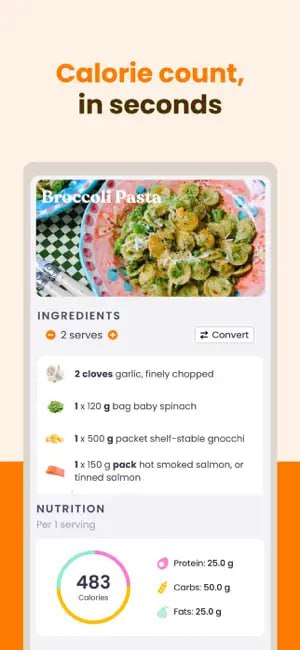
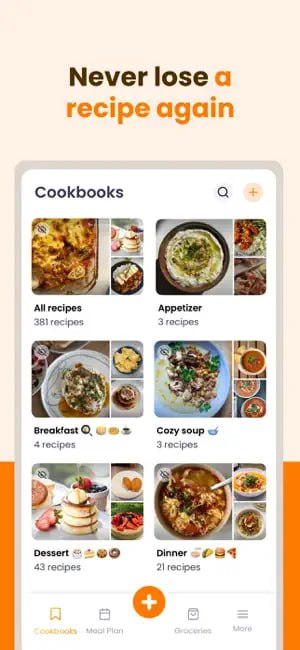

Key highlights
- Import recipes from social media, websites, or photos
- Organize recipes into digital cookbooks
- Create weekly meal plans
- Generate grocery lists sorted by aisle or recipe
- Scale ingredients
Contact Information:
- Website: www.recime.app
- App store: apps.apple.com/us/app/recime-recipes-meal-planner
- Google Play: play.google.com/store/apps/details
- Address: Suite 12/3 Albert Coates Ln, Melbourne VIC 3000, Australia
- Instagram: www.instagram.com/recime.app
- LinkedIn: www.linkedin.com/company/recimeapp
- Facebook: www.facebook.com/recimeapp
Just try it – you’ll love it:



2. Todoist
A task management app for organizing personal and team tasks. Users can create tasks, set due dates, and group them into projects. The app supports adding priorities, reminders, and sub-tasks for detailed planning.
It allows task creation through text input, recognizing dates and times automatically. Projects can be shared for collaboration, and tasks can be viewed in list or board formats, with a calendar view available in paid plans. The app syncs across devices for consistent access.
Integration with calendars and other tools is available to connect tasks with external platforms. Users can track task completion and receive daily summaries. The app includes options for recurring tasks and custom filters.
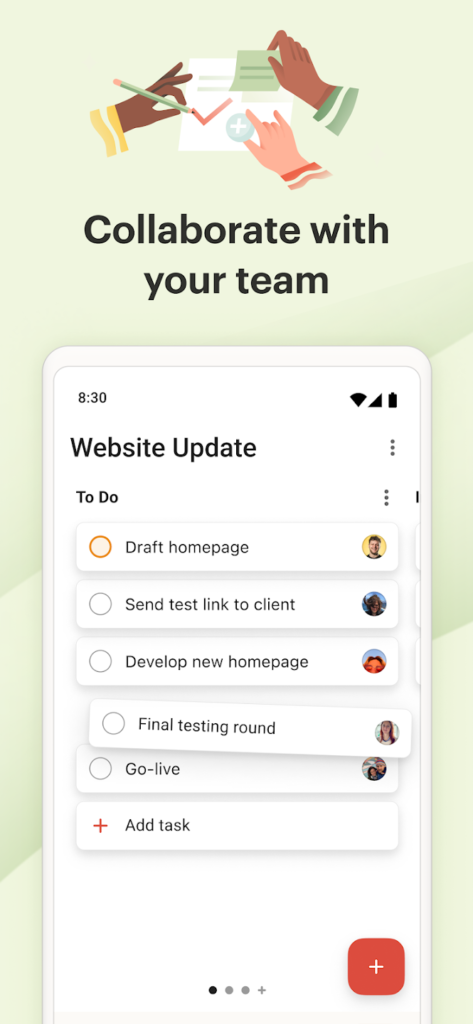
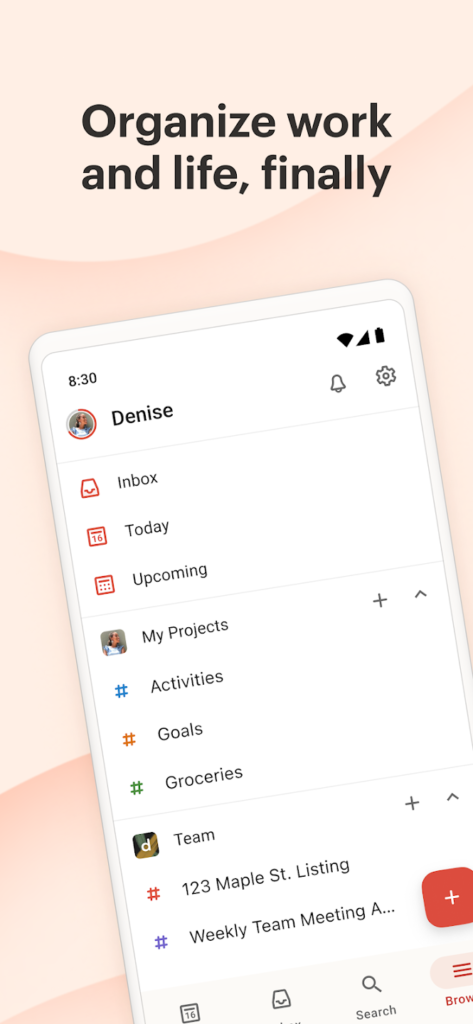

Key highlights
- Create and organize tasks into projects
- Set due dates, priorities, and reminders
- Share projects for team collaboration
- Sync tasks across multiple devices
- Integrate with calendars and other apps
Contact Information
- Website: todoist.com
- App Store: apps.apple.com/ua/app/todoist-to-do-list-calendar
- Google Play: play.google.com/store/apps/details
- E-mail: privacy@doist.com
- Twitter: x.com/doist
- LinkedIn: www.linkedin.com/showcase/todoist
- Instagram: www.instagram.com/todoistofficial
- Address: 251 Little Falls Drive, Wilmington, DE 19808
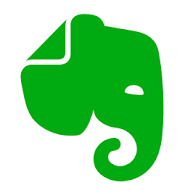
3. Evernote
A note-taking app for capturing and organizing text, images, and documents. Users can create notes, add attachments, and sort them into notebooks. The app supports searching within notes, including handwritten text and images.
Notes can include tasks with due dates for basic project management. Users can clip web pages or articles directly into the app. Sharing options allow collaboration on notes or notebooks with others.
The app syncs across devices, ensuring notes are accessible anywhere. It offers templates for structured note-taking and supports tagging for organization. Integration with other productivity tools is available for workflow connectivity.
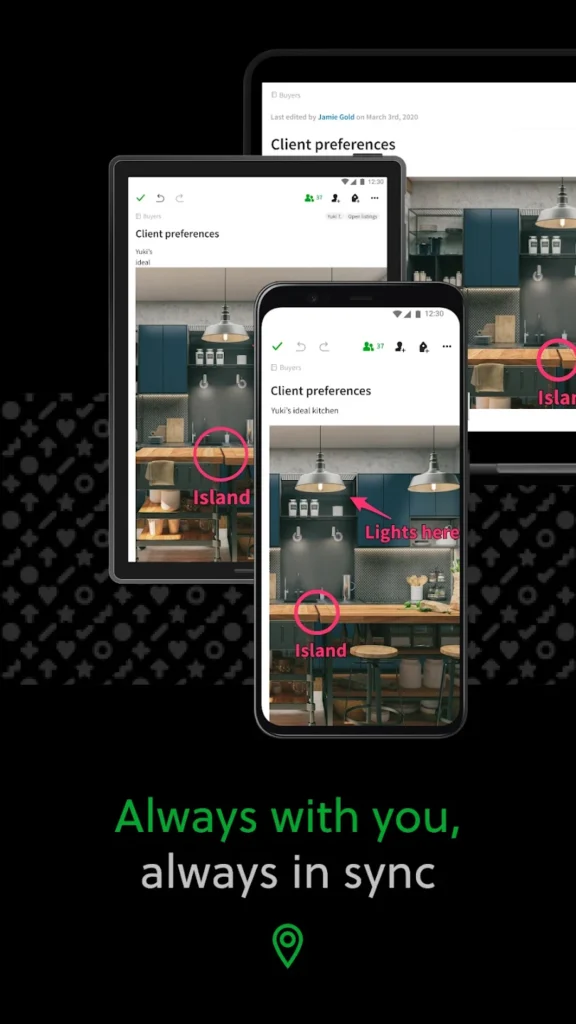
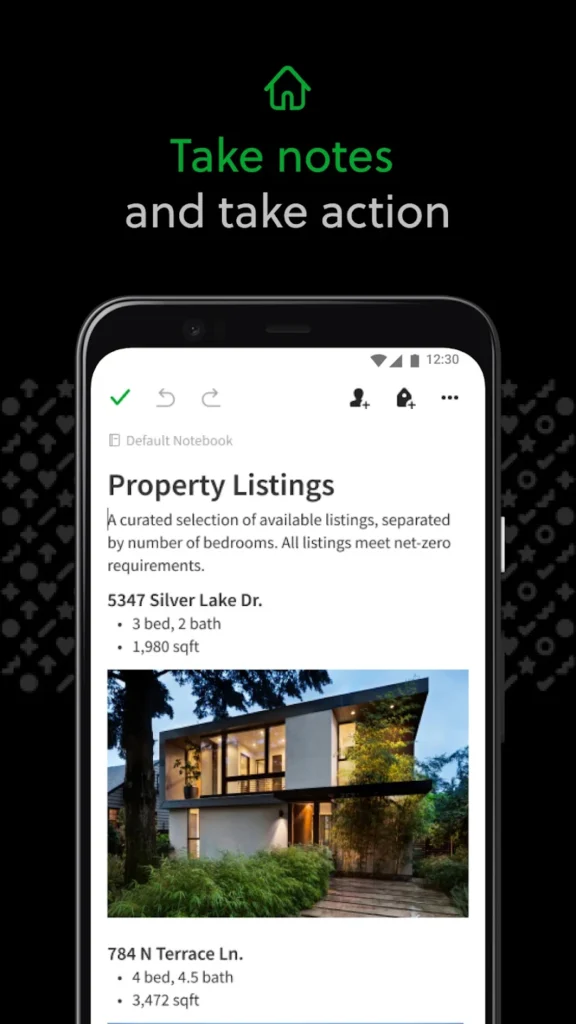
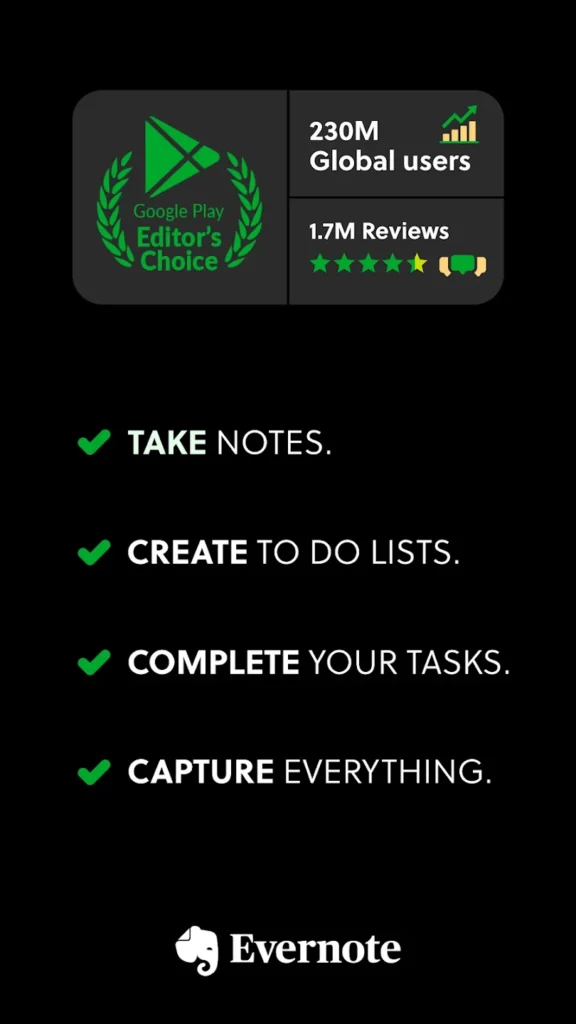
Key highlights
- Create and organize notes with attachments
- Search text in notes, images, and handwriting
- Clip web pages and articles
- Sync notes across devices
- Share notes or notebooks for collaboration
Contact Information:
- App store: apps.apple.com/us/app/evernote-notes-organizer
- Google Play: play.google.com/store/apps
- Website: evernote.com
- Facebook: www.facebook.com/evernote
- Twitter: x.com/evernote
- Instagram: www.instagram.com/evernote

4. Notesnook
A note-taking app focused on privacy with encrypted storage. Users can create text notes, checklists, or tables and organize them into notebooks. The app supports tagging and linking notes for flexible management.
Notes are encrypted to protect user data, with manual sync in the free version. Users can import notes from other apps or export them in various formats. The app provides rich text editing for formatted notes.
It works across devices with a consistent interface. The open-source design allows community contributions to its development. Options for offline access and note organization are included.
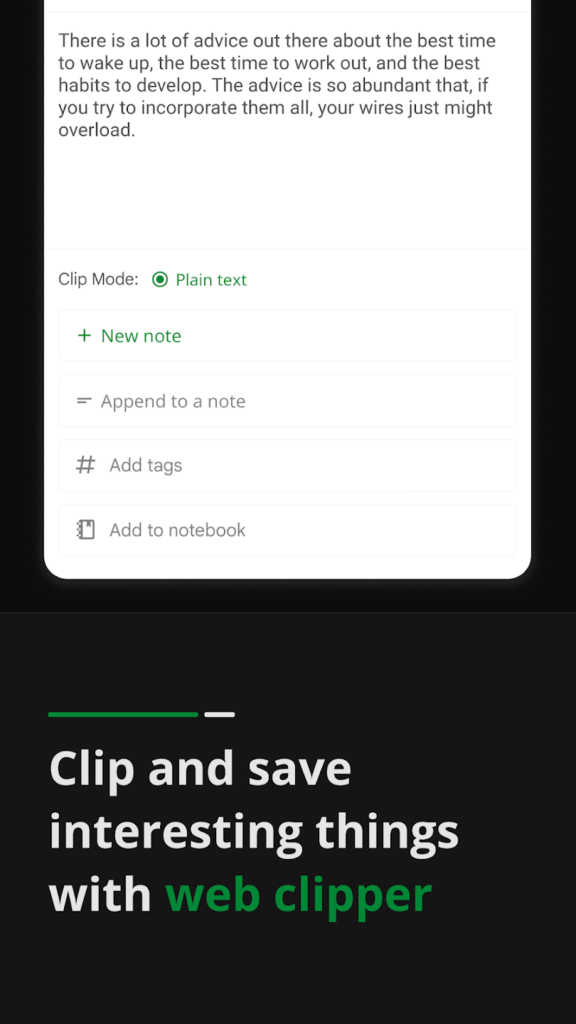
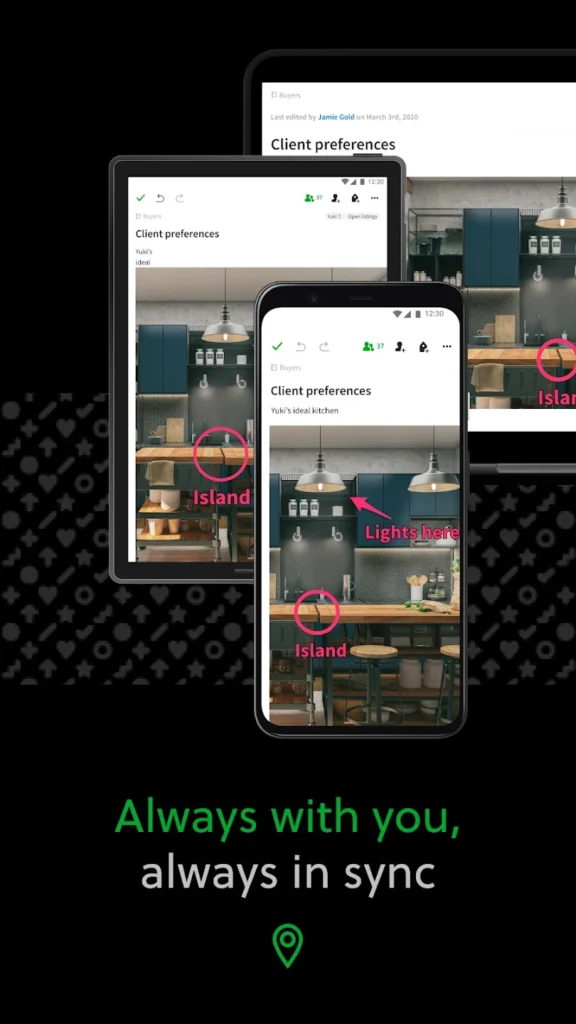
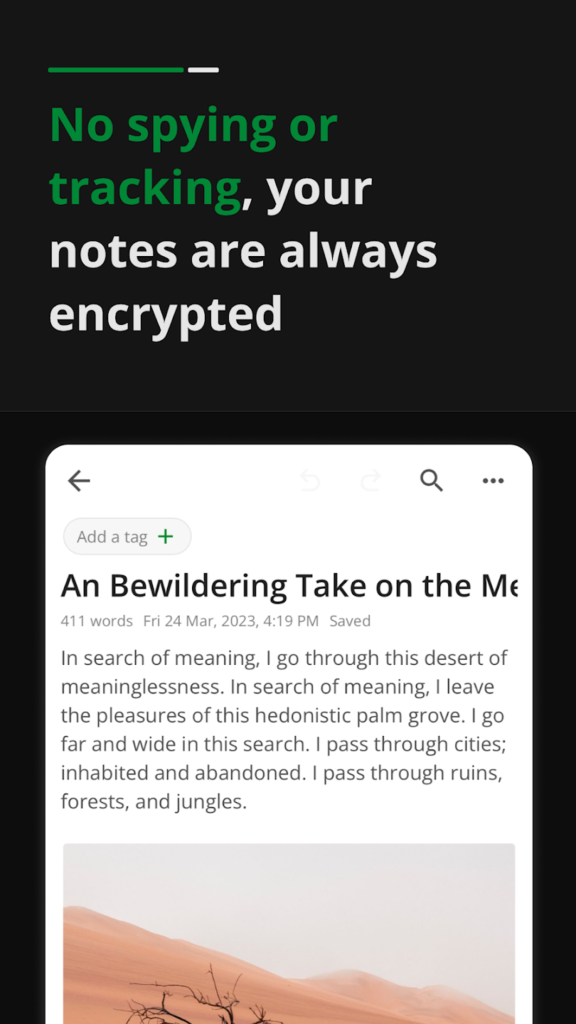
Key highlights
- Create encrypted notes and checklists
- Organize with notebooks, tags, and links
- Import and export notes in multiple formats
- Sync manually across devices
- Edit notes with rich text formatting
Contact Information:
- App store: apps.apple.com/us/app/notesnook-private-note-taking
- Google Play: play.google.com/store/apps
- Website: notesnook.com
- Twitter: x.com/notesnook

5. LibreOffice
An office suite for creating and editing documents, spreadsheets, and presentations. Users can work with text files, data tables, and slide decks. The suite supports multiple file formats for compatibility.
The desktop version offers full editing tools, while the mobile app focuses on viewing documents. Users can create diagrams, manage databases, or edit formulas. Templates and extensions allow customization.
Files can be saved in open or proprietary formats. The suite supports track changes and comments for collaborative editing. It is available on multiple operating systems for broad accessibility.
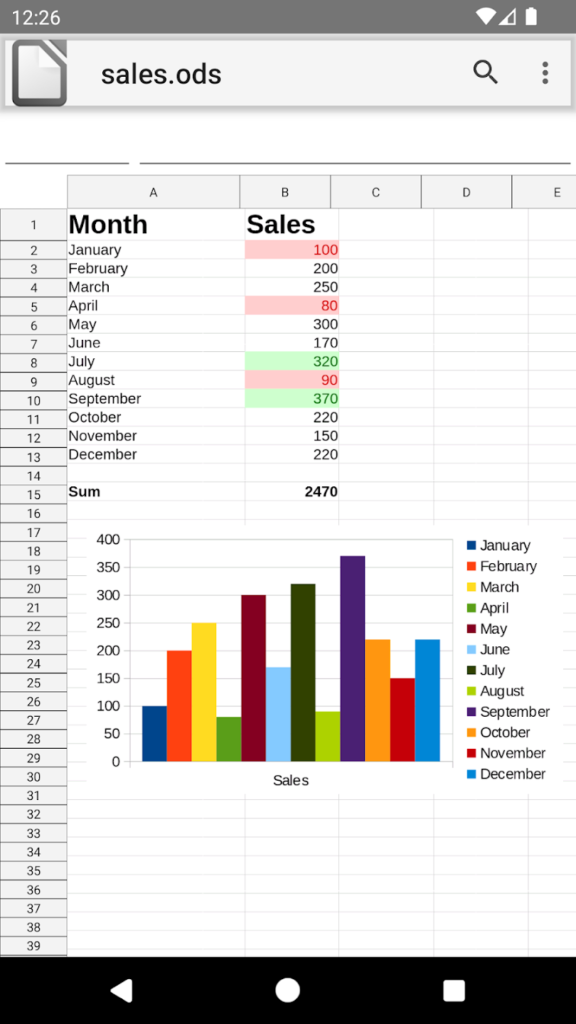
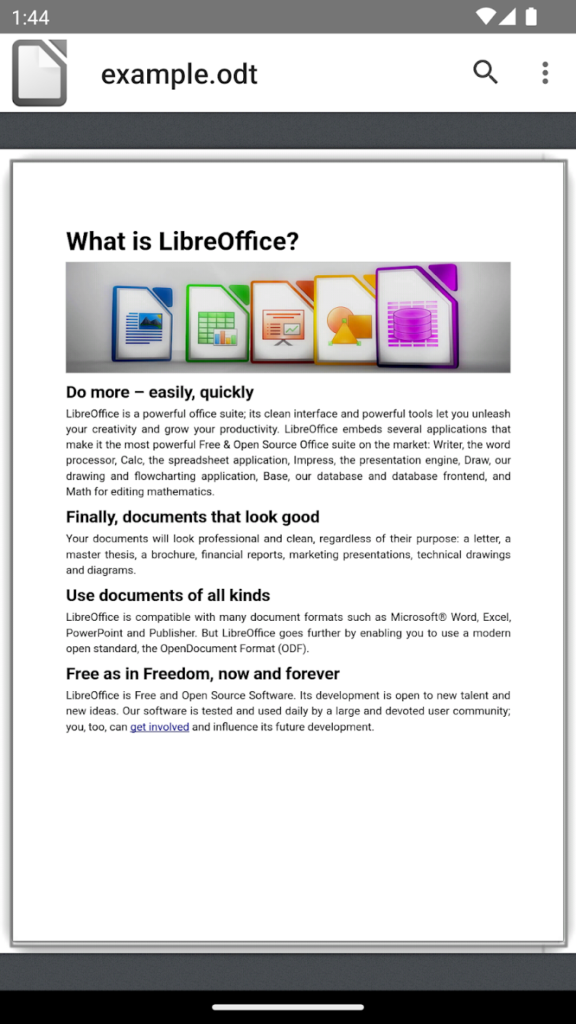
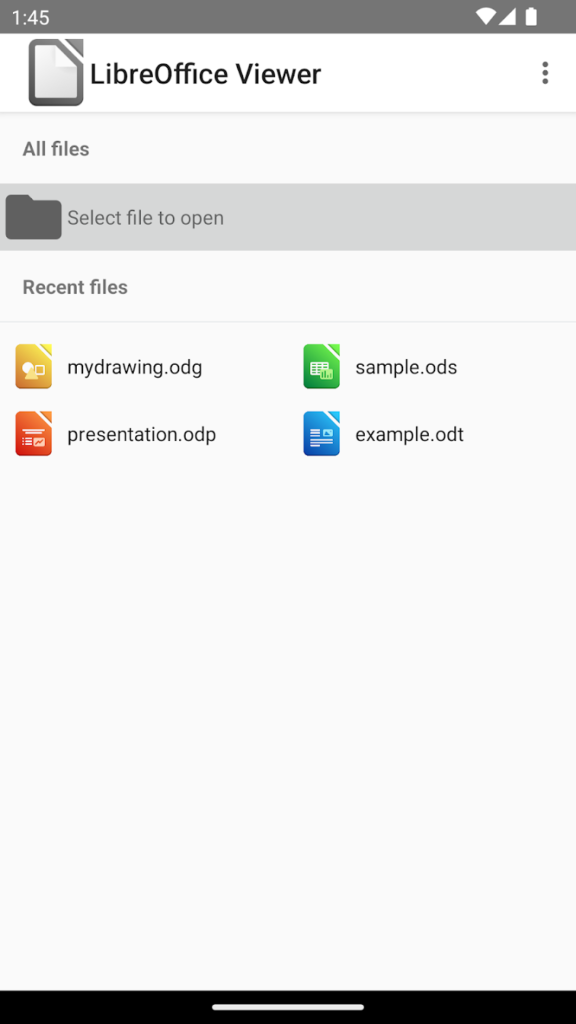
Key highlights
- Edit documents, spreadsheets, and presentations
- Support multiple file formats
- Create diagrams and manage databases
- View documents on mobile devices
- Customize with templates and extensions
Contact Information:
- Google Play: play.google.com/store/apps
- App Store: apps.apple.com/us/app/libreoffice
- Website: www.libreoffice.org
- Twitter: x.com/libreoffice
- Facebook: www.facebook.com/libreoffice.org

6. Brave Privacy Browser
A web browser designed for privacy and speed. It blocks ads and trackers by default to reduce data collection. Users can browse websites with standard navigation tools and bookmarking.
The browser supports secure connections and offers private browsing modes. It includes a rewards system for opting into specific ads, with cryptocurrency-based incentives. Syncing bookmarks across devices is available.
Users can customize blocking settings for individual sites. The browser supports extensions from standard web stores. It provides tools for managing digital wallets and secure transactions.
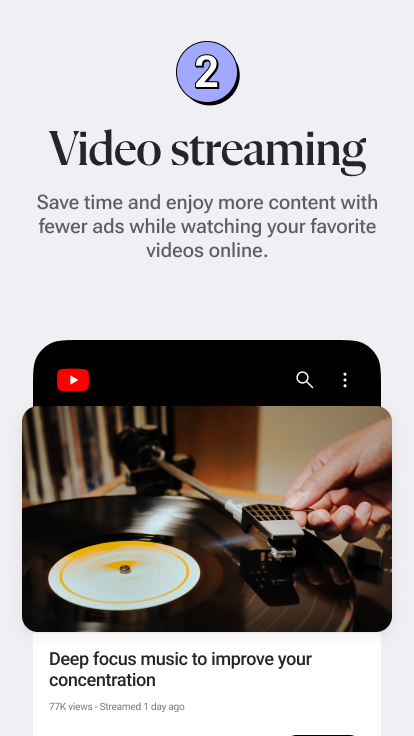
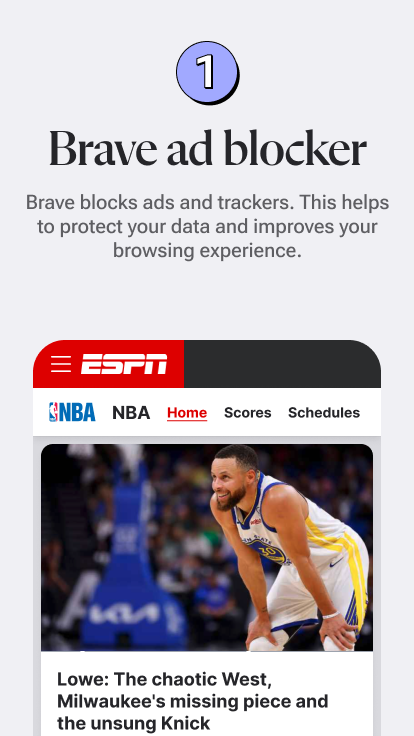

Key highlights
- Block ads and trackers automatically
- Support secure browsing connections
- Sync bookmarks across devices
- Customize site-specific privacy settings
- Manage digital wallets and transactions
Contact Information:
- Google Play: play.google.com/store/apps
- App Store: apps.apple.com/us/app/brave-browser-search-engine
- Website: brave.com
- Twitter: x.com/brave
- Facebook: www.facebook.com/BraveSoftware

7. DuckDuckGo
A browser and search engine focused on user privacy. It provides search results without tracking user activity. The app includes tools to block trackers and clear browsing data.
Users can browse websites with standard features like tabs and bookmarks. The browser enforces secure connections where possible. It offers a feature to generate temporary email addresses for sign-ups.
The app includes diagnostics to show blocked trackers. It works across devices with a consistent interface. Options for private browsing and network performance checks are available.
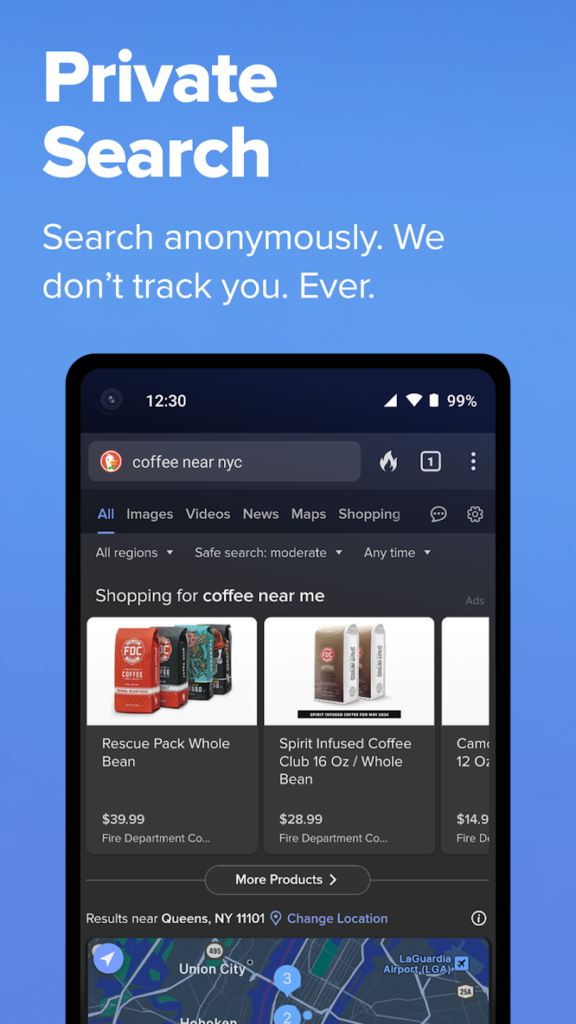

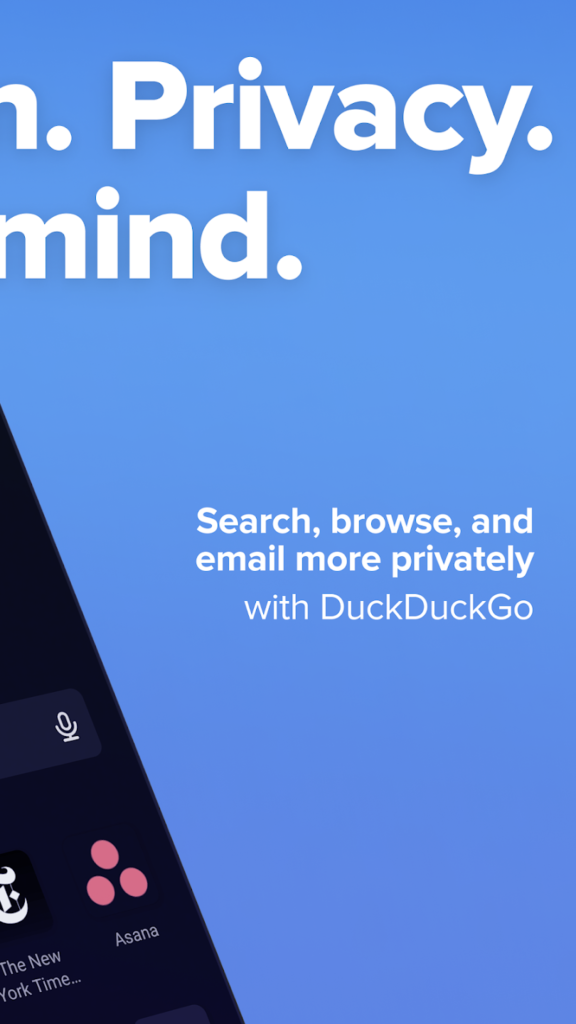
Key highlights
- Search without user tracking
- Block trackers and clear data
- Generate temporary email addresses
- Enforce secure website connections
- Diagnose blocked trackers
Contact Information:
- App store: apps.apple.com/us/app/duckduckgo-browser-search-ai
- Google Play: play.google.com/store/apps
- Website: duckduckgo.com

8. Bitwarden
A password manager for storing and organizing login credentials. Users can save passwords, passkeys, and other sensitive data in a secure vault. The app generates strong passwords for new accounts.
It supports auto-filling login details in apps and browsers. Users can organize credentials into folders and share them securely with others. The vault syncs across devices for access anywhere.
The app uses encryption to protect stored data. It offers two-factor authentication options for added security. Self-hosting is available for users who want full control over their vault.
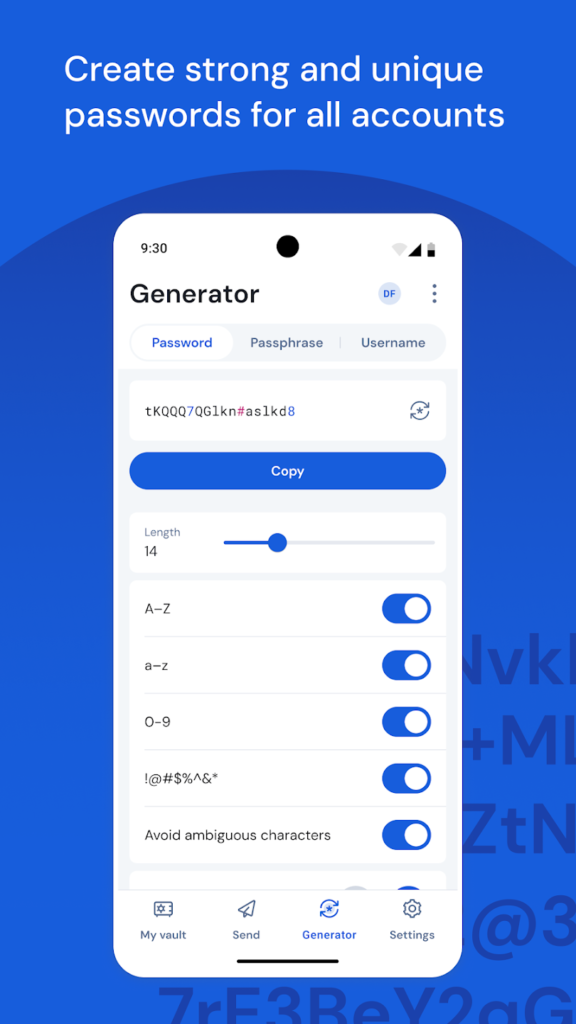
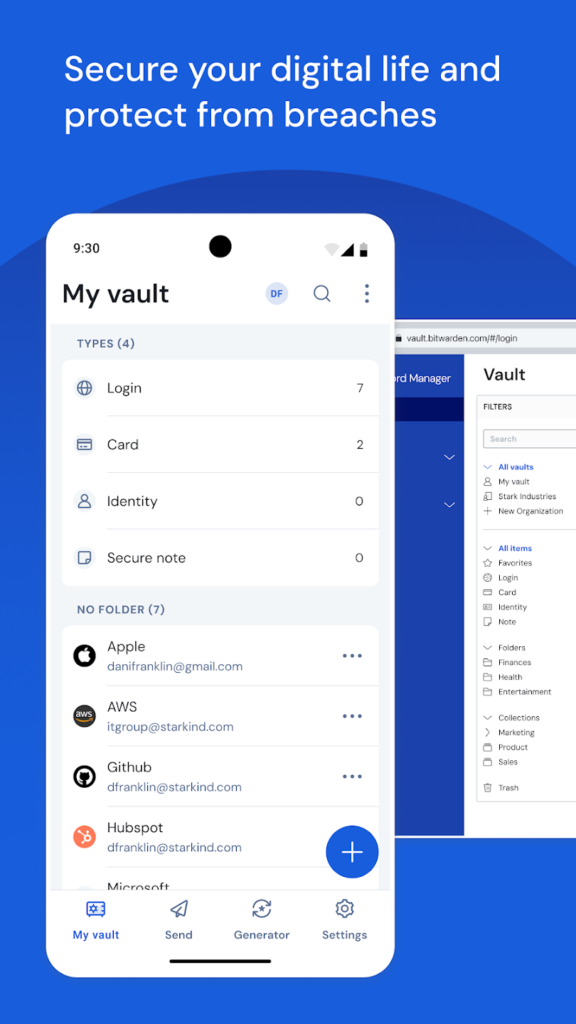
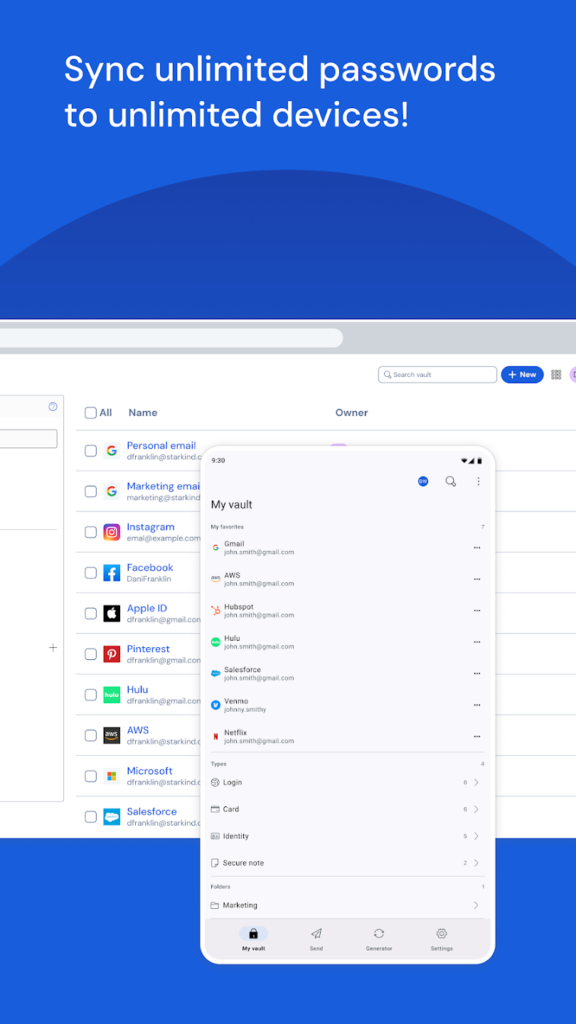
Key highlights
- Store and organize passwords securely
- Generate strong passwords
- Auto-fill login details
- Sync vault across devices
- Support two-factor authentication
Contact Information:
- App store: apps.apple.com/us/app/bitwarden-password-manager
- Google Play: play.google.com/store/apps
- Website: bitwarden.com
- LinkedIn: www.linkedin.com/company/bitwarden1
- Facebook: www.facebook.com/bitwarden
- Twitter: x.com/bitwarden
- Instagram: www.instagram.com/bitwarden

9. WhatsApp
A messaging app for text, voice, and video communication. Users can send messages, share media, and create group chats. The app supports international calls over the internet.
Messages and calls are encrypted for privacy. Users can post temporary status updates visible to contacts. The app allows sharing of documents, locations, and contacts.
It syncs conversations across devices, including desktop access. Group chats support administrative controls for managing members. Business accounts are available for customer interactions.

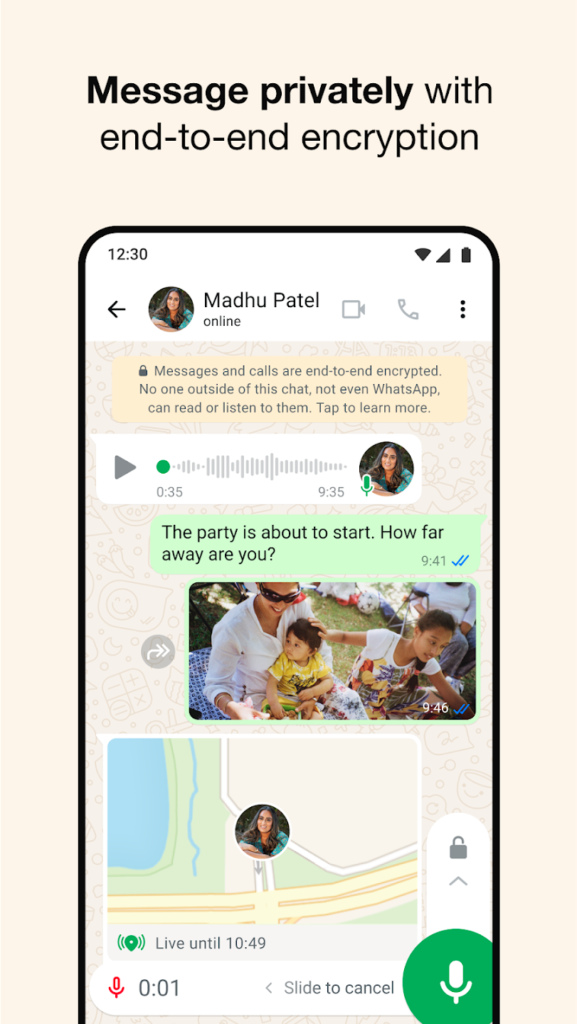
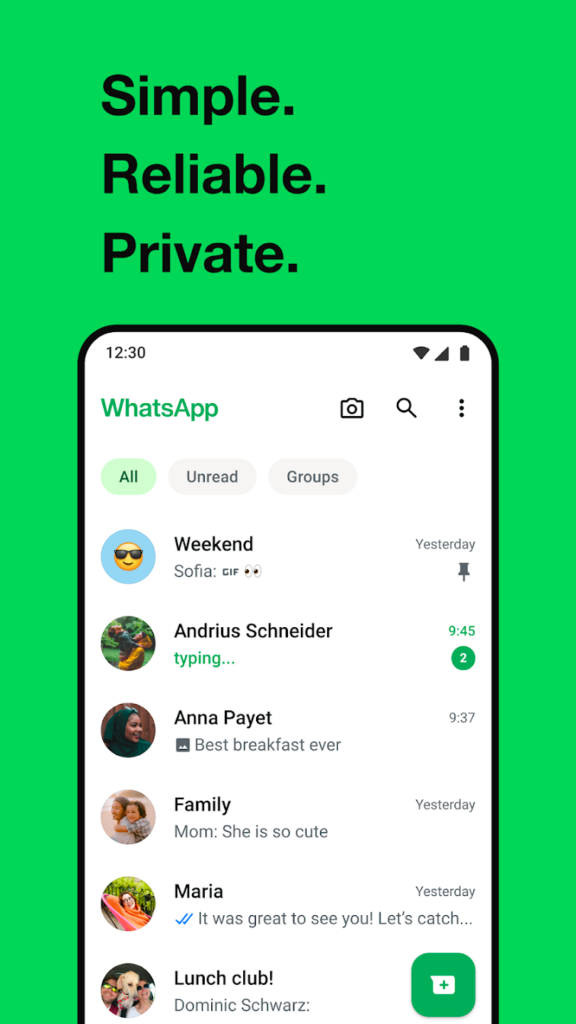
Key highlights
- Send encrypted messages and media
- Make voice and video calls
- Create and manage group chats
- Post temporary status updates
- Sync conversations across devices
Contact Information:
- Website: www.whatsapp.com
- App store: apps.apple.com/us/app/whatsapp-messenger
- Google Play: play.google.com/store/apps/details
- Facebook: www.facebook.com/profile.php
- Instagram: www.instagram.com/whatsapp
- Twitter: x.com/whatsapp

10. Spike
An email app that displays messages in a conversational format. Users can manage multiple email accounts in a single inbox. The app supports sending and receiving emails with attachments.
It includes tools for creating tasks and notes from emails. Users can schedule meetings with integrated calendar support. Voice and video call options are available within the app.
The app filters emails to prioritize important messages. It syncs across devices for consistent access. Options for muting notifications and organizing emails are included.
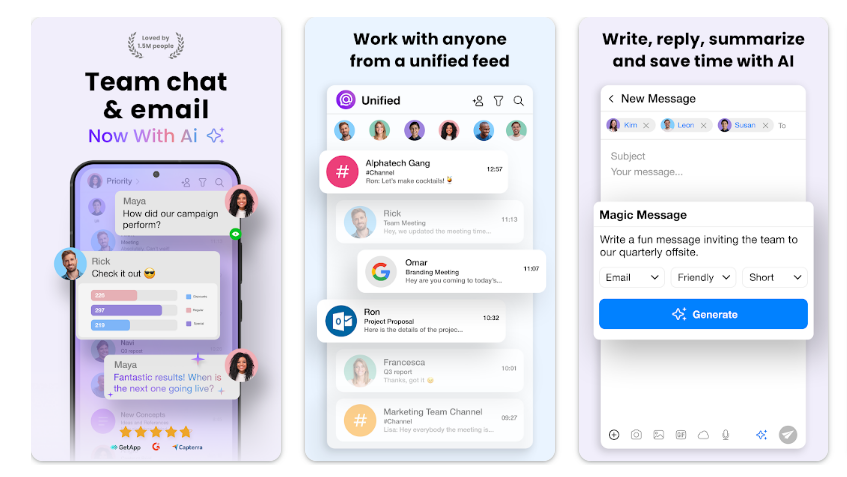
Key highlights
- Manage emails in a conversational view
- Create tasks and notes from emails
- Schedule meetings with calendar integration
- Make voice and video calls
- Filter and prioritize emails
Contact Information:
- Website: www.spikenow.com
- App store: apps.apple.com/us/app/spike-ai-email-team-chat
- Instagram: www.instagram.com/spikenowhq
- Twitter: x.com/SpikeNowHQ

11. Spotify
A streaming service for music and podcasts. Users can access a library of songs, albums, and playlists. The app supports streaming podcasts across various genres.
The free version plays content with ads and limited control on mobile. Users can create and share playlists or follow others’ collections. Personalized playlists are generated based on listening habits.
Content can be streamed across devices with account syncing. The app organizes music and podcasts into a library. Options for discovering new content are included.
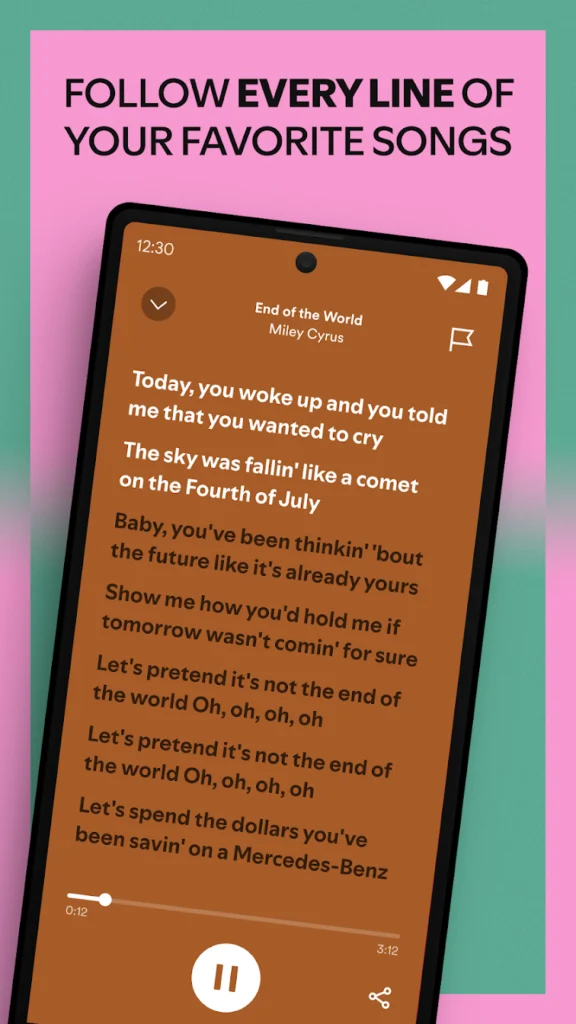
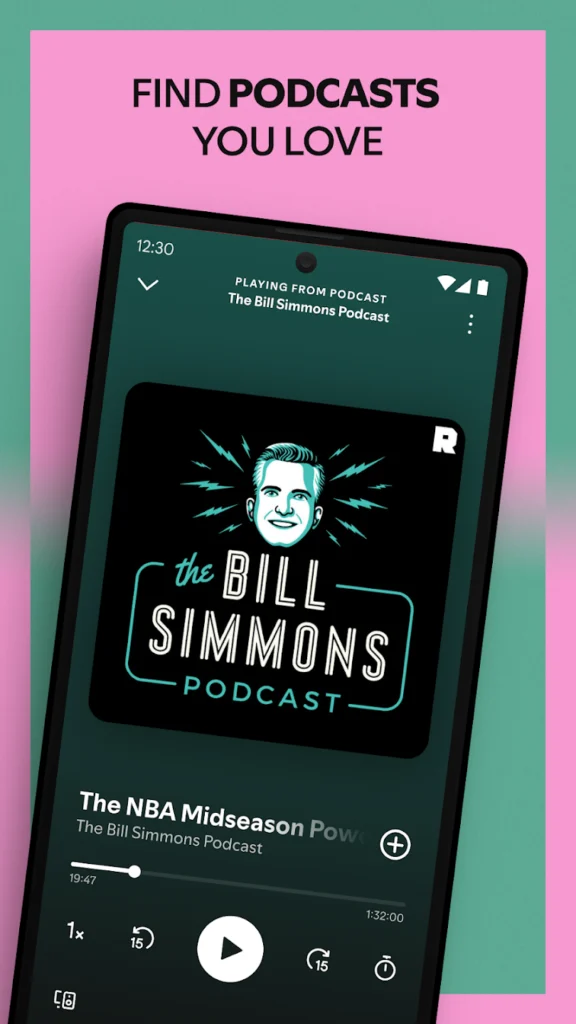
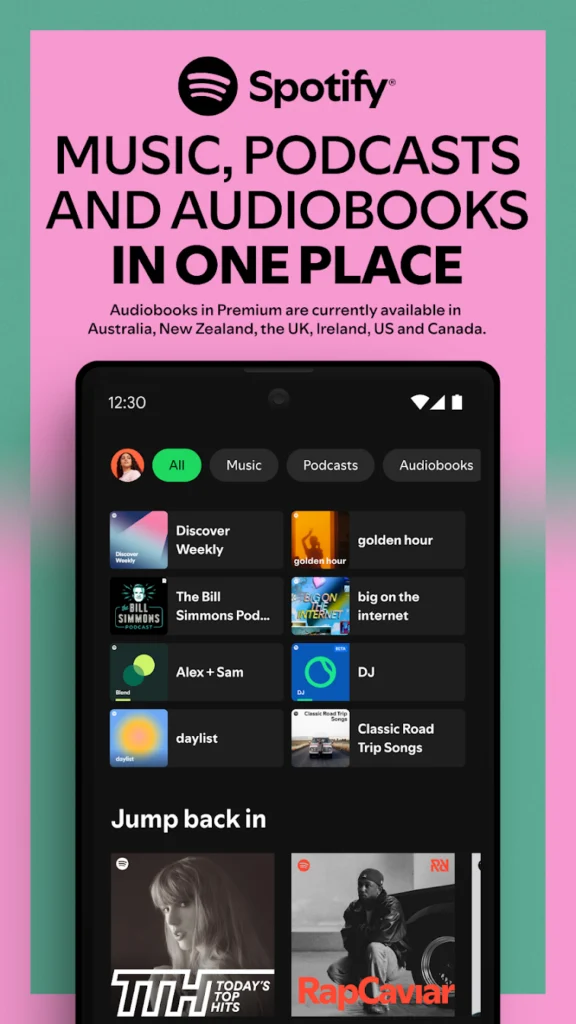
Key highlights
- Stream music and podcasts
- Create and share playlists
- Generate personalized playlists
- Sync across devices
- Organize content in a library
Contact Information:
- Website: www.spotify.com
- App Store: apps.apple.com/app/spotify
- Google Play: play.google.com/store/apps/details
- Facebook: www.facebook.com/spotify
- Instagram: www.instagram.com/spotify
- Twitter: x.com/spotify
- LinkedIn: www.linkedin.com/company/spotify

12. Tubi
A streaming service for movies and TV shows. Users can watch content on-demand with ads. The app offers a range of genres, including films and series from various studios.
Content is accessible without a subscription, with optional account creation for watchlists. Users can browse categories or search for specific titles. Recommendations are provided based on viewing history.
The app syncs watchlists across devices when signed in. It supports streaming on mobile and other platforms. Options for parental controls and content filtering are available.

Key highlights
- Stream movies and TV shows with ads
- Browse genres and search titles
- Create and sync watchlists
- Access content without subscription
- Use parental controls
Contact Information:
- Website: gdpr.tubi.tv
- App Store: apps.apple.com/us/app/tubi-movies-live-tv

13. VLC Media Player
A media player for audio and video files. Users can play a wide range of file formats without additional software. The app supports streaming media from online sources.
It includes tools for loading subtitles and adjusting playback settings. Users can organize local files into a library. The app supports playback of network streams and discs.
The player works across devices with a consistent interface. It offers options for customizing playback speed and audio tracks. No user data is collected during use.
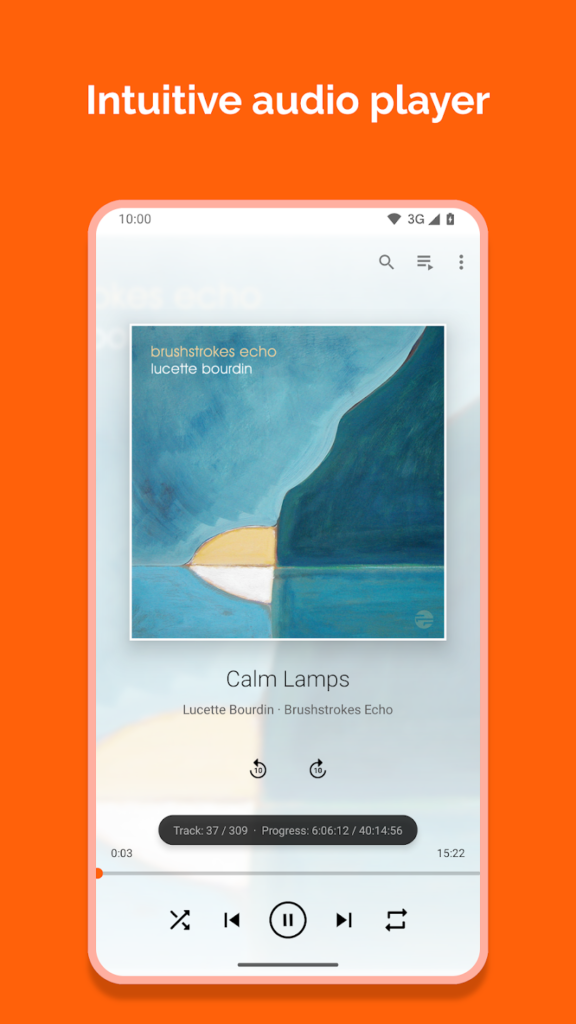
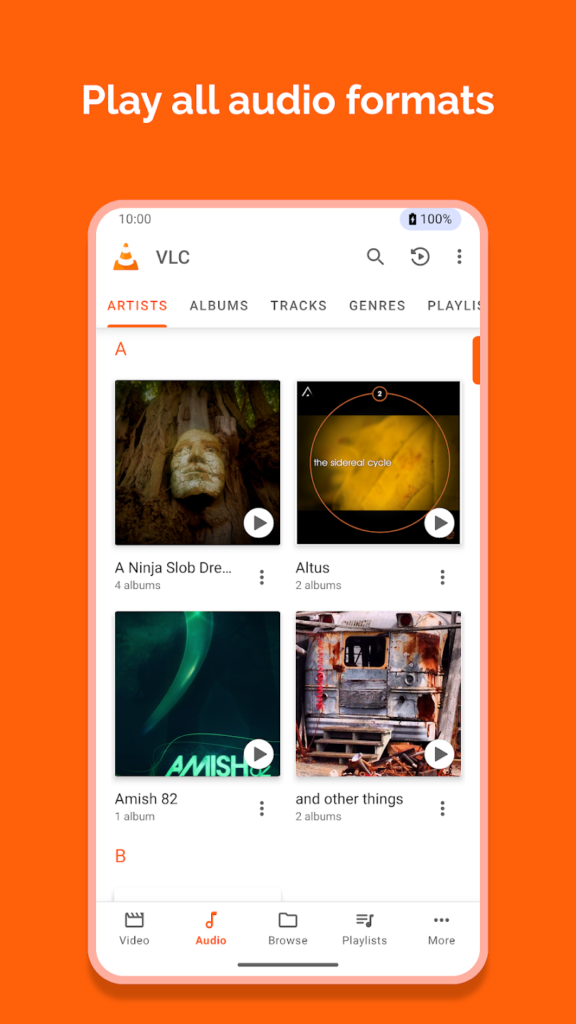
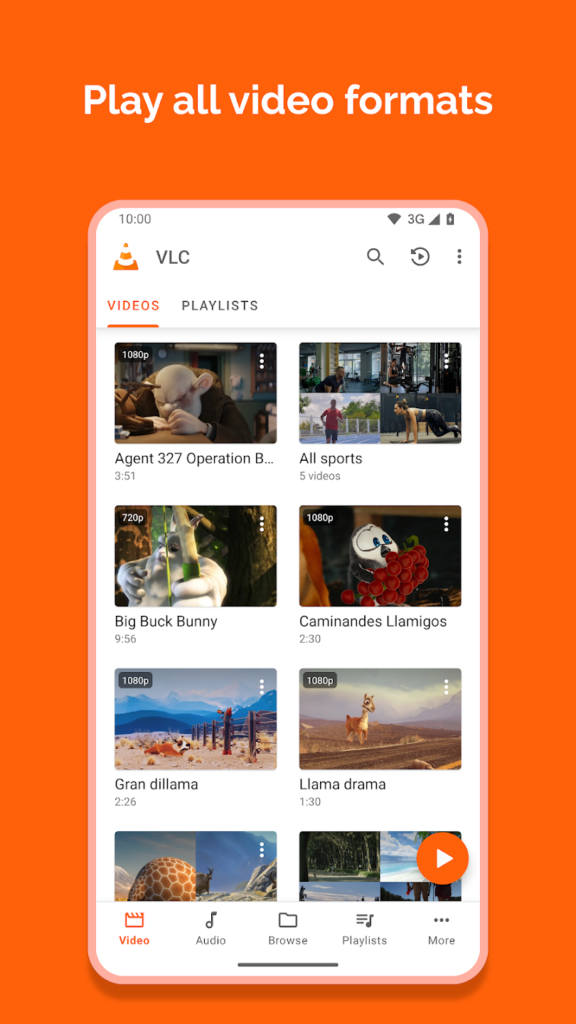
Key highlights
- Play various audio and video formats
- Load and sync subtitles
- Stream media from online sources
- Organize files in a library
- Customize playback settings
Contact Information:
- Website: www.videolan.org
- App Store: apps.apple.com/us/app/vlc-media-player
- Google Play: play.google.com/store/apps/details
- Facebook: www.facebook.com/vlc.media.player

14. MyFitnessPal
A health app for tracking diet and exercise. Users can log meals, workouts, and weight to monitor progress. The app includes a database for entering food and calorie information.
It supports setting goals for nutrition or fitness. Users can scan barcodes to log packaged foods. The app provides reports on calorie and nutrient intake over time.
Integration with fitness trackers and apps is available. Users can join community forums for support. The app syncs data across devices for consistent tracking.
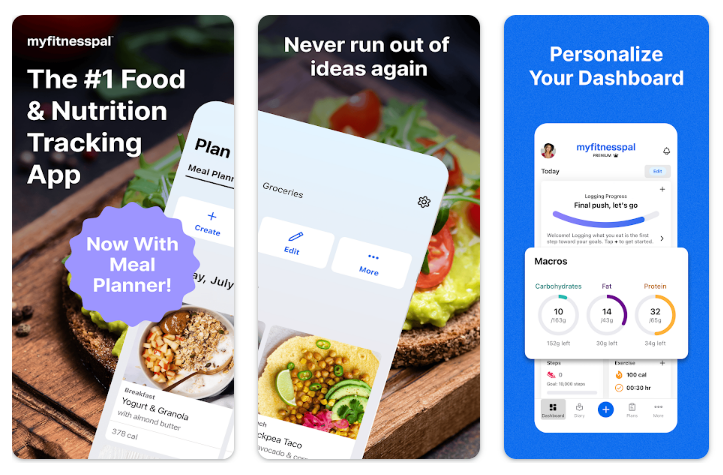
Key highlights
- Log meals, workouts, and weight
- Set nutrition and fitness goals
- Scan barcodes for food logging
- Generate intake reports
- Sync with fitness trackers
Contact Information:
- Website: www.myfitnesspal.com
- App Store: apps.apple.com/us/app/myfitnesspal-calorie-counter
- Google Play: play.google.com/store/apps/details
- Facebook: www.facebook.com/myfitnesspal
- Instagram: www.instagram.com/myfitnesspal
- Twitter: x.com/MyFitnessPal
- LinkedIn: www.linkedin.com/company/myfitnesspal

15. Headspace
A meditation app for mental wellness. Users can access guided meditation sessions focused on stress, sleep, or focus. The app offers short exercises for daily practice.
It includes sleep aids like stories and soundscapes. Users can track meditation time and progress. The app provides yoga and movement sessions for physical activity.
Content is accessible across devices with account syncing. The free version offers limited sessions. Options for offline access are included in some plans.
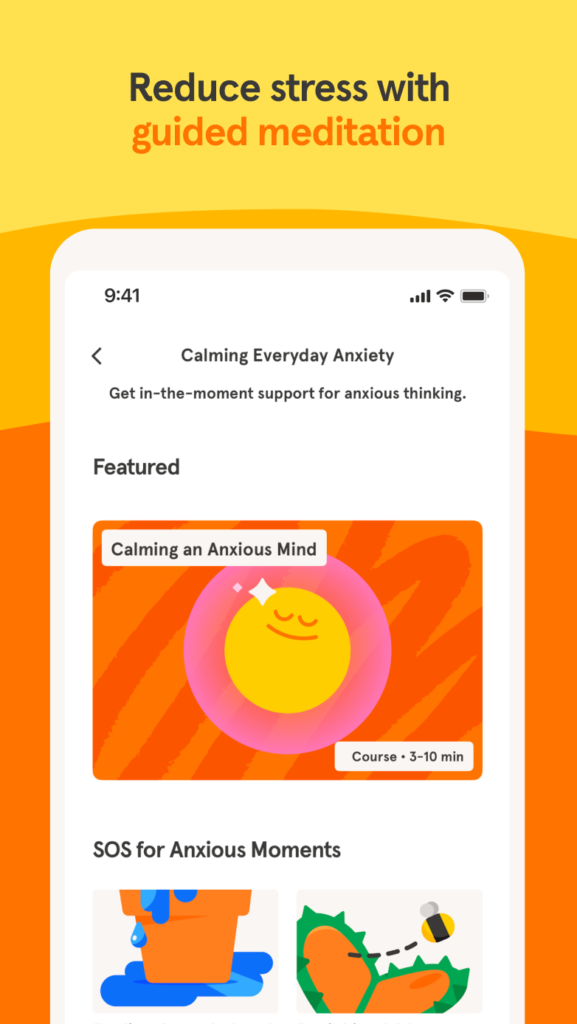
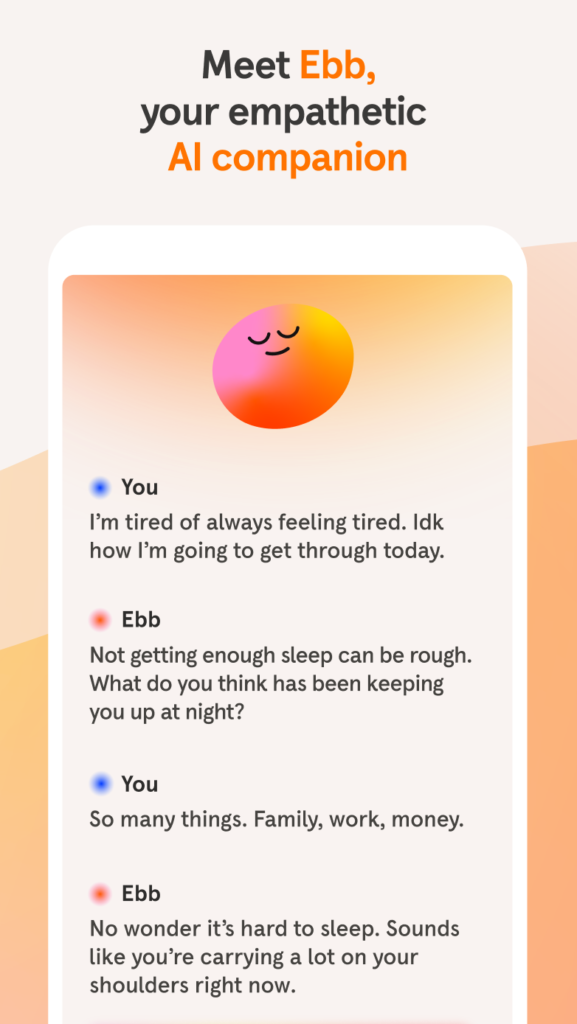
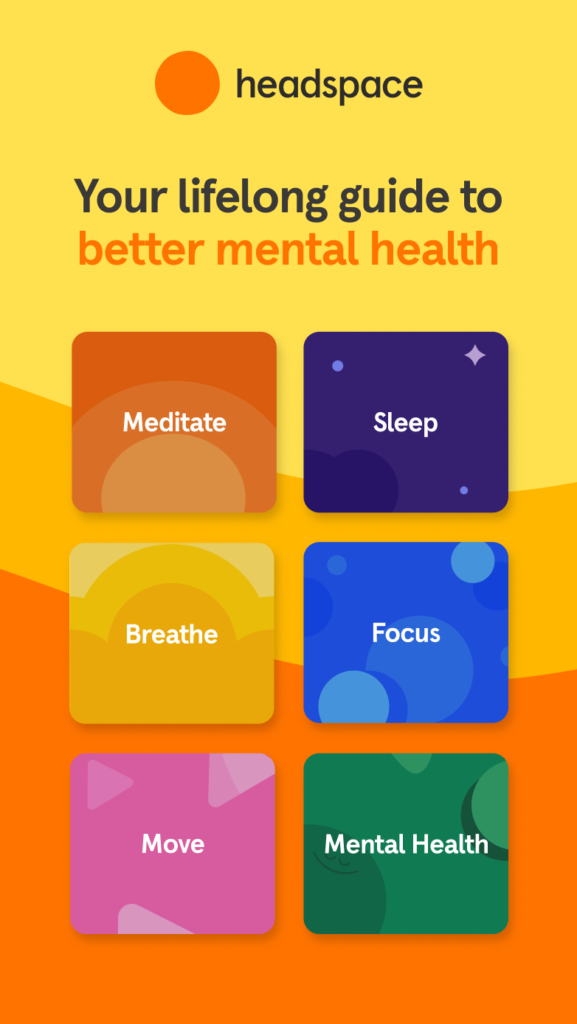
Key highlights
- Access guided meditation sessions
- Use sleep aids and soundscapes
- Track meditation progress
- Practice yoga and movement
- Sync content across devices
Contact Information:
- App Store: apps.apple.com/us/app/headspace-meditation-health
- Facebook: www.facebook.com/Headspace
- Instagram: www.instagram.com/headspace
- Twitter: x.com/headspace

16. Google Find My Device
A utility for locating lost Android devices. Users can track phones or tablets on a map. The app works with devices linked to a Google account.
It supports remotely ringing a device to find it nearby. Users can lock a device with a PIN or erase its data for security. The app uses network signals for location tracking.
The service is accessible on mobile and web platforms. It supports Wear OS devices. Options for managing multiple devices are included.
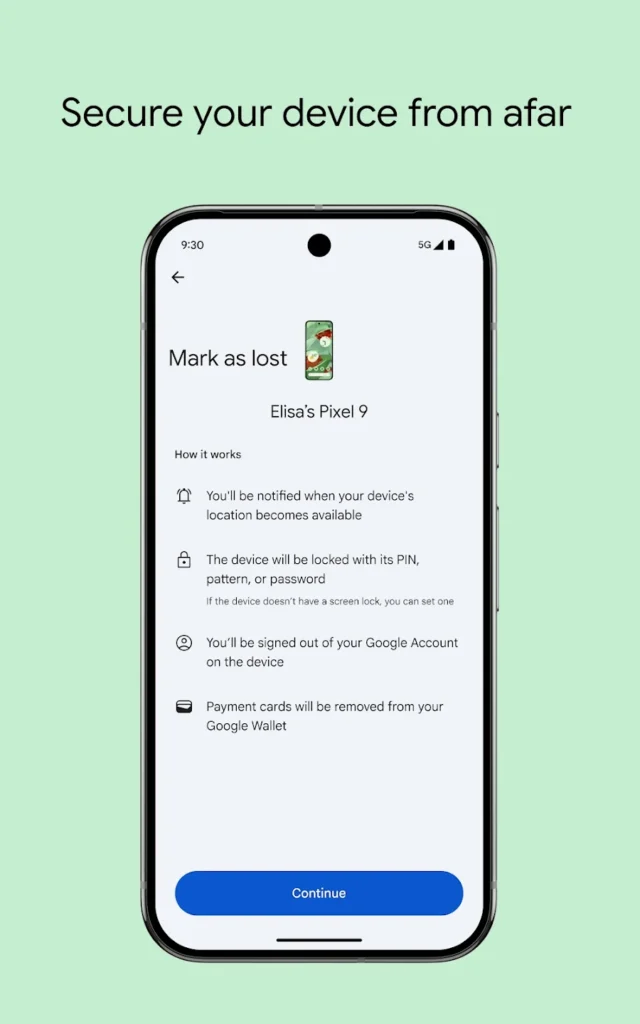
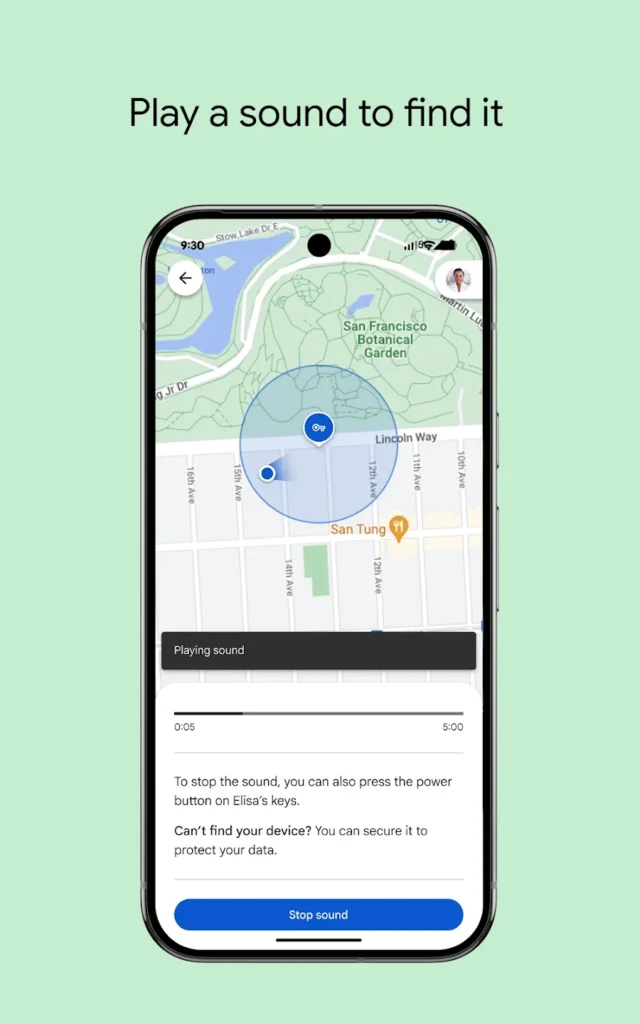
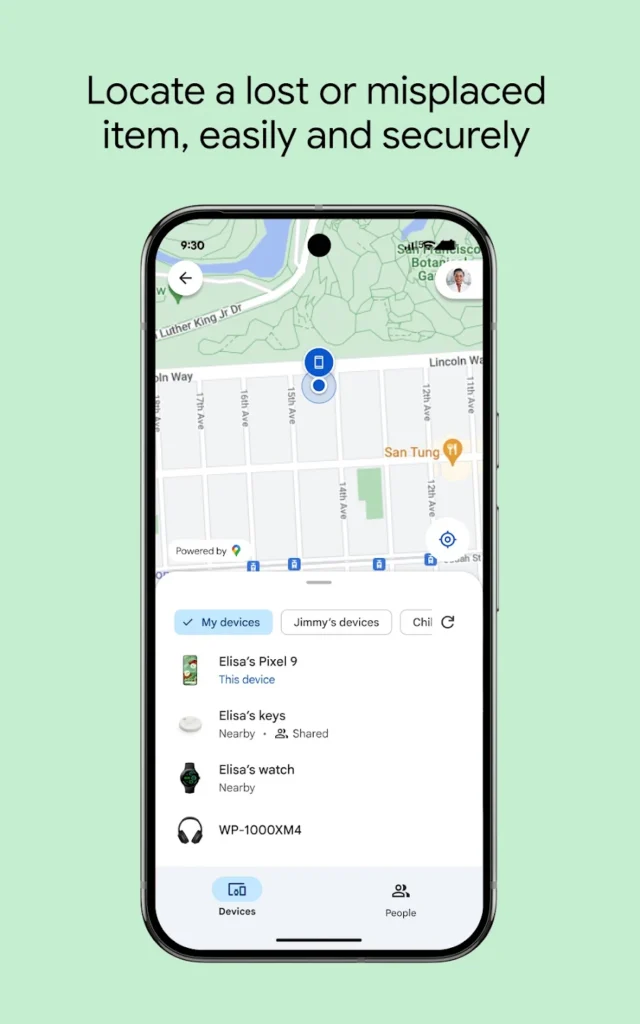
Key highlights
- Track devices on a map
- Remotely ring a device
- Lock or erase device data
- Support Wear OS devices
- Manage multiple devices
Contact Information:
- Google Play: play.google.com/store/apps/details

17. Ookla Speedtest
A tool for testing internet connection speeds. Users can measure download, upload, and ping rates. The app supports testing on Wi-Fi or mobile networks.
It logs test results for tracking performance over time. Users can view network coverage maps in select regions. The app includes a VPN for secure browsing with limited data.
Tests can be run across devices with result syncing. The app provides diagnostics for network issues. Options for sharing test results are available.

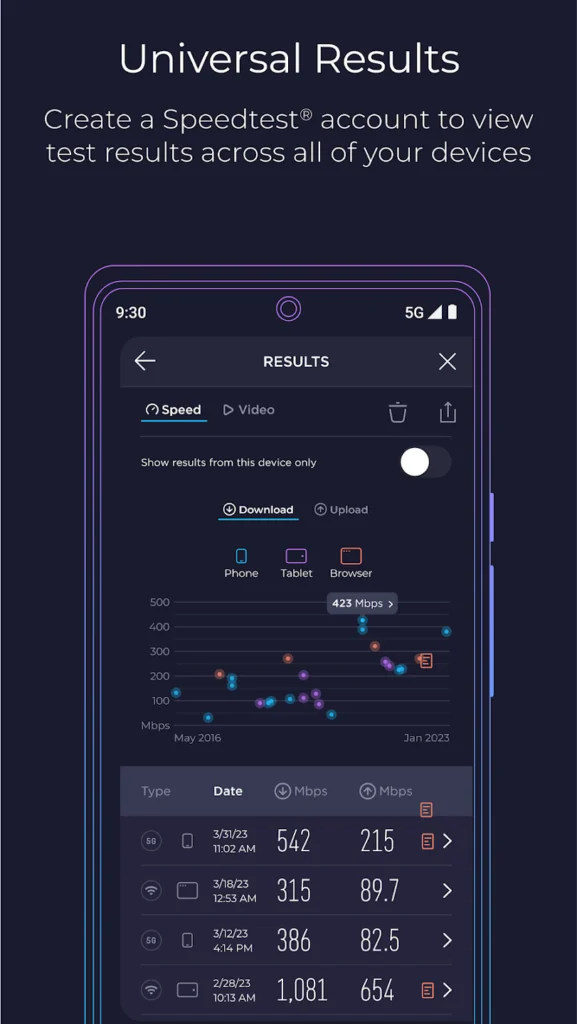

Key highlights
- Measure internet speeds
- Log and track test results
- View network coverage maps
- Use a limited-data VPN
- Share test results
Contact Information:
- Website: www.speedtest.net
- App store: apps.apple.com/us/app/speedtest-by-ookla
- Google Play: play.google.com/store/apps/details
- Facebook: www.facebook.com/speedtest
- Twitter: x.com/speedtest

18. Duolingo
A language-learning app with lessons for multiple languages. Users complete short exercises on vocabulary, grammar, and pronunciation. The app uses interactive formats like quizzes and stories.
It tracks progress and offers practice modes for review. Users can compete in leaderboards or maintain lesson streaks. The app includes listening and speaking exercises for some languages.
Lessons are accessible across devices with account syncing. The free version includes ads. Options for offline lessons are available in some plans.

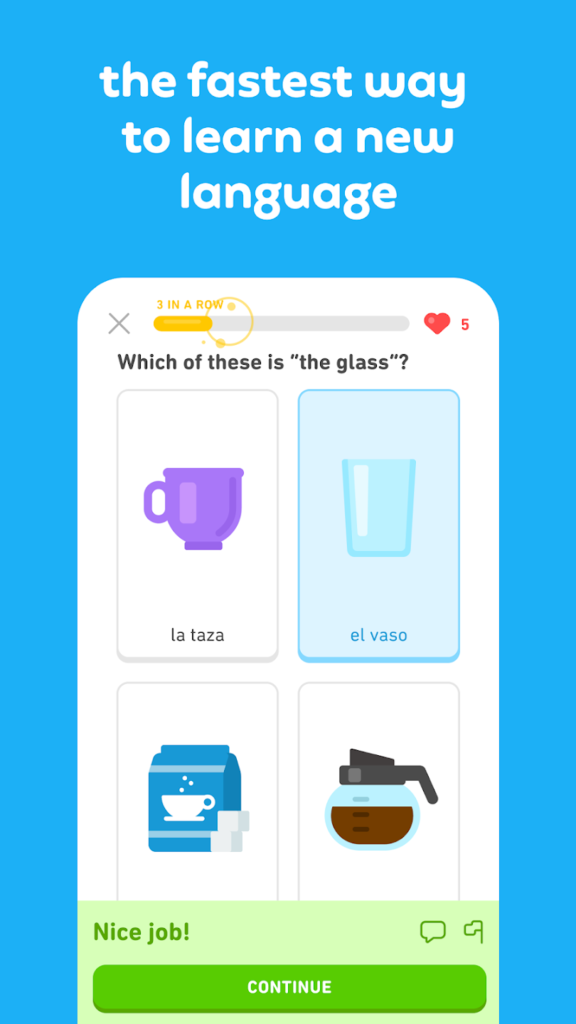
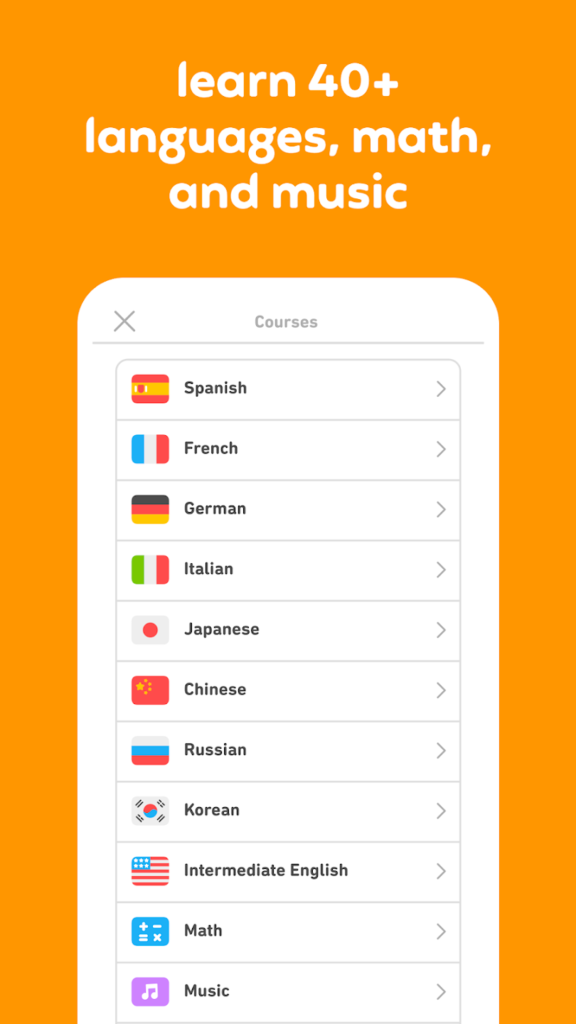
Key highlights
- Learn languages through short exercises
- Track progress and review mistakes
- Compete in leaderboards
- Practice listening and speaking
- Sync lessons across devices
Contact Information:
- Website: www.duolingo.com
- App store: apps.apple.com/app/duolingo-language-lessons
- Google Play: play.google.com/store/apps/details
- Facebook: www.facebook.com/duolingo
- Instagram: www.instagram.com/duolingo
- Twitter: x.com/duolingo
- LinkedIn: www.linkedin.com/company/duolingo

19. Khan Academy
An education app with courses in various subjects. Users can watch video lessons and complete exercises in math, science, and other fields. The app supports learning for all age groups.
Content can be downloaded for offline access. The app adjusts exercises to user skill levels. Users can track completed lessons and monitor progress.
It offers tools for teachers to assign content. The app syncs progress across devices. A kids’ version is available for younger learners.
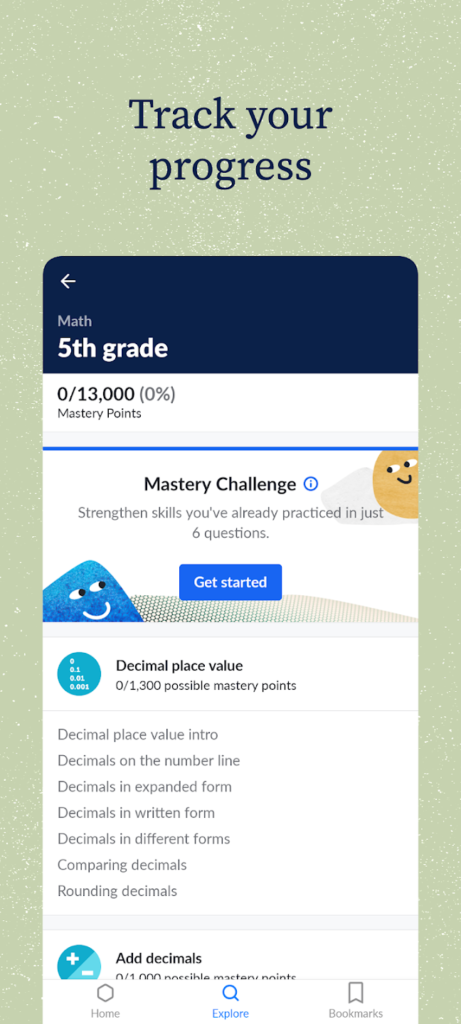

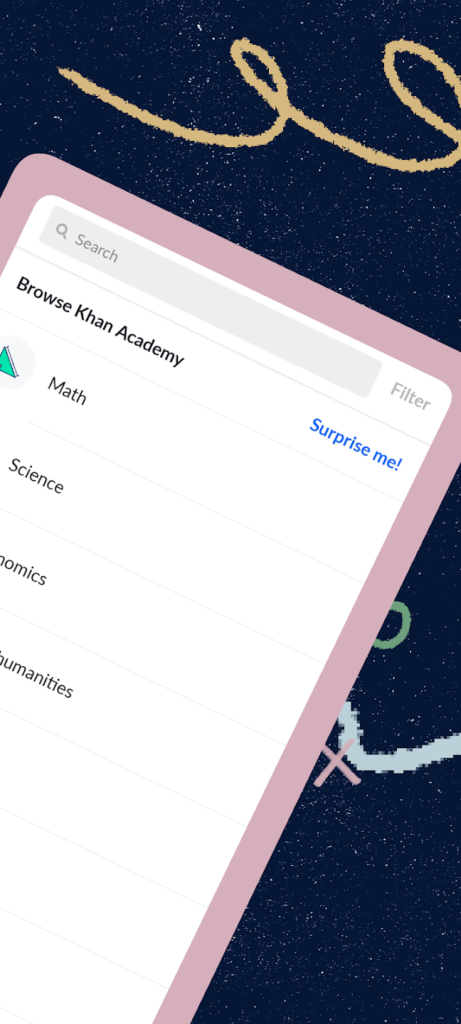
Key highlights
- Watch video lessons in multiple subjects
- Complete adaptive exercises
- Download content for offline use
- Track learning progress
- Support teacher assignments
Contact Information:
- App store: apps.apple.com/us/app/khan-academy
- Google Play: play.google.com/store/apps
- Website: www.khanacademy.org
- Facebook: www.facebook.com/khanacademy
- Twitter: x.com/khanacademy
- Instagram: www.instagram.com/khanacademy

20. Krita
A digital painting tool for creating illustrations and animations. Users can draw with customizable brushes and manage layers. The app supports sketching, painting, and texturing.
It includes tools for frame-by-frame animation. Users can import and export brushes or textures. The app supports various file formats for saving artwork. It works across multiple operating systems. Options for stabilizing brush strokes are included.
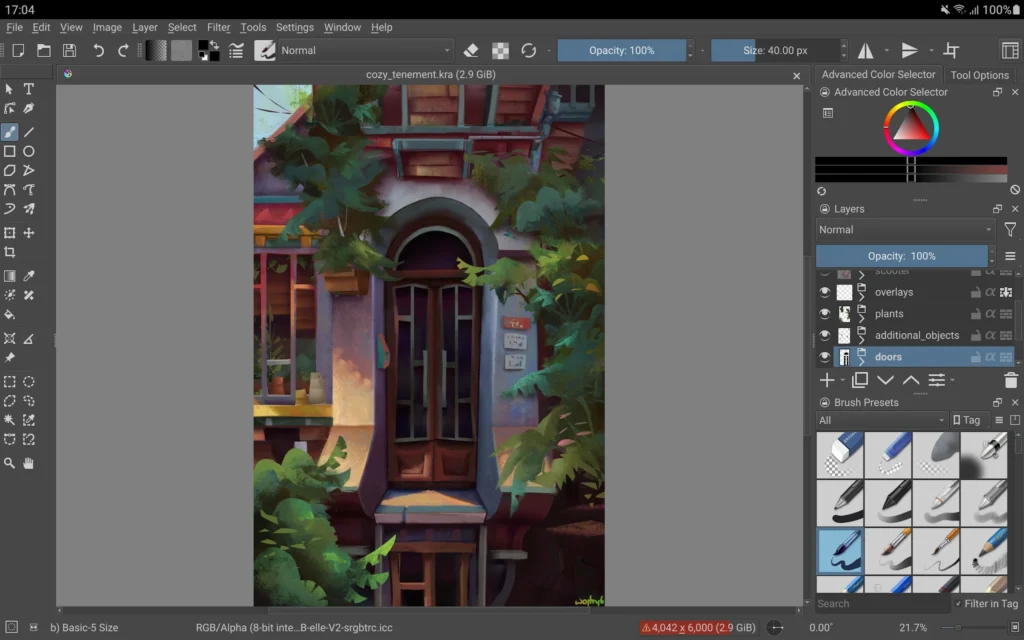
Key highlights
- Draw with customizable brushes
- Manage layers and create animations
- Import and export brushes
- Support multiple file formats
- Stabilize brush strokes
Contact Information:
- Google Play: play.google.com/store/apps
- App Store: apps.apple.com/us/app/krita
- Website: krita.org
- Instagram: www.instagram.com/krita_foundation
Conclusion
These free apps are solid tools to make your day-to-day life easier, whether you’re organizing tasks, keeping your data private, or just chilling with some music or movies. They’re all free to use with core features that don’t skimp on quality, so you can try them out without spending a dime. Download a few, see what fits your vibe, and streamline your routine in 2025.
