Ever feel like you’re too busy to learn something new? Microlearning apps are here to change that. These apps break down big topics into bite-sized lessons you can squeeze into a coffee break or commute. Whether you’re picking up a new language, brushing up on math, or even mastering meal prep, there’s an app to help you learn fast without overwhelming your schedule. Here’s a rundown of the top microlearning apps for 2025 that make learning feel like a natural part of your day.
Do you want to learn more and become smarter? Then use ReciMe while cooking. Our app takes the chaos out of recipe organization and grocery shopping, turning it into a breeze with its smart features. ReciMe lets you save recipes from social media platforms like Instagram or TikTok, and even from notes. We developed AI-powered system grocery lists sorted by supermarket aisle, saving you time at the store. You can also plan meals for the week with ease, whether you’re aiming to eat healthier or just cut down on food waste. ReciMe is a must for anyone looking to level up their kitchen game.


1. Duolingo
This app offers language learning through short lessons, typically lasting a few minutes, covering vocabulary, grammar, and pronunciation. Users progress through exercises that include reading, writing, listening, and speaking tasks, with a focus on repetition to build skills. The app supports over 40 languages, including common ones like Spanish and French, as well as less widely taught ones like Navajo.
The interface uses a game-like structure, where users earn points and maintain streaks for daily practice. Lessons adapt to the user’s performance, adjusting difficulty based on correct or incorrect answers. Additional features include stories and podcasts for select languages, which provide context-based learning through narrative content.
Content is delivered via a mobile app or web platform, with options for offline access in the paid version. Users can track their progress through a visual dashboard, and social features allow competition with friends.

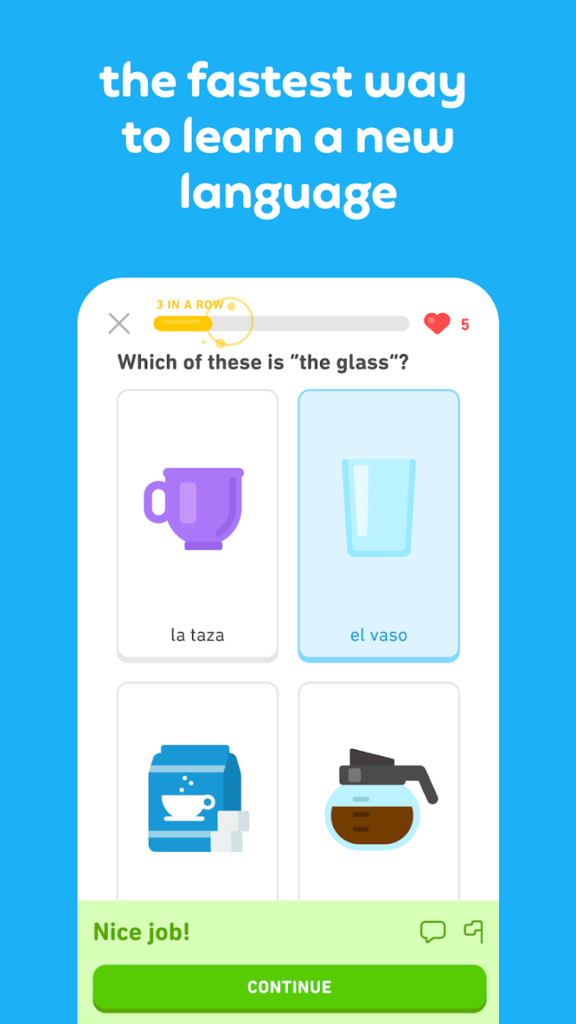
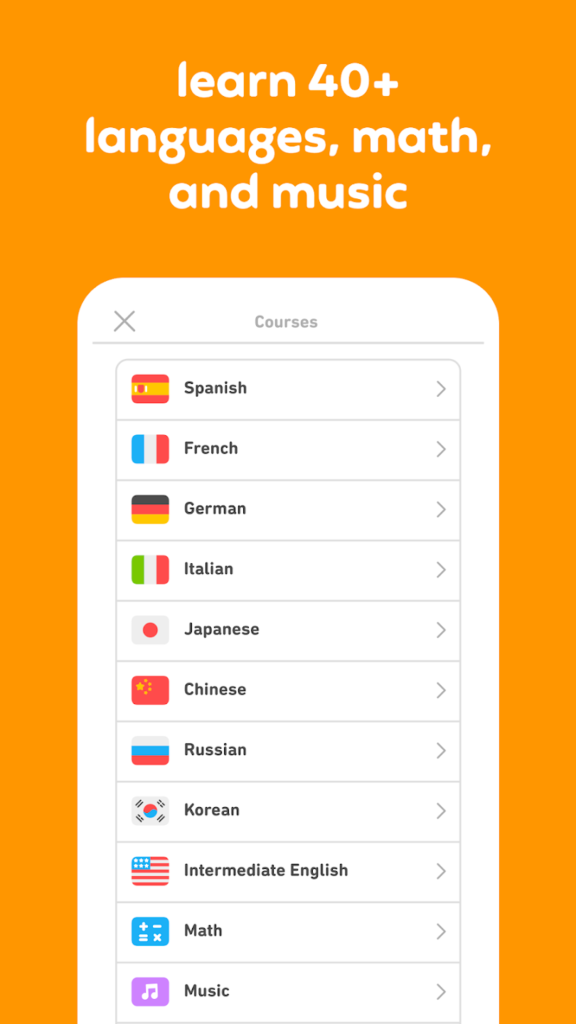
Key highlights
- Short lessons with reading, writing, listening, and speaking exercises
- Game-like elements with points and daily streaks
- Adaptive lessons based on user performance
- Stories and podcasts for select languages
- Offline access in paid version
- Progress tracking and social competition features
Contact Information:
- Website: www.duolingo.com
- App store: apps.apple.com/app/duolingo-language-lessons
- Google Play: play.google.com/store/apps/details
- Facebook: www.facebook.com/duolingo
- Instagram: www.instagram.com/duolingo
- Twitter: x.com/duolingo
- LinkedIn: www.linkedin.com/company/duolingo

2. SC Training
This platform provides mobile-first training for businesses, focusing on short courses for employees. Content is delivered in small segments, such as quizzes or videos, designed for quick consumption. The system allows companies to create custom courses or use a library of pre-built templates.
Courses can include text, images, or interactive elements, and are accessible via a mobile app or web browser. The platform tracks user progress and provides reports on completion rates. It supports offline access, allowing employees to learn without internet connectivity.
Administrators can customize the look of courses to match company branding. The system includes tools for creating content quickly, with options to add gamified elements like rewards. It’s designed for industries like retail or hospitality, where workers may need training on the go.
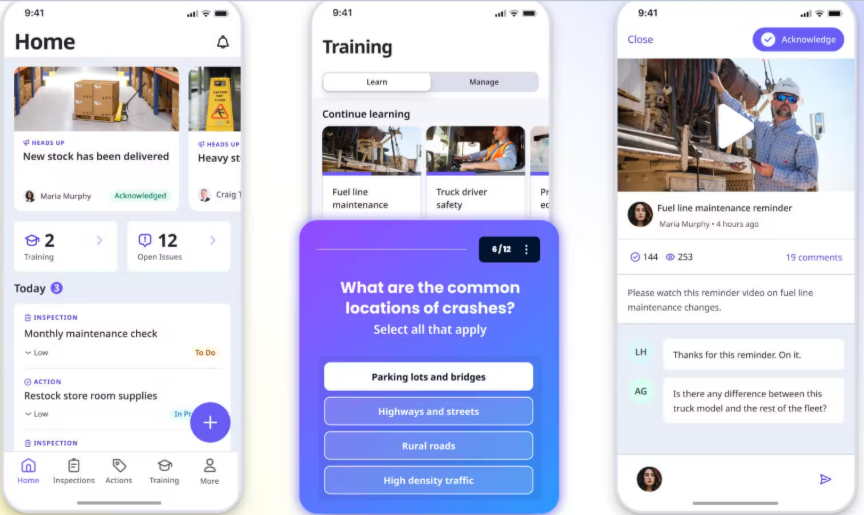
Key highlights
- Short, customizable courses for employee training
- Mobile app and web access
- Pre-built course templates
- Offline learning capability
- Progress tracking and reporting
- Custom branding options
- Gamified elements like rewards
Contact Information:
- Website: training.safetyculture.com

3. TalentCards
This app delivers training through digital flashcards, focusing on quick learning for employees. Content is presented in small units, such as text, images, or videos, with quizzes to test knowledge. It’s built for mobile use, targeting workers who need training in short bursts.
The platform allows businesses to create courses using existing materials or templates. Flashcards use repetition to help users retain information, and the app supports offline access for flexibility. Analytics provide data on user engagement and quiz performance.
Courses can be shared easily through email or QR codes. The system supports multiple languages, with tools to translate content. It’s designed for industries like construction or retail, where workers may not have desk-based roles.
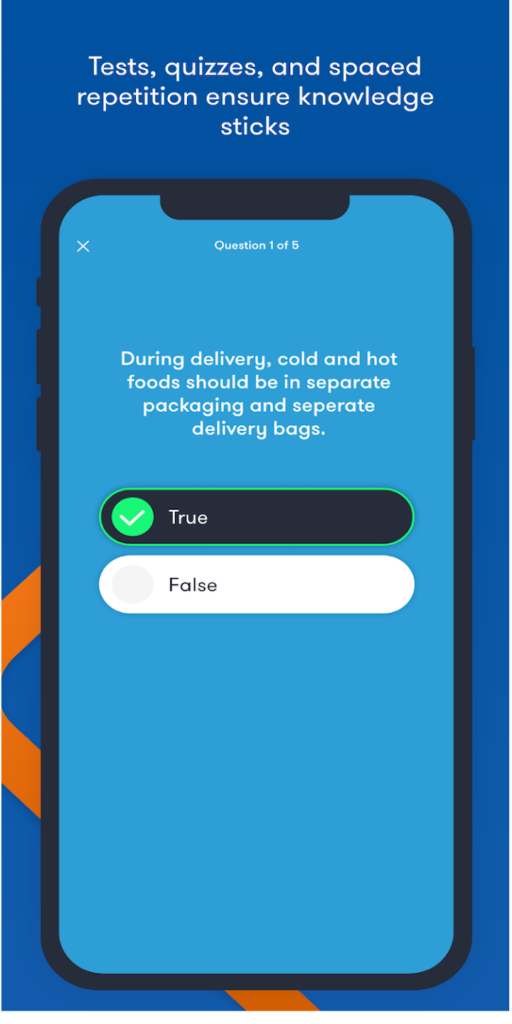
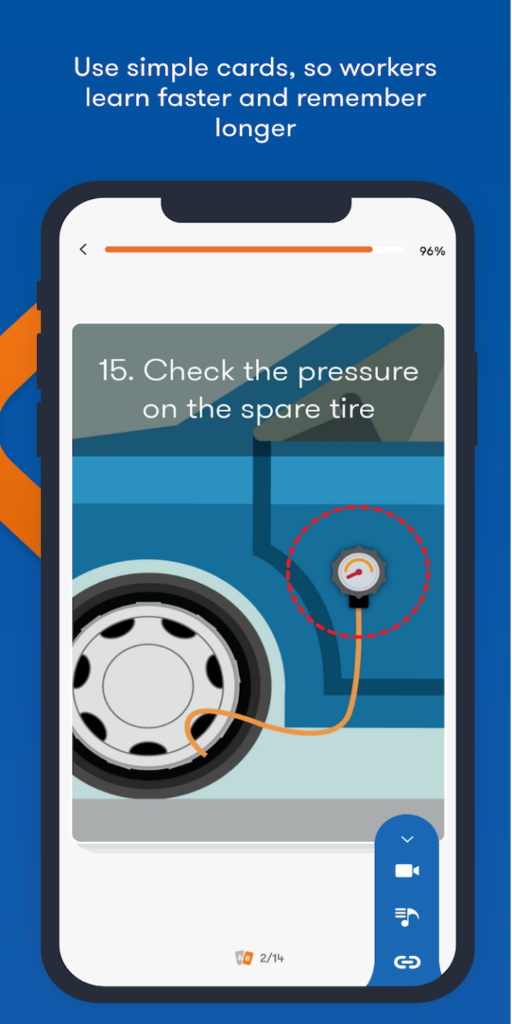
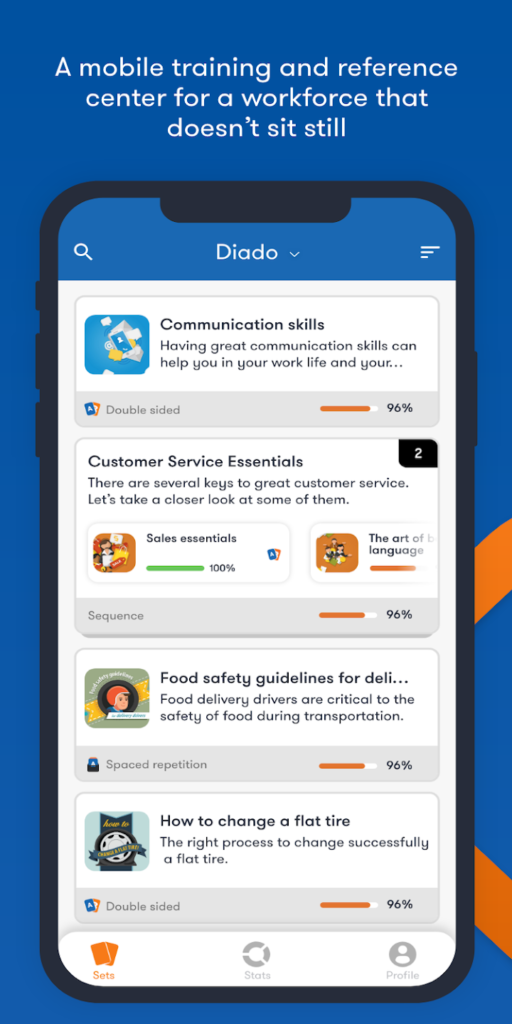
Key highlights
- Flashcard-based training with text, images, and videos
- Mobile-focused with offline access
- Quizzes to test knowledge
- Course creation with templates
- Analytics for user engagement
- Multi-language support
- Easy course sharing via email or QR codes
Contact Information:
- App store: apps.apple.com/us/app/talentcards
- Google Play: play.google.com/store/apps
- Website: www.talentcards.com
- Facebook: www.facebook.com/talentcards
- LinkedIn: www.linkedin.com/company/talentcards
- Twitter: x.com/talentcardsapp

4. Blinkist
This app provides summaries of nonfiction books, delivered in text or audio format, with each summary taking about 15 minutes to complete. Topics cover areas like business, self-help, and science. Users can read or listen to content on a mobile app or web platform.
Summaries are organized into categories, and users can save them to personal libraries for later access. The app offers recommendations based on user preferences and allows offline access for downloaded content..
The platform supports note-taking and syncing highlights to other apps. Users can explore curated collections based on specific themes or goals. Content is designed for quick consumption, fitting into busy schedules.
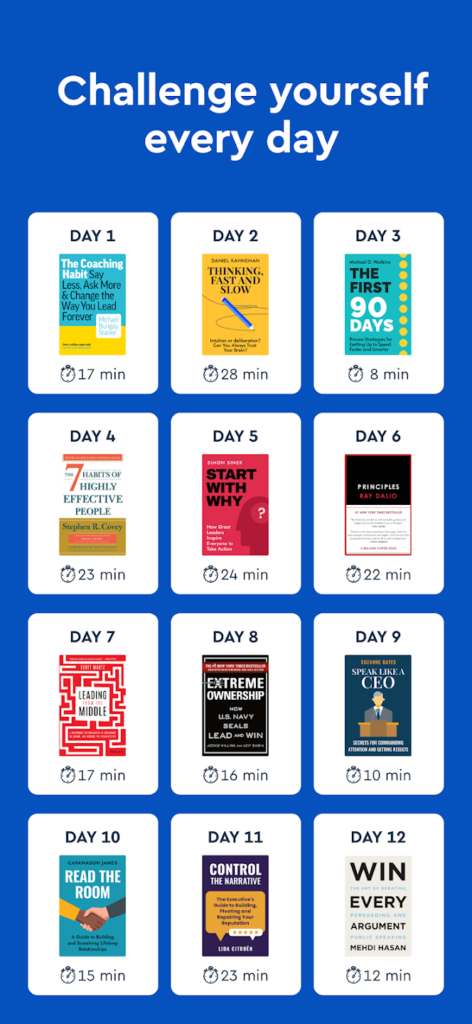
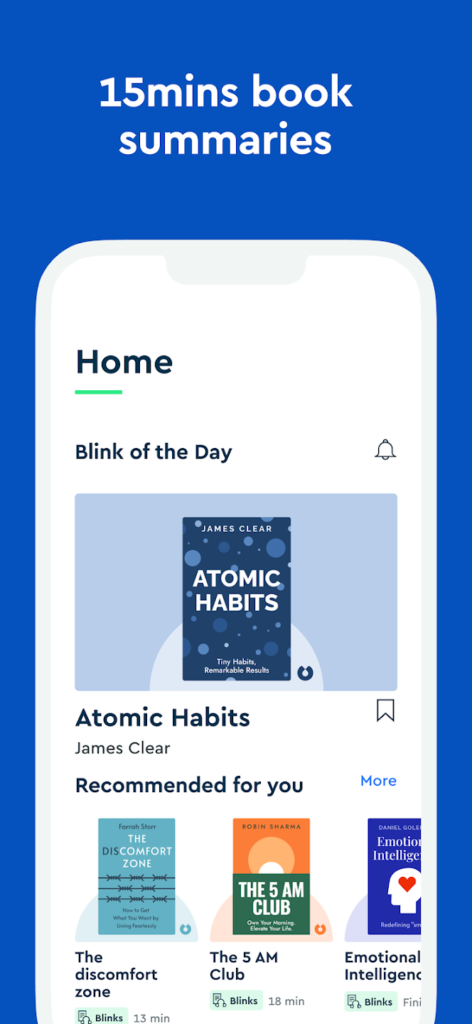
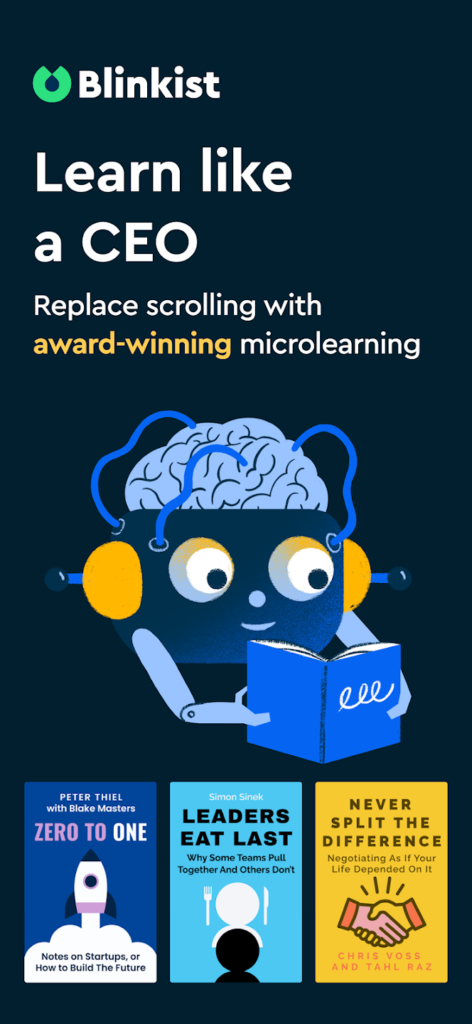
Key highlights
- 15-minute book summaries in text or audio
- Topics include business, self-help, and science
- Mobile app and web access
- Offline access for downloaded content
- Personalized recommendations
- Note-taking and highlight syncing
- Curated thematic collections
Contact Information:
- App store: apps.apple.com/us/app/blinkist-book-summaries-daily
- Google Play: play.google.com/store/apps
- Website: www.blinkist.com
- Facebook: www.facebook.com/blinkist
- Instagram: www.instagram.com/blinkist
- Twitter: x.com/blinkist
- LinkedIn: www.linkedin.com/company/blinkist

5. Coursera
This platform offers online courses from universities and companies, delivered in short video lessons. Topics range from technology to arts, with options for single courses or multi-course programs. Lessons include quizzes and assignments to reinforce learning.
Courses are accessible via a mobile app or web browser, with some content available offline. Users can earn certificates upon completion, which can be shared on professional networks. The platform provides a dashboard to track progress and deadlines.
Content is structured for flexibility, allowing users to learn at their own pace. Some courses include hands-on projects or peer reviews. The app supports multiple languages and offers discussion forums for interaction with other learners.
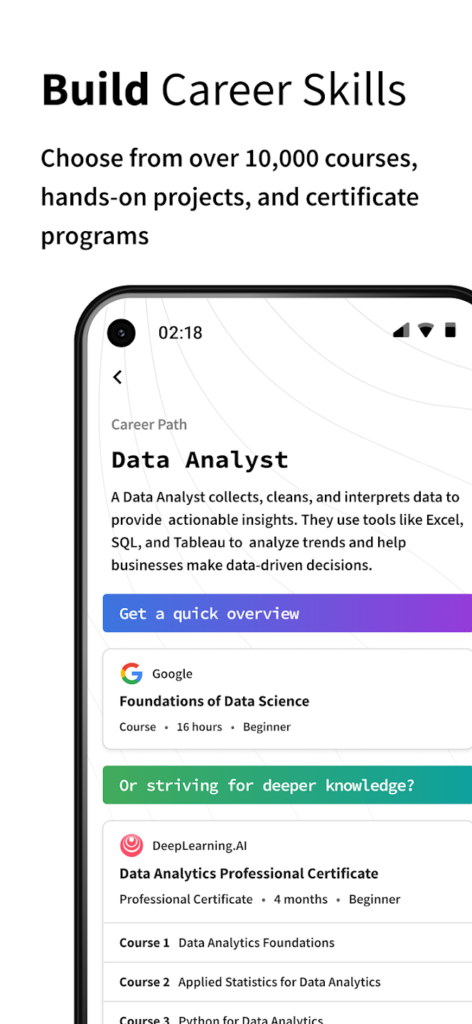
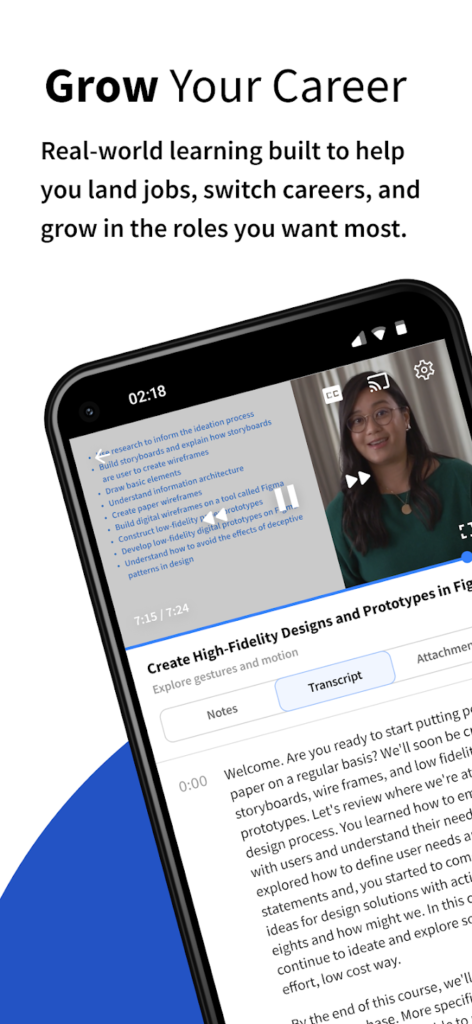
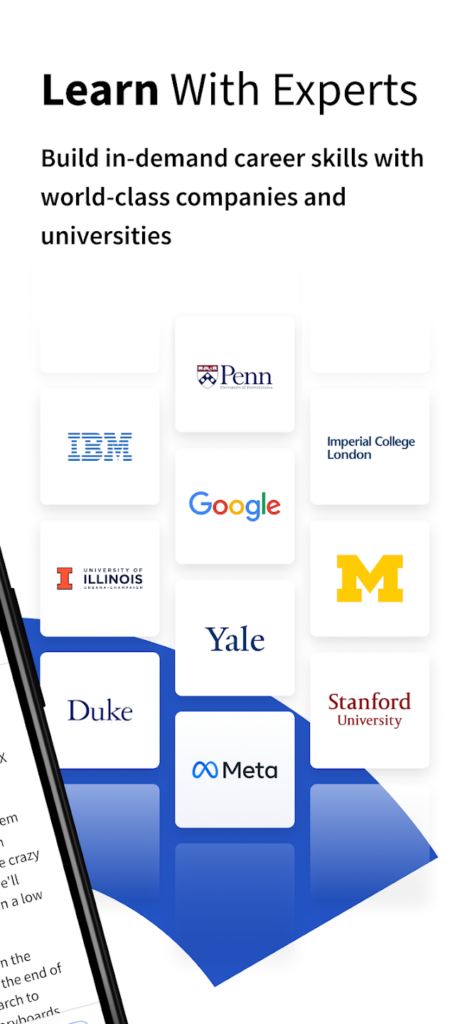
Key highlights
- Short video lessons from universities and companies
- Topics cover technology, arts, and more
- Quizzes and assignments for learning
- Mobile app and web access with offline options
- Certificates upon course completion
- Progress tracking dashboard
- Discussion forums for learner interaction
Contact Information:
- App store: apps.apple.com/us/app/coursera-grow-your-career
- Google Play: play.google.com/store/apps
- Website: www.coursera.org
- Twitter: x.com/coursera
- Facebook: www.facebook.com/Coursera
- Instagram: www.instagram.com/coursera
- LinkedIn: www.linkedin.com/company/coursera

6. Khan Academy
This platform provides free educational content for students and learners, covering subjects like math, science, and history. Lessons are delivered through short videos, typically under 10 minutes, paired with interactive exercises. Content is aimed at various age groups, from young students to adults.
The app tracks user progress and suggests exercises based on performance. Teachers and parents can access tools to monitor student activity and assign tasks. The platform is available on mobile devices and web browsers, with some content accessible offline.
Courses are available in multiple languages, and the system emphasizes practice to build mastery. Users can revisit lessons or skip ahead based on their needs. The platform also includes resources for test preparation.
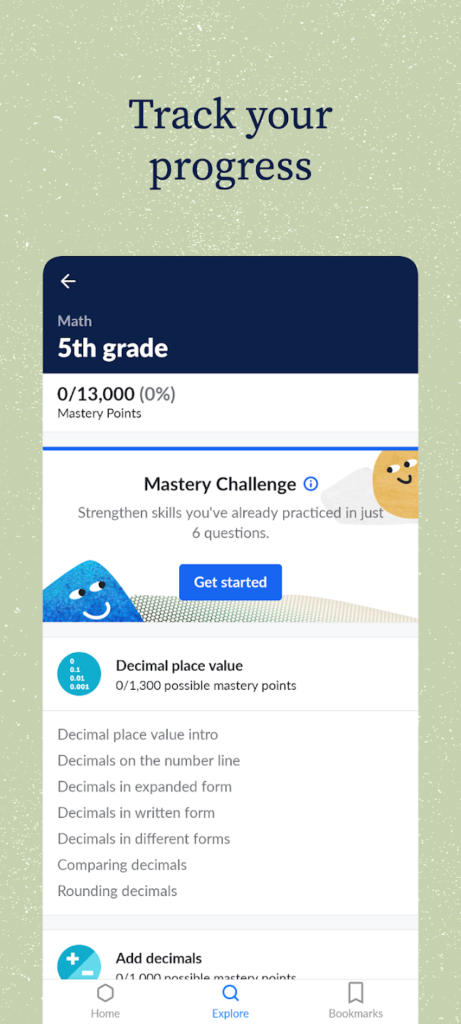

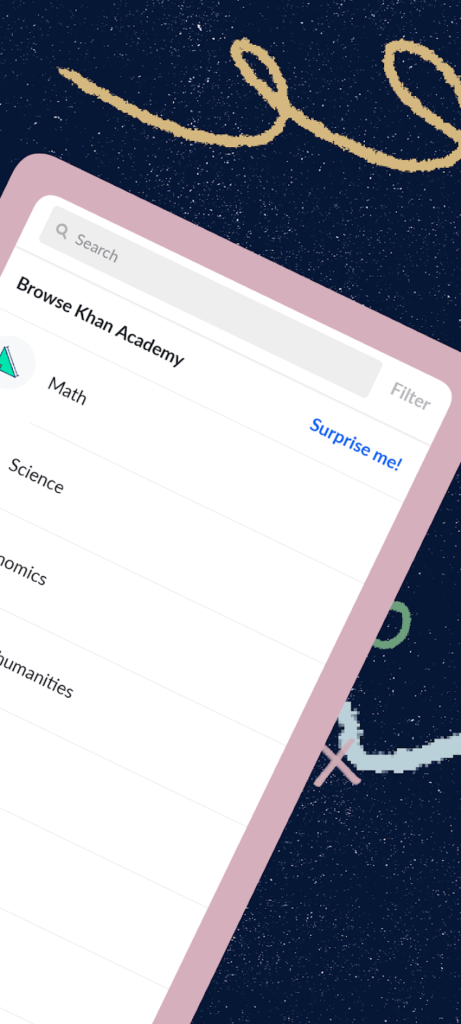
Key highlights
- Free short video lessons in math, science, and history
- Interactive exercises for practice
- Progress tracking and personalized suggestions
- Tools for teachers and parents
- Mobile and web access with offline options
- Multi-language support
- Test preparation resources
Contact Information:
- App store: apps.apple.com/us/app/khan-academy
- Google Play: play.google.com/store/apps
- Website: www.khanacademy.org
- Facebook: www.facebook.com/khanacademy
- Twitter: x.com/khanacademy
- Instagram: www.instagram.com/khanacademy

7. eduMe
This platform delivers training for employees through a mobile app, focusing on short content blocks. Courses include text, images, videos, or quizzes, designed to fit into daily work routines. It’s built for workers who need quick, accessible training.
The app integrates with workplace tools, allowing content to be delivered within existing systems. Analytics track completion and performance, and the system supports offline access. Content can be formatted to resemble social media posts for familiarity.
Businesses can customize courses to align with their branding. The platform supports multiple languages and includes tools for gathering feedback from users. It’s designed for industries like logistics or retail, where workers are often on the move.
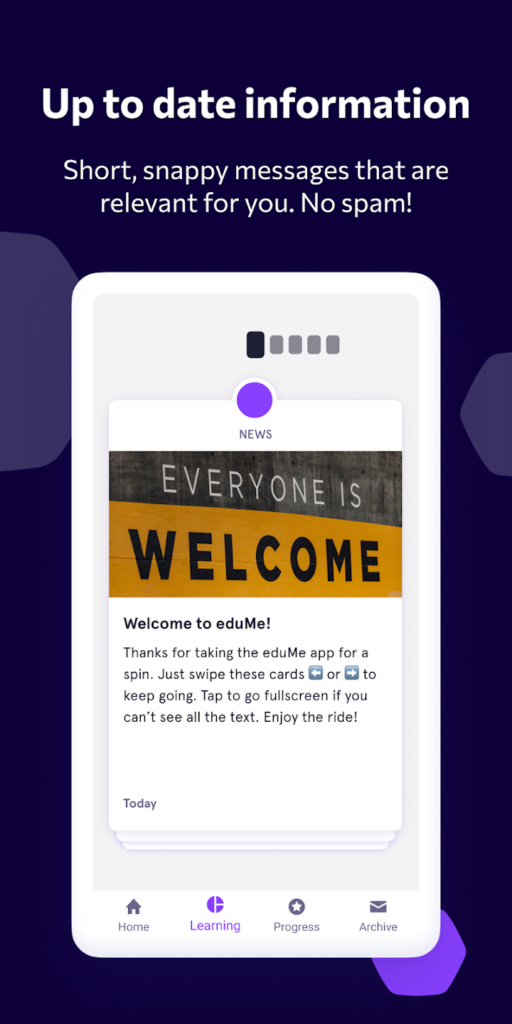
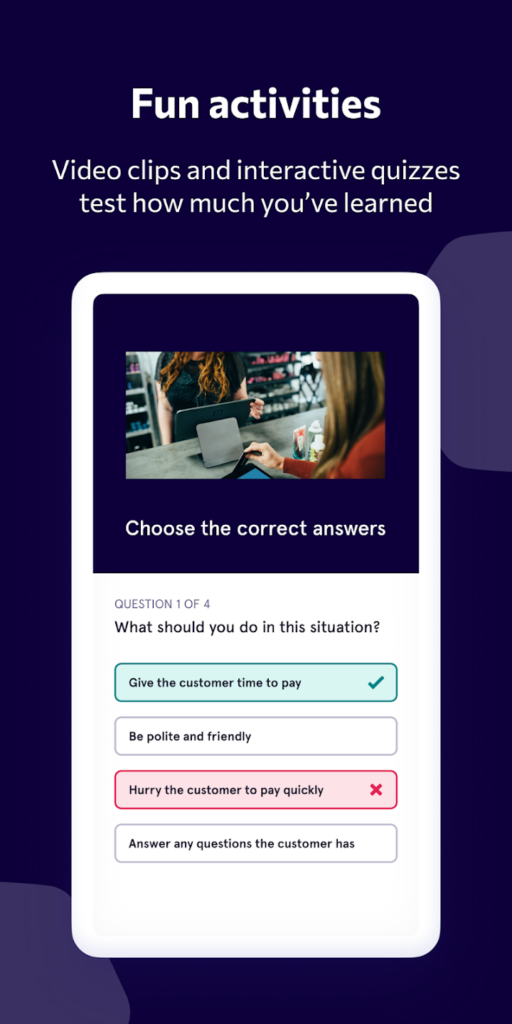
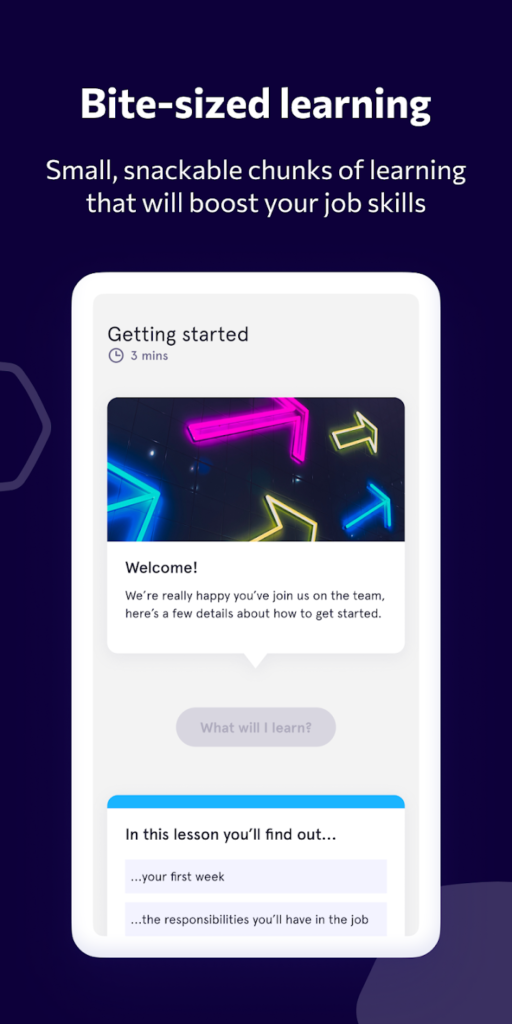
Key highlights
- Short training content with text, images, and videos
- Mobile app with offline access
- Integration with workplace tools
- Analytics for completion and performance
- Social media-style content format
- Custom branding options
- Multi-language support and feedback tools
Contact Information:
- App store: apps.apple.com/us/app/edume
- Google Play: play.google.com/store/apps
- Website: www.edume.com
- LinkedIn: www.linkedin.com/company/edume
- Facebook: www.facebook.com/eduMesocial
- Twitter: x.com/edumesocial

8. 7taps
This platform allows businesses to create short training courses using templates. Content includes quizzes, videos, or polls, delivered via a mobile app or web browser. Courses are designed for quick learning, often under 10 minutes.
The system supports easy course sharing through email, text, or QR codes. Analytics provide data on user engagement and completion rates. Content can include visuals from external libraries, and the platform supports offline access.
Administrators can schedule content delivery over time. The app allows customization to match company branding. It’s used by businesses and educators for training or onboarding purposes.
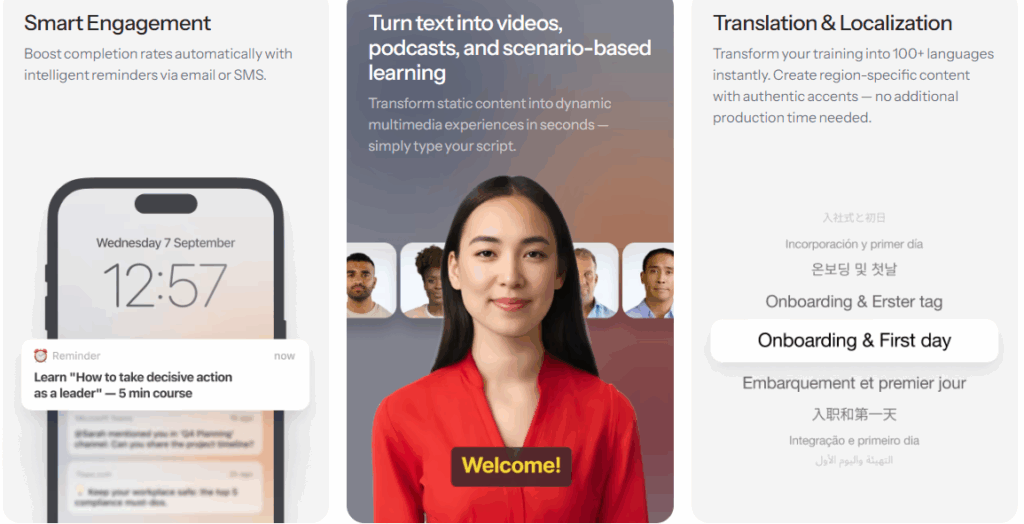
Key highlights
- Template-based course creation with quizzes and videos
- Mobile and web access with offline options
- Easy sharing via email, text, or QR codes
- Analytics for engagement and completion
- Visual content integration
- Scheduled content delivery
- Custom branding support
Contact Information:
- Website: www.7taps.com
- LinkedIn: www.linkedin.com/company/7tapshq

9. Qstream
This platform provides training through short tasks and challenges, focusing on repetition to reinforce knowledge. Content is delivered via a mobile app or web browser, with quizzes and scenarios to test understanding. It’s designed for employees in various industries.
The system tracks user performance and provides analytics for administrators. Courses can be created with built-in tools, and content is tailored to specific roles. The platform supports integration with workplace systems for seamless use.
Content delivery uses spaced repetition to improve retention. The app includes gamified elements like badges to encourage participation. It’s often used for compliance or safety training.
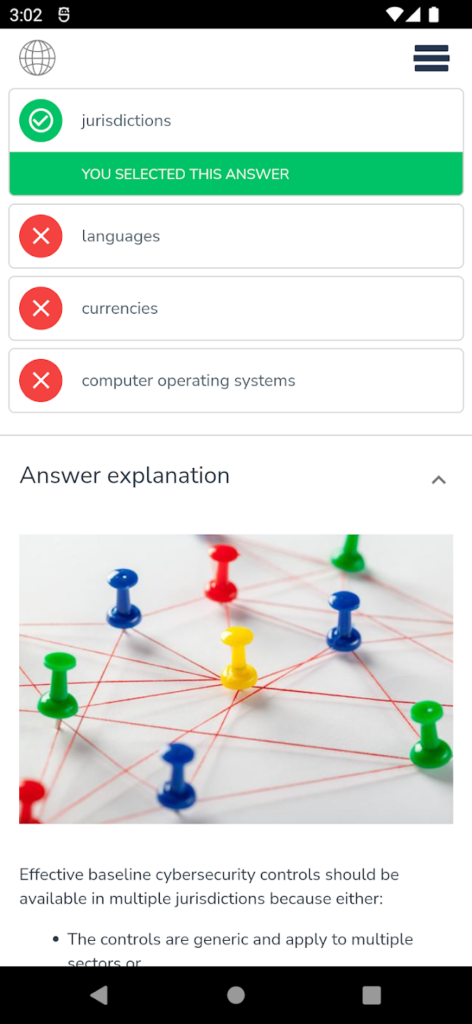
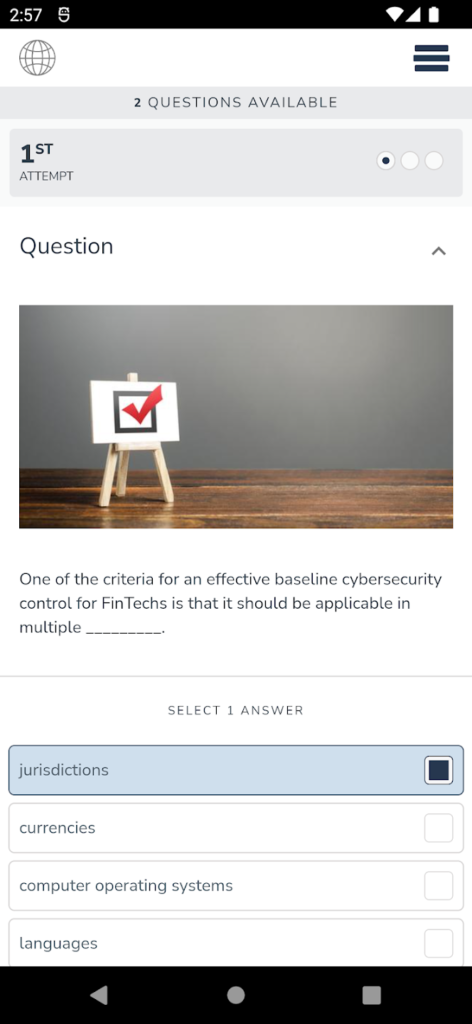
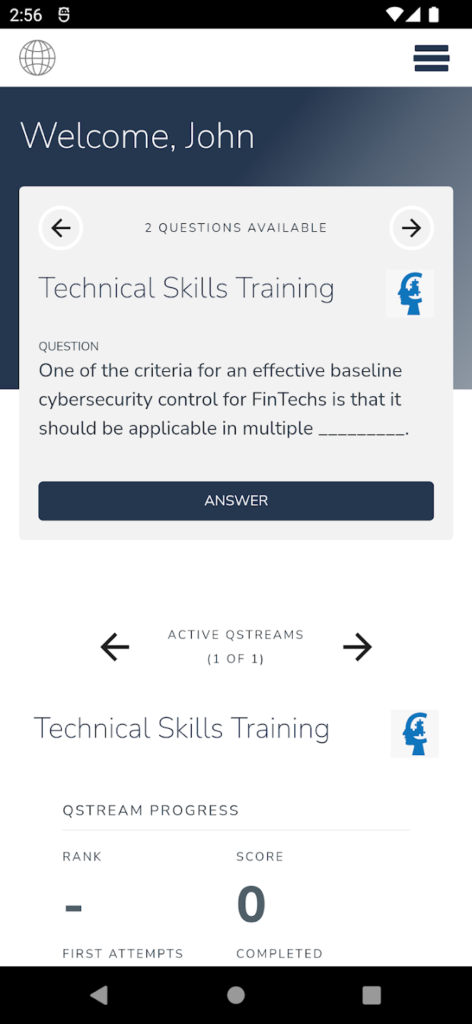
Key highlights
- Short tasks and quizzes with repetition
- Mobile and web access
- Analytics for user performance
- Role-specific course creation
- Integration with workplace systems
- Gamified elements like badges
- Focus on compliance and safety training
Contact Information:
- App store: apps.apple.com/us/app/qstream
- Google Play: play.google.com/store/apps
- Website: qstream.com
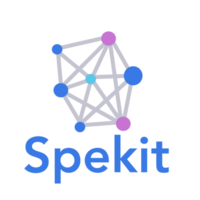
10. Spekit
This platform delivers training within workplace tools, using short content blocks. Courses include text, videos, or quizzes, accessible via a browser extension or mobile app. It’s designed for employees who need quick guidance during tasks.
The system allows businesses to create content with templates or update existing materials. Analytics track user engagement, and the platform supports role-based training. Content is delivered in small segments to avoid disrupting work.
The app integrates with sales and productivity tools, embedding training into daily workflows. Administrators can customize content to align with company needs. It’s often used by sales teams for onboarding or process training.

Key highlights
- Short content delivered within workplace tools
- Browser extension and mobile app access
- Template-based content creation
- Analytics for engagement
- Role-based training support
- Integration with sales and productivity tools
- Customizable content
Contact Information:
- Website: www.spekit.com

11. Docebo
This platform provides training for businesses through a mobile app or web browser, using short content like videos or quizzes. Courses can be created with built-in tools, supporting multiple formats. It’s designed for employee training across industries.
The system includes analytics to track user progress and engagement. Content can be customized to match company branding, and the platform supports multiple languages. Some courses use gamified elements like badges.
The app integrates with workplace tools, allowing seamless access to training. It supports offline access and includes discussion forums for user interaction. Administrators can manage large groups with automated features.
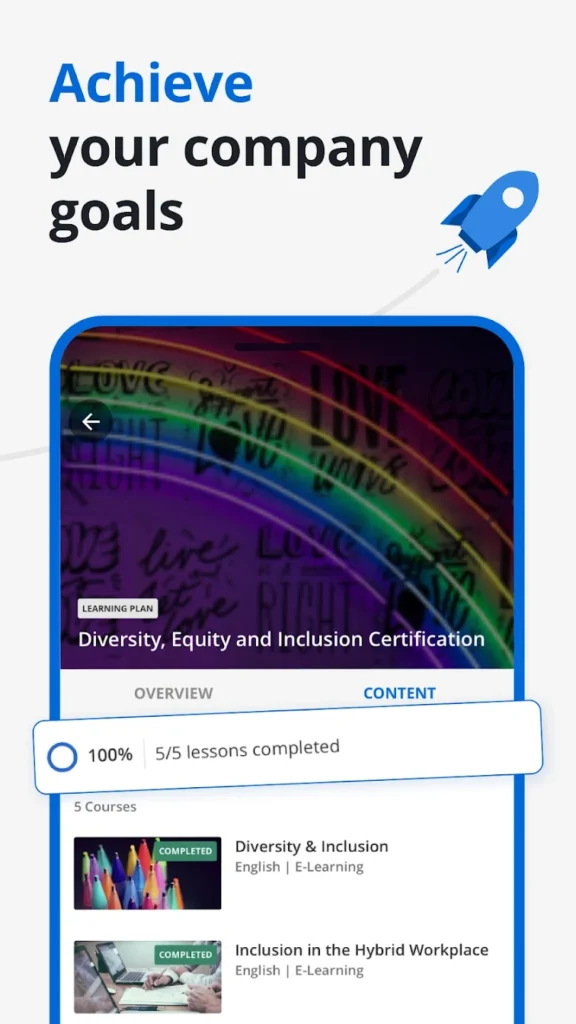
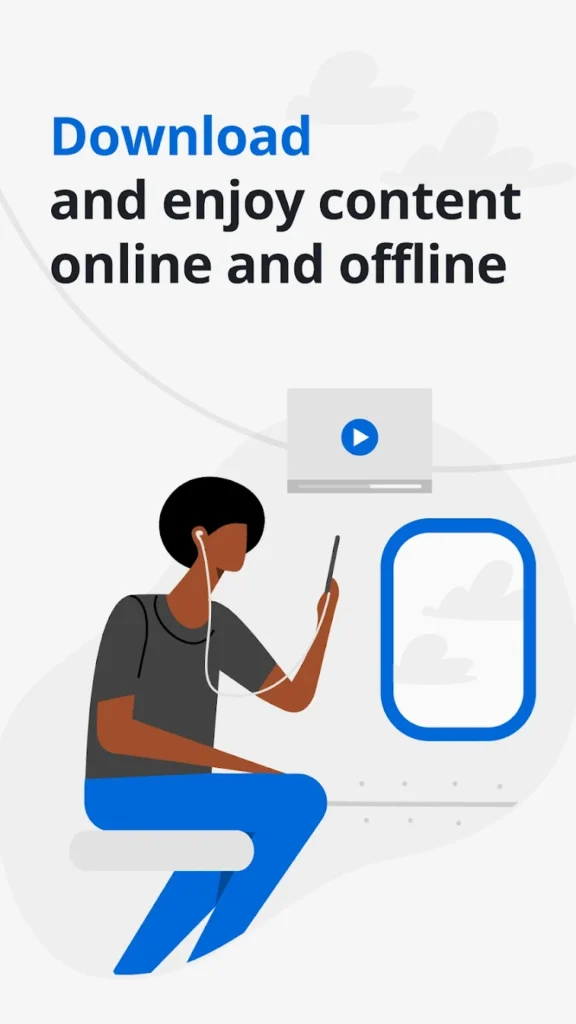
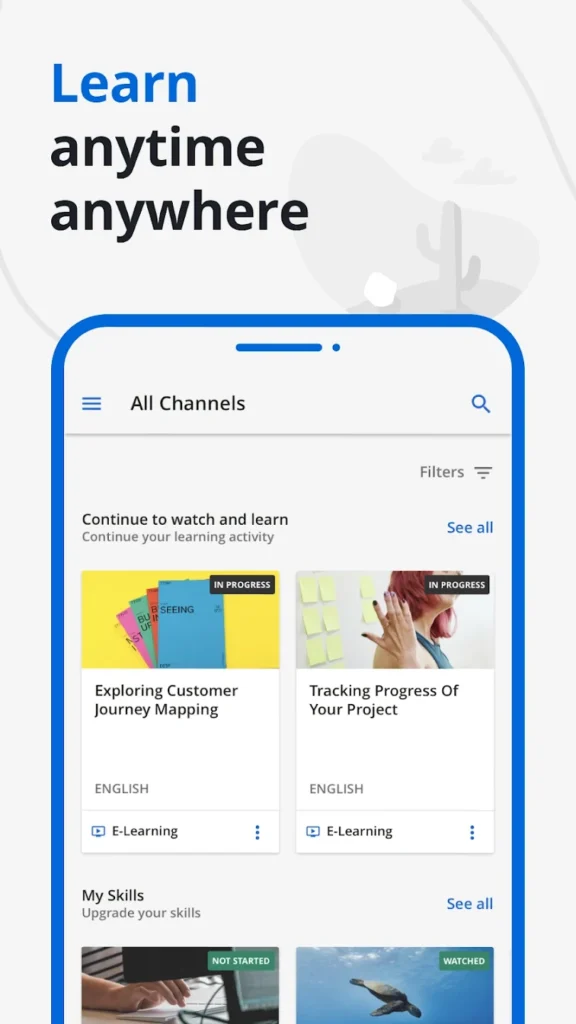
Key highlights
- Short training content with videos and quizzes
- Mobile and web access with offline options
- Customizable content and branding
- Analytics for progress and engagement
- Integration with workplace tools
- Multi-language support
- Discussion forums and gamified elements
Contact Information:
- App store: apps.apple.com/us/app/go-learn
- Google Play: play.google.com/store/apps
- Website: www.docebo.com
- Facebook: www.facebook.com/Docebo
- Twitter: x.com/docebo
- LinkedIn: www.linkedin.com/company/docebo
- Instagram: www.instagram.com/docebolearn

12. Axonify
This platform delivers training for employees through a mobile app, focusing on short content like quizzes or videos. It’s designed for workers in industries like retail or healthcare, where quick learning is needed. Content is tailored to individual roles.
The system uses repetition to reinforce knowledge and tracks user performance with analytics. Courses can include gamified elements like points or social features for interaction. The app supports offline access.
Businesses can create content or use a library of pre-built topics. The platform supports multiple languages and allows feedback collection. It integrates with workplace systems for streamlined use.

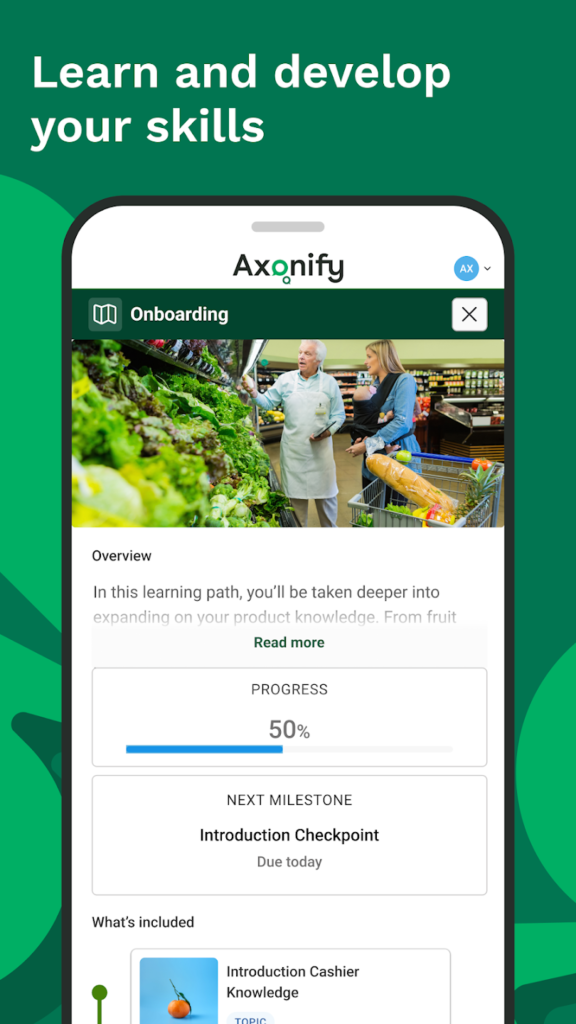
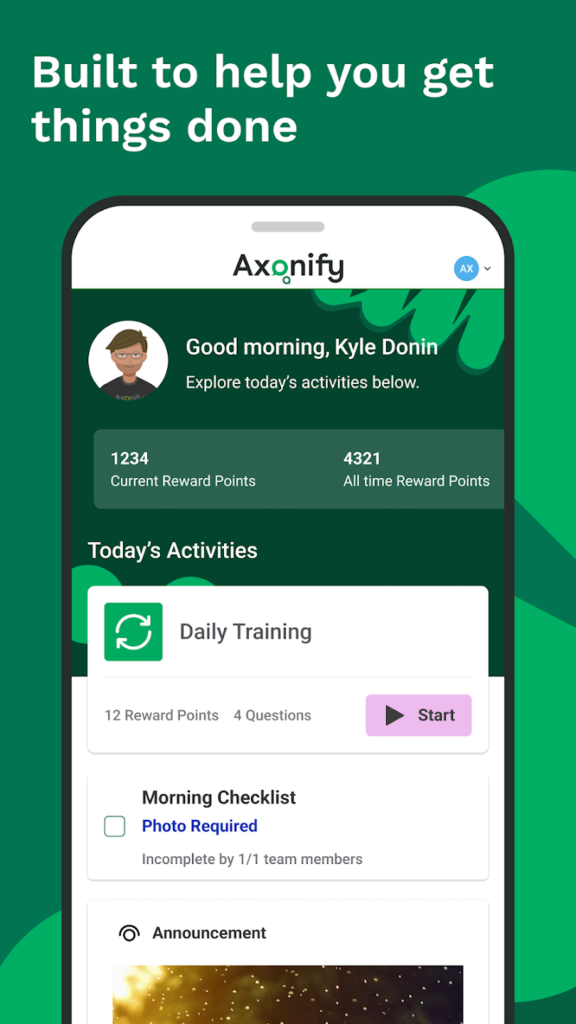
Key highlights
- Short, role-specific training content
- Mobile app with offline access
- Repetition for knowledge retention
- Analytics for performance tracking
- Gamified elements and social features
- Pre-built content library
- Multi-language support and feedback tools
Contact Information:
- App store: apps.apple.com/us/app/axonify-mobile
- Google Play: play.google.com/store/apps
- Website: axonify.com
- Facebook: www.facebook.com/Axonify
- LinkedIn: www.linkedin.com/company/axonify
- Instagram: www.instagram.com/lifewithaxonify

13. iSpring Learn
This platform provides training through a mobile app or web browser, using short content like videos, slides, or quizzes. Businesses can create courses with built-in tools, supporting various formats. It’s designed for employee training or educational use.
The system tracks user progress and provides analytics for administrators. Content can be accessed offline, and the platform supports multiple languages. Courses can include gamified elements like certificates.
The app integrates with existing systems, allowing easy content management. Administrators can automate tasks like assigning courses or sending notifications. It’s used for onboarding or compliance training.
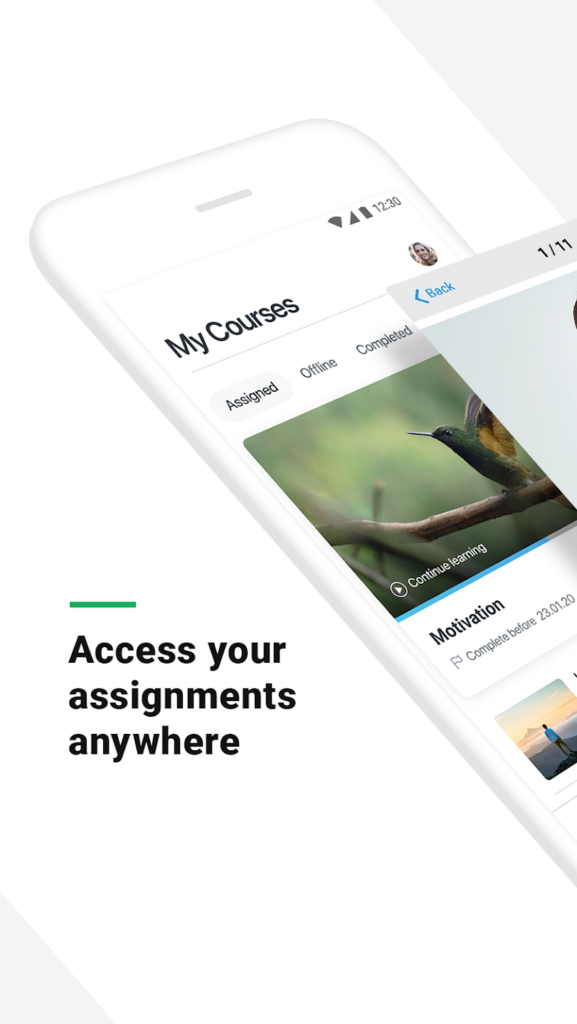
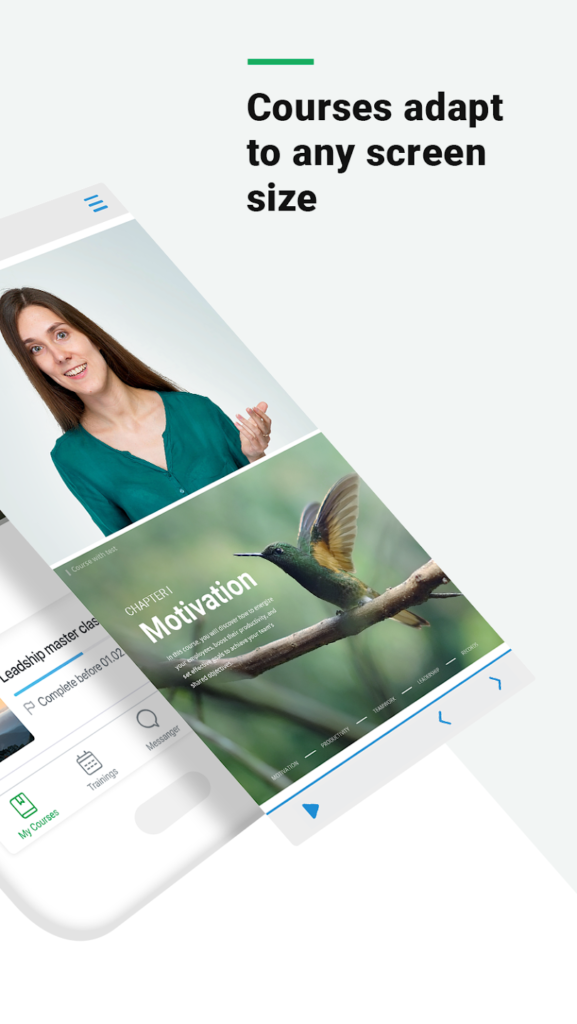
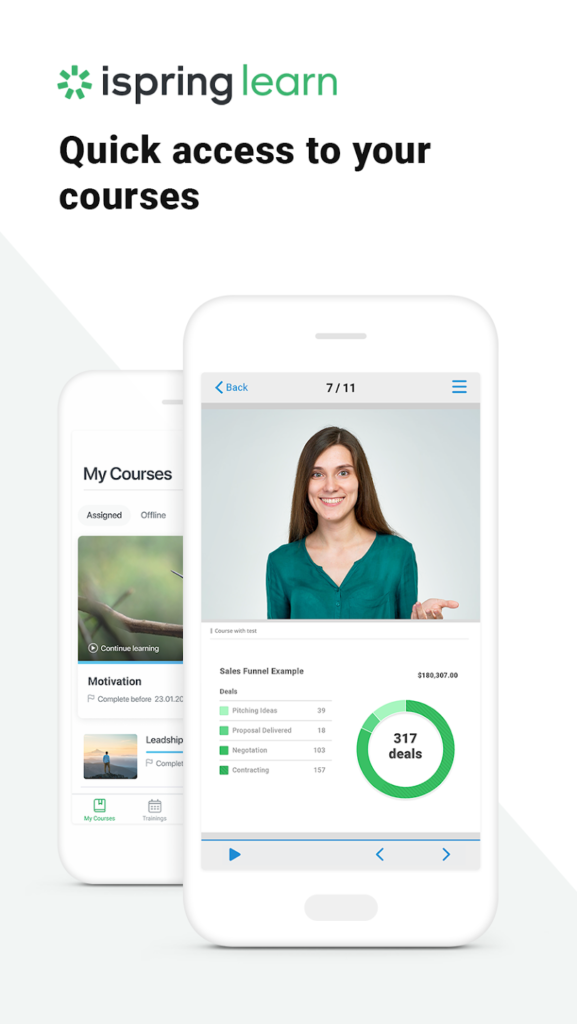
Key highlights
- Short content with videos, slides, and quizzes
- Mobile and web access with offline options
- Progress tracking and analytics
- Multi-language support
- Gamified elements like certificates
- Integration with existing systems
- Automated course management
Contact Information:
- App store: apps.apple.com/us/app/ispring-learn-lms
- Google Play: play.google.com/store/apps
- Website: www.ispringsolutions.com
- Facebook: www.facebook.com/iSpringPro
- Twitter: x.com/iSpringPro
- Instagram: www.instagram.com/ispringsolutions
- LinkedIn: www.linkedin.com/companies/ispring-solutions

14. Quizlet
This app provides study tools using digital flashcards, focusing on quick memorization of facts. Content covers subjects like science, languages, or history, delivered via a mobile app or web browser. Users can create or access shared study sets.
The system includes modes like quizzes or games to test knowledge. Flashcards support text, images, or audio, and the app tracks user progress. Content is available offline in the paid version.
Users can collaborate on study sets or join group activities. The platform supports multiple languages and includes tools for teachers to manage classes. It’s designed for students or professionals preparing for exams.
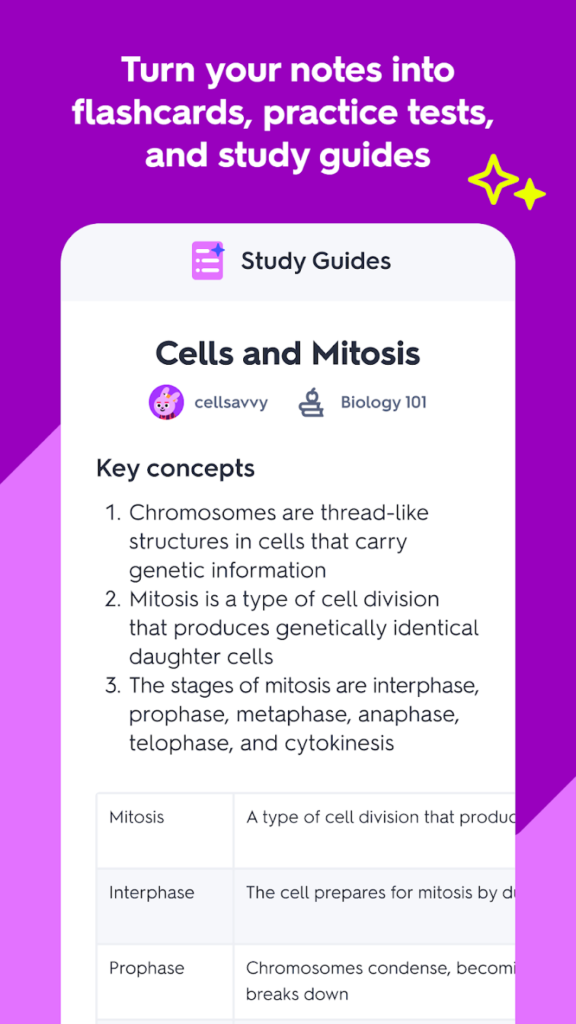
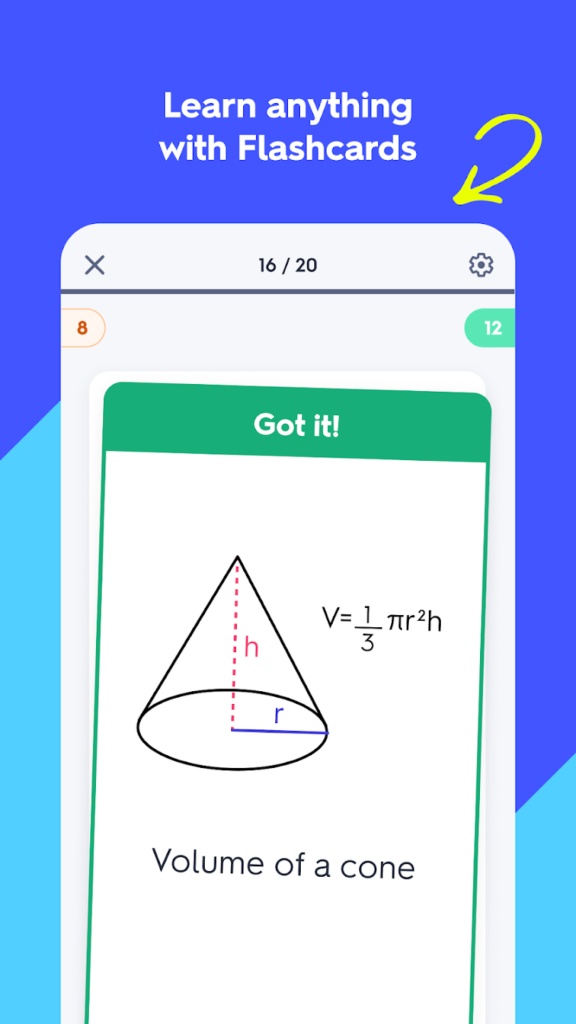

Key highlights
- Flashcard-based study with text, images, or audio
- Quizzes and game modes for learning
- Mobile and web access with offline options
- Progress tracking
- Collaborative study sets
- Multi-language support
- Tools for teachers to manage classes
Contact Information:
- App store: apps.apple.com/us/app/quizlet-study-with-flashcards
- Google Play: play.google.com/store/apps
- Website: quizlet.com
- Twitter: x.com/quizlet
- Facebook: www.facebook.com/quizlet
- Instagram: www.instagram.com/quizlet
- LinkedIn: www.linkedin.com/company/quizlet
Conclusion
With so many microlearning apps out there, you’ve got plenty of options to fit learning into your busy life. Whether you’re picking up a new language, sharpening workplace skills, or diving into personal growth, these apps make it easy to learn in small, manageable chunks. Pick one that matches your goals, and start building knowledge without the overwhelm.
