Studying effectively requires more than just good intentions. With the right apps, students can organize notes, manage their time, and stay on top of assignments. Whether you’re in high school, college, or learning independently, digital tools can support every step of the study process, from reviewing flashcards to solving math problems and blocking distractions.
And when it comes to staying focused outside of class, ReciMe can help keep your meals just as organized as your notes. With ReciMe, you can save recipes from Instagram, TikTok, Pinterest, YouTube, or upload your own from anywhere. Turn them into smart grocery lists or weekly meal plans to save time during busy study periods. Available on iOS and as a Chrome extension, ReciMe is the recipe organizer that supports your routine, so you can spend more time learning and less time figuring out what to eat.


1. Quizlet
Quizlet is a study platform that allows users to create, find, and use flashcard sets for various subjects. It supports learning through personalized modules, spaced repetition, practice tests, and interactive games. The app provides access to a large collection of flashcards created by students and teachers, covering subjects like foreign languages, law, medicine, and social sciences. Users can also upload their own sets, sort them, and test their memory using built-in tools.
The app includes options for both individual study and classroom engagement, such as sharing modules and turning flashcards into review games. For exam prep, Quizlet offers step-by-step solutions and practice tests. A smart study mode helps learners focus on what they need to improve. Premium features are available for advanced functions, including ad-free study and textbook solution access.
Key Highlights:
- Users can create and study flashcards or use ready-made sets
- Includes practice tests and memory tools
- Covers a wide range of academic subjects
Who it’s best for:
- Students preparing for quizzes or exams
- Teachers creating interactive study materials
- Learners studying vocabulary, definitions, or key concepts

2. Chegg Study
Chegg Study offers help with homework, test preparation, and subject explanations. It features a large library of step-by-step solutions for questions across many subjects including physics, math, chemistry, and engineering. Students can search this library or use the built-in scanner to upload a photo of a problem and receive expert help. The app includes AI-based tools to speed up problem-solving and learning.
In addition to textbook answers, users can receive assistance from subject experts around the clock. The platform encourages flexible learning by allowing students to study at their own pace using structured content. Although some users have noted technical and subscription issues, Chegg remains widely used for academic support.
Key Highlights:
- Step-by-step solutions for textbook and homework problems
- Photo scanner for submitting questions
- Access to expert answers in various subjects
Who it’s best for:
- College and high school students tackling complex assignments
- Users needing quick help with individual problems
- Learners preparing for exams in STEM and business courses

3. Duolingo
Duolingo provides courses for multiple languages and also offers learning modules for math, music, and chess. Lessons are structured as short activities that cover reading, writing, speaking, and listening. Designed for daily use, the app encourages progress with game-like elements such as streaks, leaderboards, and rewards. It supports casual learners and those studying for school or travel.
Each course is built by language experts and focuses on practical vocabulary and basic grammar. Users can track their progress and repeat exercises for better retention. While the core app is free, an optional subscription removes ads and includes extra features like unlimited attempts and bonus practice modes.
Key Highlights:
- Language, math, music, and chess learning in one app
- Short interactive lessons with built-in review
- Visual progress tracking and practice reminders
Who it’s best for:
- Beginners looking to study new languages or subjects
- Learners who prefer bite-sized, gamified lessons
- Users who want to practice skills daily in a structured way
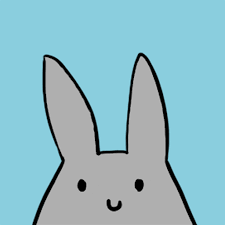
4. Study Bunny
Study Bunny is a focus timer app that helps users stay productive by tracking study time with the help of a virtual pet. The app includes a timer with pause options, motivational messages, and a reward system where users earn coins for studying. These coins can be used to buy items, music, and accessories for the bunny character. The app combines study tracking with light gamification to maintain user engagement.
It also includes basic productivity tools like a to-do list, flashcards, and a customizable study tracker. Study Bunny is designed for learners who want a simple and playful way to monitor their focus. Users can study while listening to music, view stats, and adjust sessions based on their habits. The app works in the background, allowing multitasking alongside reading or digital textbooks.
Key Highlights:
- Timer with pause and resume for better focus control
- Reward system with coins to buy music and items
- Includes to-do lists, flashcards, and progress tracking
Who it’s best for:
- Students who prefer gamified study motivation
- Users who benefit from visual encouragement
- People who want a lightweight focus timer with added tools

5. My Study Life
My Study Life is a student planner app that supports scheduling, task tracking, and study management. It allows users to organize class timetables, set reminders for assignments and exams, and use a built-in Pomodoro timer to stay focused. Users can plan daily, weekly, or monthly schedules and keep track of both academic and extracurricular activities in one place.
The app supports syncing across devices, so schedules can be managed from a phone, tablet, or computer. My Study Life also includes grade tracking and goal setting to help users monitor academic performance. With a custom interface and multiple view options, it is useful for managing school, homework, and personal time more efficiently.
Key Highlights:
- Timetable and homework planner with alerts
- Cross-device sync for easy access anywhere
- Includes Pomodoro timer, grade tracking, and reminders
Who it’s best for:
- Students managing complex school schedules
- Users balancing study and extracurricular tasks
- Learners who need a centralized academic planner

6. Nebo
Nebo is a note-taking app that combines handwriting recognition, sketching, and digital document editing. It allows users to write, draw, and type in the same document, and then convert handwritten text or equations into digital form. The app supports PDF annotation, math input, diagrams, and mixed-format notes on both fixed pages and infinite canvases.
The platform is designed for stylus input but also works with keyboard and voice. Notes can be edited using stylus gestures, and content remains searchable and organized. Nebo supports multiple file formats and languages, making it useful for academic writing, class notes, and problem-solving. It works across operating systems and stores notes locally unless users choose to sync.
Key Highlights:
- Converts handwriting and sketches into structured digital notes
- Supports diagrams, math input, and PDF annotation
- Works with infinite canvas and page-based note types
Who it’s best for:
- Students taking handwritten or formula-heavy notes
- Users combining text, drawings, and visual elements
- Learners who need flexible and editable digital documents

7. Khan Academy
Khan Academy is a learning platform that offers a wide selection of free educational resources across various subjects. Users can access interactive exercises, videos, and articles covering math, science, economics, humanities, and more. The app supports self-paced learning with quizzes and step-by-step guidance to help learners review school content or study independently. It also includes personalized recommendations based on the user’s progress.
The platform is accessible online and offline, allowing students to download materials and resume learning later. Progress can be tracked across devices by linking to an account. While some features such as programming lessons and teacher tools are only available on the website, the mobile app provides solid support for students looking to build knowledge in both core and extended academic areas.
Key Highlights:
- Offers interactive lessons in math, science, history, and more
- Includes practice exercises with instant feedback
- Supports offline use with downloadable content
Who it’s best for:
- Students reviewing school subjects or preparing for exams
- Adult learners returning to academic topics
- Users who prefer structured, self-paced study

8. Canvas Student
Canvas Student is an app designed to support students using the Canvas learning management system. It provides access to course content, assignments, quizzes, grades, and announcements in one place. Students can also submit work, watch videos, post in discussion forums, and communicate with instructors directly from the app. A calendar and to-do list help users stay organized with upcoming tasks and deadlines.
The app works across devices and offers push notifications for real-time updates. While some advanced features are limited to the desktop version, the mobile version supports core activities needed for daily coursework. Canvas Student is commonly used in schools and universities as a digital classroom companion, especially for managing schedules and tracking progress.
Key Highlights:
- Central access to assignments, grades, and course materials
- Built-in messaging, calendar, and discussion tools
- Notifications for deadlines and updates
Who it’s best for:
- Students using Canvas for school or university courses
- Learners who need to stay updated on assignments and grades
- Users who prefer managing classwork from a mobile device

9. Studi
Studi is an educational tool that uses AI to turn study materials into custom quizzes and flashcards. Users can upload notes, slides, books, or PDFs, and the app generates interactive content automatically. This helps students save time while preparing for exams or reviewing key topics. The app also supports editing of generated quizzes and offers AI assistance in creating answer options.
In addition to personal use, Studi encourages collaboration by allowing users to share materials with others and explore content created by students from different universities. A searchable library of existing quizzes and flashcards helps expand learning resources. The platform aims to make study sessions more efficient through automation and peer sharing.
Key Highlights:
- AI-based generation of flashcards and quizzes from documents
- Options to edit and customize generated content
- Access to shared study materials from other users
Who it’s best for:
- Students who want to automate study prep from class materials
- Users looking for collaborative and shareable study content
- Learners who prefer quizzes and flashcards over reading notes
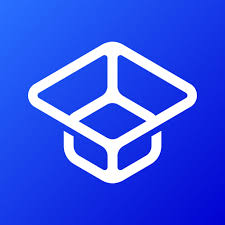
10. Vaia
Vaia is a study app that offers a combination of learning tools, including flashcards, notes, a planner, and AI-based features. Users can create their own materials or use shared content from other students. The app includes a flashcard builder with support for images and sketches, spaced repetition features, and options for active recall. Users can also scan their own documents to generate study content automatically.
In addition to custom content, Vaia provides access to AI-generated study guides, explanations, and mock exam layouts. The built-in planner allows users to track goals, monitor study progress, and set up daily schedules. Though most features are free, offline access and ad removal are available with a premium plan. The app aims to help students stay organized and prepare for exams more effectively.
Key Highlights:
- Flashcard creator with AI and media support
- Study planner with reminders and progress tracking
- Shared library of flashcards and notes
Who it’s best for:
- Students preparing for exams with limited time
- Learners who prefer visual and interactive materials
- Users looking for all-in-one study organization
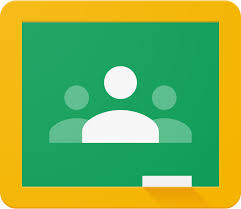
11. Google Classroom
Google Classroom is a platform that connects teachers and students through digital coursework management. Educators can create classes, assign and grade tasks, and post announcements. Students can access assignments, upload files, and communicate with instructors in a shared course feed. All materials are organized automatically in linked Google Drive folders for easier access.
The app supports basic communication, document sharing, and deadline tracking. It also works alongside other Google tools like Docs, Sheets, and Meet. Though it simplifies digital learning, users may face issues with file uploads and video call stability. The app focuses on centralized communication and assignment tracking, primarily in school settings.
Key Highlights:
- Digital classroom with assignment and file sharing
- Integration with Google Drive and other tools
- Course-wide communication and announcements
Who it’s best for:
- Teachers managing classroom assignments online
- Students who need structured access to schoolwork
- Schools using Google Workspace for education

12. Focus To-Do
Focus To-Do combines a Pomodoro timer with a task manager to support productivity and time tracking. Users can set timers for work sessions, add short or long breaks, and manage repeating tasks. The app allows creation of project lists, sub-tasks, and reminders, with custom durations for each Pomodoro session. Tasks can be assigned estimated time slots, tagged by priority, and grouped by type.
The app provides visual reports on completed tasks and tracked time. It syncs across multiple platforms, including phones, desktops, and smartwatches. Users can also activate white noise, block distracting apps, and earn progress visuals in the form of growing virtual plants. Some functions require a subscription, but core productivity tools are available for free.
Key Highlights:
- Pomodoro timer with custom settings and breaks
- Task manager with reminders, subtasks, and priorities
- Time tracking reports and cross-device sync
Who it’s best for:
- Students managing homework and revision sessions
- Users who follow structured focus methods
- Anyone trying to reduce distractions and work more efficiently

13. Exam Countdown Lite
Exam Countdown Lite helps students keep track of upcoming test and exam dates. The app provides a straightforward countdown system that shows how many days remain until each exam. Users can add notes to each event, apply color codes, and choose from a wide selection of icons to visually differentiate their exams. It is designed for organizing multiple assessments in one place and offers reminders to help users stay on schedule.
The app allows students to manage their exam timelines with customizable features, such as sorting by subject or date. Users can also share countdowns through social media if needed. While basic in functionality, the app is suitable for those who want a focused way to monitor exam deadlines without the distraction of broader study tools.
Key Highlights:
- Countdown timer for each exam or test
- Color coding and icon selection options
- Notifications for upcoming dates
Who it’s best for:
- Students needing a simple reminder tool
- Learners preparing for multiple exams
- Users who prefer visual date tracking

14. Study.com
Study.com provides access to short video lessons across various academic subjects, including math, science, history, and English. The app supports both homework help and long-term study through quizzes, transcripts, and progress tracking. Users can study on demand and switch between different topics and levels, including test preparation for exams like SAT and ACT. It also offers features for downloading lessons to view offline.
Students can follow full courses at their own pace or focus on specific lessons where they need help. The app includes transcripts for each video and allows quiz retakes to reinforce understanding. Though primarily designed for individual study, it can also be used for college credit through selected courses. A premium subscription is required for full access to content and features.
Key Highlights:
- Thousands of video lessons with transcripts
- SAT and ACT prep materials
- Offline viewing and progress sync
Who it’s best for:
- High school and college students needing extra help
- Learners preparing for standardized tests
- Users looking for flexible, video-based study
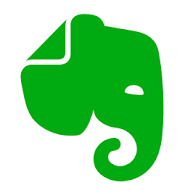
15. Evernote
Evernote is a digital note-taking app that combines notebooks, to-do lists, and scheduling tools. Users can create notes that include text, images, scanned documents, web clippings, and audio. Notes are organized into notebooks and synced across devices automatically. The app also integrates with Google Calendar and includes a task manager for setting deadlines and reminders.
In addition to its core note functions, Evernote supports search within handwritten notes and images. It is suitable for organizing personal study notes, class materials, and planning tasks. Features like customizable dashboards, scanning capabilities, and cross-device access make it a central workspace for managing academic or personal information. Some advanced features require a paid subscription.
Key Highlights:
- Multi-format note capture and notebook organization
- Sync and access across all devices
- Calendar integration and task management
Who it’s best for:
- Students organizing lecture notes and study materials
- Users needing a cross-platform note system
- People who want to combine planning and writing tools in one app

16. Grammarly
Grammarly is a mobile writing assistant that checks grammar, spelling, punctuation, and tone across all apps that use the device’s keyboard. It works with most Android keyboards like Gboard or SwiftKey, without needing users to switch input methods. The app provides real-time suggestions and explanations to help users improve clarity, vocabulary, and overall writing quality. It also includes AI-based rewriting options that generate alternative text versions with adjusted tone or length.
The assistant supports various writing tasks, including emails, messages, and social media posts. Users can edit text directly in any app and choose to enhance fluency, formality, or descriptiveness using generative AI. Additional premium features allow for vocabulary enhancement and tone adjustments. Grammarly does not require copying or pasting into a separate editor, as it integrates directly with mobile workflows.
Key Highlights:
- Real-time spelling, grammar, and punctuation checks
- AI-powered rewrite options for clarity and tone
- Works with existing Android keyboards across apps
Who it’s best for:
- Users writing across multiple apps on mobile
- People looking to improve grammar and communication
- Writers who prefer integrated AI assistance over separate tools

17. StudyX
StudyX is an AI-powered study tool designed to help with homework, note summarization, and exam preparation. Users can input questions by text, photo, or PDF and receive step-by-step solutions across various subjects, including math, science, and humanities. The app also includes a note generator that summarizes YouTube videos, lectures, or textbooks into editable notes. StudyX functions as both a question solver and a learning companion.
The platform supports additional features such as code generation, scientific calculator use, and essay writing assistance. Users can explore a large database of past questions, export study materials, and organize their notes for review. It also enables deeper learning by allowing users to ask follow-up questions and receive similar examples. The app is built to support both school and college-level academic needs.
Key Highlights:
- AI-based homework solving with photo, text, or PDF input
- Automatic note summarization from videos and documents
- Includes math scanner, code tool, and subject-wide coverage
Who it’s best for:
- Students needing help with assignments across subjects
- Learners preparing for tests with limited time
- Users seeking AI-generated notes and practice materials

18. Mimo
Mimo is a mobile app designed to help users learn programming through structured courses and short exercises. The app supports languages such as Python, JavaScript, HTML, CSS, TypeScript, and SQL. Learners can follow guided career paths in areas like frontend, backend, or full-stack development. It includes a built-in code editor that allows users to practice writing and running code directly within the app.
The app also features interactive coding playgrounds and projects that simulate real-life scenarios. Users can apply skills through guided exercises and gradually build a portfolio. While some functionality is limited to the mobile version without a premium subscription, the app offers a flexible way to practice coding in short sessions.
Key Highlights:
- Offers guided learning in multiple programming languages
- Includes built-in code editor and real-world projects
- Interactive exercises with career-focused paths
Who it’s best for:
- Beginners learning to code on mobile
- Users exploring different programming fields
- Learners practicing short coding tasks in flexible time slots

19. Mathway
Mathway is a problem-solving app that provides instant answers for various math topics including algebra, graphing, calculus, and now physics. Users can type a problem or take a photo to get step-by-step solutions. The app covers a wide range of math functions and allows users to select the subject area to tailor the results.
While free users receive final answers, a subscription is required to view the detailed solution steps. The app also includes a built-in calculator with customizable input and predictive text. It works well for checking answers or reviewing problem-solving processes but may have occasional bugs in its interface or keyboard options.
Key Highlights:
- Solves typed or scanned math problems instantly
- Covers algebra, calculus, physics, and more
- Optional upgrade for step-by-step solutions
Who it’s best for:
- Students needing homework help across math subjects
- Users checking answers or reviewing steps
- Learners who prefer camera-based input for complex problems

20. Kahoot!
Kahoot! is a game-based learning platform that allows users to play or create interactive quizzes. The app is used in schools, homes, and workplaces to test knowledge across a wide range of topics. Users can participate in live games or complete self-paced challenges. Kahoots can include different question types, such as multiple choice, polls, and slides with images or videos.
In addition to student engagement, Kahoot! supports collaborative and solo study through flashcards and learning leagues. Educators can assign kahoots as homework or use them for assessment, while families and friends use the app for informal learning and group activities. Some features and templates require a paid plan, especially in business or premium educational use.
Key Highlights:
- Live quizzes, self-study modes, and flashcards
- Allows creation of custom games with images and video
- Supports individual and group play for different settings
Who it’s best for:
- Students preparing for tests in an interactive way
- Teachers creating lessons or assessments
- Groups using quizzes for informal learning or events

21. Ovido
Ovido is a flashcard and quiz-making app that lets users create study materials for vocabulary, homework, or test prep. It supports multiple question formats including multiple choice, written answer, and self-assessment. Users can build their own decks, take timed or untimed quizzes, and even listen to content aloud. All quizzes can be shared within a private group, with each one featuring a leaderboard for invited participants.
The app allows users to form study groups where members can collaboratively add and review questions. Teachers can also use the tool to prepare classroom quizzes. Ovido works across devices and includes a web version for easier content entry. The interface is designed to help users focus on review and repetition in a customizable format.
Key Highlights:
- Users can create flashcards and quizzes with varied formats
- Shared study groups with leaderboards for group engagement
- Web version available for easier input of questions and answers
Who it’s best for:
- Students preparing for vocabulary or concept-based exams
- Study groups organizing shared review sessions
- Teachers looking for a basic quiz tool for their classes

22. Freedom
Freedom is an app designed to block websites and mobile apps to reduce distractions and help users stay focused. It allows users to create custom blocklists and schedule sessions to control when distracting content is inaccessible. The app runs across multiple platforms including Android, iOS, Mac, Windows, and Chrome, letting users manage screen time across all devices.
The tool includes features such as lock mode to prevent changes during sessions and the option to set routines with automatic blocking. Freedom is often used for productivity during work or study periods and can support long-term screen time habits. A free trial is available, while the full feature set requires a paid subscription.
Key Highlights:
- Blocks websites and apps based on user-created lists
- Works across devices with session syncing
- Scheduling and lock mode available for deeper control
Who it’s best for:
- Users aiming to limit social media or digital distractions
- People working or studying from multiple devices
- Those looking to build better screen time habits
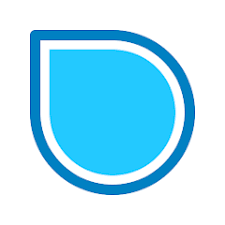
23. SimpleMind Lite
SimpleMind Lite is a mind mapping app that helps users visualize thoughts, organize ideas, and plan tasks. It supports freeform layout as well as automatic templates, allowing flexible arrangement of topics. Users can add multiple mind maps to a single page, insert notes, apply preset styles, and collapse or expand branches. The app is available without ads and does not require account registration.
Although it is a limited version, it includes the core tools needed for basic mind mapping. Advanced features are available in the full edition. SimpleMind Lite is used for personal planning, educational outlining, and project brainstorming, with a layout that adapts to both phones and tablets.
Key Highlights:
- Allows free placement or structured mind mapping
- No ads or account registration required
- Users can create multiple maps and adjust appearance
Who it’s best for:
- Learners visualizing topics for study or review
- Users planning ideas, tasks, or outlines
- Individuals looking for a simple mind mapping tool without setup steps

24. Photomath
Photomath is a mobile tool that lets users scan math problems and get step-by-step solutions. It supports a wide range of topics, including basic arithmetic, algebra, trigonometry, and calculus. Users can take a photo of a handwritten or printed problem and receive explanations that break the solution into smaller steps. The app uses multiple solving methods and shows animated steps to clarify how each part of the problem is solved.
Along with instant problem-solving, Photomath includes features such as interactive graphs, a scientific calculator, and word problem support. The basic version offers step-by-step breakdowns at no charge, while the premium version includes additional tools like textbook solutions and animated tutorials. The app is designed for self-paced learning, allowing users to review explanations at their own speed.
Key Highlights:
- Scans handwritten or printed math problems
- Provides step-by-step solutions for many math levels
- Includes word problems, graphs, and a scientific calculator
Who it’s best for:
- Students reviewing homework or checking answers
- Learners studying topics from arithmetic to calculus
- Users who prefer visual or guided breakdowns of math problems

25. Dragon Anywhere
Dragon Anywhere is a voice-to-text app that allows users to dictate, edit, and format documents using speech. It supports continuous dictation without time or length limits and includes tools for editing text, applying formatting, and navigating by voice. Users can create and complete forms or documents on the go, even adding custom words or commands for improved accuracy and workflow speed.
The app works well for professionals who need mobile transcription. It allows syncing with desktop Dragon software, making it possible to finish documents across devices. Dragon Anywhere uses cloud-based voice recognition and requires an internet connection. A free trial is available, after which users can choose between monthly or annual subscriptions.
Key Highlights:
- Supports continuous speech dictation with no time limits
- Allows document editing and formatting by voice
- Custom vocabulary and command creation included
Who it’s best for:
- Professionals working remotely or on the move
- Users needing long-form speech-to-text tools
- Individuals who want to complete reports or forms using voice only
Conclusion
Choosing the right study app can make a big difference in how effectively you learn and stay organized. Whether you need help solving math problems, staying focused, taking notes, or reviewing flashcards, there’s a tool that fits your study style. These apps offer practical ways to manage your workload, review material, and make the most of your time.
The best study app is the one that supports your habits and goals. Try a few options, see what works for you, and build a system that keeps you consistent. With the right tools, studying can feel less overwhelming and more manageable every day.
