Whether you’re just starting out or you’ve been playing guitar for years, having the right app can make a huge difference. From tuning your strings to learning new songs, guitar apps bring everything you need right to your phone or tablet. Let’s dive into some of the best apps that’ll help you play better and have more fun with your guitar.
On a different note, if you’re someone who enjoys organizing your meals and recipes, apps like ReciMe make life easier. You can save recipes from Instagram, Pinterest, TikTok, and Facebook, create grocery lists in seconds, and even plan your meals to save time and reduce waste. It’s a handy tool for anyone looking to simplify cooking and meal planning. Download ReciMe now and take the stress out of mealtime!

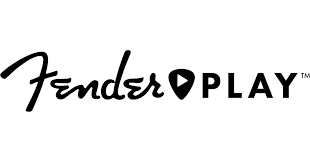
1. Fender Play
Fender Play is an app designed to guide beginners and intermediate players through learning guitar, bass, or ukulele. It offers a series of short video lessons that cover chords, scales, and popular songs. Users can choose their instrument and preferred music styles to create a learning path tailored to their interests. The lessons include multiple camera angles and clear instructions to help users understand different techniques.
The app also includes practice tools such as a metronome and tempo control, as well as a feature that listens to your playing and provides feedback. Additional features include backing tracks to play along with and reminders to help users stay consistent with their practice schedule.
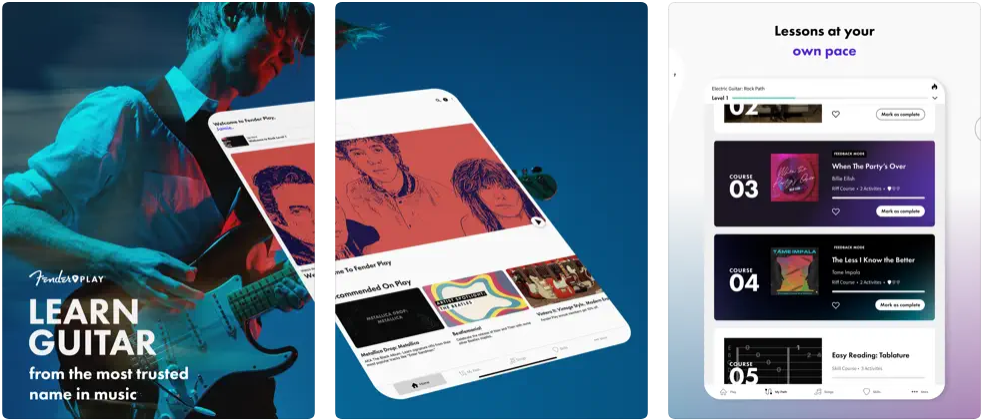
Features:
- Short video lessons covering chords, scales, and songs
- Practice mode with metronome, tempo control, and backing tracks
- Personalized learning paths based on instrument and genre
- Feedback system that listens and offers suggestions
Perfect For:
- Beginners starting their guitar or ukulele learning journey
- Intermediate players wanting to practice songs and techniques
- Users looking for guided lessons with practice support tools
Contact Information:
- Website: www.fender.com
- App Store: apps.apple.com/us/app/fender-play-learn-guitar
- Facebook: www.facebook.com/Fender
- Instagram: www.instagram.com/fender
- Twitter: x.com/Fender

2. Guitar Pro
Guitar Pro is an app that lets you view and play guitar tablature and sheet music created with the desktop version of the software. It works well as a practice tool, allowing you to load and listen to tabs on the go. You can follow along with multiple tracks, adjust tempo, loop sections, and use the built-in metronome to keep time.
While it’s mainly focused on playing back tabs and scores, the app also offers a simple NotePad feature where you can write and edit single-track tablature. However, it doesn’t provide full editing capabilities like the desktop program, so it’s more suited for practice and reviewing music rather than creating or arranging complex pieces.
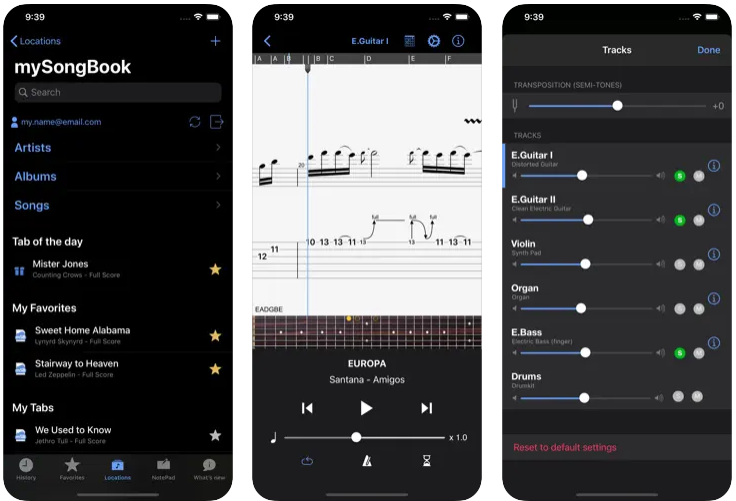
Features:
- Supports multiple tab formats with multi-track playback
- Built-in metronome and tempo adjustment
- NotePad tool for editing single-track tablature
- Virtual fretboard and keyboard display for visualization
Perfect For:
- Guitarists who want a mobile practice tool for tabs
- Musicians who use Guitar Pro desktop and need a companion app
- Players looking to slow down and loop tricky parts for learning
Contact Information:
- Website: www.guitar-pro.com
- App Store: apps.apple.com/us/app/guitar-pro
- Google Play: play.google.com/store/apps/details
- Facebook: www.facebook.com/arobasmusic.guitarpro
- Instagram: www.instagram.com/guitarpro_official
- Twitter: x.com/ArobasMusic

3. Yousician
Yousician is an interactive app designed to help people learn guitar, bass, or singing through a step-by-step approach. It uses a game-like interface where you play along with the lessons and get real-time feedback on how well you hit the notes or chords. The app includes a wide variety of songs and exercises for different skill levels, making it possible to start from scratch or improve existing skills.
Along with lessons for playing instruments, Yousician also offers singing tutorials that guide you through vocal exercises and help you track your progress. The app aims to keep users engaged by making practice feel like a game, with rewards and challenges to motivate continued learning.
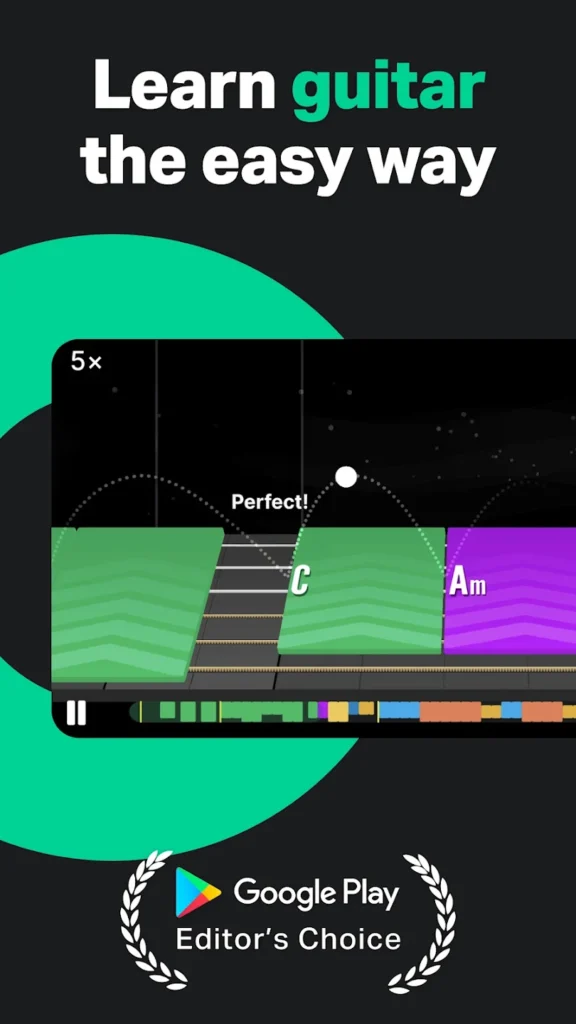
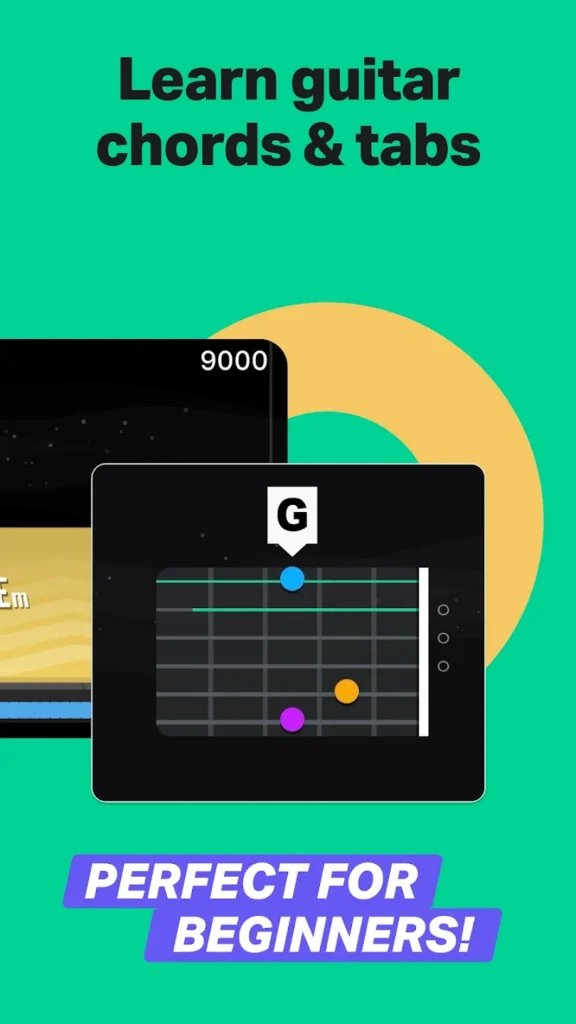
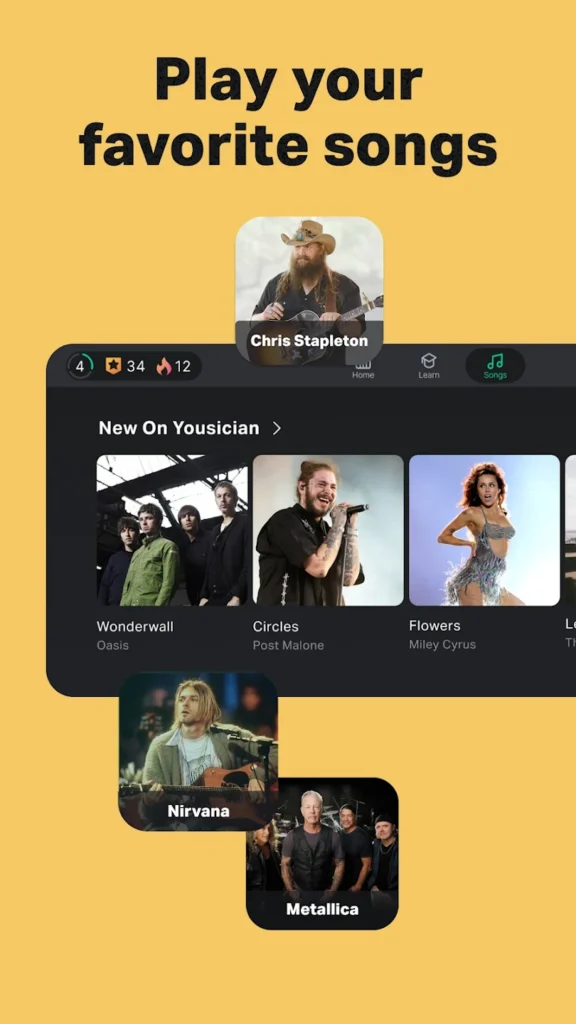
Features:
- Interactive lessons with instant feedback on your playing or singing
- Large library of songs and exercises for guitar, bass, and vocals
- Step-by-step tutorials covering chords, melodies, and strumming
- Gamified learning system with rewards and progress tracking
Perfect For:
- Beginners looking for a fun, guided way to learn guitar or singing
- Self-learners who want to practice at their own pace
- Musicians wanting to develop skills with instant feedback and challenges
Contact Information:
- Google Play: play.google.com/store/apps

4. Ultimate Guitar
Ultimate Guitar is an app that provides access to a vast collection of guitar, bass, and ukulele chords, tabs, and lyrics. It allows users to search for songs by different categories such as genre, difficulty, and tuning, making it easier to find material suited to their level and style. The app also features user-created content and social sharing options for musicians who want to connect and share their performances.
The app offers tools to support practice and learning, including interactive tabs that let you play along note by note, options to simplify difficult songs, built-in tuner, metronome, and the ability to transpose songs to fit your vocal range or preferred key. You can also save your favorite tabs for offline access and customize the display for easier reading during practice or performances.
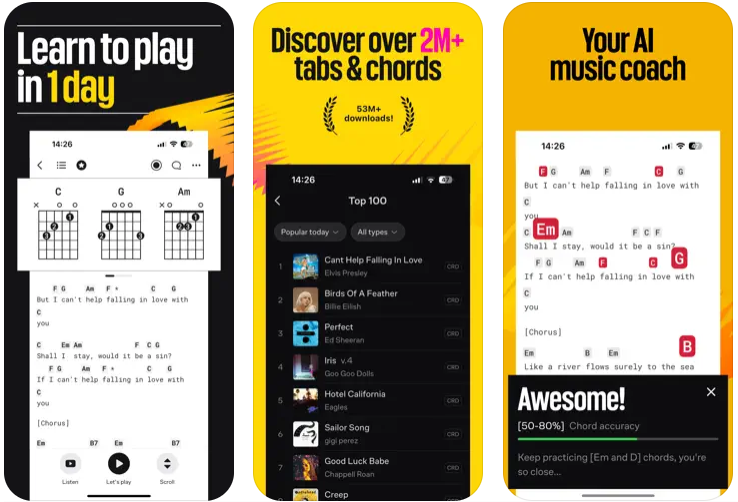
Features:
- Extensive library of chords, tabs, and lyrics across many genres
- Interactive tabs with playback, autoscroll, and tempo control
- Tools for transposing, tuning, and simplifying songs
- Offline access and customizable display settings including dark mode
Perfect For:
- Guitarists looking for a comprehensive source of tabs and chords
- Players who want to learn songs at their own pace with interactive tools
- Musicians who enjoy sharing performances and connecting with a community
Contact Information:
- App store: apps.apple.com/us/app/ultimate-guitar-chords-tabs
- Google Play: play.google.com/store/apps
- Website: www.ultimate-guitar.com
- Facebook: www.facebook.com/UltimateGuitar
- Instagram: www.instagram.com/ultimateguitar

5. Chordify
Chordify is an app that helps musicians learn to play songs by providing chords for a wide range of music. You simply search for any song, select your instrument – guitar, piano, or ukulele – and the app shows you the chords in sync with the song so you can play along. The app’s library includes millions of songs, making it easy to find and practice your favorites.
The app also offers premium features like transposing chords to different keys, looping difficult sections, slowing down songs, and downloading chord sheets for offline use. These tools help users tailor their practice to their skill level and preferences, making it easier to learn songs at your own pace.
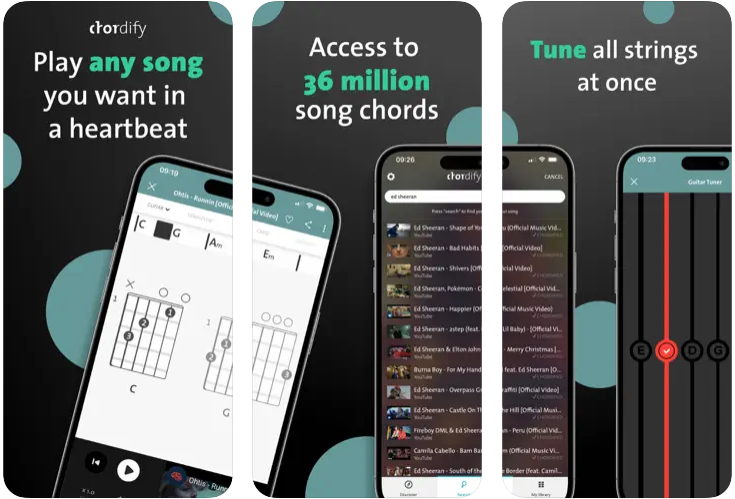
Features:
- Syncs accurate chords to any song in a large catalog
- Animated chord diagrams for guitar, piano, and ukulele
- Ability to slow down, loop sections, and transpose chords
- Option to download chords as MIDI or PDF files
Perfect For:
- Musicians who want to learn songs by playing along
- Players who prefer visual chord guidance while listening
- Those looking to practice specific parts by looping or slowing down
Contact Information:
- App store: apps.apple.com/us/app/chordify-songs-chords-tuner
- Google Play: play.google.com/store/apps
- Website: chordify.net
- Instagram: www.instagram.com/chordifyofficial
- Facebook: www.facebook.com/Chordify

6. Guitar Tabs & Chords – TabBank
Guitar Tabs & Chords – is an app that helps you create, edit, and play guitar tabs easily. You can import tabs from the web or write your own, then listen to them by tapping on chords or tablature lines. The app turns simple text tabs into clear, printable sheet music that you can take anywhere.
The app includes useful features for songwriters and players alike, like custom chord diagrams and quick playback options. Some features require a subscription, but the core functions let you work on your music with minimal hassle.
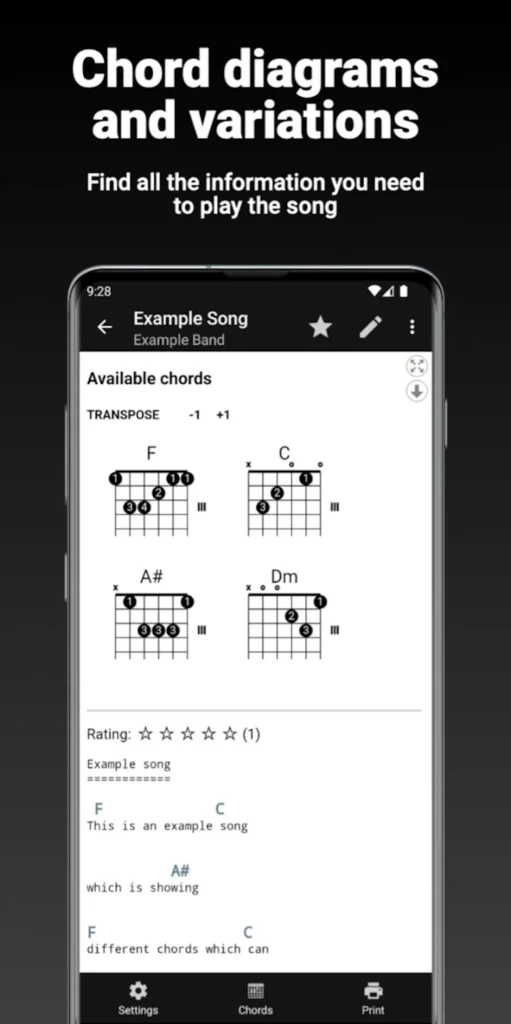
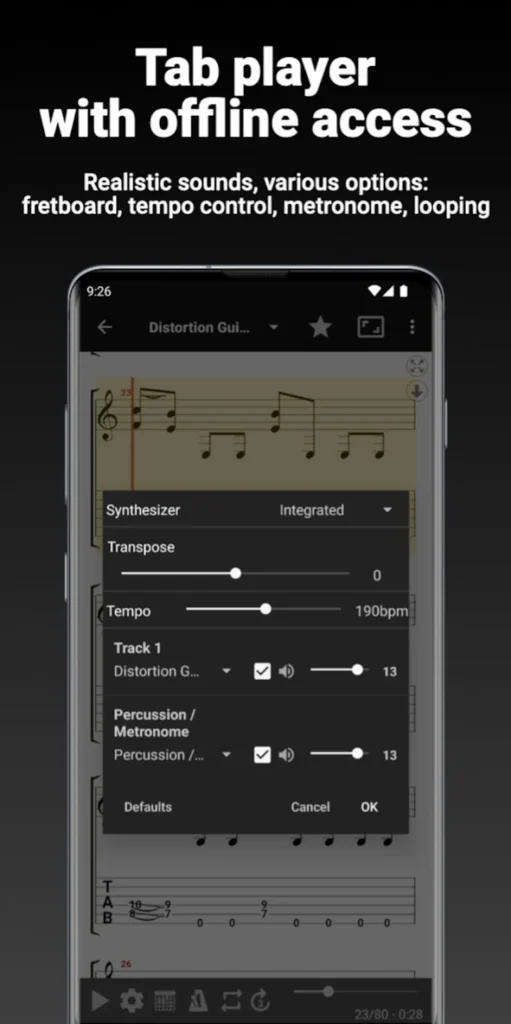
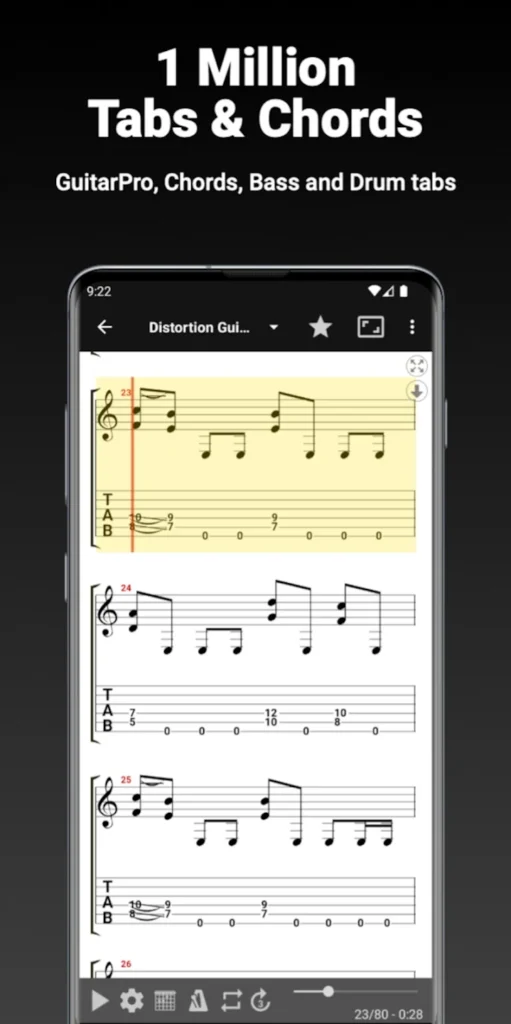
Features:
- Import, create, and edit guitar tabs with playback
- Tap chords or tab lines to hear how they sound
- Custom chord diagrams for easy reference
- Export and print tabs for practice or sharing
Perfect For:
- Guitarists who like to write and edit their own tabs
- Songwriters wanting to quickly jot down ideas on the go
- Players who want an easy way to hear and study tabs
Contact Information:
- Google Play: play.google.com/store/apps

7. TrueFire
TrueFire offers a vast collection of guitar lessons that cover a wide range of styles and skill levels. The app includes courses in blues, jazz, rock, country, fingerstyle, and more, taught by well-known guitarists and educators. It provides various approaches and techniques, making it possible to explore many aspects of playing guitar.
Users can learn at their own pace with features like slowing down lessons, looping tricky sections, and viewing detailed tabs and notation. Lessons can be purchased individually or accessed through a subscription, allowing flexibility to focus on the styles or skills that matter most.
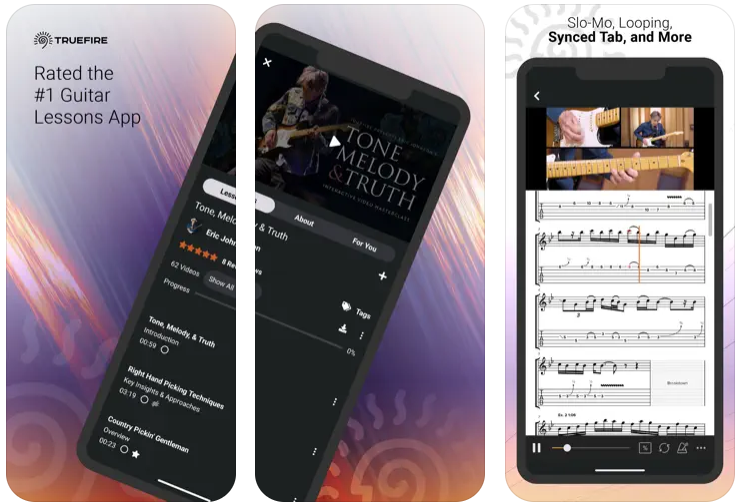
Features:
- Large library of video lessons in many guitar styles
- Options to slow down and loop lessons for better practice
- Includes guitar tabs, notation, and jam tracks
- Flexible access through individual course purchases or subscription
Perfect For:
- Guitar players looking for detailed instruction from expert teachers
- Musicians wanting to explore different genres and techniques
- Learners who prefer flexible, self-paced study with visual support
Contact Information:
- App store: apps.apple.com/us/app/truefire-guitar-lessons
- Google Play: play.google.com/store/apps
- Website: truefire.com
- Facebook: www.facebook.com/TrueFire
- Twitter: x.com/TrueFireTV
- Instagram: www.instagram.com/TrueFireTV

8. Chord ai
Chord ai is a music tool that uses artificial intelligence to recognize chords, beats, lyrics, and more from songs. It lets you play along by analyzing music from sources like YouTube, SoundCloud, your audio files, or live sound captured by your device’s microphone. This makes it easier to learn songs without hunting for chords manually.
The app offers detailed chord recognition, including common and advanced chords with specific voicing and positions. It also tracks beats and breaks down songs into separate instrument tracks like bass and drums. Features for slowing down playback, changing pitch, looping sections, and exporting chord sheets help users practice and improve.
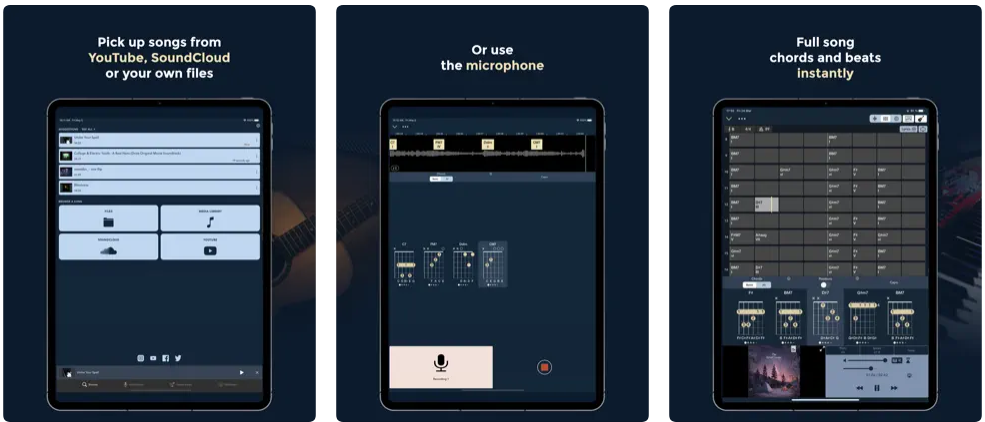
Features:
- AI-powered chord and voicing recognition for many instruments
- Real-time chord detection using microphone or from online sources
- Playback controls like slow down, pitch shift, and looping
- Export options for chord sheets and MIDI files
Perfect For:
- Musicians wanting to quickly learn chords for any song
- Players interested in deep chord details and voicings
- Those who want to practice with adjustable playback speed and loops
Contact Information:
- App store: apps.apple.com/us/app/chord-ai-play-any-song
- Google Play: play.google.com/store/apps
- Website: www.chordai.net
- Facebook: www.facebook.com/chordaiapp
- Instagram: www.instagram.com/chord_ai
- Twitter: x.com/chordaiapp

9. JamUp
JamUp is a multi-effects processor app designed for guitar and bass players. It offers a range of amp and effects models that you can arrange in a custom signal chain with a drag-and-drop interface. The app works well alongside the BIAS Amp app to expand your tone options and recording capabilities.
You can jam along with songs from your iTunes library, adjusting tempo and pitch as needed. JamUp also includes features like a phrase sampler, tuner, metronome, and an optional 8-track recorder. The ToneCloud community lets you share and download thousands of user and artist presets for easy tone exploration.

Features:
- Real-time amp and multi-effects processing with drag-and-drop setup
- Integration with BIAS Amp for expanded tone control
- Jam Player with tempo and pitch adjustment
- Built-in tuner, metronome, and optional 8-track recorder
Perfect For:
- Guitar and bass players wanting a portable effects and amp solution
- Musicians who like to customize and share their tones
- Recording and practicing with built-in tools and backing tracks
Contact Information:
- App store: apps.apple.com/us/app/jamup
- Website: www.positivegrid.com
- Facebook: www.facebook.com/positivegrid
- Twitter: x.com/PositiveGrid
- Instagram: www.instagram.com/positivegrid

10. ChordShapes: Guitar Chords
ChordShapes shows you many different ways to play chords on guitar, ukulele, and similar string instruments. You get the classic chord shapes plus tons of variations to explore, making it easier to find the sound you want for your songs. It covers a wide range of chord types and lets you hear how each chord sounds by swiping on the diagram.
The app also offers tools like reverse lookup to identify unknown chords and scale pickers that show you related chords in any key. You can create and save chord sheets and even export them as PDFs. Plus, it supports alternate tunings, letting you play chords in various setups or customize your own.
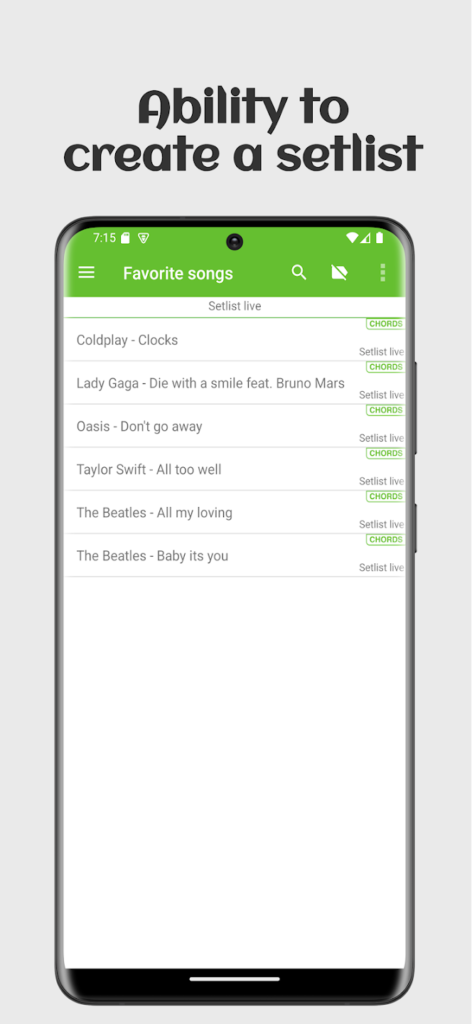
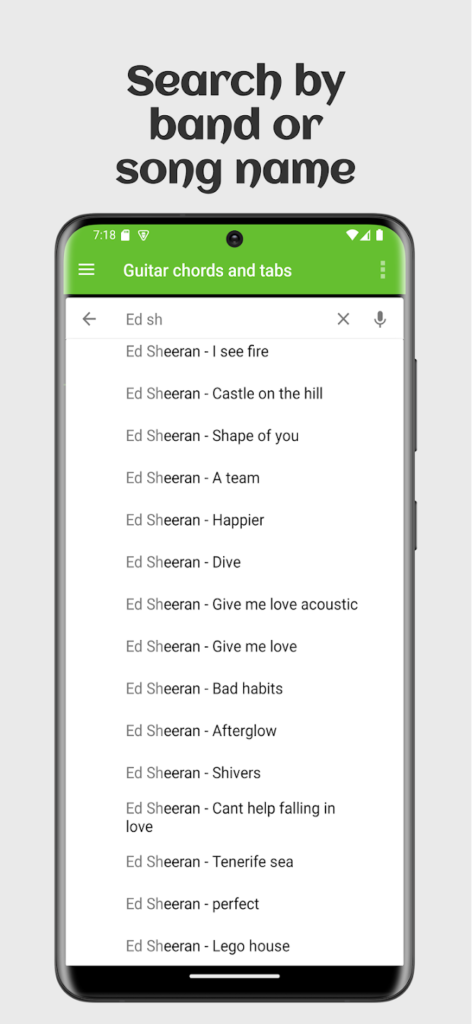
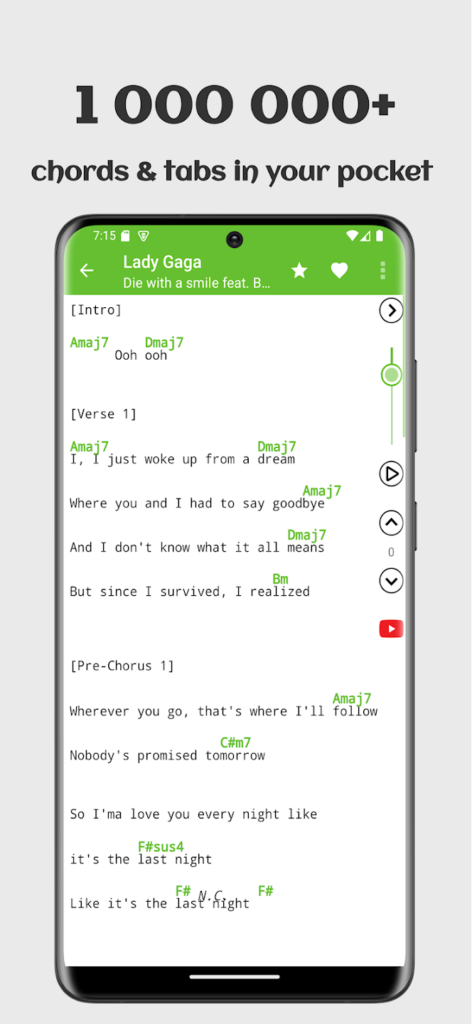
Features:
- Extensive library with thousands of chord diagrams and variations
- Swipe to strum chords and hear them played in real time
- Reverse lookup tool to identify unknown chords
- Support for alternate tunings and custom setups
Perfect For:
- Guitarists and ukulele players exploring new chord options
- Songwriters wanting to experiment with different chord voicings
- Musicians interested in learning chords in alternate tunings
Contact Information:
- Google Play: play.google.com/store/apps

11. Justin Guitar Lessons & Songs
Justin Guitar Lessons & Songs is built around a simple, structured approach to learning guitar, aimed mostly at beginners. The app breaks down lessons into bite-sized video tutorials that guide you step-by-step through everything from basic chords to more advanced skills. It pairs lessons with hand-picked songs to practice so you can apply what you learn right away.
The app also includes a tuner, songbook with color-coded chords, and backing tracks to give you a feel of playing with a band. Its daily practice routine helps build a consistent habit without overwhelming you. The learning path is designed to move at your own pace while keeping things engaging.
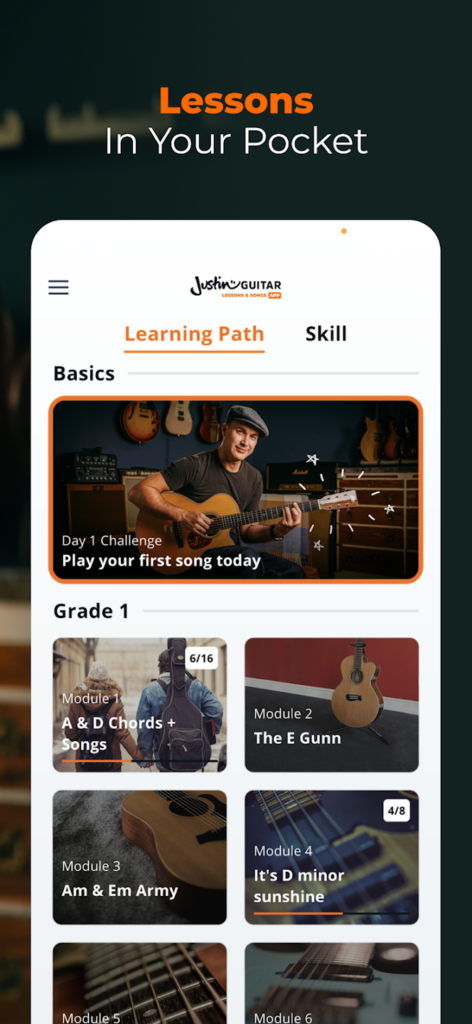
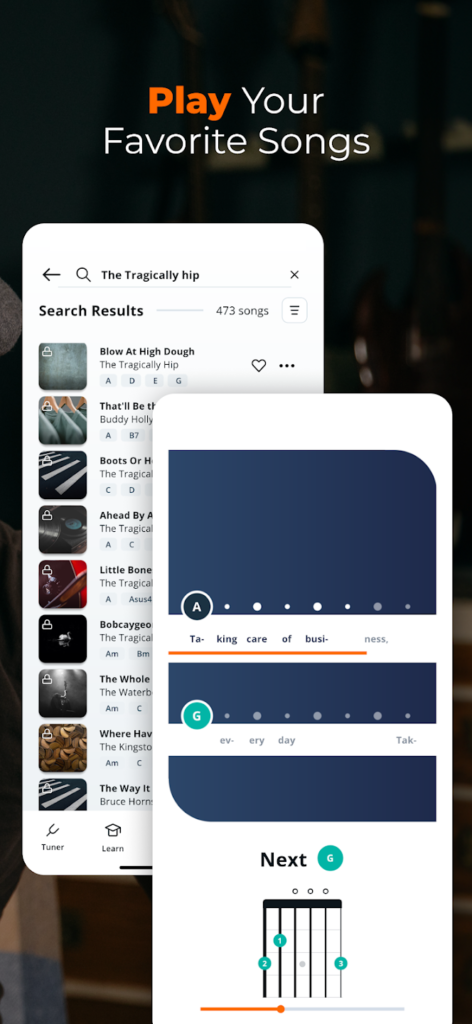

Features:
- Step-by-step video lessons designed for beginners
- Interactive exercises and daily practice routines
- Large library of songs with backing tracks and color-coded chords
- Built-in guitar tuner and easy song navigation
Perfect For:
- Complete beginners looking for a guided guitar learning plan
- Players who want a mix of lessons and practical song playing
- Those who prefer short, manageable practice sessions
Contact Information:
- Google Play: play.google.com/store/apps

12. Guitar Lessons – Guitar Tricks
Guitar Lessons by Guitar Tricks focuses on teaching guitar through guided, step-by-step video lessons designed to help beginners start playing songs right away instead of just drills. The app aims to speed up skill development with shorter, clear videos and a learning system that builds your ability gradually. It also covers different styles like acoustic, rock, blues, and country after you get the basics down.
The app offers a large library of lessons, including many popular songs from well-known artists. Besides lessons, it includes tools like a chord finder, scale finder, tuner, fretboard trainer, and progress tracking. The free version cycles through some lessons, but full access requires a subscription.
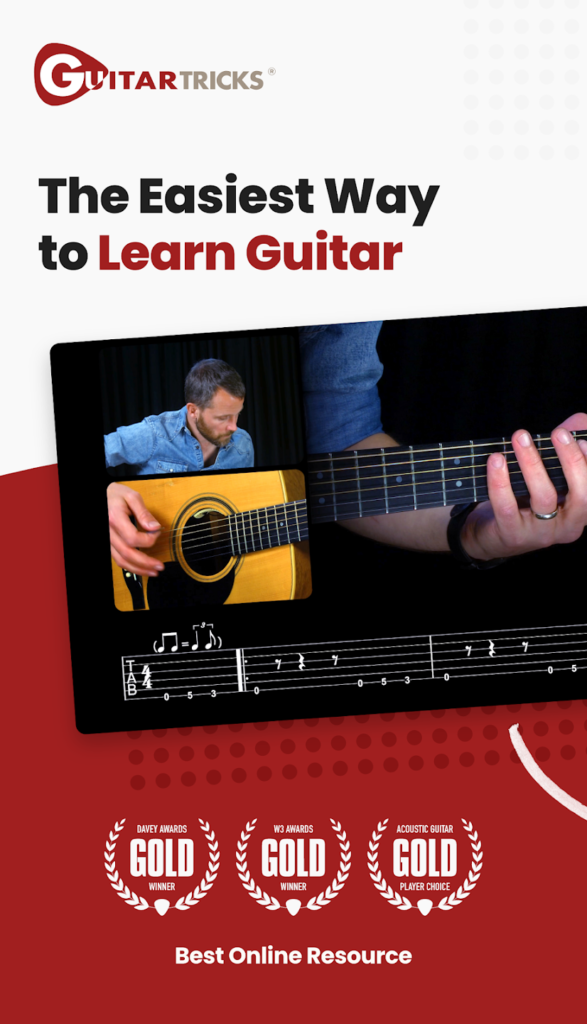

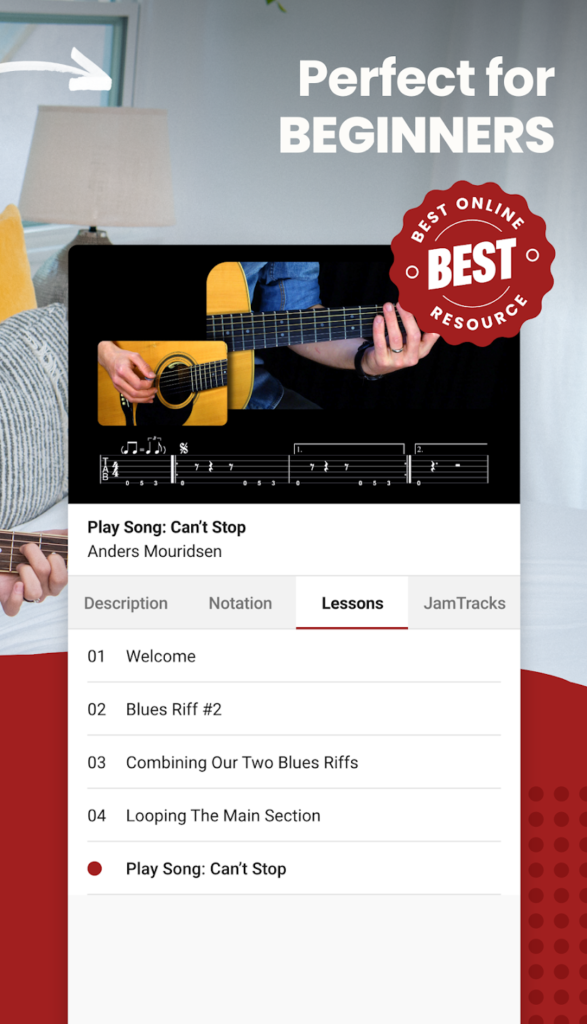
Features:
- Structured Core Learning System for beginners
- Extensive song library with tutorials for popular hits
- Useful tools like tuner, chord finder, and fretboard trainer
- Downloadable tabs and notation with advanced video playback
Perfect For:
- Beginners who want to learn by playing real songs fast
- Players interested in exploring multiple guitar styles
- Those who prefer clear, step-by-step video guidance
Contact Information:
- Google Play: play.google.com/store/apps

13. Chord Atlas – Guitar
Chord Atlas is a large guitar chord dictionary with over one hundred thousand unique chords. It lets you explore a wide range of chord types, from simple triads to complex jazz voicings. You can hear chords played with realistic guitar sounds and try different variations to find the ones that fit your style.
The app includes tools to build chord progressions and practice with a metronome. You can control tempo, volume, and time signatures to customize your practice sessions. It’s designed to give you plenty of options to learn and experiment with chords in all keys.
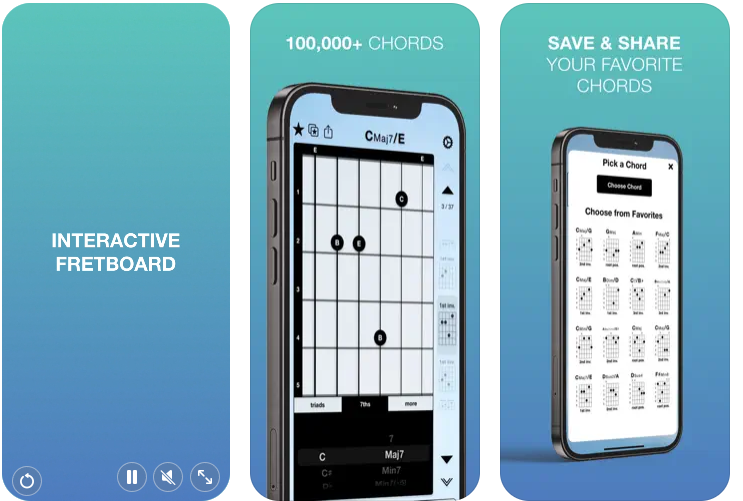
Features:
- Huge chord library with various chord types and voicings
- Interactive playback with acoustic, electric, and classical guitar sounds
- Build chord progressions and practice with tempo and time signature controls
- Multiple music theory modes showing frets, notes, and intervals
Perfect For:
- Guitar players wanting to explore many chord options
- Musicians who like to build and practice chord progressions
- Those looking to understand music theory through chords and intervals
Contact Information:
- App store: apps.apple.com/us/app/chord-atlas-guitar

14. Simply Guitar
Simply Guitar is an app designed to help you learn guitar at your own pace through step-by-step tutorials created by experienced music teachers. It works with any guitar and is suitable for all ages and skill levels, including complete beginners. The app listens to your playing and gives real-time feedback, helping you know when you are on track or need improvement as you learn songs and techniques.
The lessons cover guitar basics like tuning, playing chords, switching between chords, strumming, reading tabs, and various exercises to build technique. You can track your progress and enjoy a growing library of songs and lessons, with new content added regularly. The app focuses on making learning enjoyable and accessible, aiming to help you play your favorite songs confidently.
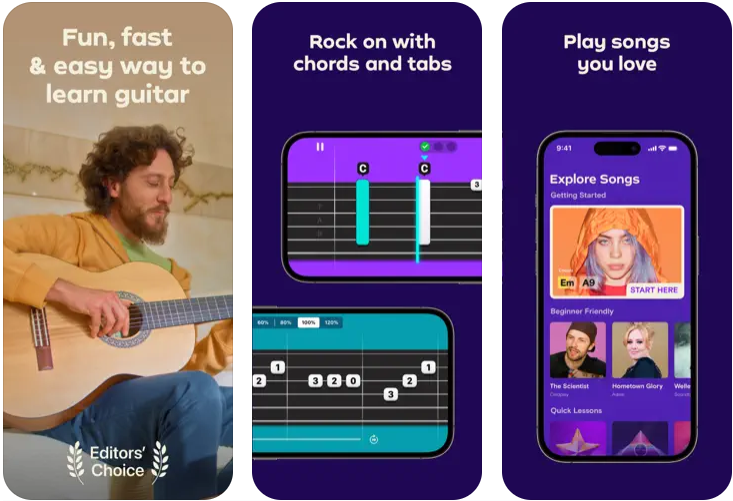
Features:
- Step-by-step video lessons for beginners and beyond
- Real-time feedback on your playing using your device’s microphone
- Professional guitar tuner included
- Regularly updated song and lesson library
Perfect For:
- Beginners wanting guided guitar lessons with instant feedback
- Players who prefer learning by playing songs right away
- Anyone looking for a flexible app to practice guitar skills at their own speed
Contact Information:
- App store: apps.apple.com/us/app/simply-guitar-learn-guitar
- Google Play: play.google.com/store/apps
- Website: www.hellosimply.com
- Facebook: www.facebook.com/hellosimply
- Instagram: www.instagram.com/hellosimply
- Twitter: x.com/hellosimply
- LinkedIn: www.linkedin.com/company/simply-joytunes

15. Chord Craft
Chord Craft provides access to a library of chord charts for guitar and piano, allowing users to view, edit, and share songs. The app offers tools to change the key of a song and automatically scroll the chords and lyrics while playing. It aims to provide a straightforward interface for managing chord charts without unnecessary clutter.
Users can adjust chords and lyrics, create set lists, and generate PDFs for printing or sharing. The app supports syncing across devices and offers options for capo settings to match different playing styles.
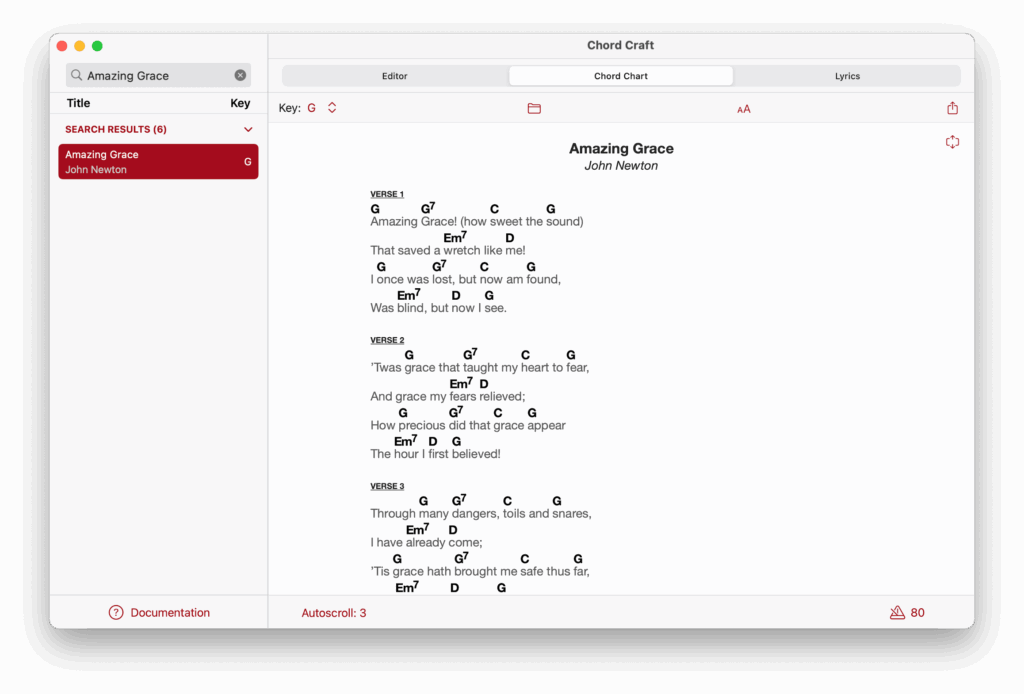
Features:
- Library of chord charts for guitar and piano
- Transpose songs to different keys
- Autoscroll functionality for hands-free playing
- Editing tools for chords and lyrics
Perfect For:
- Guitarists and pianists needing chord charts
- Musicians preparing for live performances
- Worship leaders or songwriters managing their music collections
Contact Information:
- App store: apps.apple.com/us/app/chord-craft
- Website: chordcraft.net
Conclusion
In 2025, having the right guitar app can make a real difference in how quickly and enjoyably you improve your playing. Whether you’re just starting out or looking to master advanced techniques, the apps covered here offer a range of tools to fit your style and goals. From interactive lessons and chord libraries to tuning and effects processors, these apps bring the guitar learning experience right to your fingertips. Pick the one that feels right for you, stay consistent with your practice, and watch your skills grow – making music has never been more accessible or fun.
