Let’s be real – finding a recipe you love feels like hitting the jackpot. Whether it’s your grandma’s secret cookie recipe or a viral TikTok dish, you don’t want to lose it. But between screenshots, random bookmarks, and scribbled notes, things can get messy fast. So, how do you keep all those tasty ideas organized? Here are the best ways to save recipes so you can find them when hunger strikes.
Meal Planning Made Simple
Meal planning doesn’t have to feel like a full-time job. It’s all about saving time, sticking to your budget, and actually cooking those recipes you’ve saved. With a few easy steps, you can plan a week’s worth of meals without breaking a sweat. Here’s how to do it.
Pick a Day to Plan
Set aside 20 minutes on a day like Sunday to plan your meals for the week. Flip through your saved recipes – whether they’re in an app like ReciMe or a binder – and pick dishes that fit your schedule. Go for quick meals like tacos on busy nights and save time-intensive recipes, like lasagna, for weekends. Plan a “leftover night” to use up extras and keep things flexible.
Try a Meal Planning App
Apps let you organize your saved recipes, drag them into a weekly calendar, and create shopping lists. Some of them even track what’s in your pantry so you don’t overbuy. These apps sync to your phone, making it easy to check your plan at the store or while cooking.
Make a Smart Shopping List
After picking your recipes, write a shopping list grouped by store sections (produce, meats, etc.) to make your trip faster. Different apps can generate lists automatically, but a handwritten one works just as well. Stick to the list to avoid grabbing extras, and check your pantry first to save money.
Prep Ingredients Early
Spend an hour after shopping to chop veggies, marinate meats, or cook grains. Store everything in clear containers so it’s ready to grab. This turns a 30-minute recipe into a 10-minute one on hectic evenings. For example, prepped peppers and onions make stir-fries or fajitas a breeze.
Stay Flexible
Plans change, and that’s okay. If a meeting runs late, swap a meal for something simpler or keep a fallback recipe (like frozen pizza) on hand. The point is to make meal planning help you, not stress you out.
Why It Works: Planning meals with your saved recipes cuts down on last-minute takeout, saves cash, and makes cooking feel doable, even on busy days.
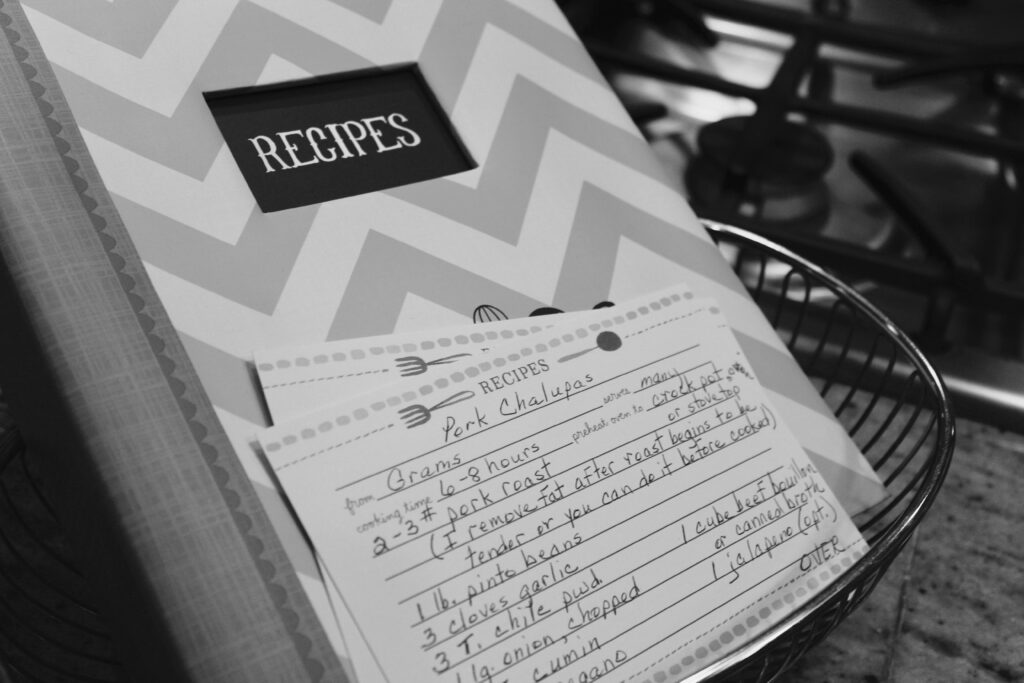
Top Ways to Save Your Recipes
We’ve all been there – finding a killer recipe, swearing you’ll make it, then losing it in a sea of bookmarks, sticky notes, or random screenshots. Whether it’s your mom’s famous chili or a viral dessert from the internet, keeping your recipes organized shouldn’t be a hassle. These practical, easy-to-follow methods will help you save your recipes so they’re always ready when you are. From classic binders to digital apps, here’s how to keep your culinary treasures in order.

Use a Recipe Organizer App
Keeping your recipes organized doesn’t have to be a hassle, and at ReciMe, we’ve made it easier than ever. Our app is designed for home cooks who want a simple, powerful way to save, organize, and cook their favorite recipes – all from their phone. We’re here to streamline your kitchen routine. Here’s how we help you stay on top of your recipes.
- Save Recipes from Anywhere: We let you grab recipes from Instagram, TikTok, Facebook, Pinterest, YouTube, and websites. Our advanced AI imports recipes in a clean, easy-to-read format, saving you time. Whether it’s a viral recipe or your grandma’s pie, we’ve got you covered.
- Create Smart Grocery Lists: We turn your recipes into grocery lists in seconds, sorted by supermarket aisle or recipe for quick shopping. You can tweak the list to skip ingredients you already have, making trips to the store faster and more budget-friendly.
- Plan Meals with Ease: Our built-in meal planner helps you map out breakfast, lunch, or dinner for the week. Drag and drop recipes to schedule meals, reduce food waste, or meet dietary goals. It’s flexible and stress-free, so you can focus on cooking.
- Access Across Devices: We’re available on iOS (with an Android version in the works) and offer a web app and Chrome extension for desktop users. Your recipes sync to the cloud, so they’re always at your fingertips, whether you’re at home or the store.
- Try It Free: We offer a free version with up to 8 recipe saves, plus access to grocery lists and meal planning. Upgrade to premium for unlimited saves and extra features like nutrition tracking, but you can test the basics without spending a penny.
Why It Works: We’re built to simplify your cooking, from saving recipes to planning meals and shopping smarter. Download ReciMe today and see why millions trust us to keep their recipes organized.
Just try it – you’ll love it:


Create a Recipe Binder System
A recipe binder is a classic, hands-on way to keep your favorite recipes organized and safe from kitchen spills. Perfect for magazine clippings, handwritten cards, or printed online recipes, it’s a nostalgic system that’s easy to set up and customize. Here’s how to create a binder that works for you.
- Gather Your Recipes: Collect all your physical recipes – think cookbook pages, torn-out magazine articles, or family recipe cards. Don’t worry about the mess yet; just get them in one place.
- Sort and Categorize: Group recipes by type, like breakfast, dinners, or desserts, or by occasion, like holidays or weeknight meals. Toss any recipes you know you won’t make to keep things manageable.
- Use a Three-Ring Binder: Pick a sturdy binder with a clear cover for a fun label or photo. A three-ring design makes it easy to add or remove pages.
- Add Page Protectors: Slip each recipe into a clear plastic sleeve to protect it from splatters. Use divided protectors for smaller 3×5-inch cards. This keeps everything clean and readable.
- Include Tab Dividers: Label dividers for each category (e.g., “Appetizers,” “Mains”) so you can flip to what you need fast. Consider a “To Try” section for untested recipes.
- Make an Index: Create a simple list at the front of the binder with recipe names and their categories. This saves time when you’re hunting for a specific dish.
Why It Works: A binder keeps your recipes organized, protected, and easy to browse, making it a go-to for anyone who loves the feel of paper in the kitchen.
Go Paperless with Pinterest or Bookmarks
Ditching paper for digital storage is a smart way to save recipes without cluttering your kitchen. Platforms like Pinterest and browser bookmarks let you organize online recipes in a snap, keeping them accessible on your phone or computer. Here’s how to make it work.
Set Up Pinterest Boards
Pinterest is a visual dream for recipe collectors. Create boards for categories like “Weeknight Dinners,” “Baking Ideas,” or “Holiday Treats.” Pin recipes directly from websites or blogs with a click. You can even upload photos of physical recipes to a private board. Keep boards specific to avoid a jumbled mess – too many pins can make it hard to find what you need.
Organize Browser Bookmarks
If Pinterest feels overwhelming, use your browser’s bookmark feature. Create a “Recipes” folder and subfolders for types like “Soups” or “Desserts.” Save recipe links from websites or online magazines with clear titles, like “Spicy Ramen Recipe.” Most browsers sync across devices, so your recipes are always a tap away. Check bookmarks monthly to delete outdated or unused links.
Stay Consistent and Declutter
Whether you choose Pinterest or bookmarks, stick to one system to avoid scattering your recipes. Every few months, review your boards or folders and remove recipes you no longer want. This keeps your digital collection lean and easy to navigate, saving you time when you’re ready to cook.
Why It Works: Going paperless with Pinterest or bookmarks is free, flexible, and perfect for online recipes, letting you access your collection anywhere without physical clutter.
Digitize Physical Recipes with Your Phone
Turning your physical recipes into digital files is a game-changer for keeping them safe and accessible. Using your phone’s built-in apps, you can store cookbooks, handwritten cards, or magazine clippings in the cloud without spending a dime. Here’s a medium-length guide to digitizing your recipes with ease.
- Open a Free App: Use Reminders (iPhone) or Google Keep (Android) – both are free and likely already on your phone. Create a new list or note called “Recipes” to start.
- Snap Photos of Recipes: Open your “Recipes” list, tap the camera icon, and take a clear photo of your recipe, whether it’s a cookbook page, handwritten card, or magazine clipping. For multi-page recipes, take multiple shots and save them together.
- Add Recipe Details: Enter the recipe name in the app’s title field. In the notes section, jot down the source (e.g., “Mom’s Cookbook, p. 42”). In Google Keep, add hashtags like #dinner or #baking for easy searching; in Reminders, use lists or tags for organization.
- Sync to the Cloud: Ensure your app is set to sync to the cloud so your recipes are backed up and accessible from any device. This protects your collection from phone mishaps.
- Search and Organize: Use the app’s search bar to find recipes by name or hashtag (e.g., type “#dessert” to see all desserts). Create subcategories like “Breakfast” or “Holidays” within the app for extra organization.
Why It Works: Digitizing recipes with your phone is quick, free, and keeps your precious recipes safe while making them searchable and shareable from anywhere.
Declutter Your Recipe Collection
A pile of unused recipes is just kitchen clutter in disguise. Sorting through your collection and keeping only what you’ll actually cook saves time and makes your recipes easier to find. Here’s a straightforward plan to declutter your recipes and keep your collection lean.
- Gather Everything: Pull together all your recipes – magazine clippings, handwritten cards, printed pages, or digital files in apps or bookmarks. Lay them out to see what you’re working with.
- Ask Tough Questions: For each recipe, ask: Will I make this? Are the ingredients easy to find? Is the prep time realistic? If you’ve tried it and didn’t love it, toss it. Be honest about what fits your life.
- Limit Duplicates: You don’t need six chili recipes. Pick the one you love most and let the rest go. This keeps your collection focused and avoids overwhelm.
- Test Before Keeping: For recipes you haven’t tried, move them to a “To Try” list or folder. Set a deadline (like a month) to cook them. If you don’t, it’s time to let them go.
- Review Regularly: Every six months, revisit your collection and ditch recipes that no longer spark joy. This keeps your stash fresh and manageable.
Why It Works: Decluttering your recipes clears the chaos, so you can focus on cooking the dishes you love without digging through a mess.
Combine Paper and Digital for a Hybrid System
Can’t choose between the charm of a recipe binder and the convenience of digital apps? A hybrid system gives you the best of both worlds, blending the tactile joy of paper with the accessibility of digital storage. Here’s how to set it up.
- Use a Binder for Favorites: Keep physical copies of your go-to recipes – like family heirlooms or frequently used dishes – in a three-ring binder with page protectors. Organize them by category (e.g., mains, desserts) for easy flipping.
- Digitize for Accessibility: Scan or photograph physical recipes using apps like Google Keep or Reminders. Store them in a “Recipes” list with hashtags (e.g., #baking) for quick searches. This ensures you can access them anywhere, even without the binder.
- Save Online Recipes Digitally: Use apps like Paprika or Pinterest to store recipes from websites or blogs. Link them to your digital collection instead of printing, keeping paper clutter low.
- Sync and Backup: Ensure your digital recipes are cloud-synced for safety. For precious physical recipes, scan them as a backup in case of spills or loss.
- Stay Consistent: Decide which recipes go in the binder (e.g., sentimental ones) and which stay digital (e.g., online finds). Stick to this system to avoid scattering your collection.
Why It Works: A hybrid system offers flexibility, letting you enjoy the nostalgia of paper recipes while having the searchability and portability of digital ones.
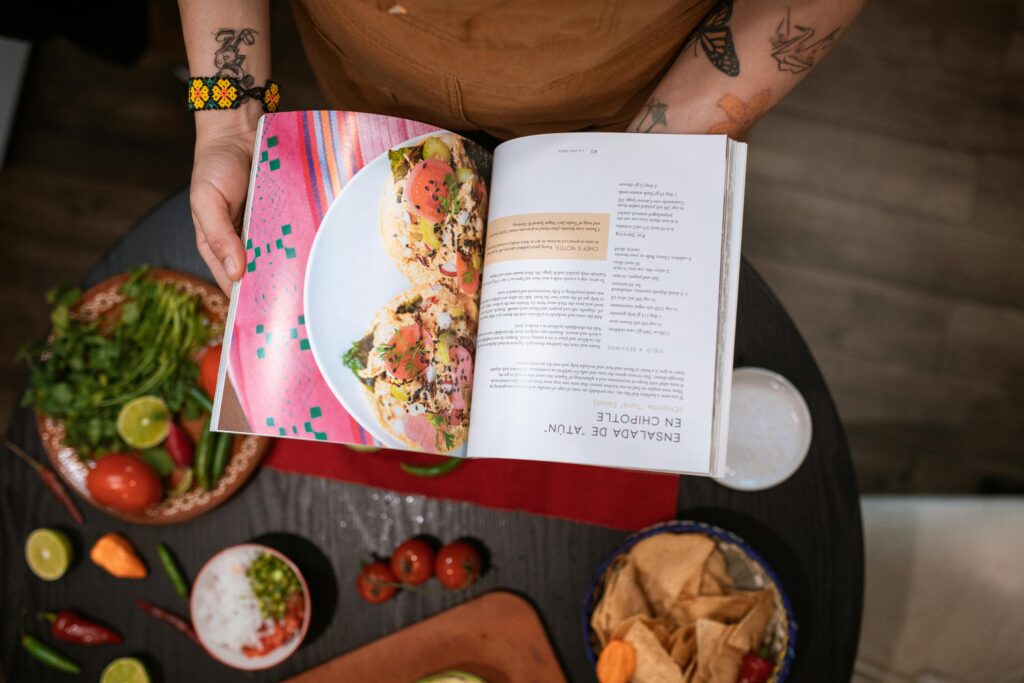
Kitchen Organization Hacks
A messy kitchen can make cooking feel like a slog, but these simple hacks will keep your space tidy, your recipes within reach, and your tools ready to use. You don’t need a fancy kitchen or a big budget – just a few clever ideas to make things work better.
Here’s how to organize your kitchen with ease:
- Create Pantry Zones: Group similar items together – baking goods like flour and sugar in one spot, canned goods in another, and snacks where kids can grab them. Use clear bins or baskets for small packets like seasonings. This helps you find ingredients fast when cooking and stops you from buying duplicates.
- Switch to Clear Containers: Replace bulky boxes and bags with stackable, clear containers for things like rice, pasta, or cereals. They save space and show you what’s inside at a glance. Add basic labels to stay organized. Perfect for small kitchens where every inch counts.
- Optimize Your Cabinets: Add pull-out shelves or a lazy Susan to make pots and pans easy to grab. Use stackable racks for plates or cutting boards to double your storage. For spices, a tiered organizer keeps jars visible, so you’re not digging around while cooking.
- Keep Recipes Handy: Store your recipe binder or cookbooks on a shelf away from the stove to avoid splashes. If you use an app, keep a phone stand or tablet holder on the counter. Pin your weekly meal plan or a go-to recipe to a fridge magnet or small corkboard for quick checks.
- Declutter Every Few Months: Seasonally sort through your kitchen and toss expired foods, unused gadgets, or extra utensils. If you haven’t touched that old blender in a year, donate it. A clutter-free kitchen makes cooking smoother and feels more relaxing.
Why It Works: An organized kitchen saves you time, cuts stress, and lets you focus on cooking your saved recipes, no matter your kitchen’s size.
Conclusion
Saving your recipes shouldn’t feel like a chore – it’s about making cooking easier and more fun. Whether you’re Team Binder, all-in on digital apps like ReciMe, or mixing paper and digital for the best of both worlds, the key is picking a system that fits your life. Start small: declutter a few recipes, snap photos of your favorites with your phone, or set up a Pinterest board for dinner ideas. Before you know it, you’ll have a tidy collection that’s ready whenever you’re craving something delicious. So, grab those recipes, get organized, and let’s make some kitchen magic happen. What’s your favorite way to keep your recipes in check? Share your tips in the comments!
FAQs
1. What’s the easiest way to start organizing my recipes?
Start by gathering all your recipes – physical and digital – and declutter anything you won’t make. Then pick one simple system, like a binder for paper recipes or an app like ReciMe for online ones. Focus on your favorite recipes first to keep it manageable.
2. Can I combine digital and physical recipe storage?
Absolutely! A hybrid system works great. Keep sentimental or go-to recipes in a binder with page protectors, and store online recipes or backups in an app like Google Keep or ReciMe. This gives you flexibility and keeps everything safe.
3. How do I save recipes from social media without losing them?
Use an app like ReciMe to import recipes directly from Instagram, TikTok, or Pinterest. You can also pin them to categorized Pinterest boards or save links in a browser folder labeled “Recipes.” Just review your collection regularly to avoid clutter.
4. How often should I declutter my recipe collection?
Go through your recipes every six months to toss ones you don’t love or won’t make. This keeps your collection fresh and easy to navigate, whether it’s a binder, app, or digital folder.
