Reliable weather forecasts are essential for daily planning, whether you’re commuting, traveling, or deciding what to wear. With dozens of weather apps available on the App Store, finding the one that best suits your needs can be time-consuming. The ideal app should offer accurate forecasts, an intuitive interface, and helpful extras like radar maps or severe weather alerts.
iPhone users benefit from a wide range of high-quality weather apps, from Apple’s built-in Weather app to third-party alternatives with advanced capabilities. Some apps specialize in hyper-local predictions, while others are known for sleek interfaces or widget customization.
This article explores the best weather apps available for iPhone, focusing on forecast accuracy, usability, notification features, and additional tools. Whether you want detailed hourly updates or a quick daily summary, there’s an app tailored to your needs.
We’ll highlight the top-rated apps and explain what makes each one stand out for different user preferences.
Planning your day with the best iPhone weather apps? Before you check the forecast, let’s talk about ReciMe. Capture recipes from Instagram, TikTok, Facebook, or Pinterest and scan them from photos. Organize your weekly meals and build aisle-sorted grocery lists. Download ReciMe, save your go-to recipes, and cook with flair every day!


1. Apple Weather
Apple Weather comes pre-installed on all iPhones and serves as the default weather application within the iOS ecosystem. It provides core forecasting tools such as current conditions, hourly temperature changes, and a 10-day outlook. The app is built directly into the operating system, which enables deep integration with features like Siri, widgets, and notifications. It also uses Apple’s own data aggregation service to pull weather information from multiple providers.
The app includes interactive maps for temperature, precipitation, and air quality, along with a clean interface that focuses on readability. Users can track multiple cities at once and receive severe weather alerts where supported. The map overlays are available within the app and update frequently enough to provide a general sense of developing conditions, especially for rain and storm coverage.
Although not designed for advanced forecasting or technical analysis, Apple Weather is consistent and useful for most everyday needs. Its strength lies in how smoothly it fits into the iPhone environment without requiring additional setup or subscriptions. It lacks customizable features, but for users who prioritize accessibility and reliability, it functions as a capable default solution.


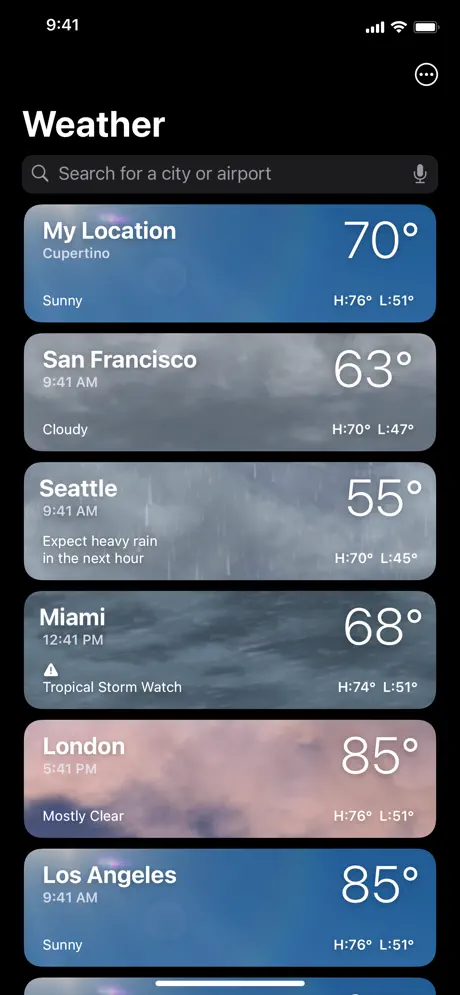
Pros:
- Pre-installed on all iPhones with no additional setup
- Integrates with iOS widgets, Siri, and lock screen features
- Provides essential data like air quality, UV index, and severe weather alerts
Cons:
- Limited customization and data source options
- No radar animation or advanced visual layers
Contact Information:
- App store: apps.apple.com/us/app/weather

2. AccuWeather
AccuWeather is a standalone weather app that emphasizes data accuracy and global coverage. It provides local forecasts with hourly, daily, and 45-day outlooks, along with real-time alerts for severe weather conditions. One of its key features is MinuteCast, which gives hyperlocal precipitation forecasts down to the minute, making it useful for short-term planning. The app is available in both free and premium tiers, with added features unlocked through a subscription.
The interface is designed to be practical and data-heavy, offering radar layers, allergen indexes, and multiple map visualizations. Users can set up notifications for specific weather changes, and widgets are available for quick access from the home screen. The app also includes weather news and video content, which some users may find helpful for understanding broader trends or severe weather scenarios.
AccuWeather suits users who want frequent updates and are willing to manage a slightly busier interface. While it includes ads in the free version, the core functionality remains intact. Its long-range forecasts and high-resolution radar tools provide more depth than the built-in iOS app, making it a solid choice for those who depend on timely and granular weather details throughout the day.
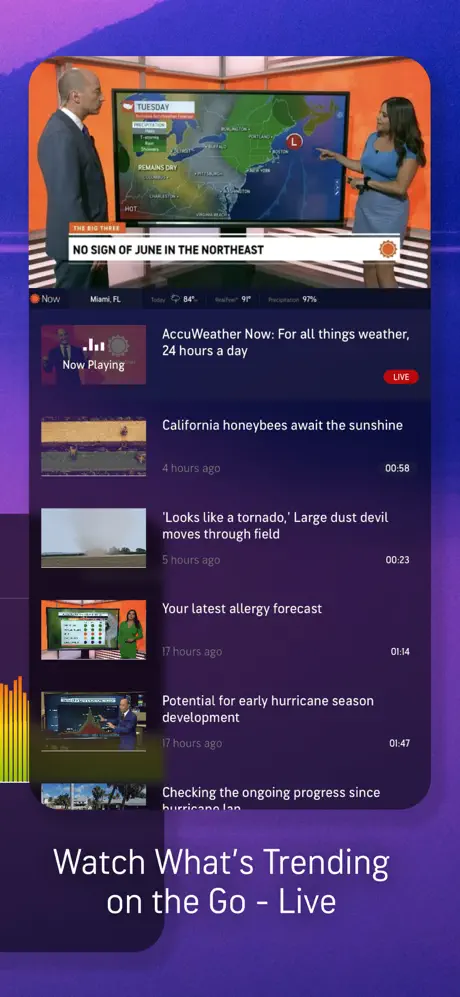

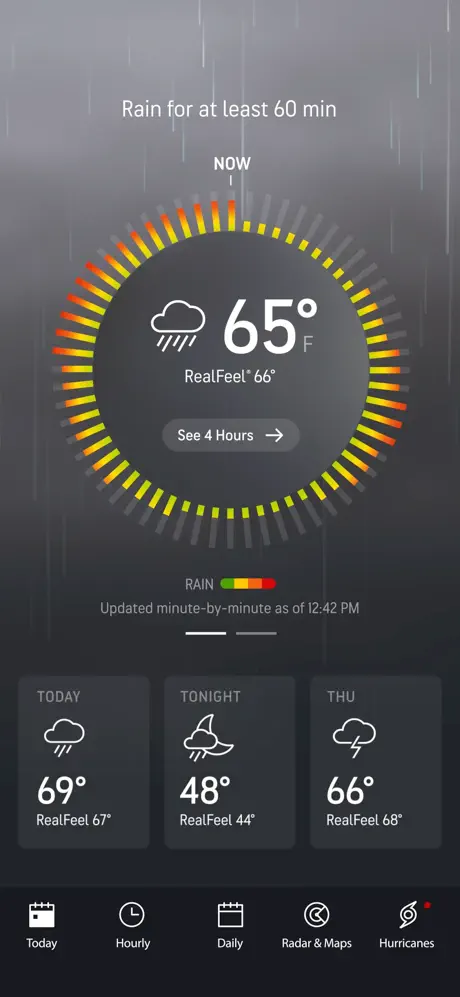
Pros:
- Minute-by-minute precipitation forecasts with hyperlocal targeting
- Extended 15-day forecast and radar visualizations
- Alerts for severe weather and pollen levels
Cons:
- Ad-supported free version can be cluttered
- Interface may feel dense for casual users
Contact Information:
- App store: apps.apple.com/gb/app/accuweather-weather-forecast
- Google Play: play.google.com/store/apps/details
- Website: www.accuweather.com
- Facebook: www.facebook.com/AccuWeather
- Twitter: x.com/BreakingWeather

3. Carrot Weather
Carrot Weather is a weather app that allows users to customize both the data they see and how they see it. It supports multiple data sources, including Apple Weather and AccuWeather, and users can select their preferred provider within the app. Carrot Weather presents standard forecast elements such as temperature, wind speed, humidity, and precipitation in a modular interface that users can rearrange according to their preferences.
What differentiates Carrot Weather is its highly adjustable layout and optional “personality mode” that adds snarky or humorous commentary to the forecast. This feature can be turned off, so users who prefer a straightforward experience can opt for a neutral presentation. The app also supports Apple Watch complications, Lock Screen widgets, and detailed radar overlays, depending on subscription tier. Navigation remains fast and functional even with a more complex dashboard.
While Carrot Weather is often marketed for its quirky design, it’s functionally rich and scalable to different user needs. It can be used as a minimalist hourly forecast reader or a deeply customizable weather analysis tool. Its layered subscription model gives users access to deeper features if needed, but even the basic tier includes enough for everyday weather tracking.
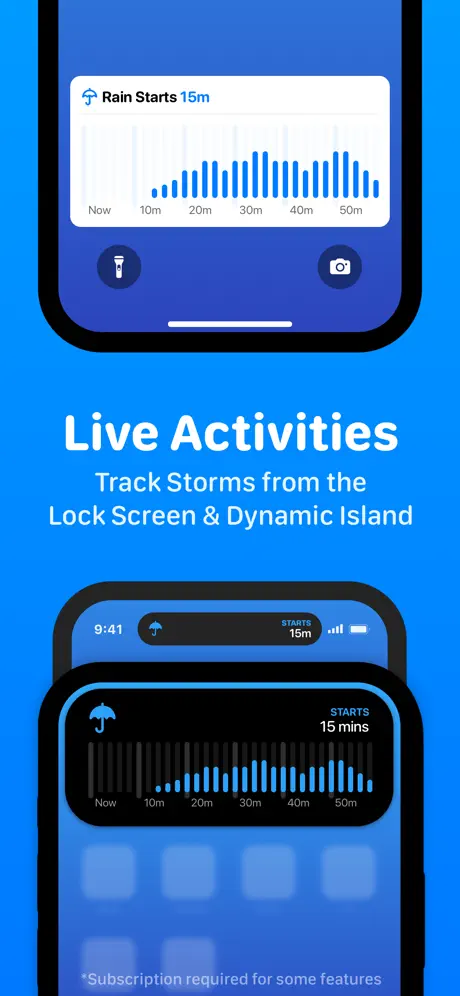
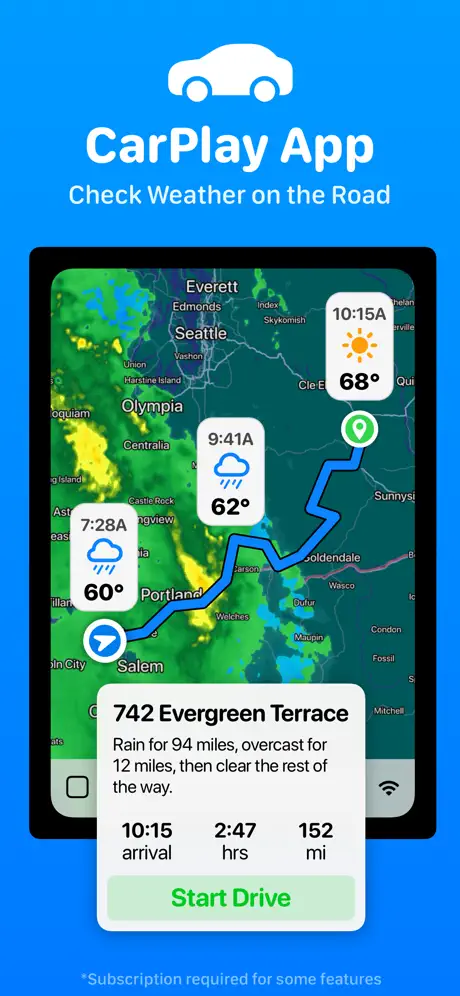
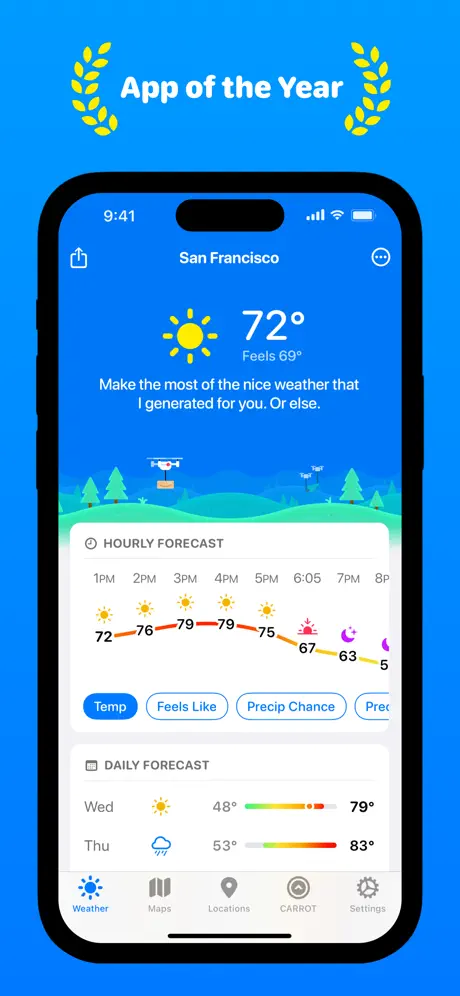
Pros:
- Fully customizable dashboard with drag-and-drop components
- Supports multiple data sources and Apple ecosystem features
- Radar maps, severe weather tracking, and Apple Watch support
Cons:
- Full functionality locked behind a paid subscription
- Personality mode may not appeal to all users (though optional)
Contact Information:
- App store: apps.apple.com/gb/app/carrot-weather-alerts-radar
- Google Play: play.google.com/store/apps/details
- Website: www.meetcarrot.com
- Facebook: www.facebook.com/CARROTapp
- Twitter: x.com/CARROT_app
- Instagram: www.instagram.com/carrot.app
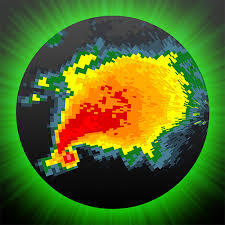
4. RadarScope
RadarScope is designed for users who require technical radar data rather than standard forecasts. It offers direct access to raw NEXRAD Level 3 and Level 2 radar products from U.S. weather stations. The app supports reflectivity, velocity, echo tops, and other radar-specific visualizations that are commonly used by meteorologists, storm spotters, and emergency planners. Unlike most consumer weather apps, RadarScope focuses on real-time storm tracking rather than daily summaries.
The interface is dense and oriented toward data interpretation. Users can view radar sweeps from individual stations, overlay storm warnings, zoom into specific velocity data, and adjust tilt angles to examine storm structure vertically. It lacks casual features like lifestyle forecasts or general conditions, but it compensates with granular radar precision. The app includes a dual-pane view and supports multiple data layers for comparative analysis.
RadarScope operates as a one-time paid download, with additional Pro subscription tiers offering deeper features like radar archives, extended forecast products, and advanced mapping overlays. It is most useful to users who already understand radar data and need highly accurate, localized storm information. For general weather planning, this app would be excessive.

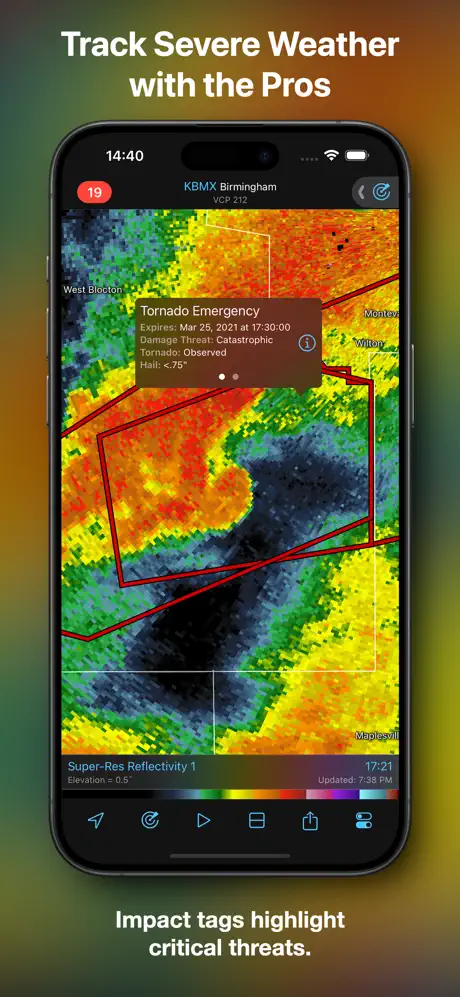
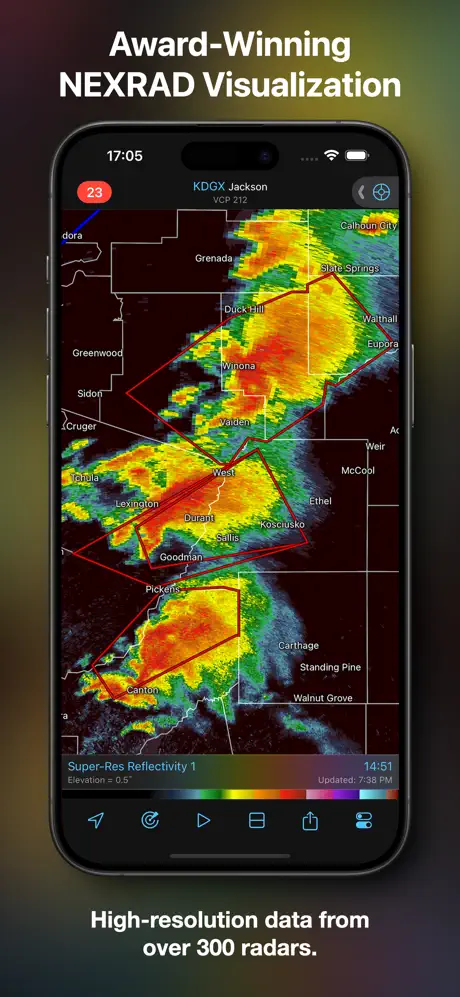
Pros:
- Real-time access to professional-grade radar products
- Supports multiple radar sites and sweep tilts
- Visual overlays for storm tracking and severe weather
Cons:
- Steep learning curve for non-specialists
- Requires additional subscription for full functionality
Contact Information:
- App store: apps.apple.com/gb/app/radarscope
- Website: radarscope.zendesk.com
- Facebook: www.facebook.com/RadarScope
- Twitter: x.com/RadarScope
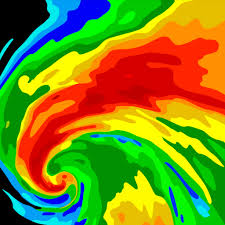
5. Clime: NOAA Weather Radar Live
Clime: NOAA Weather Radar Live is a weather app centered on real-time radar visuals and government-issued alerts. The radar layer is based on NOAA data and visualizes precipitation intensity, showing snow, rain, and mixed weather. The map includes overlays for temperature, wind, and satellite cloud cover, allowing users to scan regional activity at a glance. The radar is updated frequently and includes storm movement animations to give a better sense of timing.
The app provides standard forecast information such as current temperature, 24-hour outlooks, and a 7-day forecast for multiple saved locations. Alerts from the National Weather Service are displayed on the map in polygon form, reflecting watches and warnings for wind, floods, heat, or winter weather. Clime also includes metrics like humidity, dew point, visibility, UV index, and pressure, making it suitable for users who want more than just temperature data.
Clime is available as a free app with core functions, but several advanced features require a paid subscription. These include future radar projection, precipitation intensity tracking, and extended forecast intervals. The app covers the U.S. and parts of Canada and Europe. It is most useful for users seeking detailed radar access and alert visualization but is less suited for those looking for minimalist daily summaries.
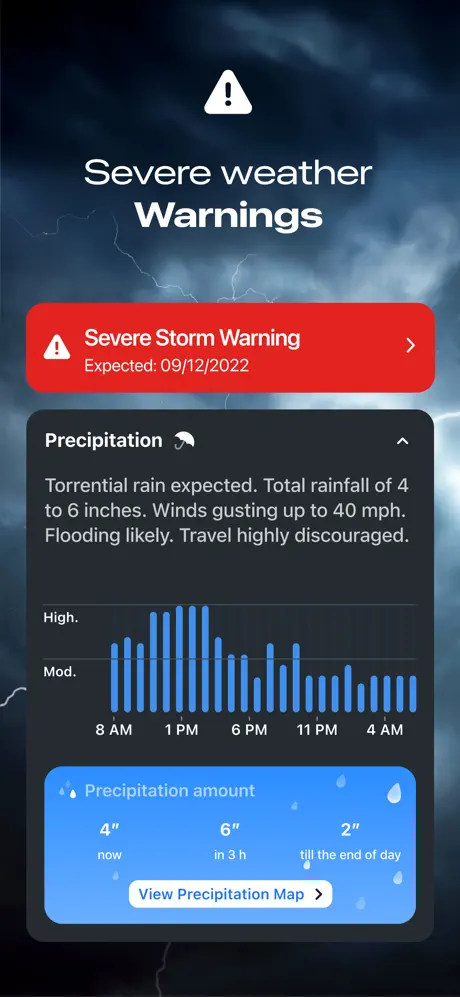


Pros:
- NOAA-based radar with real-time storm overlays
- Includes NWS polygon alerts and multi-layer maps
- Shows extended environmental metrics beyond temperature
Cons:
- Future radar and advanced maps locked behind paywall
- Interface may be too detailed for users needing only basics
Contact Information:
- App store: apps.apple.com/gb/app/clime-weather-radar-live
- Google Play: play.google.com/store/apps/details
- Website: climeradar.com

6. RainViewer
RainViewer is a radar-based weather app that aggregates data from over 1,000 radar stations across the globe. Its primary feature is animated precipitation maps with historical and forecasted radar frames. Users can view how storms evolved in the past 2 hours and predict where precipitation will move up to 1 hour in the future. The radar covers many countries and supports customization of the radar appearance and map type.
The app offers short-term forecasts, real-time precipitation alerts, and minute-by-minute rain predictions based on radar motion. Users can receive alerts not only for their current location but also for saved places. RainViewer is compatible with Apple Watch and includes Live Activities for tracking rain status on the lock screen. Forecast data is available from multiple models such as ECMWF and ICON, depending on settings and region.
RainViewer also emphasizes data privacy, stating that it does not collect or sell user data. Offline radar playback is possible, allowing users to revisit past weather events even without a connection. Most radar functions are free, but premium features such as extended future radar, custom alert thresholds, and additional color themes require a subscription. It appeals most to users needing precise storm tracking rather than broader forecast tools.

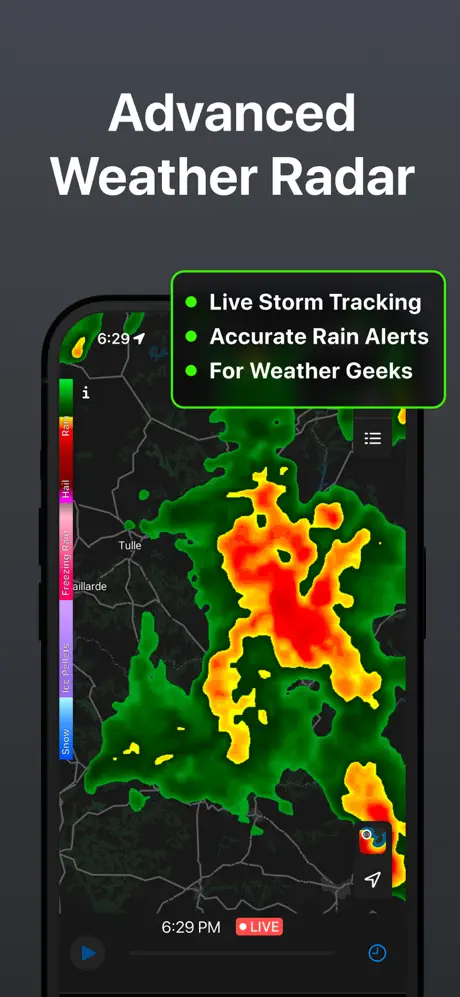
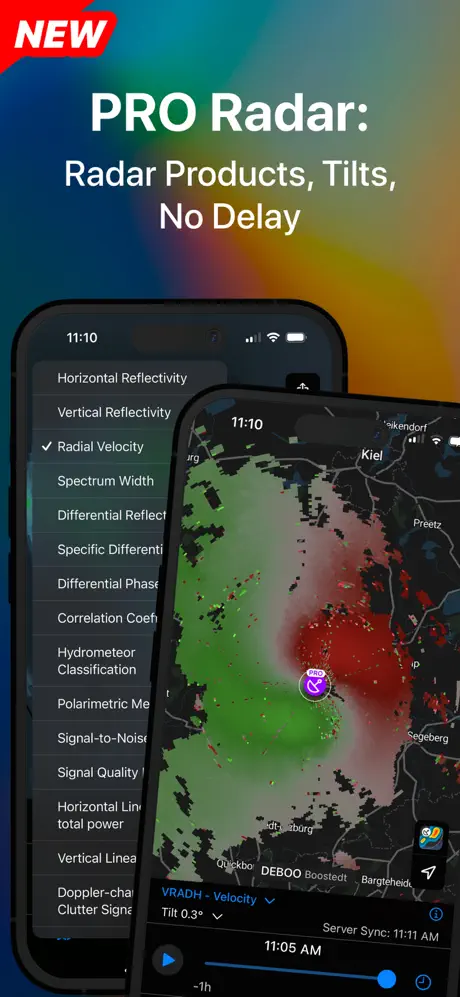
Pros:
- Global radar coverage with past and future animation
- Minute-by-minute rain alerts and multi-location support
- Privacy-focused and offline-capable
Cons:
- Limited long-range forecasts compared to other apps
- Most customization and forecast models are behind paywall
Contact Information:
- App store: apps.apple.com/gb/app/rain-viewer-weather-radar-map
- Google Play: play.google.com/store/apps/details
- Website: www.rainviewer.com
- Facebook: www.facebook.com/rainviewer
- Instagram: www.instagram.com/rainviewer

7. Weather Fit
Weather Fit is a mobile weather app that connects local weather forecasts with personalized clothing recommendations. It uses real-time temperature, precipitation, and wind data to suggest outfits for the day. These recommendations are visualized through a customizable digital avatar that changes appearance based on the forecast. Users can adjust outfit styles and clothing comfort levels manually to better match their individual preferences and seasonal wardrobes.
Beyond its outfit-focused feature, the app provides standard weather information such as hourly and daily forecasts, UV index, humidity, and wind speed. Forecasts are visualized with animated backgrounds that change according to the current conditions, time of day, and location. Integration with widgets and Apple Watch allows users to receive quick snapshots of weather and outfit suggestions without opening the full app. It also includes next-hour precipitation predictions and a multi-day outlook.
Weather Fit operates on a freemium model. While core functionality is available for free, advanced features require a subscription. These include removal of ads, additional wardrobe options, enhanced weather detail layers, and a broader set of weather models for more precise forecasting. The app appeals most to users who prioritize visual guidance and daily planning, though it is less suited for those seeking in-depth radar data or professional-level weather metrics.
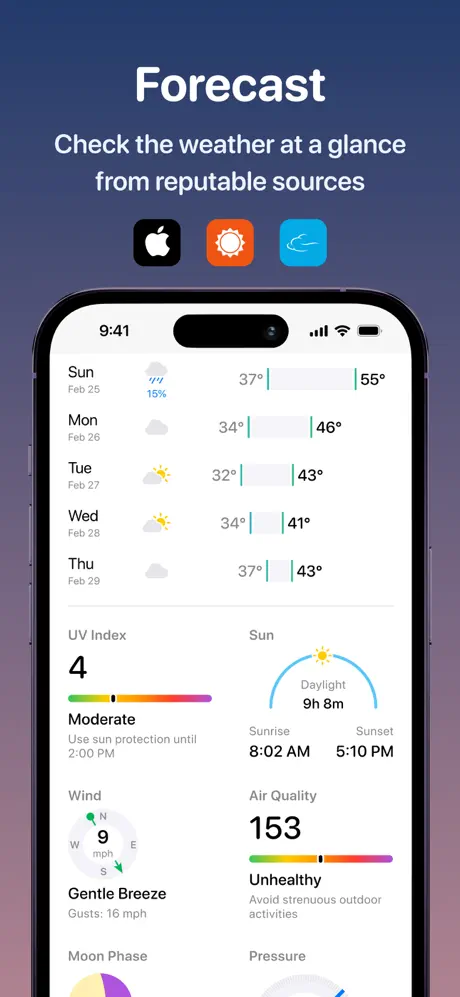


Pros:
- Visual outfit suggestions tied to local weather forecasts
- Custom avatar and dynamic scenes reflecting real-time conditions
- Integration with lock screen, widgets, and Apple Watch
Cons:
- Limited traditional weather analysis tools like radar or storm tracking
- Full functionality requires a paid subscription
Contact Information:
- App store: apps.apple.com/gb/app/weather-fit-outfit-planner
- Google Play: play.google.com/store/apps/details
- Website: weatherfit.com
- Twitter: x.com/weatherfitapp
- Instagram: www.instagram.com/weatherfitapp

8. Mercury Weather
Mercury Weather presents a minimalist interface focused on clean design and ease of use. The app provides daily and hourly forecasts, visual weather charts, and essential environmental data in a simplified layout. Weather information is displayed using large typefaces and gradients that correspond to current temperature and conditions. Mercury prioritizes a user-friendly experience, particularly for those who want straightforward information without excess detail.
The app supports system features such as Lock Screen widgets and Dynamic Island on newer iPhones, offering quick glances at temperature or rain forecasts. Users can customize the layout by choosing from different data blocks such as precipitation probability, wind, or humidity. While it does not include radar or interactive maps, it does offer long-range temperature trends and daily summaries with high-low comparisons. Forecasts are sourced from Apple Weather.
Mercury Weather includes a paid plan that unlocks additional customization options, expanded widget styles, and extended weather forecast depth. The app does not aim to compete with high-end forecasting tools but instead fills the gap for users who prefer clear, quick, and distraction-free access to weather. It suits individuals who check the weather multiple times a day and value visual simplicity over comprehensive data overlays.

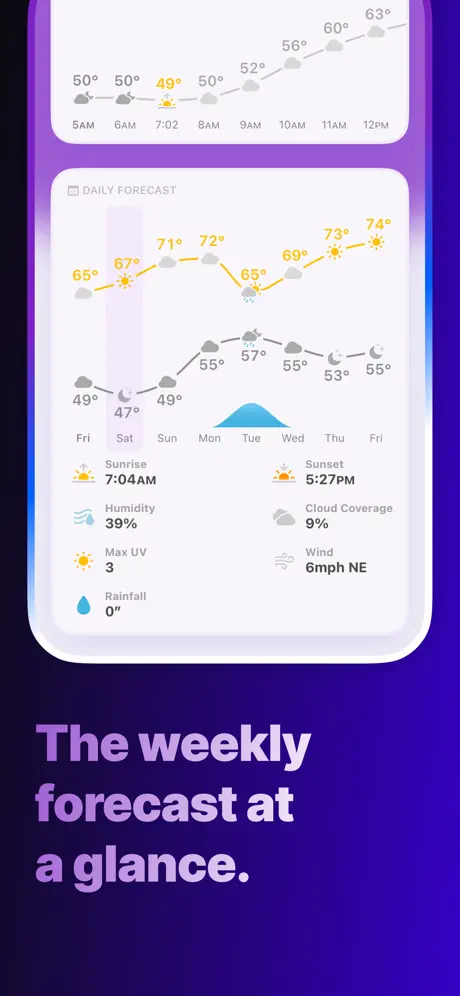

Pros:
- Minimalist design with focus on readability and quick access
- Widgets and Lock Screen support for iOS devices
- Customizable layout with essential weather metrics
Cons:
- No radar, storm tracking, or visual weather maps
- Requires subscription for advanced widget customization
Contact Information:
- App store: apps.apple.com/gb/app/mercury-weather
- Website: mercuryweather.app
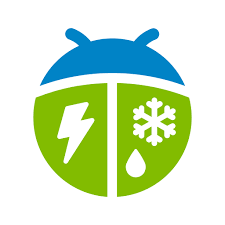
9. WeatherBug
WeatherBug is a long-standing weather application that provides hyperlocal forecasts and real-time alerts. It sources data from a network of over 10,000 weather stations and includes live updates on temperature, humidity, wind, and pressure. The app features a “Spark Lightning” tracker that uses GPS location to estimate how close lightning is to the user. A built-in map offers more than 20 layers, including radar, satellite, wind, pressure systems, and air quality indicators.
In addition to core forecasts, WeatherBug includes several lifestyle indices, such as pollen count, air quality, and outdoor activity risk levels. These features are designed to help users plan around environmental sensitivity. The app also includes a “Feels Like” temperature reading, sunrise/sunset times, and a hurricane tracker for U.S. coastal areas. The user interface provides segmented information with icons, timelines, and regional context.
WeatherBug operates under a freemium model. The free version includes advertising and access to the majority of its tools. A subscription removes ads and provides access to additional layers and deeper insights. The app is most valuable for users who want highly localized weather and environmental context in one platform. While it does not specialize in professional radar tools, it offers broad coverage suitable for general public use and situational awareness.

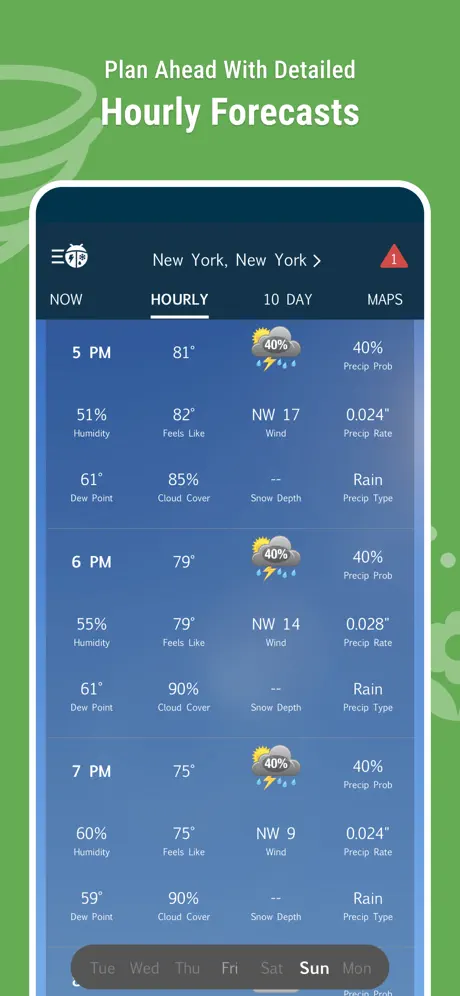
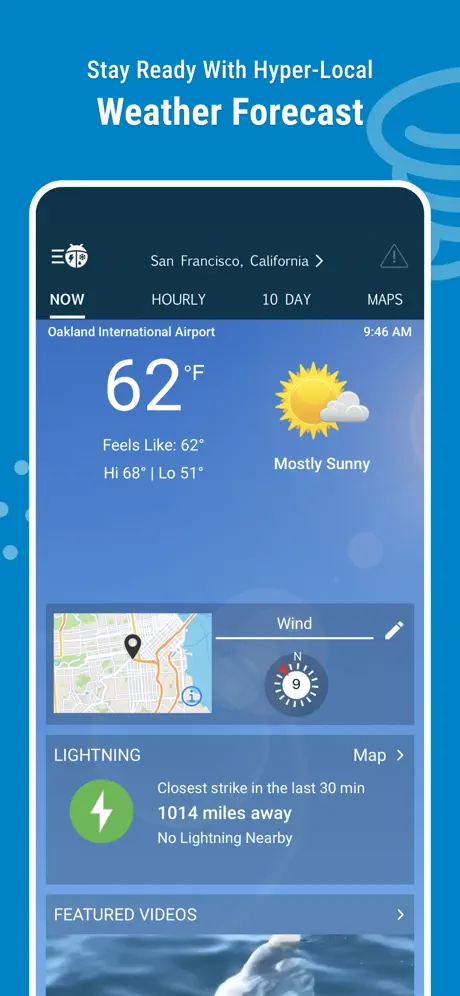
Pros:
- Over 20 map layers including lightning, radar, and wind
- Real-time alerts and air quality/pollen indices
- Covers hyperlocal conditions from 10,000+ data sources
Cons:
- Free version includes banner and popup ads
- Interface may feel cluttered due to volume of features
Contact Information:
- App store: apps.apple.com/gb/app/weatherbug-radar-forecast
- Google Play: play.google.com/store/apps/details
- Website: www.weatherbug.com
- Facebook: www.facebook.com/WeatherBug
- Twitter: x.com/WeatherBug
- Instagram: www.instagram.com/weatherbug

10. 1Weather
1Weather is a multi-functional weather application offering forecasts, radar maps, and environmental monitoring. It includes standard features such as hourly, daily, and 10-day forecasts, paired with detailed metrics like humidity, wind speed, dew point, and pressure. The app also provides sunrise/sunset information, moon phases, and UV index data. Forecasts are visually represented using icons and charts for easier comprehension.
One of the app’s distinctive features is its Health Center, which monitors air quality and potential environmental impacts based on pollen levels or pollution. Users can view animated radar maps that include precipitation and storm overlays, updated at regular intervals. 1Weather also supports widgets and has compatibility with Apple Watch. Real-time alerts for severe weather are supported through notifications.
The app is available for free, with an ad-supported model, and a premium version unlocks an ad-free experience and slightly extended forecast range. While it does not provide in-depth radar analytics, it offers a well-rounded suite of forecasting tools suited for general users. It’s most effective for those seeking a daily weather snapshot with a moderate level of detail, without needing advanced meteorological features.

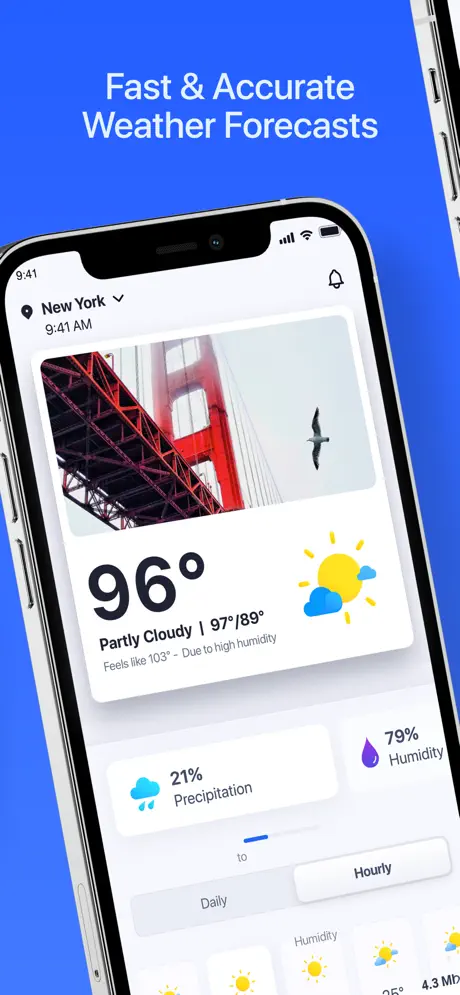

Pros:
- Includes health-focused features like AQI and pollen tracking
- Supports radar animations and Apple Watch integration
- Covers long-range forecasts and detailed daily metrics
Cons:
- Ads present in free version; limited added value in paid tier
- Radar maps are simpler than those in specialized apps
Contact Information:
- App store: apps.apple.com/gb/app/1weather-forecast-and-radar
- Google Play: play.google.com/store/apps/details
- Website: www.1weatherapp.com

11. Rayz
Rayz is a weather app that blends essential forecasting with features aimed at skincare and sun exposure awareness. The core functionality includes hourly and daily weather forecasts, covering temperature, precipitation probability, and wind speed. It also includes UV index information, which is used to tailor skin safety recommendations for different skin types. The app is organized into tabs with one for general forecasts and another focused on skin and sunlight.
A notable feature of Rayz is its ability to create personalized tanning or protection plans. Users input skin type, and the app provides guidance on ideal sun exposure duration and reminders to avoid overexposure. Weather conditions such as cloud cover and air quality are factored into these suggestions. Rayz also displays real-time alerts for extreme UV levels or unexpected shifts in sunlight intensity.
While its weather forecasting capability is relatively standard, the integration of dermatological guidance distinguishes Rayz from typical apps. It appeals primarily to users concerned with sun exposure, either for tanning or skin protection. Those looking for traditional weather features like radar or storm tracking will find this app limited. However, its niche focus provides value for users with specific daily routines tied to sun conditions.
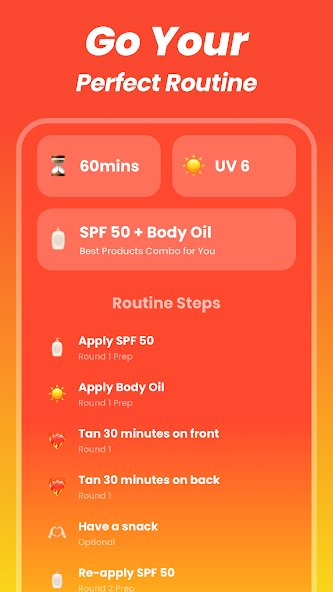
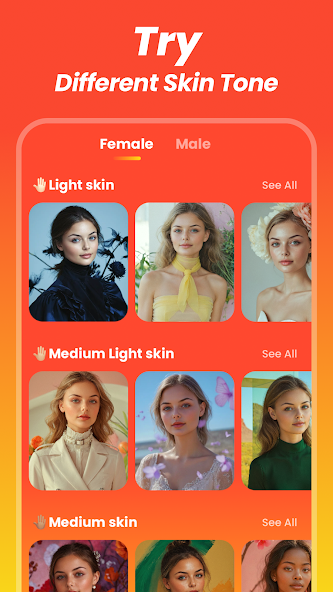

Pros:
- UV and skin-type focused forecasting tools
- Personalized sun exposure and skincare advice
- Simple forecast layout with hourly and daily summaries
Cons:
- Lacks radar and detailed weather mapping tools
- Narrow use case not suited for broader weather tracking
Contact Information:
- Google Play: play.google.com/store/apps/details
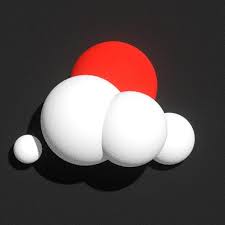
12. (Not Boring) Weather
(Not Boring) Weather is a highly stylized weather application that combines accurate forecasts with interactive design and motion. The app delivers essential weather data including temperature, precipitation, wind speed, and air quality. What makes it distinctive is its interface: it features animations, tactile transitions, and a game-like environment. Forecasts are available in hourly and daily formats, and severe weather alerts are included where supported.
Users can switch between forecast views that integrate changing background colors, ambient music, and motion elements to reflect current conditions. A built-in minigame adds a layer of novelty, encouraging engagement with the app. Widgets and lock screen features are available for a quicker glance. Though highly visual, the underlying forecast data is pulled from trusted sources and remains accurate to standard expectations.
(Not Boring) Weather is free to use but offers premium upgrades for access to real-time widgets, faster forecast refreshes, and customizable themes. The app will not appeal to those needing radar, storm tracking, or advanced environmental data. It is designed for users who want accurate forecasts wrapped in an immersive experience, and it stands out primarily for its creative execution rather than meteorological depth.
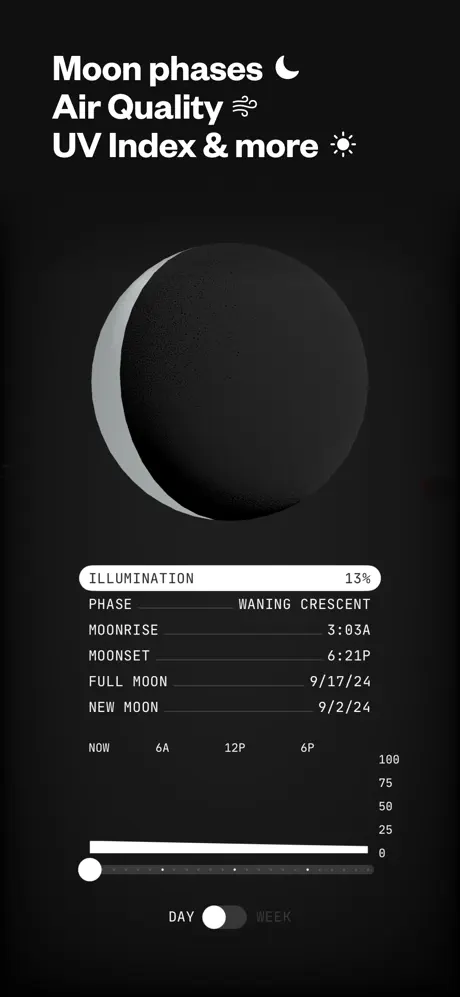
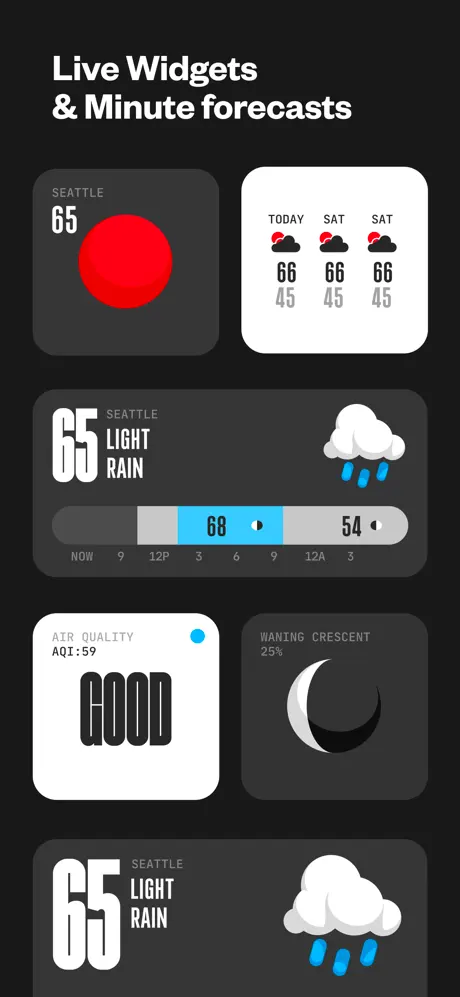
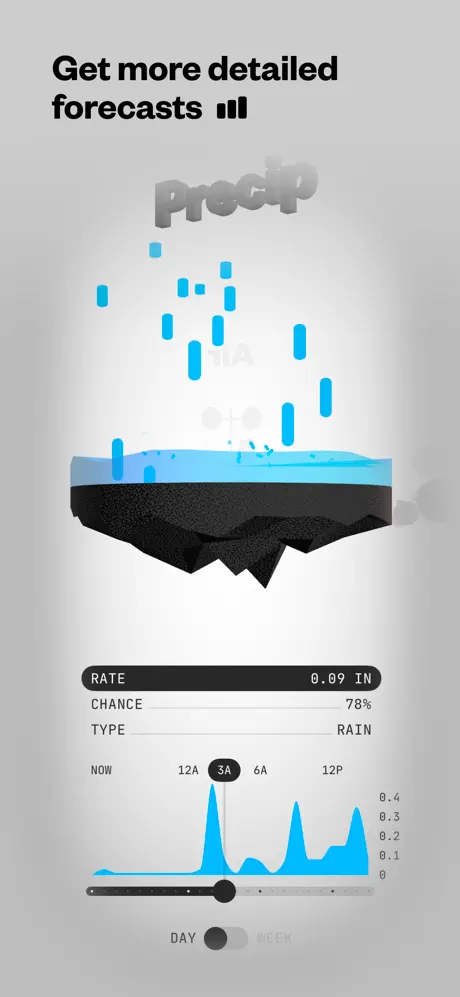
Pros:
- Animated, interactive interface with engaging visuals
- Accurate core weather metrics with customization options
- Includes game mechanics and optional dynamic design
Cons:
- No radar, maps, or storm tracking tools
- Visual focus may distract from essential weather functions
Contact Information:
- App store: apps.apple.com/gb/app/not-boring-weather
- Website: notbor.ing
Conclusion
The iPhone weather app landscape offers a broad range of tools tailored to different user needs – from those who just want a clean forecast to those who require high-resolution radar or niche features like outfit suggestions or UV tracking. This list covers both utility-driven apps and those with experimental designs, but each entry delivers specific strengths depending on the type of weather insight a user values most.
Some apps like Apple Weather and Mercury Weather focus on simplicity and seamless integration, making them easy to use without setup. Others such as RadarScope and RainViewer lean toward technical depth, offering access to raw radar data and professional-level tracking capabilities. Meanwhile, apps like Carrot Weather, Weather Fit, and (Not Boring) Weather introduce unconventional design elements or lifestyle integration, appealing to users who want a more interactive or personalized experience.
There is no universal “best” weather app – the most suitable choice depends on how detailed, interactive, or visual a user expects their weather updates to be. This article provides the necessary comparisons to evaluate each app on practical terms, helping users match tools to their daily routines without relying on marketing or fluff.
