Whether you’re recording videos, delivering presentations, or going live on social media, having a quality teleprompter app on your iPhone can make all the difference. These apps help you stay on script, improve your delivery, and look more confident on camera. In this guide, we’ve selected the best teleprompter apps for iPhone from beginner-friendly options to professional-grade tools so you can find the perfect app to elevate your video or speaking performance.
Hey, perfecting your script delivery with the best teleprompter apps for iPhone? That’s a brilliant choice! But let’s keep your creative energy flowing with stress-free meal prep. The ReciMe app makes it effortless: import recipes from TikTok, Instagram, or cookbooks in a snap, plan weekly meals to eat well and save time, and generate grocery lists organized by store aisle. Download ReciMe now, then nail those teleprompter lines with confidence!


1. Teleprompter for Video by BigVu
BigVu’s Teleprompter for Video is one of the most popular teleprompter apps for iPhone, combining script scrolling with in-app video recording. It displays your script on screen while you record, allowing you to maintain eye contact with the camera and deliver your message naturally. You can adjust text size, scrolling speed, and choose from different screen positions to match your setup.
This app is especially powerful for content creators, journalists, and business professionals.It also includes automatic subtitles, branding tools, and basic video editing for a complete video production experience. BigVu makes it easy to record professional-looking videos using just your iPhone.
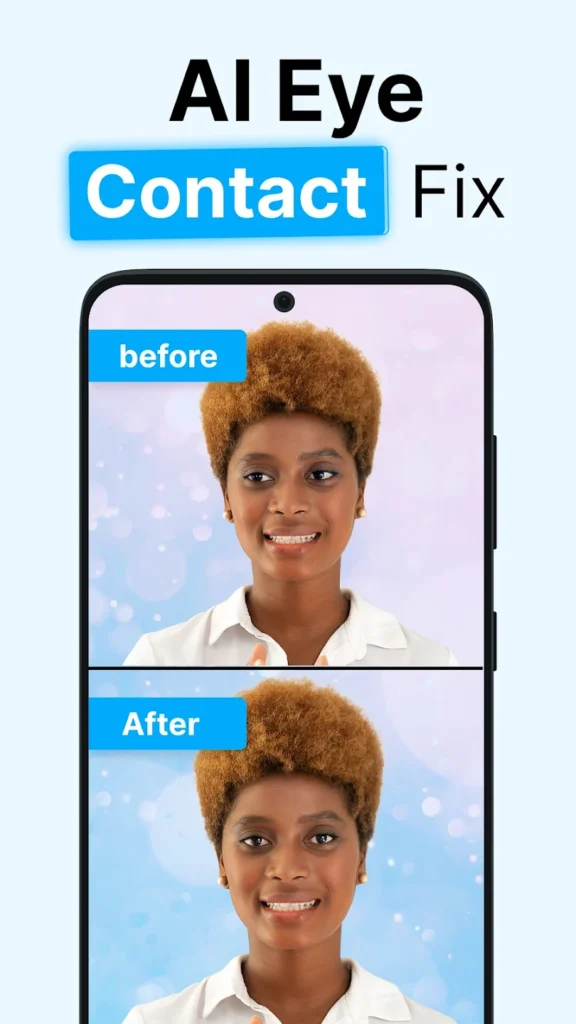
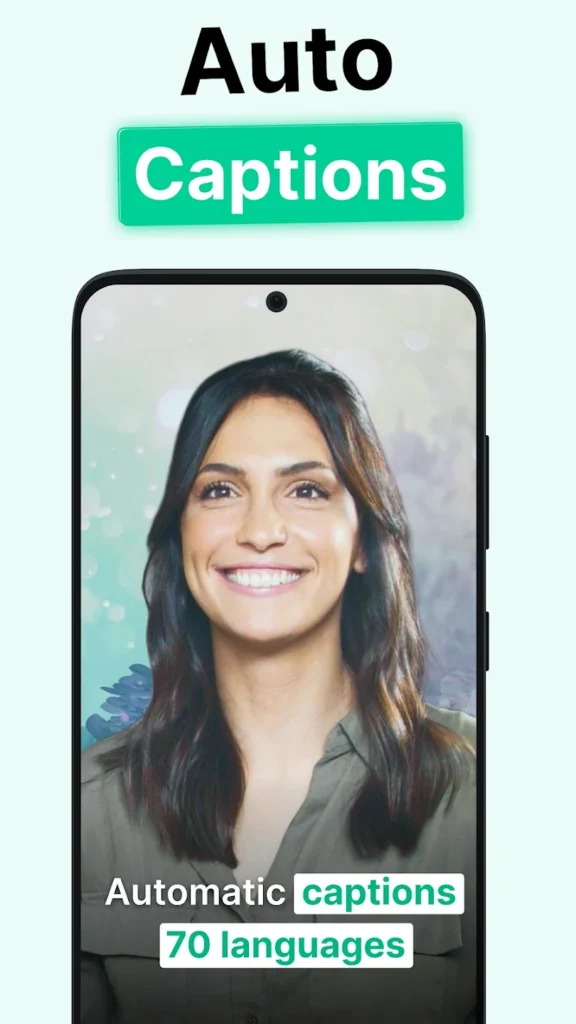
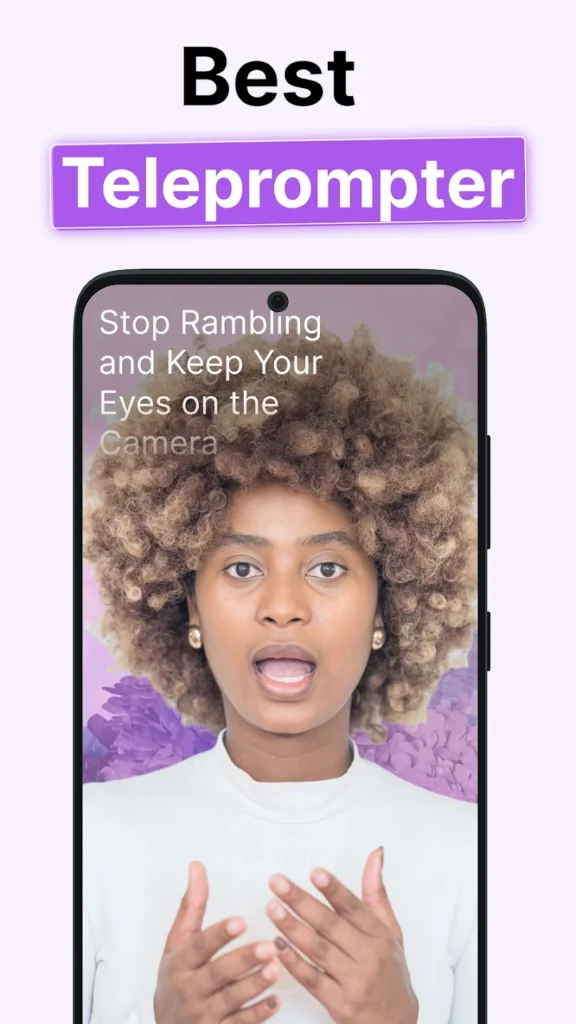
Key Highlights:
- Built-in teleprompter and video recorder
- Adjustable speed, font, and mirror display
- Supports branding, subtitles, and script editing
Who it’s best for:
- Content creators making social or business videos
- Professionals recording presentations or tutorials
- Users looking for an all-in-one teleprompter + camera app
Contact Information:
- Website: bigvu.tv
- App store: apps.apple.com/by/app/bigvu-teleprompter-captions-ai
- Google Play: play.google.com/store/apps/details
- Facebook: www.facebook.com/socialvideocreator
- Instagram: www.instagram.com/bigvu.maker
- Twitter: x.com/videoinspire

2. PromptSmart Pro
PromptSmart Pro uses voice recognition (VoiceTrack) to automatically scroll the script based on your speech, though performance may vary in noisy environments. This VoiceTrack feature ensures the text keeps pace with your delivery, eliminating the need for manual scrolling or timers. It’s ideal for people who speak freely and want the script to adapt to them, not the other way around.
The app works offline and supports importing scripts from cloud services. You can record directly in-app or use it with external recording setups. With strong reliability and smart responsiveness, PromptSmart Pro is a favorite among speakers and video professionals alike.
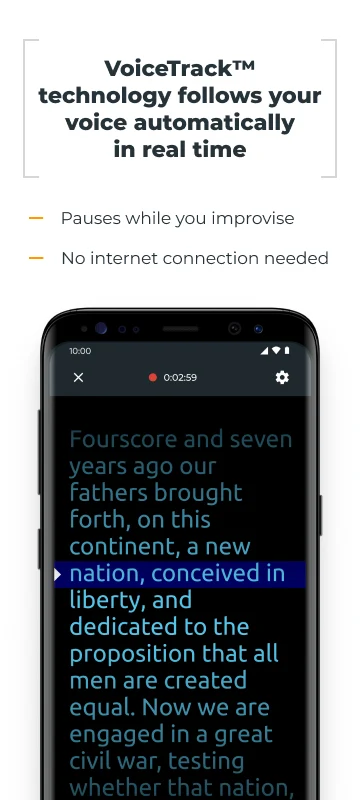
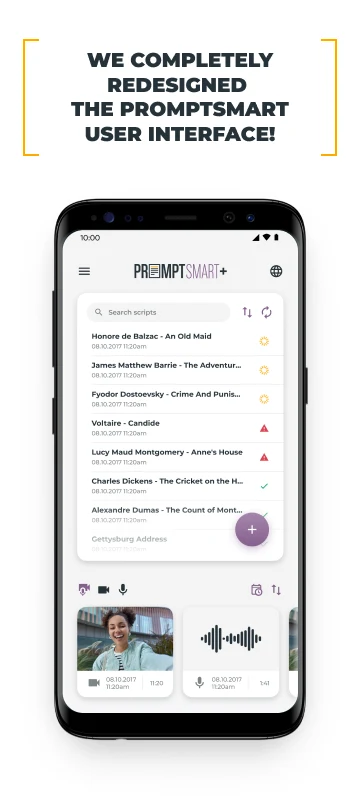
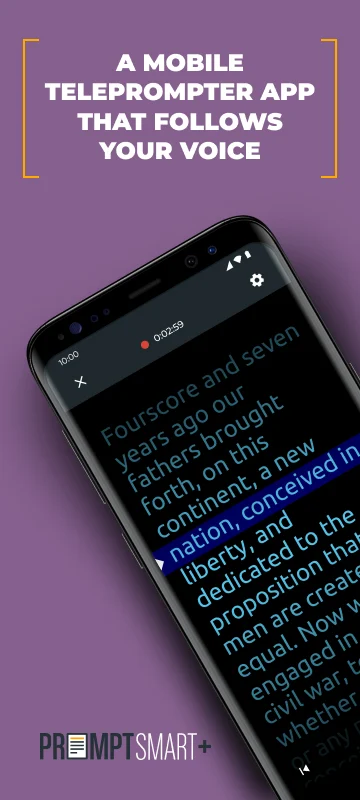
Key Highlights:
- VoiceTrack auto-scroll based on your voice
- Works offline with multiple script import options
- Professional-grade control for live or recorded use
Who it’s best for:
- Public speakers and presenters
- Creators who need real-time, hands-free control
- Users recording scripted video content at their own pace
Contact Information:
- Website: promptsmart.com
- App store: apps.apple.com/us/app/promptsmart-pro-teleprompter
- Google Play: play.google.com/store/apps/details

3. Teleprompter Premium
Teleprompter Premium offers a sleek interface and versatile functionality for iPhone users who want precision and polish. It supports video recording while reading your script, external display support, and remote control via another device or Bluetooth keyboard. You can import scripts via Dropbox, Google Drive, or iCloud.
One standout feature is its compatibility with mirrored displays, making it suitable for use with professional teleprompter hardware. Whether you’re recording with your phone or using it in a full studio setup, this app offers flexibility and control for smooth, professional delivery.
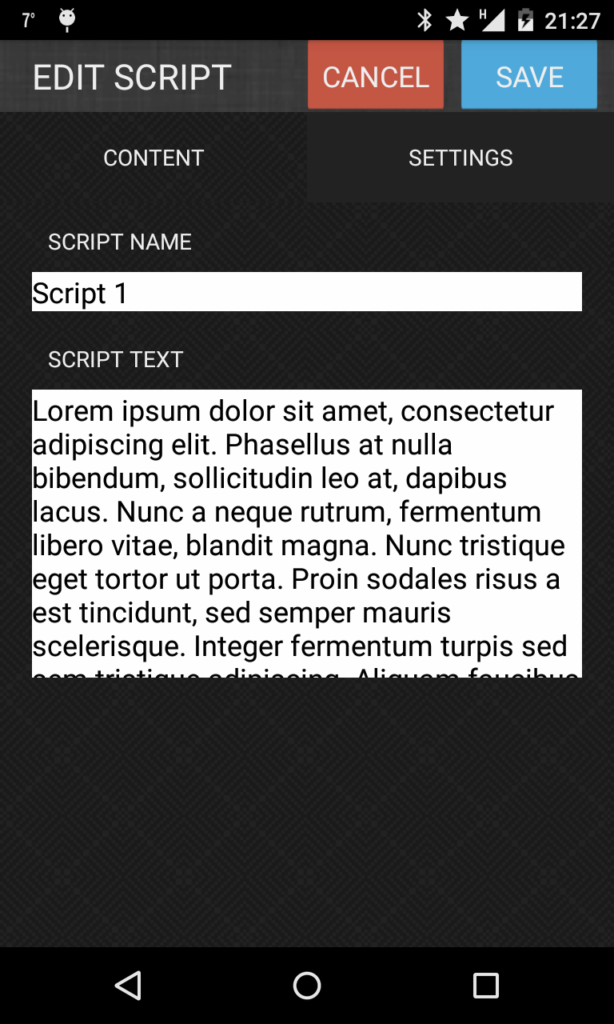
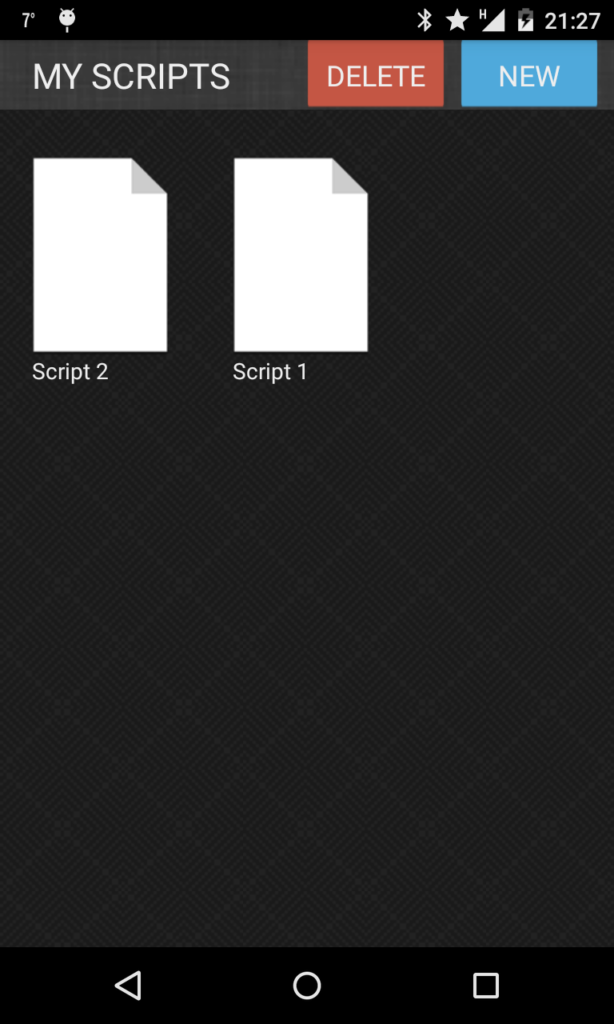
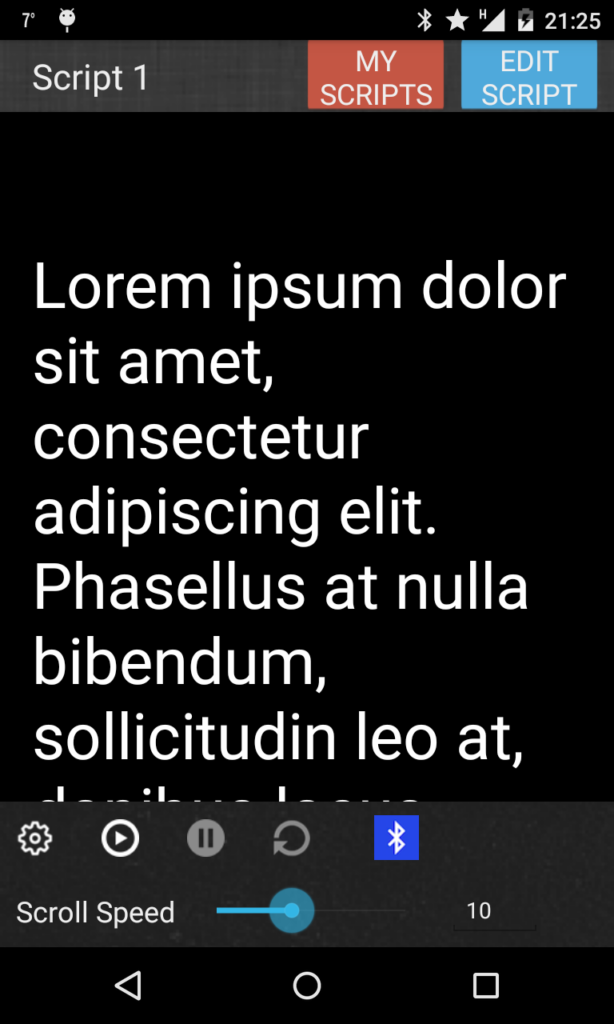
Key Highlights:
- Remote control, Bluetooth support, and mirrored display
- Imports scripts from cloud services
- Records video directly or integrates with external cameras
Who it’s best for:
- Creators working in studio environments
- Professionals using teleprompter rigs or external gear
- Speakers looking for customizable script control
Contact Information:
- Website: teleprompterpro.com
- App store: apps.apple.com/us/app/teleprompter-pro

4. Parrot Teleprompter
Parrot Teleprompter is a simple yet powerful app designed to pair with the Parrot teleprompter hardware, but it also works perfectly on its own. The app allows for adjustable scrolling speed, customizable font size, and mirror mode. It’s lightweight, distraction-free, and easy to set up in seconds.
Designed with simplicity in mind, Parrot Teleprompter is great for beginners or anyone using an iPhone for quick, on-the-go recordings. Its stripped-down interface focuses solely on the script, letting you concentrate fully on your delivery without any extra noise.
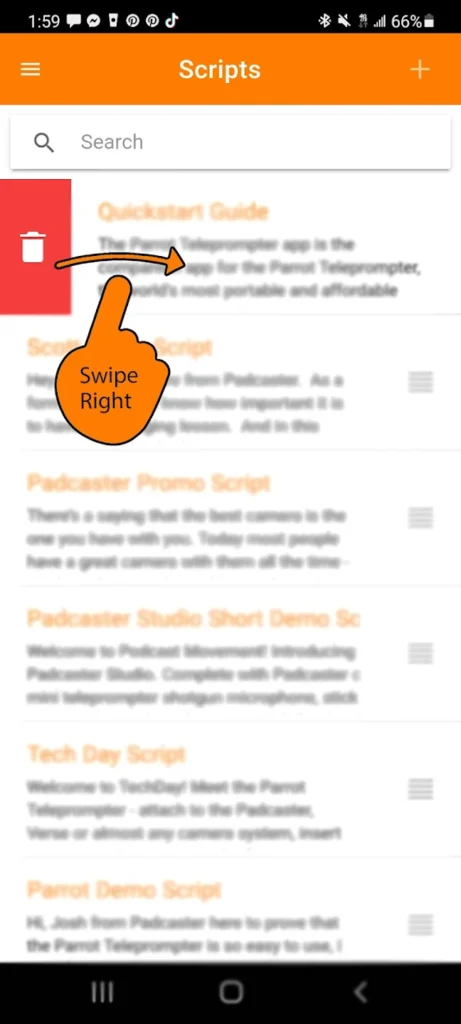
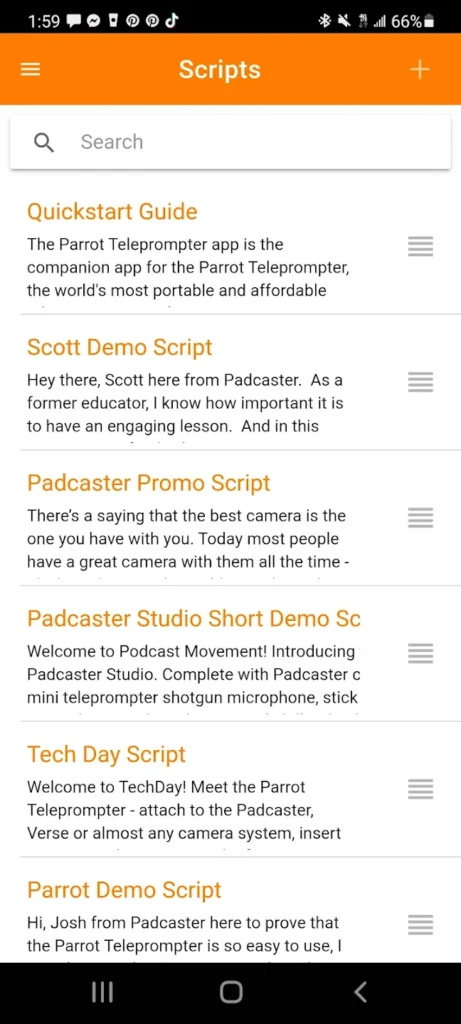
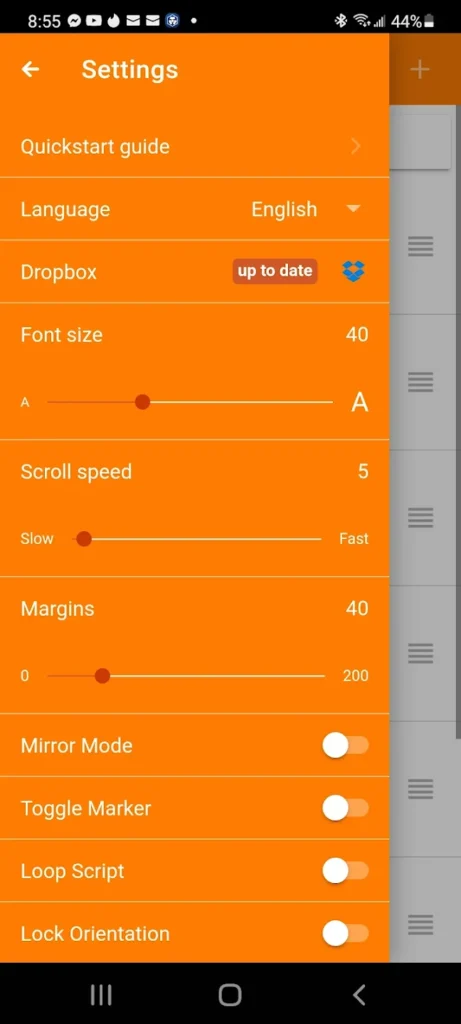
Key Highlights:
- Simple, clean interface with essential tools
- Supports mirrored displays and hardware setups
- Quick setup with intuitive controls
Who it’s best for:
- Beginner content creators or mobile users
- Users pairing with the Parrot teleprompter device
- Anyone needing a lightweight, focused app
Contact Information:
- Website: padcaster.com
- App store: apps.apple.com/us/app/parrot-teleprompter
- Google Play: play.google.com/store/apps/details
- LinkedIn: www.linkedin.com/company/padcaster
- Facebook: www.facebook.com/Padcaster
- Instagram: www.instagram.com/padcaster

5. Video Teleprompter by JoeAllenPro
Video Teleprompter by JoeAllenPro allows you to record videos while reading from a scrolling script that stays near the camera lens. It’s designed to keep your eyes aligned with the viewer, maintaining natural engagement and reducing the look of “reading.” The app supports landscape and portrait modes, multiple script management, and teleprompter mirroring.
Its intuitive design and customizable options make it a strong choice for social media creators, online educators, and mobile journalists. With no watermarks and clean export, it’s a professional tool in a simple package.
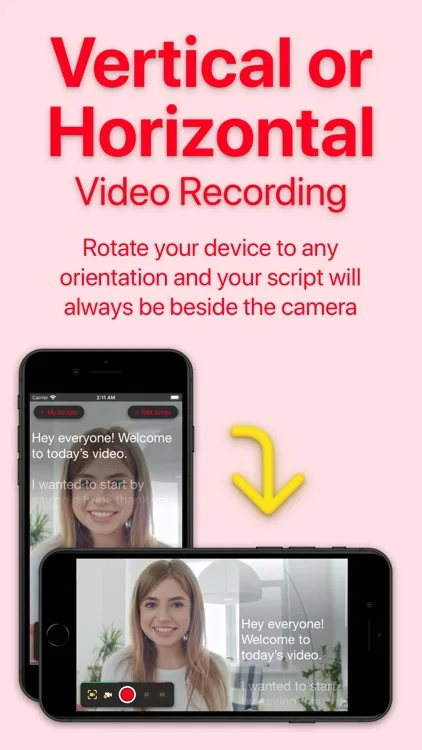
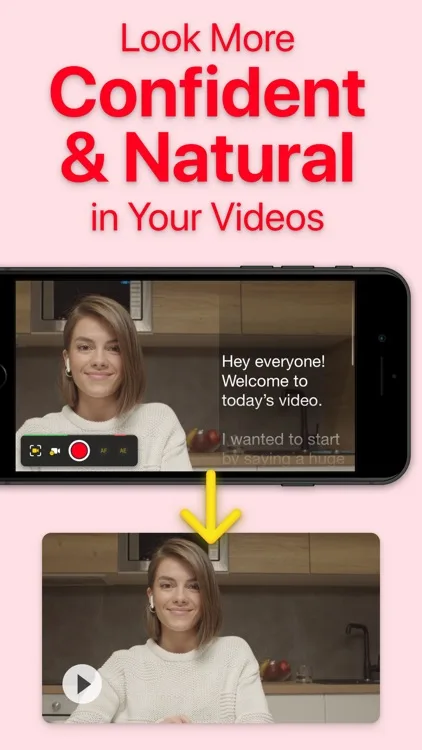
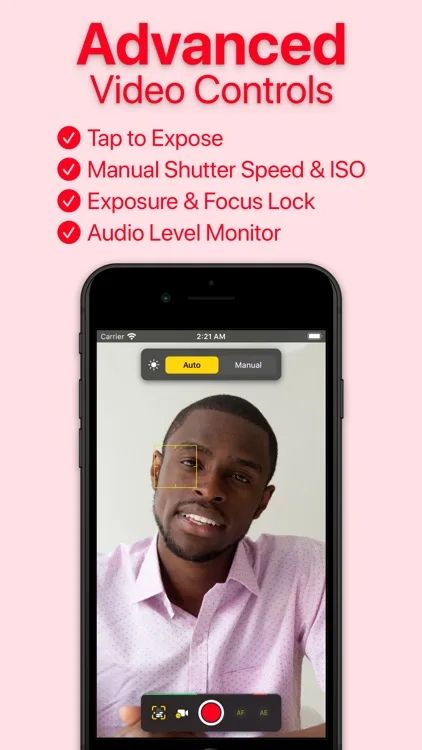
Key Highlights:
- Script scrolls beside or near the front camera
- Mirror mode, font controls, and no watermark on exports
- Ideal for social, educational, and personal content
Who it’s best for:
- YouTubers and social media presenters
- Educators recording courses or tutorials
- Users wanting simple video + teleprompter functionality
Contact Information:
- Website: joeallenpro.com

6. Selvi Teleprompter
Selvi is a beginner-friendly teleprompter app that lets users record selfie-style videos while reading from a floating script overlay. The text scrolls next to the camera lens, helping you maintain eye contact and sound confident without memorizing lines. It’s designed for quick mobile video production with minimal setup.
Selvi doesn’t require extra hardware or complicated features, making it perfect for vloggers, influencers, or anyone creating short-form content. While not packed with pro features, its simplicity and effectiveness are great for fast, natural-looking recordings.
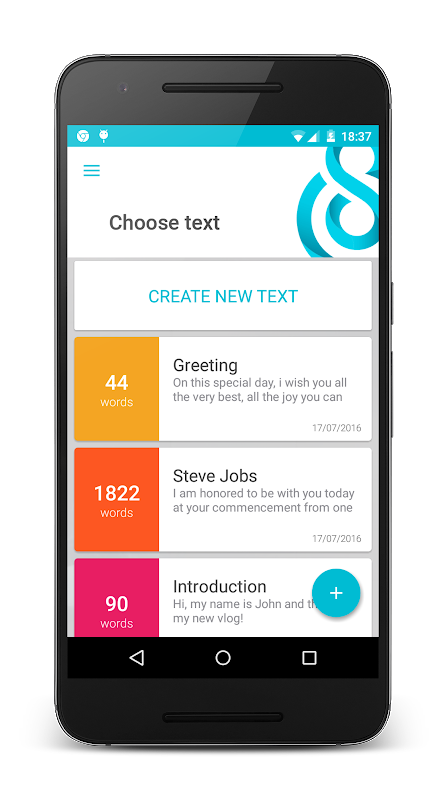
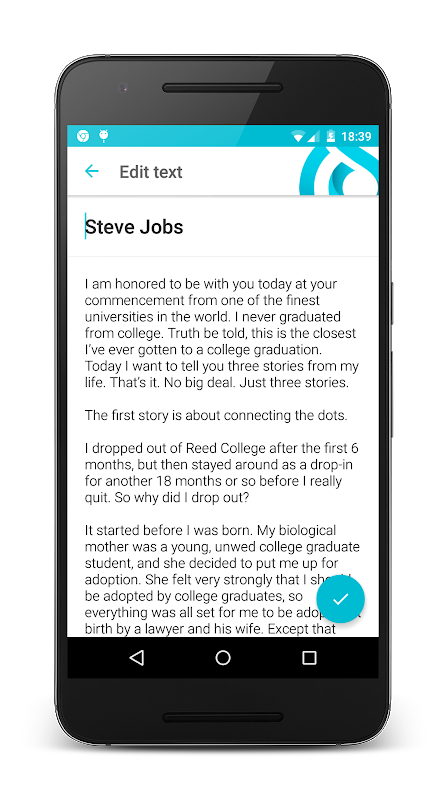
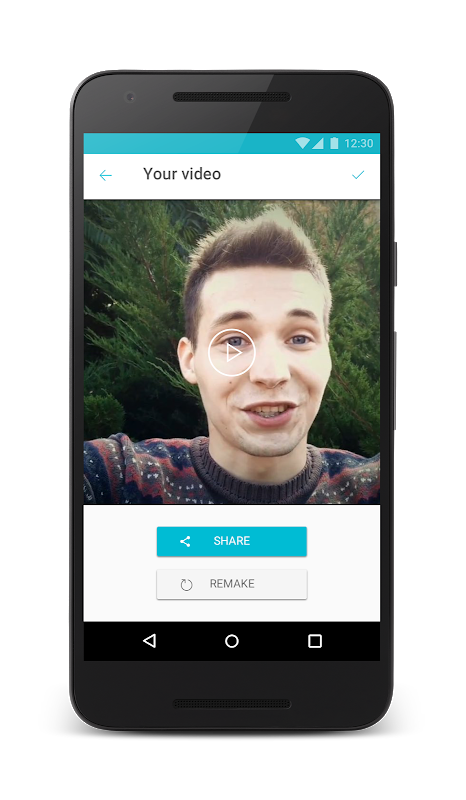
Key Highlights:
- Floating script overlay near front camera
- Easy-to-use recording interface
- Ideal for short videos and mobile creators
Who it’s best for:
- Vloggers and TikTok/Instagram creators
- Beginners making video scripts on mobile
- Users recording casual or personal messages
Contact Information:
- Website: selvi.en.aptoide.com

7. Prompt+ Teleprompter
Prompt+ offers a modern teleprompter experience with professional-level customization. You can control scroll speed, font size, screen margins, and playback orientation. It supports script importing from cloud services, remote control via Apple Watch, and external display output for mirror-based setups.
The app also includes voice-activated control and dark mode, making it a strong option for both simple mobile videos and more advanced productions. It strikes a great balance between ease of use and advanced features for serious presenters and performers.

Key Highlights:
- Remote control and Apple Watch integration
- Custom layout, voice activation, and external display support
- Cloud sync with Dropbox, Google Drive, and iCloud
Who it’s best for:
- Performers or public speakers
- Users needing multi-device control or display
- Creators seeking full-featured customization
Contact Information:
- Website: www.teleprompterapp.com
- App store: apps.apple.com/us/app/prompt-teleprompter

8. Teleprompter for iPhone by Norton Five Ltd
This teleprompter app by Norton Five Ltd offers a refined mobile experience for video presenters and interviewees. It allows script importing from text, PDF, or Word documents, and includes customization for font, background, scroll speed, and timing. The screen layout is optimized to keep your eyes close to the camera lens.
It also supports Bluetooth keyboard and remote control, making it a good choice for hands-free use. Whether you’re recording solo or coordinating with a crew, this app offers strong functionality in a mobile-friendly format.
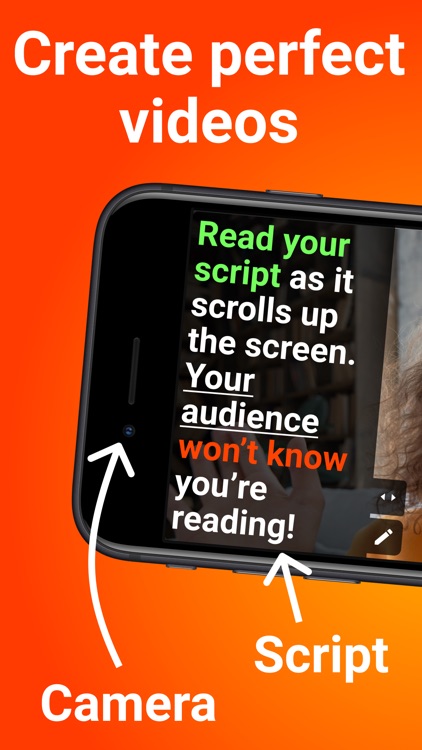

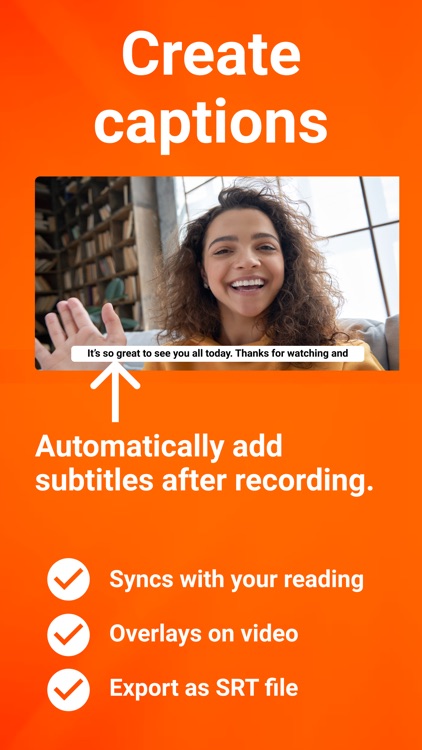
Key Highlights:
- Script imports from various file types
- Keyboard and remote support
- Eye-line alignment for natural on-camera presence
Who it’s best for:
- Interviewees or solo presenters
- Users who work from existing document scripts
- Mobile creators wanting precision control
Contact Information:
- Website: scripted.video
- App store: apps.apple.com/us/app/teleprompter-for-video
- Google Play: play.google.com/store/apps/details

9. Nano Teleprompter
Nano Teleprompter brings minimalist design and core functionality to iPhone users looking for a lightweight, effective teleprompter. It overlays a scrollable script on your screen, allowing you to read while recording with your native camera app or any third-party video tool. The text box can be resized and repositioned for maximum flexibility.
Nano is particularly useful for users who already have a preferred video workflow but need a non-intrusive teleprompter. It doesn’t record video itself instead, it floats over other apps to give you full creative control while keeping your lines on screen.
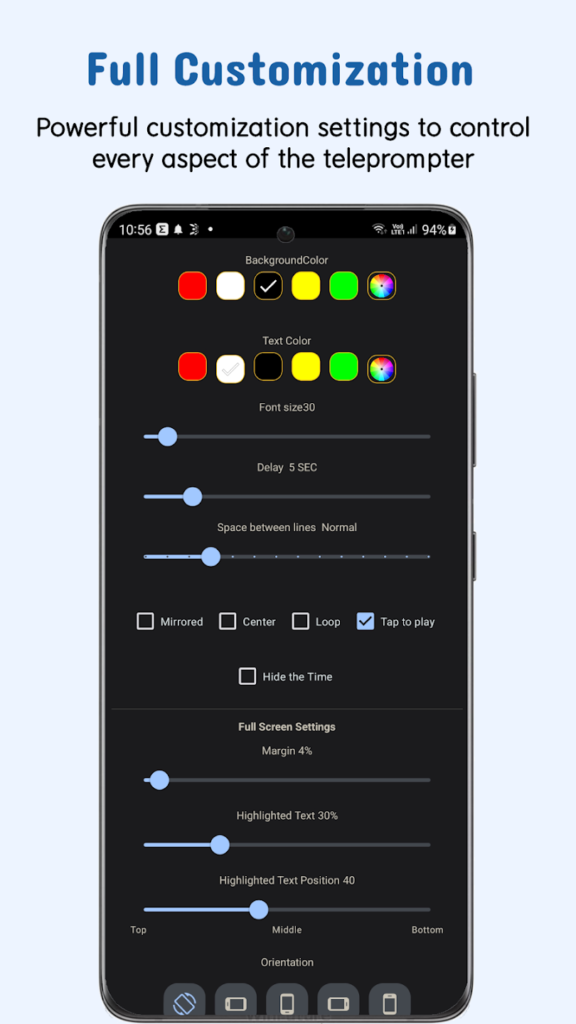
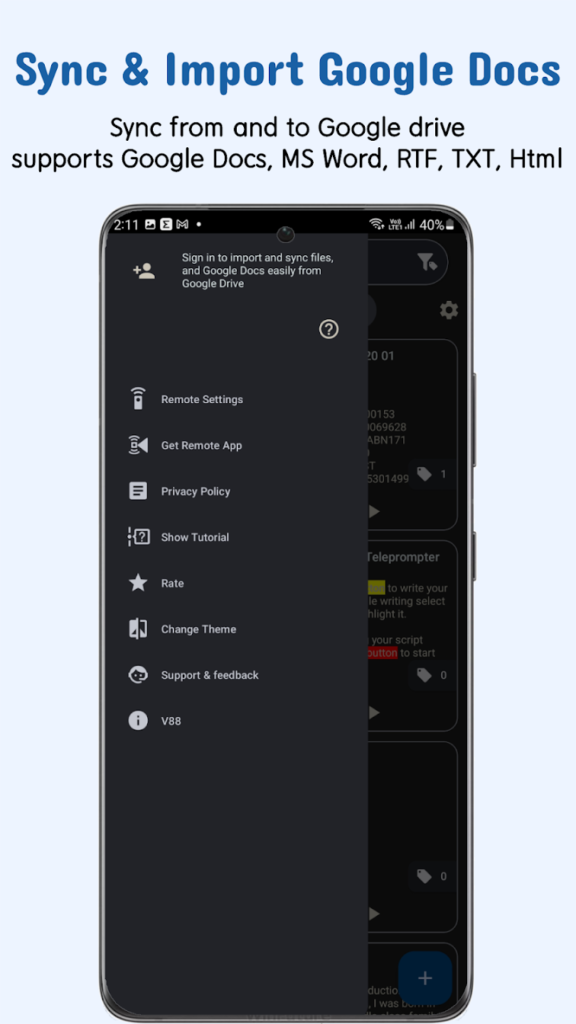
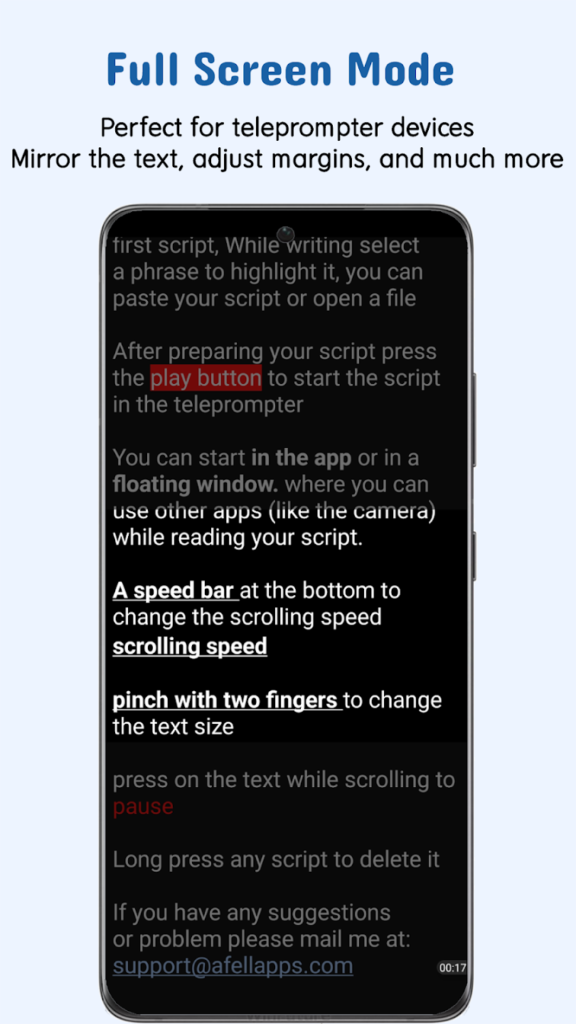
Key Highlights:
- Floating script overlay on top of other apps
- Fully adjustable size and placement
- No video recording feature for workflow flexibility
Who it’s best for:
- Users who already have a video recording setup
- Creators using third-party camera or editing apps
- Minimalists who want distraction-free prompting
Contact Information:
- Google Play: play.google.com/store/apps/details

10. Elegant Teleprompter
Elegant Teleprompter focuses on delivering a professional feel with smooth text scrolling and customizable UI. It supports mirror mode, allows users to control the script remotely, and works well with Bluetooth keyboards or other remotes. You can import scripts through various formats and customize speed, color, and alignment.
Though often associated with Android, its iOS version is clean and efficient. It’s ideal for experienced presenters or video producers who want reliability and fine-tuned script control.

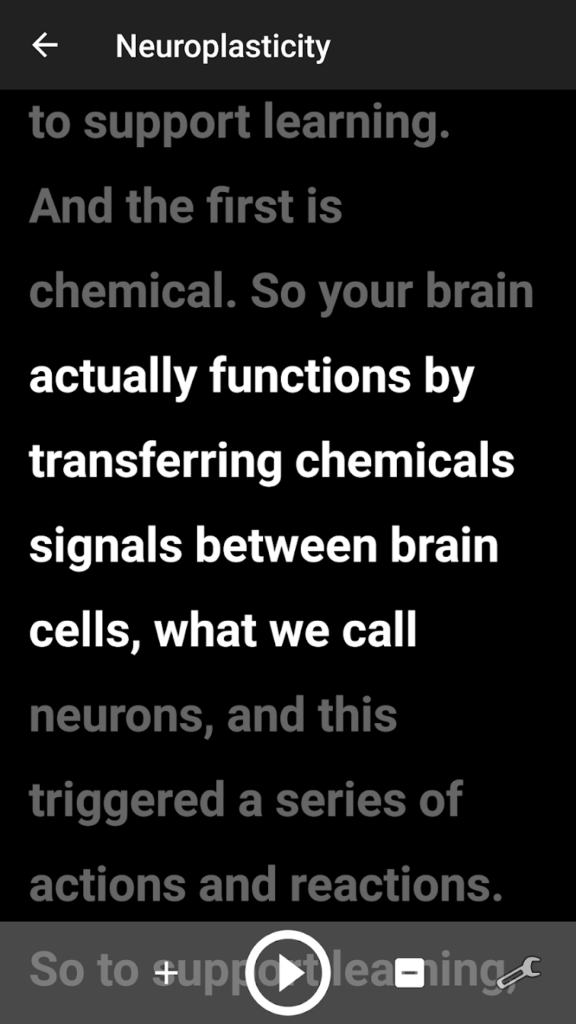
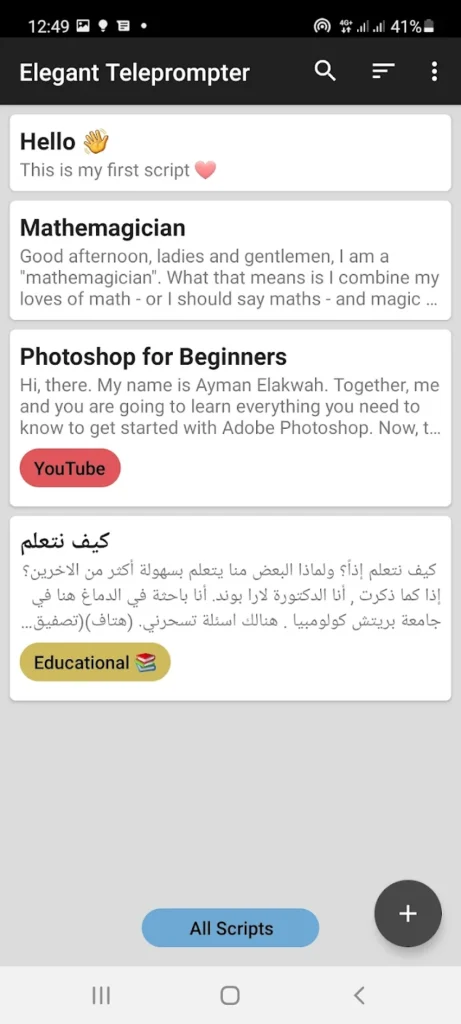
Key Highlights:
- Remote and Bluetooth keyboard control
- Script formatting and scroll speed customization
- Mirror mode for hardware compatibility
Who it’s best for:
- Experienced presenters needing control and consistency
- Users working with professional rigs
- Video creators looking for a dependable script tool
Contact Information:
- App store: apps.apple.com/us/app/elegant-teleprompter-for-video
- Google Play: play.google.com/store/apps/details

11. DV Prompter Plus
DV Prompter Plus is designed with broadcast-quality teleprompting in mind. It works with Datavideo’s hardware but is also a functional standalone app. It offers remote script editing, cloud sync, scroll mirroring, and multi-language support. The app is especially strong when paired with physical prompter setups.
It’s best suited for professional production teams, video studios, or presenters using mounted rigs. Even on its own, it performs well for long-form content or scripted interviews where precision and reliability matter most.
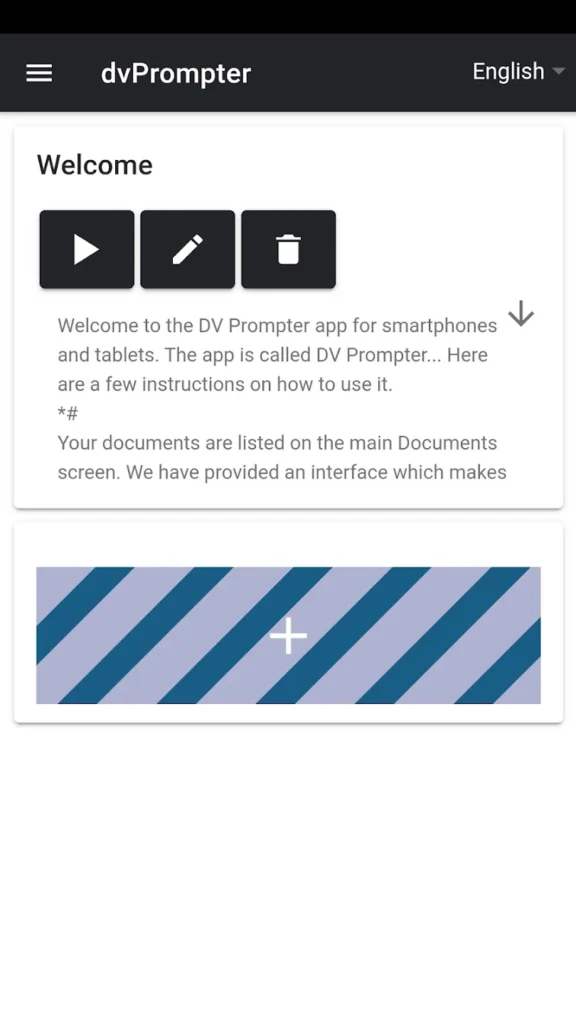
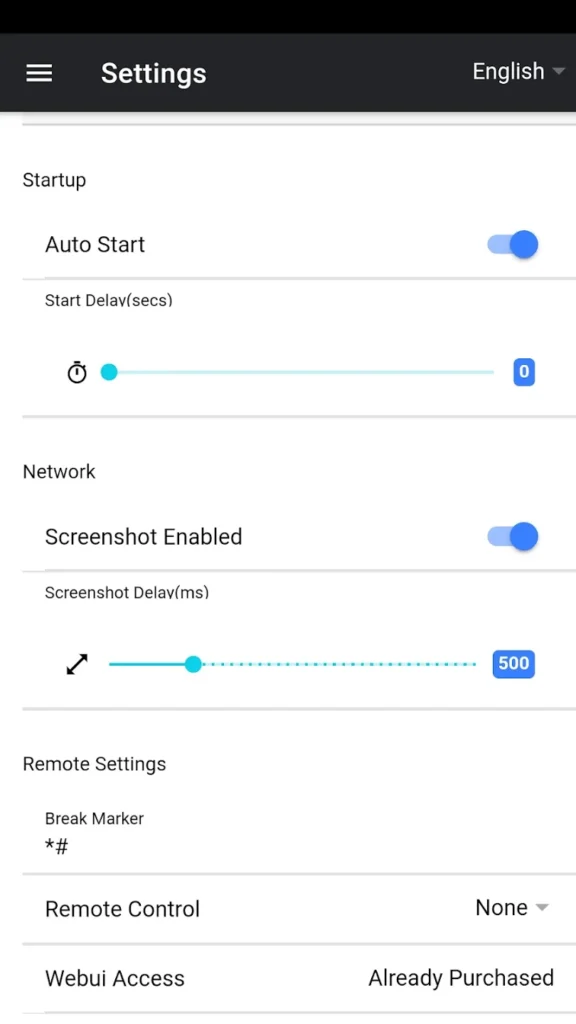
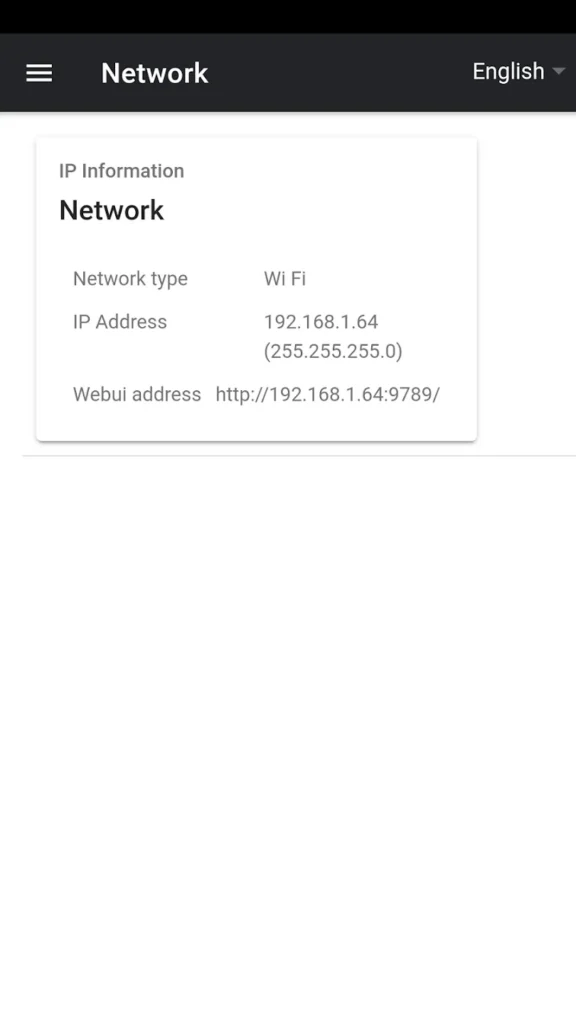
Key Highlights:
- Broadcast-grade prompting features
- Cloud sync and remote script editing
- Optimized for studio and field production
Who it’s best for:
- Professional video studios and production crews
- Broadcast presenters and corporate speakers
- Users needing remote or multi-camera coordination
Contact Information:
- App store: apps.apple.com/us/app/dvprompter-plus
- Google Play: play.google.com/store/apps
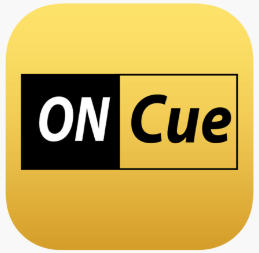
12. OnCue Prompter
OnCue Prompter is a free and simple app aimed at public speakers and performers who want a distraction-free prompting experience. You can type or paste your script, adjust the scroll speed, and toggle between day/night modes for better visibility. It doesn’t offer advanced recording or editing features, but it’s great for practicing and rehearsing.
This app is a solid option for students, actors, or anyone who wants a focused script reader for presentations and speeches. Its intuitive design keeps the experience smooth and clutter-free.
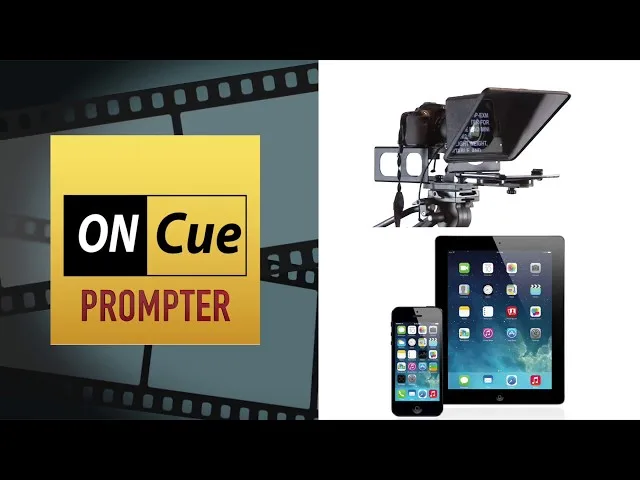
Key Highlights:
- Day/night mode for clear visibility
- Clean interface with essential controls
- No sign-up or complex setup required
Who it’s best for:
- Public speakers and drama students
- Users practicing speeches or monologues
- Beginners looking for a basic teleprompter
Contact Information:
- Website: iphoneaddict.fr
- App store: apps.apple.com/us/app/slack
- Google Play: play.google.com/store/apps/details
- Facebook: www.facebook.com/OnCue+Prompter
- Twitter: x.com/OnCue+Prompter

13. Power Prompter Remote
Power Prompter Remote is a companion app that allows you to control teleprompter software running on a Mac from your iPhone. While not a teleprompter on its own, it functions as a wireless remote to start, stop, and adjust scroll speed or direction during a presentation or shoot. It’s designed for use with Power Prompter Studio, a macOS teleprompter application.
This setup is ideal for users working in a studio environment or with a Mac-based teleprompting system. It gives presenters full control without needing to touch the main teleprompter device during a session.
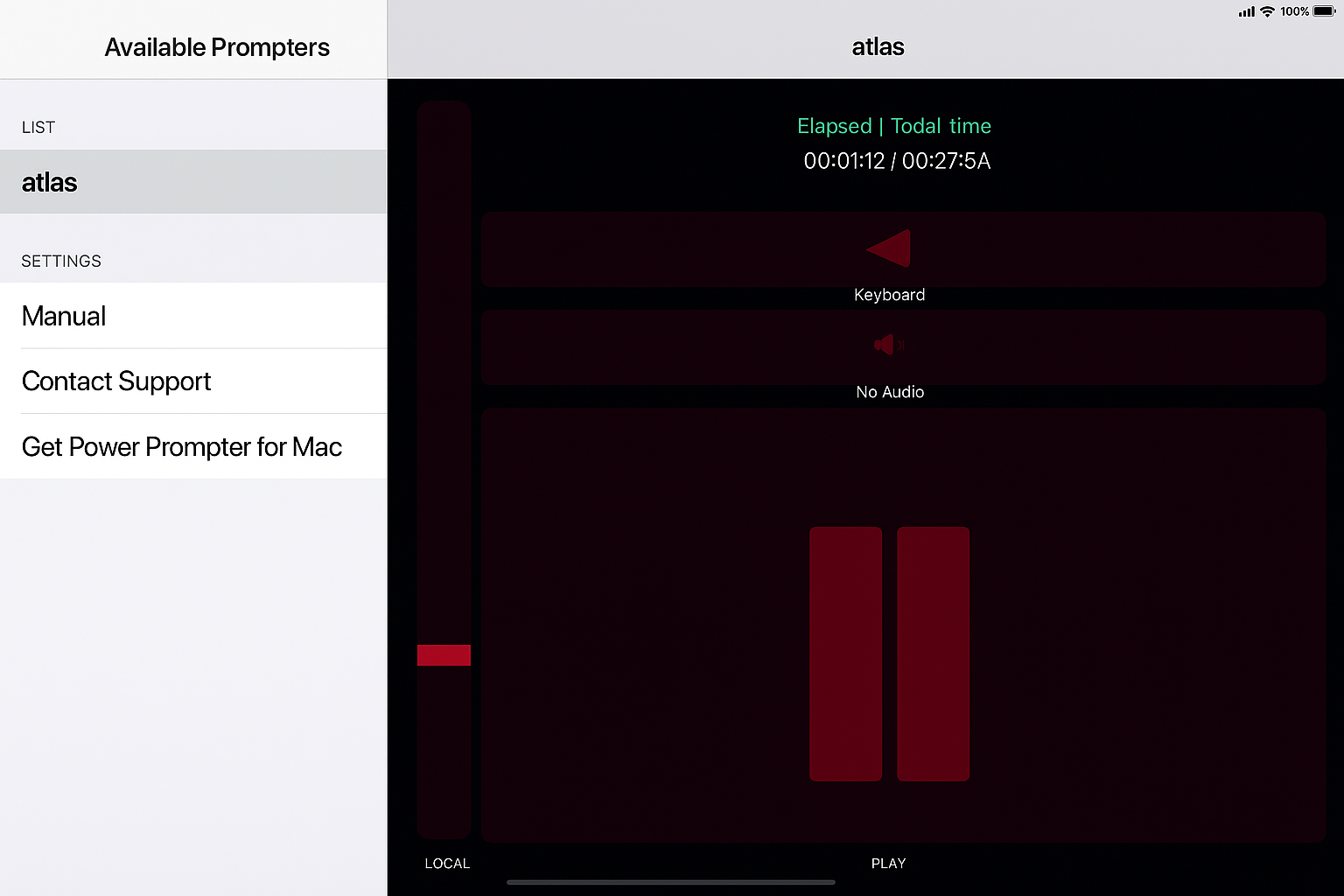
Key Highlights:
- Wireless remote control for Mac-based prompter software
- Adjusts scroll speed and playback remotely
- Reliable tool for studio workflows
Who it’s best for:
- Video professionals using Mac setups
- Presenters needing hands-free control
- Teams working in coordinated studio environments
Contact Information:
- Website: suborbital.io
- App store: apps.apple.com/us/app/power-prompter-remote

14. Oratory Teleprompter
Oratory is a polished teleprompter app designed for creators who prioritize user experience and aesthetic. It offers smooth scrolling, multiple font options, and color themes for improved readability. You can organize scripts into folders and even sync them across devices with iCloud.
What sets Oratory apart is its elegant design and focus on script readability. It’s great for users who read from their phone during live events, auditions, or practice sessions and want a clutter-free reading experience.
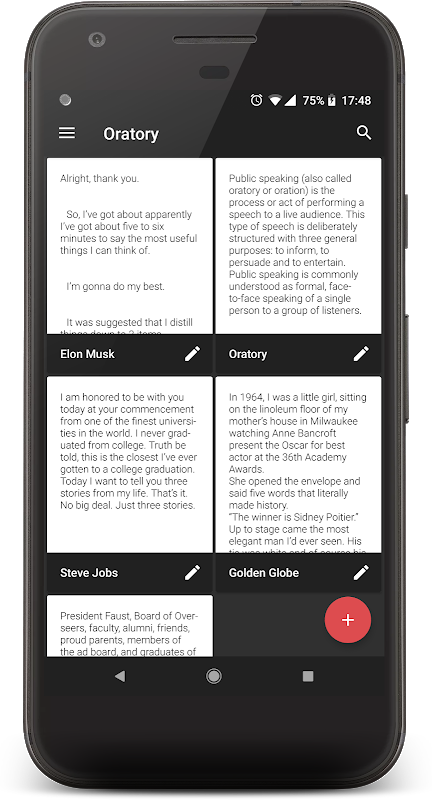
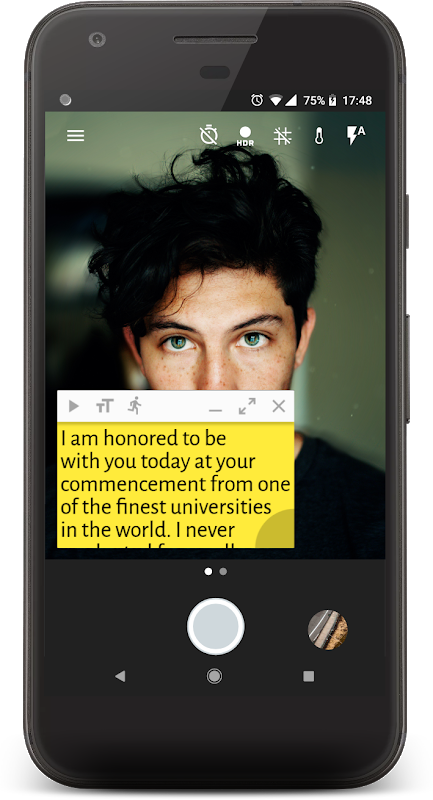
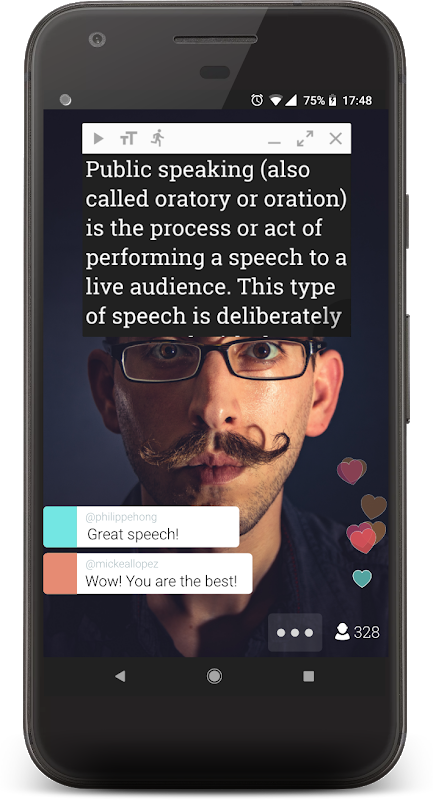
Key Highlights:
- Script organization with iCloud sync
- Font and color theme customization
- Clean, distraction-free UI
Who it’s best for:
- Creatives reading scripts on stage or during auditions
- iOS users seeking cross-device script syncing
- Speakers wanting a stylish, well-designed interface
Contact Information:
- Website: oratory-teleprompter-widget.en.softonic.com

15. QPrompt (Web-Based)
QPrompt is an open-source, web-based teleprompter platform that runs in Safari on iPhone, with potential limitations in offline mode or depending on browser updates. It offers responsive scrolling, script importing, dark/light modes, and optional mirroring. While not a native iOS app, it works offline and is frequently used by creators who need flexibility across devices without installing software.
With its free and open-source foundation, QPrompt is ideal for tech-savvy users or anyone working from multiple platforms. It’s also great as a backup solution when you need a teleprompter in a pinch.
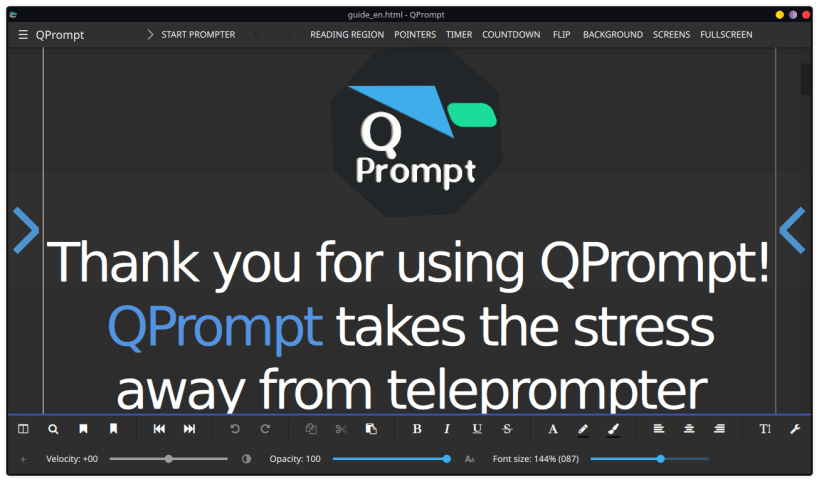
Key Highlights:
- Web-based, runs in Safari with offline support
- Script import and mirroring features
- No installation required
Who it’s best for:
- Cross-platform content creators
- Users who prefer browser-based tools
- People needing fast, flexible teleprompting on the go
Contact Information:
- Website: qprompt.com
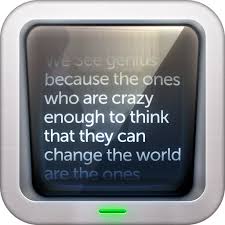
16. Teleprompter Pro Lite
Teleprompter Pro Lite is a streamlined, free version of the Teleprompter Pro suite, offering adjustable scroll speed, text sizing, and basic script import (e.g., TXT files), though updates may be limited. It’s ideal for rehearsing or practicing scripts without extra distractions. The app also supports landscape and portrait modes for flexible use.
Though it lacks video recording or remote control, its focused experience makes it reliable for standalone script reading. For users who need an ad-free, stable app without advanced features, it’s a great fit.
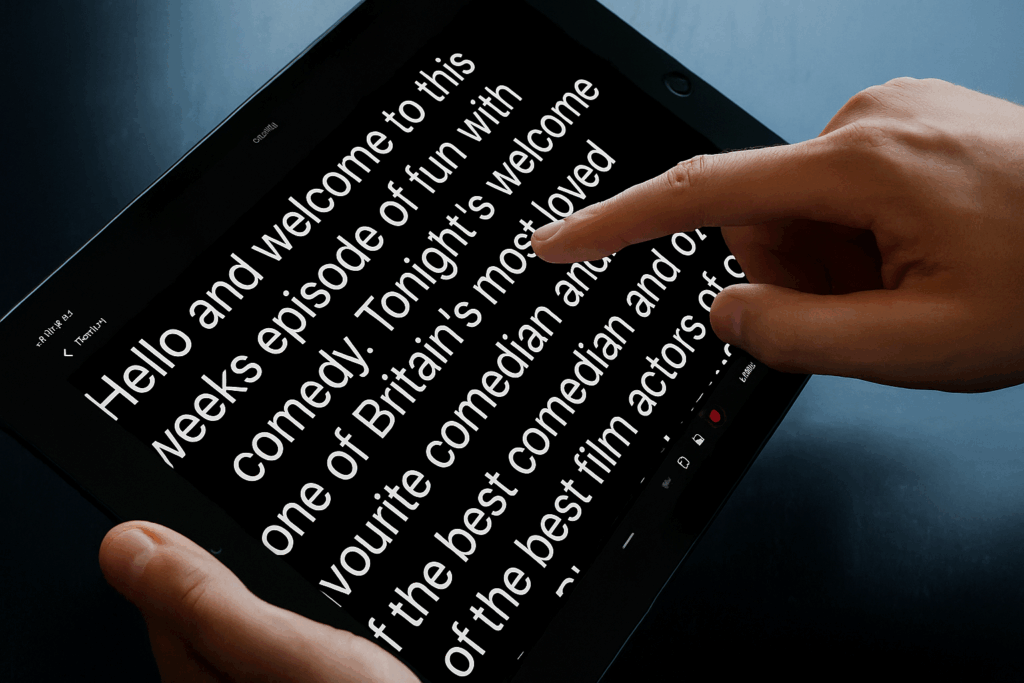
Key Highlights:
- Ad-free interface with script import
- Landscape and portrait viewing options
- Simple scroll and text settings
Who it’s best for:
- Users practicing speeches or monologues
- Presenters who don’t need camera features
- Anyone wanting a basic, dependable prompter
Contact Information:
- Website: magicteleprompter.com
- App store: apps.apple.com/us/app/teleprompter-pro-lite
- Google Play: play.google.com/store/apps/details

17. SpeakFlow
SpeakFlow is a teleprompter app with AI-powered voice-activated scrolling and cloud-based script storage, supporting team collaboration via shared scripts (language support may vary). It listens to your speech and auto-scrolls the script at your pace, making it feel like you’re speaking naturally without losing your place. It also allows script sharing across teams for remote collaboration.
SpeakFlow is designed for both solo creators and media teams. Whether you’re recording solo or doing live remote sessions, it adds intelligence and interactivity to the teleprompter experience.
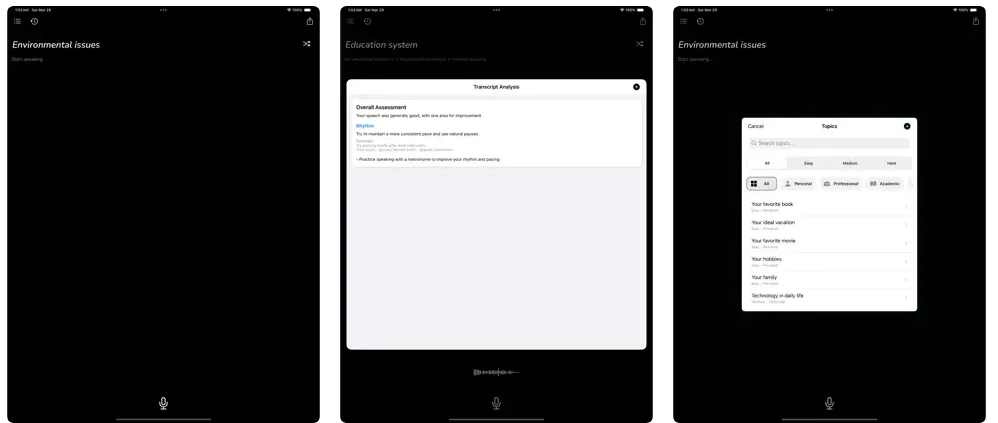
Key Highlights:
- AI voice-activated scrolling
- Cloud-based script storage and sharing
- Designed for collaboration and solo creators
Who it’s best for:
- Content creators using remote teams
- Speakers wanting natural-feeling delivery
- Users seeking smart, AI-enhanced teleprompting
Contact Information:
- Website: rajeshbudhiraja.github.io
- App store: apps.apple.com/us/app/speakflow-speak-impromptu
Conclusion
Choosing the best teleprompter app for your iPhone depends on your recording style and script needs. From automatic scrolling and voice control to camera integration and remote syncing, today’s teleprompter apps offer a range of smart features to help you speak with clarity and confidence. Whether you’re a content creator, educator, or business professional, the right app can streamline your workflow and polish your on-camera presence.
