As iPhones become central to our personal and professional lives, protecting your device from digital threats has never been more important. iOS is designed with robust built-in security features, such as App Sandboxing, Gatekeeper, and regular software updates, which reduce the need for traditional antivirus apps. However, additional tools like VPNs, password managers, and identity protection apps can significantly enhance your privacy and security. In this guide, we explore the top-rated security apps including web protection tools, VPNs, password managers, and identity protection services to help you choose the right one for your needs.
Hey, locking down your privacy with the best iPhone security apps? That’s a solid move! But while you’re keeping your data safe, let’s make your kitchen life just as secure and stress-free. The ReciMe app simplifies everything: grab recipes from Instagram, Pinterest, or cookbooks instantly, plan weekly meals to eat better and save effort, and create grocery lists organized by store aisle. Download ReciMe now, then dive back into those top iPhone Security Apps!


1. Norton 360
Norton 360 is one of the most trusted names in digital security, and its iPhone app brings robust protection features to your mobile device. The app includes web protection against phishing and malicious sites, Wi-Fi security scanning, and a built-in VPN to secure your browsing activity on public networks. It also monitors dark web activity to alert you if your personal data has been exposed.
The interface is clean and beginner-friendly, offering a dashboard that shows your device’s health and risk status at a glance. Norton 360 is a great all-in-one solution for users who want layered security without juggling multiple apps. It’s especially valuable for those who frequently use public Wi-Fi or store sensitive information on their phone.
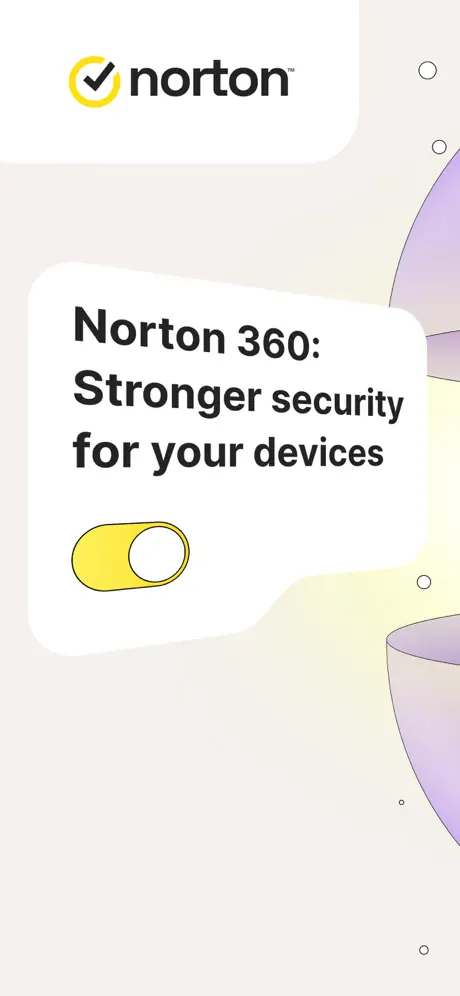
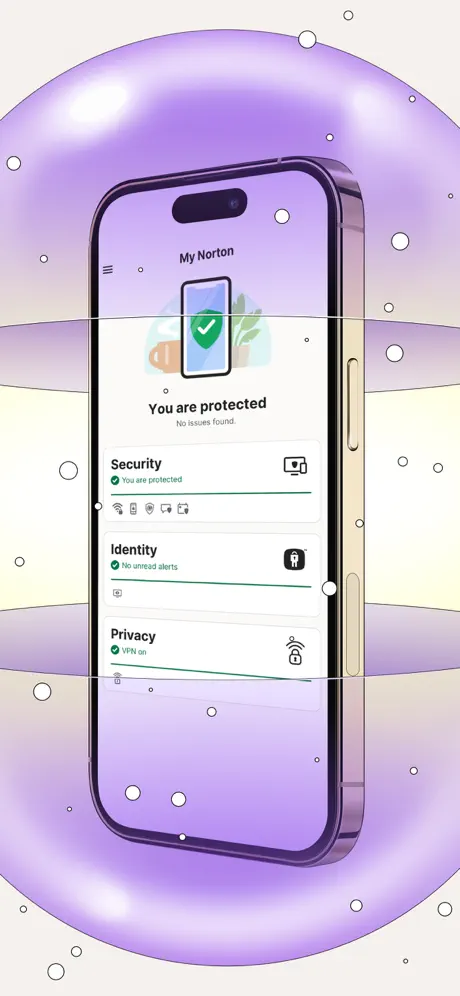
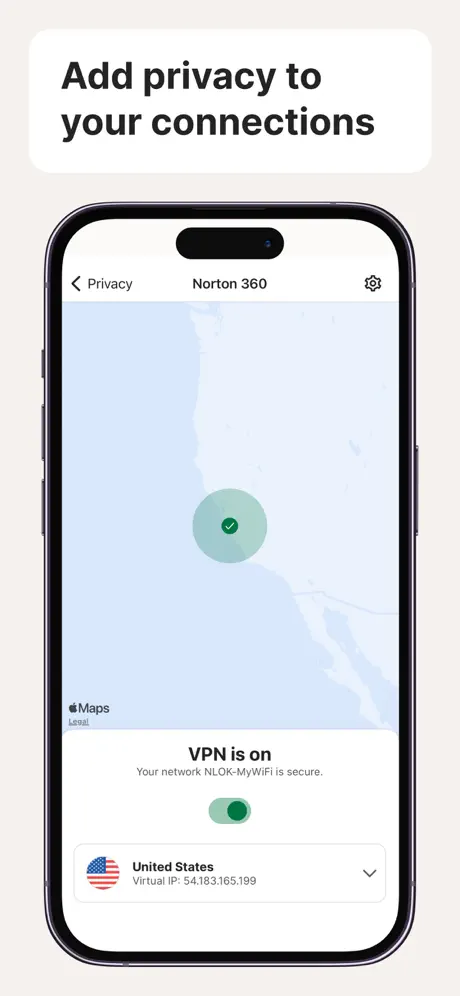
Key Highlights:
- Real-time threat detection and VPN included
- Wi-Fi network safety scans
- Dark web monitoring for exposed personal data
Who it’s best for:
- Users who need all-in-one mobile security
- Travelers using public Wi-Fi frequently
- People concerned about data breaches or leaks
Contact Information:
- App store: apps.apple.com/us/app/norton-360-security-vpn
- Google Play: play.google.com/store/apps
- Website: ca.norton.com
- Twitter: x.com/norton
- Instagram: www.instagram.com/nortonsecurity
- Facebook: www.facebook.com/Norton

2. Bitdefender Mobile Security
Bitdefender Mobile Security offers lightweight but powerful protection exclusively for iPhone users, unavailable on Android. The app includes a VPN with daily traffic limits, account privacy checks to detect email leaks, and web protection tools to block phishing and malicious sites.
It’s optimized to run efficiently without draining battery or affecting performance.
While iPhones don’t need traditional antivirus scanning, Bitdefender focuses on keeping your online identity safe. Its intuitive interface and focus on privacy make it an excellent companion for users who want a subtle but effective security layer.
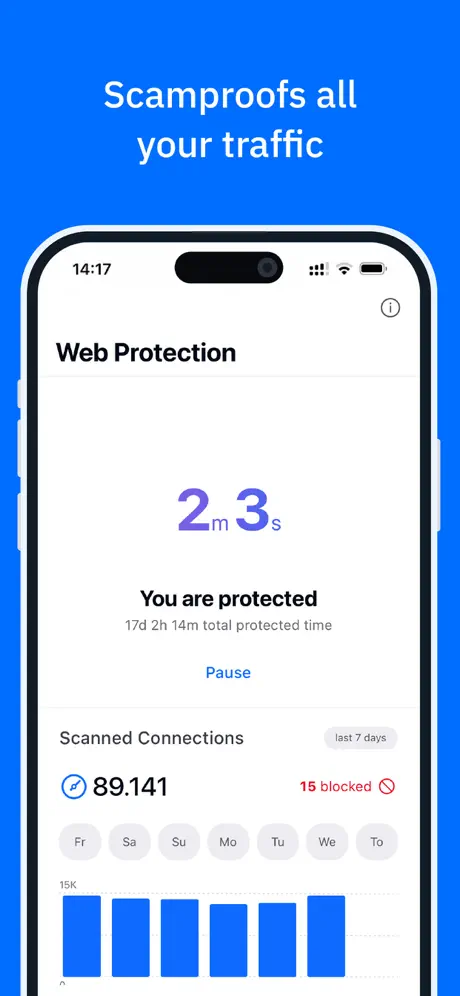
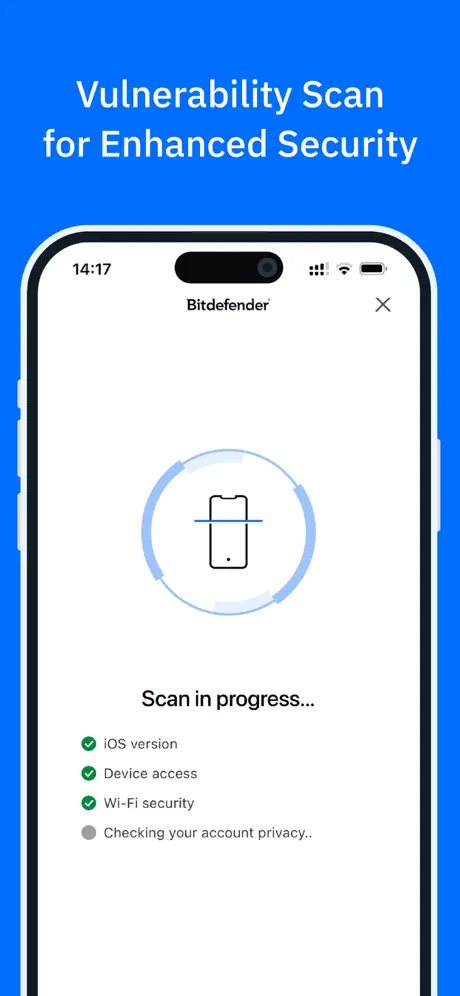
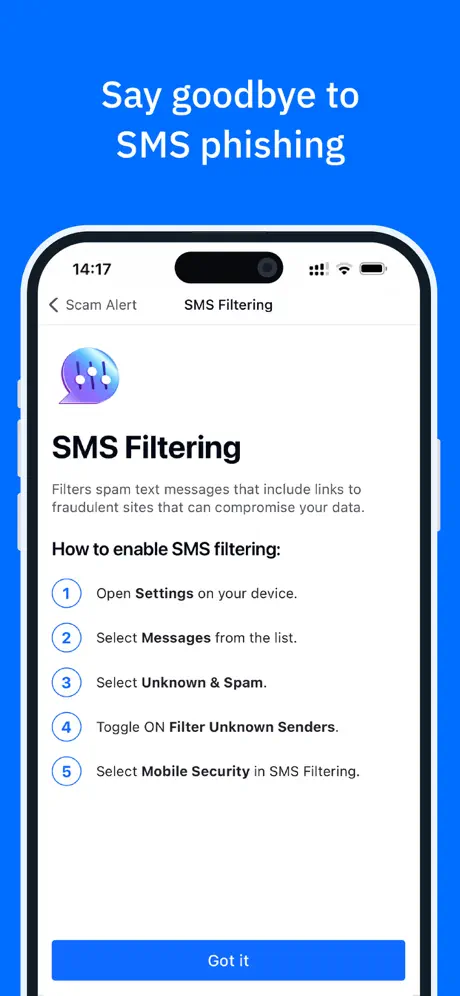
Key Highlights:
- Secure browsing and phishing protection
- Email breach checks and privacy alerts
- Built-in VPN with daily free use
Who it’s best for:
- Privacy-conscious users
- iPhone owners looking for non-intrusive protection
- People who browse frequently on mobile
Contact Information:
- App store: apps.apple.com/us/app/bitdefender-mobile-security
- Google Play: play.google.com/store/apps
- Website: www.bitdefender.com
- Facebook: www.facebook.com/bitdefender
- Instagram: www.instagram.com/bitdefender
- Twitter: x.com/bitdefender
- LinkedIn: www.linkedin.com/company/bitdefender

3. 1Password
1Password is a secure password manager that stores your login credentials, credit card details, and secure notes in an encrypted vault. It helps users create strong, unique passwords for every site and fills them automatically when needed. The app supports Face ID for fast access and syncs across all your devices using end-to-end encryption.
With security breach alerts and the ability to share passwords safely with family or team members, 1Password is more than just a locker it’s a vital tool for digital identity protection. It’s ideal for users juggling multiple accounts and prioritizing both convenience and safety.
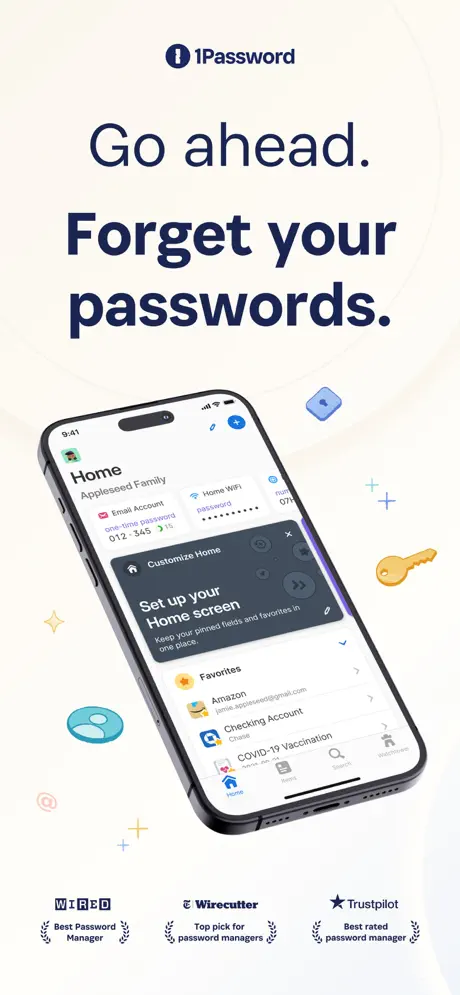
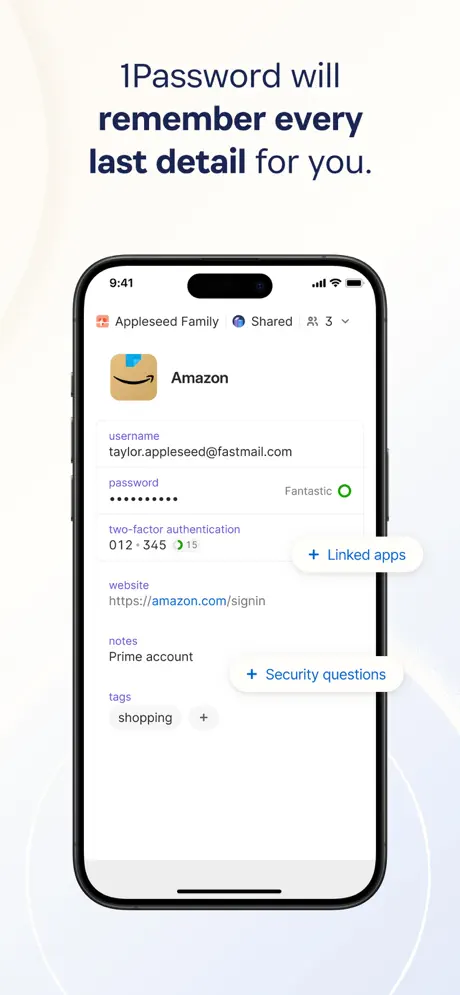
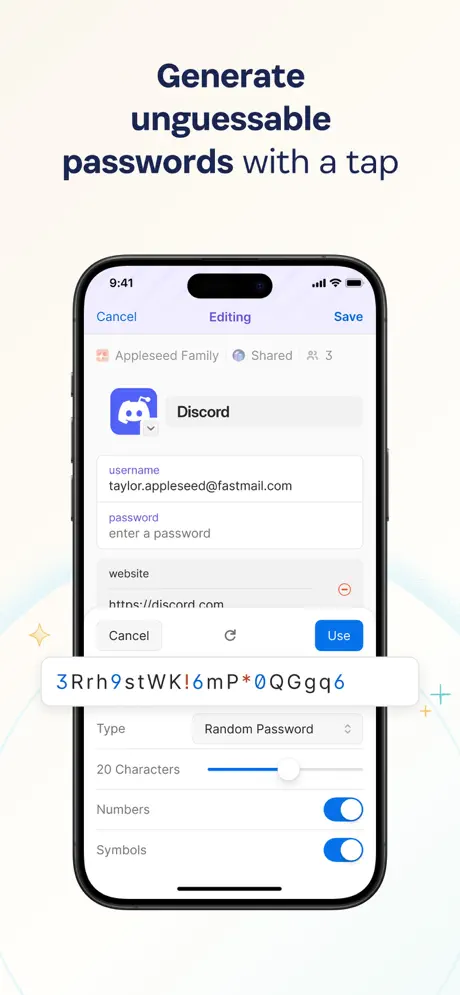
Key Highlights:
- Stores and autofills secure passwords and documents
- Face ID support and end-to-end encryption
- Alerts for password breaches and weak credentials
Who it’s best for:
- Users with multiple online accounts
- Families or teams needing secure sharing
- People looking to simplify and strengthen logins
Contact Information:
- App store: apps.apple.com/us/app/1password-password-manager
- Google Play: play.google.com/store/apps
- Website: 1password.com
- Instagram: www.instagram.com/1password
- Twitter: x.com/1Password
- LinkedIn: www.linkedin.com/company/1password

4. ExpressVPN
ExpressVPN is one of the highest-rated VPNs for iPhone, offering fast and secure connections across 105 countries with support for modern protocols like WireGuard. It encrypts your internet traffic to protect you from tracking, hacking, and censorship. With just one tap, you can browse privately, access restricted content, or use public Wi-Fi safely.
The app includes split tunneling, a kill switch, and zero-log policies to ensure your privacy is never compromised. Its sleek design and consistent speed make it ideal for anyone serious about mobile privacy, whether at home or abroad.

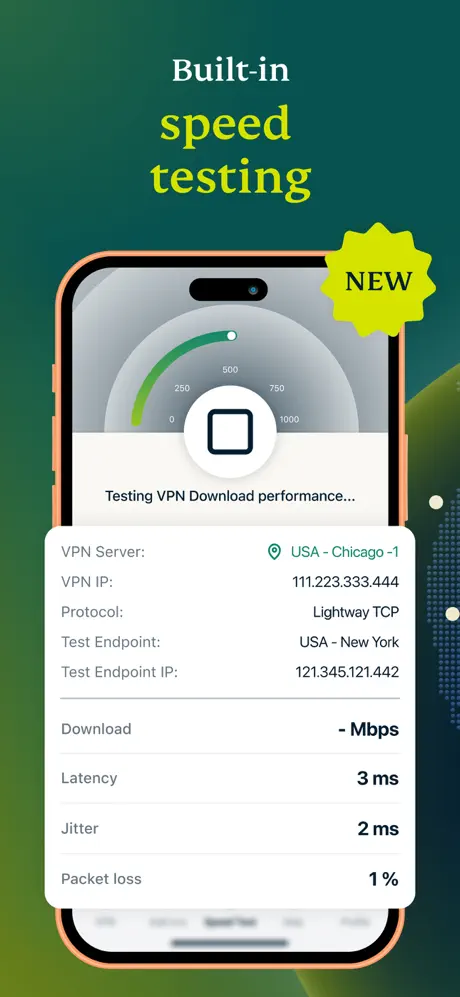
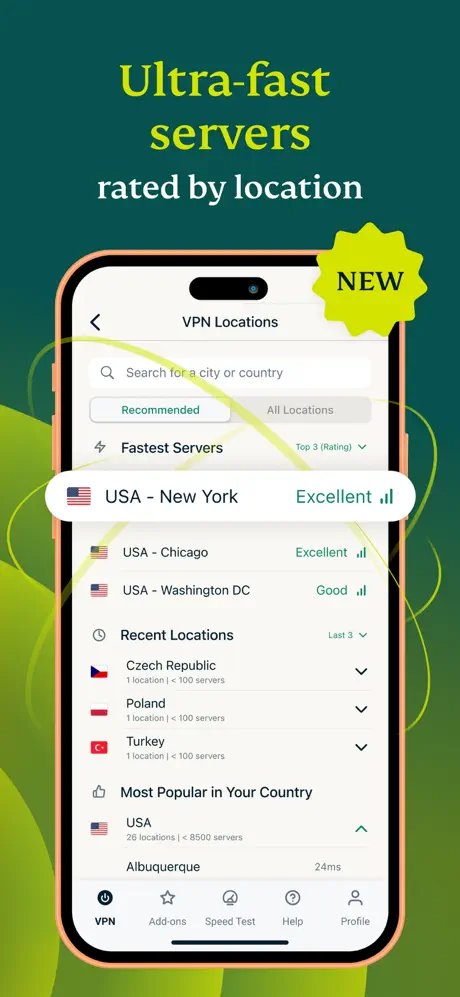
Key Highlights:
- Ultra-fast servers in 90+ countries
- One-tap connection with zero-log policy
- Strong encryption and advanced privacy controls
Who it’s best for:
- Frequent travelers and remote workers
- Users accessing geo-blocked content
- Anyone seeking full anonymity online
Contact Information:
- App store: apps.apple.com/us/app/expressvpn-secure-fast-vpn
- Google Play: play.google.com/store/apps
- Website: www.expressvpn.com
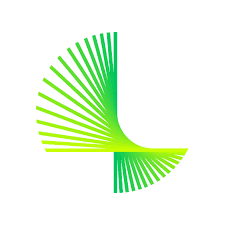
5. Lookout Mobile Security
Lookout Mobile Security provides comprehensive protection through features like system monitoring, identity theft alerts, and theft recovery tools. It scans for outdated software, warns you about unsafe Wi-Fi networks, and tracks your device if it’s lost or stolen. Premium users also get breach reports and 24/7 identity monitoring.
What makes Lookout unique is its balance of personal security and device health tracking. It’s not just about stopping threats it helps you avoid risky behavior and maintain control over your device and data.
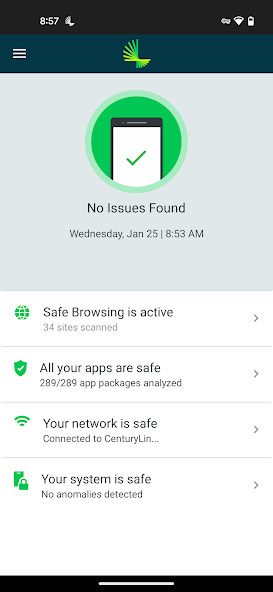
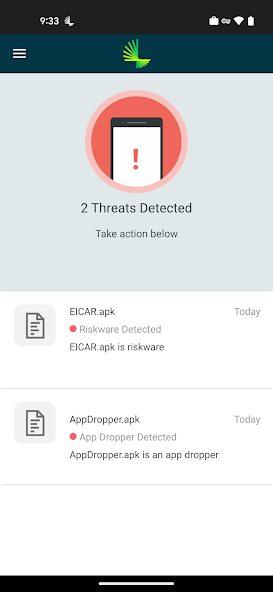
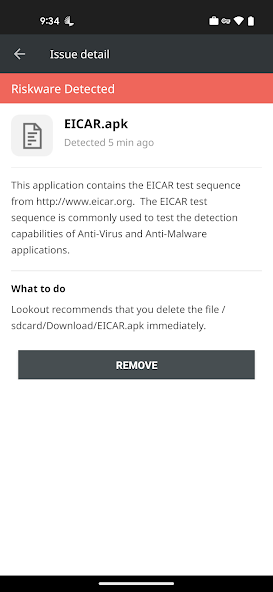
Key Highlights:
- Lost device tracking and remote alarm
- Real-time system monitoring and alerts
- Identity theft protection and data breach warnings
Who it’s best for:
- Users concerned about losing their phone
- People who store sensitive personal or business data
- Anyone wanting continuous monitoring and recovery tools
Contact Information:
- App store: apps.apple.com/us/app/lookout-for-work
- Google Play: play.google.com/store/apps
- Website: www.lookout.com
- LinkedIn: www.linkedin.com/company/lookout
- Facebook: www.facebook.com/lookoutinc
- Instagram: www.instagram.com/lookoutinc
- Twitter: x.com/Lookout

6. Avast Security & Privacy
Avast Security & Privacy offers a solid mobile security suite for iPhone users, with features like Wi-Fi security scans, identity protection, and a built-in VPN. It helps protect you from unsafe networks and phishing websites while also monitoring your email addresses for data breaches.
The app’s clean interface makes it easy to navigate, and it includes a privacy advisor that checks for risky settings on your device. Avast is known for its long-standing reputation in cybersecurity, and its mobile app carries the same level of trust for everyday users who want enhanced protection without complexity.


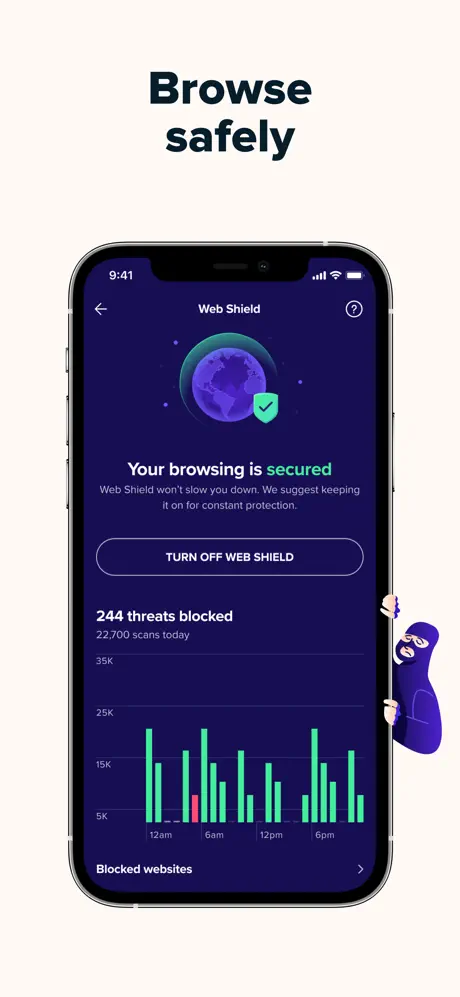
Key Highlights:
- Wi-Fi network scans and safe browsing features
- Identity monitoring for email and personal data
- Built-in VPN for private connections
Who it’s best for:
- Users who want security without technical setup
- People who frequently connect to public networks
- Anyone interested in basic identity monitoring
Contact Information:
- App store: apps.apple.com/us/app/avast-security-privacy
- Google Play: play.google.com/store/apps
- Website: www.avast.ua
- Facebook: www.facebook.com/avast
- Instagram: www.instagram.com/avast
- Twitter: x.com/Avast
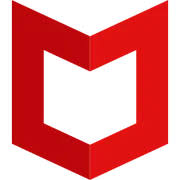
7. McAfee Mobile Security
McAfee Mobile Security provides all-around protection with anti-theft tools, secure media vaults, Wi-Fi scanning, and real-time alerts. It also includes a secure VPN, system scan reports, and breach monitoring to keep your information safe online and offline.
One of the standout features is the CaptureCam, which snaps a photo if someone enters an incorrect PIN to access protected features in the app and emails it to you with the location. McAfee’s reputation and feature-packed mobile app make it a dependable solution for users looking to enhance both personal and physical device security.
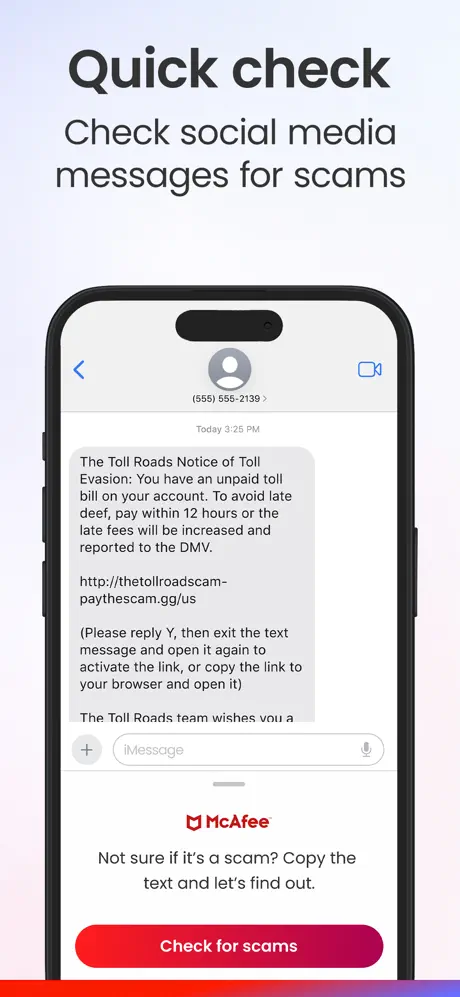
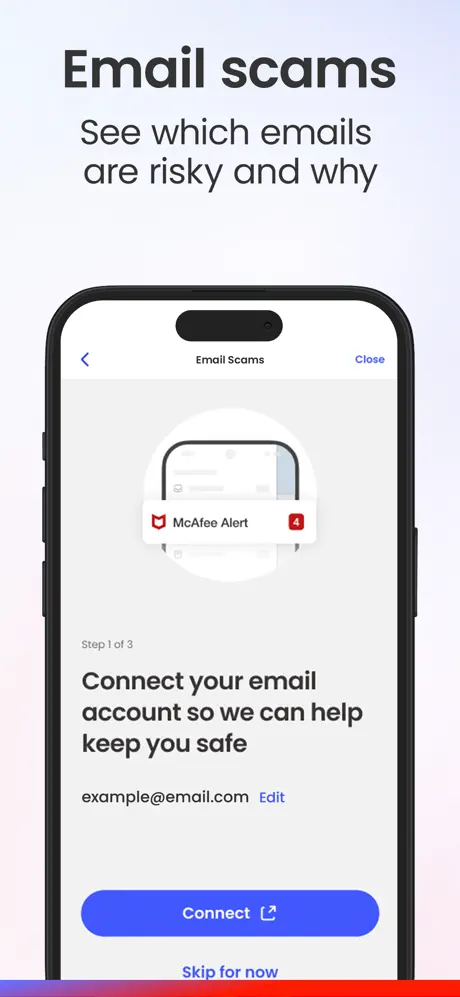
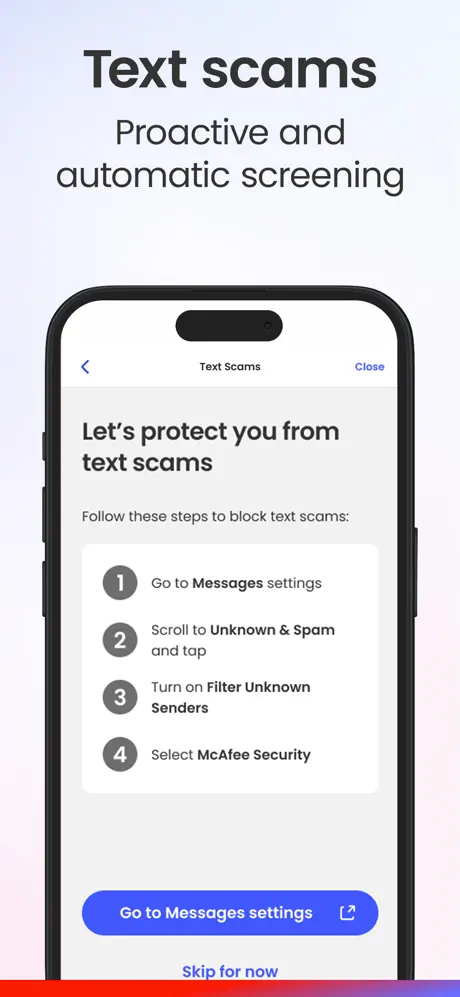
Key Highlights:
- Anti-theft tools with device tracking and CaptureCam
- Secure vault for private photos and files
- VPN and breach alerts included
Who it’s best for:
- Users worried about phone theft or tampering
- People storing sensitive media or documents
- Anyone wanting layered, physical and digital protection
Contact Information:
- App store: apps.apple.com/us/app/mcafee-security-privacy-vpn
- Google Play: play.google.com/store/apps
- Website: mcafee-antivirus-and-security.en.uptodown.com

8. Proton VPN
Proton VPN is a privacy-first VPN created by the team behind ProtonMail, with strong roots in security and encryption. It offers unlimited bandwidth, a strict no-logs policy, and Secure Core servers that route your traffic through multiple locations for enhanced anonymity.
The app also includes ad-blocking and malware protection features, making it more than just a VPN. It’s designed for users who are deeply concerned about online privacy and want full transparency about how their data is handled.
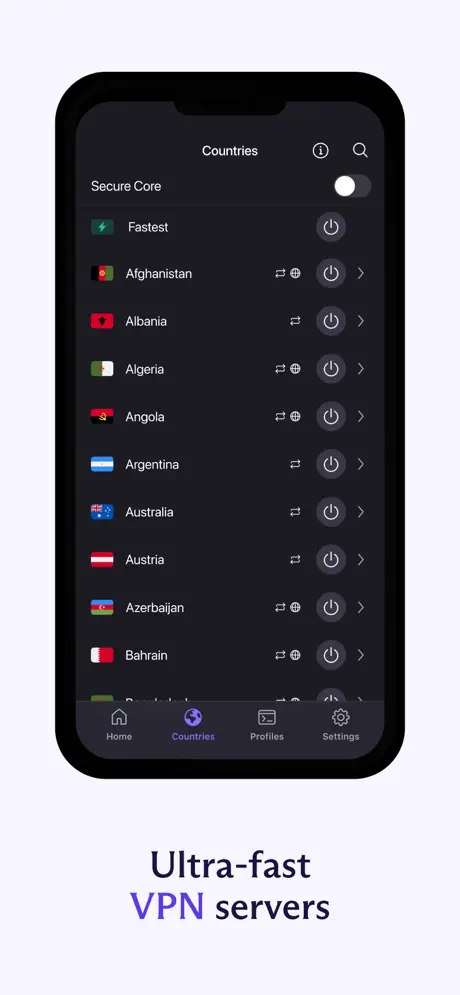
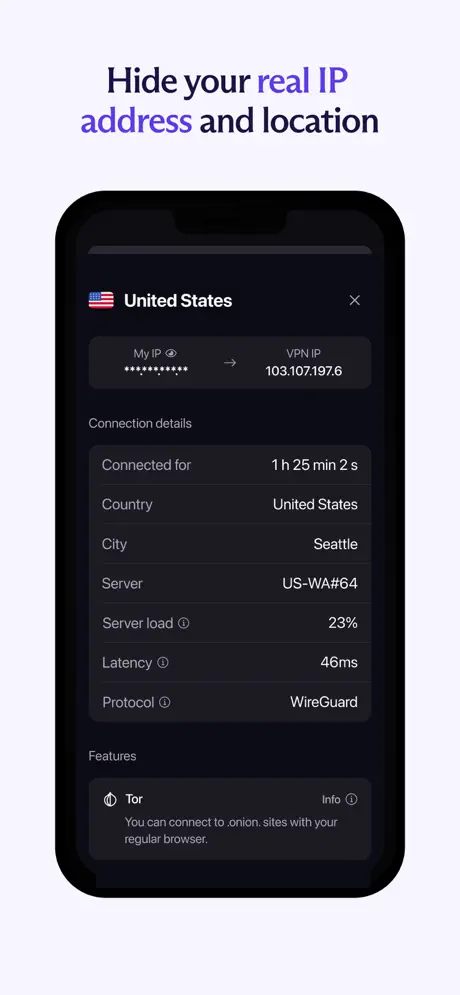
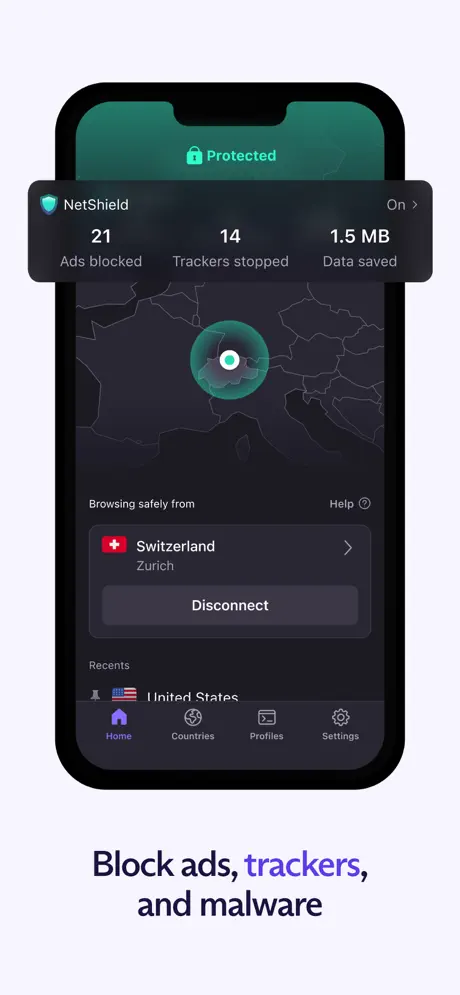
Key Highlights:
- Secure Core multi-hop routing for advanced privacy
- No-logs policy with open-source transparency
- Extra features like NetShield ad-blocking
Who it’s best for:
- Privacy advocates and activists
- Users in restrictive regions or high-risk environments
- Anyone who values full encryption and open-source tools
Contact Information:
- App store: apps.apple.com/us/app/proton-vpn-fast-secure
- Google Play: play.google.com/store/apps
- Website: protonvpn.com
- Facebook: www.facebook.com/Proton
- Instagram: www.instagram.com/protonprivacy
- Twitter: x.com/ProtonVPN
- LinkedIn: www.linkedin.com/company/protonprivacy

9. LastPass
LastPass is a secure password manager that stores your login credentials, notes, and payment methods in an encrypted vault. It autofills passwords in Safari and apps and supports Face ID for quick access. You can also generate strong passwords and share them securely with trusted contacts.
LastPass’s mobile app syncs across all devices, making it easy to manage credentials from your iPhone while keeping everything protected by zero-knowledge encryption. It’s a powerful tool for users who want to simplify password management while improving security.
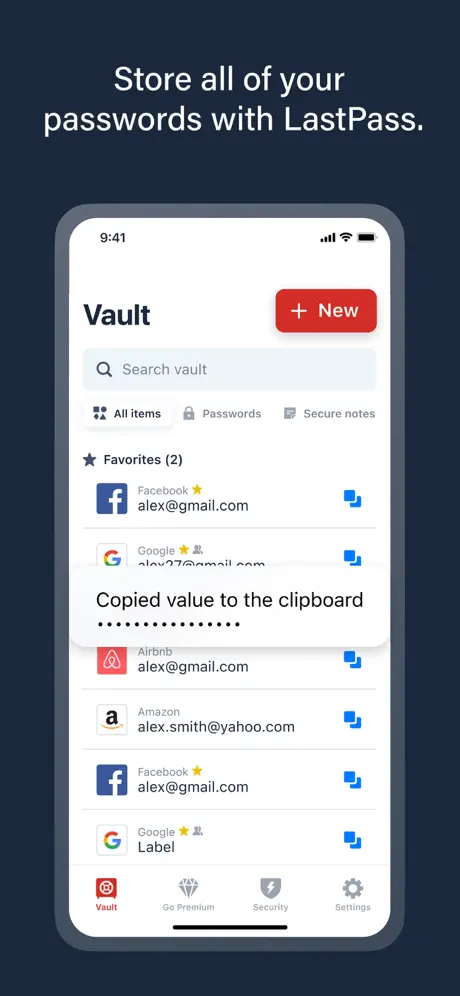
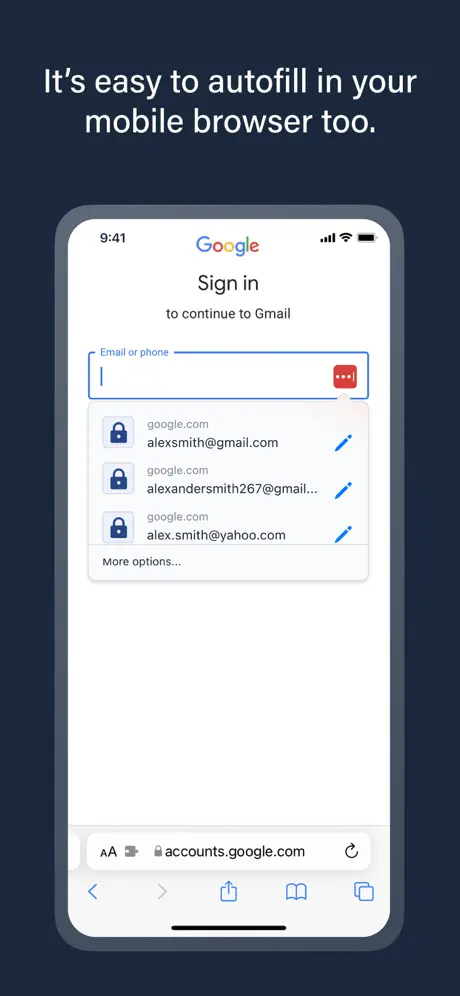
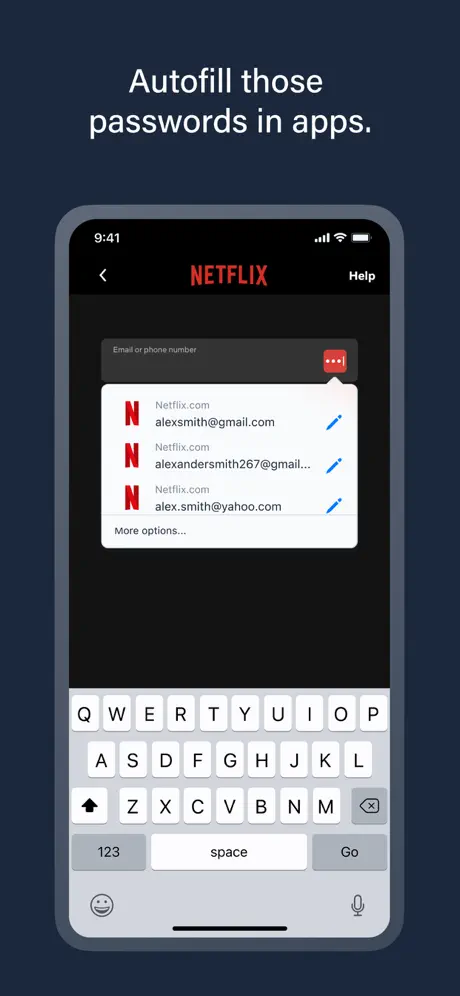
Key Highlights:
- Autofill login info across websites and apps
- Generates and stores strong, unique passwords
- Cross-platform syncing with encrypted vault
Who it’s best for:
- Users with multiple online accounts
- People looking to avoid password reuse
- Families and teams sharing credentials securely
Contact Information:
- App store: apps.apple.com/us/app/lastpass-password-manager
- Google Play: play.google.com/store/apps
- Website: www.lastpass.com
- Facebook: www.facebook.com/LastPass
- Instagram: www.instagram.com/lastpassofficial
- Twitter: x.com/LastPass
- LinkedIn: www.linkedin.com/company/lastpass

10. Surfshark VPN
Surfshark VPN is a feature-rich and affordable VPN option that works seamlessly on iPhone. It offers strong encryption, unlimited device connections, and privacy extras like CleanWeb (which blocks ads, trackers, and malware). The app excels at bypassing geo-restrictions and securing mobile traffic, with features like GPS spoofing available on both Android and iOS.
With a simple design and one-tap connection, Surfshark is easy to use and powerful enough for tech-savvy users. It’s especially useful for streaming content securely from other regions or protecting sensitive data while traveling.

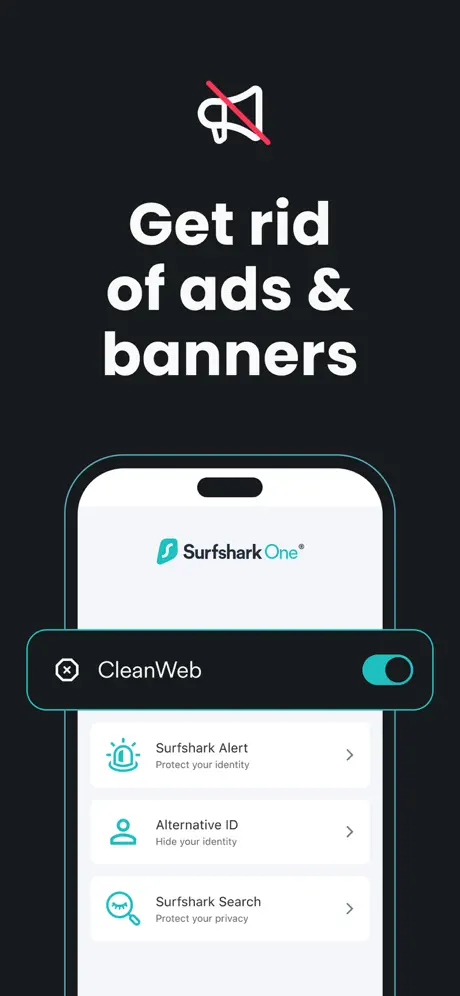
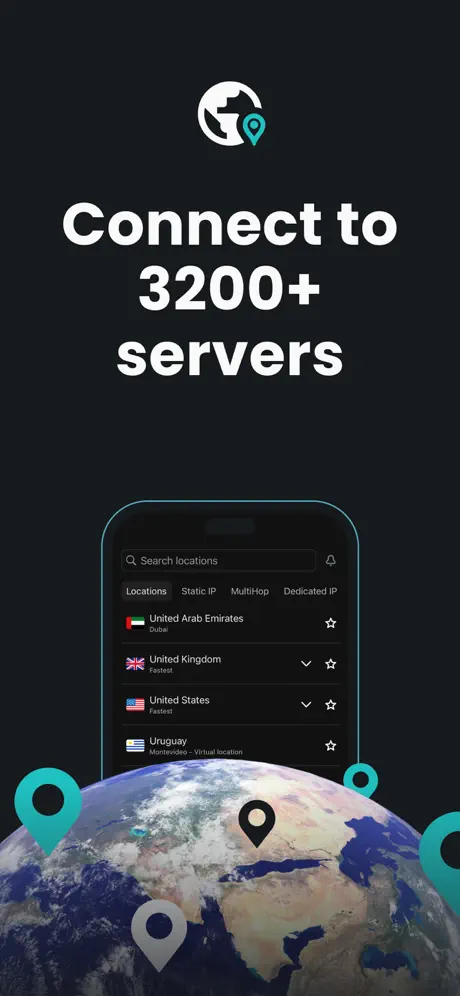
Key Highlights:
- Unlimited device connections with one subscription
- CleanWeb for ad and tracker blocking
- Fast servers and easy region switching
Who it’s best for:
- Streamers accessing global content
- Families securing multiple devices
- Travelers needing fast, secure browsing on public Wi-Fi
Contact Information:
- App store: apps.apple.com/us/app/surfshark-vpn-fast-vpn-app
- Google Play: play.google.com/store/apps
- Website: surfshark.com
- Facebook: www.facebook.com/SurfsharkPrivacy
- Instagram: www.instagram.com/surfshark
- Twitter: x.com/surfshark

11. DuckDuckGo Privacy Browser
DuckDuckGo Privacy Browser is more than just a search engine it’s a mobile browser designed to protect your privacy at every step. It blocks third-party trackers, forces sites to use encrypted connections (HTTPS), and provides a privacy grade for each website you visit. A built-in “Fire Button” clears all tabs and data instantly.
The browser also includes Global Privacy Control, which signals websites to limit data collection. It’s lightweight, fast, and perfect for users who want to browse privately without using a VPN. DuckDuckGo makes everyday internet use more secure and transparent.
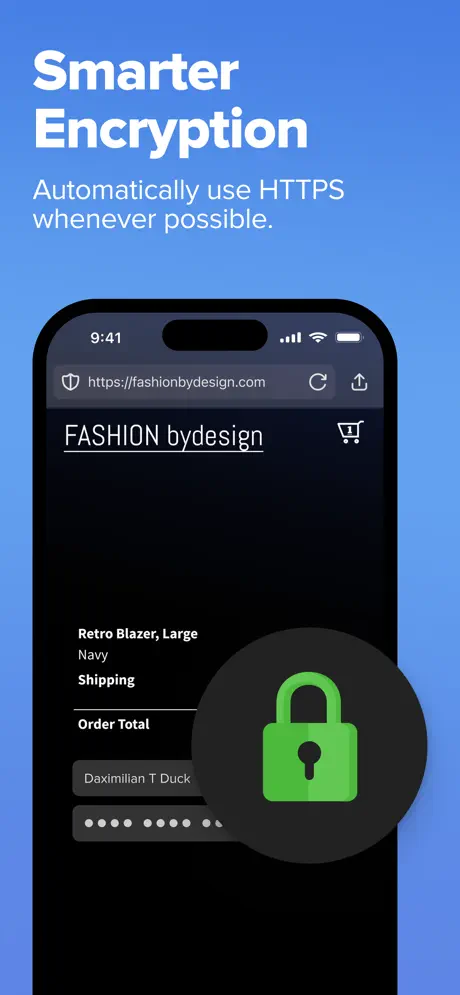
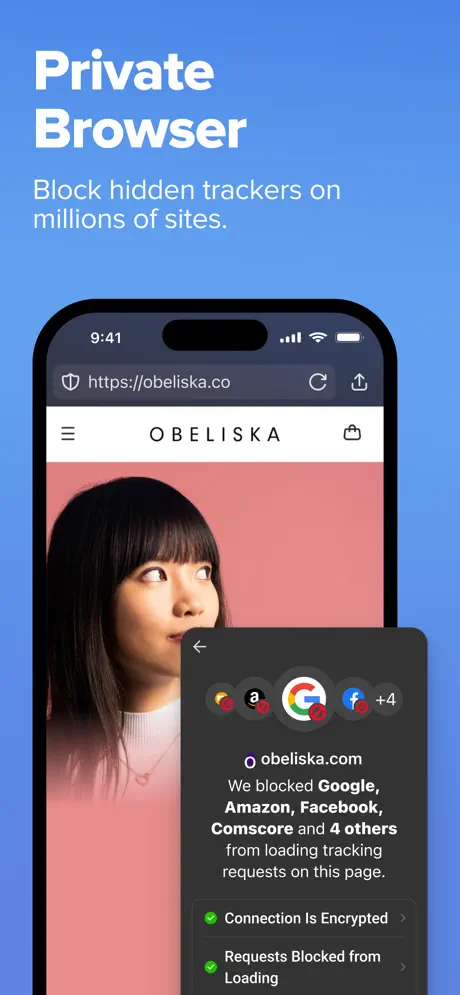
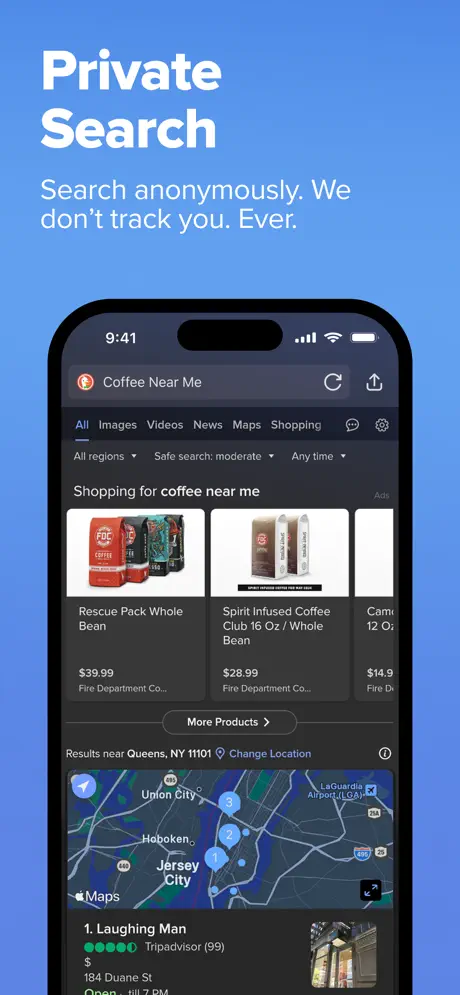
Key Highlights:
- Tracker blocking and automatic HTTPS enforcement
- Privacy grade scores for websites
- One-tap data clearing with Fire Button
Who it’s best for:
- Users who browse sensitive content
- Privacy-minded individuals avoiding surveillance
- Anyone wanting a secure alternative to Safari or Chrome
Contact Information:
- App store: apps.apple.com/us/app/duckduckgo-browser-search-ai
- Google Play: play.google.com/store/apps
- Website: duckduckgo.com

12. ID Theft Protection by IdentityForce
IdentityForce offers a powerful identity protection app that works alongside its premium subscription service. It monitors your personal data across public records, financial databases, the dark web, and social platforms. If it detects suspicious activity, it notifies you immediately and offers guidance on how to respond.
The app also includes credit monitoring, fraud alerts, and access to identity restoration experts. It’s a strong solution for anyone concerned about identity theft, offering a safety net far beyond typical mobile security tools.
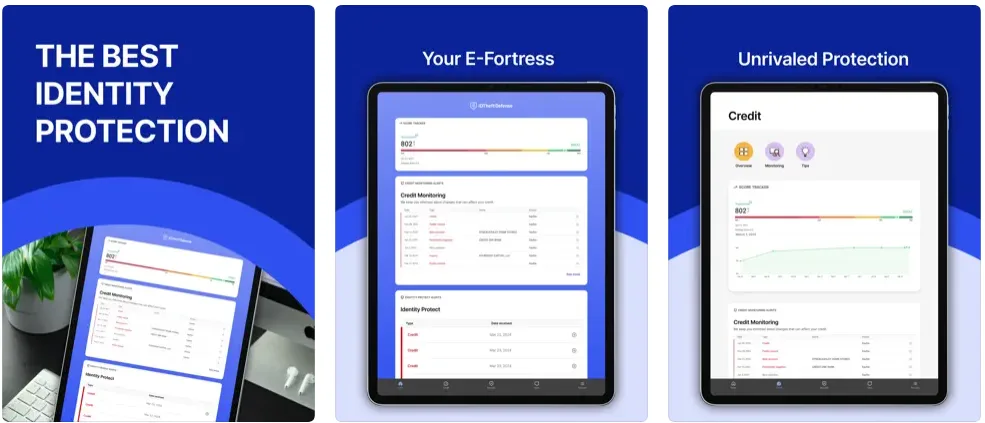
Key Highlights:
- Monitors personal and financial data for breaches
- Real-time fraud alerts and recovery support
- Dark web surveillance and credit monitoring
Who it’s best for:
- Users concerned about identity theft and fraud
- Individuals with high-value or public profiles
- Families looking for full-spectrum identity coverage
Contact Information:
- App store: apps.apple.com/us/app/id-theft-defense
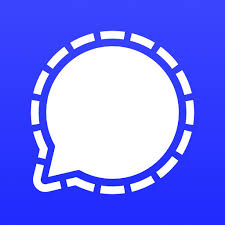
13. Signal Private Messenger
Signal is one of the most secure messaging apps available, using end-to-end encryption to protect messages, group chats, voice calls, video chats, and Stories. It does not collect user metadata and is entirely open source, audited regularly by security experts. The app also includes features like disappearing messages and screen security.
Unlike standard messaging apps, Signal doesn’t back up data to external servers and doesn’t show ads or track user behavior. It’s a top choice for anyone who values private communication, especially when traveling or sharing sensitive information.

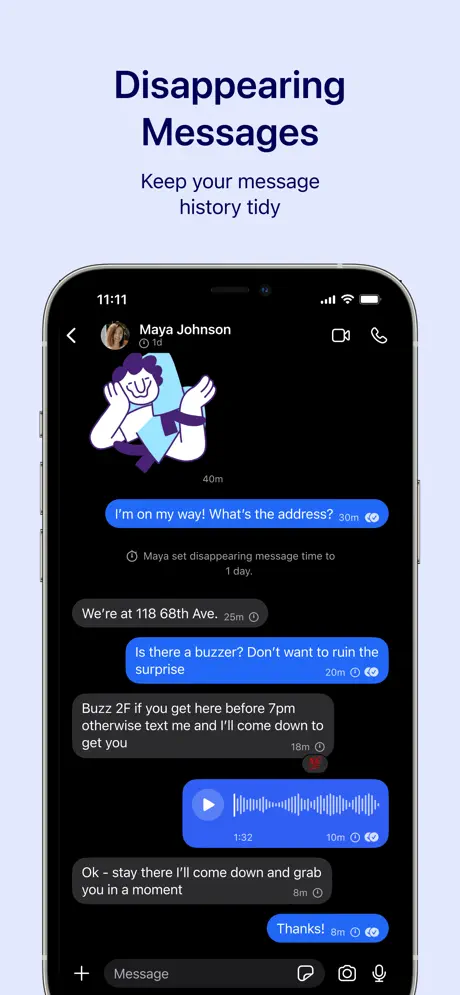

Key Highlights:
- End-to-end encrypted messaging, calls, and media
- Open source with no user tracking
- Features like message timers and PIN lock
Who it’s best for:
- Users prioritizing communication privacy
- Journalists, activists, and business professionals
- Anyone avoiding surveillance or third-party tracking
Contact Information:
- Website: signal.org
- App store: apps.apple.com/us/app/signal-private-messenger
- Google Play: play.google.com/store/apps/details
- Email: press@signal.org
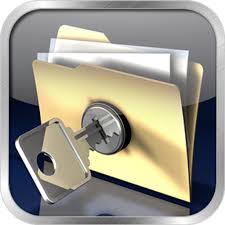
14. Private Photo Vault
Private Photo Vault protects your sensitive photos and videos behind a passcode-protected gallery. You can import media from your camera roll, create albums, and lock them with unique passwords. The app also includes a break-in report feature that snaps a photo of anyone who tries to access your vault.
It’s great for anyone who stores private or personal media on their phone. With decoy passwords, face ID support, and secure cloud backup options, Private Photo Vault offers peace of mind when it comes to personal content.
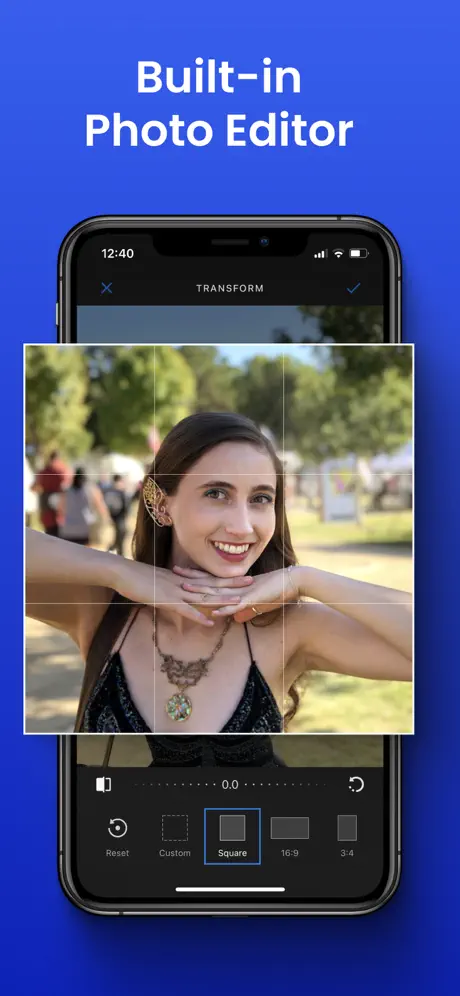
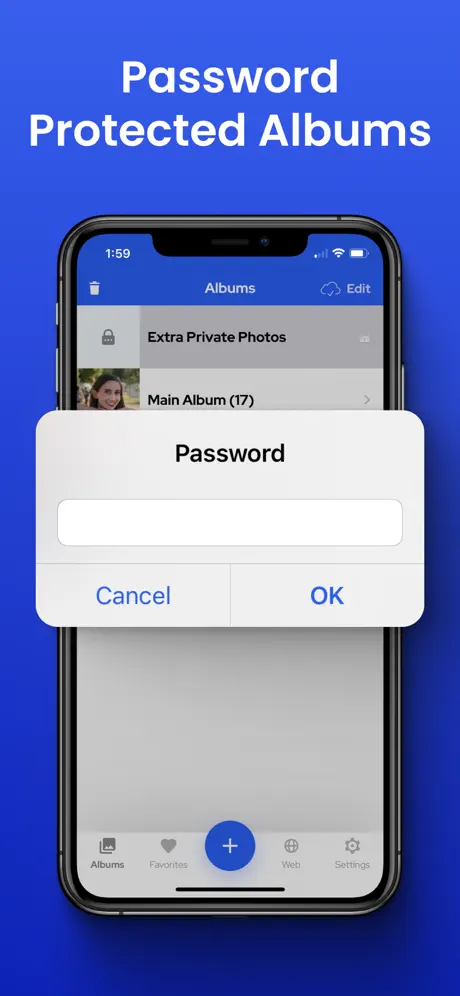
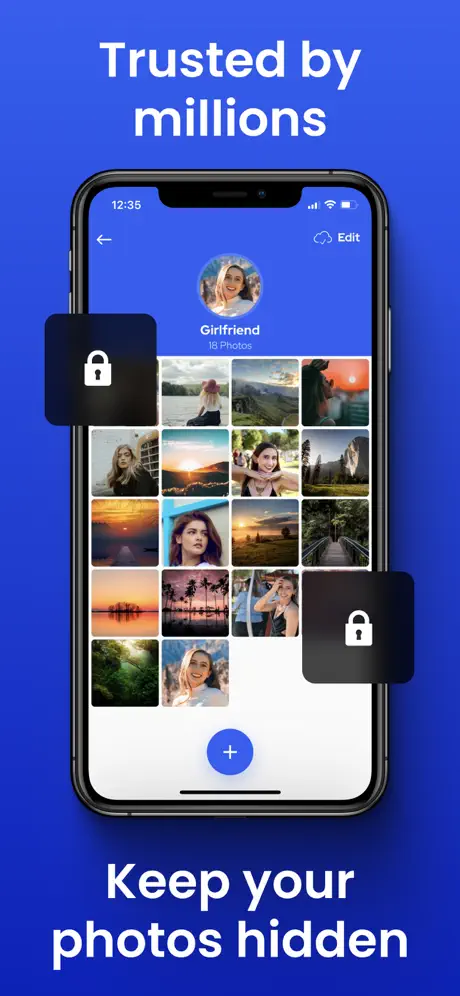
Key Highlights:
- Password-protected media vault with face ID
- Break-in photo report and decoy passwords
- Custom albums and secure storage
Who it’s best for:
- Users storing private photos and videos
- Couples or families with shared phones
- Anyone needing media privacy beyond iOS defaults
Contact Information:
- App store: apps.apple.com/us/app/private-photo-vault-pic-safe
- Google Play: play.google.com/store/apps
- Website: privatephotovault.com

15. Jumbo: Privacy + Security
Jumbo is a privacy assistant app that helps manage your digital footprint. It audits your accounts on platforms like Google, Facebook, and LinkedIn, then recommends and applies stronger privacy settings. Jumbo also scans for data leaks, blocks trackers, and protects browsing activity with built-in security tools.
What makes Jumbo different is that it doesn’t just monitor it actively fixes vulnerabilities. You can schedule privacy cleanups and get weekly reports on how your data is being exposed. It’s a smart, hands-off way to tighten your digital privacy.
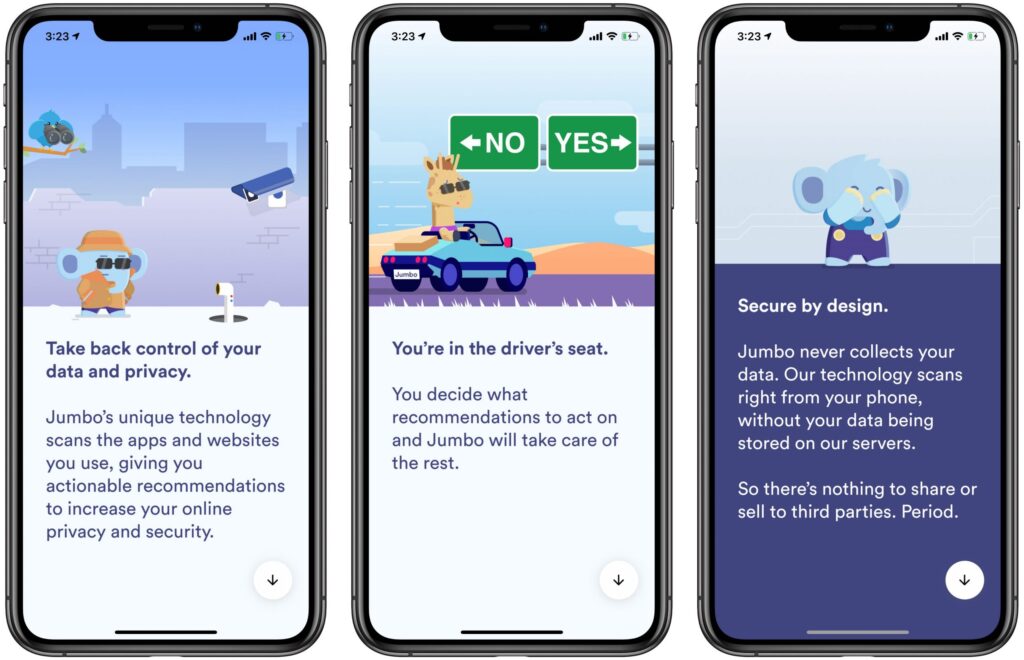
Key Highlights:
- Audits social accounts and adjusts settings
- Data breach alerts and privacy reports
- Automatically blocks trackers and ad profiling
Who it’s best for:
- Users managing multiple online accounts
- People concerned about their public data exposure
- Anyone wanting automatic privacy improvements
Contact Information:
- Website: jumbo-privacy-security.en.softonic.com

16. Guardian Firewall + VPN
Guardian Firewall is a privacy-focused app that blocks trackers, ads, and malicious traffic in real time. Unlike traditional VPNs, Guardian acts as a firewall with built-in privacy rules, alerting you when an app tries to send your data to third-party servers. It uses encrypted connections but never logs your traffic or personal info.
The app’s interface is minimal, and setup is fast. Users can review a live log of blocked requests and see which apps are misbehaving. Guardian is ideal for those who want transparency and proactive defense without slowing down their device.
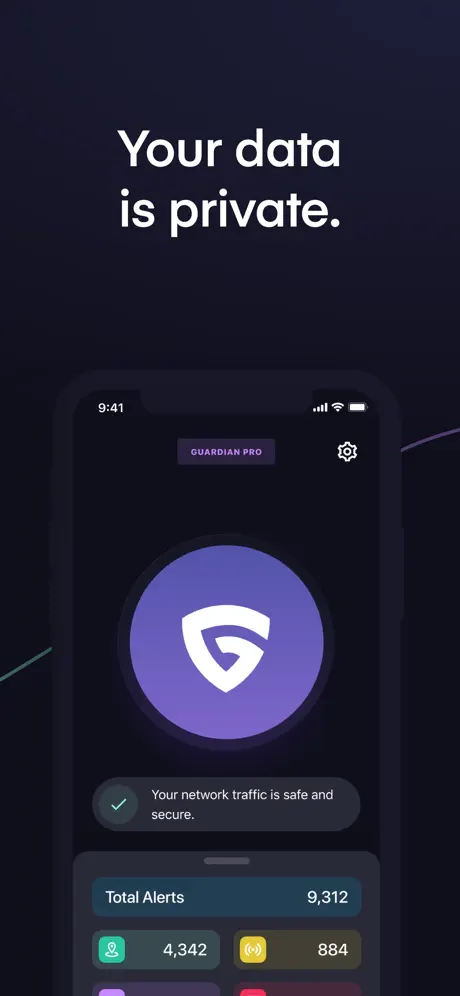
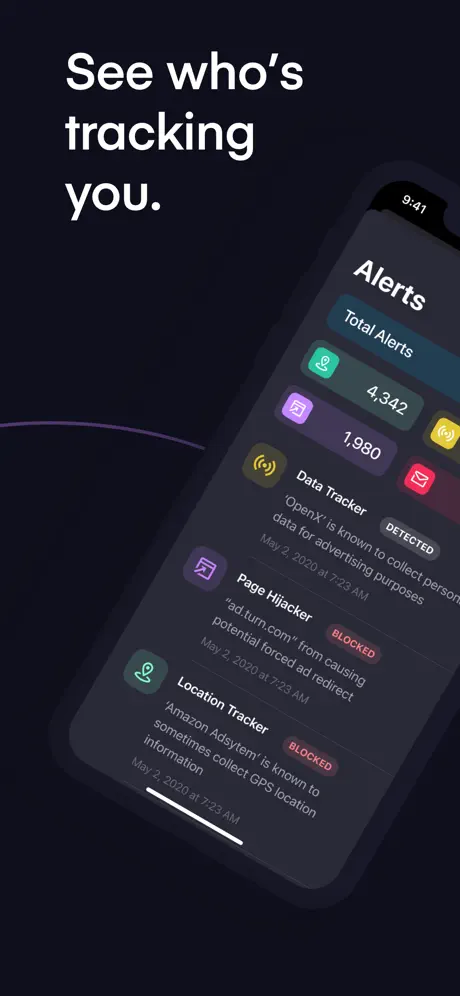
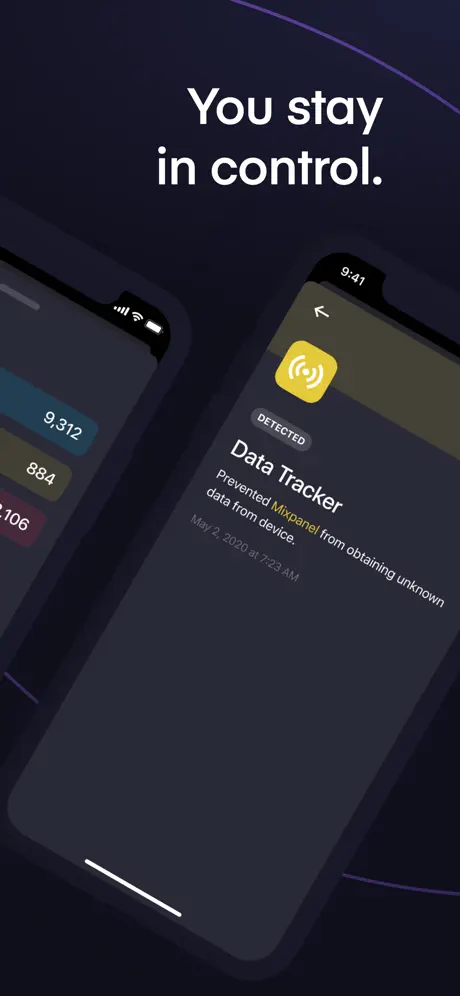
Key Highlights:
- Real-time app-level tracker blocking
- Built-in encrypted firewall and VPN
- No-logs, privacy-first approach
Who it’s best for:
- Users seeking protection beyond traditional VPNs
- Privacy advocates and iOS power users
- Anyone wanting visibility into app data behavior
Contact Information:
- App store: apps.apple.com/us/app/guardian-firewall-vpn
- Google Play: play.google.com/store/apps
- Website: guardianapp.com
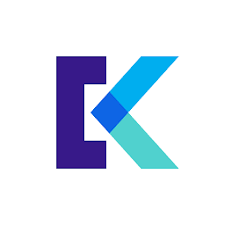
17. Keepsafe
Keepsafe is a secure vault app that locks away private photos, videos, and files with PIN, fingerprint, or Face ID protection. It also offers decoy PINs, break-in alerts, and a private cloud backup to restore your content if needed. Keepsafe ensures that even if your phone is lost or stolen, your sensitive content remains secure.
With a user-friendly design, it integrates smoothly with your iPhone’s media gallery and allows for fast importing. It’s a must-have app for users who store personal or confidential media on their devices.
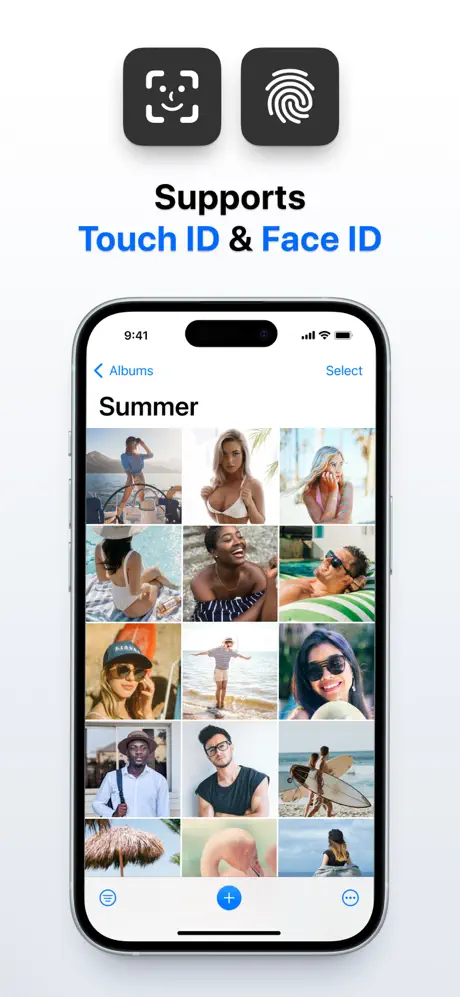
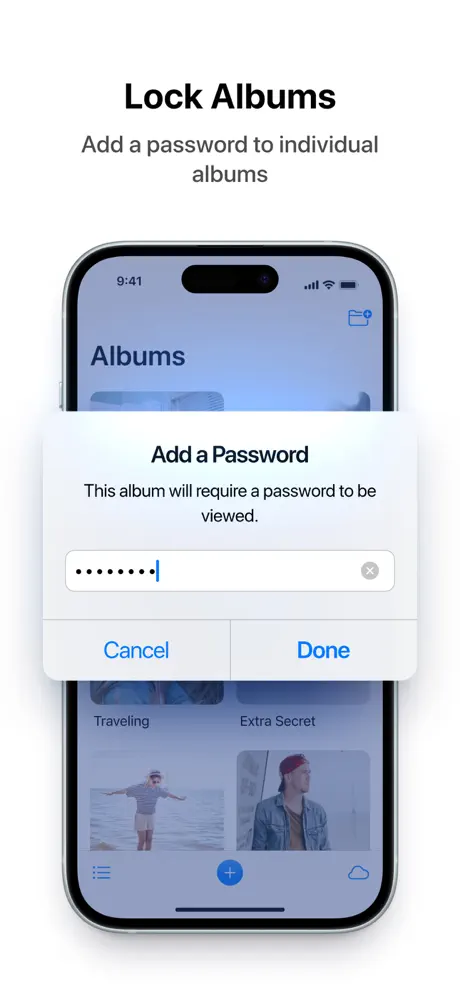
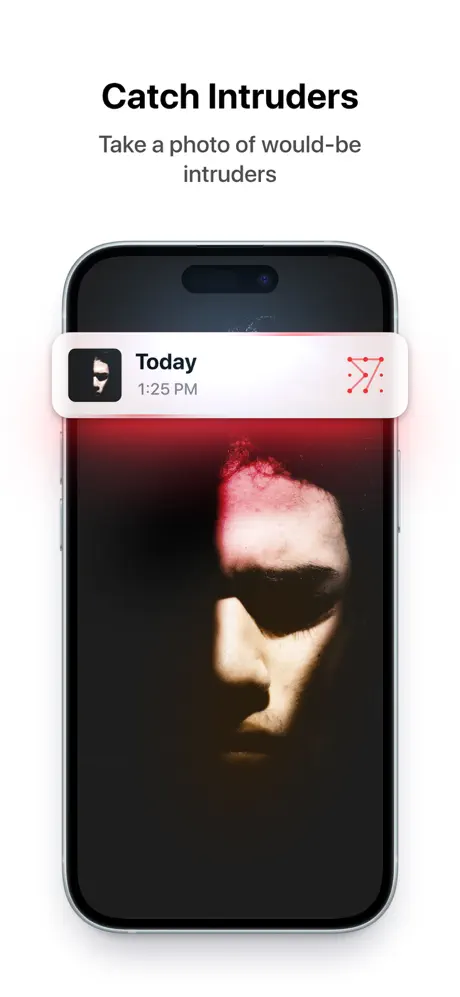
Key Highlights:
- Media vault with Face ID and backup support
- Break-in alerts and decoy login protection
- Secure cloud storage for recovery
Who it’s best for:
- Users storing personal photos or documents
- Anyone needing strong access control on sensitive content
- People concerned about device theft or loss
Contact Information:
- App store: apps.apple.com/us/app/secret-photo-vault-keepsafe
- Google Play: play.google.com/store/apps
- Website: www.getkeepsafe.com

18. Tailscale
Tailscale is a modern security app that lets you create your own private, encrypted network using WireGuard. It’s not a traditional VPN instead, it allows you to connect securely to your own devices (home server, work laptop, etc.) from anywhere. All traffic is encrypted end-to-end and routed through your trusted devices.
For advanced users, developers, and IT pros, Tailscale offers powerful remote access with zero configuration. It’s perfect for creating secure tunnels and avoiding the complexity of setting up traditional VPNs.
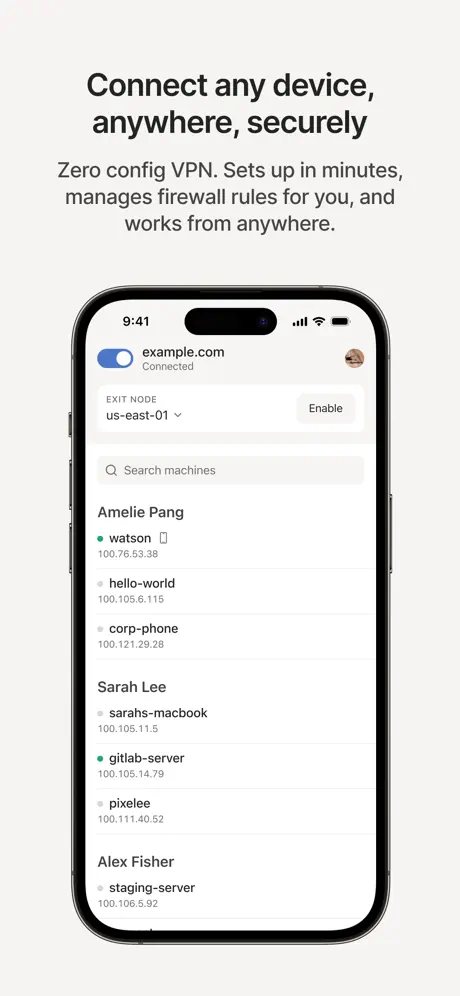
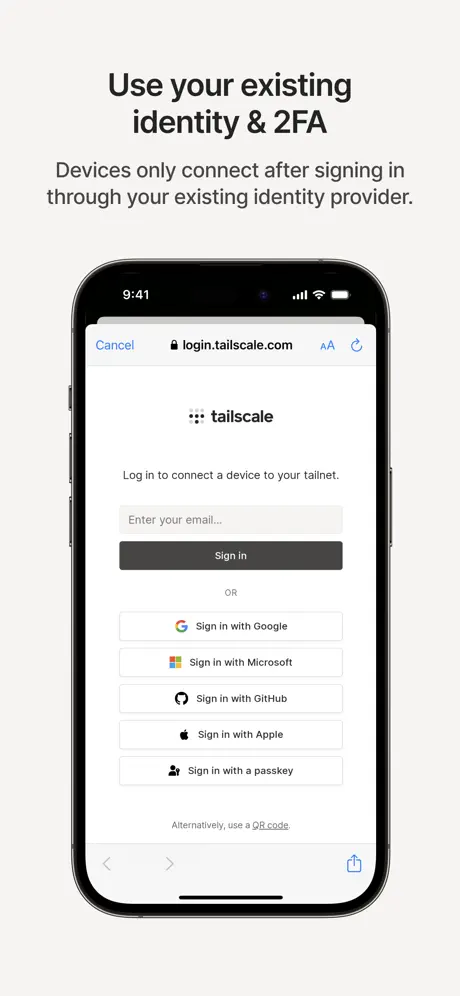
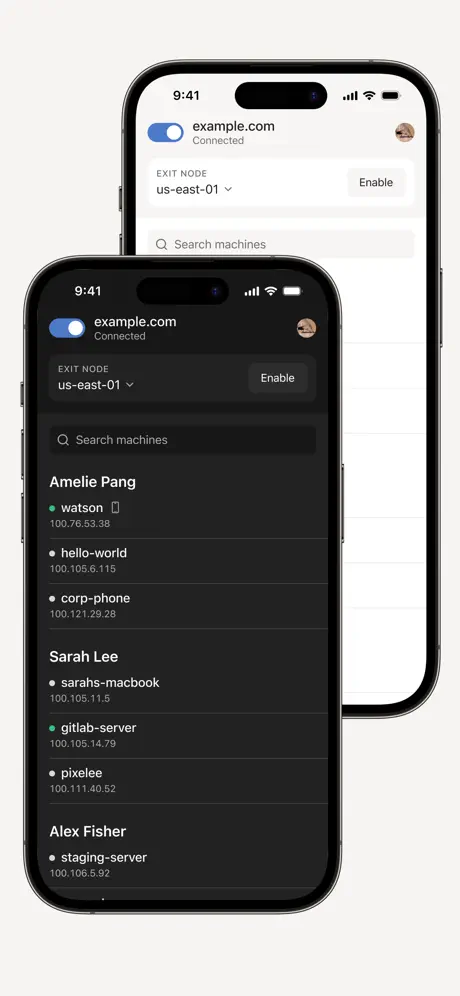
Key Highlights:
- Peer-to-peer encrypted private network
- Built on WireGuard protocol
- Secure access to personal or business devices remotely
Who it’s best for:
- Developers and IT professionals
- Users needing secure access to home or office networks
- Tech-savvy individuals replacing traditional VPNs
Contact Information:
- App store: apps.apple.com/us/app/tailscale
- Google Play: play.google.com/store/apps
- Website: tailscale.com
- Facebook: www.facebook.com/tailscale
- Twitter: x.com/tailscale
- LinkedIn: www.linkedin.com/company/tailscale
Conclusion
The best iPhone security apps offer much more than just antivirus protection. Whether you’re looking for secure browsing, encrypted storage, or smart identity monitoring, there’s a solution that fits your needs and lifestyle. With the right app, you can enhance your iPhone’s built-in security features and take full control of your privacy. Try a few options from this list to find the one that gives you confidence and peace of mind in your daily mobile use.
