Artificial intelligence is no longer just a buzzword it’s built into many of the apps we use daily. From smart photo editors and virtual assistants to advanced productivity tools, AI is helping iPhone users work faster, create better, and live smarter. In this guide, we’ve rounded up the best AI apps for iPhone in 2025. Whether you’re looking to improve writing, organize your schedule, generate content, or simply automate tasks, these apps showcase how AI can elevate your mobile experience.
Hey, diving into the best AI apps for your iPhone in 2025? Before you explore cutting-edge tech, let’s simplify your meal prep with ReciMe. ReciMe imports recipes from Instagram, TikTok, Facebook, and Pinterest. It pulls recipes from screenshots for fast saves, helps you plan your weekly meals, and creates grocery lists sorted by aisle in a flash. Download ReciMe now, and let’s check out those AI apps!


1. ChatGPT
ChatGPT by OpenAI is a powerful AI assistant app designed to help users with writing, researching, brainstorming, learning, and more. With a clean, minimalist interface, it brings the capabilities of advanced models like GPT-4 to your iPhone, depending on your subscription. You can ask questions, draft emails, summarize documents, generate creative content, or even get help with coding all within seconds. The app also supports voice input and integrates with Siri Shortcuts for quicker access.
What makes ChatGPT especially useful on iPhone is its real-time responsiveness, high-quality outputs, and seamless synchronization with your ChatGPT web account. The app also includes a “Memory” feature that allows it to learn your preferences over time (if enabled). Whether you’re a student, professional, or creative thinker, ChatGPT delivers an intuitive, always-available AI companion.
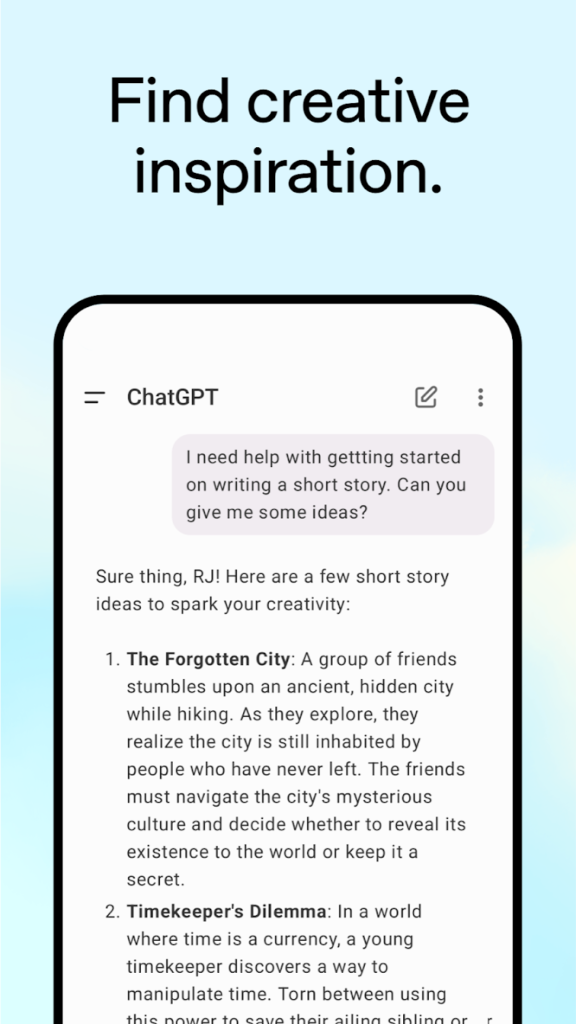
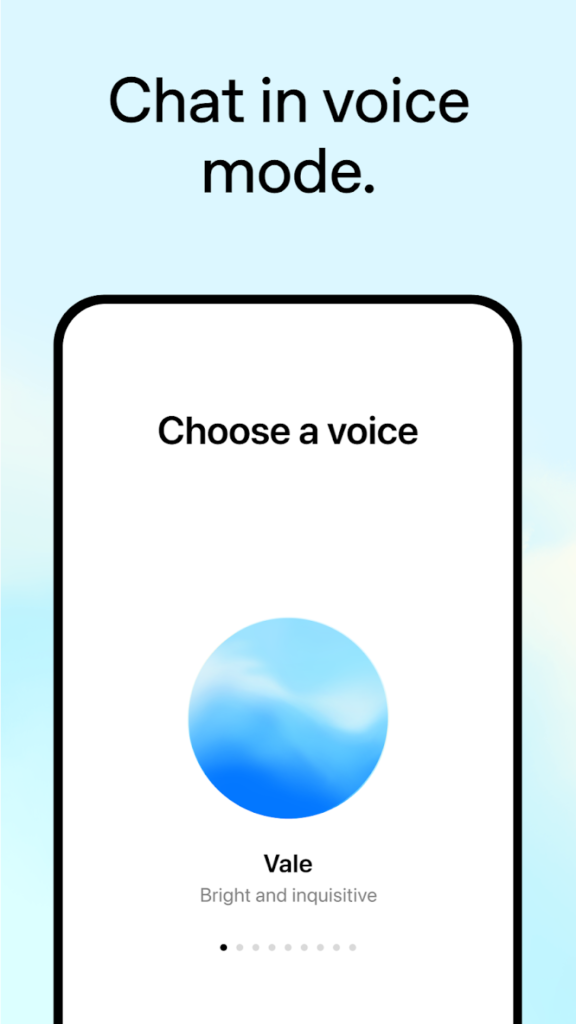
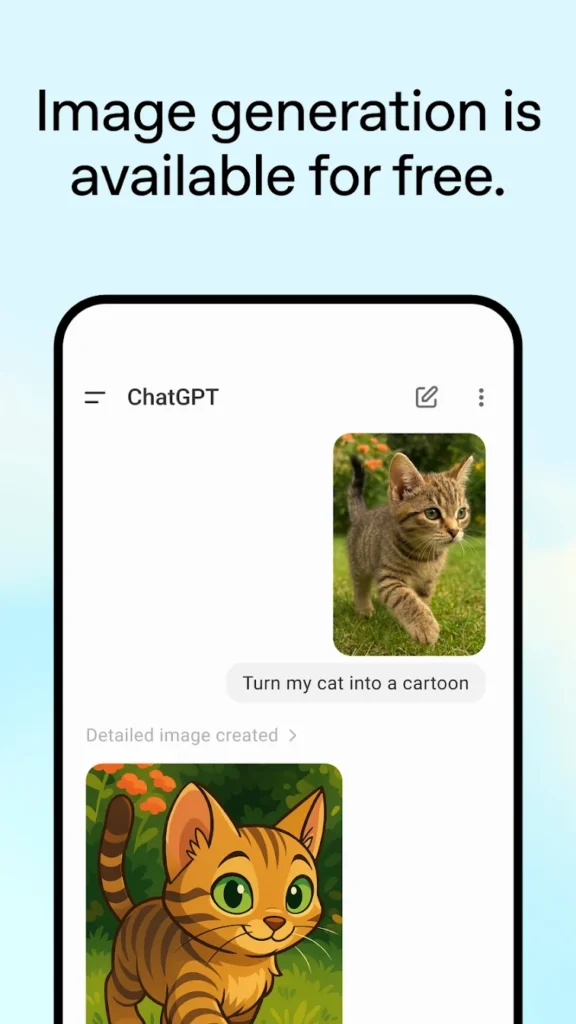
Key Highlights:
- Built on OpenAI’s GPT-4 for accurate and creative responses
- Voice input and Siri Shortcuts support
- Syncs with your ChatGPT history across devices
Who it’s best for:
- Writers, students, and researchers
- Busy professionals who need fast answers or drafts
- Creative users looking for inspiration or brainstorming help
Contact Information:
- Website: chatgpt.com
- App store: apps.apple.com/us/app/chatgpt
- Google Play: play.google.com/store/apps/details

2. Replika
Replika is an AI chatbot companion designed to offer emotional support, conversation, and self-reflection. The app creates a personalized AI character that learns from your conversations and evolves to become more responsive and emotionally intelligent. Unlike traditional productivity apps, Replika focuses on personal connection making it great for users looking for a comforting, judgment-free space to talk.
It includes features like voice calls, personality traits, and augmented reality interactions, with some advanced options available via premium subscription. Users can customize their Replika’s appearance and relationship style, from friend to mentor or romantic partner. Though it’s not built for tasks or work, it excels at offering meaningful, AI-driven companionship.



Key Highlights:
- AI that learns and grows with each conversation
- Voice call and AR features available
- Customizable personality and appearance
Who it’s best for:
- Users seeking emotional support or daily conversation
- People exploring AI companionship
- Those interested in self-reflection and mental wellness
Contact Information:
- App store: apps.apple.com/us/app/replika-ai-friend
- Google Play: play.google.com/store/apps/details
- Website: replika.ai
- Facebook: www.facebook.com/groups/replikabeta

3. Lensa AI
Lensa AI is an AI-powered photo editing app known for its stylish filters, background editing, and viral AI avatars. With just a few taps, users can retouch portraits, blur backgrounds, and enhance photos using smart AI tools. The app’s standout feature is the Magic Avatars tool, which turns selfies into stylized digital portraits using the Stable Diffusion model fine-tuned for artistic styles.
Lensa has gone viral multiple times for its visually stunning results, and it continues to evolve with each update. It’s user-friendly enough for casual users, yet powerful enough to satisfy photo enthusiasts looking for fast, creative results without needing pro software like Photoshop.
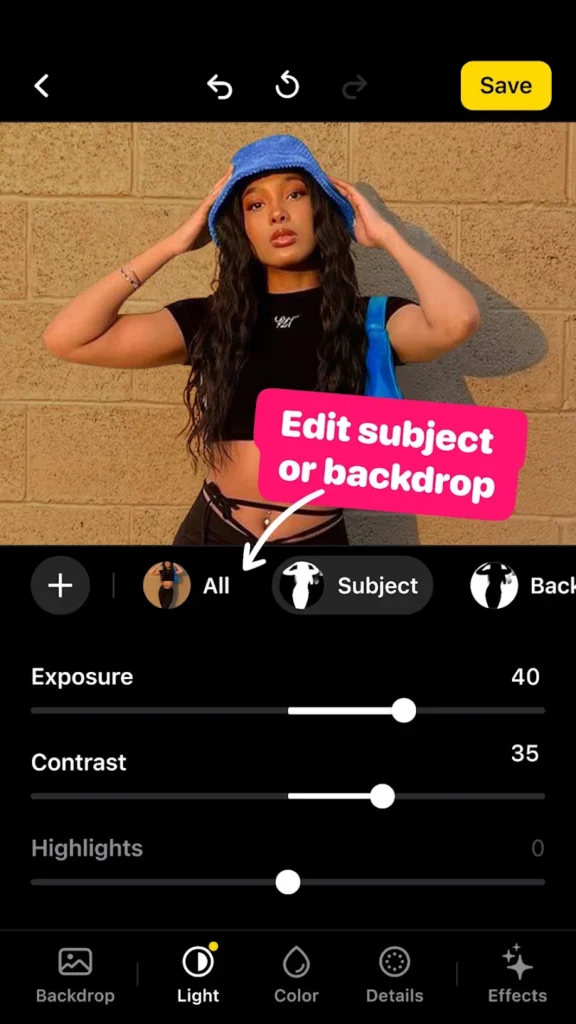
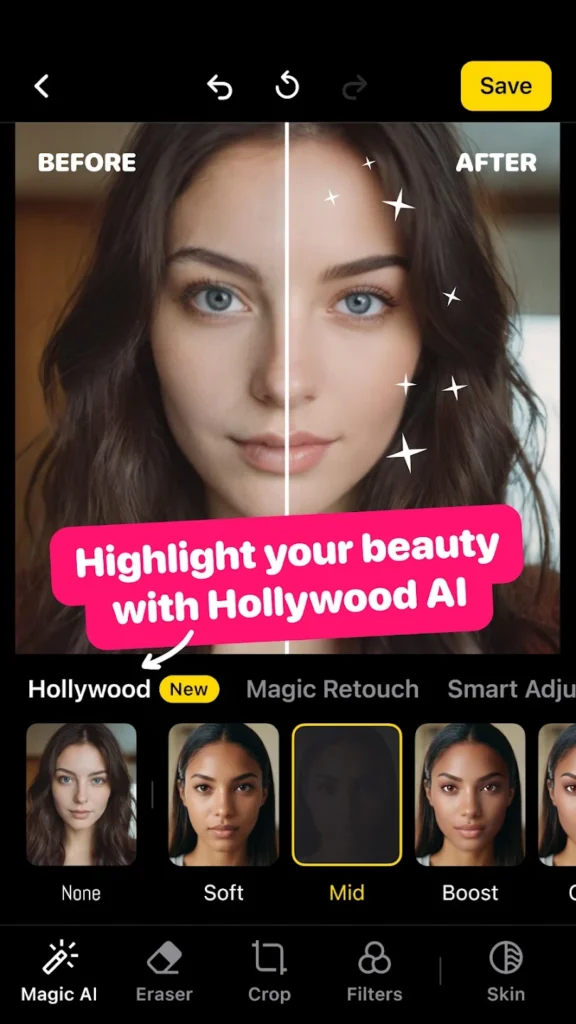

Key Highlights:
- One-tap AI filters and smart retouching
- Magic Avatars that generate art-style portraits
- Intuitive interface designed for mobile editing
Who it’s best for:
- Selfie lovers and social media users
- Creatives looking for unique profile images
- Anyone wanting quick, AI-powered photo enhancement
Contact Information:
- App store: apps.apple.com/us/app/lensa-ai-photo-video-editor
- Google Play: play.google.com/store/apps/details
- Website: prisma-ai.com

4. Grammarly
Grammarly for iPhone integrates AI-powered writing assistance into your mobile workflow. Whether you’re typing emails, social posts, or documents, Grammarly helps with grammar correction, tone detection, clarity improvements, and rewriting suggestions (with advanced rewriting in premium). It works as both a standalone app and an integrated keyboard, making it highly accessible.
The app uses contextual AI to adapt suggestions to your writing style and goals. Premium users gain access to advanced features like full-sentence rewrites, vocabulary enhancements, and professional tone recommendations. Grammarly is perfect for users who want to sound confident and polished in every message they send.
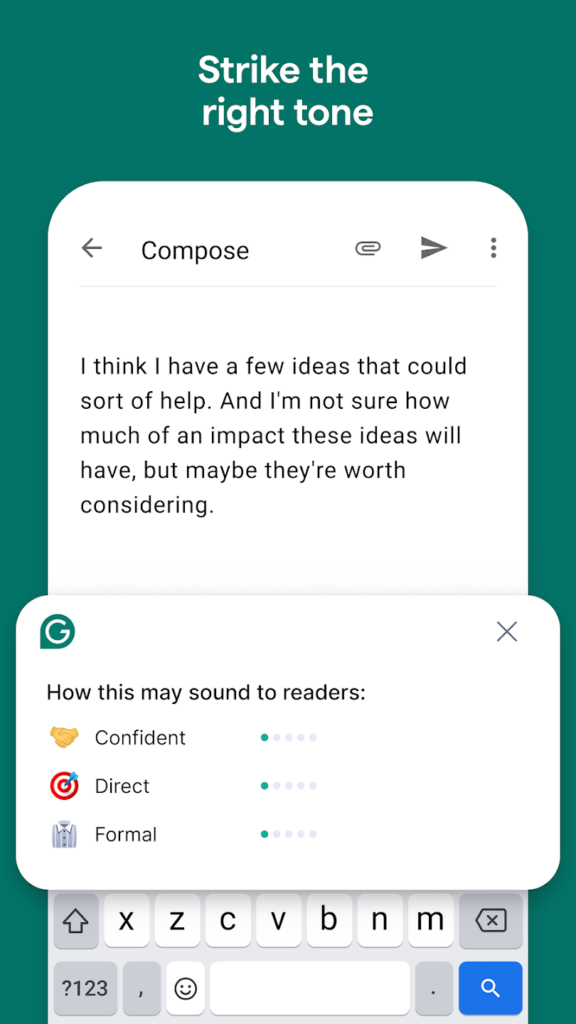
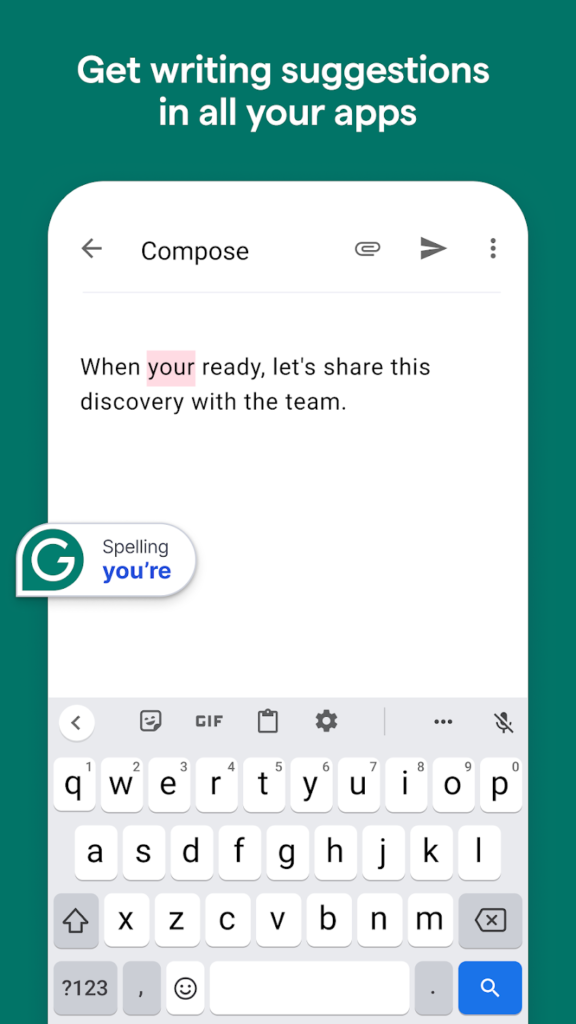

Key Highlights:
- AI writing assistant and mobile keyboard in one
- Real-time grammar, tone, and clarity suggestions
- Syncs with Grammarly account across devices
Who it’s best for:
- Students and professionals writing on the go
- Users aiming to improve clarity and correctness
- Anyone wanting to polish texts quickly and effectively
Contact Information:
- Website: www.grammarly.com
- App store: apps.apple.com/us/app/grammarly-ai-writing-keyboard
- Google Play: play.google.com/store/apps/details
- Facebook: www.facebook.com/grammarly
- Instagram: www.instagram.com/grammarly
- Twitter: x.com/grammarly
- LinkedIn: www.linkedin.com/company/grammarly
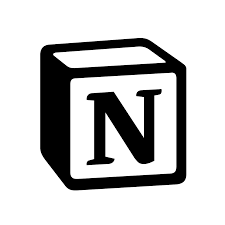
5. Notion AI
Notion AI takes the popular productivity and note-taking app to the next level with built-in AI features. It helps users generate content, summarize meeting notes, improve writing, and offers additional features like to-do lists and text translation all within their Notion workspace. This makes organizing ideas, documents, and tasks much faster and smarter.
What sets Notion AI apart is its deep integration into the existing Notion ecosystem. It’s not a separate tool; it works naturally alongside your notes, pages, and databases. Ideal for students, teams, and professionals, Notion AI simplifies your workflow while enhancing your creativity and productivity.
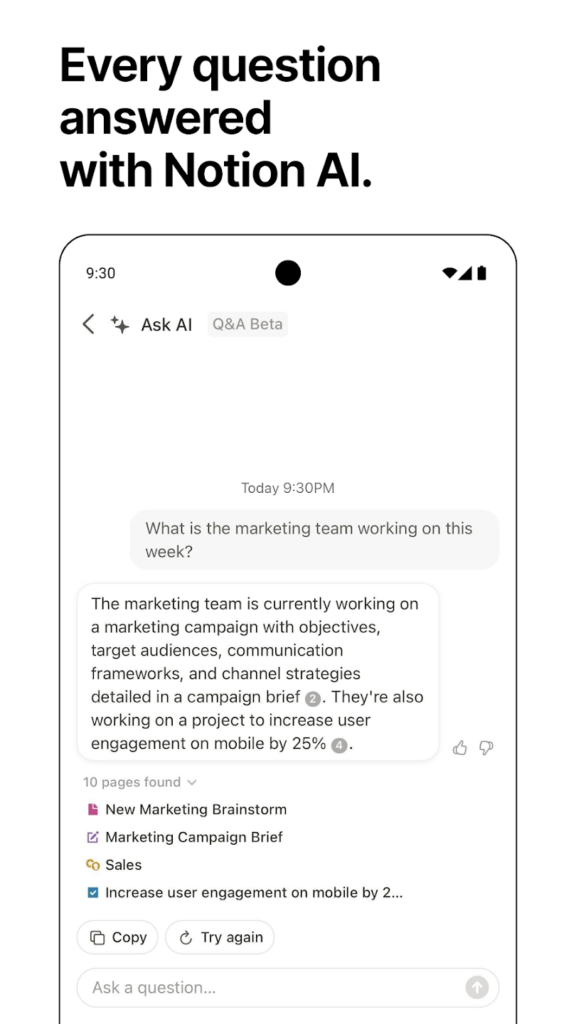
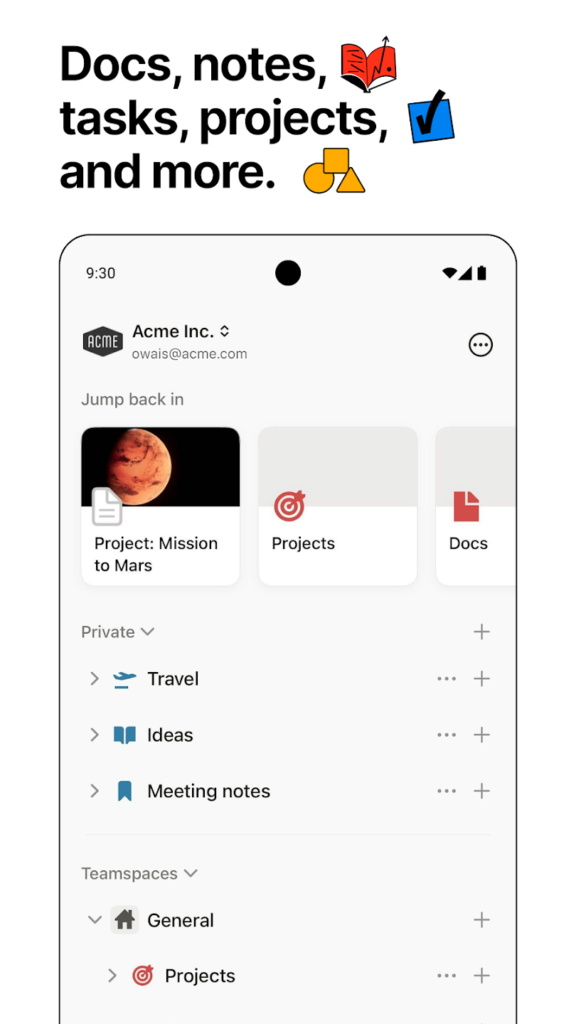

Key Highlights:
- AI built directly into your notes and tasks
- Summarizes, translates, and rewrites within context
- Seamless with the full Notion ecosystem
Who it’s best for:
- Notion users who want AI superpowers
- Productivity enthusiasts and project managers
- Students managing complex notes or research
Contact Information:
- App store: apps.apple.com/us/app/notion-notes-tasks-ai
- Google Play: play.google.com/store/apps
- Website: www.notion.com
- Instagram: www.instagram.com/notionhq
- Twitter: x.com/NotionHQ
- LinkedIn: www.linkedin.com/company/notionhq
- Facebook: www.facebook.com/NotionHQ

6. Bing AI
Bing AI, powered by Microsoft’s integration of GPT-4, is a conversational search and AI tool that transforms how users interact with information on their iPhone. Unlike traditional search engines, Bing AI allows users to chat with the AI, ask complex questions, generate content, or summarize search results all in natural language. It’s especially helpful for planning, researching, or answering specific queries in real time.
The app is available through the Microsoft Copilot app, requiring a Microsoft account for full access to features like voice input, image generation, and persistent chat history.
Users can choose between creative, balanced, or precise response modes to tailor the AI’s tone and depth. For those looking to blend AI with search and creative tools, Bing AI delivers a powerful, free solution.
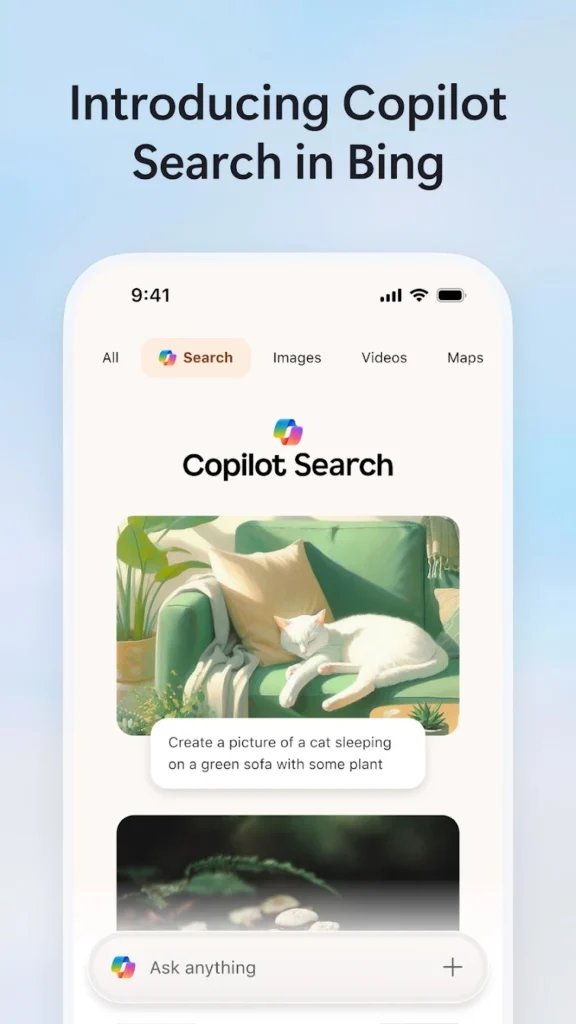
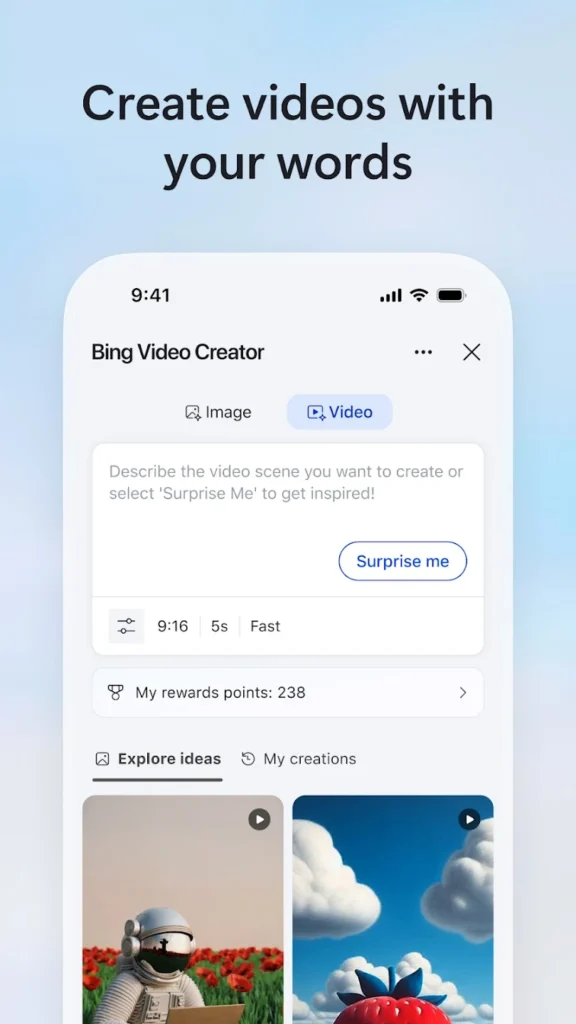
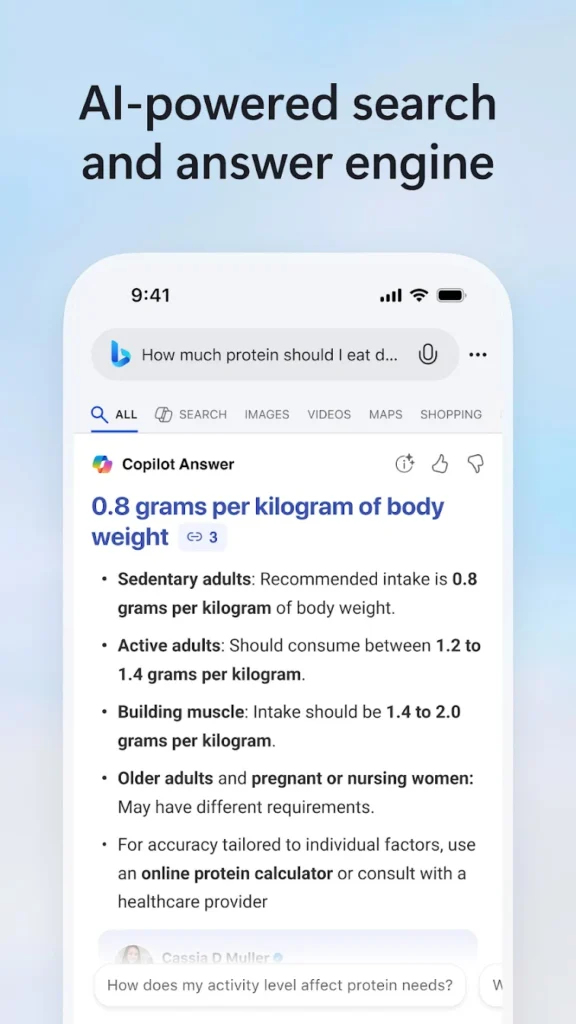
Key Highlights:
- Conversational search powered by GPT-4
- Voice input, image generation, and response styles
- Integrated with Microsoft ecosystem
Who it’s best for:
- Users who prefer chat-style search over typing queries
- Anyone looking to research, write, or plan faster
- Fans of Microsoft’s productivity tools
Contact Information:
- App store: apps.apple.com/us/app/microsoft-bing-search
- Google Play: play.google.com/store/apps
- Website: www.microsoft.com

7. Poe
Poe by Quora is an AI app that gives users access to multiple AI models including Claude, GPT-4, and others all in one place. It acts as a multi-bot platform where users can choose different AI personalities depending on the task, like casual chatting, in-depth Q&A, or creative writing. The app is sleek, fast, and optimized for mobile use.
Poe’s key strength is its flexibility. Instead of being tied to one model, users can toggle between different AI engines with different capabilities. It’s ideal for experimenting, comparing responses, or getting a second opinion from another AI. It also supports conversation history and allows you to follow other users’ public bot chats.
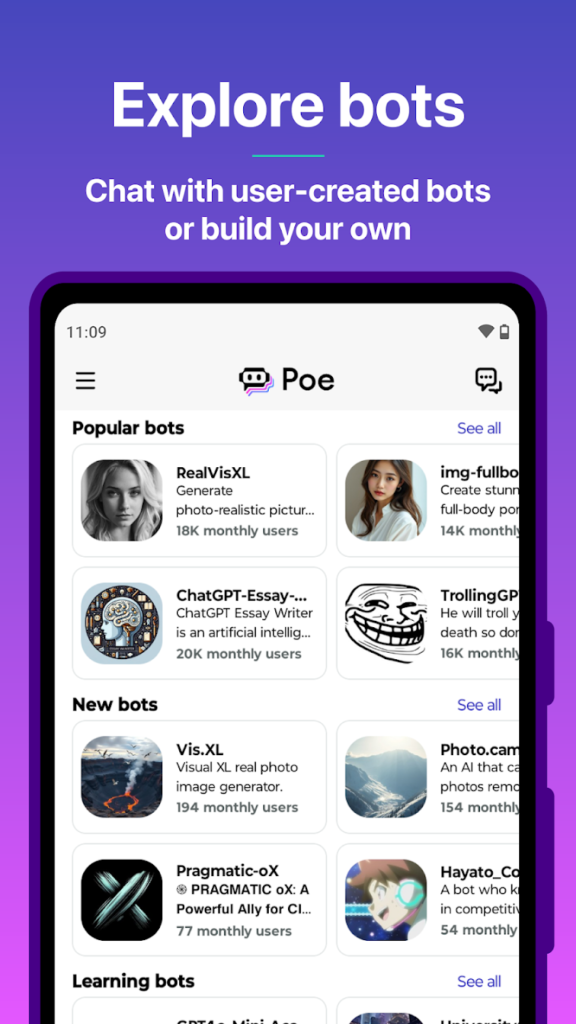
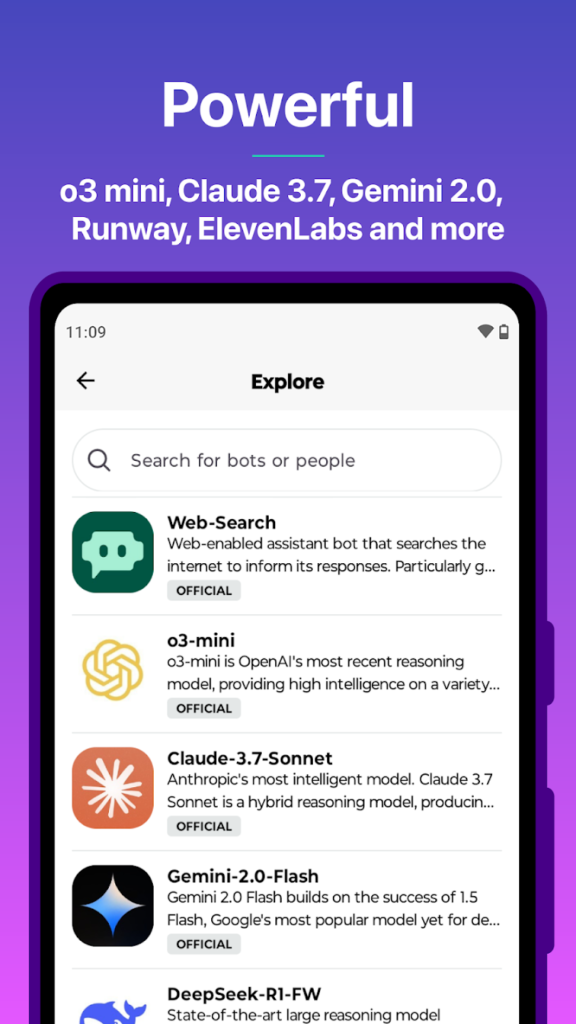
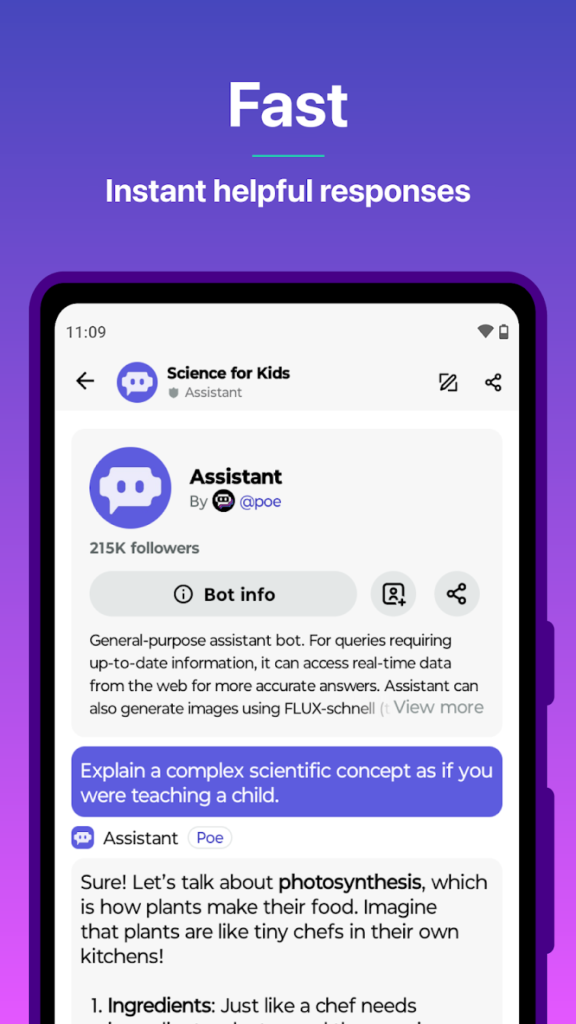
Key Highlights:
- Multiple AI models in one app
- Fast switching between bots for varied responses
- Clean design with mobile optimization
Who it’s best for:
- AI enthusiasts who want access to different models
- Curious users comparing capabilities or styles
- Anyone seeking flexible, multi-use AI access
Contact Information:
- App store: apps.apple.com/us/app/poe-fast-ai-chat
- Google Play: play.google.com/store/apps

8. Whisper Memos
Whisper Memos uses OpenAI’s Whisper speech-to-text engine to transcribe voice notes with remarkable accuracy. The app is simple: tap to record, speak naturally, and receive a clean, timestamped transcript in moments. Unlike standard dictation tools, Whisper handles long-form, free-flowing speech, multiple languages, and complex accents with ease.
This tool is ideal for journaling, idea capture, interviews, or on-the-go content creation. The minimal interface keeps distractions low, and the AI transcription is fast and highly accurate. For users who rely on voice input, Whisper Memos offers a smarter, more refined alternative to iOS’s default tools.
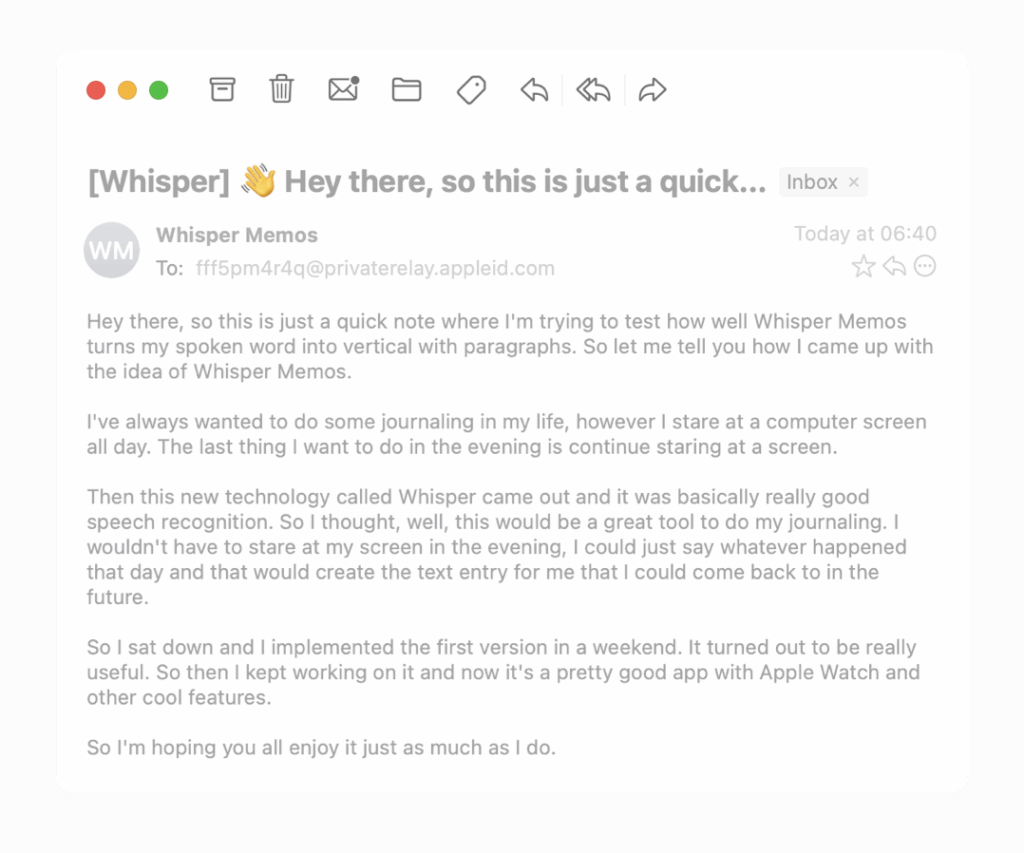
Key Highlights:
- High-accuracy transcription using Whisper AI
- Supports long and multi-language recordings
- Clean and minimal voice note capture
Who it’s best for:
- Journalers and voice-first content creators
- Multilingual users needing accurate transcripts
- Anyone who prefers speaking over typing
Contact Information:
- App store: apps.apple.com/us/app/whisper-memos-speech-to-text
- Google Play: play.google.com/store/apps
- Website: whispermemos.com

9. ElevenLabs Reader
ElevenLabs Reader brings state-of-the-art AI voice synthesis to your iPhone. It transforms any text articles, PDFs, or notes into natural-sounding speech with a variety of realistic AI-generated voices. Unlike robotic text-to-speech tools, ElevenLabs voices are expressive, clear, and almost indistinguishable from human speech.
The app is perfect for consuming long-form content hands-free, whether during commutes, workouts, or multitasking sessions. It’s especially useful for accessibility, language learners, or anyone wanting to turn reading into listening. The premium tier allows voice cloning and custom voice creation for a fully personalized audio experience.
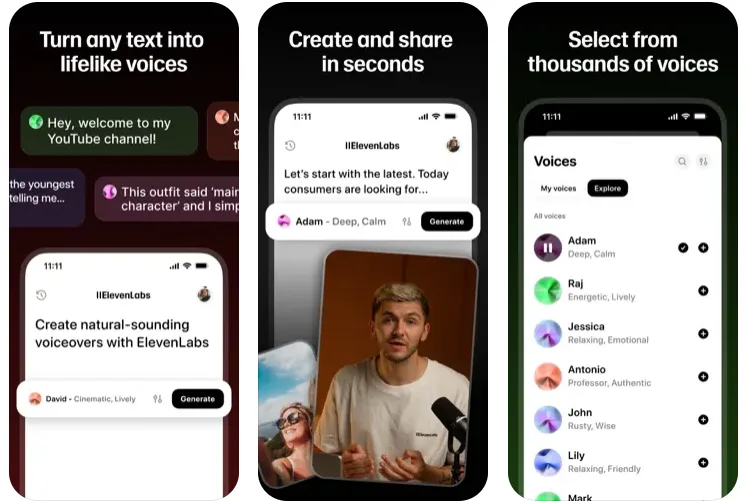
Key Highlights:
- Realistic AI-generated speech for any text
- Multiple voice options and languages
- Premium voice cloning available
Who it’s best for:
- Listeners who prefer consuming content by ear
- Users with visual or reading difficulties
- Language learners or audiobook fans
Contact Information:
- App store: apps.apple.com/us/app/elevenlabs-ai-voice-generator
- Google Play: play.google.com/store/apps
- Website: elevenlabs.io
- Twitter: x.com/intent/elevenlabsio
- LinkedIn: www.linkedin.com/company/elevenlabsio

10. Ask AI
Ask AI is a lightweight yet powerful chatbot app designed for fast, on-the-go interactions with artificial intelligence. It provides concise answers, idea generation, and assistance for everyday tasks like drafting emails, summarizing content, or solving quick math problems. While not as feature-heavy as ChatGPT, it stands out for its simplicity and speed.
This app is perfect for users who want the core benefits of AI without the extra layers or sign-in requirements. It opens instantly, supports voice input, and gives snappy responses. For quick chats and utility-driven use, Ask AI is a strong companion app.
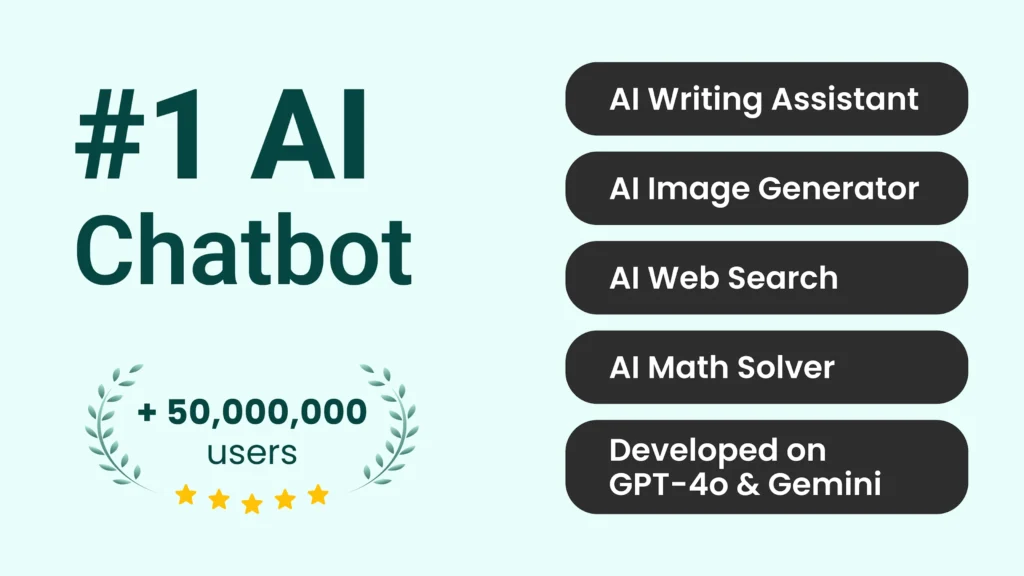
Key Highlights:
- Fast and minimal AI chat interface
- Voice input support for quick use
- Great for casual, everyday queries
Who it’s best for:
- Users who want a fast AI without logging in
- People who need occasional writing or thinking help
- Anyone looking for a lightweight alternative to bigger AI apps
Contact Information:
- App store: apps.apple.com/us/app/chat-ask-ai-by-codeway
- Google Play: play.google.com/store/apps
- Website: www.codeway.co
- Instagram: www.instagram.com/codeway
- LinkedIn: www.linkedin.com/company/codewaystudios

11. Canva AI
Canva AI brings artificial intelligence into the world of design, offering smart tools to help users create stunning visuals quickly on their iPhone. With features like Magic Write for AI-generated copy, Magic Eraser to remove unwanted elements from photos, and AI-driven design suggestions, Canva helps non-designers produce professional-level content effortlessly. Whether you’re working on social media posts, presentations, or flyers, AI tools guide the process every step of the way.
The mobile app includes drag-and-drop editing, templates, and collaboration tools, all enhanced by AI that understands visual context. It’s ideal for marketers, small business owners, students, and creatives who need design help without starting from scratch. Canva AI saves time and simplifies creativity without sacrificing quality.
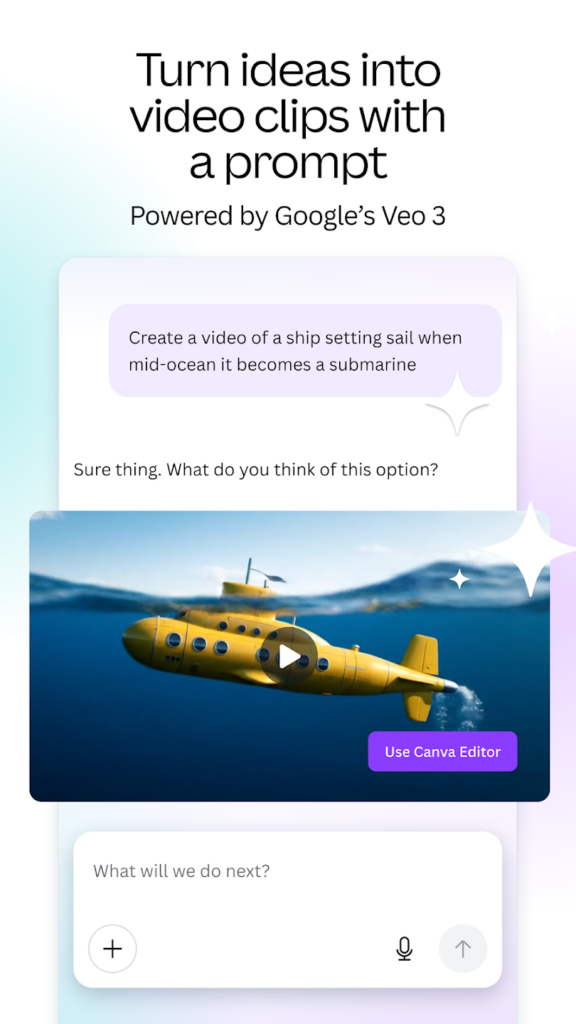
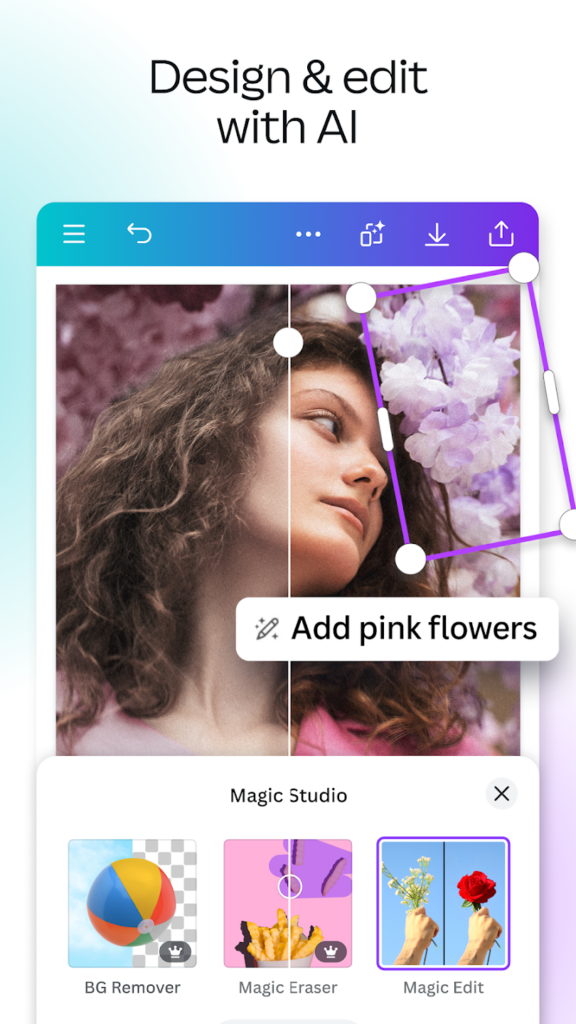
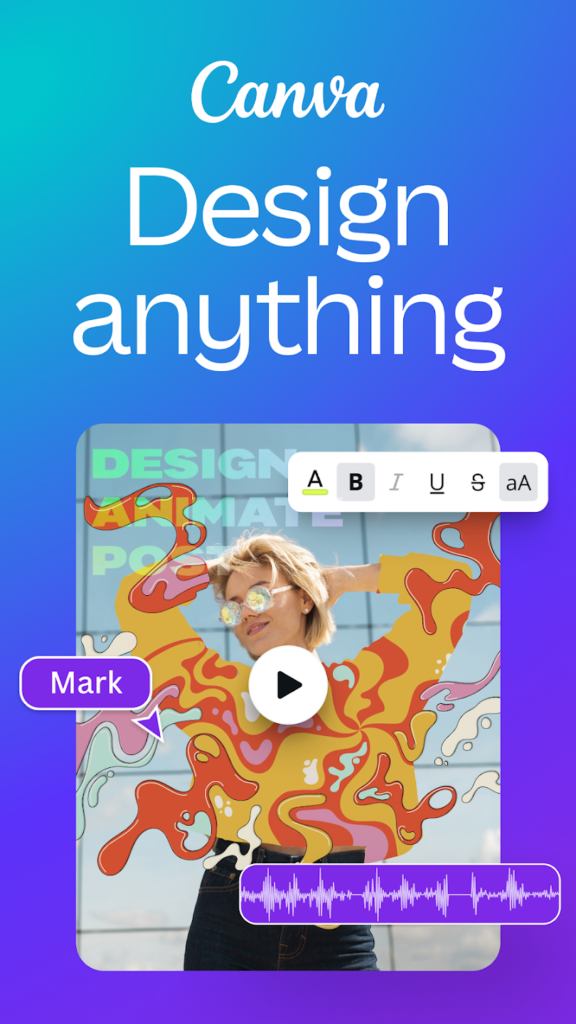
Key Highlights:
- Magic Write and Magic Eraser for text and photo automation
- AI-powered design suggestions and templates
- Mobile-friendly with seamless cloud syncing
Who it’s best for:
- Content creators and marketers
- Non-designers looking for pro-level visuals
- Users creating social media, resumes, or presentations
Contact Information:
- Website: www.canva.com
- App store: apps.apple.com/us/app/canva-ai-photo-video-editor
- Google Play: play.google.com/store/apps/details

12. Voicemod AI Voices
Voicemod is an AI-powered voice changer app that allows users to apply real-time voice effects using advanced speech synthesis. While originally popular on desktops, the iPhone version brings fun and creativity on the go. You can record voice notes with filters like robot, celebrity-style, monster, and more powered by realistic AI voice generation.
This app is built mostly for entertainment, but it’s surprisingly advanced in how it manipulates tone, pitch, and delivery. It’s popular for prank content, voiceovers, and gaming. Whether you’re recording fun messages or adding flair to your audio clips, Voicemod is a playful use of AI tech.
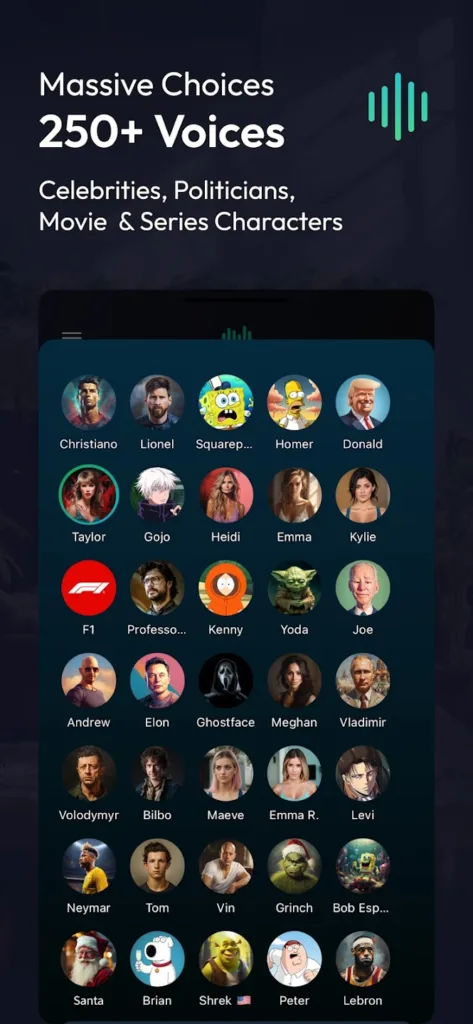
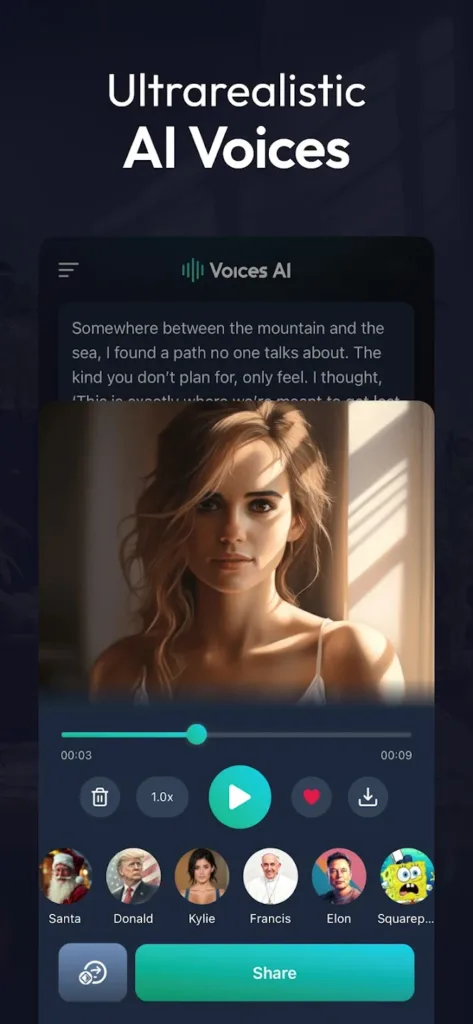

Key Highlights:
- Real-time voice transformation with many filters
- High-quality AI voice synthesis
- Shareable recordings for social content
Who it’s best for:
- Content creators and streamers
- Social media users looking to entertain
- Anyone who enjoys audio experimentation
Contact Information:
- App store: apps.apple.com/us/app/voices-change-your-voice
- Google Play: play.google.com/store/apps
- Website: getvoices.ai
- Instagram: www.instagram.com/getvoicesai
- Twitter: x.com/getvoicesai
- LinkedIn: www.linkedin.com/company/voices-ai

13. Otter.ai
Otter.ai is a leading AI transcription and meeting assistant app that turns spoken conversations into accurate, editable text. Designed for professionals, students, and teams, it’s especially useful in meetings, lectures, or interviews. You can record live, import audio files, or join Zoom calls with Otter’s voice bot all of which get transcribed in near real time.
The app organizes transcripts with timestamps, speaker identification, and keyword highlights. It also allows you to create summaries and share collaborative notes. Otter.ai is perfect for people who deal with information-heavy discussions and need reliable, searchable text output on the go.

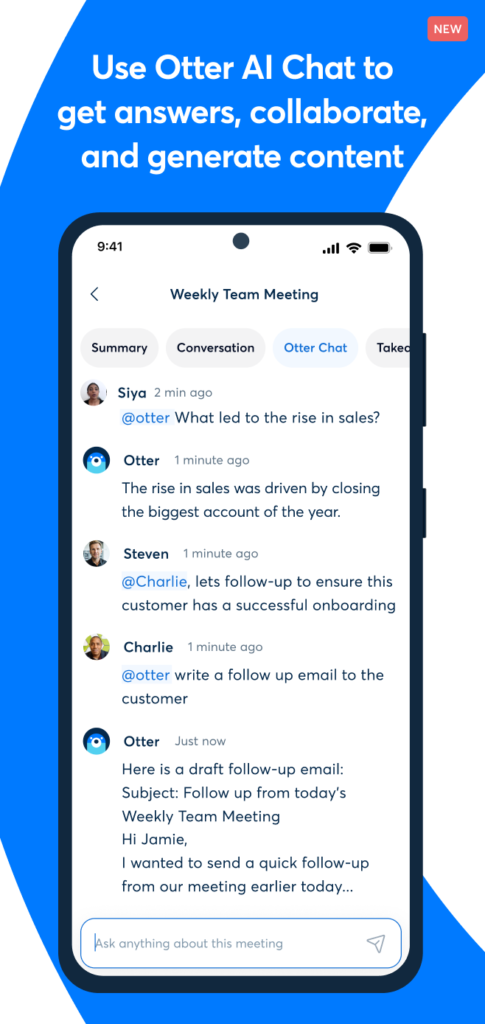
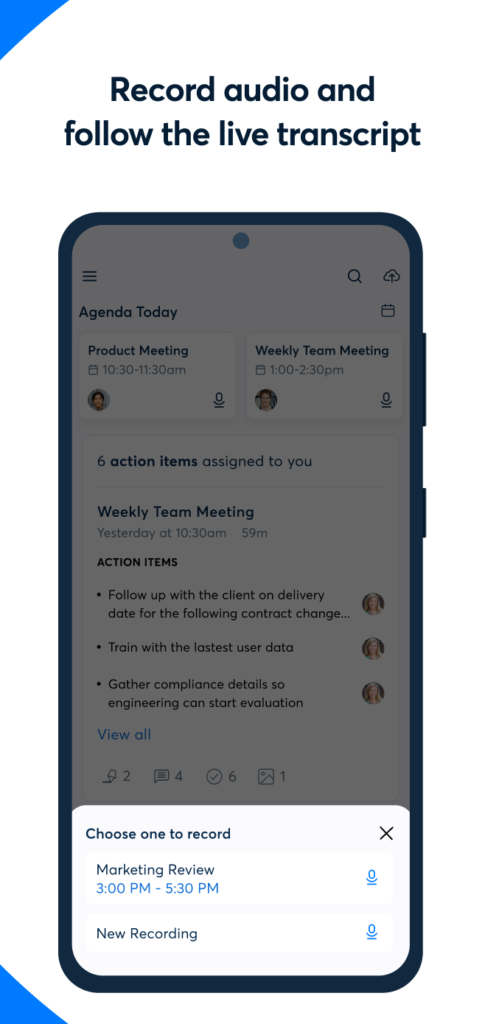
Key Highlights:
- Live transcription with speaker recognition
- Supports Zoom integration and meeting summaries
- Cloud sync and collaboration tools
Who it’s best for:
- Students and professionals attending live events
- Teams needing meeting documentation
- Journalists and researchers recording interviews
Contact Information:
- Website: otter.ai
- App store: apps.apple.com/us/app/otter-transcribe-voice-notes
- Google Play: play.google.com/store/apps/details
- Facebook: www.facebook.com/OtterAI
- Twitter: x.com/otter_ai
- LinkedIn: www.linkedin.com/company/otter-ai
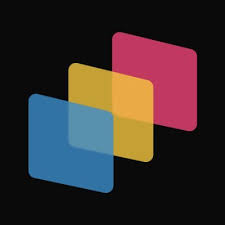
14. Genmo AI
Genmo AI is an innovative tool that turns written text into animated videos using generative AI. It’s perfect for users who want to quickly transform scripts, blog posts, or ideas into short visual content. The iPhone app makes the process smooth enter your prompt, pick a style, and let the AI handle the visuals and narration.
This is an ideal solution for social media storytelling, explainer videos, or bite-sized educational content. It supports voiceover generation, text overlays, and motion graphics all without traditional video editing skills. Genmo AI stands out for blending language processing with visual storytelling.
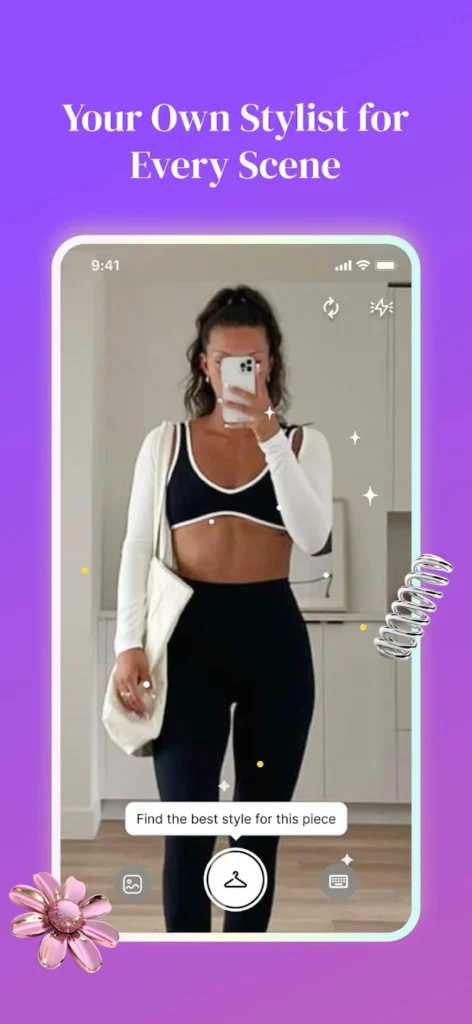
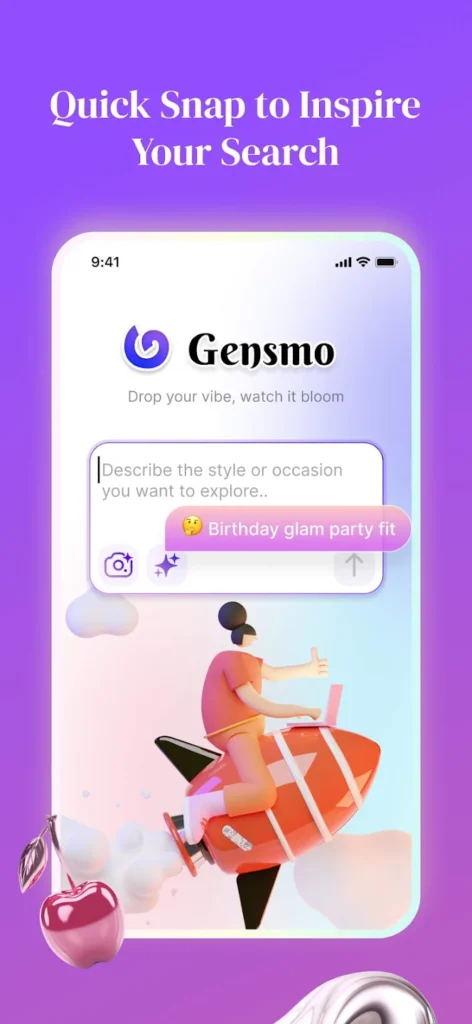

Key Highlights:
- Text-to-video generation with AI visuals
- Customizable styles and narration options
- No editing experience required
Who it’s best for:
- Content creators and digital marketers
- Educators making video explainers
- Social media storytellers and influencers
Contact Information:
- Website: www.genmo.ai
- Instagram: www.instagram.com/genmoai
- Twitter: x.com/genmoai
- LinkedIn: linkedin.com/company/genmoai

15. Murf AI
Murf AI is a text-to-speech app designed for professional-grade voiceovers. Using advanced voice synthesis, Murf lets users input text and choose from a library of natural-sounding voices to create narration for presentations, videos, or podcasts. The voices sound convincingly human, and there are options for different tones, accents, and pacing.
While Murf is often used on desktops, its iPhone version allows quick script input and preview on the go. It’s an excellent resource for creators who need voice content without hiring a voice actor. With control over pitch, emphasis, and speed, Murf provides versatility in a compact, mobile package.
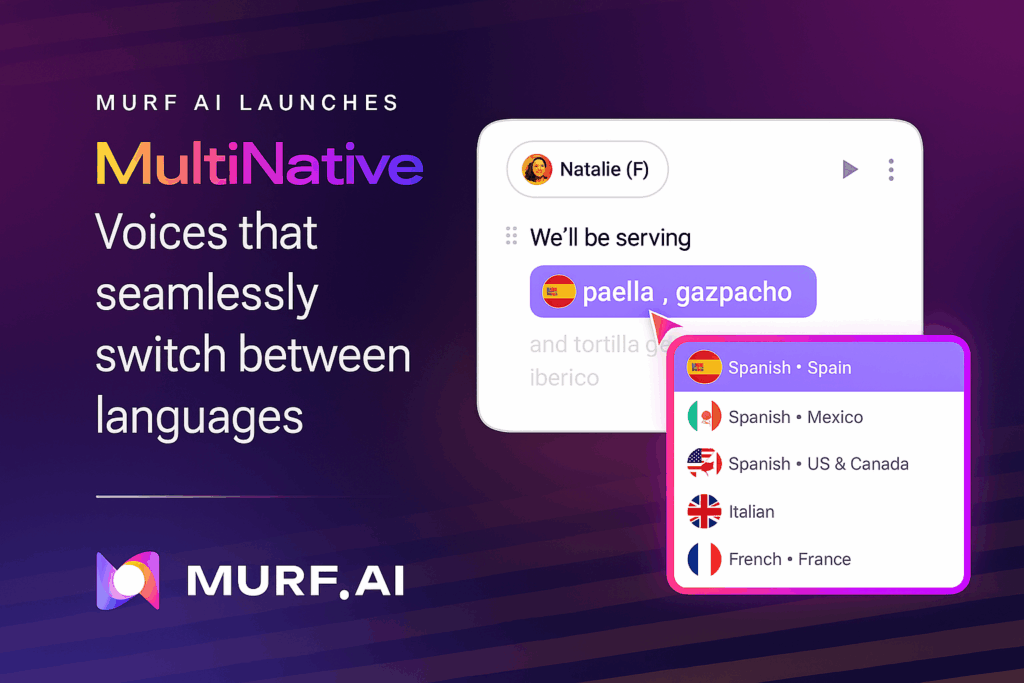
Key Highlights:
- High-quality AI voiceovers for content creation
- Customizable voice tone, pacing, and emotion
- Suitable for video, e-learning, and ads
Who it’s best for:
- Video editors and content creators
- Online educators and voiceover artists
- Marketers producing spoken content
Contact Information:
- Website: murf.ai
- Instagram: www.instagram.com/murfaistudio
- Twitter: x.com/intent/MURFAISTUDIO
- LinkedIn: www.linkedin.com/company/murf-ai
- Address: 341 South Main Street, Suite 500, Salt Lake City, Utah 84111
- E-mail: support@murf.ai

16. Runway ML (Mobile Companion)
Runway ML is an advanced AI video and image editing platform, and its mobile companion app brings key features to iPhone users. While the desktop version is more robust, the app allows you to generate AI-powered images from text, preview video projects, and review edits on the go. It’s designed for creators working with generative media, including video effects, image inpainting, and green screen removal.
The app integrates with your Runway account, letting you sync assets and projects across devices. Its cutting-edge models like Gen-2 video generation are industry-leading, and having mobile access adds flexibility to professional workflows. It’s best suited for creatives who use AI to elevate visual storytelling.
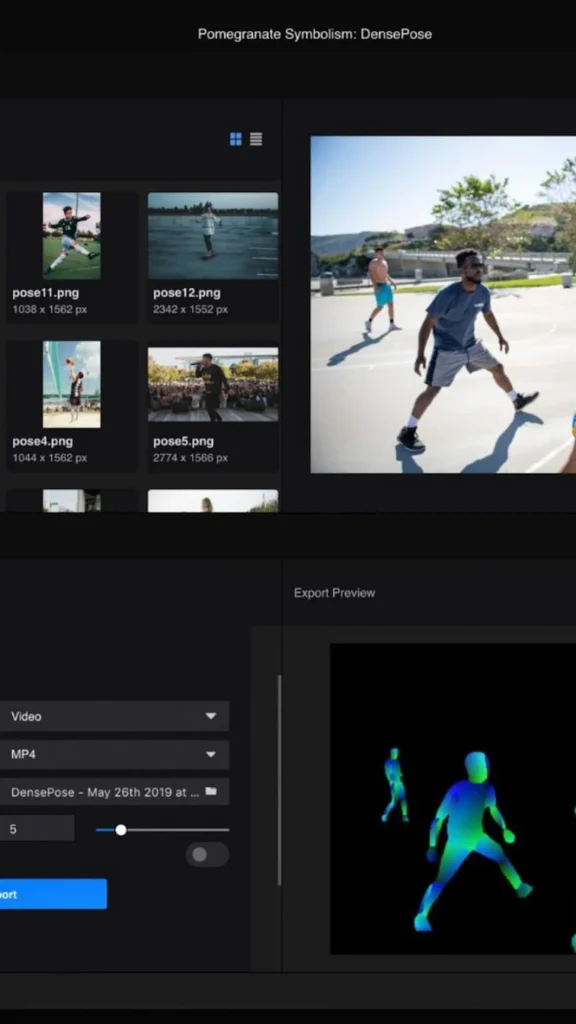
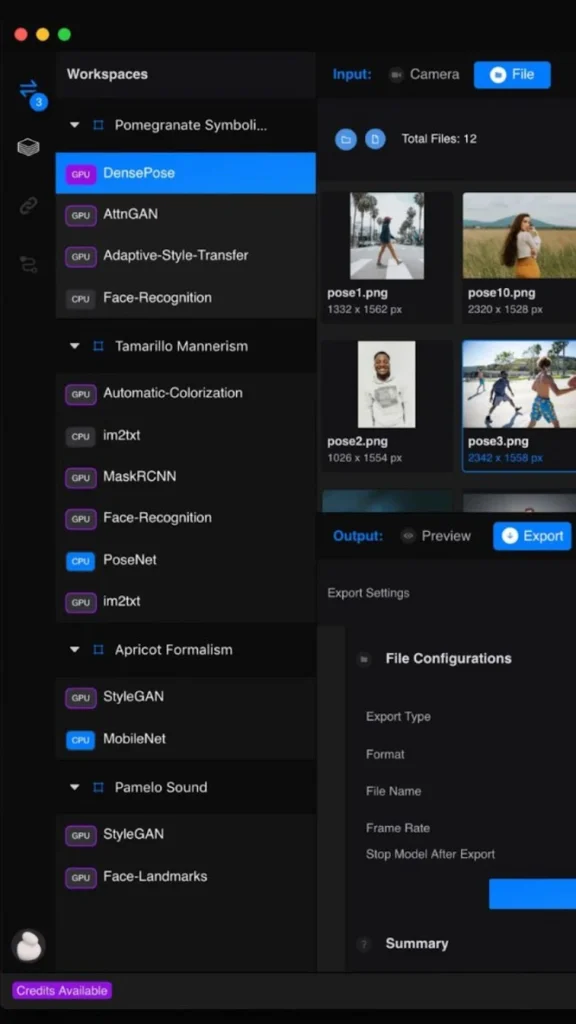
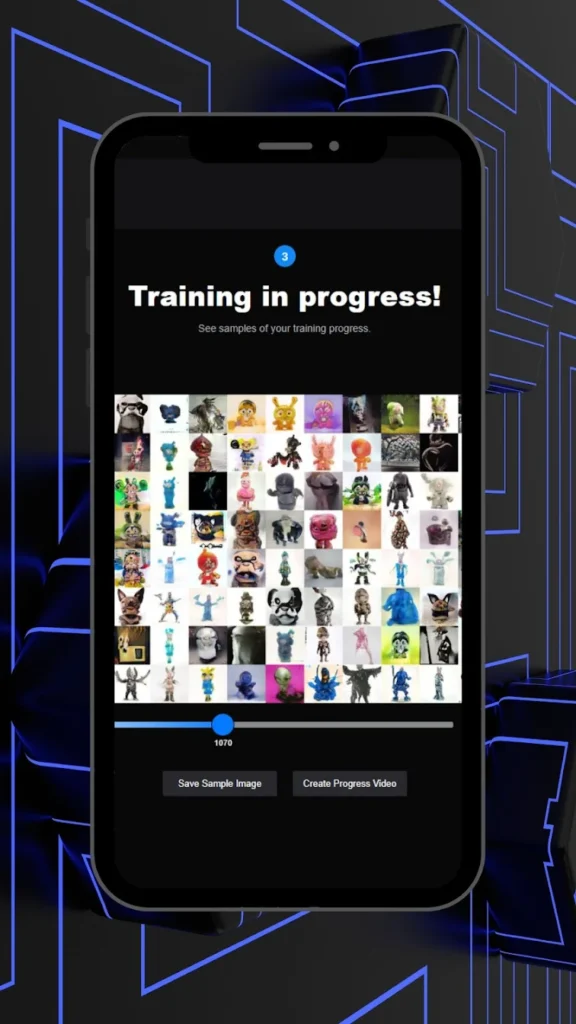
Key Highlights:
- Text-to-image generation and project previews
- Syncs with Gen-2 video tools on desktop
- AI image editing tools for mobile creators
Who it’s best for:
- Visual storytellers and video creators
- Users already working with Runway on desktop
- Creatives exploring generative visuals
Contact Information:
- App store: apps.apple.com/us/app/runwayml
- Website: runwayml.com
- Twitter: x.com/runwayml
- Instagram: www.instagram.com/runwayapp

17. Mindsera
Mindsera is a journal and mindset coach powered by AI. It combines structured reflection with personalized feedback and thought-provoking questions. The app uses natural language processing to analyze your entries, offer mental clarity tips, and help track cognitive patterns over time. It’s like having a digital therapist and productivity coach in your pocket.
Users can also explore guided prompts, mental models, and self-improvement routines. The design is clean, and the tone is gentle and supportive. Whether you’re journaling daily or checking in during stressful moments, Mindsera turns writing into a self-awareness tool.
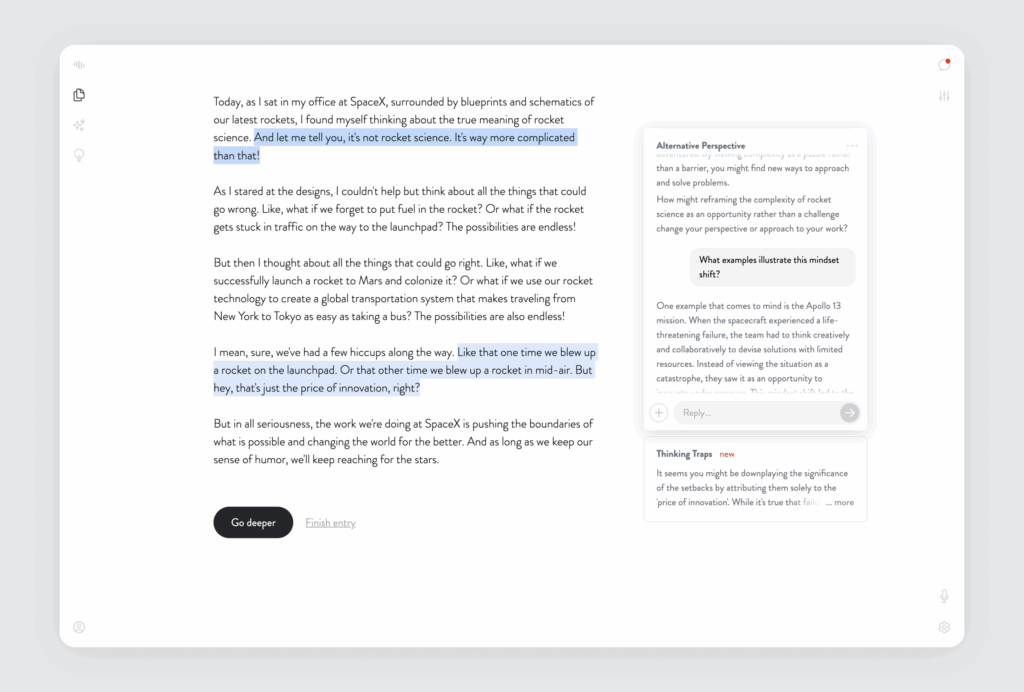
Key Highlights:
- AI-powered mental health journaling
- Offers insights, feedback, and mindset coaching
- Guided prompts for reflection and personal growth
Who it’s best for:
- Journalers seeking more structure and insight
- Users exploring mental health and productivity
- People aiming to develop self-awareness habits
Contact Information:
- Website: www.mindsera.com

18. Claude (via Poe or browser)
Claude is an AI assistant developed by Anthropic, accessible through its official Claude app on iOS, the Poe app, or mobile browser, though Poe may have usage limits or require a subscription for full access. Claude is known for its friendly, safe, and thoughtful conversation style. It’s often preferred for writing, summarizing, or analyzing with a more human-like and ethical tone compared to other models.
Through Poe, users can toggle between Claude and other AI assistants for different perspectives or writing styles. Its thoughtful tone and context retention make it particularly effective for long-form writing and idea development.
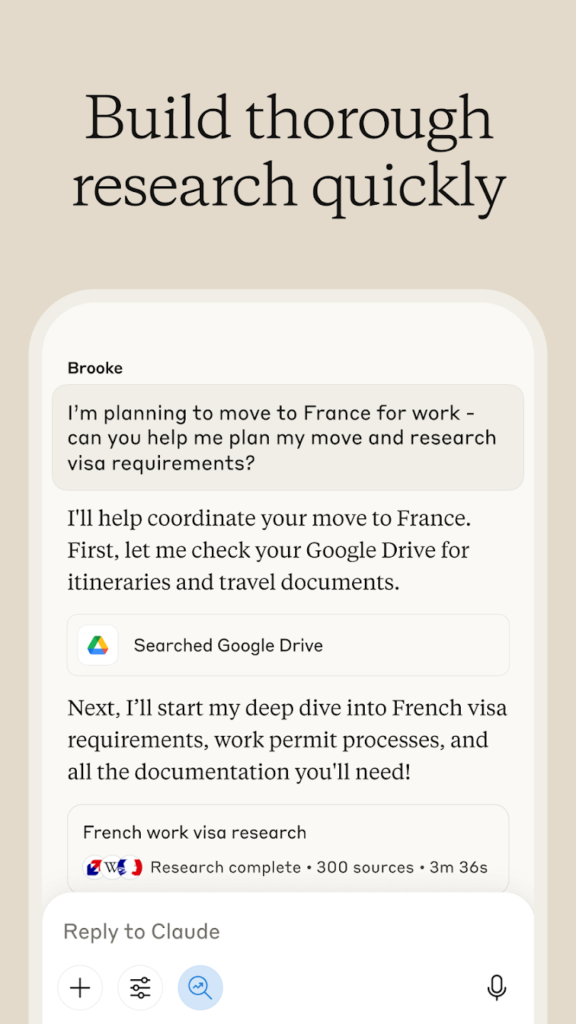
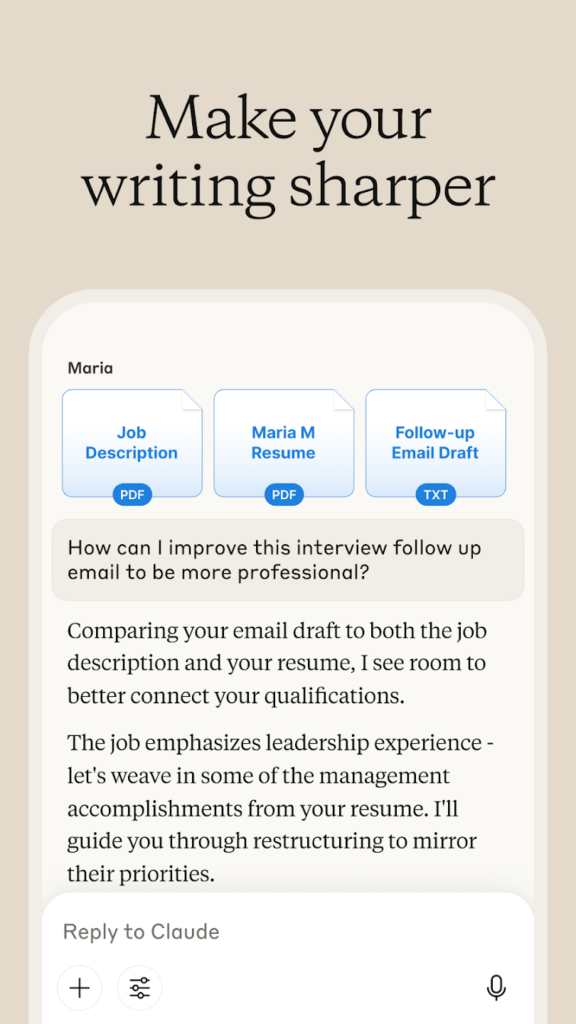
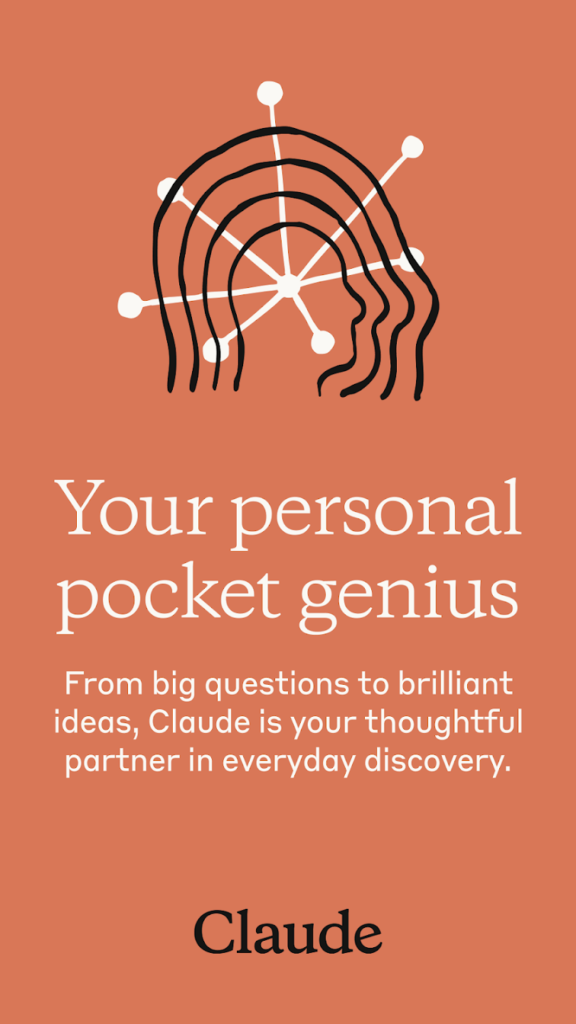
Key Highlights:
- Empathetic and ethical AI chat experience
- Great at summarizing and long-form reasoning
- Access via Poe or Safari on iPhone
Who it’s best for:
- Writers seeking a more humanlike assistant
- Users who value context and tone sensitivity
- Those comparing different AI model experiences
Contact Information:
- Website: claude.ai
- App store: apps.apple.com/us/app/claude-by-anthropic
- Google Play: play.google.com/store/apps/details
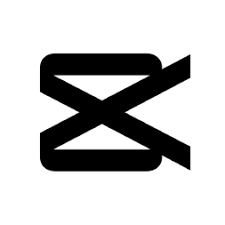
19. CapCut AI Tools
CapCut, owned by ByteDance, is a full-featured video editing app that now includes impressive AI tools like auto-captioning, AI background removal, voice effects, and text-to-speech. The app is popular with TikTok and Instagram creators due to its powerful features and mobile-first design.
With AI-driven editing, CapCut simplifies content creation and speeds up the workflow. You can automatically sync clips to music, generate subtitles in multiple languages, and even stylize videos with filters generated by machine learning. It’s one of the most powerful free editors with serious AI under the hood.

Key Highlights:
- Auto-captions, AI cutouts, and voice filters
- Perfect for short-form video creation
- Free with advanced mobile editing features
Who it’s best for:
- Social media content creators
- Users editing video directly on iPhone
- Creators looking for fast, automated tools
Contact Information:
- App store: apps.apple.com/us/app/capcut-video-editor
- Instagram: www.instagram.com/capcutapp
- Facebook: www.facebook.com/capcutapp
- Website: www.capcut.com

20. Descript (Mobile Sync)
Descript is a popular desktop platform for AI-based audio and video editing, and while its iPhone companion app is limited, it syncs well for mobile reviews, annotations, and collaboration. Descript uses AI for transcription, audio cleanup, text-based video editing, and even voice cloning with Overdub.
While editing is mainly done on desktop, the iPhone app is perfect for reviewing scripts, approving edits, and communicating with teams. For podcasters, video editors, or creators working remotely, Descript’s mobile access extends its AI power to your phone.
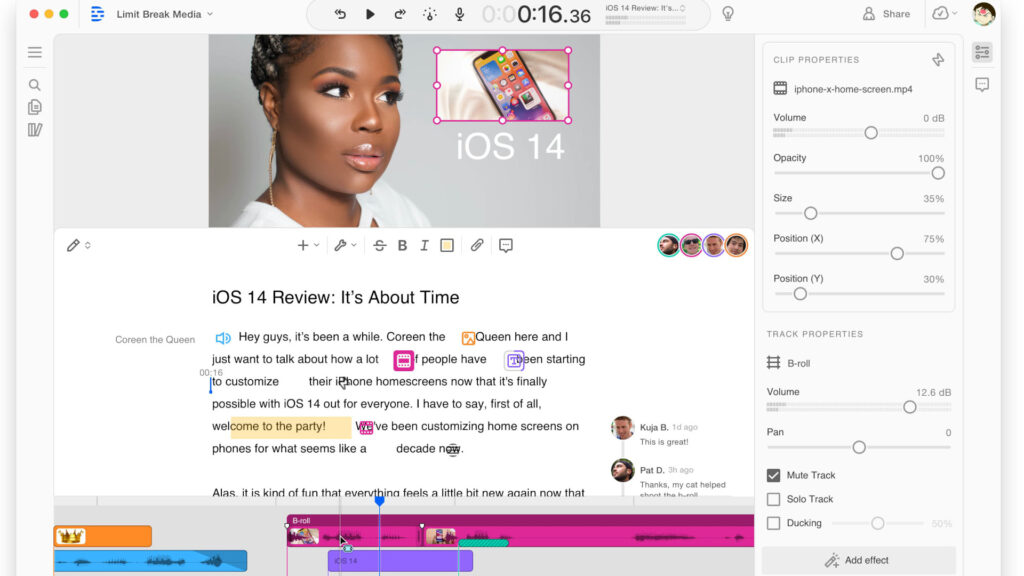
Key Highlights:
- AI transcription, Overdub voice cloning
- Syncs mobile notes and reviews with desktop edits
- Great for remote collaboration and content review
Who it’s best for:
- Podcasters and video editors
- Remote teams collaborating on media
- Users reviewing AI-edited content on the go
Contact Information:
- App store: apps.apple.com/us/app/descript-ai-editing-tools
- Google Play: play.google.com/store/apps
- Website: scripty.cloud
Conclusion
AI apps on the iPhone are transforming how we interact with our devices making them more intuitive, efficient, and powerful. Whether you’re automating tasks, generating creative content, or enhancing productivity, there’s an AI tool tailored to your needs. Try out a few from this list to see which one fits your lifestyle and discover how artificial intelligence can seamlessly integrate into your daily routine.
