Choosing the right photo app can transform your iPhone into a powerful photography tool. Whether you’re a casual shooter or a creative pro, the App Store offers plenty of great options. In this guide, we’ll explore the best photo apps for iPhone in 2025 based on features, ease of use, and value.
Exploring the best iPhone photo apps for 2025? Before you snap your next stunning shot, let’s make your meals picture-worthy with ReciMe. The trick to hassle-free cooking is keeping all your recipes in one spot, and our app makes it simple. ReciMe imports recipes from TikTok, Instagram, Pinterest, and beyond, arranges them clearly, generates aisle-sorted grocery lists in moments, and plans your weekly meals effortlessly. Download ReciMe, save your go-to recipes, and make every meal a snap!


1. Apple Photos
Apple Photos is the default photo management and editing app built into iOS devices. It automatically organizes photos and videos captured with the iPhone camera or imported from other sources. The app provides editing tools for adjusting light, color, sharpness, exposure, contrast, and more. Edits are non-destructive, allowing users to revert to the original at any time.
Photos are grouped by date and location and can be browsed in different views, including Years, Months, and Days. Users can create custom albums, mark favorites, and hide photos in a locked album. Search functions allow filtering by objects, scenes, locations, or people using built-in machine learning.
iCloud Photos syncs the library across Apple devices, including iPhone, iPad, Mac, Apple TV, and iCloud.com. Changes made on one device are reflected on all others when iCloud Photos is enabled. Users can manually sync photos via Finder or transfer them using AirDrop, cables, or third-party apps.
Photos also supports features like Live Photos, Memories (automatically generated collections), and editing tools for video clips. On supported devices, users can apply portrait lighting effects, adjust depth control, and use third-party extensions for additional edits.
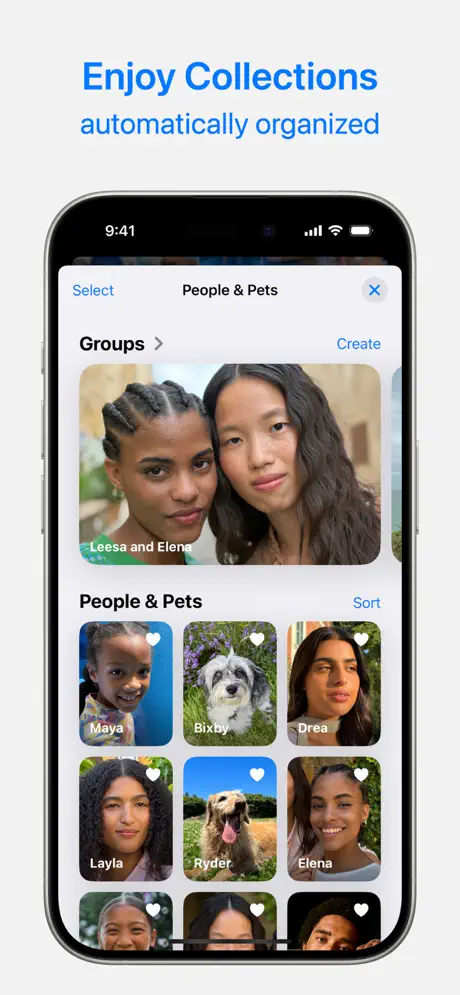
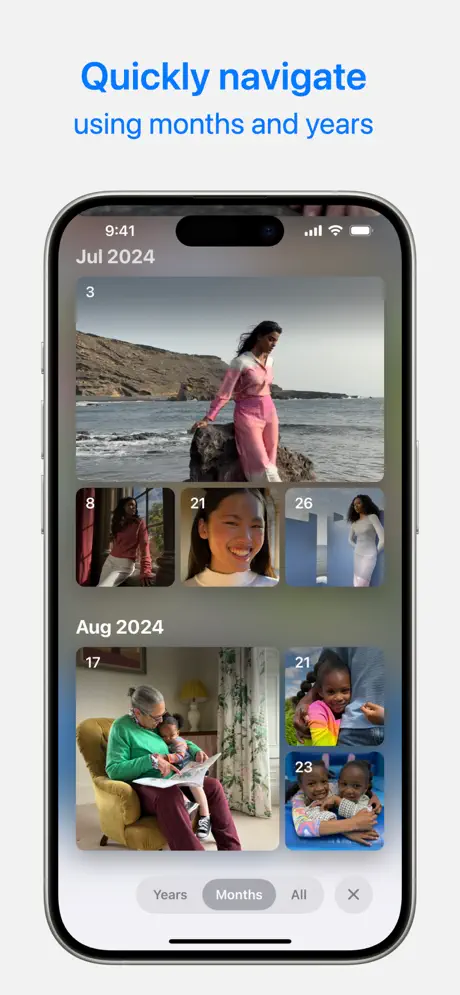
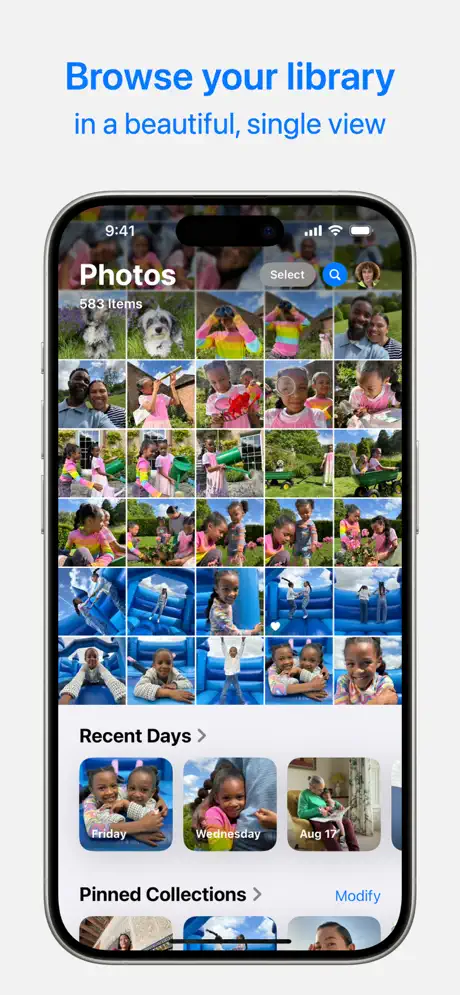
Key Highlights:
- Built-in photo editor with non-destructive adjustments
- Organization by time, location, and user-defined albums
- Search by objects, people, and scenes using machine learning
- Locked Hidden album for private content (iOS 16 and later)
- iCloud Photos syncs full-resolution media across devices
- Manual sync options via Finder and local transfer methods
- Video editing features including trim, crop, filters, and adjustments
- Integration with third-party project extensions on macOS
Who it’s best for:
- iPhone users who want a built-in solution for photo management and editing
- People who rely on iCloud for cross-device syncing
- Users who prefer non-destructive editing with simple tools
- Anyone managing photos across Apple devices
- Users looking for automatic organization and searchable photo content
- Those who want to avoid installing third-party apps for basic photo tasks
Contact Information:
- Website: support.apple.com/photos
- App Store: apps.apple.com/us/app/photos/id1584215428
- Facebook: www.facebook.com/apple
- Twitter: x.com/apple
- LinkedIn: www.linkedin.com/company/apple
- Instagram: www.instagram.com/apple

2. Canva: AI Photo & Video Editor
Canva is a visual design app for iPhone that provides a wide range of tools for editing photos and videos, creating designs, and producing various visual content. It allows users to edit images using features such as auto enhance, filters, text overlays, and background removal. The app includes tools for cropping, adjusting lighting, and applying AI-powered effects like blur, object replacement, and photo restoration.
In addition to photo editing, Canva offers basic video editing capabilities such as cropping, splitting, speeding up clips, and adding music synced to video. It includes access to pre-designed templates for different formats including social media posts, documents, and slides. Canva also supports real-time collaboration, file sharing, and integration with other apps.
The app features several AI tools under its Magic Studio suite. These include Magic Write (text generation), Magic Design (template generation), Magic Media (AI image and video generation), Magic Animate (automatic animation), and Magic Switch (format or language conversion). Some advanced functions and templates require a Canva Pro subscription.
The app is available in many languages and works on iPhones running iOS 14.0 or later.
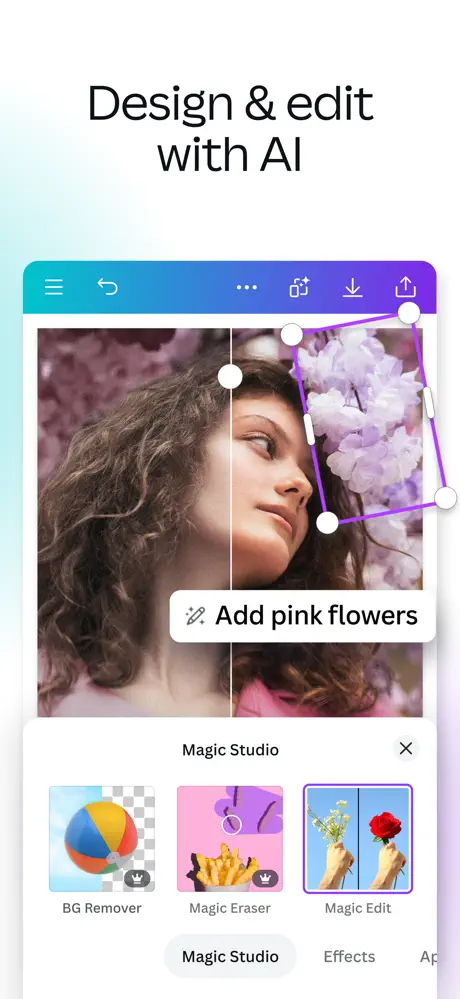
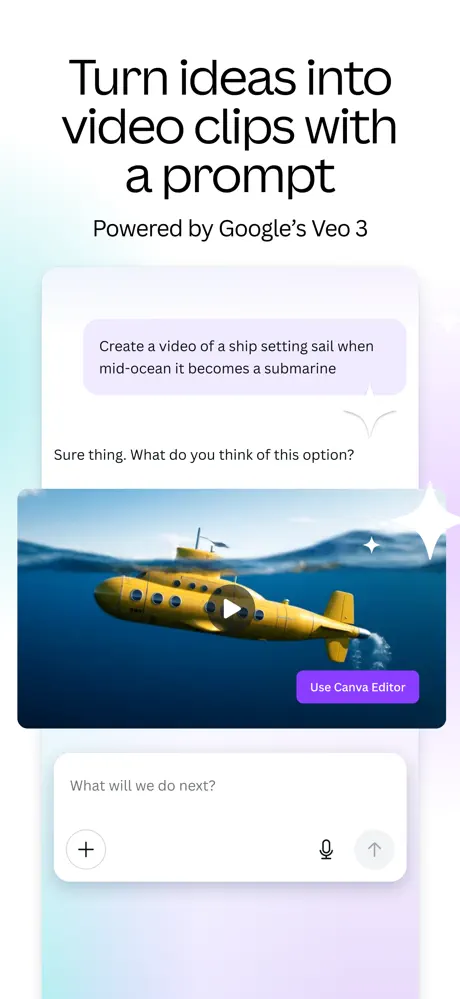
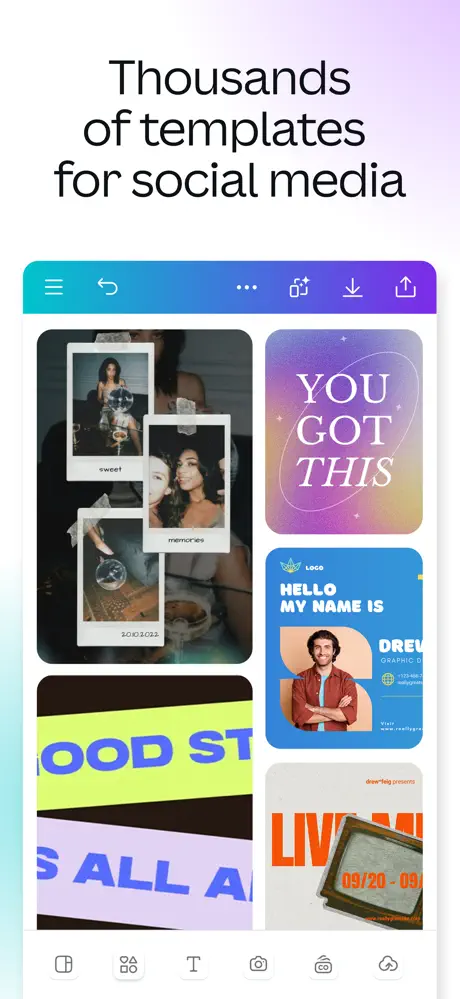
Key Highlights:
- Photo editing features like auto enhance, blur, crop, filters, lighting adjustments, and background removal
- AI tools for object replacement, image expansion, and photo restoration
- Basic video editing: crop, split, speed up, add music with beat sync
- Magic Studio tools: text and media generation, design automation, animations
- Over 250,000 templates across various content types
- Cloud storage, real-time collaboration, and team access features
- Optional Pro subscription for additional content and tools
Who it’s best for:
- Users creating content for social media or digital presentations
- Individuals needing simple photo and video editing tools
- Non-designers looking for ready-made templates
- Teams and collaborators working on shared visual projects
- Educators, students, and freelancers seeking an all-in-one design solution
- Users who want to use AI tools for quicker content creation
Contact Information:
- Website: www.canva.com
- App Store: apps.apple.com/us/app/canva-ai-photo-video-editor/id897446215
- Facebook: www.facebook.com/canva
- Twitter: x.com/canva
- Instagram: www.instagram.com/canva

3. Snapchat
Snapchat is a multimedia messaging app for iPhone that combines camera functionality with communication features. The app opens directly to the camera, allowing users to take photos or record videos by tapping or holding the screen. Users can apply augmented reality filters (called Lenses), basic image enhancements, text, drawings, and effects before sending or saving the content.
Snapchat also offers editing tools such as filters, stickers, Bitmoji integration, and caption overlays. The Memories feature allows users to save snaps and videos, organize them, or edit and share them again. In addition to media capture, users can create Stories by combining multiple Snaps, or view Stories from others, including curated content and shows from partners.
The app includes real-time chat, group messaging, video calls with up to 16 people, and location sharing through the Snap Map. Lenses and filters can also be used during video calls. AI-powered lenses and effects are available, with new ones regularly added, and users can interact with content in Spotlight, a feed for user-submitted videos.
While Snapchat includes video features, its tools are oriented toward short-form and casual video rather than advanced editing. Some features, like extended content formats or experimental AI tools, may require a Snapchat+ subscription.
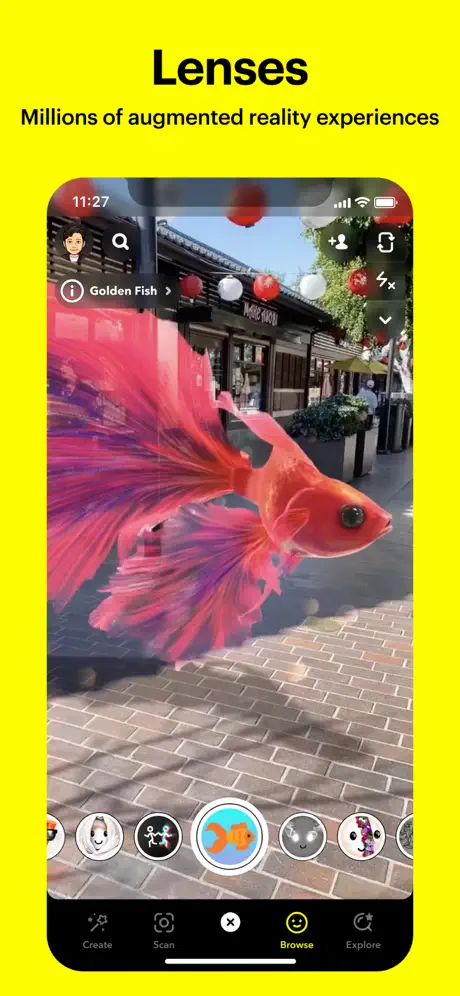
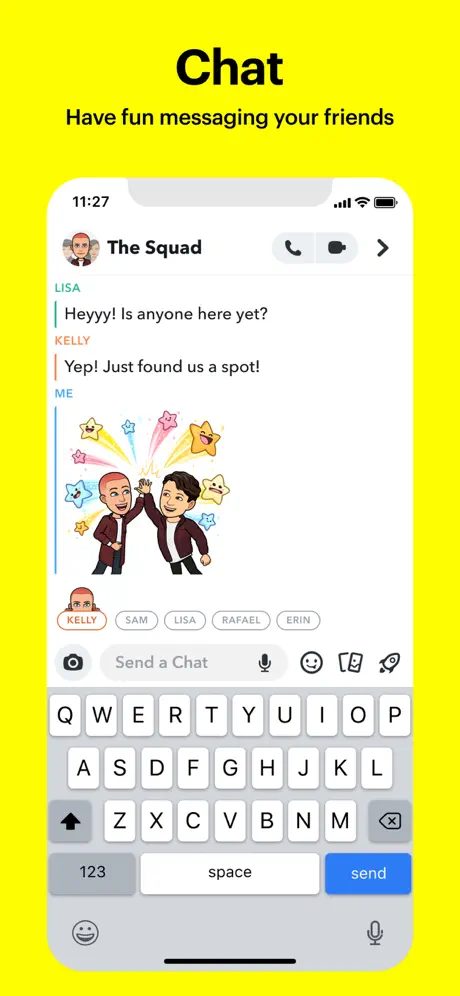

Key Highlights:
- Opens directly to camera for quick photo or video capture
- Augmented reality Lenses and effects created by Snapchat and its user community
- Basic photo editing tools: text, filters, stickers, drawing, and overlays
- Memories feature for saving and editing past Snaps
- Group video calls with Lenses and filters
- Stories for sharing sequences of Snaps with friends or followers
- Snap Map for optional location sharing and discovering public content
- Spotlight for viewing or submitting short videos
- Optional subscription (Snapchat+) for additional features and tools
Who it’s best for:
- Users who want to quickly capture and share casual photos and videos
- People interested in using AR effects and filters
- Friends and groups looking to stay in touch through multimedia messaging
- Users who want to document everyday moments with minimal editing
- Individuals who prefer temporary or private photo sharing over public posting
- People who enjoy exploring user-generated content from a broader community
Contact Information:
- Website: www.snapchat.com
- App Store: apps.apple.com/us/app/snapchat/id447188370
- Facebook: www.facebook.com/p/Snapchat-100064277281615
- Twitter: x.com/snapchat
- LinkedIn: www.linkedin.com/company/snap-inc-co
- Instagram: www.instagram.com/snapchat

4. Google Photos: Backup & Edit
Google Photos is a cloud-based photo management and editing app for iPhone that enables users to back up, organize, and lightly edit their photo and video content. Every Google Account includes 15 GB of free storage shared across Google Photos, Gmail, and Google Drive. Users can choose between uploading photos and videos in Original quality or a compressed Storage saver format. Photos backed up in Storage saver quality before June 1, 2021, do not count toward storage limits.
The app allows users to free up space on their iPhone by deleting files already backed up to the cloud. It also includes organization features such as automated albums, face and object recognition (availability may vary by region), and advanced search by people, places, or objects.
Photo editing tools in Google Photos include content-aware filters, manual lighting and color adjustments, cropping, and basic video trimming. The app also offers automated content creations like collages, animations, and stylized photos. Google Lens is integrated, allowing users to identify and interact with elements in their photos such as text or landmarks.
Live Albums let users share automatically updated photo albums with selected people or pets. Shared libraries allow users to give another person access to all or selected photos. The app also includes Chromecast and AirPlay support for viewing on compatible TVs.
Extra storage and some advanced editing features are available through a Google One subscription.
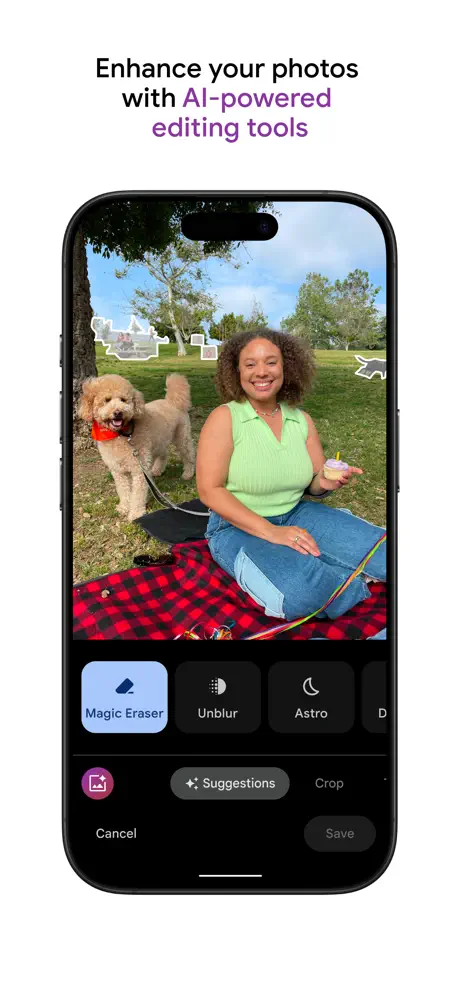
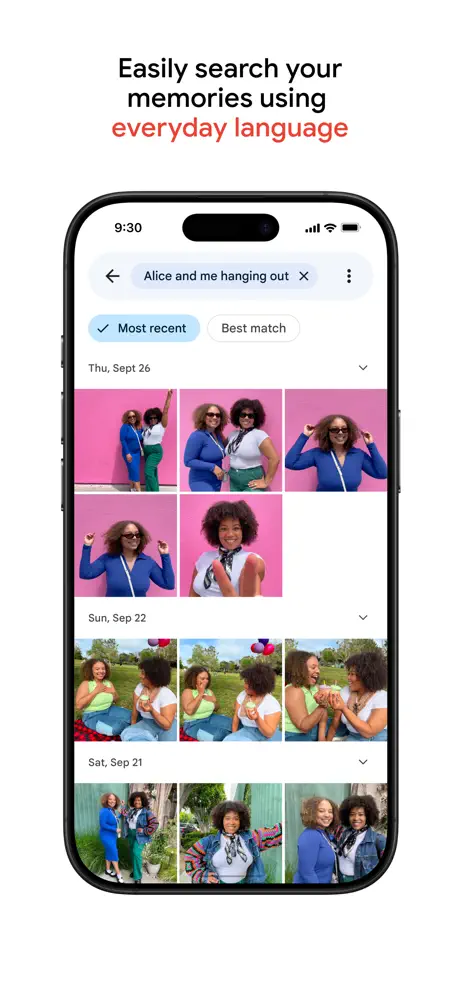
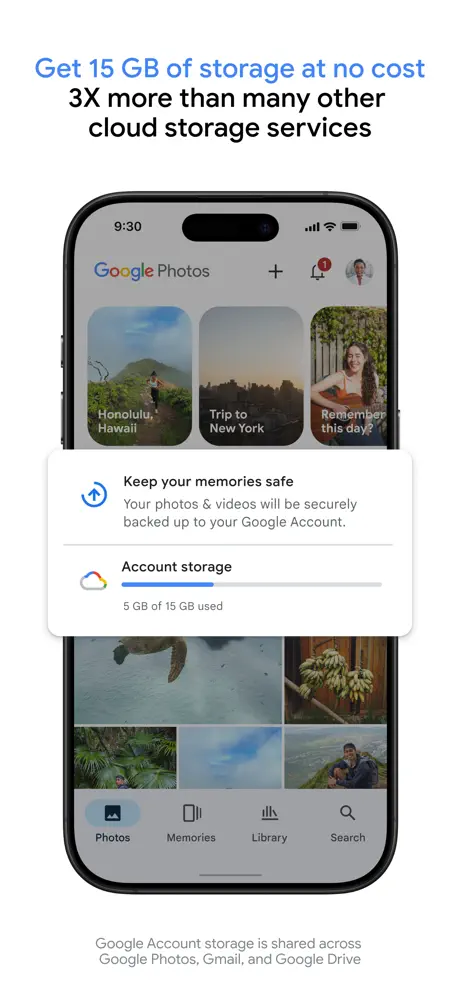
Key Highlights:
- 15 GB of free cloud storage per Google Account, shared with Gmail and Drive
- Backup options for Original or Storage saver quality
- Ability to free up local device space after backup
- Integrated Google Lens for object and text recognition
- Photo and video editing tools: filters, lighting, crop, color
- Automated creations like collages, GIFs, and movies
- Live Albums and shared libraries for collaborative use
- Face and object recognition for search and grouping (region-dependent)
- Chromecast and AirPlay support for media viewing on TV
- Optional subscription for additional storage and features
Who it’s best for:
- Users looking for cloud-based photo backup with cross-device access
- People managing large photo and video libraries on limited phone storage
- iPhone users seeking lightweight photo editing and organization tools
- Families or groups who want shared access to photo albums
- Anyone who uses other Google services and prefers centralized storage
- Users who want photo search and organization using visual recognition
Contact Information:
- Website: www.google.com/photos/about
- App Store: apps.apple.com/us/app/google-photos-backup-edit/id962194608
- Twitter: x.com/googlephotos

5. Adobe Photoshop: Image Editor
Adobe Photoshop for iPhone is a mobile image editing app that includes core tools from the desktop version, adapted for touchscreen use. It supports editing workflows such as object removal, background replacement, selective color adjustments, and multi-layer compositions. Users can combine elements like text, graphics, and photos using layers and masks. Object selection tools include Tap Select, Lasso, and Object Select, with AI assistance from Adobe Firefly to generate content or fill gaps in images.
Editing capabilities cover tasks like adjusting lighting and color in specific areas, applying filters, changing backgrounds, and removing unwanted elements using tools like the Spot Healing Brush, Content Aware Fill, and Remove Tool. Generative Fill allows users to insert new elements or replace parts of the image with AI-generated content.
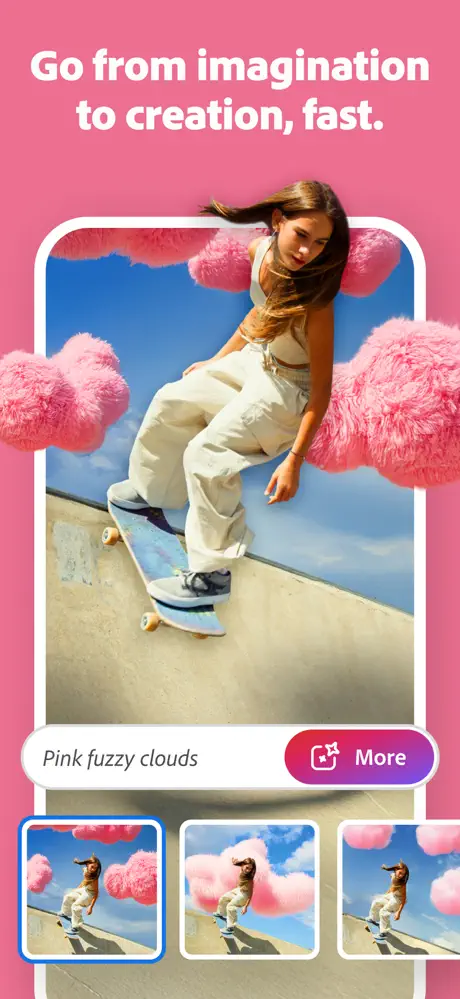
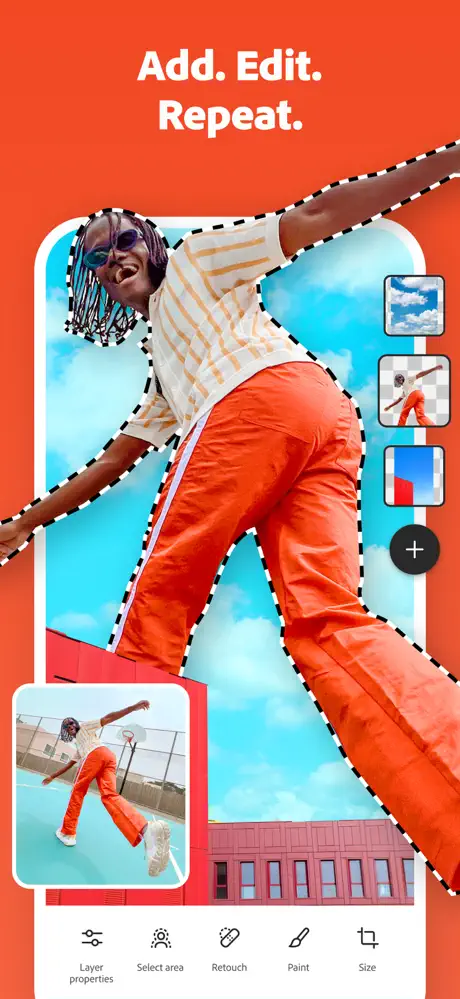

Key Highlights:
- Layer-based editing with support for masking and blending
- Object selection and removal tools, including AI-powered options
- Adjust lighting, color, and vibrancy in selected areas
- Generative Fill and Generate Image using Adobe Firefly
- Replace backgrounds with images from device or Adobe Stock
- Export in multiple formats including PSD, TIFF, JPG, PNG
- Available free with optional subscription for advanced features
Who it’s best for:
- Users familiar with layer-based editing looking for a mobile option
- People working on composite images or retouching tasks
- Creators who want to combine text, graphics, and photos in one project
- Mobile users who need non-destructive, precise editing tools
- Professionals or hobbyists using Adobe tools across devices
- Users who want to explore AI-assisted content generation and editing
Contact Information:
- Website: www.adobe.com/products/photoshop.html
- App Store: apps.apple.com/us/app/adobe-photoshop-image-editor/id1457771281
- Facebook: www.facebook.com/adobe
- Twitter: x.com/Adobe
- LinkedIn: www.linkedin.com/company/adobe
- Instagram: www.instagram.com/adobe
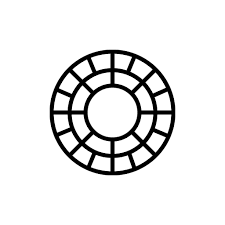
6. VSCO: Photo & Video Editor
VSCO is a photo and video editing app for iPhone that offers a combination of manual editing tools, preset filters, and social features. The free version includes a basic set of presets and tools for editing RAW photos, adjusting contrast, saturation, crop, and skew, and saving custom editing workflows as Recipes. Users can also import photos and edit them directly in the app.
With a paid membership, users gain access to over 200 presets, including film-inspired filters from brands like Kodak and Fuji via the Film X collection. Additional tools such as HSL, Dodge & Burn, Grain, Split Tone, and Borders become available for more advanced editing.
The app supports video editing using the same preset system as for photos, along with features like white balance adjustment and HSL control. Users can also create short looping video clips using the DSCO feature.
VSCO includes features for building collages and video montages with multimedia content and templates. It also offers Spaces, which are collaborative galleries for sharing and discussing creative work, and tools for professional use such as client sharing options and portfolios.
Community features include curated feeds, reposting, messaging, and the option to be discovered by brands through VSCO’s Hub.
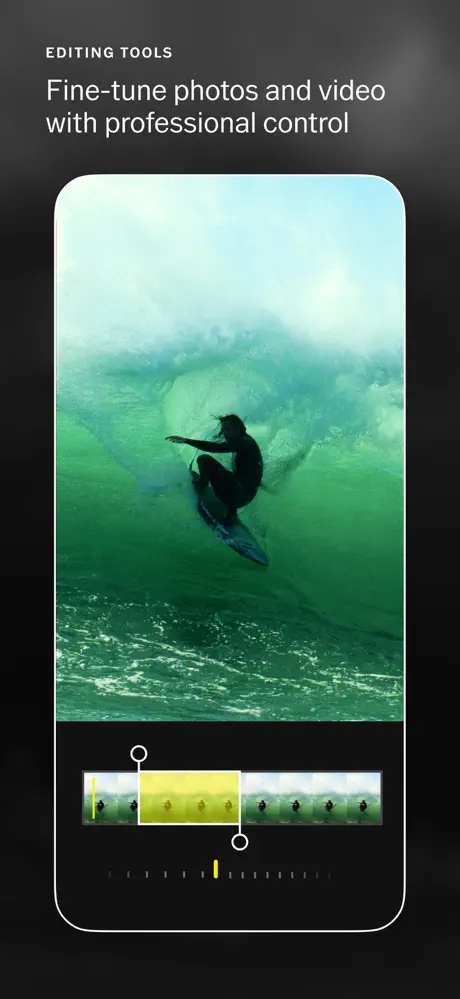
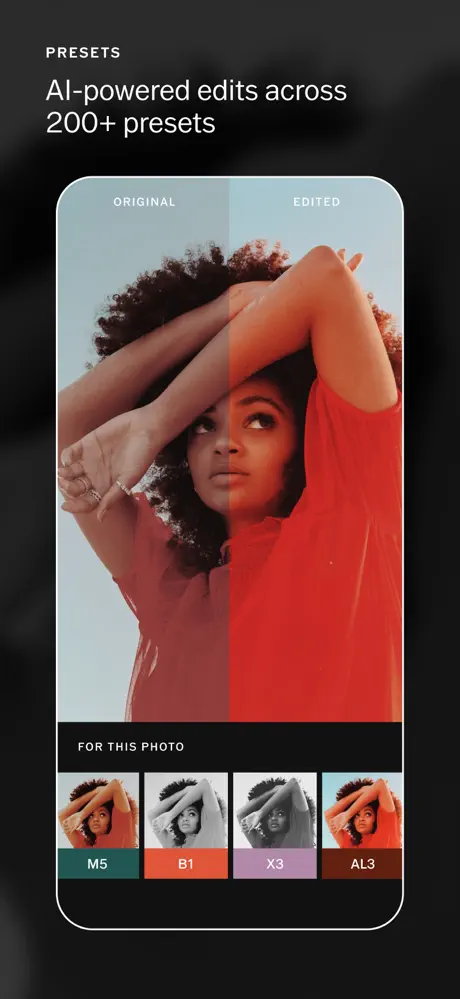
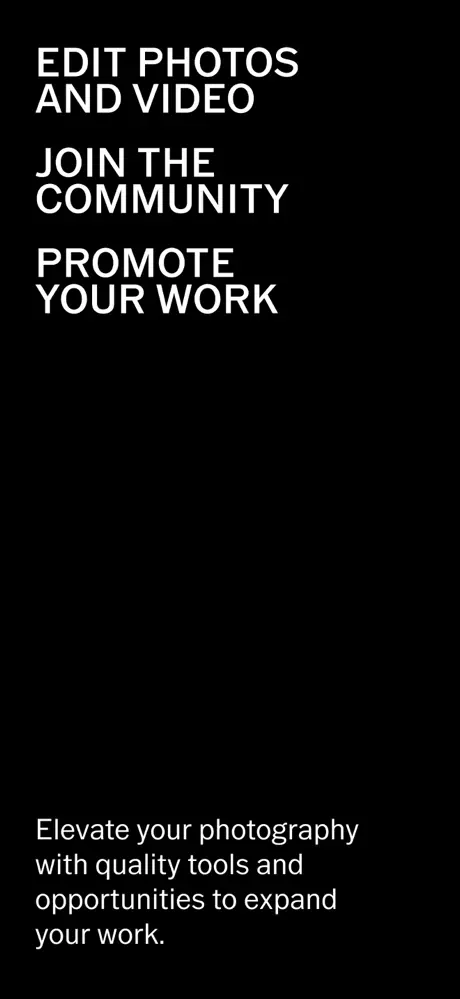
Key Highlights:
- Basic photo editor with RAW support, crop, fade, and color tools
- Over 200 filters and advanced editing tools with paid membership
- Video editing with preset application and HSL adjustments
- DSCO for short looping videos
- Collage and Montage tools for photos and videos
- Recipes for saving and reusing editing settings
- Shared and private Spaces for collaboration
- Professional profile tools and brand collaboration features
Who it’s best for:
- iPhone users looking for creative photo and video editing tools
- People who want to apply film-like presets to their media
- Users interested in curating and sharing their work in a creative community
- Creators looking for non-commercial collaboration or feedback
- Professionals seeking client sharing tools and visual portfolios
- Anyone editing content for visual storytelling or social media use
Contact Information:
- Website: www.vsco.co
- App Store: apps.apple.com/us/app/vsco-photo-editor/id588013838

7. Lensa AI: photo editor, avatar
Lensa is a photo editing app for iPhone with a primary focus on portrait enhancement. It provides a range of tools that allow users to adjust and retouch facial features, skin texture, and background elements in selfies and portraits. Users can smooth skin, remove blemishes, highlight facial features, reduce under-eye circles, and enhance eye contrast. Eyebrow thickness and facial highlights can be manually adjusted using sliders.
The app also includes background editing tools that allow users to blur, adjust depth, and apply motion effects. Additional adjustments include exposure, saturation, temperature, sharpness, fade, and tint controls. An Auto Adjust option applies quick changes without manual editing.
Lensa offers an AI-based feature for generating stylized avatars from user-uploaded photos. This feature is separate from the standard editing tools and requires an additional purchase even for paid subscribers. The avatar generator uses a single image input and applies various themed transformations, though results may vary depending on the image.
A subscription model unlocks unlimited access to core editing tools and increased usage capacity, but avatar generation remains a separate cost. The app does not include a social feed or collaborative features.
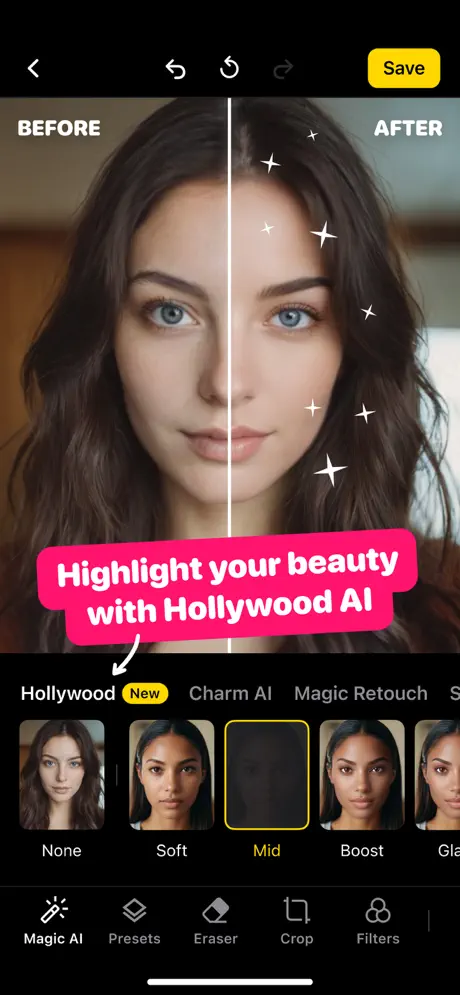
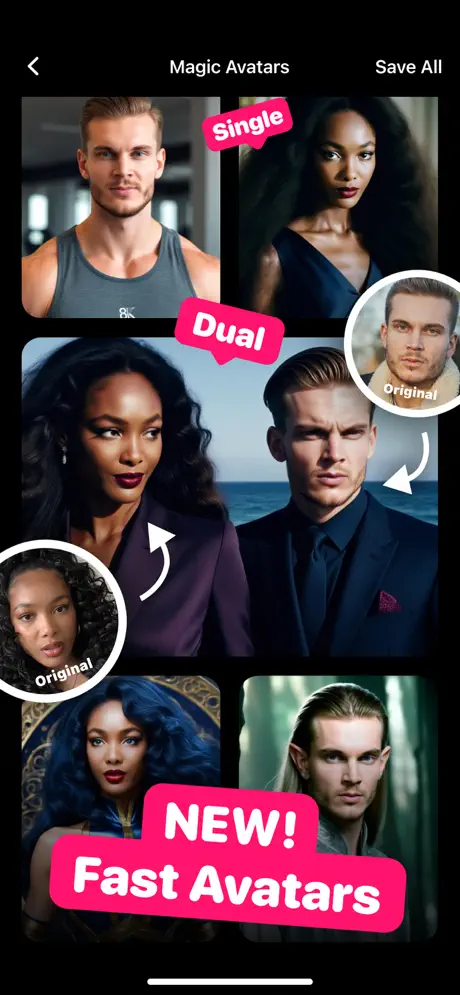

Key Highlights:
- Face retouching tools for skin smoothing, eye bag removal, and eyebrow adjustments
- Background editing: blur, depth control, motion effects, and Petzval-style lens effect
- Manual adjustment tools for exposure, saturation, color temperature, and sharpness
- Auto Adjust feature for one-tap image enhancement
- AI-powered avatar generation from a single photo (additional purchase required)
- No built-in social features or content sharing within the app
- Paid membership unlocks extended editing capabilities
Who it’s best for:
- iPhone users focused on editing selfies or portraits
- People who want quick and detailed face enhancement tools
- Users interested in AI-based avatar creation
- Individuals who prefer working offline or privately without social interaction
- Users who want to manually control aspects of photo color and sharpness
- Subscribers looking for compact and specialized photo editing without broader design features
Contact Information:
- Website: prisma-ai.com/lensa
- App Store: apps.apple.com/us/app/lensa-ai-photo-video-editor/id1436732536
- E-mail: feedback@lensa-ai.com

8. Snapseed
Snapseed is a free photo editing app developed by Google that provides a wide range of tools for detailed image adjustments. It supports both JPG and RAW file formats and allows non-destructive editing, meaning original files are preserved unless exported. Users can manually adjust image parameters such as exposure, contrast, saturation, white balance, sharpness, and perspective.
The app includes over 25 tools and filters, including selective adjustments using Control Points, where edits can be applied to specific areas without affecting the rest of the image. Other features include healing for object removal, curves for brightness control, lens blur, vignette, and text overlays. Snapseed also offers options like HDR effects, grainy film styles, black and white filters, and double exposure.
Face-specific tools include Face Enhance and Face Pose, which let users adjust facial lighting, eye clarity, and correct head angles in portraits. Edits can be saved as custom looks for reuse across other images. There are no in-app purchases or ads.
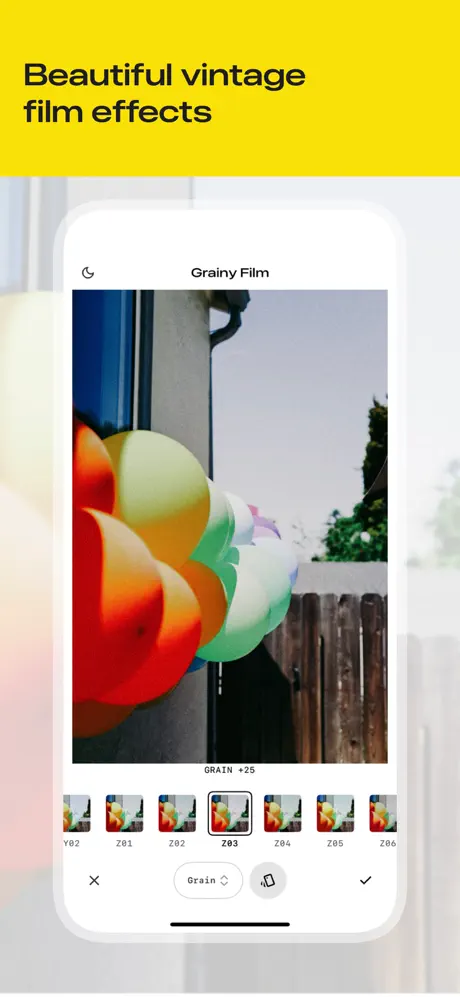
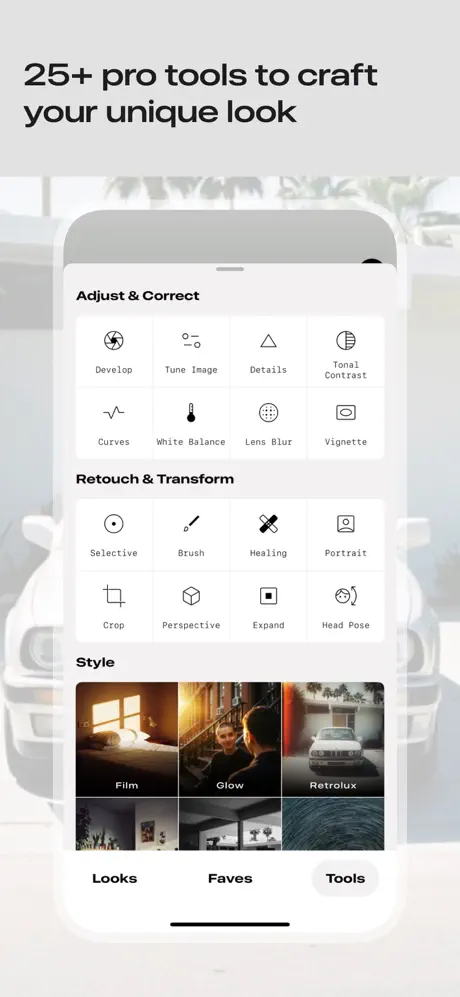
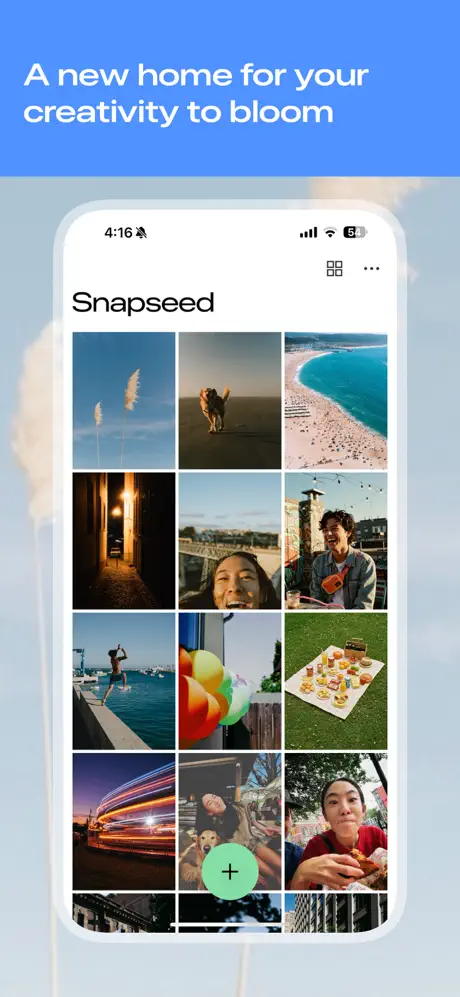
Key Highlights:
- Manual editing tools for color, exposure, white balance, sharpness, and perspective
- Support for JPG and RAW files with non-destructive editing
- Selective edits with Control Point technology
- Healing tool for removing unwanted elements
- Filters and effects including HDR, film grain, black and white, vintage, and more
- Face tools for lighting adjustments and pose correction
- Save and apply custom editing presets across photos
- No ads or in-app purchases
Who it’s best for:
- iPhone users looking for detailed manual photo editing
- Photographers working with RAW images
- People who prefer free apps with full feature access
- Users who want to apply targeted edits to specific areas of a photo
- Anyone looking to save and reuse custom editing styles
- Mobile editors needing advanced tools without relying on cloud storage or subscriptions
Contact Information:
- Website: support.google.com/snapseed/#topic=6155507
- App Store: apps.apple.com/us/app/snapseed-photo-editor/id439438619
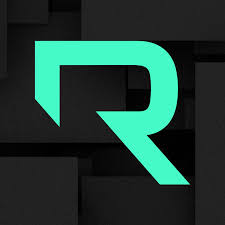
9. Pro Camera – Reeflex
Pro Camera by Reeflex is a manual photography app for iPhone that provides DSLR-like control over camera settings. It offers two main shooting modes: standard still photography and a slow shutter mode for long exposure photography. The app allows users to manually adjust ISO, shutter speed, white balance, and focus. It includes tools such as separate focus and exposure controls, live histograms (luma and RGB), zebra stripes for exposure monitoring, and focus peaking for precision.
Supported file formats include JPEG, HEIF, TIFF, RAW, and Apple ProRAW (on compatible models). On iPhones that support it, the app can shoot in 48MP using the main wide-angle camera. A gyroscopic tiltmeter helps with alignment, and metadata such as GPS location is stored with the image.
The slow shutter mode includes Motion Blur and Light Trails options with durations ranging from 0.5 seconds to 2 hours, including a bulb mode for custom long exposures. A live preview shows the evolving image during long exposure shots. Apple Watch integration allows the watch to be used as a remote shutter.
The app has no subscription and offers most features for free, with slow shutter tools available as a one-time in-app purchase.



Key Highlights:
- Manual controls for ISO, shutter speed, focus, and white balance
- Real-time histograms, zebra stripes, and focus peaking
- Still photography and long exposure modes (Motion Blur, Light Trails)
- Supports JPEG, HEIF, TIFF, RAW, Apple ProRAW (on supported devices)
- 48MP shooting on compatible iPhones using main camera
- Live preview for long exposure shots
- Separate focus and exposure reticles with manual adjustment
- Apple Watch remote shutter support
- Gyroscope-based tiltmeter and built-in camera roll
- No subscription required; long exposure available via one-time purchase
Who it’s best for:
- iPhone users seeking full manual camera control
- Photographers capturing in RAW or ProRAW formats
- Users interested in long exposure photography
- People using iPhones for DSLR-style shooting
- Those who want to monitor exposure and focus in real time
- Users who prefer one-time purchases over subscriptions
- Mobile photographers working in controlled or low-light conditions
Contact Information:
- Website: reeflexstore.com/pages/pro-camera-app
- App Store: apps.apple.com/us/app/pro-camera-reeflex/id1550960155
- E-mail: support@reeflexstore.com
- Facebook: www.facebook.com/ReeflexCamera
- Twitter: x.com/ReeflexCamera
- LinkedIn: www.linkedin.com/company/reeflex-gmbh
- Instagram: www.instagram.com/reeflexcamera

10. Halide Mark II – Pro Camera
Halide Mark II is a manual camera app for iPhone designed for users who want control over image capture settings. It supports advanced tools such as manual focus, shutter speed, ISO, and white balance adjustments. The app provides RAW, ProRAW (on supported models), HEIC, and JPEG capture options, along with exposure tools like a real-time histogram, waveform, and color zebra stripes. Users can toggle between automatic and manual modes through a gesture-based interface.
The app includes a focus loupe and focus peaking to assist with manual focusing. For macro photography, Halide features Neural Macro, which allows close-up shots even on devices without native macro lenses. It also includes Process Zero, a mode that disables Apple’s image processing pipeline for unprocessed RAW captures. Users can customize output format (12-bit or 10-bit ProRAW) and megapixel resolution on supported devices.
Halide includes privacy controls that strip location data when sharing, and does not include third-party trackers. Additional tools include batch export, in-app image review with full metadata, and a Technical Readout that displays hardware details. It also supports Apple Watch remote shutter, Siri Shortcuts, and includes an iPad version.
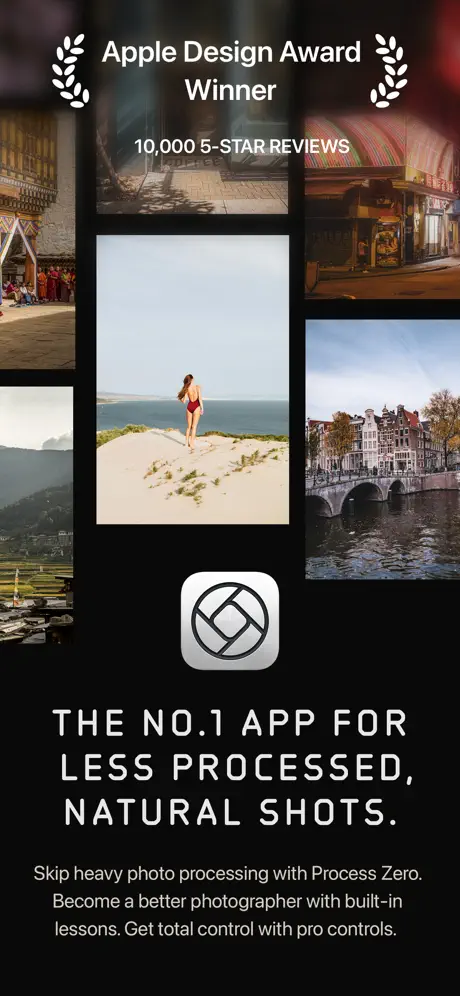

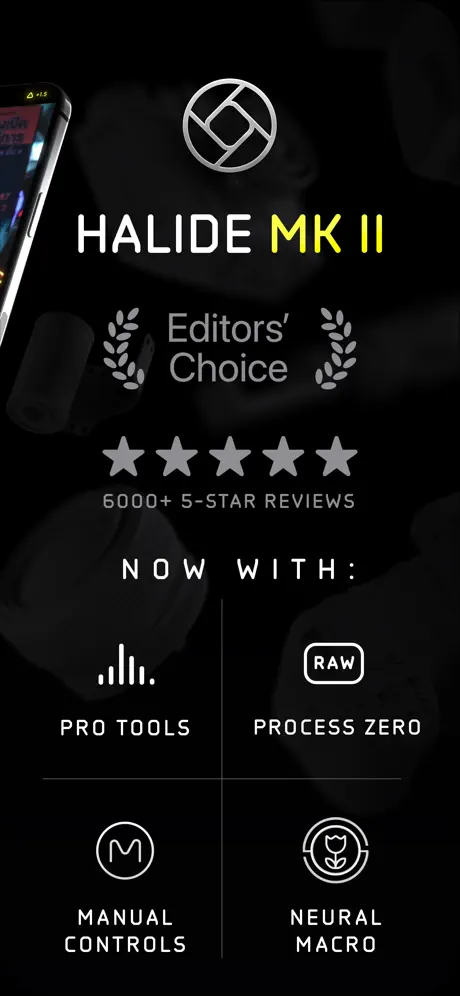
Key Highlights:
- Manual controls for shutter speed, ISO, focus, and white balance
- RAW, ProRAW, HEIC, and JPEG support
- Neural Macro for close-up photos on all iPhones
- Process Zero for unprocessed RAW image capture
- Focus peaking, focus loupe, real-time histogram, waveform, and zebra stripes
- Custom format picker and megapixel control (on supported models)
- Technical Readout of iPhone camera hardware
- Built-in metadata viewer and batch export tools
- Privacy-focused: no tracking or third-party data collection
- Apple Watch remote shutter and Siri Shortcut integration
Who it’s best for:
- Users who want granular control over photography settings
- iPhone photographers capturing in RAW or ProRAW formats
- People interested in macro photography without hardware lenses
- Users looking for unprocessed image capture and detailed editing flexibility
- Privacy-conscious individuals avoiding data tracking
- Those using iPhone as a primary tool for deliberate, high-quality photo work
- Mobile photographers wanting DSLR-like functionality on iOS
Contact Information:
- Website: halide.cam
- App Store: apps.apple.com/us/app/halide-mark-ii-pro-camera/id885697368
- E-mail: support@lux.camera

11. Visify – AI Photo Enhancer
Visify is an AI-based photo enhancement app for iPhone designed to improve image clarity, restore old photos, colorize black and white images, and generate AI-styled portraits. The app uses automated enhancement algorithms to sharpen blurry or low-quality photos and upscale them to higher resolution. It can restore and improve the appearance of compressed or aged images with minimal manual adjustment.
A key feature is the ability to colorize black and white photos, aiming to provide realistic and detailed color restoration. Users can upload old grayscale images and receive colorized versions based on AI interpretation. The app also includes an AI photo generation tool that transforms selfies into stylized portraits, such as business headshots, vintage yearbook-style images, or themed character looks. This feature is primarily for portrait-style transformation and is not based on manual editing.
Visify’s interface is simplified for fast use, focusing on single-action enhancements rather than detailed photo editing. Users can export and share results directly from the app. While some core functions are available for free, most features, especially the AI styles and high-resolution outputs, require a paid subscription.
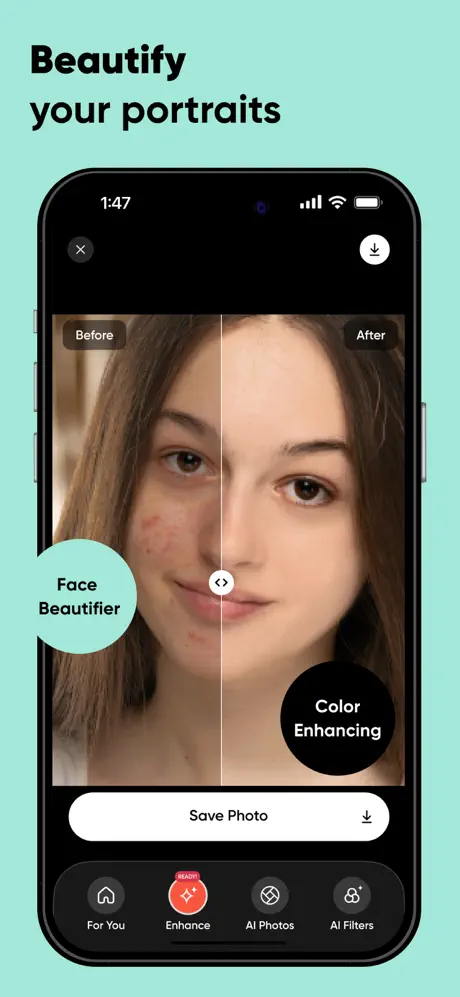
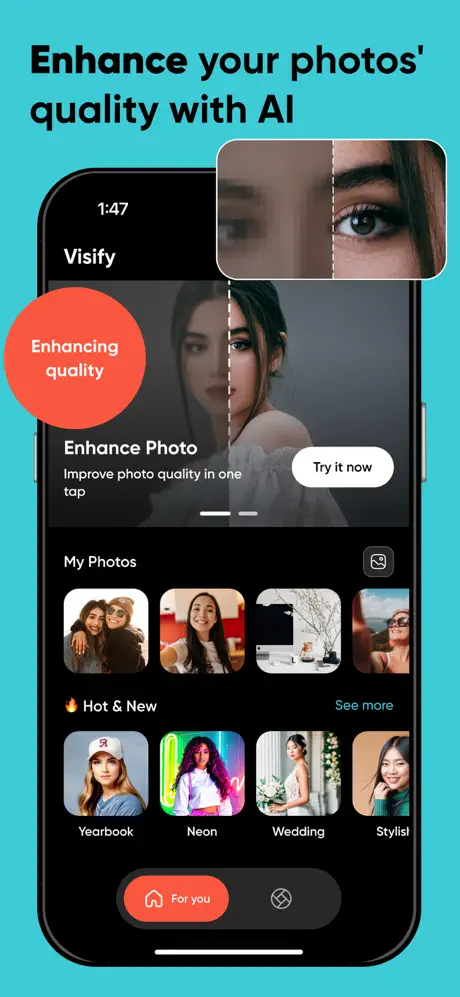
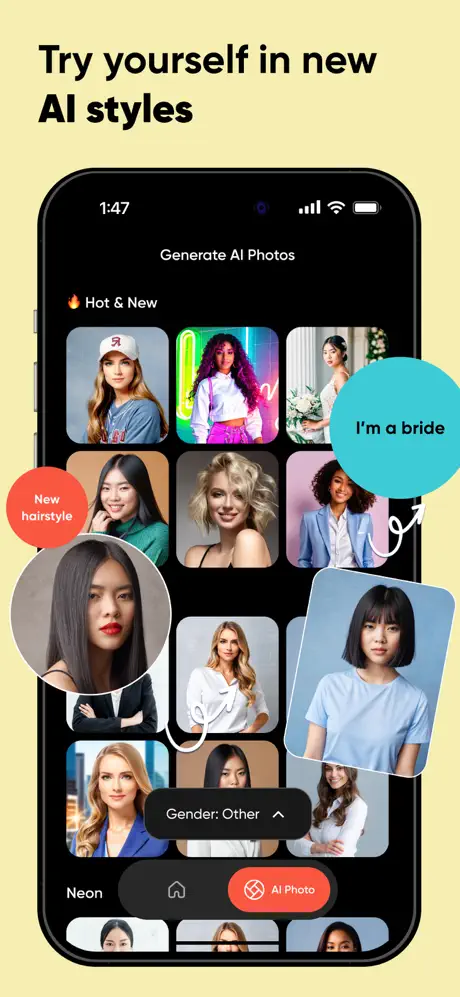
Key Highlights:
- AI enhancement of blurry, damaged, or low-resolution photos
- Automatic colorization of black and white or faded images
- Portrait-based AI generation into themed or stylized looks
- Quick processing with minimal user input required
- Simplified tools for one-tap enhancements
- Supports direct export and sharing
- Subscription required for full feature access and higher output quality
Who it’s best for:
- iPhone users restoring old family photos or low-quality images
- People looking for easy-to-use photo enhancement without manual editing
- Users who want to generate stylized AI portraits for creative or profile use
- Anyone needing quick photo improvements without learning editing software
- Individuals working with damaged, compressed, or historic photos
- Those looking for an app with automatic tools rather than manual adjustments
Contact Information:

12. Edits, an Instagram app
Edits is a free video editing app developed by Instagram for iPhone users. It offers tools for creating and customizing short videos with an emphasis on Instagram Reels but allows export to other platforms. Users can record or import clips up to 10 minutes long and apply edits directly within the app using a timeline-based editor. Edits supports single-frame precision editing and provides basic controls for resolution, frame rate, and exposure settings.
Key features include AI-powered background removal (cutout), green screen effects, and the ability to overlay images or videos. Users can add animated text, stickers, filters, transitions, sound effects, and voice effects. The app also includes tools for audio cleanup, automatic caption generation, and font customization.
Edits integrates closely with Instagram for easy sharing and offers content tracking features such as saved ideas and trending audio discovery. The app includes a performance dashboard for users to view engagement metrics of their shared videos.
There is no watermark on exports, and the app supports 4K output. All functionality is currently available without in-app purchases, though some advanced editing options are limited compared to full-featured editors.
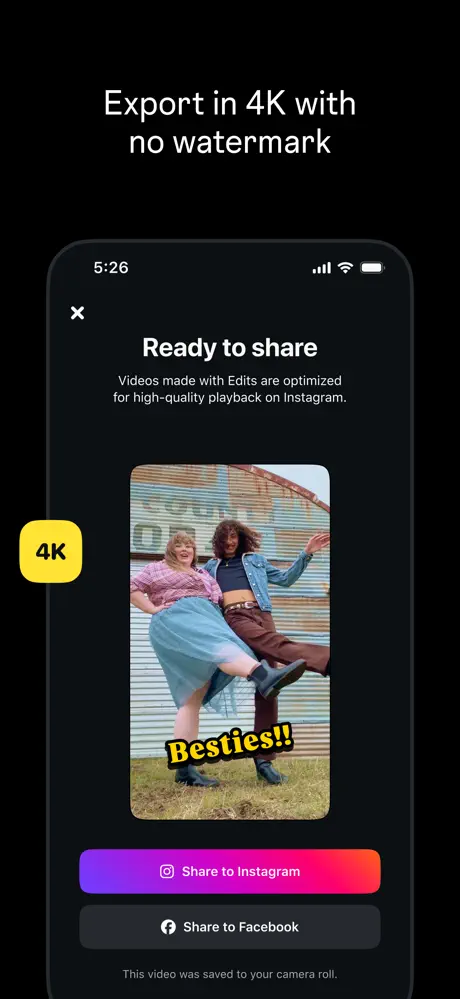
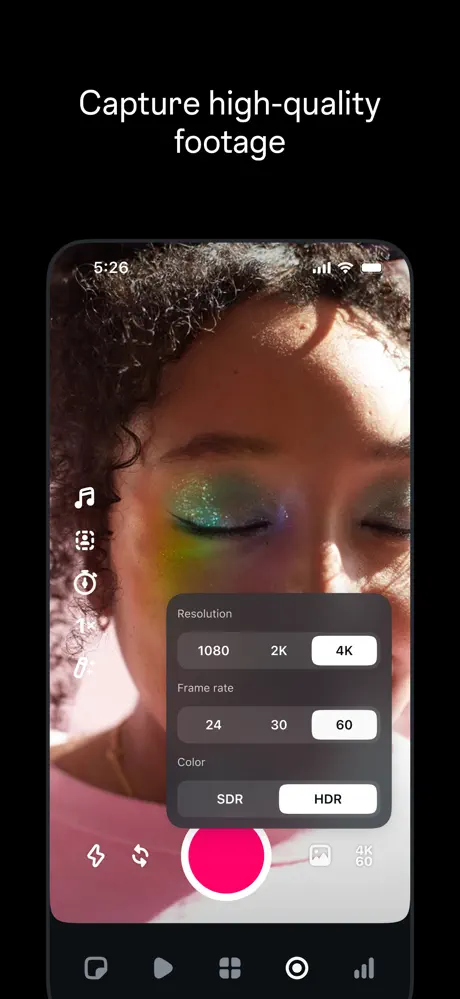
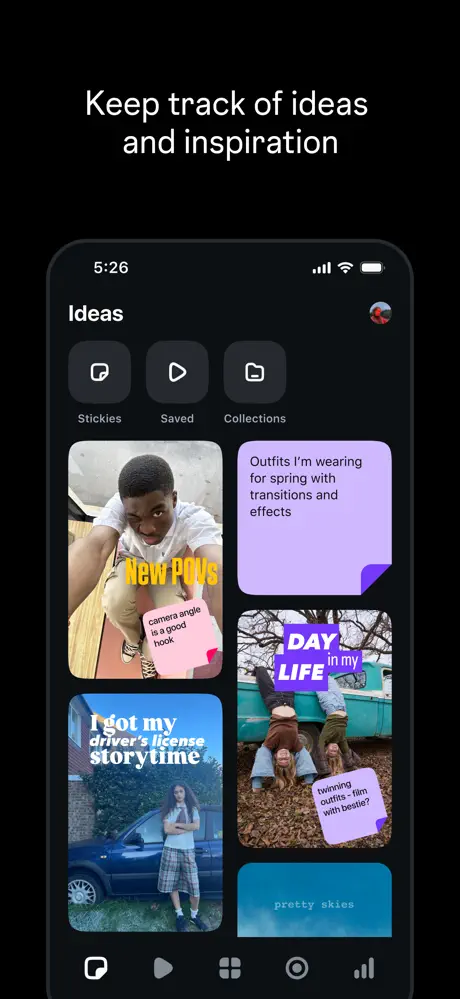
Key Highlights:
- Record or import videos up to 10 minutes long
- Manual controls for resolution, frame rate, and flash
- Timeline editing with frame-level adjustments
- AI background removal, green screen, and overlays
- Animated text, filters, transitions, stickers, and voice effects
- Automatic captions with customization options
- Audio cleanup tools to reduce noise and enhance speech
- Integrated Reels insights and trending audio discovery
- Export videos in 4K with no watermark
- Save and manage ideas and drafts within the app
Who it’s best for:
- iPhone users creating videos primarily for Instagram Reels
- Creators looking for a simple timeline editor with essential tools
- Users interested in combining video, audio, and visual effects
- People who want AI-based background tools without external software
- Anyone seeking basic editing features without subscriptions or watermarks
- Social media managers and influencers tracking post performance directly in-app
Contact Information:
- Website: help.instagram.com/936461478584269
- App Store: apps.apple.com/us/app/edits-an-instagram-app/id6738967378
- Facebook: www.facebook.com/instagram
- Twitter: x.com/instagram
- LinkedIn: www.linkedin.com/company/instagram

13. Picsart AI Video, Photo Editor
Picsart is a multifunctional photo and video editing app for iPhone that includes tools for image enhancement, graphic design, video editing, AI-based effects, and text integration. It allows users to edit photos with manual tools and AI-assisted features like background removal, object erasing, and automatic image upscaling. Users can also generate AI avatars, stylized effects, or use AI to expand image backgrounds with contextual content.
The app includes options to create collages, apply filters and stickers, and generate designs using templates. Video editing tools support trimming, adding music, applying filters, inserting transitions, and overlaying text or stickers. It also includes tools for social content like Instagram stories, video collages, and animated effects.
Picsart supports AI-generated text, art, and avatars. The sticker library has over 60 million options, and users can create custom stickers. The app includes a text editor with multiple fonts and layout tools. Content can be exported or shared directly from the app.
Many features are available for free, but advanced tools, premium templates, and additional AI functions require a subscription to Picsart Gold or Pro.
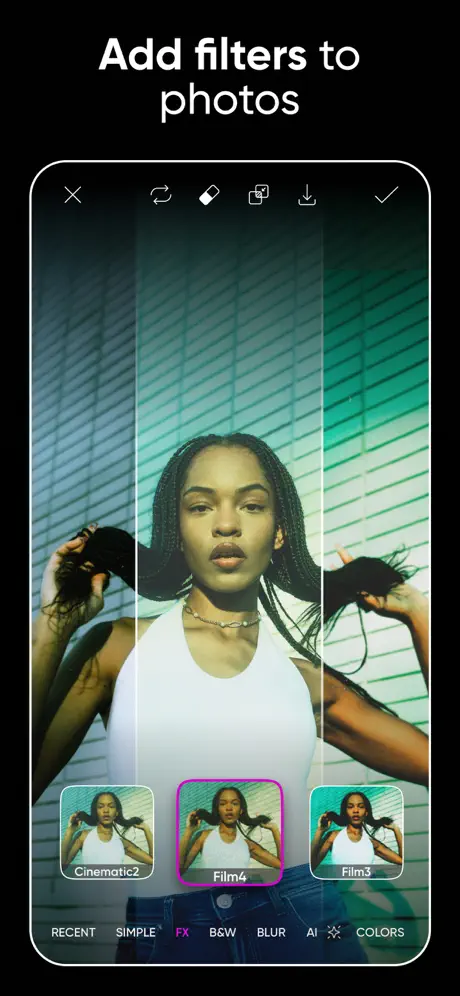
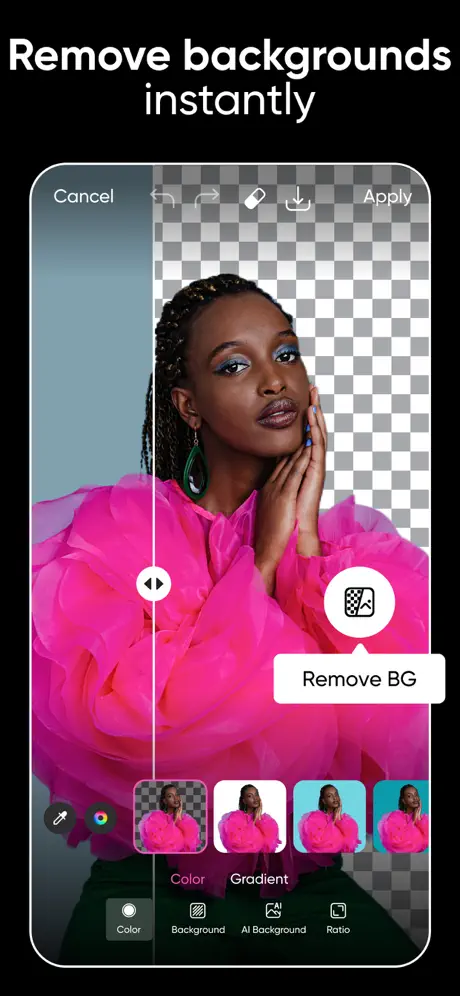
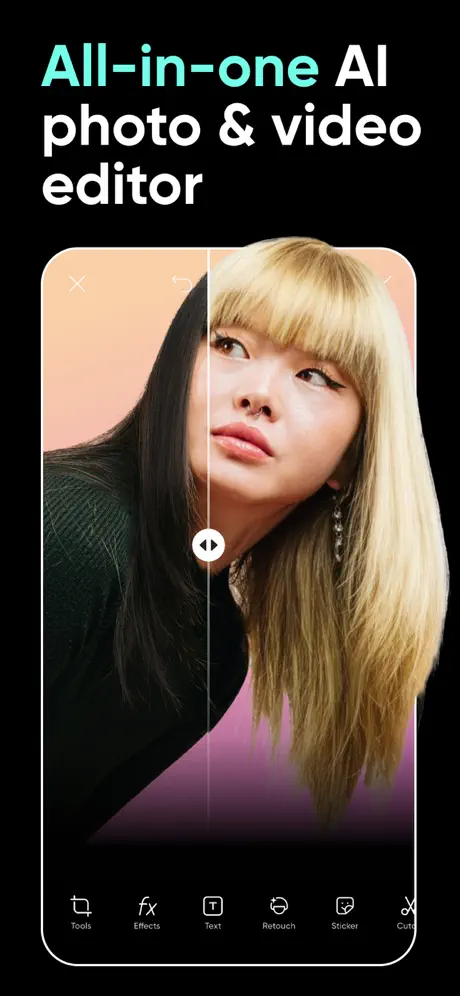
Key Highlights:
- Manual and AI-assisted photo editing tools
- Background remover, object eraser, and AI-enhance features
- AI-generated avatars, images, and text content
- Video editing with music, filters, transitions, and text overlays
- Collage and story templates for social media use
- Access to a large sticker library and custom sticker creation
- Text editor with font and layout customization
- Templates for business, personal, and social content
- Available free with optional subscription for advanced features
Who it’s best for:
- iPhone users creating content for social media or marketing
- People who want both manual and AI tools in one app
- Users designing graphics, ads, or story layouts
- Creators looking for quick photo and video edits with built-in templates
- Individuals who frequently work with collages, filters, or stylized images
- Users interested in AI-generated avatars and effects
- Businesses or freelancers managing branded visual content on mobile
Contact Information:
- Website: picsart.com
- App Store: apps.apple.com/us/app/picsart-ai-photo-editor-video/id587366035
- Facebook: www.facebook.com/picsart
- Twitter: x.com/picsart
- LinkedIn: www.linkedin.com/company/picsart/mycompany
- Instagram: www.instagram.com/picsart

14. Darkroom: Photo & Video Editor
Darkroom is a photo and video editing app for iPhone that provides manual and AI-assisted tools for processing both still images and video content. It supports editing of RAW files, including ProRAW, and offers 16-bit color depth for detailed adjustments. The app includes features such as selective color editing, curves, and AI-based object recognition, which allow users to isolate and modify specific elements like skin, sky, or hair.
The video editor supports real-time playback and 4K color grading. Presets can be created and saved, and filters can be applied to both photos and videos. Batch editing enables users to apply edits to multiple files at once. Darkroom integrates directly with the iOS photo library, so users can start editing immediately without needing to import media manually.
Darkroom also includes tools for organizing projects, such as smart album management and a hashtag manager. The app is free to use with basic tools, while additional features such as advanced filters, AI editing, and masking tools require a Darkroom+ subscription.
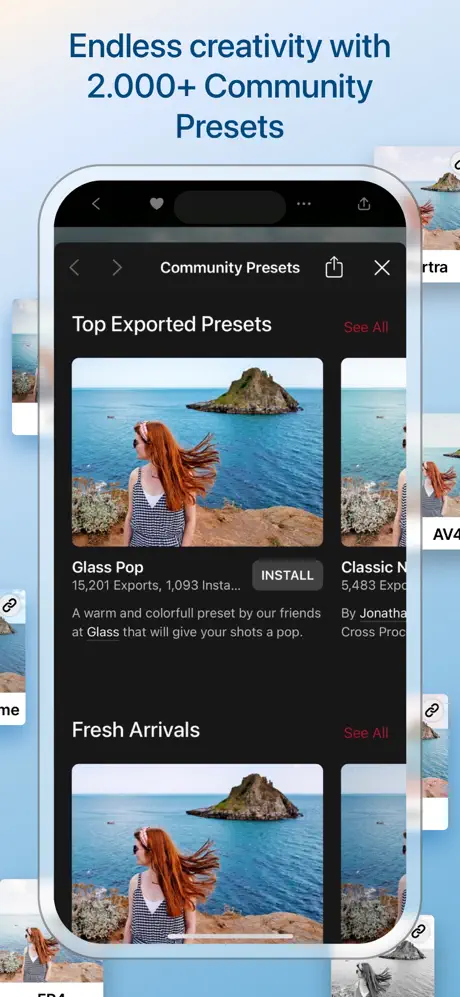
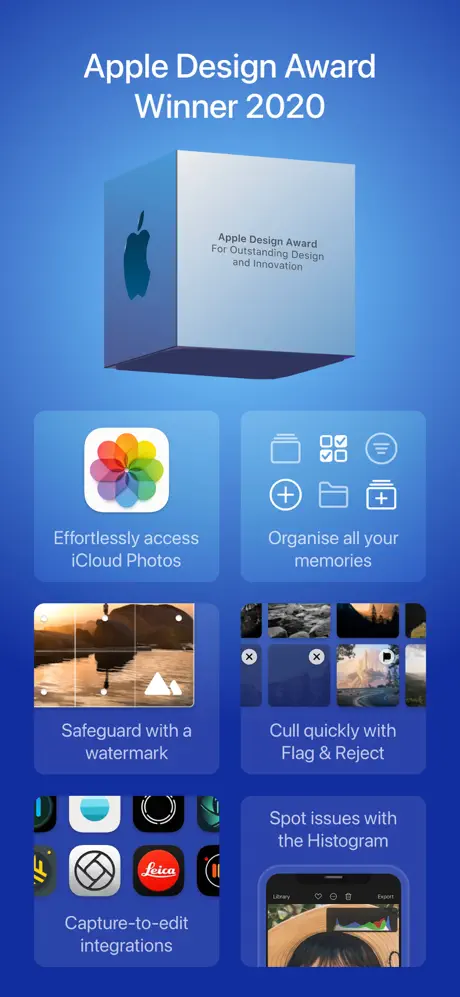

Key Highlights:
- RAW and ProRAW support with 16-bit color depth editing
- AI-based object recognition for targeted editing (sky, skin, hair)
- Manual tools: curves, color adjustments, selective masks
- Real-time 4K video editing and color grading
- Preset creation and batch editing functionality
- Integrated with iOS photo library; no manual import needed
- Smart album management and hashtag organization
- Available on iPhone, iPad, and macOS with sync support
- Subscription unlocks full toolset and premium features
Who it’s best for:
- iPhone users working with RAW or ProRAW files
- Creators looking for unified photo and video editing tools
- Users who want AI-assisted selective adjustments
- Photographers who need batch editing and custom presets
- People managing large photo libraries directly from their device
- Those who prefer editing without importing or duplicating files
- Users who want to create and reuse consistent editing styles across projects
Contact Information:
- Website: darkroom.co
- App Store: apps.apple.com/us/app/darkroom-photo-video-editor/id953286746
- E-mail: feedback@darkroom.co
- Twitter: x.com/usedarkroom
- Instagram: www.instagram.com/usedarkroom

15. Filmic Pro-Video Camera
Filmic Pro is a professional video recording app for iPhone and iPad that offers manual control over camera settings and supports advanced video formats. The app is designed for filmmakers, content creators, and mobile journalists who require precision in focus, exposure, and frame rate control. It includes support for ProRes (on compatible devices), Log gamma curves, Dolby Vision HDR, and 10-bit recording.
The interface includes tools such as live histograms, focus peaking, zebra stripes, and false color for monitoring exposure and focus. The app allows real-time adjustment of ISO, shutter speed, and white balance using a modular slider system. Users can set automated rack focus and zoom points and assign frequently used features to a custom function button.
Filmic Pro supports various aspect ratios, high-speed frame rates, and time-lapse recording. It offers audio tools for manual gain control, 16/24-bit audio recording, and uncompressed PCM. The app also provides clean HDMI output and integrates with external hardware like lens adapters, anamorphic lenses, and mobile gimbals from Zhiyun and DJI.
A subscription is required to access premium features, including ProRes, Log profiles, Film Looks, and advanced analytics. A legacy version of the app is available for users who previously purchased it before the transition to a subscription model.

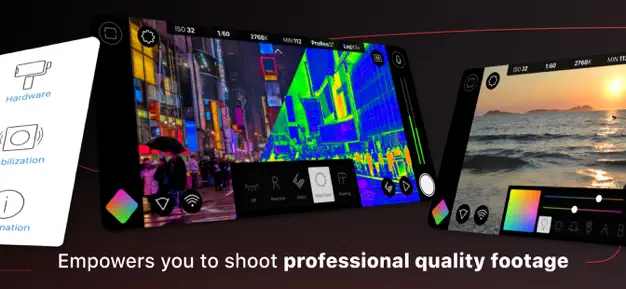
Key Highlights:
- Manual control over focus, ISO, shutter speed, and white balance
- Support for ProRes (Proxy, LT, 422, 422 HQ, 4444) and Dolby Vision HDR
- Live tools: zebras, focus peaking, histogram, false color
- Frame rates from 24 to 240 fps (device dependent)
- Time-lapse, slow motion, and high-speed capture modes
- Clean HDMI output and support for Filmic Remote
- Audio tools: 16/24-bit support, manual gain, and PCM recording
- Compatibility with third-party lens adapters and mobile gimbals
- Custom function button and quick access modals for UI efficiency
- Syncs presets to cloud, supports multiple aspect ratio
Who it’s best for:
- iPhone users capturing professional video content
- Mobile filmmakers using external lenses or audio gear
- Journalists and creators requiring precise manual control
- Users needing ProRes, Log, or Dolby Vision support
- People recording at custom frame rates or resolutions
- Creators working with advanced exposure and focus monitoring tools
- Professionals integrating mobile video into multi-camera workflows
Contact Information:
- Website: www.filmicpro.com
- App Store: apps.apple.com/us/app/filmic-pro-video-camera/id436577167
- Facebook: www.facebook.com/FilmicPro
- Twitter: x.com/FiLMiCPro
- LinkedIn: www.linkedin.com/company/filmic-inc-
- Instagram: www.instagram.com/filmicapps

16. Focos
Focos is a photo editing app for iPhone and iPad that uses computational photography to simulate DSLR-style depth of field effects. It allows users to adjust focus and aperture settings after capturing a photo and provides tools for editing depth maps and adding custom lighting in a 3D space. The app supports re-focusing on portrait photos, modifying the shape and intensity of bokeh, and applying depth-based filters.
Users can import portrait photos taken with dual-camera or LiDAR-enabled devices and modify the depth effect or apply focus changes post-capture. Focos uses AI to estimate depth for photos that were not taken in portrait mode, expanding compatibility beyond portrait-capable devices. It also includes advanced controls for simulating lens styles and optical effects.
3D lighting adjustments allow placement of multiple light sources, with color and intensity controls. On iPad, depth map editing can be done with precision using an Apple Pencil. The app also includes AR preview features for viewing depth in real-world space.
Basic features are free to use, with in-app purchases unlocking advanced tools like full resolution export, more bokeh styles, and light editing features.


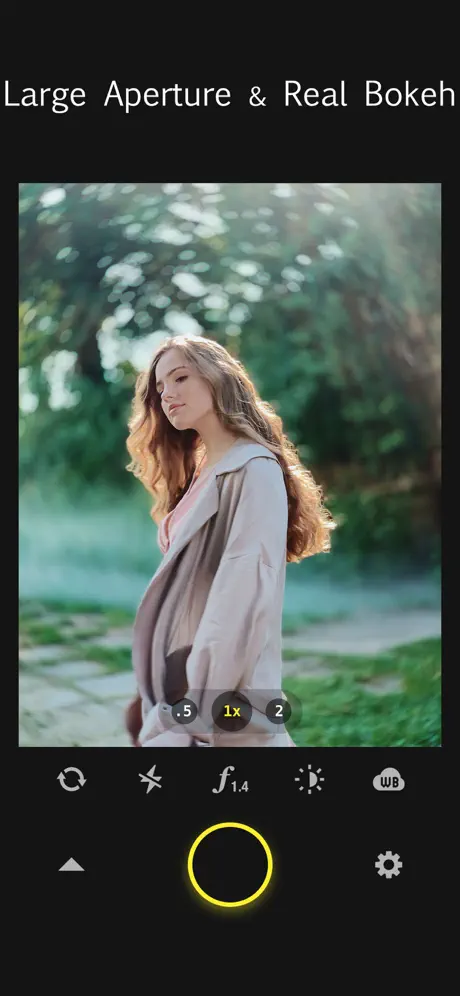
Key Highlights:
- Post-capture focus and aperture adjustment for portrait photos
- AI-powered depth estimation for standard images
- 3D lighting placement with color and brightness control
- Simulated lens effects including bokeh style variations
- Depth map editing and visualization in 3D
- Apple Pencil support for precision editing on iPad
- AR preview to inspect depth in real space
- Re-focus, background blur, and aperture control for supported photos
- Import and edit existing portrait mode photos
- Built-in tutorials and user-friendly interface
Who it’s best for:
- iPhone users wanting to adjust portrait photos after capture
- Creators interested in depth-of-field effects without using DSLR gear
- Users looking to simulate advanced optical effects like lens blur
- Photographers editing depth maps or applying selective lighting
- iPad users using Apple Pencil for detailed photo adjustments
- People working with older iPhones without built-in portrait mode
- Users exploring light-field style editing on mobile devices
Contact Information:
- Website: focoslive.com
- App Store: apps.apple.com/us/app/focos-live/id1461690085
- Address: Via Nino Bonnet 10, 20154 Milan, Italy

17. Hipstamatic
Hipstamatic is a photo app for iPhone focused on simulating analog photography through digital tools. It offers users a range of vintage-style cameras, lenses, and films that replicate the imperfections and aesthetics of traditional film photography. The app is structured around spontaneous shooting rather than post-capture editing, with features that include delayed development, film-inspired filters, and camera modes that mimic retro photographic experiences.
Users can choose from a large collection of camera components—such as over 200 different lenses, films, and presets—to customize the visual style of their photos. The app supports preset building, darkroom-style editing, and loading saved looks directly into the camera interface. In addition to editing, Hipstamatic includes a social platform called the Camera Club, where members can share work in an ad-free, chronological feed.
The app is free to download, with optional in-app purchases and a subscription for access to the full catalog of features and community tools. Previously purchased packs may be restorable depending on the version.
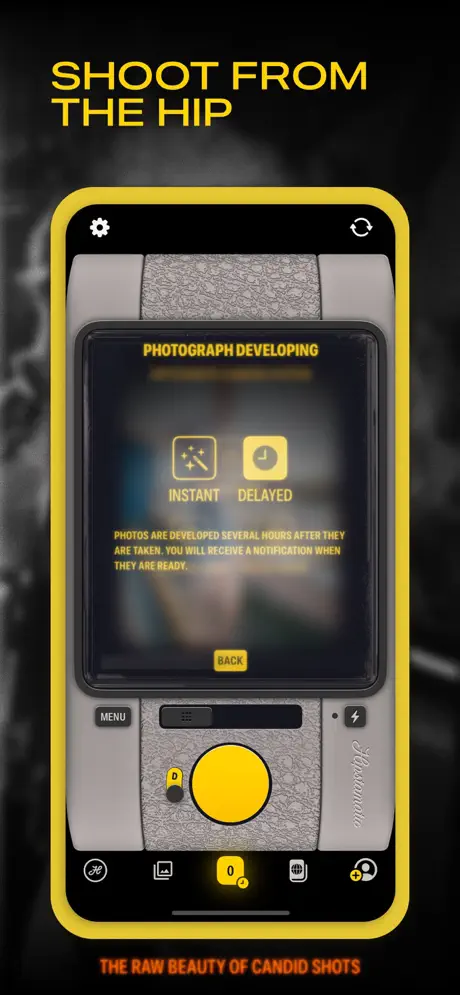
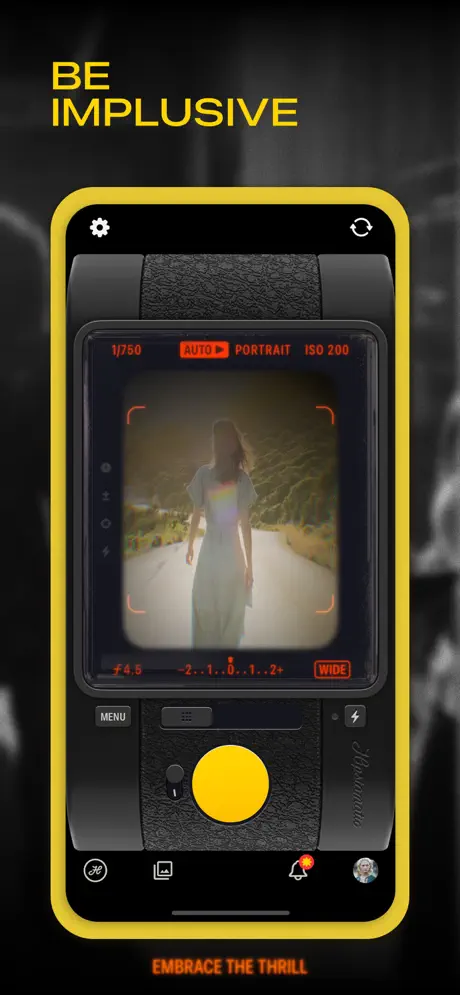

Key Highlights:
- Over 200 camera components including lenses, films, and filters
- Real-time shooting interface designed to replicate analog photography
- Delayed development mode for reviewing photos later
- Custom preset creation and saved filter combinations
- Basic darkroom editing tools for additional adjustments
- Access to a private photography community with chronological posts
- Regular content updates with new film packs and presets
- Manual or automated shooting options
- Optional membership unlocks full feature set
Who it’s best for:
- iPhone users interested in film-style photo aesthetics
- Creators looking for a spontaneous, shoot-first workflow
- People who prefer minimal editing and want analog-style results
- Photographers exploring vintage visual styles and textures
- Users who value community sharing in a curated, ad-free space
- Longtime Hipstamatic users wanting to expand their toolset through a subscription
- Anyone interested in experimenting with a variety of simulated film looks
Contact Information:
- Website: hipstamatic.app
- App Store: apps.apple.com/us/app/hipstamatic/id1450672436
- Facebook: www.facebook.com/hipstamatic
- Twitter: x.com/hipstamatic
- LinkedIn: www.linkedin.com/company/hipstamatic
- Instagram: www.instagram.com/hipstamatic

18. Alight Motion
Alight Motion is a motion design and video editing app available for iPhone and iPad. It offers tools for creating animated graphics, visual effects, and professional-quality video content directly from a mobile device. The app supports multiple layers for media editing, allowing the use of graphics, video, and audio in a single timeline. Users can animate almost every parameter using keyframes and have access to vector and bitmap graphic support, making it possible to work with scalable visuals.
The app includes over 160 effect components that can be combined to create custom visual effects. Other advanced tools include parenting layers, camera movements with depth effects like zoom and focus blur, custom timing curves for animation easing, and velocity-based motion blur. Export options include MP4, PNG sequences, GIFs, and still images. Alight Motion also supports project file sharing and reuse of saved elements in future projects.
Basic features are available for free with a watermark. Paid subscription options remove the watermark and provide access to additional effects, features, and assets.
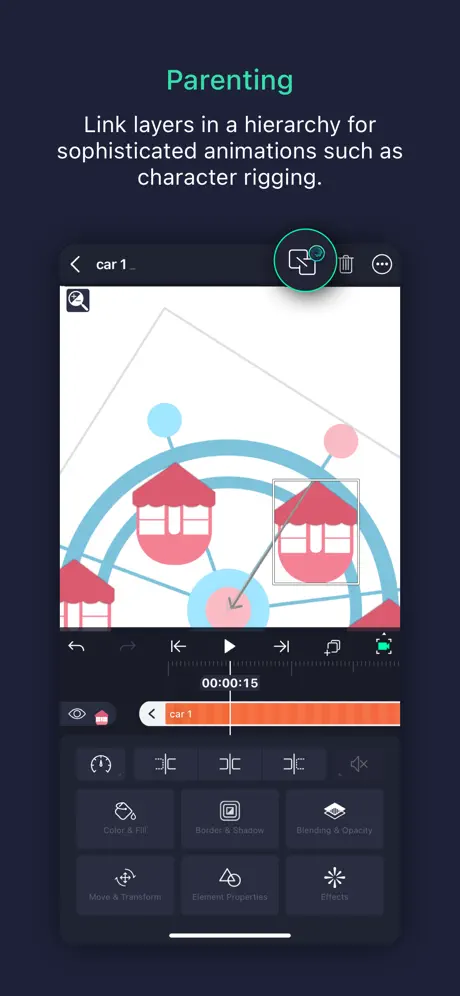
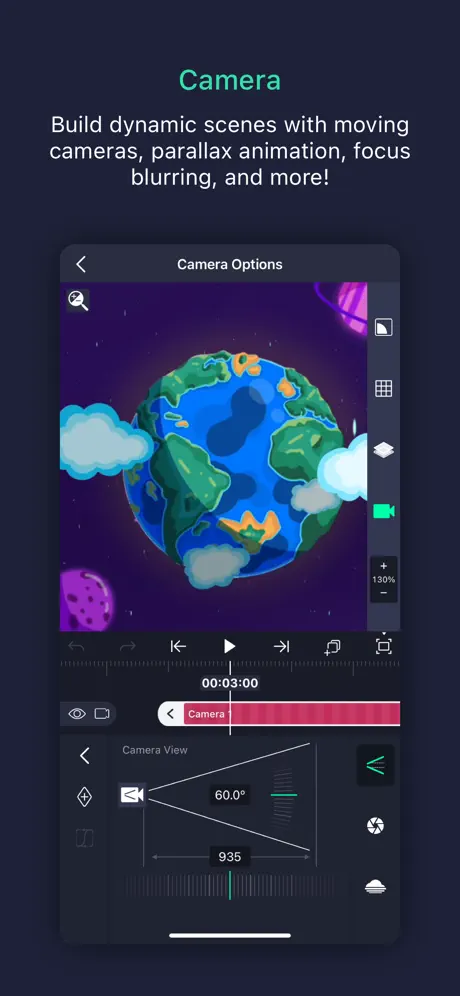
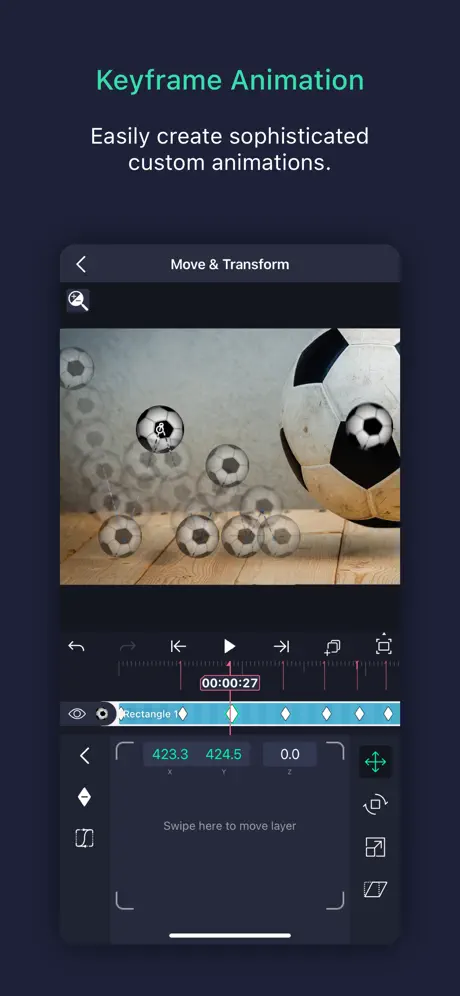
Key Highlights:
- Keyframe animation for all settings
- Support for vector and bitmap graphics
- Layered timeline for video, image, and audio
- Advanced motion graphics tools like rigging, masking, and grouping
- 160+ customizable visual effects and filters
- Built-in camera functions for zoom, pan, and blur
- Export options for video, image sequences, GIFs, and stills
- Reusable element library and style copy/paste
- Custom font support
- Project sharing between users
Who it’s best for:
- Mobile users working on animated or motion-based video content
- Social media creators producing complex edits and transitions
- Designers looking for vector-based animation tools
- Video editors needing keyframe control on iPhone or iPad
- Users wanting to animate text, graphics, or effects frame by frame
- Creators seeking flexible export options including transparent PNG sequences
- Individuals familiar with desktop-style editing workflows who want similar control on mobile
Contact Information:
- Website: alightcreative.com
- App Store: apps.apple.com/us/app/alight-motion/id1459833443
- Facebook: www.facebook.com/alightcreative
- Twitter: x.com/alightcreative
- Instagram: www.instagram.com/alightmotion
- Address: Corso Como 15, 20154 Milan, Italy

19. Glass – Photography Community
Glass is a photo-sharing app for iPhone and iPad designed specifically for photographers. It provides a space to display images in high quality and connect with others through photography without ads, algorithmic feeds, or public engagement metrics. Photos are presented in a chronological order, allowing users to see posts as they’re shared without being filtered or prioritized by algorithms.
The platform supports full EXIF data, lets users organize posts by categories, and provides detailed camera and lens metadata. Series posts allow photographers to build collections of images over time. There are no public like or follower counts, and interaction is focused on comments and appreciation. Users can create a public-facing profile for showcasing their work, and the app supports display of images with minimal compression and full color fidelity (P3 wide color). Glass is funded by subscriptions and does not run ads or sell data.
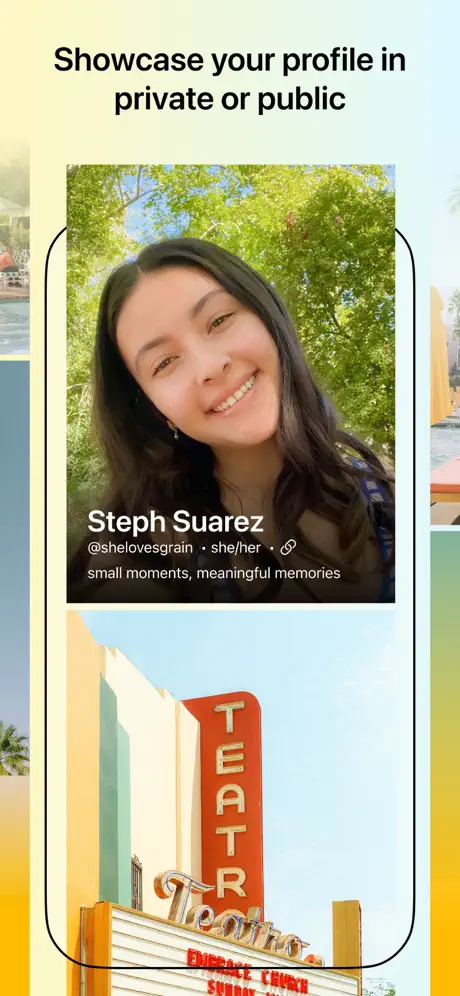
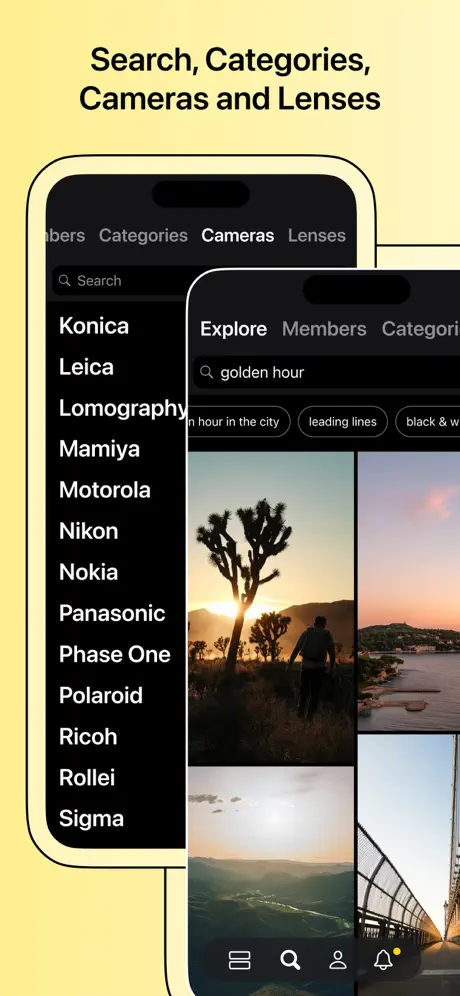
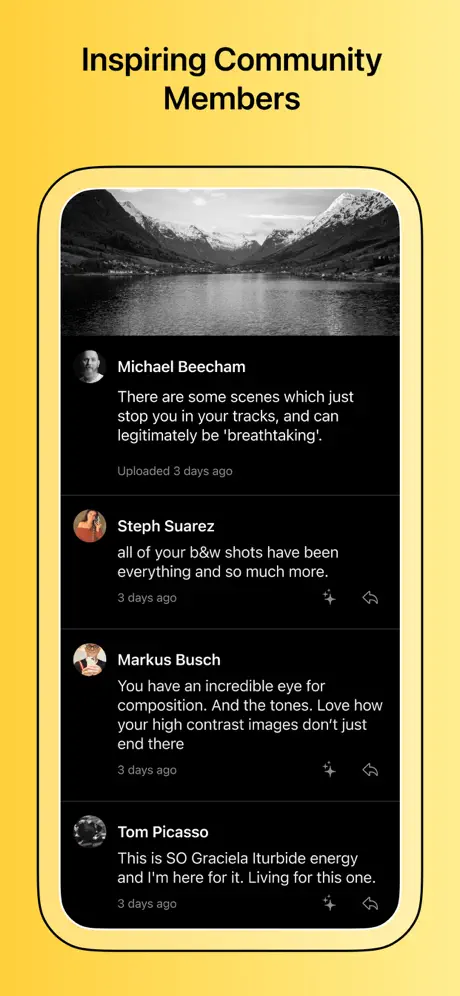
Key Highlights:
- Chronological photo feed with no algorithm influence
- High-quality image display with minimal compression
- Support for full EXIF metadata and camera details
- No public like counts or follower metrics
- Series feature for ongoing photo collections
- Public profile option for sharing work as a portfolio
- Ad-free and funded by subscriptions
- Available on iPhone, iPad, and web
Who it’s best for:
- Photographers looking to share work without algorithm-based exposure
- Users wanting a distraction-free, photo-first platform
- Creators interested in displaying EXIF data alongside their photos
- People building a visual portfolio accessible via mobile or web
- Users seeking a photo-sharing app with privacy-conscious design
- Those who value a minimal and purpose-driven interface over engagement stats
Contact Information:
- Website: glass.photo
- App Store: apps.apple.com/us/app/glass-photography-community/id1528446339
- E-mail: hi@glass.photo
- LinkedIn: www.linkedin.com/company/tryglass
- Instagram: www.instagram.com/try.glass

20. Mojo: AI Video & Reels Editor
Mojo is an app for iPhone and iPad used to create video content using pre-designed templates, text effects, transitions, and editing tools. It is mainly designed for social media platforms like Instagram and TikTok, allowing users to quickly generate short-form videos and visual posts.
The app includes a library of over 1,200 templates, with options tailored to trending sounds and visual styles. Users can add animated text, remove image backgrounds, insert captions, and apply transitions. Mojo includes features like AI-generated templates, royalty-free music, auto-captioning with translation, and brand kits for consistent visual identity. Users can animate elements, edit clips in one workspace, and export content in various formats for multiple platforms. The app supports direct sharing and resizing for social apps.
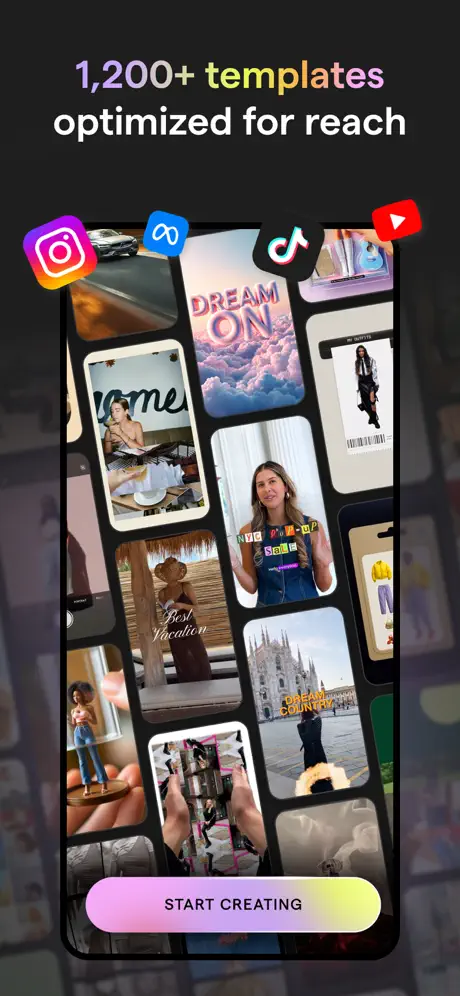

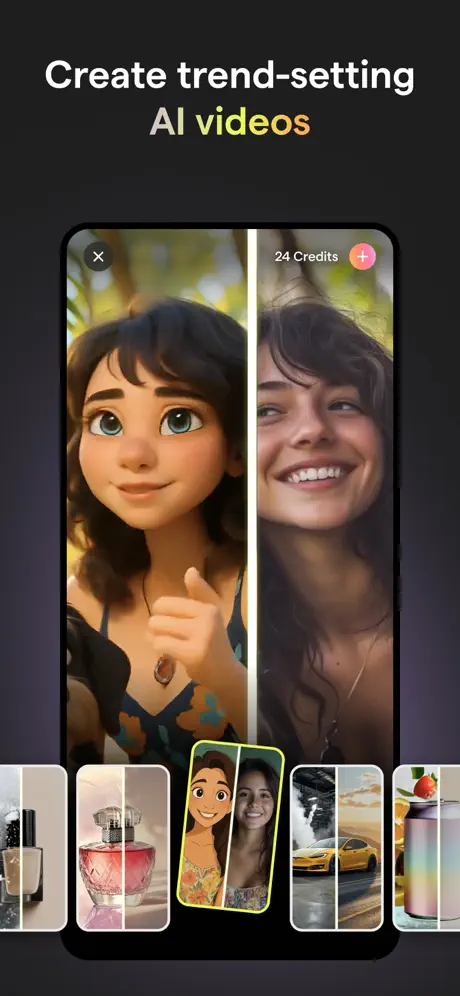
Key Highlights:
- Over 1,200 editable templates for video content
- Auto-captioning with translation and filler word removal
- Pre-built templates linked to trending audio
- Customizable text styles and animated effects
- Built-in video editor with trimming, music, transitions, and overlays
- AI tools for transforming photos and creating memes
- Brand kit support for logos, colors, and fonts
- Background removal for product or portrait images
- Export and resize for Instagram, TikTok, YouTube, and others
Who it’s best for:
- Social media creators looking for fast video production
- Small business owners creating branded promotional content
- Users making stories, reels, or short videos for Instagram or TikTok
- People needing captioned content for accessibility or clarity
- Those who prefer using pre-made visual structures instead of starting from scratch
- Users looking for AI-driven design elements in content creation
Contact Information:
- Website: mojo-app.com
- App Store: apps.apple.com/us/app/mojo-ai-video-reels-editor/id1434861974
- E-mail: feedback@mojo.video
- Twitter: x.com/mojo_video_app
- Instagram: www.instagram.com/mojo.video
Conclusion
At the end of the day, the best photo app for the iPhone really depends on what you’re looking to do. Some apps are great for detailed editing, others help you organize your photos, and some are all about making quick, eye-catching content for social media. Whether you just want to clean up a selfie, create something artistic, or shoot in manual mode like a pro, there’s an app out there that fits your style. Try a few, see what feels right, and go with the one that makes editing your photos feel less like a chore and more like something you actually enjoy.

Leave a Reply
You must be logged in to post a comment.