iPhone camera apps in 2025 empower photographers and videographers with professional-grade tools, including manual controls, RAW and ProRAW support, 4K video, and advanced editing suites. Whether you’re a seasoned pro, an enthusiast, or a beginner, these apps unlock your iPhone’s creative potential.
From ProCamera’s precision to VSCO’s artistic filters, this curated list of the top 15 apps caters to all skill levels. Download one or combine several from the App Store to capture stunning visuals tailored to your creative vision.
Hey, ready to snap pro-level shots with the best iPhone camera apps in 2025? Before you capture those perfect moments, let’s make your kitchen just as impressive. The secret to effortless cooking is keeping your recipes organized, and our app nails it. ReciMe pulls recipes from TikTok, Instagram, Pinterest, and more, sorts them cleanly, builds aisle-sorted grocery lists in a flash, and plans your weekly meals with ease. Download ReciMe, save your favorite recipes, and make every meal a masterpiece!


1. ProCamera
ProCamera is a powerhouse for enthusiasts and professionals, offering precise manual controls for ISO, shutter speed, and focus, alongside support for RAW, ProRAW, and 4K video. Its robust editing suite allows detailed adjustments, making it ideal for capturing vibrant landscapes, polished portraits, or cinematic footage. The app’s intuitive interface ensures seamless navigation, whether you’re tweaking settings in real-time or refining images post-capture, delivering professional-grade results effortlessly.
With features like HDR support and low-light optimization, ProCamera excels in challenging conditions, ensuring high-quality output every time. Its versatility makes it a go-to for photographers and videographers who demand precision and flexibility, from street photography to studio shoots. Available on the App Store, it’s a must-have for those seeking to elevate their iPhone photography.



Key Highlights
- Manual controls for ISO, shutter speed, and focus.
- Supports RAW, ProRAW, and 4K video recording.
- Comprehensive in-app editing suite.
- HDR and low-light optimization.
- Intuitive interface for smooth operation.
Who It’s Best For
- Professionals needing precise control.
- Enthusiasts shooting RAW or ProRAW.
- Videographers recording in 4K.
- Users seeking advanced editing tools.
- Photographers valuing versatility.
Contact Information:
- Website: www.procamera-app.com
- App Store: apps.apple.com/us/app/procamera-professional-camera/id694647259
- E-mail: info@cocologics.com
- Facebook: www.facebook.com/ProCameraApp
- Twitter: x.com/ProCamera
- Instagram: www.instagram.com/ProCamera_App
- Address: Cannabichstraße 22 68167 Mannheim
- Phone: +49 6211567694

2. Camera+
Camera+ combines powerful shooting and editing features in a user-friendly package, perfect for beginners and advanced users alike. With image stabilization, clarity filters, and separate focus/exposure controls, it ensures sharp, vibrant images in various conditions. Its editing suite offers tools to fine-tune colors, contrast, and more, making it ideal for enhancing everyday snapshots or crafting professional-grade photos with ease.
The app’s intuitive design simplifies complex adjustments, allowing users to experiment creatively without a steep learning curve. From portrait retouching to landscape enhancements, Camera+ delivers consistent quality, making it a versatile choice for casual and serious photographers. Available on the App Store, it’s a great all-in-one solution for iPhone photography.
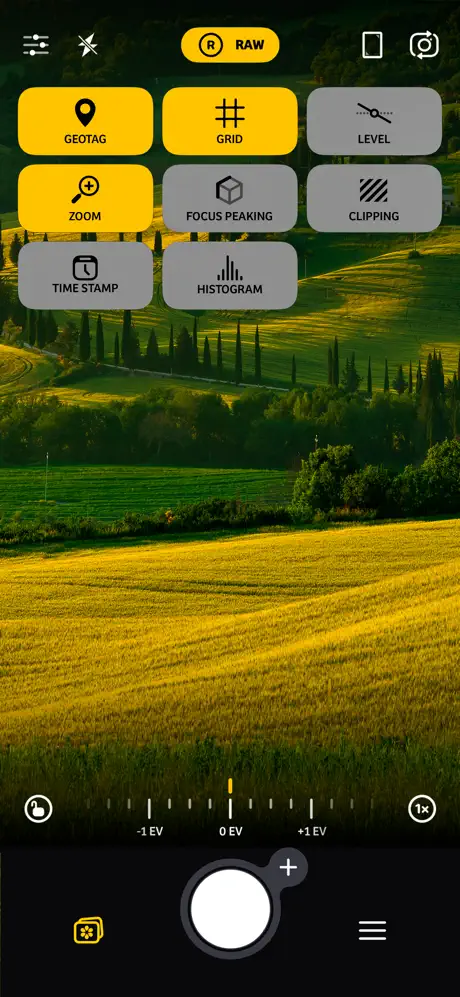


Key Highlights
- Image stabilization for steady shots.
- Clarity filters enhance image quality.
- Separate focus and exposure controls.
- User-friendly interface for all skill levels.
- Advanced editing tools for post-processing.
Who It’s Best For
- Beginners seeking intuitive tools.
- Advanced users wanting flexible controls.
- Photographers needing stabilization.
- Users enhancing everyday shots.
- Creators balancing simplicity and power.
Contact Information:

3. Obscura 4
Obscura 4 delivers a tactile, camera-like experience with manual focus, exposure dials, and auto perspective correction, designed for photographers who prioritize usability. Its sleek interface and high-quality output make it perfect for capturing architecture, portraits, or street photography with precision. The app’s intuitive controls mimic traditional cameras, offering a seamless and enjoyable shooting experience.
Beyond its ergonomic design, Obscura 4 includes advanced features like RAW capture and customizable filters, catering to creative professionals and enthusiasts. Its focus on usability ensures quick adjustments in dynamic settings, making it a favorite for on-the-go photography. Available on the App Store, it’s ideal for those who value both form and function.
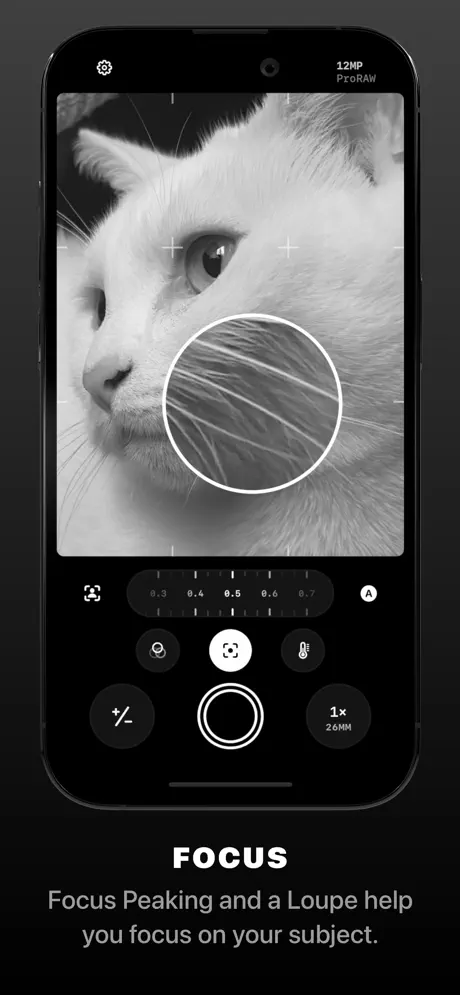


Key Highlights
- Tactile controls for manual focus and exposure.
- Auto perspective correction for aligned shots.
- Sleek, camera-like interface.
- RAW capture and customizable filters.
- High-quality image output.
Who It’s Best For
- Photographers seeking tactile controls.
- Professionals shooting architecture or portraits.
- Enthusiasts valuing usability.
- Users prioritizing high-quality output.
- Creatives wanting a camera-like experience.
Contact Information:
- Website: obscura.camera
- App Store: apps.apple.com/us/app/obscura-pro-camera/id1579306989
- E-mail: ben@obscura.studio

4. Filmic Firstlight
Filmic Firstlight offers a cinematic shooting experience with manual controls for exposure, focus, and white balance, plus RAW support. Its film-inspired filters add a vintage aesthetic, perfect for photographers aiming for retro or cinematic stills. The app’s intuitive design ensures stunning photos with professional flair, ideal for creative storytelling.
The app also includes advanced tools like zebras and focus peaking, helping users achieve precise results in challenging lighting conditions. Whether shooting moody portraits or nostalgic landscapes, Filmic Firstlight’s unique aesthetic tools make it stand out. Available on the App Store, it’s a top choice for photographers seeking a distinctive visual style.
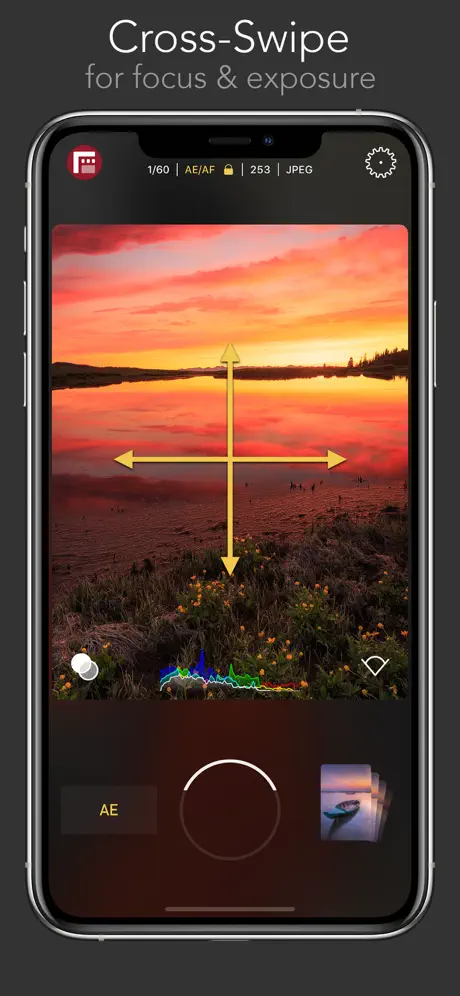
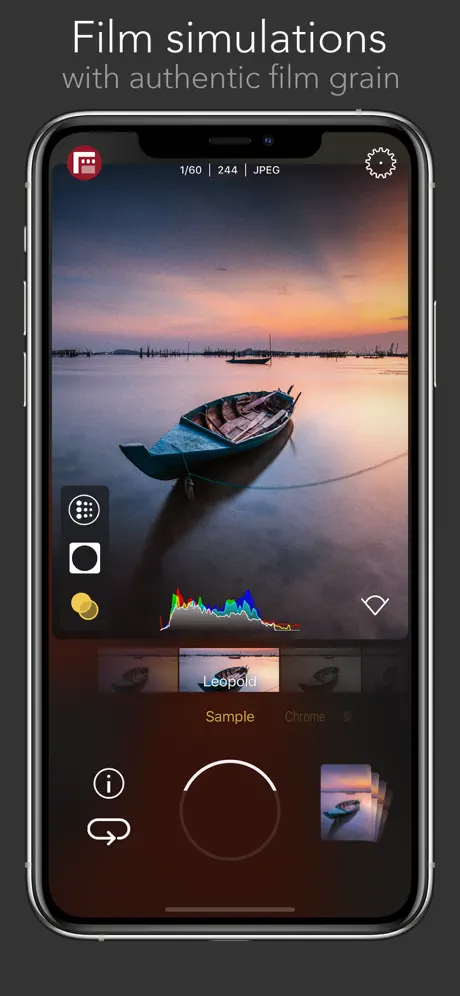
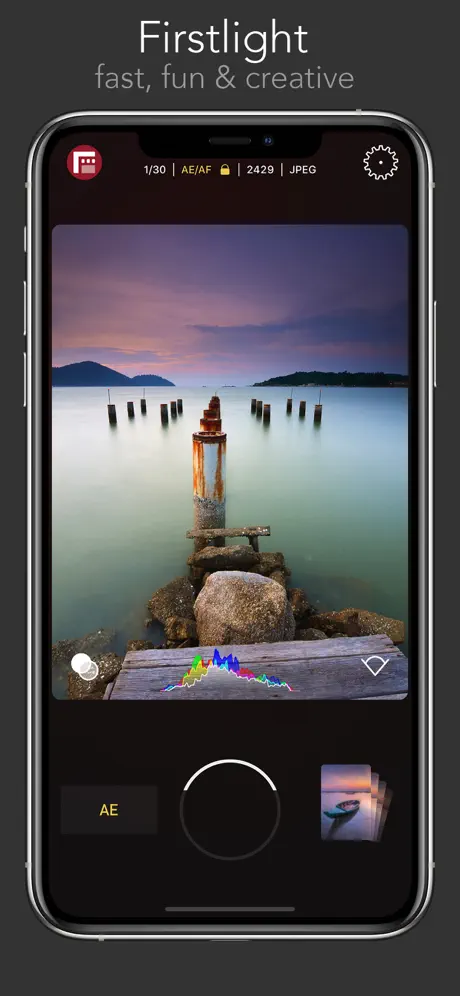
Key Highlights
- Manual controls for exposure and focus.
- Supports RAW for high-quality capture.
- Film-inspired filters for vintage aesthetics.
- Zebras and focus peaking for precision.
- Intuitive design for cinematic shots.
Who It’s Best For
- Photographers seeking cinematic looks.
- Enthusiasts shooting in RAW.
- Users wanting vintage or retro filters.
- Creatives prioritizing aesthetic control.
- Professionals aiming for unique visuals.
Contact Information:
- Website: bendingspoons.com
- App Store: apps.apple.com/us/app/filmic-firstlight-photo-app/id1482338564
- E-mail: press@bendingspoons.com
- Facebook: www.facebook.com/bendingspoons
- Twitter: x.com/bendingspoons
- LinkedIn: www.linkedin.com/company/bendingspoons
- Instagram: www.instagram.com/bendingspoons
- Address: Via Nino Bonnet 10, 20154, Milan, Italy
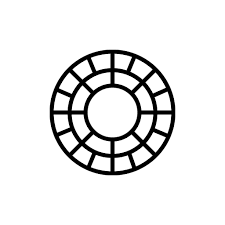
5. VSCO
VSCO is renowned for its artistic filters and editing tools, catering to creatives who prioritize aesthetic. It supports RAW capture and offers a wide range of presets inspired by film photography, perfect for crafting visually striking images. The app’s editing suite allows precise adjustments to color, exposure, and grain, making it ideal for personalized photo styling.
Beyond its filters, VSCO fosters a community for sharing and discovering photography, inspiring users to experiment and refine their craft. Its clean interface and robust tools make it accessible yet powerful, appealing to both casual users and professionals. Available on the App Store, VSCO is a staple for creative iPhone photography.
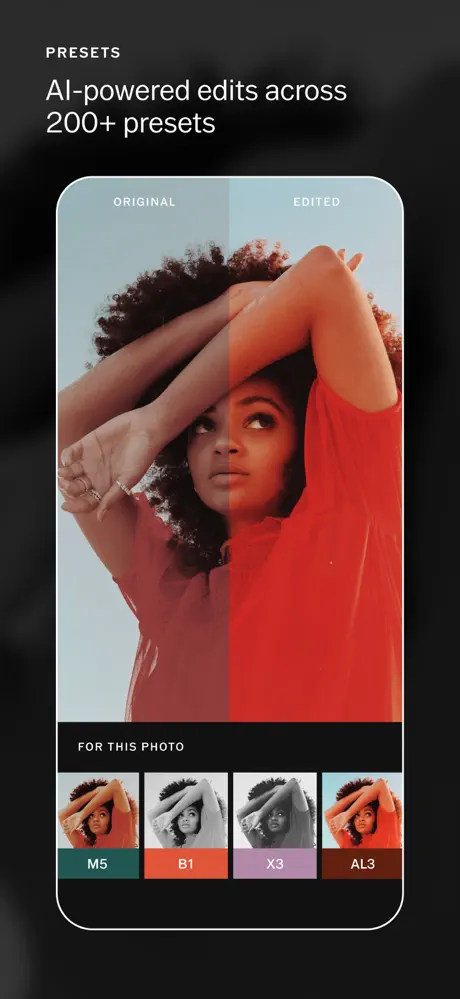
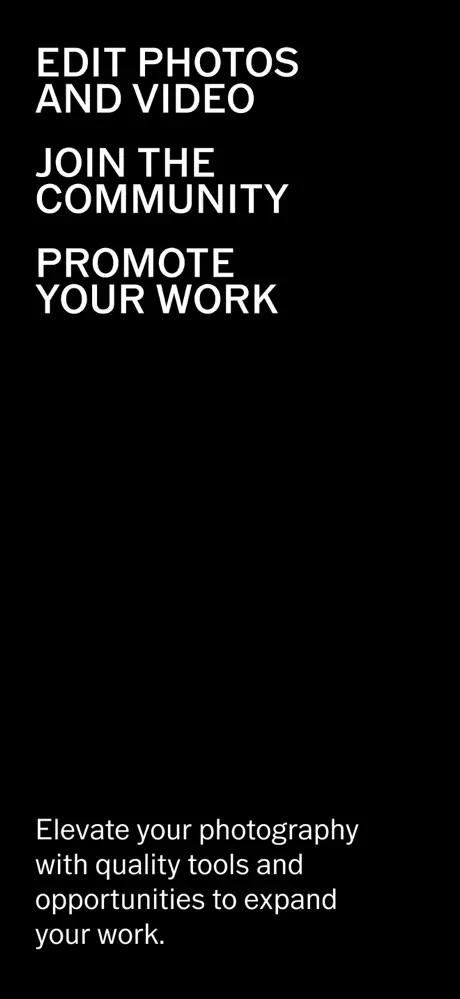
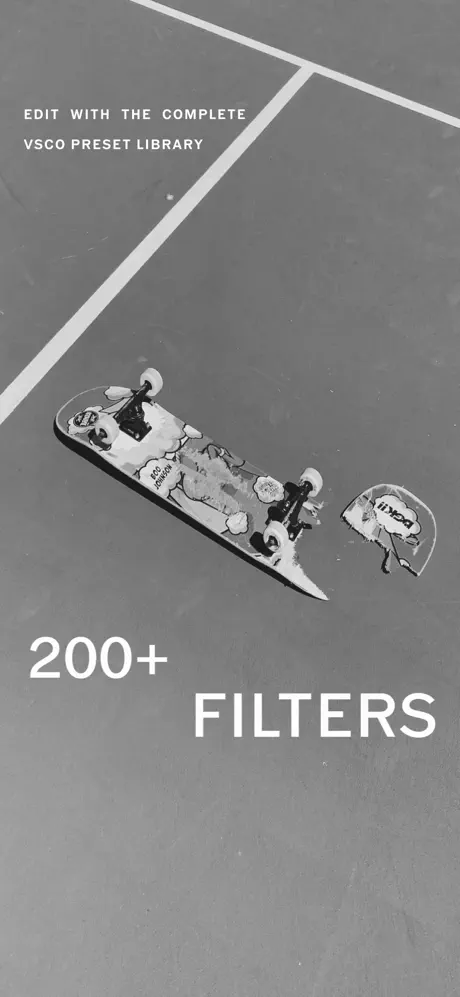
Key Highlights
- Artistic filters inspired by film photography.
- Supports RAW capture for high-quality images.
- Robust editing suite for precise adjustments.
- Community platform for sharing photos.
- Clean interface for easy navigation.
Who It’s Best For
- Creatives seeking artistic filters.
- Photographers shooting in RAW.
- Users wanting a community platform.
- Professionals styling unique visuals.
- Casual users exploring photo editing.
Contact Information:
- Website: www.vsco.co
- App Store: apps.apple.com/us/app/vsco-photo-editor/id588013838

6. Focos
Focos specializes in portrait photography, offering advanced depth-of-field control and bokeh effects to create professional-looking images. Its AI-powered tools allow users to adjust focus and lighting post-capture, making it ideal for refining portraits or creative shots. The app’s intuitive interface simplifies complex edits, delivering stunning results with minimal effort.
In addition to stills, Focos supports video bokeh and 3D lighting effects, expanding its versatility for multimedia creators. Whether you’re enhancing selfies or crafting artistic compositions, Focos provides powerful tools for polished outputs. Available on the App Store, it’s a must-have for portrait enthusiasts.


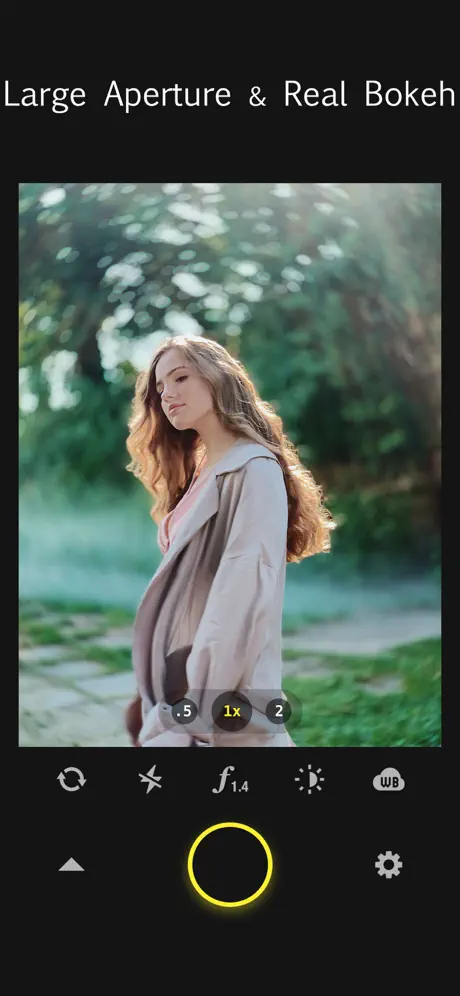
Key Highlights
- Advanced depth-of-field and bokeh effects.
- AI-powered focus and lighting adjustments.
- Supports video bokeh and 3D lighting.
- Intuitive interface for easy editing.
- Ideal for portrait photography.
Who It’s Best For
- Portrait photographers seeking bokeh effects.
- Creators using AI-powered editing.
- Videographers adding video bokeh.
- Users wanting intuitive portrait tools.
- Enthusiasts refining creative shots.
Contact Information:
- Website: focoslive.com
- App Store: apps.apple.com/us/app/focos-live/id1461690085
- Address: Via Nino Bonnet 10, 20154 Milan, Italy

7. Kino – Pro Video Camera
Kino – Pro Video Camera is designed for videographers, offering professional-grade tools for 4K video recording with manual controls for exposure, focus, and color grading. Its cinematic presets and log profiles enable filmmakers to capture footage with a polished, film-like quality. The app’s interface is optimized for video workflows, ensuring smooth operation on set.
Kino also includes real-time monitoring tools like waveforms and histograms, helping users achieve precise results during shoots. Whether you’re creating short films or vlogs, Kino’s robust features make it a top choice for video professionals. Available on the App Store, it’s perfect for cinematic video production.

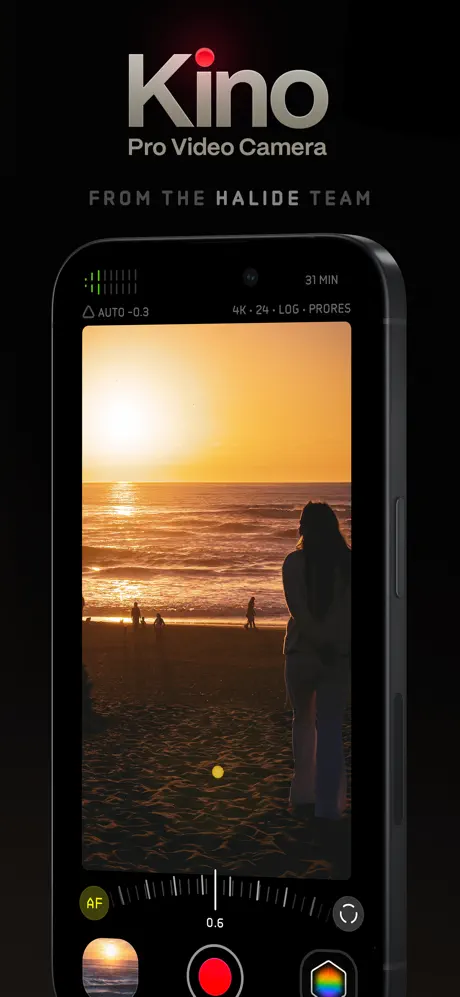
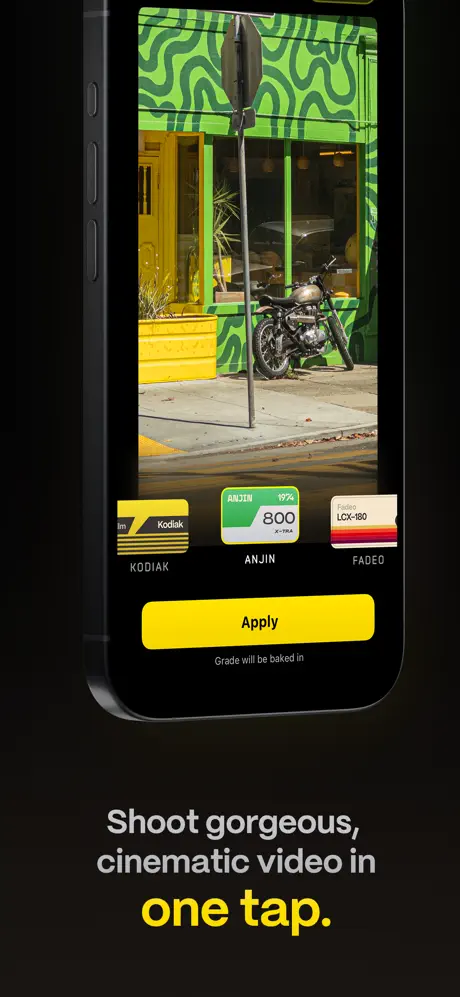
Key Highlights
- Manual controls for 4K video recording.
- Cinematic presets and log profiles.
- Real-time monitoring with waveforms.
- Optimized interface for video workflows.
- Ideal for professional video production.
Who It’s Best For
- Videographers shooting in 4K.
- Filmmakers seeking cinematic presets.
- Professionals using monitoring tools.
- Creators producing short films or vlogs.
- Users prioritizing video quality.
Contact Information:
- Website: www.shotwithkino.com
- App Store: apps.apple.com/us/app/kino-pro-video-camera/id6472380172
- Facebook: www.facebook.com/halidecamera
- Twitter: x.com/halidecamera
- Instagram: www.instagram.com/halideapp

8. Pro Camera by Moment
Pro Camera by Moment offers manual controls for shutter speed, ISO, and focus, with support for RAW and 4K video. Its integration with Moment lenses enhances optical performance, making it ideal for photographers seeking DSLR-like results. The app’s clean interface and advanced tools cater to both stills and video, delivering high-quality output.
The app also includes features like focus peaking and zebra stripes, ensuring precise control in dynamic shooting conditions. Whether capturing landscapes or cinematic footage, Pro Camera by Moment is a versatile tool for serious creators. Available on the App Store, it’s a favorite for lens enthusiasts.
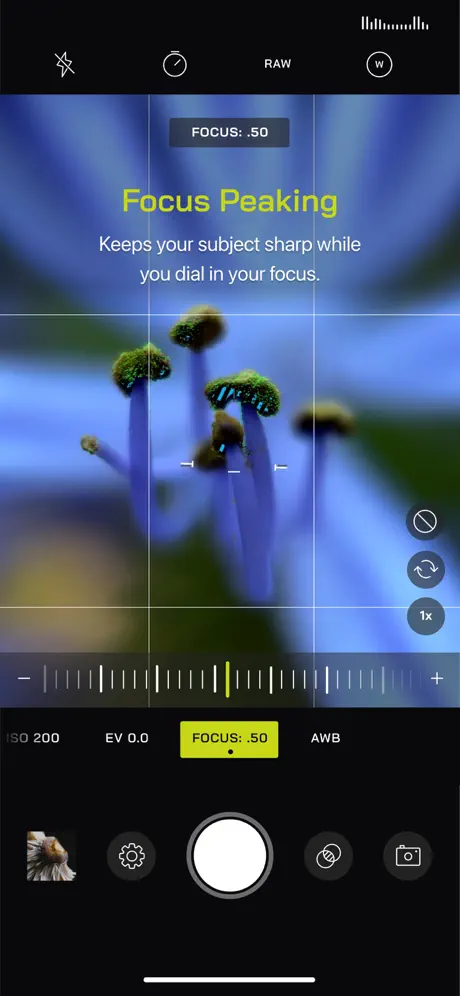
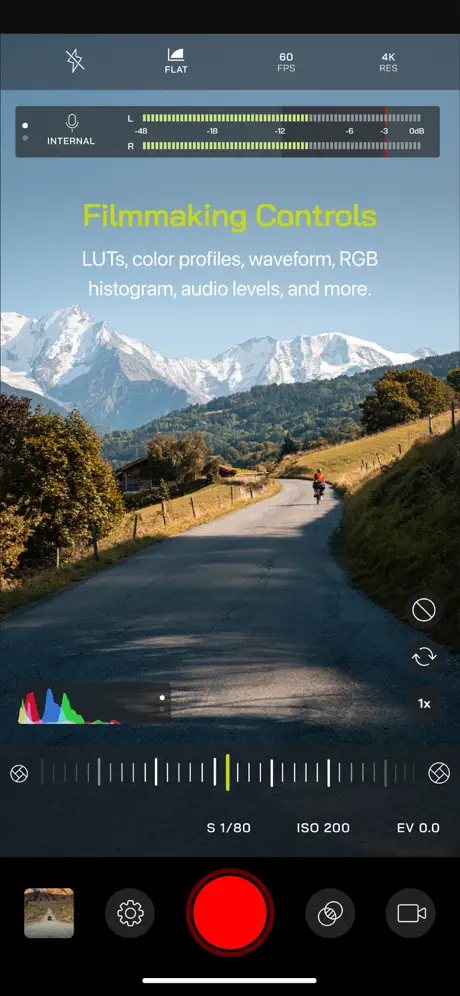
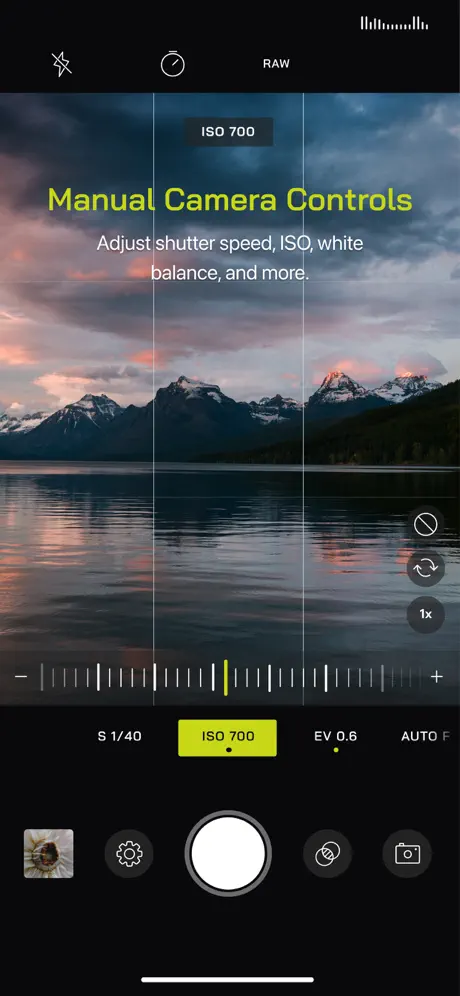
Key Highlights
- Manual controls for shutter speed and ISO.
- Supports RAW and 4K video.
- Integration with Moment lenses.
- Focus peaking and zebra stripes.
- Clean interface for versatile shooting.
Who It’s Best For
- Photographers using Moment lenses.
- Enthusiasts shooting RAW or 4K.
- Creators needing precise control.
- Professionals capturing landscapes or video.
- Users seeking DSLR-like results.
Contact Information:
- Website: www.shopmoment.com
- App Store: apps.apple.com/us/app/pro-camera-by-moment/id927098908
- E-mail: hello@shopmoment.com
- Facebook: www.facebook.com/moment
- Twitter: x.com/moment
- Instagram: www.instagram.com/moment
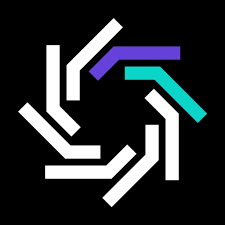
9. RAW+
RAW+ is a minimalist app focused on manual photography, offering controls for exposure, focus, and white balance with RAW capture support. Its stripped-down interface prioritizes functionality, making it ideal for photographers who want distraction-free shooting. The app delivers high-quality images perfect for post-processing in other editors.
Despite its simplicity, RAW+ includes essential tools like histograms and grid overlays, ensuring precise compositions. It’s a lightweight yet powerful option for enthusiasts who value quality over complexity. Available on the App Store, RAW+ is great for focused photography workflows.
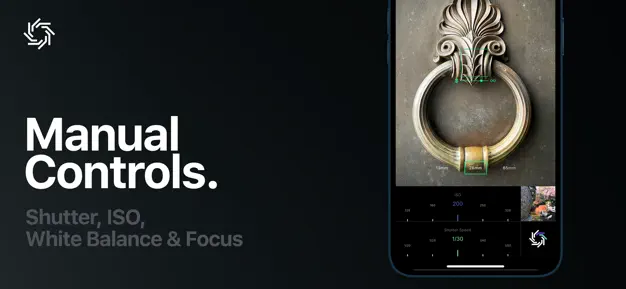
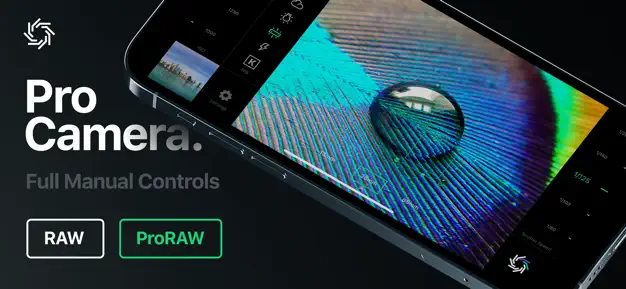
Key Highlights
- Manual controls for exposure and focus.
- Supports RAW capture for high quality.
- Minimalist, distraction-free interface.
- Histograms and grid overlays for precision.
- Ideal for post-processing workflows.
Who It’s Best For
- Photographers seeking minimalist tools.
- Enthusiasts shooting in RAW.
- Users prioritizing distraction-free shooting.
- Creators focused on post-processing.
- Professionals valuing simplicity.
Contact Information:
- Website: dynamicappdesign.com
- App Store: apps.apple.com/us/app/manual-camera-pro-dslr-raw/id1152205153
- E-mail: dynamicappdesign@gmail.com

10. Lightroom Photo & Video Editor
Lightroom Photo & Video Editor by Adobe is a professional-grade tool for editing photos and videos, offering powerful adjustments for color, exposure, and curves. It supports RAW and ProRAW, making it ideal for photographers who need precise control over their edits. The app’s cloud syncing ensures seamless workflows across devices.
With AI-powered features like one-tap enhancements and selective edits, Lightroom simplifies complex tasks while maintaining quality. Whether retouching portraits or grading 4K video, it’s a versatile choice for creators. Available on the App Store, Lightroom is a staple for professional editing.



Key Highlights
- Powerful adjustments for color and exposure.
- Supports RAW and ProRAW editing.
- AI-powered one-tap enhancements.
- Cloud syncing for cross-device workflows.
- Versatile for photo and video editing.
Who It’s Best For
- Professionals needing advanced editing.
- Photographers shooting RAW or ProRAW.
- Creators using AI-powered tools.
- Users working across devices.
- Videographers grading 4K footage.
Contact Information:
- Website: www.adobe.com/products/photoshop-lightroom.html
- App Store: apps.apple.com/us/app/lightroom-photo-video-editor/id878783582
- Facebook: www.facebook.com/adobe
- Twitter: x.com/Adobe
- LinkedIn: www.linkedin.com/company/adobe
- Instagram: www.instagram.com/adobe

11. Hipstamatic
Hipstamatic brings a retro vibe with analog-inspired filters and customizable lenses, perfect for photographers seeking a nostalgic aesthetic. It supports RAW capture and offers a variety of editing tools to mimic vintage film effects. The app’s playful interface encourages creative experimentation.
The app also includes a community feature for sharing photos, fostering inspiration among users. Whether shooting street photography or stylized portraits, Hipstamatic delivers unique visuals with charm. Available on the App Store, it’s ideal for retro enthusiasts.


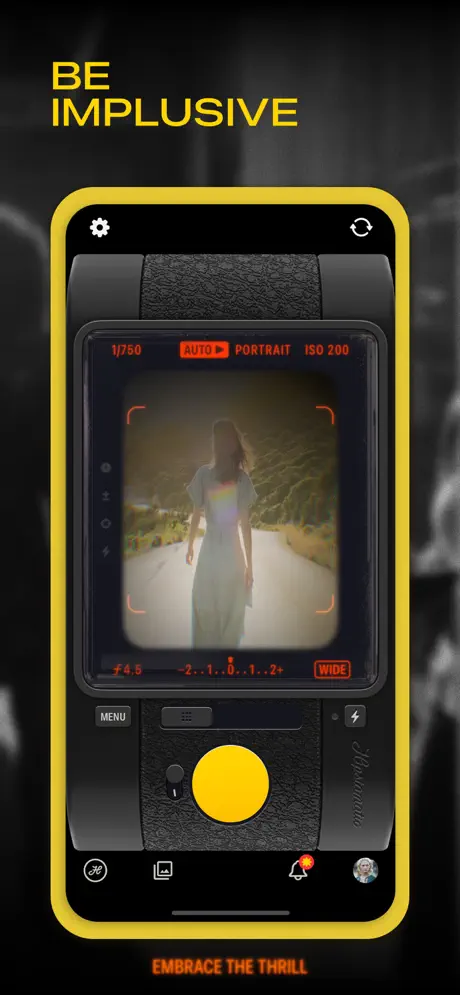
Key Highlights
- Analog-inspired filters and lenses.
- Supports RAW capture for quality.
- Customizable vintage film effects.
- Community feature for sharing photos.
- Playful interface for creative shooting.
Who It’s Best For
- Photographers seeking retro aesthetics.
- Enthusiasts shooting in RAW.
- Users wanting vintage film effects.
- Creatives sharing photos in communities.
- Casual shooters experimenting with style.
Contact Information:
- Website: hipstamatic.app
- App Store: apps.apple.com/us/app/hipstamatic/id1450672436
- Facebook: www.facebook.com/hipstamatic
- Twitter: x.com/hipstamatic
- LinkedIn: www.linkedin.com/company/hipstamatic
- Instagram: www.instagram.com/hipstamatic

12. Dazz Cam
Dazz Cam specializes in vintage and glitch effects, offering filters that emulate old-school cameras and VHS aesthetics. It supports photo and video capture, with tools to add grain, light leaks, and retro overlays. The app’s creative approach makes it ideal for stylized content creation.
With an easy-to-use interface, Dazz Cam allows users to layer effects and customize looks, perfect for social media or artistic projects. Whether crafting moody videos or quirky photos, it’s a fun tool for creators. Available on the App Store, Dazz Cam is great for unique visuals.
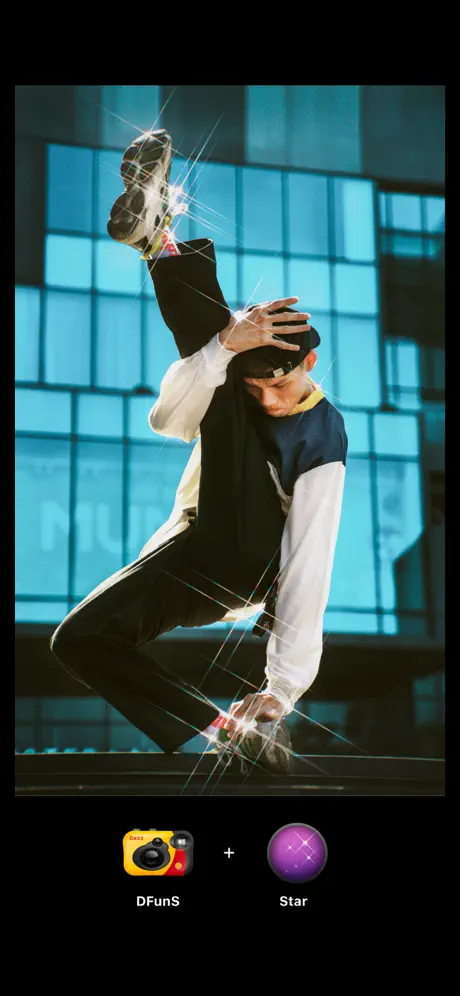
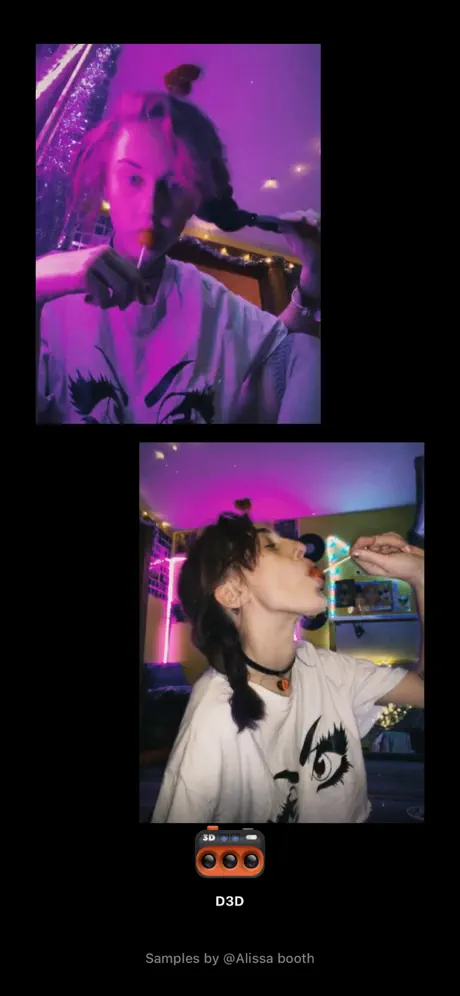

Key Highlights
- Vintage and glitch effect filters.
- Supports photo and video capture.
- Tools for grain and light leaks.
- Easy-to-use interface for layering effects.
- Ideal for stylized social media content.
Who It’s Best For
- Creators seeking vintage or glitch effects.
- Users producing social media content.
- Photographers wanting retro overlays.
- Videographers crafting moody clips.
- Casual users exploring artistic styles.
Contact Information:
- Website: dazz.ltd
- App Store: apps.apple.com/us/app/dazz-cam-vintage-camera/id1422471180
- E-mail: dazz.camera@gmail.com
- Instagram: www.instagram.com/dazz.camera

13. Hydra 2
Hydra 2 excels in high-dynamic-range (HDR) photography, merging multiple exposures to capture detail in bright and dark areas. It supports RAW and offers modes for low-light and zoom, making it ideal for challenging conditions. The app’s advanced processing delivers stunning, balanced images.
Beyond HDR, Hydra 2 includes tools for long-exposure effects and high-resolution output, catering to photographers who need versatility. Its straightforward interface ensures accessibility for all users. Available on the App Store, it’s perfect for dynamic lighting scenarios.
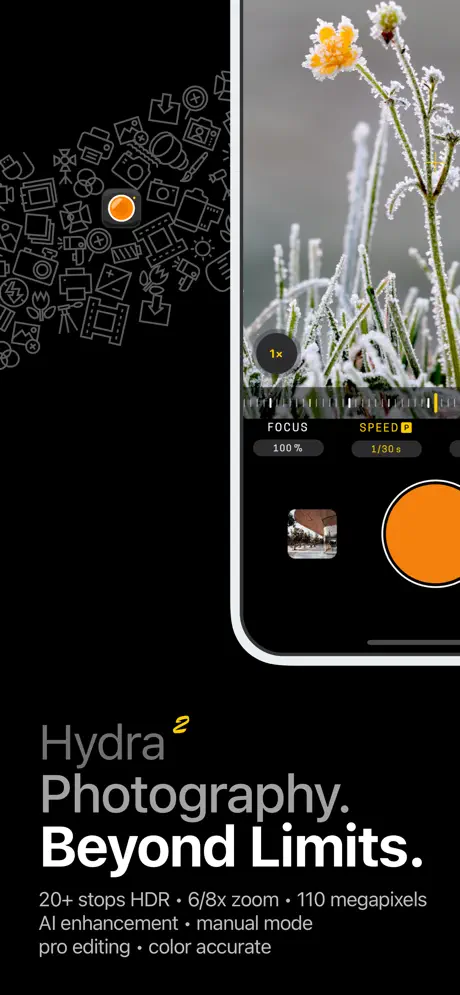
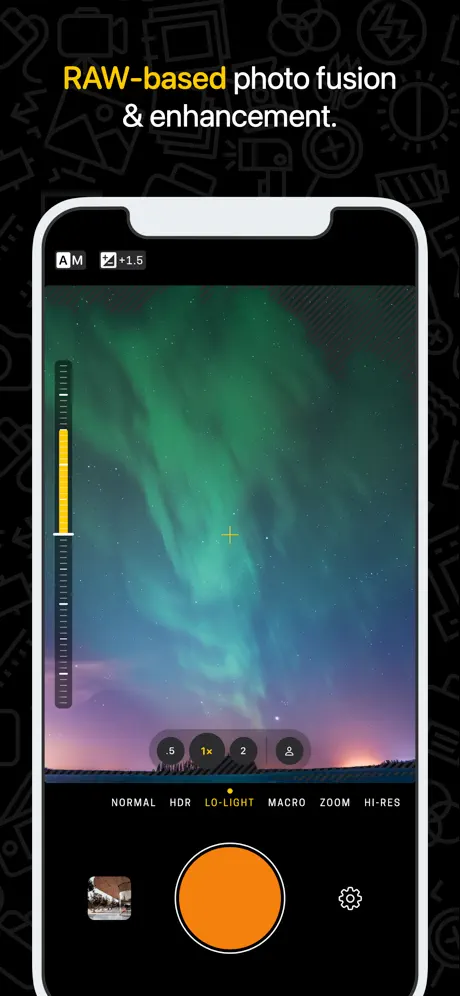
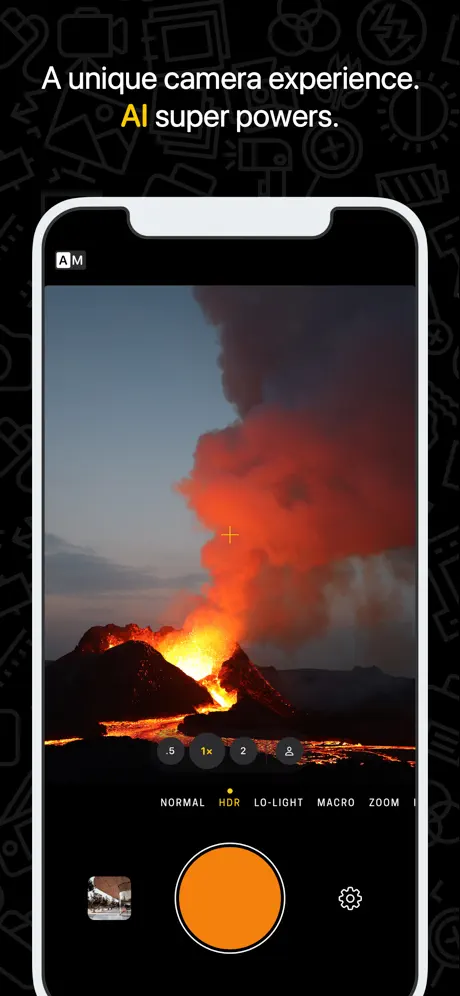
Key Highlights
- Advanced HDR for balanced exposures.
- Supports RAW and high-resolution output.
- Low-light and zoom modes.
- Long-exposure effects for creative shots.
- Straightforward interface for accessibility.
Who It’s Best For
- Photographers shooting in dynamic lighting.
- Enthusiasts using RAW or HDR.
- Users needing low-light capabilities.
- Creators exploring long-exposure effects.
- Professionals seeking balanced images.
Contact Information:
- Website: creaceed.com/ihydra
- App Store: apps.apple.com/us/app/hydra-2-ai-camera-raw-hdr/id1575702881
- E-mail: hydra@creaceed.com
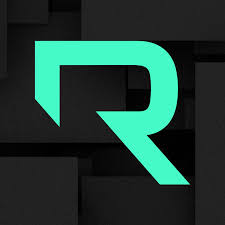
14. Reeflex
Reeflex offers manual controls for shutter speed, ISO, and focus, with RAW and ProRAW support for high-quality capture. Its clean interface and precise tools make it ideal for photographers who want DSLR-like control on their iPhone. The app excels in both stills and video, delivering professional results.
With features like focus peaking and histogram overlays, Reeflex ensures accuracy in fast-paced shoots. Whether capturing landscapes or portraits, it’s a reliable choice for serious photographers. Available on the App Store, Reeflex is great for precision-driven workflows.



Key Highlights
- Manual controls for shutter speed and ISO.
- Supports RAW and ProRAW capture.
- Focus peaking and histogram overlays.
- Clean interface for precise shooting.
- Versatile for stills and video.
Who It’s Best For
- Photographers seeking DSLR-like control.
- Enthusiasts shooting RAW or ProRAW.
- Users needing precise shooting tools.
- Professionals capturing landscapes or portraits.
- Creators valuing accuracy.
Contact Information:
- Website: reeflexstore.com/pages/pro-camera-app
- App Store: apps.apple.com/us/app/pro-camera-reeflex/id1550960155
- E-mail: support@reeflexstore.com
- Facebook: www.facebook.com/ReeflexCamera
- Twitter: x.com/ReeflexCamera
- LinkedIn: www.linkedin.com/company/reeflex-gmbh
- Instagram: www.instagram.com/reeflexcamera

15. Night Camera: Low Light Photos
Night Camera: Low Light Photos is a specialized app designed for capturing high-quality images in low-light environments, offering manual controls for light exposure up to 1 second, separate residual light, and ISO enhancement. Its intuitive interface and real-time histograms for luminance, luminosity, and RGB allow users to monitor and adjust exposure, making it ideal for night scenes, cityscapes, or dimly lit settings.
Beyond its low-light prowess, Night Camera offers versatile features like a 6x digital zoom, white balance lock, and multiple aspect ratios editable in real-time. Users can take photos using volume buttons, toggle HUD elements, and apply color filters, enhancing creative control.
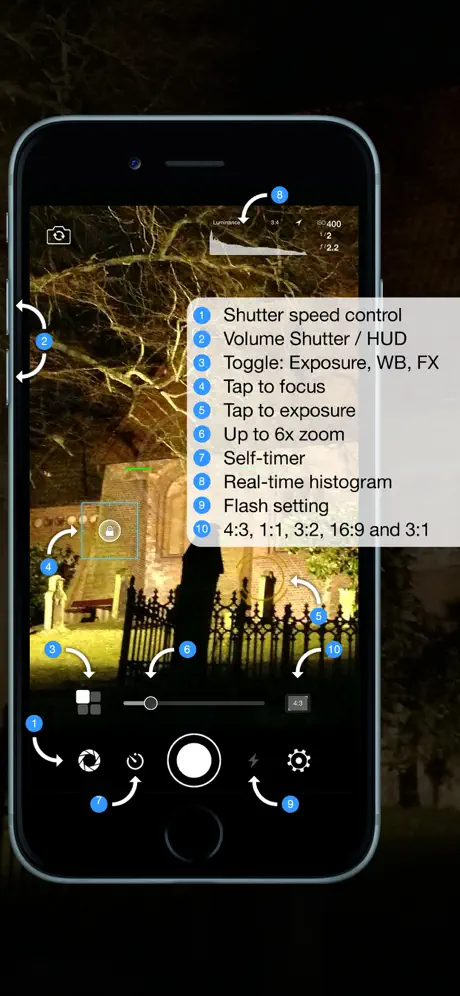
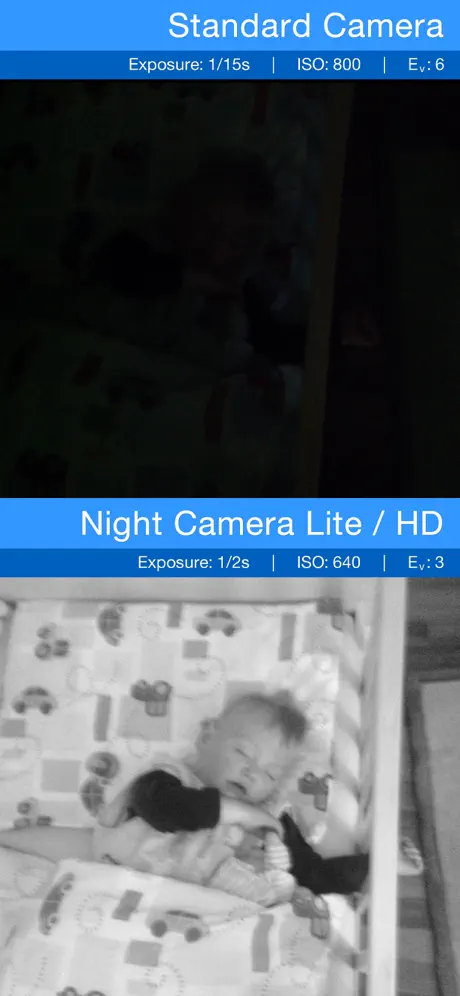
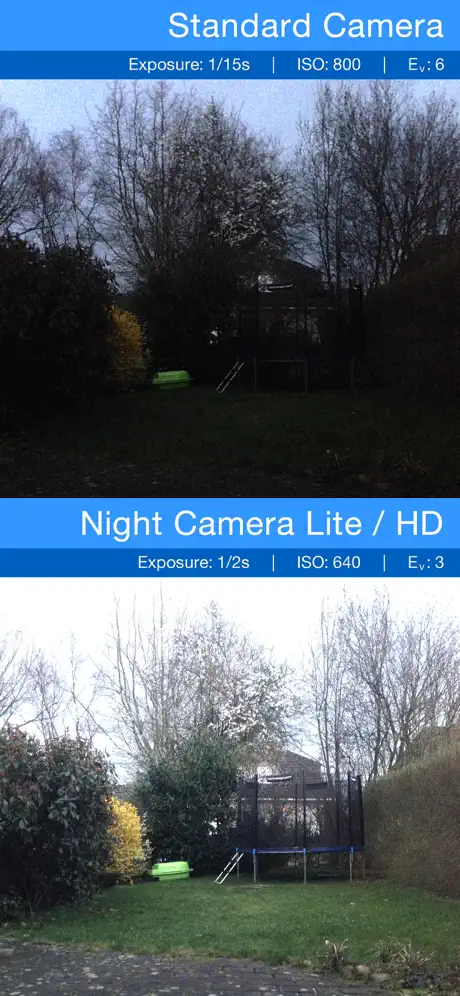
Key Highlights
- Manual light exposure up to 1 second for low-light capture.
- Real-time luminance, luminosity, and RGB histograms.
- Tap-to-focus and exposure with lockable settings.
- Self-timer and volume button capture for stability.
- Supports multiple aspect ratios and 6x digital zoom.
Who It’s Best For
- Photographers shooting in low-light or night conditions.
- Users needing real-time exposure monitoring.
- Enthusiasts seeking simple, effective manual controls.
- Creators capturing cityscapes or evening scenes.
- Casual users wanting clear photos with minimal noise.
Contact Information:
- Website: www.clidoapps.com
- App Store apps.apple.com/us/app/night-camera-low-light-photos/id843439749
- E-mail: contact@clidoapps.com
- Address: Rosenhöhe 6 21224 Rosengarten Germany
Conclusion
The top 15 iPhone camera apps in 2025 offer unmatched tools for photography and videography, from ProCamera’s manual precision to Dazz Cam’s retro effects. Whether you’re shooting RAW with Reeflex, editing in Lightroom, or creating cinematic videos with Kino, there’s an app for every creative need. Download one or combine several from the App Store to elevate your iPhone’s capabilities and capture stunning visuals with ease.

Leave a Reply
You must be logged in to post a comment.