Managing a busy household often feels like juggling a dozen tasks at once. Between school events, work meetings, sports practices, doctor’s appointments, and grocery lists, keeping your family in sync can be overwhelming. That’s where family calendar apps come in. These smart tools go beyond simple scheduling – they help you coordinate, communicate, and stay on top of daily life with ease.
In this guide, we’ve rounded up the best calendar apps for families to help you choose the right one for your lifestyle. Whether you need color-coded schedules, shared task lists, or automatic reminders, there’s a perfect app to simplify your family’s routine.
Before we dive into the best calendar apps to keep your family organized, let’s bring everyone together around the dinner table. Cooking at home creates cherished family moments, and ReciMe makes it a breeze. This app lets you pull recipes from TikTok or Pinterest, plan your weekly meals, and create grocery lists sorted by aisle in seconds. Download ReciMe now, whip up family favorites, and then explore those calendar apps!

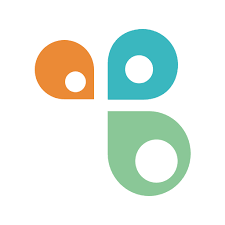
1. Cozi Family Organizer
Cozi is one of the most popular calendar apps built specifically for families. It offers a clean, color-coded interface that lets each family member have their own schedule while syncing everything into one shared view. Parents can assign tasks, create shopping lists, plan meals, and even share journal entries or photos. Reminders and notifications keep everyone on track, and the shared calendar ensures no appointments or school events are missed.
The app is simple enough for kids to use and powerful enough to manage a full household. Cozi offers a web version and syncs across iOS, Android, and desktop devices, though the free version includes ads, making it ideal for busy families on the go. Whether it’s organizing soccer practice, managing a grocery run, or assigning chores, Cozi makes it easier to stay on top of it all.
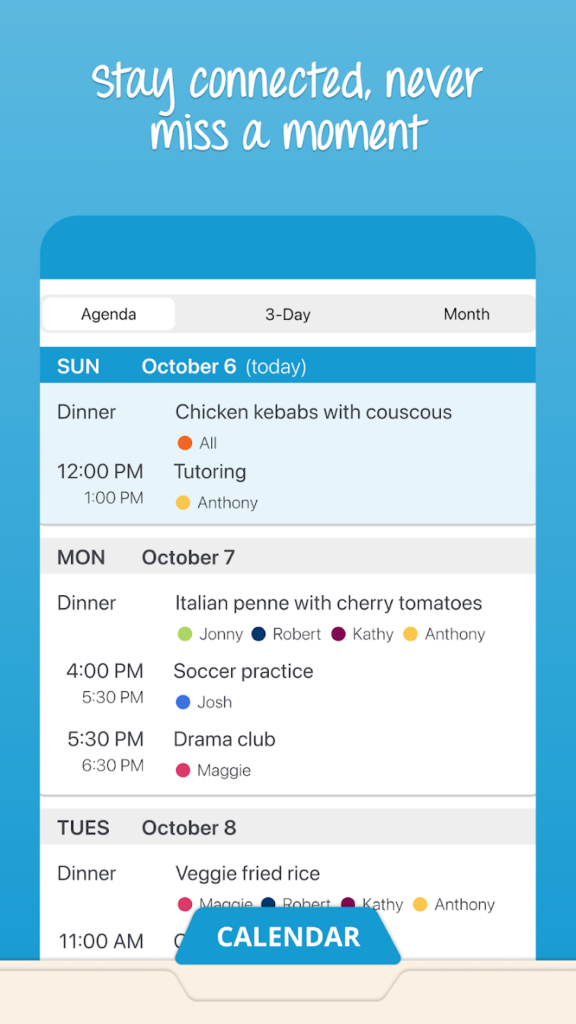
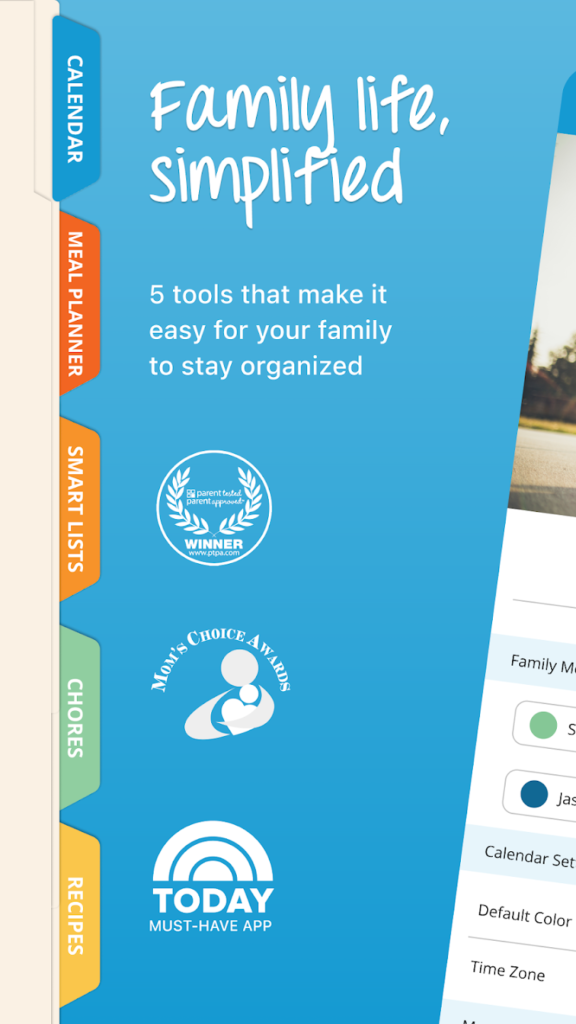
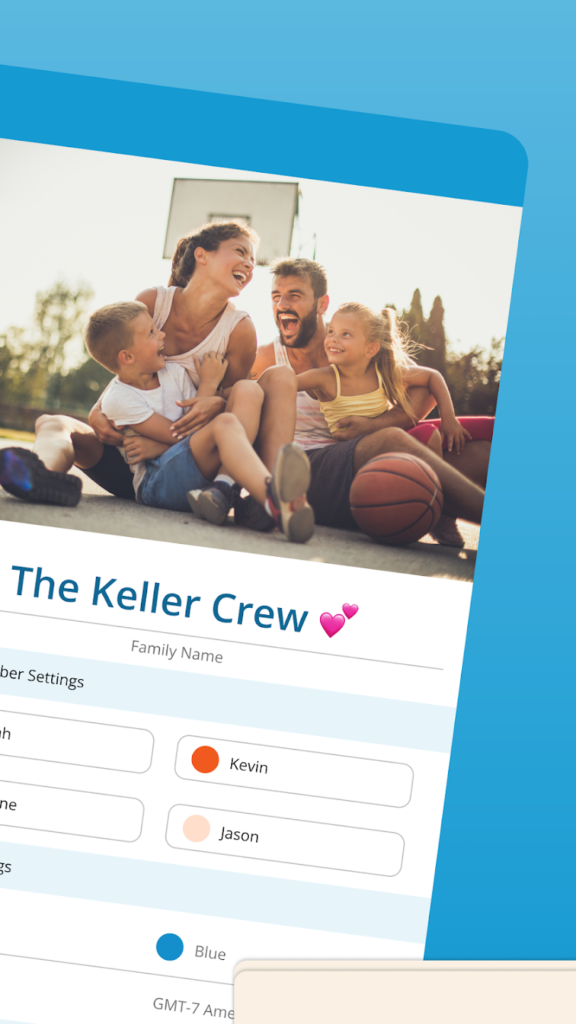
Key Highlights:
- Color-coded calendars for each family member
- Shared to-do, shopping, and meal planning lists
- Automatic reminders and mobile sync
Who it’s best for:
- Families with kids of various ages
- Parents who want an all-in-one family planner
- Households needing a visual, centralized schedule
Contact Information
- Website: www.cozi.com
- App Store: apps.apple.com/us/app/cozi-family-organizer
- Google Play: play.google.com/store/apps/details
- Facebook: www.facebook.com/CoziFamily
- Twitter: x.com/cozifamily
- Instagram: www.instagram.com/cozifamily

2. Google Calendar
Google Calendar is a versatile option for families who already use Google services. While not exclusively designed for families, its powerful sharing features make it easy to coordinate schedules across multiple users. You can create separate calendars for different members, events, or purposes (like school or work), and color-code them for clarity.
Integration with Gmail, Google Meet, Google Tasks, and other tools enhances the experience, especially for working parents managing events and to-dos. Notifications, recurring events, and location-based alerts help streamline logistics. The app is free and widely accessible on any device, making it a reliable choice for tech-savvy families or those who value flexibility.
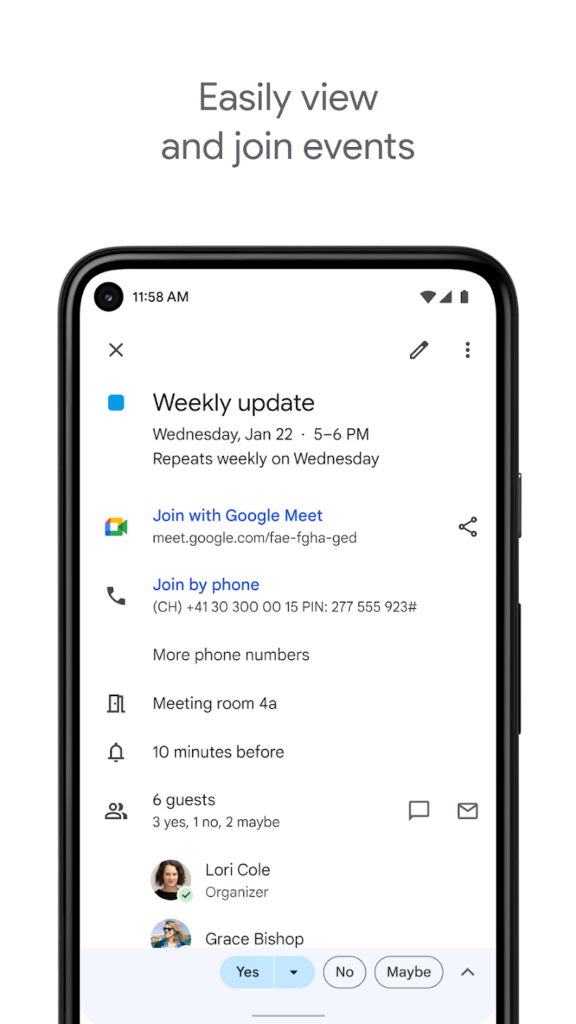
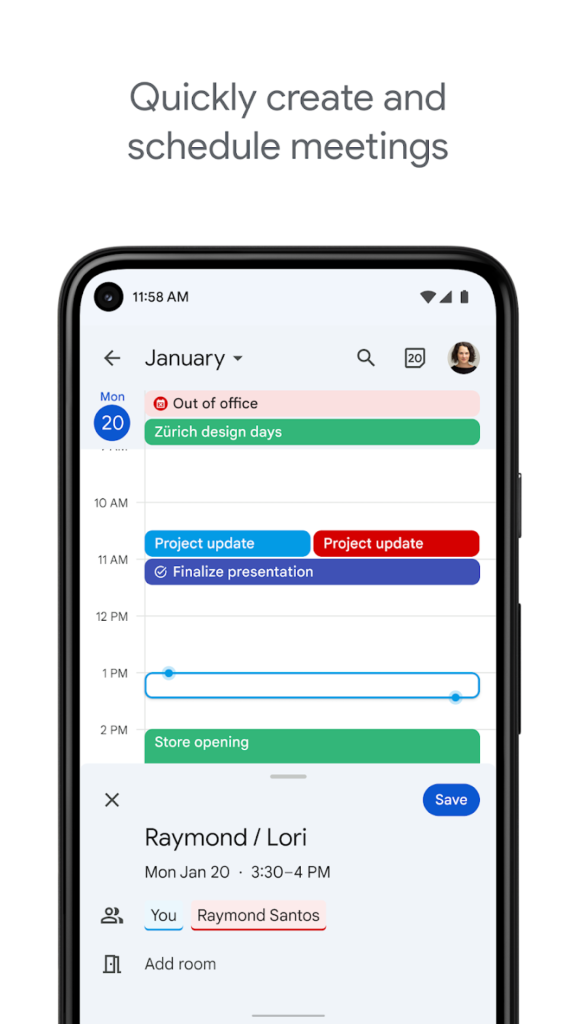
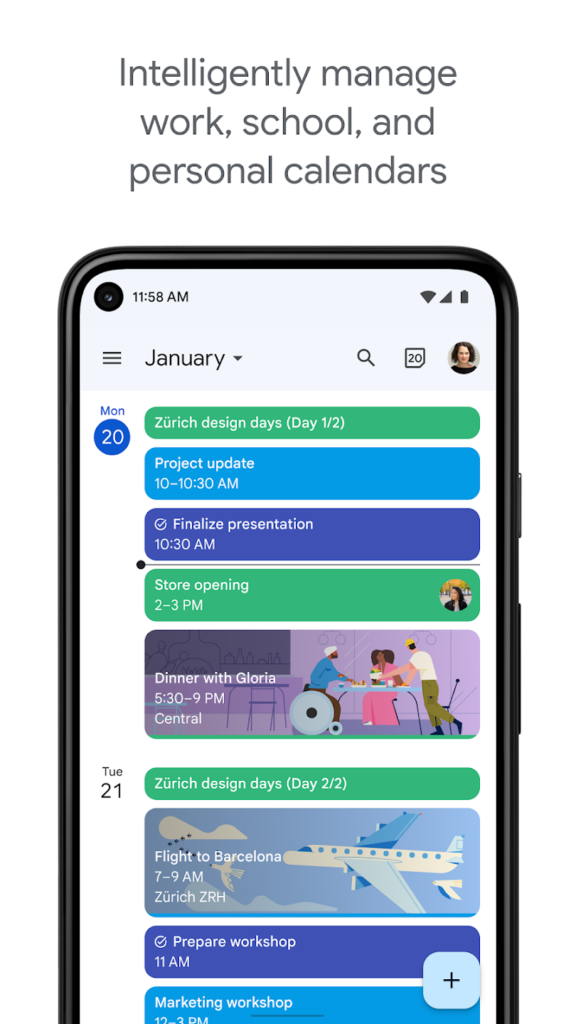
Key Highlights:
- Seamless integration with Google services
- Shared calendars with customizable access
- Supports recurring events, notifications, and reminders
Who it’s best for:
- Families already using Android or Google Workspace
- Parents needing professional and personal coordination
- Tech-friendly users who value deep integrations
Contact Information:
- App store: apps.apple.com/us/app/google-calendar-get-organized
- Google Play: play.google.com/store/apps
- Website: workspace.google.com
- Facebook: www.facebook.com/googleworkspace
- Instagram: www.instagram.com/googleworkspace
- LinkedIn: www.linkedin.com/showcase/googleworkspace
- Twitter: x.com/googleworkspace

3. TimeTree
TimeTree is a shared calendar app that balances family, personal, and work schedules in one interface. It allows each user to maintain their own calendar while participating in shared ones with family. Its comment section under each event encourages communication, so you can clarify plans or adjust without switching to messaging apps.
The app’s social-like feed keeps updates organized and encourages collaboration. Families can create multiple shared calendars (e.g., school, sports, travel), set reminders, and manage plans visually. It’s perfect for households that want a mix of function and easy coordination, especially when older children or teens want autonomy over their own time.

Key Highlights:
- Shared calendars with built-in chat for each event
- Feed view for daily updates and communication
- Visual design and easy navigation
Who it’s best for:
- Families with older kids or teens
- Households balancing multiple activity streams
- Users who want built-in event discussions
Contact Information:
- Website: timetreeapp.com
- App store: apps.apple.com/us/app/timetree-shared-calendar
- Google Play: play.google.com/store/apps/details

4. FamCal
FamCal is a family-centric app that combines calendar, task lists, notes, and contacts in one place. Each family member is assigned a specific color to make the shared calendar easier to understand. With support for recurring events, push notifications, and daily agenda views, the app helps families stay in sync every day.
Beyond scheduling, FamCal lets you add memos, share important contacts, and create shopping lists. It’s like a family dashboard that’s simple to use but packed with organizational features. Its interface is friendly, with clear labels and categories, making it a great choice for families that need structure without complexity.


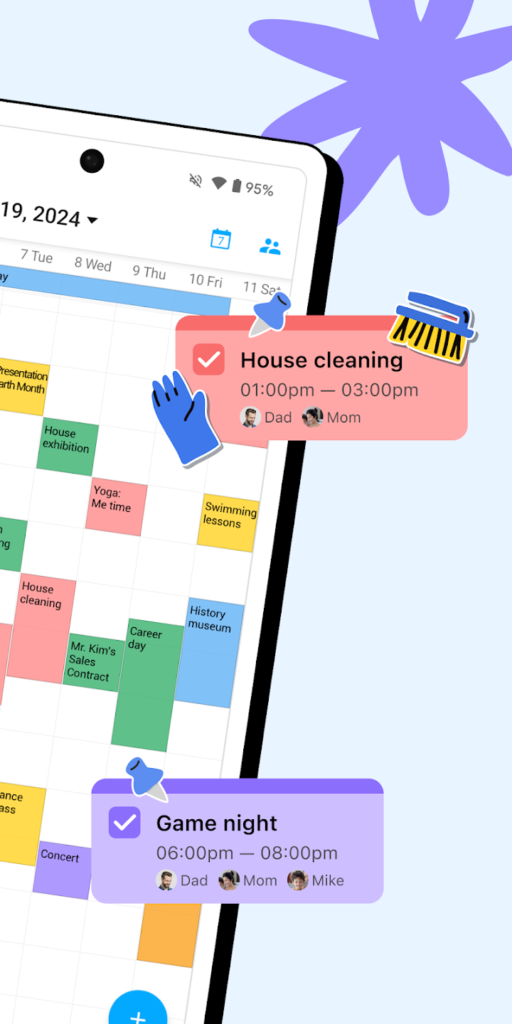
Key Highlights:
- Calendar, to-dos, notes, and contacts in one app
- Color-coded family members and roles
- Daily reminders and recurring task options
Who it’s best for:
- Families wanting an all-in-one home management app
- Parents managing schedules and tasks together
- Those who prefer a simple but functional layout
Contact Information:
- App store: apps.apple.com/us/app/shared-family-calendar-famcal
- Google Play: play.google.com/store/apps/details

5. OurHome
OurHome is a family management app that integrates calendar functionality with task tracking and chore delegation. Kids earn points for completing tasks or attending events, which can be exchanged for rewards. This gamification approach motivates children while helping parents manage household responsibilities more effectively.
Along with its family calendar, OurHome includes shopping lists, goal tracking, and a built-in message center. The app encourages participation from all members and promotes accountability through shared responsibilities. It’s especially useful for families who want to build good habits and routines for their kids while keeping schedules aligned.
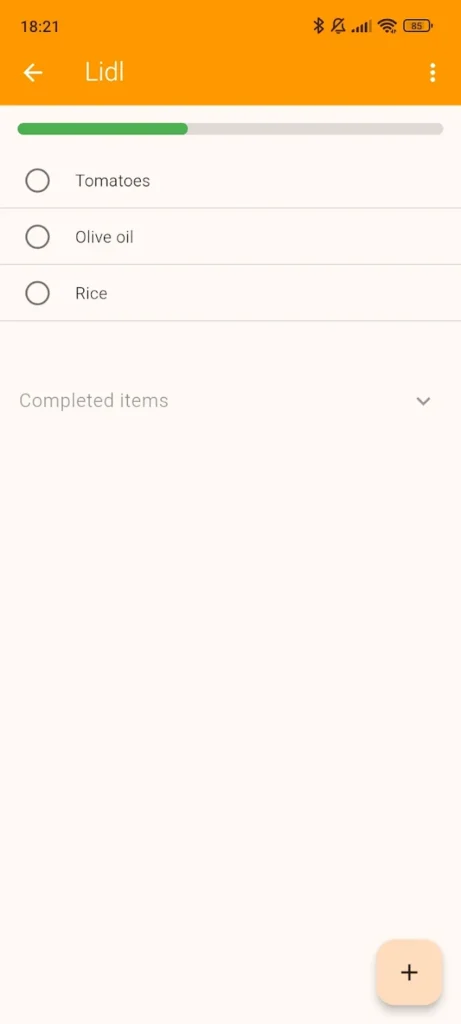
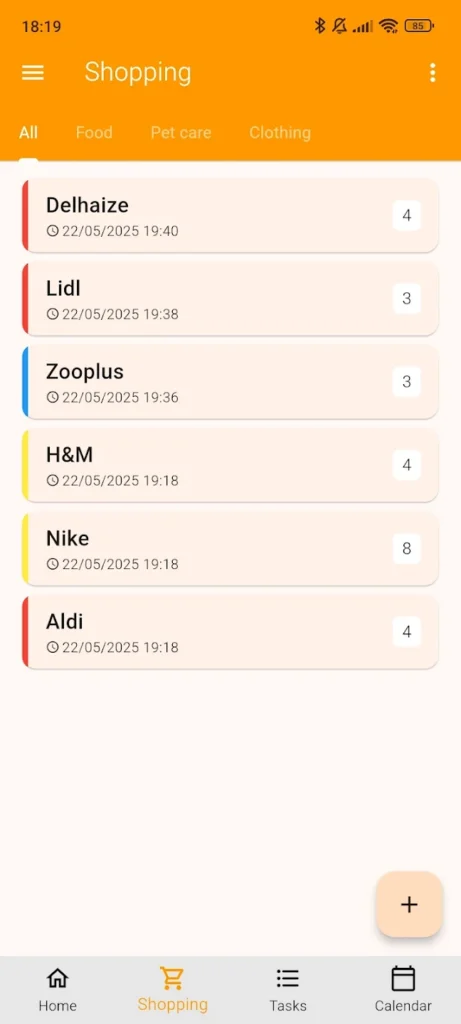
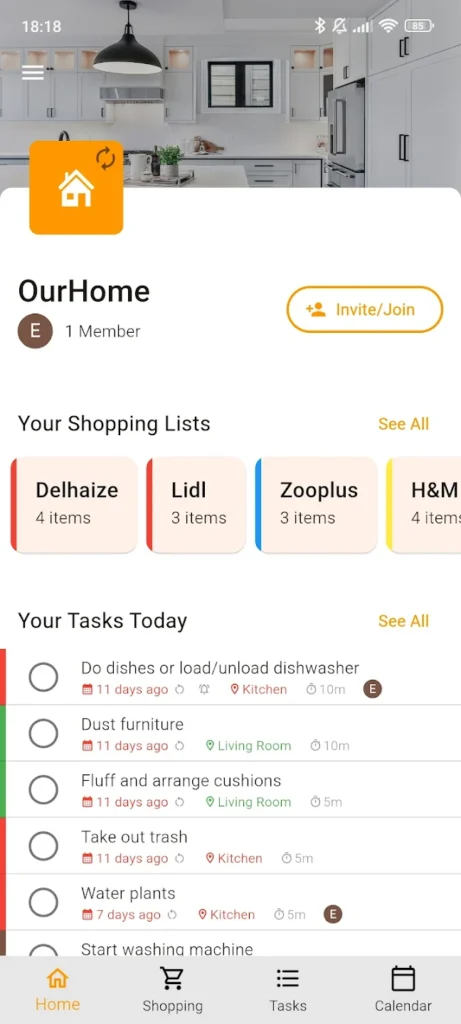
Key Highlights:
- Calendar and task management with reward system
- Chore tracking and goal setting for kids
- Built-in messaging and grocery lists
Who it’s best for:
- Families with young children or preteens
- Parents who want to reinforce responsibility
- Households interested in gamified motivation
Contact Information:
- Google Play: play.google.com/store/apps/details

6. Microsoft Outlook
Microsoft Outlook isn’t just for work it also includes a dedicated family calendar feature when used with a Microsoft family group. The family calendar is automatically shared with all group members and integrates seamlessly with Outlook’s email, task, and contact systems. Events and reminders show up in each member’s calendar, and updates sync instantly across devices.
With cross-platform access via desktop, mobile, and web, it’s easy for families to stay in sync whether they use Android, iOS, or Windows. The integration with Microsoft To Do is a bonus for families that like to manage tasks and events together. While not as colorful as some competitors, it’s robust, reliable, and ideal for families already in the Microsoft ecosystem.
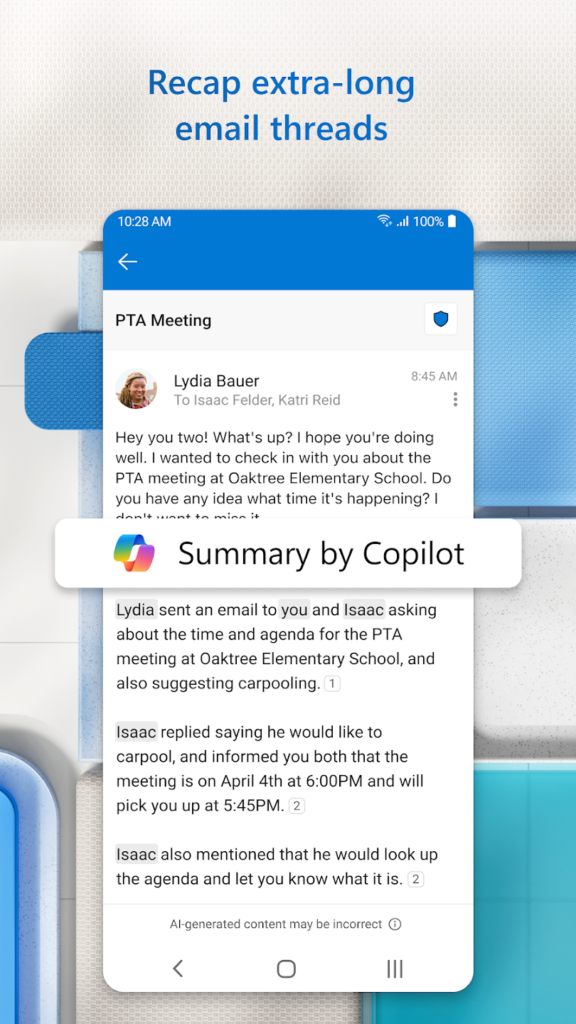
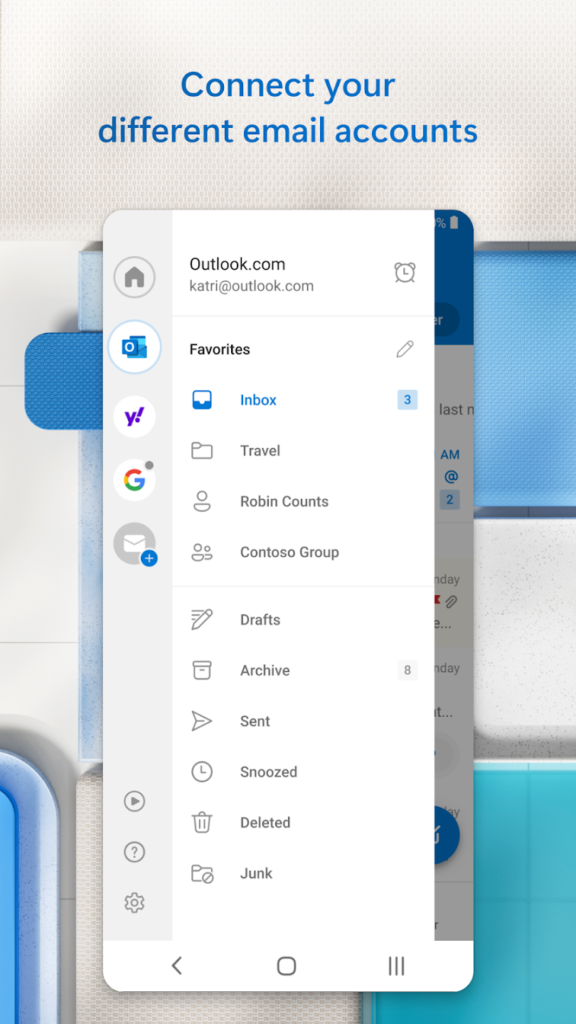

Key Highlights:
- Automatically shared calendar for Microsoft family groups
- Cross-device access and real-time syncing
- Integrates with Microsoft To Do and OneNote
Who it’s best for:
- Families using Microsoft 365 or Windows devices
- Parents who want integrated task and email tools
- Households needing a professional yet family-ready solution
Contact Information:
- Website: outlook.live.com
- App store: apps.apple.com/us/app/microsoft-outlook
- Google Play: play.google.com/store/apps/details

7. ClickUp
ClickUp combines shared calendars, task lists, grocery planning, and collaboration tools in a flexible, user-friendly app. It’s designed to make sure everyone in the family stays on the same page without having to juggle multiple apps. With customizable color coding and daily views, users can clearly see what’s happening and who’s responsible for what.
One standout feature is the built-in messaging system, allowing family members to communicate directly within the app about events and tasks. ClickUp combines shared calendars, task lists, and collaboration tools in a flexible, user-friendly app. It is especially helpful for managing busy schedules and coordinating between parents, kids, and caregivers.

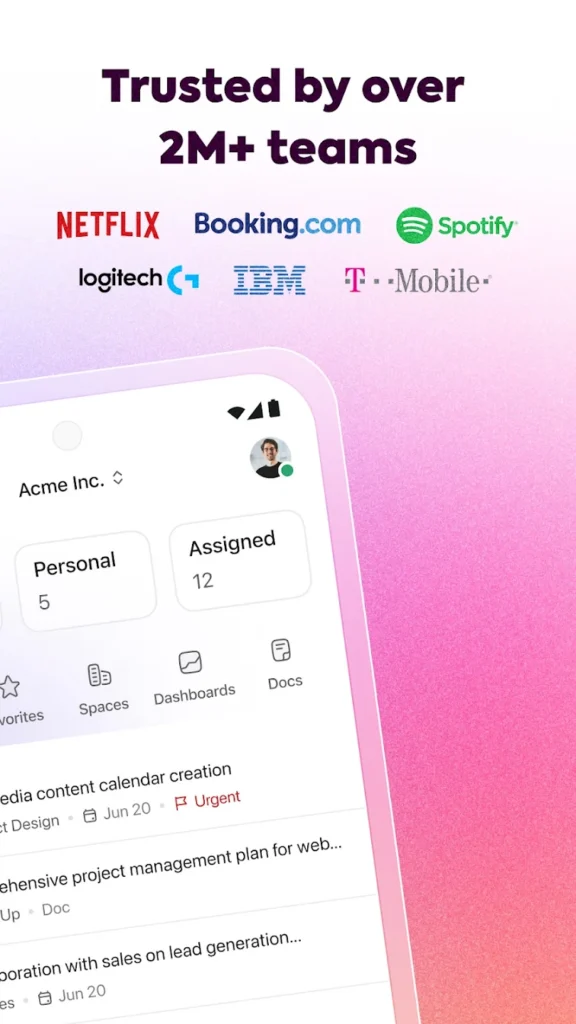
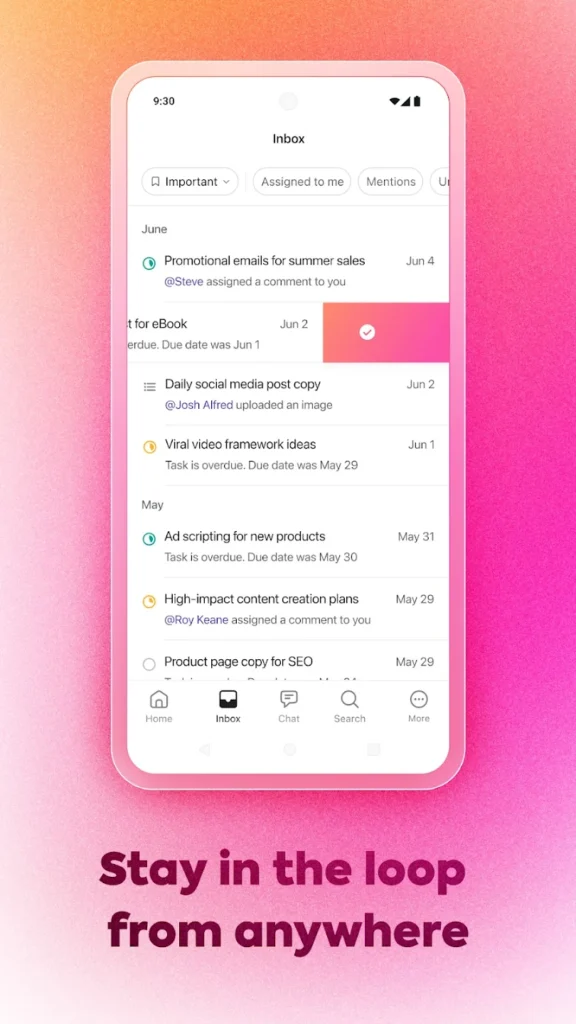
Key Highlights:
- Combines calendar, tasks, shopping, and messaging
- Color-coded members and daily event snapshots
- Uploads and shares documents and images
Who it’s best for:
- Families who want everything in one place
- Busy parents coordinating between multiple people
- Households that rely on reminders and visuals
Contact Information:
- Website: clickup.com
- App store: apps.apple.com/us/app/clickup-manage-teams-tasks
- Google Play: play.google.com/store/apps/details
- Instagram: www.instagram.com/clickup
- Twitter: x.com/clickup
- Facebook: www.facebook.com/clickupprojectmanagement

8. Any.do with Family Calendar Sharing
Any.do is a powerful productivity app that includes to-do lists, calendars, reminders, and even a daily planner. With its shared calendar functionality, families can easily plan together and stay informed about everyone’s schedules. The sleek interface and cross-platform support make it a strong choice for both individual and group use.
What makes Any.do appealing to families is how it ties calendar events to tasks and subtasks. You can create grocery lists, assign homework, and set reminders all linked to specific dates and times. Voice input and smart scheduling help automate repetitive planning, while the app’s collaboration features ensure no task gets left behind.
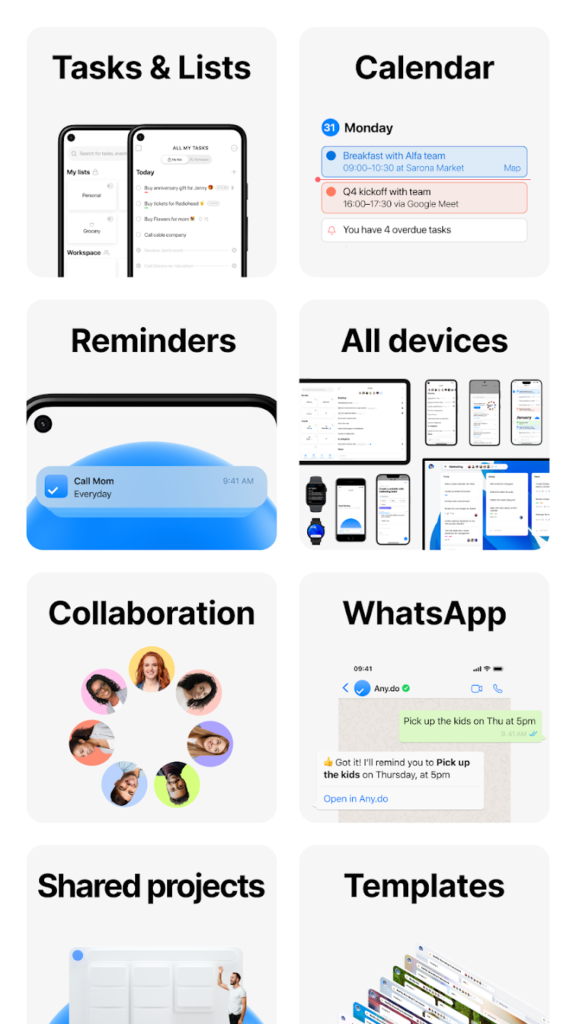
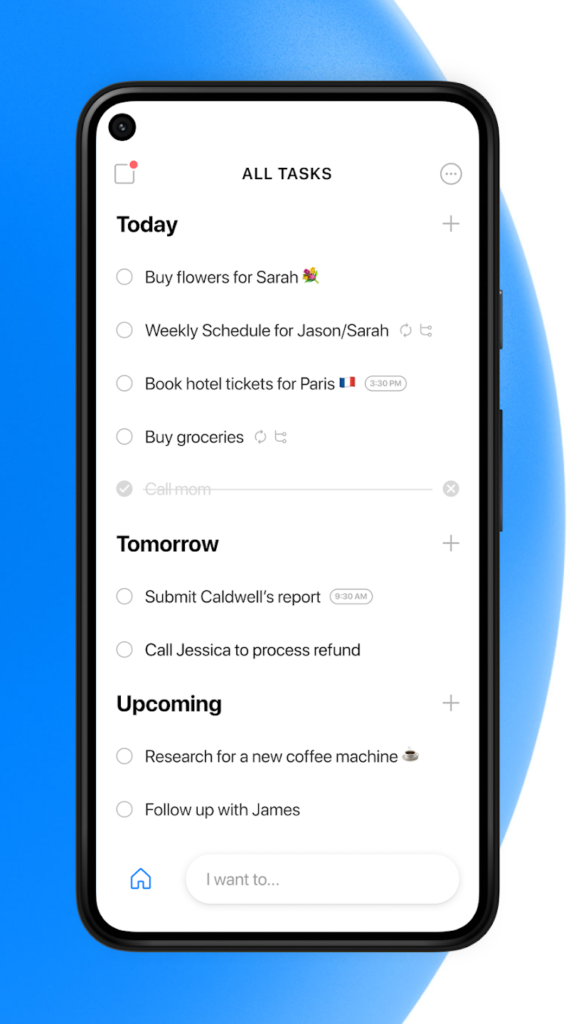
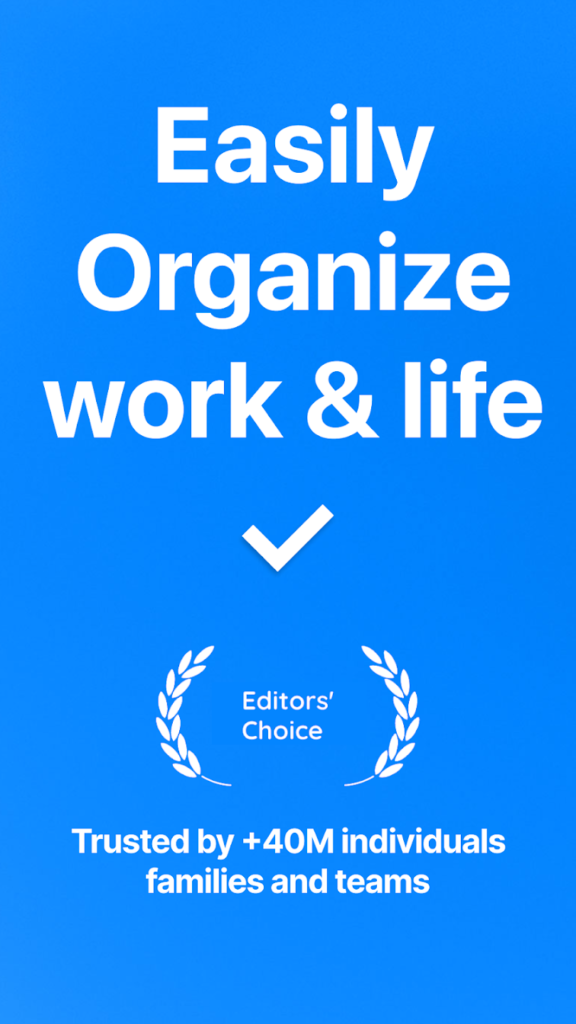
Key Highlights:
- Combines calendar and task management in one
- Shared lists, reminders, and subtasks
- Voice input and smart planning features
Who it’s best for:
- Productivity-focused families
- Parents who want task-calendar integration
- Tech-savvy users who prefer automation features
Contact Information
- Website: any.do
- App Store: apps.apple.com/us/app/any-do-to-do-list-planner
- Google Play: play.google.com/store/apps/details
- E-mail: customers@any.do
- Facebook: www.facebook.com/Any.do
- Twitter: x.com/anydo
- LinkedIn: www.linkedin.com/company/any.do
- Instagram: www.instagram.com/anydo

9. Trello (with Calendar Power-Up)
Trello is not a family app by design, but it becomes a powerful family planner with the Calendar Power-Up. Families can create boards for different categories like school, meals, chores, and events and use cards to represent tasks or appointments. With due dates and reminders, Trello’s flexible structure helps families build custom workflows.
What makes Trello great for larger families or blended households is its visual, drag-and-drop system. It’s great for visual thinkers and older kids who want more autonomy in planning. You can attach files, set labels, and comment directly on tasks to keep everyone updated. It’s less conventional but highly customizable.
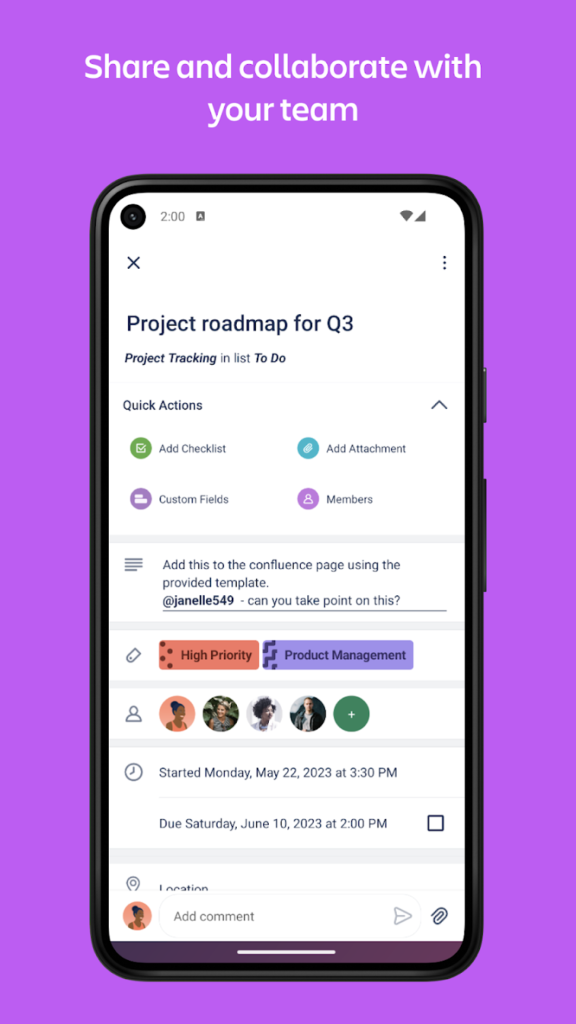
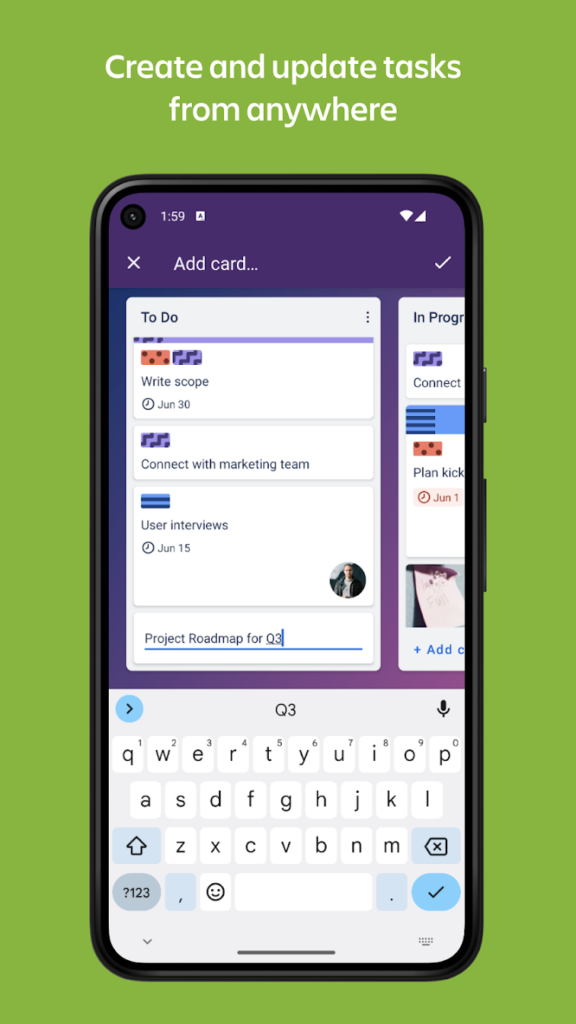
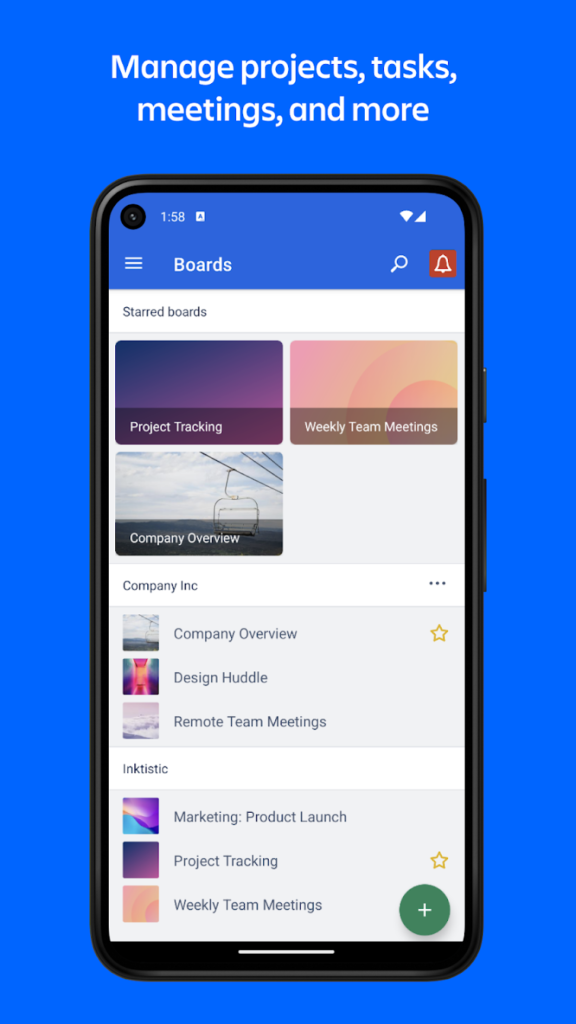
Key Highlights:
- Flexible boards for organizing anything
- Calendar view via Power-Up
- Visual, collaborative task and event tracking
Who it’s best for:
- Families with older kids or complex schedules
- Parents who want high customization
- Visual planners and task-oriented households
Contact Information:
- App store: apps.apple.com/us/app/trello-organize-anything
- Google Play: play.google.com/store/apps/details
- Website: trello.com
- Facebook: www.facebook.com/trelloapp
- Twitter: x.com/trello
- Instagram: www.instagram.com/trelloapp
- LinkedIn: www.linkedin.com/company/trello

10. DigiCal
DigiCal is a highly customizable calendar app that supports multiple views, themes, and integrations. While it’s not family-specific, its versatility makes it an excellent tool for families that want to keep several schedules in sync. It supports Google Calendar and Outlook, and you can create and share multiple calendars.
With features like weather forecasts, location-based suggestions, and color-coded categories, DigiCal helps families make the most of their time. It’s especially strong in visual planning and gives users control over how events are displayed. Parents can manage work, school, and personal calendars all in one unified app.
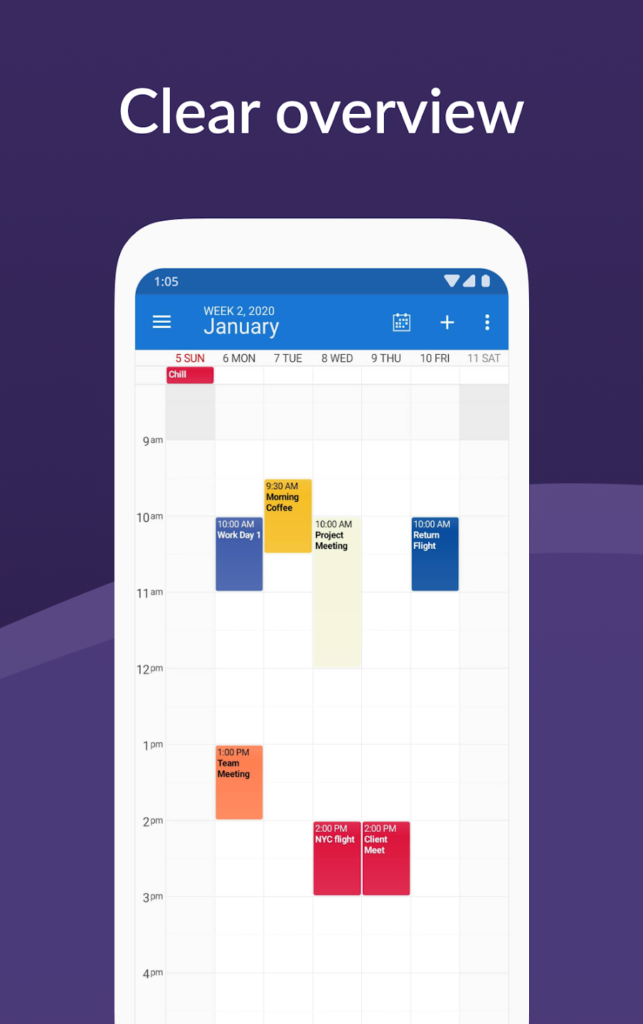
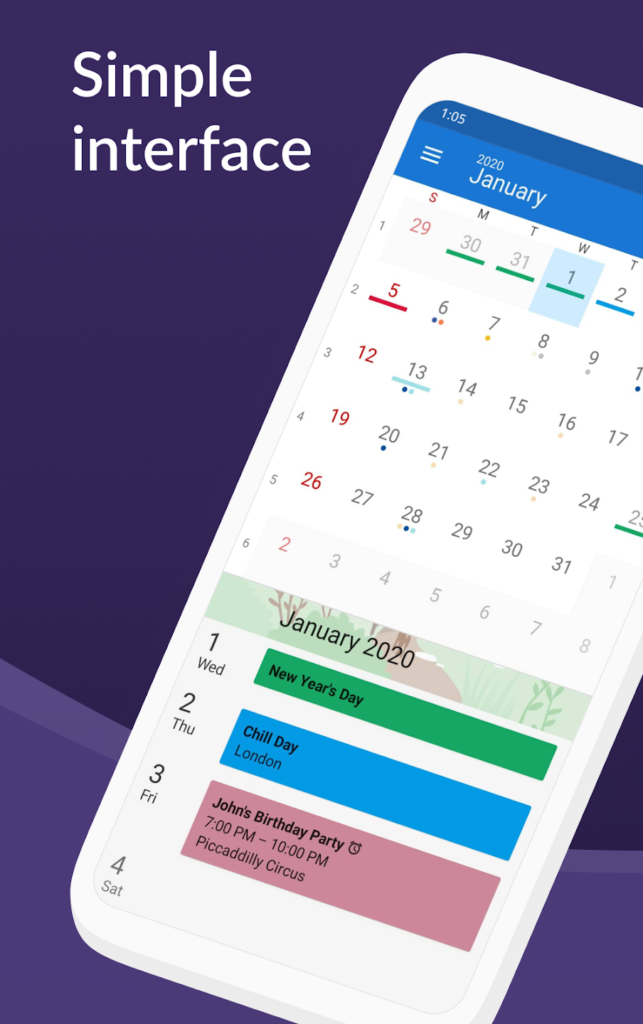
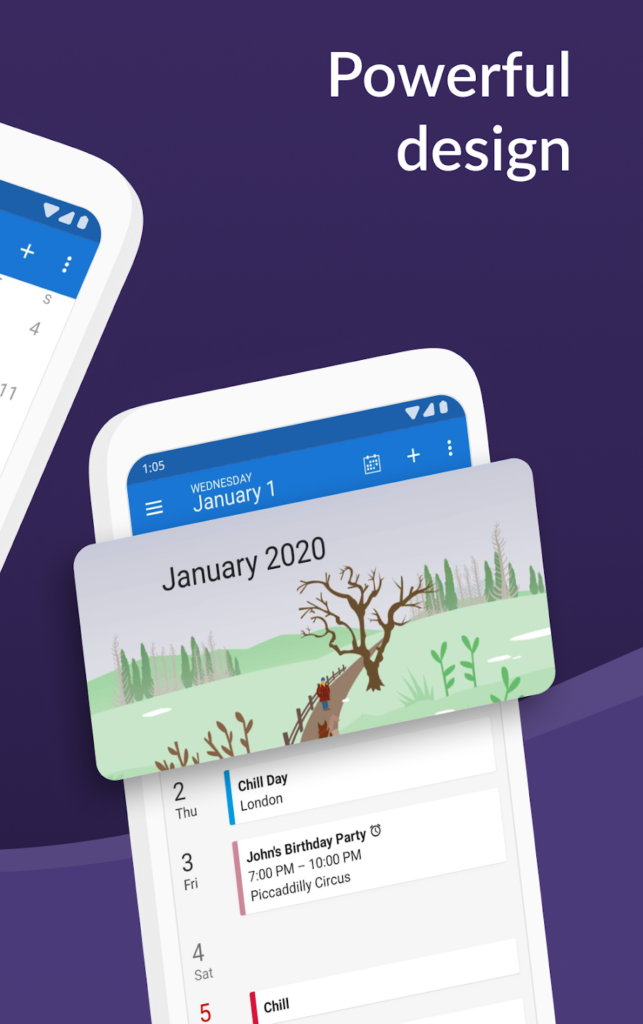
Key Highlights:
- Integrates with Google and Outlook calendars
- Multiple calendar views and widgets
- Customizable event categories and themes
Who it’s best for:
- Families wanting a flexible and visual calendar
- Power users who need control over layout and views
- Android users managing several calendar sources
Contact Information
- Google Play: play.google.com/store/apps/details

11. Picniic
Picniic is a comprehensive family organizer that goes beyond just calendars. It includes features like a shared calendar, to-do lists, meal planner, family locator, digital vault for important documents, and more all in a single dashboard. The clean, modern interface is designed for families with multiple moving parts, making it easy to centralize daily responsibilities.
The family calendar allows color-coding, syncs with external calendars like Google or Outlook, and sends automatic reminders. Picniic also encourages collaboration by letting each member manage their own tasks and updates, keeping communication smooth and efficient. It’s ideal for families who want more than just a scheduling tool.
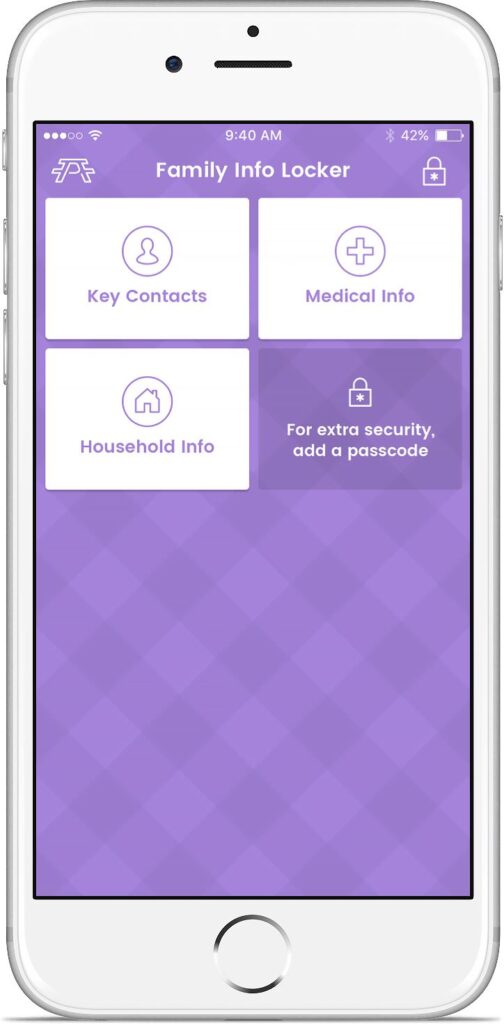
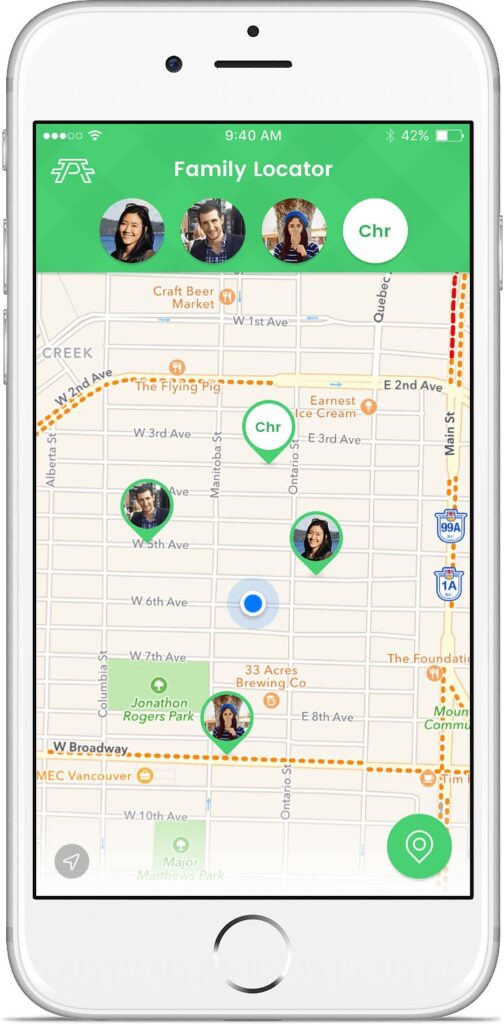
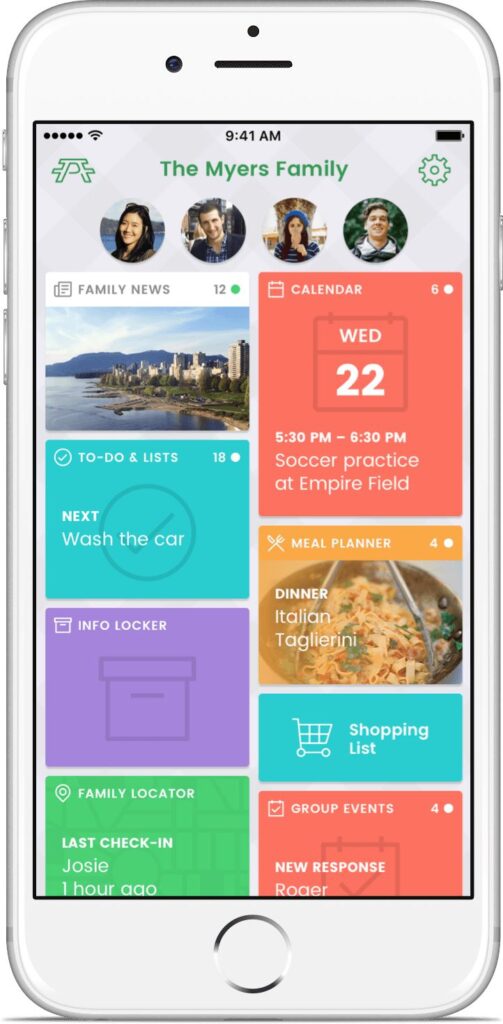
Key Highlights:
- All-in-one dashboard for schedules, lists, meals, and more
- Syncs with other calendar platforms
- Includes family locator and document storage
Who it’s best for:
- Large families needing full-feature organization
- Parents managing household, school, and activities
- Households who prefer visual dashboards
Contact Information
- Website: picniic.en.aptoide.com

12. Calendar.AI
Calendar.AI is a smart scheduling app primarily built for professionals, but its sleek, intuitive interface and integration options make it surprisingly family-friendly. It syncs with Google and Microsoft calendars and adds useful features like smart event scheduling, automatic meeting notes, and enriched contact info.
For tech-savvy parents, Calendar.AI can adapt to coordinate school events and appointments alongside work meetings, though it’s primarily designed for professionals. Its standout is the clean calendar view with real-time updates and integrations that help avoid scheduling conflicts.
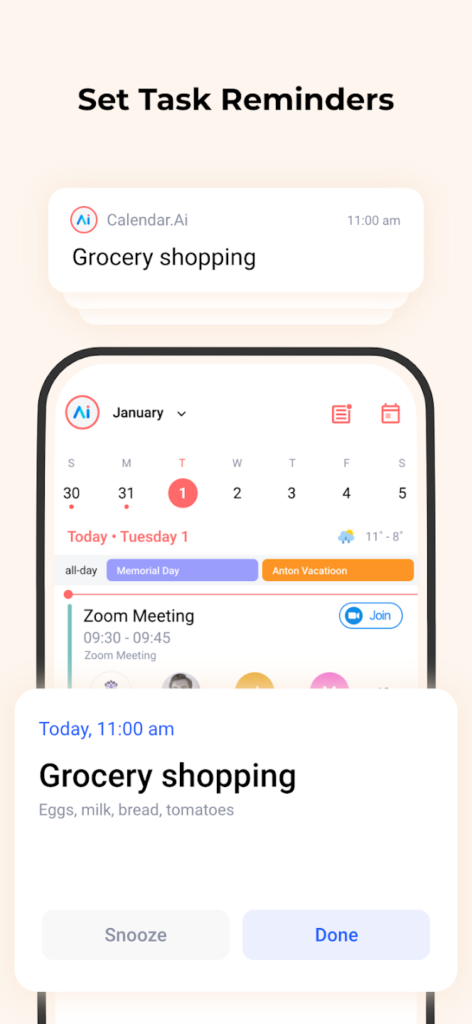
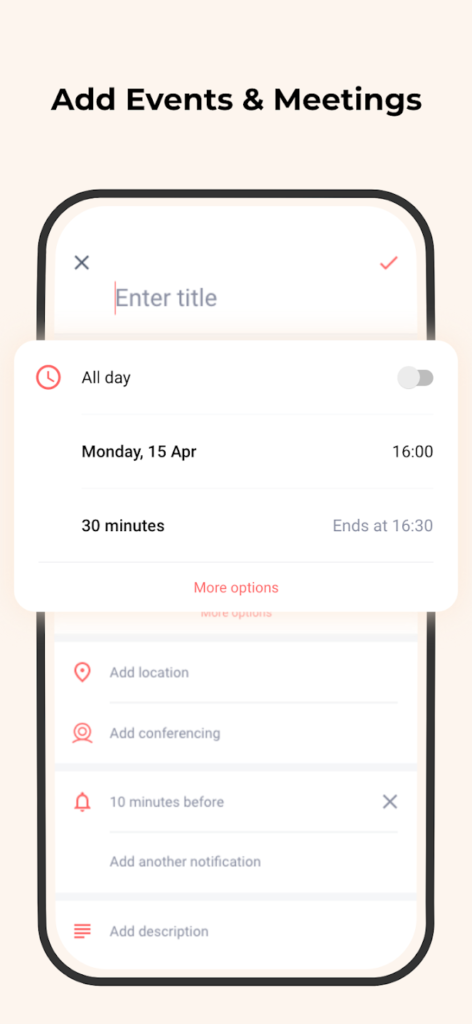
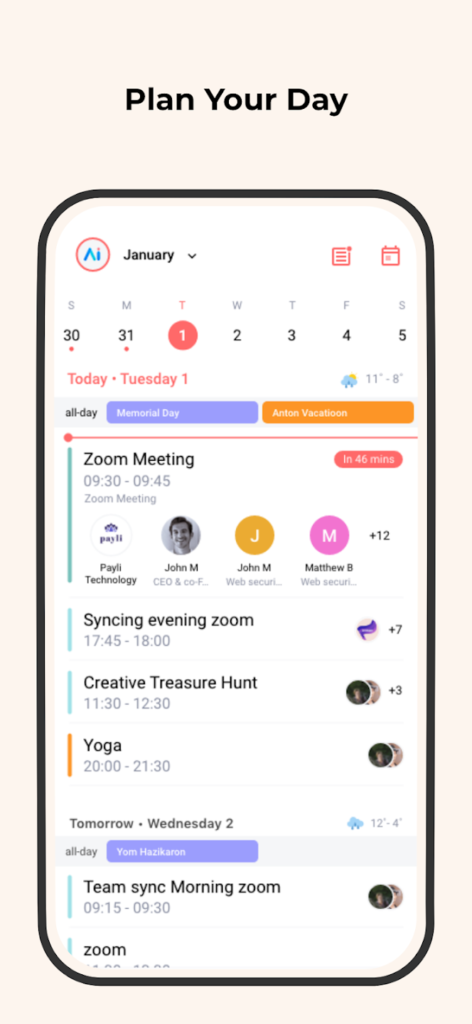
Key Highlights:
- Smart scheduling with AI-enhanced tools
- Google and Microsoft calendar sync
- Real-time updates and event enrichment
Who it’s best for:
- Working parents managing both home and career
- Families needing polished, fast syncing
- Users who appreciate AI-powered features
Contact Information
- Website: leader.net
- App Store: apps.apple.com/us/app/calendar-ai-planner-agenda
- Google Play: play.google.com/store/apps/details

13. FamilyWall
FamilyWall is designed specifically for busy households. It offers a shared family calendar, real-time location tracking, grocery lists, photo sharing, and even a private family newsfeed. The calendar allows individual color codes for each member, reminders, and recurring events, making it easy to coordinate school and social activities.
One standout is the real-time location feature, useful for knowing when kids are on their way home from school or practice. With a secure, family-only environment and robust features, FamilyWall provides peace of mind and streamlined planning.
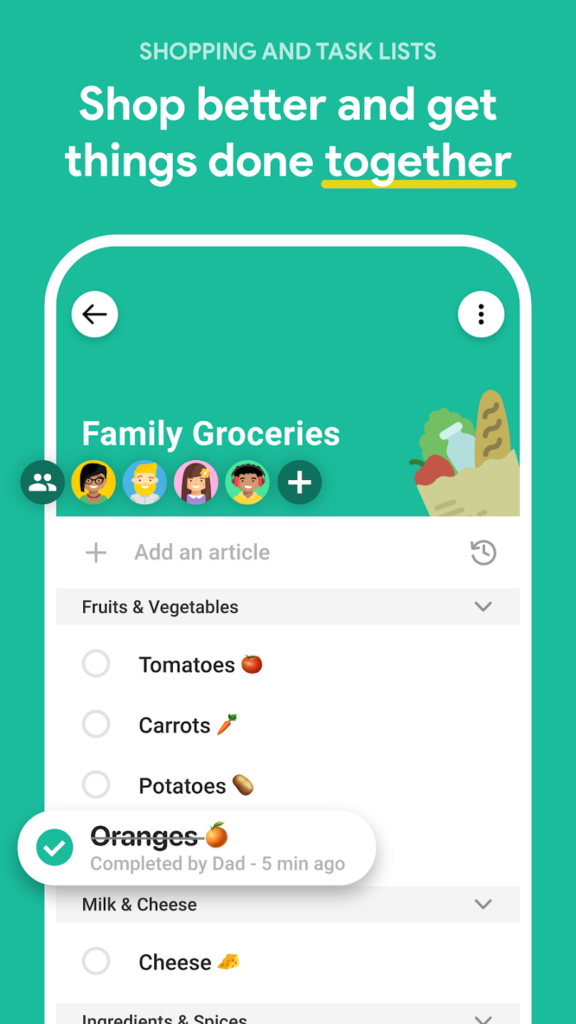
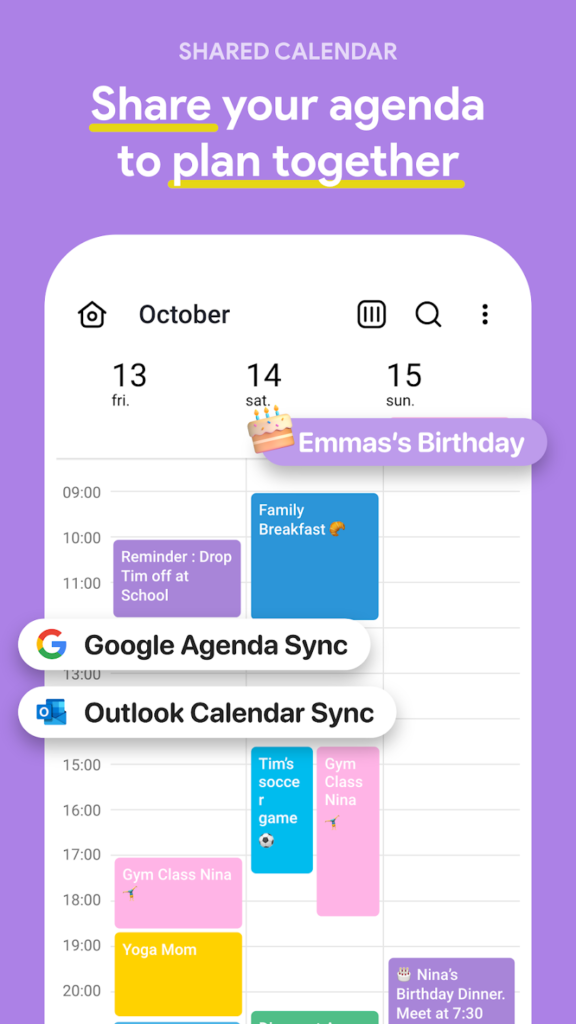

Key Highlights:
- Real-time family calendar with color coding
- Built-in location tracking and grocery lists
- Secure private sharing of photos and updates
Who it’s best for:
- Parents who want scheduling and safety in one
- Families needing a private social feed
- Users who prefer family-focused features
Contact Information
- Website: www.familywall.com
- App Store: apps.apple.com/us/app/familywall-family-organizer
- Google Play: play.google.com/store/apps/details
- Facebook: www.facebook.com/Familywall
- Twitter: x.com/familywall

14. Skylight Calendar
Skylight Calendar offers something unique a physical touchscreen calendar that sits in your home, acting as a real-time hub for your family’s schedule. It syncs with Google, Apple, and Outlook calendars and offers a clean visual interface that’s great for all ages.
You can view daily, weekly, or monthly overviews and even add tasks, chores, and reminders directly from the display. Skylight also has a mobile app that syncs with the wall-mounted calendar, making it easy to update schedules on the go. It’s perfect for households that want a visible, always-on calendar everyone can check at a glance.
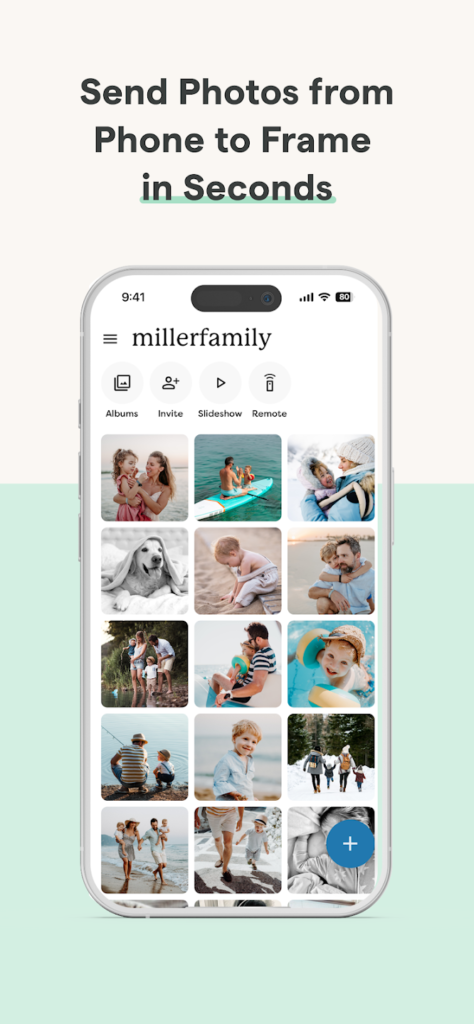
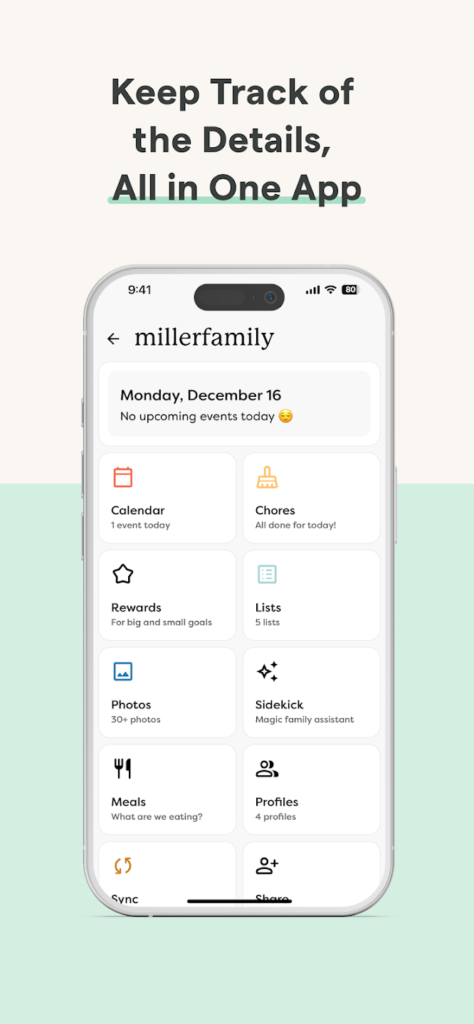
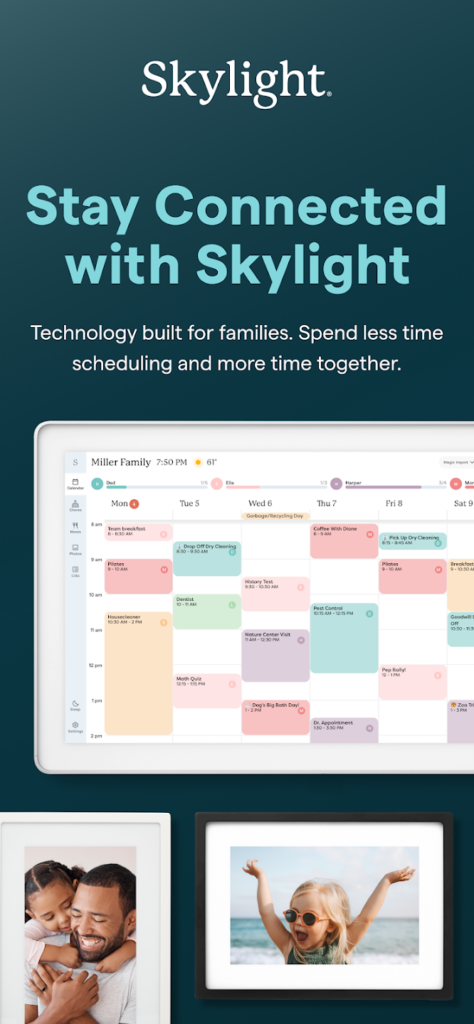
Key Highlights:
- Physical touchscreen calendar plus mobile sync
- Syncs with Google, Apple, and Outlook
- Visual daily overview and chore lists
Who it’s best for:
- Families who want a centralized home schedule
- Parents with younger kids needing visual reminders
- Households who benefit from a shared display
Contact Information
- Website: myskylight.com
- App Store: apps.apple.com/us/app/skylight-app
- Google Play: play.google.com/store/apps/details
- Facebook: www.facebook.com/ourskylight
- Twitter: x.com/skylightframe
- Instagram: www.instagram.com/myskylight
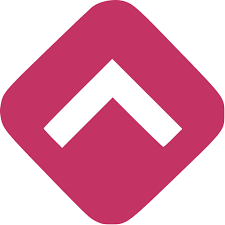
15. Upbase
Upbase is a minimalist yet powerful planner that combines shared calendars, task lists, and notes in a clean, distraction-free interface. Designed for simplicity, it allows families to create weekly schedules, assign tasks, and track routines without overwhelming notifications. Its intuitive design includes a calendar view, Pomodoro timer, and note-taking, making it versatile for parents and kids alike.
Upbase supports iOS, Android, and web platforms, ensuring seamless access across devices. Families can export schedules for printing or share plans in real-time, perfect for keeping everyone on the same page. It’s ideal for households seeking a balance between functionality and ease of use.
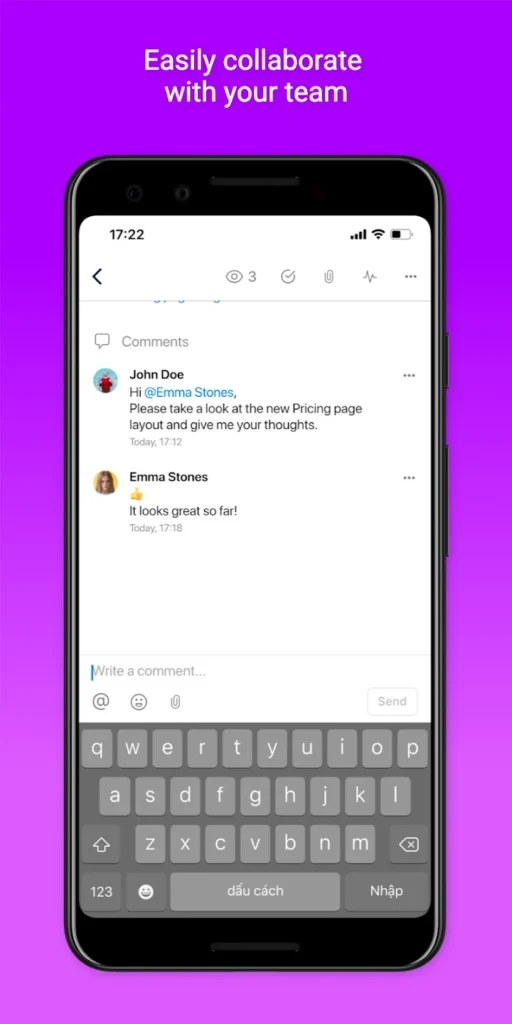
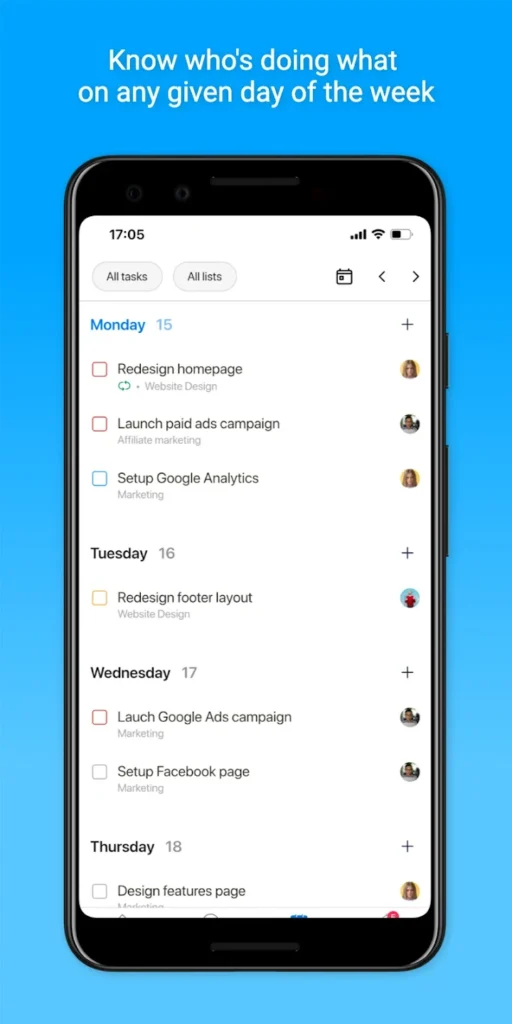
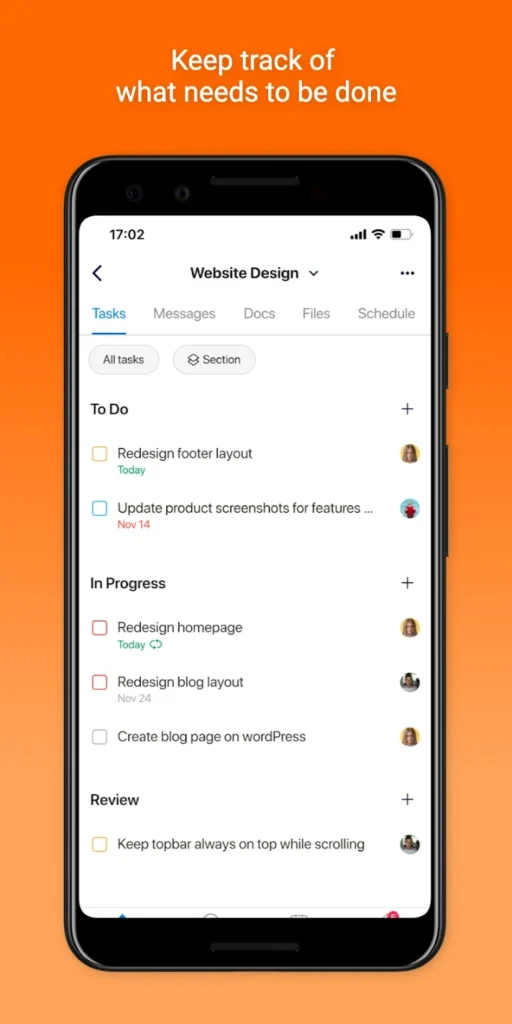
Key Highlights:
- Clean calendar and task management interface
- Supports iOS, Android, and web with real-time syncing
- Exportable schedules and Pomodoro timer for productivity
Who it’s best for:
- Families preferring minimalist, multi-platform tools
- Parents managing schedules and tasks together
- Households wanting printable and shareable plans
Contact Information
- Website: upbase.io
- App Store: apps.apple.com/us/app/upbase
- Google Play: play.google.com/store/apps/details
- Facebook: www.facebook.com/upbase.io
- Twitter: x.com/upbasepm

16. ZenDay
ZenDay offers a unique approach to time management with its 3D timeline view, helping you visualize how tasks and events flow throughout your day. While it’s not strictly a family app, its dynamic interface and integration with Google Calendar make it a creative option for families who want a different way to stay organized.
You can schedule tasks with flexible deadlines, color-code events, and watch your day unfold in a scrollable, animated timeline. ZenDay is great for families who enjoy visual planning and want a more fluid, less rigid structure for handling events, schoolwork, and chores.
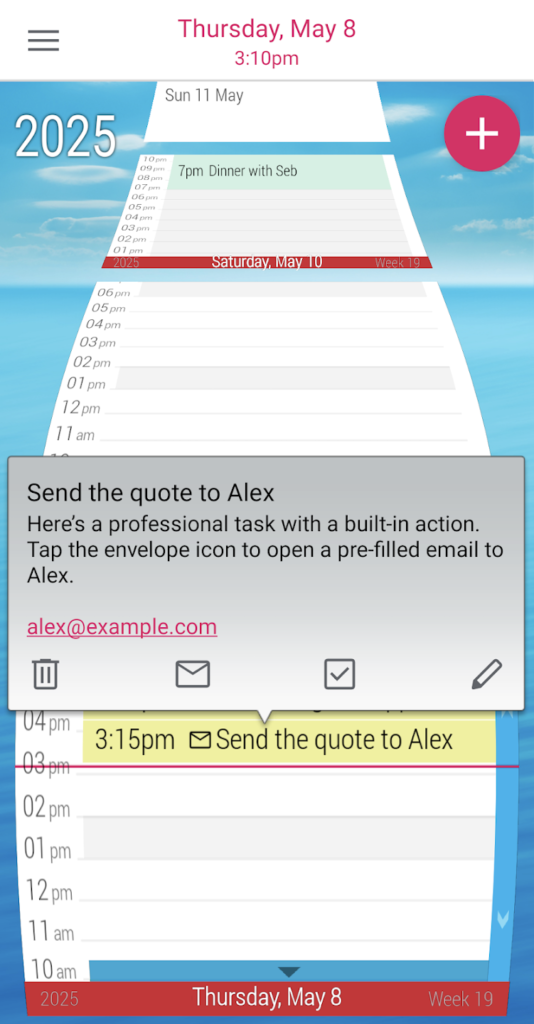
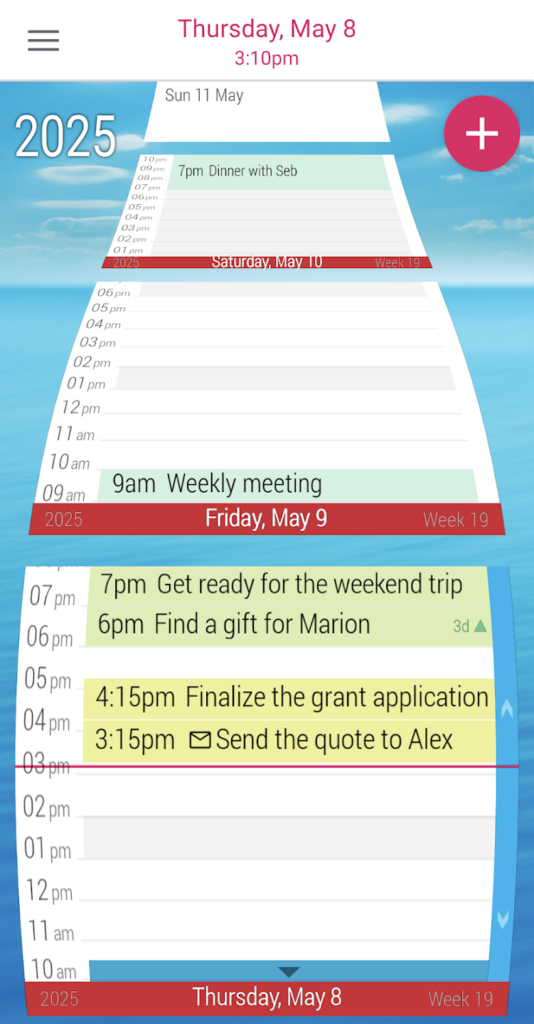
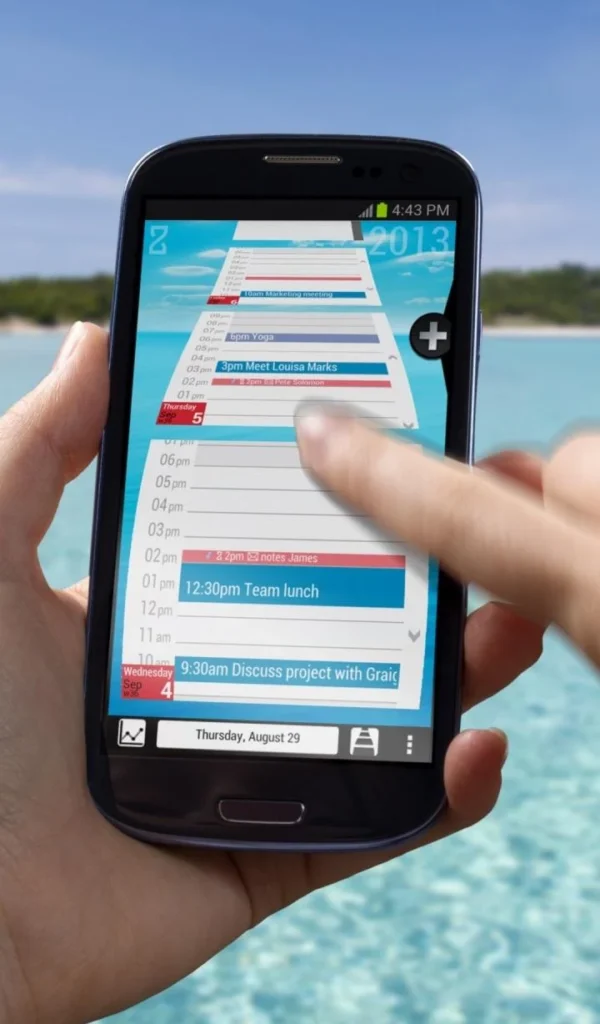
Key Highlights:
- 3D timeline that shows real-time scheduling
- Syncs with Google Calendar and task apps
- Encourages realistic time planning and prioritization
Who it’s best for:
- Visual learners or creative thinkers
- Families wanting a fresh take on planning
- Users tired of static calendar views
Contact Information:
- Google Play: play.google.com/store/apps/details

17. Artful Agenda
Artful Agenda blends the beauty of a paper planner with the power of digital tools. With elegant design options, customizable covers, handwriting-style fonts, and stickers, it’s perfect for families who want their calendar to be functional and fun. It syncs with Google, iCloud, and Outlook calendars, allowing everyone to stay in sync while enjoying a personalized experience.
The app offers daily, weekly, and monthly views, plus to-do lists and meal planning. Parents can organize both work and family life in one place while still enjoying the visual aesthetics of a traditional planner.



Key Highlights:
- Stylish digital planner with design customizations
- Syncs with major calendar platforms
- Includes meal planning and to-do lists
Who it’s best for:
- Families who love design and personalization
- Parents balancing family and personal goals
- Users looking for both beauty and function
Contact Information
- Website: artfulagenda.com
- App Store: apps.apple.com/us/app/artful-agenda
- Google Play: play.google.com/store/apps/details
- Facebook: www.facebook.com/artfulagenda
- Twitter: x.com/artful_agenda
- Instagram: www.instagram.com/artfulagenda

18. Brite
Brite is a goal-oriented productivity app that combines calendar, habit tracking, and to-do lists in one interface. While not built exclusively for families, it works well for those who want to manage routines and long-term goals as a unit. You can track chores, schoolwork, fitness, and more while getting a visual overview of progress.
Its smart suggestions and built-in habit planner encourage consistency, which can be very effective for households trying to build better routines together. It’s especially useful for parents who want to guide their kids through daily habits and responsibilities while staying on top of their own.

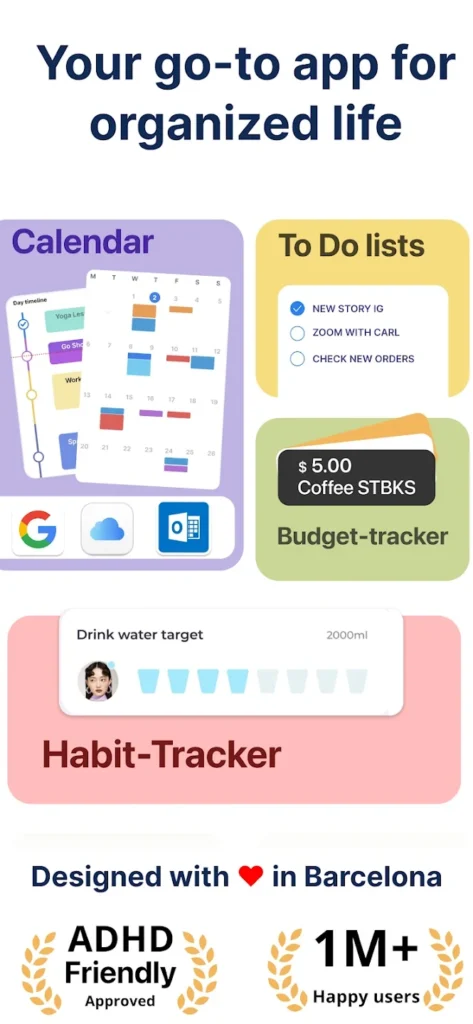
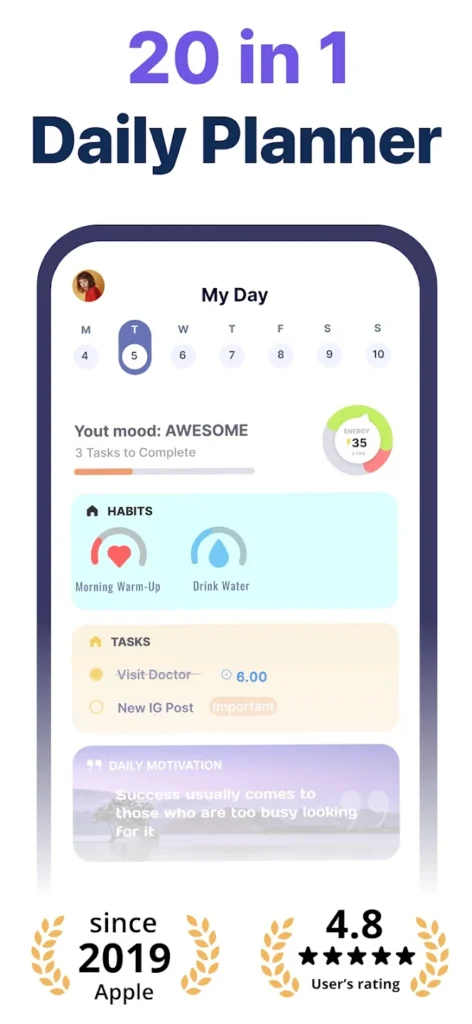
Key Highlights:
- Combines calendar, goals, and habit tracking
- Visual progress charts and smart reminders
- Encourages family-wide routine building
Who it’s best for:
- Families focused on building habits and consistency
- Parents who want personal development too
Contact Information
- App Store: apps.apple.com/us/app/daily-planner-schedule-brite
- Google Play: play.google.com/store/apps/details
Conclusion
The best family calendar app is one that matches your family’s unique needs and communication style. Whether you prefer something simple and visual like Cozi or more customizable like Google Calendar, all the apps in our list are designed to ease the chaos of modern family life.
Try a few options, see what works best, and watch your household become more organized, connected, and less stressed. A shared calendar isn’t just about appointments – it’s about creating harmony in your daily lives.

Leave a Reply
You must be logged in to post a comment.