Managing emails on the go has never been more important, and with Android being the most widely used mobile platform, finding the right email app can make all the difference. Whether it’s for work, personal use, or juggling multiple accounts, a great email app should be fast, secure, and simple to use. Here’s a look at some of the best options available for Android users in 2025.
Before we dive into the top-rated email apps for Android users in 2025, let’s bring some order to your daily grind. Home-cooked meals are the perfect way to unwind, and ReciMe’s here to help. Import recipes from Instagram or Facebook, organize your week’s menu, and get auto-sorted grocery lists that make shopping effortless. Download ReciMe today, cook with ease, and then check out those top email tools!


1. Microsoft Outlook
Microsoft Outlook for Android is an email app that combines inbox, calendar, and file management features in a single platform. Users can link accounts from services like Microsoft Exchange, Outlook.com, Gmail, and Yahoo Mail. The app includes a focused inbox view that sorts high-priority emails separately, and provides quick access to calendars and attachments within the main interface. Outlook also supports Microsoft’s productivity tools like Word, Excel, and PowerPoint through integrations.
The app is designed to help manage both personal and work-related communications. It supports swipe gestures, custom folder rules, and calendar syncing. Recent updates have added support for mini-apps on Samsung Flip Cover displays. Some users report occasional issues with notifications for custom folders and performance problems on specific devices. The app encrypts data during transfer and gives users options for data removal.

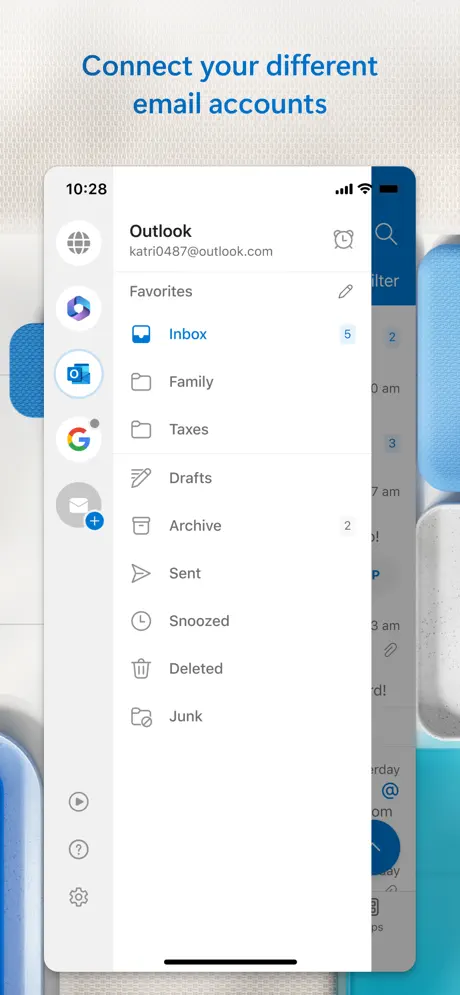
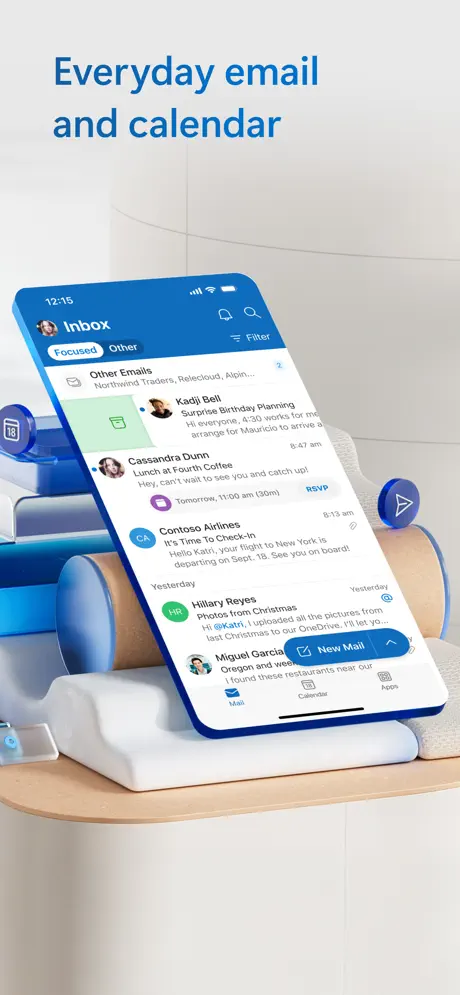
Key Highlights:
- Focused inbox view for sorting important messages
- Integrated access to calendar and file attachments
- Compatibility with multiple email providers
- Integration with Microsoft Word, Excel, and PowerPoint
- Wear OS app version available
- Swipe gesture support for managing messages
Who it’s best for:
- People who use Microsoft services regularly
- Users managing multiple inboxes from different providers
- Android users looking for built-in calendar and file features
- Those who work with Office documents frequently
- Individuals who use wearable devices with Wear OS
Contact Information
- Website: www.microsoft.com
- AppStore: apps.apple.com/us/app/microsoft-outlook/id951937596
- PlayMarket: play.google.com/store/apps/details?id=com.microsoft.office.outlook
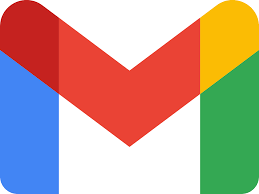
2. Gmail
Gmail is the official email client developed by Google for Android devices. It supports multiple account management, integrates with Google services, and includes tools for organizing emails through labels, archiving, and spam filtering. Users can access features such as Google Chat and Google Meet directly within the app interface, combining messaging and video calls with email functionality. Gmail is also compatible with Wear OS, enabling users to view emails on supported smartwatches.
The app includes notification options across devices, quick search with suggestions, and tools like smart replies and conversation threading. Security features involve spam and phishing protection, with data encrypted during transfer. Some users have noted issues with email attachments, delayed notifications, and a lack of controls like marking emails as read directly from the notification tray.
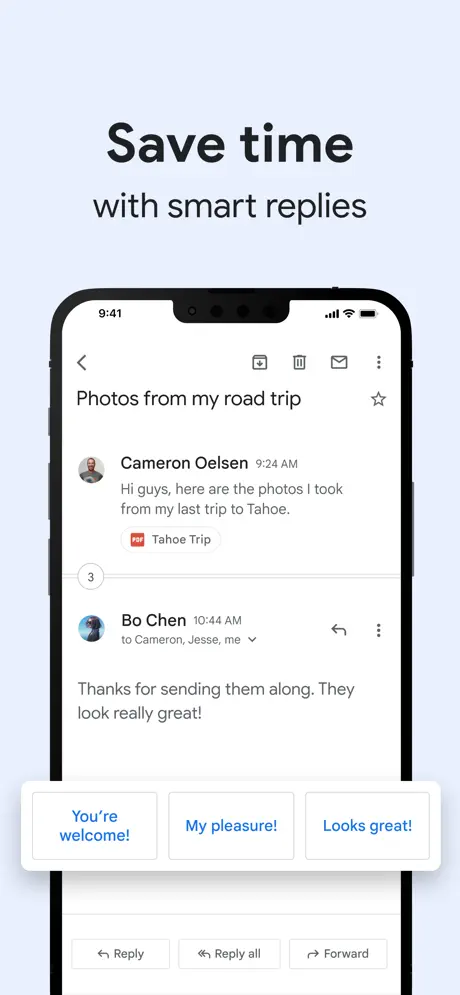
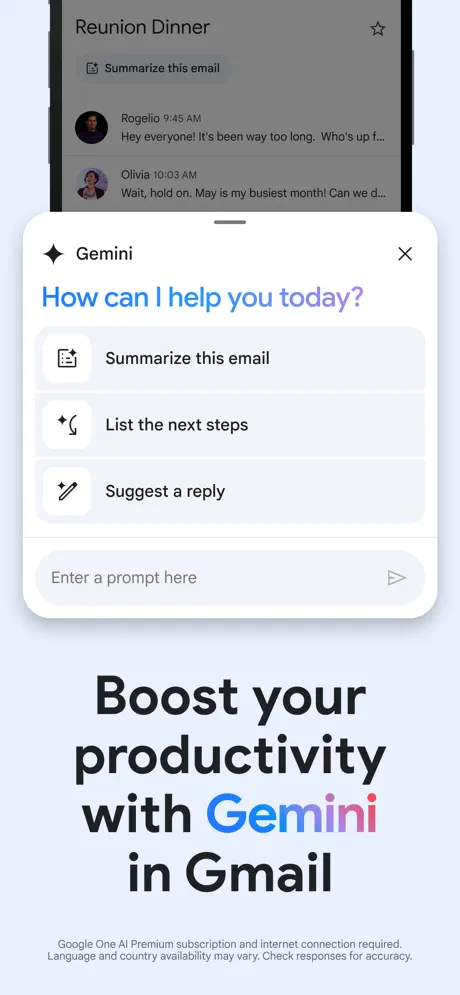
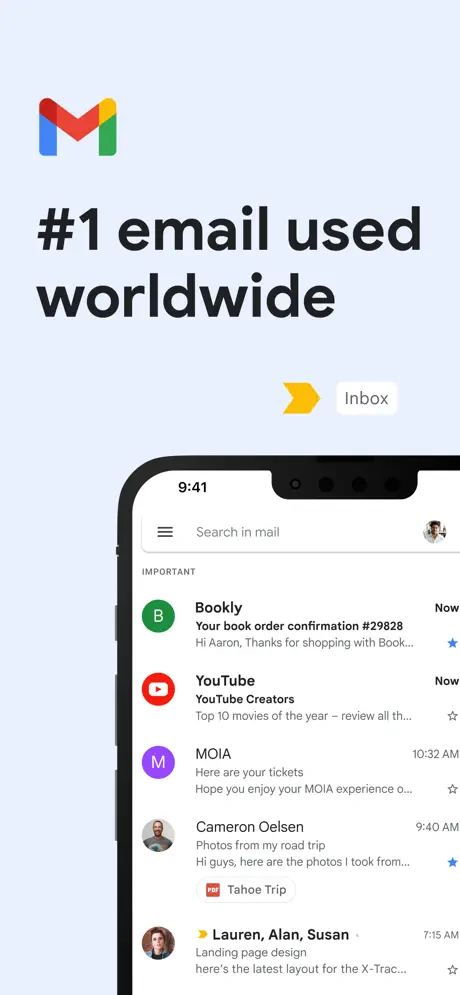
Key Highlights:
- Integrated Google Chat and Google Meet access
- Smart reply and predictive input features
- Built-in spam, phishing, and malware protection
- Multiple account support
- Search with real-time suggestions and typo correction
- Support for Wear OS email notifications
- Tools for organizing emails with labels and filters
- Conversation view for grouped message threads
Who it’s best for:
- Users who rely on other Google services
- People managing multiple Gmail accounts
- Android users who want email, messaging, and video calls in one app
- Those who use smartwatches with Wear OS
- Users focused on automated sorting and filtering tools
Contact Information
- AppStore: apps.apple.com/us/app/gmail-email-by-google/id422689480
- PlayMarket: play.google.com/store/apps/details?id=com.google.android.gm

3. Blue Mail
Blue Mail is a third-party email client that supports a wide range of email services and protocols, including Gmail, Yahoo, Outlook, Exchange, and IMAP or POP3-based accounts. It merges multiple mailboxes into a single interface and includes built-in tools like an integrated calendar, email conversation threading, and configurable mobile notifications. Users can access features like customizable menus, dark mode, and smart filters for managing and organizing messages.
The app supports Android Wear, offers visual features such as sender photo display, and includes encryption protocols for secure communication. It also includes privacy-related tools such as screen lock options and unread message badges. Some users have experienced interface performance issues after recent updates, along with occasional problems opening certain messages. The app does not share data with third parties, encrypts data in transit, and provides data deletion requests.
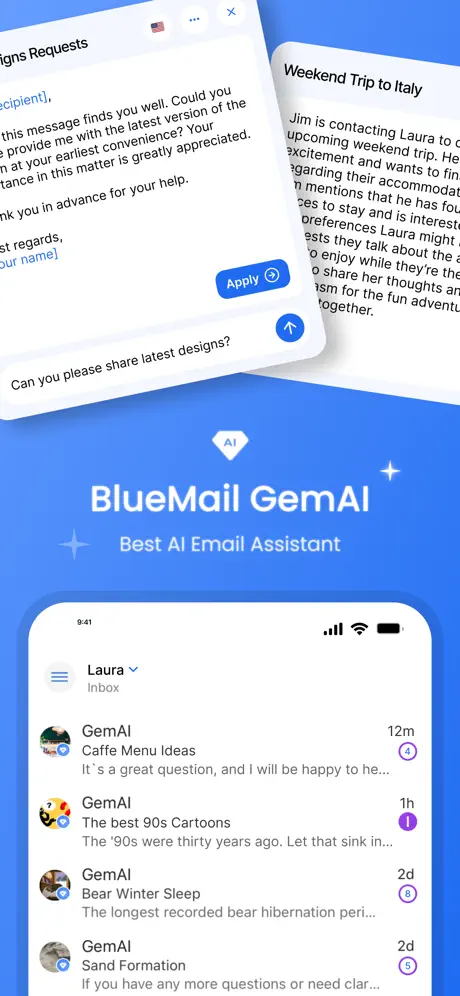
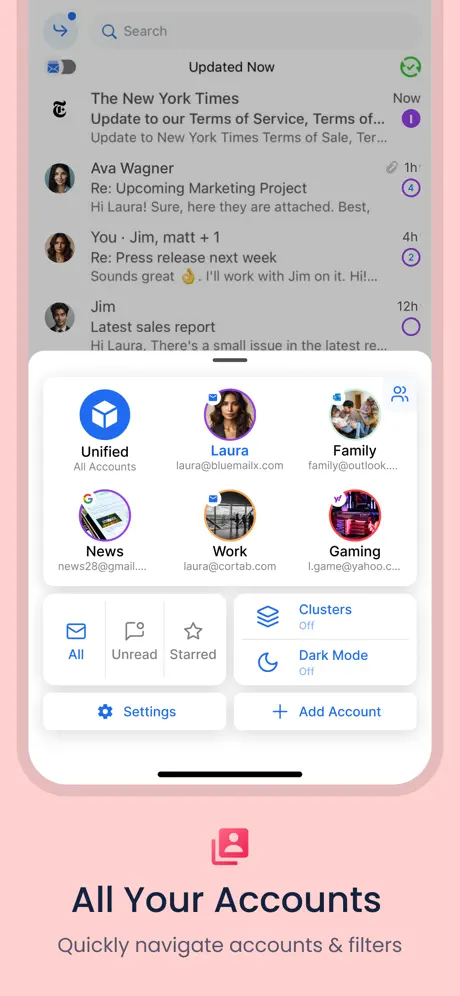
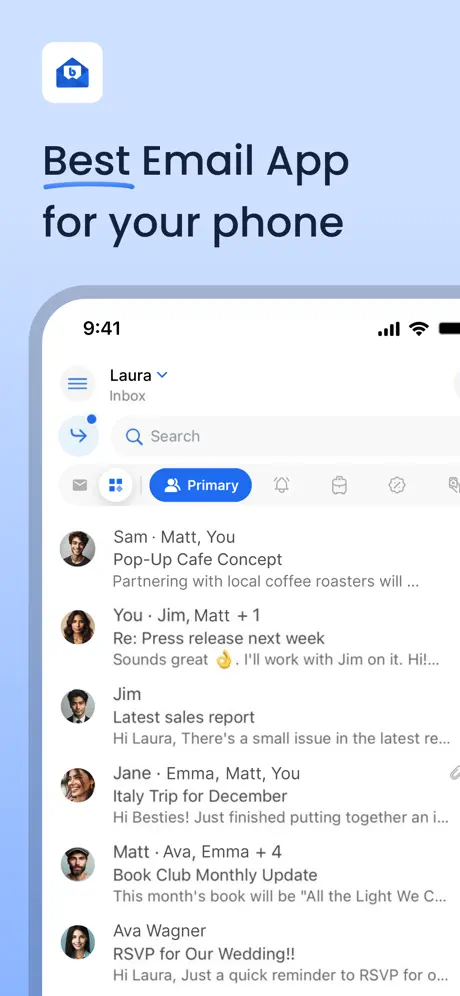
Key Highlights:
- Unified inbox for multiple providers and account types
- IMAP, POP3, and Exchange (ActiveSync, EWS) support
- Integrated calendar and conversation threading
- Real-time push notifications and sync options
- Android Wear support and customizable themes
- Email scheduling, reminders, and message snoozing
- Adjustable notification settings per account
- Security features including encryption and screen lock
Who it’s best for:
- Users managing several email accounts across providers
- People who want customizable notification and sync settings
- Android users who prefer a non-default email app
- Individuals using Exchange or less common mail services
- Users looking for email access on both phones and wearables
Contact Information
- Website: bluemail.me
- AppStore: apps.apple.com/us/app/blue-mail-email-mailbox/id1063729305
- PlayMarket: play.google.com/store/apps/details?id=me.bluemail.mail
- Twitter: twitter.com/BlueMail
- Facebook: www.facebook.com/BlueMailApp
- Instagram: www.instagram.com/bluemail_
- Linkedin: www.linkedin.com/company/bluemail
- Tiktok: www.tiktok.com/discover/bluemail
- YouTube: www.youtube.com/@bluemail

4. Samsung Email
Samsung Email is a pre-installed email client on Samsung devices that supports both personal and work-related accounts. It includes compatibility with POP3, IMAP, and Exchange ActiveSync, which allows for synchronization of email, calendars, contacts, and tasks with Microsoft Exchange servers. The app supports encryption using S/MIME for secure communication and features such as spam filtering, customizable notifications, and thread-based message viewing.
The app offers a unified inbox and supports account-based policy administration. Users can configure how frequently their inbox syncs, and adjust permissions related to contacts, calendar, media, and location for additional functionality. Some reviews mention issues with search capabilities, email visibility across older messages, and message formatting when using certain protocols. No user data is collected or shared with third parties, and information is encrypted during transfer.
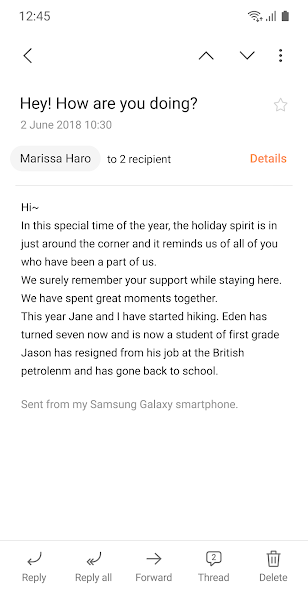
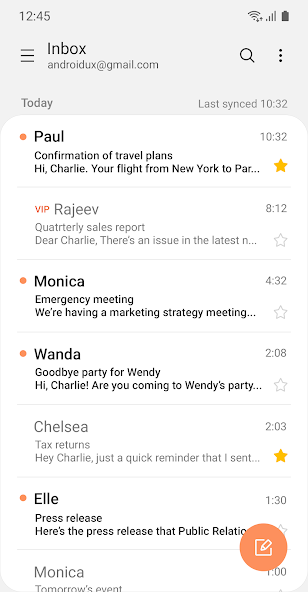
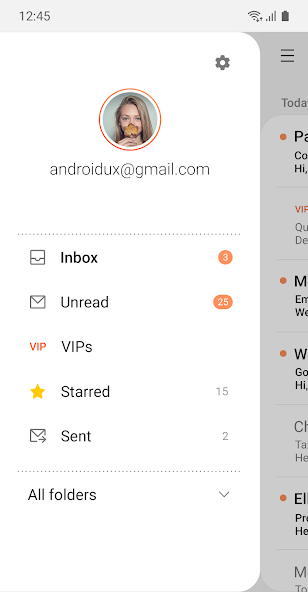
Key Highlights:
- POP3, IMAP, and Exchange ActiveSync support
- S/MIME email encryption
- Unified mailbox and conversation view
- Custom sync schedules and spam filtering
- Policy support for business environments
- No data collection or sharing
- Email attachment and notification features tied to device permissions
- Integration with Samsung’s One UI interface
Who it’s best for:
- Samsung device users with built-in access to the app
- People using Microsoft Exchange for work email
- Users who need support for custom email protocols like IMAP or POP3
- Individuals with privacy concerns who prefer apps without data tracking
- Those who want a native app integrated with Samsung’s system UI
Contact Information
- Website: galaxystore.samsung.com/detail/com.samsung.android.email.provider
- PlayMarket: play.google.com/store/apps/details?id=com.samsung.android.email.provider

5. Spark Mail
Spark Mail is an email client designed to consolidate multiple accounts and streamline inbox management across devices. It includes a unified inbox and features like smart sorting, email snoozing, and scheduled sending. Users can mark emails or senders as important, apply filters, and group messages by contact. The app also supports blocking unwanted senders and provides offline tools for organizing and prioritizing emails.
Beyond individual use, Spark includes options for team collaboration, such as shared inboxes, delegated email tasks, and real-time co-editing of drafts. It also offers integration with tools like Slack and CRM platforms through secure sharing links. Data is encrypted during transfer, and users can request deletion. The app includes both free and premium tiers, with certain collaboration and translation features available only through paid subscriptions.
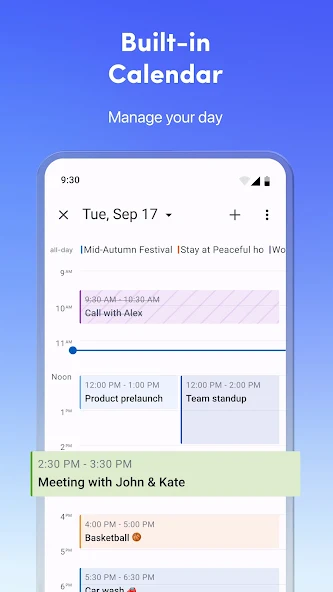
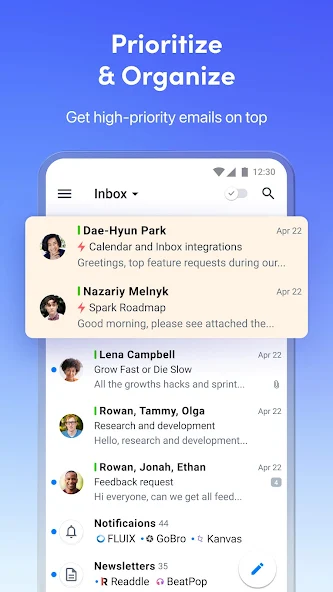
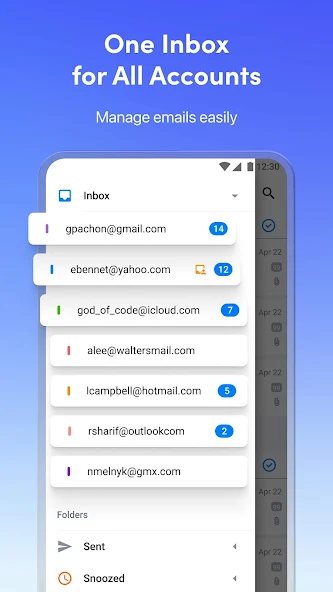
Key Highlights:
- Unified inbox for multiple email accounts
- Smart inbox with priority email sorting
- Email scheduling, snoozing, and thread grouping
- Sender and conversation-based filters
- Team collaboration tools including shared drafts and assignments
- Built-in AI translation feature (Premium)
- Cloud storage for attachments over 25 MB
- Integration with external platforms via secure links
Who it’s best for:
- Users handling multiple personal and work accounts
- Teams looking for shared inbox and collaboration tools
- People who prefer focused inbox layouts and sorting
- Users who need to send scheduled emails
- Those who want built-in translation and tagging features
Contact Information
- Website: sparkmailapp.com
- AppStore: apps.apple.com/us/app/spark-mail-ai-email-inbox/id997102246
- PlayMarket: play.google.com/store/apps/details?id=com.readdle.spark
- Twitter: x.com/SparkMailApp
- Facebook: facebook.com/Readdle
- Instagram: www.instagram.com/Readdle
- Linkedin: www.linkedin.com/showcase/spark-mail
- YouTube: www.youtube.com/@ReaddleLive

6. Aqua Mail
Aqua Mail is an email client for Android that supports a range of providers, including Gmail, Yahoo, Outlook, Exchange, and custom IMAP or POP3 accounts. It features a customizable interface with options for managing multiple inboxes, editing rich-text emails, and organizing messages through smart folders. The app includes a range of visual themes and tools such as signature customization, formatting controls, and swipe-based actions. Users can also back up settings and account configurations through supported cloud storage services or local files.
Security options include S/MIME encryption (in the Pro version), OAuth2 login for supported providers, and SSL certificate checks. Aqua Mail integrates with calendar and contact syncing for Exchange accounts, as well as Android Wear for viewing and responding to emails via smartwatch. It also supports exporting messages to PDF, unique signatures per account, and widgets for home screen access. Some users have reported interface concerns and notification limitations related to custom folder visibility.
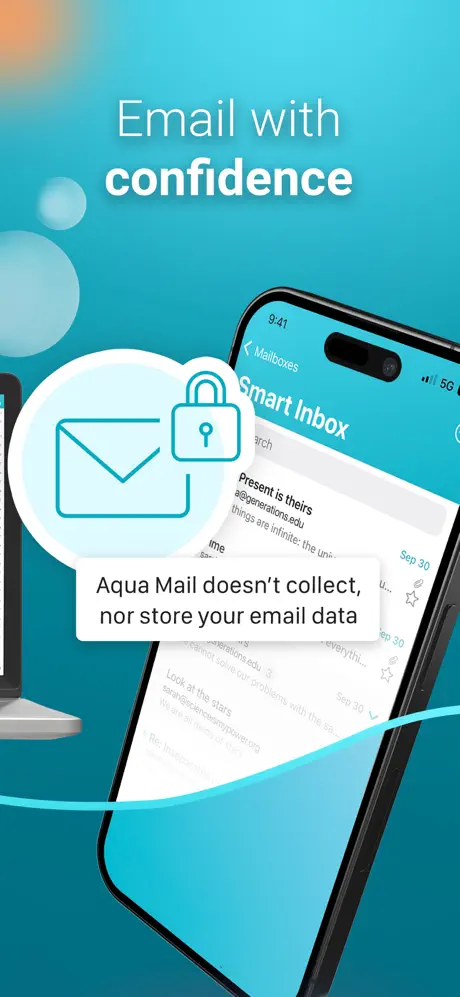
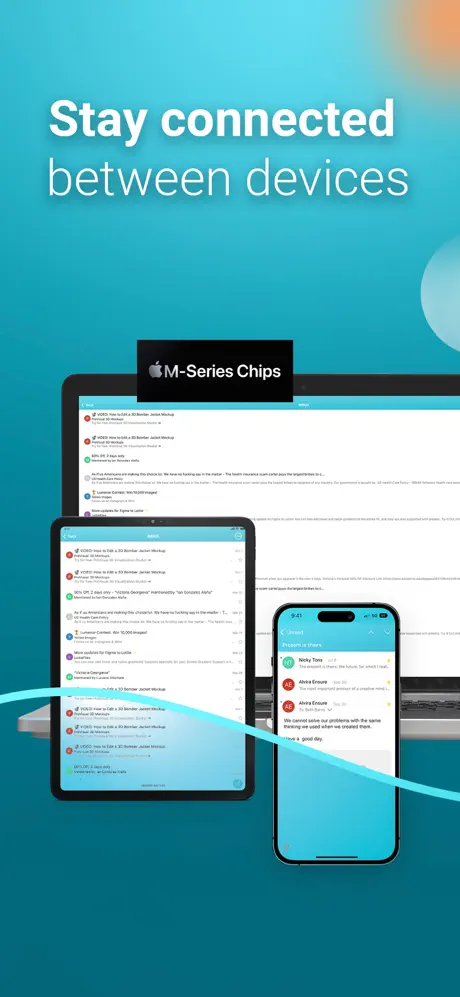

Key Highlights:
- Supports Gmail, Yahoo, Hotmail, Exchange, and other IMAP/POP3 services
- Smart folder for consolidated message view
- Rich-text email editor with signature options
- Calendar and contact sync for Exchange and Office 365
- S/MIME support and encryption (Pro version)
- Android Wear integration and voice input replies
- Email backup and restore via cloud or file
- Widget support and message export to PDF
Who it’s best for:
- Users managing multiple accounts with different providers
- People using Exchange services for calendar and contacts
- Android users interested in interface customization
- Those who want offline message access and PDF exports
- Individuals who prioritize data privacy and custom security settings
Contact Information
- Website: www.aqua-mail.com
- AppStore: apps.apple.com/us/app/email-aqua-mail-secure-client/id1633468505
- PlayMarket: play.google.com/store/apps/details?id=org.kman.AquaMail
- Twitter: x.com/AquaMail_
- Linkedin: www.linkedin.com/company/aqua-mail
- Facebook: www.facebook.com/AquaMailEmail
- Instagram: www.instagram.com/aqua.mail.app
- YouTube: www.youtube.com/@Aqua-Mail

7. Yahoo Mail
Yahoo Mail is an email client that supports multiple account integration, including Gmail, Outlook, AOL, and AT&T. The app includes built-in features for managing large volumes of emails with bulk deletion and filters for organizing messages by attachments, unread status, and more. Users can view emails from different accounts in a unified inbox and customize each account’s appearance using background and font settings. The app includes a storage limit of up to 1,000 GB.
Yahoo Mail provides one-tap unsubscribe tools, screen reader compatibility, and accessibility features such as high-contrast mode and scalable text. Users can filter messages into categories and manage inboxes from a single interface. Some reviews note occasional app crashes and delays in file downloads or sharing. The app collects a range of data types and may share select information with third parties. Data is encrypted during transmission and deletion requests are available.

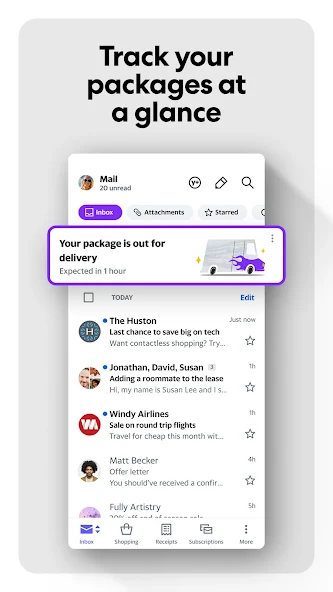
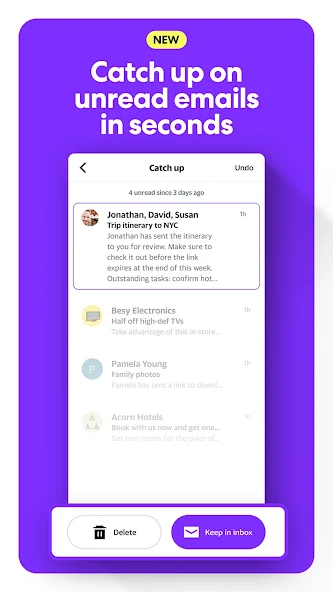
Key Highlights:
- Multi-account support for Yahoo, Gmail, Outlook, and AOL
- Custom inbox appearance by account
- Filters for attachments, starred messages, and unread emails
- Unsubscribe tool for bulk email and promotions
- Email sorting into categories
- Up to 1,000 GB of email storage
- Support for screen readers and high-contrast mode
- Bulk email management features (delete or move up to 10,000 messages)
Who it’s best for:
- Users managing multiple accounts from different services
- People who frequently receive promotional or bulk email
- Those who need accessibility and visual adjustment features
- Users looking for extensive email storage capacity
- Individuals who prefer sorting tools and unsubscribe functions
Contact Information
- Website: www.yahoo.com
- PlayMarket: play.google.com/store/apps/details?id=com.yahoo.mobile.client.android.mail
- Twitter: twitter.com/yahoo
- Tiktok: www.tiktok.com/@yahoonews
- Facebook: facebook.com/yahoo
- Instagram: www.instagram.com/yahoo
- YouTube: www.youtube.com/yahoo

8. Spike
Spike is an email app that combines standard inbox functionality with built-in chat, video meetings, and collaborative tools. It supports various email providers such as Gmail, Outlook, Yahoo Mail, and IMAP services, and allows users to manage communication through a chat-style interface. The app includes tools for managing multiple accounts, grouping messages by sender, and organizing conversations through channels or private threads. Users can send voice messages, use emojis, and apply formatting when composing emails.
Spike includes a calendar, snooze functions, spam controls, and the ability to manage custom domains for business use. The app also provides AI writing assistance and syncs across devices. It features search tools, bulk actions, and tools for secure file sharing and encrypted messages. Some data types may be collected or shared, but users can request data deletion and all data is encrypted during transfer.
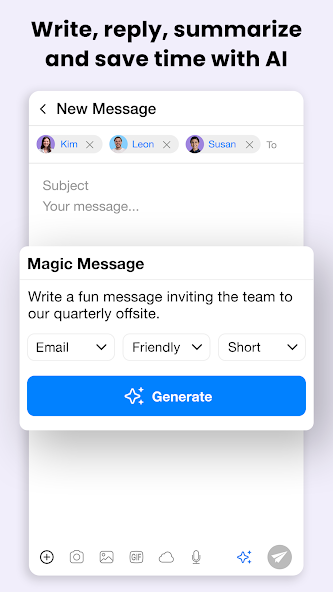


Key Highlights:
- Chat-style email interface with grouped threads
- Email, chat, calendar, and video meetings in one app
- Voice notes, emoji reactions, and message formatting
- Inbox prioritization, message snoozing, and pinning
- AI-powered email writing assistant
- Support for custom domains and unified inbox
- Email sync across devices
- Encryption for message security and no in-app ads
Who it’s best for:
- Users who prefer a chat-based layout for email
- People managing communication across teams or projects
- Those who use multiple accounts across providers
- Small teams needing shared inboxes and collaboration tools
- Users looking for a combined workspace with email and meetings
Contact Information
- Website: www.spikenow.com
- AppStore: apps.apple.com/us/app/spike-ai-email-team-chat/id707452888
- PlayMarket: play.google.com/store/apps/details?id=com.pingapp.app
- Twitter: twitter.com/SpikeNowHQ
- Linkedin: www.linkedin.com/company/spikenow
- Tiktok: www.tiktok.com/@spikenow
- Instagram: www.instagram.com/spikenowhq
- YouTube: www.youtube.com/c/Spikenow

9. Gmail Go
Gmail Go is a lightweight version of the standard Gmail app designed for Android devices with limited storage or lower processing power. It offers access to core Gmail features including email sorting, spam filtering, and account management, while using less system resources. Users can manage multiple email accounts, including those from other services that support POP or IMAP. The app also supports offline access for reading and replying to messages.
Features are streamlined to prioritize basic functionality. Email categories help separate personal messages from promotions and social media notifications. Gmail Go provides 15 GB of free storage, and emails can be organized with labels or archived. Some users have reported delayed email delivery and inconsistent notification behavior. Data collected by the app is encrypted during transfer, and there are options to request data deletion.

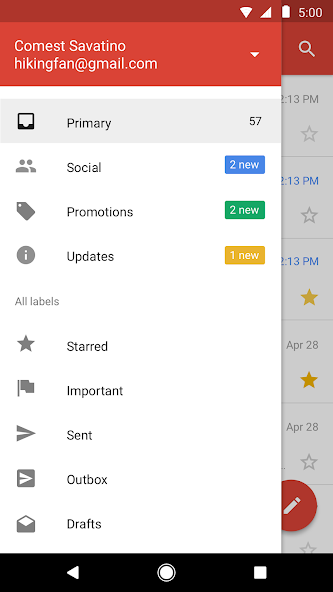
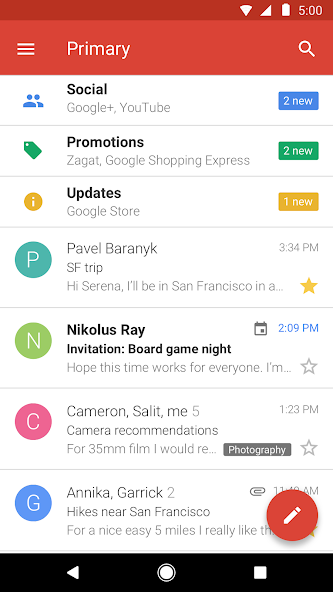
Key Highlights:
- Lightweight version of Gmail for low-spec devices
- Email sorting by category
- 15 GB of cloud storage
- Support for multiple accounts including third-party services
- Offline email access
- Spam filtering and security tools
- No data sharing with third parties
- Data encrypted during transfer
Who it’s best for:
- Users with older or budget Android devices
- People with limited storage or slower internet connections
- Those who only need core email features
- Individuals using multiple email accounts
- Users looking for a simplified Gmail experience without additional integrations
Contact Information

10. Proton Mail
Proton Mail is a privacy-focused email app developed in Switzerland that provides end-to-end encryption for all messages sent and received within its system. It supports multiple Proton accounts, folder organization, swipe gestures, and password-protected messages for non-Proton recipients. The app does not display ads and does not collect or share personal data with third parties. All encryption is handled client-side, meaning messages are secured before they reach Proton’s servers.
Users can create @proton.me or @protonmail.com addresses, manage emails with labels and folders, and access features like dark mode and spam protection. The service applies zero-access encryption, which prevents even Proton from being able to read user content. It also uses open-source cryptographic libraries and has been independently reviewed. Some users have reported account access issues and technical problems with login and content visibility.
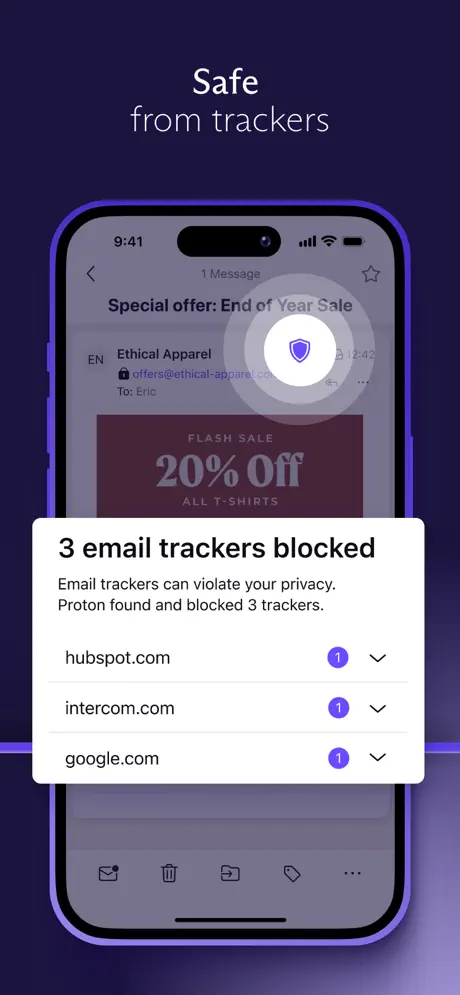
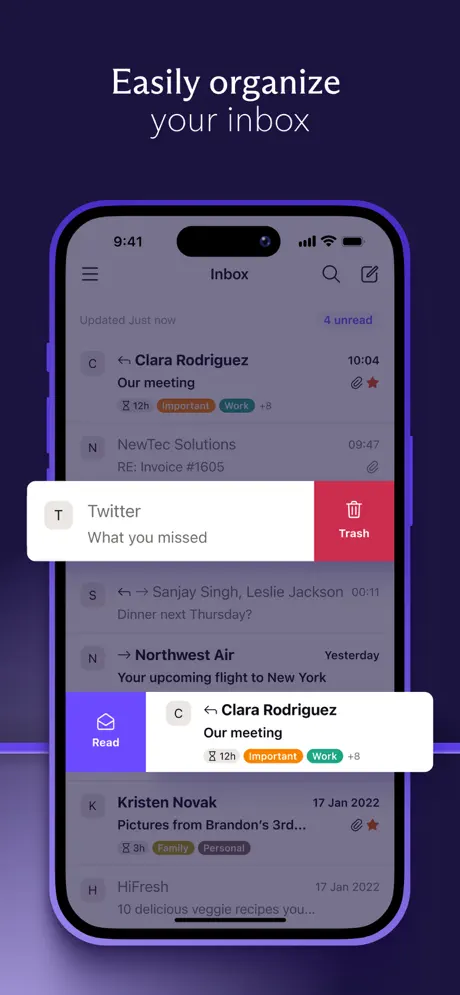
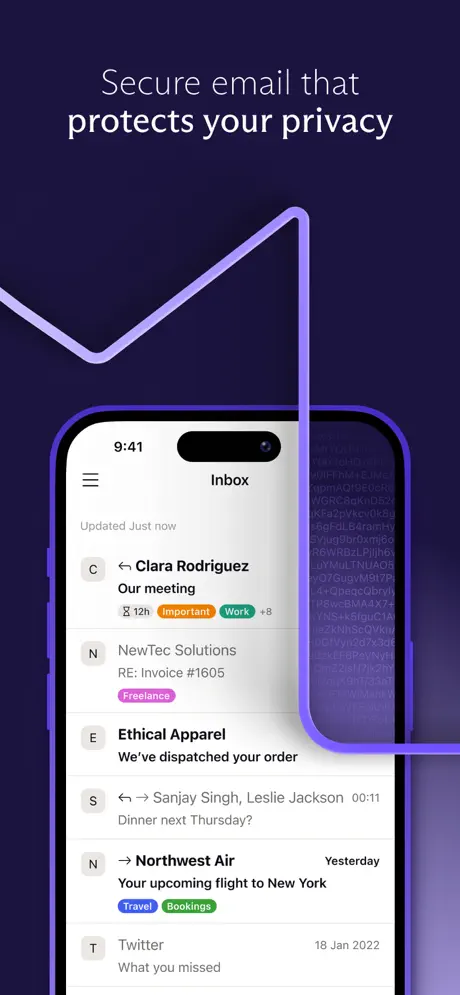
Key Highlights:
- End-to-end and zero-access encryption for emails
- Password-protected email option for external recipients
- Support for multiple Proton accounts
- Folder and label organization
- No targeted ads or tracking
- Dark mode interface
- Open-source encryption protocols (AES, RSA, OpenPGP)
- Swiss-based data storage and legal jurisdiction
Who it’s best for:
- Users focused on data privacy and email security
- Individuals who prefer encrypted communication by default
- People managing personal or anonymous email addresses
- Users interested in open-source software tools
- Those seeking an ad-free email app experience
Contact Information
- Website: proton.me
- AppStore: apps.apple.com/us/app/proton-mail-encrypted-email/id979659905
- PlayMarket: play.google.com/store/apps/details?id=ch.protonmail.android
- Twitter: x.com/ProtonPrivacy
- Linkedin: www.linkedin.com/company/protonprivacy
- Tiktok: www.tiktok.com/@privacytok
- Instagram: www.instagram.com/protonprivacy
- Facebook: www.facebook.com/Proton
- YouTube: www.youtube.com/@ProtonAG

11. Shortwave
Shortwave is an email app built for Gmail and Google Workspace accounts, combining AI tools, team collaboration features, and inbox organization. The app supports chat-like conversation threads, AI-generated responses, and real-time collaboration within email threads through comments and assignments. Users can draft, edit, translate, and structure emails with AI assistance, and manage their schedule using integrated calendar tools powered by AI planning features.
The inbox can be divided into tabs and bundles based on sender, labels, or custom rules. It includes tools for transforming emails into to-do items, blocking senders, and controlling delivery timing. Notifications can be customized for specific types of messages or contacts. Shortwave supports syncing across multiple Gmail accounts and retains user settings and filters from Gmail during migration. It collects limited data types and encrypts all transmissions, with user-requested data deletion available.
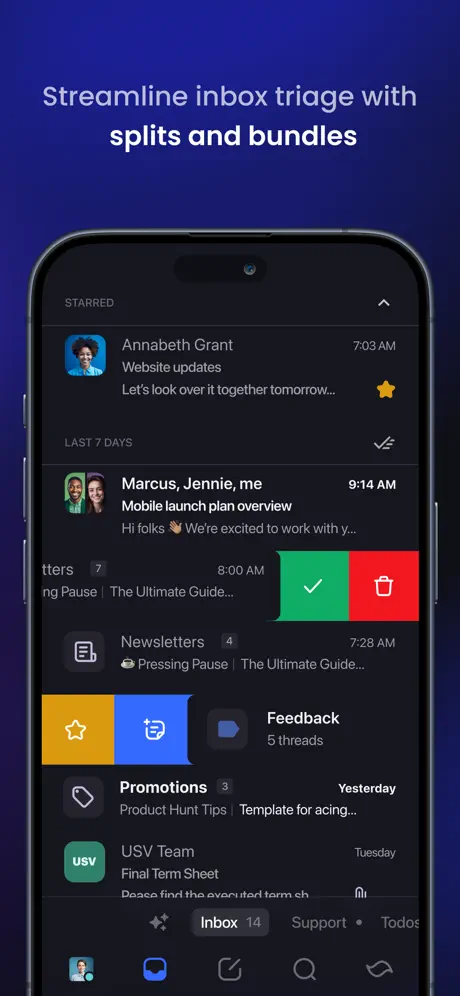
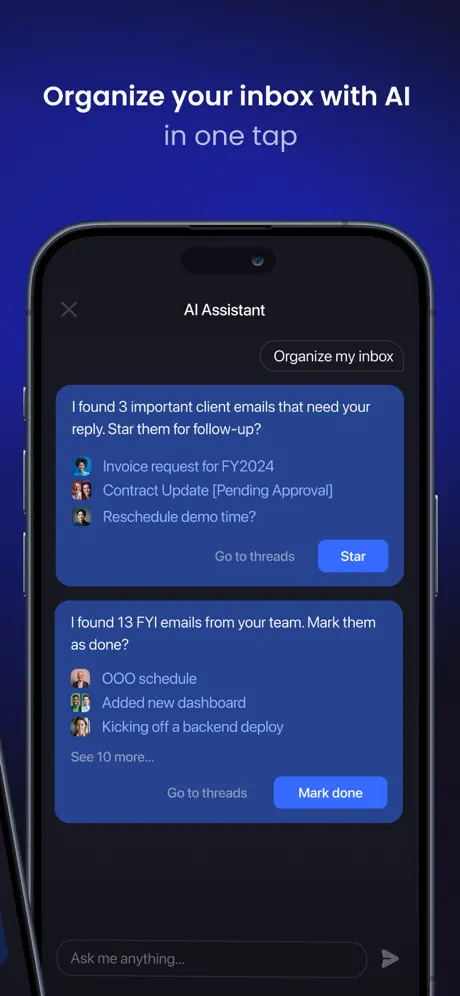
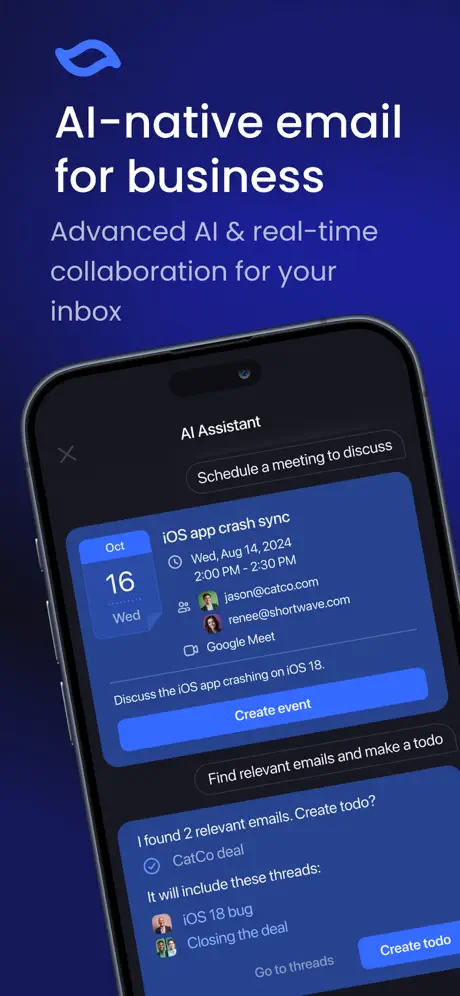
Key Highlights:
- Available for Gmail and Google Workspace accounts
- Built-in AI assistant for drafting, translating, and organizing emails
- Real-time team collaboration through shared threads and comments
- Bundling and split view for focused inbox management
- Email-to-task conversion and priority labeling
- Read status tracking and calendar integration
- Customized delivery scheduling and block/unsubscribe tools
- Syncs Gmail filters, labels, and multiple accounts
Who it’s best for:
- Gmail users looking for enhanced AI-based productivity tools
- Teams managing internal and external email threads
- People needing combined scheduling, messaging, and task features
- Users who want to organize inboxes into bundles or tabs
- Individuals handling high email volume and task-oriented workflows
Contact Information
- Website: www.shortwave.com
- AppStore: apps.apple.com/us/app/shortwave-ai-email/id1559784681
- PlayMarket: play.google.com/store/apps/details?id=com.shortwave.android
- Twitter: twitter.com/shortwave
- Linkedin: linkedin.com/company/getshortwave
- Instagram: www.instagram.com/getshortwave

12. OnMail
OnMail is an email service developed by Edison Software that prioritizes user control and privacy. It supports Gmail, Outlook, Yahoo, and other major providers, and includes built-in features to block unwanted senders, unsubscribe from marketing emails, and prevent tracking pixels. The app offers encrypted email delivery and automatically sorts messages to keep the inbox more manageable. Users can choose who gets access to their inbox by accepting or rejecting new senders, and the app includes syncing support across mobile and web platforms.
OnMail also offers cross-platform compatibility, real-time syncing of drafts and contacts, and access to standard inbox tools like folder organization and spam controls. While it does collect some user data for performance purposes, the app encrypts information in transit and gives users options to request deletion. Some users have noted limitations related to interface language options and repeated prompts for account confirmation.
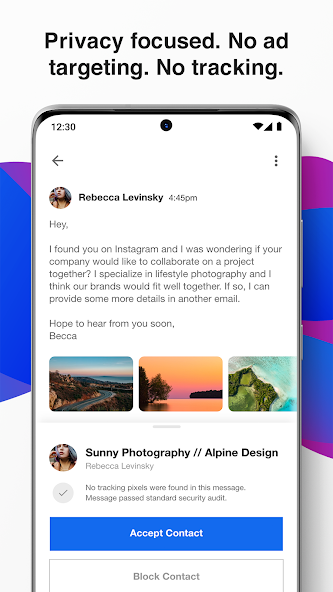
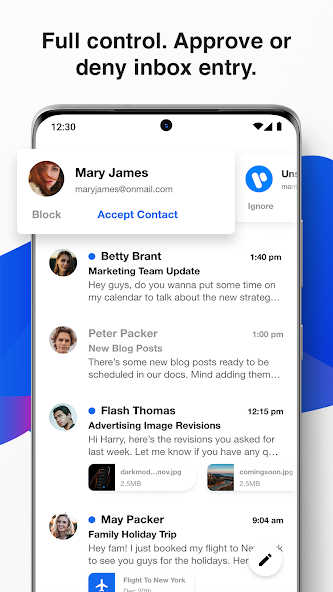
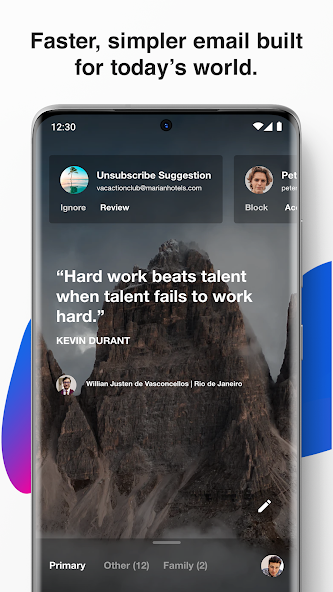
Key Highlights:
- Compatible with Gmail, Outlook, Yahoo, and IMAP accounts
- User approval required for new email senders
- Built-in tracker and pixel blocking
- Email encryption and privacy-focused design
- Web and mobile platform sync
- Unsubscribe and block features
- Draft and contact syncing
- Encrypted data transmission with deletion request options
Who it’s best for:
- Users focused on limiting email tracking and spam
- People managing multiple email accounts in one place
- Individuals looking to filter incoming email senders
- Those who prioritize privacy in their inbox setup
- Users comfortable with an English-only interface
Contact Information
- Website: www.onmail.com
- AppStore: apps.apple.com/us/app/onmail-private-secure-email/id1531381193
- PlayMarket: play.google.com/store/apps/details?id=com.easilydo.onmail

13. Clean Email
Clean Email is built for organizing and managing overloaded inboxes. It focuses on batch actions, automated filters, and privacy-first features. Users can delete, move, archive, or label large volumes of emails at once, unsubscribe from unwanted senders, and apply auto-cleaning rules to incoming messages. The app is compatible with common email providers including Gmail, Yahoo, Outlook, and other IMAP-based accounts.
The platform offers tools like screener features, data breach monitoring, and custom rule setups to help sort through incoming messages and prevent future clutter. While there is a free tier with limitations, full access to its automation tools and large-scale cleaning features requires a paid plan. Messages are encrypted during transmission, and the app offers the ability to request data deletion.
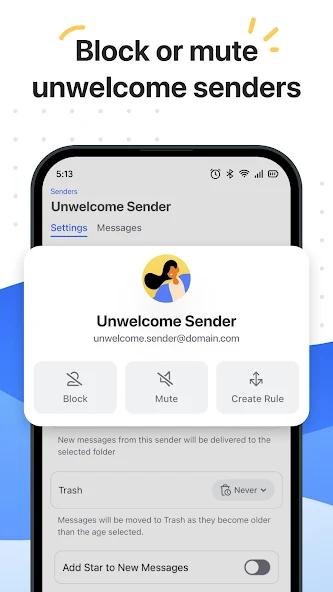
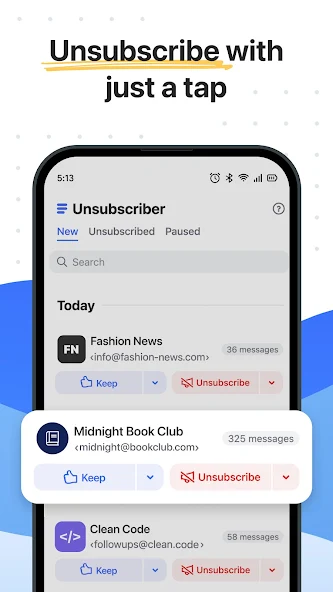

Key Highlights:
- Bulk actions to organize thousands of emails quickly
- Built-in unsubscribe and sender block tools
- Auto-clean rules for ongoing inbox maintenance
- Data breach monitoring and alerts
- Works with Gmail, Outlook, Yahoo, iCloud, and IMAP accounts
- Screener feature to evaluate new senders
- In-app reading, replying, and forwarding of emails
- Data encrypted during transfer
- Manual review of up to 1,000 emails for free
Who it’s best for:
- Users overwhelmed by large volumes of old emails
- People looking to reduce inbox clutter with minimal manual effort
- Those needing unsubscribe and block tools in one place
- Individuals focused on ongoing inbox maintenance through rules
- Users seeking email cleanup features without switching providers
Contact Information
- Website: clean.email
- AppStore: apps.apple.com/us/app/clean-email-inbox-cleaner/id1219660920
- PlayMarket: play.google.com/store/apps/details?id=email.clean.android
- Facebook: www.facebook.com/cleanemail
- Twitter: x.com/clean_email
- Tiktok: www.tiktok.com/@inboxacademy
- YouTube: www.youtube.com/@cleanemail
- Instagram: www.instagram.com/clean_email

14. Canary Mail
Canary Mail is an email client designed with a focus on privacy and control. It supports end-to-end encryption through PGP and offers integration with multiple providers including Gmail, Outlook, Yahoo, iCloud, and custom IMAP accounts. Users can manage multiple inboxes from a single interface, apply AI writing suggestions, use read receipts, and work with customizable notifications and templates.
The app includes tools like pinned messages, unsubscribe options, a browser for attachments, and smart push notifications for selected messages. Users can schedule messages to reappear later and personalize their setup with actions, sounds, and dark theme options. Encryption is handled natively in-app, and various security measures are included for message protection.
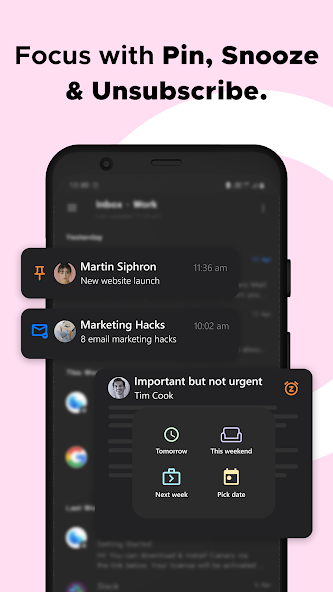
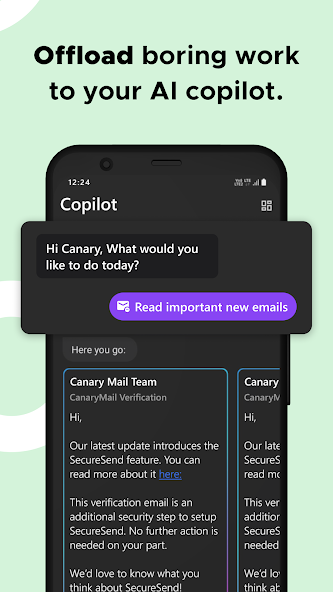
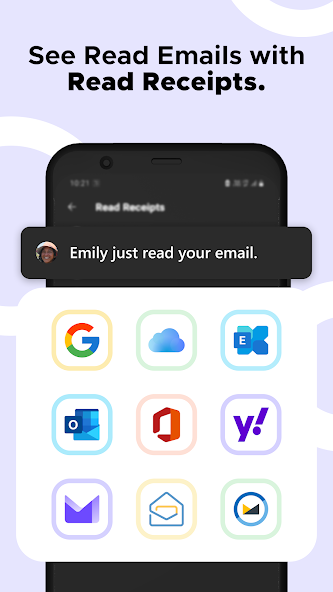
Key Highlights:
- End-to-end encryption with built-in or PGP methods
- Read receipts and AI-powered drafting suggestions
- Unified inbox with multi-account support
- Email scheduling and pinned message options
- Custom notification sounds per account
- Contact profiles with email history and files
- Built-in templates for frequent messages
- Attachment browser and one-tap unsubscribe
Who it’s best for:
- Users managing multiple email accounts in one app
- People focused on encrypted or private communication
- Those who use read receipts and delayed send features
- Individuals who want AI-assisted writing tools
- Anyone seeking control over inbox notifications and layout
Contact Information
- Website: canarymail.io
- AppStore: apps.apple.com/us/app/canary-mail-inbox-for-emails/id1155470386
- PlayMarket: play.google.com/store/apps/details?id=io.canarymail.android
- Facebook: www.facebook.com/cleanemail
- Twitter: x.com/CanaryMailApp
- Linkedin: www.linkedin.com/company/canary-mail

15. Zoho Mail
Zoho Mail combines email, calendar, and contact management in a single mobile interface. It supports multiple Zoho accounts and displays messages from all inboxes through a unified view. The app includes a conversation view for grouped threads, swipe actions for archiving or deleting messages, and detailed filters to search messages by sender, keyword, or folder.
Users can read, write, and organize emails offline, manage appointments from the built-in calendar, and collaborate using the Streams feature. Contact integration includes email and phone access, and tablet optimization is built into the layout. The app supports syncing across devices and is compatible with Android tablets of various sizes.
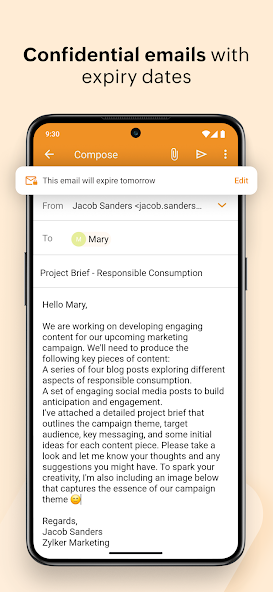
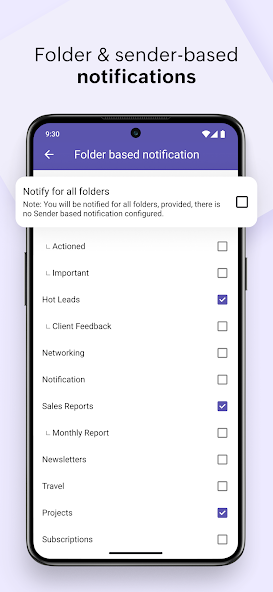
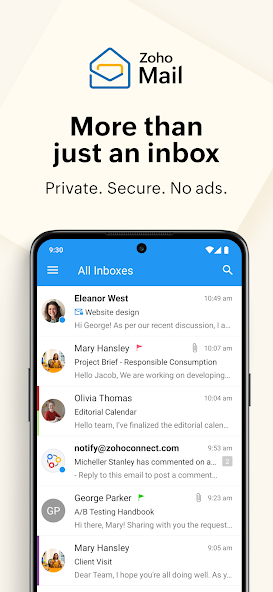
Key Highlights:
- Multi-account support with unified inbox view
- Offline email drafting and sending
- Streams feature for in-app team discussions
- Built-in calendar for event creation and invites
- Advanced search with filters and autocomplete
- Conversation view for grouped email threads
- Swipe gesture customization
- Optimized layout for tablets
Who it’s best for:
- Users with multiple Zoho Mail accounts
- Teams using integrated messaging alongside email
- People who work offline and need to sync later
- Users needing calendar and contact tools built into their email app
- Those managing email across both phones and tablets
Contact Information
- Website: www.zoho.com
- AppStore: apps.apple.com/us/app/zoho-mail-email-and-calendar/id909262651
- PlayMarket: play.google.com/store/apps/details?id=com.zoho.mail
- Facebook: www.facebook.com/zoho
- Twitter: twitter.com/ZohoMail
- YouTube: www.youtube.com/ZohoMailofficial

16. GMX
GMX combines email, file storage, and a news feed in one app. Users can manage their inbox, access cloud-stored documents, and stay updated with headlines from various topics. The inbox supports automatic sorting into categories like orders, newsletters, and social updates. The app integrates shipment tracking, email previews from Deutsche Post, and multiple GMX accounts.
Built-in features include encrypted messaging, two-factor authentication, and optional syncing with contacts and calendars. The app also provides access to personal files through GMX Cloud and includes alerts for new messages. Users can adjust notification settings and view saved items from any connected device.
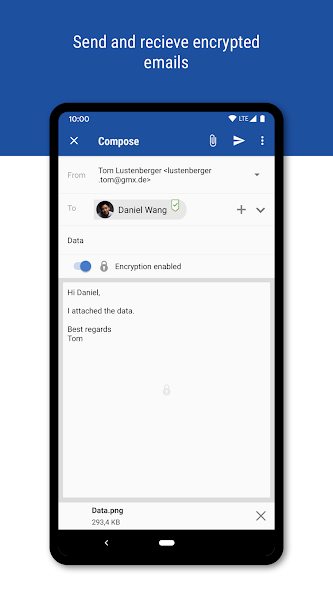
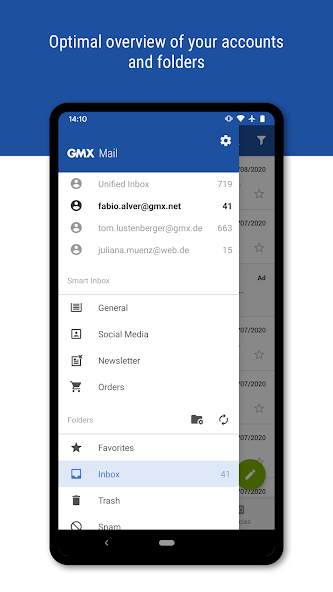

Key Highlights:
- Unified access to email, files, and news
- Cloud storage with encryption and file sharing
- Inbox auto-sorting and parcel tracking
- Optional notification of physical mail in transit
- Multiple GMX account support
- Built-in calendar and contact sync
- PIN and two-factor authentication options
- News feed from various categories
Who it’s best for:
- Users managing personal or work mail alongside files
- Anyone needing integrated storage and messaging
- Those who receive a high volume of newsletters or order updates
- People using Deutsche Post parcel services
- Users looking for basic mail with built-in security and news updates
Contact Information
- Website: www.gmx.com
- AppStore: apps.apple.com/us/app/gmx-mail-cloud/id417352269
- PlayMarket: play.google.com/store/apps/details?id=de.gmx.mobile.android.mail

17. FairEmail
FairEmail is an open-source email client designed with privacy in mind. It supports IMAP and POP3 accounts from most providers and focuses on secure communication without depending on third-party services. Users can manage multiple email addresses, sort messages by conversation, and navigate with minimal distractions. Most features work offline, and the app keeps data stored locally on the user’s device.
It includes support for encryption formats like OpenPGP and S/MIME, as well as tools to prevent tracking and phishing through image reformatting and link confirmations. FairEmail is designed to run efficiently with minimal battery and data usage. Advanced features like custom filters, scheduled sending, and biometric authentication are also available through a paid upgrade.
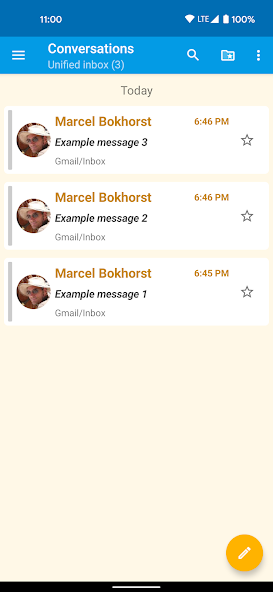
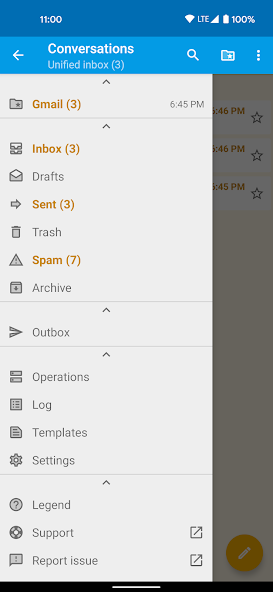
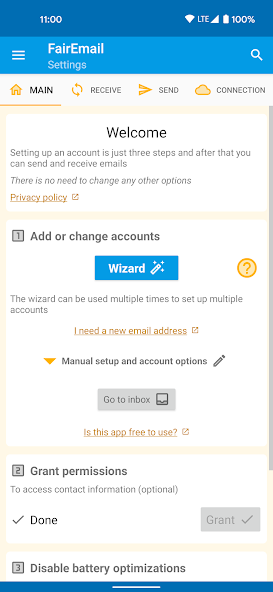
Key Highlights:
- Compatible with Gmail, Outlook, Yahoo, and other IMAP/POP3 accounts
- Open-source with no ads or tracking
- Support for OpenPGP and S/MIME encryption
- Local storage and offline access
- Push notifications using IMAP IDLE
- Conversation threading and unified inbox
- Minimalist interface with dark mode
- Filters, rules, and search indexing in the Pro version
- No Firebase or cloud messaging services used
Who it’s best for:
- Users looking for email access without third-party data storage
- People with multiple accounts needing a unified inbox
- Those who prioritize message-level security and encryption
- Users on low-bandwidth or limited-battery devices
- Anyone wanting a lightweight alternative without built-in calendars or task lists
Contact Information
- Website: email.faircode.eu
- PlayMarket: play.google.com/store/apps/details?id=eu.faircode.email

18. K-9 Mail
K-9 Mail is an open-source email client that became part of the Mozilla Thunderbird ecosystem, supporting standard email protocols and working with most major providers. The app handles multiple accounts and merges them into a unified inbox. There are no trackers included, and it connects only to the user’s chosen email servers.
The interface is built for functionality with background sync, local and server-side search, and optional OpenPGP encryption through integration with OpenKeychain. Users can manage push notifications, handle messages offline, and access both basic and advanced features without relying on cloud storage or proprietary services.
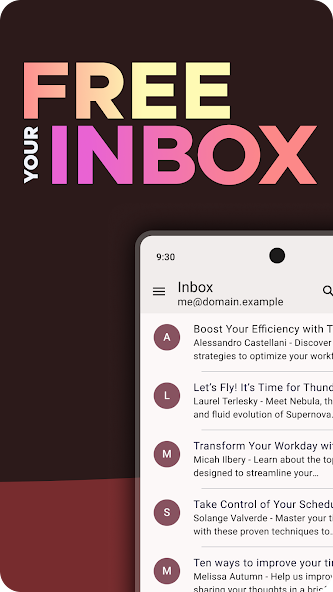
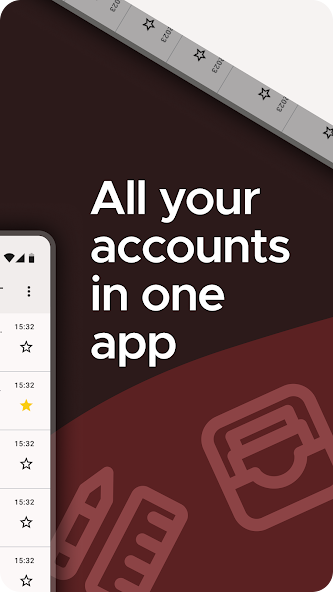
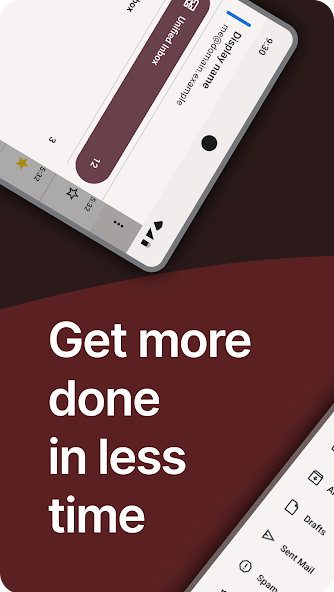
Key Highlights:
- Open-source and community-developed
- Multiple account support with unified inbox
- No background tracking or analytics
- Local and server email search
- Support for OpenPGP encryption using a companion app
- Push and background sync options
- No external data collection or ad systems
Who it’s best for:
- Users who prefer open-source software with no third-party tracking
- People managing multiple email accounts from different providers
- Individuals needing OpenPGP support for secure messaging
- Those who want a lightweight client without added cloud integration
- Users who prioritize function over modern interface styling
Contact Information
- Website: k9mail.app
- PlayMarket: play.google.com/store/apps/details?id=com.fsck.k9

19. Thunderbird
Thunderbird for Android is an open-source email app developed under the Mozilla Foundation through MZLA Technologies. The app supports both IMAP and POP3 protocols and allows users to manage multiple email accounts through a unified inbox. Its privacy approach is built into the design, with no ad tracking or data selling. Email is handled directly between the app and the user’s email provider without third-party intermediaries.
The application includes features such as OpenPGP support through integration with the OpenKeychain app, local and server-side search, and customizable sync settings. Thunderbird does not support built-in calendar functionality at this time, though some users request it. It’s funded by voluntary donations and is free from commercial advertising.
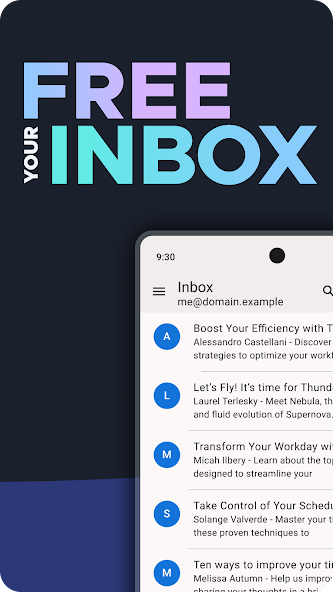
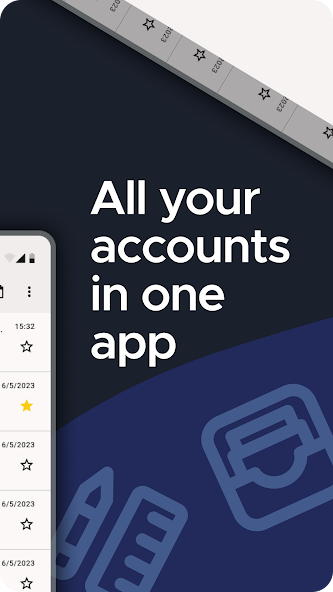
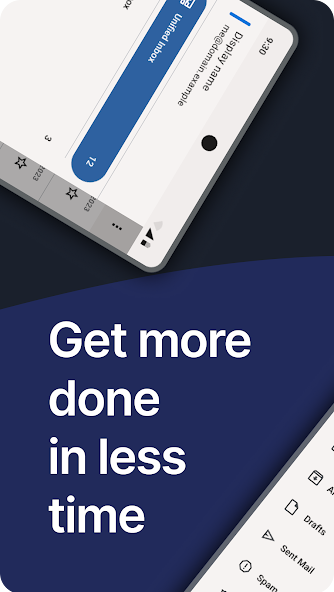
Key Highlights:
- Unified inbox for multiple accounts
- OpenPGP encryption support (via OpenKeychain)
- No user data collected or sold
- Push and scheduled email sync options
- Open-source with contributions from a global community
- Compatibility with Gmail, Outlook, iCloud, Yahoo, and others
- Available in over 20 languages
Who it’s best for:
- Users who want a non-commercial, privacy-centered email client
- People with multiple email accounts across different providers
- Those who value open-source development and community support
- Individuals looking for a basic, focused email tool without extra features
- Users who are familiar with Thunderbird on desktop and prefer continuity across platforms
Contact Information
- Website: www.thunderbird.net
- PlayMarket: play.google.com/store/apps/details?id=net.thunderbird.android
- Facebook: www.facebook.com/Thunderbird
- Linkedin: www.linkedin.com/company/thunderbird-email
- YouTube: www.youtube.com/@ThunderbirdProject
Conclusion
Finding the best email app for Android really comes down to what someone needs from their inbox. Some users might focus on speed and a clean interface, while others care more about privacy, customization, or team features. The apps covered here offer a wide range of tools, from straightforward message management to encrypted communication and AI-assisted replies.
No single app works perfectly for everyone, but there’s something in this list for most types of users. Whether someone checks their email a few times a week or lives in their inbox all day, the right app can make that experience a lot smoother. Trying out a few options is often the best way to figure out what actually fits their routine.

Leave a Reply
You must be logged in to post a comment.