With so many books and so little time, keeping track of what you’re reading can feel like a full-time job. That’s where a good book tracking app steps in. Whether you’re a casual reader or a total bookworm, the right app can help you log what you’ve read, plan what to read next, and even connect with other readers. It’s like having your own personal library assistant right on your phone.
Hey, as we hunt for the top book tracking apps to fuel your reading journey, let’s whip up some kitchen magic to complement your organized vibe. Home-cooked meals bring joy and balance, and ReciMe’s here to help. Import recipes from Instagram or Facebook, map out your week’s menu, and get auto-sorted grocery lists that make shopping a breeze. Snag ReciMe today, savor the ease of meal prep, and then dive into those book apps!


1. Bookmory
Bookmory is a book tracking app that helps users log and manage their reading activity. The app supports physical books, eBooks, and audiobooks and offers tools to track reading progress, store notes, and organize collections using tags. Readers can use a built-in reading timer, set reading goals, and view statistics based on their habits. Bookmory allows users to search for books or scan barcodes to add titles to their library. It also includes backup support through Google Cloud and optional password protection for added privacy.
Bookmory is available for both Android and iOS, supporting physical books, eBooks, and audiobooks with tools to track reading progress, store notes, and organize collections using tags. It has been downloaded over 1 million times and includes in-app purchases. The app collects certain types of usage and device data, which are encrypted during transfer. Users can’t delete collected data. The app is frequently updated with new features and interface improvements, and users can contact the developer via email for support or feedback.
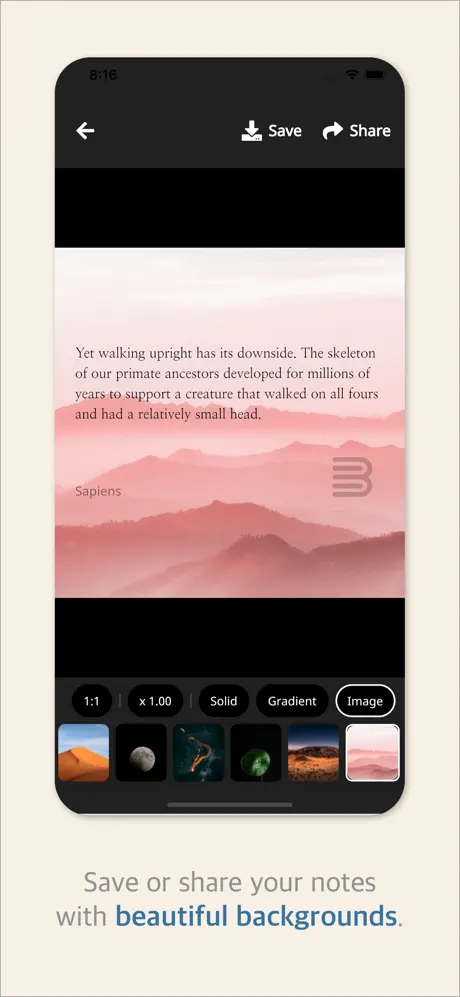
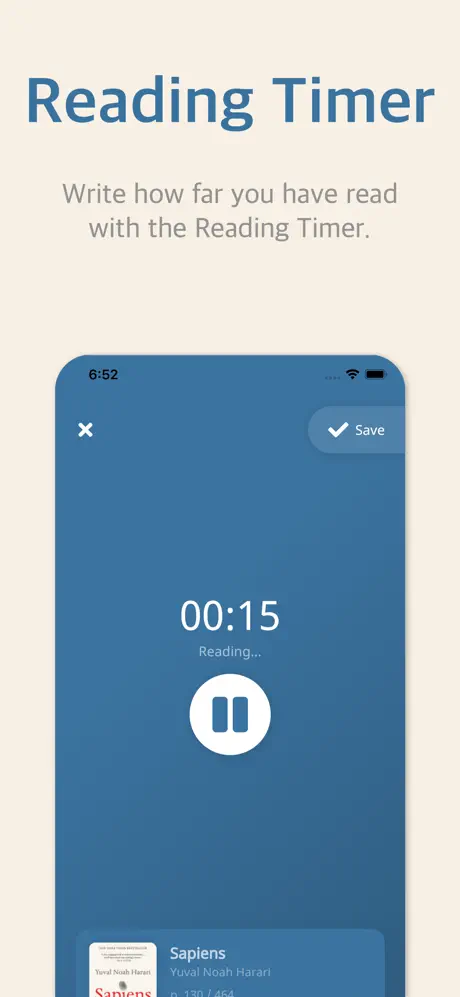
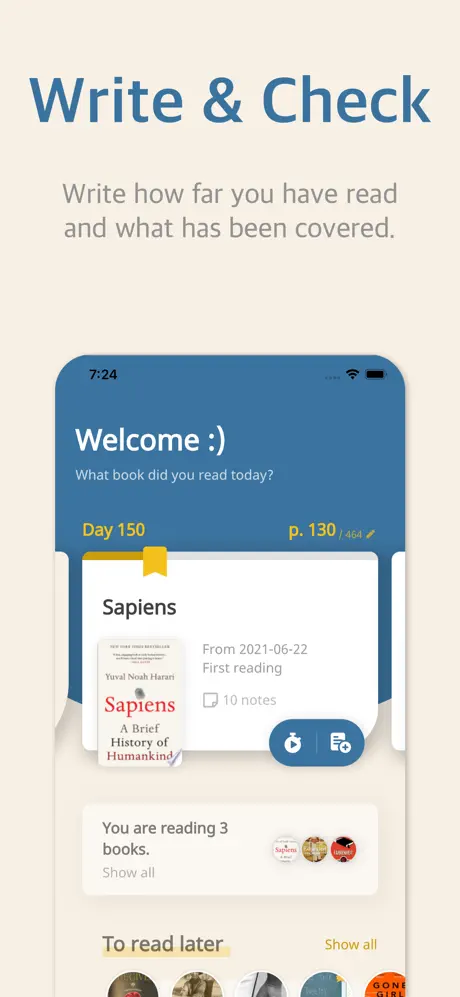
Key Highlights:
- Tracks physical, digital, and audio book formats
- Reading timer to monitor sessions
- Option to add and organize books with tags
- Built-in note-taking with formatting options
- Book search and barcode scanning features
- Reading goal setting and progress tracking
- Backup support via Google Cloud
- Password protection for app access
- Reading statistics with visual summaries
- Supports user reviews and ratings
Who it’s best for:
- People who want to log reading activity across multiple formats
- Readers interested in monitoring time spent reading
- Users looking to organize a personal digital bookshelf
- Those who prefer to write and store reading notes
- Android users seeking an app with cloud backup and privacy settings
Contact Information
- AppStore: apps.apple.com/us/app/bookmory-reading-tracker/id1515533482
- PlayMarket: play.google.com/store/apps/details?id=net.tonysoft.bookmory

2. Bookly
Bookly is a mobile app used to track reading sessions and organize personal book collections, supporting physical books, eBooks, and audiobooks, with Kindle integration in the Pro version for tracking digital content. Users can create custom book collections, record start and end dates, and use ratings based on multiple criteria such as humor or mystery. The app also offers infographics and reports showing individual reading trends over time. It does not provide access to book content and functions solely as a reading tracker.
Bookly includes a reading timer with the option to log page numbers and estimate the remaining time to complete a book. It also tracks reading streaks, daily goals, and user-defined achievements. The app collects personal data and usage history, some of which may be shared with third parties. Users can request deletion of their data. It supports cloud backup and synchronization across devices and includes reminders and prompts for daily reading.
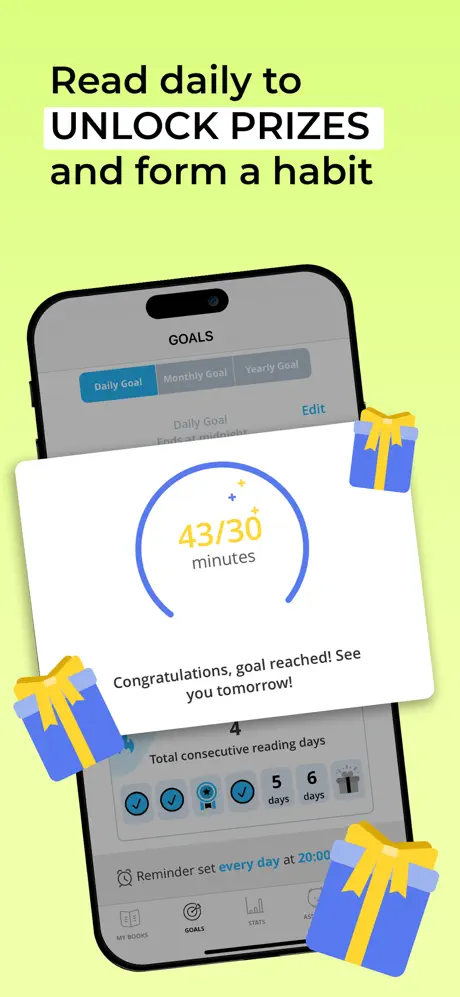
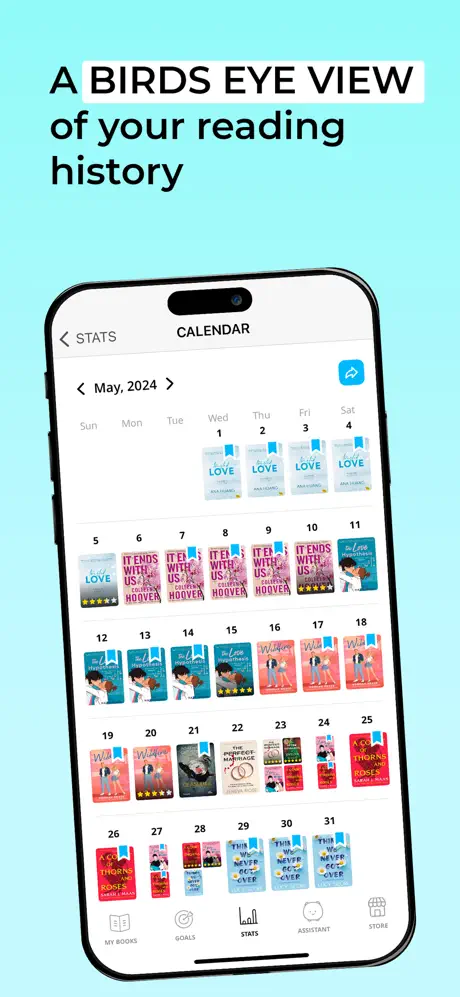

Key Highlights:
- Tracks reading time and page numbers in real time
- Customizable book collections and goal setting features
- Multi-category rating system including emotional tones
- Calendar view of finished books by cover
- Syncs across devices with cloud backup
- Statistics on reading speed, streaks, and total pages read
- Infographic reports by book, month, or year
- Notes, quotes, vocabulary, and character tracking tools
- Environmental sound playback during reading sessions
Who it’s best for:
- Users who want to track reading sessions and daily progress
- People managing books across formats including audio and digital
- Readers interested in logging thoughts and storing quotes
- Those who prefer to set time-based or content-based reading goals
- Android users looking for a book tracking tool with calendar integration and stats
Contact Information
- Website: getbookly.com
- AppStore: apps.apple.com/us/app/bookly-tbr-book-tracker/id1085047737
- PlayMarket: play.google.com/store/apps/details?id=com.twodoor.bookly

3. StoryGraph
StoryGraph is a reading tracker that focuses on analytics, discovery, and community features. It supports importing data from Goodreads and lets users track books they are currently reading, plan to read, have finished, or did not complete. The app uses visual graphs and reading stats to show how habits evolve over time. It includes tagging features, content warnings, and options to search for books by mood, pace, or theme. Users can also participate in reading challenges, track their progress, and compare their statistics across different time periods or tags.
The app includes personalized recommendations generated by machine learning and offers social features such as buddy reads and private progress logs. StoryGraph allows half and quarter-star ratings, page tracking, and logs of reading sessions. Users can choose to upgrade to a paid plan to access advanced stats filtering, custom charts, and other expanded features. The app collects personal and usage data, which is encrypted during transfer. Data can be deleted on request. StoryGraph does not include book content for reading within the app.
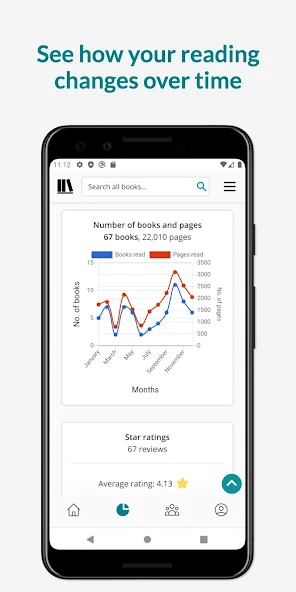
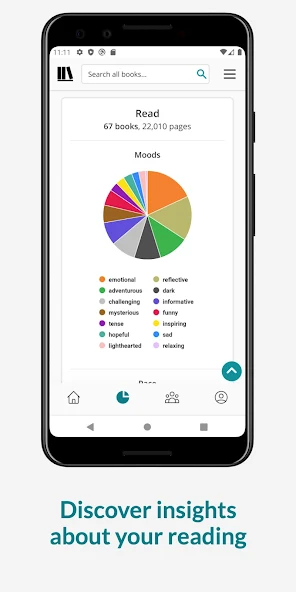
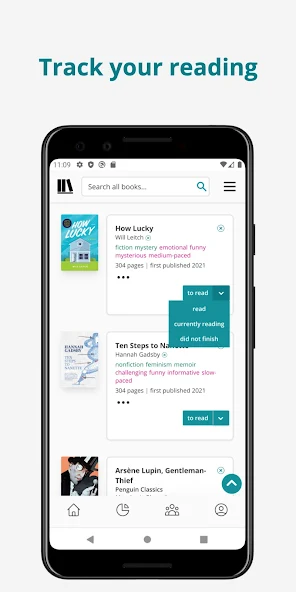
Key Highlights:
- Imports reading data from Goodreads
- Visual stats and charts for reading patterns
- Mood, pace, and theme-based book filters
- Tag system and reading challenges
- Content warnings submitted by users
- Custom reading goals and progress logs
- Machine learning-based book recommendations
- Supports half and quarter-star ratings
- Built-in page tracking and reading journal
- Optional upgrade for advanced analytics and features
Who it’s best for:
- Users who want to track reading patterns in detail
- People looking for mood-based or genre-based book discovery
- Readers who import existing libraries from Goodreads
- Users who prefer data visualizations and comparative stats
- Those who want to join or create reading challenges
- Individuals who want to track personal tags or share reading lists
Contact Information
- Website: thestorygraph.com
- AppStore: apps.apple.com/us/app/storygraph-reading-tracker/id1570489264
- PlayMarket: play.google.com/store/apps/details?id=com.thestorygraph.thestorygraph
- Instagram: instagram.com/the.storygraph
- Twitter: twitter.com/thestorygraph
- Tiktok: tiktok.com/@thestorygraph

4. Goodreads
Goodreads is a book tracking platform where users can rate, review, and organize their reading activity. It offers catalog search, shelf management, and status updates for books being read, already read, or added to a to-read list. Users can participate in reading challenges, follow friends, join groups, and exchange recommendations. The app includes a barcode scanner for quick cataloging and shows book suggestions based on previous ratings and genres.
It also features a social component with discussion threads, reviews, and profile-based reading updates. Notifications and real-time updates may vary by device, and some users have reported issues related to alerts and visibility of friend activity. Goodreads collects a range of user data, including location and identifiers, and may share this data with third parties. Data is encrypted in transit and can be deleted by user request.

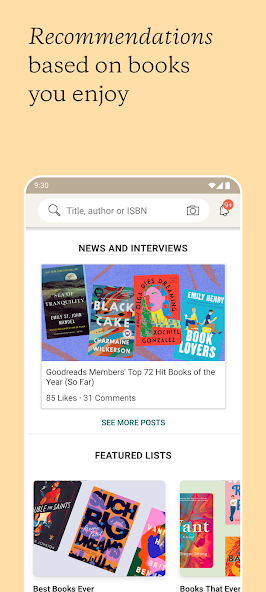

Key Highlights:
- Book ratings, reviews, and catalog search
- Reading status updates and personal shelves
- Barcode scanning for physical books
- Reading challenges with annual goals
- Social features such as friend lists, groups, and comments
- Personalized recommendations based on user history
- Public and private book lists
- App collects and transmits personal and usage data
Who it’s best for:
- Readers who want to organize their personal reading history
- Users looking to participate in annual reading goals
- People interested in seeing friends’ book activities
- Readers who prefer rating and reviewing books in one place
- Those who want to discover new books through catalog suggestions and social input
Contact Information
- Website: www.goodreads.com
- AppStore: apps.apple.com/us/app/goodreads-book-reviews/id355833469
- PlayMarket: play.google.com/store/apps/details?id=com.goodreads&utm_source=mw_footer
- Facebook: www.facebook.com/Goodreads
- Instagram: www.instagram.com/goodreads
- Twitter: twitter.com/goodreads
- Linkedin: www.linkedin.com/company/goodreads-com

5. Libib
Libib is an app designed to catalog personal collections of books, movies, music, and video games. Users can scan barcodes to add items and organize them into separate library types. The app connects with the Libib website, where users can review, rate, tag, and manage their collections further. It also supports syncing between the app and the web platform for access across devices.
The app’s focus is on basic cataloging without built-in reading or playback functions. Users can search across all libraries and maintain multiple collections simultaneously. Libib is an app designed to catalog personal collections of books, movies, music, and video games, allowing users to add items via barcode scanning or manual ISBN entry.. Libib collects user and device data, encrypts it during transfer, and does not share it with third parties. Users can request data deletion through the platform.
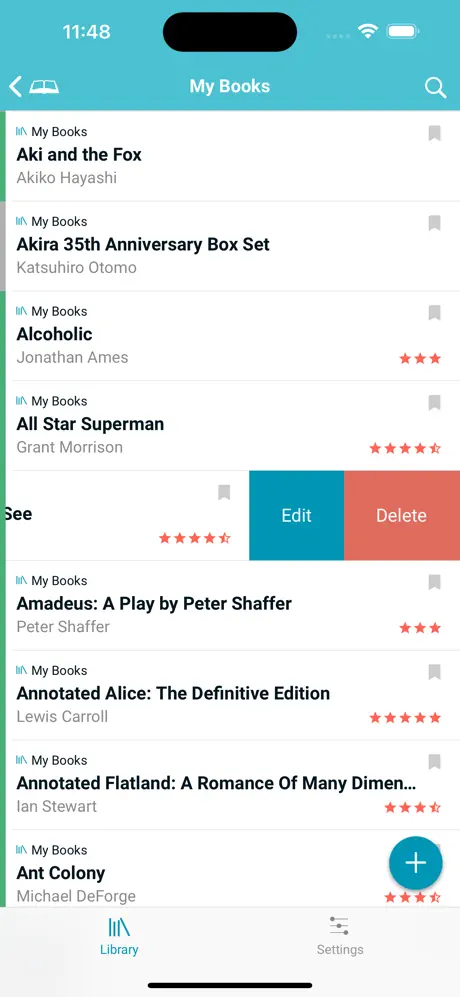
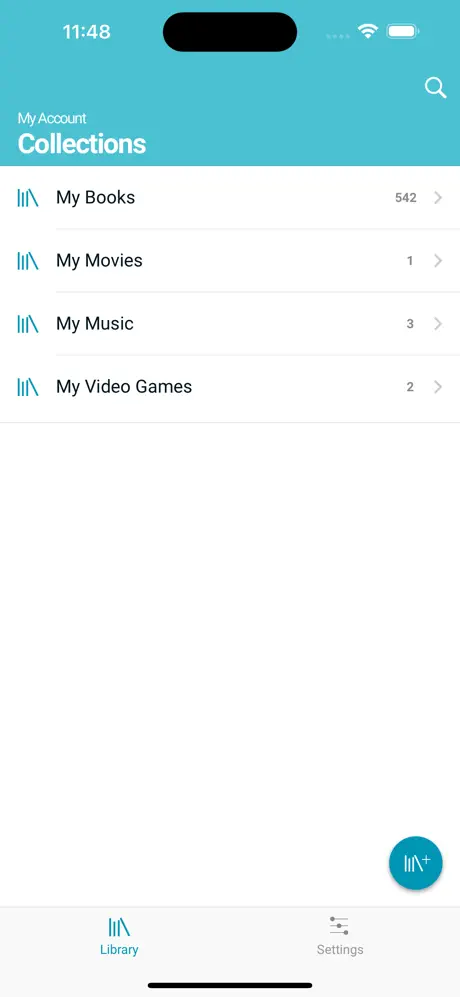
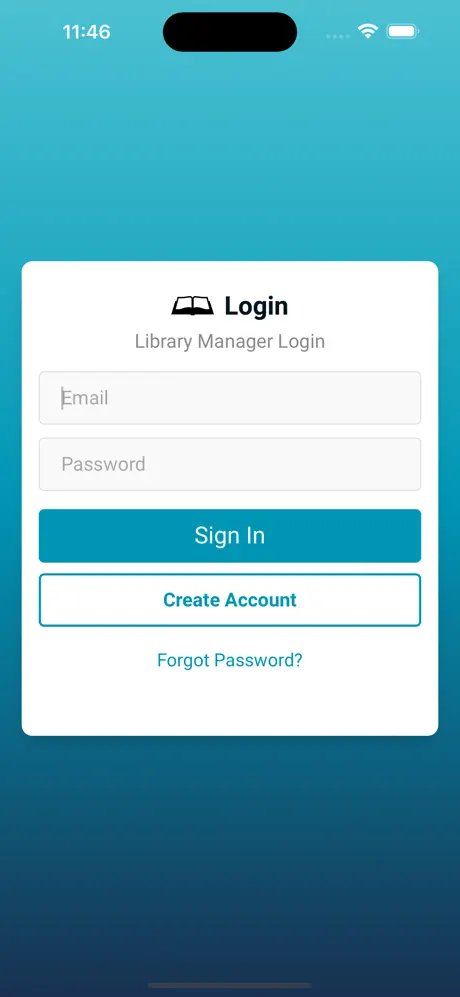
Key Highlights:
- Barcode scanner for quick item entry
- Multiple library types supported (books, movies, games, music)
- Integration with libib.com for extended management
- Search function across all personal libraries
- Synchronization between app and web version
- Ratings, reviews, tags, and notes via web platform
- Personal and device data collected but not shared
Who it’s best for:
- Users managing multi-format media collections
- People who want to catalog both books and other media
- Those needing a simple archive tool without playback features
- Users who prefer syncing their data to a web platform
- Individuals who track private home or small organization libraries
Contact Information
- Website: www.libib.com
- AppStore: apps.apple.com/us/app/libib/id721908216
- PlayMarket: play.google.com/store/apps/details?id=com.libib.app
- Tiktok: www.tiktok.com/@libib
- Instagram: instagram.com/libib
- YouTube: youtube.com/libib
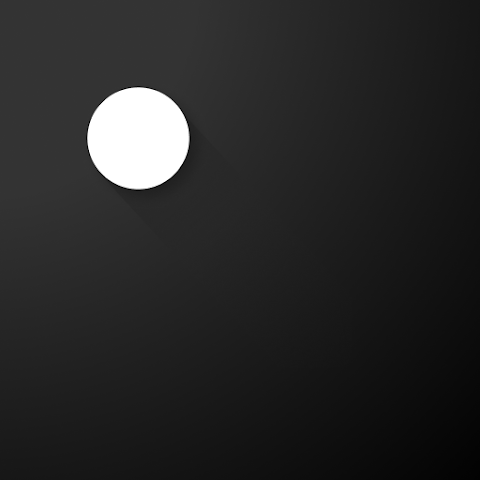
6. Listy
Listy is a mobile app used to create and manage personal lists across a range of categories, including books, movies, restaurants, video games, and more. The app works without requiring a user account and stores content locally by default. Users can add entries manually or through the share extension from other apps, and suggestions appear during entry to speed up the process. Listy includes pre-set categories and plans to expand options over time.
It supports private tracking with no default cloud storage, though future updates may add new backup features and shared list functions. The app collects limited personal and financial data, which is encrypted in transit and not shared with third parties. Users cannot delete stored data directly. Listy emphasizes simplicity in design and functionality, with ongoing development focused on keeping features minimal and user-controlled.

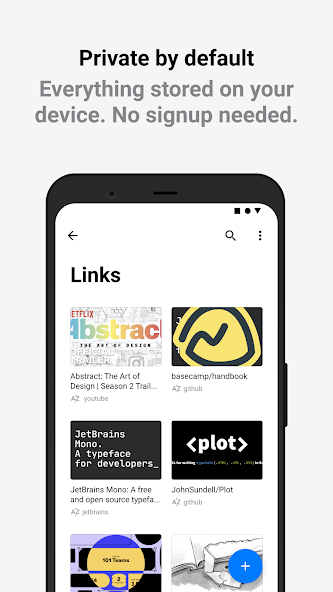
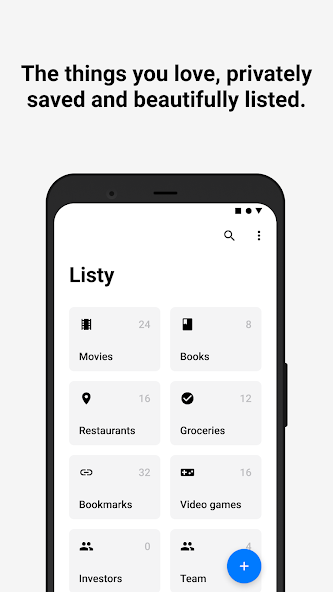
Key Highlights:
- No registration required to use
- Lists stored on the device by default
- Categories for books, movies, games, shows, links, and tasks
- Share extension to save items from other apps
- Entry suggestions during list creation
- Local privacy-first design philosophy
- Plans for future features like shared lists and expanded backups
Who it’s best for:
- Users looking for a minimal personal list manager
- People who want to track multiple types of media or favorites in one place
- Those who prefer local data storage and no required login
- Individuals managing private collections without needing cloud sync
- Users who want quick, lightweight organization without extra features
Contact Information
- Website: listy.is
- AppStore: apps.apple.com/us/app/listy-lists-of-collections/id1496035097
- PlayMarket: play.google.com/store/apps/details?id=pro.listy
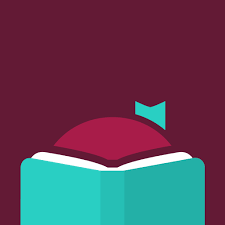
7. Libby
Libby is a digital library access app created by OverDrive. It connects users to local libraries that support OverDrive’s lending platform, giving them access to a catalog of eBooks, audiobooks, and magazines. A valid library membership is required to borrow content, and availability may depend on the region and participating library systems. Users can read or listen to content within the app, download for offline use, or stream to save space. In some cases, eBooks can be transferred to Kindle devices in the US.
The app includes a built-in eReader and audiobook player with customization features like text size, background color, and reading progress sync across devices. Additional functions include the ability to add bookmarks and notes, adjust playback speed, and use a sleep timer. Libby also supports tags to organize content and provides compatibility with Android Auto. The app does not transmit data to third parties and encrypts collected data during transfer. Users can request the removal of stored data.
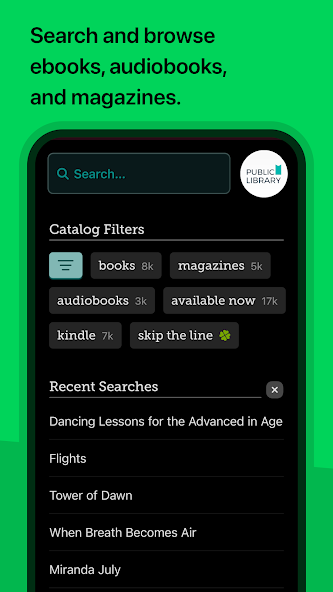
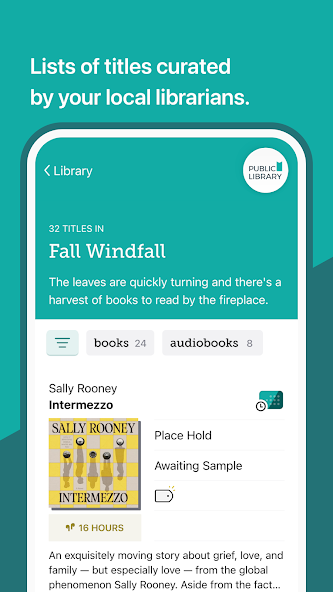
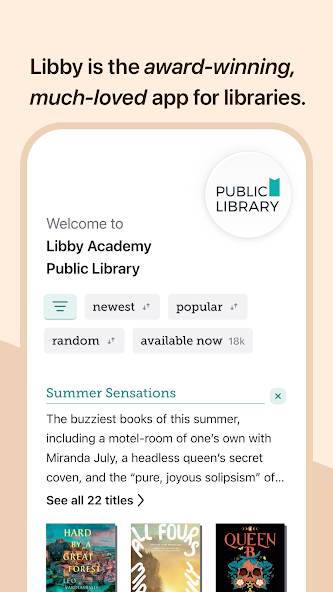
Key Highlights:
- Access to library eBooks, audiobooks, and magazines with a valid library card
- Streaming and offline download options
- Kindle transfer support (US only)
- Built-in reader and audiobook player with customization options
- Reading progress sync across devices
- Bookmark, note, and highlight features
- Tagging system for organizing reading material
- Android Auto compatibility for audiobook playback
- Text search and definition tools within the reader
Who it’s best for:
- Library cardholders interested in borrowing digital content
- Readers who want both eBooks and audiobooks in one place
- Users looking for offline access to borrowed library materials
- People who want to track reading across multiple devices
- Listeners who use Android Auto for audiobooks on the go
- Individuals managing borrowed content without owning the files permanently
Contact Information
- Website: libbyapp.com
- AppStore: apps.apple.com/us/app/libby-the-library-app/id1076402606
- PlayMarket: play.google.com/store/apps/details?id=com.overdrive.mobile.android.libby

8. Barnes & Noble NOOK
Barnes & Noble NOOK is a digital reading app that provides access to eBooks, audiobooks, comics, graphic novels, and magazines. Users can browse a large catalog that includes new releases, free samples, and promotional content. Purchased material from Barnes & Noble appears automatically in the app. It also supports audiobook playback through Android Auto and allows books to be read or listened to across multiple devices with synced progress.
The app offers tools for customizing reading and listening preferences, such as font adjustments, background color, playback speed, and sleep timers. Users can add bookmarks, notes, and highlights, and organize their content on custom shelves. The app includes accessibility features for visually impaired users and supports shared family accounts with individual profiles, including options for parental controls. Content can be stored locally or in the cloud. Some user and usage data may be collected and shared with third parties. Data is encrypted during transfer and deletion can be requested.

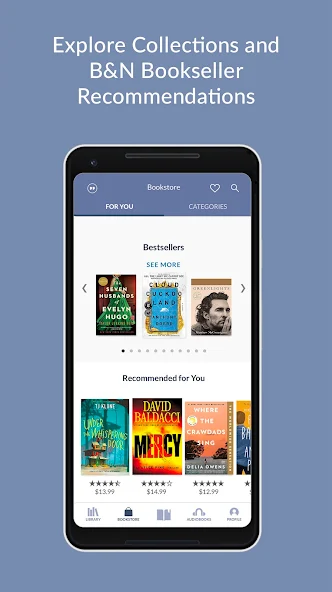

Key Highlights:
- Access to millions of eBooks and audiobooks
- Supports comics, manga, and magazines
- Cross-device syncing of reading and listening progress
- Built-in tools for customizing text, layout, and audio playback
- Audiobook playback with Android Auto
- Family account profiles and parental controls
- Bookmarking, note-taking, and content sharing features
- Search and in-app dictionary
- Content storage options: local or cloud
- Includes free samples and a selection of free books and audiobooks
Who it’s best for:
- Readers purchasing digital content from Barnes & Noble
- Users looking for both eBook and audiobook access
- People who prefer customizing their reading and listening experience
- Families who want shared access with individual profiles
- Listeners using Android Auto for audiobooks on the road
- Users who organize their reading with tags, shelves, and notes
Contact Information
- AppStore: apps.apple.com/us/app/barnes-noble-nook/id373582546
- PlayMarket: play.google.com/store/apps/details?id=bn.ereader
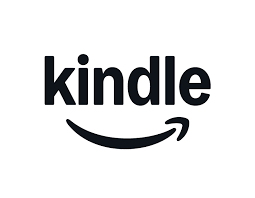
9. Amazon Kindle
Amazon Kindle is a digital reading app that gives users access to a wide selection of eBooks, magazines, comics, and audiobooks. Content purchased through Amazon syncs with the app, and users can read or listen across multiple devices. The app includes support for Kindle Unlimited and Amazon Prime, both of which offer access to additional books and publications. It also provides a reading interface with adjustable font, layout, and brightness settings.
The app features tools for in-book navigation, progress tracking, and dictionary lookups. Users can add bookmarks, notes, and highlights, view reading statistics, and switch between Kindle eBooks and Audible audiobooks if available. Additional features include Page Flip for quick navigation and syncing bookmarks and notes across devices. Amazon collects various types of user data, some of which may be shared with third parties. Data is encrypted during transfer, and deletion requests can be submitted.
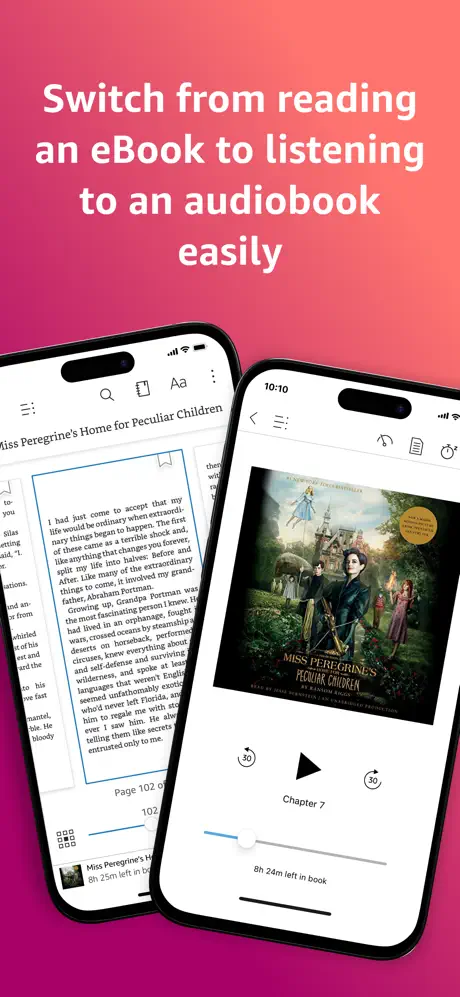
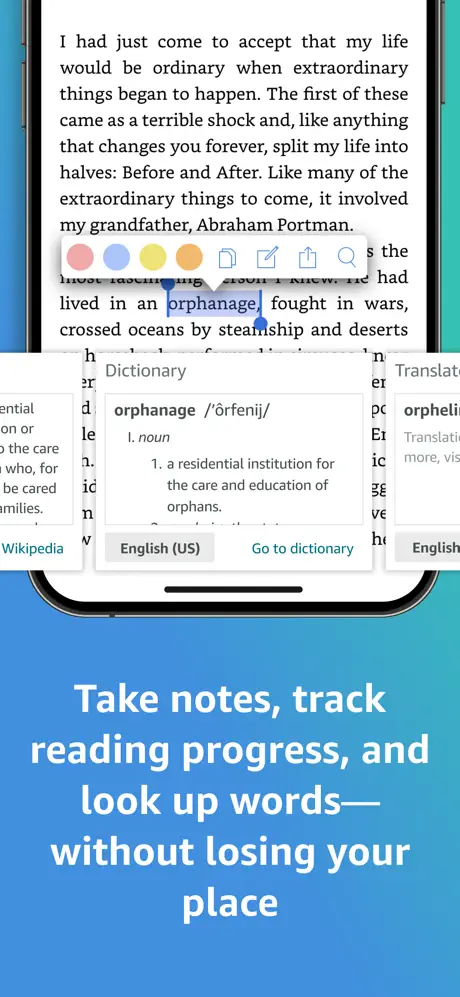
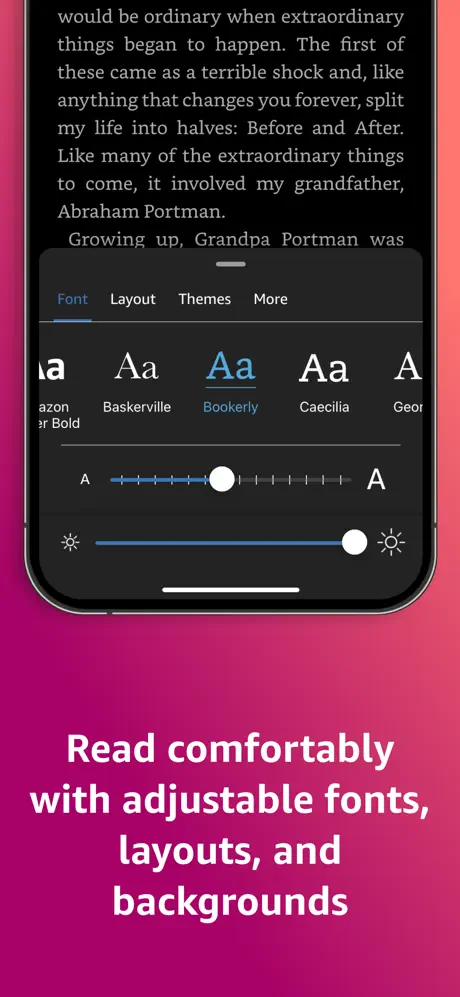
Key Highlights:
- Access to eBooks, audiobooks, comics, and magazines
- Support for Kindle Unlimited and Amazon Prime content
- In-app purchase syncing from Amazon
- Customizable reading layout and appearance
- Bookmark, note, and highlight tools
- Integrated dictionary, Wikipedia, and translation features
- Page Flip navigation and real-time reading progress tracking
- Audible audiobook integration and switching
- Cross-device sync of reading position and notes
- Data collection includes location and personal identifiers
Who it’s best for:
- Readers who purchase digital content from Amazon
- Kindle Unlimited or Amazon Prime members accessing included content
- Users who read across multiple devices
- People who use both eBooks and audiobooks
- Individuals who want tools for annotation and progress tracking
- Those who prefer built-in reference and language tools during reading
Contact Information
- AppStore: apps.apple.com/us/app/amazon-kindle/id302584613
- PlayMarket: play.google.com/store/apps/details?id=com.amazon.kindle

10. BookBub
BookBub is a book tracking and deal discovery app that helps users create a wishlist of titles and receive notifications when those eBooks go on sale. Users can build personalized reading lists and follow favorite authors to stay informed about discounts on their work. The app curates daily offers based on selected genres and preferences, and it displays recommendations from both editors and automated suggestions.
BookBub integrates with Apple Books for purchasing, and while it does not support other platforms directly, users can create wishlists and receive notifications about eBook sales, but it does not support tracking reading progress. The app collects some user data for analytics and personalization purposes. Settings like filter preferences may reset with each session, which has been noted by users. The app is free to download and designed for iPhone use.
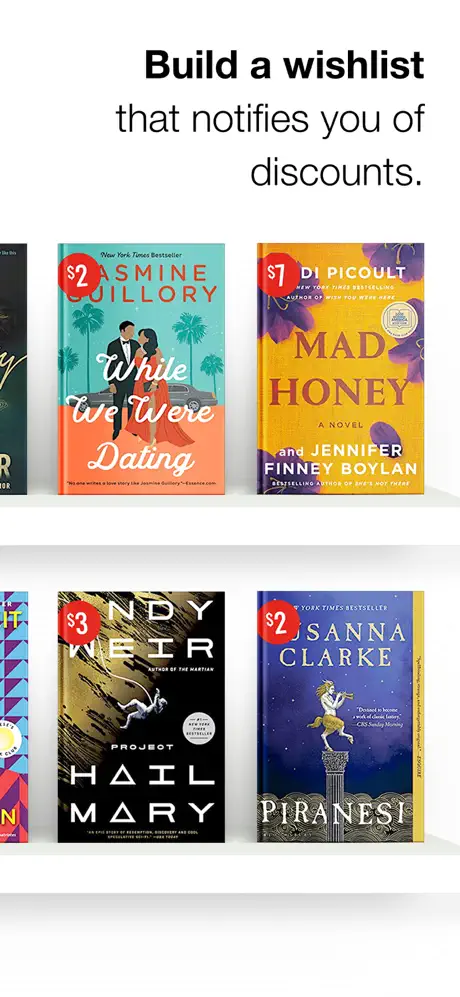
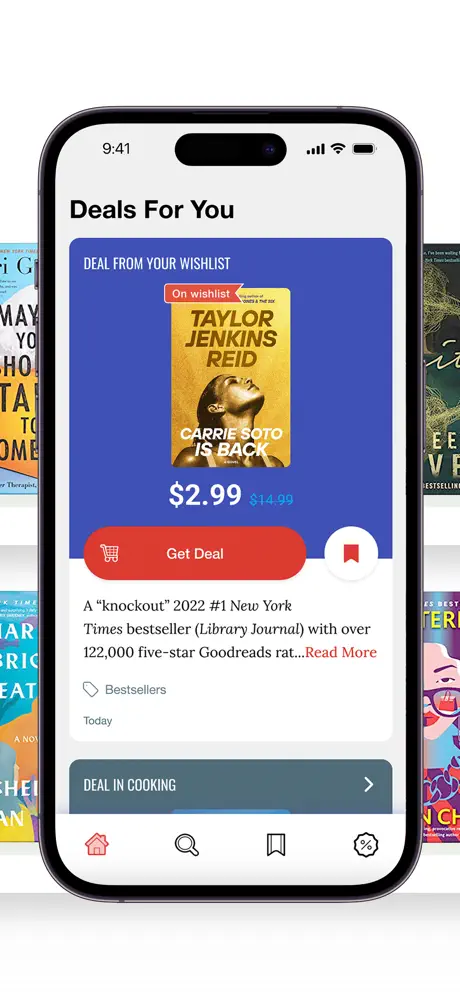
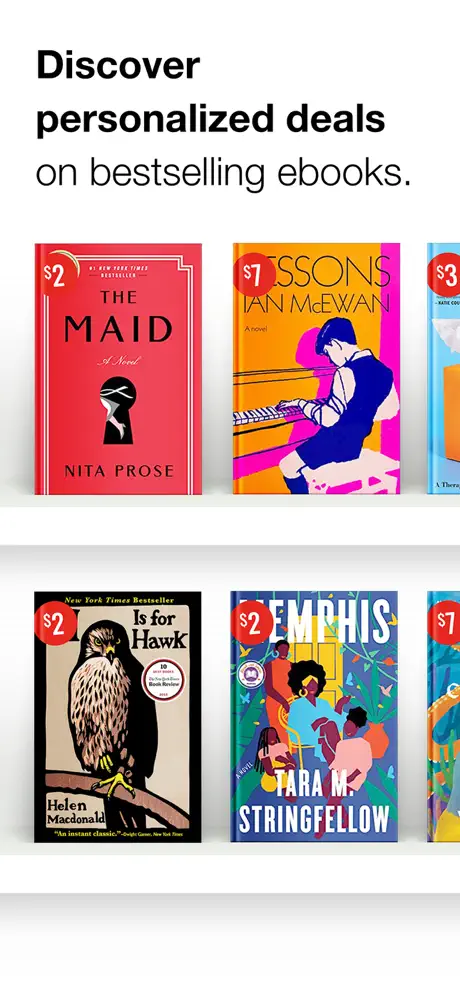
Key Highlights:
- Personalized daily eBook deal notifications
- Wishlist creation and author-following features
- Option to track reading status (TBR, reading, finished)
- Recommendations from editors and algorithm-based suggestions
- Apple Books integration for purchase
- Free and paid books included in listings
- User data collected includes contact info, identifiers, and usage
Who it’s best for:
- Readers looking for price drops on eBooks
- Users who prefer to track and organize reading lists
- People who buy books through Apple Books
- Those who want alerts for discounts on specific authors or titles
- iOS users seeking a lightweight tracking tool without full reading features
Contact Information
- Website: www.bookbub.com
- AppStore: apps.apple.com/us/app/bookbub/id1030894438
- PlayMarket: play.google.com/store/apps/details?id=com.strand
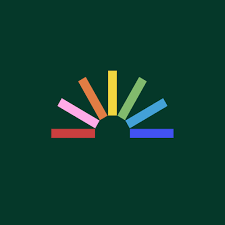
11. Fable: Books & TV
Fable is an app for readers and viewers who want to organize, track, and discuss books and shows in social settings. It combines features for personal progress tracking with community-based tools like private messaging, group chats, and book clubs. Users can follow friends, creators, and public figures to see what others are reading and watching. Lists can be created for current reads, wishlists, and completed content, and users can import data from platforms like Goodreads and Kindle.
The app includes a built-in eBook reader that supports interactive features such as highlighting, annotations, and group discussions linked to book sections. Users can rate books using half-star increments and add expressive tags and emoji-based reactions. Reading stats and progress charts are part of the user profile, along with tools to set goals, maintain streaks, and receive recommendations based on past activity. The app collects personal and behavioral data, some of which may be shared with third parties. Data is encrypted in transit, and users can request deletion.
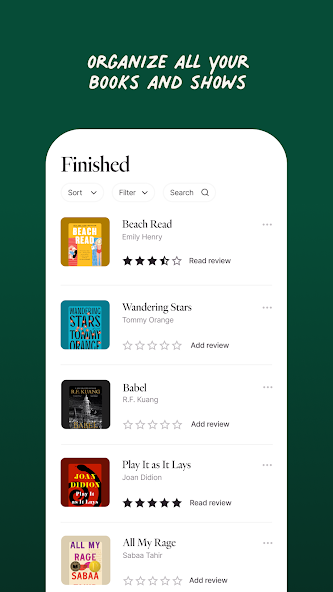
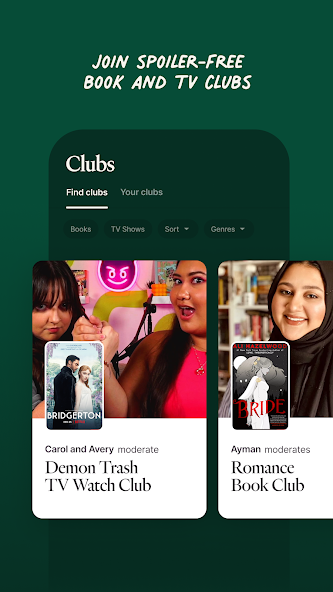
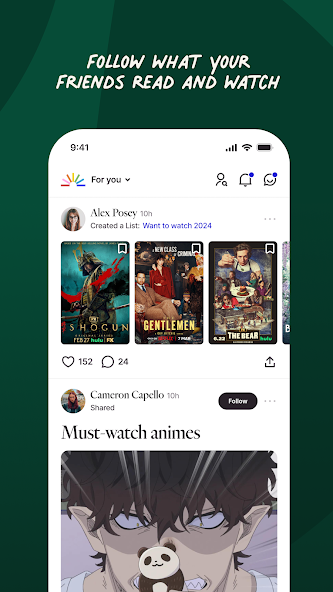
Key Highlights:
- Combines book and TV tracking in one app
- Group chats and private messaging for up to 20 users
- Thousands of book and TV clubs for community discussions
- Reading and watching list organization with custom tags
- Built-in reader with annotations, discussion prompts, and highlights
- Book rating with half-star increments and emoji reactions
- Reading goals, streaks, and progress charts
- Book discovery based on mood tests and editor recommendations
- Supports data import from Goodreads and Kindle
- Personalized feeds based on followed accounts and interests
Who it’s best for:
- Users interested in both books and shows
- Readers who prefer social reading experiences
- People looking to join or create book clubs and group chats
- Users tracking their reading goals and stats visually
- Those who annotate and discuss books within a digital reader
- Readers migrating from platforms like Goodreads or Kindle
Contact Information
- Website: fable.co
- AppStore: apps.apple.com/us/app/fable-books-tv/id1488170618
- PlayMarket: play.google.com/store/apps/details?id=co.fable.fable
- Twitter: twitter.com/getfable
- Instagram: www.instagram.com/fable
- Facebook: www.facebook.com/getfable
- Linkedin: www.linkedin.com/company/fablegroup
- Tiktok: www.tiktok.com/@getfable
- YouTube: www.youtube.com/@fableapp

12. Book Track
Book Track is a personal library management app available on iPhone, iPad, and Mac. It helps users organize their physical and digital book collections, create reading lists, and track progress over time. Books can be categorized by reading status, tagged, and customized with additional metadata such as publisher, genre, and publication year. Users can also monitor time spent reading with a built-in timer, store favorite quotes, and manage borrowed books.
The app syncs across Apple devices and supports importing collections from other services like Goodreads, StoryGraph, and BookBuddy. It includes widgets for quick access to stats and quotes, and integrates with Apple features like Siri and Shortcuts. Users can export their library in various formats and add books manually when necessary. The app does not collect personal data. The free version is limited to five books, and a one-time purchase unlocks full functionality.


Key Highlights:
- Track owned, reading, and wishlist books
- Reading timer and progress monitoring
- Tagging and detailed metadata editing
- Manual book entry for rare titles
- Quote saving and widget display
- Borrowed book tracking features
- Import from multiple services (e.g., Goodreads, StoryGraph)
- Export to PDF or CSV
- Cross-device sync with iCloud
- No personal data collection
Who it’s best for:
- Users managing large personal libraries
- Readers who track time spent reading
- People who want to organize books by custom tags and fields
- Those who prefer privacy-focused apps without data tracking
- iOS and macOS users who need multi-device sync
- Users importing existing book lists from other platforms
Contact Information
- Website: booktrack.app
- AppStore: apps.apple.com/us/app/book-tracker-tbr/id1491660771
- Twitter: twitter.com/bookTrackApp

13. Basmo: Reading Journal
Basmo is a reading-focused app that combines book tracking with journaling and goal setting. Users can manage their library by organizing books into collections, logging reading sessions, and setting daily or yearly goals. The app includes tools for writing reflections, saving quotes, and tracking emotional responses during reading. Users can scan book pages to extract and store text or create voice-to-text notes during sessions.
Basmo supports progress monitoring with reading timers and visual statistics. The app also lets users group books by lists and reading status, such as currently reading or completed. Some features, including unlimited reading sessions and digitizing notes, require a paid subscription. The app collects user and device data, some of which may be shared with third parties. Content can be added manually, though there have been noted limitations with cover uploads and search functions.
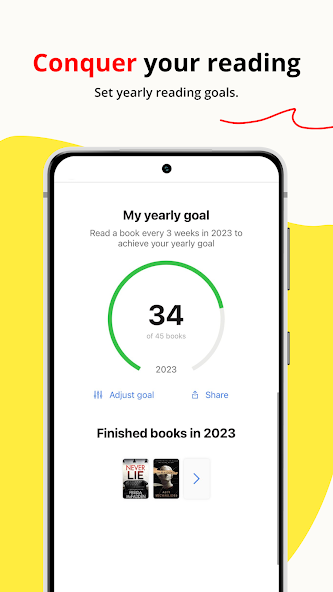
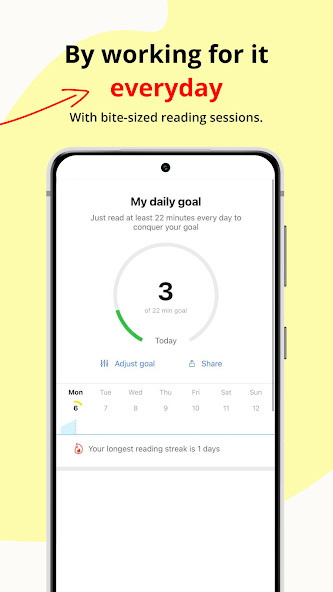
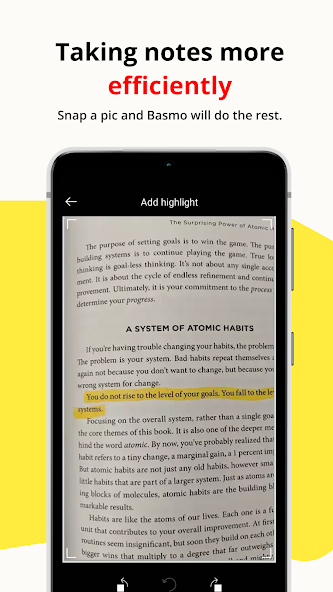
Key Highlights:
- Track reading time and progress
- Set daily and yearly reading goals
- Scan book pages to save text as notes
- Create voice-based notes during reading sessions
- Record thoughts and emotional reactions
- Organize books into custom lists and collections
- Save and share favorite quotes
- View reading statistics and habit streaks
- Manual book entry supported
- Requires subscription for full feature access
Who it’s best for:
- Readers interested in combining tracking with journaling
- People who monitor reading time and habits
- Users who reflect on books through quotes and personal notes
- Those who prefer goal-based reading workflows
- Individuals seeking emotional tracking tied to reading
- Users willing to subscribe for extended features and digitization tools
Contact Information
- Website: basmo.app
- AppStore: apps.apple.com/us/app/basmo-reading-tracker-book-log/id1542456934
- PlayMarket: play.google.com/store/apps/details?id=com.underline.booktracker
- Twitter: twitter.com/basmoapp
- Instagram: www.instagram.com/basmoapp
- Facebook: www.facebook.com/basmoapp
- Linkedin: www.linkedin.com/company/basmo
- Tiktok: www.tiktok.com/@basmoapp

14. LibraryThing
LibraryThing is a cataloging tool designed for people who want to maintain and manage personal collections of books and other media. Users can add titles manually or by scanning ISBN barcodes through the app. The service pulls data from Amazon and a network of over 65 million library records, which supports both mainstream and less common titles. Collections can include books, DVDs, and CDs.
The app includes functions for editing cover images, browsing by cover type, and managing visual organization of the catalog. It is linked to the broader LibraryThing platform, where users can create and view collections. The app collects some personal and usage data, but states that no data is shared with third parties. Data is encrypted during transmission and deletion can be requested.
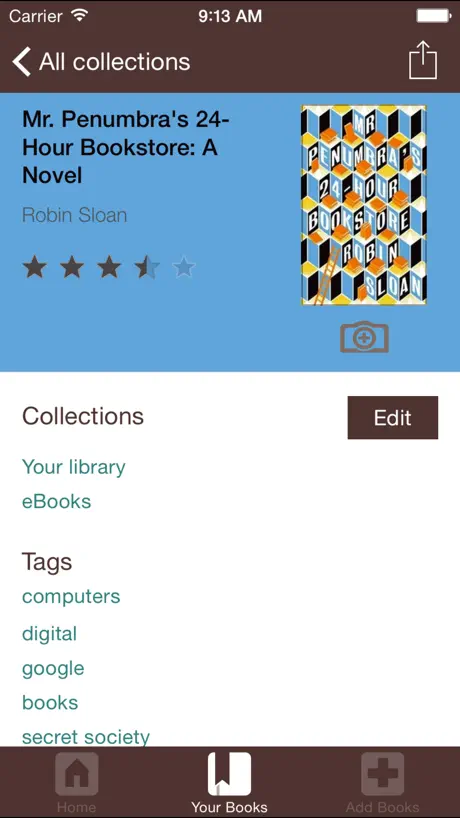
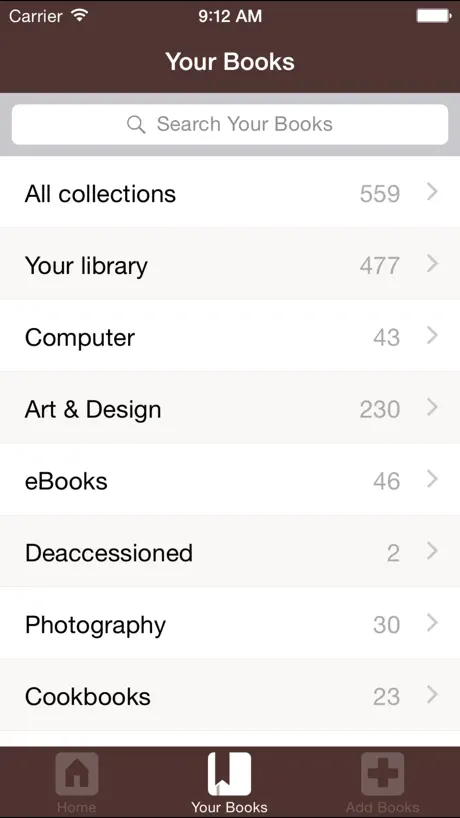
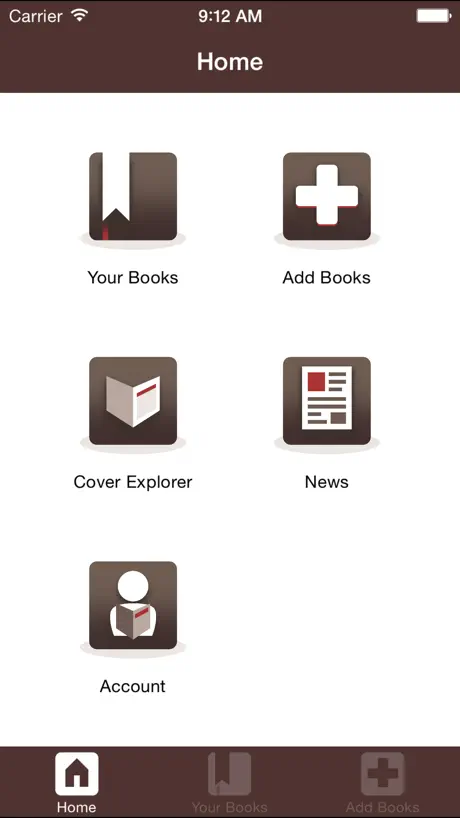
Key Highlights:
- Catalog books, DVDs, and CDs
- Add items by barcode scan or search
- Source data from Amazon and global libraries
- Manage and edit cover images
- View collections by cover type
- Data collection includes personal and usage info
- Data is encrypted and deletion requests are supported
Who it’s best for:
- Users with physical media collections
- People who want to catalog books using ISBN scans
- Readers looking to supplement their Amazon or library records
- Individuals who manage collections across book and non-book formats
- Those seeking basic cataloging without social or reading goal features
Contact Information
- Website: www.librarything.com
- AppStore: apps.apple.com/us/app/librarything/id948824489
- PlayMarket: play.google.com/store/apps/details?id=com.librarything.librarything

15. Book Breeze
Book Breeze is a reading tracker focused on helping users build consistent reading habits through visual stats and progress monitoring. The app tracks how many pages or books users read over time, breaks down reading pace across weeks, months, and years, and highlights daily reading streaks. It does not support in-app reading or book purchasing and centers purely on tracking reading sessions and related goals.
Users can manually log book information and reading progress, view estimates for when a book might be finished, and receive daily reminders. Features include optional Pro access for expanded tools. The app does not provide data privacy disclosures at the time of its latest release.
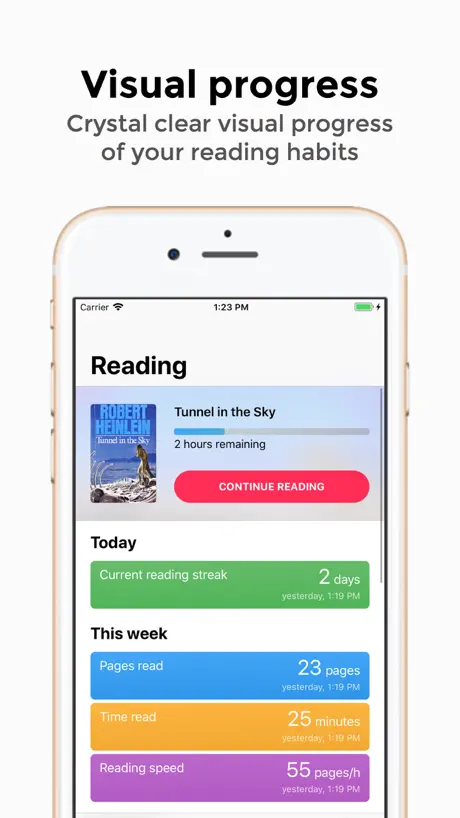
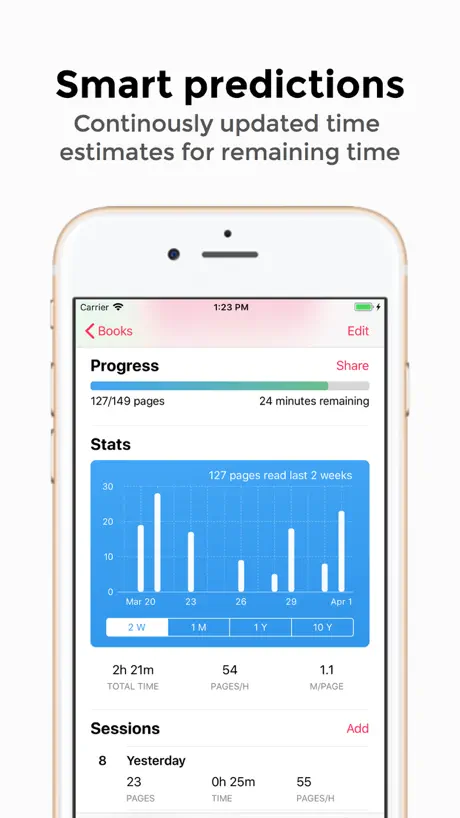
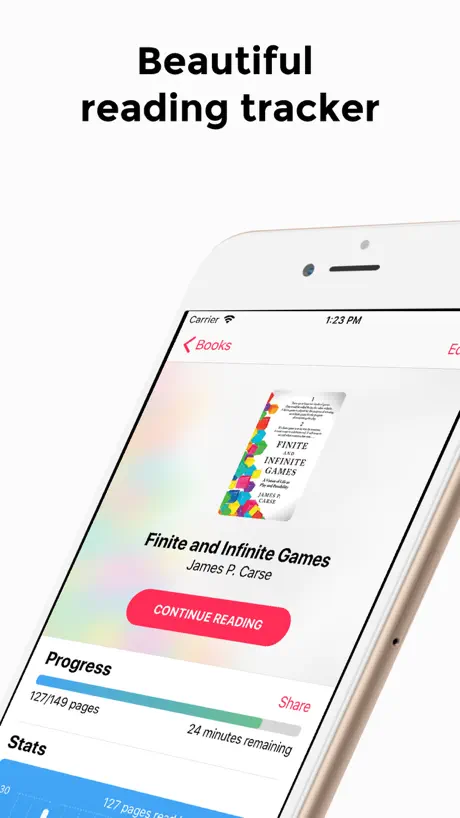
Key Highlights:
- Charts for pages, books read, and reading pace
- Weekly, monthly, and yearly reading stats
- Progress tracking with estimated completion times
- Daily streaks and reminders
- Book logging by page count or percentage
- Manual book entry
- Pro version with added features
Who it’s best for:
- Users interested in tracking reading without in-app reading tools
- People who want visual stats for motivation
- Readers who prefer manual input over syncing from other platforms
- Those focused on daily or long-term reading consistency
- iOS users looking for a minimalist reading tracker
Contact Information
- Website: bookbreeze.co
- Email: hello@bookbreeze.co
- AppStore: apps.apple.com/us/app/book-breeze-reading-tracker/id1278223217
- Twitter: twitter.com/bookbreezeapp
- Facebook: www.facebook.com/bookbreezeapp

16. Italic Type
Italic Type is a book tracking app built for readers who want to manage their reading without the clutter of social media feeds or excessive features. Users can import data from Goodreads, organize books into a queue, and log details using custom labels to track where recommendations came from or why a book was added. Each book has a private space for notes, quotes, links, and vocabulary, offering a centralized place to reflect on reading.
In addition to private tracking, the app supports lightweight sharing through book recommendations and temporary virtual clubs. Books can be reviewed with short keyword tags and emotional reactions instead of detailed rating systems. The app is available on iOS and supports syncing across devices, though some users note that it lacks dark mode and social discovery options.
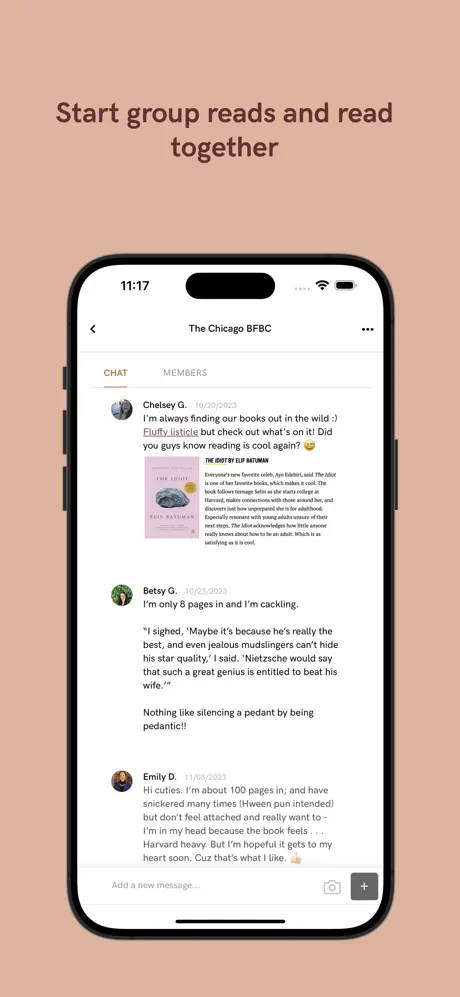
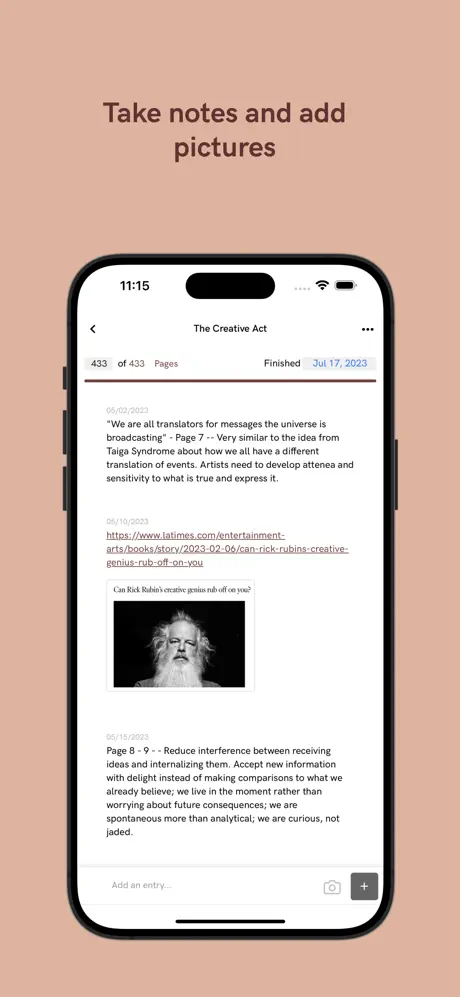
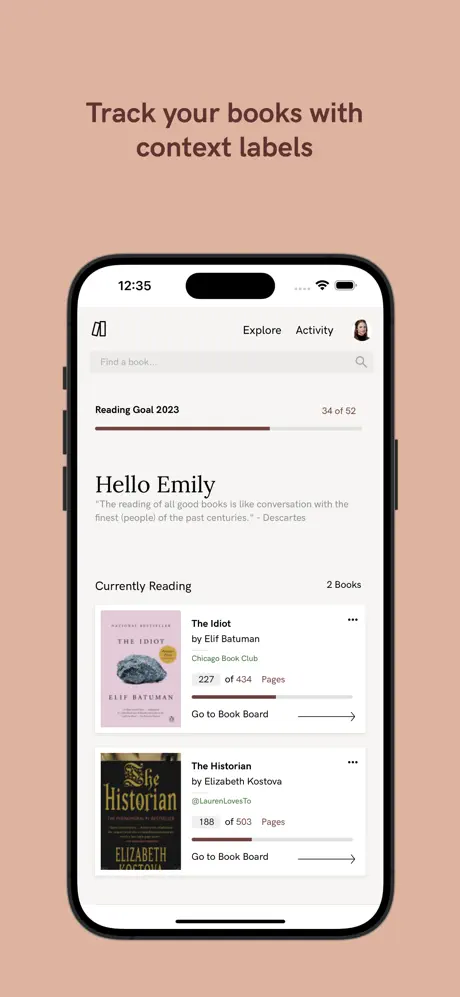
Key Highlights:
- Book queue with context labels
- Private book board for notes, quotes, and links
- Support for importing Goodreads data and custom spreadsheets
- Minimalist keyword-based review system
- Temporary book clubs and book sharing with friends
- Sections for tracking reading status: queued, in progress, completed, archived, paused
Who it’s best for:
- Readers looking for a quiet alternative to social-heavy book apps
- Users who track reading for personal use or light sharing
- People who want to store quotes, notes, and reading context in one place
- Those migrating away from Goodreads and seeking import support
- iOS users who prefer simple, clean interfaces with basic organizing features
Contact Information
- Website: www.italictype.com
- AppStore: apps.apple.com/us/app/italic-type-easy-book-tracker/id6462011660
- Instagram: www.instagram.com/Italic_Type_
- Twitter: twitter.com/Italic_Type
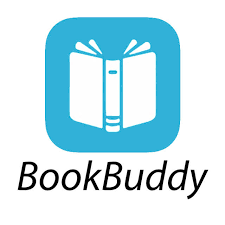
17. BookBuddy
BookBuddy is a mobile app for managing a personal book collection. Users can build a digital library by scanning ISBN barcodes, organizing titles into collections, and viewing books by category. The app includes basic privacy controls and offers messaging for direct communication between users. Friends can explore each other’s collections and see shared recommendations.
The app also includes options to rate books, track wishlists, and receive suggestions based on existing content. Readers who use Amazon can navigate to purchase titles directly from within the app. While social features are included, users can control visibility and interactions.
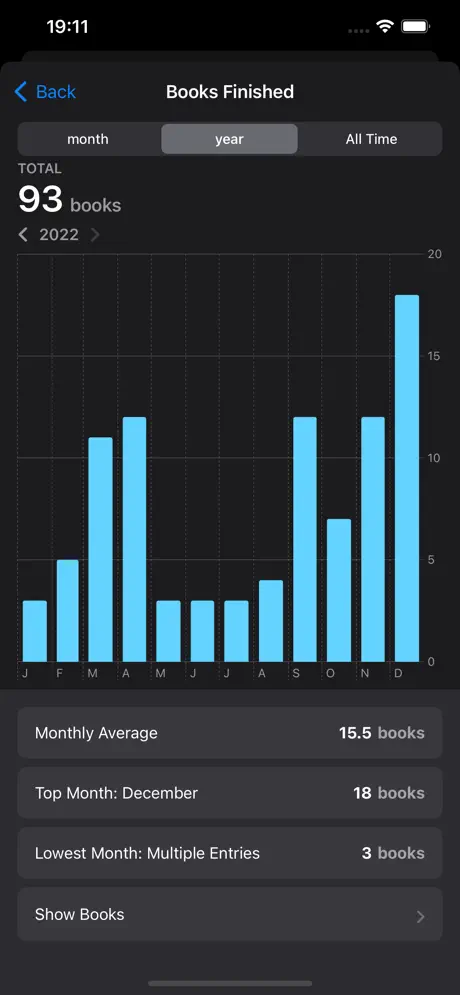
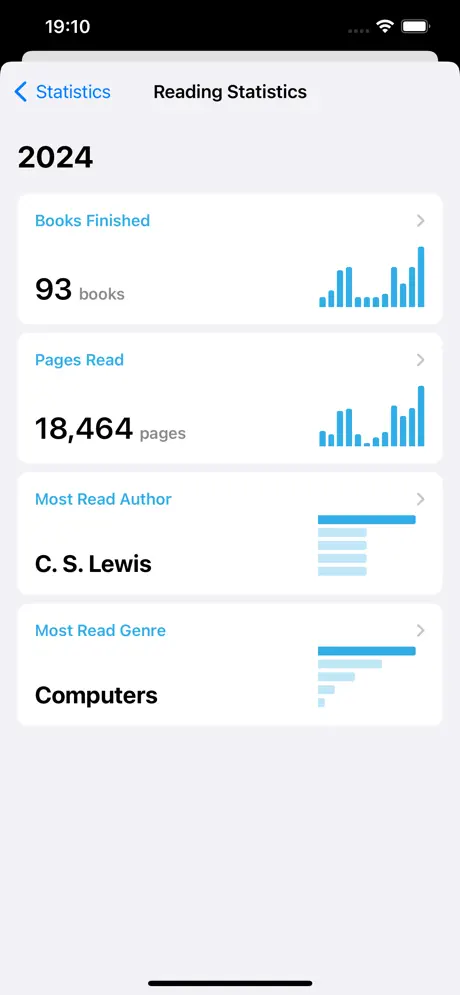
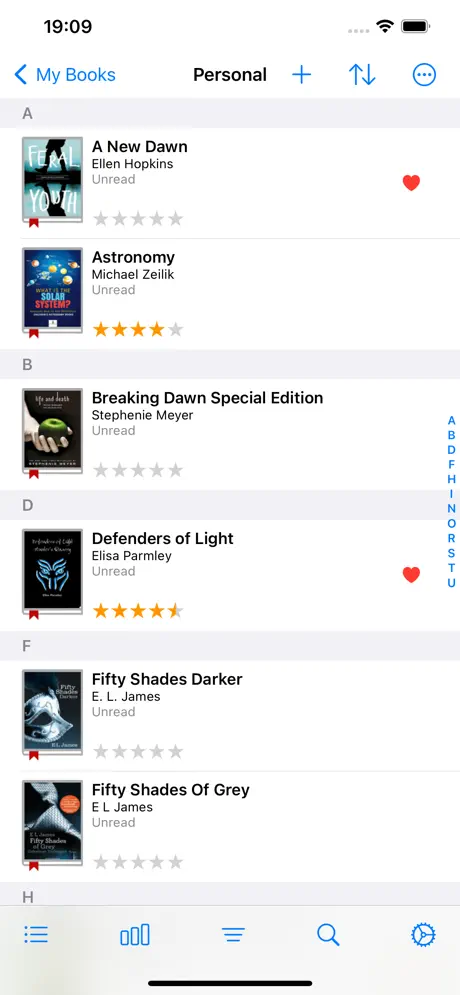
Key Highlights:
- ISBN barcode scanner for quick book entry
- Digital collections sorted by category
- Reading suggestions based on existing titles
- Friend connections and library sharing
- Book ratings and wishlist tracking
- Integrated messaging system
- Privacy settings and friend blocking
Who it’s best for:
- Users looking for a simple library management tool
- Readers who want to recommend and receive book ideas from friends
- People building a digital inventory of physical books
- Those who prefer to purchase through Amazon from within an app
- Users interested in basic book tracking with some social interaction features
Contact Information
- Website: www.kimicoapps.com/bookbuddy
- AppStore: apps.apple.com/us/app/bookbuddy-book-tracker/id395150347
- Facebook: www.facebook.com/KimicoLtd

18. Margins
Margins is a reading tracker focused on helping users organize, rate, and explore books. They can build lists, apply half-star ratings, and label titles by reading status, including a specific “stopped reading” category. The app supports context-based tracking, such as adding who recommended a book or why it was added. Progress logs and reading stats can be viewed over time, and it also includes a basic meditation-style reading timer.
Users can personalize entries with cover choices, fuzzy date entries, and keyword-based search. The platform accepts search queries that describe mood or themes rather than just titles. For readers with less conventional interests, some books may need to be requested if not already in the catalog. Manual entry is not widely featured, so coverage depends on available data and future updates.
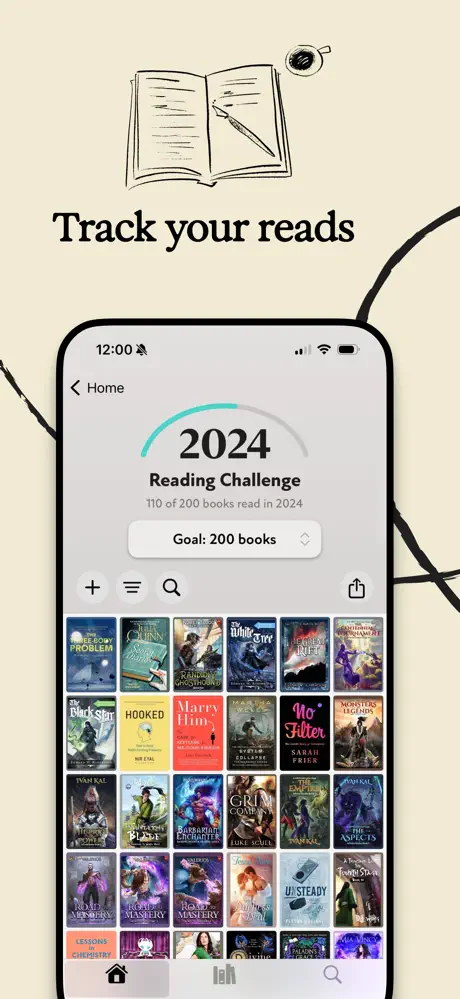
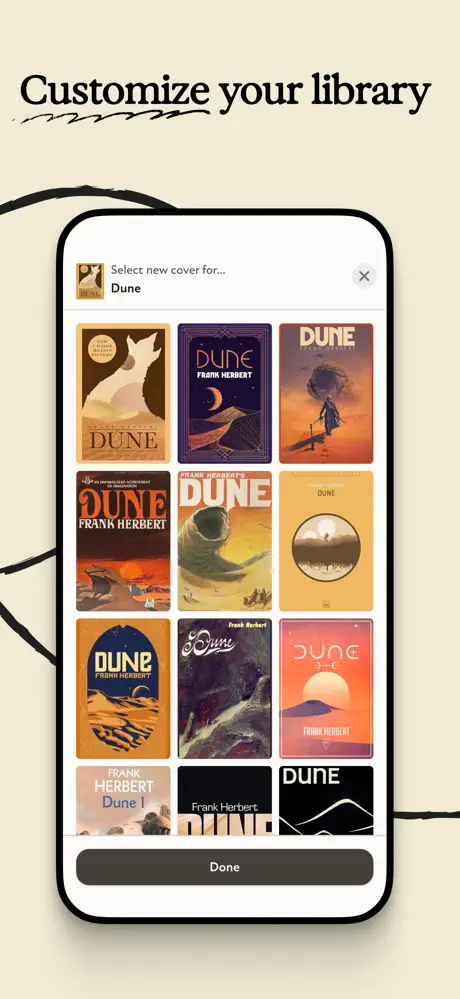
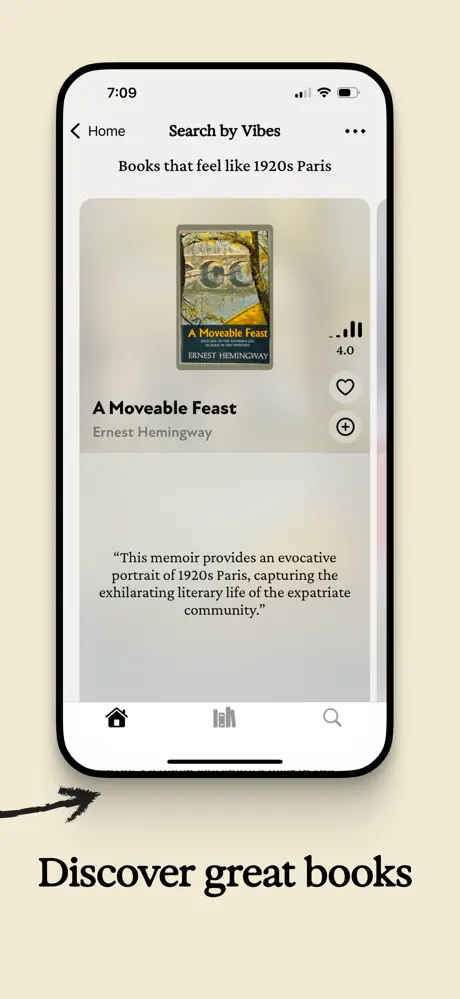
Key Highlights:
- Track books with options for half-star ratings and abandoned reads
- Create multiple custom lists and organize titles across categories
- Label books with reasons for interest or sources of recommendation
- Use natural language search for mood or theme-based discovery
- Set reading goals and log sessions with a built-in timer
- Add and change book covers manually
- Add past reads with flexible date input
Who it’s best for:
- Readers who track emotional or thematic responses to books
- People who maintain multiple lists and need flexible sorting
- Users who want to log book origins, like recommendations
- Readers who value personalization, such as cover art and stats
- Those who search by feeling or concept instead of title or author
- People who want to reflect on progress without complex features
Contact Information
- Website: margins.app
- AppStore: apps.apple.com/us/app/margins-book-tracker/id6737528718

19. Bookwise
Bookwise offers a digital system for organizing personal reading lists and tracking progress over time. Users can divide their library into sections like “Reading Now,” “To Read,” and “Finished,” and view statistics that reflect their reading habits. The app includes goal-setting features and visual progress bars to support consistent tracking. Custom book additions and iCloud backup are available, but some functions may require a subscription.
The interface presents a grid-based layout and filtering options to help navigate titles. While the app draws from a book database, availability of less common genres like horror or niche fiction may vary. Feedback options exist, and recent updates have focused on layout refinements and smoother interaction.
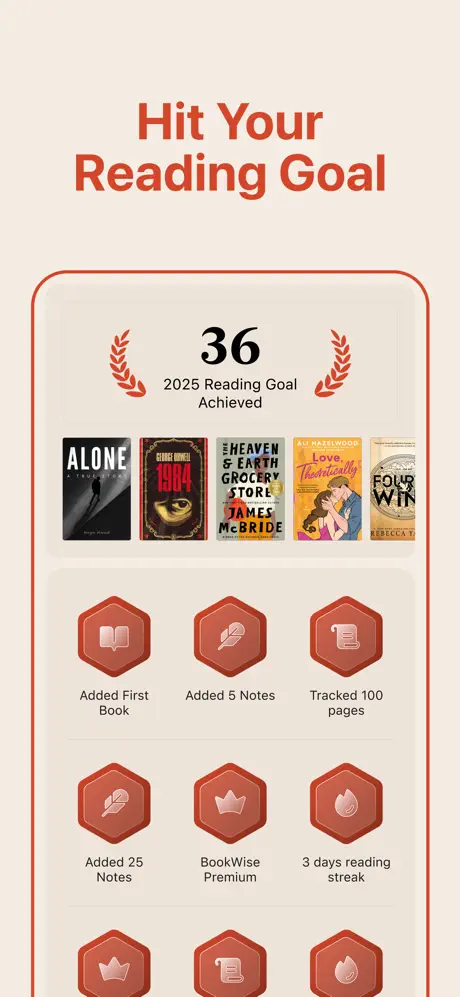
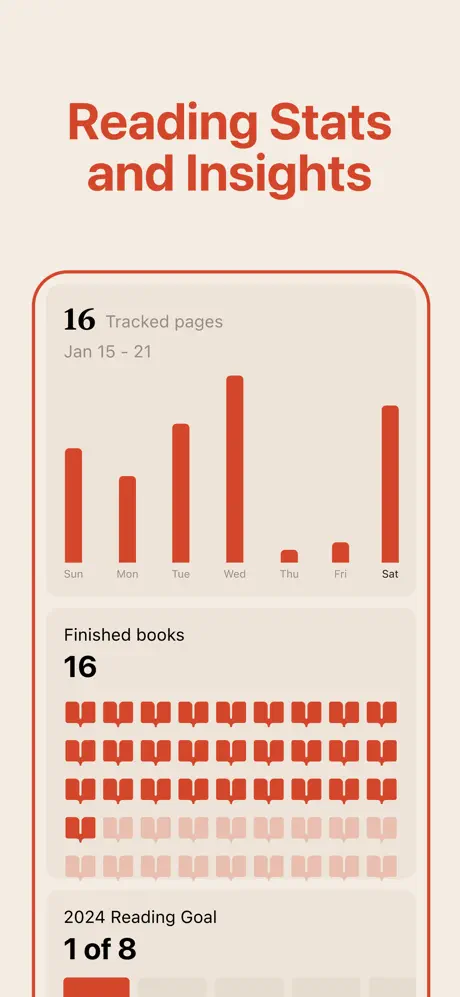

Key Highlights:
- Track current, completed, and planned reads
- Browse and search within a general book database
- View statistics like completed titles and streaks
- Restore data via iCloud backup
- Use filters and categories for book organization
- Available subscription unlocks features like custom book entries
Who it’s best for:
- Readers who want a structured overview of their book lists
- People focused on reading goals or daily progress
- Users who prefer grid layouts and visual organization
- Those looking for a basic alternative to more social reading apps
- iOS users interested in syncing their book data with cloud backups
Contact Information
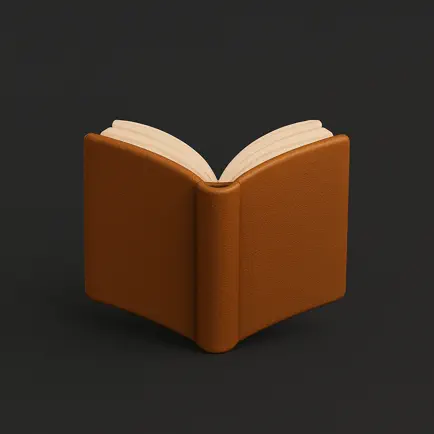
20. Bookdot
Bookdot is a reading tracker app that combines basic book cataloging with reading habit features. Users can log their reading time and page count, set goals, and keep personal notes or highlights for each book. It includes a visual bookshelf for organizing both physical and digital titles and supports iCloud sync for cross-device access.
The app includes functions for search-based book additions, customizable themes, and an optional text scanner for saving content from physical pages. Progress is measured through session logs, while reflections can be recorded via ratings and brief reviews. Bookdot does not collect personal data and offers both monthly and annual subscription options for extended features.
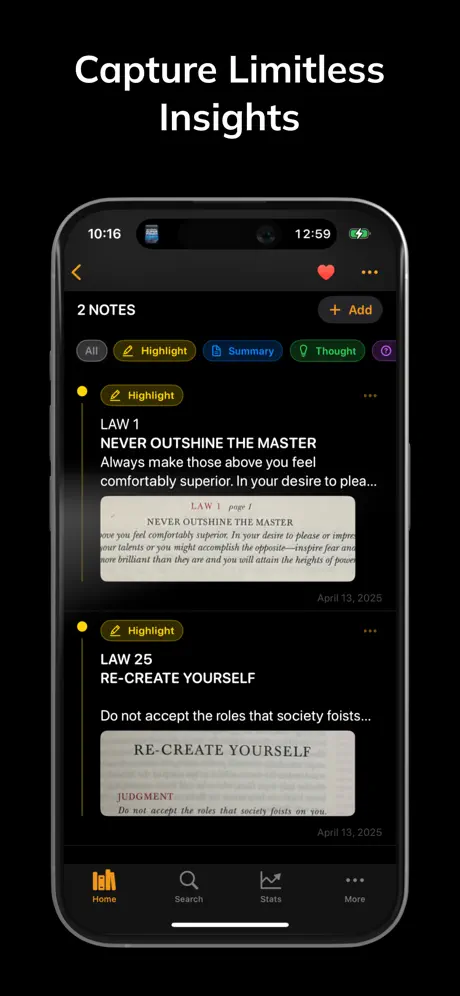
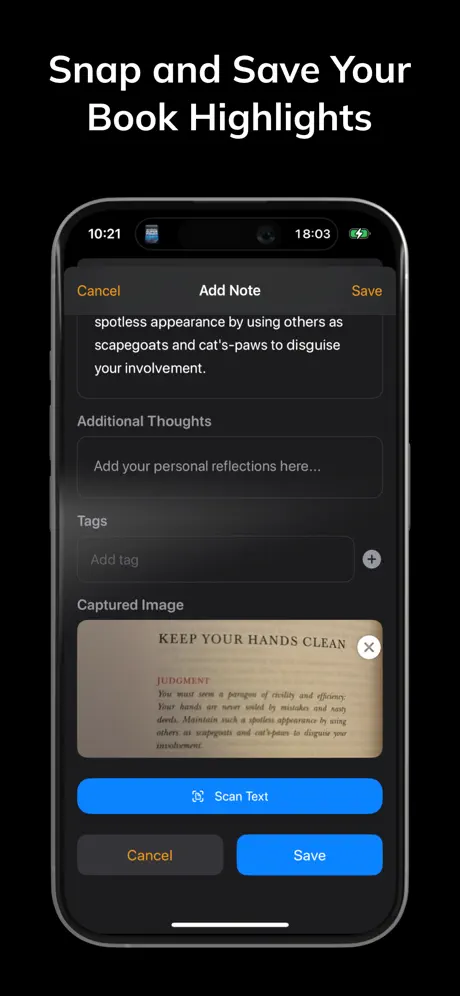
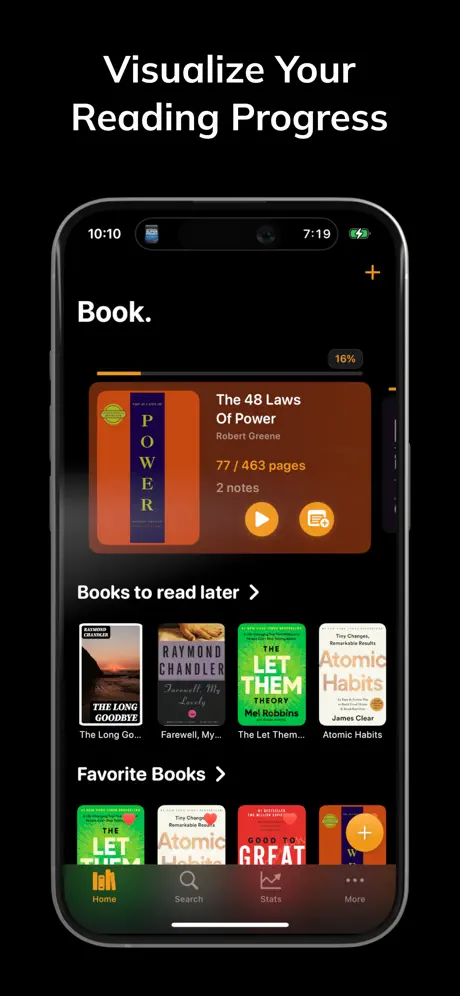
Key Highlights:
- Reading time and page tracking with built-in session timer
- Personal library with search-based or manual book entry
- Support for highlights, notes, and reading reflections
- iCloud sync across devices
- Dark mode and theme customization
- No personal data collection
- Text scanner for quote capture
Who it’s best for:
- Readers who want to track their progress in detail
- People who take notes or save quotes during reading
- Users looking for a private, ad-free app
- Those using iOS devices with iCloud
- Anyone wanting a lightweight way to monitor reading goals and history
Contact Information
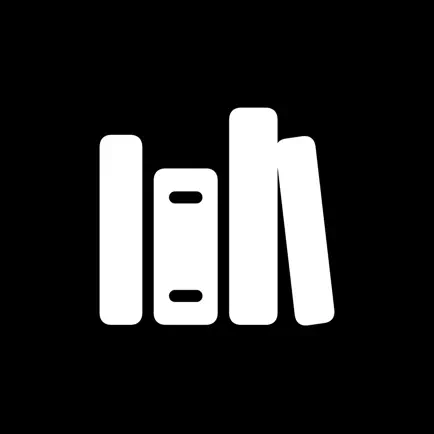
21. Book Bounce
Book Bounce is a reading tracker app designed for users who want a simple way to organize and follow their reading progress. It offers tools for managing books across different stages – read, currently reading, and to-read – and supports adding titles by barcode scan or manual search. The app is structured to help users maintain a consistent log of their reading activity without clutter or complex features.
In addition to its tracking functionality, Book Bounce includes progress monitoring for each book, such as current page tracking. Users can also view basic reading stats and analytics to better understand their habits. While the app collects usage data for performance insights, it does not link this data to user identities.
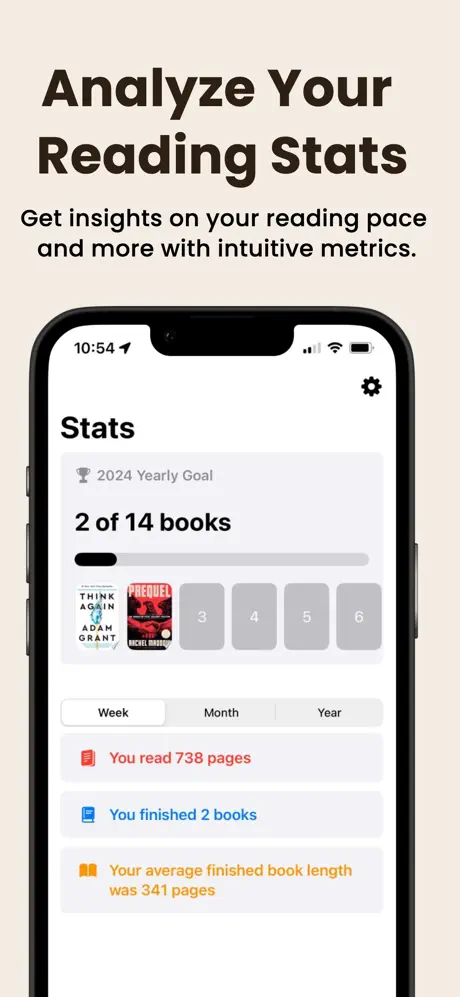
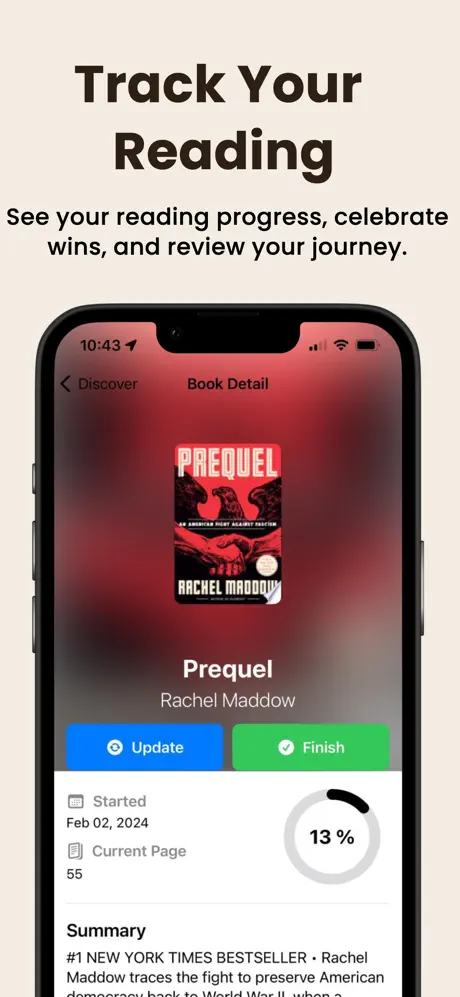
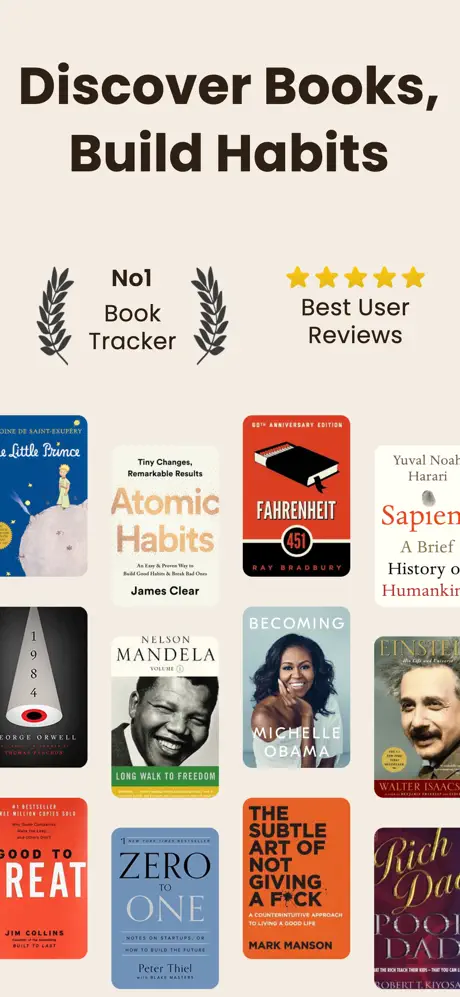
Key Highlights:
- Virtual bookshelf organized by reading status
- Barcode scanner for quick book entry
- Searchable book database
- Page tracking for books in progress
- Basic statistics and reading insights
- App available for iPhone
Who it’s best for:
- Readers who prefer a lightweight tracking app
- Users who want to log their reading status quickly
- People looking to build a basic digital bookshelf
- iPhone users who want a minimal, mobile-focused experience
- Anyone interested in tracking page progress and maintaining a to-read list
Contact Information

22. Apollo Books Tracker
Apollo Books Tracker is an iPhone and iPad app designed for users who want to keep a record of their reading activity without sharing personal data. It offers tools to build a digital book library, tag books by reading status, and filter collections based on specific preferences. Users can track paper, digital, or audio formats and apply custom appearance settings to fit their reading environment.
Books can be added by searching online or scanning barcodes, and the app allows users to take notes and apply filters to sort their library. Syncing is handled through iCloud, so reading logs are updated across devices automatically. The app does not collect or track user data and is offered free without advertisements.
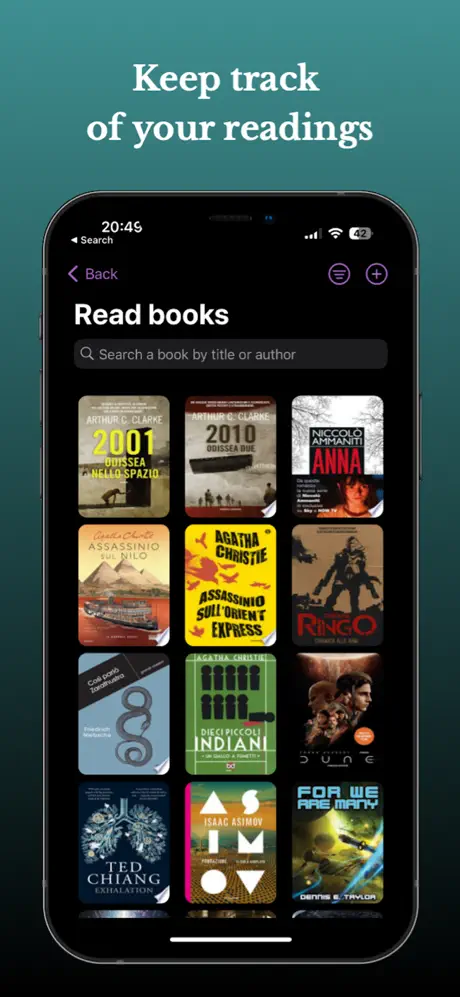
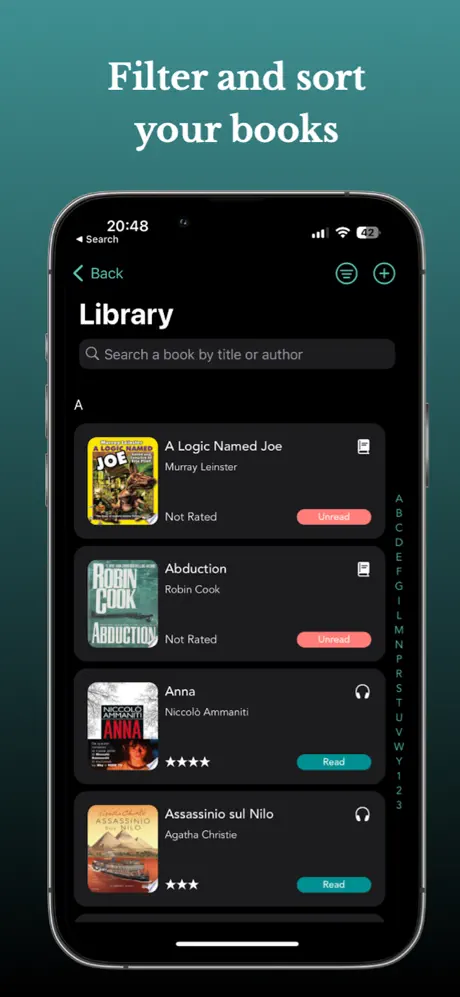
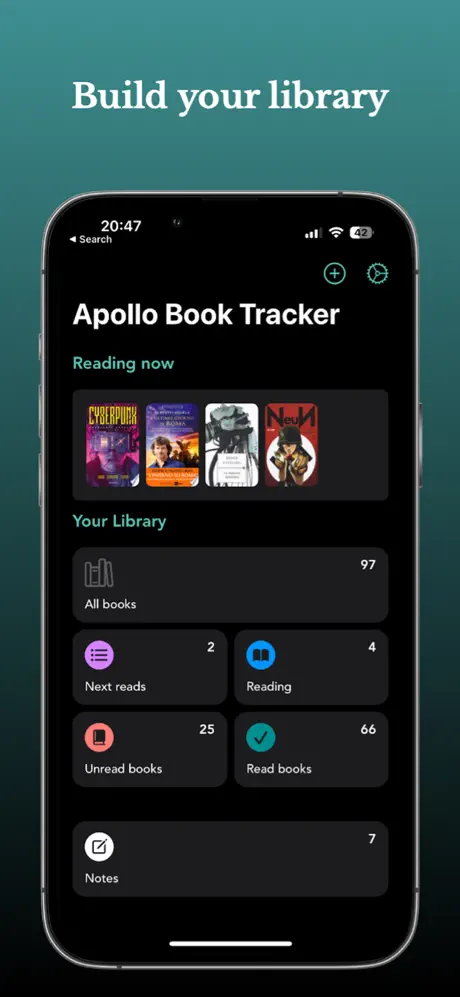
Key Highlights:
- Add books via search or barcode scan
- Track reading status (read, reading, to-read)
- Manage physical, digital, and audio formats
- Take notes and search them by keyword
- Sync data across devices with iCloud
- Customize layout and accent colors
- No data collection or ads
Who it’s best for:
- Readers who want a simple and private tracking tool
- Users looking to catalog books across multiple formats
- People who prefer apps without ads or required accounts
- iPhone and iPad users interested in a lightweight reading tracker
- Those who rely on iCloud for syncing between Apple devices
Contact Information

23. Athena Book Tracker
Athena Book Tracker is an iOS app that helps users log and monitor their reading habits through a minimal interface and basic progress tracking tools. It offers sections for current reads, completed titles, and future reading plans. Users can also record personal notes linked to specific books to reflect on what they’ve read. The app uses data from the Google Books API for adding titles.
The platform includes progress visualization and daily reminders intended to support consistent reading habits. Books can be added through search or barcode scanning, and categorized by reading status. While the app collects account data for user access, it does not currently support deleting an account from within the app. Developed as a university project, the app is offered for free.
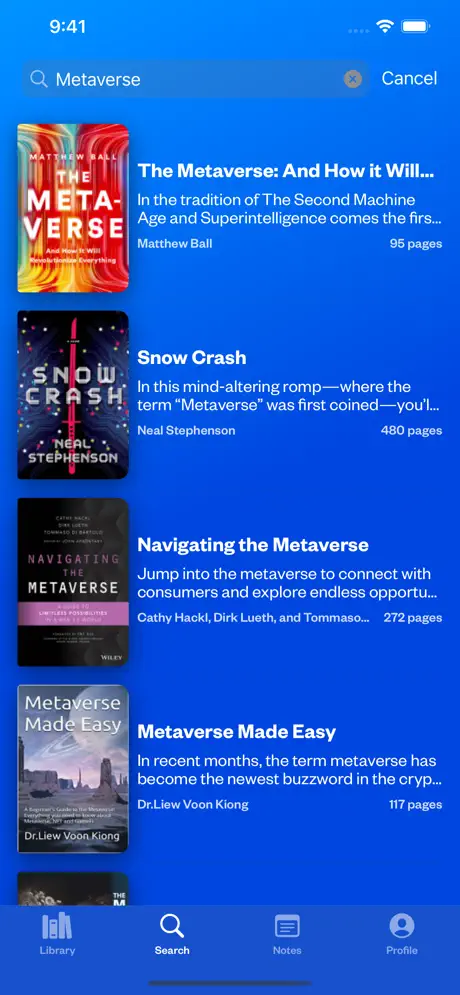
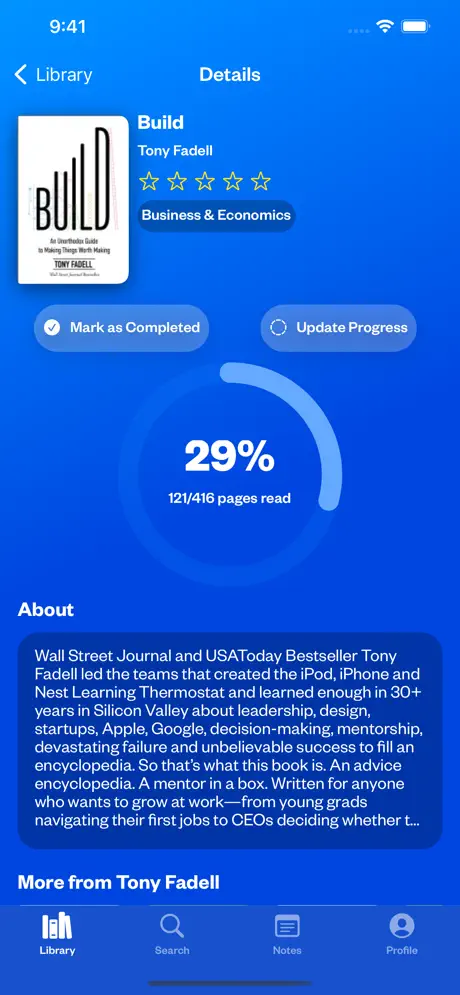
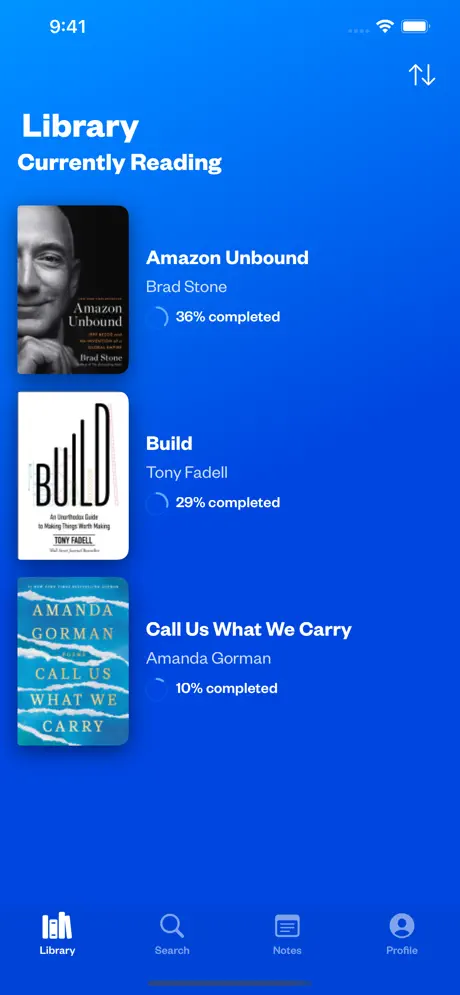
Key Highlights:
- Search and barcode scanning for adding books
- Separate lists for current, completed, and future reads
- Note-taking feature for book-related thoughts
- Basic reading reminders
- Powered by Google Books API
- Free with no in-app purchases
Who it’s best for:
- iPhone users looking for a lightweight reading tracker
- Readers who want to log notes on current books
- Those seeking an app to build reading consistency
- People comfortable using apps that require account setup
- Users with a focus on tracking reading goals in a basic interface
Contact Information

24. Reading Log: Book Tracker
Reading Log is a mobile reading management app developed for iPhone and iPad users. It helps users sort their books by reading status, browse current literary trends, and receive suggestions based on past preferences. Users can log their activity, monitor page counts, and set personal reminders to support their reading goals.
The app supports organizing books into categories such as “Reading Now,” “To Be Read,” and “Finished.” Weekly book recommendations and a trending list help users discover new titles, while reading goals and update-based sorting keep the experience structured. All tracking data remains disconnected from user identity.
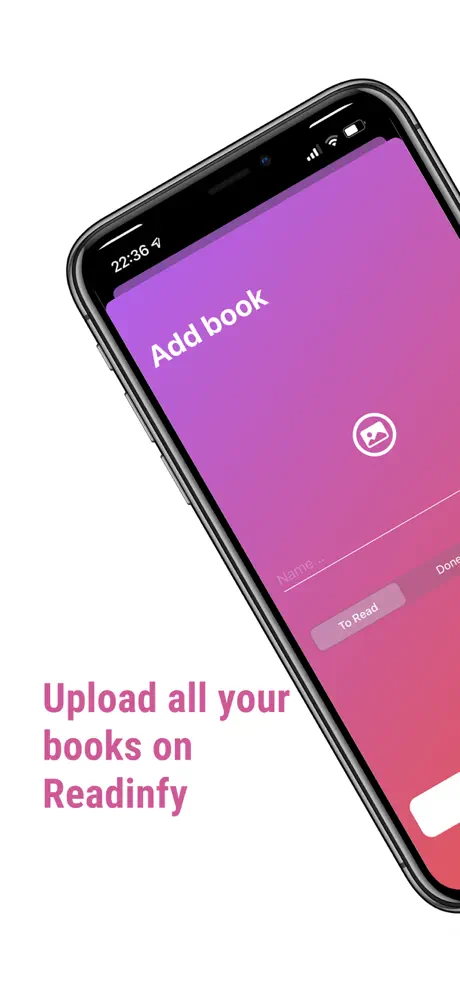
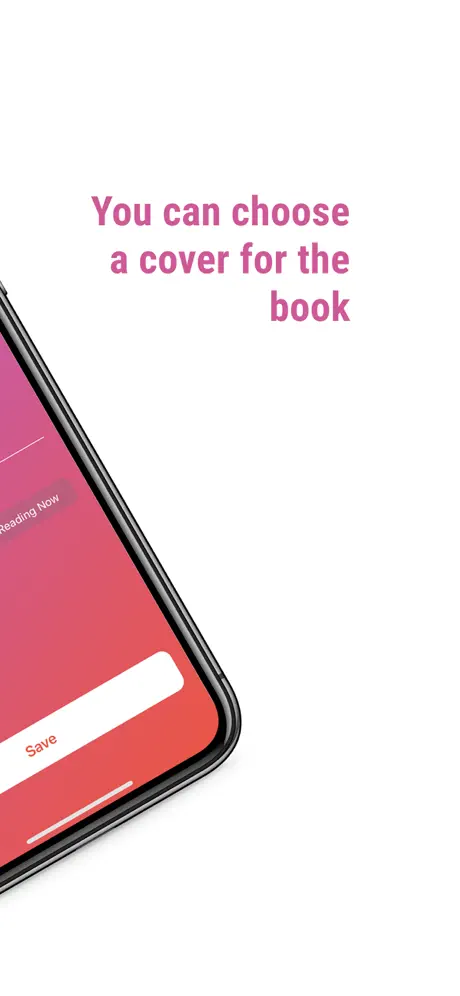
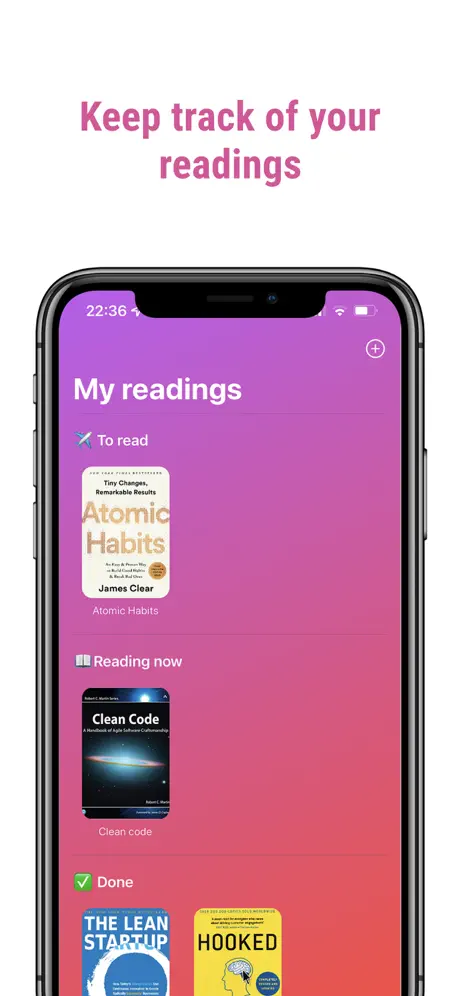
Key Highlights:
- Categorization of books by reading status
- Personalized weekly book suggestions
- List of trending and popular titles
- Reading progress tracker by book and page
- Custom reading reminders and goals
- Data not linked to user identity
Who it’s best for:
- Readers interested in simple tracking tools
- People who want gentle reminders for reading habits
- Users looking for new books based on current trends
- Those who prefer an uncluttered and private app experience
- iOS users who want to organize reading lists without account setup
Contact Information
Conclusion
With so many book tracking apps out there, choosing the right one comes down to what features matter most to the reader. Some prefer a simple interface to log titles and mark progress, while others look for tools like personalized stats, reading goals, or syncing across devices. Every app mentioned offers a slightly different take on organizing and enjoying a reading life.
Whether someone is managing a growing collection, keeping track of daily reading time, or just trying not to lose their place in a long novel, there’s an app that fits the need. The key is finding one that supports their reading habits without getting in the way.

Leave a Reply
You must be logged in to post a comment.