Let’s be honest – we’ve all downloaded a note app thinking it would change our lives, only to forget about it a week later. The truth is, the right note-taking app can make a huge difference, especially on the iPad where writing and organizing stuff just feels more natural. Whether you’re a student, a busy professional, or someone who’s just trying to remember what to buy at the store, the right app can seriously level up your day. Here’s a look at the best ones worth trying in 2025.
And speaking of organizing your life, it’s not just about notebooks and to-do lists. That same need for structure and clarity applies to other parts of daily life too – like meal planning. That’s where ReciMe comes in. Think of it as the recipe equivalent of a great note-taking app. We’ve built it for you to save and organize all your recipes in one clean space, build grocery lists in seconds, and plan meals without the usual stress or mental clutter. If you use your iPad to stay on top of notes, tasks, and ideas, ReciMe fits right into that same workflow – it’s like note-taking for your kitchen. If you’re ready to take control of your meals and get back some time (and brain space), give ReciMe a try.

Download for free from the App Store on iPhone and iPad

ReciMe Android App

1. Goodnotes 6
Goodnotes 6 is what happens when a traditional notebook meets smart, flexible tech. It’s designed to feel natural with handwriting, typing, drawing, and even audio recording all living on one customizable page. Whether you’re a student jotting down lecture notes or a professional mapping out project ideas, it gives you the tools to build notes that actually work the way your brain does.
It’s more than just a digital notebook. With features like synced audio recordings, searchable handwriting, and AI-powered text editing, Goodnotes turns your scattered thoughts into organized, reusable gold. Plus, everything stays synced across your devices, so your notes are always right where you need them.
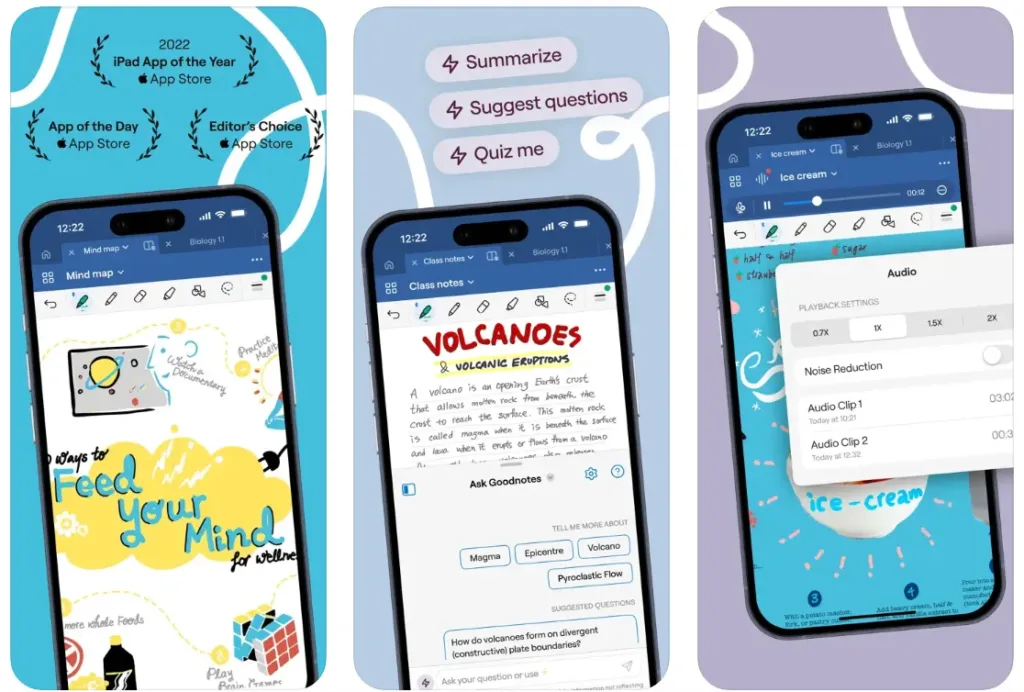
Key Highlights:
- Combines handwriting, text, images, and diagrams all in one place
- Audio notes sync with your writing – perfect for lectures or meetings
- AI tools help summarize and polish your typed content
- Syncs across iPad, iPhone, Mac, Android, and even the web
Ideal For:
- Students who want searchable handwritten notes and flashcards
- Creatives who love customizing their journaling setup
- Professionals needing a smart, collaborative note-taking system
Contact and Social Media Information:
- Website: www.goodnotes.com
- App Store: apps.apple.com/us/app/goodnotes-6-ai-notes-docs
- Google Play: play.google.com/store/apps/details
- Twitter: x.com/GoodNotesApp
- Instagram: www.instagram.com/goodnotes.app

2. Microsoft OneNote
Microsoft OneNote is like a supercharged digital notebook that’s built to handle everything from daily to-do lists to full-blown research projects. It works great on the iPad, and if you’re part of the Microsoft ecosystem already, it fits right in with tools like Word, Excel, and Outlook. You can type, draw, add images, record audio, or even scan handwritten notes and documents straight into your pages.
OneNote is really flexible. You can drop content anywhere on the page, kind of like a big open canvas. It’s also built for collaboration, letting teams and classmates work together in the same notebook in real time. Whether you’re keeping track of your garden layout or organizing your travel plans, it’s a solid go-to that syncs across every device you own.
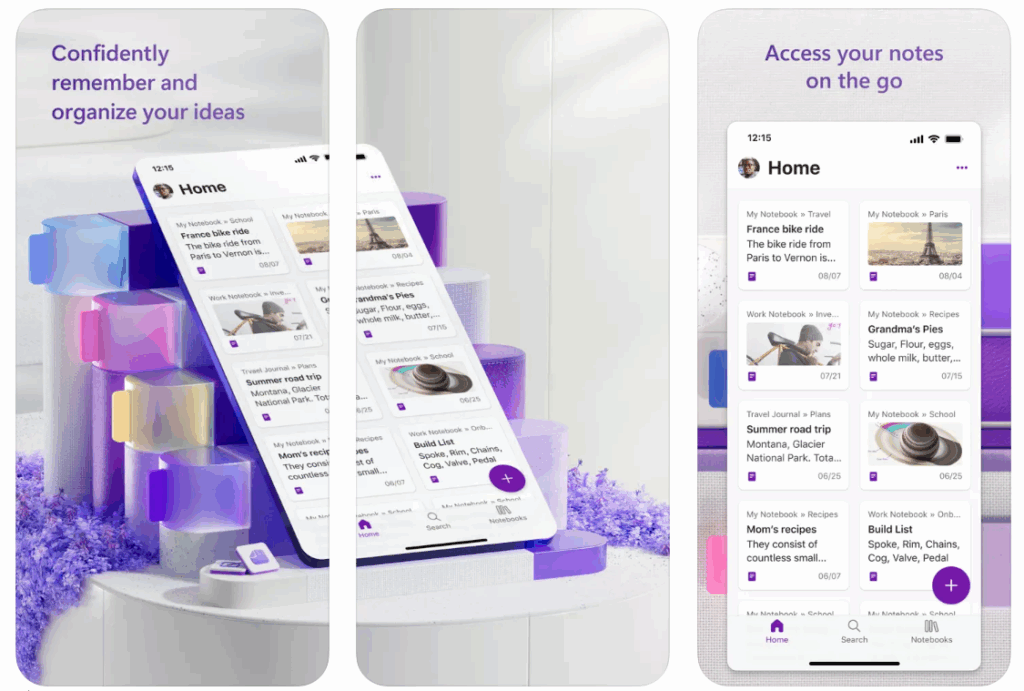
Key Highlights:
- Free-form layout lets you place text, drawings, and images anywhere
- Syncs notes across all your devices through OneDrive
- Built-in scanner, handwriting tools, and sticky notes for quick capture
- Collaborate in real time with shared notebooks and cloud access
Ideal For:
- Students and researchers who want flexibility and deep organization
- Professionals juggling multiple projects or clients
- Anyone already using Microsoft Office tools in their workflow
Contact and Social Media Information:
- Website: www.onenote.com
- App Store: apps.apple.com/us/app/microsoft-onenote
- Google Play: play.google.com/store/apps/details
- Facebook: www.facebook.com/OneNote
- Twitter: x.msonenote

3. Noteful
Noteful is a sleek and surprisingly powerful note-taking app made just for iPad. At first glance, it feels minimalist, but once you dive in, there’s a ton of depth. Whether you’re sketching, writing lecture notes, or marking up PDFs, it’s designed to keep things fluid and flexible. One standout feature is the use of layers in your notes – think Photoshop, but for your handwritten content.
It also does a great job of blending structure with freedom. You can mix different paper templates within one notebook, use tags to organize your content any way you like, and even record synced audio while taking notes. If you’ve bounced between apps and never quite found the right fit, Noteful is a solid contender worth trying out. And with a lifetime Pro upgrade under $10, it’s also kind of a steal.
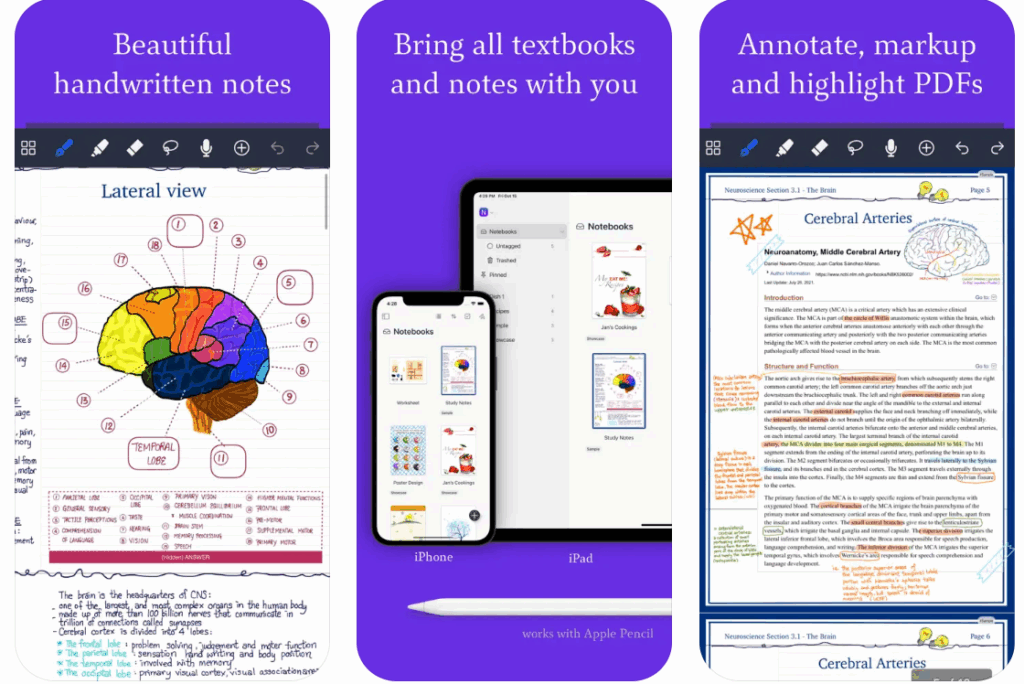
Key Highlights:
- Layer-based editing lets you stack content like a pro
- Natural handwriting with three brush styles and Apple Pencil support
- Import PDFs, add annotations, and export clean markups
- Flexible tagging system for organizing across subjects and themes
Ideal For:
- Students who want to combine lecture notes with PDF slides
- Creative folks who love a tidy layout and visual organization
- Journalers or planners who like to mix formats and stay paper-free
Contact and Social Media Information:
- Website: www.getnoteful.com
- App Store: apps.apple.com/us/app/noteful-notes-pdf-markup
- E-mail: support@getnoteful.com

4. Nebo
Nebo sets itself apart by offering handwriting recognition that actually works, not just for words, but for math, diagrams, and even emojis. It’s built with students and professionals in mind, combining the feel of pen-and-paper with the functionality of a word processor. Whether you’re sketching ideas on an endless canvas or writing out lecture notes that convert to text, Nebo keeps everything seamless and editable.
The app excels at letting you write, type, and draw within the same document. You can also annotate PDFs, solve handwritten math problems, and drop in smart elements like LaTeX, all without leaving the page. The recent addition of split-screen note viewing and AI-enhanced responses makes it an even stronger all-in-one productivity tool.
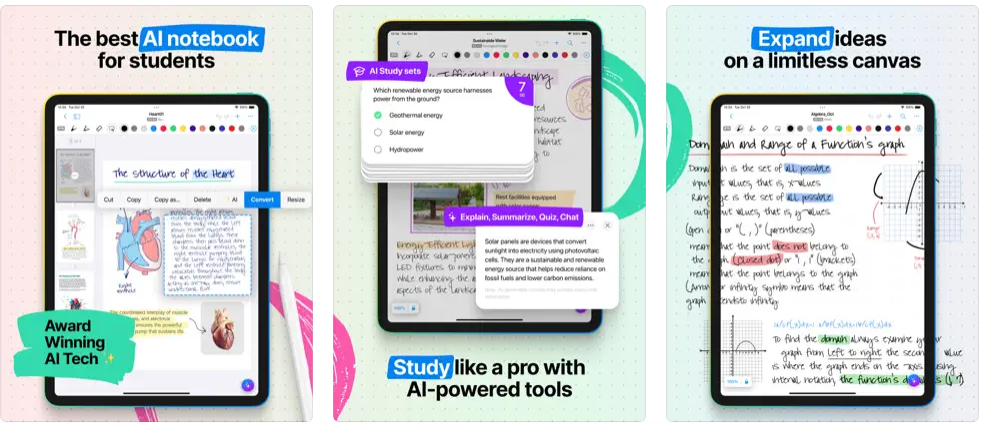
Key Highlights:
- Converts handwriting, diagrams, and math to editable digital text
- Infinite canvas for freeform thinking, plus structured documents for clean notes
- Intuitive pen gestures for editing and formatting
- No subscription model, just a one-time purchase
Ideal For:
- Students who want searchable handwritten notes, clean math, and dynamic study tools
- Educators or professionals creating structured documents with pen input
- Users who want handwriting recognition in multiple languages across devices
Contact and Social Media Information:
- Website: www.nebo.app
- App Store: apps.apple.com/us/app/nebo-note-taking-for-students
- Google Play: play.google.com/store/apps/details
- Facebook: www.facebook.com/NeboApp
- Twitter: x.com/nebo_app
- Instagram: www.instagram.com/neboapp

5. Notability
Notability is one of those apps that just feels good to use, especially on an iPad. Whether you’re taking class notes, recording a lecture, sketching an idea, or just organizing your life, it’s got tools that make all of that surprisingly easy. The interface is clean, the writing experience is smooth, and it plays nicely with things like PDFs, images, and even PowerPoint slides.
“Learn” feature can generate summaries, quizzes, and flashcards right from your notes, which is a dream if you’re studying or reviewing a ton of material. The built-in audio recording syncs perfectly with your notes, so you can jump back to exactly when something was said. It’s not the cheapest when you go premium, but it packs in a lot of value for both students and pros.
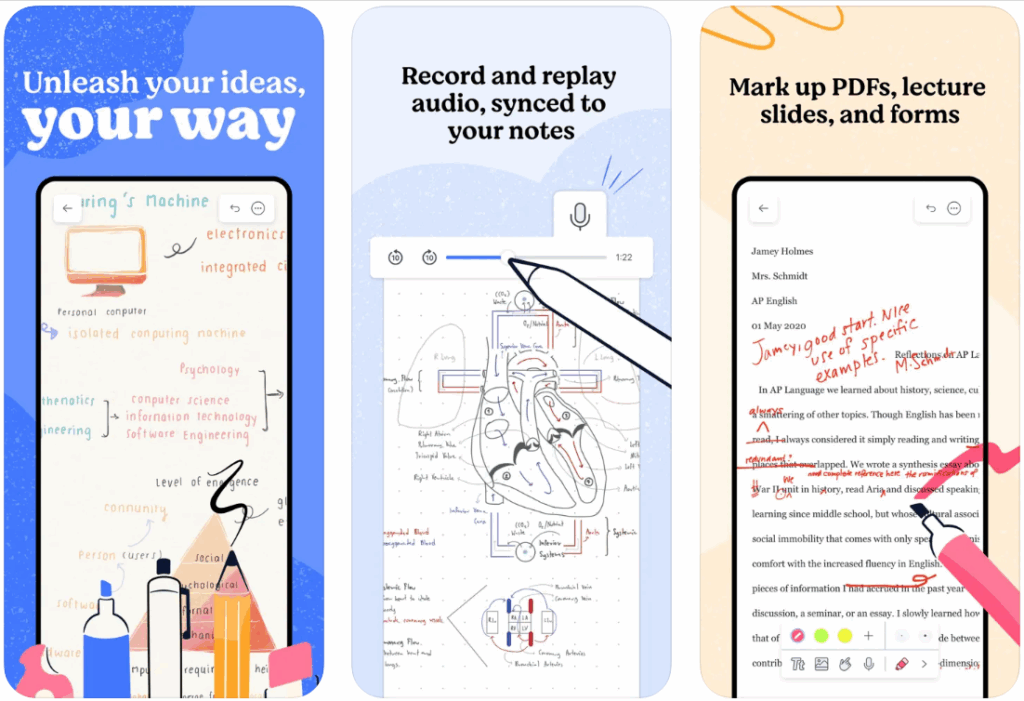
Key Highlights:
- AI tools create summaries, flashcards, and quizzes straight from your notes
- Audio recording syncs with handwriting and typed notes for easy review
- Smooth writing experience with vector-based pencil input
- Works across iPhone, iPad, and Mac with iCloud sync
Ideal For:
- Students who want help reviewing with AI-generated quizzes and summaries
- Professionals who need to mark up documents and record meetings
- Anyone looking for a reliable, polished note-taking app with cross-device support
Contact and Social Media Information:
- Website: notability.com
- App Store: apps.apple.com/us/app/notability-smarter-ai-notes
- Twitter: x.com/notabilityapp
- LinkedIn: www.linkedin.com/products/ginger-labs-notability
- Instagram: www.instagram.com/notabilityapp

6. Milanote
Milanote is what you get when a visual whiteboard and a note app have a creative baby. It’s built for people who think in pictures, ideas, and connections instead of just bullet points. Whether you’re planning a novel, organizing a design project, or making a mood board for your next room makeover, Milanote helps you lay everything out in a way that actually mirrors how creative minds work.
You can drop in notes, images, videos, sketches, arrows, and checklists wherever you want on your board. It’s also a great space for collaboration, especially for creatives who don’t thrive in rigid, linear tools. While its mobile experience took a while to catch up to the desktop version, recent updates have made it way more usable on the go.

Key Highlights:
- Drag-and-drop visual boards for organizing notes, media, and sketches
- Add inspiration from anywhere using the clipper or mobile upload tools
- Real-time collaboration with shared boards and comments
- Everything syncs instantly across all your devices
Ideal For:
- Designers, writers, and visual thinkers mapping out creative projects
- Teams who want a shared, visual workspace instead of boring docs
- Anyone who wants their notes to feel more like an inspiration wall than a spreadsheet
Contact and Social Media Information:
- Website: milanote.com
- App Store: apps.apple.com/us/app/milanote
- Google Play: play.google.com/store/apps/details
- E-mail: info@milanote.com
- Facebook: www.facebook.com/milanoteapp
- Twitter: x.com/milanote
- Instagram: www.instagram.com/milanoteapp

7. LiquidText
LiquidText isn’t your average note app. It’s more like a powerful thinking space for researchers, students, and anyone who works with dense or layered information. Instead of just reading and highlighting, you can pull quotes, connect ideas with lines, and literally rearrange your thoughts in a visual workspace as you go.
The app let you interact with documents in a way that feels a lot more like how our brains actually process information. You can squeeze documents to compare sections side-by-side, draw connections across pages or files, and organize notes spatially. For long-form reading, research, or deep study, it’s genuinely in a league of its own.
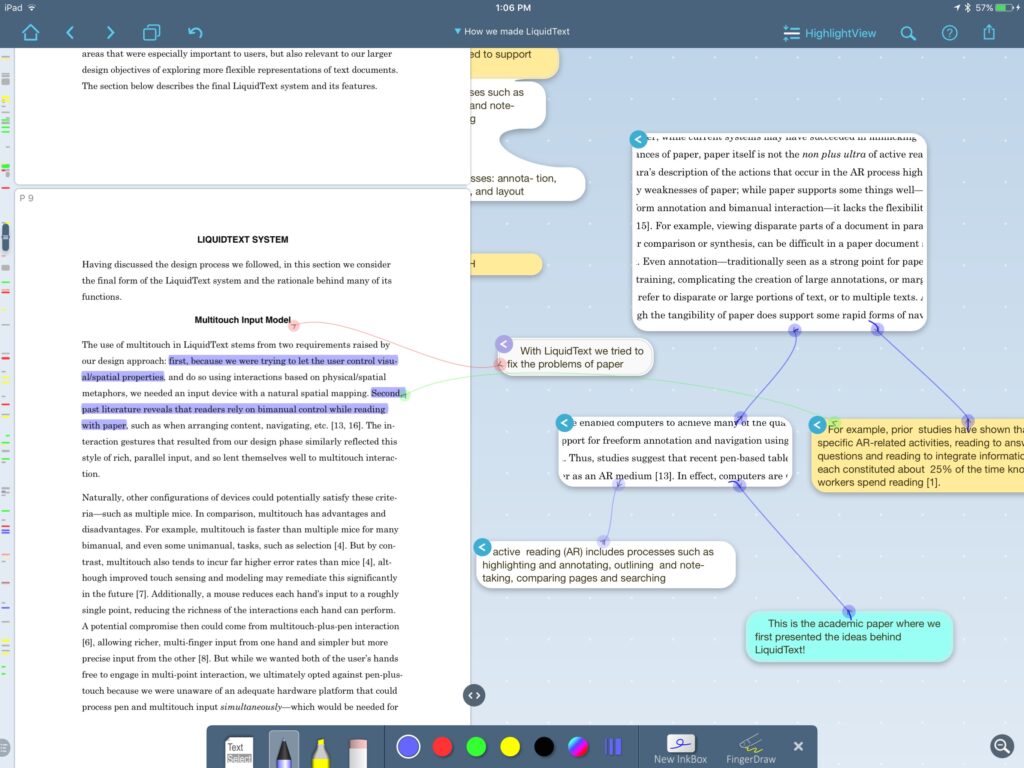
Key Highlights:
- Extract text snippets into a flexible workspace and build visual connections
- Pinch to compare distant sections of documents side-by-side
- Annotate across multiple files, add freehand notes, and connect ideas visually
- Export to PDF or Word with your annotations and notes included
Ideal For:
- Students, researchers, and academics diving into dense reading
- Professionals reviewing contracts, reports, or multi-document projects
- Anyone who needs more than just a highlighter when working with PDFs
Contact and Social Media Information:
- Website: www.liquidtext.net
- App Store: apps.apple.com/us/app/liquidtext
- Facebook: www.facebook.com/LiquidText
- Twitter: x.com/LiquidTextCorp
- LinkedIn: www.linkedin.com/company/liquidtext

8. Evernote
Evernote has been around for a long time, and it’s earned that status for a reason. It’s one of the most well-known note-taking apps, but it does way more than just store ideas. Think of it as your all-in-one digital workspace where notes, to-do lists, and even your calendar live side by side. Whether you’re planning your week, saving an article, scanning a document, or just jotting down a passing thought, Evernote keeps everything in sync across your devices.
It’s also surprisingly flexible. You can clip web pages, record voice memos, set reminders, and even integrate Google Calendar to manage your day from one dashboard. And because everything is searchable (even handwriting and scanned images), it’s incredibly easy to find what you’re looking for later. The more you use it, the more it becomes like a second brain.
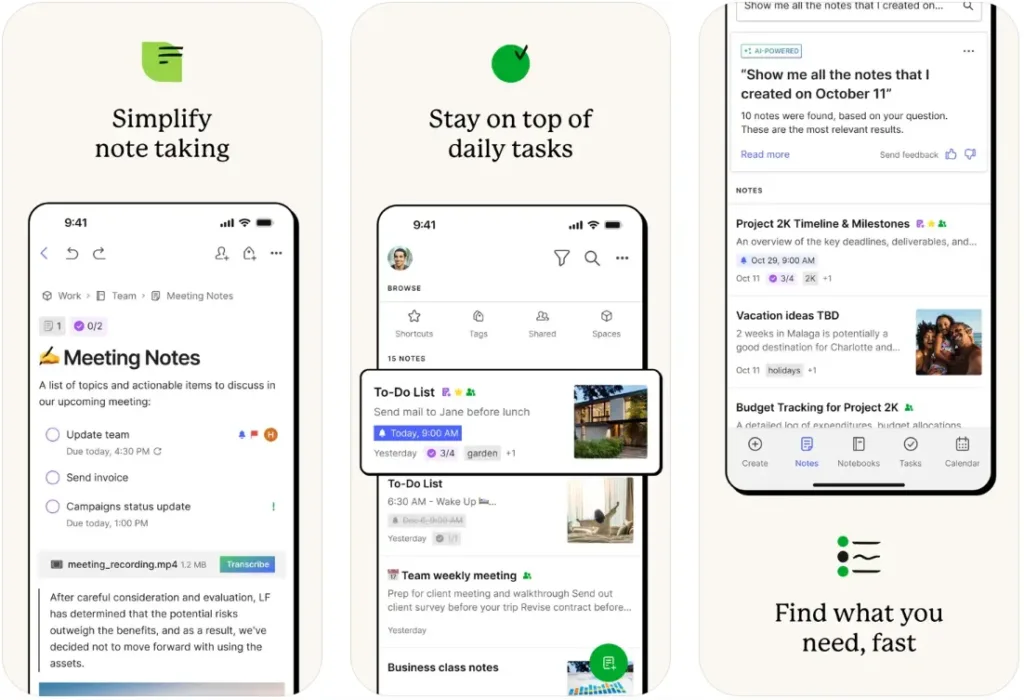
Key Highlights:
- Capture and organize everything from notes to scanned documents and images
- Syncs seamlessly across devices so you can pick up where you left off
- Tasks and calendar integration help keep deadlines and meetings in one place
- Search works across text, images, PDFs, and handwritten notes
Ideal For:
- Busy professionals who need one space for ideas, schedules, and tasks
- Students organizing lectures, assignments, and exam notes
- Anyone trying to go paperless while still staying super organized
Contact and Social Media Information:
- Website: evernote.com
- App Store: apps.apple.com/us/app/evernote-notes-organizer
- Google Play: play.google.com/store/apps/details
- Facebook: www.facebook.com/evernote
- Twitter: x.com/evernote
- Instagram: www.instagram.com/evernote
- Address: Evernote Corporation, 4231 Balboa Avenue, #1008, San Diego, CA 92117, United States

9. Agenda
Agenda is a standout app for folks who like to organize their thoughts around time. If you live your life through your calendar or need to keep track of meetings, events, or projects with a timeline in mind, this app hits the sweet spot. What makes Agenda different is its unique combo of notes and calendar integration. You can attach notes to specific dates or events, making it super easy to prep for a meeting or look back on past decisions with context.
It’s not just about jotting things down either. You can create beautifully formatted notes, add attachments, and organize your ideas into projects that evolve over time. It’s ideal for people who work in stages, like writers, consultants, creatives, or anyone managing long-term goals. You get plenty of features for free, and if you upgrade, you unlock things like note templates, advanced export options, and more. Agenda also syncs across your Apple devices using iCloud or Dropbox.
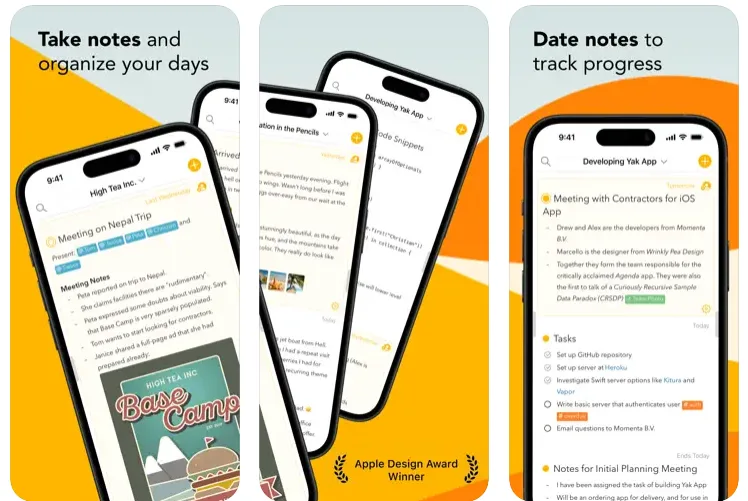
Key Highlights:
- Attach notes to calendar events and dates for better context
- Organize notes with powerful timeline and project tools
- Supports file attachments, markdown-style formatting, and collaborative editing
- Syncs via iCloud or Dropbox between iPhone, iPad, and Mac
Ideal For:
- Professionals and students who plan around a calendar
- People managing complex or ongoing projects
- Anyone who wants more structure and time awareness in their note-taking workflow
Contact and Social Media Information:
- Website: agenda.com
- App Store: apps.apple.com/us/app/agenda-notes-meets-calendar
- E-mail: info@agenda.com
- Twitter: x.com/agenda
- Instagram: www.instagram.com/AgendaApp
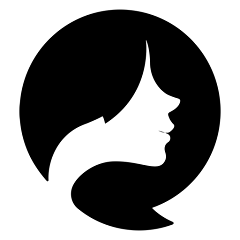
10. Effie
Effie is built for writers and thinkers who crave a clean space to explore their ideas without distraction. It’s minimal on the surface, but under the hood, it’s packed with thoughtful tools for anyone who writes, plans, or brainstorms. The app blends a powerful Markdown-based writing editor with a fully interactive mind map builder, making it easy to move between outlining and drafting without losing your flow.
The mind map tool lets you visually connect concepts, and with a single click, you can convert that structure into an article. Its AI features can even extend branches, generate content, translate, or rework text to match your tone. Plus, everything syncs across devices and is encrypted for privacy, so your ideas stay yours.
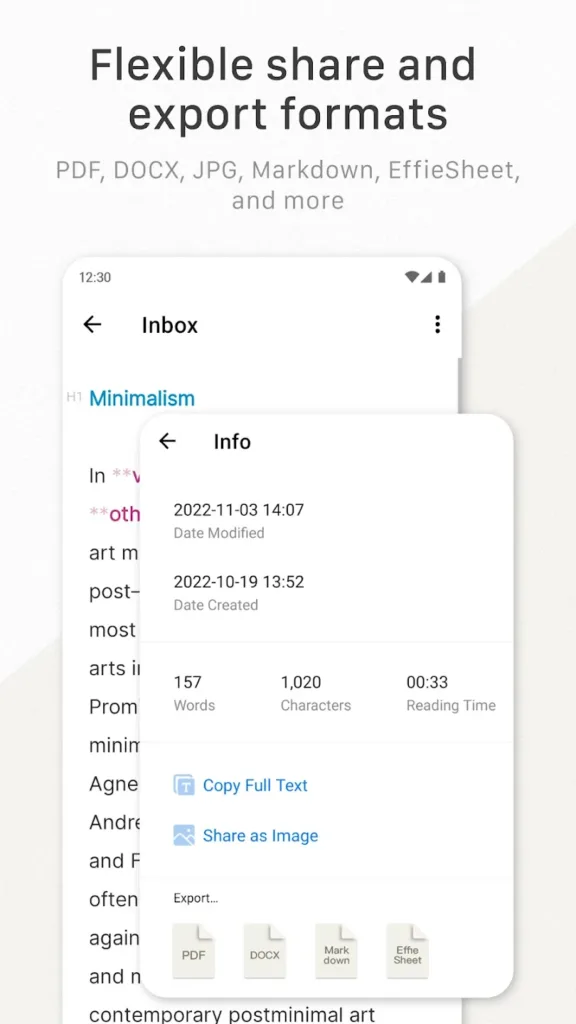
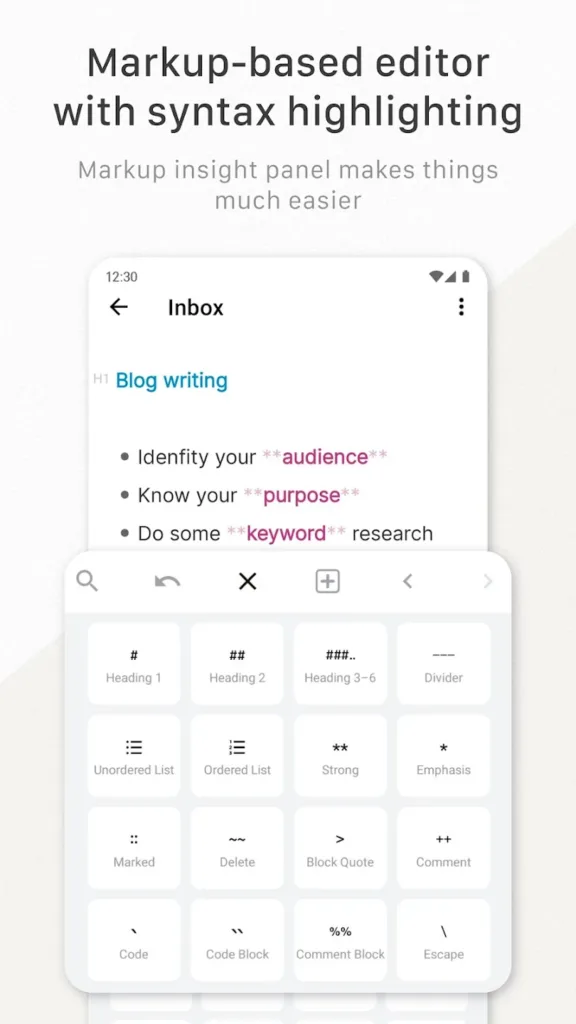
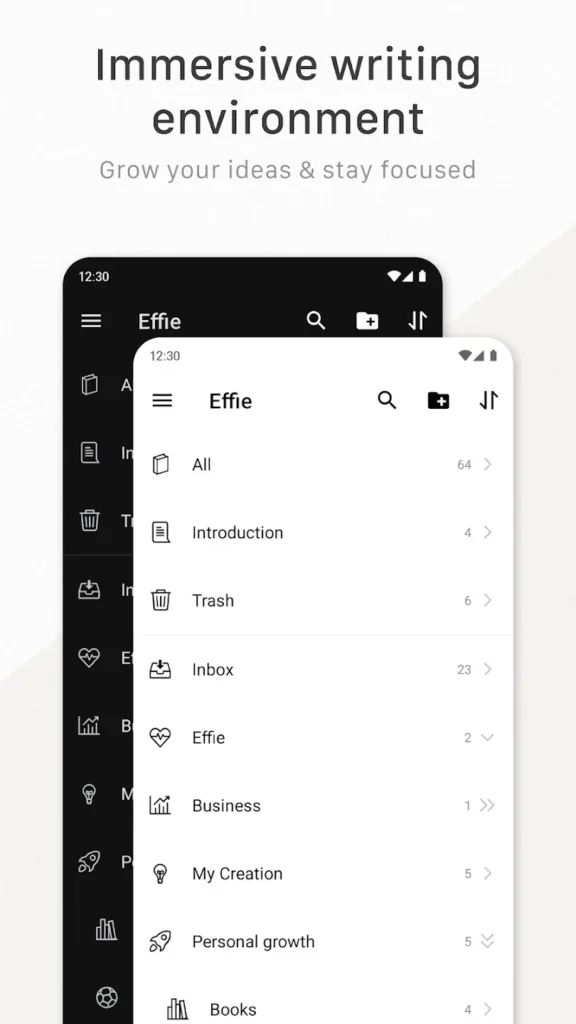
Key Highlights:
- Seamless switch between mind map and Markdown editor
- AI tools help extend, polish, summarize, and translate your writing
- Offline support with fast autosave and cross-device sync
- Export to PDF, DOCX, Markdown, or even publish directly to WordPress
Ideal For:
- Writers who like to brainstorm visually before drafting
- Students and professionals mapping out essays, projects, or articles
- Anyone looking for a clean, minimalist writing space that stays out of the way
Contact and Social Media Information:
- Website: www.effie.pro
- App Store: apps.apple.com/us/app/effie-write-mindmap-note
- Google Play: play.google.com/store/apps/details

11. MarginNote 3
MarginNote 3 is like a study lab packed into your iPad. It’s not just a PDF or EPUB reader – it’s a full-on research and learning environment. You can highlight, take margin notes, build outlines, generate mind maps, and even turn your highlights into flashcards. If you’re tackling complex reading or prepping for an exam, this app helps you break everything down and make it stick.
With MarginNote you can link notes across documents, sync everything through iCloud, and work with multiple PDFs side by side. It’s designed to support serious studying, whether you’re a student, academic, or just someone who reads a lot of technical stuff. There’s a learning curve, and the interface isn’t always the most intuitive, but once you get it, it’s a beast of a tool.
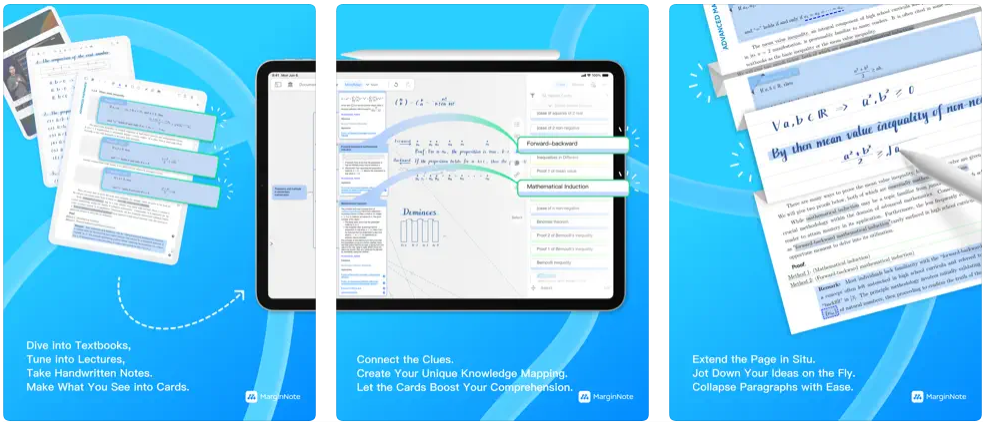
Key Highlights:
- Annotate PDFs and EPUBs with highlights, handwritten notes, and audio
- Create mind maps and outlines that auto-link to your annotations
- Turn notes and highlights into flashcards with spaced repetition
- Works with Apple Pencil, split view, OCR, and multi-document mode
Ideal For:
- Students prepping for exams or writing research papers
- Professionals working through detailed documents or case files
- Anyone who wants deep reading tools with flashcards and visual organization built in
Contact and Social Media Information:
- Website: www.marginnote.com
- App Store: apps.apple.com/us/app/marginnote-3
- Facebook: www.facebook.com/MarginNote
- Twitter: x.com/MarginNoteApp

12. Notes Writer Pro
Notes Writer Pro is one of those all-in-one power tools that somehow manages to keep things organized without overwhelming you. It’s not just a note-taking app – it’s a full writing suite, PDF editor, scanner, AI assistant, and document manager rolled into one. Whether you’re writing essays, marking up textbooks, recording voice notes, or filling out forms, it’s got a tool for that, and it actually works well.
The app shines with how flexible it is. You can create rich text or Markdown documents, annotate PDFs, add handwritten notes, and then sync everything across devices with iCloud or Dropbox. It’s ideal for people who want to keep all their writing and research in one place without juggling five different apps. And it doesn’t hide the good stuff behind a subscription – most of the powerful features are part of the one-time purchase.
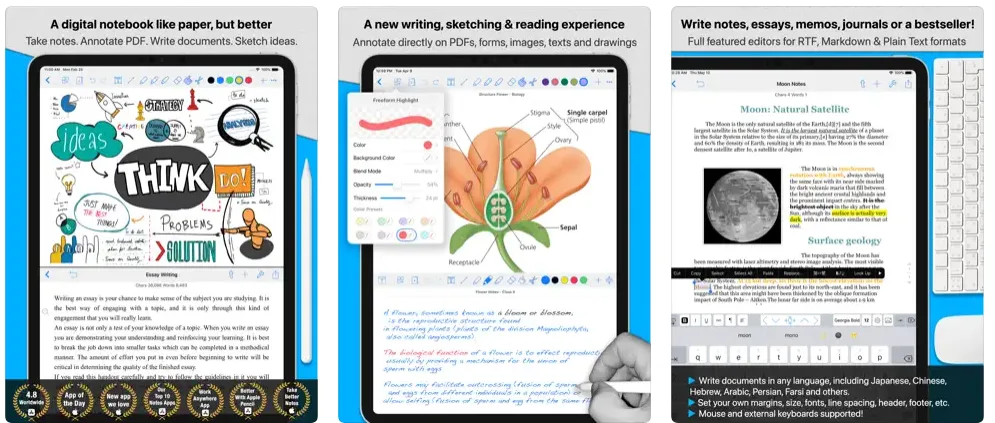
Key Highlights:
- Supports handwriting, voice notes, PDF editing, form filling, and document scanning
- Offers distraction-free writing with typewriter mode and advanced formatting options
- Organizes everything into custom notebooks and folders with full-text search
- Exports to PDF, Word, ePub, Markdown, HTML, and more
Ideal For:
- Students and educators working with both typed and handwritten notes
- Writers juggling outlines, drafts, and annotated research in one place
- Professionals who need reliable PDF editing and document handling on the go
Contact and Social Media Information:
- Website: www.noteswriter.com
- App Store: apps.apple.com/us/app/notes-writer-pro-2025
- E-mail: support@noteswriter.zendesk.com
- Twitter: x.com/noteswriter
- Instagram: www.instagram.com/noteswriterapp
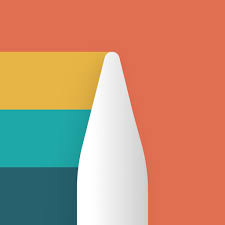
13. Noteshelf 3
Noteshelf 3 brings together handwritten note-taking, PDF annotation, and AI-assisted writing into a polished and highly customizable app. Whether you’re sketching out ideas, taking detailed class notes, or marking up documents, this app gives you the tools to make it look and feel personal. You can write, type, draw, record audio, and even get AI-generated handwritten notes on any topic. It’s sleek, intuitive, and packed with thoughtful touches that make using it feel natural.
Noteshelf also supports tags, folders, and subgroups to help keep everything tidy, and it syncs across your Apple devices with iCloud. The AI assistant can summarize notes, explain tricky concepts, and even convert your handwriting to text. If you want flexibility and a beautiful interface without giving up powerful features, Noteshelf 3 delivers.

Key Highlights:
- Supports handwriting, typing, audio notes, shape drawing, and PDF annotation
- Built-in AI helps with summarizing, translating, generating notes, and more
- Fully customizable interface with over 200 templates and notebook covers
- Seamless iCloud sync and backup support for Evernote, Dropbox, Google Drive
Ideal For:
- Students who want a polished and flexible digital notebook
- Professionals who annotate PDFs and organize detailed notes
- Anyone looking for a creative and distraction-free note-taking experience
Contact and Social Media Information:
- Website: www.noteshelf.net
- App Store: apps.apple.com/us/app/noteshelf-3-digital-notes
- Google Play: play.google.com/store/apps/details
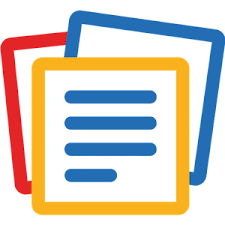
14. Zoho Notebook
Zoho Notebook gives you a lot without asking for much in return. It’s a flexible, good-looking digital notebook that lets you capture pretty much anything – notes, audio recordings, checklists, photos, files, even video. You can mix different media into one note, organize them into folders and subfolders, and everything syncs smoothly across your devices without making a mess of it.
What makes it especially interesting right now is the addition of AI features like voice transcription and automatic mind mapping. Say you’re in a meeting or lecture – just hit record, and it’ll turn that audio into structured, searchable text. Have a chunk of notes? Zoho will turn them into a mind map for you. The app also lets you create visual boards, clip web pages, and even collaborate in real time. And honestly, the fact that most of this comes in the free version is kind of wild.

Key Highlights:
- Create rich notes with text, checklists, audio, photos, files, and sketches
- AI tools for real-time voice transcription and mind map generation
- Organize notes with nested collections, tags, and kanban-style boards
- Syncs across devices, with real-time collaboration and cloud backup
Ideal For:
- People who like combining different types of media in their notes
- Students or professionals who want smart tools without a steep learning curve
- Anyone looking for a reliable, all-in-one note app that’s free to start with
Contact and Social Media Information:
- Website: www.zoho.com
- App Store: apps.apple.com/us/app/notebook-take-notes-with-ai
- Google Play: play.google.com/store/apps/details
- E-mail: support@eu.zohonotebook.com

15. Penbook
Penbook is one of those apps you don’t expect to love as much as you do until you’re halfway through customizing your fifth digital planner spread. It’s built with Apple Pencil users in mind, and instead of handing you one or two page styles and calling it a day, it gives you hundreds of templates — think graph paper, music sheets, Cornell notes, fitness trackers, even sheet music. If you’ve got a use case, Penbook probably already has a page for it.
What really sets it apart, though, is this feature they call “Live Paper.” Sounds gimmicky at first, but it’s actually useful, your calendar pages update in real time, so your daily and weekly planner isn’t just a static image. It’s dynamic, current, and pretty satisfying to use if you’re the kind of person who likes your schedule laid out just so.
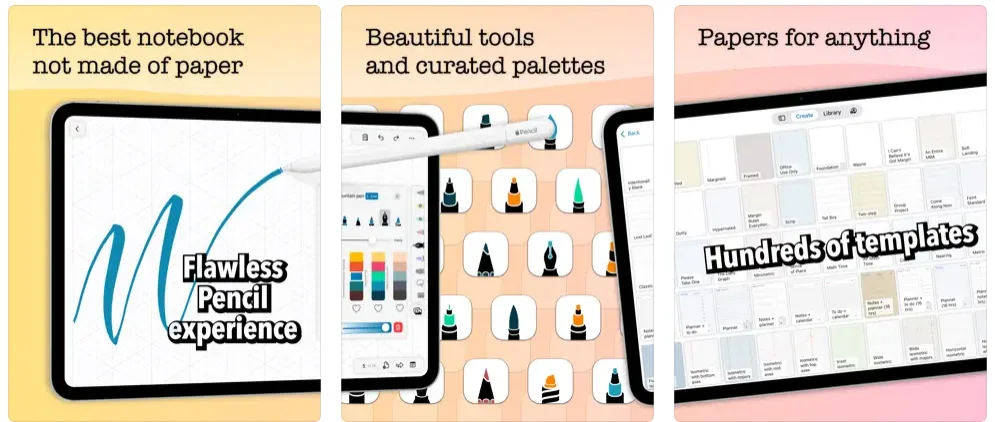
Key Highlights:
- Over 400 stationery styles including planners, graphs, music sheets, and more
- Live Paper updates dynamically with time and calendar info
- Shape recognition and search within handwritten notes
Ideal For:
- Students and creatives who love switching up their paper types
- Anyone who wants their planners to actually stay in sync with real time
- iPad and Apple Pencil users who want that smooth, paper-like feel when writing
Contact and Social Media Information:
- Website: penbook.app
- App Store: apps.apple.com/us/app/penbook-pencil-notebook
- E-mail: support@penbook.app
- Twitter: x.com/penbook
Final Thoughts
At the end of the day, the best note-taking app for your iPad is the one that fits your habits, feels good to use, and actually helps you stay on top of things. Whether you’re scribbling lecture notes, sketching out big ideas, planning your week, or just jotting down reminders before they slip your mind, there’s an app out there that makes it easier – and maybe even a little fun.
The iPad is already a powerful tool, but the right app can turn it into your personal notebook, planner, whiteboard, and creative space all at once. Hopefully this list gave you a few new ones to try. And hey, if you find something that clicks, stick with it. That’s when the magic happens.
