Writing can feel like wrangling a wild beast sometimes – ideas flying everywhere, drafts piling up, and deadlines looming. Whether you’re penning a novel, crafting a screenplay, or jotting down blog posts, the right app can make the process smoother. From distraction-free interfaces to robust organizational tools, these apps stand out for helping writers stay focused, organized, and productive. Here’s a look at the best tools to support your writing journey in 2025.
Interestingly, the same chaos can hit the kitchen when planning meals or collecting recipes, which is where an app like ReciMe comes in handy. While not a writing tool, our app’s ability to organize recipes from social media, photos, or notes mirrors the way writers need to tame their ideas. Its smart grocery lists and meal planner help cooks stay on track, much like how Scrivener or Ulysses keep writers focused. For those who write about food or juggle creative projects alongside meal prep, ReciMe’s seamless organization feels like a natural complement. Now, let’s dive into the tools built specifically for writers to support your writing journey in 2025.

Download for free from the App Store on iPhone and iPad

ReciMe Android App

1. Scrivener
Writers who tackle big projects like novels or scripts often turn to Scrivener for its ability to keep everything in one place. They can break their work into manageable chunks, like chapters or scenes, and shuffle them around using a digital corkboard or outliner, which feels like organizing a messy desk. The app lets them stash research notes, images, and ideas alongside the main text, so they don’t lose track of that one perfect quote or plot twist. It’s got a learning curve, but once they get the hang of it, the flexibility to jump between drafting, planning, and revising without switching apps is a game-changer.
They can set word count goals, track progress, and even work in a distraction-free mode that blocks out the noise of notifications or cluttered screens. Scrivener also handles formatting for screenplays or manuscripts, and they can export to formats like PDF or ePub when it’s time to share. It’s not the prettiest interface, and some find it clunky at first, but for those juggling complex stories or research-heavy writing, it’s a solid workhorse that grows with their needs.
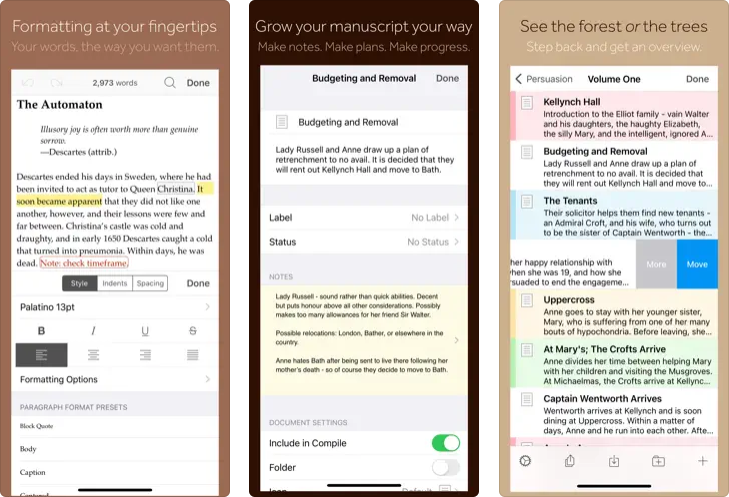
Key Highlights:
- Organize writing into sections with corkboard and outliner tools
- Store research materials like notes and images within the app
- Set and track writing goals with word and character counts
- Export to multiple formats, including Word, PDF, and ePub
- Full-screen mode for focused writing sessions
Contacts:
- Website: scrivener.app
- App Store: apps.apple.com/us/app/scrivener
- Email: hi@scrivener.app

2. Ulysses
For writers who prefer a clean, no-fuss workspace, Ulysses offers a straightforward setup that keeps their focus on the words. They can write in Markdown, which makes formatting simple, and organize their projects into groups for blog posts, essays, or book chapters. The app syncs across Apple devices, so they can pick up where they left off, whether on a Mac or iPhone. It’s especially handy for those who need to juggle multiple writing tasks without getting bogged down in complex menus.
They also get tools like a built-in proofreader to catch typos and style issues, plus the ability to export directly to platforms like WordPress or Medium. Writers can set goals and deadlines to stay on track, which is great for those who need a nudge to keep going. The Apple-only limitation might frustrate some, but for those in the ecosystem, it’s a reliable choice that feels like a quiet, organized desk in a chaotic world.
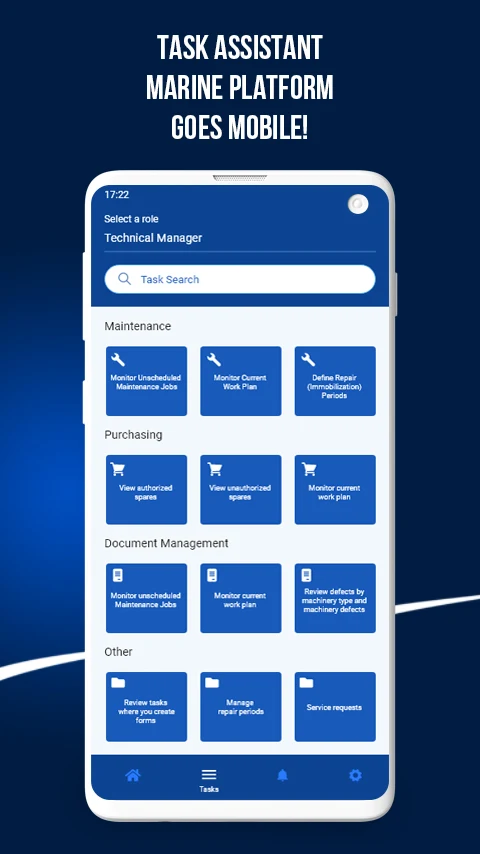
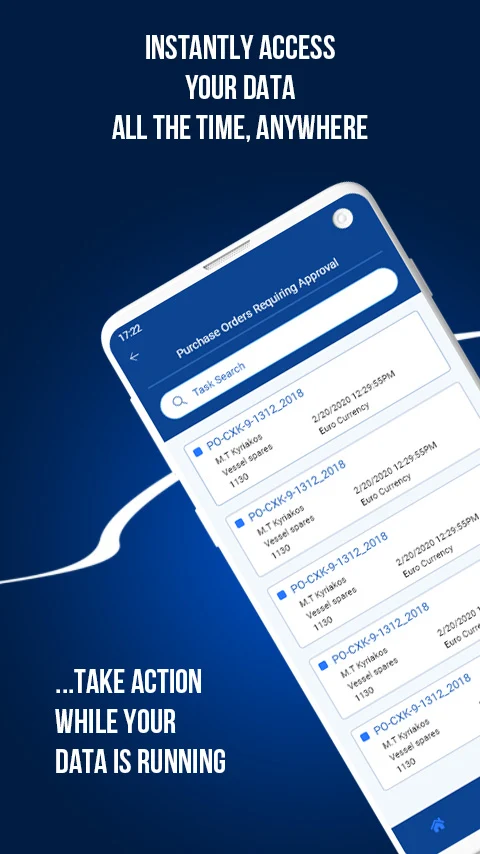
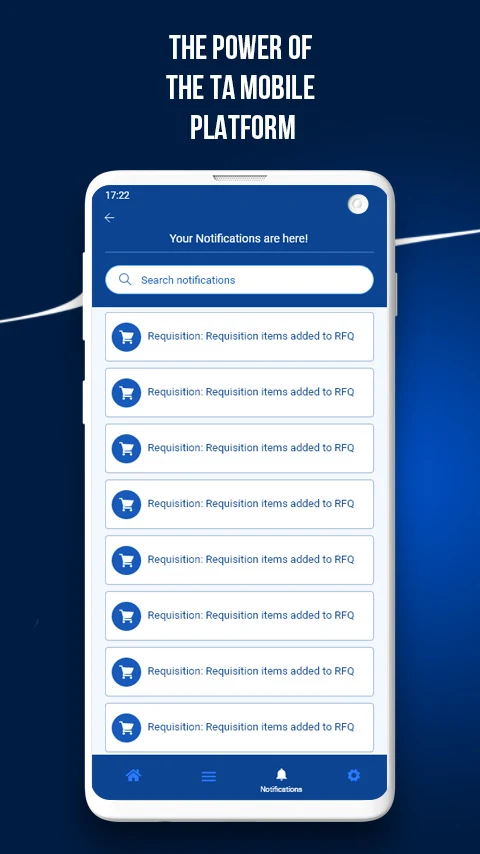
Key Highlights:
- Clean interface with Markdown for easy formatting
- Syncs across Mac, iPad, and iPhone
- Built-in proofreader for grammar and style checks
- Direct publishing to WordPress, Ghost, and Medium
- Goal tracking and deadline reminders
Contacts:
- Website: ulysses.app
- App Store: apps.apple.com/us/app/ulysses-writing-app
- Twitter: x.com/ulyssesapp

3. iA Writer
Writers who crave simplicity often gravitate toward iA Writer, where the interface strips away distractions to let them focus purely on their text. They can use Markdown to format without fuss, and features like Focus Mode highlight only the sentence they’re working on, which helps keep their thoughts from wandering. It’s a favorite for those who write shorter pieces like articles or need a tool that feels lightweight but still packs a punch.
They can link notes with Wikilinks, embed images, or export to formats like Word or PDF with minimal effort. The app also offers Syntax Highlight to spot weak writing habits, which is useful for tightening up prose. It’s not built for massive projects like novels, but for writers who want a clean slate to draft and polish, it’s like a trusty notebook that’s always ready.
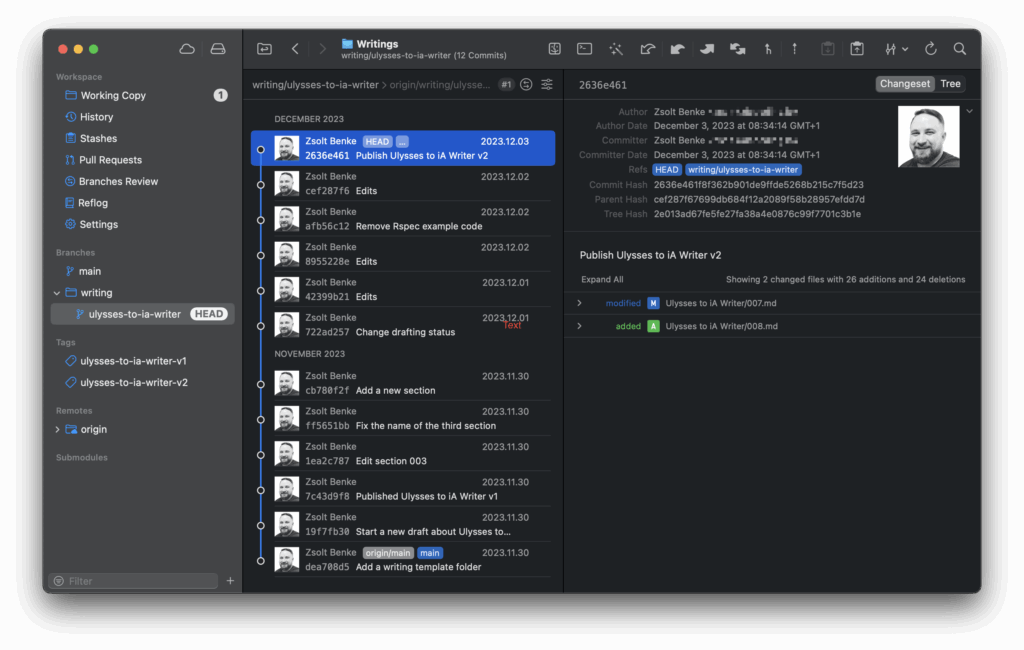
Key Highlights:
- Minimalist design with Focus Mode for distraction-free writing
- Markdown support for quick formatting
- Syntax Highlight to improve writing style
- Wikilinks for connecting notes and ideas
- Export options for HTML, Word, and PDF
Contacts:
- Website: ia.net/writer
- App Store: apps.apple.com/us/app/ia-writer
- Address: Rütistrasse 48 8044 Zurich Switzerland
- Email: zurich@ia.net
- Linkedin: www.linkedin.com/company/information-architects-gmbh

4. Final Draft
Screenwriters rely on Final Draft to handle the nitty-gritty of script formatting without breaking a sweat. They can dive into writing with pre-set templates that meet industry standards, ensuring their scripts look professional from the get-go. The app’s Beat Board and Outline Editor let them map out stories visually, which is great for plotting complex narratives before typing a single line.
They can collaborate in real-time with others, making it easier to work with co-writers or producers, and the Navigator tool helps manage elements like cast lists or scene breakdowns for production. It’s a bit specialized, so novelists might find it overkill, but for those crafting scripts for film or TV, it’s a go-to that keeps their focus on storytelling rather than formatting headaches.
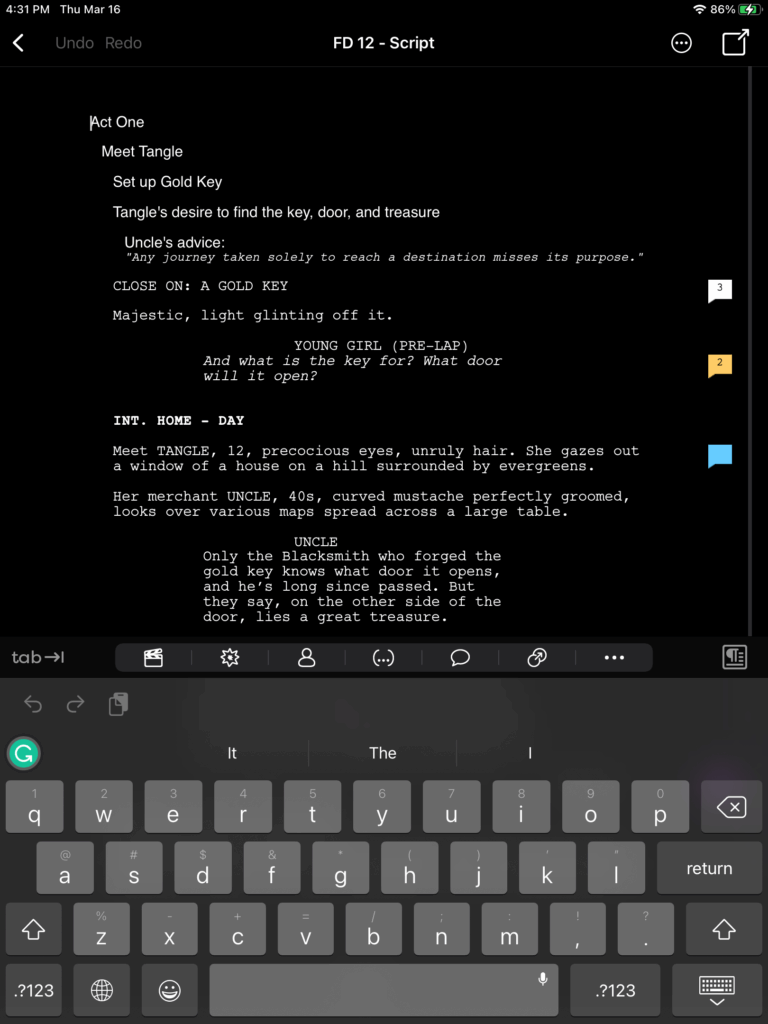
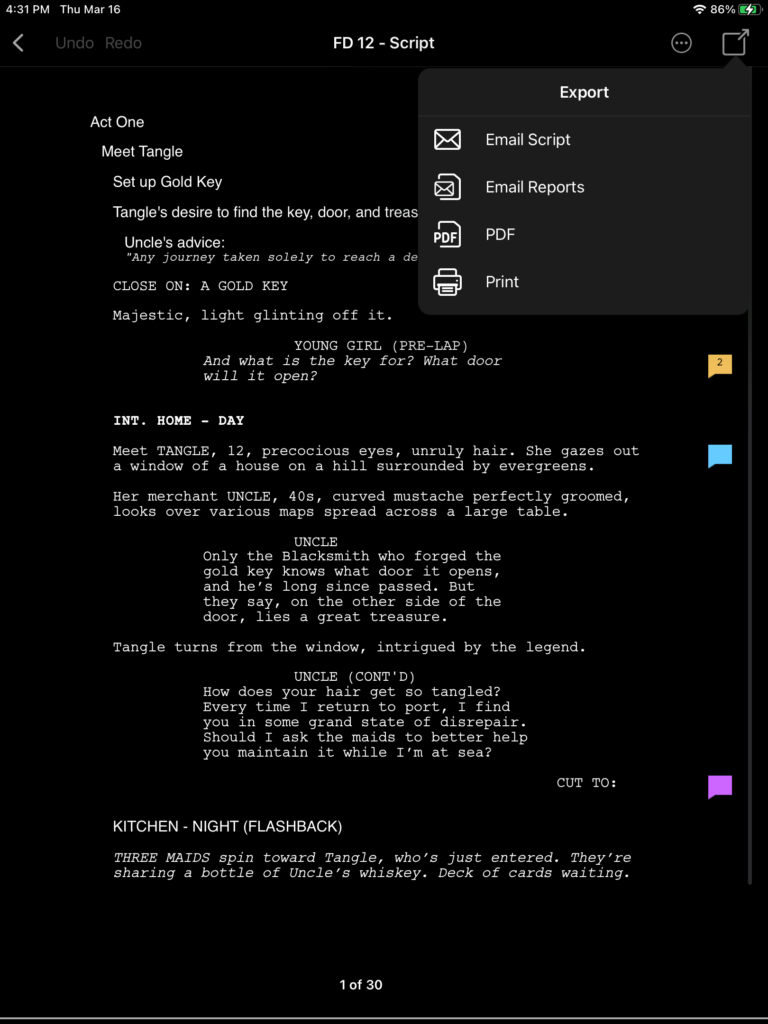
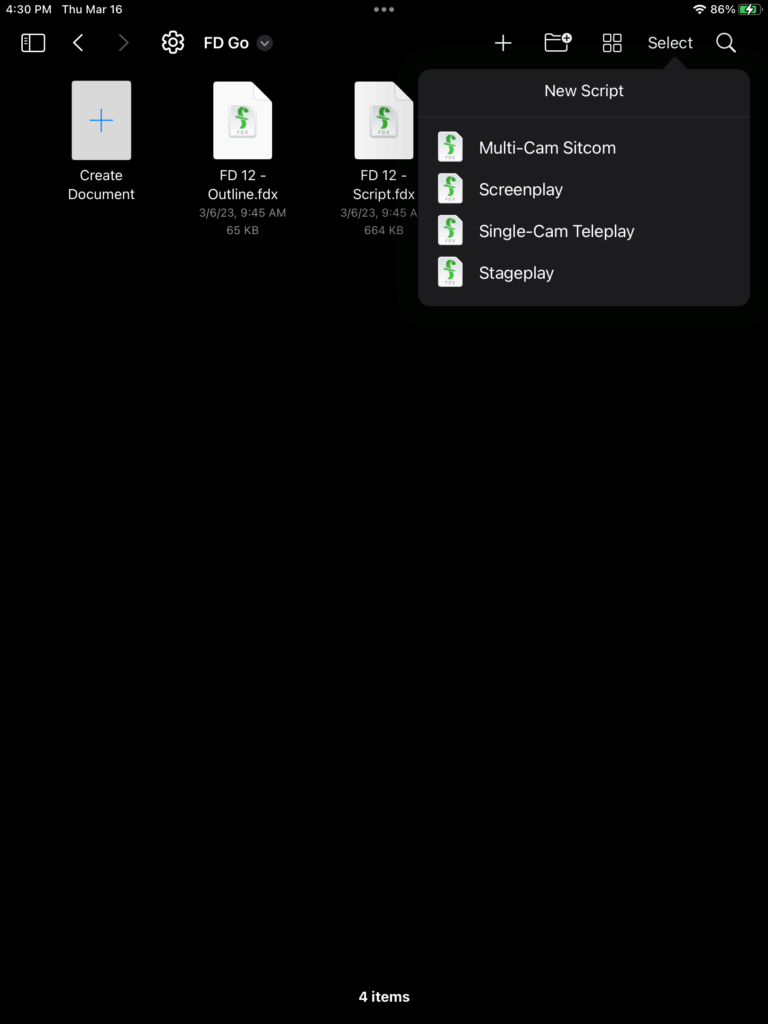
Key Highlights:
- Industry-standard templates for screenplays
- Beat Board and Outline Editor for story planning
- Real-time collaboration for team writing
- Navigator for managing production elements
- Exports to professional script formats
Contacts:
- Website: www.finaldraft.com
- App Store: apps.apple.com/ca/app/final-draft-go
- Facebook: www.facebook.com/finaldraftfan
- Twitter: x.com/finaldraftinc
- Instagram: www.instagram.com/finaldraftscreenwriting

5. Fade In
Writers working on scripts for movies, TV, or even games often choose Fade In for its balance of affordability and functionality. They can write with proper formatting for various media, from stage plays to radio, without worrying about manual adjustments. The app supports outlining and organizing, so they can rearrange scenes or track story elements easily.
It also offers revision tracking, which is a lifesaver for writers who need to manage multiple drafts or collaborate with others. The interface feels intuitive, and they can work across devices without missing a beat. For those who want a professional tool without the hefty price tag of some competitors, Fade In is a practical choice that gets the job done.
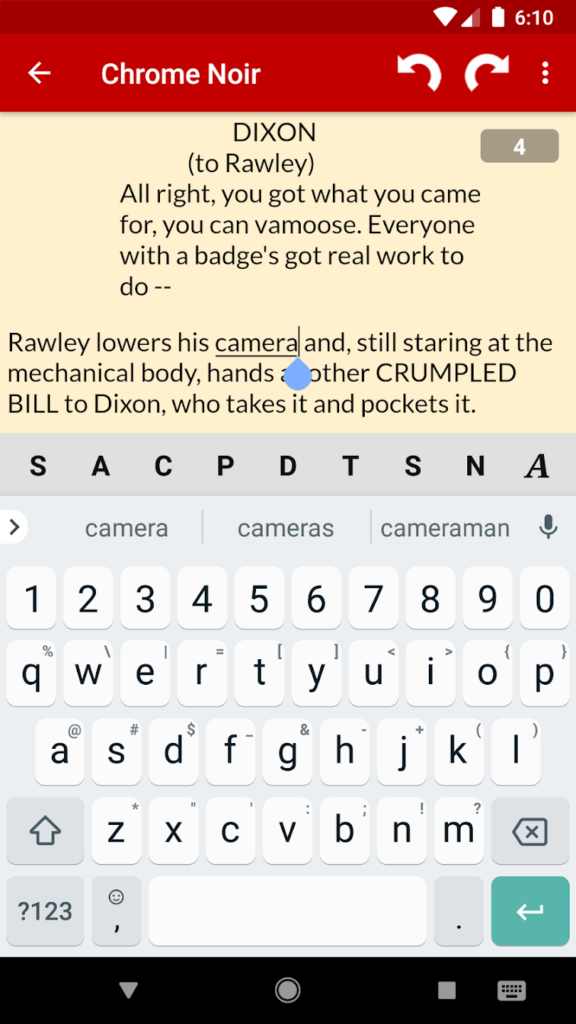
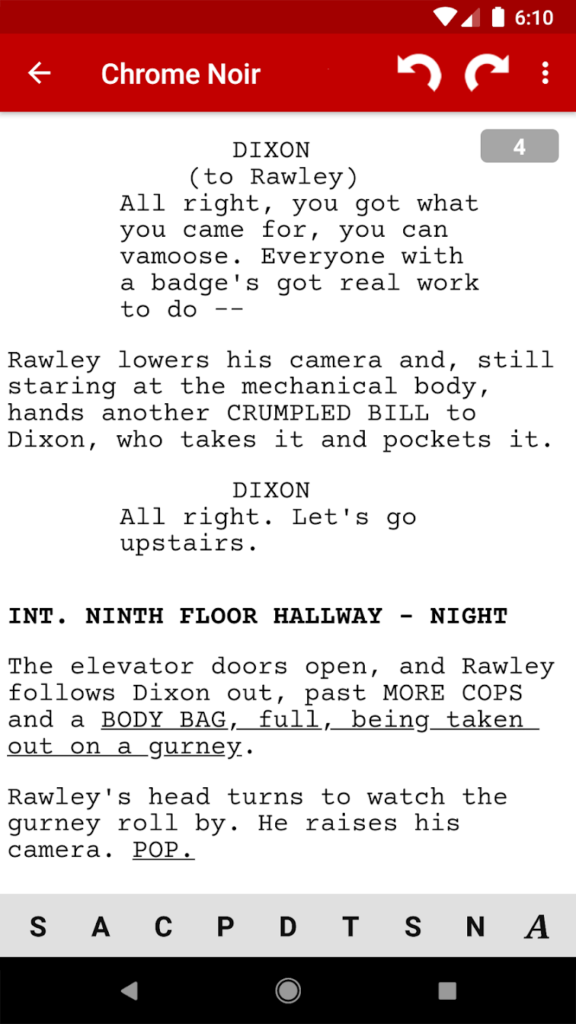
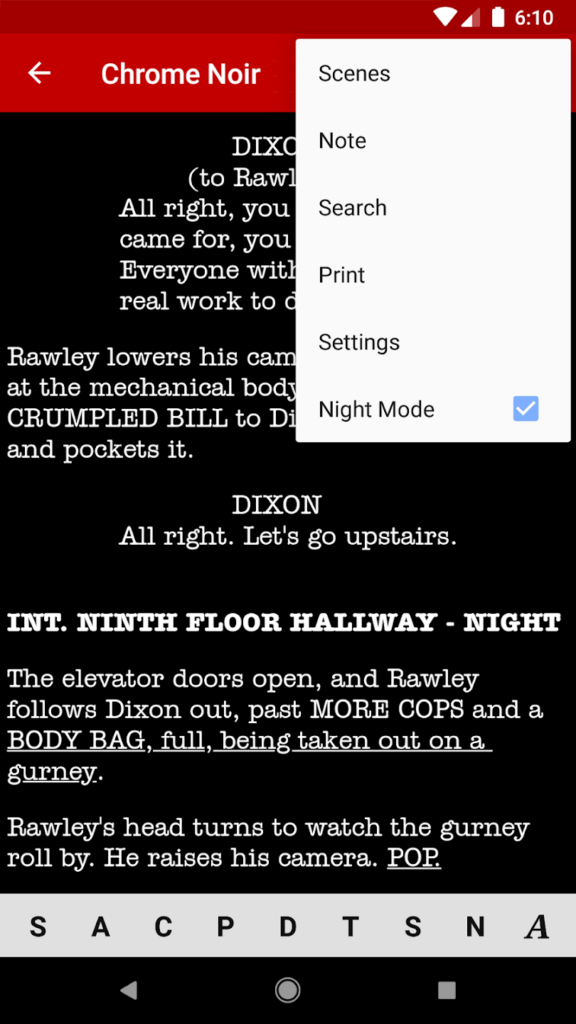
Key Highlights:
- Formatting for multiple script types (film, TV, radio)
- Outlining and scene organization tools
- Revision tracking for managing drafts
- Multi-device support for flexible writing
- Affordable compared to other screenwriting software
Contacts:
- Website: www.fadeinpro.com
- Google Play: play.google.com/store/apps/details
- App Store: apps.apple.com/us/app/fade-in-mobile

6. yWriter
Writers on a budget often turn to yWriter for its free, no-frills approach to organizing novels. They can break their story into scenes and chapters, using drag-and-drop to rearrange as ideas evolve, which feels like shuffling index cards without the mess. The app tracks details like characters, locations, and plot points, making it easier to keep complex stories straight.
They also get tools like word count tracking and a storyboard view to visualize their narrative arc. It’s not the most polished app, and the interface can feel dated, but for writers who need a practical way to manage big projects without spending a dime, it’s a solid option that delivers where it counts.
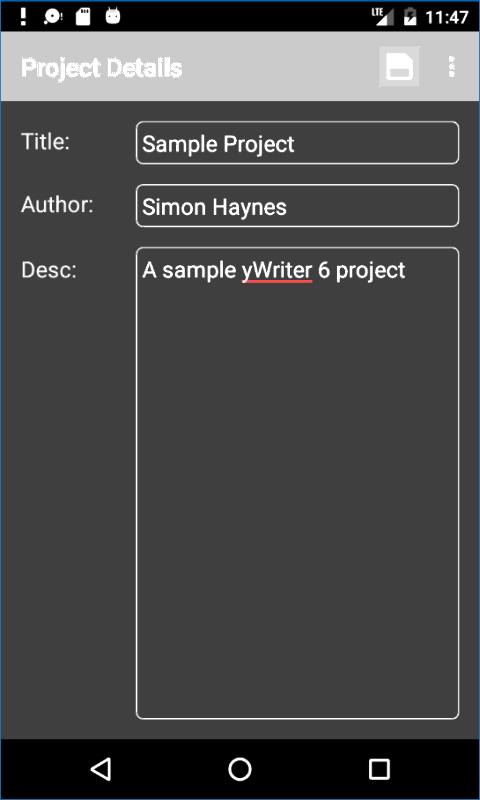
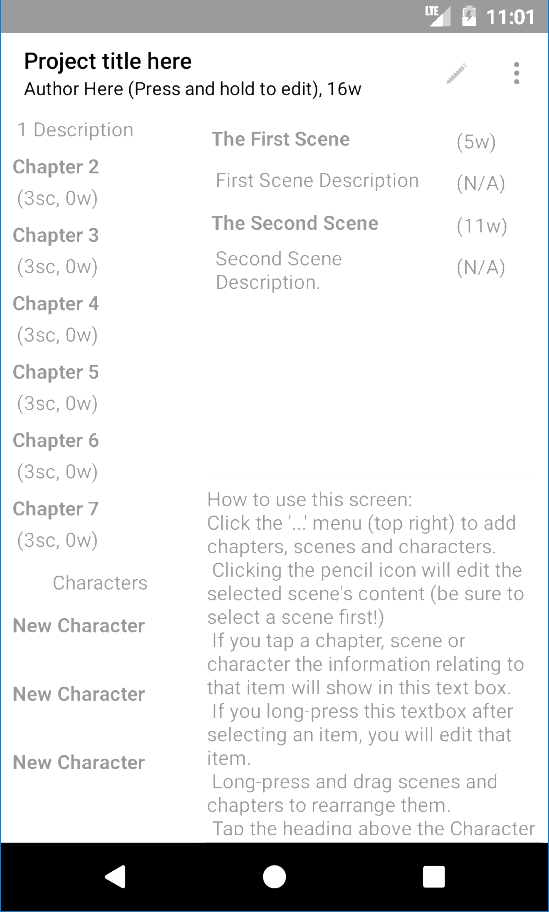
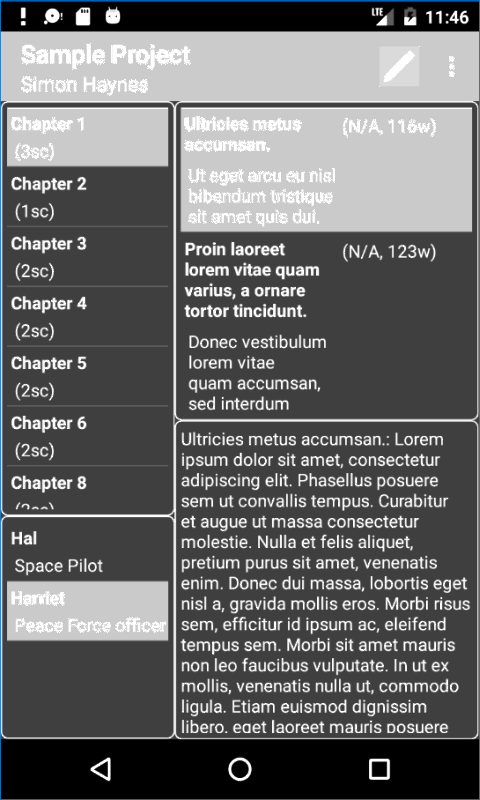
Key Highlights:
- Free with no major limitations
- Breaks novels into manageable scenes and chapters
- Tracks story elements like characters and settings
- Storyboard view for plotting
- Exports to RTF, ePub, and other formats
Contacts:
- Website: spacejock.com/yWriter.html
- Google Play: play.google.com/store/apps/details
- App Store: apps.apple.com/us/app/ywriter-novel-writing
- Email: spacejock@gmail.com

7. Google Docs
Writers who need a free, versatile tool often use Google Docs for its accessibility and collaboration features. They can draft documents, share them with others for real-time feedback, and work from any device with a browser. The simplicity of the interface makes it easy to jump in and start writing, whether it’s a short story, essay, or collaborative project.
They can use voice typing for hands-free drafting or add comments to brainstorm with others. It’s not tailored specifically for creative writing, so it lacks advanced organizational tools, but for writers who value flexibility and teamwork, it’s like a shared notebook that’s always available.
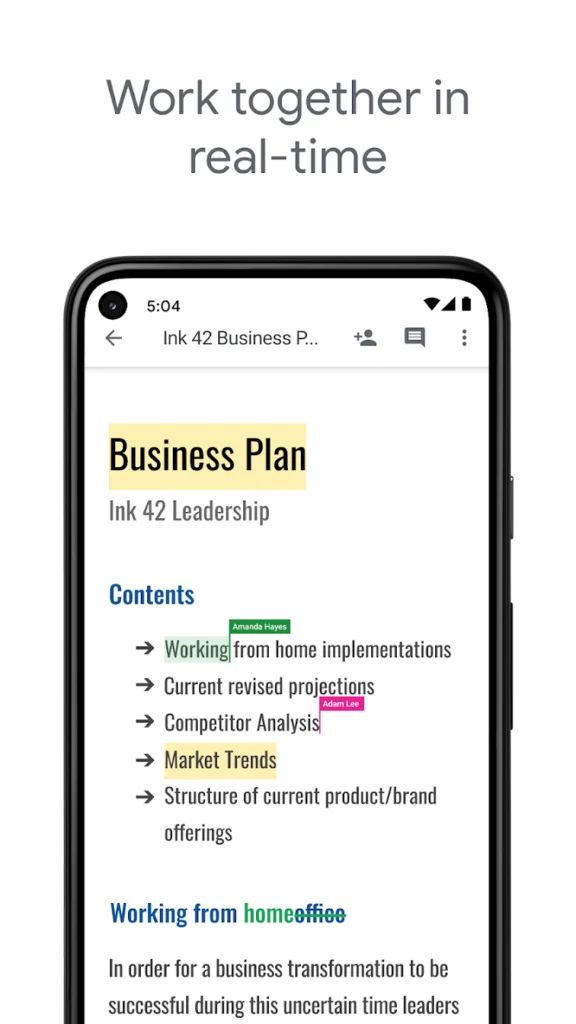
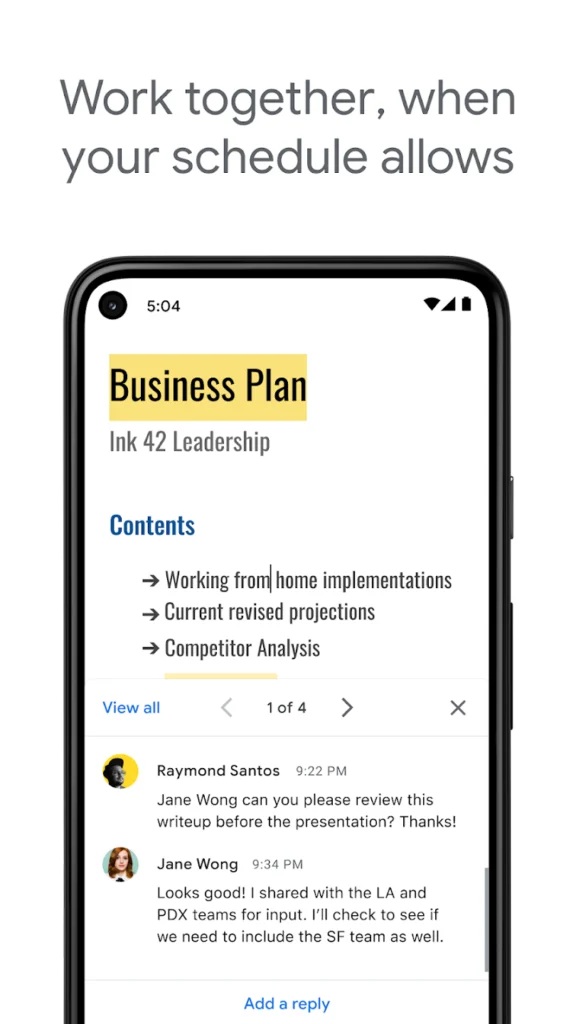
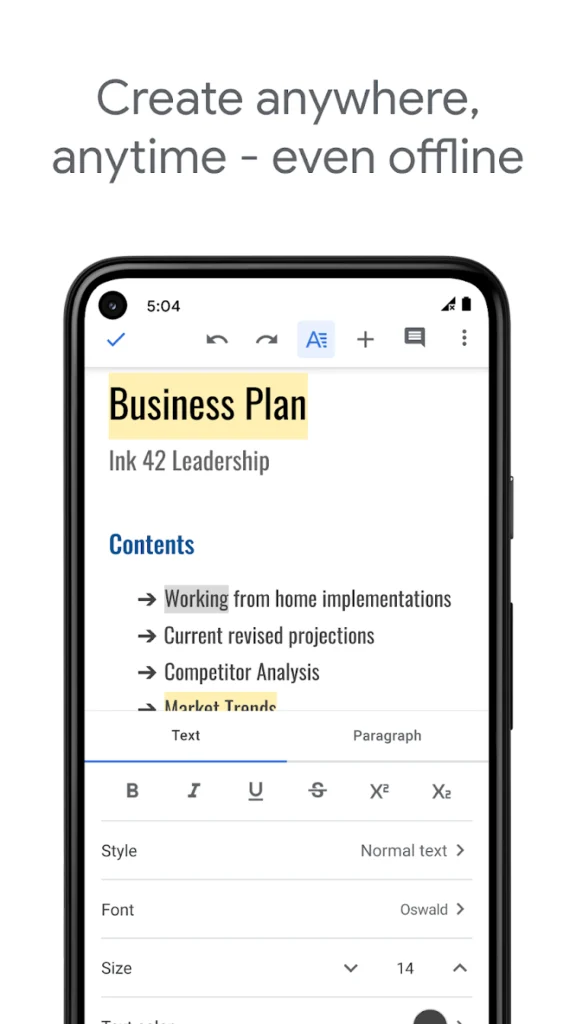
Key Highlights:
- Free and accessible on any device with a browser
- Real-time collaboration and commenting
- Voice typing for dictation
- Basic formatting for documents
- Cloud-based with automatic saving
Contacts:
- Website: docs.google.com
- App Store: apps.apple.com/us/app/google-docs-sync-edit-share
- Google Play: play.google.com/store/apps/details

8. Microsoft Word
Writers who need a familiar, all-purpose tool often stick with Microsoft Word for its wide range of features. They can draft anything from short stories to full manuscripts, using templates to get started quickly or formatting tools to polish their work. The app’s collaboration features let them share documents and track changes, which is handy for working with editors or co-authors.
They also get access to grammar and style suggestions through the Editor tool, plus dictation for hands-free writing. It’s not designed specifically for novelists or screenwriters, so it can feel a bit general, but for writers who want a reliable, widely-used platform, it’s like a trusty typewriter with modern perks.
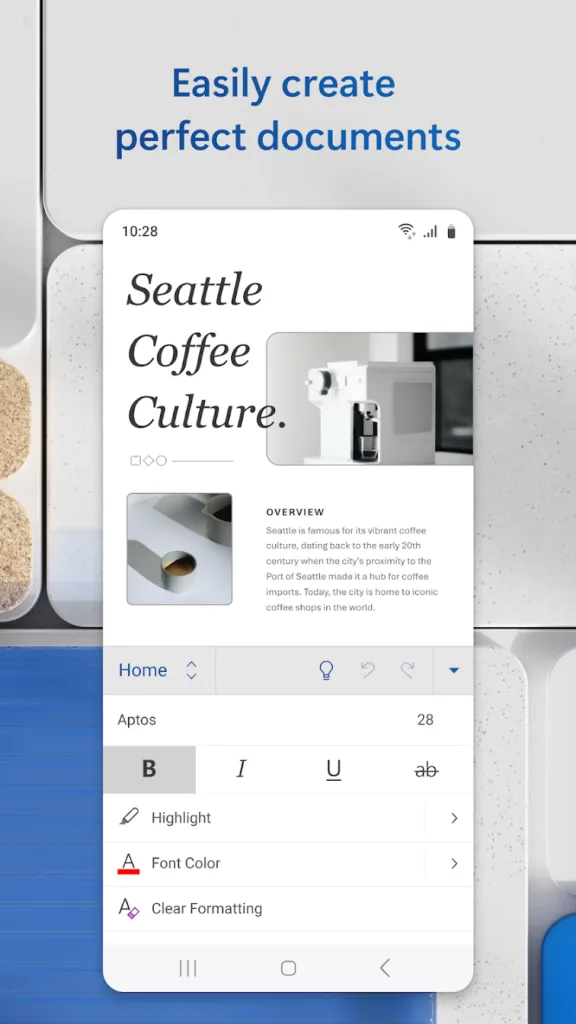
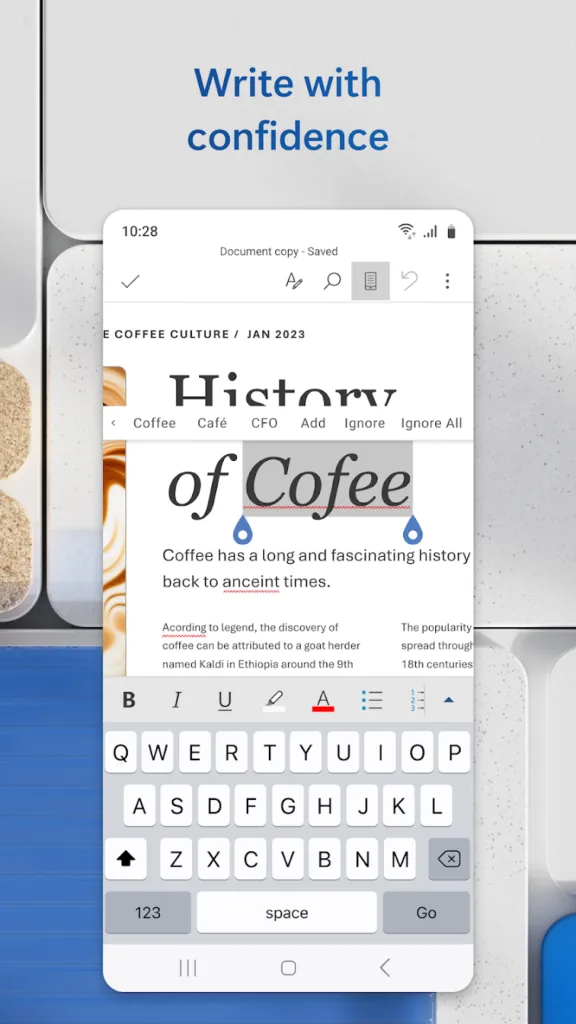

Key Highlights:
- Templates for various document types
- Collaboration with track changes and comments
- Grammar and style suggestions via Editor
- Dictation for voice-to-text writing
- Works across web, mobile, and desktop
Contacts:
- Website: www.microsoft.com
- App Store: apps.apple.com/us/app/microsoft-word
- Google Store: play.google.com/store/apps/details
- Facebook: www.facebook.com/Microsoft
- Twitter: x.com/microsoft

9. Grammarly
Writers looking to polish their work often rely on Grammarly to catch mistakes and refine their style. They can use it to check grammar, punctuation, and clarity across emails, stories, or essays, with suggestions tailored to their writing goals. It integrates seamlessly into browsers and apps, so they can write anywhere without copying and pasting.
They also get tone adjustments and rewrite suggestions, which help make their prose more engaging or professional. It’s not a full writing app, so it’s best paired with another tool, but for writers who want a second set of eyes on their work, it’s like having a patient editor always on call.

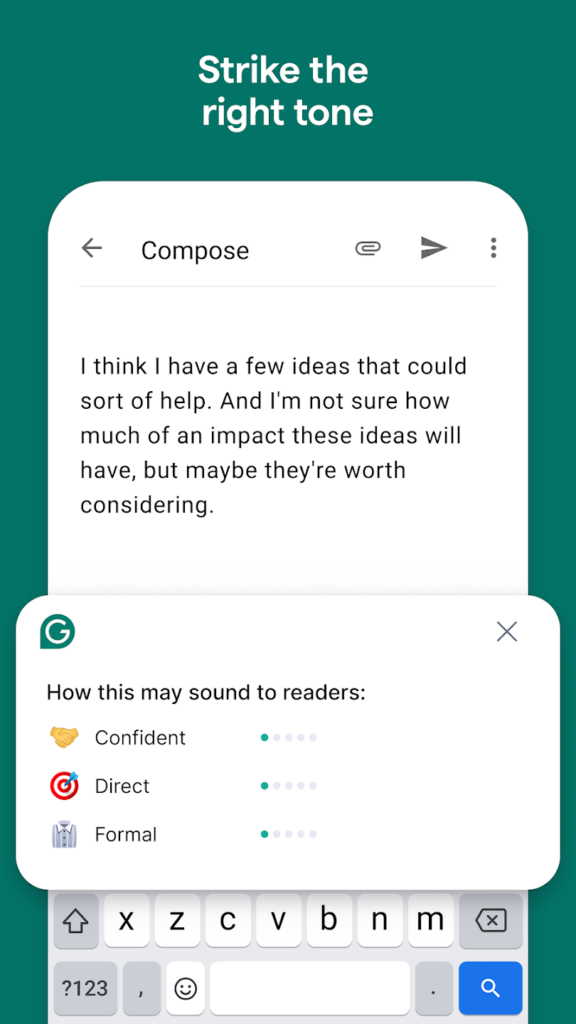

Key Highlights:
- Checks grammar, punctuation, and clarity
- Suggests tone and style improvements
- Integrates with browsers and apps
- Offers rewrite suggestions for better phrasing
- Works across various writing tasks
Contacts:
- Website: www.grammarly.com
- App Store: apps.apple.com/us/app/grammarly-ai-writing-keyboard
- Google Play: play.google.com/store/apps/details
- Facebook: www.facebook.com/grammarly
- Twitter: x.com/grammarly
- LinkedIn: www.linkedin.com/company/grammarly
- Instagram: www.instagram.com/grammarly
- Address: Grammarly, 548 Market Street, #35410, San Francisco, CA 94104

10. Evernote
Writers who juggle ideas and research often turn to Evernote to keep everything organized. They can capture notes, images, web clips, or audio recordings in one place, making it easy to store inspiration or references for their projects. The app’s search feature, which even scans handwritten notes, helps them find exactly what they need without digging through folders.
They can also collaborate on notes or set up tasks to manage writing schedules. It’s not a dedicated writing app, so drafting full manuscripts might feel clunky, but for writers who need a central hub for ideas and planning, it’s like a digital filing cabinet that’s always accessible.
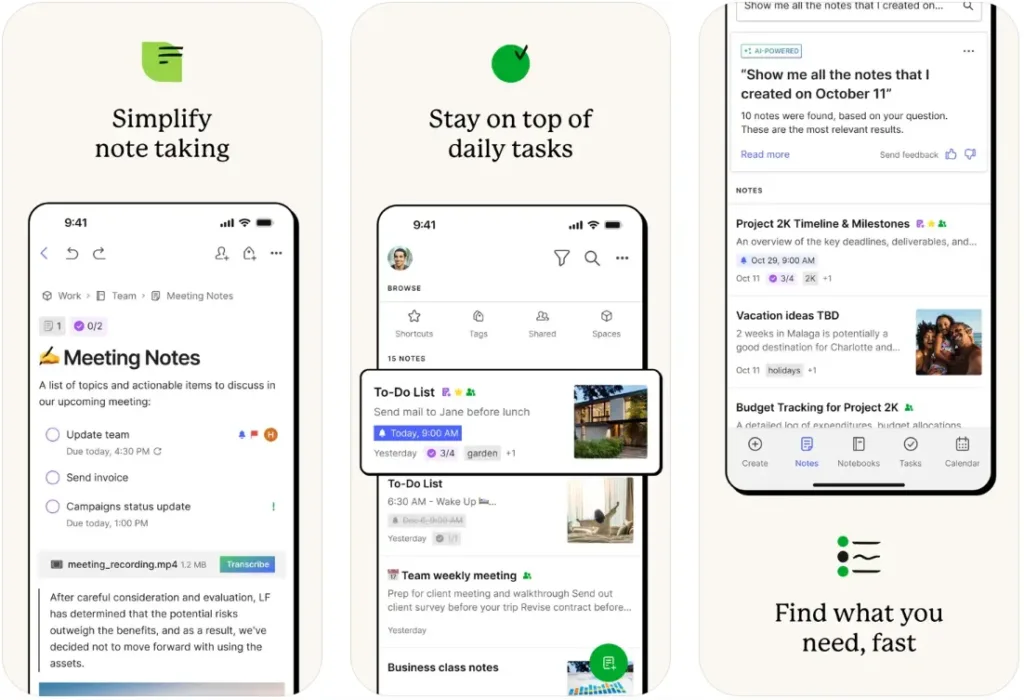
Key Highlights:
- Stores notes, images, audio, and web clips
- Searchable, including handwritten notes
- Collaboration and task management
- Syncs across all devices
- Web Clipper for saving online content
Contacts:
- Website: evernote.com
- Email: partnerships@evernote.com
- Google Play: play.google.com/store/apps/details
- App Store: apps.apple.com/us/app/evernote-notes-organizer
- Facebook: www.facebook.com/evernote
- Twitter: x.com/evernote
- Instagram: www.instagram.com/evernote
- Address: Evernote Corporation 4231 Balboa Avenue, #1008 San Diego, CA 92117 United States
Conclusion
In the end, picking the right app boils down to what fits your writing style and the kind of projects you tackle most often. Whether you’re drawn to the structured power of Scrivener for epic novels or the quick polish from Grammarly for everyday drafts, these tools can turn a frustrating slog into something more manageable, even enjoyable on good days. I’ve found that experimenting with a couple at a time helps you discover what clicks, without overwhelming your workflow. Give them a shot, and who knows – the next great story might just flow a little easier because of it.
