The iPad is a game-changer for students, blending portability with powerful apps that make studying, organizing, and collaborating easier than ever. Whether you’re scribbling lecture notes, managing deadlines, or prepping for exams, the right apps can turn your tablet into a study powerhouse. From note-taking to research tools, these apps are built to fit the chaotic, coffee-fueled life of a student. Here’s a look at the top picks for 2025, based on what actually works for real-world academic needs.
But let’s not forget that a student’s day goes beyond textbooks and assignments – eating well on a limited budget and time is part of the grind too. That’s where ReciMe comes, a recipe app that helps pull together quick meals without the usual hassle. Our app grabs recipes from places like Instagram or TikTok, turns them into simple lists, and even sorts your groceries by store aisle. For students in dorms or shared apartments, this means less time fumbling through scattered saves and more time actually cooking something decent. ReciMe’s meal planner keeps things straightforward, helping cut down on waste and those impulse buys. It’s a small addition to your iPad setup, but one that can make daily life feel a bit less overwhelming.

Download for free from the App Store on iPhone and iPad

ReciMe Android App

1. Notability
Notability is a note-taking app that students find useful for capturing and organizing their thoughts in various formats. It lets them jot down handwritten notes, type text, record audio that syncs with their writing, and annotate PDFs or images, making it handy for lectures or study sessions. The app supports Apple Pencil for natural handwriting and offers tools like a laser pointer for presentations or a gallery for sharing templates, which can be a lifesaver for group projects or brainstorming.
The app’s AI-powered Learn feature generates summaries and quizzes, which students can use to review material efficiently, though some find it a bit gimmicky if they don’t need flashcards. Its multitasking ability, where users can work on multiple notes side by side, suits those juggling complex assignments. While it’s free to start, unlocking all features requires a subscription, and some users mention occasional lag when uploading large files. Still, it’s a solid tool for keeping academic life organized.
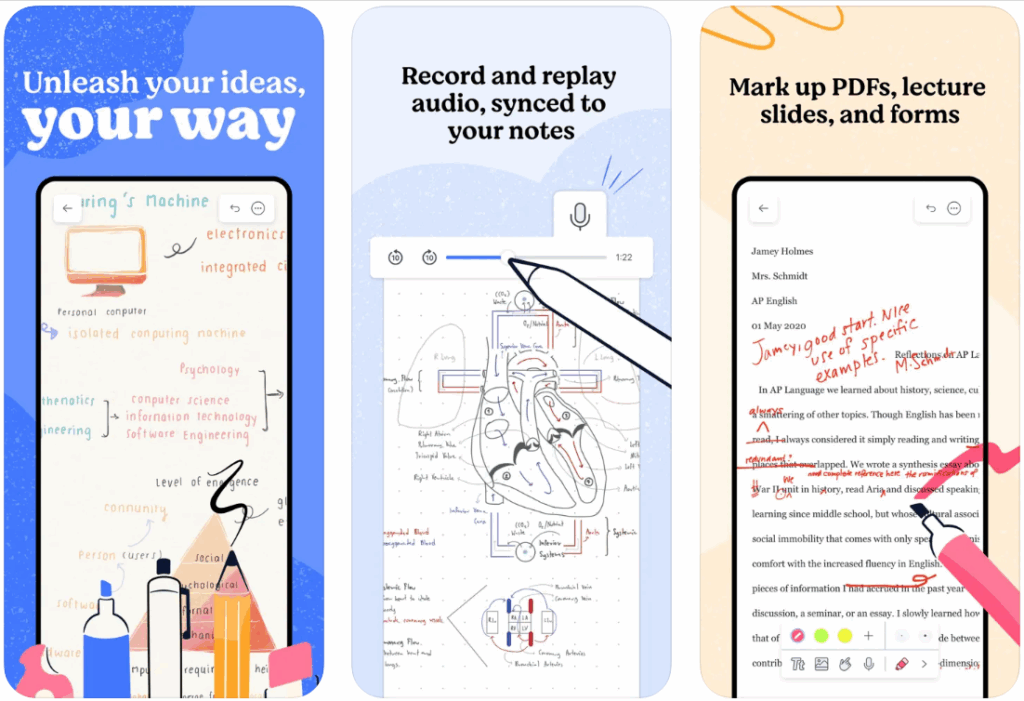
Key Highlights:
- Handwritten and typed notes with Apple Pencil support.
- Audio recording synced with notes for playback.
- AI-generated summaries, quizzes, and flashcards.
- Annotate PDFs, images, and slides; export as searchable PDFs.
- Multi-note view for working on several documents at once.
- Gallery for sharing and browsing note templates.
Contacts:
- Website: notability.com
- App Store: apps.apple.com/us/app/notability-smarter-ai-notes
- Instagram: www.instagram.com/notabilityapp
- Twitter: x.com/notabilityapp
- Linkedin: www.linkedin.com/products/ginger-labs-notability

2. Goodnotes 6
Goodnotes 6 lets students create digital notebooks that feel close to paper ones, blending handwriting, typed text, and visuals like stickers or diagrams. It’s built for those who prefer scribbling notes with an Apple Pencil, offering customizable templates like Cornell or planners to keep things tidy. The app also syncs audio recordings to written notes, which is great for reviewing lectures, and it supports importing PDFs for markup, making it a go-to for annotating textbooks.
Students can navigate long documents using outlines, export notes as PDFs, or collaborate via shared links, though some find the typing experience less smooth than handwriting. The AI features, like summarizing text or changing tone, are helpful for study aids but can feel clunky for complex tasks. It’s free to try, with premium features behind a paywall, and while it’s powerful, a few users note occasional crashes when exporting large files. It’s a favorite for those who love a visual, organized approach to note-taking.
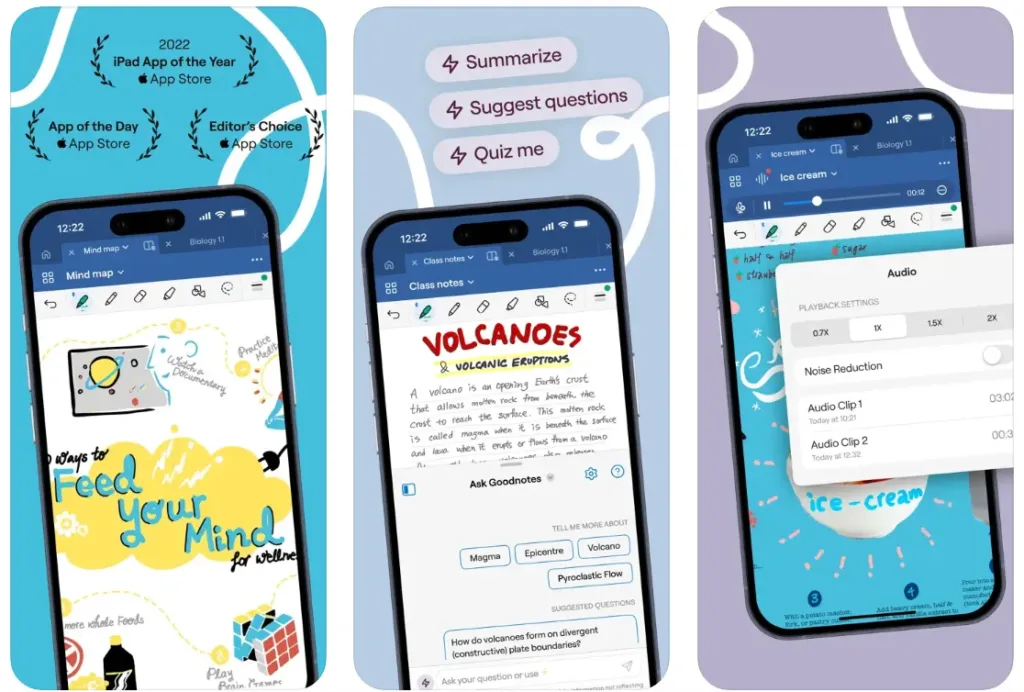
Key Highlights:
- Customizable templates for notebooks (e.g., Blank, Ruled, Cornell).
- Handwriting with Apple Pencil; resize or recolor notes.
- Audio notes synced to writing for lecture review.
- AI for summarizing or adjusting text tone.
- Import and annotate PDFs; collaborate via shared links.
- Syncs across iPad, iPhone, and Mac with cloud backup.
Contacts:
- Website: www.goodnotes.com
- App Store: apps.apple.com/us/app/goodnotes-6-ai-notes-docs
- Google Play: play.google.com/store/apps/details
- Twitter: x.com/GoodNotesApp
- Instagram: www.instagram.com/goodnotes.app
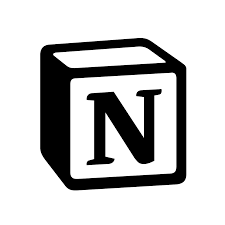
3. Notion
Notion serves as a flexible workspace where students can manage notes, tasks, and projects in one place. They can create detailed documents with text, images, or to-do lists, using templates for class schedules or study plans, which makes it adaptable for different academic needs. The app’s strength lies in its ability to organize complex information, like breaking down group projects into tasks with labels or syncing content across devices for easy access.
While it’s free for students with a robust set of features, some find the learning curve steep when setting up databases or automations. The AI tools help with writing or brainstorming, but they’re not always necessary for basic note-taking. Students appreciate the clean interface and cross-platform syncing, though a few mention occasional hiccups with offline access. It’s a practical choice for those who want a single hub for their academic life.
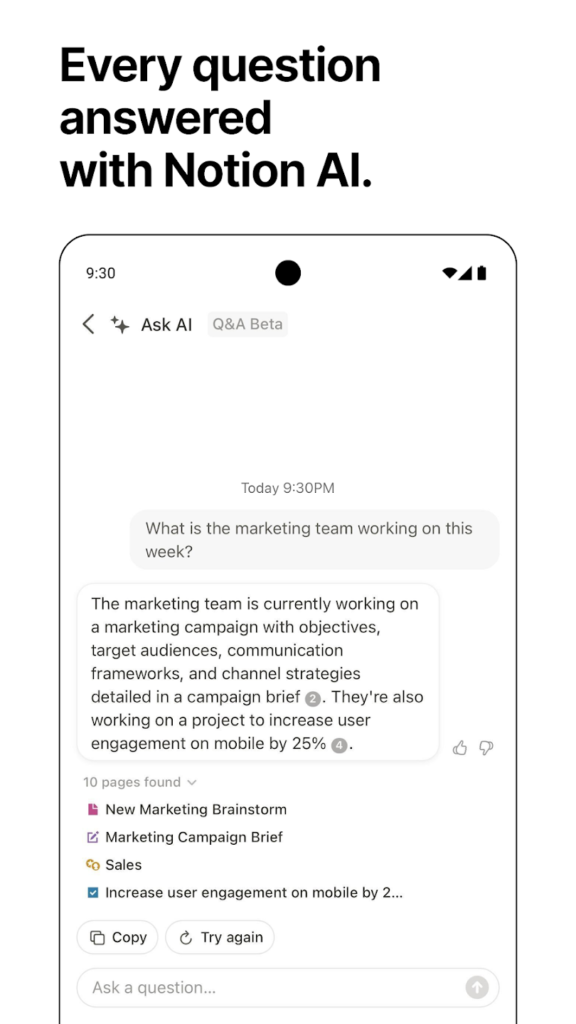
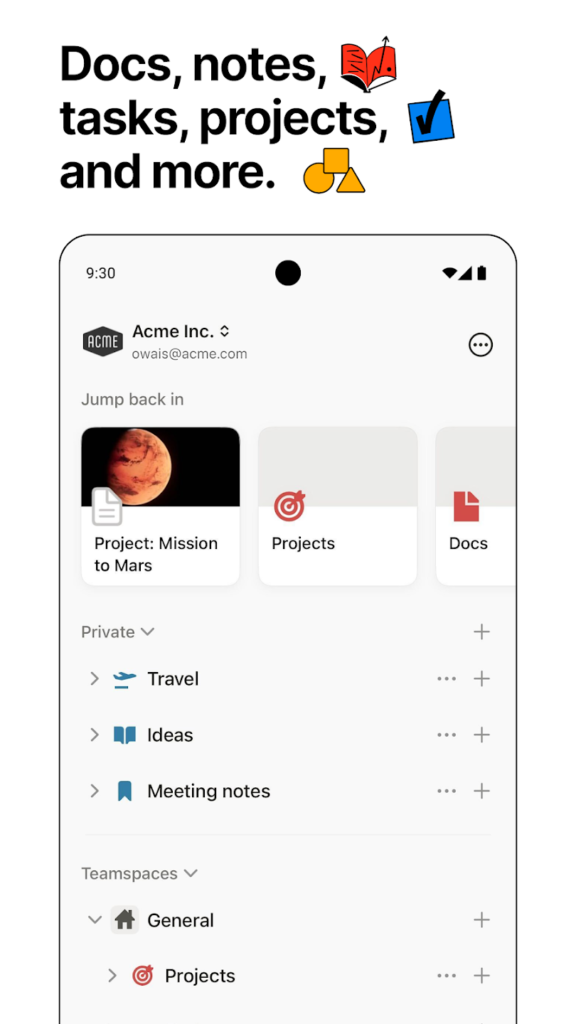

Key Highlights:
- Create notes, tasks, and projects with 50+ content types.
- Templates for class notes, to-do lists, or study plans.
- AI for writing, brainstorming, or autofilling content.
- Task management with labels and automations.
- Syncs across devices for seamless access.
- Import from Google Docs or PDFs for integration.
Contacts:
- Website: www.notion.com
- App Store: apps.apple.com/us/app/notion-notes-tasks-ai
- Google Play: play.google.com/store/apps/details
- Facebook: www.facebook.com/NotionHQ
- Twitter: x.com/NotionHQ
- LinkedIn: www.linkedin.com/company/notionhq
- Instagram: www.instagram.com/notionhq

4. Todoist
Todoist helps students keep track of assignments and deadlines with a straightforward task management system. They can add tasks quickly, set recurring due dates, or organize them into lists, boards, or calendars, which suits different planning styles. The app integrates with tools like Gmail or Slack, letting students pull in tasks from other platforms, and its natural language input makes adding tasks like “submit essay next Friday” a breeze.
The free version covers most student needs, but some features, like location-based reminders, require a paid upgrade. Students like the clean design and cross-device syncing, though a few find the premium plan pricey for what it offers. It’s not flashy, but it gets the job done for those who need a no-fuss way to stay on top of their workload.
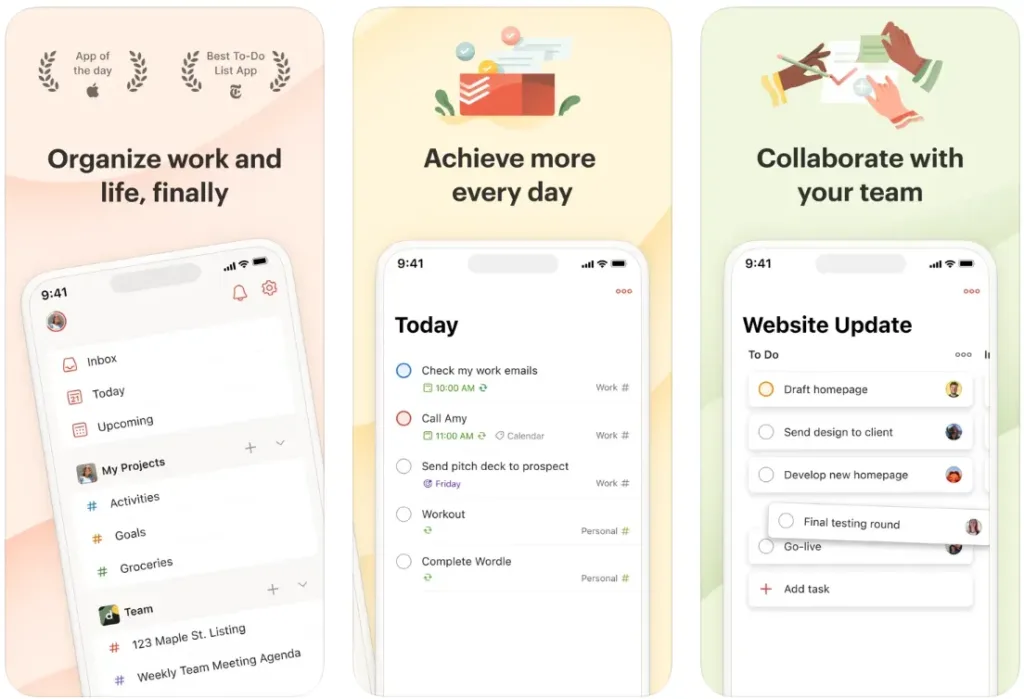
Key Highlights:
- Add tasks with natural language and recurring dates.
- View tasks in lists, boards, or calendars.
- Integrates with calendars, Gmail, Slack, and more.
- Collaborate on tasks with deadlines and file sharing.
- Templates for academic or personal planning.
- Syncs across all devices with widgets and Siri support.
Contacts:
- Website: www.todoist.com
- App Store: apps.apple.com/us/app/todoist-to-do-list-calendar
- Google Play: play.google.com/store/apps/details
- LinkedIn: www.linkedin.com/showcase/todoist
- Instagram: www.instagram.com/todoistofficial

5. Grammarly
Grammarly gives students real-time feedback on their writing across various apps, catching spelling, grammar, and style issues as they type. They can use it as a keyboard to polish emails or essays, or in its document editor for longer projects, with suggestions for clarity and tone that help refine their work. The app also supports rewriting text to adjust length or tone, which is useful for tweaking assignments.
The free version handles basic corrections, but features like tone transformation or plagiarism checks require a premium subscription. Some students find the suggestions overly picky, especially for creative writing, but most appreciate how it catches small errors. It’s a reliable tool for anyone aiming to submit cleaner papers, though it works best when paired with a good writing process.

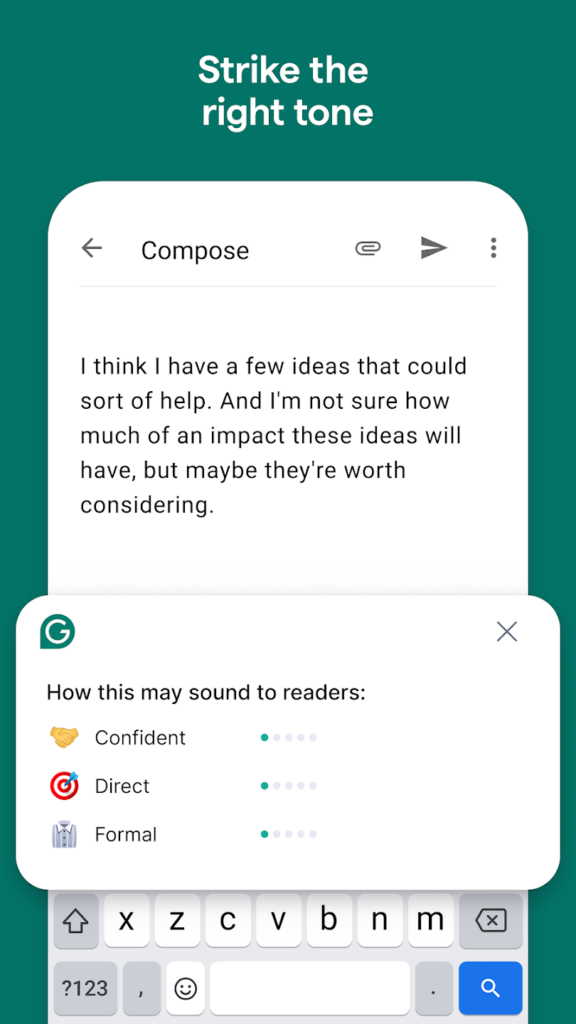

Key Highlights:
- Real-time spelling, grammar, and style corrections.
- AI-powered rewrites for tone, length, or fluency.
- Document editor with feedback and plagiarism checks.
- Works across apps with a custom keyboard.
- Safari extension for writing on websites.
- Syncs documents to the cloud for access anywhere.
Contacts:
- Website: www.grammarly.com
- App Store: apps.apple.com/us/app/grammarly-ai-writing-keyboard
- Google Play: play.google.com/store/apps/details
- Facebook: www.facebook.com/grammarly
- Twitter: x.com/grammarly
- LinkedIn: www.linkedin.com/company/grammarly
- Instagram: www.instagram.com/grammarly
- Address: Grammarly, 548 Market Street, #35410, San Francisco, CA 94104

6. Quizlet
Quizlet lets students create and study flashcards to prepare for exams or memorize key concepts. They can build their own sets, turn them into practice tests, or browse millions of user-generated sets for subjects like biology or history. The app’s adaptive learning sorts terms into “know” or “learning” categories, helping focus study time efficiently.
The free version is robust, but premium features like expert solutions or offline access require a subscription. Students enjoy the simplicity and variety of study modes, though some with accessibility needs find it less user-friendly. It’s a practical tool for cramming or long-term retention, especially for subjects heavy on facts.
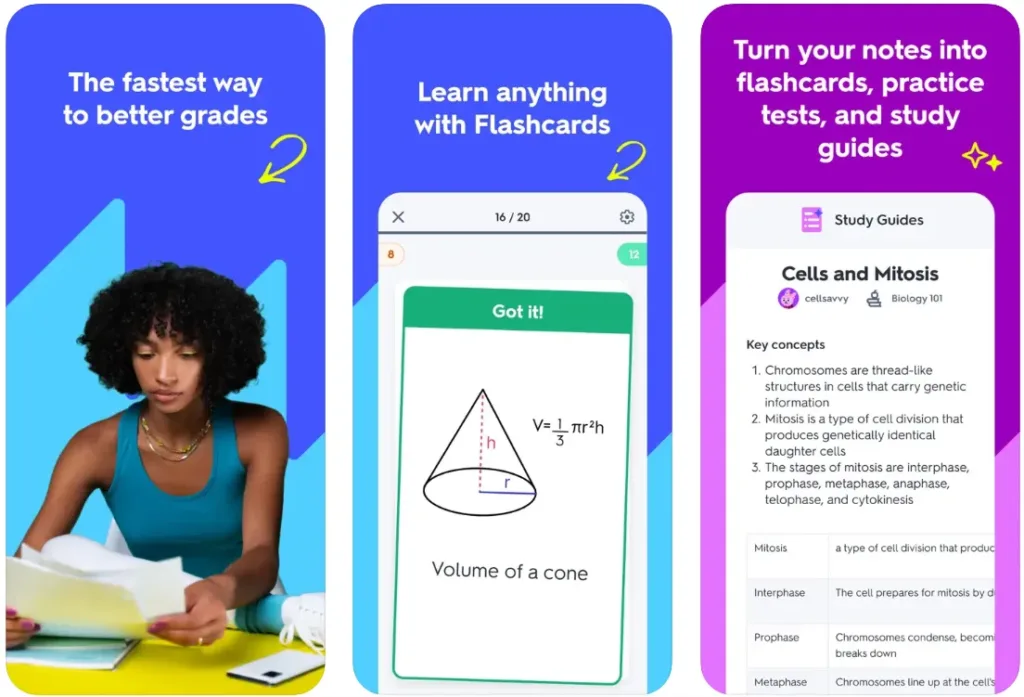
Key Highlights:
- Create or find flashcards for any subject.
- Adaptive learning tracks progress on terms.
- Turn flashcards into tests or questions.
- AI-generated study sets from materials.
- Offline access for saved sets.
- Cross-device syncing for continuous study.
Contacts:
- Website: quizlet.com
- App Store: apps.apple.com/us/app/quizlet-study-with-flashcards
- Google Play: play.google.com/store/apps/details
- Facebook: https://www.facebook.com/quizlet
- Twitter: x.com/quizlet
- LinkedIn: www.linkedin.com/company/quizlet
- Instagram: www.instagram.com/quizlet

7. Google Drive
Google Drive lets students store and organize files like documents, PDFs, or videos in the cloud, making them accessible from any device. They can scan papers, share files with classmates, or edit collaboratively using Google Docs, which is great for group assignments. The app’s search and filter tools make finding files quick, even in a crowded folder.
With 15GB of free storage, it’s generous for most students, though heavy users might need to pay for more space. Some find the interface less intuitive for complex organization compared to dedicated note-taking apps. Still, it’s a dependable choice for keeping academic files in one place and collaborating seamlessly.
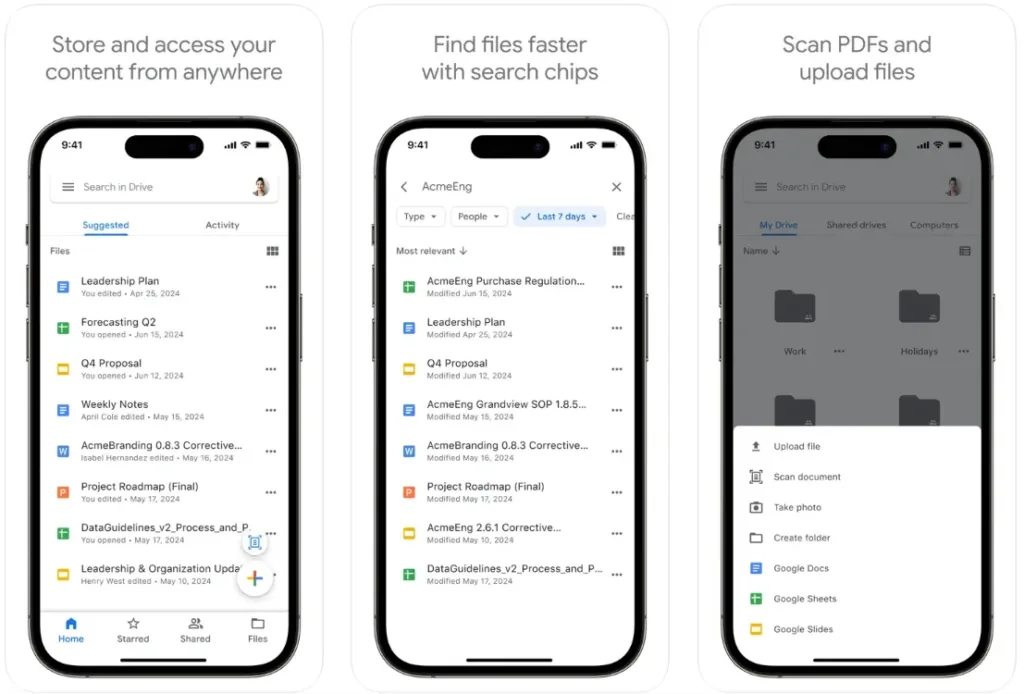
Key Highlights:
- Store and edit 100+ file types in the cloud.
- Scan documents for quick digitization.
- Search files by name or content; filter by type/date.
- Share files with permissions for collaboration.
- Offline access for viewing files.
- Integrates with Google Docs for real-time editing.
Contacts:
- Website: workspace.google.com/products/drive
- App Store: apps.apple.com/us/app/google-drive
- Google Play: play.google.com/store/apps/details
- Facebook: www.facebook.com/googleworkspace
- Twitter: x.com/googleworkspace
- LinkedIn: www.linkedin.com/showcase/googleworkspace
- Instagram: www.instagram.com/googleworkspace
- Address: 1600 Amphitheatre Pkwy, Mountain View, California 94043, US

8. Forest
Forest helps students stay focused by turning study time into a game where they plant virtual trees that grow if they avoid distractions. If they leave the app to check social media, the tree withers, which adds a bit of stakes to staying on task. They can track their focus time, compete with friends, or even contribute to real tree-planting efforts through the app’s partnership.
It’s free with in-app purchases for premium features, and students find the concept motivating, especially for short study bursts. Some note it slows down with heavy use, but it’s a fun way to build better habits without feeling like a chore.


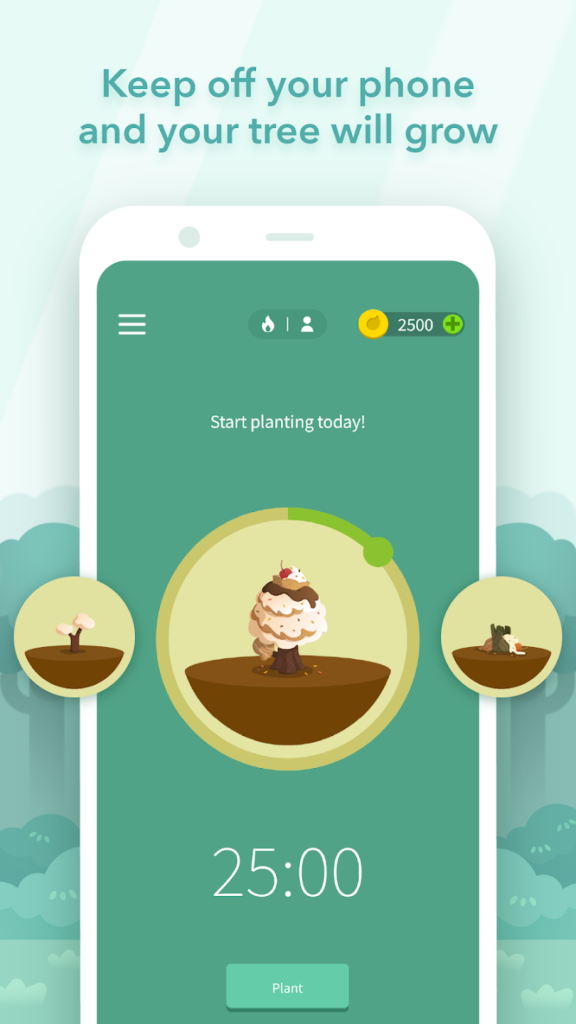
Key Highlights:
- Timer-based focus with virtual tree growth.
- Track focus stats weekly, monthly, or yearly.
- Compete or collaborate with friends and family.
- Contribute to real tree planting via partnerships.
- Allow Lists to permit specific apps (iOS 16+).
- Integrates with Apple Health for focus tracking.
Contacts:
- Website: www.forestapp.cc
- App Store: apps.apple.com/us/app/forest-focus-for-productivity
- Google Play: play.google.com/store/apps/details
- E-mail: support@forestapp.cc
- Facebook: www.facebook.com/forestapp.cc
- Twitter: x.com/forestapp_cc

9. Zotero
Zotero is a research tool that helps students manage citations and build bibliographies for papers. They can organize sources, add notes, and format references in styles like APA or MLA, which saves time on academic writing. It’s designed to streamline the research process, especially for projects requiring extensive sources.
Since no details were available from the provided link, specifics on features or pricing are unclear, but it’s typically free with a focus on simplicity. Students should check the App Store or Zotero’s website for the latest information, as it’s a niche but useful tool for research-heavy courses.
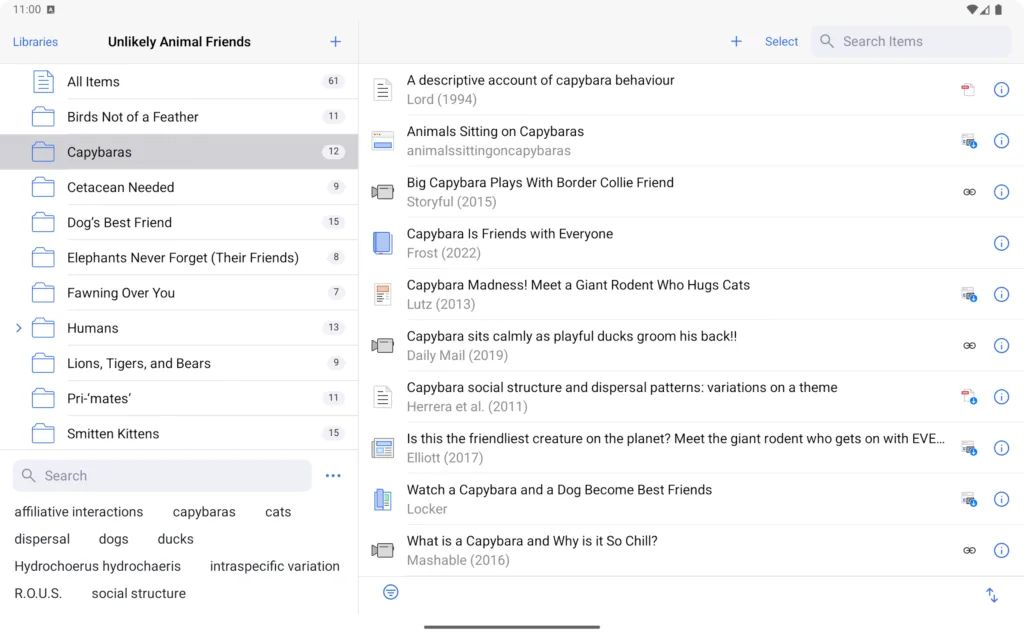
Key Highlights:
- Organize research sources and notes.
- Generate citations in APA, MLA, or Chicago styles.
- Streamline bibliography creation for papers.
Contacts:
- Website: www.zotero.org
- App Store: apps.apple.com/us/app/zotero
- Google Play: play.google.com/store/apps/details

10. Microsoft OneNote
Microsoft OneNote gives students a digital notepad for capturing ideas, class notes, or project plans. They can write, type, or draw with Apple Pencil, organize notes into sections, and sync everything via OneDrive for access on other devices. Features like Office Lens let them scan whiteboards or documents, which is handy for saving lecture materials.
The app is free with 5GB of storage, though premium features tie into Microsoft 365 subscriptions. Some students find the interface clunky for handwriting compared to dedicated note-taking apps, but its cross-platform syncing and collaboration tools make it versatile for group work or personal organization.
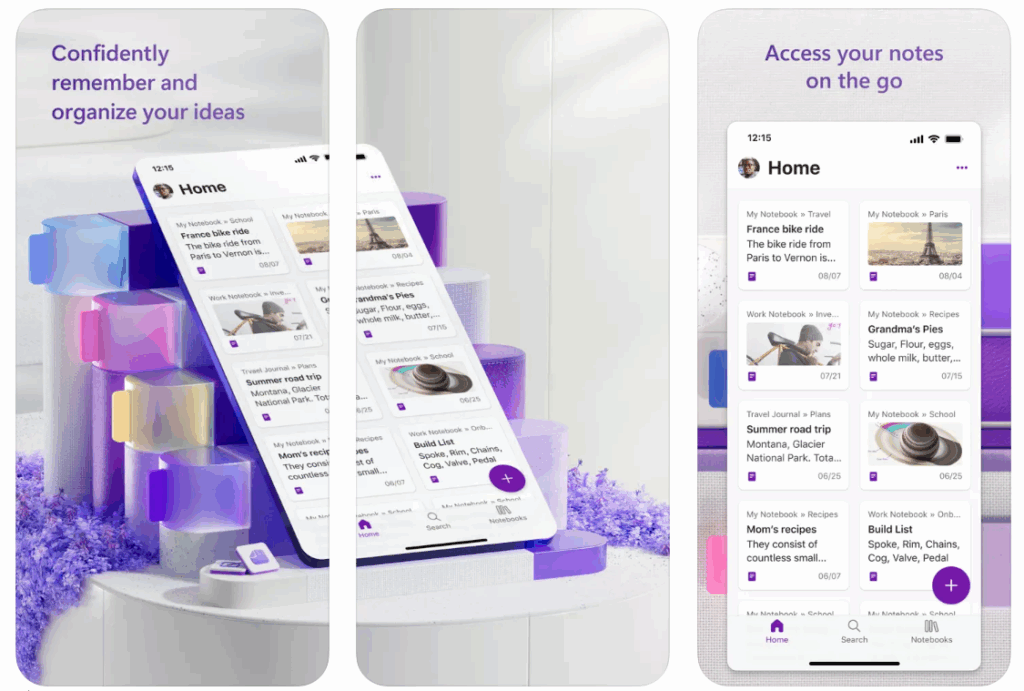
Key Highlights:
- Write, type, or draw notes with Apple Pencil.
- Scan whiteboards or documents with Office Lens.
- Organize notes with sections and tags.
- Sync via OneDrive for cross-device access.
- Collaborate on shared notepads.
- Password-protect sensitive notes.
Contacts:
- Website: www.onenote.com
- App Store: apps.apple.com/us/app/microsoft-onenote
- Google Play: play.google.com/store/apps/details
- Facebook: www.facebook.com/OneNote
- Twitter: x.com/msonenote

11. Canva
Canva is a design and editing platform that combines visual creation, collaboration, and AI-powered tools in a single space. It offers thousands of templates for building everything from presentations and social posts to t-shirts and websites. Students can use it to create slides, edit photos or videos, organize group designs through whiteboards, or plan content using a built-in scheduler. The platform supports drag-and-drop tools for editing, and it works across devices with cloud syncing.
Aside from its broad design capabilities, Canva also includes a growing set of AI features under “Magic Studio” that allow users to generate content, translate designs, resize formats, or even animate slides. While the free version gives access to basic templates and tools, some elements are locked behind a paid tier. Feedback from users highlights occasional issues with app stability, particularly during video editing or when working on large projects. Still, for casual design and quick visual projects, it offers enough flexibility and accessibility to be practical for schoolwork or personal use.
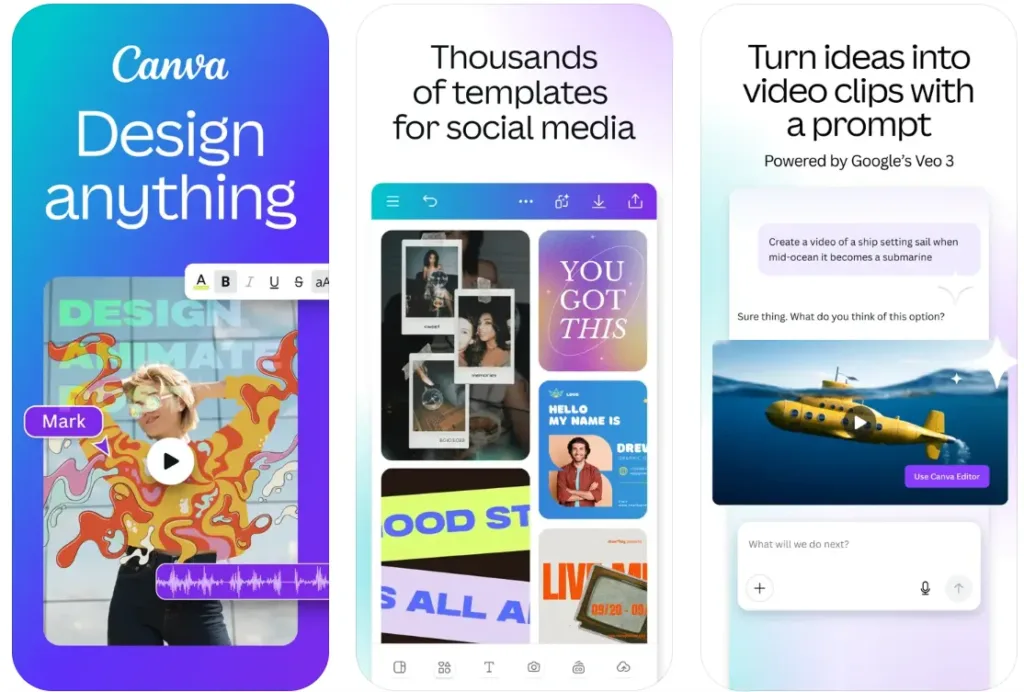
Key Highlights:
- Large template library for design, slides, and social media
- Basic photo and video editing with AI tools
- Collaborative features like shared whiteboards and comments
- Magic Studio includes AI writing, design, and animation tools
- Schedule and publish to social platforms with content planner
Contact Information:
- Website: www.canva.com
- App Store: apps.apple.com/us/app/canva-ai-photo-video-editor
- Google Play: play.google.com/store/apps/details
- Facebook: www.facebook.com/canva
- Twitter: x.com/canva
- Instagram: www.instagram.com/canva
Conclusion
These iPad apps cover the essentials of student life, from jotting down lecture notes to staying on top of deadlines and even planning budget-friendly meals. They’re designed to fit into the hectic pace of studying, offering tools that save time and keep things organized. Whether it’s Notability for sketching ideas, Todoist for tracking tasks, or ReciMe for simplifying cooking, each app tackles a piece of the student puzzle. Most offer free versions to get started, so students can try them out and see what clicks. With these in your toolkit, the iPad becomes more than a gadget – it’s a partner in navigating the ups and downs of academic life.
