Not all phone cameras are created equal, but a solid camera app can make a huge difference. Whether you’re just trying to get a decent shot of your dog or you’re deep in manual controls and RAW editing, the right app can help you get way more out of your camera. Some offer more control, some focus on editing, and others just make everything look better with less effort. In this article, we’re checking out some of the best camera apps out there right now – no fancy gear required. Just your phone and a little curiosity.
And while we’re talking about capturing the perfect shot, don’t forget about what happens after the photo. If you’re the type who loves snapping pics of your meals, that’s actually one of the features of our app – ReciMe. If you got tired of losing recipes in screenshots, notes, or saved Instagram posts, we made an app that turns those scattered food pics and links into real, organized recipes, just for you. Snap a page from a cookbook, save a TikTok recipe, or import a screenshot, and we’ll help you turn it into something you can actually cook from.



1. Halide Mark II
Halide Mark II is designed for people who want full control over how they take photos on their iPhone. It gives users a detailed set of tools typically found in high-end DSLR cameras, including RAW and ProRAW shooting, manual focus, custom exposure settings, and tools like histograms, focus peaking, and waveform views. Its interface is gesture-based, which makes adjusting settings like exposure or focus feel natural and fast. For users without newer hardware, features like Neural Macro extend functionality even to older iPhones, letting anyone experiment with pro-level shots.
The app also offers a mode called Process Zero that avoids Apple’s image processing entirely for a more neutral, film-like output. Users can pick between different capture formats depending on their needs, including HEIC, JPG, and ProRAW. There’s also a photo review system built in, batch exporting, metadata viewer, and depth map access. It’s not a free app, but users can choose between subscription and one-time purchase. There are no ads, no trackers, and the app also includes privacy-focused features to limit photo metadata when sharing.
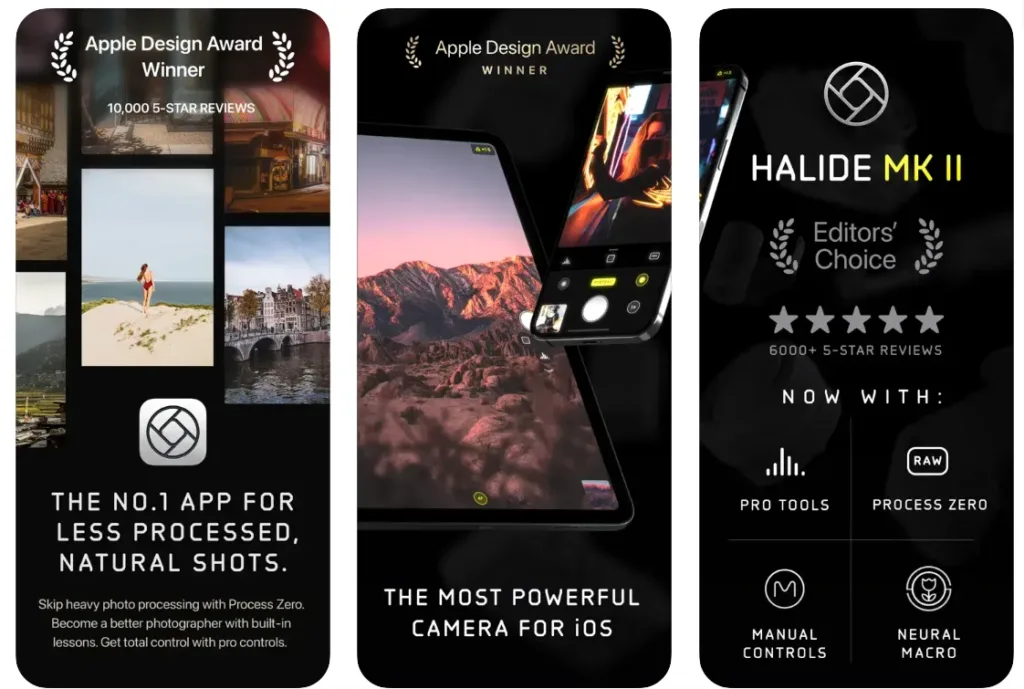
Key Highlights:
- Manual focus, exposure, white balance, and shutter speed controls
- ProRAW, RAW, HEIC, and JPG capture options
- Neural Macro for close-up shots on any iPhone
- Focus peaking, histogram, zebra stripes, waveform view
- Built-in photo review, editing, and batch export tools
- No data collection or third-party tracking
- Available for iPhone, iPad, and Apple Watch
Who it’s best for:
- iPhone users who want DSLR-style control
- Photographers needing ProRAW or RAW shooting
- People looking for a privacy-focused camera app
- Those who want gesture-based shooting and custom settings
- Users who prefer one-time purchase apps over subscriptions
Contact Information:
- Website: halide.cam
- App Store: apps.apple.com/us/app/halide-mark-ii-pro-camera/id885697368
- E-mail: support@lux.camera
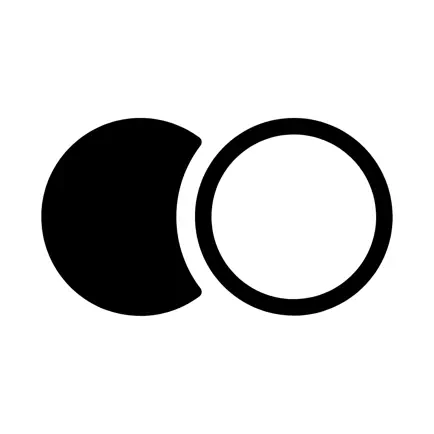
2. Focos
Focos focuses on portrait and depth photography by simulating large-aperture camera effects on iPhone and iPad. Using computational photography, it can apply DSLR-like depth of field, adjustable aperture, and bokeh effects even after the photo is taken. Users can refocus images, visualize them in 3D, or add artificial lighting effects to simulate different environments. The app is especially good at recreating lens-specific blur styles and can even add multiple light sources within a 3D space.
What makes Focos stand out is its depth map editing. Users can fine-tune background and foreground separation, even on older iPhones that don’t support portrait mode natively. With support for tools like Apple Pencil, it’s also easier to make detailed changes on iPad. Tutorials are built in, and the interface is simple enough to get started without a steep learning curve. It works well for people who want creative control over depth and focus, whether for casual portraits or more stylized edits.
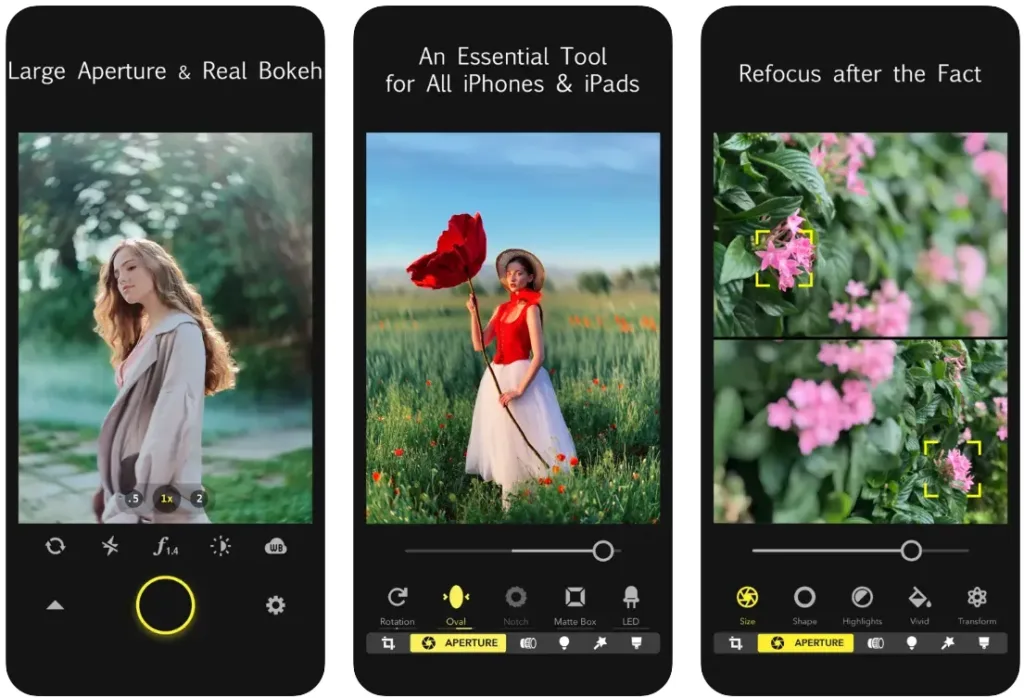
Key Highlights:
- Portrait and bokeh effects with adjustable aperture
- True 3D imaging and depth visualization
- Refocus and relight photos after capture
- Lens-style blur effects and aperture shape simulations
- Patch and edit depth maps with precision
- Augmented reality preview of portrait shots
- Works with older iPhones and offers tutorial support
Who it’s best for:
- iPhone users who want more control over portraits
- People using older devices without built-in portrait mode
- Creators working with 3D lighting and bokeh effects
- Anyone editing depth or blur in post-production
- iPad users with Apple Pencil for fine detail edits
Contact Information:
- Website: focos.me
- App Store: apps.apple.com/us/app/focos/id1274938524
- Address: Via Nino Bonnet 10, 20154 Milan, Italy
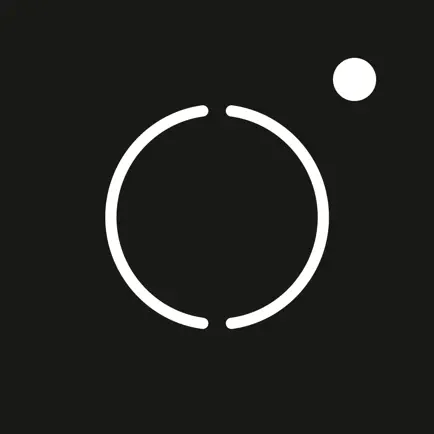
3. Pro Camera by Moment
Pro Camera by Moment gives users full manual control for both photos and videos. It’s built with a clean interface that makes advanced features easy to access. You can control shutter speed, ISO, focus, and white balance, plus shoot in RAW, TIFF, or JPG formats. The app also supports burst mode, bracketing, and dual capture (RAW+JPG). For video, it includes manual controls like LUT import, color spaces, waveforms, bitrates, and support for ProRes codecs. It even allows HDMI output and dual-channel audio metering.
Filmmakers will find useful tools like real-time exposure meters, video stabilization, and support for anamorphic lenses. There’s a small one-time app purchase and optional in-app upgrades for time-lapse and long exposure modes. Moment also designs physical lenses and accessories, which integrate with the app. It’s made for serious creators who want DSLR-level control but also want something fast and smooth on mobile.

Key Highlights:
- Manual camera controls for photo and video
- RAW, TIFF, JPG capture and burst mode
- Full video toolkit: LUTs, color spaces, audio meters
- Live exposure tools like waveform and zebra stripes
- Support for Moment lenses and Apple Watch remote
- Optional modes for slow shutter and time-lapse
Who it’s best for:
- Mobile filmmakers looking for detailed video settings
- Photographers who shoot in RAW and need manual control
- Users who already use Moment lenses or accessories
- Creators who want full access to pro photo and video formats
- People who prefer one-time payment apps with optional upgrades
Contact Information:
- Website: www.shopmoment.com
- App Store: apps.apple.com/us/app/pro-camera-by-moment/id927098908
- E-mail: hello@shopmoment.com
- Facebook: www.facebook.com/moment
- Twitter: x.com/moment
- Instagram: www.instagram.com/moment
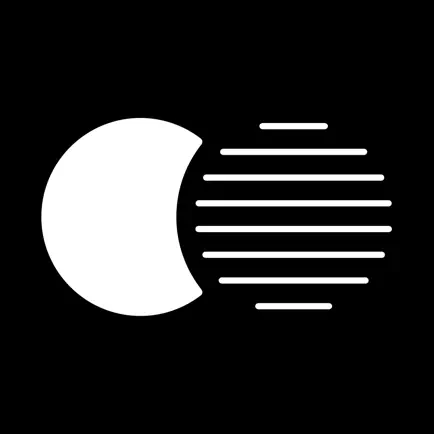
4. Focos Live
Focos Live is a video-focused app that gives iPhone and iPad users the ability to shoot with a shallow depth of field and control aperture settings after the video has been recorded. It works on devices with dual, triple, or LiDAR cameras and includes tools to simulate bokeh, track focus, and apply cinematic blur. Unlike most mobile video apps, this one offers layered editing with keyframes, multiple tracks, chroma key support, and other features typically found in desktop software. Users can stack videos, adjust visuals frame by frame, and export in various formats including 4K.
There’s also a built-in stabilizer to smooth shaky footage, tilt-shift effects, audio editing tools, and options for animated text overlays. It’s possible to use blur and mask features, reverse video clips, or apply transitions between layers. While most features work best when videos are recorded directly in the app, it also allows for some editing of imported clips. Overall, Focos Live makes it easier for mobile users to put together stylized videos with more flexibility than they’d get from the default camera app.
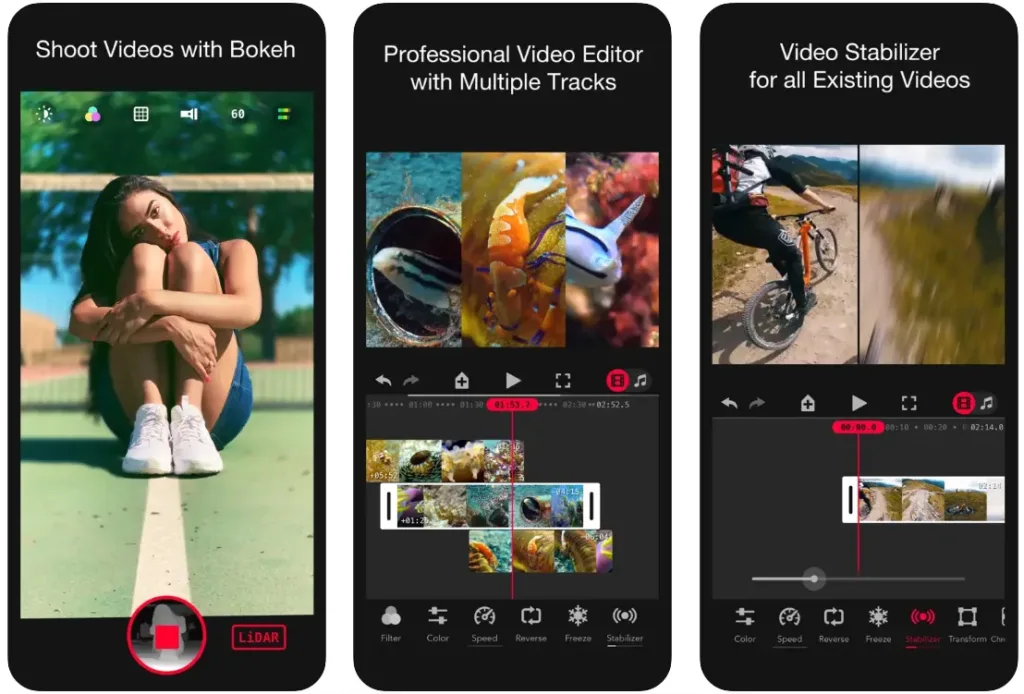
Key Highlights:
- Shoots cinematic video with depth data on dual, triple, and LiDAR cameras
- Adjustable aperture and focus point tracking
- Multi-layer timeline editing with effects and keyframes
- Built-in stabilizer, chroma key, and tilt-shift options
- In-app text animation, audio editing, and video exports up to 4K
Who it’s best for:
- iPhone and iPad users creating stylized video content
- People who want adjustable blur and bokeh in mobile video
- Users looking for timeline-based video editing on mobile
- Creators who need a mobile tool with chroma key or green screen support
- Anyone wanting to combine filming and editing in a single app
Contact Information:
- Website: focoslive.com
- App Store: apps.apple.com/us/app/focos-live/id1461690085
- Email: support@focoslive.com
- Address: Via Nino Bonnet 10, 20154 Milan, Italy

5. Camera+
Camera+ is designed for both shooting and editing photos with a wide range of manual controls and built-in tools. The app provides capture presets for different use cases like macro, slow shutter, action, and RAW. It also includes features like burst mode, smile shutter, timer, and stabilizer. Users can work in fully automatic mode or take over manual settings such as ISO, shutter speed, and white balance. UltraRes mode uses AI to upscale images, which may be useful for printing or higher resolution needs.
On the editing side, Camera+ supports full RAW editing, allowing users to make detailed adjustments without leaving the app. The interface includes tools for brightness, contrast, shadows, highlights, sharpening, and more. Integration with the photo library makes editing more seamless, especially for users who already organize images in their iOS albums. It’s meant to cover the full workflow, from capture to export, without needing extra apps.

Key Highlights:
- Preset shooting modes including macro, action, and slow shutter
- Manual controls for ISO, shutter speed, and white balance
- AI-based UltraRes upscaling and Magic ML auto-editing
- Full RAW image editing and filter options
- Smile detection, timer, burst, and stabilizer modes
Who it’s best for:
- Users who want to combine camera and editor in one app
- People looking for both manual control and preset options
- Anyone editing RAW photos directly on their device
- Mobile photographers who need shooting modes for different subjects
- iOS users who want editing integrated with their photo library
Contact Information:
- App Store: apps.apple.com/us/app/camera-pro-camera-editor/id1313580627
- Google Play: play.google.com/store/apps/details?id=weddingtraditional.couple.suit

6. Hipstamatic
Hipstamatic is built for users who want a film-style shooting experience on their phone. The app focuses on analog-style filters, lenses, and film presets, mimicking the look of older cameras. It offers a simplified shooting interface that encourages quick captures without a lot of post-editing. There are over 200 effects available, and users can mix and match to create custom looks, which they can apply directly while shooting or later in the darkroom-style editor.
Aside from filters and gear presets, Hipstamatic also includes features like instant and delayed shooting modes, a print-only option, and the ability to build personal presets. It leans into creativity and visual experimentation, rather than technical photography. There’s also a built-in community space where members can share photos in a feed that’s chronological and ad-free. While the app is free to try, full access to all features comes through a paid membership.

Key Highlights:
- Vintage-style filters, lenses, and film presets
- Delay and instant shooting modes for creative captures
- Customizable presets that can be saved and reused
- Built-in editing tools and darkroom-style adjustments
- Ad-free photo sharing network within the app
Who it’s best for:
- Users looking for analog-inspired photography on iPhone
- People who want creative filters without technical controls
- Those who enjoy spontaneous shooting with minimal editing
- Anyone interested in retro aesthetics and film-style imagery
- Members of photo-sharing communities with a visual focus
Contact Information:
- Website: hipstamatic.app
- App Store: apps.apple.com/us/app/hipstamatic/id1450672436
- Facebook: www.facebook.com/hipstamatic
- Twitter: x.com/hipstamatic
- LinkedIn: www.linkedin.com/company/hipstamatic
- Instagram: www.instagram.com/hipstamatic

7. ProCamera
ProCamera is a photo and video app that gives users extensive manual control without overcomplicating the process. It works for both casual shooters and professionals by offering multiple levels of control, from automatic modes to full manual adjustments. Users can fine-tune focus, white balance, ISO, shutter speed, and more. It supports formats like RAW, ProRAW, TIFF, and HEIF, and includes tools like live histograms, zebra stripes for exposure warning, and focus peaking. There’s also support for various lens types and resolutions, including high frame rate and ProRes video options.
The app also comes with editing features that handle RAW, ProRAW, HDR, and ISO HDR images. Additional tools include a private lightbox for secure photo storage, an EXIF viewer, and customizable camera presets. Users can record video with external microphones, capture stills while filming, and export with adjusted settings. It’s a solid choice for those who want more control over their camera without switching to another platform.

Key Highlights:
- Full manual controls for focus, exposure, and white balance
- Supports RAW, ProRAW, TIFF, JPEG, and video in 4K and ProRes
- Live histogram, focus peaking, and zebra overlays
- Custom camera presets and private photo storage
- Built-in editing tools with advanced export options
Who it’s best for:
- Mobile photographers who need DSLR-style features
- iPhone users working with RAW or ProRes workflows
- People looking for an all-in-one shooting and editing setup
- Creators capturing both photo and video on one device
- Users who want layered control without switching apps
Contact Information:
- Website: www.procamera-app.com
- App Store: apps.apple.com/us/app/procamera-professional-camera/id694647259
- E-mail: info@cocologics.com
- Facebook: www.facebook.com/ProCameraApp
- Twitter: x.com/ProCamera
- Instagram: www.instagram.com/ProCamera_App
- Address: Cannabichstraße 22 68167 Mannheim
- Phone: +49 6211567694

8. ProCam
ProCam provides a wide range of photo and video shooting options, with a focus on manual control and format flexibility. It supports multiple modes like photo, portrait, 3D photo, time-lapse, and slow shutter. The app allows detailed adjustments of ISO, shutter speed, focus, and white balance. Features like zebra stripes, live histograms, and true focus peaking help users get better shots in different lighting conditions. It also includes RAW and lossless TIFF support, with options for auto exposure bracketing and high frame rate recording.
The app’s editor includes a large set of filters, lenses, and adjustments. It also supports nondestructive editing, making it easy to revise previous changes. You can crop, rotate, apply effects, and fine-tune photos or trim video clips. There’s support for background music in videos and timeline-based review tools. The focus here is on giving users enough tools without forcing them into a subscription or bloated interface.
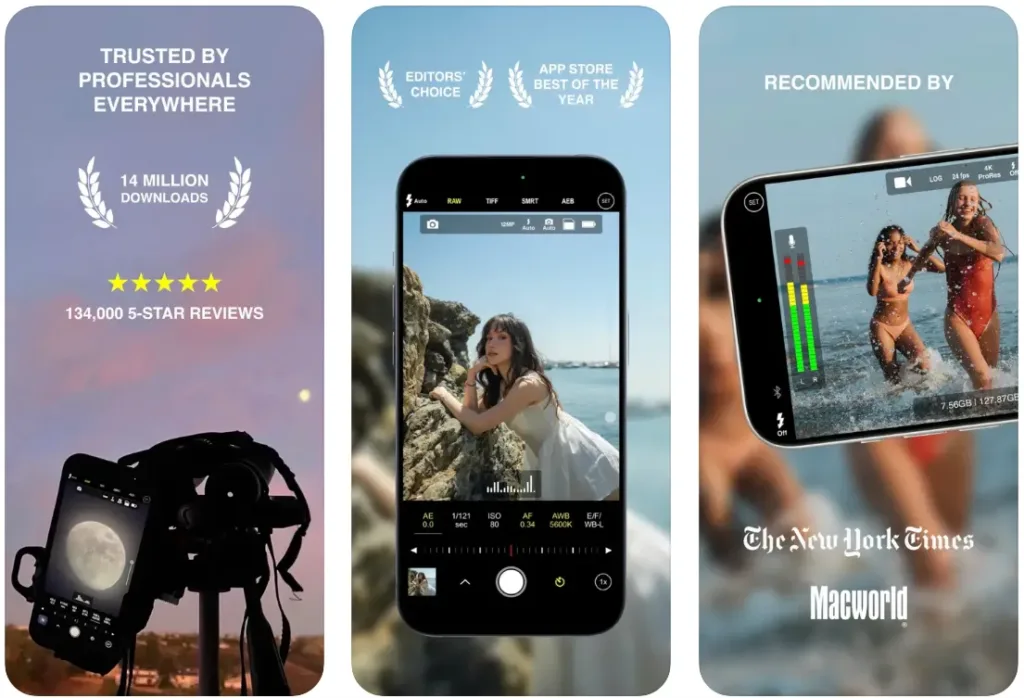
Key Highlights:
- Manual controls for exposure, focus, ISO, and white balance
- Multiple shooting modes including 3D, portrait, and time-lapse
- Supports RAW, TIFF, HDR, and high frame rate video
- Built-in editing tools with filters, lenses, and cropping
- Still photo capture while recording video
Who it’s best for:
- Users who want a premium camera app with no subscription
- Photographers who shoot in RAW or HDR
- People capturing both stills and motion
- iPhone users who want to control resolution and frame rate
- Anyone looking for a flexible, one-time-purchase camera tool
Contact Information:
- Website: www.procamapp.com
- App Store: apps.apple.com/us/app/procam-pro-camera/id730712409

9. Camera M
Camera M is designed for photographers who want precise manual controls and minimal delay. It emphasizes performance and stability while giving access to pro-level features like manual focus, exposure tracking, and white balance presets. The app supports Apple ProRAW, RAW, HEIF, JPEG, TIFF, and PNG formats. There’s also live histogram data, intelligent focus tracking, and highlight alerts. A macro mode with minimum focus distance display makes close-up photography easier.
Shooting modes include burst, timer, bracket, and a unique triple photo mode that captures from all three rear cameras at once. It’s built with gestures and quick access in mind, offering a one-handed design even for complex adjustments. With integration to apps like Darkroom and options to export EXIF data or use iPad keyboards, Camera M targets users who know what they’re doing and want full command of their device without relying on automation.
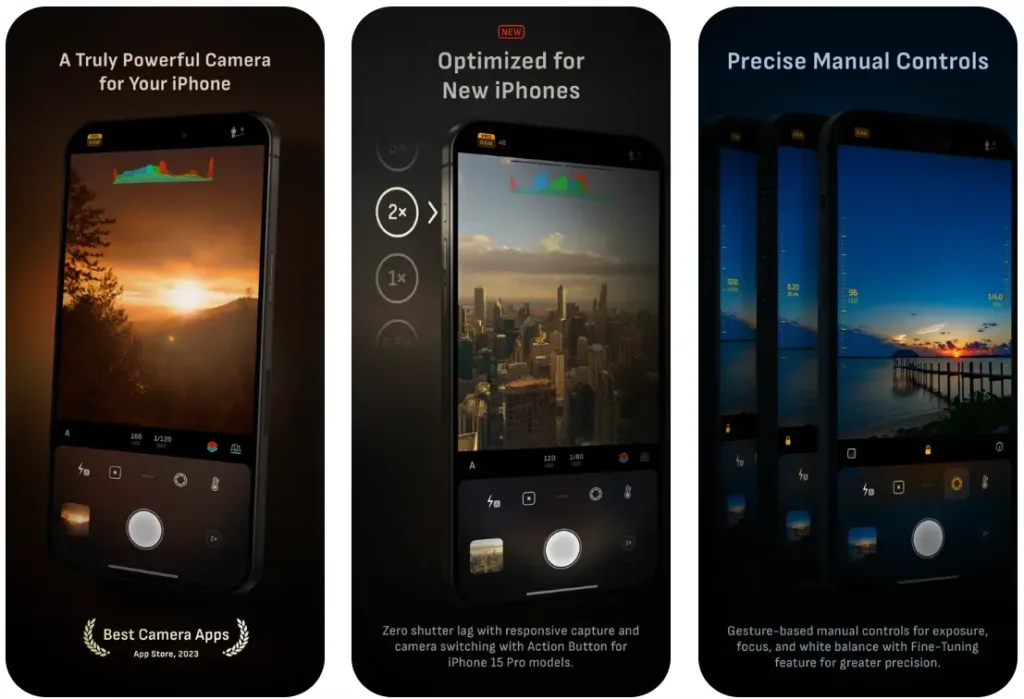
Key Highlights:
- Manual control with support for Apple ProRAW, RAW, HEIF, and TIFF
- Focus tracking, focus peaking, and macro focus indicators
- Triple Photo mode captures from wide, ultra-wide, and telephoto lenses
- Gesture-based control system and live exposure monitoring
- Optional export of detailed camera specs and EXIF data
Who it’s best for:
- Experienced users looking for fine-tuned manual control
- Mobile photographers using multiple rear lenses
- People needing precise white balance or exposure settings
- iPad users who want keyboard support for shooting
- Anyone avoiding cloud services or external dependencies for image capture
Contact Information:
- Website: www.camera-m.com
- App Store: apps.apple.com/us/app/camera-m-pro-manual-camera/id1239098425
- E-mail: contact@camera-m.com
- Facebook: www.facebook.com/CameraMApp
- Twitter: x.com/CameraMApp
- Instagram: www.instagram.com/cameramapp

10. Lightroom
Lightroom is a mobile editing app that gives users a solid set of tools for both photo and video. It’s made for people who want more control than the default camera and editing apps provide, but without diving into overly complex software. The app includes features like exposure adjustment, color grading, filters, background blur, and a content-aware object remover. Users can apply presets, make edits to multiple images at once, and save their preferred looks for future use. It supports standard image formats and includes batch editing for efficiency.
There’s also an inspiration hub where users can explore styles from others in the community. Beyond images, Lightroom includes editing tools for video, letting users apply similar adjustments to clips as they would to still photos. It’s built to scale with the user’s skills, whether someone is casually editing food photos or working with RAW files as part of a semi-pro workflow. Despite all the tools, the interface remains straightforward enough for most people to learn by doing.
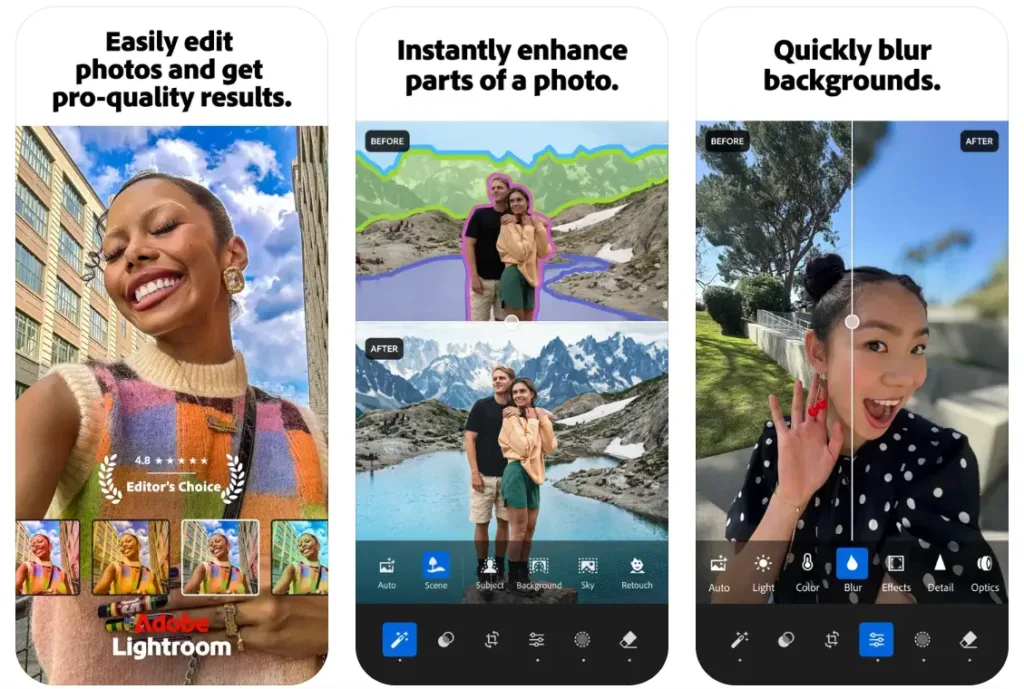
Key Highlights:
- One-tap AI presets and adjustment suggestions
- Manual controls for exposure, color, and light
- Batch editing for photos and videos
- Generative object remover and background blur
- Built-in presets library with user-created styles
Who it’s best for:
- Casual users editing on the go
- Photographers working with RAW and ProRAW
- Social media users curating visual themes
- Creators editing both photo and video content
- People looking for a balance between simplicity and control
Contact Information:
- Website: www.adobe.com/products/photoshop-lightroom.html
- App Store: apps.apple.com/us/app/lightroom-photo-video-editor/id878783582
- Google Play: play.google.com/store/apps/details?id=com.adobe.lrmobile
- Facebook: www.facebook.com/adobe
- Twitter: x.com/Adobe
- LinkedIn: www.linkedin.com/company/adobe
- Instagram: www.instagram.com/adobe

11. RAW+
RAW+ is a minimal camera app focused entirely on manual photography. It avoids filters and automation, instead offering full control over shutter speed, ISO, focus, and white balance. The app is built for people who want to shoot in RAW or ProRAW on their iPhone, with quick access to exposure settings through simple sliders. It doesn’t offer editing tools or extra camera effects, but instead keeps things focused on capturing clean, detailed images.
The layout is intentionally sparse, and everything needed for manual photography is available on-screen without jumping through menus. Tools like an RGB histogram, grid overlays, and highlight clipping warnings are built-in, but nothing feels crowded. RAW+ is best suited to photographers who want a lightweight app that gets out of the way, providing just the essentials for high-quality shots and letting editing happen elsewhere.
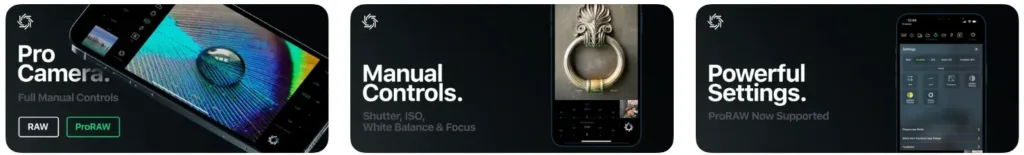
Key Highlights:
- Manual shutter, ISO, focus, and white balance
- Support for RAW and ProRAW formats
- RGB histogram and grid overlays
- Highlight and shadow clipping alerts
- No filters, effects, or built-in editing
Who it’s best for:
- iPhone users who prefer full manual control
- Photographers working in RAW formats
- People avoiding automation and filters
- Users who want a clean, uncluttered interface
- Those editing photos in external software
Contact Information:
- Website: dynamicappdesign.com
- App Store: apps.apple.com/us/app/manual-camera-pro-dslr-raw/id1152205153
- E-mail: dynamicappdesign@gmail.com

12. ProCam X
ProCam X is a mobile app for Android that offers expanded control over photography and video recording. It includes settings for ISO, shutter speed, white balance, focus, and exposure lock. Supported phones get access to Camera2 API-based features like manual focus and RAW file support. There’s also 4K video capture, time-lapse tools, and burst shooting with interval settings. While the interface isn’t as refined as some premium tools, the functionality covers a lot for those who want to push their phone’s camera further.
The app offers live filters, anti-shake support, adjustable volume button functions, and customizable overlays like photo grids and compass tags. It also includes features for disabling shutter sounds, setting focus distance manually, and capturing images in specific orientations. ProCam X is especially useful for users who want DSLR-like features without paying for expensive gear, assuming their phone hardware can keep up with the app’s full range of features.

Key Highlights:
- Manual control for ISO, shutter speed, and focus
- Burst shooting with adjustable intervals
- 4K video capture and audio recording
- Live filters and real-time color effects
- Orientation lock, geotagging, and silent shutter
Who it’s best for:
- Android users looking for manual camera control
- People shooting time-lapse or burst photos
- Users interested in real-time effects and filters
- Creators who want 4K video with custom settings
- Anyone using Camera2 API-compatible devices
Contact Information:

13. Varlens
Varlens is a feature-packed camera app designed for users who want to shoot and edit like they’re using a DSLR, but from their phone. It includes seven distinct shooting modes such as Manual, Portrait, Macro, and Light Trail, allowing full control over ISO, shutter speed, exposure, white balance, and focus. The app supports a wide range of formats, including JPEG, HEIC, TIFF, RAW, and ProRAW, and it includes detailed tools like histograms, focus peaking, and zebra stripes. For portrait photography, it offers a dedicated depth simulation algorithm that mimics optical bokeh, helping simulate DSLR-style background blur.
On the editing side, Varlens includes tools like HSL+, custom LUT import, and adjustments for exposure, contrast, curves, and sharpness. There are film-inspired filters and presets, as well as a feature that allows users to create their own filter styles. Users can also record video with built-in stabilization and real-time color grading, including formats like Dolby Vision and ProRes. The layout is customizable, includes big interface elements, and is optimized for fast access via widgets and left-hand controls.
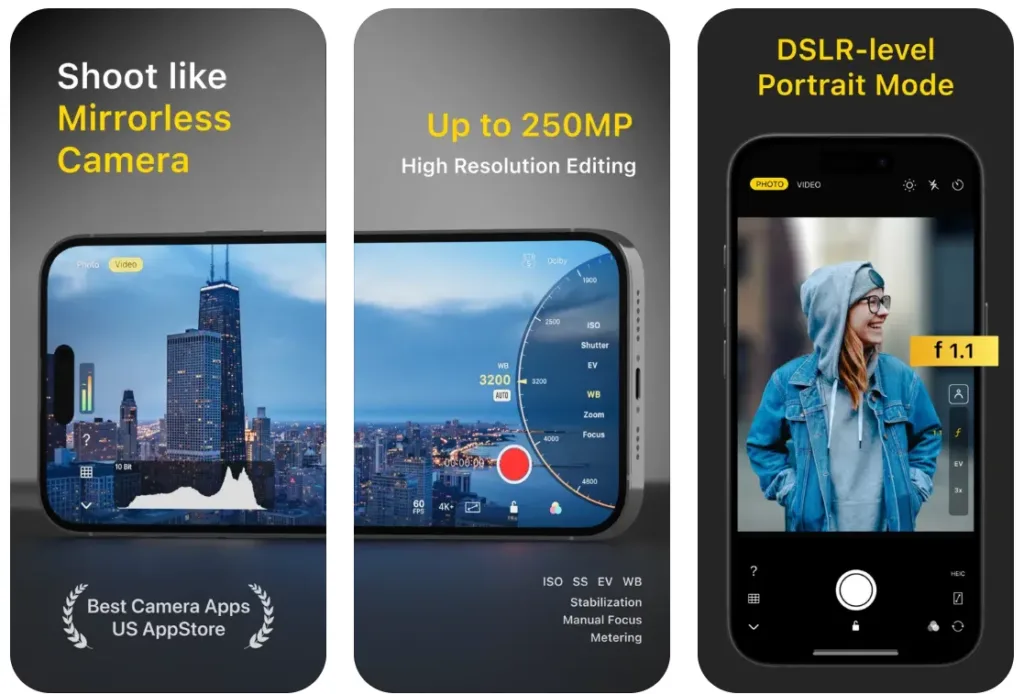
Key Highlights:
- Manual control over ISO, shutter, focus, white balance, and metering
- RAW, ProRAW, and multiple image format support
- Built-in cinematic filters and custom LUT import
- Dedicated portrait blur algorithm and “de-sharpen” feature
- Built-in video tools with up to 240 fps, Dolby Vision, and ProRes
- Supports multiple devices with sync and Bluetooth shutter
Who it’s best for:
- iPhone users wanting full DSLR-style manual control
- Creators working with both photography and video
- People who want precise editing without losing image quality
- Users interested in cinematic filters and LUTs
- Mobile photographers looking to replicate analog film styles
Contact Information:
- Website: varlens.com
- App Store: apps.apple.com/us/app/varlens-dslr-in-phone/id1535205062
- Google Play: play.google.com/store/apps/details?id=com.auramarker.varlens
- E-mail: support@auramarker.com

14. Pro Camera – Reeflex
Pro Camera by Reeflex focuses on manual photography and long exposure capture without overwhelming the user. It offers two main modes: one for still photography and one for slow shutter photography. Both modes support manual adjustments for shutter speed, ISO, white balance, and focus. It also features tools like live histograms, zebra stripes, and focus peaking to help with exposure and sharpness while shooting. Users can separate focus and exposure points using dual reticles, and it supports formats like JPEG, TIFF, RAW, and ProRAW depending on the device.
The slow shutter features include Motion Blur and Light Trails modes, with exposure times from half a second up to two hours. There’s also a live preview so users can see their long-exposure shot develop in real time. On supported devices, the app can shoot at 48MP using the wide-angle lens. It also supports external controls like Apple Watch as a shutter remote. Reeflex avoids a subscription model, with most features available in the base version and a few paid add-ons.
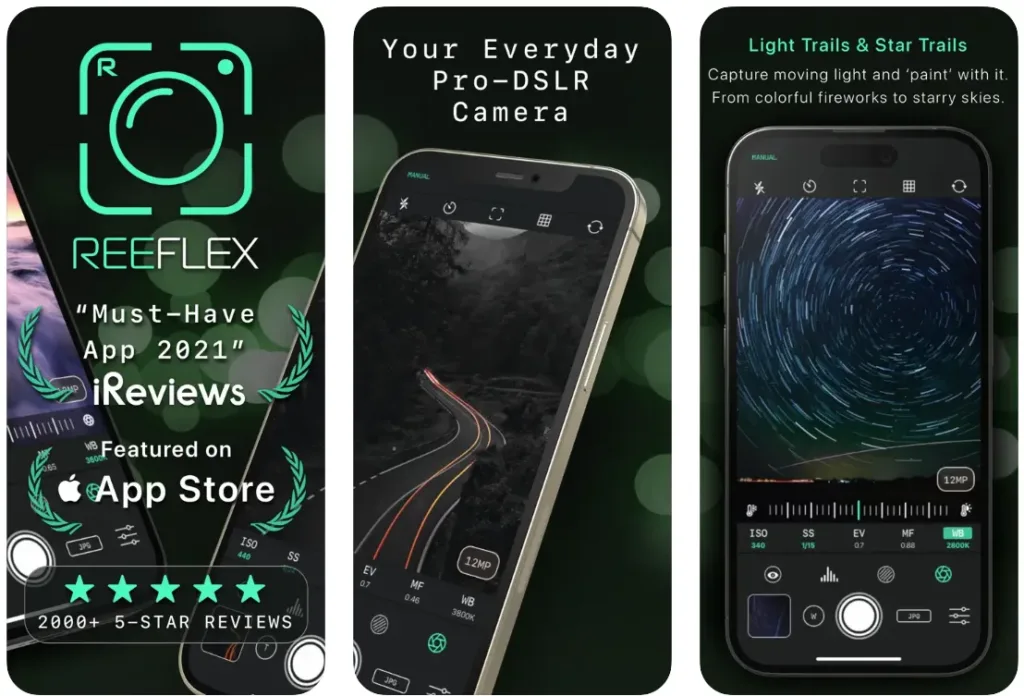
Key Highlights:
- Manual control of ISO, focus, shutter speed, and white balance
- Live histogram, focus peaking, and zebra stripes
- Long exposure tools with live preview and bulb mode
- Support for RAW, ProRAW, JPEG, HEIF, and TIFF
- Compatible with external triggers like Apple Watch
- Built-in grid tools, gyroscope-based tilt meter
Who it’s best for:
- Users who shoot long exposure photography on iPhone
- Photographers who want full manual control without subscriptions
- People working with ProRAW or RAW formats
- Creators who prefer hands-on shooting tools like histograms and peaking
- Anyone experimenting with light trails and slow shutter effects
Contact Information:
- Website: reeflexstore.com/pages/pro-camera-app
- App Store: apps.apple.com/us/app/pro-camera-reeflex/id1550960155
- E-mail: support@reeflexstore.com
- Facebook: www.facebook.com/ReeflexCamera
- Twitter: x.com/ReeflexCamera
- LinkedIn: www.linkedin.com/company/reeflex-gmbh
- Instagram: www.instagram.com/reeflexcamera

15. Blackie
Blackie is a black-and-white photography app designed for people who want to shoot and edit in monochrome from the start. It opens directly to the camera interface and shows real-time black-and-white effects while shooting. There’s no extra fluff in the design, which is deliberately minimal to keep the process simple and quick. Users can shoot with manual focus, ISO, shutter, and white balance controls, and the app includes various grid overlays for framing. It supports both JPEG and TIFF image formats.
Editing inside Blackie is built around adjustable film simulations, color filters, vignette overlays, grain, and contrast tools. Presets can be saved in up to eight slots for fast reuse, and a shuffle feature helps explore different styles quickly. There’s no in-app purchasing and no ads. While the navigation isn’t as fluid as some newer apps and lacks batch editing or advanced export tools, Blackie stays focused on black-and-white photography only, which keeps the experience streamlined for people who enjoy that look.
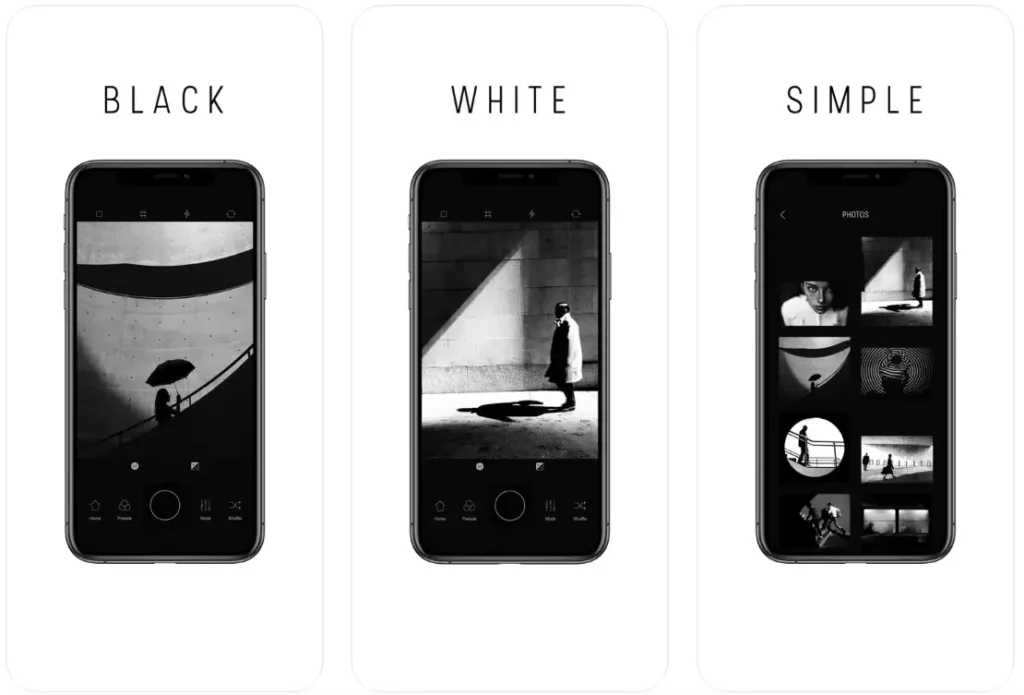
Key Highlights:
- Real-time black-and-white shooting interface
- Manual control over shutter, ISO, focus, and white balance
- Scanned film styles and multiple digital filters
- Vignette, grain, fade, and overlay editing tools
- Minimal UI with quick access and no ads or in-app purchases
Who it’s best for:
- Photographers who only shoot in black and white
- Users who prefer simple interfaces without distractions
- People who want to fine-tune monochrome film simulations
- Creators looking for manual control without subscriptions
- iPhone users who want lightweight apps for focused photo work
Contact Information:
- App Store: apps.apple.com/us/app/blackie/id904557761
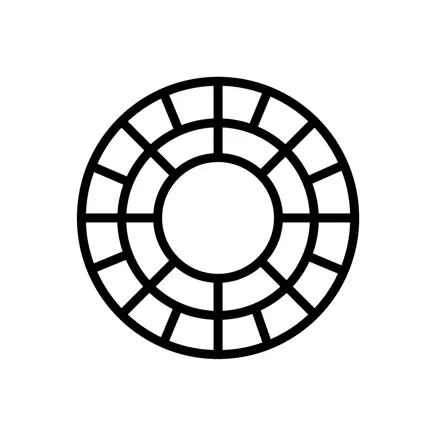
16. VSCO
VSCO is a camera and editing app that combines creative tools with a built-in community platform. It allows users to shoot and edit photos using manual controls, filters, and advanced tools. The app supports importing RAW files and includes standard adjustments like exposure, contrast, fade, and cropping. Users can save editing “recipes” for reuse and apply presets to photos or videos. A paid membership unlocks a larger preset library, film-inspired filters, and tools like HSL, split tone, and borders. VSCO also provides options to edit video and create multimedia collages with photos, text, and video scenes.
Beyond editing, VSCO serves as a place to share work and connect with others. Creators can organize their work into galleries, publish blog-style content, and take part in themed challenges. The app offers collaborative features through “Spaces,” where users can share inspiration or work with others on photo projects. VSCO also includes tools for professional use, such as private client galleries and exposure to brand partnerships. It’s available across mobile and desktop, and supports a range of image and video workflows.
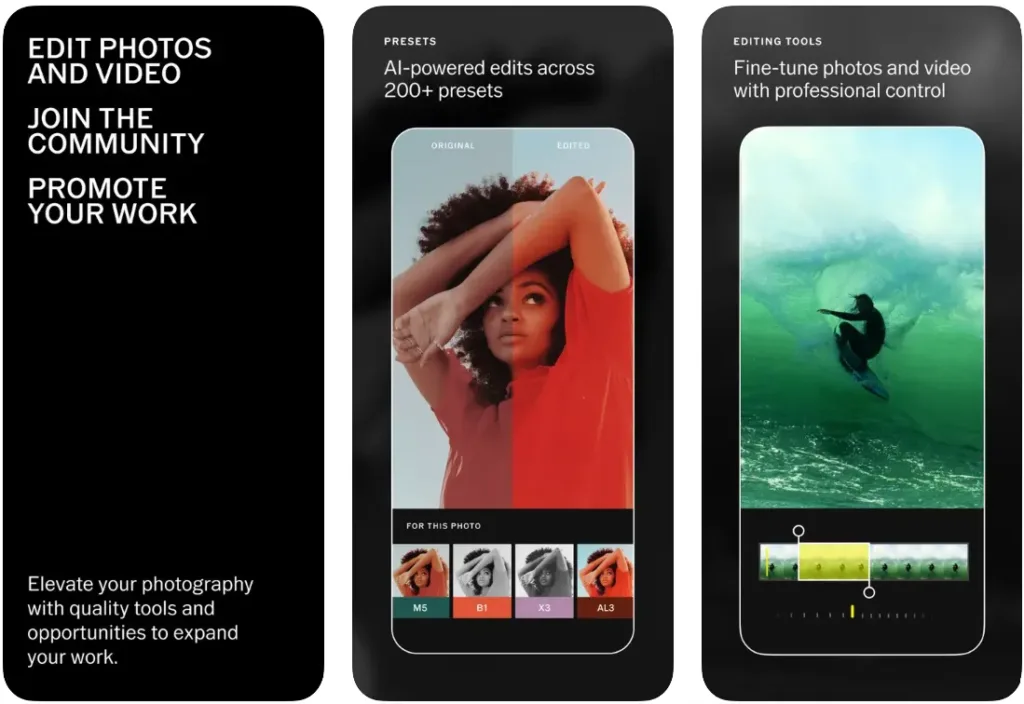
Key Highlights:
- Basic editing tools plus advanced options like HSL, grain, and split tone
- Presets inspired by vintage film stocks
- Support for RAW import and video editing
- Multimedia collage tools including Montage and Collage
- Community features like shared galleries and direct messaging
- Optional professional features including client sharing and work profiles
Who it’s best for:
- Mobile photographers looking to build a consistent editing style
- Users who want both photo and video editing in one app
- Creators interested in joining a visual community or submitting to challenges
- Professionals who need a simple way to organize and share client work
- People who enjoy analog-inspired editing without complex workflows
Contact Information:
- Website: www.vsco.co
- App Store: apps.apple.com/us/app/vsco-photo-editor/id588013838
- Google Play: play.google.com/store/apps/details?id=com.vsco.cam

17. Provoke Camera
Provoke Camera is a minimalist black-and-white photo app built around a specific aesthetic: gritty, high-contrast imagery inspired by 1960s Japanese photography. The app comes with a small set of live view filters, most of which are monochrome and designed to replicate different levels of contrast, grain, and blur. It includes a few color options as well, but the focus is clearly on its black-and-white film look. Users can shoot in two formats (square and 3:2) and apply filters in real time or to photos imported from the camera roll.
The interface is stripped down, offering little beyond shutter and filter selection. There are no editing tools or advanced controls for ISO or shutter speed. Instead, the app prioritizes speed and simplicity, aiming to help users shoot quickly and instinctively. TIFF export is supported for higher-quality files, and the app works with the Photos extension for applying filters after capture. It doesn’t collect any user data and has no in-app purchases. While it may not offer the flexibility of more modern apps, it fills a niche for users who want a consistent black-and-white shooting experience.
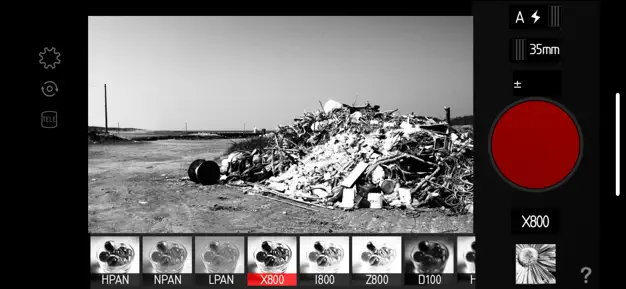
Key Highlights:
- Nine monochrome and four color live filters
- Real-time shooting in square or 3:2 format
- TIFF export supported
- Filters can be applied to existing images
- Inspired by Provoke-era Japanese photography
- No ads or data tracking
Who it’s best for:
- Users who want fast, stripped-down black-and-white photography
- Fans of gritty, high-contrast aesthetics
- Creators looking to shoot in fixed formats without editing distractions
- People who want to shoot monochrome without overthinking exposure
- iPhone photographers who prefer minimal apps
Contact Information:
- Website: www.tambo.jp/provoke
- App Store: apps.apple.com/us/app/provoke-camera/id840633665

18. ReeXpose
ReeXpose is a camera app built for long exposure photography with full manual control and RAW file output. It includes modes for motion blur and light trails, allowing users to capture effects like smooth waterfalls, streaking lights, or disappearing crowds. Exposure time can be set from seconds to hours, including a Bulb mode for indefinite shooting. The app also supports intermediate captures during long exposures and HDR-style bracketing using parallel shots at different exposure levels. A live preview feature shows an approximation of the final image as it builds.
The app includes manual controls for ISO, shutter speed, focus, and white balance, along with tools like histograms, focus peaking, zebra stripes, and grid overlays. It also supports remote shutter control via Bluetooth and Apple Watch. Files are saved as 12-bit RAW (DNG), which gives flexibility in post-processing but requires editing knowledge to get final results. Users should note that ReeXpose doesn’t apply stabilization, so a tripod is essential. It’s designed for photographers who want maximum control and prefer to do their editing outside the app.

Key Highlights:
- Long exposure support with RAW capture (DNG)
- Motion blur and light trail shooting modes
- Full manual controls and exposure guides
- Intermediate result capture and HDR bracketing
- Live preview during long exposures
- Supports remote shutter via Bluetooth and Apple Watch
Who it’s best for:
- Mobile photographers interested in long exposure photography
- Users who edit RAW photos and need full control over capture
- Creators working with tripods or external shutter accessories
- People doing light painting, astrophotography, or motion effects
- Anyone who wants DSLR-style long exposure results on a phone
Contact Information:
- Website: reeflexstore.com/pages/reexpose
- App Store: apps.apple.com/us/app/reexpose-raw-long-exposure/id1624485209
- E-mail: support@reeflexstore.com
- Facebook: www.facebook.com/ReeflexCamera
- Twitter: x.com/ReeflexCamera
- LinkedIn: www.linkedin.com/company/reeflex-gmbh
- Instagram: www.instagram.com/reeflexcamera

19. Camera FV-5 Lite
Camera FV-5 Lite gives Android users access to DSLR-like manual controls straight from their phone. It’s built for people who want to go beyond point-and-shoot options and instead adjust settings like ISO, focus, exposure time, white balance, and more. The interface is focused on function, not flash, which can be a plus for anyone who knows what they’re doing or wants to learn the ropes of manual photography.
It supports several formats including JPEG, RAW (DNG), and PNG. Users can also access bracketing, long exposure, and even control camera functions with the volume keys. While the Lite version limits output resolution, it still offers the full suite of settings, making it useful for practicing manual photography techniques or experimenting with timelapse and night shots. Compatibility with Camera2 API is needed for some advanced functions.
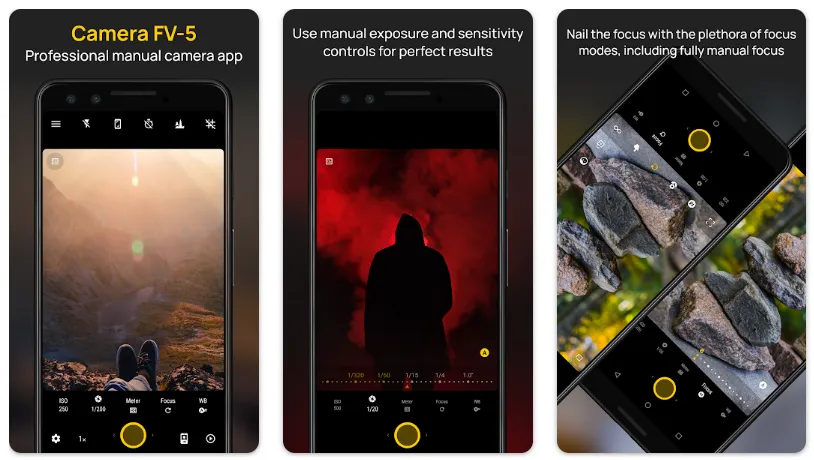
Key Highlights:
- Manual control over ISO, exposure, white balance, and focus
- RAW, JPEG, and PNG capture support
- Built-in intervalometer for timelapse shooting
- EV bracketing and long exposure options
- Supports volume button as shutter or control toggle
Who it’s best for:
- Android users who want to learn or practice manual photography
- Photographers looking for a lightweight DSLR-style app
- People who need access to RAW image capture on mobile
- Users interested in night photography and timelapse experiments
Contact Information:
- Website: www.camerafv5.com
- Google Play: play.google.com/store/apps/details?id=com.flavionet.android.camera.lite
- E-mail: support@camerafv5.com
- Facebook: www.facebook.com/CameraFV5
- Twitter: x.com/CameraFV5
- Instagram: www.instagram.com/explore/tags/camerafv5
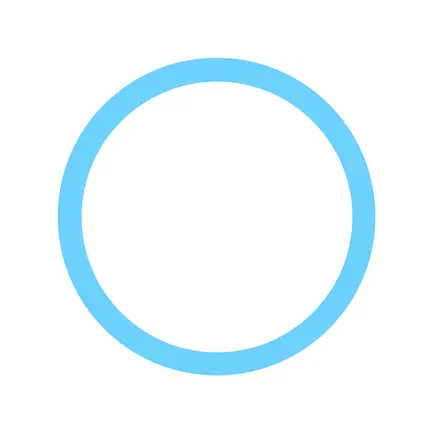
20. SODA
SODA is designed as a real-time beauty camera that applies filters and makeup effects instantly while you’re taking selfies. The app combines ease of use with a wide range of skin-smoothing tools, face contour adjustments, and makeup presets. It leans into soft enhancements rather than over-editing, and everything is previewed before you even hit the shutter.
One of the standout features is its support for high-resolution selfie mode, which helps photos look sharp despite all the filters running on top. It also includes a portrait focus effect, which brings a DSLR-style depth blur to your front camera shots. Customization features like adjusting face and body proportions are available too, along with frequent updates adding new filter styles. It’s designed to work well with newer iPhones but supports a wide range of models.
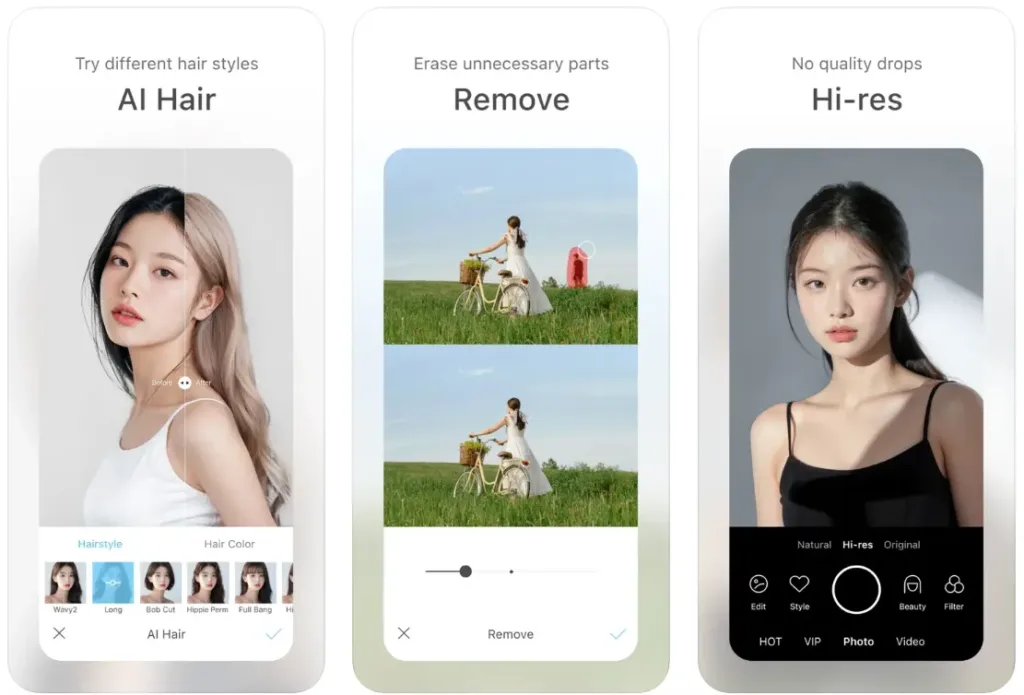
Key Highlights:
- Real-time beauty effects with live preview
- High-resolution mode for sharper selfies
- Body proportion adjustment tools
- Variety of selfie-optimized filters and makeup presets
- Portrait effect for blurred backgrounds
Who it’s best for:
- iPhone users who take lots of selfies or beauty shots
- People looking for natural-looking touch-ups without editing after
- Content creators who want filters and portrait effects in one tap
- Users who prefer editing photos and videos with the same tools
Contact Information:
- App Store: apps.apple.com/us/app/soda-natural-beauty-camera/id1437880869
- Google Play: play.google.com/store/apps/details?id=com.snowcorp.soda.android

21. OldRoll
OldRoll aims to recreate the feeling of shooting with vintage and disposable cameras, offering a wide selection of classic camera simulations from different decades. Each camera type comes with its own style of color, grain, and lighting quirks, and users can switch between them depending on the look they want. It’s not about editing afterward – the aesthetic is baked in at the time of capture.
The app supports stills and video and includes features like date stamps, light leaks, and retro framing. It also has a “post office” feature to send images directly to a friend’s home screen and includes custom watermark options. Users can flip the camera for selfies, apply mirror effects, and work with a range of nostalgic visual settings. While most features are free, some cameras and functions require in-app purchases.
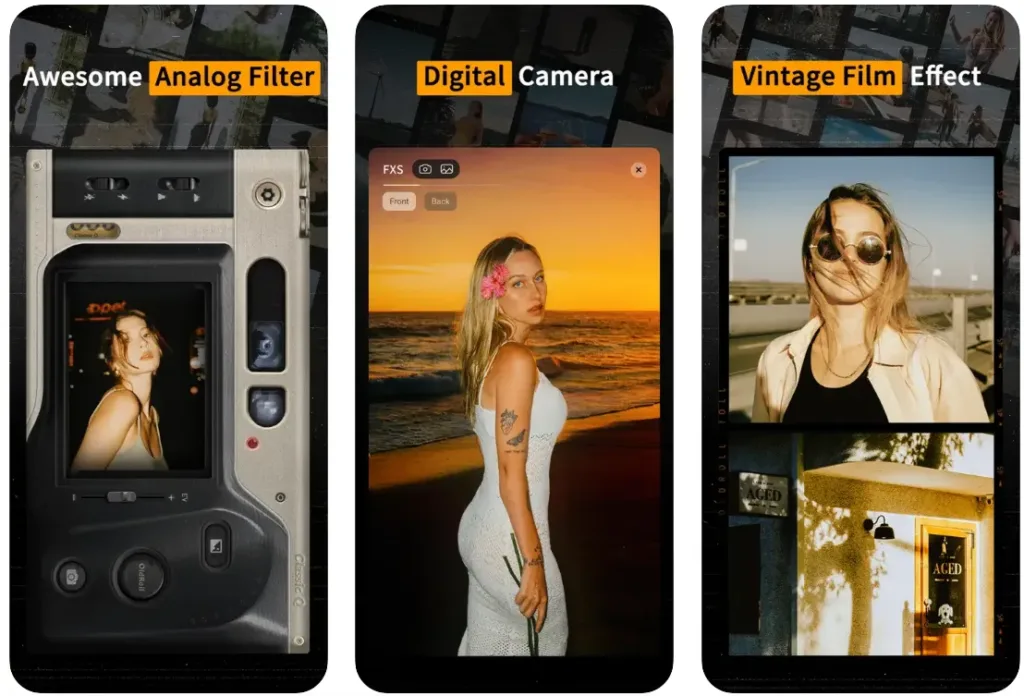
Key Highlights:
- Multiple vintage camera simulations, each with unique looks
- Includes retro effects like VHS, glitch, film grain, and light leaks
- Built-in collage options and timer support
- Custom date stamp and watermark tools
- No manual editing needed – filters apply on capture
Who it’s best for:
- Anyone who enjoys retro aesthetics and analog-style photos
- iPhone users who want one-tap vintage results
- Creators looking to stand out with nostalgic content
- People who don’t want to edit photos after taking them
Contact Information:
- App Store: apps.apple.com/us/app/oldroll-vintage-film-camera/id1570093460
- Google Play: play.google.com/store/apps/details?id=com.accordion.analogcam

22. LoFi Cam
LoFi Cam focuses on bringing back the old-school CCD digital camera vibe with a mix of preset camera modes that replicate the look and feel of early 2000s compact cams. Each camera in the app has its own quirks, like color tuning, noise, contrast, and date stamps. The app is about mood and texture, not clarity or realism.
LoFi Cam also supports importing existing photos and videos, which users can then reprocess with its filters and save with custom timestamps. You get basic adjustments like vignette, blur, noise level, and temperature, along with occasional camera updates and template tools for collage-style layouts. The subscription model unlocks all camera modes, but there’s enough in the free version to explore if you’re just testing the waters.
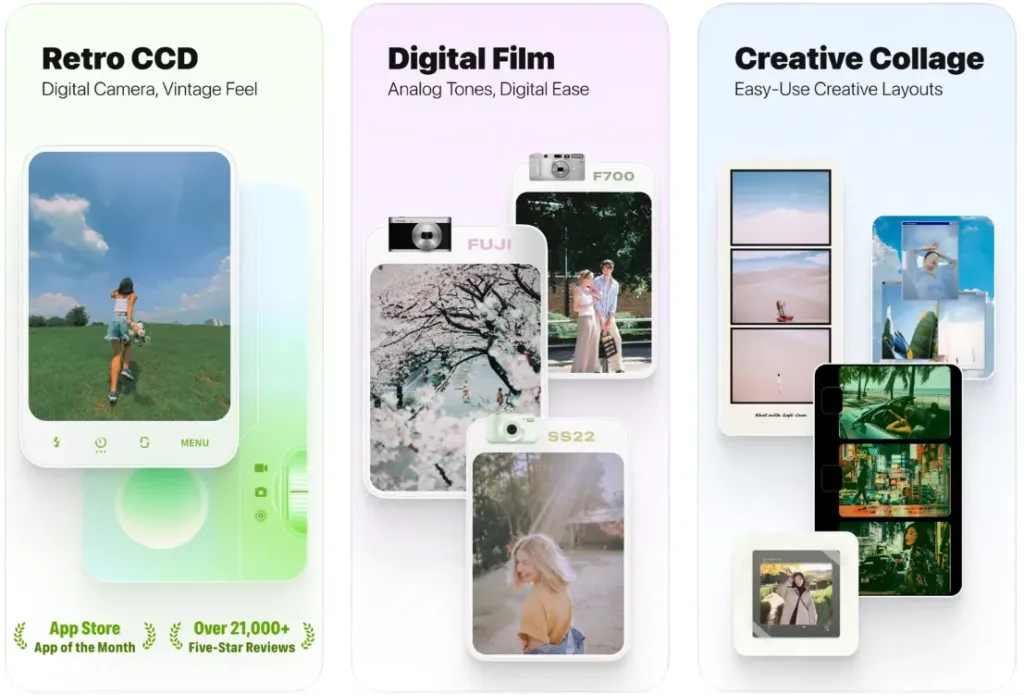
Key Highlights:
- Multiple CCD-style digital cameras with varied visual styles
- Tools for noise, blur, vignette, flash, and zoom
- Supports photo, video, and Live Photo import and editing
- Optional timestamp and save-style customization
- Creative collage templates and camera updates over time
Who it’s best for:
- iPhone users who want to simulate early digital camera aesthetics
- Fans of retro visuals with a bit of edge and grain
- People who want both capture and editing in one app
- Creators making mood-heavy photo or video content for socials
Contact Information:
- Website: lofi.camera
- App Store: apps.apple.com/us/app/lofi-cam-film-digital-camera/id1604592450
- Google Play: play.google.com/store/apps/details?id=com.camera.loficam
- E-mail: feedback@pixelpunk.cn
Conclusion
So, whether you’re going for DSLR-style control, vintage film vibes, or just a selfie that doesn’t need 12 edits before posting, there’s a camera app out there that fits how you like to shoot. Each one does things a little differently, and honestly, that’s the point. Some people want full manual settings, others want filters that feel nostalgic, and a few just want something that makes them look a little more awake in the morning. No wrong answers here.
The best part? You don’t need to commit to just one. Try a few, mix it up depending on your mood, and see what clicks. Photos are more than just images on your phone – they’re moments and memories.
