Between work, errands, appointments, and random “don’t forget to…” moments, it’s no wonder stuff slips through the cracks. That’s where reminder apps come in. And no, we’re not talking about boring default alerts that you snooze into oblivion. We mean smart, flexible tools that actually help you stay on top of things without making your phone feel like an angry parent.
Whether you need gentle nudges or full-blown task systems, we’ve rounded up the best reminder apps that do more than just beep. These are the ones that quietly save your day, one notification at a time.
When you’ve got too much going on, the right app can make all the difference. That’s exactly why we built ReciMe – to simplify meal planning when your brain’s already juggling a million other things. With ReciMe, you can save recipes from anywhere online, plan your weekly meals without the usual guesswork, and generate organized grocery lists in seconds. It’s a practical tool that helps you stay on top of one more part of life without adding stress. In a world full of reminder apps that cover work, fitness, and everything in between, ReciMe works alongside by helping you organize one of the most constant parts of your day – eating.



1. TickTick
TickTick is a cross-platform task and reminder app designed to help users manage to-do lists, set personal goals, and structure daily routines. It supports features like recurring tasks, tags, calendar sync, and natural input for quick task creation. The app offers countdowns for events, collaboration tools for shared lists, and even a built-in Pomodoro timer to aid with focus. It combines traditional task management with habit tracking, making it suitable for both one-time tasks and recurring routines.
Users can also create custom Smart Lists, integrate third-party calendars, and organize tasks with tags and checklists. Visual layout options and widget support let users personalize their home screens and lock screens. While the app includes a free version, its premium upgrade expands the number of tasks, reminders, and habits that can be managed. Overall, TickTick offers a unified space to track tasks, reminders, habits, and priorities across all devices.
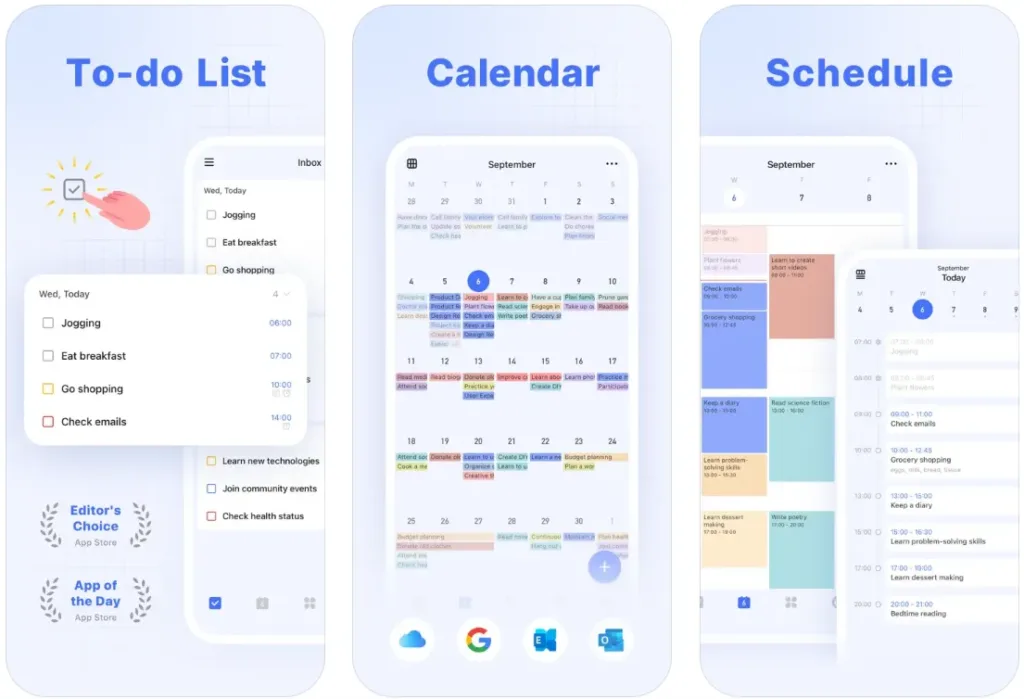
Key Highlights:
- Supports recurring tasks, subtasks, tags, and attachments
- Built-in focus timer and habit tracking
- Calendar integration with grid and list views
- Custom Smart Lists and multiple sorting options
- Collaboration features for shared task management
- Works across mobile, desktop, and web
Who it’s best for:
- People who want one app for tasks, habits, and planning
- Users managing both personal and professional schedules
- Anyone needing flexible reminder settings and visual organization
- Teams collaborating on shared to-do lists
- Users who value widget customization and cross-platform sync
Contact Information:
- Website: ticktick.com
- App Store: apps.apple.com/us/app/ticktick-to-do-list-calendar/id626144601
- Google Play: play.google.com/store/apps/details?id=com.ticktick.task
- Facebook: www.facebook.com/TickTickApp
- Twitter: x.com/ticktick
- Instagram: www.instagram.com/ticktickapp

2. Reminders (Apple)
Reminders by Apple is a native task management tool built into iOS, macOS, and iPadOS, offering seamless sync via iCloud. It focuses on helping users keep track of daily tasks, projects, lists, and reminders with a clean, simple interface. Users can organize tasks using tags, create sections, and build Smart Lists that update automatically based on time, priority, or location. Integration with other Apple services like Messages and Siri adds convenience when creating or managing tasks across devices.
Reminders allows for scheduling based on time or location, assigning tasks to others, and setting subtasks within a larger reminder. Templates can be saved and reused for routine tasks. The app supports natural language input, so phrases like “call mom every Sunday” automatically set recurring reminders. Its tight integration with the Apple ecosystem makes it a default option for many users, especially those using multiple Apple devices.
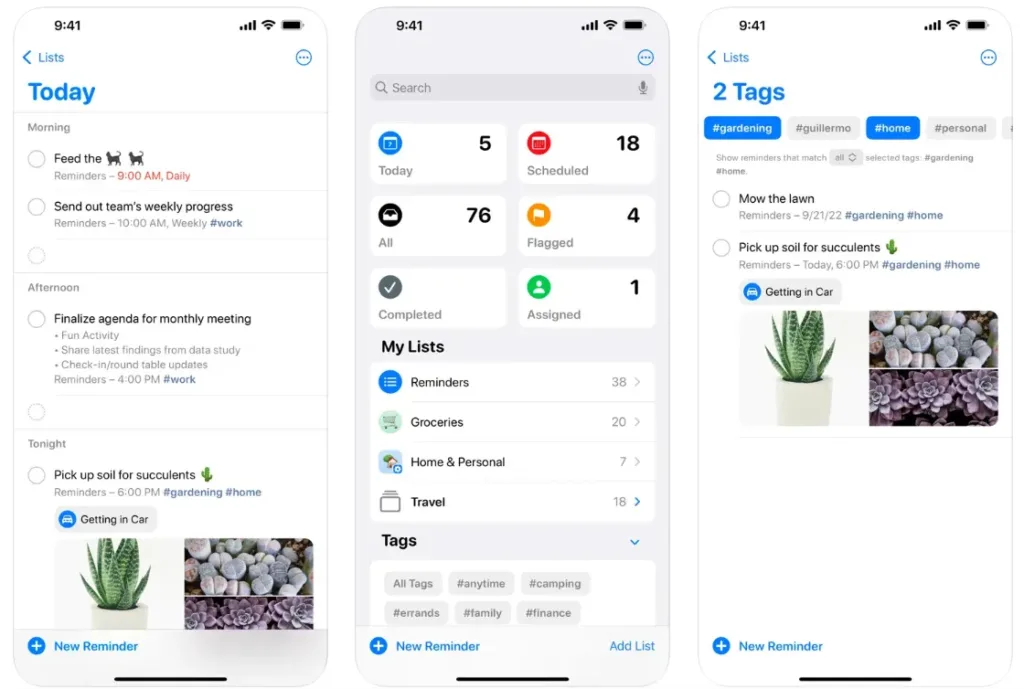
Key Highlights:
- Syncs automatically across iPhone, iPad, Mac, and Apple Watch
- Allows reminders based on time, date, location, or contact
- Smart Lists update dynamically using filters and tags
- Supports task sharing and assignment
- Works with Siri and Apple Calendar
- No extra download or subscription required
Who it’s best for:
- Apple users who want reminders to sync easily across all their devices
- People looking for a simple but flexible way to manage lists
- Users who prefer native apps with minimal setup
- Anyone who wants location-based or contact-based alerts
- Teams or families sharing grocery, chore, or planning lists
Contact Information:
- Website: apple.com
- App Store: apps.apple.com/us/app/reminders/id1108187841
- Facebook: www.facebook.com/apple
- Twitter: x.com/apple
- LinkedIn: www.linkedin.com/company/apple
- Instagram: www.instagram.com/apple

3. Twobird
Twobird blends email, notes, tasks, and reminders into a single app to reduce the need for switching between tools. Built around the idea of treating the inbox as a central to-do list, it supports real-time collaboration on notes, shared tasks, and event planning. Users can pin important items, snooze messages or reminders, and keep track of tasks without juggling multiple apps. It’s designed to simplify the daily workflow by keeping all communication and task management in one space.
Reminders in Twobird can be set on any item, including emails and notes, and they appear side by side with calendar events. This allows users to maintain context while organizing their day. The app emphasizes minimal design, limiting distractions and focusing on content. While it currently supports Gmail and Outlook accounts, some features may feel limited for those needing deep customization or account separation.
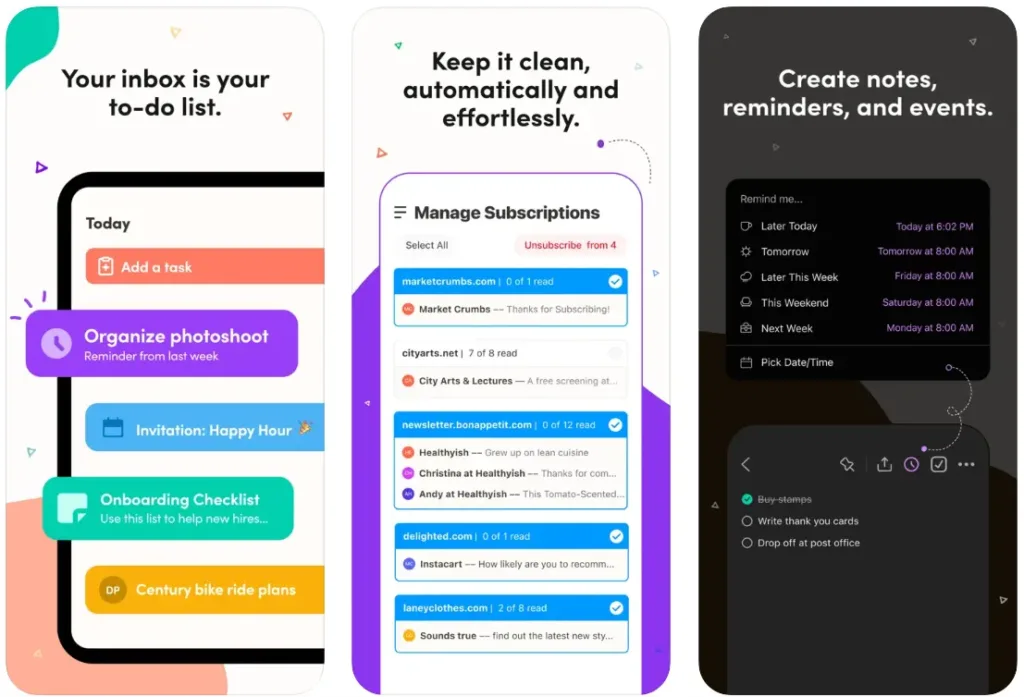
Key Highlights:
- Combines email, calendar, tasks, and notes in one space
- Allows setting reminders on any email or note
- Supports real-time collaboration on shared notes
- Minimalist design with built-in chat-like interactions
- Prevents notification overload with smart filters
- Available on iOS, web, and desktop
Who it’s best for:
- People who organize their life primarily through email
- Users who prefer a combined workspace for messages and tasks
- Teams that share notes or event planning in one place
- Individuals wanting to reduce app-switching throughout the day
- Gmail or Outlook users looking for a unified inbox with reminders
Contact Information:
- Website: www.twobird.com
- App Store: apps.apple.com/us/app/twobird/id1455545515
- Google Play: play.google.com/store/apps/details?id=com.gingerlabs.twobird

4. Remember The Milk
Remember The Milk is a task management app that focuses on helping users organize and remember tasks across devices. It supports features like smart lists, subtasks, priorities, tags, and recurring tasks, while also offering integration with other platforms like Gmail, Google Calendar, Evernote, and Outlook. Users can forward emails into the app to convert them into tasks, and reminders can be sent through multiple channels including push notifications, email, and text.
The app also includes tools for advanced task sorting, file attachments, and syncing across devices. For those who need more control, automation options are available using custom scripts. While the core version covers most standard needs, upgrading unlocks features like unlimited sharing, colored tags, and deeper integrations. It’s designed to support both individual users and collaborative work without requiring complex setup.
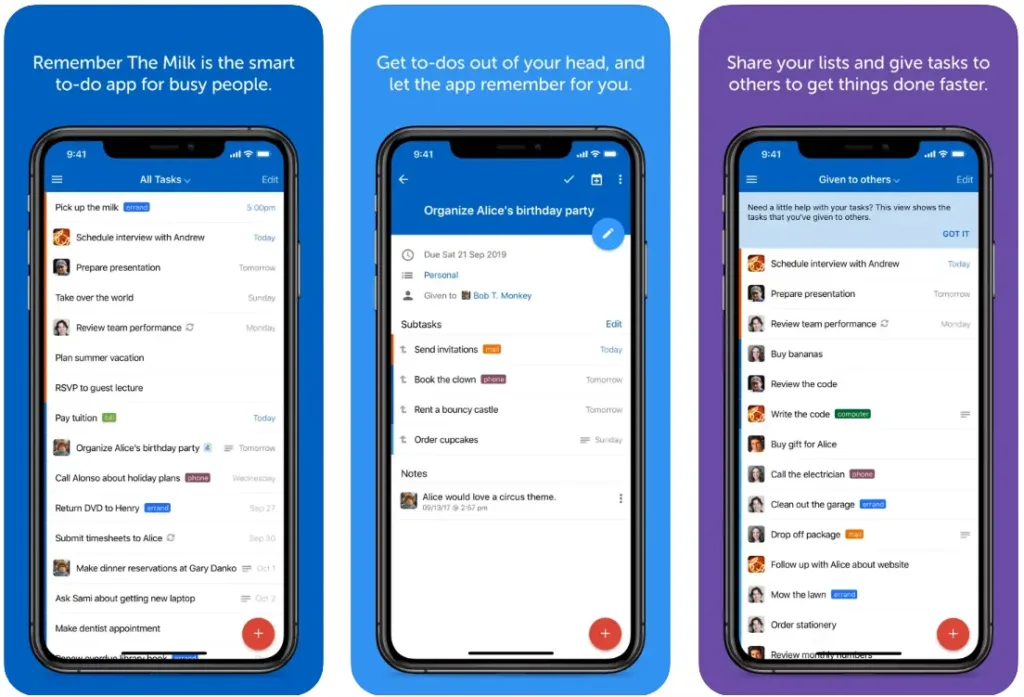
Key Highlights:
- Smart lists with search-based filtering
- Multiple reminder types including SMS and email
- Integration with Gmail, Outlook, Evernote, and more
- Task organization via tags, priorities, and lists
- Support for subtasks, file attachments, and syncing
- Automation options with scripting tools
Who it’s best for:
- Users who prefer keyboard-focused task management
- People working with recurring tasks or long-term routines
- Anyone looking for multiple reminder formats
- Teams needing shared task lists and flexible permissions
- Users who rely on email to manage their to-do items
Contact Information:
- Website: www.rememberthemilk.com
- App Store: apps.apple.com/us/app/remember-the-milk-to-do-list/id293561396
- Google Play: play.google.com/store/apps/details?id=com.rememberthemilk.MobileRTM
- Facebook: www.facebook.com/rememberthemilk
- Twitter: x.com/rememberthemilk

5. Google Keep
Google Keep is a lightweight note-taking and reminder app that blends task lists, notes, images, and audio in one interface. It syncs across devices through a Google account and lets users create reminders that are time or location based. The interface is built around cards and labels, allowing users to color-code their notes or sort them by filters. Collaboration is also supported, so multiple people can add and update shared notes or lists in real time.
Reminders in Keep are attached directly to individual notes, which makes it easy to combine reference content and tasks in the same place. Voice memos are transcribed automatically, and text within images can be extracted using OCR. While its feature set is more minimal compared to full task managers, it’s well-suited for quick entries and small shared lists. The integration with other Google tools makes it a practical option for users already using Gmail or Google Calendar.
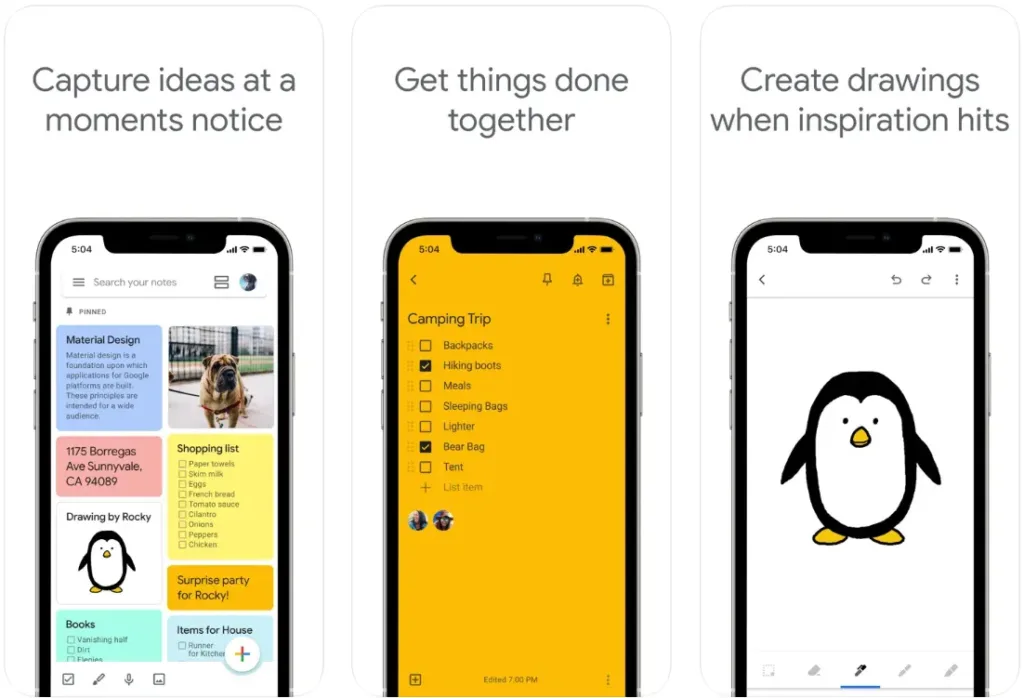
Key Highlights:
- Notes and reminders in one unified interface
- Location-based and time-based reminders
- Syncs across Android, iOS, and web via Google account
- Real-time collaboration on shared lists or notes
- Supports voice memos, images, and label-based organization
- Text extraction from images and built-in search filters
Who it’s best for:
- Google users who want simple syncing across devices
- People who prefer quick note capture with light reminders
- Families or partners managing shared lists like groceries
- Students or writers organizing ideas by tags or voice
- Users who want to combine visual and written notes
Contact Information:
- Website: workspace.google.com/products/keep
- App Store: apps.apple.com/us/app/google-keep-notes-and-lists/id1029207872
- Google Play: play.google.com/store/apps/details?id=com.google.android.keep
- Facebook: www.facebook.com/googleworkspace
- Twitter: x.com/googleworkspace
- LinkedIn: www.linkedin.com/showcase/googleworkspace
- Instagram: www.instagram.com/googleworkspace
- Address: 1600 Amphitheatre Pkwy, Mountain View, California 94043, US
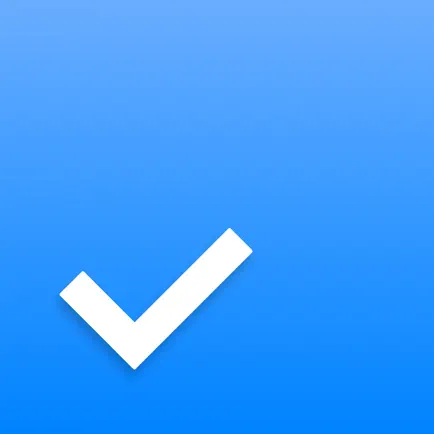
6. Any.do
Any.do combines task lists, reminders, calendar integration, and planning tools into one platform. It’s structured around organizing tasks by day, project, or priority, and supports recurring reminders, sub-tasks, and file attachments. Reminders can be triggered by time, location, or device, and there’s voice entry for quick task creation. The app syncs across mobile, desktop, and web and allows users to manage both calendar events and to-dos in a single view.
It also supports shared lists and task delegation, making it useful for collaborative projects or family planning. The daily planner feature guides users through their tasks for the day and encourages a consistent routine. While most features are accessible in the free version, advanced options like custom repeat settings and premium themes require a subscription. Any.do fits into daily routines without overwhelming the user with settings or complexity.
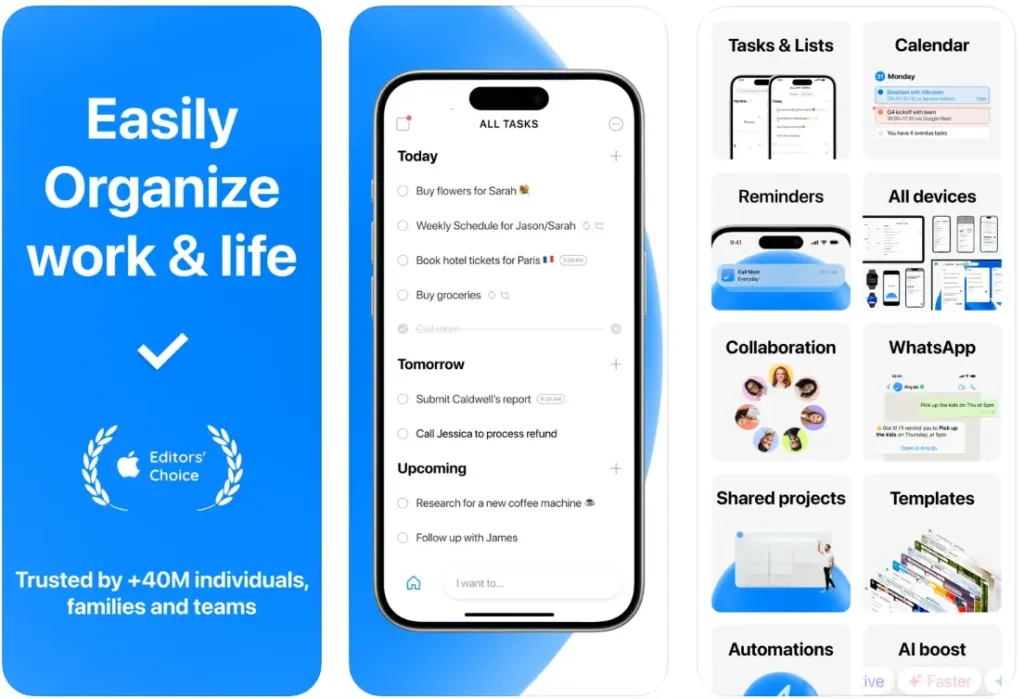
Key Highlights:
- Combines calendar, task manager, and planner in one
- Syncs across mobile, web, desktop, and smart assistants
- Time, location, and recurring reminders supported
- Daily planner and voice task entry
- Collaboration through shared lists and assigned tasks
- Integrates with file storage platforms like Google Drive
Who it’s best for:
- Users managing both schedules and task lists
- People who prefer voice input for quick notes
- Families and small teams who share responsibilities
- Anyone needing cross-platform access and reminder flexibility
- Users who want a structured daily planning tool without complexity
Contact Information:
- Website: www.any.do
- App Store: apps.apple.com/us/app/any-do-to-do-list-planner/id497328576
- Google Play: play.google.com/store/apps/details?id=com.anydo
- E-mail: customers@any.do
- Facebook: www.facebook.com/Any.do
- Twitter: x.com/anydo
- LinkedIn: www.linkedin.com/company/any.do
- Instagram: www.instagram.com/anydo

7. Microsoft To Do
Microsoft To Do offers a structured environment for creating and managing task lists, reminders, and notes. It syncs across devices and integrates closely with other Microsoft 365 apps like Outlook, making it convenient for users already working within that ecosystem. The “My Day” view helps people focus on short-term priorities, while the “Planned” tab gives an overview of what’s coming up next. Tasks can be broken down into steps, assigned due dates, and shared with others, allowing for personal use or team collaboration.
Users can customize task lists with colors, themes, and emojis, and choose to receive reminders based on time or recurrence. Lists can be shared and updated in real time, and changes are synced instantly. While it’s built to handle day-to-day tasks, it also works well for recurring routines and more structured project planning. Some users may find a few design choices less intuitive, but overall, it offers a solid mix of practical features and cross-platform support.
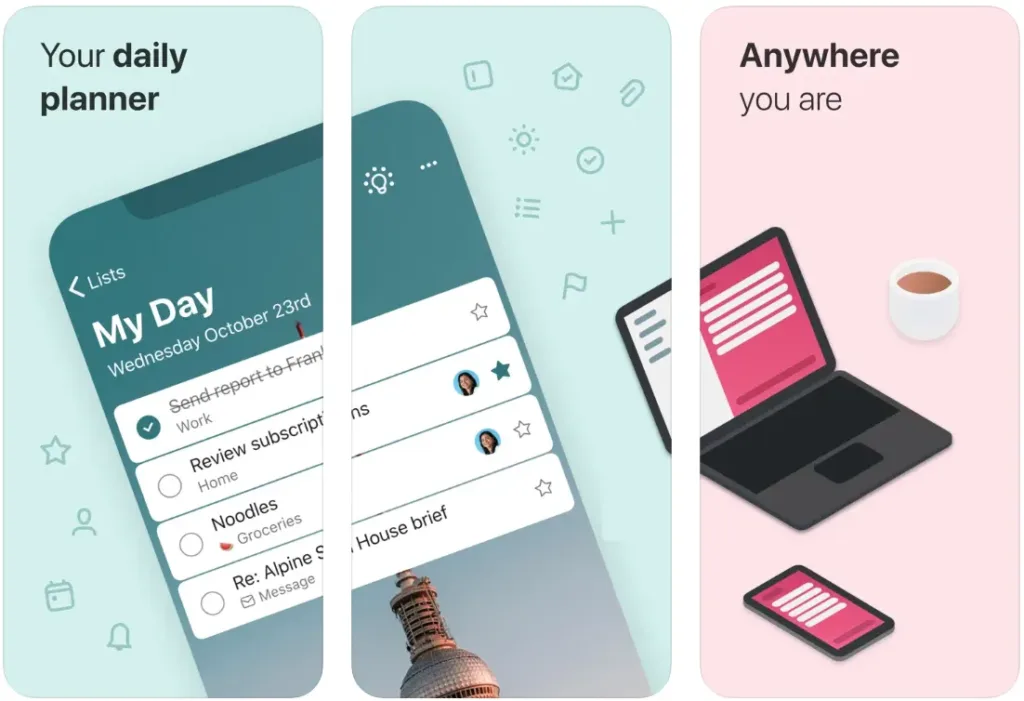
Key Highlights:
- Syncs across mobile, desktop, and Microsoft 365 accounts
- Daily planning tools with smart suggestions
- Task breakdowns, file attachments, and recurring reminders
- Real-time collaboration and notifications for shared lists
- Custom themes and backgrounds for list personalization
- Integration with Outlook and other Microsoft services
Who it’s best for:
- Users already in the Microsoft 365 environment
- People managing both personal and work-related tasks
- Anyone needing shared lists with instant sync
- Individuals who prefer daily planning tools with suggested tasks
- Teams organizing projects or ongoing routines
Contact Information:
- Website: to-do.office.com
- App Store: apps.apple.com/us/app/microsoft-to-do/id1212616790
- Google Play: play.google.com/store/apps/details?id=com.microsoft.todos
- Facebook: www.facebook.com/MicrosoftDE
- Twitter: x.com/MicrosoftDE
- LinkedIn: www.linkedin.com/company/microsoft
- Instagram: www.instagram.com/microsoftdeutschland

8. BZ Reminder
BZ Reminder focuses on simplicity and speed, offering users a lightweight way to manage tasks and set reminders. The app keeps the interface clean and avoids unnecessary features, making it easier for users who just want a fast and reliable way to stay on top of things. Tasks can be added quickly, and the reminders are flexible enough to handle both one-time alerts and more routine needs. There’s also the option to import and manage birthdays from contacts.
Despite its minimal layout, BZ Reminder still offers core features like repeat reminders, notifications, and a simple calendar view. It’s especially useful for users who don’t need extensive organization or tagging systems but want something that works without getting in the way. Feedback suggests the app could benefit from features like a skip or auto-snooze option, but its straightforward design appeals to those who value ease of use over complexity.
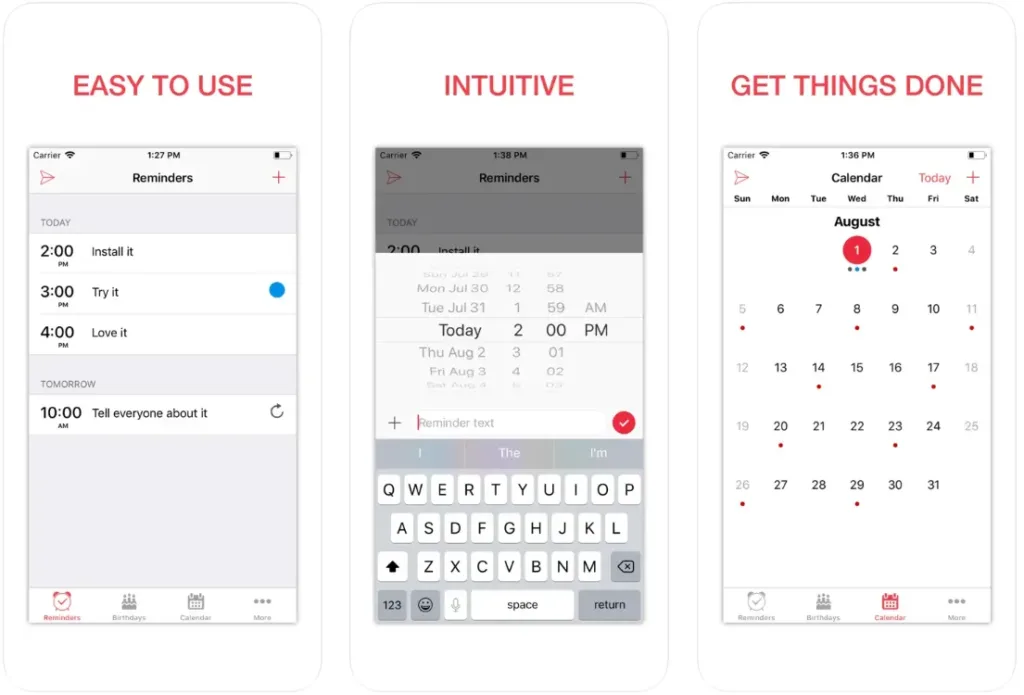
Key Highlights:
- Simple, no-frills reminder system
- Fast task creation and clean interface
- Repeating reminders and birthday sync
- Works offline with minimal setup
- No pressure or judgment from missed tasks
- Optional upgrades with low-cost pricing
Who it’s best for:
- Users who want a fast and minimal reminder app
- People who don’t need project or task organization tools
- Anyone looking for basic scheduling without extra clutter
- Individuals who prefer simple, distraction-free design
- Those managing just a few core tasks or reminders each day
Contact Information:
- Website: bzreminder.com
- App Store: apps.apple.com/us/app/bz-reminder/id682815939
- Google Play: play.google.com/store/apps/details?id=com.bzzzapp&hl=gsw

9. CARROT To-Do
CARROT To-Do takes a very different approach by turning task completion into a kind of game. It adds a personality-driven layer to the basic to-do list format, with an AI character that responds to your productivity with comments, challenges, and rewards. As users check off tasks, they unlock app upgrades, story elements, and other virtual items. Failing to stay active can result in sarcastic or passive-aggressive feedback from the app’s character.
While it may sound like a novelty, the structure is surprisingly effective for some users, especially those who struggle with motivation or want a bit more personality in their reminder app. There are no deep tagging systems or collaboration tools here, but the goal is consistency and habit formation. Over time, the app adds features as you progress, so it starts simple and builds complexity as needed.
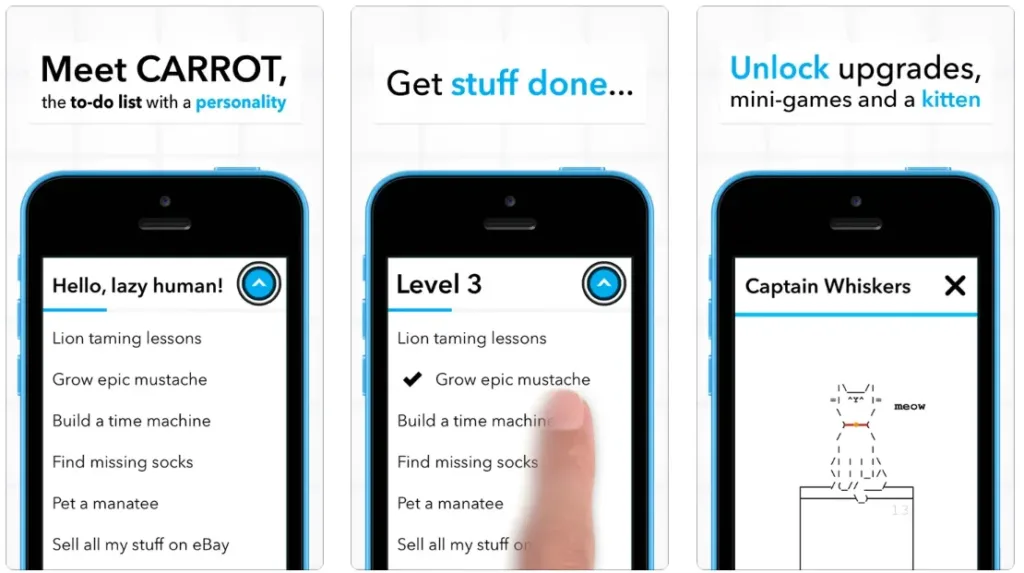
Key Highlights:
- Gamified to-do list with character interactions
- Rewards, challenges, and unlockable upgrades
- Minimalist task tracking with a humorous twist
- Offline-friendly with no sync requirements
- Option to purchase customization and bonus content
- Uses humor and personality to encourage consistency
Who it’s best for:
- People who get bored with standard reminder apps
- Users who like gamified experiences and character interaction
- Anyone who wants to build habits with a bit of humor
- Individuals with ADHD or focus issues who benefit from encouragement
- Users looking for a single-device, offline-friendly solution
Contact Information:
- Website: www.meetcarrot.com/todo
- App Store: apps.apple.com/us/app/carrot-to-do/id591840203
- E-mail: support@meetCARROT.com
- Facebook: www.facebook.com/CARROTapp
- Twitter: x.com/CARROT_app

10. 2Do
2Do is a flexible task manager designed to adapt to different workflows without forcing users into a rigid system. It offers a wide range of features for organizing tasks, checklists, and projects with sub-tasks. Users can customize their experience through smart lists, batch editing tools, and integration with CalDAV services, Dropbox, and more. The app also allows attachments, voice notes, tags, and multiple alerts, helping users tailor reminders to their routine.
The interface may take some time to get used to, especially for those unfamiliar with productivity apps, but it offers depth for those who invest the time. 2Do runs across iPhone, iPad, and Apple Watch and includes support for Siri, widgets, and quick actions. The app supports both casual use and more advanced setups like GTD-style task management. It also provides lock options for lists, calendar management, and customizable views through pinch zooming.
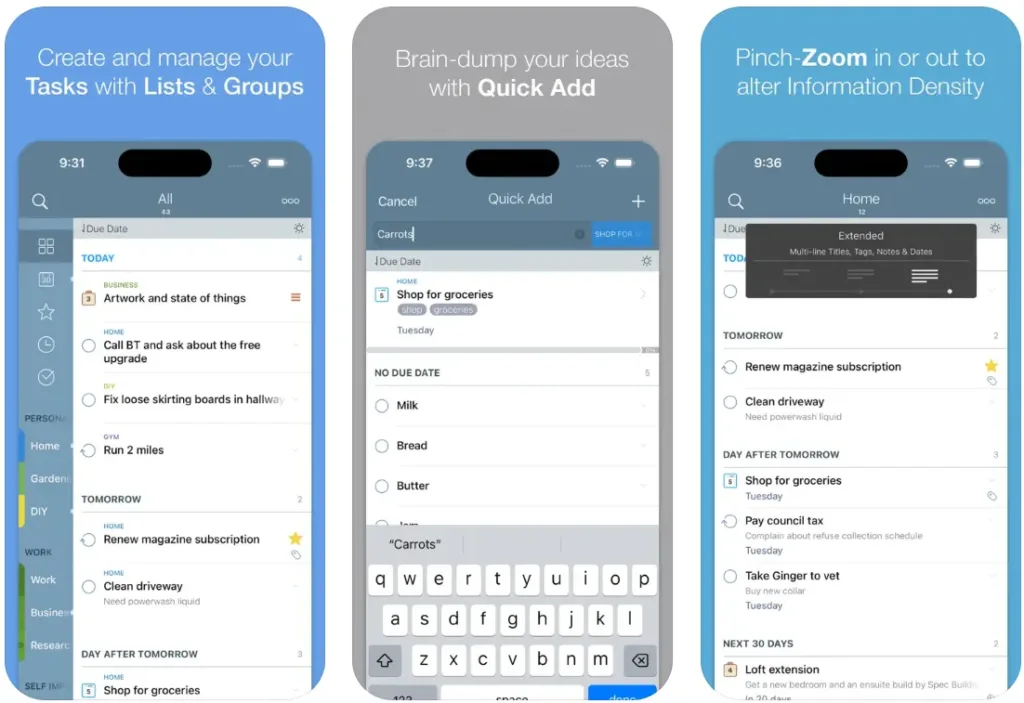
Key Highlights:
- Smart lists with advanced filtering options
- Multiple sync options including CalDAV and Dropbox
- Attachments, tags, voice notes, and recurring tasks
- Password protection for individual lists
- Batch editing and drag-and-drop functionality
- Cross-device support with Siri integration
Who it’s best for:
- Users who want full control over their task system
- People who follow GTD or other detailed productivity methods
- Those looking for deep customization and advanced features
- Users who prefer to work across mobile and desktop
- Anyone managing both simple and multi-step projects
Contact Information:
- Website: www.2doapp.com
- App Store: apps.apple.com/us/app/2do-todo-list-tasks-notes/id303656546
- Google Play: play.google.com/store/apps/details/2Do_To_do_List_Reminders?id=com.guidedways.android2do
- Facebook: www.facebook.com/The2DoApp
- Twitter: x.com/2doapp

11. Todoist
Todoist offers a well-structured task management system that works across platforms and adapts to both personal and team-based workflows. It supports a range of input methods, including natural language recognition, so users can add tasks like “every other Tuesday at 10am” and the app will handle it. There are multiple layout options including board, list, and calendar views, and tasks can be sorted by priority, tags, or filters. The system syncs with external calendars and tools like Gmail, Slack, and Outlook.
Collaboration is built in, with features that let users assign tasks, leave comments, and attach files. Templates are available for common task structures, which can save time in recurring workflows. While some features are locked behind the paid version, the free tier includes enough for basic use. Those who upgrade get access to more granular settings, productivity tracking, and location-based reminders. The app doesn’t focus on teaching productivity but gives users a structured way to implement their own approach.
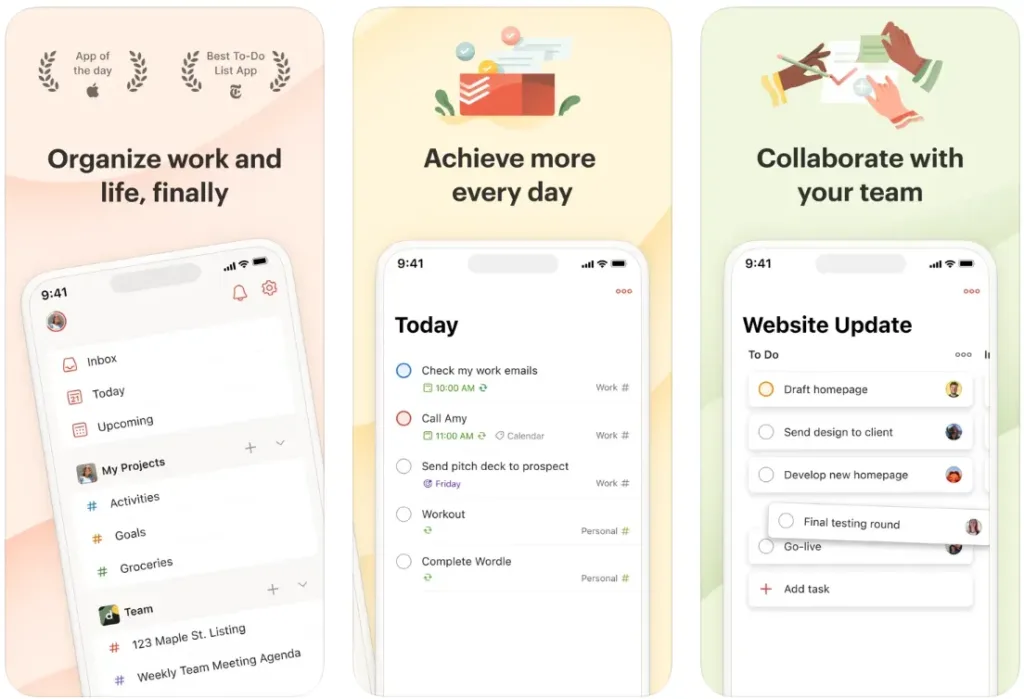
Key Highlights:
- Natural language task input
- Calendar, list, and board views
- Task collaboration and assignment
- Integration with numerous tools and calendars
- Priority levels and productivity streaks
- Sync across all major devices
Who it’s best for:
- People managing both work and personal tasks
- Users who like planning across different views
- Teams or small groups needing task sharing
- Those who want flexible recurring task setups
- Anyone who prefers syncing tasks with their calendar
Contact Information:
- Website: www.todoist.com
- App Store: apps.apple.com/us/app/todoist-to-do-list-calendar/id572688855
- Google Play: play.google.com/store/apps/details?id=com.todoist
- LinkedIn: www.linkedin.com/showcase/todoist
- Instagram: www.instagram.com/todoistofficial

12. Reminder, Reminders with Voice
Reminder, Reminders with Voice focuses on ease of use and high configurability, allowing users to set up various types of alerts with custom messages, sounds, or even voice recordings. It includes options for repeating tasks daily, weekly, monthly, or in specific cycles, and users can fine-tune reminder behavior with features like pre-alarms, auto-snooze, and pause options. Each reminder can also include notes, photos, and a specific alert sound or song from the user’s library.
While the interface is simple enough for anyone to use, the app supports some advanced customization that sets it apart from basic alarm tools. It works without an internet connection and supports local notifications, critical alerts, and accessibility features like VoiceOver. Some limitations have been noted with badge icon behavior and alarm playback length, but overall, the app offers a practical solution for people who want personalized reminders on a flexible schedule.
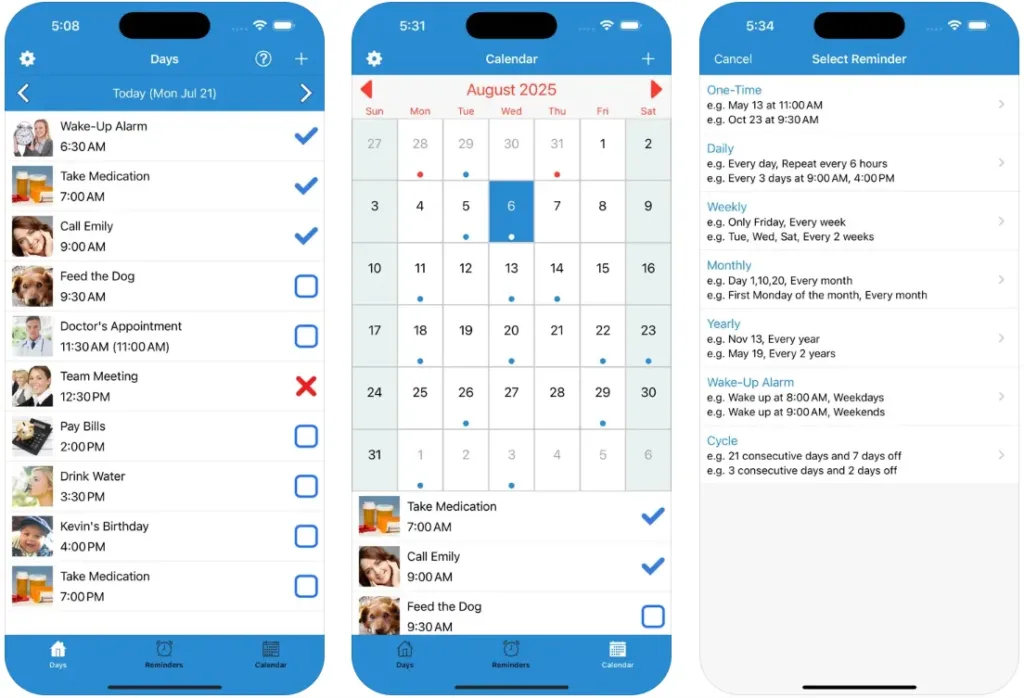
Key Highlights:
- Use voice or music as alert sounds
- Detailed repeat settings, including custom cycles
- Pre-alarms, snooze, and pause modes
- Add notes and images to each reminder
- Offline operation with local notifications
- Universal support for iPhone and iPad
Who it’s best for:
- Users who want to hear their own voice or music as reminders
- People with repetitive or cycle-based task schedules
- Anyone looking for a non-cloud, offline-friendly option
- Those who want image-based or audio-based task alerts
- Individuals needing a simple way to manage personal routines
Contact Information:
- Website: www.aidaorganizer.com/reminders.html
- App Store: apps.apple.com/us/app/reminder-reminders-with-voice/id1071899483
- E-mail: reminders@aidaorganizer.com

13. Medisafe
Medisafe is a medication reminder and management app built to help users track prescriptions, doses, and timing without relying on memory. The app lets users add medication schedules with detailed instructions, track vitals like blood pressure and glucose, and receive alerts for refills. It also detects potential drug-to-drug interactions based on the information entered. Users can share progress reports with doctors or caregivers and manage multiple people’s pill schedules in one place if needed.
The app includes features like multiple reminder tones, lock screen widgets, and real-time syncing across family members’ accounts. Medisafe supports visual medication tracking with pill images, allows note-taking per drug, and integrates with Apple Health where available. Users can set reminders even when their device is asleep, and time zone support ensures alarms stay consistent while traveling. It’s designed for people managing complex routines, with enough flexibility for users who take just one or two meds as well.

Key Highlights:
- Medication schedules with dose, time, and custom notes
- Refill alerts and drug interaction detection
- Health tracking for vitals and Apple Health integration
- PDF reports for sharing with healthcare providers
- Shared family pillboxes with syncing across devices
- Works offline and across time zones
Who it’s best for:
- People taking multiple medications throughout the day
- Caregivers managing prescriptions for others
- Patients who need refill alerts and drug safety checks
- Users who want to log vitals alongside medications
- Anyone needing structured and repeat reminders for health tasks
Contact Information:
- Website: medisafeapp.com
- App Store: apps.apple.com/us/app/medisafe-medication-management/id573916946
- Google Play: play.google.com/store/apps/details?id=com.medisafe.android.client
- E-mail: support@medisafe.com
- Facebook: www.facebook.com/MedisafeProject
- Twitter: x.com/medisafeapp
- Address: Derech HaAtsma’ut 41 Haifa, Israel 3303321
- Phone: (888) 289-5236

14. Beep Me
Beep Me is a quick reminder tool focused on helping users set short-term or repeated alerts without diving into complicated task managers. The app works by letting users create timers or alarms in just a few taps, then choose how frequently they want to be reminded. Features like “nagging mode” help reinforce habits or time-sensitive actions by repeating alerts until they’re acknowledged. It supports calendar syncing, Apple Watch access, and simple note attachments for each reminder.
Customization is a core part of how Beep Me functions, with users able to select notification sounds, choose vibration-only alerts, or adjust visual behavior for minimal distraction. While the interface is simple, it handles both one-time and repeating tasks well, from medication reminders to meeting alerts. Users can edit or manage reminders directly on the home screen with widgets or respond to alerts from their watch or lock screen without needing to open the full app.
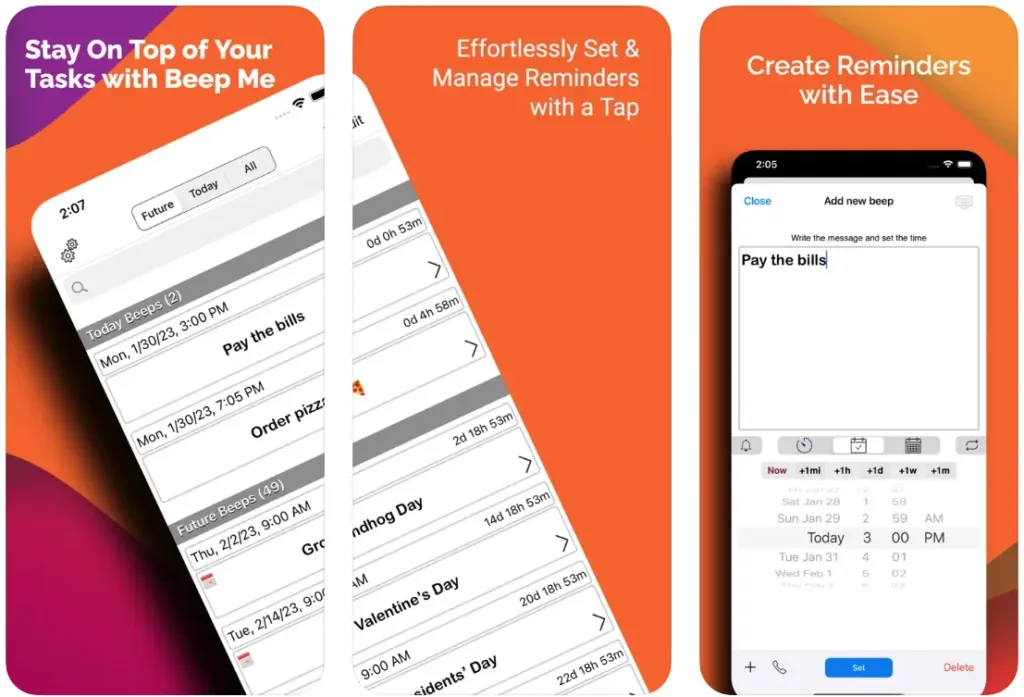
Key Highlights:
- Quick creation of one-time or recurring reminders
- “Nagging mode” for persistent alerts
- Custom sounds, tones, and vibration-only options
- Apple Watch and home screen widget support
- Outlook and Google Calendar import options
- Minimal, no-fuss design with fast access
Who it’s best for:
- People who need fast setup of basic reminders
- Users who benefit from repeated alerts until completion
- Remote workers managing irregular or overlapping meetings
- Individuals who want a gentle alert system
- Anyone who prefers minimal, focused apps for reminders
Contact Information:
- Website: kalsky.net
- App Store: apps.apple.com/us/app/reminder-beep-me/id412693531
- E-mail: support@kalsky.net

15. Nudge
Nudge is a reminder app built for managing daily routines and personal habits through recurring alarms. It centers on simplicity and repetition, encouraging users to set up daily nudges for tasks like hydration, medications, chores, or walking the dog. The app relies on a repeat-based system rather than specific calendar dates, which works well for consistent routines but limits flexibility for one-time tasks or events like birthdays.
Users can quickly create and manage repeating alarms, adjust times or names with a few taps, and keep a list of active nudges visible in one view. While it doesn’t support features like calendar syncing or tagging, its straightforward layout and narrow focus make it a lightweight option for those looking to stick to basic daily habits. Some users have noted a lack of widget support and one-time event scheduling, but the app is still practical for people with stable routines.
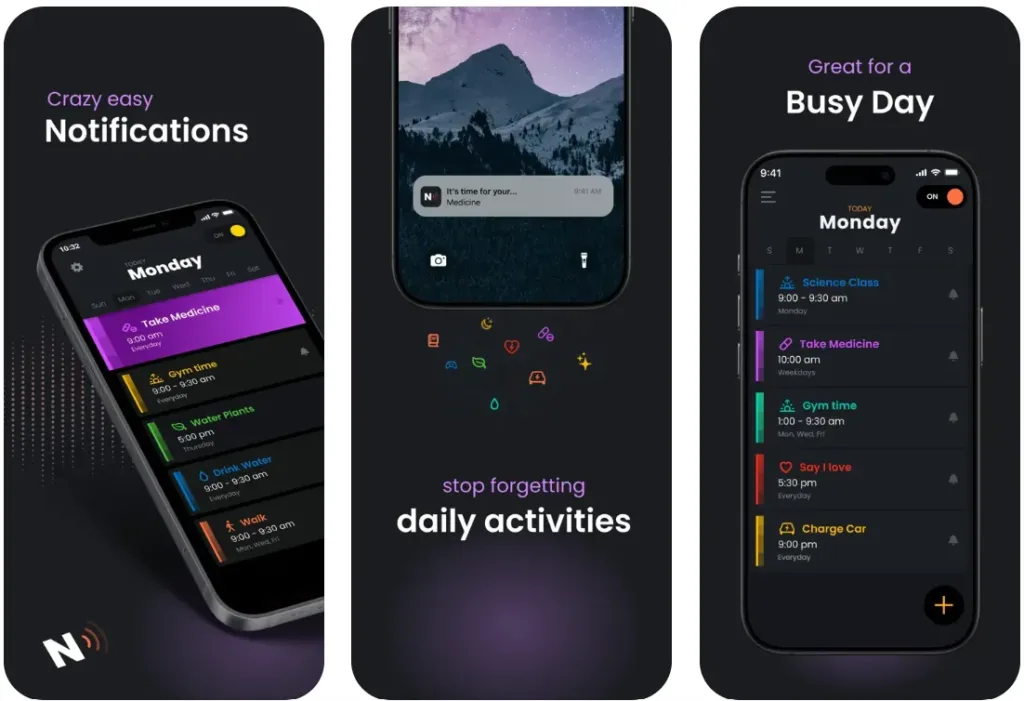
Key Highlights:
- Simple setup for daily or weekly repeating alarms
- Supports reminders for personal routines and habits
- Clean layout with quick access to all active nudges
- Works across iPhone, iPad, and Mac devices
- Focused entirely on routine-based tasks
Who it’s best for:
- Users building consistent daily or weekly habits
- People looking for a no-frills reminder tool
- Individuals with fixed schedules or repetitive tasks
- Those who don’t need specific date or calendar syncing
- Anyone who prefers a lightweight tool over a complex planner
Contact Information:
- Website: home-suite-home.app/apps/nudge
- App Store: apps.apple.com/us/app/nudge-daily-reminder-schedule/id1585246149
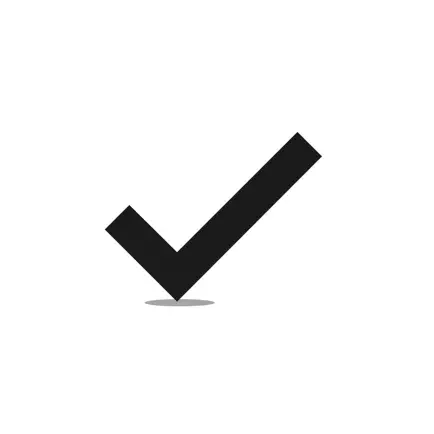
16. MinimaList
MinimaList is a lightweight to-do list app that keeps things focused on simplicity without stripping away useful functionality. It supports multiple lists, color coding, subtasks, and time-based or location-based reminders. Users can customize the appearance, sync across devices, and even access features like a Pomodoro timer and calendar integration. The app works on iPhone, iPad, Mac, and Apple Watch, and it supports Siri commands for hands-free task management.
One of the standout features is how naturally the interface works. Tasks are easy to add, reorder, or mark complete, and small touches like gesture controls or a shake-to-clear function help maintain a clutter-free layout. The app includes widgets and focus tools for added flexibility, and it doesn’t overwhelm users with complex onboarding or premium nags. Even the free version offers more than enough to get started with daily organization.
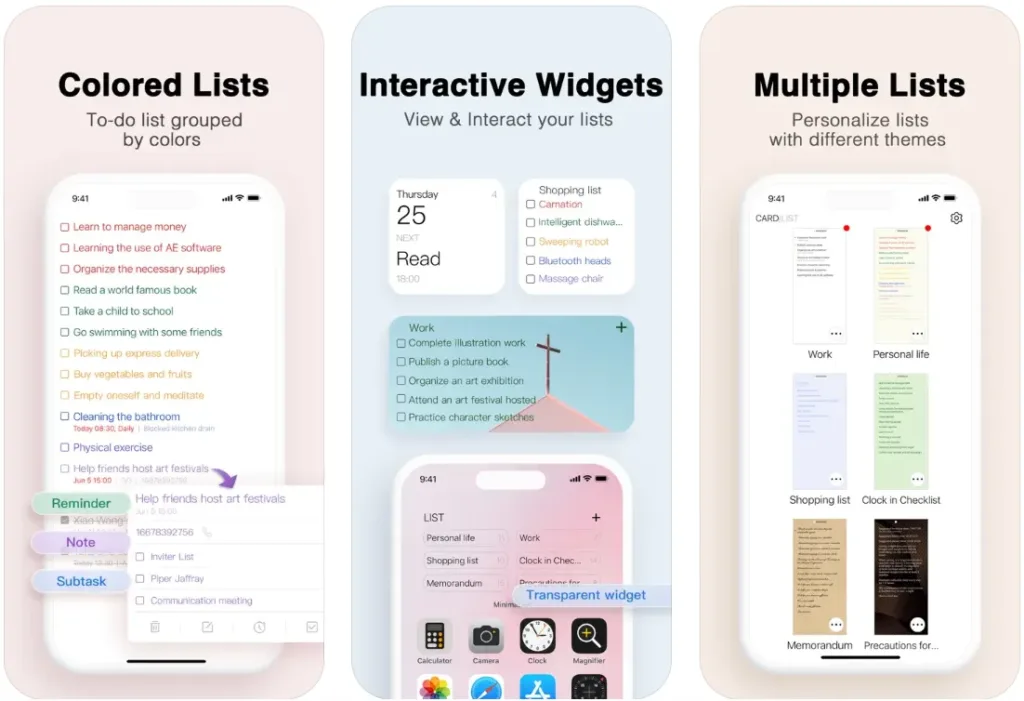
Key Highlights:
- Customizable themes, fonts, and colors
- Location and time-based reminders
- Built-in focus timer with Pomodoro support
- Syncs across iPhone, iPad, and Mac
- Supports Siri and Today Widget
- Multiple lists and subtasks
- Shake gesture to remove completed items
Who it’s best for:
- People who prefer a clean, minimalist task manager
- Users looking for a cross-platform reminder app
- Anyone who wants Pomodoro support built-in
- Those who rely on both time-based and location-based notifications
Contact Information:
- Website: intuitive.studio/minimalist
- App Store: apps.apple.com/us/app/to-do-list-minimalist-widget/id993066159

17. To Do List – Reminders & Tasks by Monelyze
This app is designed to keep daily tasks organized in a straightforward layout with a touch of customization. It features calendar views, color-coded widgets, and basic list-making tools. Reminders can be sorted and viewed in a way that shows the bigger picture, and tasks can be modified with notes and recurring settings. For users who like a visual approach, the app lets them personalize icons and themes to match their preferences.
The app includes iCloud syncing across iPhone, iPad, and Mac, which makes it easy to keep lists up to date across devices. While the interface is pretty simple, it does offer a good amount of flexibility for setting up reminders and viewing upcoming tasks. Drag-and-drop functionality helps with rescheduling, and the added keyboard shortcuts are a nice touch for efficiency, especially on Mac.

Key Highlights:
- Calendar view with drag-and-drop task rescheduling
- iCloud sync across Apple devices
- Custom icons, colors, and themes
- Support for recurring reminders
- Notes and list search features
- Widgets for quick task access
Who it’s best for:
- Users who like calendar-style task views
- People who want light customization options
- Anyone managing daily personal or family reminders
- Mac and iPad users looking for sync support
Contact Information:
- Website: monelyze.app
- App Store: apps.apple.com/us/app/to-do-list-reminders-tasks/id1476066606

18. Due
Due is built around one specific idea: reminders that stick. Its key feature is persistent alerts, known as auto-snooze, which nudge users repeatedly until they act. Setting a reminder is quick, with smart parsing and preset time options. It also includes countdown timers that can be reused and adjusted, making it useful for repetitive daily tasks or simple timeboxing.
It works offline and doesn’t require an account, keeping data local and private. The app supports iCloud and Dropbox syncing and offers custom repeat intervals for recurring tasks. While it looks straightforward, the way Due handles notifications and timers is unusually precise. It runs on iPhone, iPad, Mac, and Apple Watch, and doesn’t rely on an internet connection for reminders to fire.

Key Highlights:
- Auto-snooze reminders until marked complete
- Reusable timers accurate to the second
- Natural date and time parsing
- Offline functionality with no account required
- Sync via iCloud or Dropbox
- Recurring reminders with custom intervals
Who it’s best for:
- People who ignore regular notifications
- Users who need firm, repeated alerts
- Those who value offline access and privacy
- Anyone using timers and reminders together regularly
Contact Information:
- Website: www.dueapp.com
- App Store: apps.apple.com/us/app/due-reminders-timers/id390017969
- E-mail: support@dueapp.com

19. ClickUp
ClickUp isn’t just for individual tasks – it’s a broader tool for managing both personal and team-based work. It includes list views, status changes, notifications, and collaborative tools. Tasks can be created, edited, and viewed in different formats depending on user preference. While the mobile app has had mixed feedback, the platform as a whole is known for flexibility and depth.
ClickUp supports tagging, task assignments, and integrates well with web-based workflows. On mobile, it allows task creation and push alerts, but some users report a more refined experience on desktop. It’s a good choice for those who want reminders to live inside a full task management system without switching between different tools for different needs.
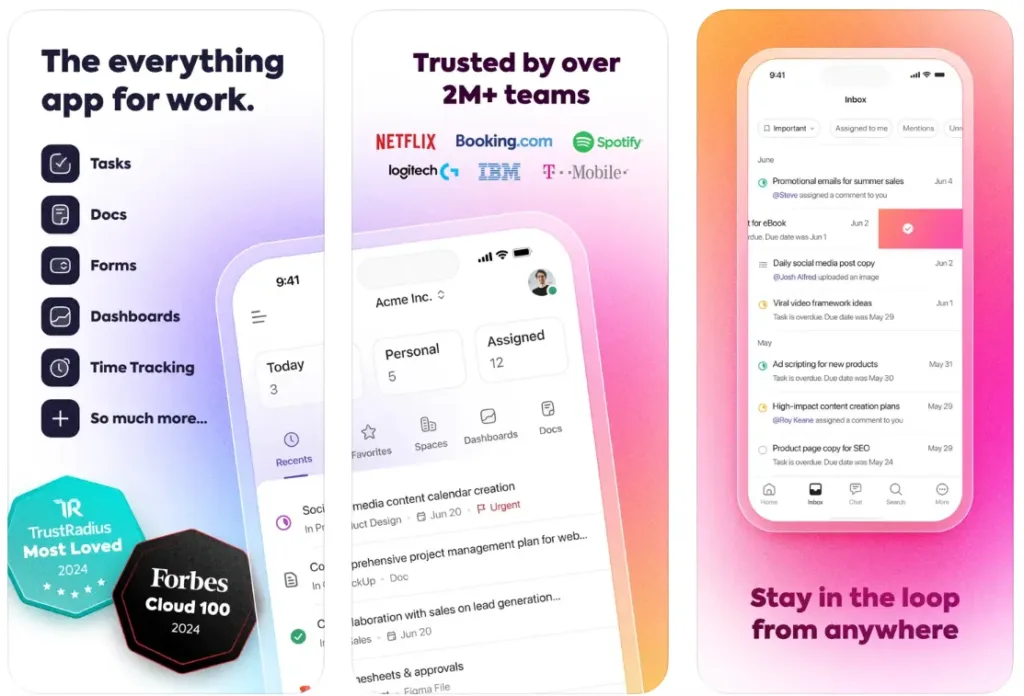
Key Highlights:
- All-in-one platform for personal and team tasks
- Push notifications and task editing on mobile
- Web version offers deeper customization and structure
- Status tracking and list organization
- Collaborative task features
- Integrates with other platforms and calendars
Who it’s best for:
- Users already working in teams or managing projects
- People who want one system for all types of tasks
- Those needing task reminders tied to team workflows
- Users comfortable switching between web and mobile interfaces
Contact Information:
- Website: clickup.com
- App Store: apps.apple.com/us/app/clickup-manage-teams-tasks/id1535098836
- Google Play: play.google.com/store/apps/details?id=co.mangotechnologies.clickup
- Facebook: www.facebook.com/clickupprojectmanagement
- Twitter: x.com/clickup
- LinkedIn: www.linkedin.com/company/clickup-app
- Instagram: www.instagram.com/clickup
Conclusion
At the end of the day, reminder apps aren’t just about checking boxes or setting alarms. They’re about offloading the mental clutter so you can focus on what matters without constantly thinking, “Wait, wasn’t I supposed to do something?” Whether you’re juggling a bunch of small tasks or need a full-on productivity system, there’s probably an app that lines up with how your brain works.
Some folks want simplicity and minimal distractions. Others like a bit more structure, maybe a calendar view or snooze options that won’t let things slide. There’s no one-size-fits-all solution here, and that’s kind of the point. Try a couple out, see what actually helps you remember instead of just reminding, and ditch the ones that don’t feel right. Life’s already full enough without using an app that adds to the noise.
