Let’s be honest, setting goals is the easy part. It’s the sticking-with-them part that trips most of us up. That’s where a good goal tracking app can be a total game-changer. Whether you’re aiming to drink more water, finally write that novel, or just remember to floss (no judgment), the right app can help you stay accountable and see real progress without burning out.
In this article, we’ve rounded up the best goal tracking apps out there right now. We looked at usability, features, price (free vs paid), and the kind of support they offer to keep you on track. Some are sleek and minimalist. Others are like having a personal coach in your pocket. Let’s dive in.
And while we’re talking goals can we be real for a second. A lot of people set health or lifestyle goals that quietly hinge on food. Eat out less. Cook more. Waste less. Actually enjoy dinner at home for once. That’s where we come in. At ReciMe, we built a tool that helps people follow through on those kinds of intentions without the usual mental gymnastics.
You can save recipes from Instagram, TikTok, even screenshots of that one dish your cousin posted, then turn them into a meal plan that fits your week. Need a grocery list? It’s already sorted by aisle. It’s one small app, but we’ve seen how it helps people turn vague goals into actual habits like cooking three times a week or just eating something green before 9 p.m. It’s not flashy. It’s not gamified. But it works, and we’re weirdly proud of that.

Download for free from the App Store on iPhone and iPad

ReciMe Android App

1. Planfix
Planfix is a business management platform that allows teams to handle projects, tasks, client interactions, and internal operations within a single system. It’s designed with flexibility in mind, so different departments whether it’s sales, HR, support, or logistics can collaborate and manage their workflows without switching between multiple tools. Each part of the platform can be customized, from task structures and access controls to automation scripts and reports, which means teams can mold the system around their existing processes rather than adapting to a rigid structure.
The system also brings together communications, planning tools, and tracking features in one place. Users can assign tasks, comment, attach files, and monitor progress across teams. Tools like Gantt charts, planners, and data tags help visualize timelines and resources. In addition to web access, Planfix offers a mobile app that keeps team members updated on the go. The app supports real-time notifications, task handling, chat features, and reminders, making it useful for staying in sync even when away from a desk.
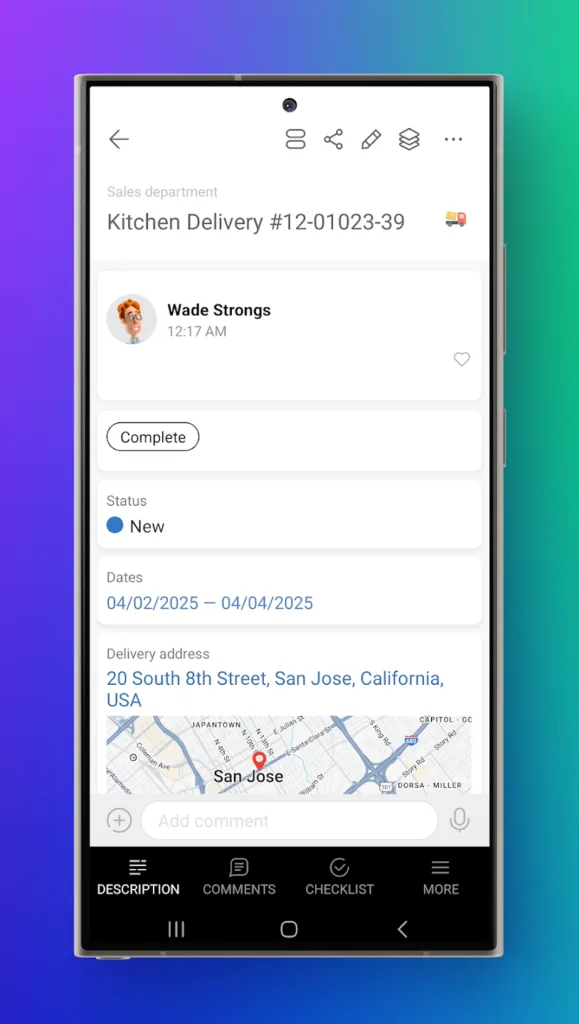
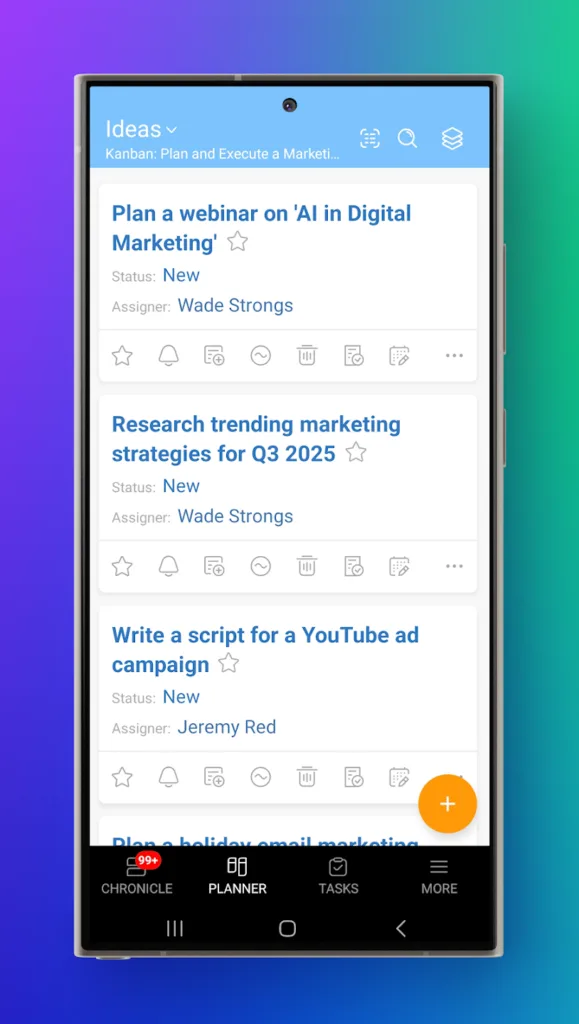
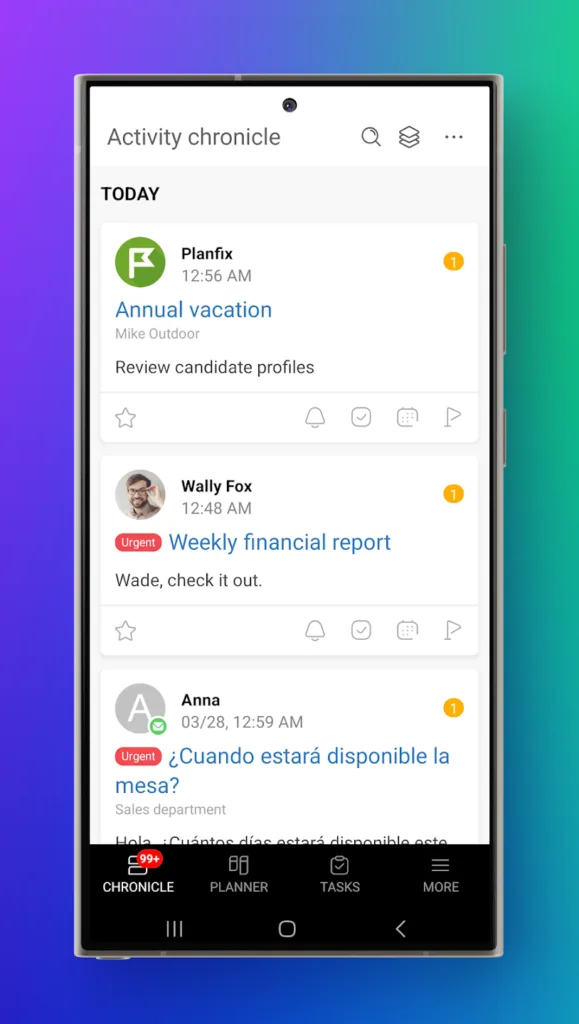
Key Highlights
- Project and task management with Gantt charts and planners.
- Customizable workflows and data tagging for tracking time, costs, or other variables.
- CRM and client communication across multiple channels (email, phone, messaging apps).
- Automation through no-code scripts for task routing and document generation.
- Centralized platform for all departments to avoid data silos.
- Mobile app support with messaging, task updates, file uploads, and reminders.
- Flexible permissions and access control for individuals and teams.
- Integration with popular tools like Google Drive, Microsoft 365, Telegram, WhatsApp, and more.
Who it’s best for
- Teams that need to manage multiple business functions in one system.
- Organizations looking to automate processes without coding.
- Companies with complex workflows and multiple departments.
- Businesses that require detailed reporting and data tracking across tasks.
- Remote or hybrid teams needing seamless task communication on mobile and web.
Contact Information
- Website: planfix.com
- App Store:apps.apple.com/us/app/planfix
- Google Play: play.google.com/store/apps/details
- Facebook: www.facebook.com/planfixcom
- Twitter: x.com/planfix
- LinkedIn: www.linkedin.com/company/planfix

2. ClickUp
ClickUp is a work platform that brings tasks, documents, goals, and team communication into one place. Instead of using separate tools for planning, tracking, and collaboration, teams can manage most of their workflow in one system. It’s designed to be flexible, so users can set up different views like lists, boards, calendars, or Gantt charts depending on how they want to organize their work. Everything is customizable, from task statuses to automation rules, so teams can adapt it to fit the way they already work, not the other way around.
The platform also includes built-in tools for time tracking, whiteboards, forms, dashboards, and AI-powered features under ClickUp Brain. These include things like smart search across apps, AI writing support, and an AI notetaker. The mobile app gives quick access to tasks, updates, and chat, which helps keep things moving when people are away from their desk. It integrates with many popular apps, so teams that already use tools like Slack, GitHub, or Zoom can connect them easily.
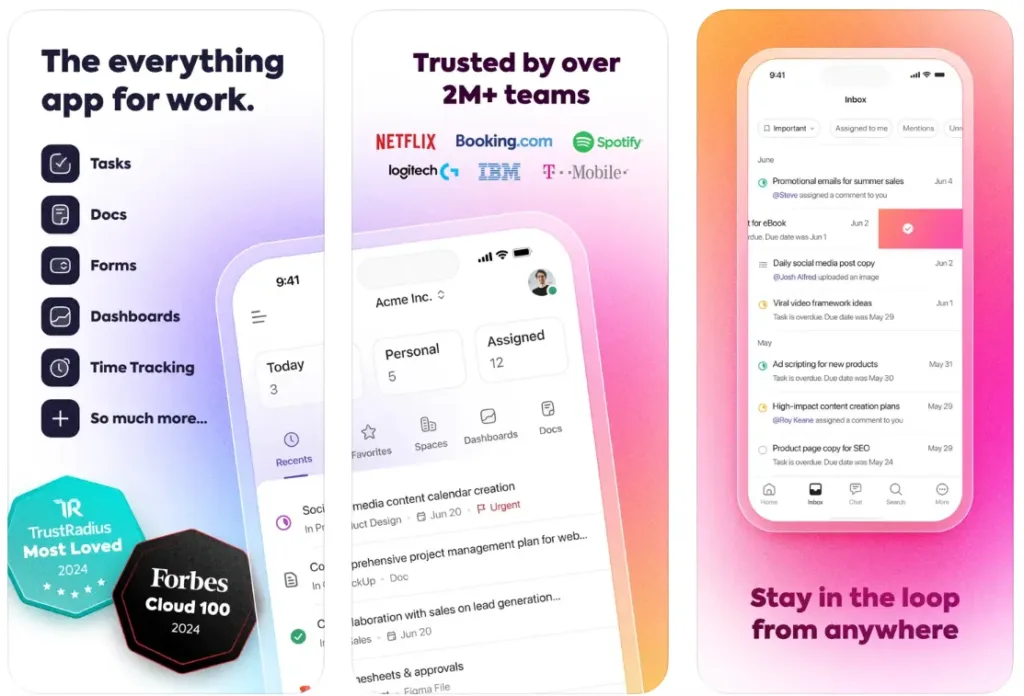
Key Highlights
- Custom task views like list, board, calendar, and Gantt.
- Built-in docs, chat, whiteboards, and dashboards.
- Time tracking, reminders, and workload tools.
- Goal tracking and progress monitoring.
- ClickUp Brain with AI assistant, AI search, and notetaker.
- Automations, custom fields, and forms.
- Mobile access for creating and editing tasks on the go.
- Integrations with apps like Slack, Zoom, GitHub, Trello, and more.
Who it’s best for
- Teams that want to manage all work in one place.
- Managers who need to track progress and resources.
- Agile teams using sprints, backlogs, and Kanban boards.
- Remote teams that rely on mobile tools and quick updates.
- Businesses are trying to reduce the number of separate tools they use.
- Users interested in adding AI to their everyday workflow.
Contact Information
- Website: clickup.com
- App Store: apps.apple.com/us/app/clickup-manage-teams-tasks
- Google Play: play.google.com/store/apps/details
- Facebook: www.facebook.com/clickupprojectmanagement
- Twitter: x.com/clickup
- LinkedIn: www.linkedin.com/company/clickup-app
- Instagram: www.instagram.com/clickup

3. Todoist
Todoist is a task and project management app that manages to stay lightweight while still covering a lot of ground. People use it for everything from managing grocery lists and daily habits to handling team projects and ongoing client work. It’s not trying to be a full business suite and that’s kind of the point. The interface is clean, the learning curve is low, and you don’t need a guide just to get started. You type out a task the way you’d normally say something like “follow up on email every Friday at 10am” and it just works. No clicking through menus or building rules from scratch.
The app adapts well whether you’re flying solo or coordinating with a small team. You can share projects, assign tasks, leave comments, and attach files without making it feel like a clunky corporate tool. One thing people appreciate is how easy it is to split up work and still keep personal and shared stuff separate. There are filters, labels, color-coding, and productivity stats if you want to get nerdy with it but you’re never forced into anything. And thanks to the sync across platforms and integrations with tools like Google Calendar, Gmail, and Slack, Todoist fits into most workflows without requiring big changes.
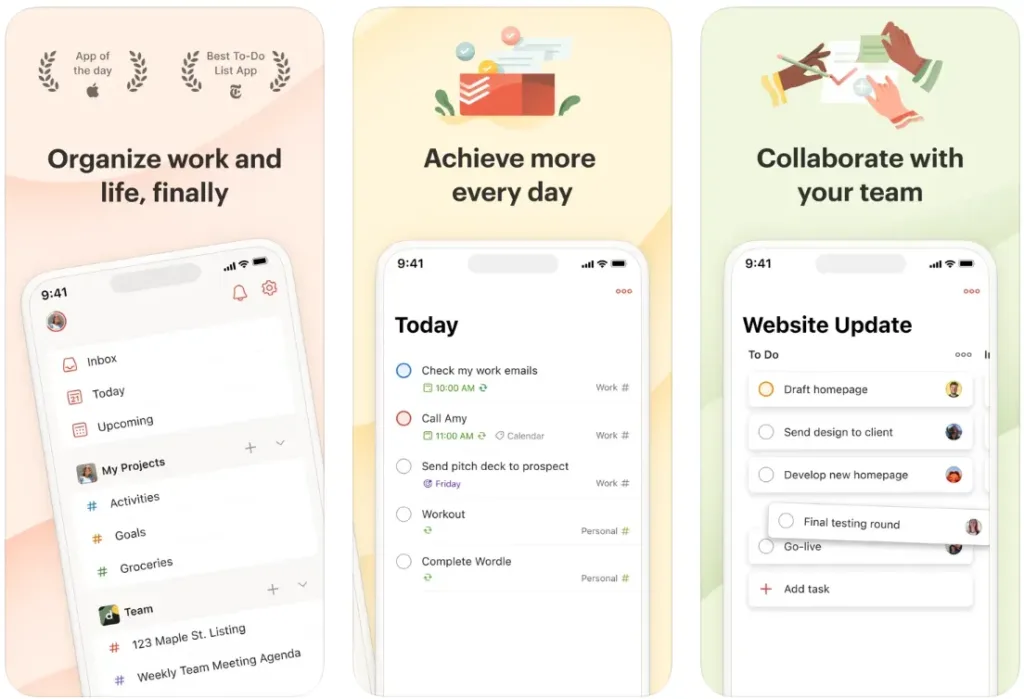
Key Highlights
- Quick-add tasks with natural language scheduling like “next Monday” or “every two weeks”.
- Projects, subtasks, sections, and labels for organizing work and life.
- Flexible views: switch between lists, boards, and calendars.
- Shared workspaces with task assignments, comments, and file uploads.
- Templates for common setups (meetings, goals, budgeting, etc.).
- Works across web, desktop, iOS, Android, and smartwatches.
- Integrates with tools like Outlook, Google Calendar, Slack, and voice assistants.
- Priority levels, filters, and personal productivity tracking built in.
Who it’s best for
- People who want a clean, easy way to track personal and work tasks.
- Anyone trying to build better habits or routines with minimal friction.
- Teams that need basic collaboration tools without the bulk.
- Freelancers or solo workers juggling multiple small projects.
- Users who prefer flexibility and don’t want to overthink task management.
Contact Information
- Website: www.todoist.com
- App Store: apps.apple.com/ua/app/todoist-to-do-list-calendar
- Google Play: play.google.com/store/apps/details
- Twitter: x.com/doist
- LinkedIn: www.linkedin.com/company/doist
- Instagram: www.instagram.com/todoistofficial

4. Trello
Trello is a visual-first tool built to help people keep their work, tasks, or even personal plans organized without a bunch of complexity. You’re basically working with digital boards made up of lists and cards. Each card can hold everything from checklists and notes to files, links, and reminders. The system is flexible enough to use for serious project management or just keeping track of stuff like travel plans or recurring errands. You don’t need to be a project manager to make sense of it. It’s built so you can jump in, move stuff around, and get a clear view of what’s done and what still needs attention.
A big part of Trello’s appeal is how well it adapts to different types of users. For teams, there’s collaboration through shared boards, real-time updates, comments, task assignments, and deadlines. For solo users, it can replace sticky notes and scattered to-do apps with something a bit more structured. There’s built-in automation (called Butler) that handles repetitive tasks like setting due dates or moving cards. Plus, you can plug in Power-Ups to add calendar views, custom fields, or even sync with other tools you already use. It’s not trying to do everything, but it gives you just enough to stay in control without feeling overloaded.
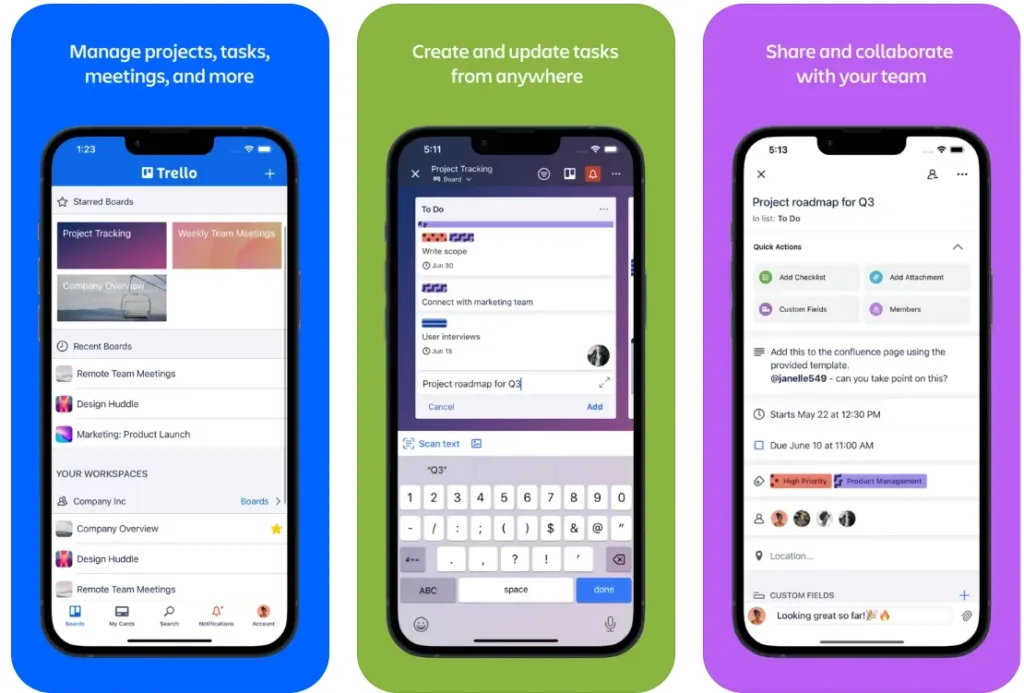
Key Highlights
- Visual layout using drag-and-drop boards, lists, and cards.
- Checklist support, due dates, comments, attachments, and labels.
- Power-Ups for calendars, maps, and integrations with popular tools.
- Butler automation for recurring tasks and workflows.
- Offline mode for adding and updating tasks without internet.
- Email and chat integrations to turn messages into action items.
- Works across desktop, mobile, and browser.
- Templates available for marketing, design, product, and more.
Who it’s best for
- People who prefer visual task management over spreadsheets.
- Small teams that want a flexible way to manage projects.
- Freelancers and creatives planning workflows or content.
- Remote workers who need mobile access and real-time updates.
- Users who don’t want to overcomplicate basic task tracking.
Contact Information
- Website: trello.com
- App Store: apps.apple.com/ua/app/trello-organize-anything
- Google Play: play.google.com/store/apps/details
- Facebook: www.facebook.com/trelloapp
- Twitter: x.com/trello
- Instagram: www.instagram.com/trelloapp
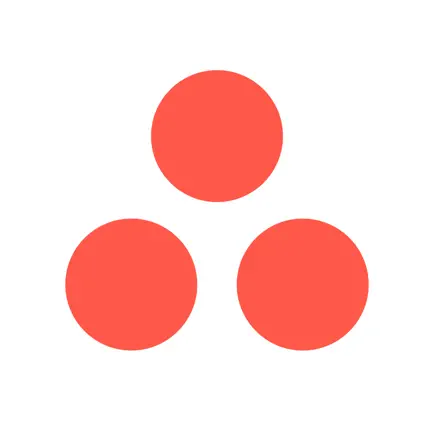
5. Asana
Asana is a work management platform that helps individuals and teams plan, organize, and keep track of their tasks in one place. The structure is straightforward: you create projects, break them into tasks, and assign those tasks to specific people with clear due dates. You can switch between list view, boards (like Kanban), calendar, or timeline depending on how you like to visualize progress. It’s built to make responsibilities and deadlines clear without the mess of long email threads or disconnected tools.
What makes Asana more than just a task tracker is how well it supports collaboration at scale. You can leave comments, attach files, and tag teammates directly within a task. There’s also support for goal setting, project portfolios, and workload management if you’re running a bigger operation. Asana’s mobile app mirrors much of the desktop experience, so you can check in, adjust tasks, or reply to a comment from anywhere. It’s especially useful for remote or hybrid teams who need to stay synced without constant meetings.
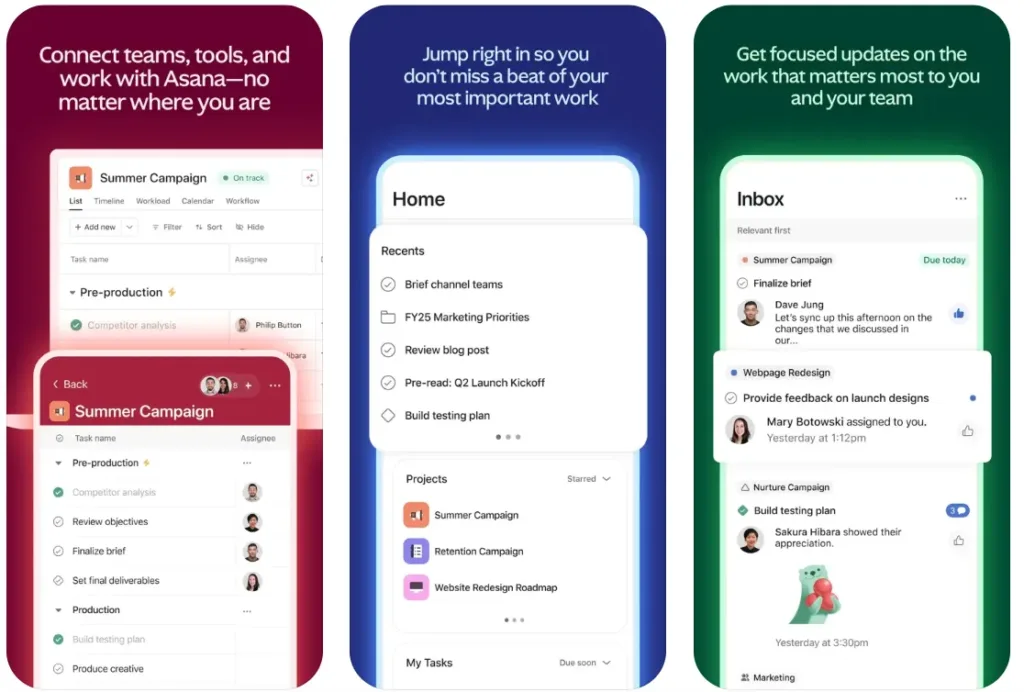
Key Highlights
- Multiple project views: list, board, calendar, and timeline.
- Built-in collaboration through task comments, file attachments, and tagging.
- Personal task dashboard with “My Tasks” to manage individual priorities.
- Project Portfolios for tracking progress across multiple initiatives.
- Custom fields and templates for standardizing workflows.
- Goal tracking and milestones to align projects with big-picture objectives.
- Notifications and reminders keep everyone on the same page.
- Mobile access with nearly full feature parity.
Who it’s best for
- Teams that manage multiple projects and need clear visibility.
- Project managers looking for coordination tools across departments.
- Remote teams that need real-time updates without constant calls.
- Individuals who want a structured way to manage daily and long-term work.
- Companies that want to connect team output to larger goals without extra tools.
Contact Information
- Website: asana.com
- App Store: apps.apple.com/us/app/asana-work-management
- Google Play: play.google.com/store/apps/details
- Facebook: www.facebook.com/asana
- Twitter: x.com/intent/follow?screen_name=asana
- LinkedIn: www.linkedin.com/company/asana
- Instagram: www.instagram.com/asana
- Address: 633 Folsom Street, Suite 100 San Francisco, CA 94107 United States
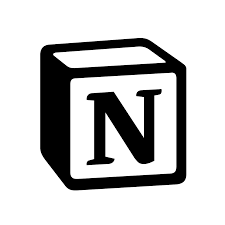
6. Notion
Notion is basically your all-in-one digital workspace. It’s a mix of note-taking, task management, document collaboration, and project tracking, wrapped into a single tool that actually feels usable. Whether you’re planning a trip, building a team dashboard, writing product docs, or keeping track of your goals, Notion makes it possible to do all of it without hopping between five different apps.
You start with blocks – not unlike Lego for work. Text, checklists, images, tables, Kanban boards, calendars… everything fits into these blocks, and you build pages out of them however you want. It’s flexible enough for students managing assignments and startups running product roadmaps, but also structured enough for real teams to scale.
With Notion AI now baked in, you can brainstorm ideas, summarize docs, autofill tables, and even ask questions about your own content. It’s not flashy, but it’s weirdly helpful once you get used to it.
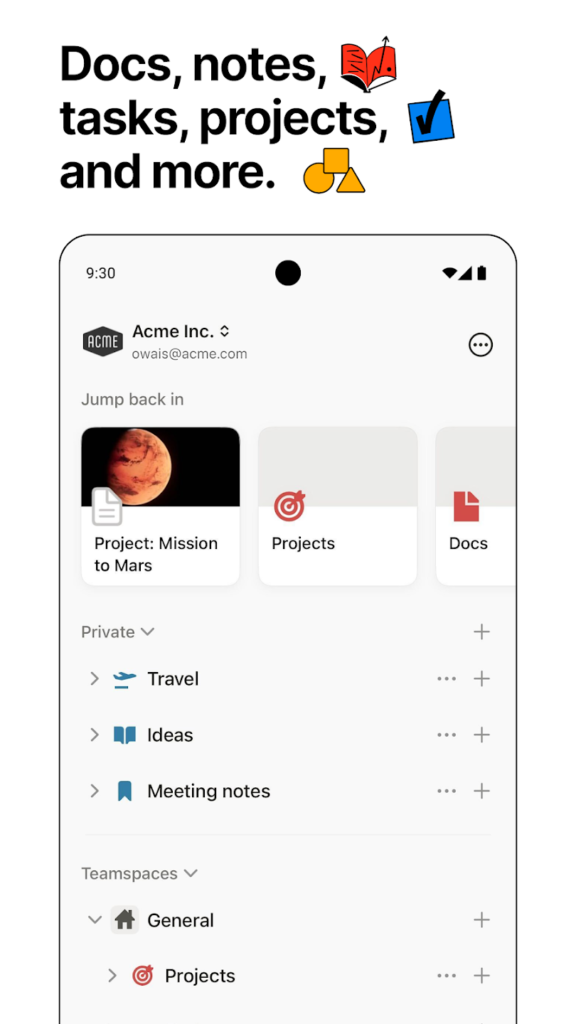

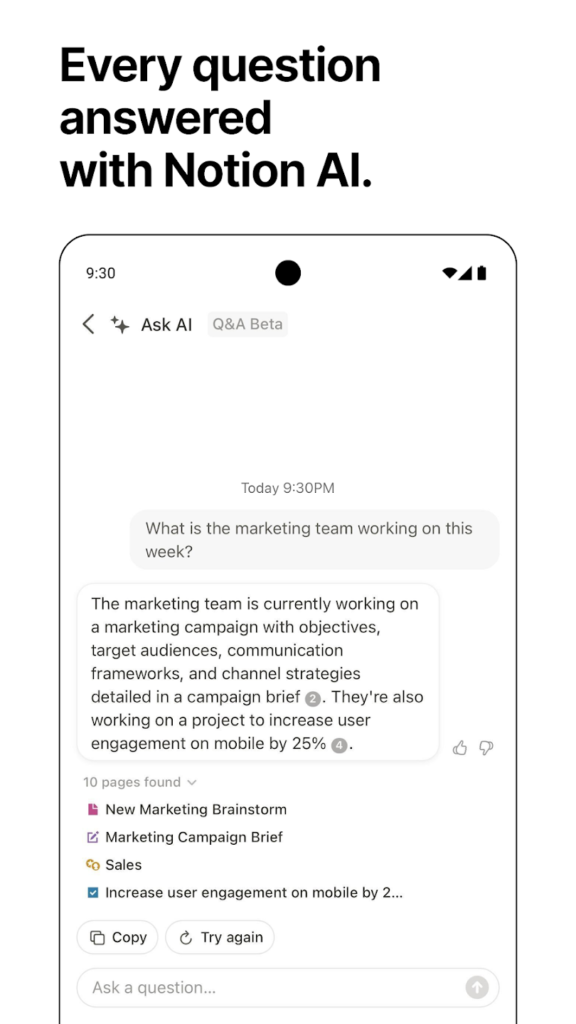
Key Highlights
- Clean, flexible interface using drag-and-drop blocks.
- Notes, tasks, databases, and wikis all in one place.
- Fully customizable workflows with templates or from scratch.
- AI tools for writing help, autofill, and querying workspace content.
- Real-time collaboration with team members.
- Works seamlessly across devices (iOS, Android, browser, desktop).
- Integrates with tools like Slack, GitHub, and Figma.
Who it’s best fo
- Students who want a neat place for all their notes, schedules, and study plans.
- Small teams and startups are tired of juggling multiple apps.
- Anyone who likes customizing their workflows.
- Writers, designers, product managers, or anyone who wants a structured yet flexible workspace.
- People who need a second brain but don’t want it to feel like work to maintain one.
Contact Information
- Website: www.notion.com
- App Store: apps.apple.com/ua/app/notion-notes-tasks-ai
- Google Play: play.google.com/store/apps/details
- Facebook: www.facebook.com/NotionHQ
- Twitter: x.com/NotionHQ
- LinkedIn: www.linkedin.com/company/notionhq
- Instagram: www.instagram.com/notionhq
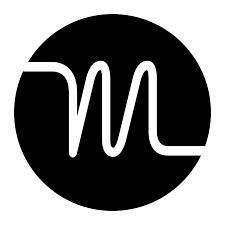
7. Motion AI
Motion is a work management platform that blends human and AI collaboration into a single system. It’s built around the idea of “AI Employees” customizable virtual assistants that can take on real roles like project manager, executive assistant, or recruiter. Instead of juggling multiple tools, Motion gives you a unified workspace where these AI team members can handle scheduling, planning, communication, and task tracking based on your business’s unique workflows.
You don’t need to write code or deal with complex setups. You just describe the task or role in natural language, and Motion creates an AI assistant tailored to it. Everything runs in a shared workspace, so your AI employees can operate alongside your human team, accessing the same tasks, projects, documents, and calendars.
Motion also includes productivity features like AI-generated task scheduling, smart calendar planning, SOP builders, and automatic meeting notes. It connects with tools you’re likely already using Slack, Gmail, Zoom, HubSpot, and many more so it fits into your existing workflows.
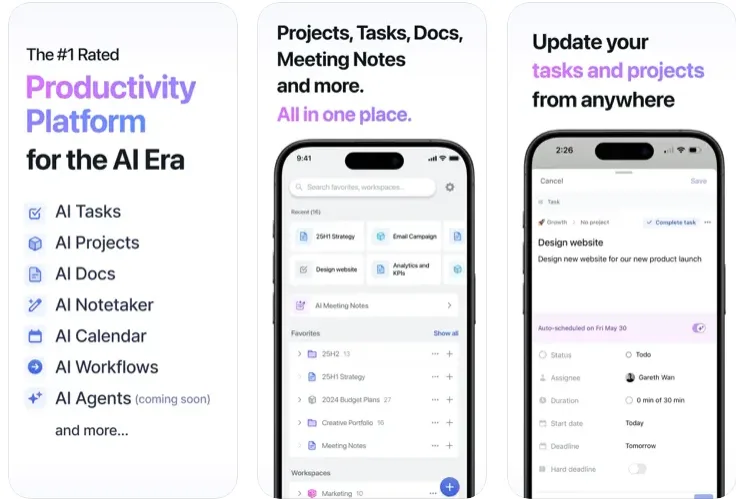
Key Highlights
- Create specialized AI Employees for roles like sales, marketing, project management, and more.
- Manage projects with tools like Gantt charts, workflows, and smart scheduling.
- Auto-plan your day with AI calendar and task prioritization.
- Use AI to take meeting notes, draft documents, and answer support tickets.
- Easy integration with hundreds of third-party tools (Slack, Zoom, Salesforce, etc.).
- Built-in features for both doing and managing work in one place.
Who it’s best fo
- Startups or fast-moving teams that need help managing time and tasks.
- Teams with repetitive, admin-heavy workflows that could benefit from automation.
- Project managers and team leads who want better scheduling and reporting tools.
- Companies that want to experiment with integrating AI into everyday work without building from scratch.
- Anyone looking to reduce tool sprawl by bringing planning, documentation, and communication together in one app.
Contact Information
- Website: www.usemotion.com
- App Store: apps.apple.com/us/app/motion-tasks-ai-scheduling
- Google Play: play.google.com/store/apps/details

8. Griply
Griply is an all-in-one goal planner built to help you break down long-term ambitions into manageable daily actions. The app brings your goals, tasks, habits, and life vision together into one system, so everything stays connected and focused. It works across iOS, Mac, Windows, and in the browser, giving you flexibility in how and where you track your progress.
Instead of juggling separate tools for task lists, habit tracking, and planning, Griply combines them. You can set clear SMART goals, break them into subgoals and tasks, build routines, and track everything in context without switching apps. The app also includes a “Wheel of Life” to evaluate personal balance and a vision section where you define what success looks like for you.
The free version gives you just enough to get started. If you need more depth like unlimited goals and habits, custom visuals, or more personalized structure you’ll have to go with the paid plan.

Key Highlights
- Goal planner with SMART goal setup, subgoals, tasks, and metrics.
- Habit tracker with flexible schedules and custom icons.
- Daily task manager tied directly to your goals and priorities.
- Weekly planner and time blocking tools.
- Widgets and reminders to stay on track.
- Privacy options including Face ID / Touch ID.
- Cross-platform sync (iOS, Mac, Windows, Web).
Who it’s best fo
- People who want to align their day-to-day tasks with long-term goals.
- Anyone looking to track habits, routines, and overall life balance in one app.
- Users who prefer visual planning and a connected productivity system.
- Those who are overwhelmed by scattered tools and want an all-in-one solution.
Contact Information
- Website: griply.app
- App Store: apps.apple.com/us/app/griply-goals-planner-tracker
- Twitter: x.com/Griply_App
- LinkedIn: www.linkedin.com/company/griply-app
- Instagram: www.instagram.com/griply.app

9. Structured
Structured is a visual day planner that helps you map out your tasks and events hour by hour, all in one timeline. Instead of keeping your to-dos, calendar, and routines in separate places, it pulls everything together into a clean daily view. You create tasks, drag them into the timeline, and that’s it no endless folders, no jumping between apps.
The main thing that sets Structured apart is how it thinks in terms of time, not just checklists. You’re not just making a to-do list, you’re assigning time to each task, so your plan for the day is more realistic. You can see where your hours go, spot gaps, or notice when you’re overbooked.
It works great for people who need more structure in their day, whether that’s due to ADHD, a busy schedule, or just personal preference. And it’s approachable; there’s no steep learning curve. You open it, add your stuff, and go.
The app runs on iOS, Android, macOS, and even has support for smartwatches and iPads. Everything syncs, so your schedule is always up to date, no matter what device you’re on. There’s also a simple Inbox feature where you can dump thoughts and sort them later. You can color-code tasks, add icons, create recurring events, and use widgets and notifications to stay on top of things.
The free version covers the basics. If you need features like calendar integration, AI-powered task input, or recurring task templates, there’s a Pro upgrade available monthly, yearly, or as a lifetime license.
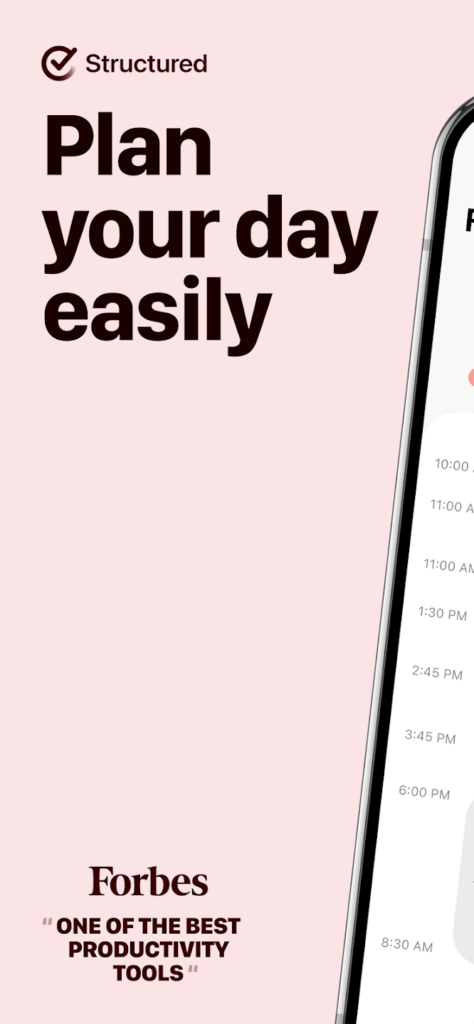

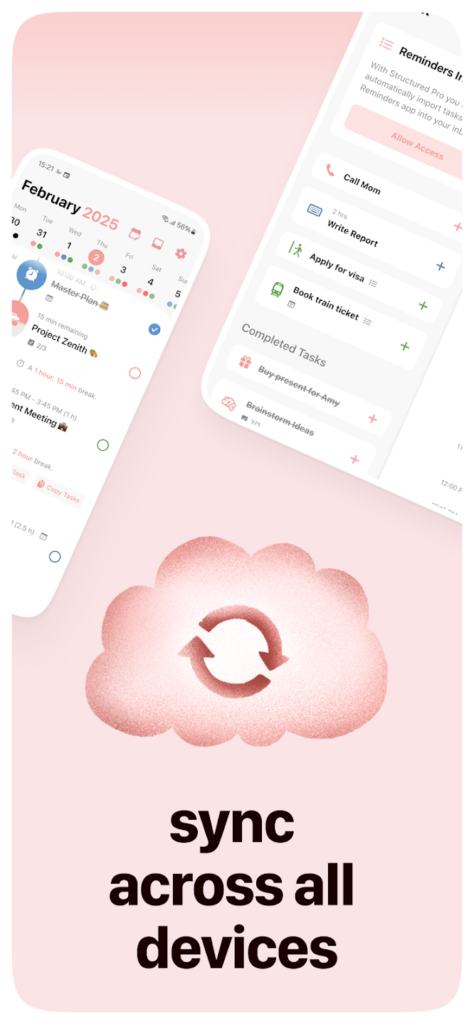
Key Highlights
- Timeline-based planning instead of traditional checklists.
- Drag-and-drop task management with built-in time blocking.
- Inbox for dumping unsorted ideas and tasks.
- Syncs across iPhone, iPad, Android, Mac, and Apple Watch.
- Subtasks, notes, reminders, and icons for customization.
- Calendar integration, recurring tasks, and AI scheduling (Pro).
- Smart features for focus: color-coding, energy tracking, widgets.
- Built-in accessibility: dyslexia font, VoiceOver, time zone support.
Who it’s best fo
- People who like visual planners more than plain task lists.
- Users managing ADHD or similar needs who benefit from structure.
- Students, freelancers, or solo workers juggling varied tasks.
- Anyone who wants to keep their day simple, clear, and realistic.
- Users who want a light, minimal app that doesn’t get in the way.
Contact Information
- Website: structured.app
- App Store: apps.apple.com/us/app/structured-daily-planner
- Google Play: play.google.com/store/apps/details
- Twitter: x.com/structured_app
- LinkedIn: www.linkedin.com/company/structuredapp
- Instagram: www.instagram.com/structured.app

10. StickK
If you’ve ever told yourself, “this time I’m really going to stick with it,” and then… didn’t, StickK might be exactly what you need. It’s not just another goal tracker, it’s part psychology experiment, part social pressure machine, and part financial bet all wrapped into one oddly effective platform. Created by behavioral economists from Yale, StickK is based on the idea that we’re more likely to follow through when we put something real on the line like money, our reputation, or even our pride.
Here’s how it works: you set a goal (anything from quitting soda to writing a screenplay), pick a deadline, and then commit. Like, really commit. You can assign a friend to act as your “referee” (yep, they get the final say on whether you’re slacking), and if you really want to raise the stakes, you can wager actual cash. Miss your target? Your money goes to a friend, a charity… or, for maximum motivation, an anti-charity (think political organizations you don’t support). It’s diabolical, but weirdly effective.
You can also bring in “Supporters” to cheer you on, upload proof of progress, and keep a commitment journal to track your ups, downs, and tiny victories. Oh, and there’s a massive community of other users working toward everything from marathon training to meditation streaks if you’re into that kind of public accountability.
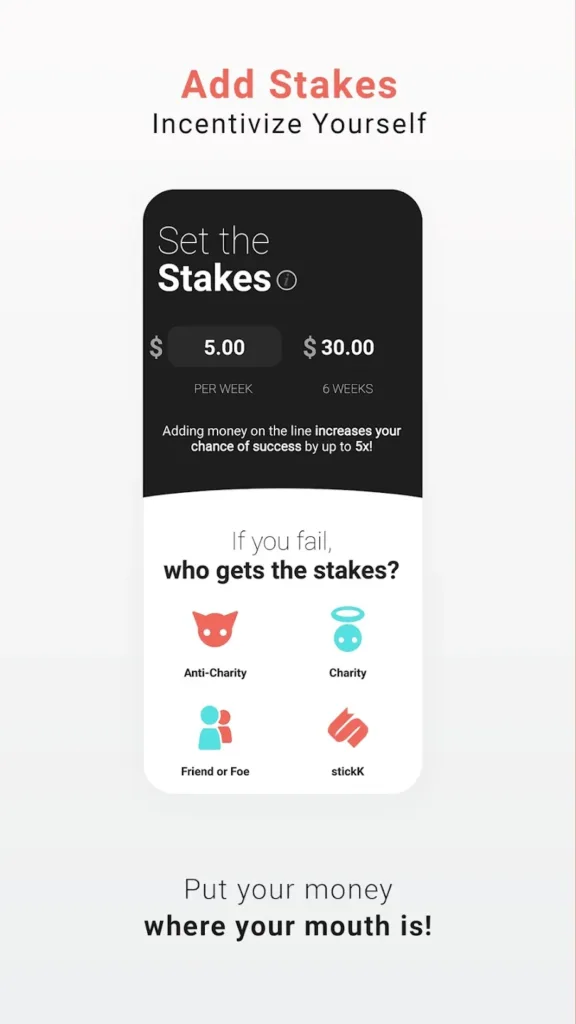
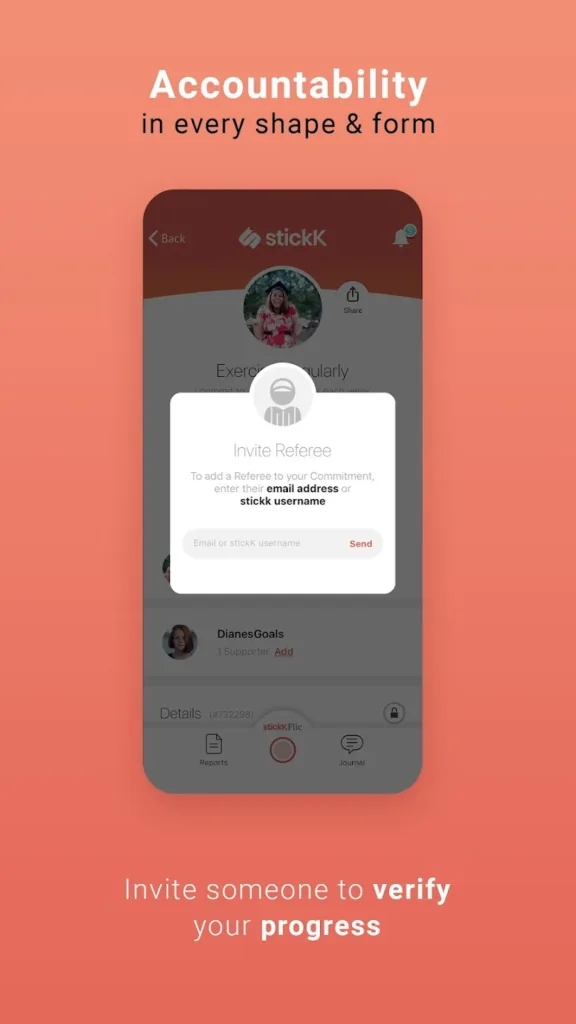
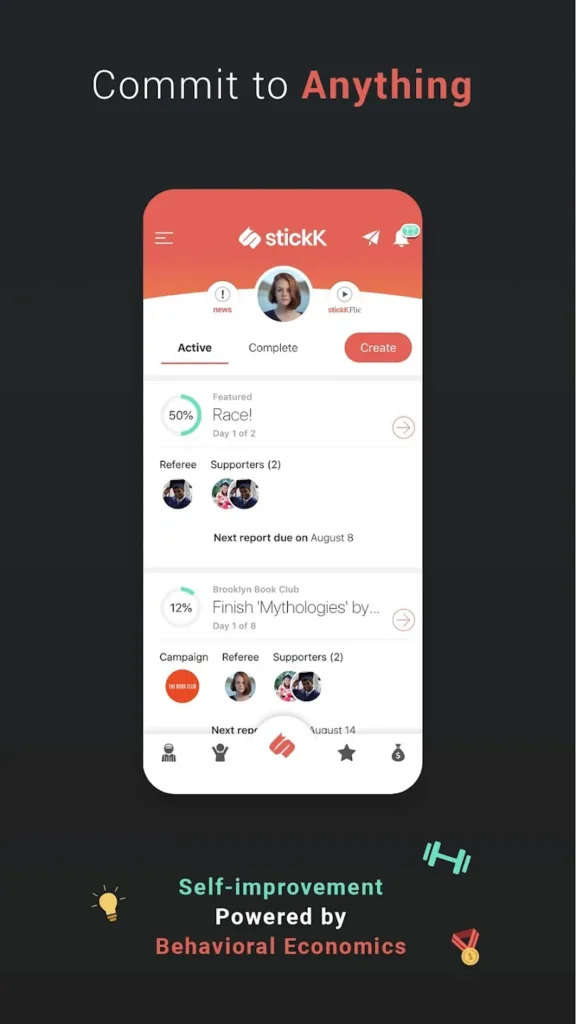
Key Highlights
- Commitment contracts that turn intentions into real-world consequences.
- Financial stakes (including the option to donate to charities or “anti-charities” if you fail).
- Referees and supporters to keep you honest and encouraged.
- Commitment journal and daily/weekly check-ins.
- Strong community with goal-specific groups (fitness, finance, personal growth, etc.).
- Simple, no-frills interface that’s all about results, not bells and whistles.
Who It’s Best For
- People who know they need accountability and maybe a little threat of embarrassment or financial loss.
- Anyone with a goal they keep procrastinating on, big or small.
- Users who want a behavioral-science-backed system, not just another digital checklist.
- Competitive types who hate to lose (especially to themselves).
Contact Information
- Website: www.stickk.com
- App Store: apps.apple.com/us/app/stickk-goals-accountability
- Google Play: play.google.com/store/apps/details
- E-mail: support@stickK.com
- Facebook: www.facebook.com/stickK
- Instagram: www.instagram.com/stickk
- Address: 1 Dock 72 Way Suite 08-122 Brooklyn, New York 11205
- Phone: (347) 394-2335
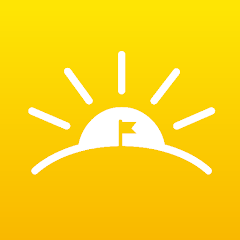
11. GoalsWon
GoalsWon isn’t your typical productivity or habit tracker app. Instead of relying on algorithms or daily streaks to keep you motivated, it gives you something most apps don’t—an actual human checking in with you every day. You get paired with a real coach (not a chatbot or AI), and that person works with you daily to set goals, reflect on progress, and adjust plans based on what’s working—or not. Each morning, you set your intentions. Each evening, you check in. And in between, your coach is there reviewing, offering feedback, and nudging you forward without being pushy.
The focus here isn’t just on getting more done—it’s about building habits that stick and getting through whatever tends to throw you off. Whether that’s procrastination, inconsistency, or just losing steam halfway through a goal, the coaches try to help you figure out what’s behind it. The app’s approach is rooted in behavioral science, but the experience doesn’t feel clinical—it’s more like working with someone who genuinely wants to help, and has the tools to do it. If you’re the type who does better with someone in your corner, this setup might hit the right spot.
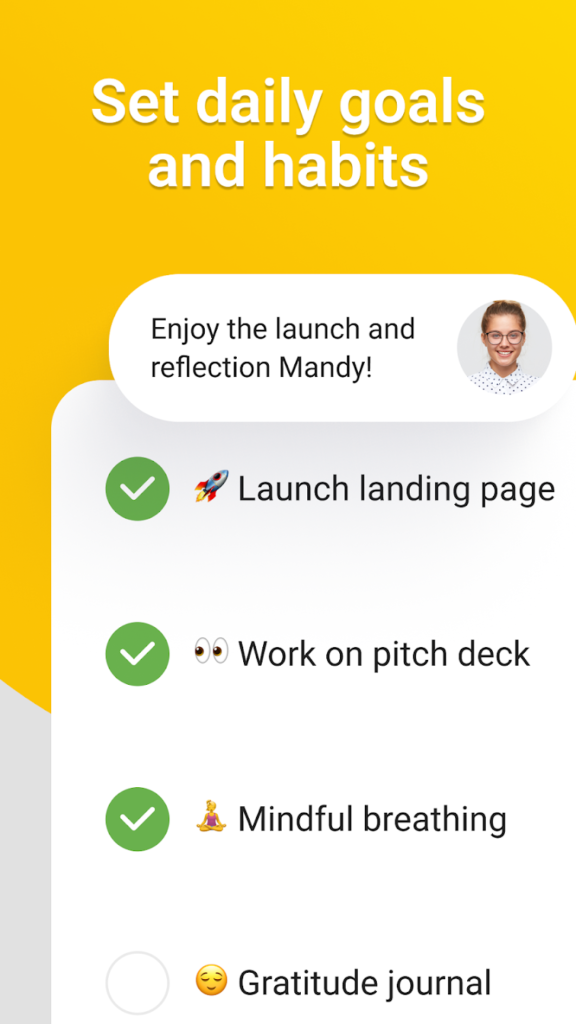

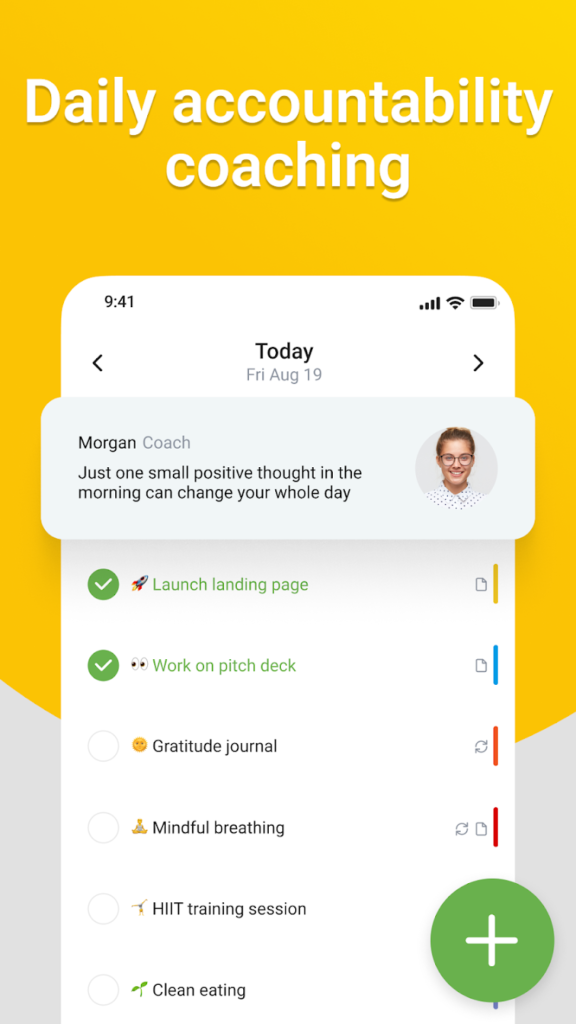
Key Highlights
- Daily 1:1 feedback from a human accountability coach.
- Morning goal setting and evening check-ins through the app.
- Focus on habit building, personal growth, and self-reflection.
- Feedback is personalized—not generic templates or bots.
- Designed around proven behavior change techniques.
- Celebrates wins with milestones to track progress visually.
- Helps with both personal and professional goals.
- iOS and Android apps available.
Who it’s best for
- People who’ve tried habit apps and dropped them.
- Anyone who benefits from external accountability.
- Founders, freelancers, or solo workers juggling a lot.
- Folks trying to build better routines or break negative patterns.
- Anyone looking for structured personal growth without rigid systems.
Contact Information
- Website: www.goalswon.com
- App Store: apps.apple.com/us/app/goalswon-accountability-coach
- Google Play: play.google.com/store/apps/details
- E-mail: hello@goalswon.com
- Phone: +1 (220) 222-6700

12. Way of Life
Way of Life is built for people who want to track habits without fussing over too many options. Users check in once a day—just a tap to mark whether they followed through on something or not. The color-coded system (green, red, or skip) gives a quick read of how things are going. There’s no pressure to make every day perfect, but over time the data starts to show what’s sticking and what isn’t.
They’re not forced into any preset goals or routines either. The app lets users define what matters to them—could be walking 30 minutes, skipping sugar, or meditating before bed—and helps keep tabs on how often it happens. There’s room to add notes too, so if a habit breaks or something throws the day off, it’s easy to jot down what happened. The goal isn’t streaks for the sake of it, but a clearer sense of behavior over weeks and months.
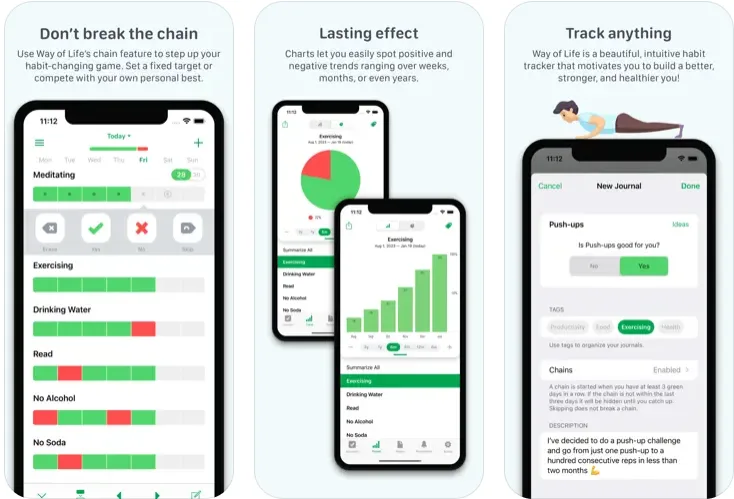
Key Highlights
- Color-coded daily check-ins (yes, no, or skip).
- Custom habit setup with no predefined categories.
- Visual charts for spotting behavior trends over time.
- Optional note-taking to capture context behind habits.
- Weekly and monthly feedback via a built-in scoreboard.
- Supports reminders, tags, and multiple themes.
- Exports to CSV or Excel for deeper analysis.
- iOS widgets, Siri Shortcuts, and Face ID support.
Who it’s best for
- People who prefer minimal, fast habit tracking.
- Users focused on self-awareness rather than gamification.
- Anyone managing health, lifestyle, or behavior patterns.
- Individuals who benefit from visual feedback and trend data.
- Those who want flexibility without being boxed into a system.
Contact Information
- Website: wayoflifeapp.com
- App Store: apps.apple.com/us/app/way-of-life-habit-tracker
- Google Play: play.google.com/store/apps/details
- Facebook: www.facebook.com/wolapp
- Twitter: x.com/wayoflifeapp

13. Coach.me
Coach.me takes a flexible approach to habit building by giving people a few different ways to stay on track—starting with a straightforward habit tracker, and adding community support or 1-on-1 coaching if needed. Users can start small by simply logging progress each day, and if motivation dips or things get off course, there’s an option to bring in a coach for direct support. The tracking part is simple enough: pick a habit, tap to check in, and watch the streaks build over time. It’s designed to be lightweight, but still structured enough to help people stay consistent.
For those who want more hands-on help, the coaching part is where things shift. Users can hire a coach who responds daily, helps break down bigger goals, and offers feedback or ideas when something isn’t working. The service pulls from psychology and habit research—think BJ Fogg, Carol Dweck—and leans heavily on accountability and positive reinforcement. But it doesn’t feel like someone breathing down your neck. Coaches aim to be supportive, not pushy, and users set the pace. It’s more like having a reliable check-in partner with a bit of training behind them.
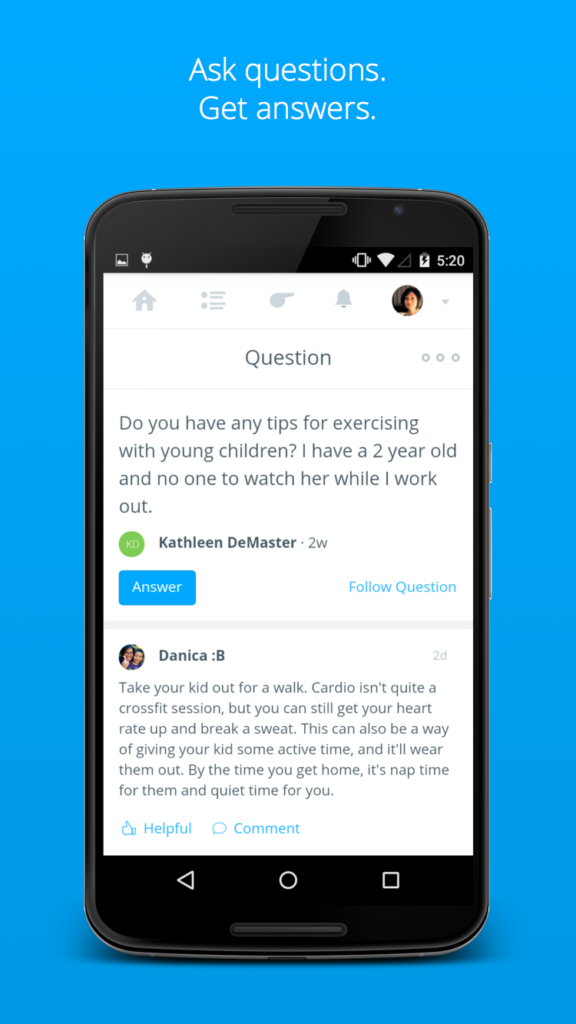
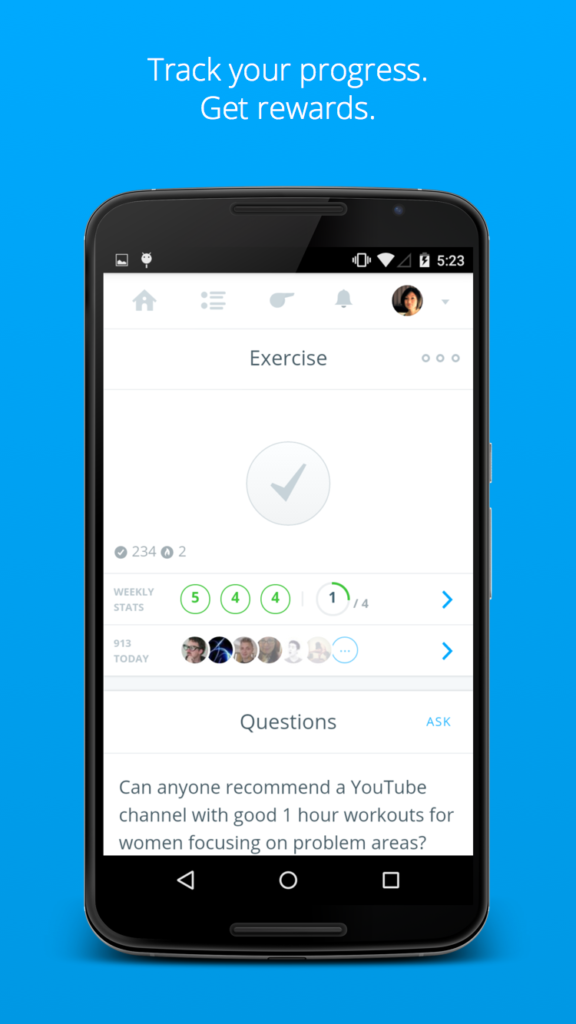
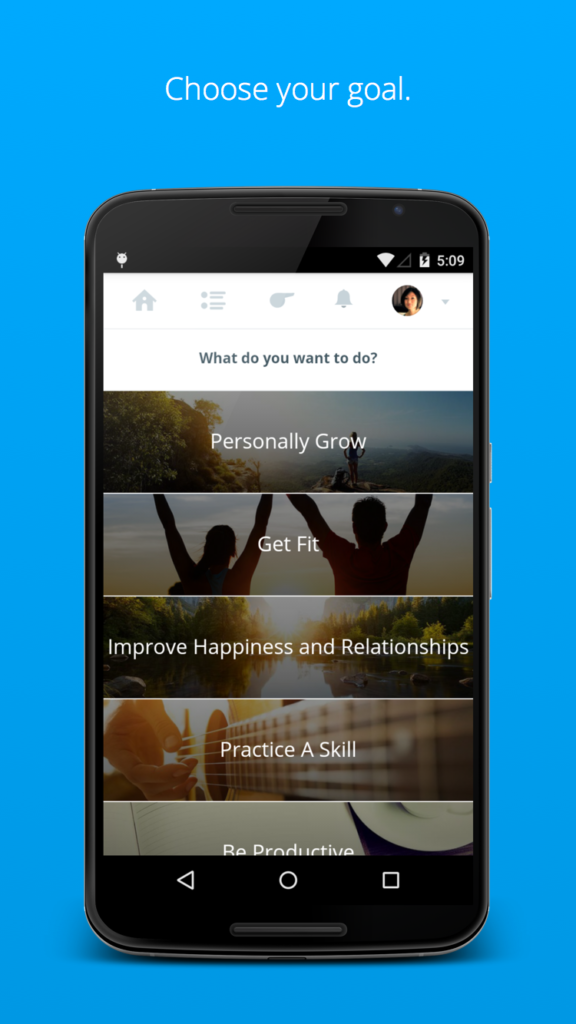
Key Highlights
- Simple habit tracker with daily check-ins and streak tracking.
- Optional personal coaching with daily messages and guidance.
- Built-in milestone tracking and visual progress feedback.
- Community features for shared encouragement and accountability.
- Structured around behavior science and growth mindset principles.
- Available on iOS, Android, and web.
- Coaching directory with specialists in fitness, productivity, writing, and more.
Who it’s best for
- People who want a basic tracker with optional coaching built in.
- Users trying to build long-term habits without relying on motivation alone.
- Anyone working on health, career, or personal development goals.
- Those who benefit from external accountability and regular check-ins.
- Individuals who want a structured path but still like some control over pace and style.
Contact Information
- Website: www.coach.me
- App Store: apps.apple.com/us/app/coach-me-goals-habits
- Google Play: play.google.com/store/apps/details
- Facebook: www.facebook.com/Coachdotme

14. Fabulous
Fabulous is a self-improvement app that blends habit tracking with coaching, guided routines, and behavioral science. It originally launched as a habit tracker but quickly grew into something more layered—it’s now a tool that nudges users toward better structure in their day, with a strong emphasis on mental well-being, sleep, focus, and energy.
Users don’t just check off habits—they’re guided through full routines, like morning sequences or wind-down evenings. There’s also a hefty library of short coaching sessions and wellness content tailored around topics like stress, anxiety, and motivation. The design is polished and playful, but the substance behind it comes from real behavioral research, including roots at Duke University’s Center for Advanced Hindsight. That academic foundation shows up in the app’s consistent use of small nudges, positive reinforcement, and structured habit stacking.
Alongside self-guided tools, there’s an option to work with real human coaches. The live sessions and community challenges make it feel less like a generic tracker and more like a platform that wants you to follow through.

Key Highlights
- Structured morning, afternoon, and evening routines.
- Habit stacking with visual cues and daily check-ins.
- Access to human coaches and community-based challenges.
- Audio coaching series covering focus, productivity, anxiety, etc.
- Journaling, gratitude logs, to-do lists, and sleep tracking.
- Breathing and mindfulness exercises built into daily flow.
- Scientifically informed approach rooted in behavioral economics.
- Polished design and accessible experience across devices.
Who it’s best for
- Anyone trying to get back into a daily rhythm after burnout or life changes.
- People who like structure but struggle to keep it on their own.
- Fans of self-improvement who enjoy science-backed methods.
- Users who want more than just habit tracking—they want nudges, feedback, and support.
- Individuals managing ADHD, sleep issues, or motivation slumps.
Contact Information
- Website: www.thefabulous.co
- App Store: apps.apple.com/us/app/fabulous-daily-habit-tracker
- Google Play: play.google.com/store/apps/details
- Instagram: www.instagram.com/thefabstory

15. Strides
Strides is one of those apps that tries to do a lot—but in a good way. It’s not just another habit tracker or basic goal checklist. It gives you a flexible system to monitor progress on just about anything—morning routines, savings goals, workouts, or even how often you call your parents. Whether you’re aiming for consistency, trying to hit a target by a deadline, or tracking a rolling average, it’s built to handle it without getting in your way.
The interface is clean and focused, which makes it easy to stay organized. You get charts, streaks, calendars, and pace lines that actually help you visualize progress in a way that feels motivating. The app also comes loaded with over 150 templates to kick things off quickly, though it gives you the freedom to build custom trackers too.
It’s not flashy or gamified. Strides takes a more structured approach—less dopamine rush, more clarity and accountability. If you’re serious about long-term habit-building or managing multiple goals at once, it can easily become a daily go-to.
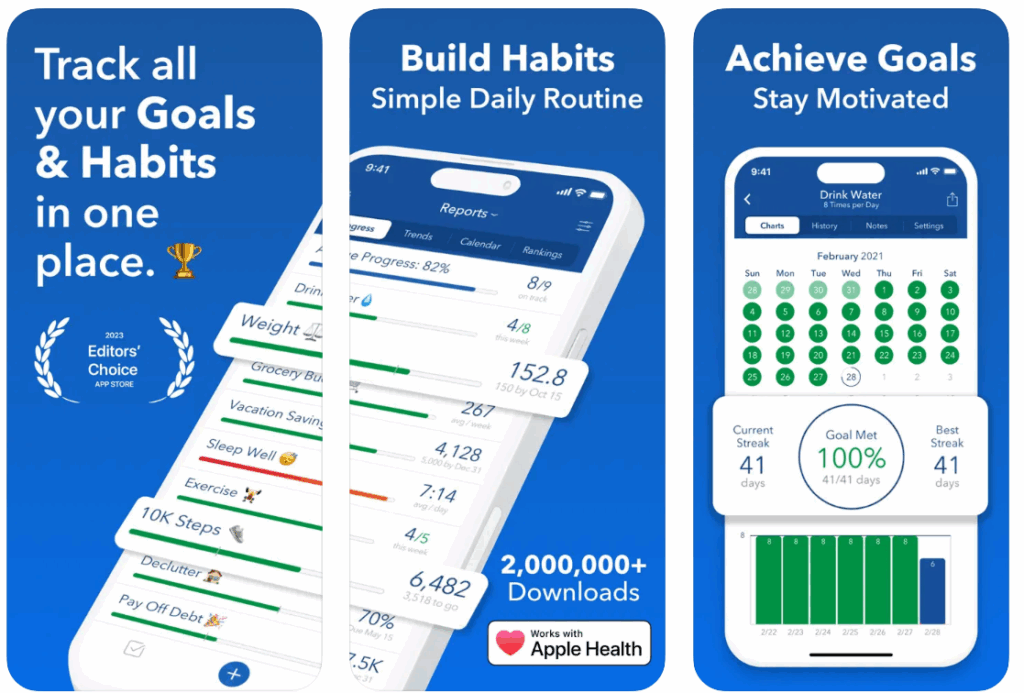
Key Highlights
- Four tracker types: Habit, Target, Average, and Project.
- Clean charts for history, streaks, pace, and success rate.
- 150+ templates for quick setup, or build custom ones from scratch.
- “Today List” helps focus on what’s due now.
- Apple Health sync, iCloud backup, and cross-device syncing (iPhone, iPad, Mac).
- Notes, reminders, tags, and filters for organizing complex goals.
Who it’s best for
- People who want a system, not just a to-do list.
- Data-driven folks who appreciate visuals like streak charts and trends.
- Anyone managing multiple personal or professional goals.
- Habit nerds who’ve outgrown basic habit apps and want more structure.
Contact Information
- Website: www.stridesapp.com
- App Store: apps.apple.com/us/app/strides-habit-tracker-goals
- Facebook: www.facebook.com/stridesapp
- Twitter: x.com/StridesApp
- Instagram: www.instagram.com/strides.app
Conclusion
Alright, so after digging through a bunch of goal tracking apps, one thing’s clear: there’s no one-size-fits-all. What works for someone managing a dozen life areas might feel totally overkill to someone just trying to build a new habit or knock out a short-term project. Some people need structure down to the hour (hi, Structured), others want the flexibility to plan loosely and adjust on the fly (looking at you, Griply).
The main thing is figuring out how you like to work. Do you need a visual timeline that nudges you through the day? A big-picture planner to map out your five-year goals? Something lightweight with a daily checklist? It’s all out there it’s just a matter of picking what matches your brain.
A good goal tracking app should feel like a helper, not another thing you have to manage. So try a few, mess around with the settings, and see which one sticks. The right tool should make your day feel a little less scattered, not more complicated.
And if none of them feel quite right yet? That’s fine too. Sometimes even the act of testing a few tools can help you get clearer on what you’re actually trying to do in the first place.
