Running a small business comes with a lot of moving parts – keeping track of expenses, communicating with clients, scheduling meetings, managing social media, the list goes on. The good news? There’s no need to shell out tons of money for software just to stay organized. Plenty of free apps offer surprisingly solid features that can help small business owners work smarter and save time.
And if you’re also juggling meals between client calls or trying to plan your week’s grocery list without losing your mind, that’s where ReciMe might come in handy. Our app helps you pull recipes from pretty much anywhere online, build quick meal plans, and get clean, aisle-sorted grocery lists – which means one less thing to stress about during a packed week. Grab ReciMe now, lighten your mental load, and let’s check out the best free apps for small business owners.

Download for free from the App Store on iPhone and iPad

ReciMe Android App

1. ClickUp
ClickUp is a work management platform designed to bring tasks, documents, calendars, and team collaboration into one space. Users can organize projects using different layouts like lists, boards, or timelines depending on their workflow. Features like time tracking, sprint planning, and customizable fields make it adaptable for various business types. It also includes automation and templates that help speed up repetitive work.
For small business owners, ClickUp offers enough flexibility to cover planning, execution, and follow-up without switching between multiple tools. Integrations with other apps and the ability to search across connected platforms make it easier to keep everything in sync. Even on the free plan, teams can centralize their work and stay on top of daily tasks without much setup.

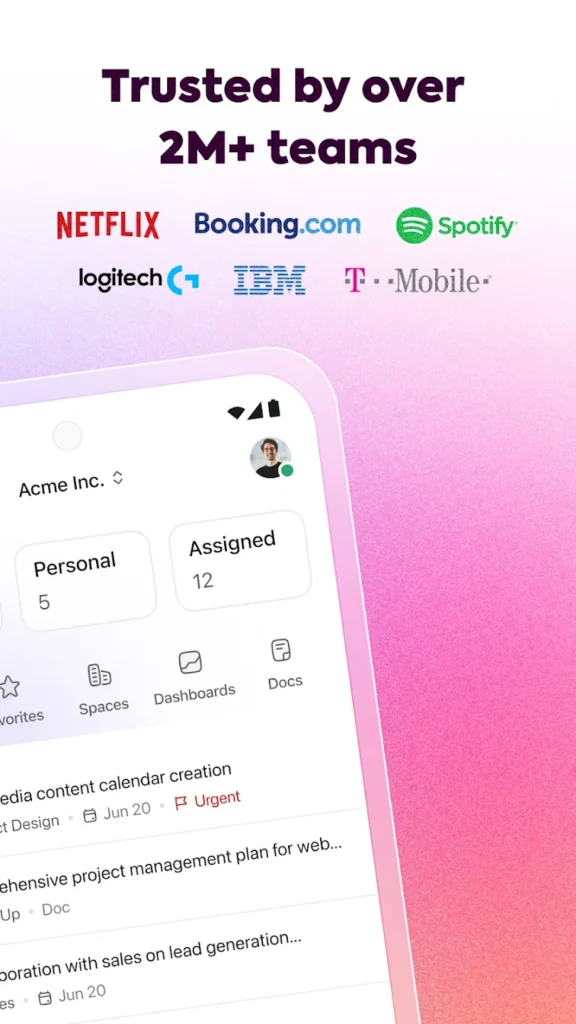

Key Highlights:
- Multiple project views (list, board, timeline, etc.)
- Time tracking and sprint management
- Custom fields and automation options
- Search across ClickUp and connected apps
- Calendar, tasks, docs, and reminders in one place
- Works with other tools through integrations
Who it’s best for:
- Small business teams juggling multiple workflows
- Freelancers needing task and time management
- Business owners who want a central hub for team collaboration
- Anyone looking to reduce tool-switching
Contact Information:
- Website: clickup.com
- App Store: apps.apple.com/us/app/clickup-manage-teams-tasks
- Google Play: play.google.com/store/apps/details
- Facebook: www.facebook.com/clickupprojectmanagement
- Twitter: x.com/clickup
- LinkedIn: www.linkedin.com/company/clickup-app
- Instagram: www.instagram.com/clickup
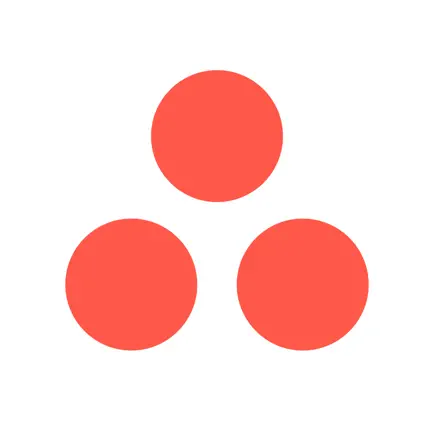
2. Asana
Asana is structured around task and project management, helping teams keep work aligned with larger goals. Users can break projects into tasks and assign them to team members, set deadlines, and track progress. The platform includes templates, automation, and goal-setting tools, and recently added AI-powered features that help with prioritization and planning.
For small businesses, the free version covers the basics without feeling too limited. It supports team coordination, recurring tasks, and integrations with tools like Slack or Google Drive. It’s suited for businesses that need clarity across multiple projects or want to streamline how information is shared within teams.
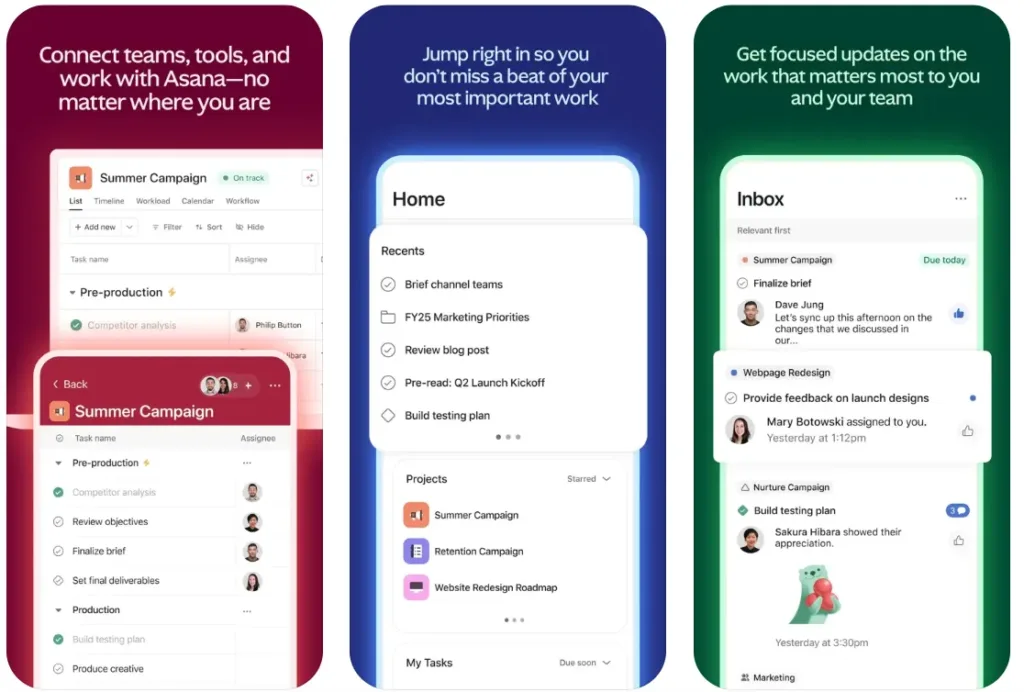
Key Highlights:
- Task tracking with deadlines and assignments
- Built-in templates and recurring tasks
- Visual timelines and project boards
- Goal tracking and priority setting
- AI tools to support planning and organization
Who it’s best for:
- Teams needing project visibility and shared goals
- Small businesses with ongoing client work
- Owners managing multiple team members or departments
- Anyone needing structured task delegation
Contact Information:
- Website: asana.com
- App Store: apps.apple.com/us/app/asana-work-management
- Google Play: play.google.com/store/apps/details
- Facebook: www.facebook.com/asana
- Twitter: x.com/asana
- LinkedIn: www.linkedin.com/company/asana
- Instagram: www.instagram.com/asana
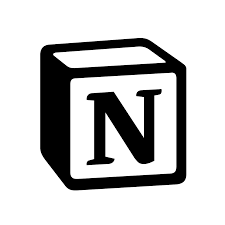
3. Notion
Notion combines docs, task management, databases, and calendars in one workspace. It’s built around customizable building blocks, so users can set up their workspace however they want – from simple to complex. Teams can track projects, take notes, manage content, and build internal wikis all within one platform. It also includes AI features like meeting note generation and summarization.
For small business owners, Notion works as a flexible system that can grow alongside the business. It’s not tied to a specific workflow, so users can build their own system for operations, planning, or communication. The free plan allows for collaboration with up to 10 guests and includes basic features to support daily business tasks, but advanced AI tools and large database exports require a paid plan.
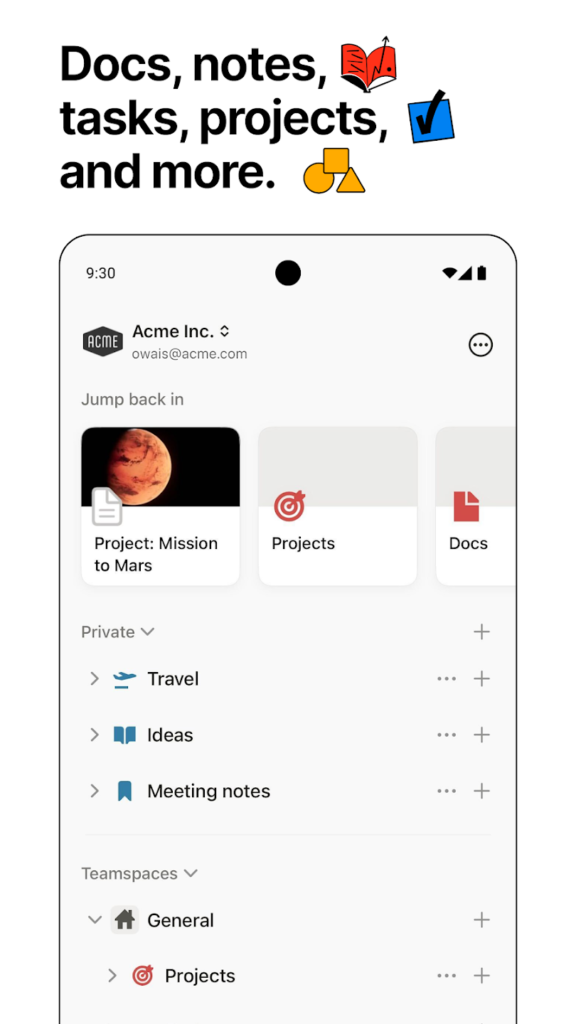

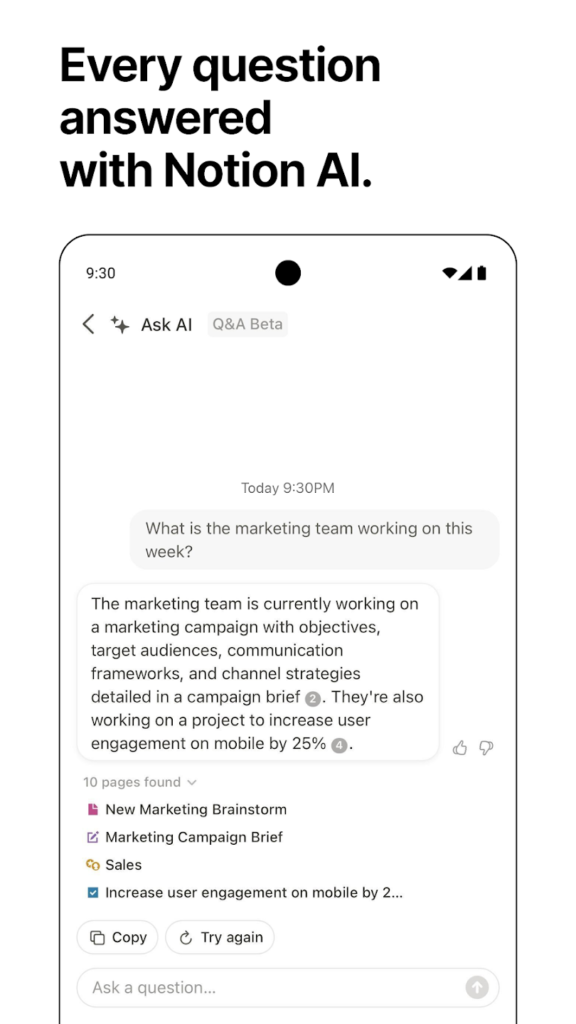
Key Highlights:
- Pages, databases, tasks, and calendars in one tool
- Custom setup for any type of workflow
- AI features like meeting summaries and writing help
- Shared team spaces for notes, docs, or internal wikis
- Integrations with tools like Google Drive, Slack, and Jira
- Web and mobile access with real-time collaboration
Who it’s best for:
- Owners who want to create their own workflow setup
- Teams needing a shared knowledge base or workspace
- Freelancers managing multiple types of content or tasks
- Businesses combining docs, tasks, and planning in one place
Contact Information:
- Website: www.notion.com
- App Store: apps.apple.com/us/app/notion-notes-tasks-ai
- Google Play: play.google.com/store/apps/details
- E-mail: team@makenotion.com
- Facebook: www.facebook.com/NotionHQ
- Twitter: x.com/NotionHQ
- LinkedIn: www.linkedin.com/company/notionhq
- Instagram: www.instagram.com/notionhq

4. Slack
Slack is a communication tool that brings together messaging, file sharing, and integrations with other apps in one place. Teams can create dedicated channels for projects, departments, or clients, and switch between group chats, one-on-one conversations, or quick voice huddles. The platform also supports external collaborators, which can be useful for businesses working with contractors or partners.
Slack includes project management tools like task lists and reminders, plus automation options through integrations with thousands of other apps. AI-powered features such as conversation summaries and smart search can help cut through the noise and speed up catch-up time. For small business owners trying to stay connected and keep workflows moving, Slack offers a flexible and centralized space without needing a separate tool for each function.
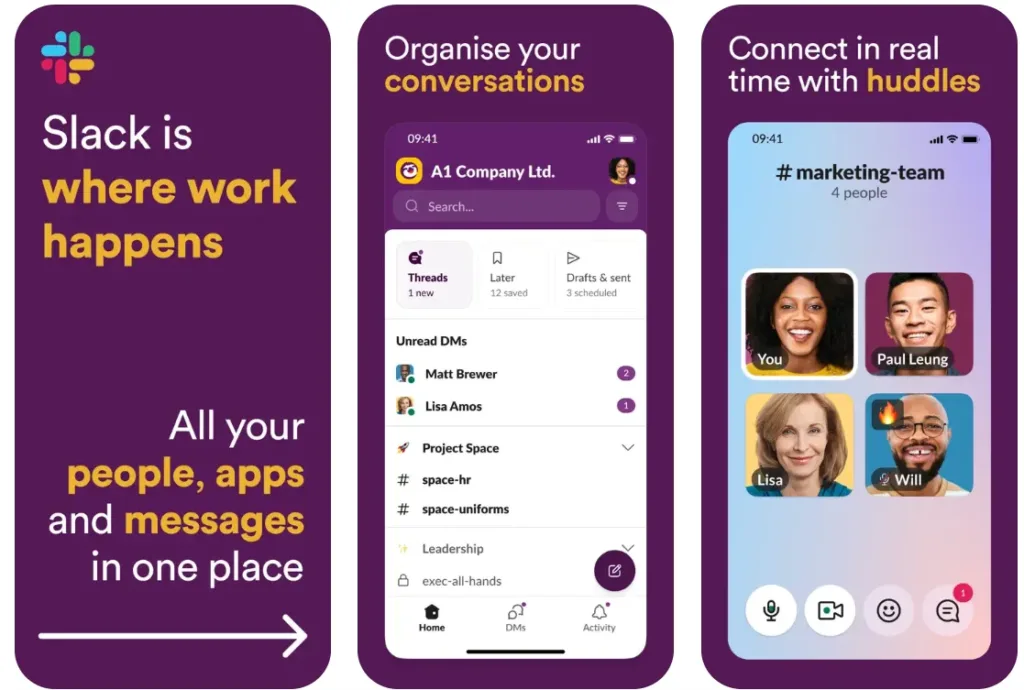
Key Highlights:
- Organized messaging through channels and direct chats
- Voice calls and quick huddles built in
- App integrations for task tracking, file sharing, and more
- AI search, conversation summaries, and daily recaps
- Supports collaboration with people outside your organization
Who it’s best for:
- Small teams that rely on fast, clear communication
- Owners managing remote or hybrid staff
- Businesses working with external clients or contractors
- Teams that already use tools like Google Drive, Jira, or Trello
Contact Information:
- Website: slack.com
- App Store: apps.apple.com/us/app/slack
- Google Play: play.google.com/store/apps/details
- Facebook: www.facebook.com/slackhq
- Twitter: x.com/slackhq
- LinkedIn: www.linkedin.com/company/tiny-spec-inc
- Instagram: www.instagram.com/slackhq

5. PayPal
PayPal offers a way for small businesses to accept online payments without building a complicated system from scratch. Businesses can send invoices, set up payment links, or embed buttons on their website to collect funds through various payment methods. Customers don’t need a PayPal account to pay, which lowers friction for online purchases.
PayPal includes tools for handling subscriptions, sending payouts, and managing transaction records. It works across devices, and payments can be received from buyers in many countries. While the full suite of tools scales up for more complex operations, the core setup is easy enough for newer or solo businesses to start using without needing much technical knowledge.
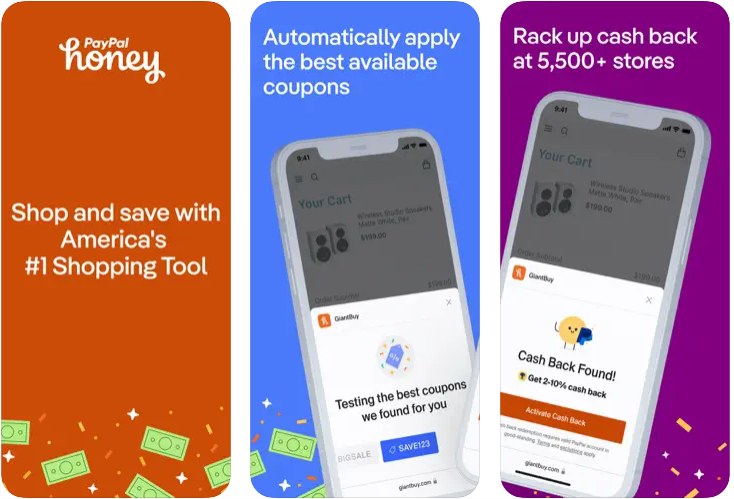
Key Highlights:
- Accepts payments via links, buttons, or custom checkout
- Supports subscriptions, service payments, and donations
- Works globally with different currencies and payment types
- Mobile-friendly with options for on-the-go invoicing
- Dashboard for tracking incoming payments and sales
Who it’s best for:
- Freelancers and service providers who invoice clients directly
- Online sellers looking for a quick payment option
- Businesses that need global payment support
- Owners who want a payment tool that doesn’t require complex setup
Contact Information:
- Website: www.paypal.com
- App Store: apps.apple.com/us/app/paypal-pay-send-save
- Google Play: play.google.com/store/apps/details

6. Wix
Wix offers a web-based platform for building websites using templates, visual editors, and built-in business tools. Users can start from pre-made layouts or a blank canvas, and design sites using drag-and-drop features without any coding. The platform includes hosting, domain connection, and a logo maker.
There’s support for online stores, bookings, blogs, and portfolios, which makes it flexible for different industries. There are also tools for SEO, email campaigns, and connecting social media. Site content can be edited through the mobile app, and basic analytics are included. The free plan has limits but is enough to publish and manage a live site.


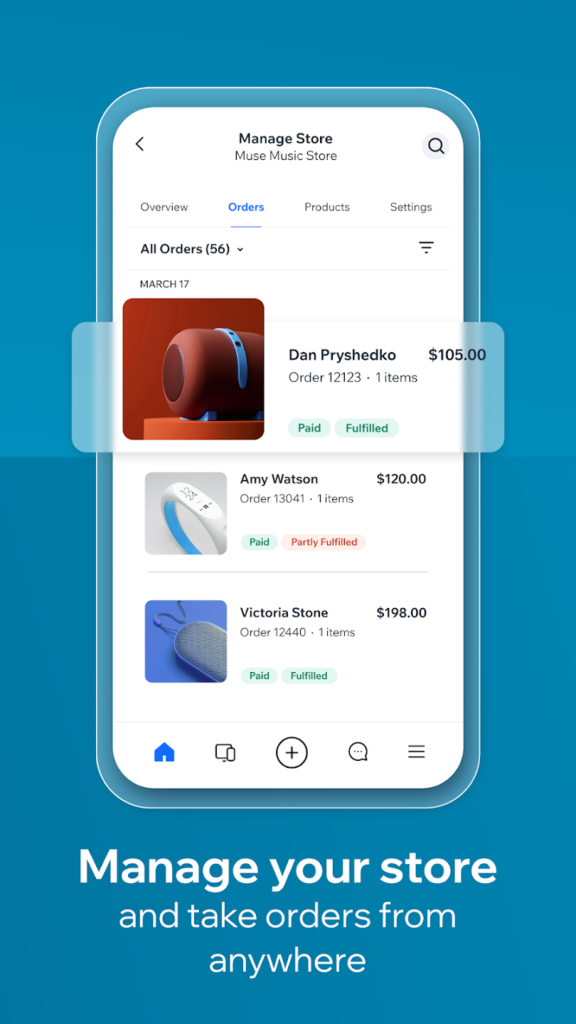
Key Highlights:
- Template-based site building
- Built-in hosting and domain setup
- Tools for ecommerce and bookings
- Mobile editing supported
- SEO and email marketing tools
- Free plan available for basic use
Who it’s best for:
- Businesses that need a website fast
- People without coding experience
- Freelancers creating a personal site
- Small shops testing online sales
Contact Information:
- Website: wix.com
- App Store: apps.apple.com/us/app/wix-website-builder
- Google Play: play.google.com/store/apps/details
- E-mail: bizdev@wix.com
- Facebook: www.facebook.com/wix
- Twitter: x.com/wix
- LinkedIn: www.linkedin.com/company/wix-com
- Instagram: www.instagram.com/wix

7. Wave
Wave is a free financial management tool designed for small businesses that need simple accounting without getting into overly technical software. Users can handle tasks like invoicing, tracking expenses, and viewing cash flow in one place. The platform supports sending estimates, setting up recurring invoices, and accepting online payments through various methods including credit card and bank transfer.
The interface is built for business owners, not accountants, so most of the features are pretty straightforward to use. It also includes basic reporting tools for keeping tabs on income, expenses, and tax-related numbers. While more advanced features like payroll and bookkeeping help exist, they’re optional. The core set of tools in the free plan can be enough for solo workers or smaller operations handling their own finances.
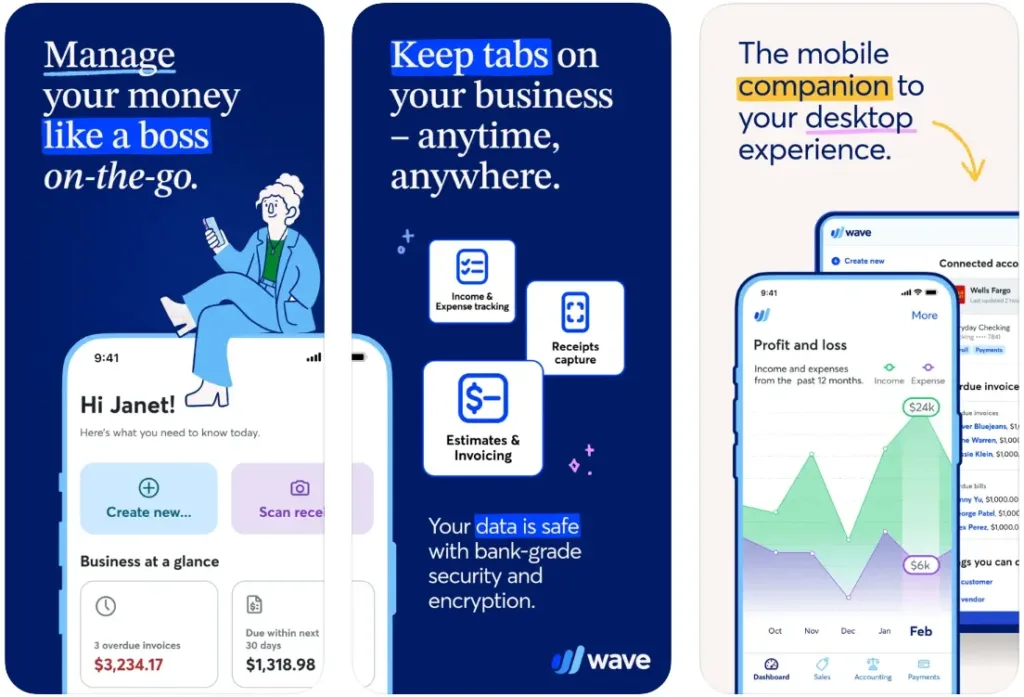
Key Highlights:
- Invoicing and estimates with customization
- Income and expense tracking
- Dashboard for cash flow and basic reporting
- Recurring billing setup
- Mobile app for finance tracking on the go
Who it’s best for:
- Freelancers and solo business owners managing finances independently
- Small operations that don’t need a full accounting team
- Contractors or consultants who send regular invoices
- Anyone looking for a simple, all-in-one bookkeeping tool
Contact Information:
- Website: www.waveapps.com
- App Store: apps.apple.com/us/app/wave-small-business-software
- Google Play: play.google.com/store/apps/details
- Facebook: www.facebook.com/WaveHQ
- LinkedIn: www.linkedin.com/company/wave-hq
- Instagram: www.instagram.com/wave_hq
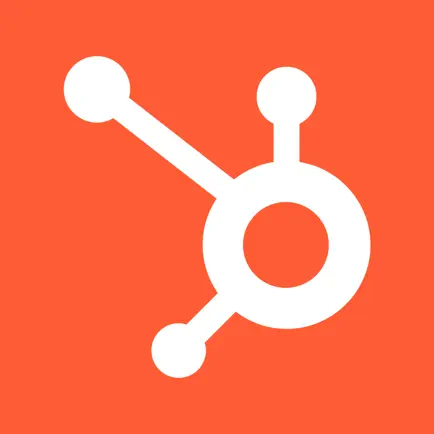
8. HubSpot CRM
HubSpot CRM offers small businesses a way to manage contacts, sales tasks, and customer data without paying for a full suite of software. It brings together contact info, communication history, and deal tracking into a single platform. Users can keep tabs on their pipeline, log emails and calls, and see everything related to a lead or client in one place.
The system also includes reporting dashboards and some basic automation to help with task follow-ups and reminders. There are built-in AI tools for writing content, summarizing records, or prepping for calls, plus it integrates with a wide range of third-party tools. The free version covers core CRM functions, and it’s designed to grow with a business rather than needing a full migration when things scale up.
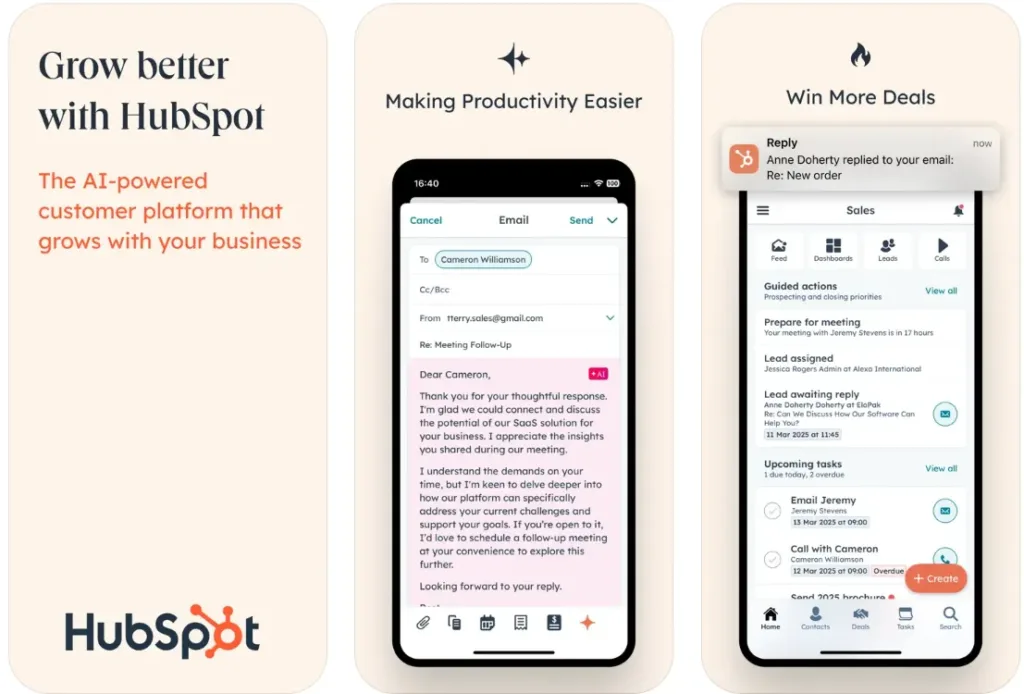
Key Highlights:
- Centralized contact and deal management
- Activity tracking and communication logs
- Task reminders and pipeline visualization
- Reporting dashboards and insights
- AI tools for writing and summarizing
Who it’s best for:
- Startups and small teams keeping track of leads and sales
- Owners who want a lightweight CRM that doesn’t require onboarding support
- Businesses already using other tools that can sync with HubSpot
- Teams looking to combine marketing and sales in one space
Contact Information:
- Website: www.hubspot.com
- App Store: apps.apple.com/us/app/hubspot
- Google Play: play.google.com/store/apps/details
- Facebook: www.facebook.com/hubspot
- Twitter: x.com/HubSpot
- LinkedIn: www.linkedin.com/company/hubspot
- Instagram: www.instagram.com/hubspot
- Address: 2 Canal Park, Cambridge, MA 02141, United States
- Phone: +353 1 518 7500

9. Mailchimp
Mailchimp is built around email marketing and automation, giving small businesses a way to reach customers with targeted campaigns. The free version allows for basic list management, scheduled email sending, and template-based email creation. It also includes some starter automation features like welcome emails or abandoned cart messages.
For businesses just starting with email outreach or growing a list, Mailchimp makes it possible to get up and running without a big investment. It supports audience segmentation, A/B testing, and basic analytics so users can adjust based on what works. The interface is beginner-friendly, and there’s a range of integrations with tools like Shopify, Instagram, and QuickBooks to pull in extra data.
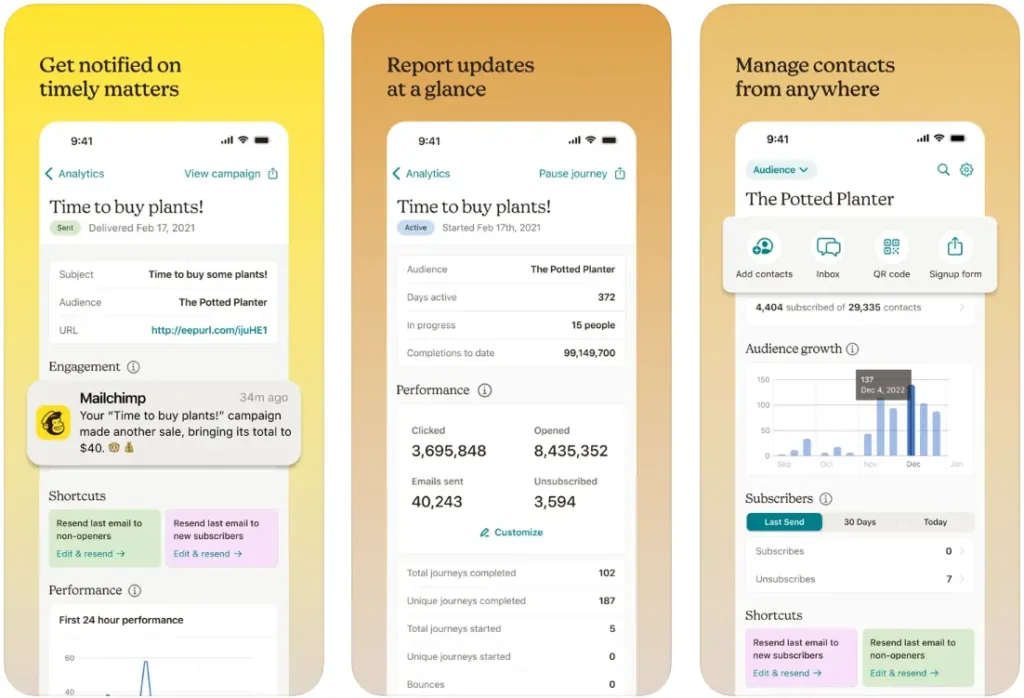
Key Highlights:
- Email creation with templates and scheduling
- List management and basic segmentation
- Starter-level automation (e.g., welcome emails)
- Reporting and campaign analytics
- Integrations with e-commerce and social tools
- AI features for writing and subject line suggestions
Who it’s best for:
- Small businesses building customer relationships through email
- E-commerce stores sending product updates or order messages
- Freelancers running newsletters or regular announcements
- Owners who want a simple way to automate basic email outreach
Contact Information:
- Website: mailchimp.com
- App Store: apps.apple.com/us/app/mailchimp-email-marketing
- Google Play: play.google.com/store/apps/details
- Facebook: www.facebook.com/mailchimp
- Twitter: x.com/Mailchimp
- LinkedIn: www.linkedin.com/company/intuitmailchimp
- Instagram: www.instagram.com/mailchimp
- Address: Intuit Mailchimp 405 N Angier Ave. NE Atlanta, GA 30308 USA
- Phone: +1 (855) 523-9948

10. Clockify
Clockify is a time tracking app that helps small teams and solo business owners keep track of how they spend their work hours. Users can track time using a timer, log entries manually, or view time blocks on a calendar. It supports individual time tracking or shared team tracking, making it useful for anyone trying to monitor hours across different projects or clients.
The platform also offers tools for managing timesheets, generating reports, and setting up project budgets. While it includes features for scheduling, time off, and invoicing, these are optional and can be adjusted based on what the user needs. The free version gives access to core tools like time logs, basic reporting, and unlimited projects without limits on the number of users.
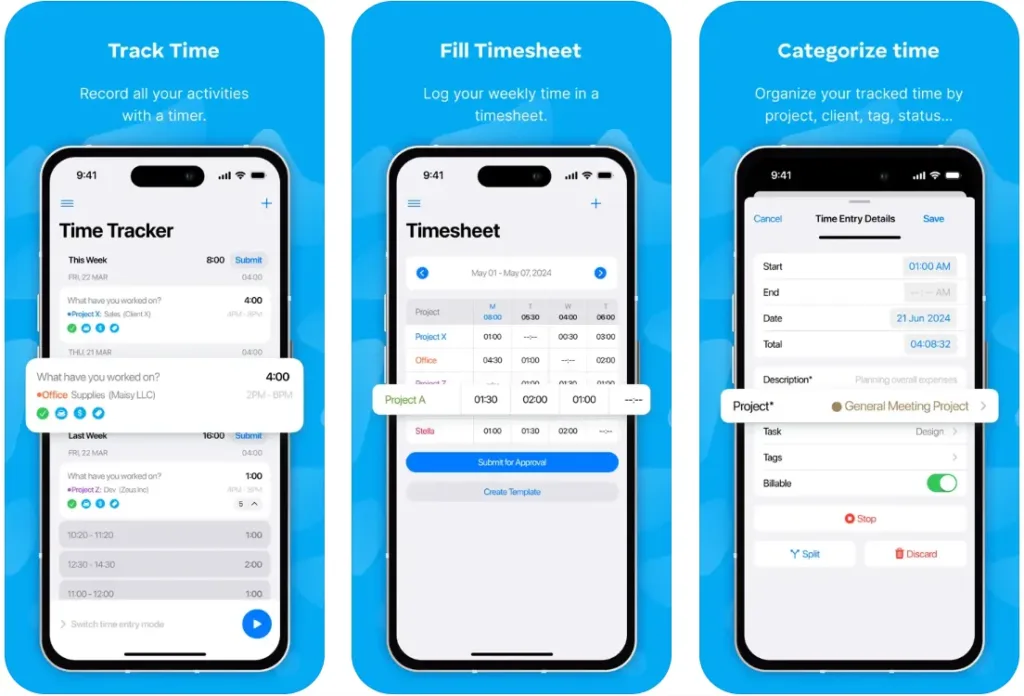
Key Highlights:
- Time tracking via timer, manual entry, or calendar
- Weekly timesheets and visual scheduling
- Project-based time logs and reporting
- Invoicing based on tracked hours
- Team tracking and shared access
Who it’s best for:
- Freelancers tracking billable hours
- Teams logging hours for different clients or projects
- Owners wanting simple oversight of team productivity
- Businesses that invoice based on time spent
Contact Information:
- Website: clockify.me
- App Store: apps.apple.com/us/app/clockify-time-tracker
- Google Play: play.google.com/store/apps/details
- E-mail: support@clockify.me
- Facebook: www.facebook.com/clockify.me
- Twitter: x.com/Clockify
- LinkedIn: www.linkedin.com/company/clockify
- Instagram: www.instagram.com/clockify.me
- Phone: +1-855-738-8741

11. Dropbox
Dropbox is a cloud storage tool that helps small businesses store, organize, and share files securely. Users can upload documents, videos, and other materials to a central location, and then manage access through sharing permissions or password-protected links. Its search function supports keywords and even filters by content type, which can save time when looking for something specific.
Beyond just file storage, Dropbox includes collaboration features like real-time syncing, comment threads, and version history. Files can be shared both internally and externally, and team members can work across devices without needing to transfer anything manually. It’s useful for businesses that handle a lot of files and need to stay organized without dealing with local storage limits.

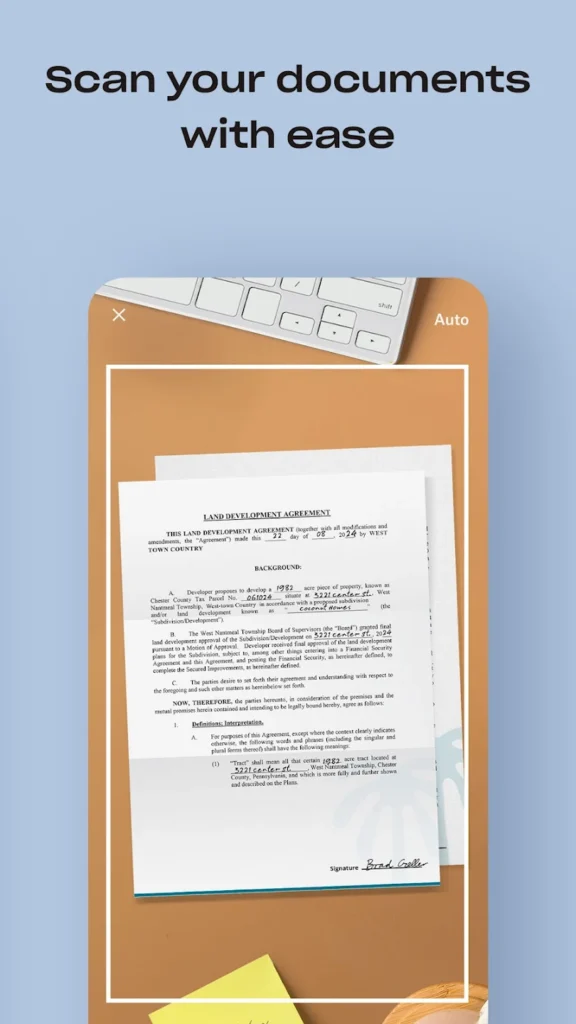
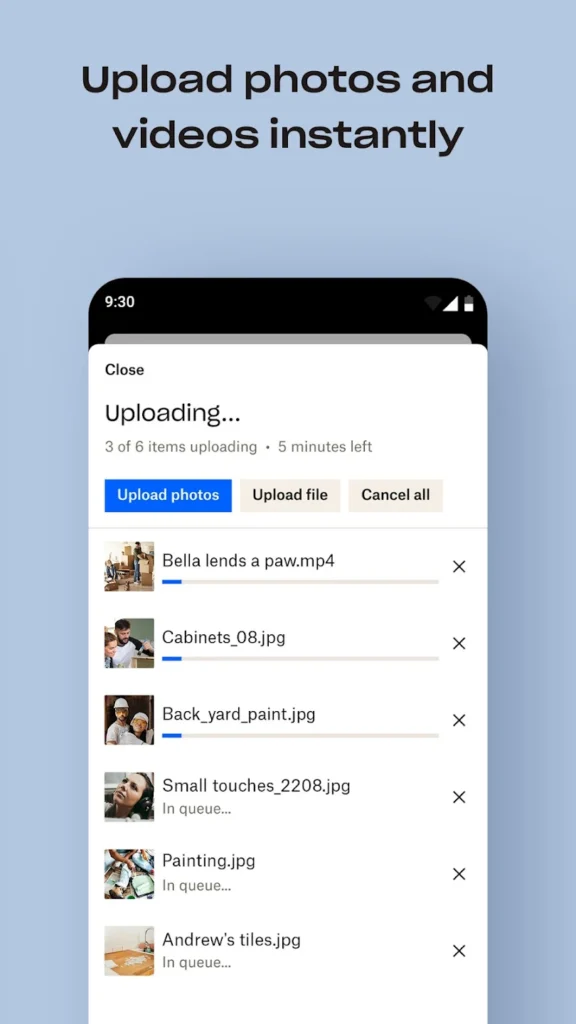
Key Highlights:
- Cloud storage with file organization and folders
- Search across files, content types, and team activity
- Share files with permission controls and secure links
- Sync across devices with real-time updates
- Version history and file recovery
Who it’s best for:
- Teams sharing large or frequent files
- Small businesses needing cloud backup and document control
- Freelancers managing project files across devices
- Owners looking for secure file sharing without email attachments
Contact Information:
- Website: www.dropbox.com
- App Store: apps.apple.com/us/app/dropbox-cloud-storage-backup
- Google Play: play.google.com/store/apps/details
- Facebook: www.facebook.com/Dropbox
- Twitter: x.com/Dropbox
- Phone: 1-855-237-6726

12. SimplyMeet.me
SimplyMeet.me is a scheduling tool that allows clients or teammates to book meetings based on your availability. Users set up their schedule, connect calendars like Google or Outlook, and share a booking link. The platform automatically handles time zones, buffer times, and meeting duration, which helps avoid back-and-forth coordination.
It also offers group booking, poll-based scheduling, and reminder notifications. For those who accept payments for their time, there’s support for Stripe and other processors. The admin interface works well on mobile, so business owners can manage bookings on the go. It’s a solid fit for businesses that rely on regular appointments or remote meetings.
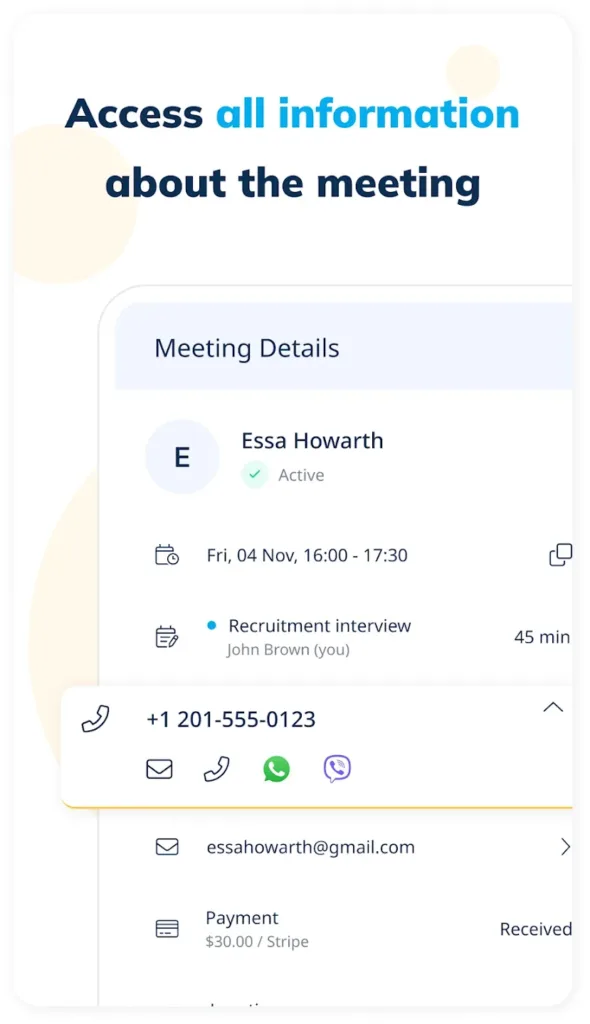
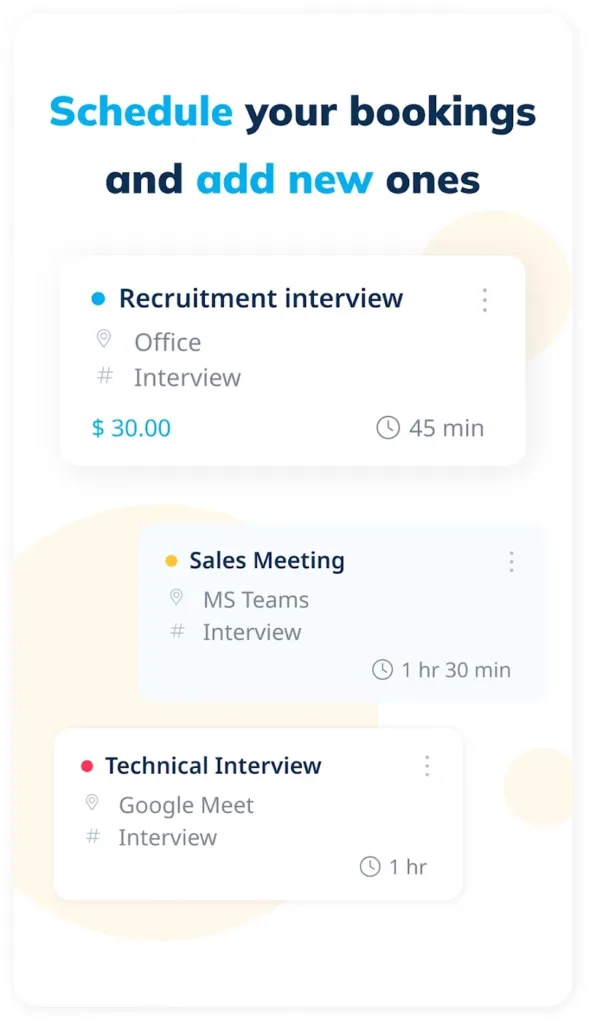
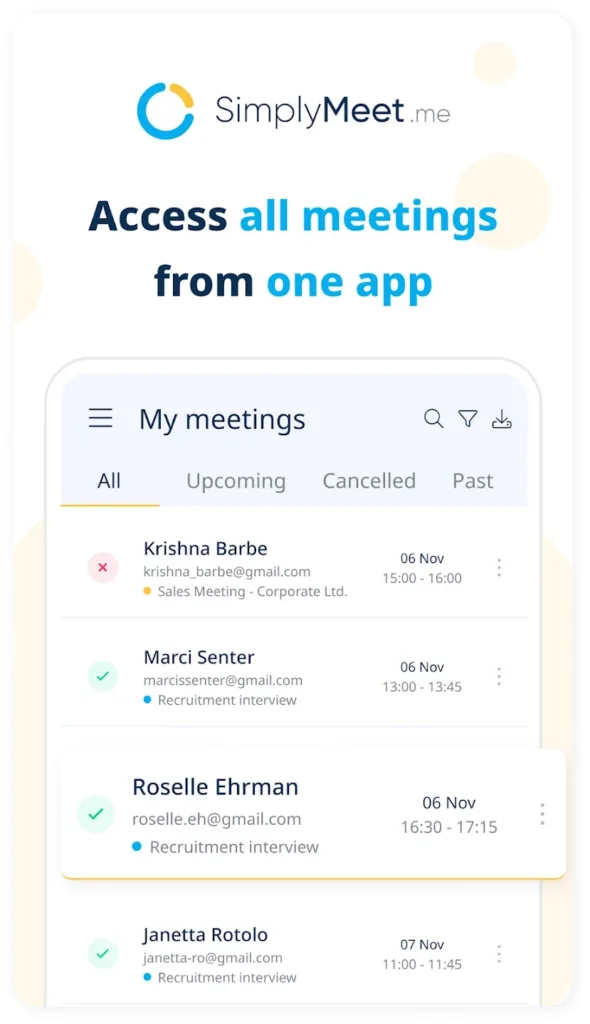
Key Highlights:
- Calendar sync with Google, Outlook, iCloud, and more
- Public or private booking links with availability settings
- Automatic time zone detection and buffer time options
- Group meetings and poll scheduling
- Email and SMS reminders
- Optional payment processing integration
Who it’s best for:
- Freelancers offering consultations or services
- Small teams coordinating meetings without back-and-forth emails
- Remote professionals who work with international clients
- Owners needing a lightweight, mobile-friendly booking system
Contact Information:
- Website: simplymeet.me
- App Store: apps.apple.com/us/app/simplymeet-me
- Google Play: play.google.com/store/apps/details

13. Connecteam
Connecteam is a tool built for managing everyday tasks in small businesses, especially those with deskless or mobile teams. It brings together features like employee scheduling, time tracking, task assignments, and digital forms in one place. Managers can use it to organize shifts, track hours, and assign tasks without switching between apps.
The platform also covers internal communication with chat, announcements, and surveys. HR tools like onboarding, training, and time-off tracking are included too. It’s made to support industries like construction, retail, or cleaning, where people aren’t working from a computer all day. The free version is available for teams with up to 10 users.

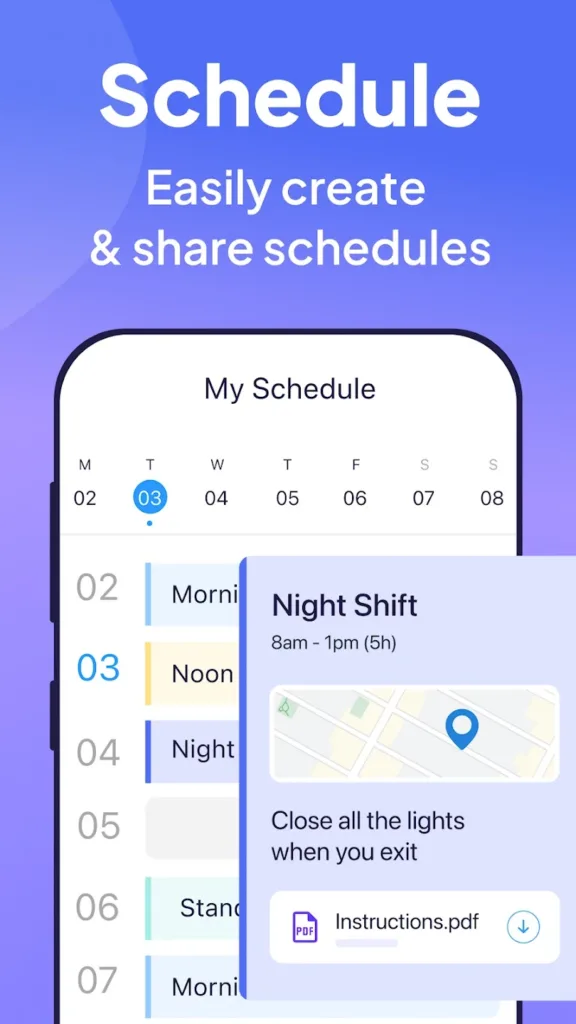
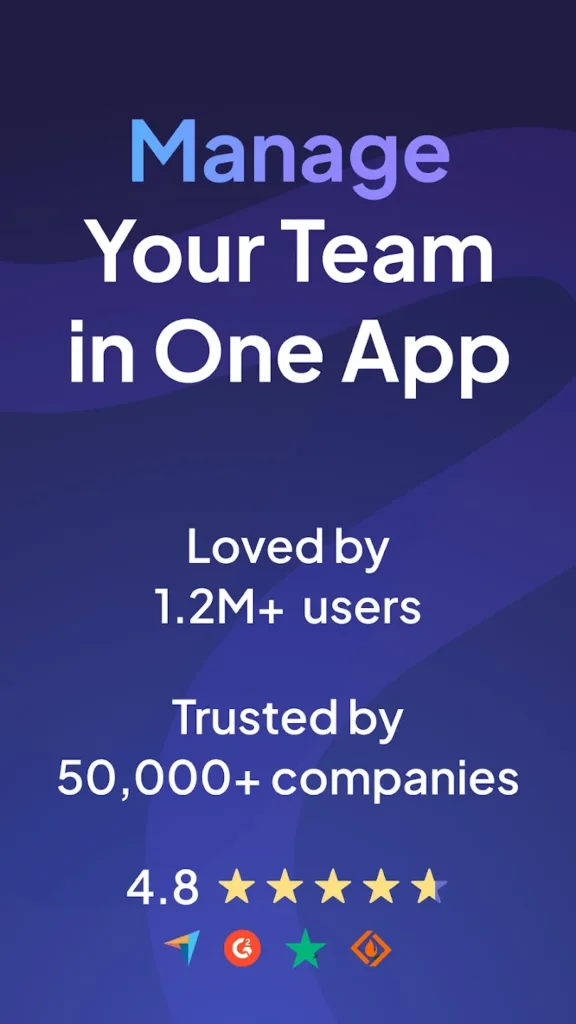
Key Highlights:
- Employee scheduling, time tracking, and task management
- Built-in chat and announcement features
- Training, onboarding, and time-off tracking
- Mobile-friendly setup for field teams
- Integrations with QuickBooks, Gusto, and others
Who it’s best for:
- Small businesses with non-desk workers
- Managers who want operations and HR tools in one app
- Companies in field services, retail, hospitality, and similar industries
Contact Information:
- Website: connecteam.com
- App Store: apps.apple.com/us/app/connecteam-team-management-app
- Google Play: play.google.com/store/apps/details
- Facebook: www.facebook.com/ConnecteamSoftware
- LinkedIn: www.linkedin.com/company/connecteam
- Instagram: www.instagram.com/connecteamapp
- Address: 119 West 24th St. 4th floor New York, NY 10011
- Phone: (+1) 866-949-1507

14. EngageBay
EngageBay combines CRM, marketing, and support tools in one platform. It includes features for managing contacts, sending automated emails, handling customer support, and booking meetings. The layout is built for small teams who want to manage leads and customer interactions without jumping between different services.
The platform includes task tracking, a calendar, and built-in tools for proposals, product listings, and deal pipelines. Email campaigns can be automated with templates, and there are options for social post scheduling and web analytics. While the app includes AI-powered features, its overall setup is designed to stay beginner-friendly. EngageBay is free for up to 15 users, making it accessible to small teams without a dedicated tech department.
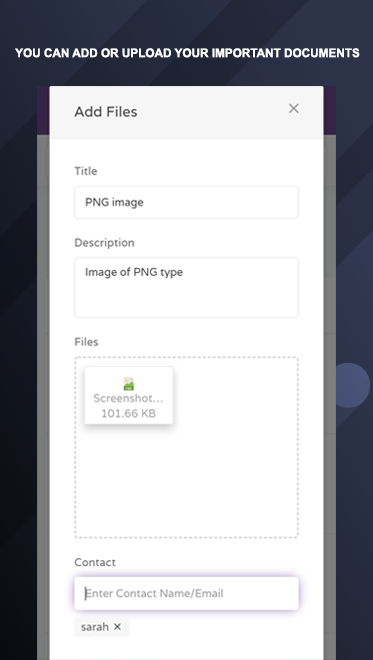
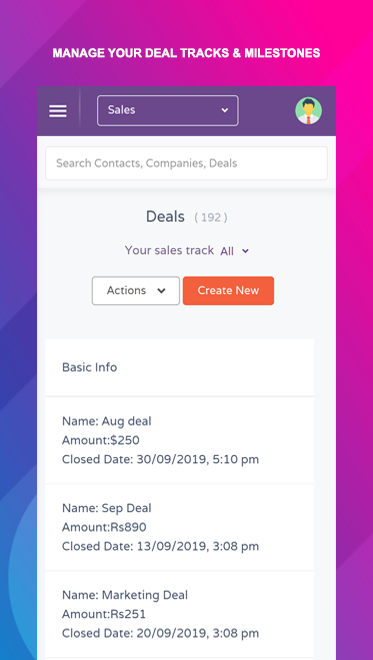
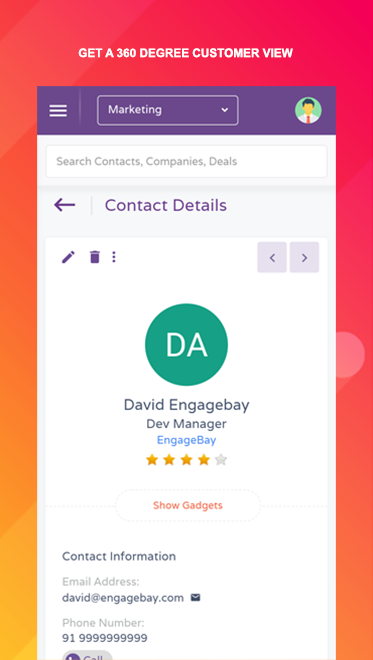
Key Highlights:
- CRM with built-in tools for email automation, sales, and support
- Appointment scheduling with calendar sync and reminders
- Customizable forms, landing pages, and email templates
- AI chatbot and customer service tools included
Who it’s best for:
- Small businesses managing both sales and customer service
- Teams needing one tool for outreach, tracking, and communication
- Entrepreneurs looking for a simple CRM with built-in automation
Contact Information:
- Website: www.engagebay.com
- App Store: apps.apple.com/us/app/engagebay
- Google Play: play.google.com/store/apps/details
- E-mail: support@engagebay.com
- Facebook: www.facebook.com/engagebay
- Twitter: x.com/engagebay
- LinkedIn: www.linkedin.com/company/engagebay
- Instagram: www.instagram.com/engagebay
- Address: 1007 North Orange Street 4th Floor #180 Wilmington, DE 19801
- Phone: +1.(877).509.3570

15. Evernote
Evernote is a digital note-taking app that brings together notes, tasks, and scheduling into a single workspace. Users can create rich notes that include text, images, audio, scanned documents, or files. It’s often used to keep track of to-do lists, ideas, meeting notes, and other small business materials that don’t neatly fit into spreadsheets or project boards. Everything syncs across devices, and offline access is available.
For small teams, Evernote can be helpful in organizing shared content, setting reminders, and collaborating on documents. Its search functions allow users to find what they need quickly, even inside PDFs or images. There’s also AI-assisted transcription and task tools built into the notes themselves. While it’s not a full project manager or CRM, Evernote works well alongside those tools to support the day-to-day work that keeps a business moving.
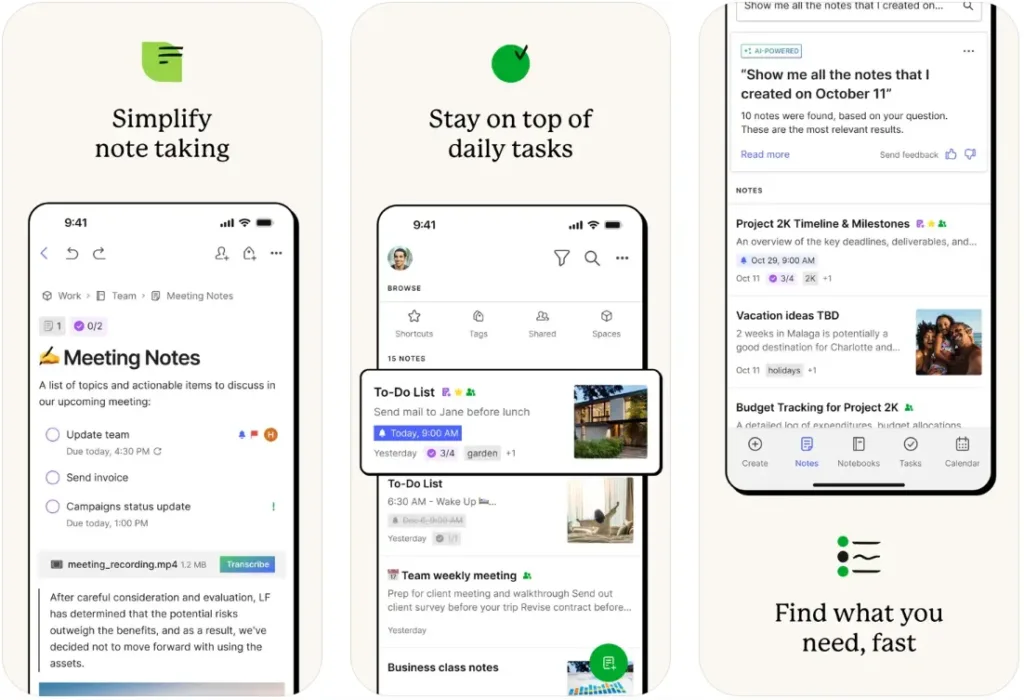
Key Highlights:
- Syncs notes, tasks, and calendar in one place
- Supports audio, image, document, and web content capture
- Built-in task lists and AI-powered transcription
- Strong search functionality, even inside documents
- Works across devices and offline
Who it’s best for:
- Small business owners organizing meetings, documents, and notes
- Teams that collaborate on planning or content creation
- Freelancers or consultants who want everything in one searchable spot
Contact Information:
- Website: evernote.com
- App Store: apps.apple.com/us/app/evernote-notes-organizer
- Google Play: play.google.com/store/apps/details
- E-mail: press@evernote.com
- Facebook: www.facebook.com/evernote
- Twitter: x.com/evernote
- Instagram: www.instagram.com/evernote
- Address: 4231 Balboa Avenue, #1008, San Diego, CA 92117, United States

16. Plaky
Plaky is a simple task and project tracker that uses boards to help organize work. You can add custom fields, assign tasks, change their status, and switch between different views depending on what works best. It also has built-in comments, mentions, and notifications, so team communication happens right inside each task.
The free version includes unlimited users and projects, which is useful for small teams that don’t want to pay for software. You can also automate basic steps on specific boards and build custom tables for things like hiring, marketing, or sales. The mobile app includes most features, so you can stay updated when you’re not at your desk.
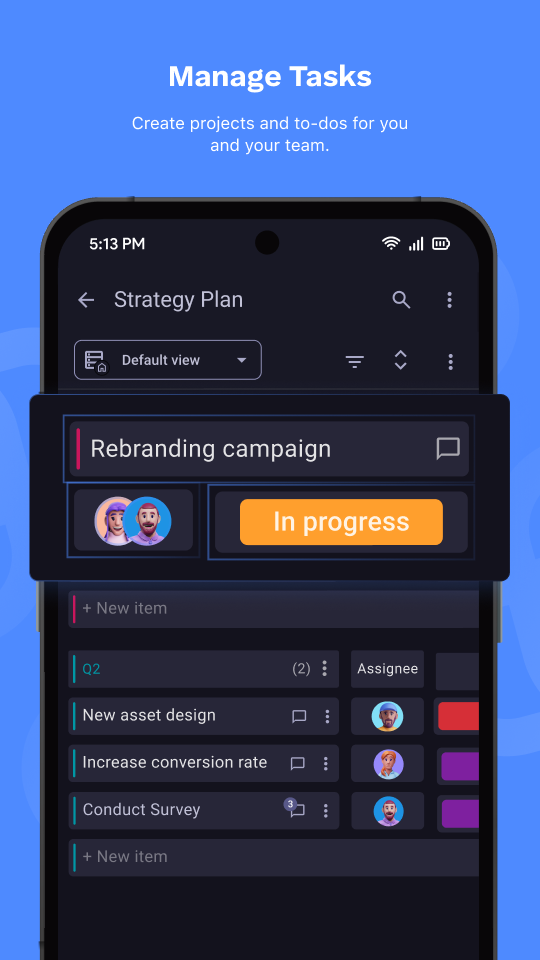
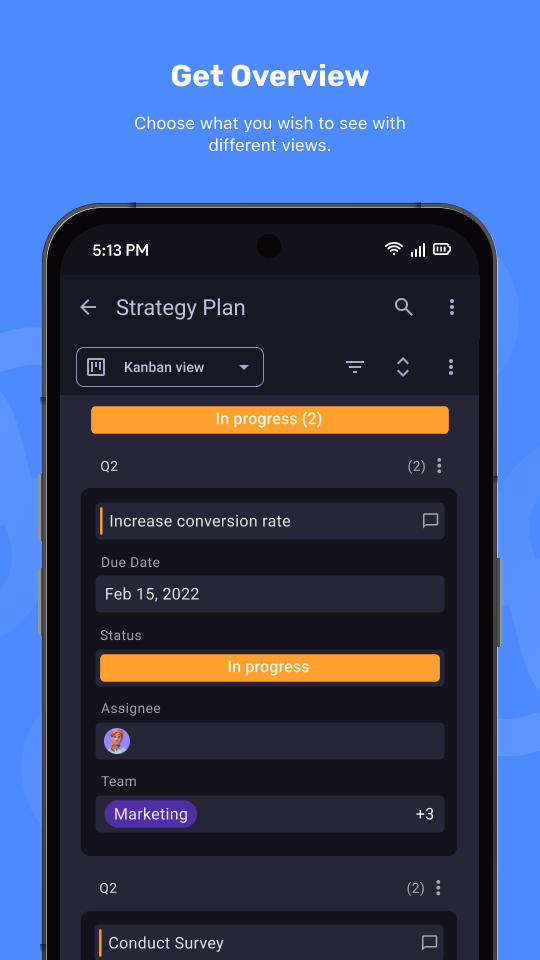
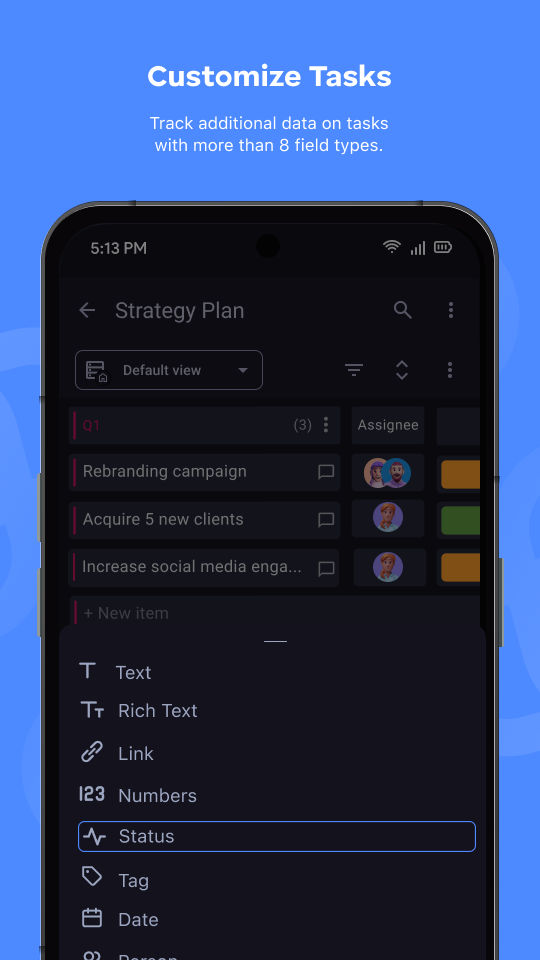
Key Highlights:
- Boards with customizable task fields
- Unlimited projects and users for free
- Commenting and tagging built in
- Task views and filters
- Mobile version available
- Automation for basic actions
Who it’s best for:
- Teams tracking tasks without needing complex tools
- Freelancers managing multiple clients
- Small businesses organizing work by department or priority
- Anyone looking for a no-cost planning board
Contact Information:
- Website: plaky.com
- App Store: apps.apple.com/us/app/plaky
- Google Play: play.google.com/store/apps/details
- E-mail: support@plaky.com
- Facebook: www.facebook.com/PlakyCom
- Twitter: x.com/PlakyCom
- LinkedIn: www.linkedin.com/company/plaky
- Instagram: www.instagram.com/plaky.app
- Phone: +1-844-647-0267
Conclusion
Running a small business means juggling a lot – clients, tasks, invoices, marketing, team communication – and doing it all without breaking the bank. That’s where the right free apps can actually make a difference. Whether it’s keeping your schedule in check, managing a small remote team, sending out newsletters, or simply making sure your files don’t vanish into the void, there’s a tool out there that covers the basics without asking for a monthly fee upfront.
Of course, no app is going to magically solve every problem or fit every workflow perfectly. But mixing and matching a few of these – whatever makes sense for how you actually work – can take some of the pressure off. And with most of them offering upgrades later, there’s room to grow when you’re ready. For now, though, it’s about getting organized, staying efficient, and saving a little money in the process. Try what fits, ignore what doesn’t, and keep things moving.
