You don’t need a fancy cookbook or a paid subscription to make amazing meals at home. These days, there are tons of free recipe apps that can help you whip up delicious dishes, whether you’re a beginner or a total kitchen pro. From apps that suggest meals based on what’s in your fridge to ones packed with step-by-step videos, there’s something for everyone. The best part – they won’t cost you a thing. We’ve rounded up the best free recipe apps that are super easy to use, full of great features, and perfect for anyone looking to save time, cut down on food waste, or just try something new in the kitchen.

1.ReciMe
At ReciMe, we believe organizing your recipes and planning your meals shouldn’t come with a learning curve-or a price tag. That’s why we offer a free version of our app that makes it easy to save, sort, and cook from your favorite recipes, all in one place. Available for iOS, ReciMe lets you import recipes from Instagram, TikTok, Pinterest, Facebook, YouTube, screenshots, or even notes. Everything stays tidy and accessible, so you can focus more on cooking and less on scrolling. We also love connecting with our community on Instagram and Facebook, where we share helpful tips, user stories, and kitchen inspiration.
Even with our free version, we include features that make meal planning simple and practical. You can create smart grocery lists that group ingredients by recipe or aisle, use our built-in meal planner to map out your week, and track basic nutrition info with our calculator (currently in beta). And if you’re using a desktop, our Chrome extension makes it easy to bring in recipes you find online. ReciMe’s free tier gives you a complete toolkit to get started, with the option to upgrade if you ever need more.
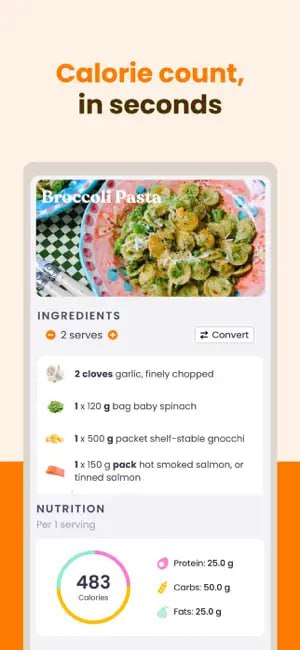
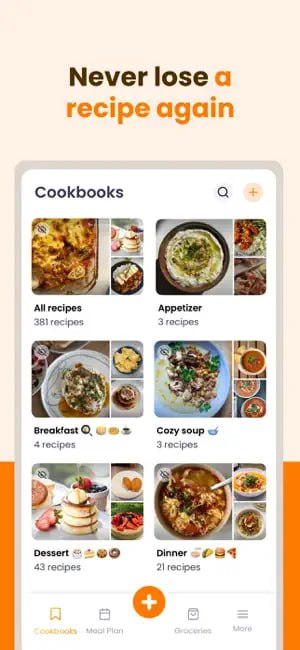

Key Highlights:
- Free to use, with optional premium upgrade for advanced features
- Available for iOS with desktop access via web
- Save recipes from Instagram, Facebook, TikTok, Pinterest, screenshots, or notes
- Create grocery lists automatically sorted by aisle or recipe
- Weekly meal planner and nutrition calculator (in beta)
- Chrome extension for quick importing from your browser
Who it’s best for:
- iOS users looking for a free, easy-to-use recipe organizer
- Cooks who collect recipes from social media or across the web
- Anyone who wants to plan meals, build lists, and keep recipes all in one place without paying a subscription
Just try it – you’ll love it:


There are some other apps you might be interested in as well.

2. BBC Good Food
BBC Good Food is a reliable go-to app for home cooks looking for tested, high-quality recipes. Developed by the team behind the popular magazine and website, the app features thousands of recipes created or curated by professional chefs and trusted food writers. You’ll find everything from simple weeknight meals to show-stopping desserts and special occasion dishes. The layout is clean and easy to navigate, and recipes include nutritional breakdowns, difficulty levels, and prep time. There’s also a handy collection feature so you can save your favorite recipes and build meal plans. Plus, the app has tons of helpful articles and how-to videos for improving your kitchen skills. It’s free to download on both iOS and Android, with optional in-app purchases for premium content.
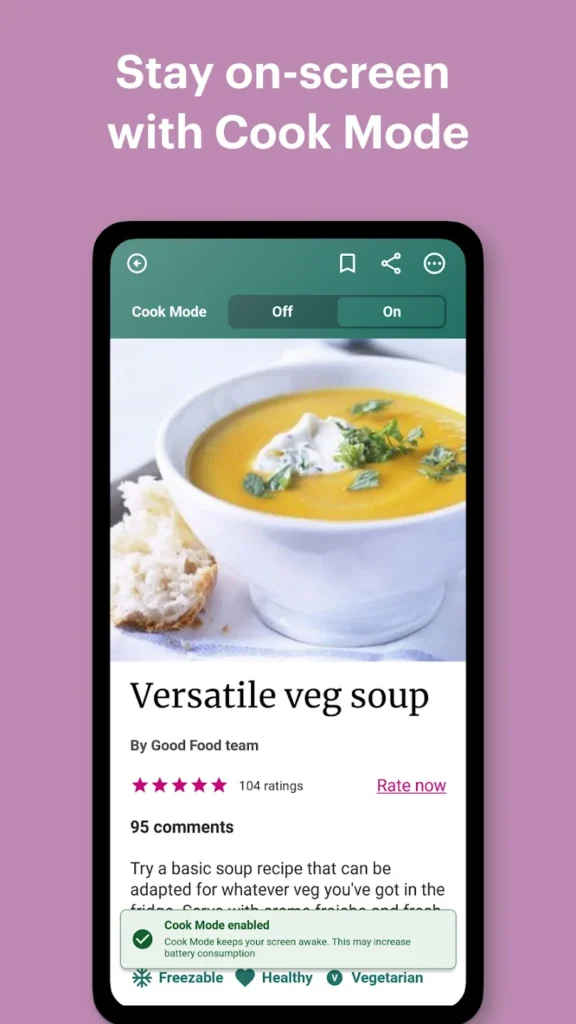

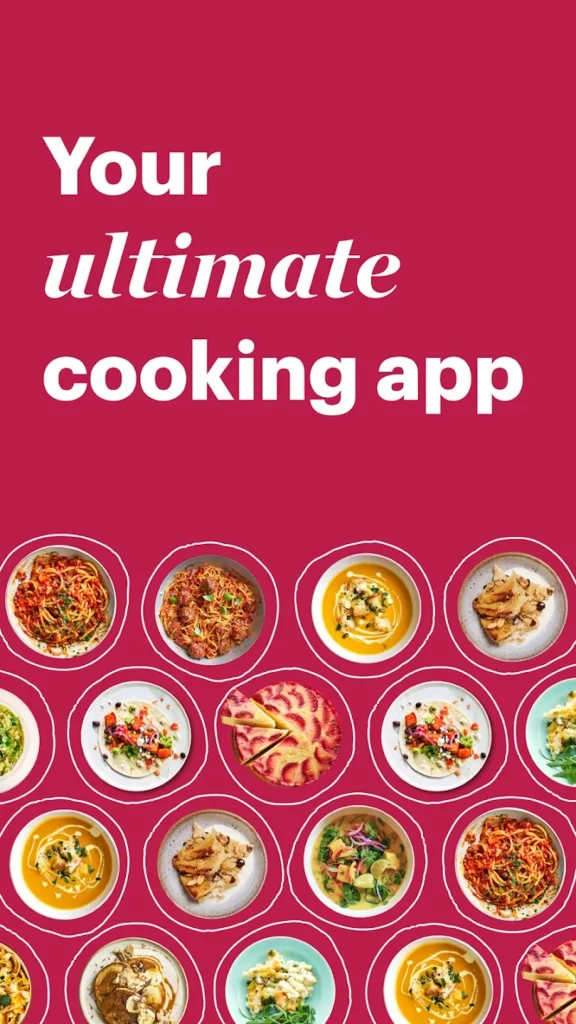
Key Highlights:
- Professional recipes from the BBC food team
- Wide variety of dishes with clear instructions and nutrition info
- Includes how-to videos, cooking tips, and meal planning tools
Who It’s Best For:
- Home cooks who want reliable, no-fail recipes
- Anyone looking to build kitchen skills through expert content
- Fans of the BBC Good Food brand looking for mobile access

3. Food.com
Food.com is a massive online community with over 500,000 user-submitted recipes covering every cuisine and skill level. The app allows you to search by ingredient, cooking time, meal type, and dietary needs, so you can always find something that fits what you’re in the mood for. Recipes include ratings, user reviews, and modification suggestions, which is super helpful when deciding which version of a dish to try. You can save your favorite recipes to your personal cookbook and even create meal plans and grocery lists. The app has a clean layout and is easy to use, making it great for casual browsing or focused searching. Food.com is free to use and available on iOS and Android devices.
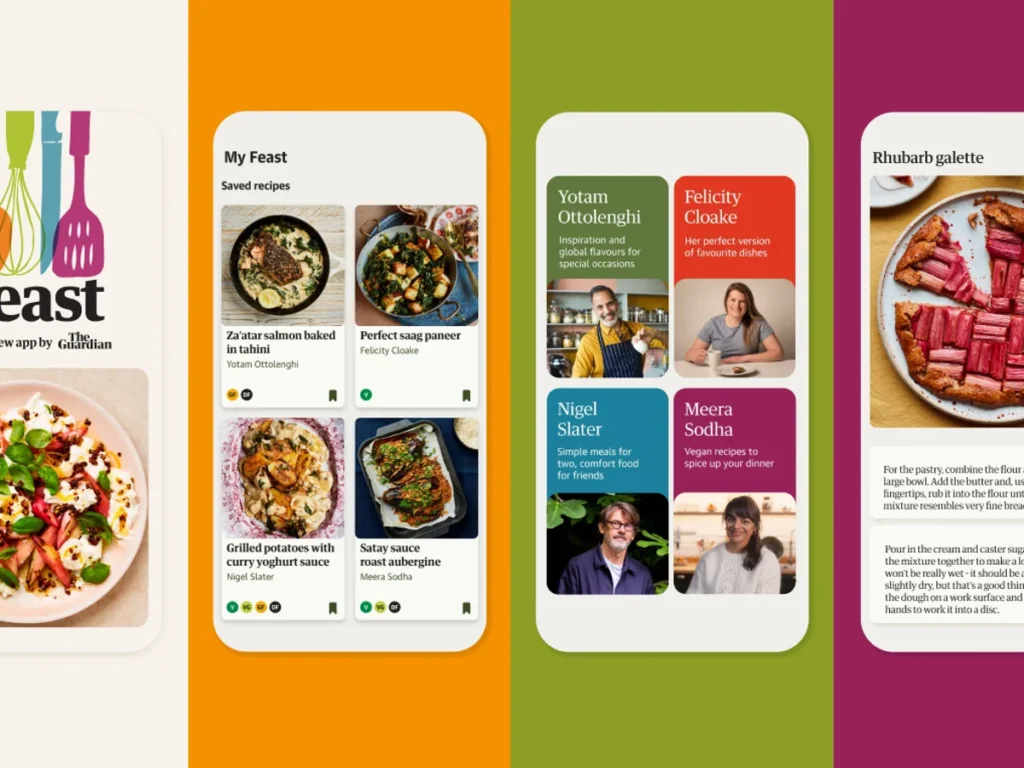
Key Highlights:
- Over 500,000 recipes from home cooks
- Includes reviews, photos, and suggested tweaks
- Built-in shopping list and meal planning tools
Who It’s Best For:
- Anyone who loves variety and trying new recipes
- Cooks who want to learn from community reviews and feedback
- People who want an all-in-one meal planning and cooking app

4. The Recipe Project
The Recipe Project is a quirky and fun app that mixes food with music in the most creative way. Instead of just reading instructions, users can listen to actual songs based on chef-written recipes, turning cooking into a truly entertaining experience. It includes recipes from well-known chefs that have been transformed into songs by experimental musicians – a perfect blend of kitchen and art. Beyond the musical feature, the app also includes a recipe finder that helps you come up with ideas based on ingredients you already have. It’s definitely not your average cooking app, but that’s what makes it stand out. Although the number of recipes is limited compared to larger apps, the creativity and entertainment value are high. The Recipe Project is free and available for iOS.
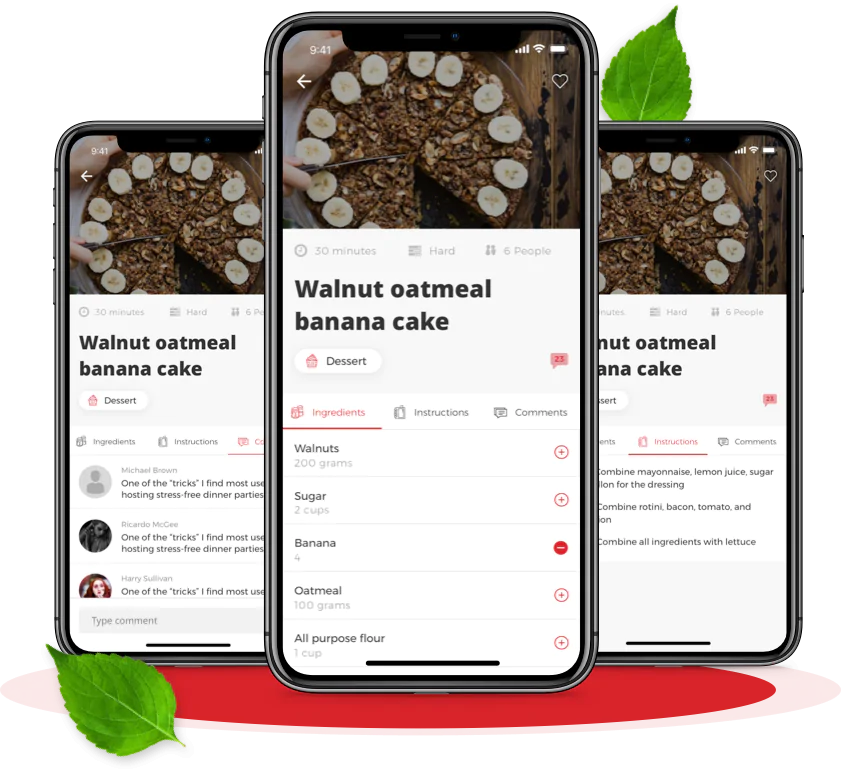
Key Highlights:
- Fun and interactive experience with chef-driven content
- Basic recipe storage and organization features
Who It’s Best For:
- Creative cooks looking for a unique cooking experience
- Music lovers who want to combine passions
- Anyone looking for something totally different and entertaining in the kitchen

5. MyRecipes
MyRecipes brings together a curated collection of recipes from trusted brands like Southern Living, Real Simple, and Food & Wine. It’s designed to be a one-stop recipe box where you can browse, save, and organize recipes across multiple categories. The app allows you to create custom folders like “Quick Weeknight Meals” or “Holiday Favorites,” so your saved recipes are always easy to find. While it doesn’t have a lot of bells and whistles, it focuses on delivering solid, dependable recipes with step-by-step instructions and beautiful images. You can also discover daily featured recipes and trending dishes from the editorial team. MyRecipes is available via the website and is free to use, with no sign-up required to browse.


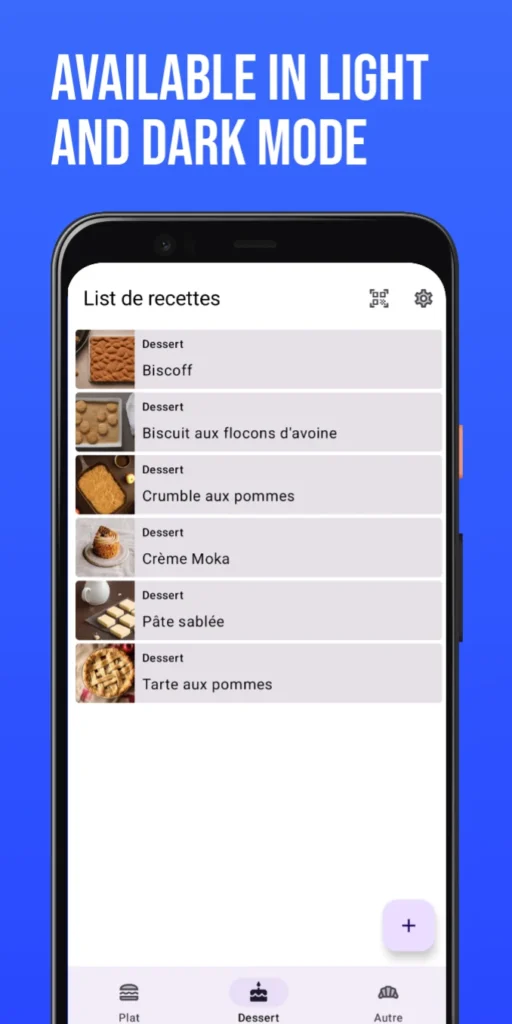
Key Highlights:
- Recipes sourced from well-known, reputable food publications
- Easy recipe saving and folder organization
- Daily featured recipes and cooking ideas
Who It’s Best For:
- Cooks who prefer curated, editorial content
- Users who want a simple way to save and categorize favorites
- Fans of brands like Real Simple or Food & Wine looking for inspiration
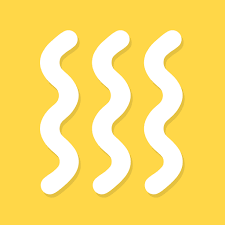
6. Kitchen Stories
Kitchen Stories is a beautifully designed app that offers a vast array of free recipes accompanied by high-quality photos and step-by-step instructions. A standout feature is its collection of instructional videos, which guide users through various cooking techniques and recipes, making it especially helpful for those looking to expand their culinary skills. The app also allows users to create personalized cookbooks by saving their favorite recipes, facilitating easy meal planning. With a user-friendly interface and a focus on visual learning, Kitchen Stories makes cooking both enjoyable and accessible. The app is available for free on iOS and Android platforms.
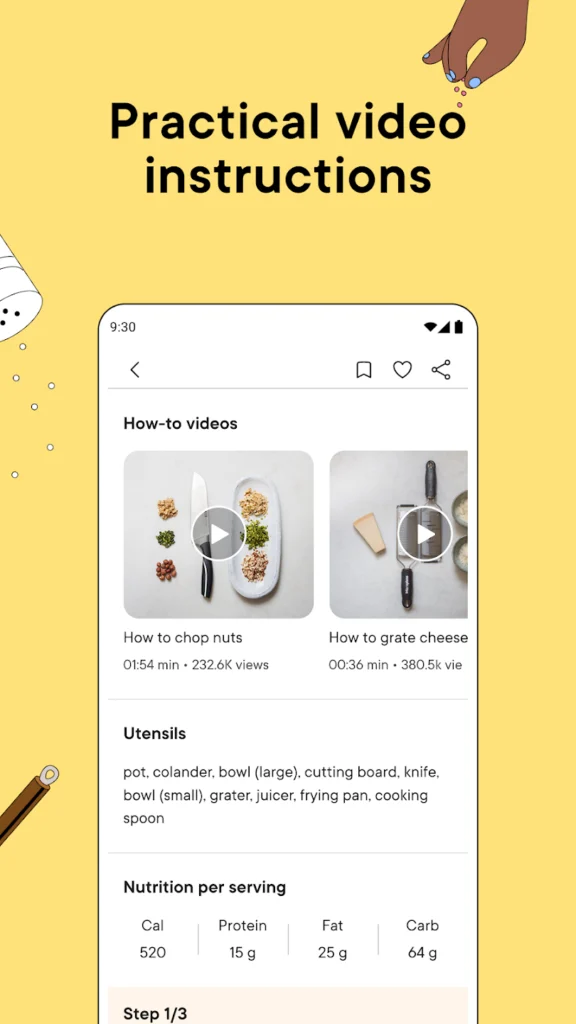
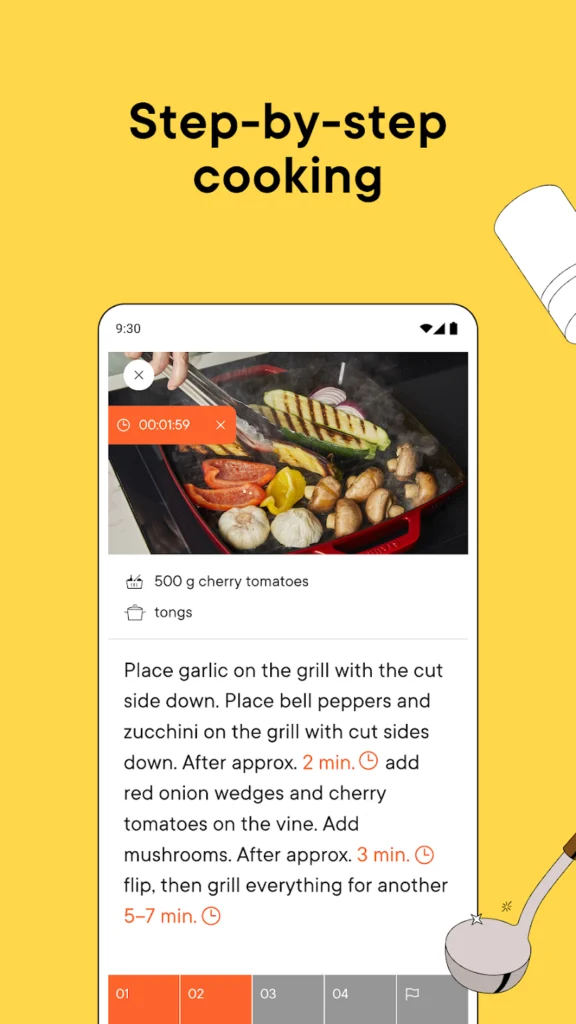

Key Highlights:
- Thousands of free recipes with high-quality images.
- Step-by-step instructional videos for various cooking techniques.
- Personalized cookbooks for organizing favorite recipes.
Who It’s Best For:
- Visual learners who benefit from instructional cooking videos.
- Home cooks seeking inspiration and new recipes.
- Individuals looking to organize and plan their meals effectively.

7. Cookpad
Cookpad is more than just a recipe app – it’s a vibrant, global cooking community where everyday people share what they’re actually making in their kitchens. What sets Cookpad apart is its focus on home-cooked meals and personal stories behind each dish. Instead of relying on celebrity chefs or polished food blogs, users post their own recipes, often accompanied by helpful photos, notes, and tips. You can also share your own creations, follow other users, and even chat about cooking experiences. The app is interactive and friendly, making it feel more like a food-focused social network than just a recipe archive. It supports multiple languages, so you can discover meals from around the world. Available for free on both iOS and Android, Cookpad encourages community, creativity, and simple, honest cooking.
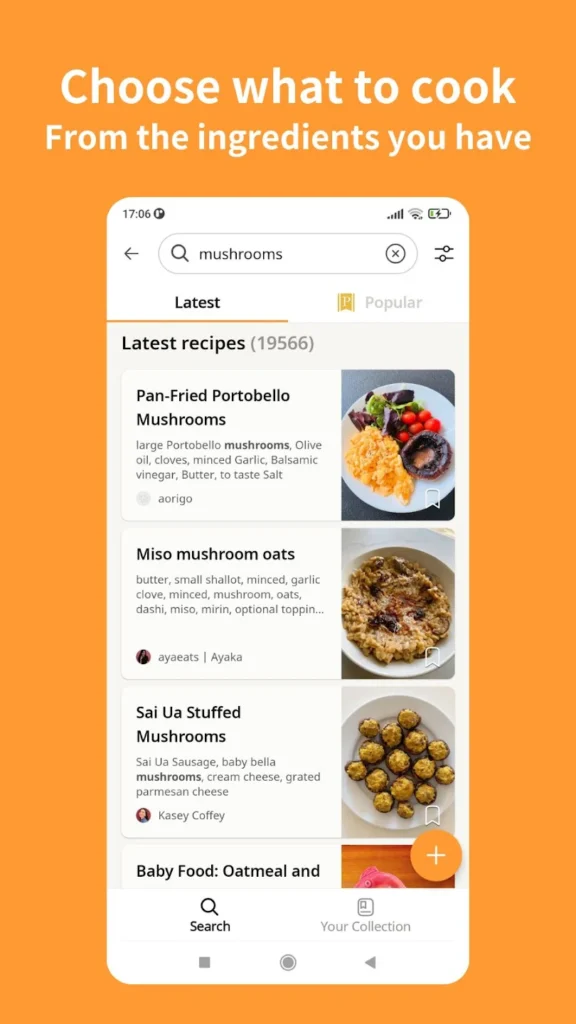
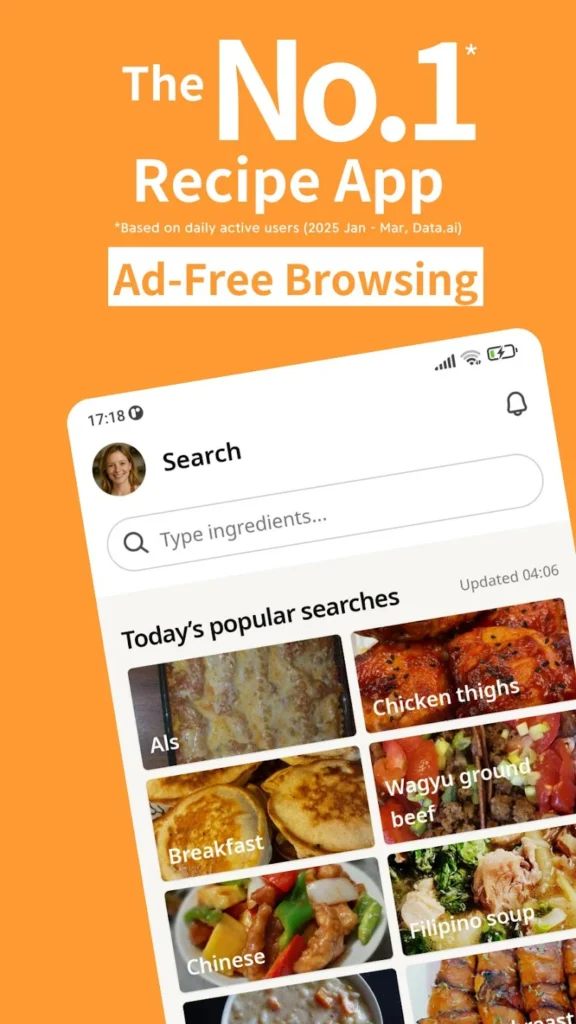

Key Highlights:
- A global community of real home cooks sharing personal recipes
- Step-by-step instructions with user-submitted tips and photos
- Option to post your own recipes and interact with others
Who It’s Best For:
- Anyone who enjoys cooking from the heart and learning from others
- Users who want to share their own creations and stories
- Home cooks looking to connect with a warm, food-loving community

8. SideChef
SideChef is an all-in-one recipe and meal planning app that turns your kitchen into a smarter, more organized space. It features over 18,000 step-by-step recipes, each with photos, voice guidance, built-in timers, and the ability to adjust servings and ingredients. The interface is sleek and incredibly beginner-friendly, guiding you through the process like a virtual sous chef. You can build weekly meal plans, create custom shopping lists, and even order groceries directly through the app thanks to its integration with services like Walmart and Amazon Fresh. It’s completely free to use with optional premium upgrades and works on iOS, Android, and smart devices.
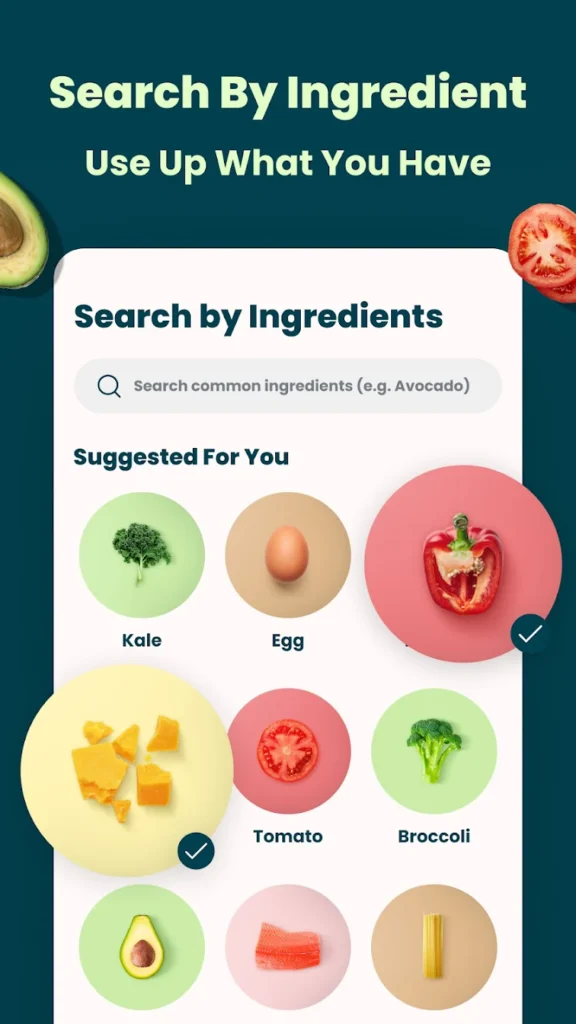
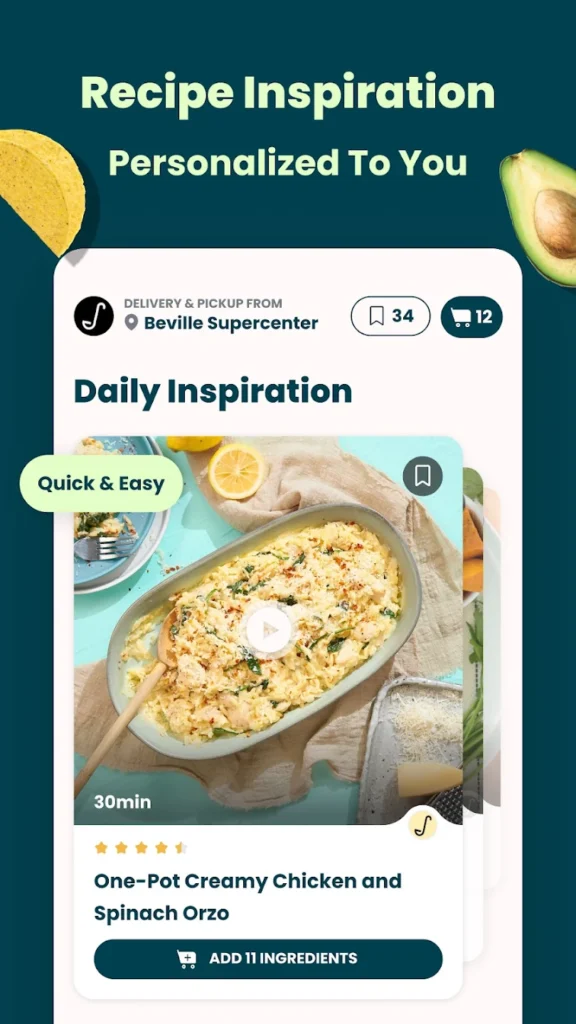
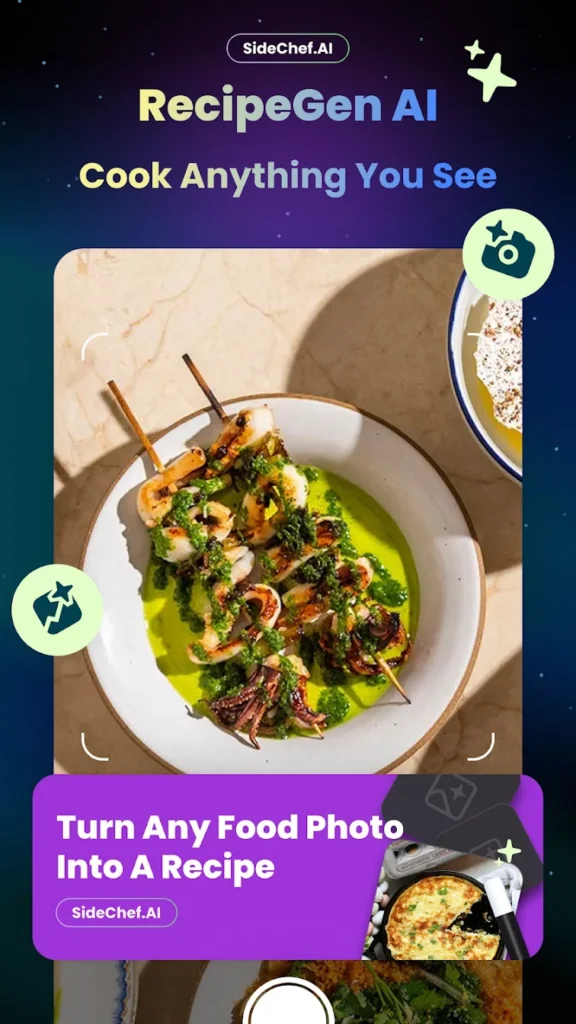
Key Highlights:
- Interactive, guided recipes with voice and visual support
- Smart meal planning and grocery integration
Who It’s Best For:
- Beginners who want extra support in the kitchen
- Busy people looking to plan meals and shop in one place
- Tech lovers with smart home cooking gear

9. RecipeBox
RecipeBox is a simple but powerful recipe organizer that gives you full control over your personal digital cookbook. The app lets you import recipes from almost any website or manually add your own, making it easy to save all your favorites in one place. Once saved, recipes are cleanly formatted with ingredient lists and instructions, and you can sort them into custom folders or tag them for quick access. It also includes a built-in meal planner and grocery list tool, helping you stay on top of your weekly food routine. One cool feature: RecipeBox works offline, so you don’t have to worry about losing access to your saved meals when you’re off the grid. The app is free and available for iOS and Android, with an optional one-time purchase for added features.
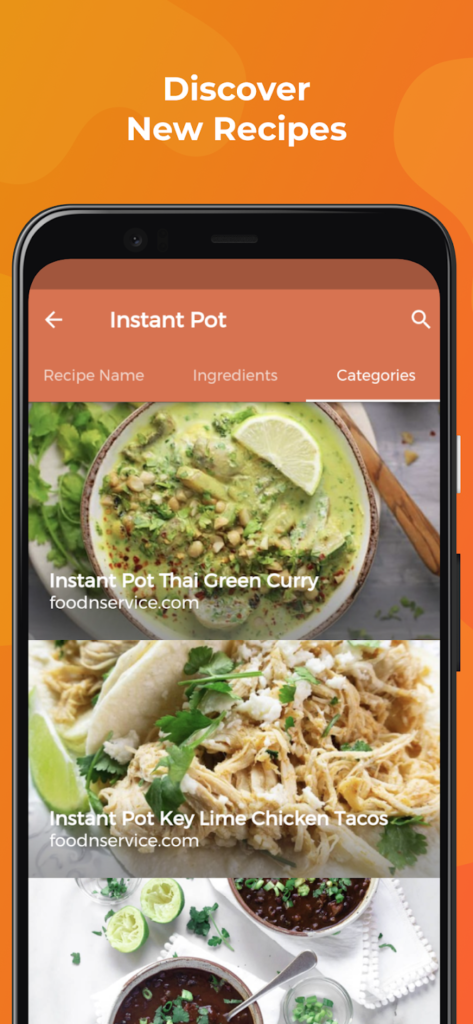
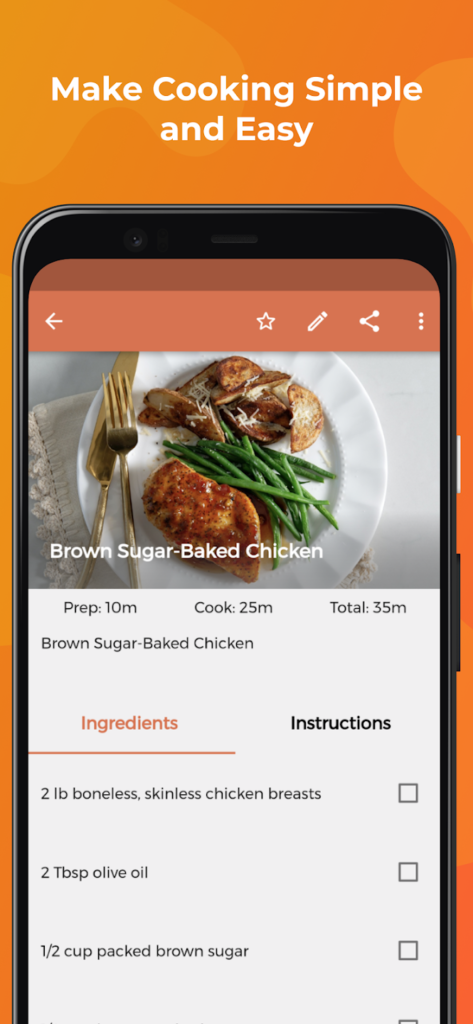
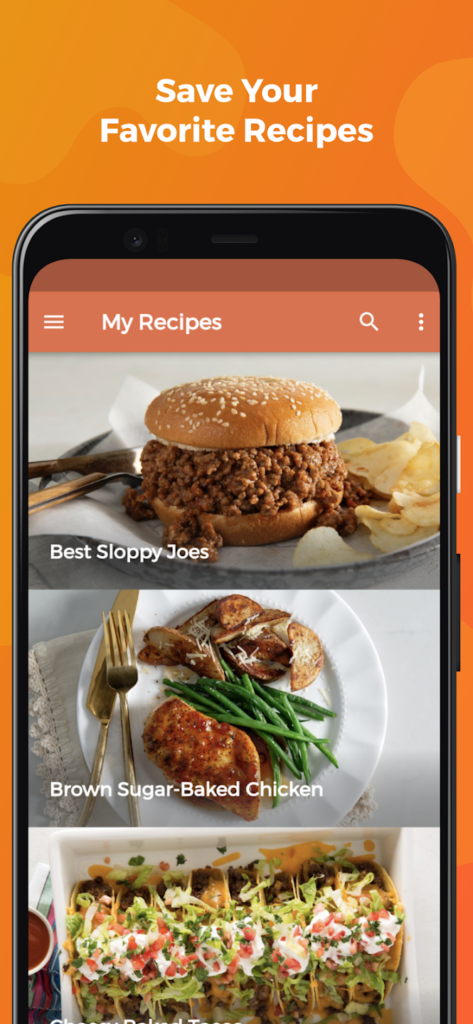
Key Highlights:
- Save and organize recipes from websites or manual input
- Offline access to your entire recipe collection
- Meal planning and grocery list tools included
Who It’s Best For:
- Home cooks who want a clean and private place to store recipes
- People who clip recipes from blogs or food sites regularly
- Users who appreciate offline access and a no-frills experience

10. Crouton
Crouton is a stylish and intuitive recipe manager designed specifically for Apple users. It focuses on helping you import, organize, and personalize your favorite recipes with ease. You can add recipes manually and import from web links. Crouton supports custom tags, favorites, meal planning, and a built-in grocery list, making it more functional than it first appears. The layout is minimalist and visually appealing, which makes cooking from your phone or tablet a joy. It also syncs across iCloud, so your recipes are always backed up and available on all your Apple devices. Crouton is free with a cap on the number of recipes you can store unless you opt for a one-time premium upgrade.

Key Highlights:
- Beautiful, Apple-native design with smooth navigation
- Syncs across iPhone, iPad, and Mac with iCloud
- Import, tag, and organize recipes however you like
Who It’s Best For:
- Apple users who want a clean, elegant recipe manager
- Fans of handwritten or personal recipe collections
- Cooks who love organizing their digital kitchen

11. Umami
Umami is a newer recipe manager that brings together features like recipe saving, meal planning, and smart grocery lists in a clean, modern package. It supports importing recipes from web pages or entering them manually, with automatic formatting and photo support. One standout feature is its nutritional breakdown tool, which estimates calories and macronutrients for your meals – great for health-conscious eaters. You can also scale recipes, convert measurements, and plan meals by week. The app emphasizes personalization, with custom categories and notes for each recipe. While it’s still growing its community and features, Umami already offers a smooth and flexible experience.
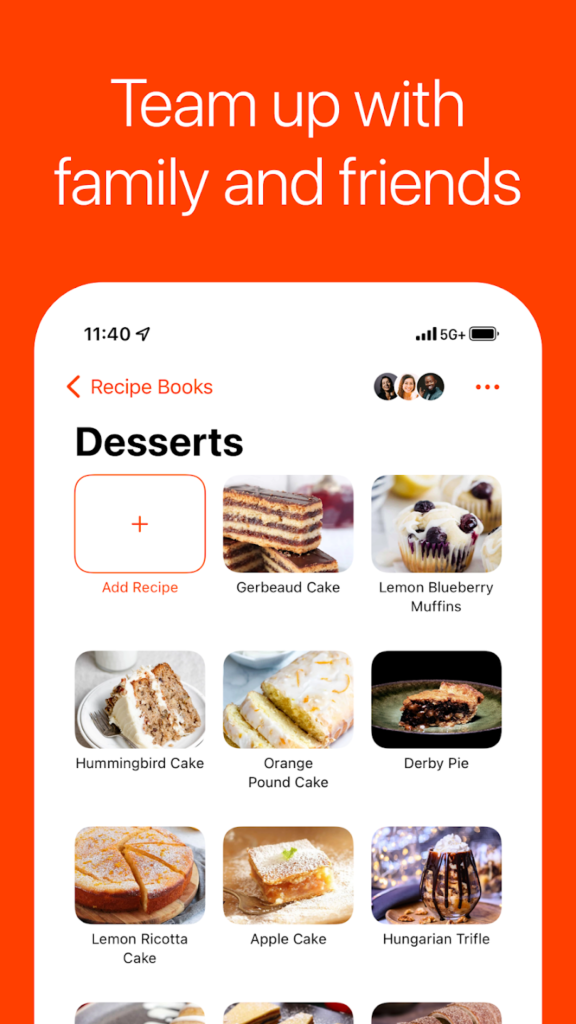
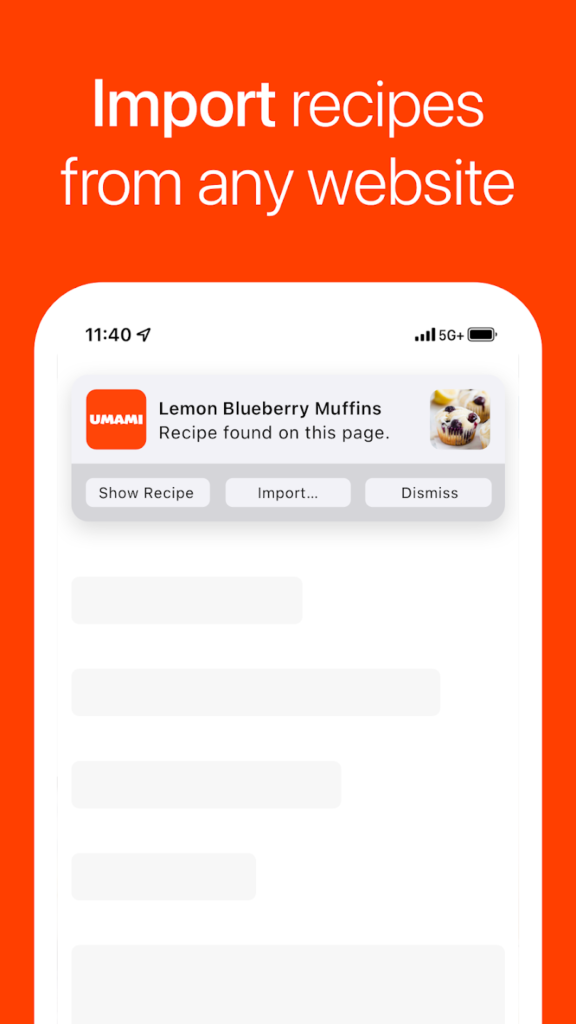
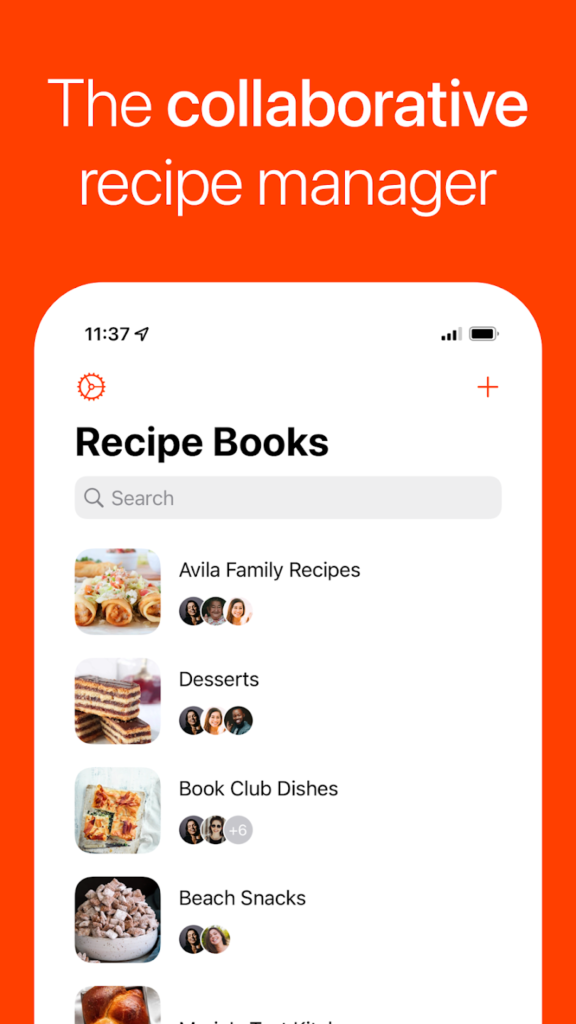
Key Highlights:
- Save, scale, and organize recipes with ease
- Built-in nutrition analysis and portion adjustment
- Sleek interface with personalization features
Who It’s Best For:
- Health-focused cooks who want to track nutrition
- People looking to build a flexible, customized recipe archive
- Users who value design and ease of use in their apps

12. Tasty
Tasty, developed by BuzzFeed, is a dynamic recipe app that brings the culinary world to your fingertips with over 4,000 recipes. Known for its engaging, quick-view recipe videos, Tasty makes cooking accessible and fun for users of all skill levels. Each recipe provides step-by-step instructions, accompanied by videos that guide you through the cooking process. The app features a ‘My Recipes’ page, allowing you to create a personalized mobile cookbook. Additionally, Tasty offers a ‘Step-By-Step’ instruction mode, ensuring clarity and ease as you cook. Available for free on both iOS and Android platforms, Tasty is a vibrant companion for anyone looking to explore new dishes.
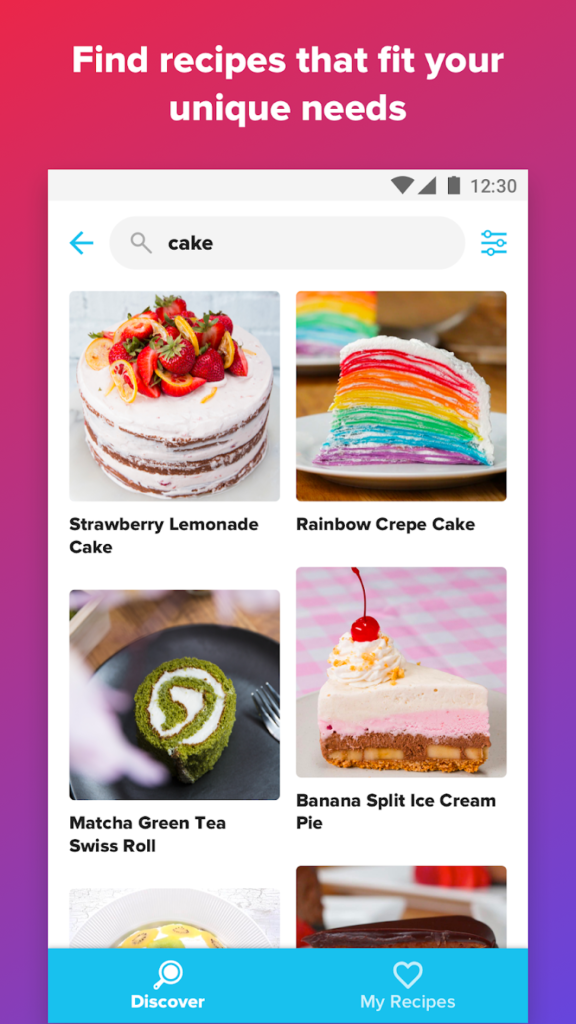
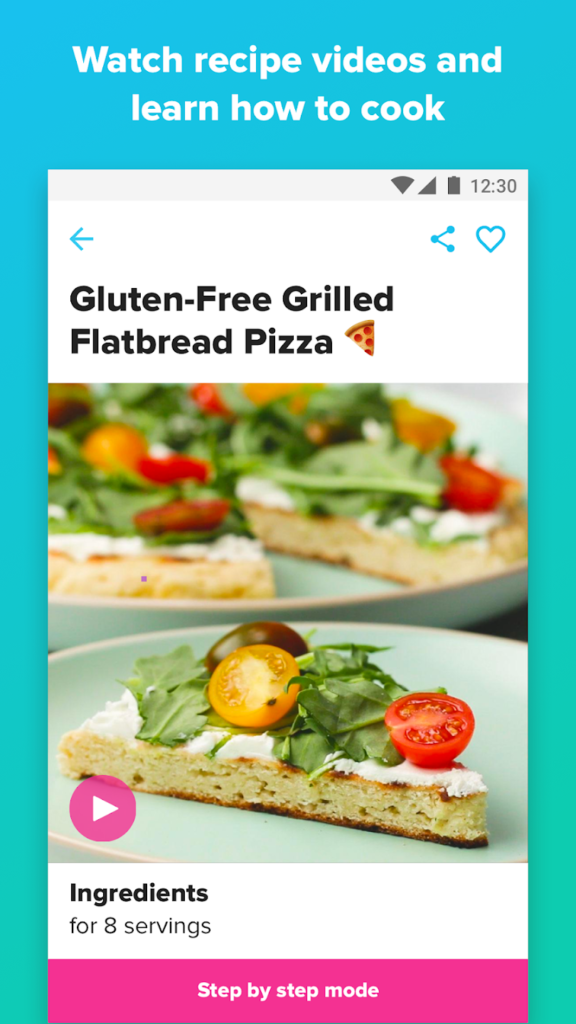
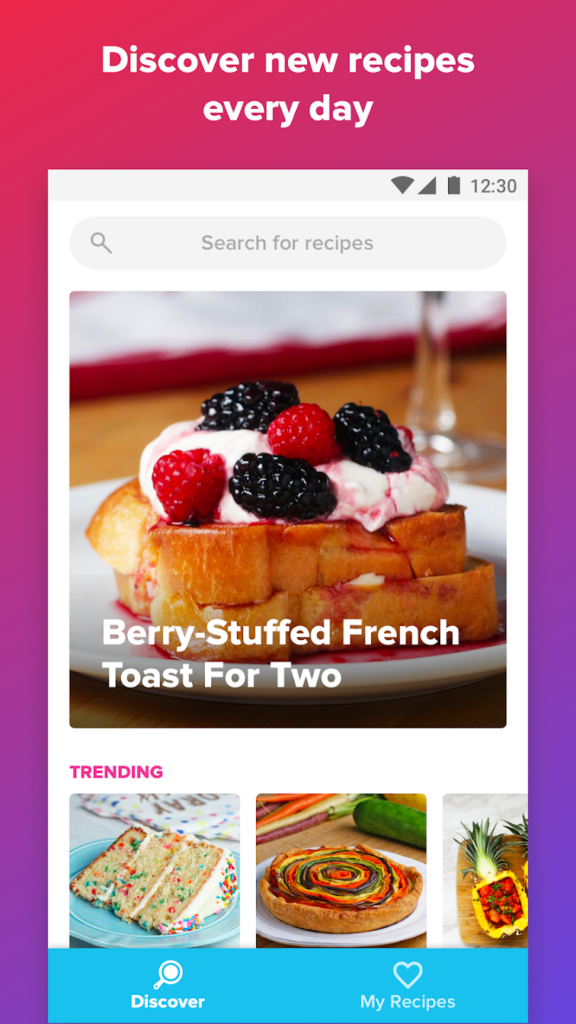
Key Highlights:
- Extensive library of over 4,000 recipes with engaging videos.
- Personalized ‘My Recipes’ page for easy access to favorites.
- ‘Step-By-Step’ instruction mode for guided cooking.
Who It’s Best For:
- Visual learners who appreciate video-guided recipes.
- Individuals seeking a diverse range of recipes, from quick meals to elaborate dishes.
- Users looking for a personalized and interactive cooking experience.

13. Yummly
Yummly is a personalized recipe discovery app that caters to your unique tastes and dietary preferences. With a vast database of recipes sourced from top food sites and blogs, Yummly offers tailored recommendations based on your saved favorites and specific dietary needs. The app features powerful search filters, allowing you to find recipes by cuisine, taste, diet, nutrition, allergies, cook time, and more. Yummly also provides step-by-step guided recipes with video tutorials, making it easier to try new dishes. Available for free on iOS and Android devices, Yummly enhances your cooking journey with its intuitive and customized approach.
Key Highlights:
- Personalized recipe recommendations aligned with dietary preferences.
- Comprehensive search filters for precise recipe discovery.
- Step-by-step guided recipes with video tutorials.
Who It’s Best For:
- Individuals with specific dietary needs or preferences.
- Home cooks seeking personalized recipe inspiration.
- Users who value detailed search capabilities for recipe discovery.

14. Recipe Keeper
Recipe Keeper is an all-in-one recipe organizer, shopping list, and meal planner designed to streamline your cooking experience. The app allows you to quickly and easily enter your favorite recipes, categorize them, and add photos for a personalized touch. You can import recipes from websites or add them manually, ensuring all your culinary favorites are in one place. Recipe Keeper also features a fully integrated shopping list that automatically groups items by aisle, simplifying your grocery trips. With cross-device synchronization, your recipes and shopping lists are accessible on iOS, Android, Windows, and Mac platforms, making meal planning seamless and efficient.
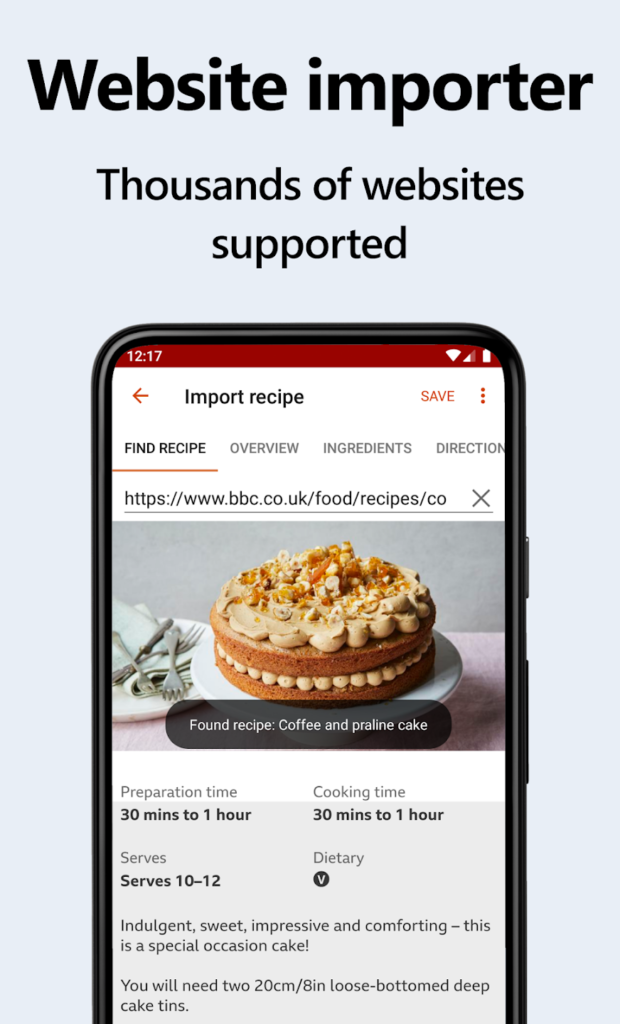
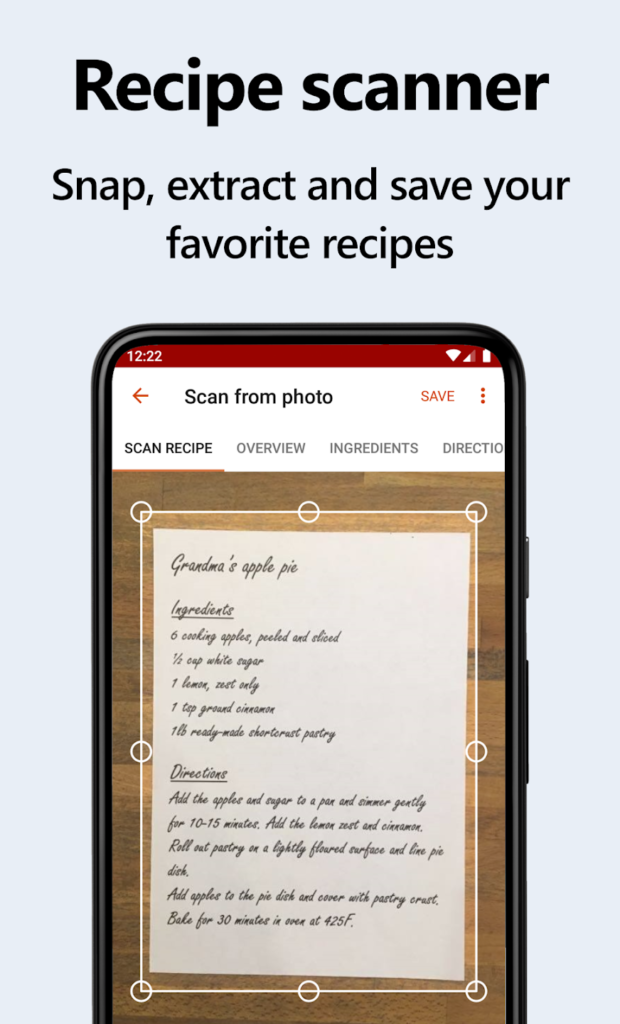
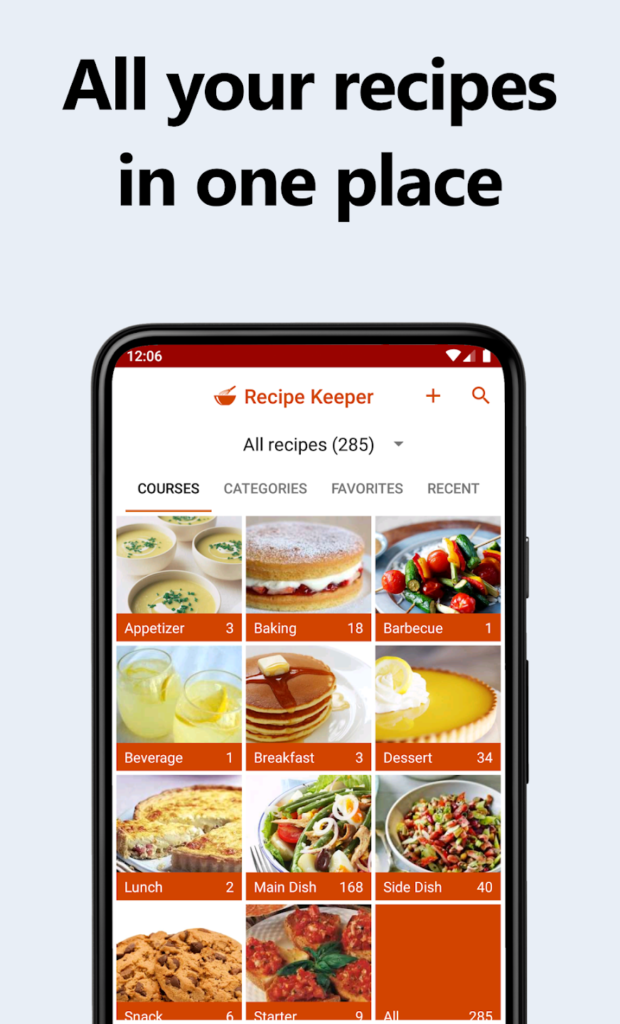
Key Highlights:
- Comprehensive recipe organizer with categorization and photo features.
- Integrated shopping list that streamlines grocery shopping.
- Cross-platform synchronization for access on multiple devices.
Who It’s Best For:
- Home cooks seeking an organized and centralized recipe management system.
- Individuals who appreciate integrated meal planning and shopping features.
- Users looking for cross-device accessibility for their culinary needs.

15. Allrecipes Dinner Spinner
Allrecipes Dinner Spinner is a versatile app that brings the extensive Allrecipes community to your mobile device, offering a vast collection of user-generated recipes. The app features the ‘Dinner Spinner’ tool, allowing you to input ingredients you have on hand to discover matching recipes, making meal planning both fun and practical. Each recipe includes detailed instructions, reviews, and photos from other home cooks, providing valuable insights and inspiration. The app also offers shopping list functionality and the ability to save favorite recipes for easy access. Available for free on iOS and Android platforms, Allrecipes Dinner Spinner connects you to a global community of cooking enthusiasts.
Key Highlights:
- Innovative ‘Dinner Spinner’ tool for ingredient-based recipe discovery.
- Extensive collection of user-generated recipes with reviews and photos.
- Shopping list functionality and recipe-saving features.
Who It’s Best For:
- Home cooks looking for inspiration based on available ingredients.
- Individuals who value community reviews and shared cooking experiences.
- Users seeking a diverse range of recipes from a global community.

16. SuperCook
SuperCook is a unique recipe discovery app that helps you minimize food waste by suggesting recipes based on the ingredients you already have at home. By simply inputting the items in your pantry, SuperCook generates a list of recipes that you can prepare without the need for additional shopping. The app pulls from a vast database of recipes across various cuisines and dietary preferences, making it a versatile tool for any home cook. Its user-friendly interface and focus on reducing waste make SuperCook both practical and environmentally conscious. Available for free on iOS and Android devices, SuperCook turns your existing ingredients into culinary possibilities.
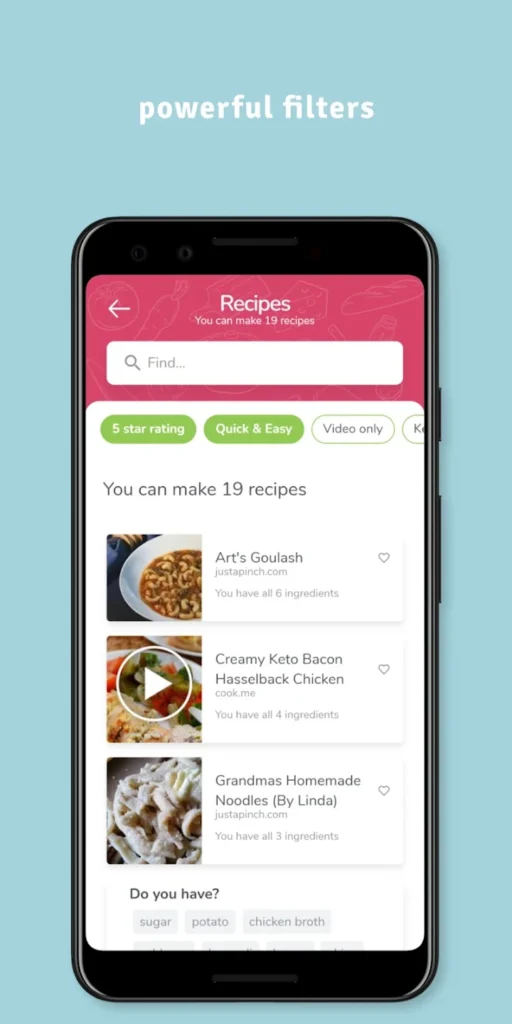
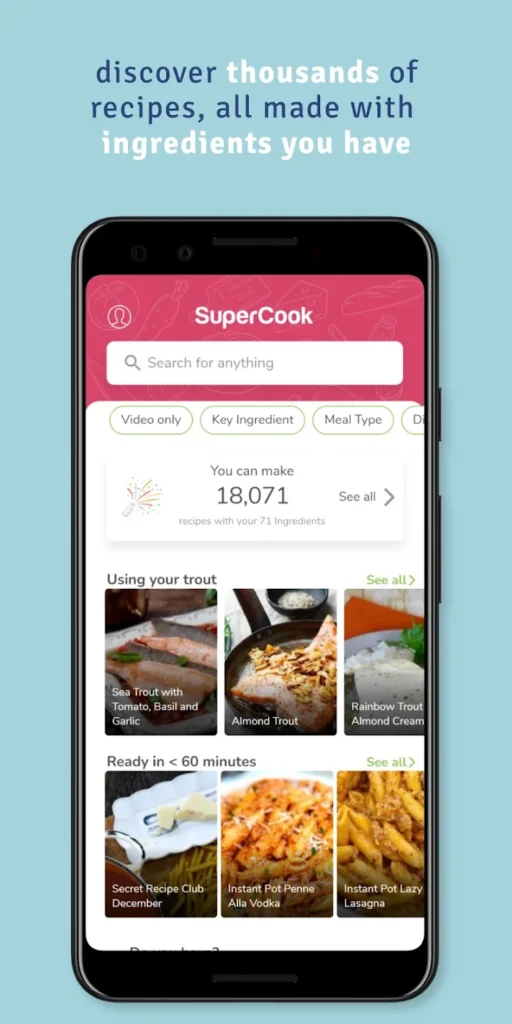
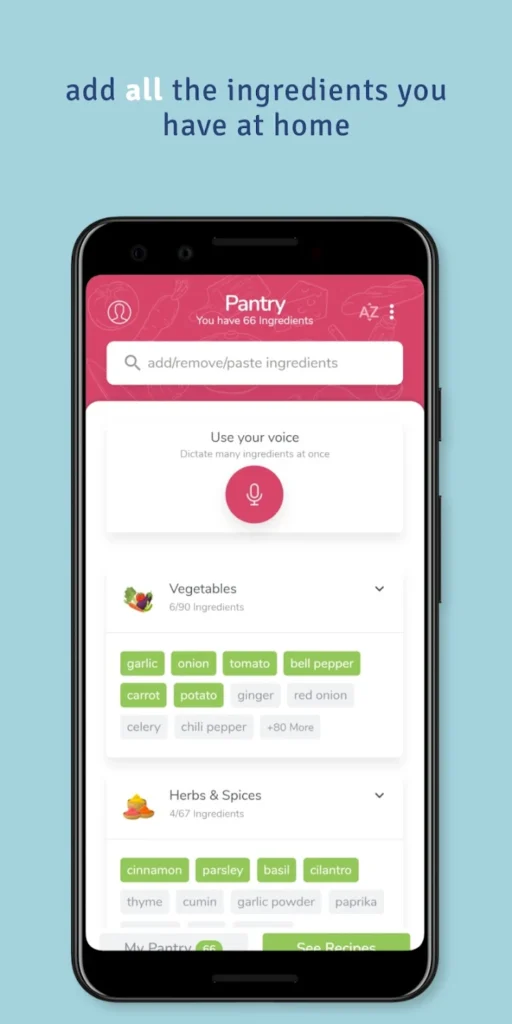
Key Highlights:
- Ingredient-based recipe discovery to minimize food waste.
- Extensive database covering various cuisines and dietary needs.
- User-friendly interface for easy navigation and recipe selection.
Who It’s Best For:
- Users looking for a free recipe app with strong syncing and sharing features
- Busy people who want quick access to their recipes across devices
- Who love to cook and enjoy it

17. BigOven
BigOven is a classic in the recipe app world, offering over a million recipes contributed by both home cooks and professional chefs. One of its standout features is the “Use Up Leftovers” tool, which helps you find recipes based on a few ingredients you already have. BigOven also lets you save recipes, create digital grocery lists, and plan meals for the week. The app has a social aspect too – you can follow friends, see what others are cooking, and even upload your own recipes with photos. While some premium features are locked behind a paid upgrade, the free version still includes a lot of value. BigOven is available on iOS, Android, and the web.
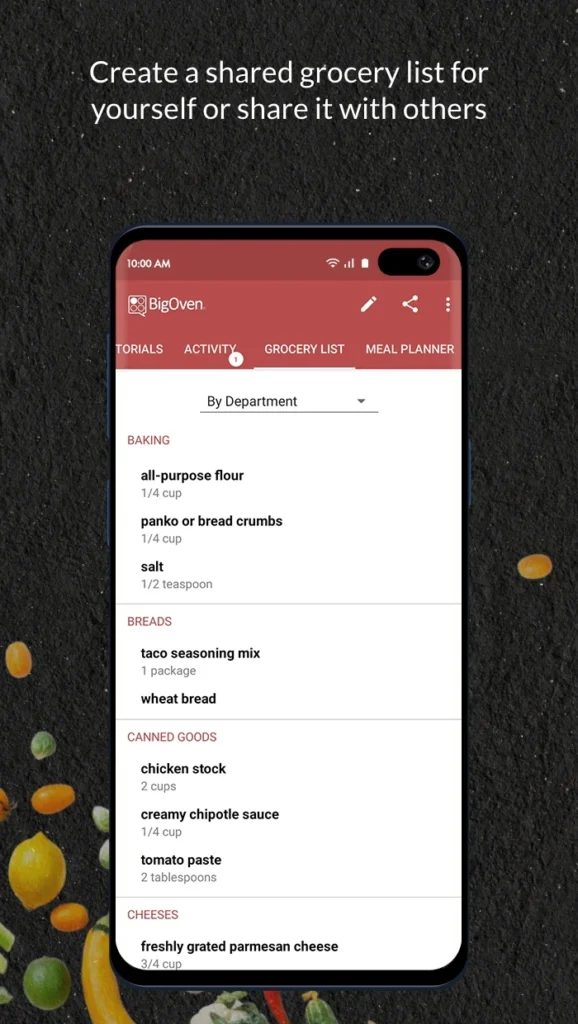
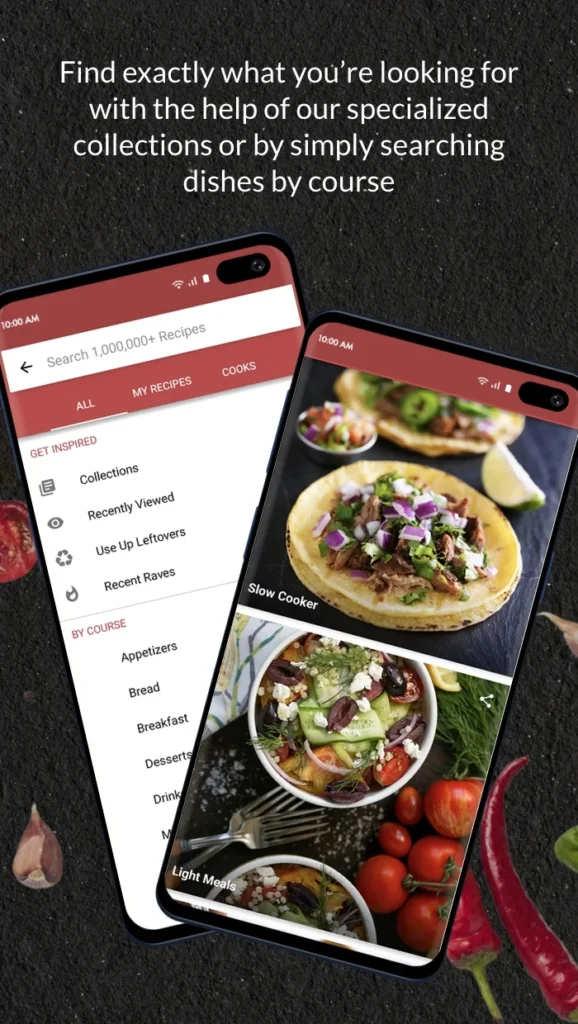
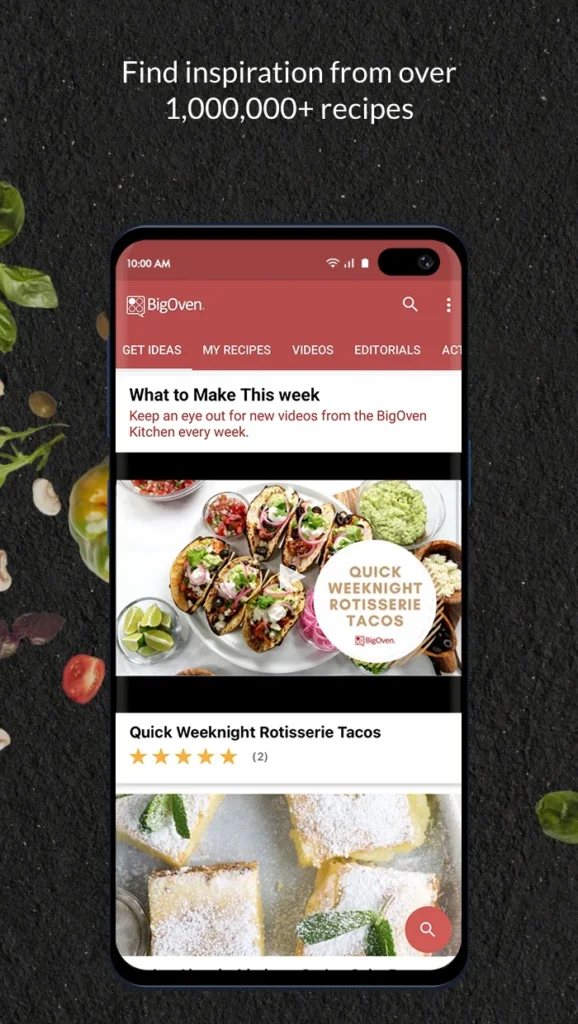
Key Highlights:
- Massive library of community-submitted recipes
- “Use Up Leftovers” tool to reduce food waste
- Save recipes, create grocery lists, and plan meals
Who It’s Best For:
- Cooks looking for inspiration using ingredients on hand
- People who enjoy discovering new meals from a cooking community
- Anyone who likes organizing their recipes and meal plans in one place

18. Whisk
Whisk is a smart and flexible app that lets you save recipes from any website and turn them into organized grocery lists or meal plans. It has a clean, modern design and works seamlessly whether you’re browsing recipes online or building your weekly menu. One of the best parts of Whisk is how it syncs across platforms and devices, including smart speakers like Alexa. It also has a built-in community where users can share collections, tips, and meal ideas. You can personalize everything – from portion sizes to nutrition goals – and the app even lets you order groceries from partnered retailers. Whisk is completely free and available on iOS, Android, browser extensions, and smart devices.
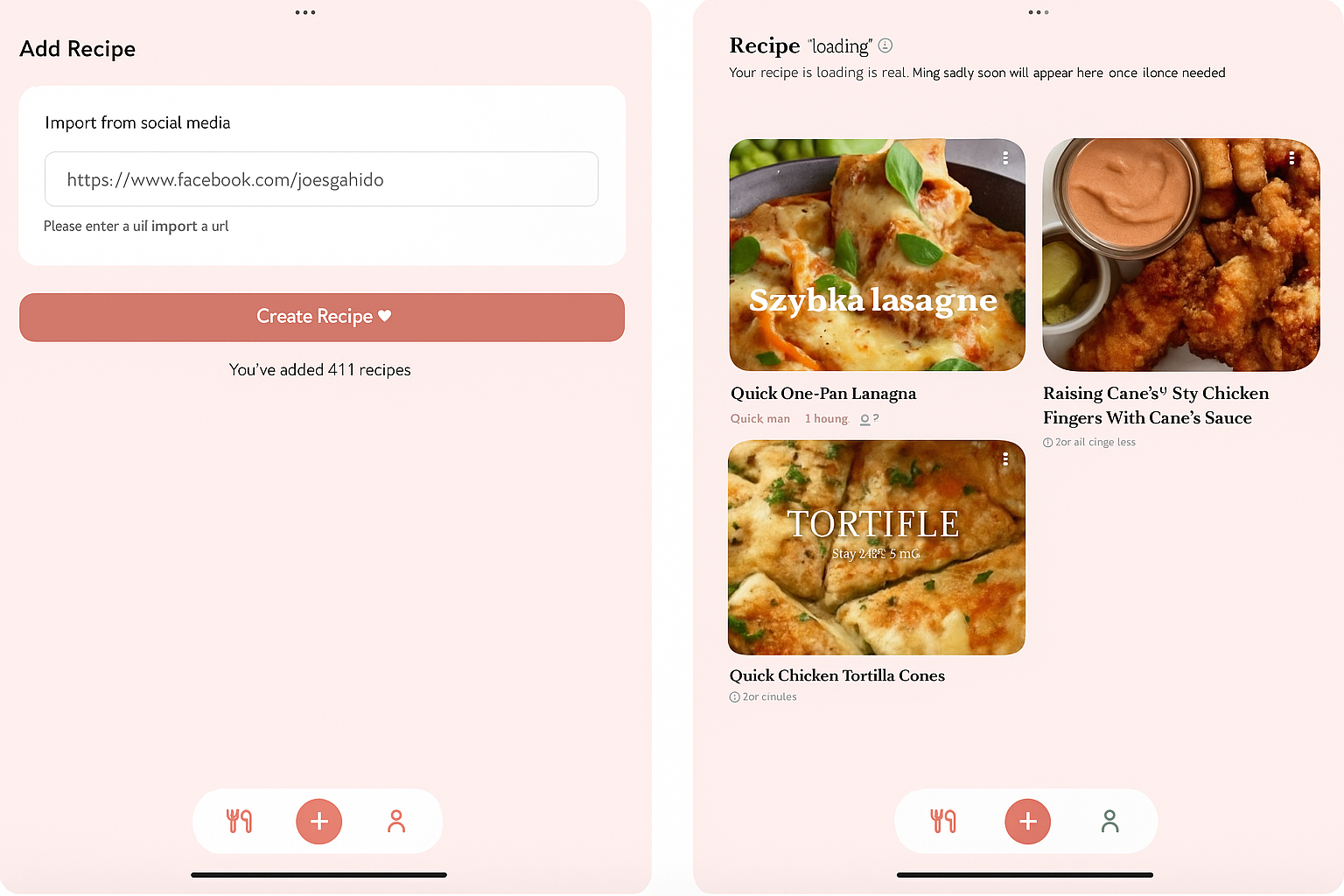
Key Highlights:
- Save recipes from anywhere on the internet
- Create custom shopping lists and meal plans
- Works with Alexa, smart appliances, and online grocery stores
Who It’s Best For:
- Tech-savvy home cooks looking to streamline their kitchen routine
- Families who want to plan and shop efficiently
- Anyone who wants all their recipes and grocery needs in one app
Conclusion
You really don’t need to spend a dime to make amazing meals at home. Whether you’re just learning how to cook, trying to break out of a dinner rut, or looking to organize your go-to recipes, there’s a free app out there to help. From community-powered platforms like Cookpad to smart tools like ReciMe and beautifully designed organizers like Crouton, these apps cover all kinds of cooking styles and goals.
Some are perfect for saving family favorites, others help you plan your weekly meals, and a few even guide you step by step with videos or voice support. The best part? You can try as many as you want until you find the one that clicks with how you like to cook.
So go ahead – download a few, explore some recipes, and see which app feels like your new kitchen sidekick. Your next favorite meal might be just a tap away.
