Running a small business can feel like juggling flaming swords while riding a unicycle. There’s always too much to do and never enough time. The good news? There are some seriously helpful apps out there that can take a bit of that pressure off. Whether you’re managing your money, keeping up with customers, or just trying to stay organized, the right tools can make a big difference. Let’s check out some of the best apps that real small business owners actually use and swear by.
And while most business tools focus on work, sometimes the biggest productivity boost comes from getting your life outside of work under control too. That’s where ReciMe steps in. We built this recipe and meal planning app to help you organize all your favorite dishes, create instant grocery lists, and plan meals without the stress. For busy business owners who don’t have time to think about what’s for dinner after a long day, ReciMe takes one more thing off your plate – literally. Try it free and see how a little food planning can help everything else run smoother.



1. Trello
Trello is a flexible and easy-to-use project management app built for individuals and teams who want to stay organized without overcomplicating things. It uses a visual layout based on boards, lists, and cards that makes it easy to break projects down into manageable steps. You can drag and drop cards to track progress, add checklists, set due dates, and assign tasks to others, all in one place.
The real charm of Trello is how customizable it is. Whether you’re working solo, managing a team, or just trying to keep your life in order, you can mold Trello to fit your needs. It works for planning vacations, organizing a home renovation, or coordinating a big team project at work. You’re not locked into one style of workflow, so it adapts to however your brain works best.
Trello also plays nice with other tools. You can power it up with features like Calendar and Map views, and even work offline when you’re on the go. While the mobile app doesn’t always have the same features as the desktop version, it still offers plenty of functionality to keep you productive no matter where you are.
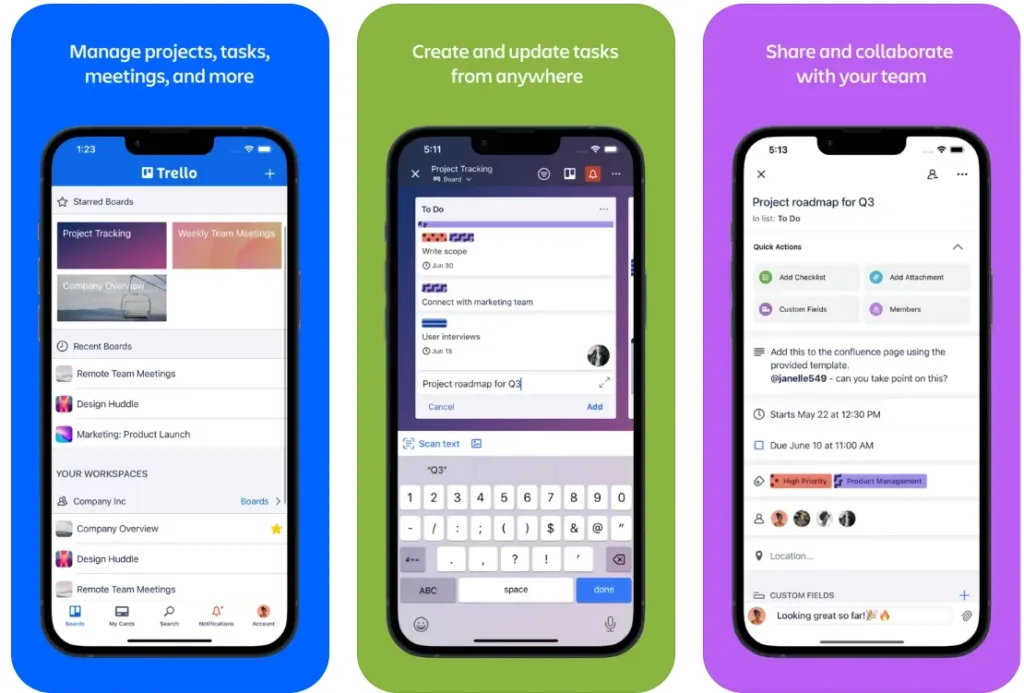
Key Advantages:
- Easy-to-understand visual layout with drag-and-drop features
- Customizable boards for any kind of project or workflow
- Works offline and syncs when you’re back online
- Integrates with tools like Google Drive, Slack, and more
Good Choice For:
- People who prefer a simple, visual way to stay organized
- Small teams needing a lightweight project management tool
- Individuals tracking personal projects, to-do lists, or goals
Contact and Social Media Information:
- Website: trello.com
- App Store: apps.apple.com/us/app/trello-organize-anything/id461504587
- Google Play: play.google.com/store/apps/details?id=com.trello
- Facebook: www.facebook.com/trelloapp
- Twitter: x.com/trello
- LinkedIn: www.linkedin.com/company/trello
- Instagram: www.instagram.com/trelloapp
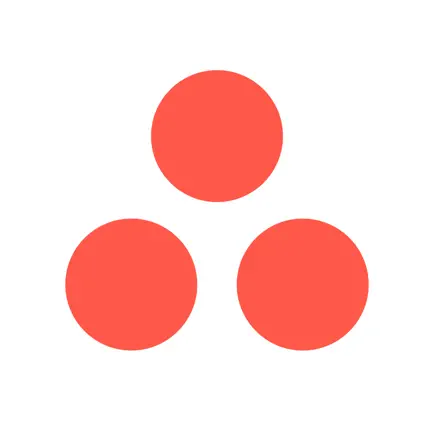
2. Asana
Asana is a work management app designed to help individuals and teams organize their tasks, projects, and goals all in one place. Whether you’re juggling multiple clients, leading a team, or just trying to stay on top of your own to-do list, Asana helps bring structure and clarity to your workflow. Its clean design and versatile layout make it easy to track what needs to be done, who’s doing it, and when it’s due.
You can view projects in different ways depending on your style – lists, boards (like a kanban view), or a calendar layout. Each task can include due dates, file attachments, comments, and sub-tasks. The “My Tasks” section brings together everything assigned to you, so you don’t have to go digging around to find your priorities. Plus, with its mobile app, you can stay connected even when you’re away from your desk.
Asana works well for solo users and teams alike, though it does lean a little more toward team collaboration. The app is especially powerful when you use features like timelines, custom fields, or Asana Goals on the web version.
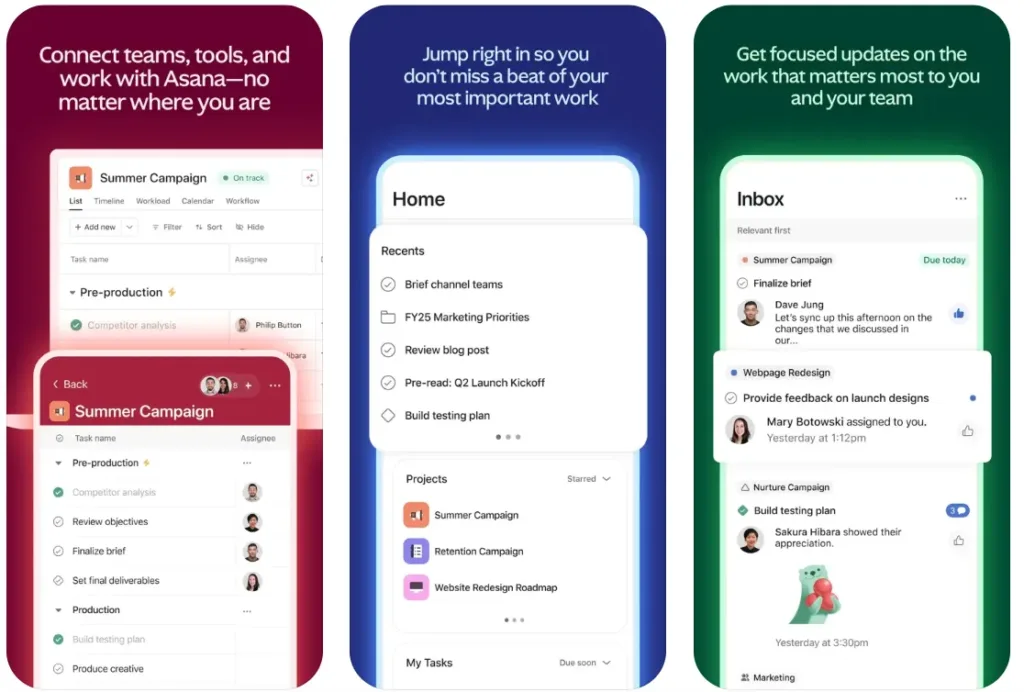
Key Advantages:
- Flexible project views: list, board, calendar, or timeline
- “My Tasks” lets you focus on just your responsibilities
- Great for collaboration with comments, file sharing, and notifications
- Works on both desktop and mobile, so you can stay updated anywhere
Good Choice For:
- Teams that need to manage shared projects and tasks
- Freelancers or contractors managing multiple clients
- Small businesses looking to scale their workflows without chaos
Contact and Social Media Information:
- Website: asana.com
- App Store: apps.apple.com/us/app/asana-work-management/id489969512
- Google Play: play.google.com/store/apps/details?id=com.asana.app
- Facebook: www.facebook.com/asana
- Twitter: x.com/intent/asana
- LinkedIn: www.linkedin.com/company/asana
- Instagram: www.instagram.com/asana
- Address: 633 Folsom Street, Suite 100, San Francisco, CA 94107, United States

3. Square Point of Sale
Square Point of Sale (POS) is an all-in-one payment processing app built for businesses of every kind, whether you’re running a small retail store, a food truck, a salon, or a service-based business. It’s a flexible, easy-to-use tool that lets you accept payments in person, online, or even over the phone, with support for all major cards, digital wallets, gift cards, and more.
One of the best things about Square is how tailored it is to different industries. There are modes built specifically for restaurants, retailers, beauty professionals, and service providers, each with its own helpful features. Whether you need to track inventory, book appointments, send invoices, or manage orders, Square gives you tools that make sense for your workflow. The setup is quick, and you can start taking payments with just your phone and a free card reader.
It also does more than just process payments. You get access to sales reports, real-time inventory tracking, customer profiles, and staff management tools. Everything is built to help you stay organized, save time, and serve your customers better.
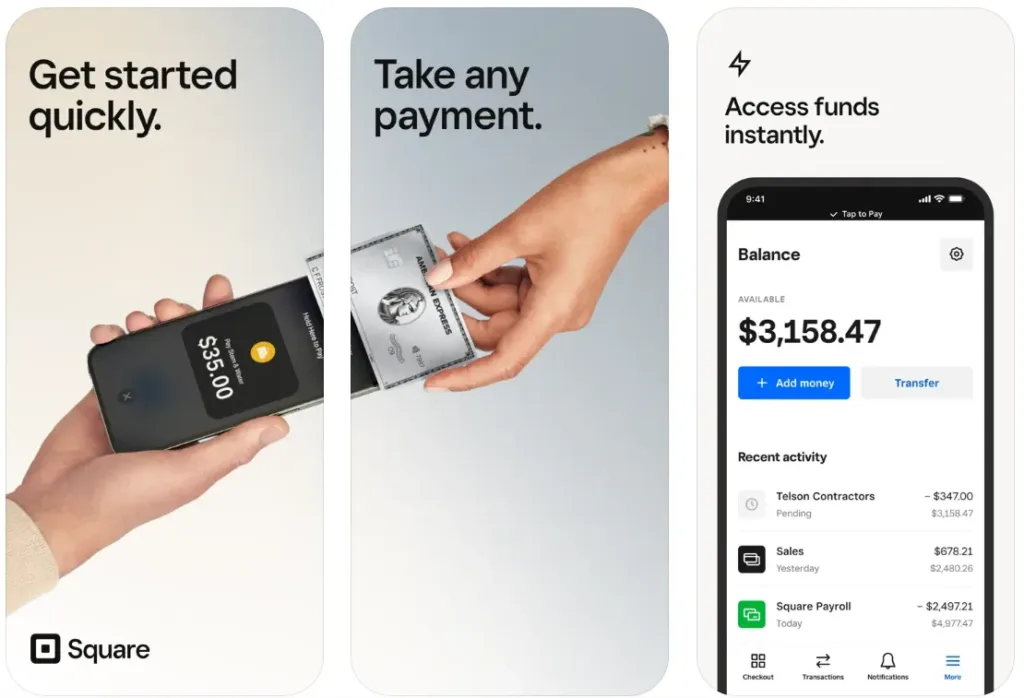
Key Advantages:
- Accepts all kinds of payments including Tap to Pay, gift cards, and QR codes
- Tailored POS modes for different industries like retail, restaurants, and salons
- Offers real-time sales reports, inventory tracking, and staff management
- Easy setup with no monthly fees and fast onboarding
Good Choice For:
- Small businesses needing a reliable, mobile payment system
- Retailers and restaurants managing both in-store and online sales
- Service providers who send invoices, estimates, or take appointments
Contact and Social Media Information:
- Website: squareup.com
- App Store: apps.apple.com/us/app/square-point-of-sale-pos/id335393788
- Google Play: play.google.com/store/apps/details?id=com.squareup
- Facebook: www.facebook.com/square
- Twitter: x.com/Square
- Instagram: www.instagram.com/square
- Phone: 1 (855) 700-6000

4. Canva
Canva is an all-in-one design app that helps you create just about anything, from social media posts and videos to business presentations and flyers. It combines powerful editing tools with an easy layout, making it simple to design eye-catching visuals without needing a background in graphic design. Whether you’re putting together a logo, a photo collage, or a video reel, Canva gives you all the creative tools in one place.
What really sets Canva apart is how much it packs into a single app. It’s got features for editing photos, creating videos, making collages, and even generating images and content using AI. You can start from scratch or choose from thousands of ready-to-use templates. There’s also a massive media library, so you can easily drop in images, audio, or video clips without having to hunt them down elsewhere.
Canva works well for both personal and business projects. You can make anything from a birthday invitation to a product catalog. It also lets you schedule posts, remove backgrounds from images, add music to videos, and translate designs into different languages. It’s basically a full creative studio right in your pocket.
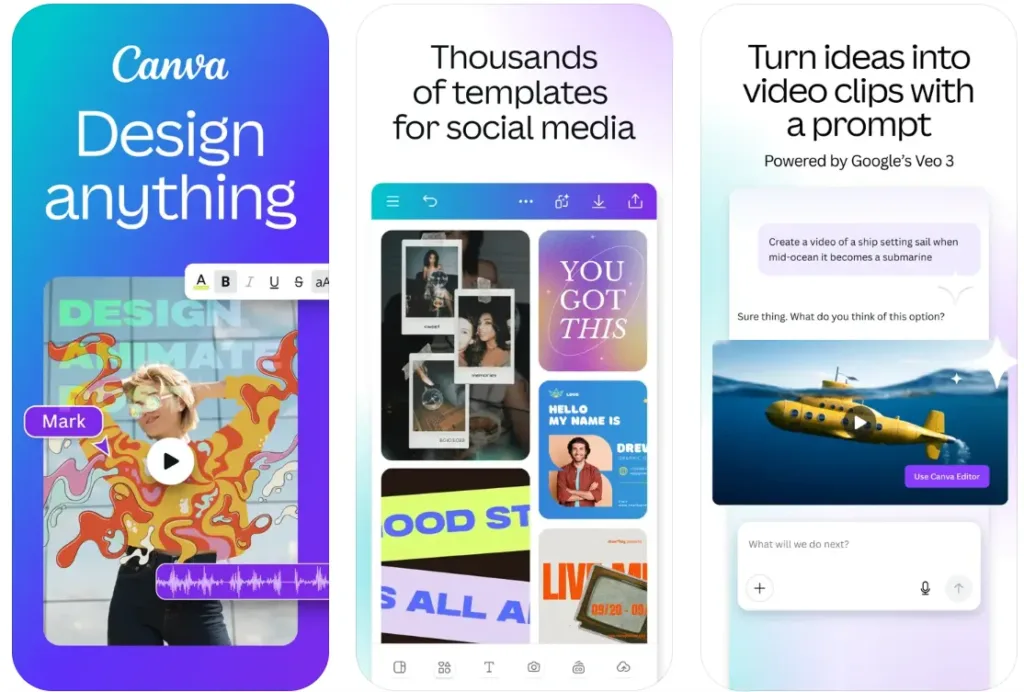
Key Advantages:
- All-in-one tool for design, video editing, and photo editing
- Huge collection of templates, images, fonts, and music tracks
- Built-in AI tools for generating content, editing, and resizing
- Easy to use with drag-and-drop functionality
Good Choice For:
- Small business owners making marketing content
- Social media creators and influencers
- Anyone who wants to design without using complicated software
Contact and Social Media Information:
- Website: www.canva.com
- App Store: apps.apple.com/us/app/canva-ai-photo-video-editor/id897446215
- Google Play: play.google.com/store/apps/details?id=com.canva.editor
- Facebook: www.facebook.com/canva
- Twitter: x.com/canva
- Instagram: www.instagram.com/canva

5. Mailchimp
Mailchimp is a marketing app designed to help you stay on top of your email campaigns, automate messages, and manage your audience all in one place. It’s got tools for building your email list, tracking performance, and even sending follow-ups automatically. Whether you’re just starting out or running a small business, it gives you everything you need to stay organized and grow your reach without too much hassle.
One of the handy features is how it lets you manage contacts directly from your phone. You can import people from files or even scan a business card to add them in. There’s also a built-in inbox where you can reply to messages, add notes, and tag contacts so you always remember where you left off. The app also shows real-time updates about your campaigns and gives tips on how to improve your results.
The automation tools are a real time-saver. You can send emails to people who didn’t open the first time or follow up with folks who left items in their shopping cart. On top of that, the app notifies you when you get new subscribers or when there’s a sudden change in your campaign’s performance. It’s a straightforward tool that helps keep your marketing running smoothly even when you’re not at your desk.
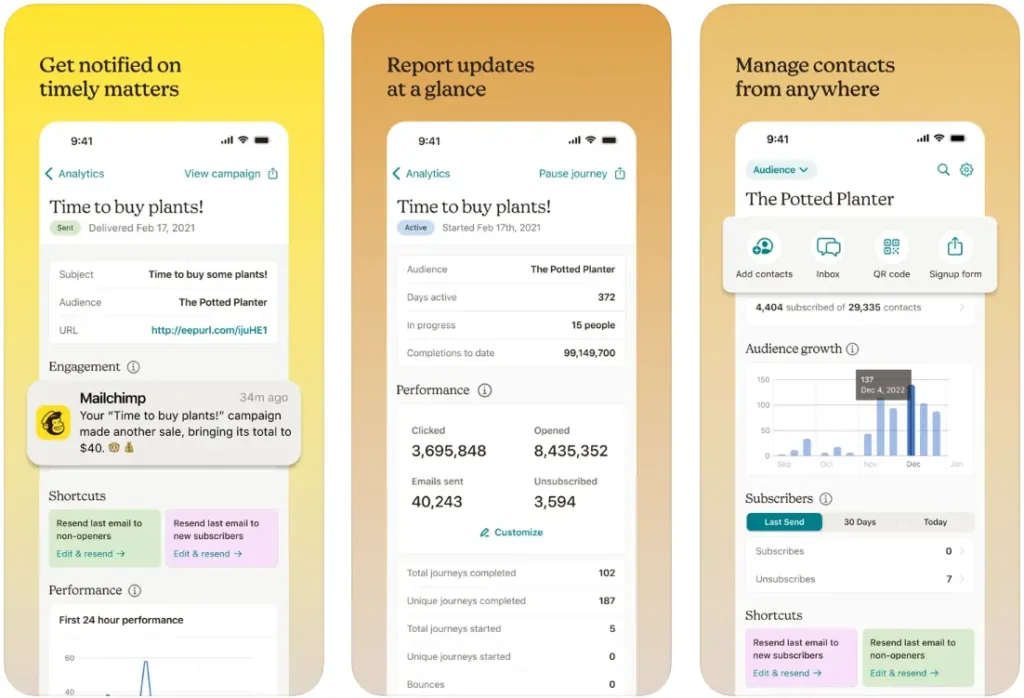
Key Advantages:
- All-in-one app for emails, automations, analytics, and contact management
- Easy import options from your device, Google Drive, or Dropbox
- Sends reminders and follow-ups with smart automation tools
- Real-time notifications for performance insights and new subscribers
Good Choice For:
- Small businesses that want to grow their email list
- Anyone managing campaigns while on the go
- Sellers looking to re-engage customers with automated follow-ups
Contact and Social Media Information:
- Website: mailchimp.com
- App Store: apps.apple.com/us/app/mailchimp-email-marketing/id366794783
- Google Play: play.google.com/store/apps/details?id=com.mailchimp.mailchimp
- Facebook: www.facebook.com/mailchimp
- Twitter: x.com/Mailchimp
- LinkedIn: www.linkedin.com/company/mailchimp
- Instagram: www.instagram.com/mailchimp
- Address: Intuit Mailchimp 405 N Angier Ave. NE Atlanta, GA 30308 USA
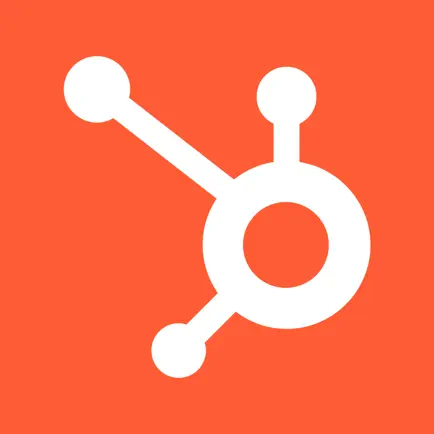
6. HubSpot
HubSpot is a mobile CRM and marketing app that brings all your customer data, sales tools, and marketing features into one clean, easy-to-manage platform. Designed to help teams stay connected and on the same page, it gives a full view of every customer interaction and makes it simple to track progress, manage tasks, and follow up right from your phone.
What makes HubSpot stand out is how it brings your sales and marketing efforts together. You can manage contacts, deals, and customer communication while also keeping tabs on emails, lead activity, and sales performance. The app syncs with the web platform, so you’re always up to date no matter where you are. It also includes AI-powered tools to help you make smarter decisions with less guesswork.
You can scan business cards, log calls, track emails, and get real-time updates from your pipeline. And since everything’s in one place, it’s easy to organize tasks, follow up with leads, or check your performance goals. It’s a good all-rounder for folks who want a flexible, on-the-go CRM that covers more than just sales.
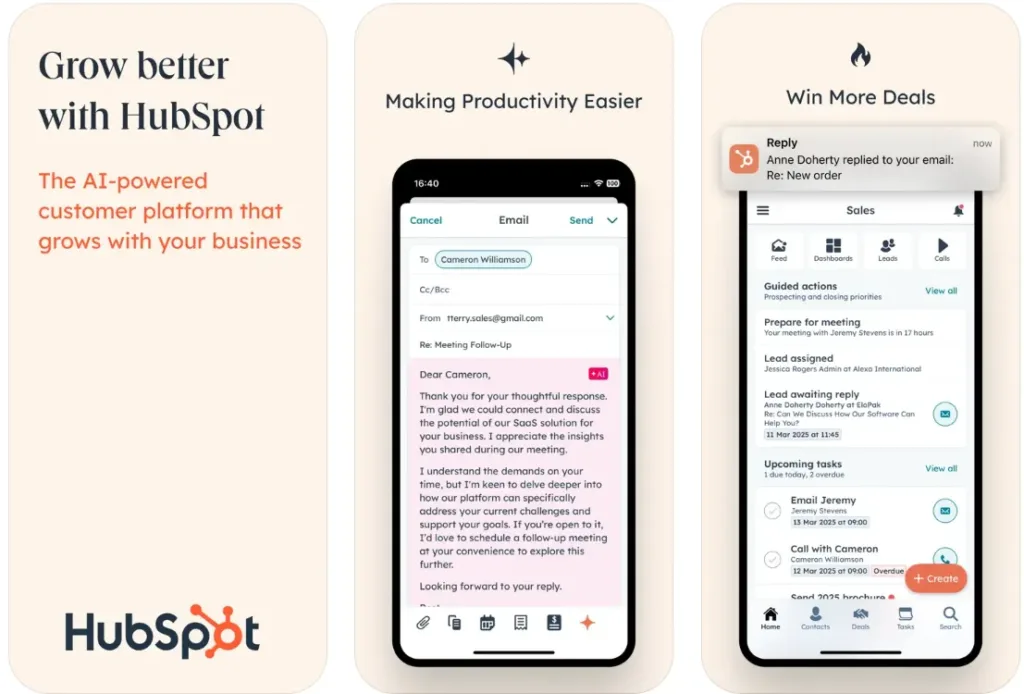
Key Advantages:
- Combines CRM, marketing, and sales tools into one mobile platform
- Real-time updates and notifications for emails, deals, and tasks
- Built-in AI tools to help streamline decisions and workflows
- Syncs seamlessly with HubSpot’s desktop platform
Good Choice For:
- Sales teams that need quick access to deals and contact info
- Small businesses wanting a unified CRM and marketing tool
- People managing client relationships on the go from their phones or tablets
Contact and Social Media Information:
- Website: www.hubspot.com
- App Store: apps.apple.com/us/app/hubspot/id1107711722
- Google Play: play.google.com/store/apps/details?id=com.hubspot.android
- Facebook: www.facebook.com/hubspot
- Twitter: x.com/HubSpot
- LinkedIn: www.linkedin.com/company/hubspot
- Instagram: www.instagram.com/hubspot
- Address: 2 Canal Park, Cambridge, MA 02141, United States
- Phone: +1 888 482 7768

7. Clockify
Clockify is a free time tracking app built to help individuals and teams stay on top of their work hours. It’s a flexible tool that lets you start a timer with just one tap, log hours manually, or go back and edit time entries as needed. Whether you’re a freelancer tracking billable hours or a small team managing project budgets, it keeps everything clear and easy to follow.
You can organize your time entries by project, client, or task, and the app gives you breakdowns in reports to help you understand where your time goes. It also syncs across devices, so you can use it on your phone and access the same data from your computer later. If you lose internet for a while, no big deal – the offline mode still lets you track your time and syncs it once you’re back online.
Clockify also includes tools for scheduling, tracking expenses, requesting time off, and comparing logged hours with planned hours. It’s lightweight, free to start, and gives you just enough structure to help without getting in the way of your work.
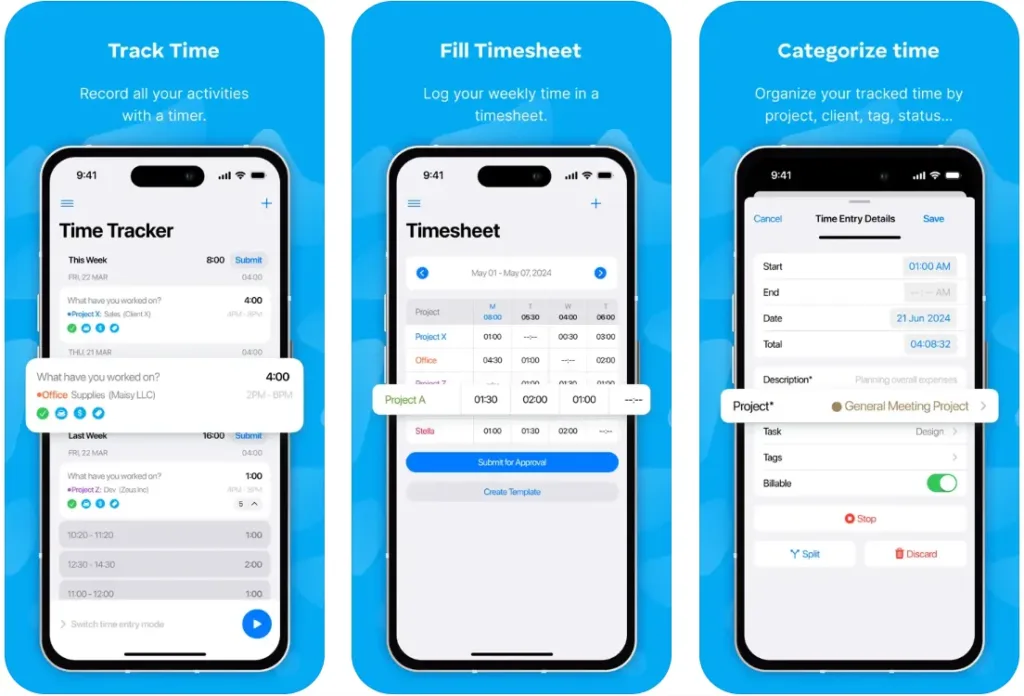
Key Advantages:
- Simple start-stop timer or manual time entry options
- Organize time logs by client, project, and task
- Offline tracking with auto-sync when you reconnect
- Detailed reports to help analyze productivity or billing
Good Choice For:
- Freelancers and consultants who bill by the hour
- Teams needing a simple way to track time across projects
- Agencies looking to manage time, budgets, and client work in one spot
Contact and Social Media Information:
- Website: clockify.me
- App Store: apps.apple.com/us/app/clockify-time-tracker/id1304431926
- Google Play: play.google.com/store/apps/details?id=me.clockify.android
- E-mail: support@clockify.me
- Facebook: www.facebook.com/clockify.me
- Twitter: x.com/Clockify
- LinkedIn: www.linkedin.com/company/clockify
- Phone: +1-855-738-8741

8. Google Drive
Google Drive is a cloud storage app that lets you keep your files safe, organized, and accessible from pretty much anywhere. It’s part of the Google Workspace suite, so it works smoothly with tools like Gmail, Google Docs, Sheets, and more. Whether you’re backing up photos, sharing business documents, or collaborating on a project, Drive makes it simple to store and manage your content all in one place.
You can upload and organize all kinds of files: PDFs, videos, Word docs, spreadsheets, and more. Drive also makes it easy to scan paper documents using your phone’s camera, so you can ditch the scanner and still keep everything neat. With smart search features, filters, and folders, finding what you need doesn’t take forever. It also lets you set file permissions, share with others, or work together on files in real time.
There’s a free 15 GB storage limit included with a Google account, but you can upgrade through Google One if you need more space. The app also has offline access, so you can view and edit files even when you’re not connected. Whether you’re managing business paperwork, student assignments, or just personal files, it’s a solid choice for keeping everything in one spot.
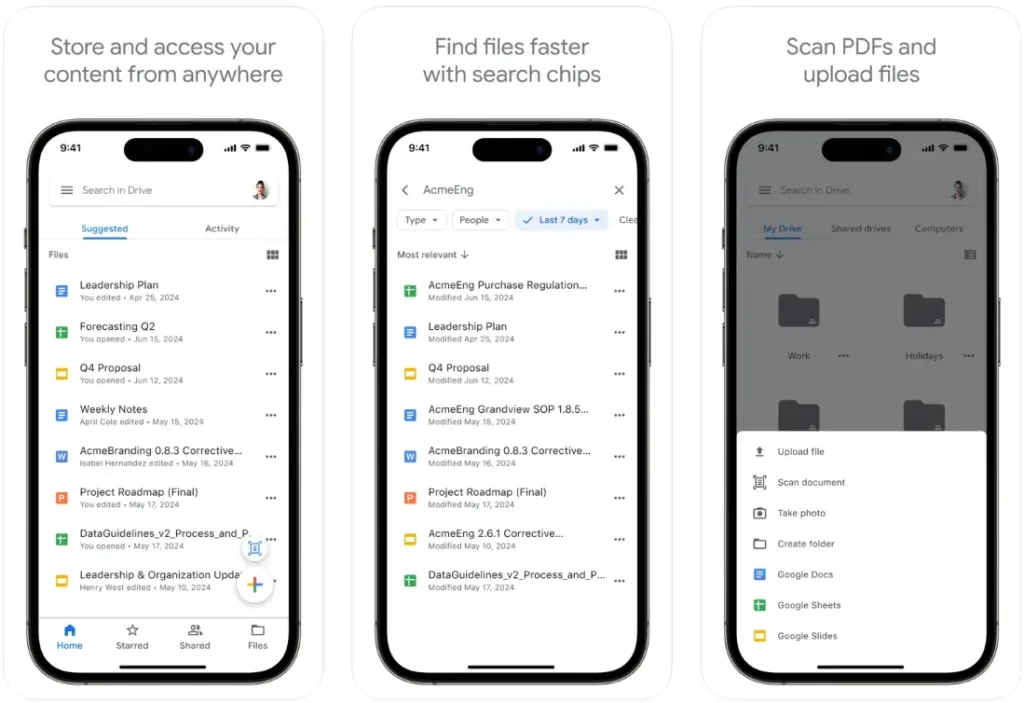
Key Advantages:
- Store, organize, and access files from anywhere
- Share files with custom permissions and collaborate in real time
- Works seamlessly with Google Docs, Sheets, Slides, and other Workspace tools
- Scan documents, access offline, and filter files by type or date
Good Choice For:
- Small businesses managing digital paperwork
- Teams working on shared projects and needing live collaboration
- Anyone looking for a reliable, easy-to-use cloud storage option
Contact and Social Media Information:
- Website: workspace.google.com
- App Store: apps.apple.com/us/app/google-drive/id507874739
- Google Play: play.google.com/store/apps/details?id=com.google.android.apps.docs
- Facebook: www.facebook.com/googleworkspace
- Twitter: x.com/googleworkspace
- LinkedIn: www.linkedin.com/showcase/googleworkspace
- Instagram: www.instagram.com/googleworkspace

9. Wave
Wave is an all-in-one business management app built specifically for small business owners, freelancers, and independent contractors in the US and Canada. It’s a mobile companion to its web platform and gives you tools to send invoices, create estimates, track receipts, and manage your books all from your phone. If you’ve already got a Wave account, this app makes it easier to stay on top of things when you’re not at your desk.
One of the best things about Wave is how simple it makes invoicing. You can create and send professional-looking invoices with your logo, set up payment reminders, and accept credit cards or bank payments if you enable online payments. You’ll also get real-time updates on invoice status, so you always know who’s paid and who still owes you. And when you’re ready, turning estimates into invoices takes just a few taps.
If you’re subscribed to the Pro Plan or add the receipts feature, you’ll unlock even more tools, like scanning unlimited receipts, auto-importing bank transactions, and managing accounting entries from your phone. Everything syncs between your mobile and desktop account, so you never have to worry about missing data or making double entries. It’s a handy choice if you want to manage your business on the go.
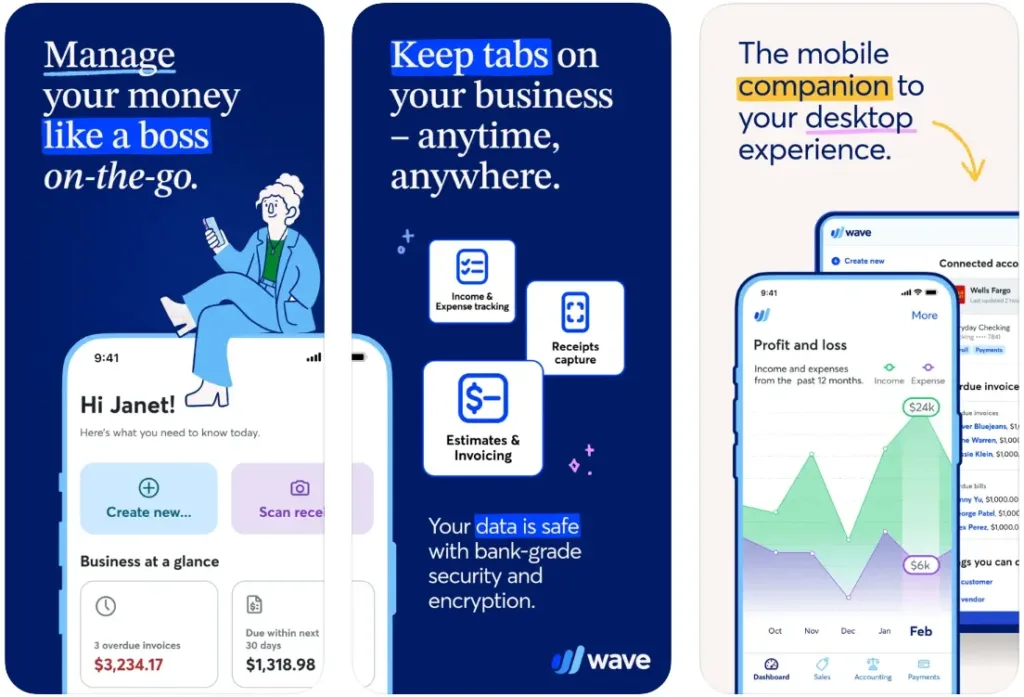
Key Advantages:
- Send custom invoices and estimates with branding
- Add receipt scanning and full accounting tools with paid plans
- Syncs with desktop account automatically
- Accept online payments with credit card or bank transfer
Good Choice For:
- Freelancers and consultants handling their own invoicing and expenses
- Small business owners who need to manage estimates, payments, and reports
- Anyone looking for a mobile app that connects smoothly with accounting tasks
Contact and Social Media Information:
- Website: www.waveapps.com
- App Store: apps.apple.com/us/app/wave-small-business-software/id881629660
- Google Play: play.google.com/store/apps/details?id=com.waveapps.sales
- Facebook: www.facebook.com/WaveHQ
- LinkedIn: www.linkedin.com/company/wave-hq
- Instagram: www.instagram.com/wave_hq

10. Slack
Slack is a communication app built to keep work conversations organized and collaborative, no matter where your team is. It combines messaging, file sharing, video chat, and access to tools all in one place. If your business has multiple moving parts or remote team members, Slack helps keep everyone in sync without the need for endless emails or scattered messages.
With Slack, you can set up channels for different projects, teams, or topics. This makes it easier to keep conversations focused and find important info later. You can also jump into a quick video chat, share files, or even send audio or video clips when typing out a message just won’t cut it. And if you’re working with freelancers or clients, you can bring them into specific channels without giving them full access to everything.
On top of messaging, Slack connects with over 2,600 other apps like Google Drive, Dropbox, Asana, and more. You can manage calendar invites, approve requests, or pull up documents without leaving the app. It also includes AI-powered search to help you find exactly what you need in seconds. Whether your team is small or growing fast, Slack helps keep things moving.
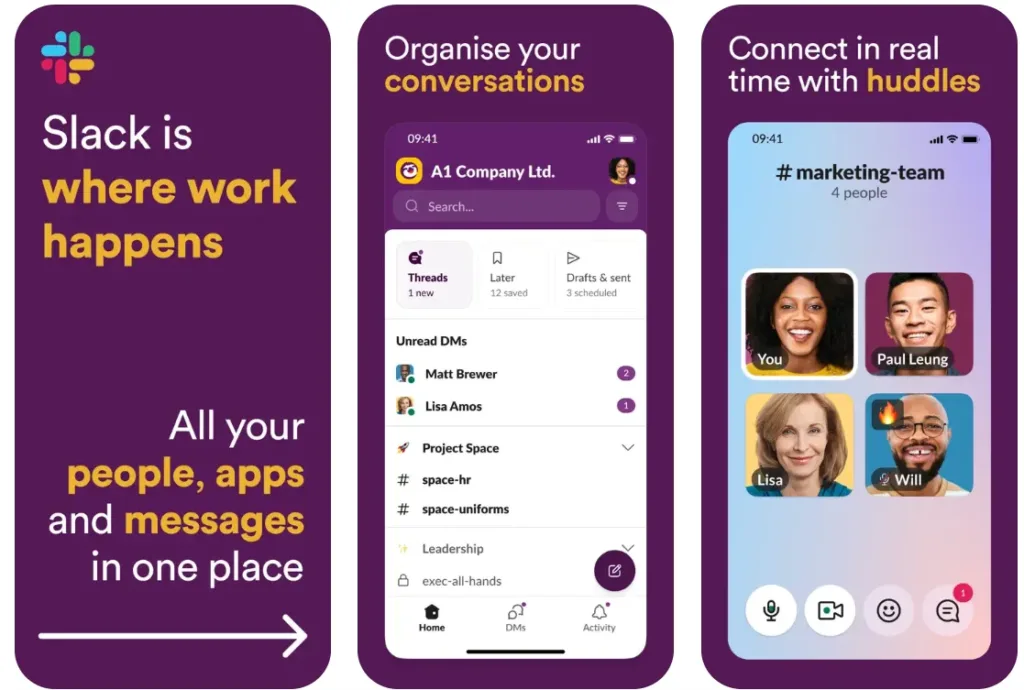
Key Advantages:
- Organize conversations into topic-based channels
- Built-in video calls and screen sharing for fast collaboration
- Integrates with thousands of popular business tools
- Powerful search makes it easy to find past messages and files
Good Choice For:
- Teams working remotely or across different locations
- Businesses juggling multiple projects and clients
- Anyone looking to streamline communication and cut down on emails
Contact and Social Media Information:
- Website: slack.com
- App Store: apps.apple.com/us/app/slack/id618783545
- Google Play: play.google.com/store/apps/details?id=com.Slack
- Facebook: www.facebook.com/slackhq
- Twitter: x.com/slackhq
- LinkedIn: www.linkedin.com/company/tiny-spec-inc
- Instagram: www.instagram.com/slackhq

11. QuickBooks Online Accounting
QuickBooks is a powerful accounting app built for solo entrepreneurs and growing businesses alike. Whether you’re managing daily expenses, sending invoices, or tracking mileage for tax deductions, QuickBooks Online helps keep your business finances organized and accessible from anywhere.
With the QuickBooks mobile app, you can snap pictures of receipts, track cash flow, send custom invoices, and even monitor key business insights from a clean and intuitive dashboard. If you’re always on the move, automatic mileage tracking and instant access to customer details can save you hours of manual work. It also connects directly to your bank accounts, giving you a complete financial picture without needing to hop between apps.
QuickBooks now includes AI tools that help simplify complex tasks. For example, the Payments Agent can suggest professional messages to remind customers about unpaid invoices, while the Accounting Agent helps streamline transaction reviews. You also get access to full desktop functionality via the web version, included with your mobile subscription.
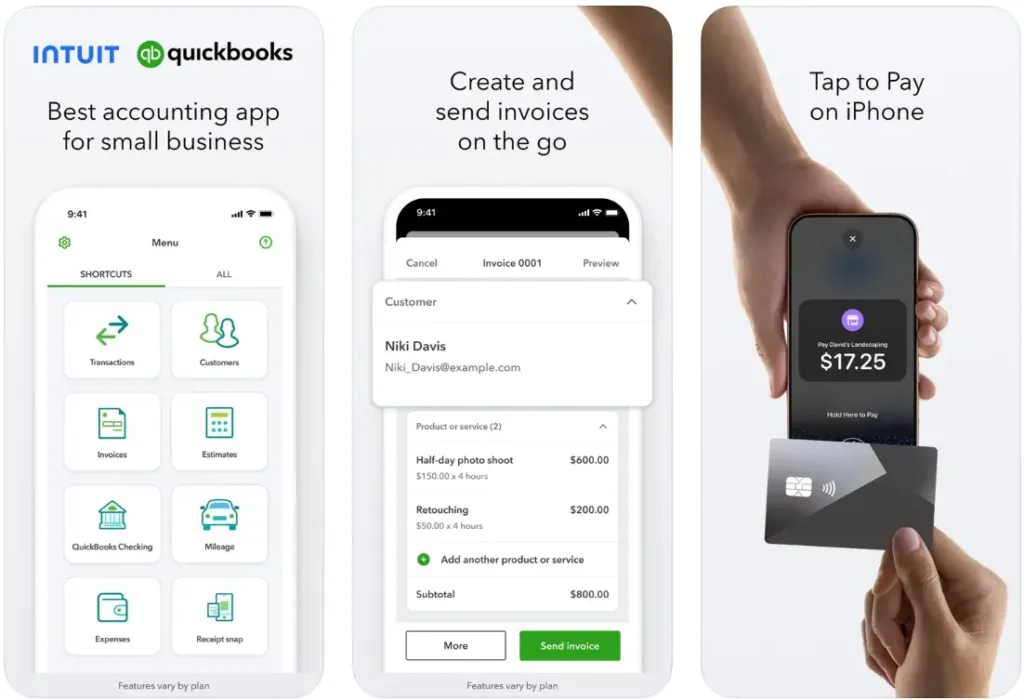
Key Advantages:
- Tracks expenses, income, and mileage automatically
- Creates and sends invoices and estimates in minutes
- Connects to bank and credit card accounts to keep books updated
- New AI agents reduce time spent on manual accounting tasks
Good Choice For:
- Self-employed business owners who need simple bookkeeping
- Small business teams managing cash flow, expenses, and invoicing
- Anyone who wants a mobile accounting solution with room to grow
Contact and Social Media Information:
- Website: quickbooks.intuit.com
- App Store: apps.apple.com/us/app/quickbooks-business-accounting/id584606479
- Google Play: play.google.com/store/apps/details?id=com.intuit.quickbooks
- Facebook: www.facebook.com/QuickBooksIntl
- Twitter: x.com/QBCares
- LinkedIn: www.linkedin.com/showcase/quickbooks

12. Gusto
Gusto is a modern tool that helps small businesses handle payroll, time tracking, onboarding, and paycheck management all from one place. Whether you’re an employer managing your team or an employee tracking your hours, Gusto packs everything into a simple app that works wherever you are.
For business owners, you can run payroll anytime, review team details, and even add new hires on the go. The app also gives you control over settings and notifications so you can stay on top of what’s happening without needing to log in from a desktop. It’s designed to handle routine tasks quickly, letting you focus more on running your business.
Employees get tools to manage their paychecks, split their income between different bank accounts, and request time off with just a few taps. With Gusto Wallet, you can even access your paycheck up to two days early or take advantage of paycheck advances if needed. It also lets you manage benefits and view important documents without any hassle.
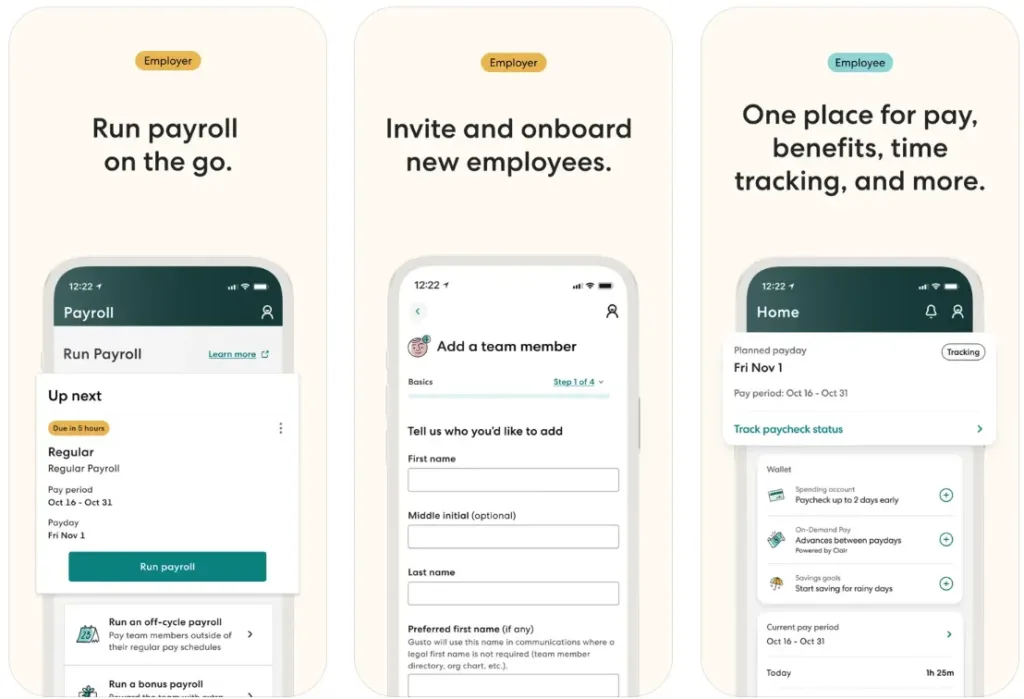
Key Advantages:
- Run payroll and manage team info from your phone
- Employees can get paid early and access paycheck advances
- Built-in time tracking and time off requests
- Store and sign important employee documents securely
Good Choice For:
- Small businesses that need a simple way to handle payroll
- Employers looking to streamline hiring and team management
- Employees who want more control over how and when they get paid
Contact and Social Media Information:
- Website: gusto.com
- App Store: apps.apple.com/us/app/gusto-mobile/id1478804271
- Google Play: play.google.com/store/apps/details?id=com.gusto.money
- Facebook: www.facebook.com/GustoHQ
- Twitter: x.com/gustohq
- LinkedIn: www.linkedin.com/company/gustohq
- Instagram: www.instagram.com/gustohq
- Phone: 800-936-0383

13. FreshBooks
FreshBooks is a well-rounded invoicing and accounting app designed specifically for freelancers, self-employed pros, and small business owners. It helps you send professional invoices, track expenses, manage clients, and keep tabs on your finances without needing to sit at a desk all day. Everything runs through the app, so you can take care of business from anywhere.
The invoicing system is quick and easy to use. You can create custom invoices that clearly lay out your work, and then add automated reminders to help you get paid faster. When it comes to tracking expenses, FreshBooks lets you snap photos of your receipts or import expenses from your bank. It even lets you assign expenses to clients, which makes tax prep less stressful.
FreshBooks also includes helpful features like mileage tracking, time tracking, and online payment options. If you’re working on the go or juggling multiple clients, these tools can really simplify your day. Plus, you can run reports anytime to see how much you’re making and spending, and the double-entry accounting tools help keep everything accurate.
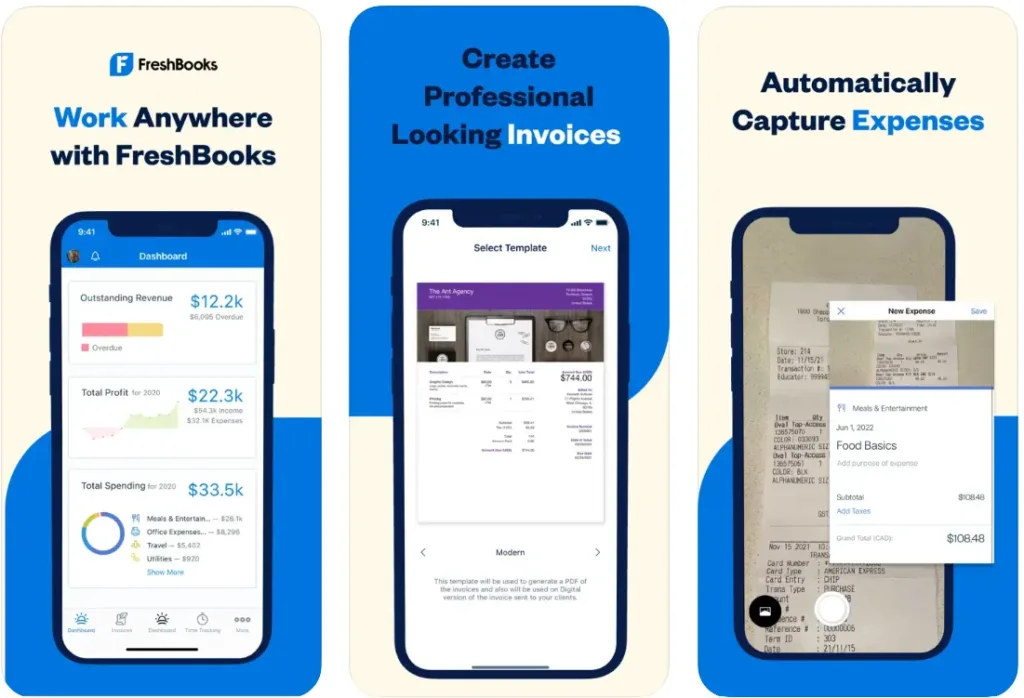
Key Advantages:
- Send polished, customizable invoices with built-in reminders
- Track expenses and snap receipt photos from your phone
- Log time and mileage to make sure all billable hours and travel are counted
- Accept online payments and run reports to monitor cash flow
Good Choice For:
- Freelancers and solo entrepreneurs who want to simplify invoicing
- Small business owners looking to track income and expenses in one place
- Anyone who needs mobile access to accounting tools without overcomplicating things
Contact and Social Media Information:
- Website: www.freshbooks.com
- App Store: apps.apple.com/us/app/freshbooks-invoicing-app/id1052884030
- Google Play: play.google.com/store/apps/details?id=com.freshbooks.andromeda
- Facebook: www.facebook.com/FreshBooks
- Twitter: x.com/freshbooks
- LinkedIn: www.linkedin.com/company/freshbooks
- Instagram: www.instagram.com/freshbooksaccountants
- Address: Toronto, Canada, 225 King St W, Suite 1200, Toronto, ON, M5V 3M2
- Phone: +44 (800) 047 8164

14. Evernote
Evernote is a digital notebook app that brings your notes, tasks, calendar events, and ideas together in one place. It’s built to help you stay organized across different areas of your life, whether you’re juggling business meetings, keeping track of personal reminders, or just jotting down random thoughts throughout the day.
You can use Evernote to write notes, clip web pages, scan documents, and manage your to-do lists. Notes can include everything from text to photos, PDFs, and even audio files. It syncs across all your devices, so you can start writing on your phone and finish later on your laptop without missing anything. Plus, its search tool is strong enough to find keywords inside handwritten notes and images, which comes in handy when you’re looking for something fast.
Evernote also connects with your Google Calendar and gives you a dashboard view so you can see your schedule and tasks together. You can set reminders, create tags, and organize everything into different notebooks. Whether you’re taking class notes, tracking receipts, or building a running list of ideas for your next project, Evernote gives you one place to keep it all straight.
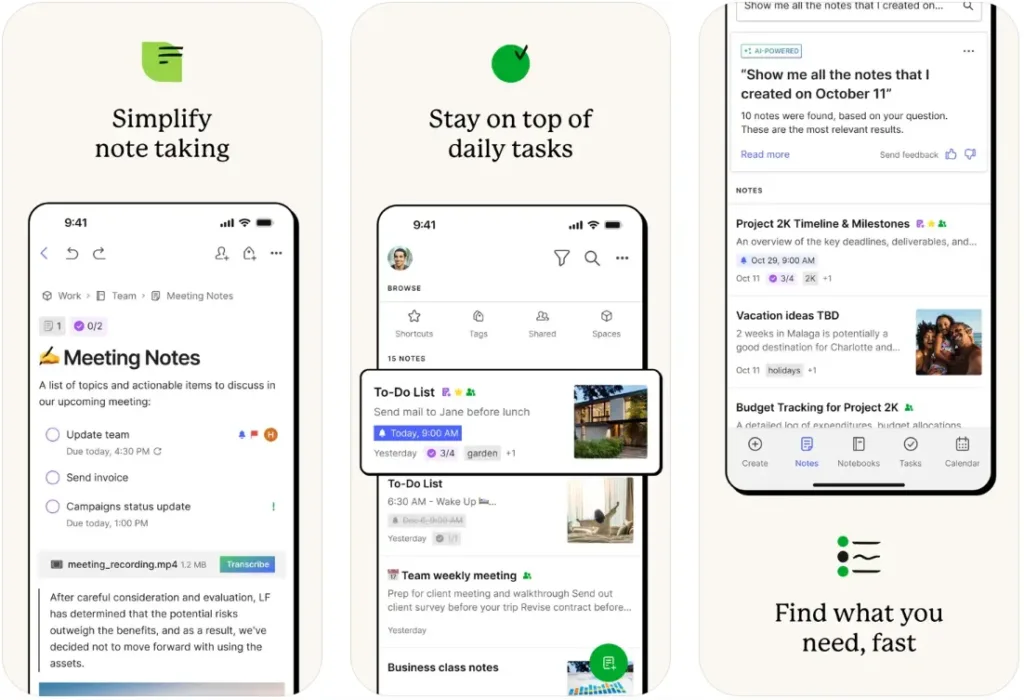
Key Advantages:
- Collects notes, documents, and lists in one searchable space
- Syncs across all devices automatically
- Lets you scan paper documents and handwritten notes
- Connects with Google Calendar and has a customizable dashboard
Good Choice For:
- People who take a lot of notes for work, school, or creative projects
- Business owners and freelancers looking to stay organized
- Anyone who needs a place to store ideas, files, and checklists together
Contact and Social Media Information:
- Website: evernote.com
- App Store: apps.apple.com/us/app/evernote-notes-organizer/id281796108
- Google Play: play.google.com/store/apps/details?id=com.evernote
- Facebook: www.facebook.com/evernote
- Twitter: x.com/evernote
- Instagram: www.instagram.com/evernote
- Address: Evernote Corporation, 4231 Balboa Avenue, #1008, San Diego, CA 92117, United States

15. BambooHR
BambooHR is a handy HR app made for small and mid-sized businesses that have moved past the spreadsheet stage and need a smarter way to manage people and processes. It’s designed to help companies stay organized, keep track of employees, and handle everyday HR tasks without getting bogged down.
The app gives you easy access to your company directory, so if you need to contact a coworker, their phone number, email, and title are just a tap away. You can also request time off, check balances, and even approve time off requests if you’re a manager. It’s a straightforward way to handle leave planning without needing to send emails or wait until you’re back at your desk.
While the app mainly focuses on convenience for mobile users, it still ties into the broader BambooHR system your company uses. Things like push notifications, department filtering, and built-in security make it easy to stay connected and in the loop wherever you are. Whether you’re planning a vacation or need to check who’s out of the office, BambooHR keeps that info at your fingertips.
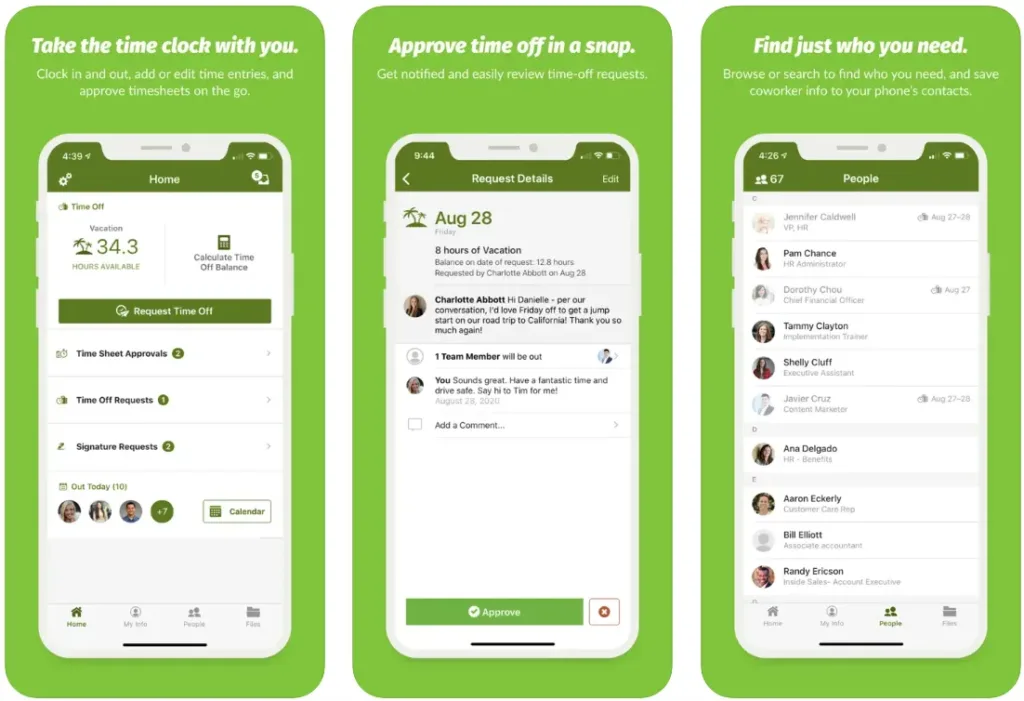
Key Advantages:
- View and contact anyone in your company directory with one tap
- Submit, edit, and track PTO requests from anywhere
- Approvers can handle time off requests directly in the app
- Filters and notifications keep you informed without needing a desktop
Good Choice For:
- Small to midsize companies that need a mobile-friendly HR tool
- Managers who approve team time off and need quick access to requests
- Employees who want to handle PTO or check team availability on the go
Contact and Social Media Information:
- Website: www.bamboohr.com
- App Store: apps.apple.com/us/app/bamboohr/id587244049
- Google Play: play.google.com/store/apps/details?id=com.mokinetworks.bamboohr
- Facebook: www.facebook.com/bamboohr
- Twitter: x.com/bamboohr
- LinkedIn: www.linkedin.com/company/bamboohr
- Instagram: www.instagram.com/bamboohr
- Address: 42 Future Way, Draper, UT 84020, USA
- Phone: 1-866-387-9595
Wrapping It Up
Running a small business comes with enough challenges, so the tools you use should actually make things easier, not harder. Whether you’re looking to streamline payroll, track expenses, manage time off, or just stay more organized day-to-day, the right apps can save you time, reduce stress, and help your business grow.
The best part? You don’t need a huge budget or a tech team to use any of these. Most of the apps we covered are designed with small business needs in mind – simple, useful, and made to help you stay on top of things without drowning in admin work.
Try out a few that match your biggest pain points and see what sticks. With the right setup, your tools will work for you, not the other way around.
