Want to take your iPhone photography to the next level? Whether you’re into quick snapshots or full-on photo editing, there’s a camera app out there that’ll help you capture better pictures. In this guide, we’re rounding up the best camera apps for iPhone that are totally worth downloading.
And while we’re talking about capturing great moments, it’s not just landscapes or portraits that deserve attention. Food photography has become its own art form, and if you love snapping your meals or sharing recipes with flair, an app like ReciMe can be the perfect companion. We created this app to help you organize recipes and plan meals, but it also keeps everything in one place so you can focus more on styling and shooting your dishes. Whether you’re cooking, shooting, or sharing, having the right tools makes all the difference. Give ReciMe a try and see how it can simplify your kitchen life while elevating your food photos.



1. ProCamera
ProCamera is one of those apps that makes you realize just how powerful your iPhone camera can really be. Whether you’re just getting into photography or you’ve been shooting for years, this app gives you the kind of control you’d expect from a DSLR, all in your pocket. It’s been around for a long time, and it shows. Everything about it feels solid, reliable, and well thought out.
You can start off simple with auto mode, but once you’re ready, dive into full manual settings like ISO, shutter speed, white balance, and focus. The cool part is that you don’t need to be a pro to figure it out. It’s designed to grow with you. Want to shoot in RAW or ProRAW? No problem. Need a time-lapse with custom intervals or want to tweak your composition with grids and a live histogram? It’s all in there.
And yeah, it’s not just for photos. The video features are super impressive too. You can record in 4K, adjust frame rates, use external mics, and even shoot in ProRes if you’re using one of the newer iPhones. It’s got the tools, but it doesn’t feel overwhelming. Everything is right where it should be.

Key Features:
- Manual controls for shutter speed, ISO, white balance, and focus
- Supports RAW, ProRAW, TIFF, JPEG, and HEIF formats
- Built-in video tools like 4K, high frame rates, and external mic support
- Editing tools, filters, perspective correction, and depth control
Why This App:
- Great for anyone who wants more control without needing a DSLR
- Handles both photo and video like a champ
- Packed with features but still easy to use, even if you’re just starting out
Contact and Social Media Information:
- Website: www.procamera-app.com
- App Store: apps.apple.com/us/app/procamera-professional-camera/id694647259
- E-mail: info@cocologics.com
- Facebook: www.facebook.com/ProCameraApp
- Twitter: x.com/ProCamera
- Instagram: www.instagram.com/ProCamera_App
- Address: Cocologics GmbH, Cannabichstraße 22, 68167 Mannheim
- Phone: +49 6211567694

2. Halide Mark II
Halide Mark II made for people who actually care about how they take photos. If you’ve ever found yourself wishing your iPhone gave you more control over things like focus, exposure, or RAW formats, Halide is worth checking out. It’s powerful without being intimidating, which is a rare combo. The app is sleek, clean, and feels great to use – kind of like a pro camera interface built just for your phone.
One of the standout things about Halide is its flexibility. You can shoot in full auto when you’re just out snapping quick shots, or dive into all the manual settings when you want more precision. It also has some really smart features like Neural Macro, which lets you take close-up shots even if your phone doesn’t have a dedicated macro lens. Plus, it’s got ProRAW support, a minimalist RAW shooting mode, focus peaking, histograms, and other pro tools you don’t usually find in mobile apps.
While Halide isn’t free (they’re very upfront about that), it offers both a one-time purchase and a subscription plan, so you can choose what works best for you. It’s not perfect – some users have noted delays when shooting in ProRAW or quirks with autofocus – but overall, if you’re serious about photography on your iPhone, Halide gives you a lot to work with.
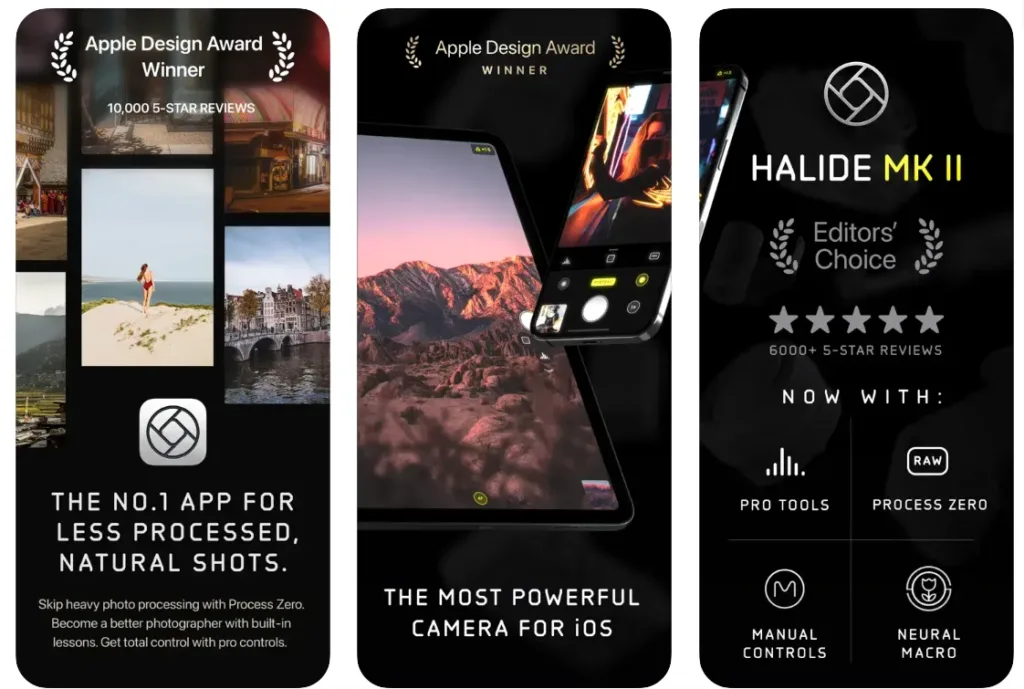
Key Features:
- Manual controls for focus, shutter speed, ISO, and white balance
- ProRAW, RAW, JPEG, and HEIC capture formats
- Neural Macro mode for close-up shots on any iPhone
- Pro tools like focus peaking, waveform histogram, and color zebras
Why This App:
- Great for photographers who want full creative control
- Intuitive interface that feels like using a real camera
- Offers unmatched image quality, especially when shooting in RAW
Contact and Social Media Information:
- Website: halide.cam
- App Store: apps.apple.com/us/app/halide-mark-ii-pro-camera/id885697368
- E-mail: team@lux.camera

3. Adobe Lightroom
Lightroom Mobile can make anyone feel like a photo editing pro, even if you’re just messing around with pics from your weekend. Whether you’re editing a quick selfie or trying to fix the lighting in your vacation shots, Lightroom makes the process feel smooth and way less intimidating than most editing apps. And the best part? It actually helps your photos look better without needing hours of practice.
You get a solid mix of one-tap fixes and deeper tools for when you want to take your time and fine-tune things. Want to blur a background, remove distractions, or add a pop of color? Lightroom has your back. It even has AI-powered tools that suggest edits based on your photo, which is super handy when you’re not sure where to start. You can also batch edit, so if you’ve taken 30 shots at a concert, you won’t have to tweak them all one by one.
Even if you’ve never used a photo editor before, Lightroom keeps it beginner-friendly. But if you’re more experienced, there’s still a ton of control. You can mess with exposure, color, sharpness, and use presets to build your own style. And if you’re into video, there’s editing tools for that too. It’s one of those apps that works for pretty much everyone – casual users and serious photographers alike.
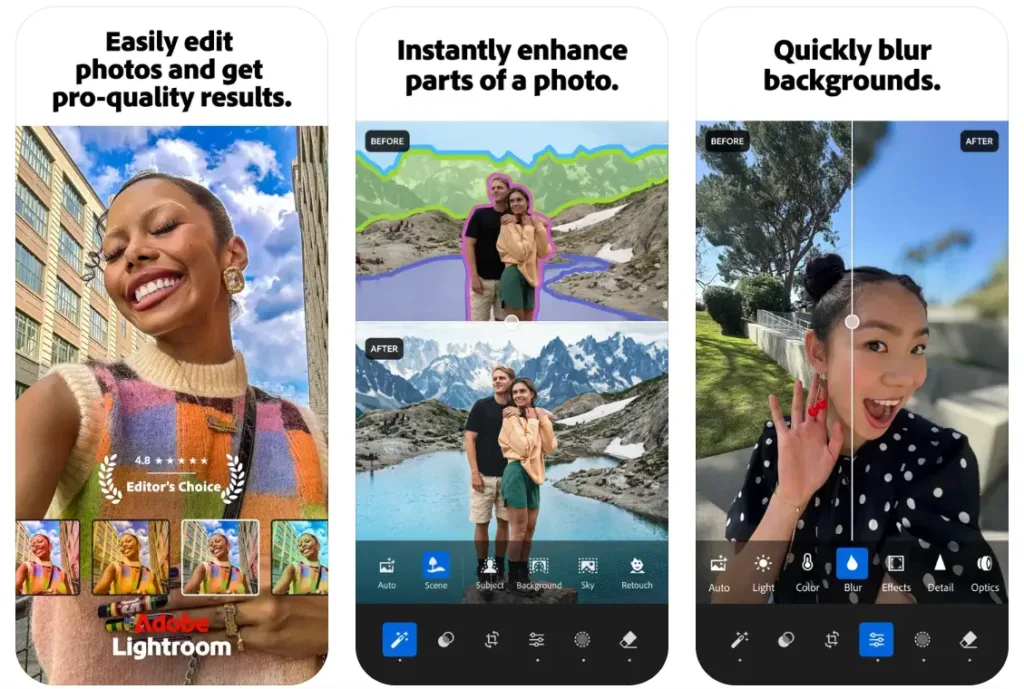
Key Features:
- AI tools for quick edits, background blur, and object removal
- Batch editing to apply changes to multiple photos at once
- Built-in presets plus the ability to create and save your own
- Support for RAW photo editing and basic video editing tools
Why This App:
- Easy enough for beginners, powerful enough for pros
- Ideal for quick fixes or developing a consistent photo style
- One of the best all-in-one editors for mobile photo and video content
Contact and Social Media Information:
- Website: www.adobe.com
- App Store: apps.apple.com/us/app/lightroom-photo-video-editor/id878783582
- Google Play: play.google.com/store/apps/details?id=com.adobe.lrmobile
- Facebook: www.facebook.com/adobe
- Twitter: x.com/Adobe
- LinkedIn: www.linkedin.com/company/adobe
- Instagram: www.instagram.com/adobe

4. Slow Shutter Cam
Slow Shutter Cam opens up a whole new world of photography possibilities with your iPhone. Instead of just snapping quick photos, this app lets you experiment with long exposure shots that look like they came from a high-end DSLR. Whether you’re trying to capture flowing waterfalls, light trails from passing cars, or star-filled night skies, Slow Shutter Cam makes it surprisingly easy.
The app offers three main shooting modes: Motion Blur, Light Trail, and Low Light. Each one gives you different ways to play with exposure and movement. Motion Blur is perfect for adding a dreamy effect to moving subjects. Light Trail mode helps you paint with light, which looks amazing with fireworks or traffic at night. And Low Light mode lets the sensor gather more light, making it great for shooting in dark settings like nighttime landscapes or astrophotography.
One of the best things about this app is that it gives you real creative control without overcomplicating things. You can adjust ISO, set shutter speed manually, and preview your image in real time as you shoot. It’s simple, it’s lightweight, and for just a couple bucks, you get a tool that really pushes the limits of what your iPhone camera can do.
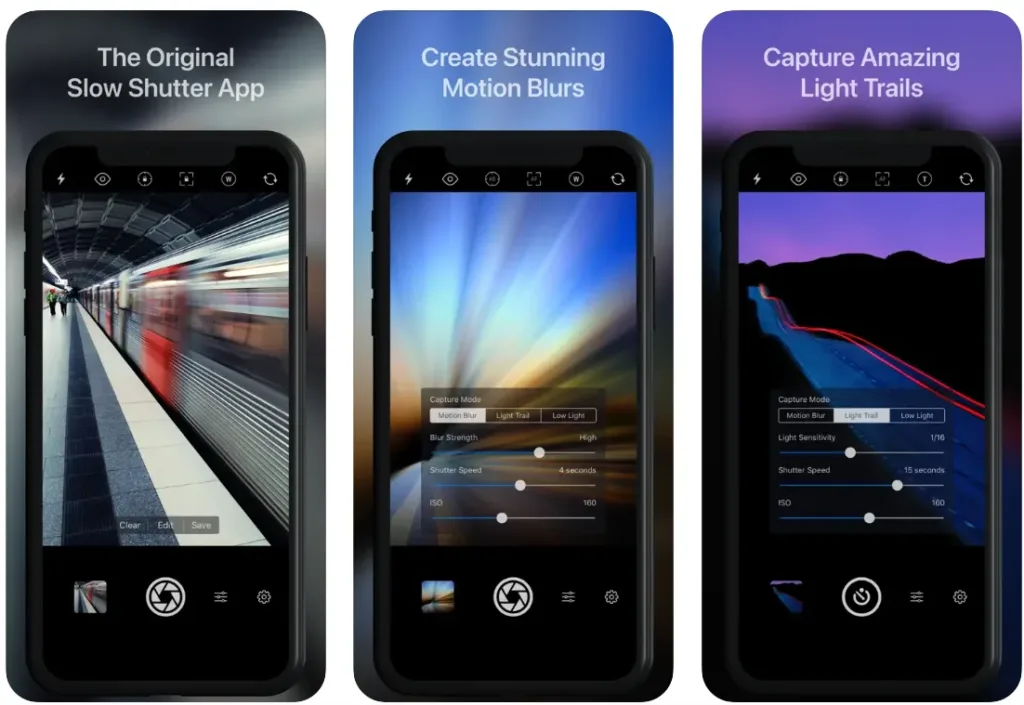
Key Features:
- Three unique capture modes: Motion Blur, Light Trail, and Low Light
- Manual ISO and unlimited shutter speed for full creative control
- Real-time live preview with freeze and blur strength sliders
- Built-in timer, time-lapse intervalometer, and Apple Watch support
Why This App:
- Ideal for capturing artistic long exposure shots with minimal setup
- A budget-friendly way to get DSLR-style results
- Simple interface that encourages creative experimentation
Contact and Social Media Information:
- Website: www.cogitap.com
- App Store: apps.apple.com/us/app/slow-shutter-cam/id357404131
- E-mail: support@cogitap.com
- Twitter: x.com/cogitap
- Instagram: www.instagram.com/cogitap

5. ReeHeld
ReeHeld is a clever little app made for iPhone users who want to take long exposure photos without the hassle of carrying around a tripod. If you’ve ever tried to shoot something like a flowing waterfall or traffic light trails but ended up with a shaky mess, this app is here to save the day. Thanks to its built-in AI stabilization, you can capture those beautiful, slow shutter effects while holding your phone in your hand.
The app lets you choose exposure times between 1 and 30 seconds, which is plenty for most creative shots. Whether you’re out on a hike or catching light trails in the city, ReeHeld helps you get sharp, clean results by using the iPhone’s neural engine to compensate for small movements. It even has a 6-axis stability guide on screen, so you can keep your hands as steady as possible while shooting.
ReeHeld is also super easy to use. You don’t need to know a bunch of technical stuff to get started. Just open the app, set your exposure time, and shoot. The interface is clean, and the results are surprisingly good for a handheld app. If you’re into long exposure photography but don’t want to mess with gear, this one’s worth trying out.

Key Features:
- AI-powered stabilization for handheld long exposures up to 30 seconds
- 6-axis stability guide to help reduce shake while shooting
- Easy-to-use interface with simple capture settings
- Designed specifically for long exposure photos without a tripod
Why This App:
- Perfect for casual or on-the-go photographers who want creative shots
- Makes long exposure photography accessible to everyone
- Doesn’t require any extra gear or complicated setup
Contact and Social Media Information:
- Website: reeflexstore.com
- App Store: apps.apple.com/us/app/reeheld-long-exposure-camera/id1667982131
- E-mail: support@reeflexstore.com
- Facebook: www.facebook.com/ReeflexCamera
- Twitter: x.com/ReeflexCamera
- LinkedIn: www.linkedin.com/company/reeflex-gmbh
- Instagram: www.instagram.com/reeflexcamera
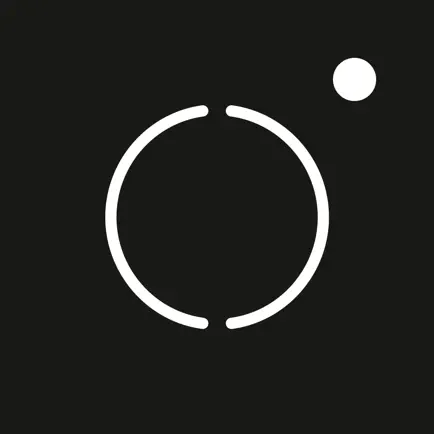
6. Moment Pro Camera
Moment Pro Camera is the kind of app that makes you feel like you’re holding a DSLR, except it’s all packed into your iPhone. Whether you’re shooting a short film, snapping vacation pics, or just want more control over your photos, this app has you covered. It’s designed for people who care about getting the shot just right, without needing to dive into a sea of confusing menus.
From the moment you open it, everything feels smooth and intuitive. You get full manual controls like shutter speed, ISO, white balance, and focus, plus extra tools like zebra stripes and focus peaking to help nail your shot. And it’s not just for photos – filmmakers get access to pro-level video tools like waveforms, LUTs, bitrates, and clean HDMI output, all within a few taps.
It’s great for all levels of users. You can keep things simple or dive deep with RAW shooting, burst mode, bracketing, and video color grading. The app even supports Apple Watch and Siri Shortcuts for more ways to shoot. If you’re into mobile photography or videography, this one’s a solid buy.
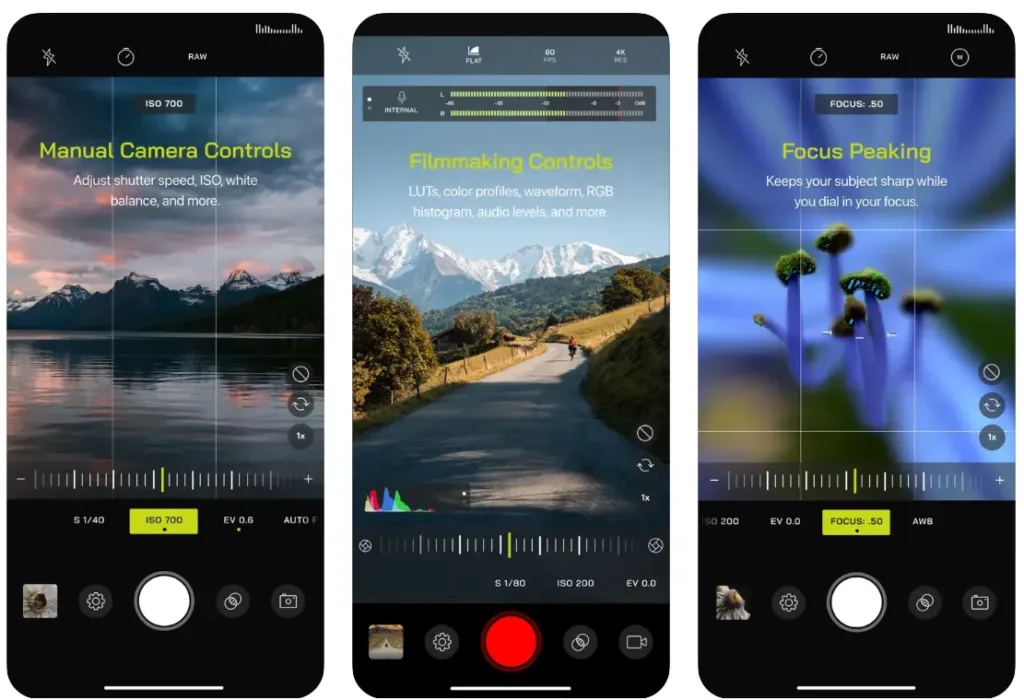
Key Features:
- Full manual camera controls: shutter speed, ISO, white balance, focus, and exposure
- RAW, TIFF, and JPEG photo support, including burst shooting and bracketing
- Pro video features like LUTs, color spaces, waveforms, bitrates, and audio meters
- Built-in support for Moment lenses and anamorphic shooting with de-squeeze options
Why This App:
- Ideal for creators who want full control over their shots without needing bulky gear
- Combines pro-level tools with a user-friendly design that’s easy to learn
- One-time purchase makes it a great deal for serious mobile photographers and filmmakers
Contact and Social Media Information:
- Website: www.shopmoment.com
- App Store: apps.apple.com/us/app/pro-camera-by-moment/id927098908
- E-mail: hello@shopmoment.com
- Facebook: www.facebook.com/moment
- Twitter: x.com/moment
- Instagram: www.instagram.com/moment
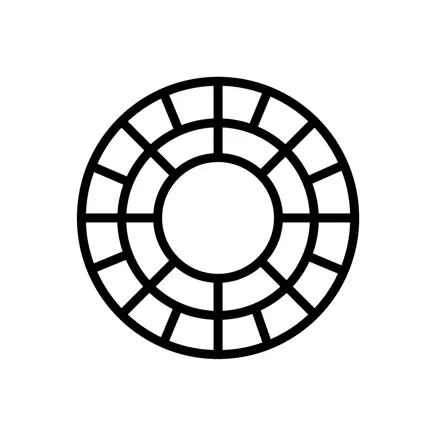
7. VSCO: Photo Editor
VSCO is a popular photo and video editing app that helps you make your content look clean, creative, and polished. Whether you’re just getting started or you’ve been editing photos for years, VSCO gives you simple tools that work well and look great. It’s designed to help you create and share your unique style with ease.
You can start using VSCO for free with access to a handful of classic presets and editing tools. If you’re into photography or want more creative control, a membership unlocks over 200 filters inspired by vintage film, plus advanced tools like HSL, Split Tone, and Grain. You can also edit video with the same tools used for photos, which keeps everything consistent.
VSCO also offers a social side where you can share your edits, discover other creators, and even connect with brands. There’s a feature called Spaces that lets you collaborate with others in private or public galleries. It’s not about likes or comments – it’s more about sharing your style and getting inspired by others.
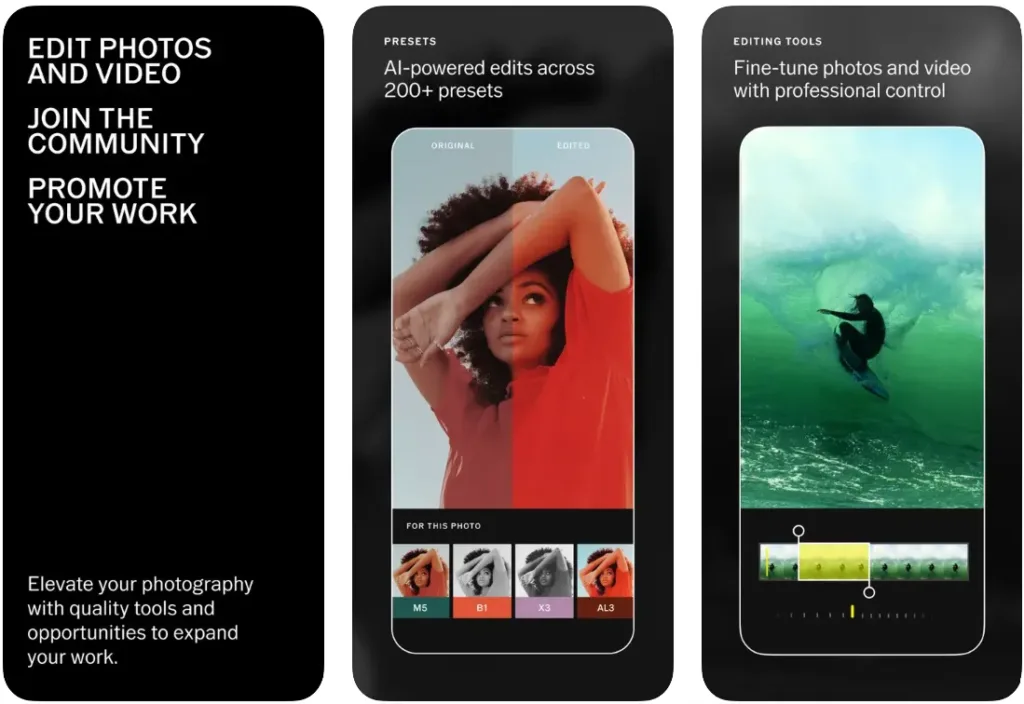
Key Features:
- Over 200 photo and video presets with VSCO Membership
- Easy-to-use editing tools like contrast, saturation, and crop
- Built-in video editing and GIF creation with DSCO
- Spaces and galleries to connect and collaborate with other creatives
Why This App:
- Simple tools that help your photos and videos look better fast
- A supportive, creative community without pressure
- Great for both casual users and people building a professional portfolio
Contact and Social Media Information:
- Website: www.vsco.co
- App Store: apps.apple.com/us/app/vsco-photo-editor/id588013838
- Google Play: play.google.com/store/apps/details?id=com.vsco.cam

8. Filmic Pro
Filmic Pro turns your iPhone or iPad into a serious filmmaking tool. Whether you’re creating content for YouTube, filming short projects, or just want full control over your camera settings, this app brings a lot of pro-level features into your pocket. It’s even been used on big-time productions by directors like Steven Soderbergh and Zack Snyder.
The latest version, Filmic Pro v7, adds even more tools that are surprisingly easy to use. You can adjust focus, exposure, ISO, shutter speed, and more using on-screen sliders and custom quick actions. There’s also full support for features like ProRes, Log gamma, clean HDMI out, and even Apple Watch control. If you’re the kind of person who likes tweaking every detail of your video, this app is built for you.
While there is a subscription model now, Filmic Pro still delivers a level of control and video quality that’s tough to match. It’s great for creators who take their mobile video seriously, especially those who already have external gear like mics or gimbals. The interface takes a bit of getting used to, but once you’re comfortable, it’s a powerful piece of software.
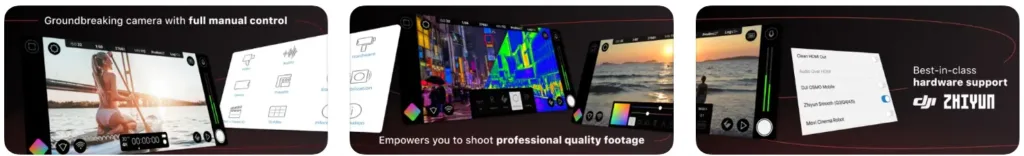
Key Features:
- Manual control over focus, exposure, white balance, and zoom
- Capture in ProRes, DolbyVision HDR, Log gamma, and more
- Tools like focus peaking, zebra stripes, waveforms, and live analytics
- Support for external gear like mics, lens adapters, and gimbals
Why This App:
- Designed for creators who want pro-level video from their phone
- Used in real-world film and commercial projects
- Offers more advanced video tools than most mobile apps out there
Contact and Social Media Information:
- Website: www.filmicpro.com
- App Store: apps.apple.com/us/app/filmic-pro-video-camera/id436577167
- Google Play: play.google.com/store/apps/details?id=com.filmic.filmicpro
- Facebook: www.facebook.com/FilmicPro
- Twitter: x.com/FiLMiCPro
- LinkedIn: www.linkedin.com/company/filmic-inc-
- Instagram: www.instagram.com/filmicapps

9. Darkroom
Darkroom is a photo and video editing app that brings a lot of pro-level features without feeling too complicated or overwhelming. Whether you’re touching up a vacation photo or color-grading a cinematic video, Darkroom is built to make the whole process smoother and faster. It works across iPhone, iPad, and Mac, so your edits can move with you, no matter what device you’re using.
The app shines when it comes to AI-powered precision tools. You can tweak things like skies, skin tones, or even individual objects in a photo with real control. It also supports full-resolution RAW images and offers 16-bit color depth, which means your edits have more room to stay true to what you captured. Add to that the clean interface and responsive sliders, and editing starts to feel less like a chore and more like something creative.
Darkroom also includes solid video editing features, which is pretty rare for an app that’s just as focused on photos. You can color grade 4K video, apply filters, and manage your projects with smart album tools. Whether you’re someone who just wants to apply cool filters or a pro looking for batch editing and advanced tools, Darkroom has something for you.

Key Features:
- AI-powered object and depth editing tools for fine-tuned control
- Full RAW support with 16-bit color depth
- Real-time 4K video color grading and playback
- Batch editing, smart albums, and hashtag manager for better workflow
Why This App:
- Great balance between pro tools and easy-to-use interface
- Handles both photos and videos in one clean platform
- Perfect for creators who want desktop-level power on mobile devices
Contact and Social Media Information:
- Website: darkroom.co
- App Store: apps.apple.com/us/app/darkroom-photo-video-editor/id953286746
- E-mail: feedback@darkroom.co
- Twitter: x.com/usedarkroom
- Instagram: www.instagram.com/usedarkroom
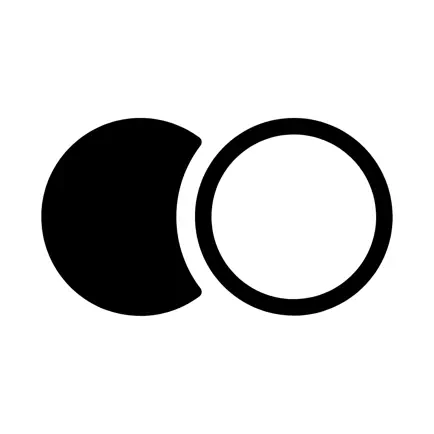
10. Focos
Focos brings the power of DSLR-style photography to your iPhone or iPad with stunning depth and bokeh effects. It uses advanced computational photography to let you adjust focus after you’ve taken a photo, change the aperture, and even add lighting in a 3D space. Whether you’re taking portraits or experimenting with creative shots, Focos makes it feel like you’re working with pro camera gear.
The app shines when working with depth data. It can take a flat image and give it dimension, offering tools to visualize and edit that depth in intuitive ways. You can move the focus point around, apply different blur styles, or add lighting sources that look like they were there when you took the shot. It’s incredibly flexible and surprisingly easy to use once you get the hang of it.
For photo lovers who want more control and creativity without needing expensive gear, Focos is a solid pick. It’s especially useful for those working with portrait mode shots or editing older photos to give them new life. Whether you’re a hobbyist or just someone who loves to get creative with their iPhone photos, this app opens up a lot of new possibilities.
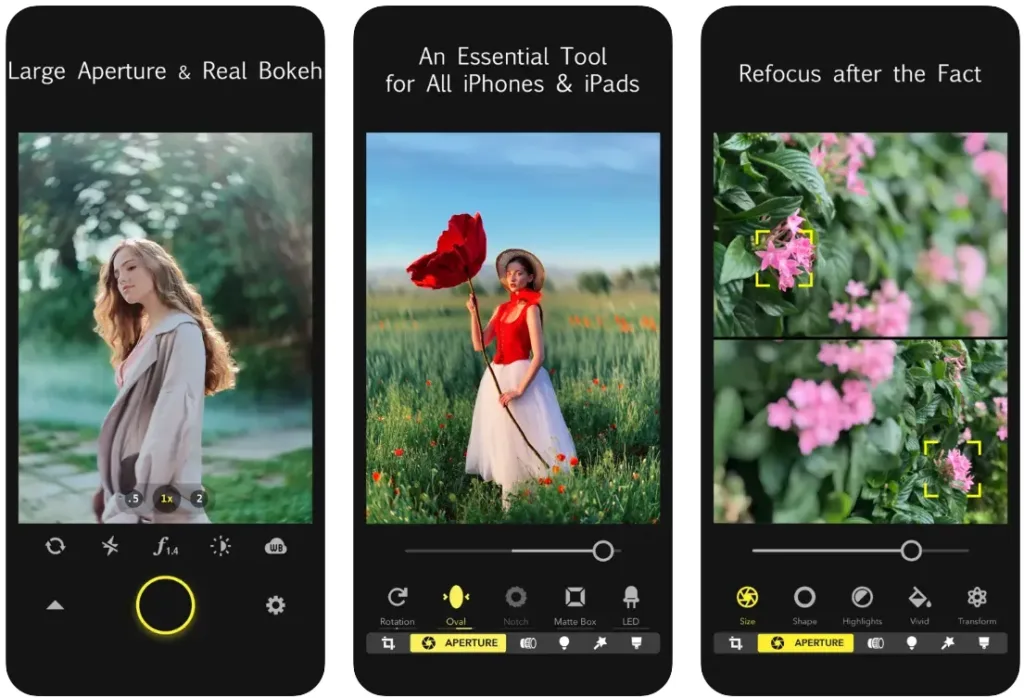
Key Features:
- Adjust focus, aperture, and lighting after taking a photo
- True 3D editing with depth visualization and light placement
- Simulate realistic DSLR bokeh with different lens effects
- Import and edit existing photos to add portrait-style depth
Why This App:
- Gives non-DSLR users access to pro-level depth editing
- Easy to use, with built-in tutorials to guide you
- Great for portrait photographers and mobile creators looking to push their creativity
Contact and Social Media Information:
- Website: focos.me
- App Store: apps.apple.com/us/app/focos/id1274938524
- E-mail: support@focos.me
- Address: Splice Video Editor S.r.l., Via Nino Bonnet 10, 20154 Milan, Italy

11. Hipstamatic
Hipstamatic is more than just a camera app – it’s a love letter to analog photography. Designed to mimic the charm and character of old-school film cameras, Hipstamatic helps you step away from perfection and embrace the fun, raw, and unpredictable nature of vintage-style shooting. The app is perfect for anyone who wants their photos to look nostalgic, gritty, and full of personality.
Instead of relying on endless editing, Hipstamatic focuses on creative spontaneity. You shoot from the hip, let the app work its magic with unique filters and effects, and see what you captured later. It brings back the excitement of not knowing exactly what you’ll get – in the best way possible. It’s refreshing in a world where every photo is usually overly polished and planned out.
Whether you’re a longtime photography lover or just want to add something different to your Instagram feed, Hipstamatic has a lot to offer. You can experiment with over 200 film types, lenses, and camera bodies. Plus, its community-driven vibe adds a fun, social layer to the experience. It’s nostalgic, creative, and honestly, just a good time.

Key Features:
- 200+ film types, lenses, and presets inspired by analog photography
- HipstaProcess tech that brings back the feel of vintage film
- Multiple creative shooting modes like instant and delayed development
- Built-in community network for sharing and exploring
Why This App:
- Great for fans of retro-style photography and analog aesthetics
- Encourages fun, in-the-moment shooting without overediting
- Lets you connect with other photographers in a refreshing, ad-free space
Contact and Social Media Information:
- Website: hipstamatic.app
- App Store: apps.apple.com/us/app/hipstamatic/id1450672436
- E-mail: support@hipstamatic.com

12. Varlens
Varlens is a powerhouse camera app designed for photographers who want pro-level control without needing to carry around a DSLR. It blends a sleek user interface with an impressive lineup of features, making it suitable for both beginners and serious hobbyists. Whether you’re shooting street scenes, portraits, or slow-motion videos, this app can handle it all with ease.
From its seven shooting modes to its manual controls for ISO, shutter speed, and white balance, Varlens offers flexibility that rivals dedicated cameras. It even includes advanced features like AI de-sharpening, RAW support, and 20x digital zoom. If you’re into editing, Varlens packs in tools for fine-tuning everything from contrast to HSL, plus the ability to import your own LUTs for custom filters.
Video shooters aren’t left out either. Varlens supports real-time color grading, cinematic stabilization, and Dolby Vision recording. And with all its widgets and layout options, the app makes it easy to get quick access to your favorite settings right from your home screen. In short, Varlens brings a full photography studio right to your phone.
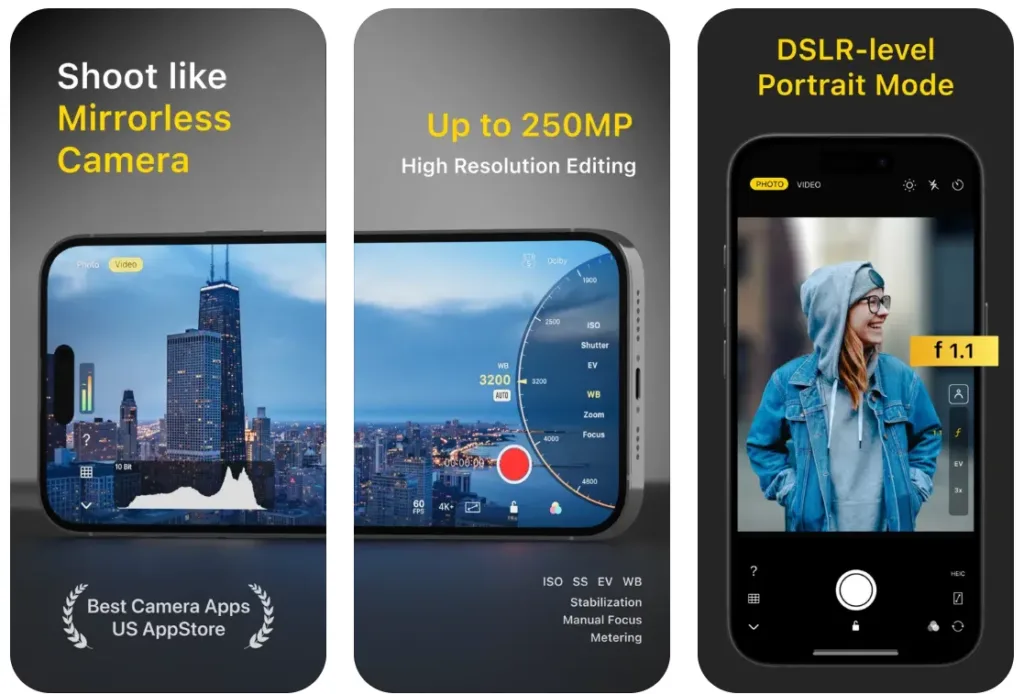
Key Features:
- Seven shooting modes including Manual, Portrait, and Light Trail
- Full manual controls and RAW/ProRAW format support
- High-end photo editing tools with custom LUT imports
- Real-time cinematic video recording with 240 fps and Dolby Vision
Why This App:
- Ideal for photographers who want DSLR-level power in their pocket
- Flexible enough for both quick snaps and creative deep dives
- Packed with tools but still easy to use with a clean layout and shortcuts
Contact and Social Media Information:
- Website: varlens.com
- App Store: apps.apple.com/tr/app/varlens-dslr-in-phone/id1535205062
- Google Play: play.google.com/store/apps/details?id=com.auramarker.varlens
- E-mail: support@auramarker.com
Final Thoughts
No matter your photography style or skill level, there’s an iPhone camera app out there that can help you capture better shots and have more fun doing it. Whether you’re looking for pro-level manual controls, vintage film vibes, or AI-powered editing tools, the apps we’ve covered offer something for everyone.
The best part? You don’t need to invest in expensive gear to take great photos. With just your iPhone and the right app, you can experiment, improve, and bring your creative vision to life right from your pocket.
Try a few, see what fits your workflow, and most importantly, get out there and start shooting. After all, the best camera is the one you have with you.
