Whether you’re planning a weekend trip, heading out for a run, or just trying to dodge a downpour, having a solid weather app on your iPhone can make all the difference. With so many options out there, it can be tough to figure out which one’s actually worth your time. That’s why we’ve rounded up the best weather apps that are easy to use, accurate, and packed with helpful features. Let’s check them out.
Planning your day often starts with knowing two things: what the weather looks like and what’s for dinner. While weather apps help you prepare for what’s happening outside, apps like ReciMe help you get organized inside. It’s our go-to app for saving recipes, planning meals, and building smart grocery lists in seconds. Whether you’re trying to cook more at home, reduce food waste, or just take the guesswork out of dinner, it’s a handy tool to keep alongside your go-to weather app. If you’re juggling meal planning along with everything else, give it a try, and might just become your new favorite kitchen tool.

Download for free from the App Store on iPhone and iPad

1. AccuWeather
AccuWeather provides a wide range of weather data, including real-time forecasts, radar views, and storm tracking. The app includes MinuteCast®, which offers minute-by-minute precipitation updates based on location, as well as WinterCast™ for monitoring snowfall probabilities and accumulation. Forecasts include temperature, wind, UV index, humidity, and air quality, giving users access to comprehensive daily and long-range weather details.
The app features RealFeel® and RealFeel Shade Temperature™ technologies that indicate what the temperature feels like, accounting for factors like wind and humidity. There are also radar tools for viewing rainfall, storm surges, sustained winds, and more. Visual maps include temperature contours, 24-hour snowfall forecasts, and satellite imagery with RealVue™ and Enhanced RealVue™.
AccuWeather allows forecasts up to 45 days in advance and includes options to personalize locations and settings. It also supports severe weather alerts and notifications, with map layers for rain, snow, ice, and storm activity. Video content and news reports are available within the app for additional weather-related updates.
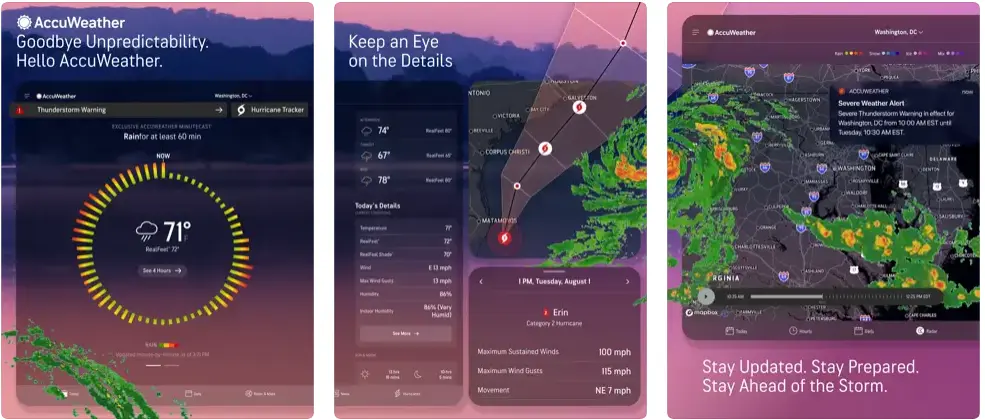
Key Points:
- Provides detailed weather forecasts including precipitation, wind, and UV index
- Includes RealFeel® and WinterCast™ for temperature and snowfall insights
- Offers satellite radar views for storms, snow, and temperature patterns
- Supports 45-day advance forecasts and customizable location settings
Perfect For:
- Tracking daily and long-range weather patterns
- Monitoring snow, rain, and severe weather conditions
- Accessing radar and satellite data for weather events
Contact and Social Media Information:
- Website: www.accuweather.com
- App Store: apps.apple.com/us/app/accuweather-weather-forecast
- Facebook: www.facebook.com/AccuWeather
- Twitter: x.com/BreakingWeather

2. CARROT Weather
CARROT Weather delivers weather forecasts with a twist, combining detailed data with an optional layer of personality-driven commentary. The app offers standard forecast features such as hourly and daily weather, radar maps, and precipitation tracking. Multiple weather data sources are available, including Apple Weather and AccuWeather, and users can switch between them in the app’s premium versions.
Beyond forecasts, CARROT Weather includes interactive extras like time travel to check past and future weather, secret locations to uncover, and Augmented Reality mode. There are also customizable widgets and Apple Watch complications, as well as settings that let users personalize notifications for things like lightning strikes or storm alerts. The app supports CarPlay and features a wide range of radar and weather map layers for more detailed tracking.
CARROT’s user interface can be tailored with different visual styles, information cards, and layout options. Personality settings range from professional to over-the-top, and while these can be turned off, they’re a core part of the app’s concept. The app is subscription-based with multiple tiers, offering different levels of access to features like radar, notification customization, and data source flexibility.
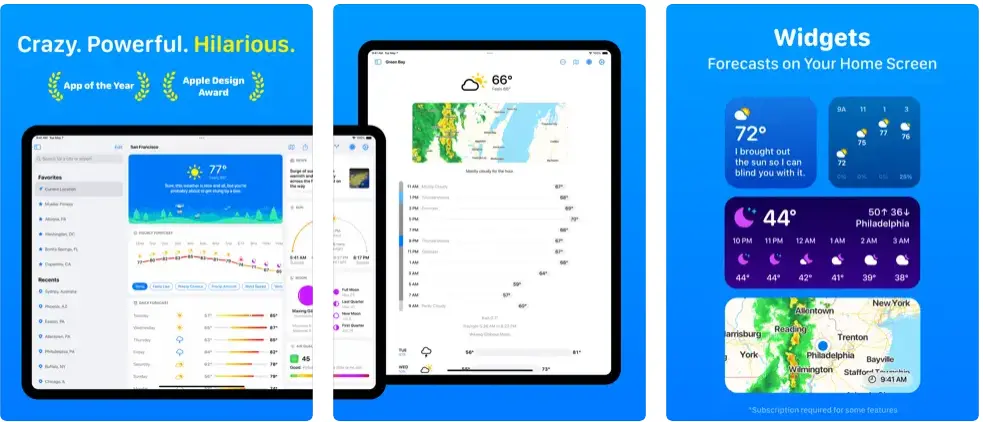
Key Points:
- Includes multiple weather data sources with detailed hourly and daily forecasts
- Offers radar maps, widgets, AR mode, and historical weather lookup
- Features customization for interface, notifications, and data display
- Subscription options unlock advanced weather maps, CarPlay, and more
Perfect For:
- Users interested in personalized or themed weather experiences
- Those who want radar maps and multiple forecast data sources
- iPhone users looking to integrate weather features into widgets and Apple Watch
Contact and Social Media Information:
- Website: www.meetcarrot.com
- App Store: apps.apple.com/us/app/carrot-weather-alerts-radar
- E-mail: support@meetCARROT.com
- Facebook: www.facebook.com/CARROTapp
- Twitter: x.com/CARROT_app
- Instagram: www.instagram.com/carrot.app

3. The Weather Channel
The Weather Channel app provides forecasts and severe weather tracking tools for users looking to stay informed about changing weather conditions. It includes hourly and 15-minute rain forecasts, local storm alerts, radar updates, and multi-day outlooks. Forecasts can be viewed up to 15 days ahead, giving users the option to plan further in advance.
Live Doppler radar and storm tracking maps are central features of the app, alongside additional tools such as an allergy tracker, air quality index updates, and real-time weather news. Forecast data includes temperature, humidity, and UV levels, along with “feels like” estimates and precipitation details. Home screen widgets and customizable notifications are also available for quick access to relevant updates.
Premium subscriptions unlock features like ad-free browsing, advanced radar with 72-hour forecasting, and more detailed updates. The app includes compatibility with Apple Watch and Apple TV, and supports location-based alerts for more targeted notifications during weather events like hurricanes, snowstorms, or heat waves.
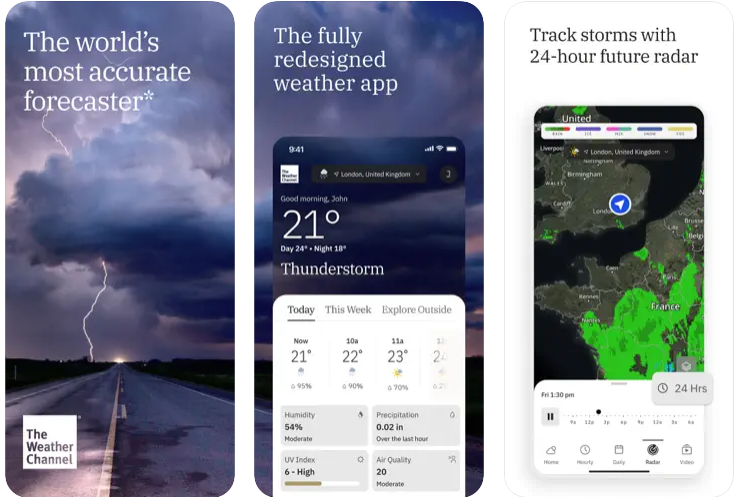
Key Points:
- Offers 15-day forecasts, hourly breakdowns, and 15-minute rain predictions
- Includes storm radar, air quality index, allergy tracking, and live news alerts
- Home screen widgets and smart notifications for fast updates
- Premium version provides ad-free access and advanced radar tools
Perfect For:
- Monitoring local and regional storm patterns and alerts
- Checking longer-term weather outlooks up to two weeks ahead
- Getting updates on air quality and allergy-related conditions
Contact and Social Media Information:
- Website: weather.com
- App Store: apps.apple.com/tr/app/weather-the-weather-channel

4. 1Weather
1Weather is a weather app that provides forecasts, radar views, and environmental updates in a single platform. It includes 48-hour precipitation outlooks, 10-day forecasts, and detailed weather data like humidity, wind, pressure, and UV index. Users can view hourly and daily weather conditions and monitor upcoming changes through customizable widgets and radar maps.
The app also features a Health Center, which includes an air quality index, pollen levels, and pollutant data such as PM10, PM2.5, CO, and ozone. For users interested in health-related weather info, this section provides additional context and daily tips for outdoor safety. 1Weather includes support for sunrise and moon phase tracking, along with a sun and moon calendar for planning based on light and lunar cycles.
Several display options allow users to personalize their experience with dark and light modes, multilingual support, and custom units for temperature and wind. Radar layers help track storms, rainfall, and snowfall in real time, and there are widgets in multiple sizes for at-a-glance updates. A premium subscription removes ads and unlocks additional forecast features, including minute-level updates and AQI cards.
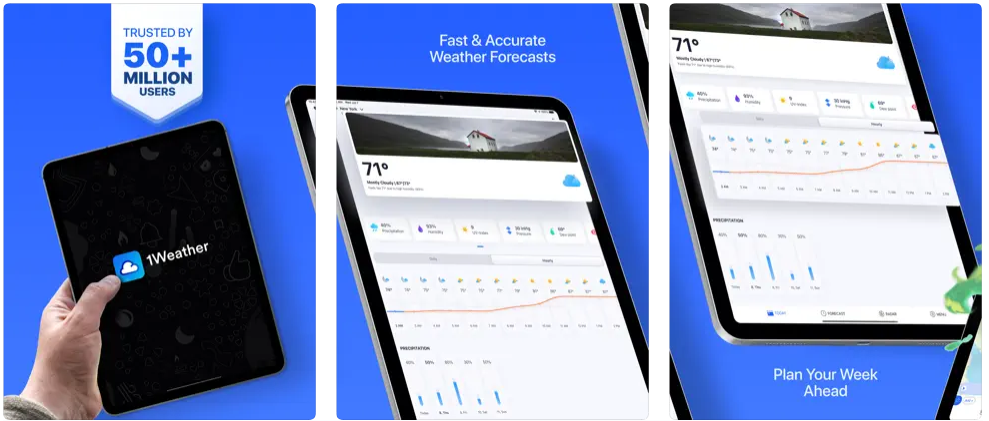
Key Points:
- Provides 48-hour forecasts, 10-day outlooks, and real-time radar
- Includes air quality, pollen levels, and sunrise/sunset tracking
- Customizable widgets in various sizes and dark/light mode options
- Offers health tips and pollutant tracking through the Health Center
Perfect For:
- Tracking local weather and air quality throughout the day
- Viewing weather data on widgets or home screen displays
- Planning activities with tools like moon phases and sun trackers
Contact and Social Media Information:
- Website: www.1weatherapp.com
- App Store: apps.apple.com/tr/app/1weather-forecast-and-radar
- E-mail: support@1weatherapp.com
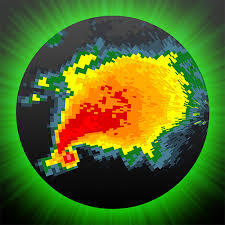
5. RadarScope
RadarScope is a radar visualization app designed for those who want to dive into raw weather radar data. It provides access to single-site radar feeds from multiple countries including the US, Canada, and Germany. The app is geared toward users who prefer technical details like reflectivity, velocity, and storm structure directly from radar stations without simplified graphics.
Users can view various radar products, such as storm tracks and warning zones, and apply tools to inspect specific regions or measure distances. RadarScope supports both visual overlays like highways and political boundaries and integrations with services like Spotter Network and mPING for crowd-sourced weather reports. It updates radar imagery automatically every few minutes depending on the scan cycle.
While the base app includes core features, additional subscription tiers offer expanded options like 30- or 50-frame radar loops, cloud-to-ground lightning data, and historical radar archives. Higher tiers also include satellite data, surface observations, and enhanced radar layers for storm forecasting. The platform is available across Apple and Android devices and supports family sharing options.
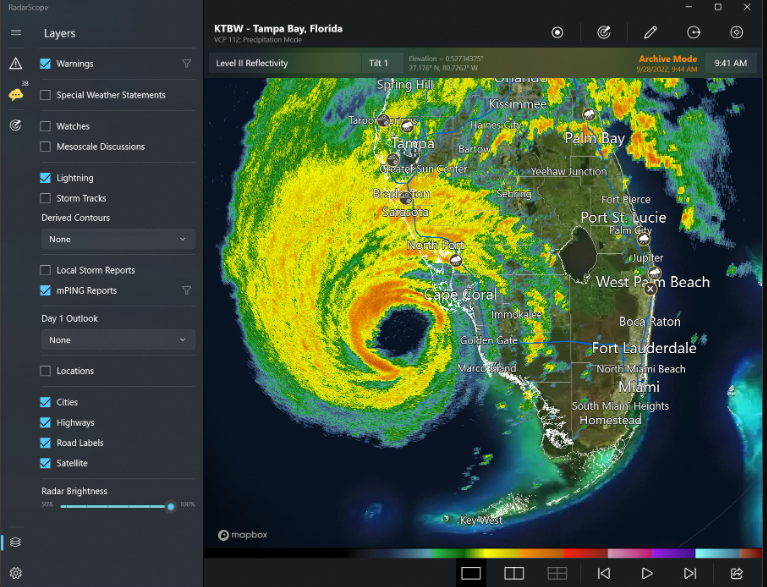
Key Points:
- Offers raw, single-site radar data with multiple scanning types
- Includes storm track features and severe weather alerts in select regions
- Optional subscriptions unlock lightning, historical data, and satellite products
- Available for phones, tablets, desktops, and smartwatches
Perfect For:
- Users with an interest in tracking storms with detailed radar views
- Weather enthusiasts, spotters, or those in emergency response roles
- People who want to explore past weather events through radar archives
Contact and Social Media Information:
- Website: radarscope.zendesk.com
- App Store: apps.apple.com/us/app/radarscope
- Facebook: www.facebook.com/RadarScope
- Twitter: x.com/RadarScope

6. Weather Underground
Weather Underground offers detailed local weather information by collecting data from over 250,000 personal weather stations. The app provides forecasts based on real observations close to your neighborhood, not just from distant airports. This approach helps fill in local gaps and gives a more tailored look at what’s happening near you.
The app includes an interactive radar map where you can view different overlays like radar, satellite, temperature, and rain accumulation. You can also track air quality, UV index, and flu reports. For those wanting additional customization, it offers map themes, units, and a choice between light or dark display modes.
Weather Underground also allows users to report local weather conditions and hazards. Subscribing to the premium version removes ads and unlocks extra features like extended hourly forecasts and the ability to create custom Smart Forecasts based on your preferred conditions.
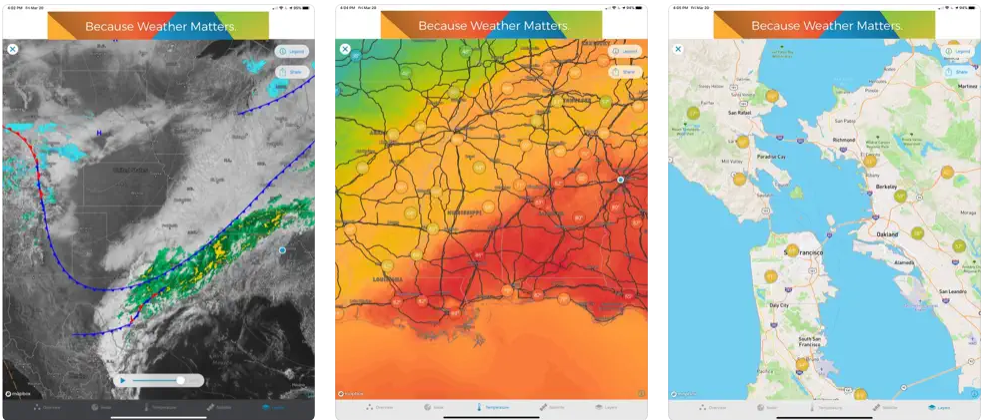
Key Points:
- Pulls data from thousands of personal weather stations for neighborhood-level forecasts
- Includes interactive radar with overlays and map customization options
- Offers air quality, UV, flu, and other health-related data
- Users can submit real-time local observations and hazard reports
Perfect For:
- People who want highly localized weather info based on nearby stations
- Users interested in customizing map views and forecast preferences
- Anyone who likes contributing local updates for community benefit
Contact and Social Media Information:
- Website: www.wunderground.com
- App Store: apps.apple.com/us/app/weather-underground-local-map
- Facebook: www.facebook.com/TheWeatherChannel
- Twitter: x.com/weatherchannel
- Instagram: www.instagram.com/weatherchannel
- Address: The Weather Company, 1001 Summit Boulevard, Floor 20, Brookhaven, GA, USA 30319
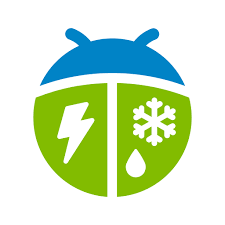
7. WeatherBug
WeatherBug is a weather app that provides forecasts using data from a large professional weather network. It offers real-time updates, alerts, and radar maps for locations around the world. Users can check the current conditions, view hourly and 10-day forecasts, and explore various map layers that display information like lightning activity, air quality, and storm risk.
The app includes tools for tracking hurricanes, wildfires, and winter weather. It also features lifestyle forecasts to show how weather might affect things like outdoor activities or allergy symptoms. Alerts can be customized based on specific weather triggers such as lightning proximity, daily precipitation, or air quality changes. There’s also a commuter feature that offers road condition data and traffic camera access.
WeatherBug is compatible with iPhones, iPads, and Apple Watches and supports widgets for home screen forecasts. It includes both free and subscription-based options, with premium plans offering an ad-free experience. The app can notify users faster than standard alerts by using its own detection network alongside national services.

Key Points:
- Provides real-time weather, radar, and lightning data with over 20 map layers
- Tracks hurricanes, fires, pollen, UV levels, and road weather conditions
- Offers lifestyle forecasts and personalized alerts for various weather events
- Supports Apple Watch, widgets, and ad-free upgrade options
Perfect For:
- Monitoring detailed weather data across multiple conditions and regions
- Receiving fast alerts about lightning, storms, or changing weather
- Planning commutes, outdoor activities, or travel based on forecast impact
Contact and Social Media Information:
- Website: www.weatherbug.com
- App Store: apps.apple.com/us/app/weatherbug-weather-forecast
- E-mail: customerfeedback@weatherbug.com
- Facebook: www.facebook.com/WeatherBug
- Twitter: x.com/WeatherBug
- Instagram: www.instagram.com/weatherbug
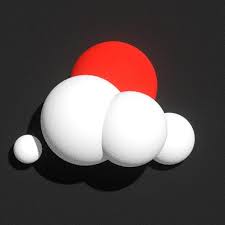
8. (Not Boring) Weather
(Not Boring) Weather is a visually interactive app that presents weather data through animated, game-inspired graphics. It transforms daily forecasts into a motion-driven interface with sound, haptic feedback, and environmental visuals that reflect real-time conditions like wind, rain, or thunder.
The app sources data from providers like AccuWeather, Apple Weather, Foreca, and the National Weather Service. Forecasts include minute-by-minute rain tracking, air quality index, pollen levels, UV index, temperature, wind, humidity, and other common metrics. It supports severe weather alerts and includes a moon phase tracker.
Customization options let users change app icons and themes. Live weather widgets can be added to the home and lock screens. There’s also a built-in minigame and occasional easter eggs for exploration. The app offers a free version with essential features and a paid upgrade for more frequent updates, widget access, and detailed forecast data.
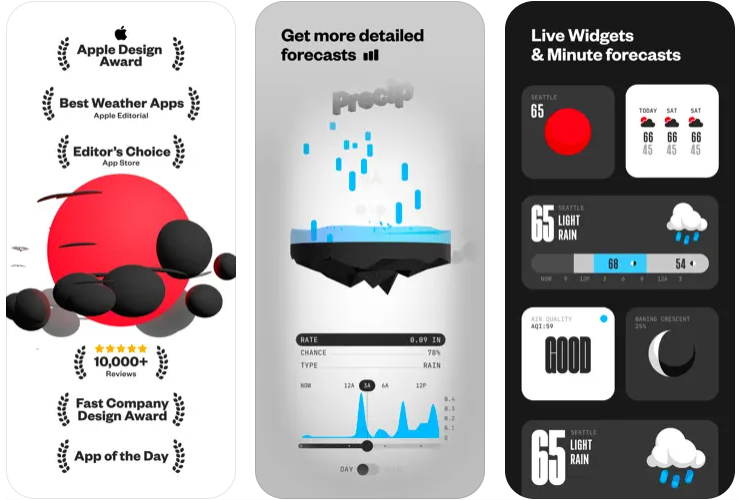
Key Points:
- Forecasts powered by multiple data sources
- Minute-level rain forecasts and real-time weather visuals
- Includes air quality, pollen, UV index, and moon phases
- Supports widgets, alerts, and interface customization
Perfect For:
- Users who want interactive visuals over standard layouts
- Checking short-term rain timing or outdoor condition details
- Adding weather widgets or customized skins to the interface
Contact and Social Media Information:
- Website: notbor.ing
- App Store: apps.apple.com/us/app/not-boring-weather
- E-mail: support@andy.works
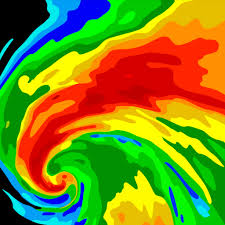
9. Clime: NOAA Weather Radar Live
Clime is a weather tracking app that focuses on radar visualization, weather alerts, and detailed forecasts. It shows real-time radar maps with overlays for rain, snow, and cloud cover, allowing users to view incoming precipitation and weather patterns. Radar data is available in high resolution for a wide list of countries and regions, including much of North America, Europe, and parts of Asia and Australia.
The app supports detailed current conditions and forecasts, including daily and hourly temperature, humidity, wind, UV index, and sunrise/sunset times. It integrates National Weather Service alerts in the US and other national weather authority alerts internationally. These alerts can be viewed directly on the map and in notification form.
Some features, such as lightning tracking, 14-day forecasts, hurricane and wildfire maps, or advanced radar tools, require a paid subscription. The app includes multiple map themes, location bookmarks, and options for customizing alerts. It also supports Apple Watch integration and covers a wide geographic area with its radar and weather data.

Key Points:
- Shows real-time radar, cloud cover, and precipitation forecasts
- Includes national weather alerts with polygon overlays and push notifications
- Offers hourly and 7-day forecasts with full condition breakdowns
- Paid version unlocks additional tools like hurricane tracking and advanced radar
Perfect For:
- Viewing radar maps to monitor storms or precipitation in real time
- Receiving timely alerts for weather warnings in your area
- Tracking hurricanes, wildfires, or other large-scale weather events
Contact and Social Media Information:
- Website: climeradar.com
- App Store: apps.apple.com/us/app/clime-noaa-weather-radar-live
- Address: Bending Spoons Operations S.p.A., Via Nino Bonnet 10, 20154, Milan, Italy

10. Windy.com
Windy.com is a weather app known for its detailed data visualizations and range of forecasting tools. It combines radar, satellite, and global weather model data to show interactive maps for conditions like wind, rain, temperature, waves, and more. Users can choose from over 50 map layers, covering everything from basic forecasts to advanced environmental indicators.
The app uses multiple forecast models, including ECMWF, GFS, ICON, and more, to compare weather predictions. For tracking larger systems, Windy includes tools for hurricane and storm paths, wildfire risk, snow depth, and air quality. It also offers custom weather alerts and lets users bookmark specific locations for ongoing updates. Aviation features like METARs, TAFs, and airgrams are available for pilots or those needing high-level data.
Windy supports Apple Watch and has a variety of weather widgets for iPhone, iPad, and Mac. Many features are available for free, while Windy Premium adds extras like extended forecasts, faster model updates, and advanced weather layers.
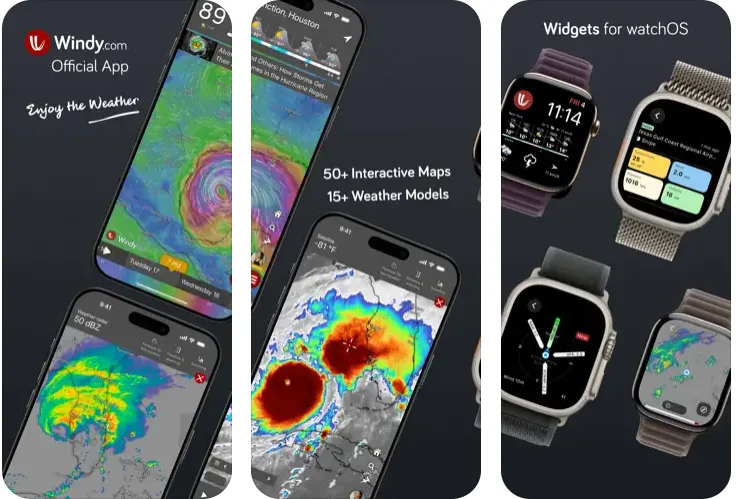
Key Points:
- Offers over 50 map layers including radar, wind, temperature, and air quality
- Supports global and local weather models with side-by-side comparisons
- Includes hurricane tracking, storm alerts, and wildfire risk tools
- Provides aviation-level weather data and widgets for multiple devices
Perfect For:
- Users who want detailed weather maps and global forecast model comparisons
- Tracking environmental factors like snow, air pollution, or ocean currents
- Planning activities that depend on high-resolution weather info like flying or sailing
Contact and Social Media Information:
- Website: www.windy.com
- App Store: apps.apple.com/us/app/windy-com-weather-radar
- E-mail: info@windy.com.
- Facebook: www.facebook.com/windyforecast
- Twitter: x.com/windycom
- Instagram: www.instagram.com/windy_forecast

11. Windy.app
Windy.app is a weather app designed with outdoor and wind sports in mind. It focuses on wind speed, direction, waves, and tides, offering detailed forecasts for activities like kitesurfing, sailing, paragliding, and fishing. The app features animated wind maps, wind alerts, and live data from weather stations to help users plan for changing conditions.
You can access local forecasts from NOAA and explore weather history from as far back as 2012. Windy.app also includes features like cloud base and dew point data for paragliders, tide charts for anglers, and chats for specific locations so users can share updates from their favorite spots. For those venturing into remote areas, the offline mode provides access to saved forecasts without internet.
The app lets users compare data from different forecast models using customizable profiles. This feature is especially helpful when looking at wind or temperature differences across sources. A subscription unlocks more tools, but core weather functions are available in the free version.
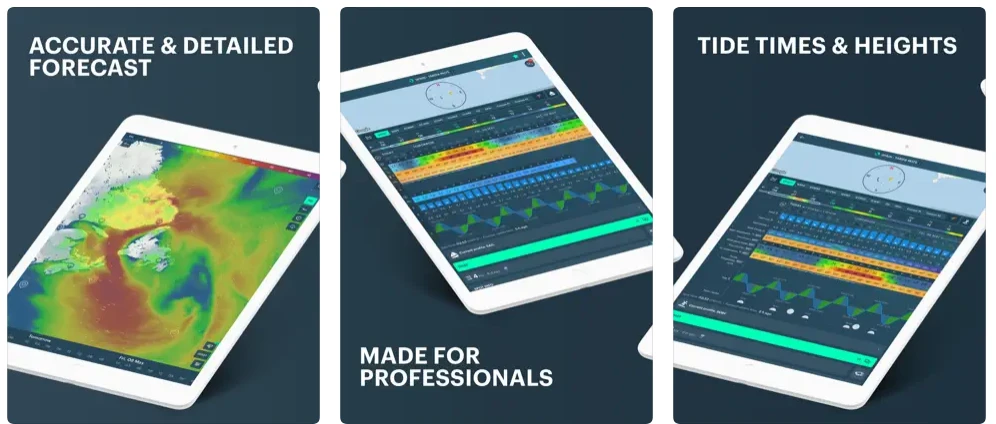
Key Points:
- Forecasts include wind speed, waves, tides, and temperature
- Includes wind alerts and radar tracking for storms and low wind
- Historical weather data and model comparisons available
- Chats and live weather reports from 30,000+ global spots
Perfect For:
- People involved in wind or water sports like kitesurfing, sailing, or surfing
- Outdoor planners needing tide times, wind patterns, or storm alerts
- Users in remote areas who need offline weather access and detailed wind forecasts
Contact and Social Media Information:
- Website: windy.app
- App Store: apps.apple.com/us/app/windy-app-wind-tides-radar
- Facebook: www.facebook.com/windyapp.co
- Twitter: x.com/windyapp_co

12. RainDrop – Virtual Rain Gauge
RainDrop is a weather app focused specifically on tracking rainfall. It offers real-time rainfall totals and historical data for any location in the US, helping users monitor wet weather conditions down to the hour. The app is designed to show exactly how much it has rained at your chosen spots, whether you’re checking for today, last week, or over the course of a year.
The app includes a variety of rainfall visualizations, like heat maps and comparisons to historical averages. You can also estimate ground conditions, which can be useful in areas where mud or drainage is a concern. Users can save and track multiple locations, and the interface allows easy sharing of rain totals with others.
RainDrop is free to use with core features, and a premium version expands capabilities like extended forecast views, more saved locations, and deeper historical access. It’s used in several outdoor-focused fields, including farming, landscaping, event planning, and trail activities.

Key Points:
- Shows real-time and historical rainfall totals by day, hour, or month
- Includes rain heat maps and comparisons to average rainfall levels
- Allows tracking of multiple saved locations
- Premium version unlocks more tools and longer data history
Perfect For:
- Monitoring rainfall for farming, gardening, or trail maintenance
- Estimating ground saturation after storms or steady rain
- Planning outdoor work or events based on recent rain patterns
Contact and Social Media Information:
- Website: www.raindrop.farm
- App Store: apps.apple.com/us/app/raindrop-virtual-rain-gauge
- E-mail: help@raindrop.farm
- Facebook: www.facebook.com/people/RainDrop-Virtual-Rain-Gauge
- Twitter: x.com/RainDropGauge
- Instagram: www.instagram.com/raindropgauge
Conclusion
With so many weather apps available for iPhone, choosing the right one really depends on what you need. Some apps, like AccuWeather and The Weather Channel, offer a little bit of everything. Others focus on specific features, like Windy.com’s interactive maps or RainDrop’s rainfall tracking. Whether you’re checking for storms, planning outdoor activities, or just trying to stay dry, there’s an app that fits.
Take a moment to think about which features matter most to you – radar, local alerts, air quality, or long-term forecasts – and go from there. You don’t need to download all of them, just the one (or two) that make the weather make sense for your day. After all, having the right forecast in your pocket can make a big difference.
