We all rely on apps to keep in touch these days, whether it’s texting a friend, hopping on a video call, or chatting with coworkers. But with so many options out there, it can be tough to know which ones are actually worth using. That’s why we’ve rounded up some of the best communication apps that make staying connected super easy. Whether you’re all about quick messages or need a tool for team meetings, there’s something here for everyone.
If your idea of staying connected includes sharing recipes with family or planning meals with your partner, an app like ReciMe can be surprisingly useful. We built this smart recipe organizer to help you save and manage your favorite dishes, plan weekly meals, and create grocery lists in seconds. ReciMe is a great example of how communication can also happen around shared routines like cooking and planning meals together. Give ReciMe a try and turn everyday meals into something to look forward to.

Download for free from the App Store on iPhone and iPad

1. WhatsApp
WhatsApp is one of the most popular messaging apps used around the world. It offers a simple and reliable way to stay in touch through text, voice, and video. With support across phones, computers, and even smartwatches, it makes staying connected easy no matter what device you’re using.
This app keeps your conversations private with end-to-end encryption, so your messages and calls are secure. It doesn’t require any usernames or passwords to get started – just your phone number. WhatsApp also lets you send photos, videos, voice messages, and even share your location in real time.
While it has faced some criticism over privacy and data collection under Meta’s ownership, WhatsApp remains a widely used tool for personal and group communication. It continues to update with new features like chat themes and status sharing to keep things fresh and flexible.

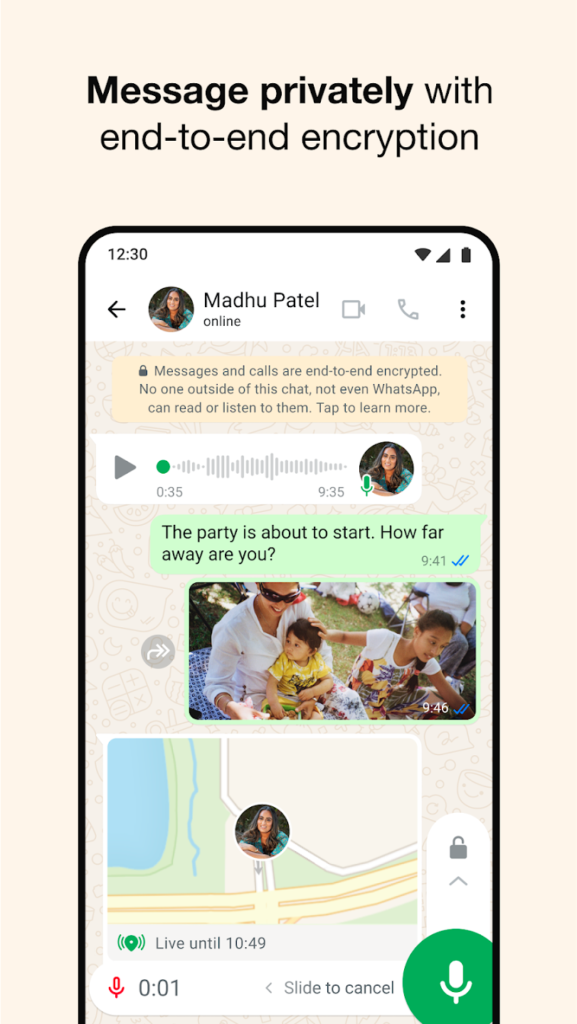
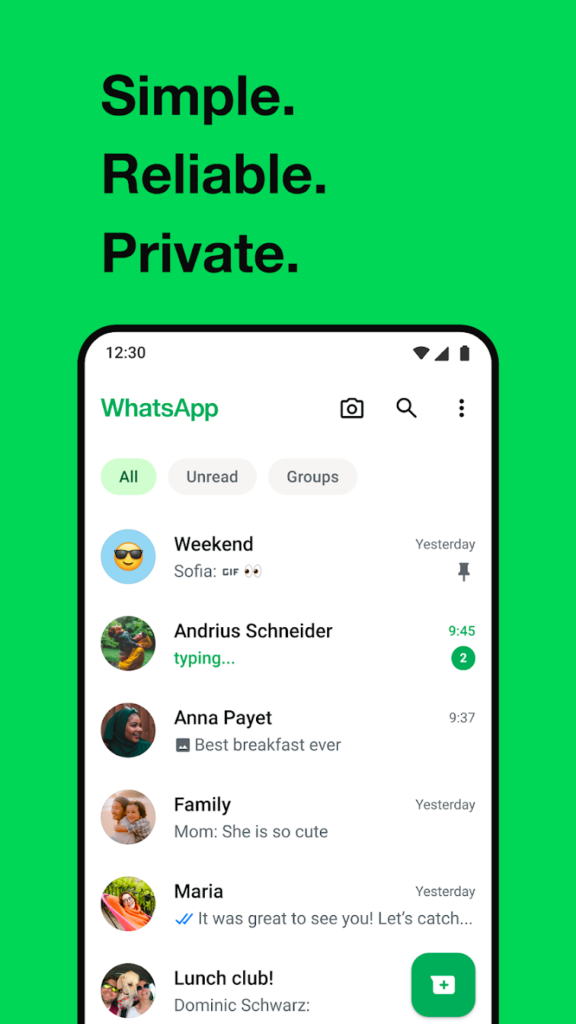
Main Features:
- Private chats with end-to-end encryption
- Free voice and video calling
- Group chats with messaging and media sharing
- Customizable themes and chat wallpapers
Why It’s Best:
- Easy to set up with just a phone number
- Works on a variety of devices including desktop and wearables
- Offers secure and simple communication options
Contact and Social Media Information:
- Website: www.whatsapp.com
- App Store: apps.apple.com/us/app/whatsapp-messenger
- Google Play: play.google.com/store/apps/details
- Facebook: www.facebook.com/WhatsApp
- Twitter: x.com/whatsapp
- Instagram: www.instagram.com/whatsapp
- Address: 1 Meta Way, Menlo Park, California 94025, United States of America

2. Telegram
Telegram is a cloud-based messaging app known for its speed, versatility, and wide range of features. It stands out for being a platform that works smoothly across devices without needing your phone to stay connected. Whether you’re sending a quick message or managing a massive group chat, Telegram is built to handle it all without lag or storage issues.
It supports sending large files and unlimited media, making it especially useful for people who need to share videos, documents, or other heavy content. All messages are stored in the cloud, so they don’t take up space on your phone, and you can access them anytime from any device. Telegram also offers strong privacy controls and allows you to delete messages from both sides without leaving a trace.
One thing that makes Telegram unique is its open approach. The app is free, has an open-source codebase, and gives developers access through its API. While some features are now behind a premium subscription, the core messaging experience remains accessible to everyone. For those who value customization, privacy, and flexibility, Telegram continues to be a strong option.



Main Features:
- Cloud-based chats with no storage limits
- File sharing with support for large documents and media
- Groups with high member capacity and admin tools
- Optional secret chats with end-to-end encryption
Why It’s Best:
- Syncs across devices without relying on your phone
- Offers advanced tools for managing channels and communities
- Privacy-first design with full control over message deletion
Contact and Social Media Information:
- Website: telegram.org
- App Store: apps.apple.com/us/app/telegram-messenger
- Google Play: play.google.com/store/apps/details
- Twitter: x.com/telegram
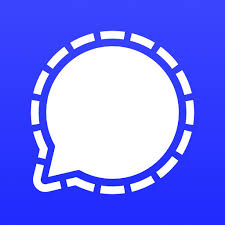
3. Signal
Signal is a messaging app built with privacy as the top priority. It lets you chat, call, and share media with confidence, knowing that everything is protected by strong end-to-end encryption. The app is completely free to use and doesn’t show ads or collect your personal data.
Signal works using your phone’s internet connection and allows you to send text messages, voice notes, photos, and videos. It also supports group chats and group calls. You can share stories that disappear after a day and adjust who can see them. Since Signal is open source, anyone can inspect the code to understand how the app works.
What makes Signal stand out is that it’s run by a nonprofit organization. That means it’s funded by donations instead of advertisers. The app doesn’t try to learn anything about you, and there’s no tracking. It’s designed for people who want a secure way to communicate without giving up their privacy.

Main Features:
- End-to-end encrypted messages, calls, and group chats
- Voice and video calls with crystal-clear quality
- Disappearing stories with custom privacy settings
- Open source and independently run by a nonprofit
Why It’s Best:
- No ads, trackers, or third-party data sharing
- Focused on security without sacrificing usability
- Ideal for anyone looking for a private, trustworthy messaging tool
Contact and Social Media Information:
- Website: signal.org
- App Store: apps.apple.com/us/app/signal-private-messenger
- Google Play: play.google.com/store/apps/details
- Twitter: x.com/signalapp
- Instagram: www.instagram.com/signal_app

4. Viber
Viber is a messaging and calling app that’s been connecting people around the world for years. It offers free chats and calls, plus a ton of fun features that make it more than just a basic communication tool. Whether you want to send a quick text, start a group call, or share a funny GIF, Viber makes it all pretty simple.
You can talk to others on Viber for free, no matter where they are. There’s also a feature called Viber Out, which lets you call landlines and non-Viber numbers at low international rates. Viber uses end-to-end encryption for one-on-one and group chats, so your messages stay private by default.
The app is also packed with extras. You can send disappearing messages, create group chats for up to 250 people, react with emojis, and even set reminders. There’s also support for communities and channels, where you can follow topics or build your own audience. Viber keeps things fun with stickers, lenses, and GIFs, while still offering solid messaging and calling features.

Main Features:
- Free text, voice, and video messaging with media sharing
- End-to-end encryption for all chats and calls
- Group chats and calls with support for large groups
- Disappearing messages, reminders, and community channels
Why It’s Best:
- Offers fun tools like stickers, lenses, and GIFs
- Has both casual and advanced chat features
- Lets you call landlines at affordable rates with Viber Out
Contact and Social Media Information:
- Website: www.viber.com
- App Store: apps.apple.com/us/app/rakuten-viber-messenger
- Google Play: play.google.com/store/apps/details
- Facebook: www.facebook.com/viber
- Twitter: x.com/Viber
- LinkedIn: www.linkedin.com/company/rakuten-viber
- Instagram: www.instagram.com/viber

5. Microsoft Teams
Microsoft Teams is a go-to app for both work and personal communication. It brings everything into one space – chats, meetings, file sharing, calendars, and even communities. Whether you’re planning a weekend event or working with a team on a project, Teams helps you stay organized and in touch without needing multiple apps.
You can chat one-on-one or in groups, jump into a video call, or share your screen during meetings. Teams also lets you collaborate on documents in real time, which is super handy for team projects. Plus, with cloud storage built in, you can always access your files no matter where you are.
What sets Teams apart is how it blends work tools and social features. You can create communities around specific topics, manage tasks and events, and even assign to-dos. With everything in one place, it’s easier to manage your day, whether it’s personal plans or professional deadlines.

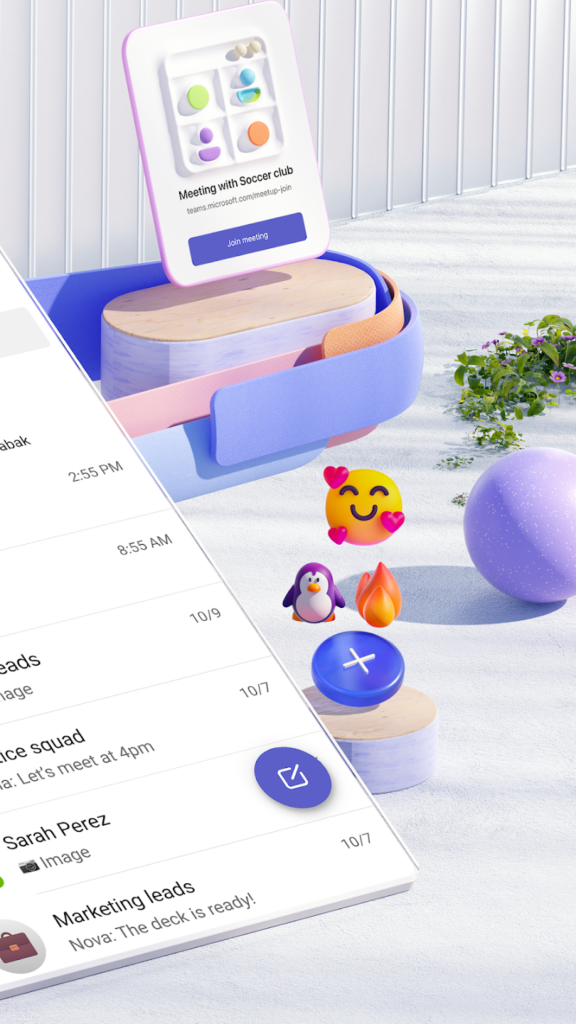
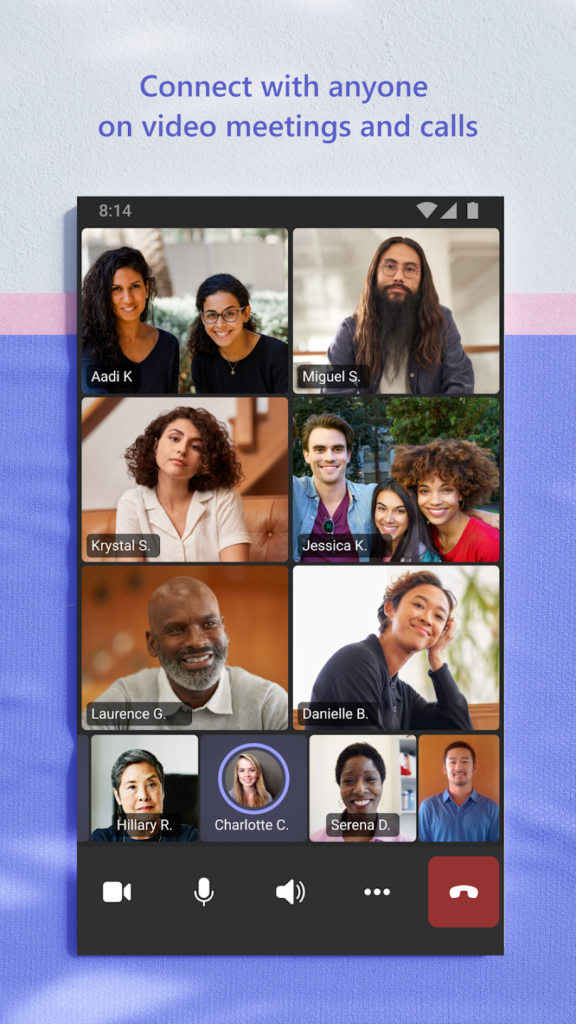
Main Features:
- Built-in chat, calls, meetings, and file sharing in one app
- Real-time document collaboration and task management
- Support for communities, events, and group channels
- Cloud storage and calendar integration
Why It’s Best:
- Combines work and personal features into one tool
- Great for organizing everything from projects to family plans
- Strong security backed by Microsoft 365 compliance standards
Contact and Social Media Information:
- Website: teams.live.com
- App Store: apps.apple.com/us/app/microsoft-teams
- Google Play: play.google.com/store/apps/details

6. LINE
LINE is a messaging and calling app built to help people stay connected through voice and video calls, text messages, and a wide range of creative extras. It offers more than just the basics of communication by adding personality and flexibility to everyday chats. The app works across mobile devices, desktop, and smartwatches, helping users stay in touch from anywhere.
LINE includes a massive collection of stickers and themes, giving people the chance to customize how their chats look and feel. It also provides extra tools like Keep Memo, which is a private space for saving messages, photos, or videos. For added privacy, it includes Letter Sealing, which helps keep chats secure.
The app is also designed to support communication across different devices at once. Whether it’s chatting on a phone, checking messages on a watch, or calling from a desktop, LINE offers seamless syncing to keep everything connected.
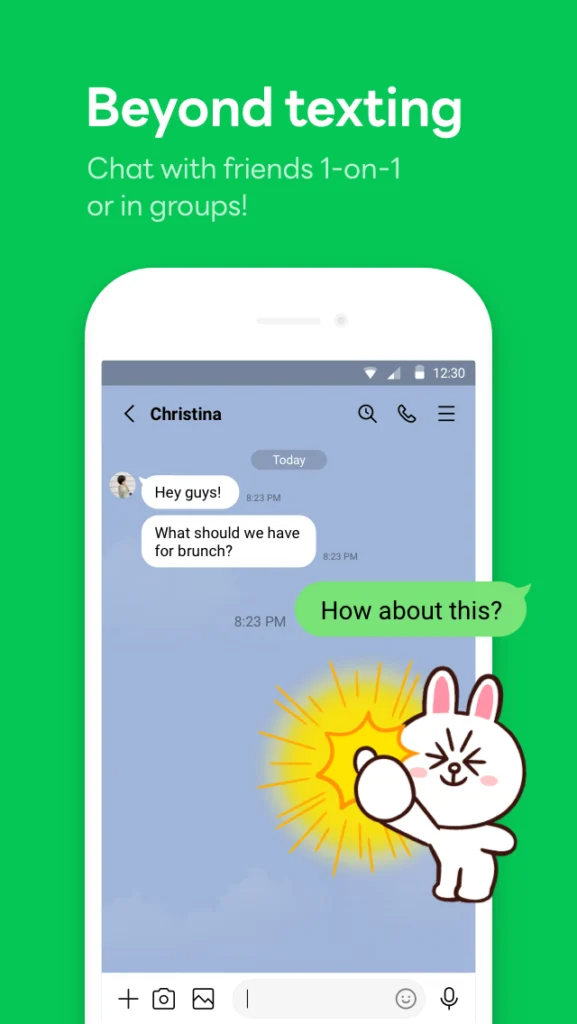

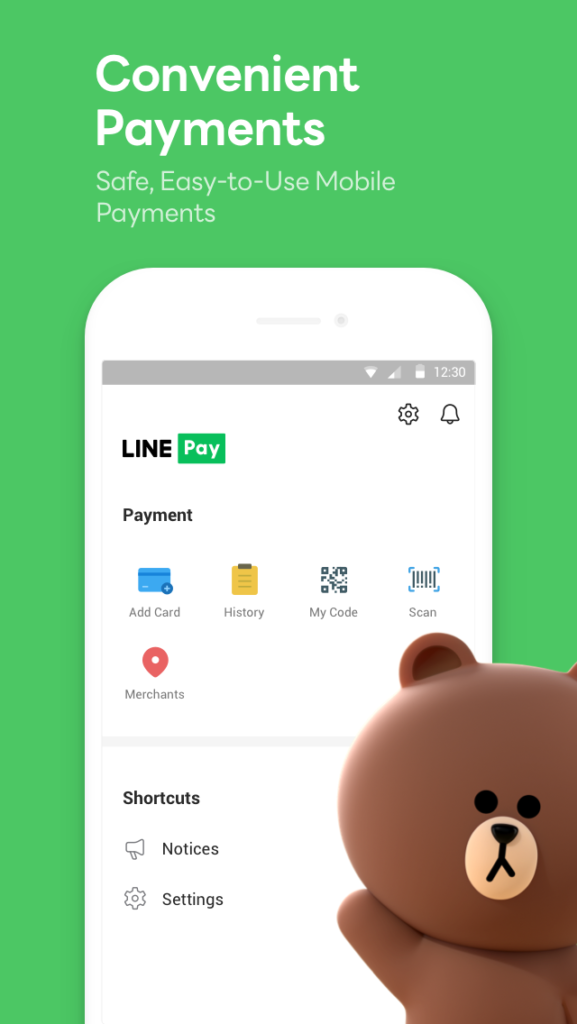
Main Features:
- Voice and video calling, plus text messaging with stickers and emojis
- Theme customization and access to a large sticker store
- Cross-platform support on mobile, desktop, and Wear OS smartwatches
- Keep Memo for saving content like photos and personal notes
Why It’s Best:
- Packed with creative tools like stickers, emojis, and themes
- Built-in privacy features like message encryption with Letter Sealing
- Offers multi-device flexibility for messaging and calling
Contact and Social Media Information:
- Website: www.line.me
- App Store: apps.apple.com/us/app/line
- Google Play: play.google.com/store/apps/details
- Facebook: www.facebook.com/line.worldwide

7. WeChat
WeChat is a feature-packed app that blends messaging, calling, social media, and services all in one place. It supports everything from text chats and video calls to sharing photos, short videos, and real-time locations. Designed as more than just a chat app, WeChat includes built-in services that make it a versatile everyday tool.
The app allows users to message with text, voice, or video, start group chats with large numbers of people, and even post updates to a personal feed called Moments. It also offers fun extras like animated stickers and custom sticker creation. On top of that, WeChat integrates with services like games, mini programs, and a payment wallet in supported regions.
WeChat also puts emphasis on customization and convenience. People can access useful third-party tools without installing separate apps and explore news, entertainment, and local services all within the platform. Its privacy settings are designed to offer more control, along with options to limit visibility or manage posts.


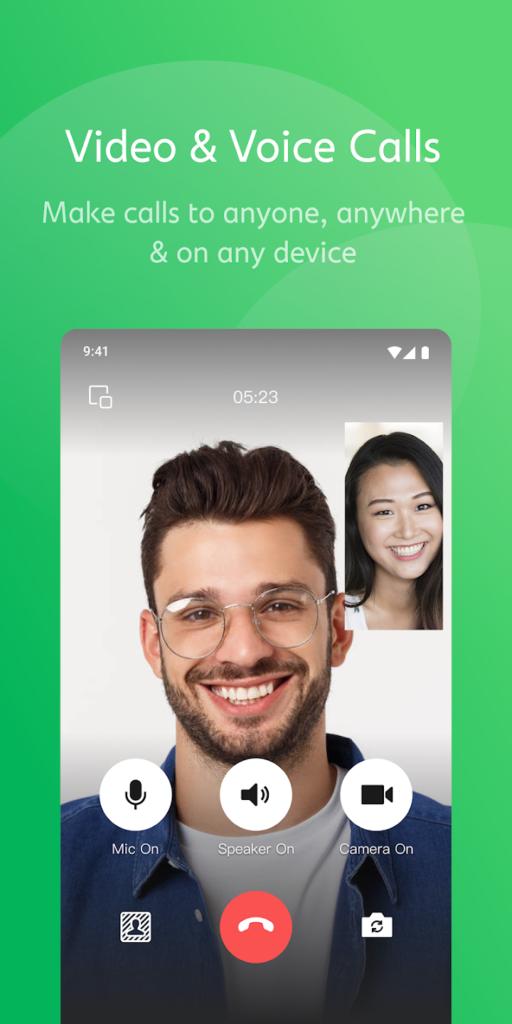
Main Features:
- Messaging, voice and video calling, and group chats with up to 500 people
- Moments feed for sharing personal updates with friends
- Mini Programs and Official Accounts for news, tools, and entertainment
- WeChat Pay for mobile payments and in-app services (in select regions)
Why It’s Best:
- Combines messaging, payments, news, and services in one app
- Supports a wide variety of communication types including location sharing and custom stickers
- Offers strong privacy settings and multilingual support
Contact and Social Media Information:
- Website: www.wechat.com
- App Store: apps.apple.com/us/app/wechat
- Google Play: play.google.com/store/apps/details
- Facebook: www.facebook.com/wechatapp

8. Threema
Threema is a secure messaging app designed with privacy at its core. It offers text and voice communication, file sharing, and group chats without requiring any personal information. Users are identified by a randomly generated ID rather than a phone number or email, which helps maintain complete anonymity.
All communication on Threema is protected with end-to-end encryption. This includes not just messages, but also calls, shared files, and even status updates. Encryption keys are created and stored on each device, so no one else can access your content, not even Threema. The app is also open source and regularly audited to ensure its security is up to date and transparent.
Threema is developed and hosted in Switzerland, a country known for strict privacy laws. It generates minimal data on servers, and everything stays stored locally on users’ devices in encrypted form. There are no ads, no trackers, and the app does not collect user data, making it a reliable choice for those who value confidentiality.
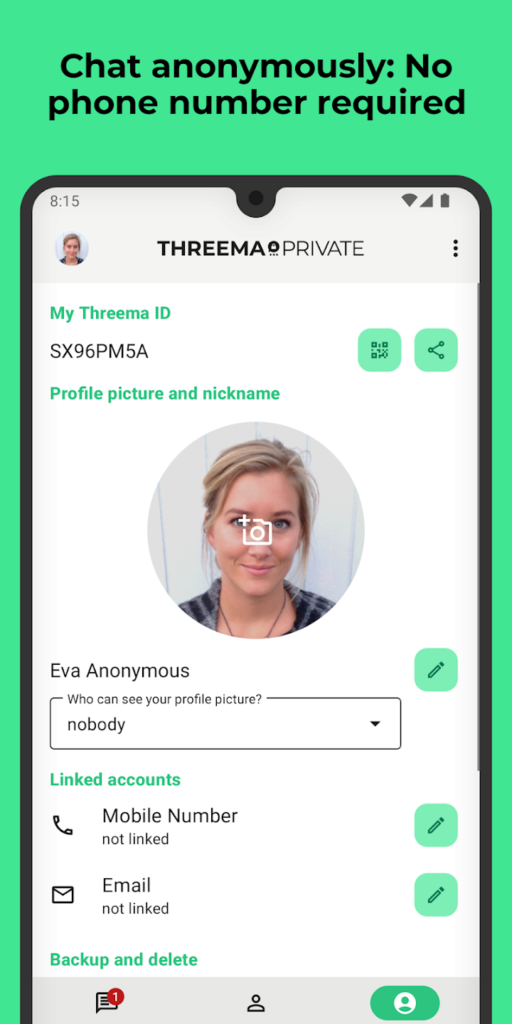
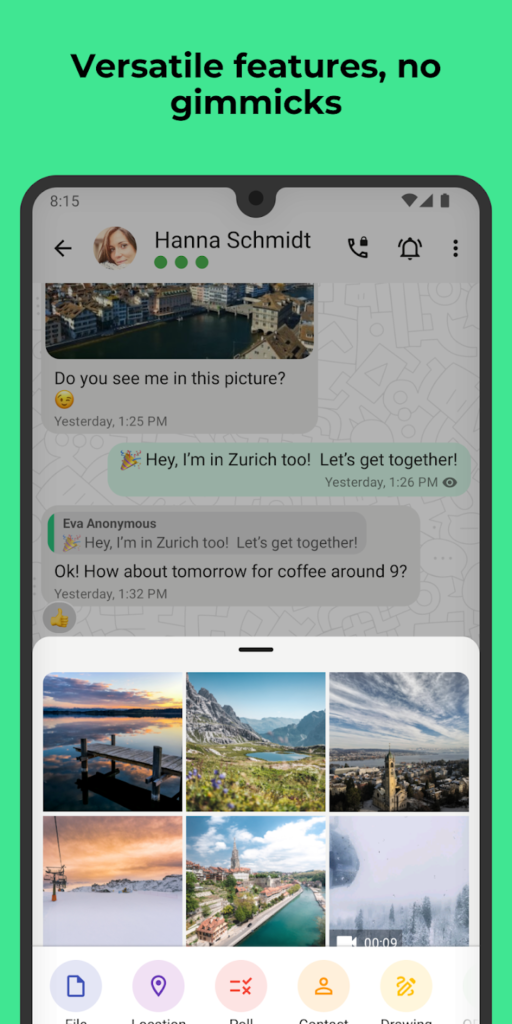
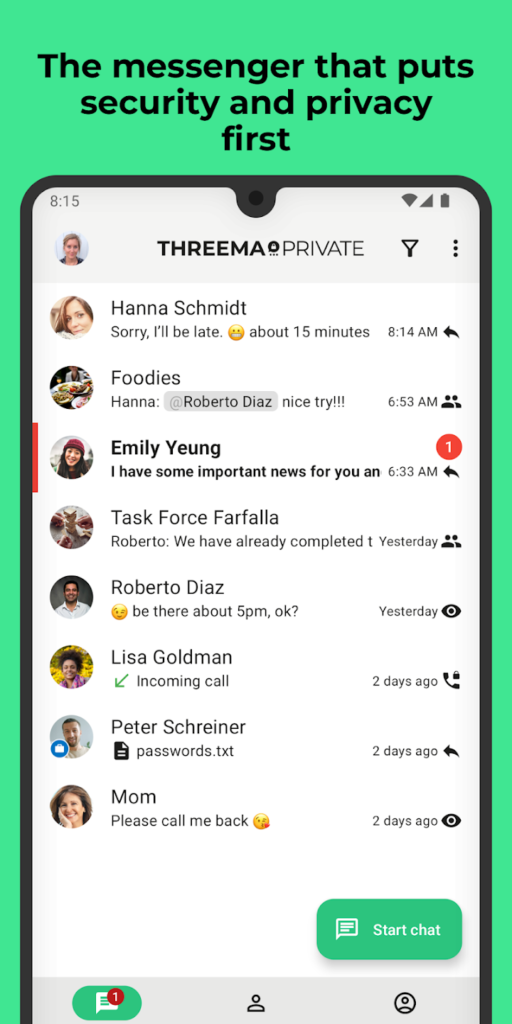
Main Features:
- End-to-end encryption for messages, calls, group chats, and files
- Anonymous use with no phone number or email required
- Optional desktop and web access for messaging from your computer
- Tools for editing messages, creating polls, and verifying contacts
Why It’s Best:
- Focused on privacy with zero data collection or tracking
- Open source and independently audited for transparency
- Fully compliant with European data protection regulations
Contact and Social Media Information:
- Website: threema.com
- App Store: apps.apple.com/us/app/threema-the-secure-messenger
- Google Play: play.google.com/store/apps/details
- E-mail: info@threema.ch.
- Twitter: x.com/ThreemaApp
- LinkedIn: www.linkedin.com/company/threema
- Address: Threema GmbH, Churerstrasse 82, 8808 Pfäffikon SZ, Switzerland

9. AWS Wickr
AWS Wickr is a secure communication platform designed for private collaboration across teams and organizations. It supports messaging, voice and video calls, file transfers, and screen sharing, all backed by end-to-end encryption. With built-in controls over how long messages stick around, it’s built to keep sensitive conversations confidential and under control.
Wickr offers private one-on-one chats and group messaging with support for large rooms. It allows screen sharing with up to 500 participants and voice or video calls with up to 70 people. Messages and shared files can be set to disappear using expiration or burn-on-read timers, giving users full control over how long information stays accessible.
What makes Wickr stand out is its enterprise-ready security approach. It’s designed to help organizations keep communications safe from unauthorized access while managing data retention effectively. The platform is powered by layered encryption and is used across industries where privacy and compliance are top priorities.
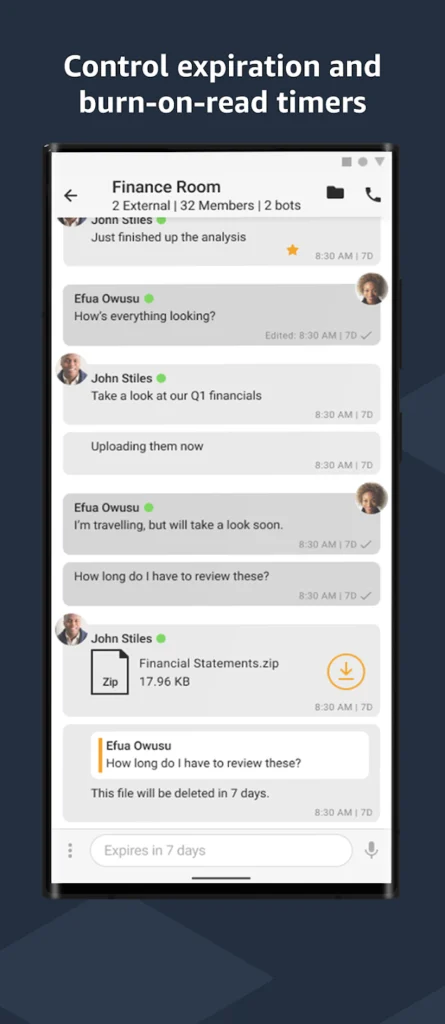
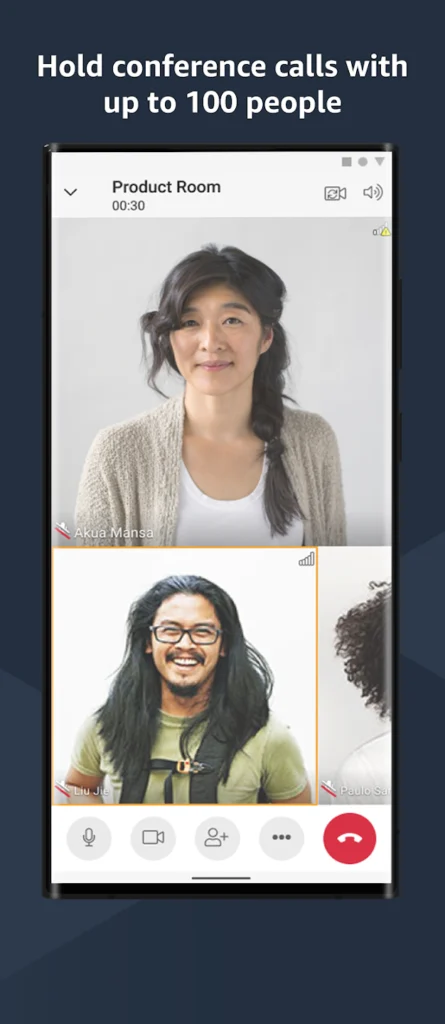
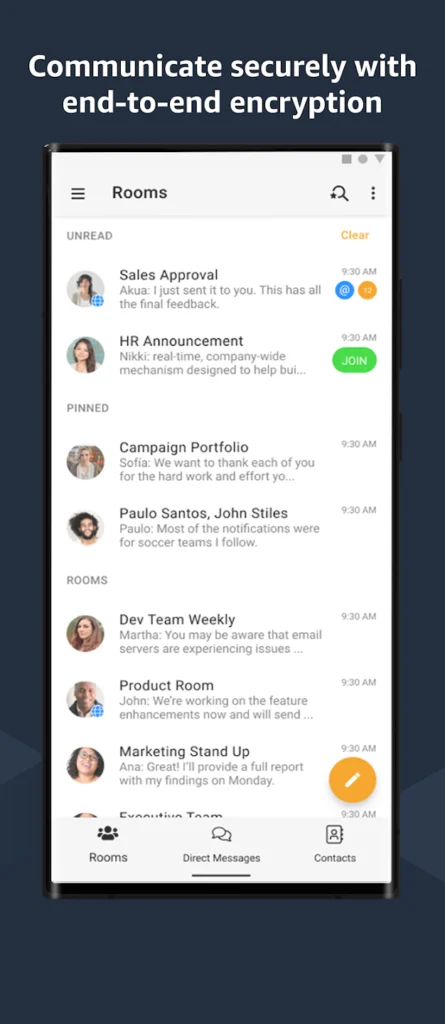
Main Features:
- Encrypted messaging, voice, and video calling with support for large groups
- Screen sharing and broadcasts for up to 500 people
- Secure file sharing up to 5GB with no storage limit
- Custom message expiration and burn-on-read controls
Why It’s Best:
- Built with enterprise-level encryption and security features
- Designed for secure collaboration at scale
- Ideal for organizations with strict data protection needs
Contact and Social Media Information:
- Website: aws.amazon.com
- App Store: apps.apple.com/us/app/aws-wickr
- Google Play: play.google.com/store/apps/details
- Facebook: www.facebook.com/amazonwebservices
- Twitter: x.com/awscloud
- LinkedIn: www.linkedin.com/company/amazon-web-services
- Instagram: www.instagram.com/amazonwebservices

10. Session
Session is a private messenger built to keep conversations secure, anonymous, and free from surveillance. It uses a decentralized server network instead of a central hub, which helps reduce the risk of data leaks or system failures. There’s no need for a phone number or email to create an account, and no data is linked to your identity.
With end-to-end encryption and no metadata logging, Session keeps all communication confidential. It protects users’ IP addresses using its own onion routing system, which hides network details from everyone, including the servers. Whether you’re sending a text, sharing a file, or chatting in a group, everything stays private.
Session is free to use, open source, and backed by a nonprofit focused on privacy tech. It supports file sharing, voice snippets, group chats, and secure attachments. The app gives users strong privacy tools without requiring them to give up any personal information or tolerate ads and trackers.

Main Features:
- No phone number or email needed for anonymous sign-up
- End-to-end encrypted messaging with no metadata collection
- Onion routing system to protect IP addresses
- Supports group chats, secure file sharing, and voice snippets
Why It’s Best:
- Designed for complete privacy and anonymity
- Built on a decentralized network with no central point of failure
- Free, open source, and developed by a nonprofit organization
Contact and Social Media Information:
- Website: getsession.org
- App Store: apps.apple.com/us/app/session-private-messenger
- Google Play: play.google.com/store/apps/details
- Facebook: www.facebook.com/SessionMessenger
- Twitter: x.com/session_app
- LinkedIn: www.linkedin.com/company/sessionmessenger
- Instagram: www.instagram.com/getsession

11. Beeper
Beeper is a messaging hub that brings all your chats from different apps into one place. Instead of bouncing between WhatsApp, Telegram, Instagram, Signal, and others, you can keep everything in a single, organized inbox. Beeper supports many popular chat platforms, including Messenger, Slack, Discord, Google Chat, and even SMS and RCS.
The app lets you search across all connected platforms, see new messages in one feed, and use a clean layout that adjusts to different screen sizes. This makes it easier to keep track of conversations and stay on top of things, especially if you’re chatting with people across several services.
Beeper is available for Android, iOS, desktop, and even foldable devices. It also has privacy-focused features, with encrypted data in transit and no information shared with third parties. The free version includes most of what you need, while optional paid plans unlock more features.
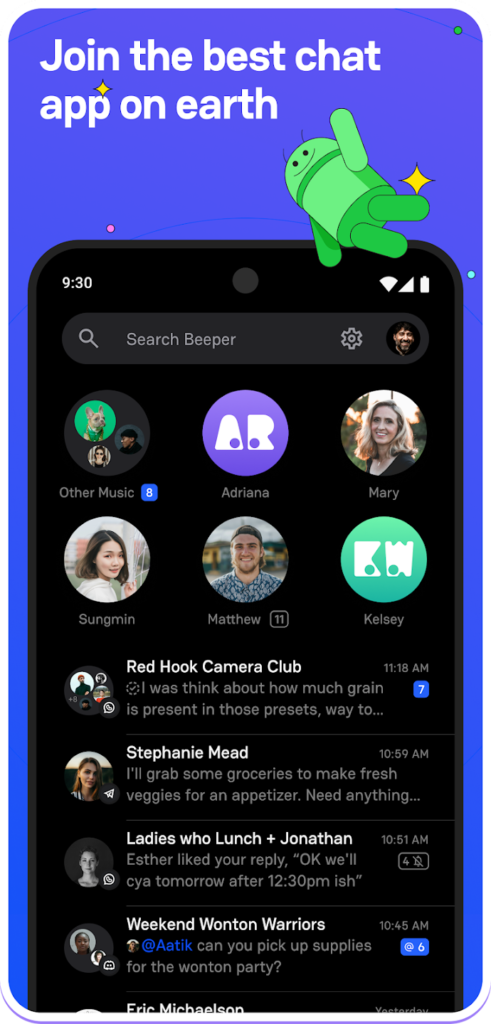
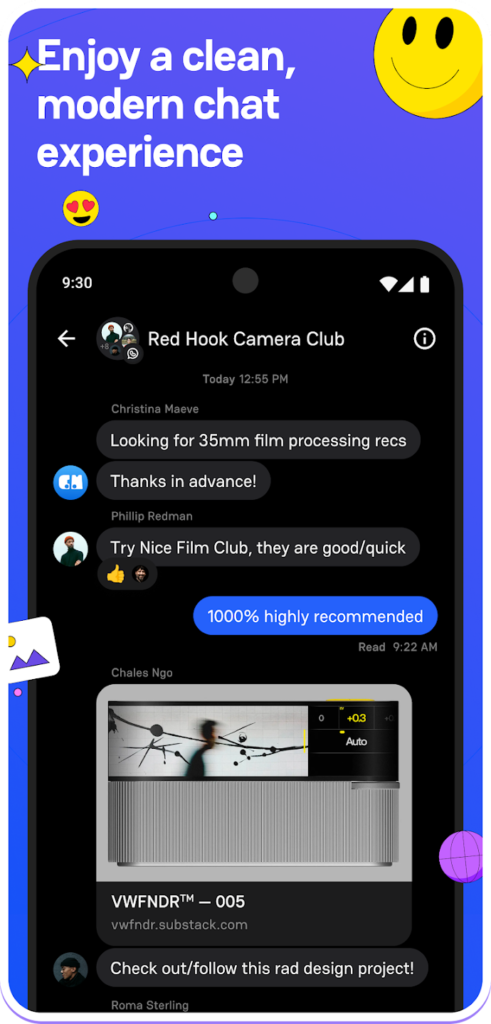
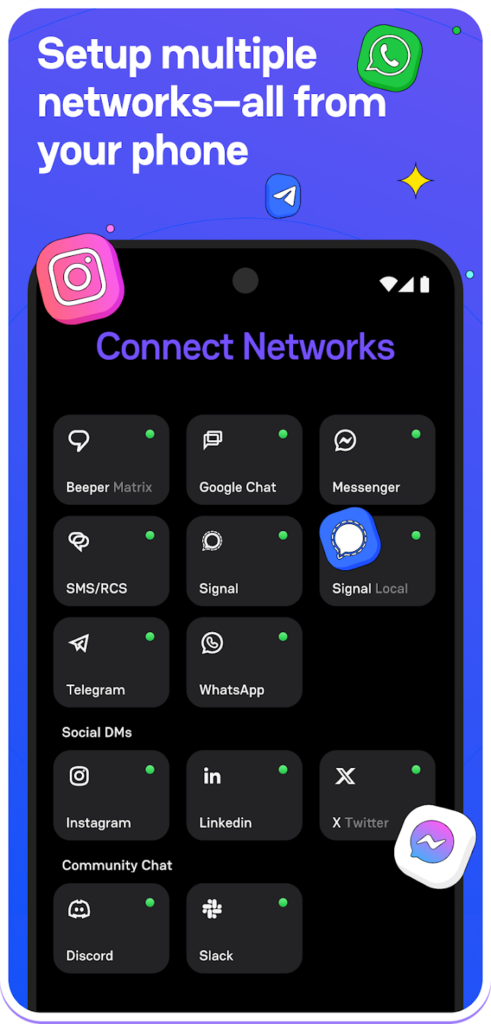
Main Features:
- Combines messages from many platforms into one inbox
- Works with WhatsApp, Instagram, Telegram, Signal, and more
- Smart search that spans across networks
- Designed to work well on phones, tablets, and desktops
Why It’s Best:
- A single app to simplify multi-platform messaging
- Supports a wide range of chat services
- Focused on privacy without requiring multiple accounts or logins
Contact and Social Media Information:
- Website: www.beeper.com
- App Store: apps.apple.com/us/app/beeper-all-chats-one-app
- Google Play: play.google.com/store/apps/details
- Twitter: x.com/beeper
- LinkedIn: www.linkedin.com/company/beeperhq

12. Snapchat
Snapchat is a multimedia messaging app known for its quick and playful way of sharing photos and videos. It opens right to the camera, making it easy to capture and send a snap in seconds. You can use filters, lenses, Bitmojis, and more to add fun effects and personal touches to your content.
Besides snapping photos, you can also chat live with friends, join group conversations, or even video call with filters on. Snapchat also features Stories, which let you share moments from your day and watch updates from friends, creators, and news outlets. Spotlight gives users a feed of short videos from the community, similar to other social video platforms.
Snapchat includes extras like a map to see where your friends are (if they’ve shared their location), a memories section to save your best snaps, and friendship profiles to celebrate shared moments. It blends communication with creative tools and interactive features, offering a casual way to stay connected.

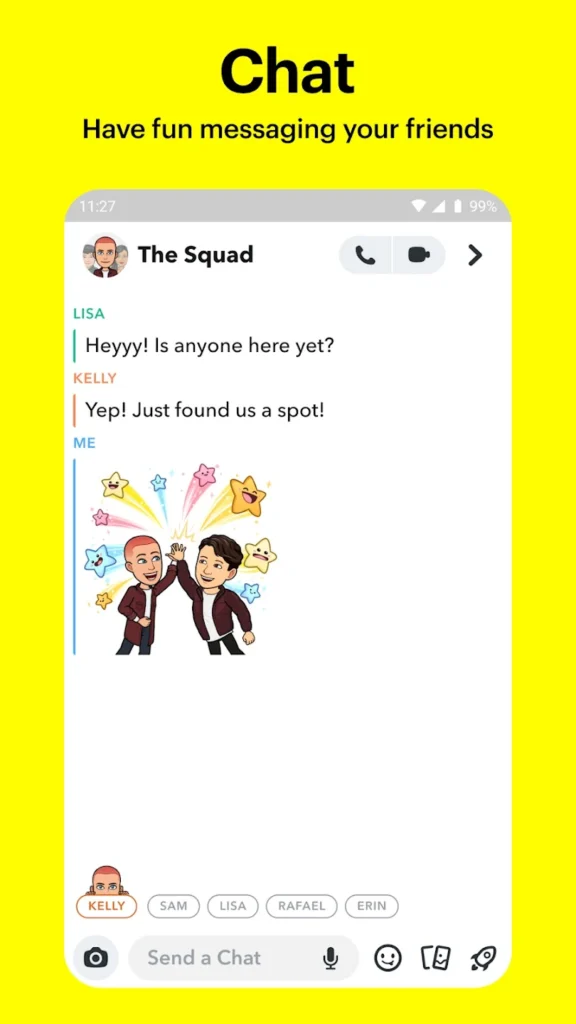

Main Features:
- Instant photo and video sharing with filters, stickers, and lenses
- Live messaging and video calls with up to 16 people
- Stories and Spotlight for browsing short-form content
- Snap Map and Ghost Mode for location sharing and privacy
Why It’s Best:
- Combines messaging, photos, and entertainment in one app
- Great for quick visual updates and fun interactions
- Includes tools to save memories, create stories, and connect in creative ways
Contact and Social Media Information:
- Website: www.snapchat.com
- App Store: apps.apple.com/us/app/snapchat
- Google Play: play.google.com/store/apps/details

13. Discord
Discord started out as a space for gamers to chat during multiplayer matches, but it’s become so much more. It’s a place where friends can hang out, communities can grow, and people can connect through voice, text, and video. Whether you’re into gaming, hobbies, studying, or just staying in touch, Discord gives you the tools to make group chats feel like a shared space.
You can create your own server and organize it with channels for different topics, events, or voice rooms. It’s easy to pop in and out of calls without needing to send invites. There’s also support for screen sharing and streaming, which makes it handy for watching videos or collaborating in real time.
The app also includes lots of customization options. From custom emojis and stickers to status messages and soundboards, there are plenty of ways to add your own vibe to any conversation. It’s available on both desktop and mobile, so you can keep your conversations going no matter where you are.

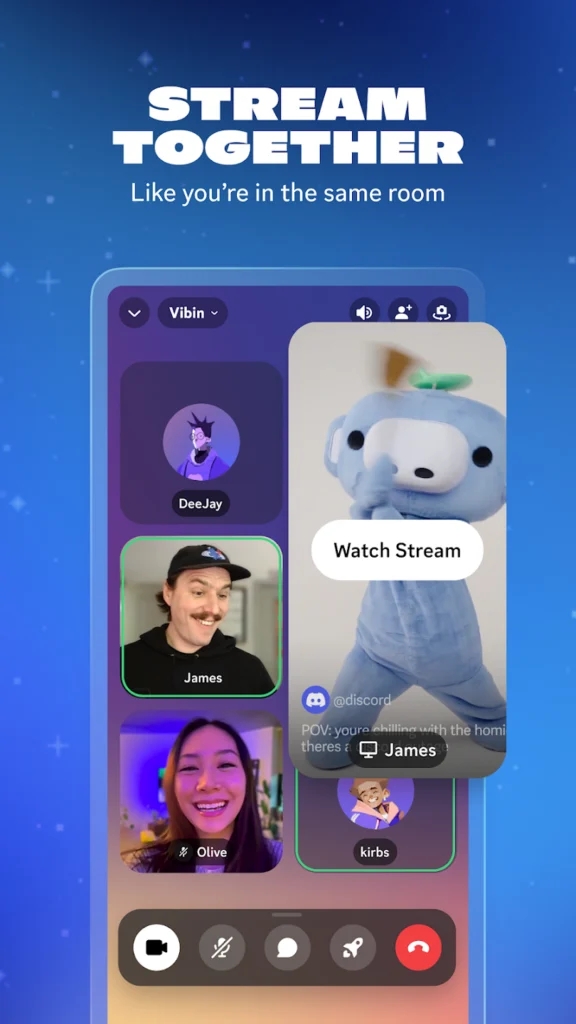

Main Features:
- Voice, video, and text chat with easy channel organization
- Custom servers, emojis, stickers, and profile settings
- Screen sharing and low-latency streaming
- Cross-platform use between mobile, desktop, and even consoles
Why It’s Best:
- Great for group conversations, both casual and organized
- Offers flexible chat options without needing to make formal calls
- Built-in tools make it ideal for both fun and productivity
Contact and Social Media Information:
- Website: discord.com
- App Store: apps.apple.com/us/app/discord-talk-play-hang-out
- Google Play: play.google.com/store/apps/details
- Facebook: www.facebook.com/discord
- Twitter: x.com/discord
- Instagram: www.instagram.com/discord
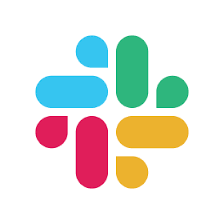
14. Slack
Slack is a business communication platform built to help teams stay connected and work together more efficiently. It’s designed for companies of all sizes, offering a single place to send messages, run meetings, share files, and collaborate across projects. Everything happens in channels, which can be organized by team, topic, client, or anything else that makes sense for your workflow.
Slack goes beyond basic messaging with features like audio and video clips, live screen sharing, and built-in video chat. It also makes it easy to work with external partners like vendors or freelancers by giving them access to specific channels. Whether you’re working across time zones or offices, Slack helps everyone stay on the same page.
What really adds value is its deep integration with tools like Google Drive, Asana, Dropbox, and thousands more. You can take actions, manage tasks, or access files without ever leaving Slack. There’s also AI-powered search to help find conversations or documents quickly, making it easier to stay focused and organized.
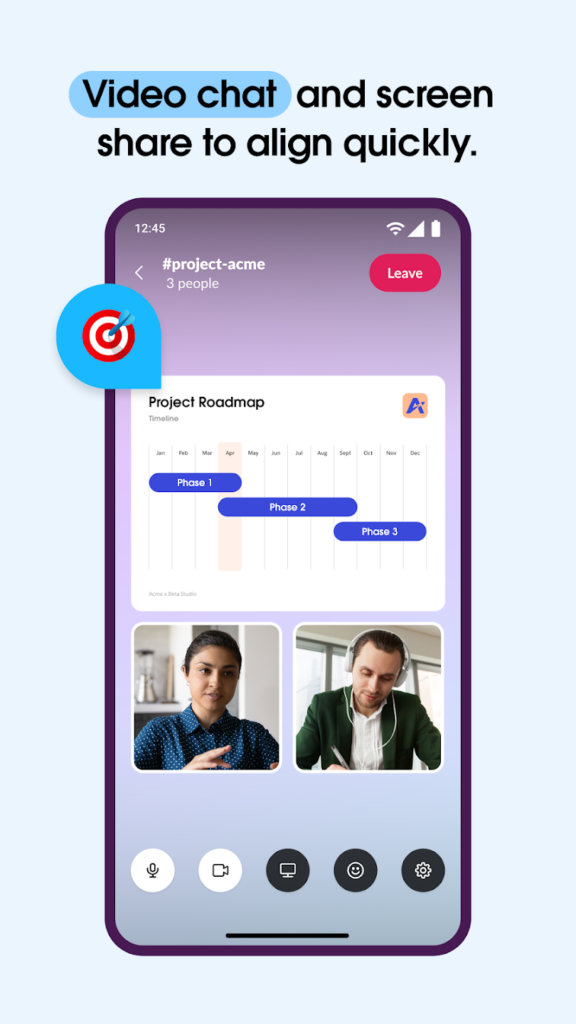
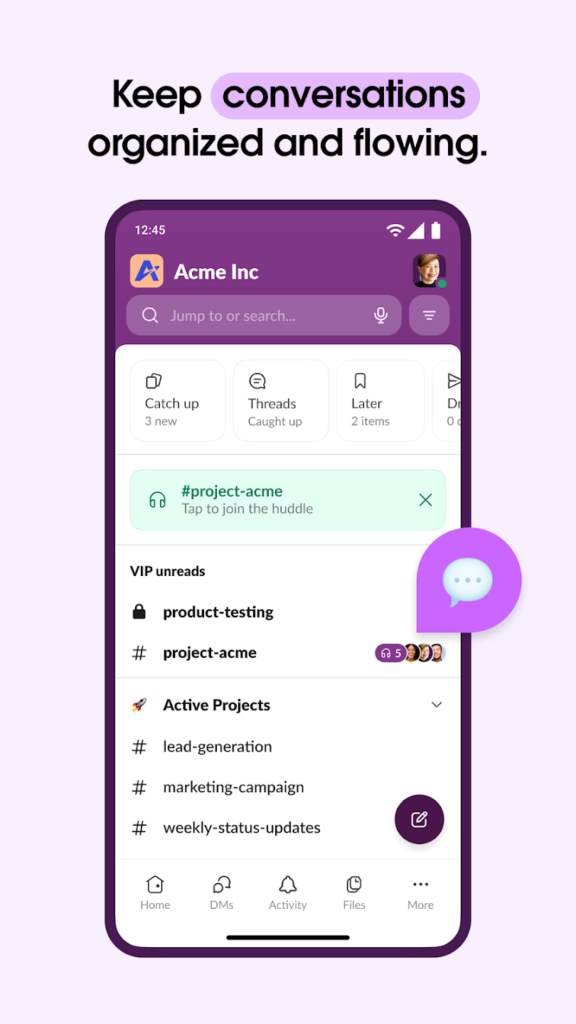
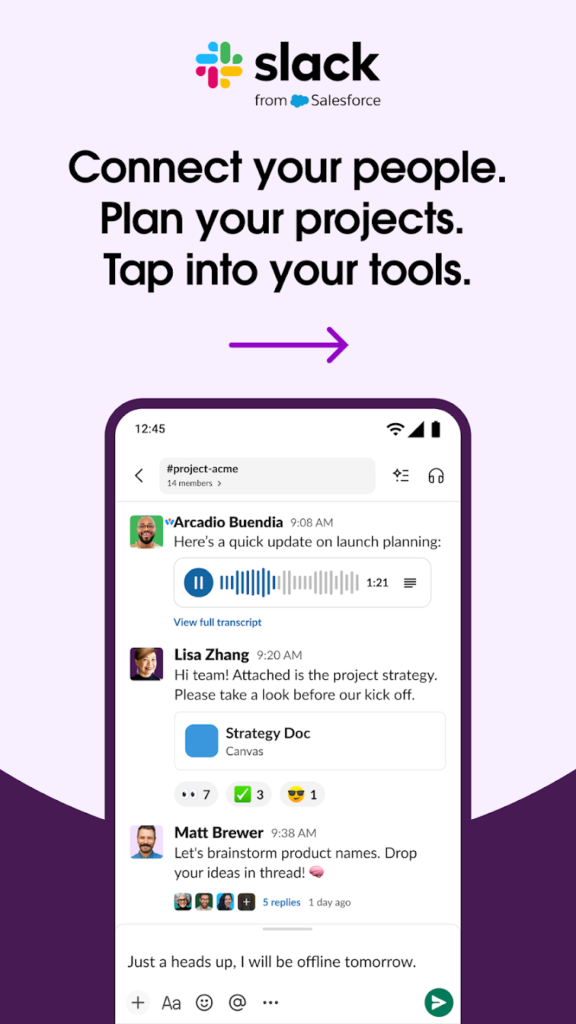
Main Features:
- Organized channels for focused discussions and project tracking
- Messaging, screen sharing, audio clips, and built-in video chat
- Access to thousands of integrated tools and services
- AI-powered search and optional meeting note generation
Why It’s Best:
- Helps teams keep conversations, tools, and files in one place
- Great for both internal collaboration and working with external partners
- Supports scalable communication for teams and businesses of all sizes
Contact and Social Media Information:
- Website: slack.com
- App Store: apps.apple.com/us/app/slack
- Google Play: play.google.com/store/apps/details
- Facebook: www.facebook.com/slackhq
- Twitter: x.com/slackhq
- LinkedIn: www.linkedin.com/company/tiny-spec-inc
- Instagram: www.instagram.com/slackhq

15. Pronto
Pronto is a real-time messaging app built to make team communication smoother, more organized, and even a little fun. It’s designed with a simple, clean layout but still manages to pack in useful features like video chat, task tracking, announcements, and instant translation. It works well across different industries, from schools to companies, helping teams stay connected and in sync.
Everything in Pronto is private and secure within your organization. That means you can safely share files, ideas, or updates without worrying about who might be watching. You can set group permissions and roles to keep things organized and ensure the right people have access to the right chats.
Whether you’re running a meeting, assigning tasks, or sending out announcements, Pronto makes it easy to manage it all from one app. It even has features that let you see who’s read your messages and tools to translate conversations instantly across over 100 languages. That way, everyone stays included, no matter what language they speak.
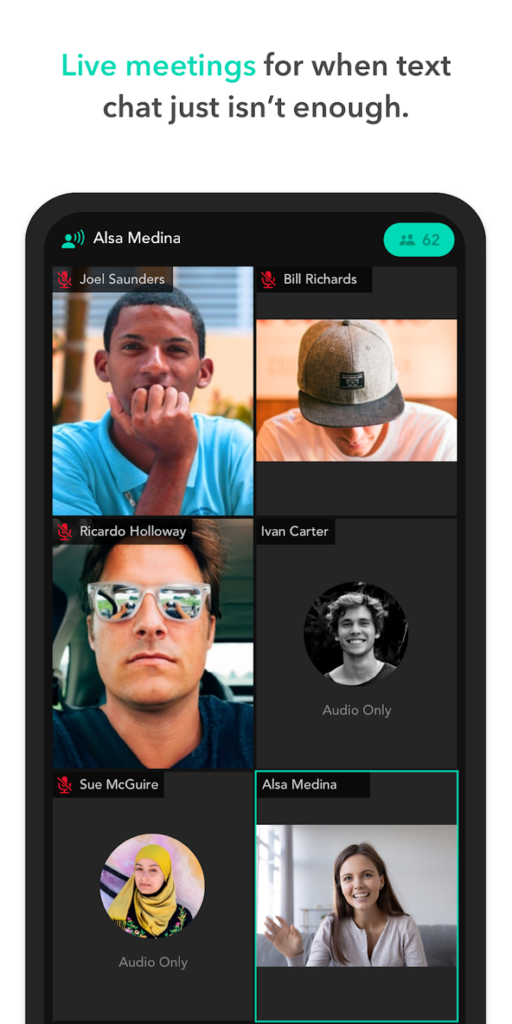
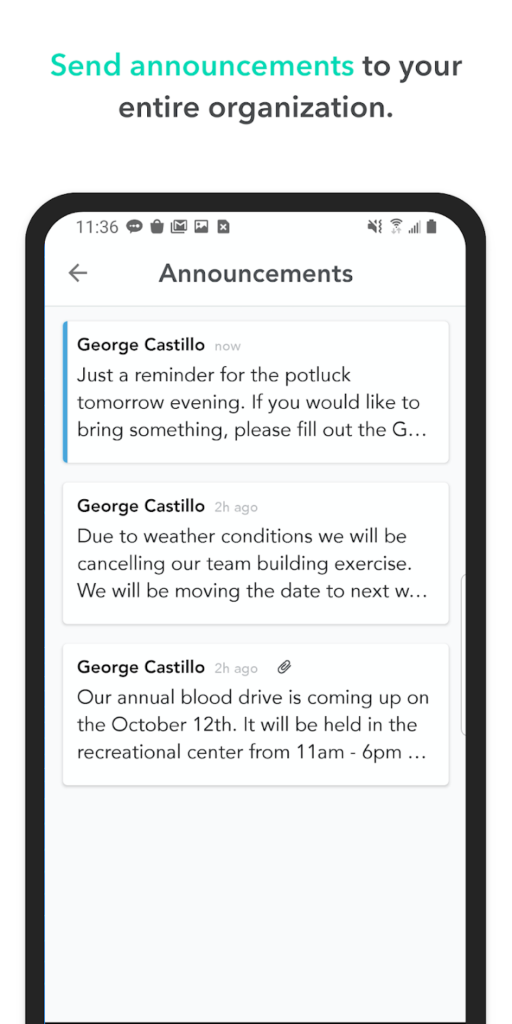
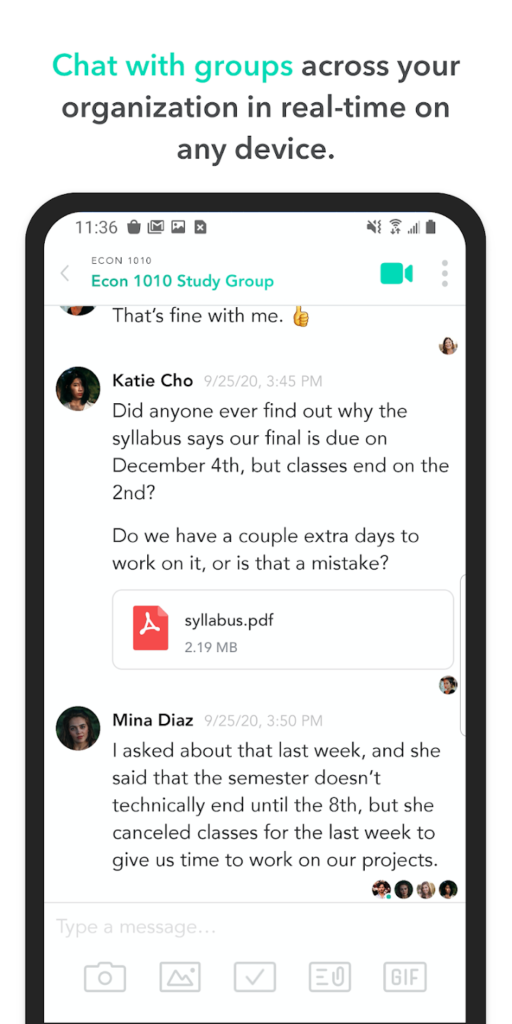
Main Features:
- Real-time messaging, video calls, task management, and announcements
- Private communication secured within your organization
- Automatic language detection and instant translation for over 100 languages
- Read receipts, reactions, GIFs, and flexible notification controls
Why It’s Best:
- Combines everyday messaging with team-friendly tools in one app
- Helps break down language barriers with real-time translation
- Offers secure, role-based access to keep communication focused and private
Contact and Social Media Information:
- Website: pronto.io
- App Store: apps.apple.com/us/app/pronto-team-communication
- Google Play: play.google.com/store/apps/details
- LinkedIn: www.linkedin.com/company/trypronto
Conclusion
Staying connected has never been easier, thanks to the wide variety of communication apps available today. Whether you’re chatting with friends, running a business, managing a team, or just keeping in touch across time zones, there’s an app built to fit your needs. From casual messaging and video calls to task management and real-time collaboration, these tools help bring people together wherever they are.
The best part? You don’t have to choose just one. Depending on what you need in the moment, you can mix and match apps to stay organized, stay informed, and stay close to the people who matter most. So go ahead and find the ones that work best for you – staying connected is just a tap away.
