Lose It! is a widely used app that helps individuals track their calories, manage their diet, and achieve their weight loss goals. One of its unique features is the “Calorie Bonus,” a function that allows users to earn extra calories based on their physical activity. This feature is particularly useful for people who want to factor in exercise or extra activity into their daily calorie budget, which can help them stay on track with their weight management goals. In this article, we’ll explain what the Calorie Bonus is, how it works, how to earn it, and how to manage it to fit your needs.

What is the Lose It! Calorie Bonus?
The Calorie Bonus is an added feature that works in conjunction with the Lose It! app’s daily calorie tracking. When you engage in physical activity, either through walking or exercising with a fitness tracker, the app calculates how many extra calories you’ve burned above and beyond your estimated daily needs. These additional calories are then credited to your daily log, giving you a bonus for the calories you’ve burned through exercise or other physical activities.
Essentially, the Calorie Bonus helps to adjust your calorie budget based on your activity level, rewarding you for the work you put in. This bonus can help balance out your calories consumed and your calorie expenditure for the day. It’s a great motivator for people who want to stay active while keeping their calorie intake in check.
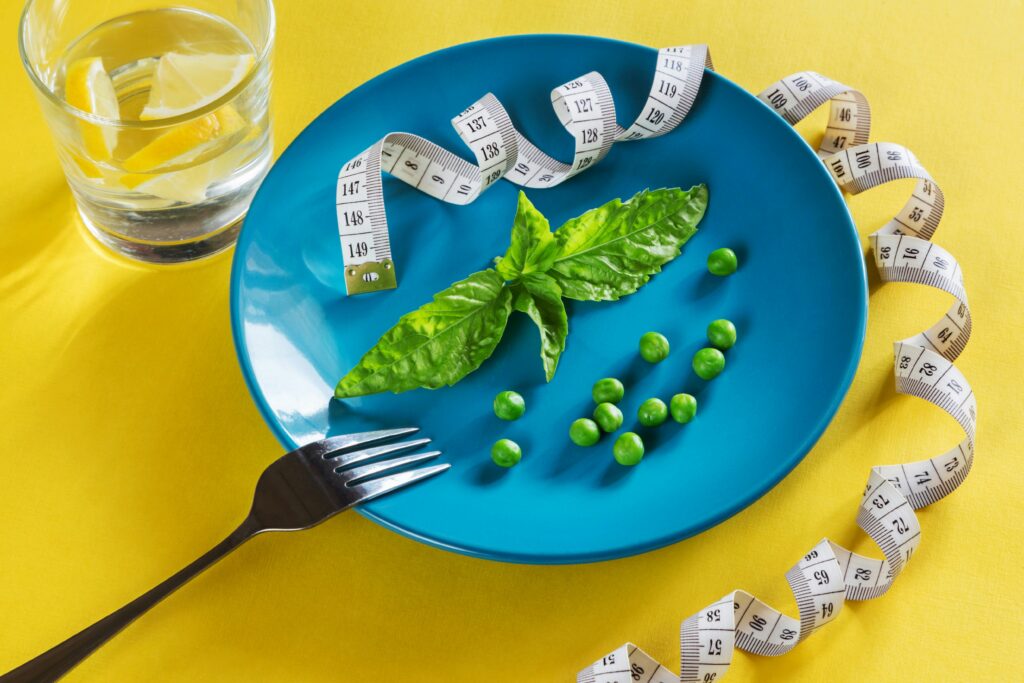
How Does the Calorie Bonus Work?
The Calorie Bonus is based on two key components: the Target Burn and the Extra Calories Burned.
The Target Burn
Your Target Burn is the number of calories that Lose It! estimates you need to burn in a day based on your Basal Metabolic Rate (BMR) and your chosen activity level. Your BMR represents the number of calories your body needs to function at rest, while your Physical Activity Level (PAL) represents how active you are during the day. The app uses both of these factors to calculate your Target Burn.
To break it down:
- BMR: Even when you’re not moving, your body requires energy for basic functions like breathing and digesting food.
- PAL: This is the energy you burn through normal activities such as walking, talking, cooking, and even sleeping.
You can choose your PAL from four different activity levels:
- Not Active
- Somewhat Active
- Highly Active
- Extremely Active
The higher your activity level, the higher your Target Burn will be. Once your Target Burn is calculated, it acts as a baseline for the calories you need to maintain your weight.
Extra Calories Burned
When you burn more calories than your Target Burn, Lose It! awards you a Calorie Bonus. The app syncs with various fitness trackers (like Apple Watch, Fitbit, and Garmin) and activity apps (like Google Fit) to track your steps and total calorie burn. If the app detects that you’ve burned more calories than your Target Burn, it adds the excess calories as a Calorie Bonus to your daily log.
The bonus calories are directly linked to how active you’ve been. If you’ve been walking more than usual or working out more intensely, the Calorie Bonus will adjust accordingly.
How to Earn a Calorie Bonus
There are two main ways to earn a Calorie Bonus in the Lose It! app:
1. Steps Syncing
Lose It! integrates with fitness apps like Apple Health (for iOS devices) and Google Fit (for Android devices) to automatically track your steps. These apps record the number of steps you take throughout the day and share the data with Lose It!. Once you’ve taken enough steps, Lose It! will calculate the additional calories burned and add them as a Calorie Bonus in the Exercise section of your log.
How to connect steps syncing to Lose It!:
- iPhone: Sync your Apple Health app to Lose It! to track your steps and get credit for the extra calories you burn.
- Android: Sync Google Fit with Lose It! to automatically track and sync your steps data.
2. Total Calorie Burn
The second way to earn a Calorie Bonus is by connecting fitness trackers like Fitbit, Apple Watch, and Garmin to Lose It!. These trackers provide the app with the total number of calories you’ve burned throughout the day, including both your resting and active calories.
Lose It! adds calories from workouts synced with fitness trackers (e.g., Apple Watch, Fitbit, Garmin) to your exercise log as separate entries if they exceed your Target Burn, contributing to your Calorie Bonus unless you disable this feature.
How to connect fitness trackers:
- Apple Watch: Integrate your Apple Watch to track total calories burned.
- Fitbit: Link your Fitbit account to track both steps and exercise calories.
- Garmin: Sync Garmin devices to track your overall calorie expenditure.
Earning Bonus Calories from Exercise
Once your fitness tracker syncs with Lose It! and detects that you’ve exceeded your Target Burn, any additional calories burned will be credited as an exercise bonus. This allows you to adjust your daily calorie intake to match your higher activity levels, which can be especially helpful if you’re trying to maintain or lose weight while staying active.
Example of How the Calorie Bonus Works:
Let’s say your Target Burn for the day is 2,000 calories. You’ve tracked 10,000 steps using your Fitbit, and your Fitbit syncs with Lose It! to show you’ve burned 300 extra calories from your walk. If you reach your Target Burn and go beyond it, the app will give you an additional 300 calories as a bonus, effectively increasing your daily calorie budget.
You can now consume those extra 300 calories and still stay within your goal, which can make the weight management process feel more balanced and achievable.

Turning Off the Calorie Bonus Feature
Some users may find the Calorie Bonus to be unnecessary, especially if they want to stick to a strict calorie budget without the extra bonuses. If you prefer not to receive the Calorie Bonus, you have the option to turn it off.
- For Fitbit and Garmin: You can disable the Calorie Bonus feature directly within the Lose It! app. Simply go to your profile settings, select the connected device, and toggle the Calorie Bonus option off.
- For Apple Watch and Google Fit: You can disable the Calorie Bonus feature directly within the Lose It! app by going to profile settings, selecting the connected device, and toggling the Calorie Bonus option off.
Troubleshooting Calorie Bonus Issues
While the Calorie Bonus feature in the Lose It! app is helpful for many users, some may experience issues with inaccurate calorie tracking or overestimations. Here are a few common problems and how to resolve them.
Bonus Calories Are Too High
If the bonus calories seem overestimated, it could be due to your activity level settings. If you’ve set your activity level to a higher option, like Moderately Active or Very Active, the app may assume you’re burning more calories than you actually are. This can result in the app awarding you more bonus calories than you’ve earned. To resolve this, adjust your Physical Activity Level (PAL) to a lower setting, such as Sedentary or Lightly Active, for a more accurate calculation.
Exercise Calories Not Showing Up
If you’re not seeing any bonus calories from your workouts, it might be because your device isn’t syncing properly with the app, or your Target Burn hasn’t been exceeded. Make sure your fitness tracker (such as an Apple Watch, Fitbit, or Garmin) is correctly connected to Lose It! and that your activity data is syncing correctly. If the app doesn’t recognize that you’ve burned more than your Target Burn, it won’t add bonus calories. Be patient, as sometimes syncing can take a little time, or you may need to reconnect your tracker.
Apple Watch Not Excluding Calories
For Apple Watch users, the issue can arise when trying to exclude calories from your total. Lose It! assumes that calories burned by the Apple Watch are already included in your total calorie burn, and it doesn’t allow for a simple way to turn this feature off. To exclude the calories from your workouts, you must manually adjust each workout entry and select the option to exclude it from your total calorie count. Unfortunately, you can’t completely disable the feature, but this manual workaround can help ensure your calories aren’t double-counted.

ReciMe: A Simpler Approach to Tracking Calories and Activity
If you’re looking for a more straightforward and intuitive way to track your calories and manage your meals, at ReciMe we offer a simpler approach compared to other calorie tracking apps. While Lose It! provides a feature like the Calorie Bonus, which adjusts your daily calorie goal based on your activity level, we focus on simplicity and ease of use, without the complexity of managing bonus calories. We created ReciMe for those who want to focus on tracking their meals, macronutrients, and staying organized in the kitchen, without the added stress of constantly adjusting for extra calories burned through exercise.
We believe in keeping things simple and easy to follow. We’ve streamlined our app to help you stay organized, track your recipes, and manage your macronutrients in a way that’s easy to understand. Here’s how ReciMe simplifies your journey:
- Automatic Macronutrient Calculation: With ReciMe, we automatically calculate the calories and macronutrients (protein, fats, and carbs) for each recipe you save or upload. You don’t need to worry about manually adjusting your intake based on calories burned during the day. It’s a more direct approach to managing your nutrition.
- Simple Recipe Management: Organizing your meals is effortless with ReciMe. You can save your favorite recipes, categorize them, and generate smart grocery lists. Everything is in one place, reducing the hassle of tracking ingredients repeatedly.
- Meal Planning: Plan your meals in advance without the stress of overcomplicating the process. ReciMe helps you categorize recipes for breakfast, lunch, dinner, and snacks, giving you a clear view of your week’s meals, so you can focus on cooking and enjoying your food.
- No Extra Adjustments Needed: Unlike other apps, ReciMe doesn’t require you to adjust for extra calories burned or account for complex data. We keep it simple so you can focus on your meals and maintaining a balanced diet without any distractions.
We designed ReciMe to be the perfect tool for anyone who wants to simplify their nutrition tracking and meal planning without dealing with excessive tracking features. Whether you’re looking to streamline your recipe collection or manage your macronutrients without all the extra features, ReciMe gives you the tools you need in a more user-friendly and accessible format. It’s available on iOS, Android, and as a Chrome extension, so you can access it on any device that suits your lifestyle.
ReciMe is the perfect solution for those who want to keep their nutrition tracking simple and efficient. If you’re looking for an easy way to stay organized and focused on your meal goals, we offer a straightforward, stress-free experience.
Just try it – you’ll love it:


Conclusion
The Calorie Bonus feature in the Lose It! app offers a valuable way to adjust your daily calorie budget based on your physical activity. By syncing with fitness trackers and activity apps, it automatically rewards you for the calories burned through exercise, helping you stay on track with your weight management goals. This feature can be a great motivator, making it easier to stay active and manage your calories effectively. However, it’s important to ensure that your settings are accurate to avoid overestimations or syncing issues. Whether you’re using a Fitbit, Apple Watch, or Google Fit, understanding how to manage your activity level and sync your devices correctly will ensure that the Calorie Bonus works in your favor.
Frequently Asked Questions
How does the Calorie Bonus work in the Lose It! app?
The Calorie Bonus is awarded when you burn more calories than your Target Burn, which is calculated based on your Basal Metabolic Rate (BMR) and activity level. The app syncs with fitness trackers or activity apps to track your physical activity, and any extra calories burned above your Target Burn are credited to your daily calorie log as a bonus.
Can I turn off the Calorie Bonus feature?
Yes, you can turn off the Calorie Bonus feature for Fitbit and Garmin devices directly within the Lose It! app. However, for Apple Watch and Google Fit, this feature cannot be disabled, though you can disconnect these devices from the app entirely if you prefer not to receive the bonus.
Why does my Calorie Bonus seem too high?
If your Calorie Bonus appears to be overestimated, it might be due to your Physical Activity Level (PAL) settings. If you’ve set a higher activity level, the app may assume you’re burning more calories than you are. Adjusting your PAL to a lower setting can help achieve a more accurate calorie estimate.
How can I ensure my exercise calories show up in the Calorie Bonus?
To make sure your exercise calories are counted in the Calorie Bonus, verify that your fitness tracker is correctly synced with Lose It! and that your Target Burn has been exceeded. If the app doesn’t recognize that you’ve burned more than your Target Burn, it won’t add bonus calories.
How do I exclude calories from my Apple Watch?
To exclude calories burned by your Apple Watch, you need to manually adjust each workout entry in the Lose It! app and select the “Exclude from Total Calories” option. Unfortunately, there’s no way to completely turn off this feature, but this workaround will help avoid double-counting calories.
What should I do if the syncing between my fitness tracker and Lose It! isn’t working?
If your fitness tracker isn’t syncing properly, try disconnecting and reconnecting it to the Lose It! app. Ensure that both the tracker and app are updated to the latest versions. If the issue persists, checking your device’s settings or contacting support may be necessary to resolve the problem.
