If you’re trying to eat healthier, lose weight, or just keep tabs on your nutrition, MyFitnessPal has probably been on your radar. It’s a go-to app for tracking calories and macros, but its recent move to charge for features like barcode scanning has left many users hunting for free alternatives. The good news? There are plenty of awesome apps out there that offer similar (or even better) features without costing a dime. Let’s dive into the best free MyFitnessPal alternatives that make tracking your diet simple, effective, and budget-friendly.
And if you’re someone who loves cooking to meet your nutrition goals, ReciMe is worth a look. We designed ReciMe to be your go-to recipe organizer, perfect for anyone who loves saving inspiration from social media or wants a hassle-free way to manage meals.


Why Look for a MyFitnessPal Alternative?
MyFitnessPal is great for logging meals and workouts, but its premium price tag (£64.99/year) and restricted free version can be a bummer. Maybe you don’t want to pay for barcode scanning, or you’re looking for an app with a cleaner interface or more detailed nutrient tracking. Whatever your reason, these free alternatives have you covered with robust features to support your health goals – whether it’s shedding pounds, building muscle, or eating more mindfully.
Top Free MyFitnessPal Alternatives
Here’s a roundup of the best free apps that rival MyFitnessPal, each with unique strengths to fit your lifestyle.

1. Cronometer
Cronometer is an app for people who want to dive deep into their nutrition. It tracks up to 84 nutrients, including macronutrients, vitamins, minerals, and amino acids, offering more detail than many other apps. The food database is verified by the Cronometer team, reducing errors from user-submitted data. The free version supports meal logging, exercise tracking, and nutrient analysis, making it suitable for users who need precision in their dietary records.
The app provides visual graphs and reports to show nutrient intake over time, which can help users spot patterns in their diet. It also allows integration with fitness devices like Fitbit or Apple Health for a fuller picture of health metrics. However, the interface may feel complex for those new to nutrition tracking, as it prioritizes data over simplicity.
While the free version covers most needs, a paid “Gold” version unlocks extra features like custom biometrics and advanced analytics. Cronometer is available on multiple platforms, ensuring accessibility whether you’re using a phone or a web browser. It’s a solid choice for those who want a detailed, science-driven approach to tracking.
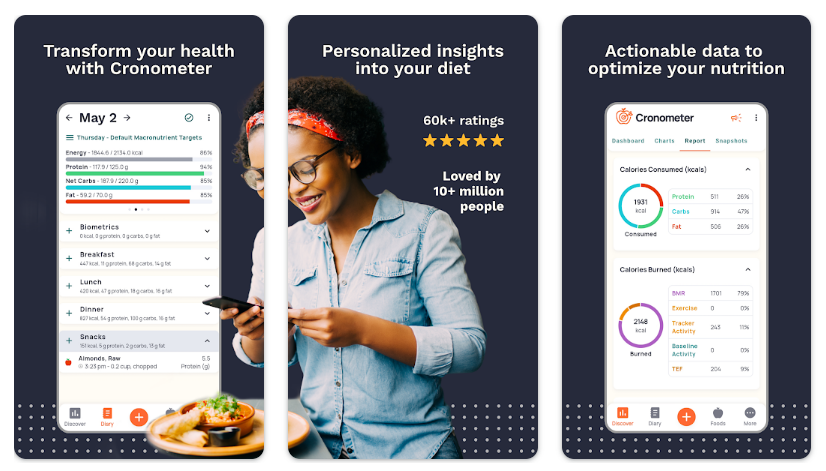
Key Highlights
- Tracks 84 nutrients, including micronutrients and amino acids
- Verified food database for accurate logging
- Free version includes meal, exercise, and nutrient tracking
- Integrates with fitness devices like Fitbit and Apple Health
- Visual graphs for nutrient and diet analysis
Contacts
- Website: cronometer.com
- Email: support@cronometer.com
- App store: apps.apple.com/ca/app/cronometer-nutrition-tracker/id1145935738
- Google Play: play.google.com/store/apps/details?id=com.cronometer.android.gold&hl=en_CA
- Facebook: www.facebook.com/cronometer
- Instagram: www.instagram.com/cronometer_officia
- Twitter: x.com/cronometer

2. Lose It!
Lose It! is designed for people starting their health journey, offering a straightforward way to track food and weight. The app allows users to log meals by searching or scanning barcodes. The free version includes calorie tracking, goal setting, and basic progress reports, making it accessible for beginners.
Users can set weight loss or maintenance goals, and the app calculates a daily calorie budget based on personal details like age and activity level. Premium versions provide insights into macronutrient ratios, helping users understand their eating habits. The interface is clean and intuitive, though it lacks some advanced features found in premium alternatives.
Lose It! syncs with devices like Apple Watch and Google Fit, combining nutrition and activity data. While the free version is robust, a premium upgrade adds features like meal planning and advanced analytics. It’s a practical option for those who want a simple, no-fuss tracking experience.
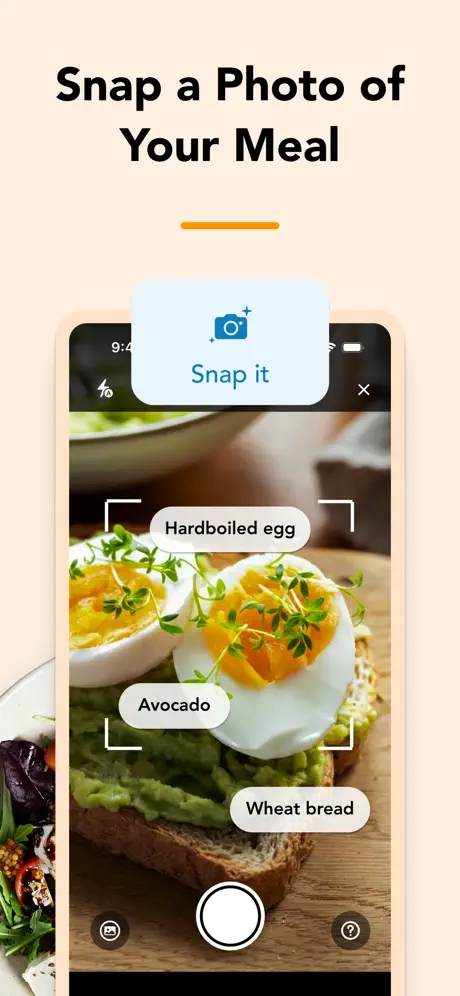
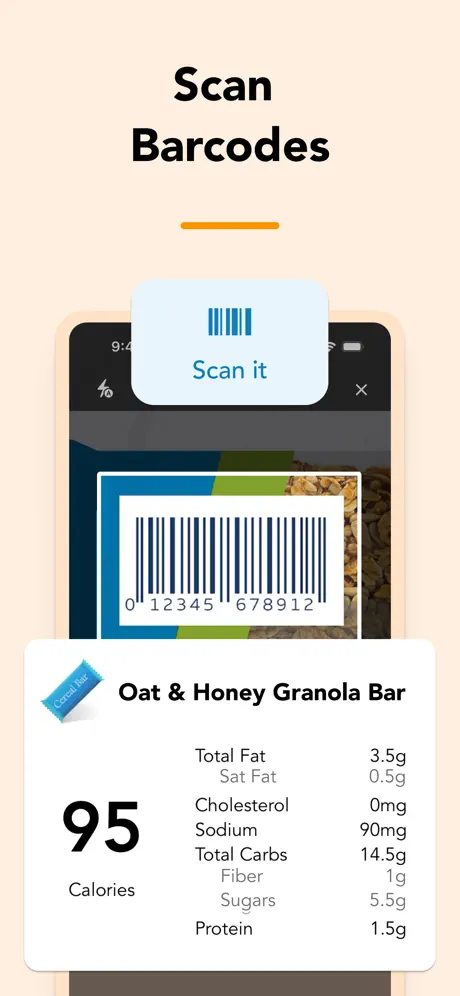

Key Highlights
- Free barcode scanner for quick meal logging
- Calorie tracking and goal setting in the free version
- Syncs with Apple Watch, Google Fit, and other devices
- Clean, beginner-friendly interface
Contacts
- Website: www.loseit.com
- App Store: apps.apple.com/us/app/lose-it-calorie-counter/id297368629
- Google Play: play.google.com/store/apps/details?id=com.fitnow.loseit&
- Instagram: www.instagram.com/loseitapp
- Facebook: www.facebook.com/loseit
- Twitter: x.com/loseit
- LinkedIn: www.linkedin.com/company/lose-it-

3. FatSecret
FatSecret is a free app that combines nutrition tracking with a community-driven approach. Users can log food, exercise, and weight, using a database that supports barcode scanning for quick entries. The app’s forums allow people to share recipes, tips, and experiences, fostering a sense of connection for those working on health goals.
The free version provides calorie and macronutrient tracking, along with progress charts to monitor changes over time. It also includes a diary feature where users can note their meals and activities, offering a clear overview of daily habits. The interface, while functional, may feel less polished compared to some modern apps.
FatSecret integrates with fitness platforms like Google Fit, making it easy to combine diet and exercise data. The community aspect is optional, so users can focus solely on tracking if preferred. It’s a good fit for those who value social support alongside basic tracking tools.
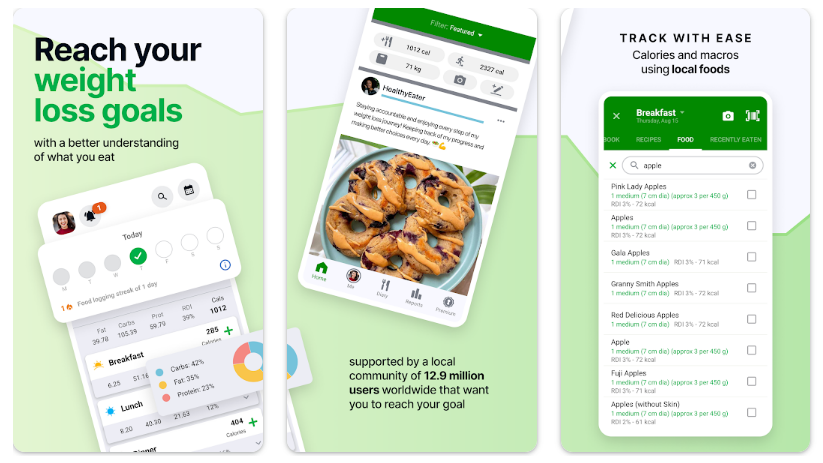
Key Highlights
- Free calorie and macronutrient tracking
- Barcode scanning for food logging
- Community forums for sharing tips and recipes
- Integrates with Google Fit and other platforms
- Progress charts and daily diary feature
Contacts
- Website: www.fatsecret.com
- App Store: itunes.apple.com/us/app/calorie-counter-by-fatsecret/id347184248?mt=8
- Google Play: play.google.com/store/apps/details?id=com.fatsecret.android
- Instagram: www.instagram.com/fatsecret_app
- Facebook: www.facebook.com/fatsecret
- Twitter: x.com/fatsecret

4. OpenNutriTracker
OpenNutriTracker is an open-source app built for users who prioritize privacy and simplicity. It allows tracking of calories, macronutrients, and weight with a minimalistic design that avoids clutter. The app is entirely free, with no ads or in-app purchases, and it doesn’t collect user data, appealing to those wary of commercial apps.
The food database is smaller than those of larger apps, but users can add custom entries to suit their needs. Features like dark mode and weight tracking make it practical for daily use, and the open-source nature means anyone can inspect or contribute to its code. It’s best for tech-savvy users who want a no-frills tool.
Available on mobile platforms, OpenNutriTracker is lightweight and works offline, ensuring accessibility. Its simplicity may limit advanced analysis, but it’s a reliable option for basic tracking without privacy concerns. The app is still evolving, with updates driven by its community.
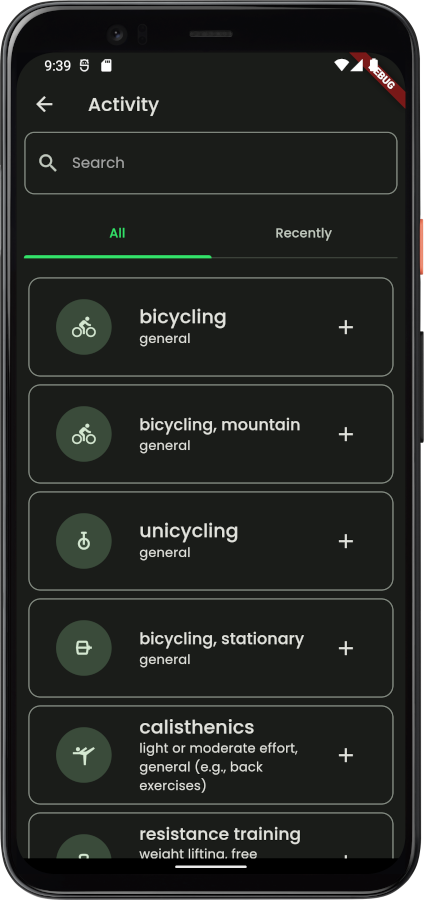
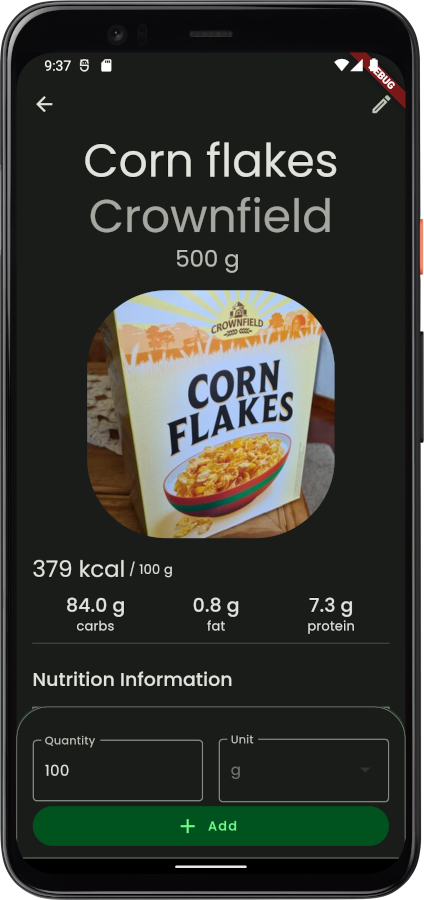
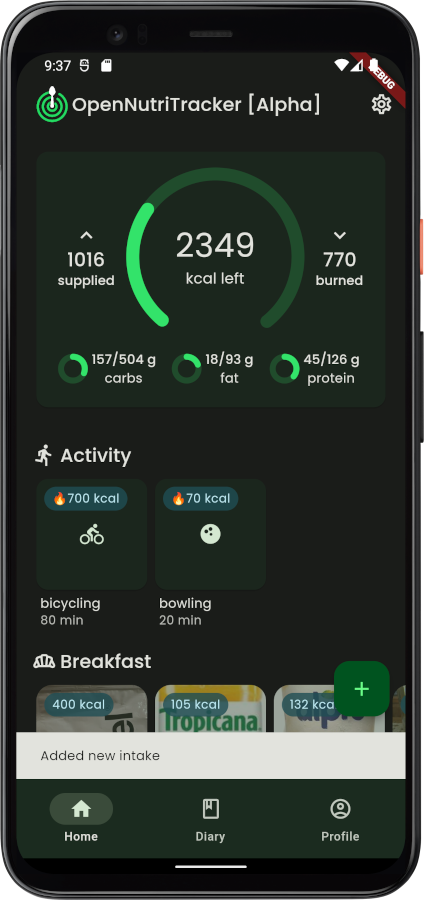
Key Highlights
- Open-source and completely free with no ads
- Privacy-focused, no data collection
- Calorie, macronutrient, and weight tracking
- Custom food entries and dark mode
- Lightweight and works offline
Contacts

5. Waistline
Waistline is a free, open-source app focused on straightforward calorie and weight tracking. It allows users to log meals and monitor weight changes with a simple, ad-free interface. The app supports custom food entries and personalized nutrition goals, offering flexibility for unique dietary needs.
The food database relies on user inputs and open-source contributions, which may require manual additions for less common items. It includes basic charting to visualize progress, but it doesn’t track micronutrients or integrate with fitness devices. Its design prioritizes ease of use over advanced features, making it ideal for minimalists.
Available only on Android through platforms like F-Droid, Waistline uses metric units, which may be a drawback for some. Its open-source status ensures transparency and no data tracking. It’s a practical choice for those who want a basic, cost-free tracking tool.

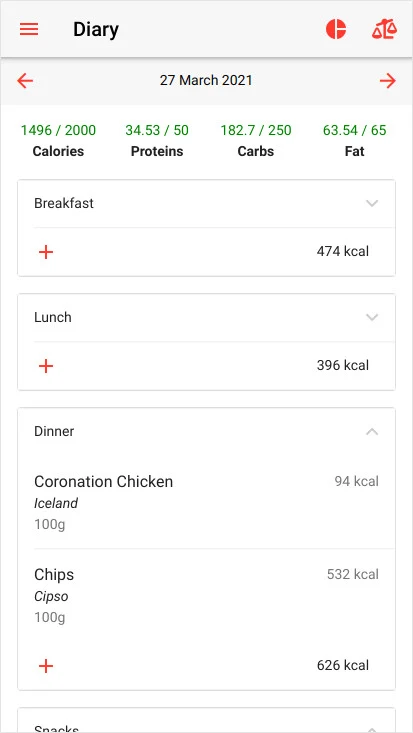
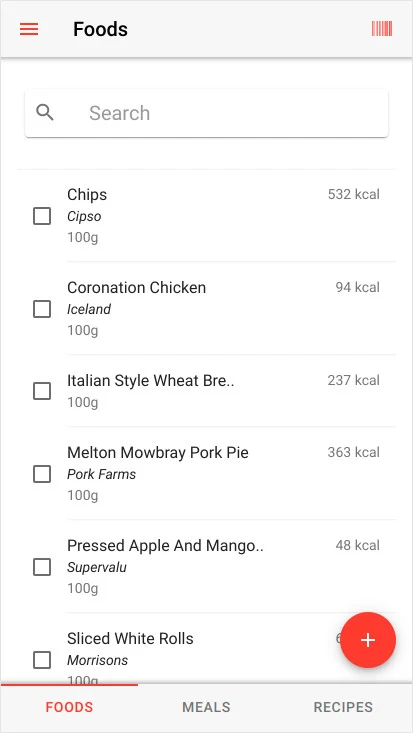
Key Highlights
- Free, open-source, and ad-free
- Calorie and weight tracking with custom food entries
- Simple interface with basic progress charts
- No data collection for privacy
- Supports personalized nutrition goals
Contacts
- App Store: apps.apple.com/us/app/waistline/id1445089233
- Google Play: play.google.com/store/apps/details?id=com.waist.line
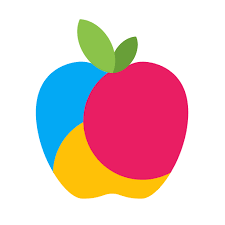
6. YAZIO
YAZIO is a free app for tracking calories and planning meals, with a focus on dietary variety. Users can log food using a database that supports barcode scanning, and the app tracks calories and macronutrients. The free version allows setting weight or health goals and provides basic meal logging.
The app offers meal plan suggestions tailored to preferences like vegetarian or low-carb diets, though full plans require a premium upgrade. It includes progress tracking with charts to show calorie intake and weight changes. The interface is colorful and approachable, appealing to users who like a visually engaging design.
YAZIO syncs with fitness apps like Apple Health, combining diet and activity data. It’s available on multiple platforms, ensuring flexibility for users. The free version is sufficient for basic tracking, though some features are locked behind a subscription.
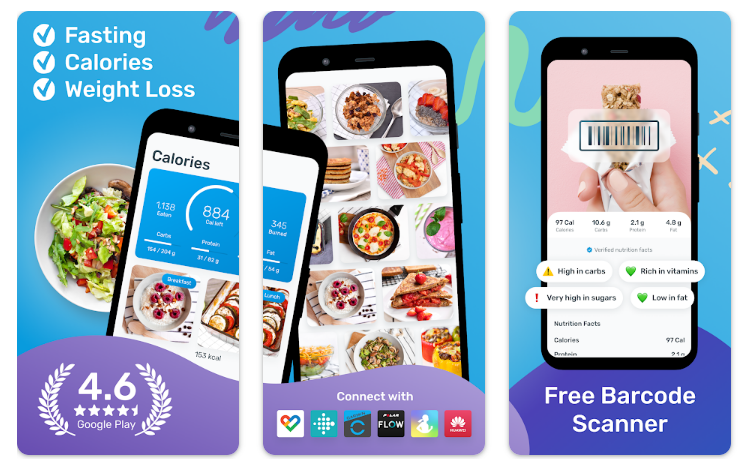
Key Highlights
- Calorie and macronutrient tracking with barcode scanning
- Meal plan suggestions for various diets
- Progress charts for calories and weight
- Syncs with Apple Health and other apps
- Colorful, user-friendly interface
Contacts
- Website: www.yazio.com
- Address: Kartäuserstr. 13a 99084 Erfurt Germany
- App Store: apps.apple.com/us/app/yazio-calorie-counter-diet/id946099227
- Google Play:play.google.com/store/apps/details?id=com.yazio.android&

7. Alma
Alma uses AI to simplify food logging through voice, text, or photo inputs. The free version allows tracking calories and macronutrients, with a database that supports common foods and custom entries. It’s designed for users who want a modern, tech-driven approach to nutrition tracking.
The app provides recipe suggestions based on logged foods, helping users plan meals. It also tracks progress toward goals like weight loss or balanced eating, with basic charts for visualization. The AI features, like photo scanning, may have occasional inaccuracies but are useful for quick logging.
Available on iPhone, Alma is a newer app, so its database is still growing. It doesn’t integrate with fitness devices in the free version, but it’s a good option for those who value innovative input methods. The interface is sleek, though some features require a premium plan.
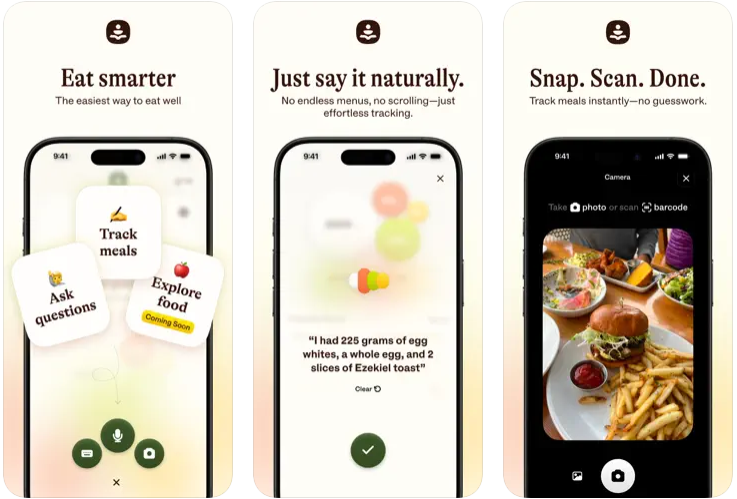
Key Highlights
- AI-powered logging via voice, text, or photos
- Calorie and macronutrient tracking
- Recipe suggestions based on logged foods
- Progress tracking with basic charts
- Sleek interface for iPhone users
Contacts
- Website: www.alma.food
- Email: mango@alma.food
- App Store: apps.apple.com/us/app/alma-nutrition-companion/id6736372798?uo=2
- Instagram: www.instagram.com/almaknowsfood
- Twitter: x.com/almaknowsfood
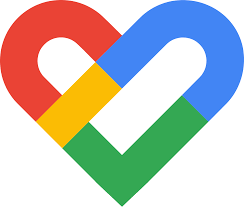
8. Google Fit
Google Fit is a health app that includes basic nutrition tracking alongside activity monitoring. Users can log meals manually, tracking calories and macronutrients, though the food database is less extensive than specialized apps. The free app is designed to work seamlessly with Android devices and wearables.
It allows setting goals for weight or general wellness, with simple charts to track progress. Nutrition data can be synced from other apps like MyFitnessPal, enhancing its utility for users already in the Google ecosystem. The app prioritizes activity tracking, so food logging is secondary but functional.
Google Fit integrates with devices like Android Wear and third-party apps, offering a holistic view of health. Its interface is clean but basic, and it lacks advanced nutrient analysis. It’s a good choice for Android users who want a free, all-in-one health tracker.


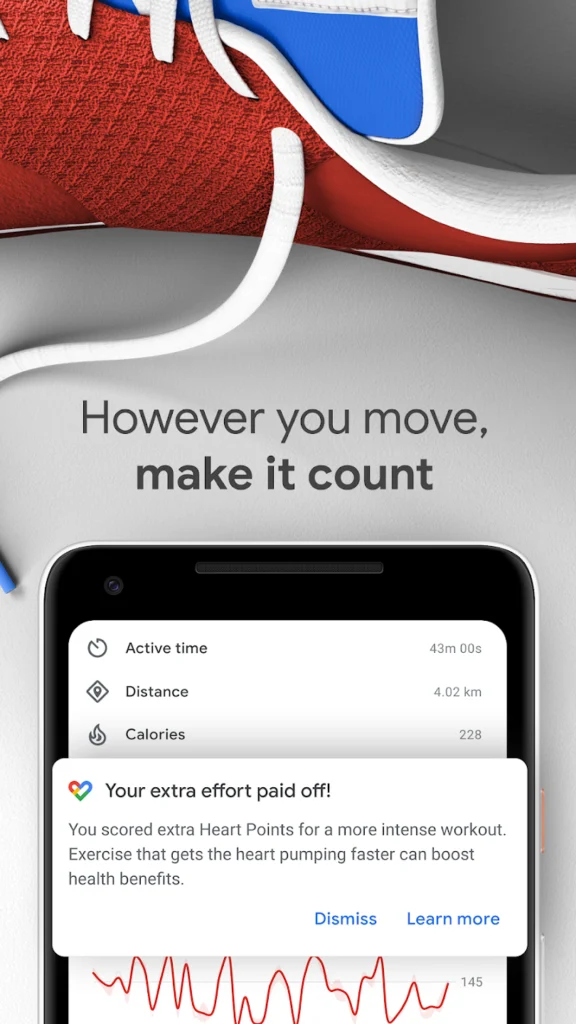
Key Highlights
- Free calorie and macronutrient tracking
- Syncs with Android Wear and third-party apps
- Goal setting for weight or wellness
- Simple progress charts
- Lightweight and integrated with Google services
Contacts
- Website: www.google.com/fit
- App Store: apps.apple.com/us/app/google-fit-activity-tracker/id1433864494
- Google Play: play.google.com/store/apps/details?id=com.google.android.apps.fitness

9. FitoTrack
FitoTrack is an open-source app focused on fitness but includes basic nutrition tracking. Users can log meals to track calories, with a simple database that supports manual entries. The app is free, ad-free, and designed for privacy, appealing to those who avoid commercial apps.
The interface is minimal, with features like weight tracking and basic charts to monitor progress. It’s primarily a workout tracker, supporting activities like running and cycling, but the nutrition component is sufficient for casual use. It lacks barcode scanning or a large food database, requiring more manual input.
Available on Android via F-Droid, FitoTrack works offline and supports GPX export for workouts. It’s best for users who want a lightweight, privacy-focused app with basic food logging alongside fitness tracking. The open-source community drives its development.
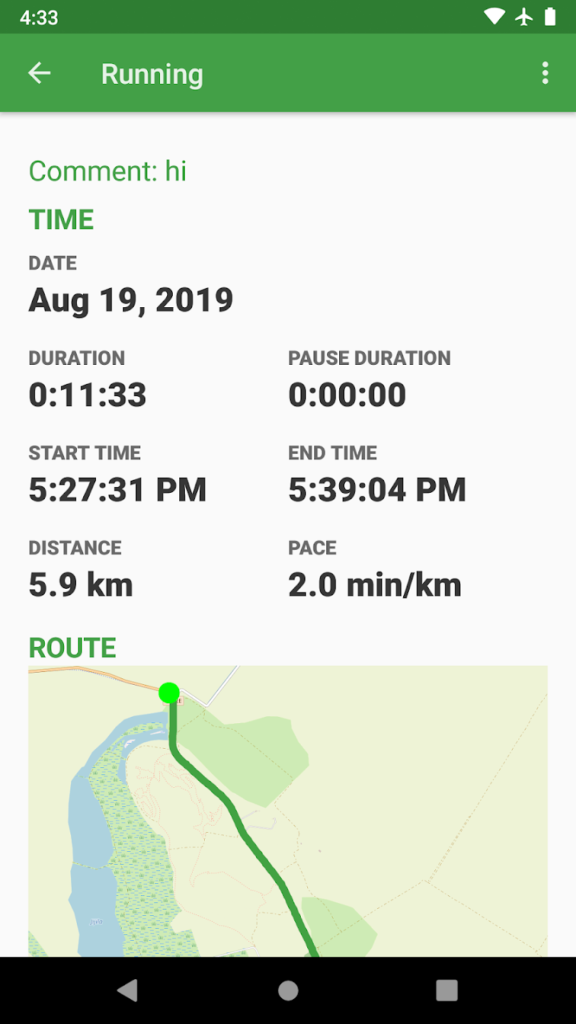
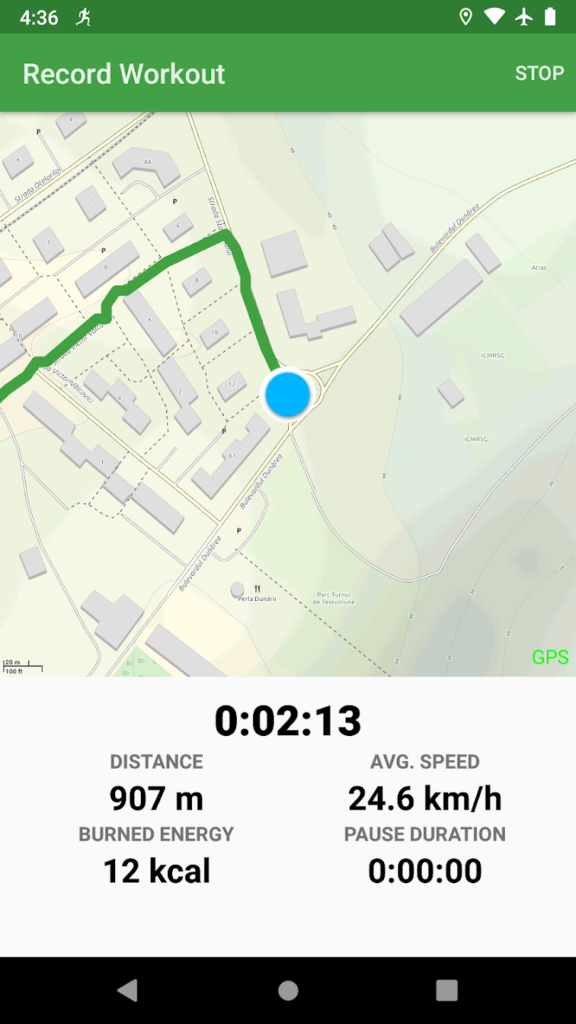
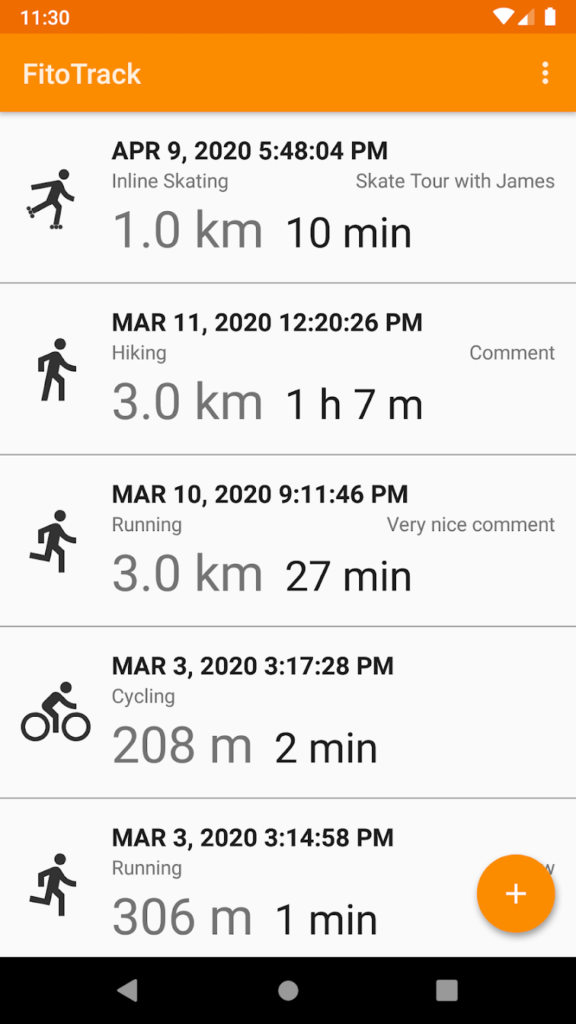
Key Highlights
- Free, open-source, and ad-free
- Basic calorie and weight tracking
- Privacy-focused with offline functionality
- Supports workout tracking (running, cycling)
- Simple charts for progress
Contacts
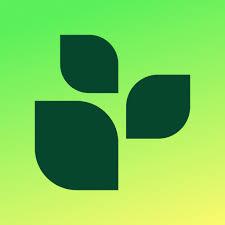
10. Lifesum
Lifesum is a free app for tracking nutrition and planning meals, with an emphasis on personalized diets. Users can log food using a database with barcode scanning, tracking calories and macronutrients. The free version supports goal setting for weight loss, maintenance, or health improvement.
The app suggests meal ideas based on dietary preferences, such as vegan or keto, though detailed plans are premium features. It provides progress tracking with charts for calorie intake and weight, helping users stay on track. The interface is visually appealing, making it enjoyable to use.
Lifesum syncs with fitness trackers like Fitbit and Apple Health, combining nutrition and activity data. It’s available on multiple platforms, offering flexibility. The free version is solid for basic tracking, with premium options for advanced features.
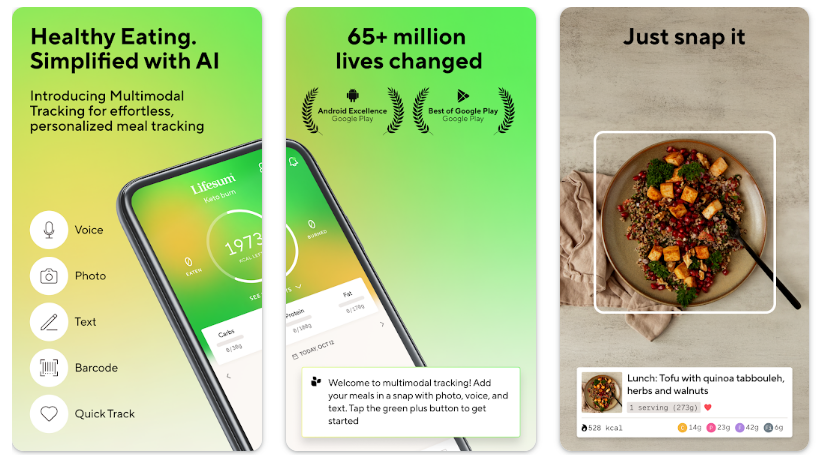
Key Highlights
- Calorie and macronutrient tracking with barcode scanning
- Meal suggestions for diets like vegan or keto
- Progress tracking with visual charts
- Syncs with Fitbit, Apple Health, and others
- Visually appealing interface
Contacts
- Website: lifesum.com
- Email: support@lifesum.com
- App Store: app.adjust.com/mzt4tv?engagement_type=fallback_click
- Google Play: app.adjust.com/ufzn8u?engagement_type=fallback_click
- Instagram: www.instagram.com/lifesum/
- Facebook: www.facebook.com/Lifesum
- Twitter: x.com/lifesum

How to Choose the Right App for You
With so many options, picking the perfect app depends on your needs. Here are a few things to consider:
- Detail Level: If you want in-depth nutrient tracking, go for Cronometer. For simple calorie counting, Lose It! or FatSecret works great.
- Ease of Use: Lose It! and FatSecret have user-friendly designs, while Cronometer might take some getting used to.
- Community Support: FatSecret’s forums are ideal if you want to connect with others.
- Privacy: OpenNutriTracker and Waistline are top picks for data-conscious users.
- Extra Features: Look for free barcode scanning (Lose It!, FatSecret) or fitness tracker integration (Cronometer, FatSecret).
Conclusion
Tracking your nutrition doesn’t have to come with a price tag or a complicated interface. Apps like Cronometer, Lose It!, FatSecret, OpenNutriTracker, Waistline, YAZIO, Alma Nutrition, Google Fit, FitoTrack, and Lifesum offer free tools to log meals, monitor weight, and stay on top of your health goals. Each app brings something different – whether it’s detailed nutrient tracking, community support, or a privacy-focused design – so you can pick one that fits your lifestyle. Experiment with a couple to find what works best, and you’ll be on your way to healthier habits without spending a cent.
Frequently Asked Questions
Which free app is best for detailed nutrition tracking?
Cronometer stands out for tracking up to 84 nutrients, including vitamins, minerals, and amino acids. Its verified food database ensures accuracy, making it a go-to for users who want in-depth dietary analysis. However, apps like Lose It! and YAZIO also offer solid macronutrient tracking for simpler needs.
Can these apps work for specific diets like keto or vegan?
Yes, several apps support specialized diets. Lifesum and YAZIO provide meal suggestions for diets like keto, vegan, or Mediterranean, even in their free versions. Cronometer allows detailed nutrient logging, which can help tailor any diet, though you may need to input custom foods for niche plans.
Do these free apps integrate with fitness trackers?
Many of these apps sync with fitness devices. Cronometer, FatSecret, Lifesum, and YAZIO connect with platforms like Fitbit, Apple Health, or Google Fit. Google Fit itself integrates natively with Android Wear. Others, like Waistline and FitoTrack, don’t offer integration, focusing instead on standalone tracking.
Are the free versions limited compared to premium plans?
The free versions of these apps generally cover basic calorie and macronutrient tracking, with features like barcode scanning (Lose It!, FatSecret) or custom entries (Waistline, OpenNutriTracker). Premium plans often add advanced analytics, meal plans, or AI coaching, but the free tiers are sufficient for most casual users.
