If you’re trying to eat healthier, track your nutrition, or just stay on top of your meals, you’ve probably looked into a few health apps. Cronometer, MyFitnessPal, and ReciMe are three popular choices, but they each do things a little differently. Whether you’re counting macros, logging workouts, or just want help planning dinner, this comparison breaks down what you really need to know – no tech jargon, just real talk.
Meet the Contenders

ReciMe
We built ReciMe to solve a problem we kept running into: planning meals and tracking nutrition felt way too complicated, especially for people who cook most of their meals at home or follow specific diets. Most apps expect you to log food one ingredient at a time or scan barcodes from packaged products. But that’s not how real home cooks eat. We think in recipes.
So we flipped the script. With ReciMe, you start with the dish. Save recipes from Instagram, TikTok, Pinterest, then organize them into cookbooks, and drag them into a weekly meal plan. Instantly generate a smart grocery list, and when you’re ready, tap “Calculate nutrition” to get a full breakdown: calories, protein, carbs, and fats all in one place.
This feature is especially helpful if you’re following a specific eating plan, whether it’s high-protein, low-carb, plant-based, or anything in between. And since home-cooked meals tend to be more balanced, less processed, and easier to portion, knowing the nutrition info per recipe gives you confidence that you’re actually meeting your goals without overcomplicating your day.

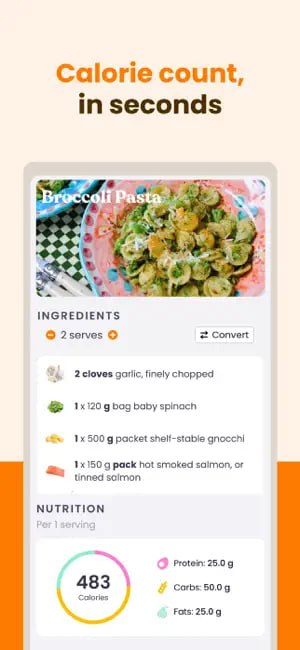
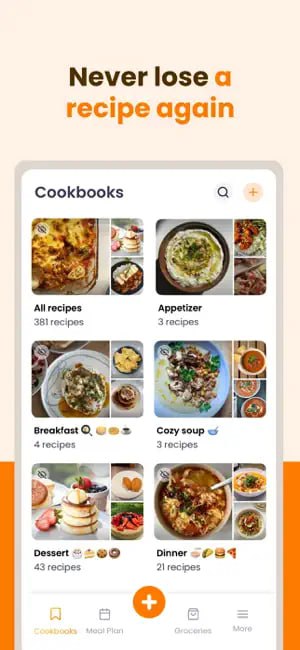
Why People Love It
- One-tap recipe import from any source
- Auto-generated grocery lists grouped by aisle or by recipe
- Drag-and-drop meal planner with serving-size scaling
What Is Coming Next
- In-app nutrition dashboard for full-day tracking
- Real-time cloud sync across iPhone, iPad, Android, and web
Just try it – you’ll love it:



Cronometer
Cronometer is a nutrition tracker first and foremost. It records calories, macros, and more than 80 micronutrients, then shows daily reports, charts, and trends. The free tier is surprisingly full featured, but you need Cronometer Gold to split foods into meals, see advanced charts, and remove ads. Pricing is about 50 USD per year or a smaller monthly fee.
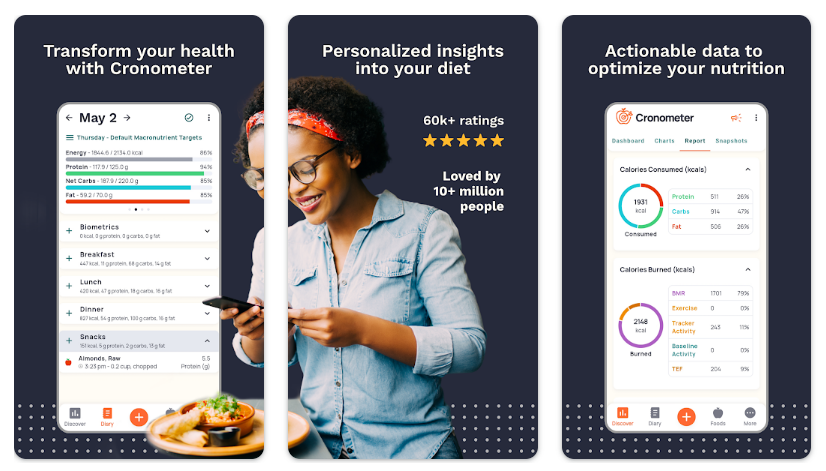
Key Strengths
- Verified food database for highly accurate nutrient data
- Tracks micronutrients like magnesium, selenium, and zinc
- Optional Pro dashboard so dietitians can monitor clients
Points to Consider
- Fewer restaurant foods than MyFitnessPal
- Meal separation and custom charts require the paid tier

MyFitnessPal
MyFitnessPal built the largest food database online and pairs it with social sharing and step tracking. The free plan lets you log meals and create recipes but shows ads and limits custom macros. Premium removes ads, unlocks barcode scanning, and lets you set macros by the gram.
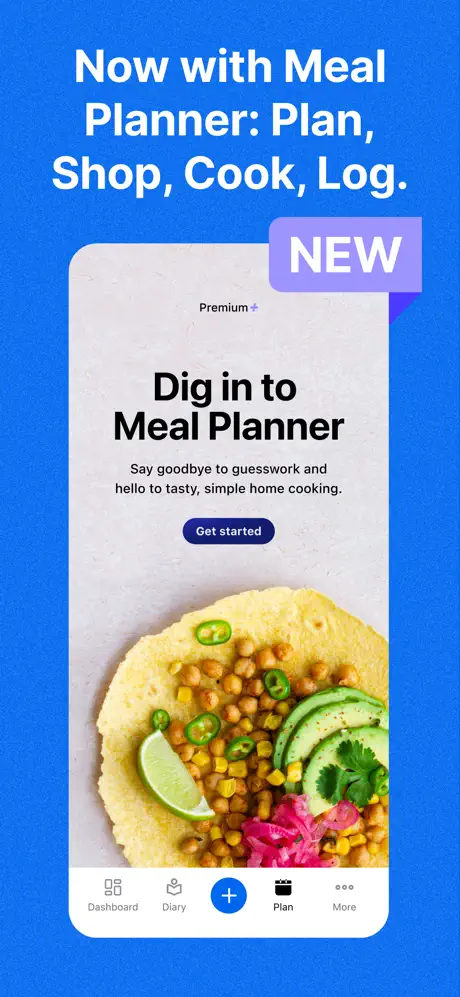
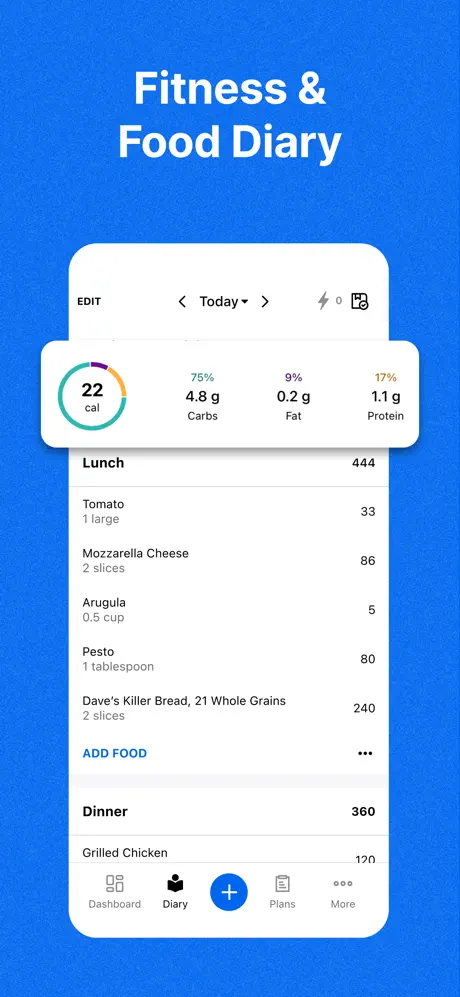
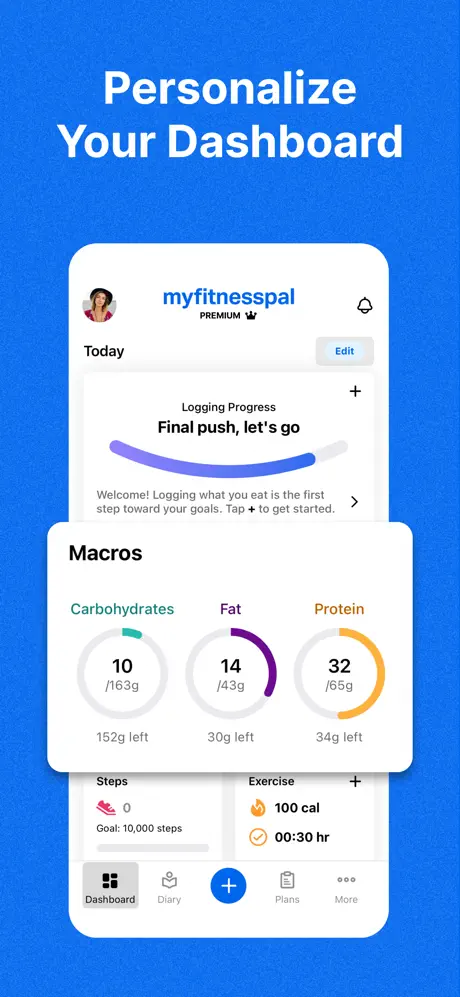
What Stands Out
- Big variety of food items, including chain restaurants worldwide
- Seamless syncing with Apple Health, Fitbit, and most wearables
- Community forums and friend feeds for accountability
Trade-Offs
- User-generated entries can be inaccurate if you do not double-check
- Full-screen ads slow down the free experience
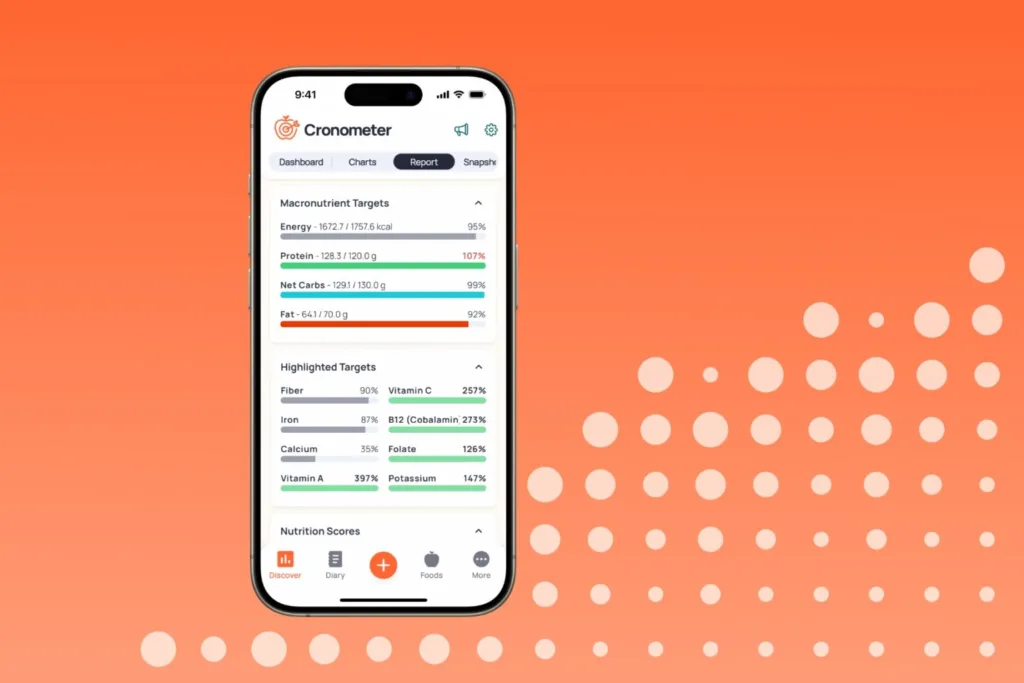
How ReciMe, Cronometer, and MyFitnessPal Stack Up
Before you choose an app, it’s important to understand what each one is actually built to do. Some focus on deep nutrition tracking, others on ease and convenience, and some are designed to simplify your life in the kitchen. Here’s a quick side-by-side comparison of the general features offered by ReciMe, Cronometer, and MyFitnessPal to help you find the best fit for your everyday routine.
| Feature | ReciMe | Cronometer | MyFitnessPal |
| Primary Focus | Recipe organization and meal planning | Detailed nutrition and micronutrient tracking | General food and fitness tracking |
| Recipe Import | Yes, from Instagram, TikTok, websites, and more | Manual entry only | Yes – create or import recipes manually |
| Smart Grocery Lists | Yes, auto-generated and sorted by aisle | No | Limited – manual list creation only |
| Meal Planning | Yes, drag-and-drop weekly planner | No | No (basic meal logging only) |
| Nutrition Tracking (Macros) | Per-recipe | Full macro and micro tracking | Full macro tracking |
| Micronutrient Tracking | Basic per recipe | 80+ micronutrients tracked | 6 micronutrients (Premium only for full access) |
| Ad-Free Experience | Yes, fully ad-free | Yes – in Gold only | No – ads in free version |
| Cross-Device Access | iOS, Chrome extension (Android and web in development) | iOS, Android, Web | iOS, Android, Web |
| Free Version Available | Yes | Yes | Yes |
Macro and Micro Tracking
ReciMe
While our core focus at ReciMe is organizing meals and simplifying grocery planning, we know nutrition matters too. That’s why we built a beta nutrition calculator that instantly analyzes calories, protein, carbs, and fats for any saved recipe. It gives you a quick snapshot of the nutritional breakdown per dish, perfect for anyone who wants to cook smarter without micromanaging every bite.
What you get now
- Instant nutrition per recipe (calories, protein, carbs, fat)
- Ability to see if meals are balanced before you cook
Cronometer
Cronometer takes nutrition tracking to the next level. Unlike most apps that stop at calories and macros, Cronometer goes deep into micronutrients, tracking more than 80, including vitamins, minerals, and electrolytes. You can set precise gram-based goals, and even in the free version, you’re getting highly customizable targets.
With Cronometer Gold, you unlock extras like fasting timers, custom biometrics, and charts that help you correlate food intake with things like energy, mood, or sleep. It’s built for serious nutrition nerds, athletes, and anyone managing a health condition.
MyFitnessPal
MyFitnessPal is designed around ease and speed, but it still covers the basics of nutrition tracking. It tracks calories and macronutrients by default, and includes six key micronutrients such as sodium and calcium. The free plan only lets you set macro goals in 5% increments, so hitting specific gram-based targets may require guessing.
With Premium, you get more control: set macros by the gram, view full nutrient breakdowns, and see which foods contribute the most to each category. It’s less precise than Cronometer, but great for most casual users trying to lose or maintain weight.
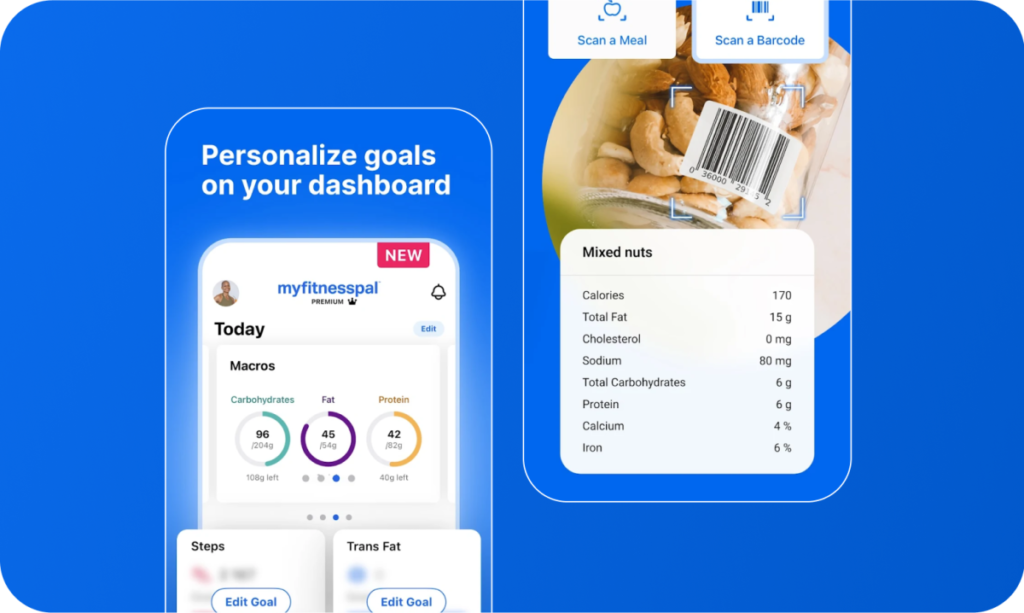
Real World Scenarios: What Fits Your Everyday Life?
No two people track or plan their food the same way. That’s why the “best” app often depends on your routine, your priorities, and how hands-on you want to be. Whether you’re cooking for a family, training for a race, or just trying to get more organized in the kitchen, here’s how each app fits into real-world situations.
Scenario 1: Busy Parent Cooking for Four
You’re juggling kids, work, after-school activities, and the dinner table every night. You need an easy way to collect recipes, shop efficiently, and prep meals ahead of time. Micromanaging every calorie isn’t the priority, feeding your household well without losing your mind is.
Our Pick: ReciMe
This is exactly why we built ReciMe. You can drag meals into your weekly planner, instantly create a smart grocery list, and even scale serving sizes if you’re cooking for two or ten. With our nutrition calculator, you can glance at a dish’s calories, protein, carbs, and fat, just enough to keep meals balanced without obsessing.
Scenario 2: Competitive Cyclist in a Heavy Training Block
You’re deep into a training cycle, riding long hours, and need to know exactly how much fuel you’re putting in, especially around key sessions. You also want to share data with your sports dietitian and make sure your macros are dialed in.
Best Fit: Cronometer Gold
With exact gram-based targets, advanced micronutrient tracking, and the ability to sync with wearables like Garmin or Apple Watch, Cronometer is made for athletes. The Gold version lets you separate meals by training time and provides rich insights into everything from electrolyte intake to recovery nutrition.
Scenario 3: Office Worker Returning to Fitness
You’re getting back into movement, watching what you eat, and want a quick way to log meals and see your daily calorie intake. You’re not cooking everything from scratch, so you often eat out or grab packaged foods. Convenience is key.
Best Fit: MyFitnessPal
MyFitnessPal’s massive food database makes it easy to log meals, even from chain restaurants or takeout spots. It has a friendly, familiar interface and lets you track your weight, steps, and meals in one place. Premium unlocks barcode scanning and more precise macro settings.
Tips to Get the Most From Any Tracker
Even the best app can fall flat if the habits behind it are shaky. Whether you are using ReciMe for meal planning, Cronometer for micronutrient precision, or MyFitnessPal for quick calorie checks, these practical pointers will help you stay consistent and get reliable insights.
- Log as You Go: Enter food right after you plate it, or better yet, before you start eating. Fresh memory means fewer forgotten snacks, condiments, or second helpings.
- Pre-Log Busy Days: If you already know lunch is a turkey wrap and dinner is fajitas, log them first thing in the morning. You will have a calorie and macro roadmap to guide spontaneous snacks.
- Weigh Once, Repeat Often: Measure a typical scoop of peanut butter, cereal bowl, or handful of nuts one time with a scale. Then use that visual cue for faster, reasonably accurate logging later.
- Verify Database Entries: When you use MyFitnessPal’s crowd-sourced listings or import a recipe into ReciMe, double-check nutrition facts once. Flag or correct any obvious errors so you do not build a food log on shaky numbers.
- Scan Barcodes When Possible: Barcode scanning (Premium in MyFitnessPal, free in Cronometer) minimizes typos and pulls the most accurate serving size straight from the label.
- Use Custom Recipes for Complex Dishes: Cooking chili with five secret ingredients? Create a custom recipe in ReciMe, Cronometer, or MyFitnessPal so you can track it accurately without re-entering each time.
- Be Honest About Effort: If you stop logging after three days, a lighter-weight tool like ReciMe may keep you engaged better than a detailed tracker. Match the app to the level of detail you are realistically willing to sustain.
Final Verdict
- Choose ReciMe if cooking and planning are your main challenges. Our slick recipe capture, grocery lists, and emerging nutrition tools make meal prep almost effortless.
- Choose Cronometer if you crave accuracy, love charts, or work with a nutrition coach. The verified database and micronutrient detail are unmatched.
- Choose MyFitnessPal if you value speed, a massive food list, and social motivation. Just budget for Premium if ads drive you crazy.
No single app rules them all. Match your top pain point to the right tool, and you will spend less time staring at your phone and more time enjoying food that supports your goals.
Frequently Asked Questions (FAQ)
Is ReciMe a calorie tracker like MyFitnessPal or Cronometer?
Not exactly. ReciMe is built as a recipe organizer and meal planner first. While we offer a nutrition calculator that shows calories, protein, carbs, and fat per recipe, we don’t currently support full-day food tracking or fitness syncing.
Which app is best for someone trying to lose weight?
It depends on your needs:
– For planning meals, organizing recipes, and staying consistent at home use ReciMe
– For deep nutrition analysis and accurate macros – use Cronometer
– For quick logging, eating out, and social motivation – use MyFitnessPal
Can I track recipes from social media in ReciMe?
Yes. You can save recipes from Instagram, TikTok, Pinterest, food blogs, or even your notes app. ReciMe captures the ingredients and steps automatically so you don’t lose your favorites.
Does Cronometer or MyFitnessPal help with grocery shopping?
Not really. Cronometer focuses on nutrient tracking, and MyFitnessPal is built around calorie logging. ReciMe is the only one designed specifically to generate smart grocery lists from your saved recipes.
