Choosing the right to-do app can make a significant difference in how you plan your day, manage responsibilities, and stay on top of your goals. With a wide range of digital tools available, this article highlights the best to-do list applications designed to streamline your task management process, whether for personal use or professional productivity.
Staying organized starts with writing things down and the right to-do list app makes managing daily tasks more efficient and less stressful. Whether you’re juggling work projects, personal goals, or everyday errands, to-do apps provide flexible tools to help you track tasks, set priorities, and stay on schedule.
In this guide, we’ve selected 10 of the best to-do list apps of 2025, each offering different features to match your workflow. From minimal checklists to robust task managers with calendar views, there’s something here for every productivity style.
And while you’re organizing your tasks, don’t forget that planning meals is often part of the daily to-do list. ReciMe helps streamline that process by letting you save recipes from social media, build weekly meal plans, and automatically generate grocery lists. Try ReciMe to simplify your food planning then dive into the best to-do apps for everything else on your list.


1. Todoist
Todoist is a cross-platform to-do list and task management application designed to help users organize their work and personal life. It supports a wide range of platforms including iOS, Android, macOS, Windows, web browsers, browser extensions, and email add-ons. Todoist syncs tasks in real time across devices and enables users to access and update their task lists from anywhere.
The app functions both for individual task management and team collaboration. It allows users to organize tasks into projects, assign priorities, set reminders, and visualize upcoming responsibilities. With support for recurring due dates, labels, filters, and integrations with 80+ services, Todoist offers a flexible structure to manage simple checklists or complex workflows.
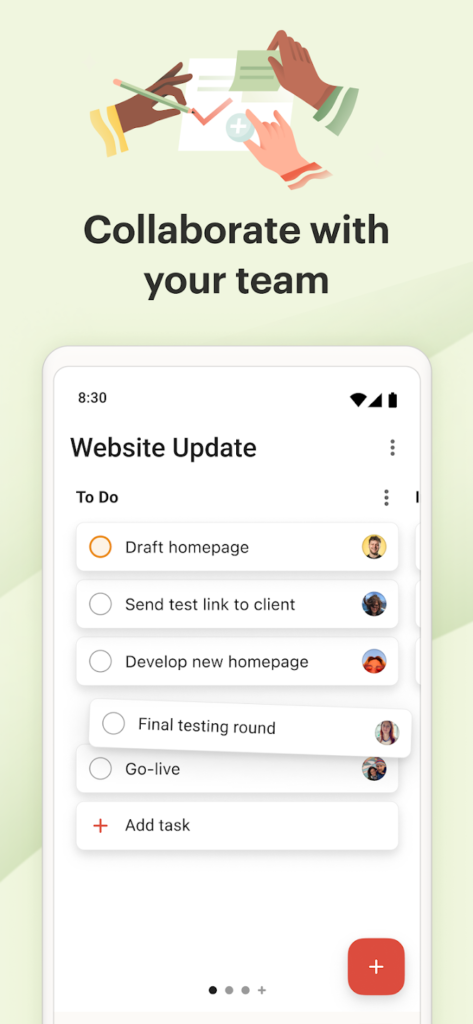
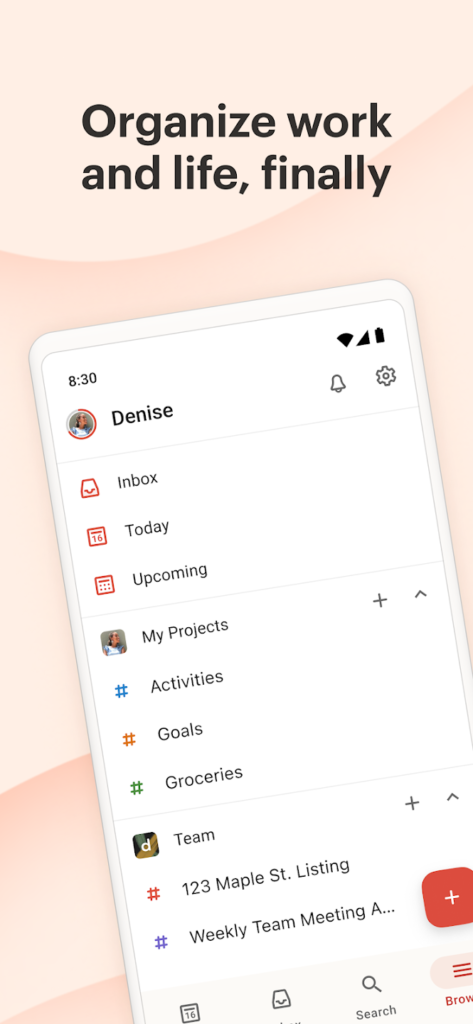
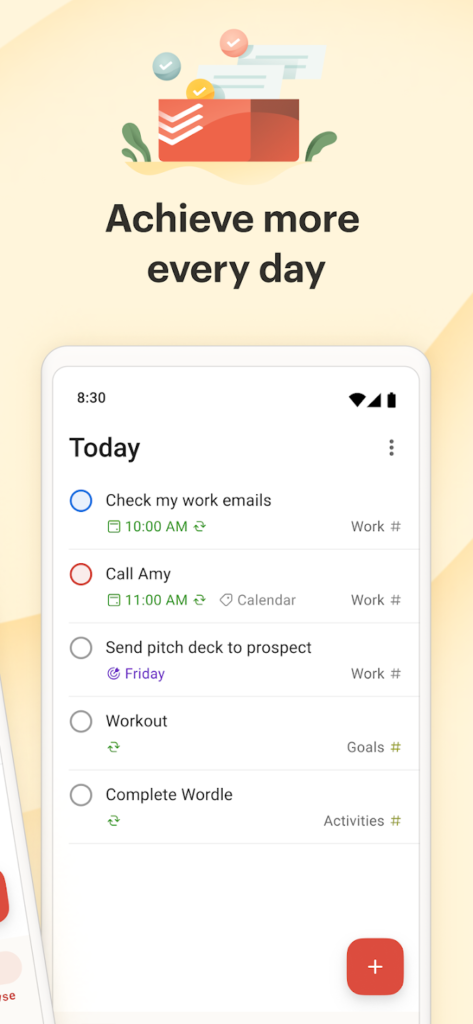
Writing Environment and Tools
Todoist provides a clean and minimalist writing interface where tasks can be added quickly using natural language. The “Quick Add” feature enables users to create tasks on the fly, including due dates, labels, and priorities. Tasks can be further organized into sections and subtasks, offering a structured yet flexible environment for managing action items.
Projects serve as containers for related tasks, and users can switch between list, board, or calendar views depending on how they prefer to organize and visualize their workload. The app also supports drag-and-drop functionality and persistent completed tasks to provide a seamless writing and planning experience.
AI and Automation
Todoist includes AI-driven assistance through Todoist Assist, which helps users convert scattered tasks into organized action plans. While details of its underlying technology are not disclosed, the system is described as working intelligently in the background to support task management. The AI functionality is designed to feel natural and integrated into the user’s workflow.
Design and Styling
Todoist offers visual flexibility through customizable project views (list, board, calendar) and structured elements like sections and task groupings. Users can personalize their workspace by organizing content using templates, many of which are available across categories such as work, education, and personal planning. The consistent interface across platforms ensures that users can manage their tasks without visual friction.
Information Management
The app enables users to manage and prioritize information with features like filters, labels, favorites, and upcoming views. Projects can be divided into sections, and tasks can include detailed descriptions and subtasks. Completed task history and activity logs provide transparency and traceability over time. For teams, Todoist supports shared workspaces, public and private projects, comments, and roles and permissions.
Users can also monitor productivity trends through weekly goals and visualizations. These tools support long-term planning, habit tracking, and performance review.
Created For
- Capturing and organizing tasks using natural language input.
- Managing collaborative projects with shared workspaces.
- Visualizing productivity with goal tracking and activity history.
- Customizing workflows through templates and structured task views.
- Organizing complex personal or professional schedules across devices.
Key Highlights
- Available on iOS, Android, macOS, Windows, web, browser extensions, and email add-ons.
- Real-time sync across all platforms.
- Natural language task input with Quick Add.
- Flexible views: list, calendar, and board.
- AI support through Todoist Assist.
- Shared team workspaces with permissions and comments.
- 80+ third-party integrations.
- Built-in productivity tracking with goals and Karma.
- Pre-made templates for various workflows.
- Support for recurring tasks, reminders, priorities, and subtasks.
Who It’s Best For
- Individuals managing personal and professional tasks.
- Teams coordinating shared project workflows.
- Professionals tracking goals and productivity over time.
- Users seeking a consistent task manager across all devices.
Contact Information
- Website: todoist.com
- App Store: apps.apple.com/ua/app/todoist-to-do-list-calendar/id572688855
- Google Play: play.google.com/store/apps/details?id=com.todoist
- E-mail: privacy@doist.com
- Twitter: x.com/doist
- LinkedIn: www.linkedin.com/showcase/todoist
- Instagram: www.instagram.com/todoistofficial
- Address: 251 Little Falls Drive, Wilmington, DE 19808

2. TickTick
TickTick is a cross-platform task management and productivity app designed to help users organize their personal and professional lives. It is available on iOS, Android, Windows, macOS, web browsers, and smartwatches, with seamless real-time synchronization across all devices.
The app supports task lists, schedules, collaboration, and habit tracking within a unified environment. Users can plan their days using multiple calendar views, set recurring reminders, and create structured task flows with views such as Kanban and Timeline. TickTick combines practical planning tools with visual flexibility, offering an all-in-one workspace for productivity.
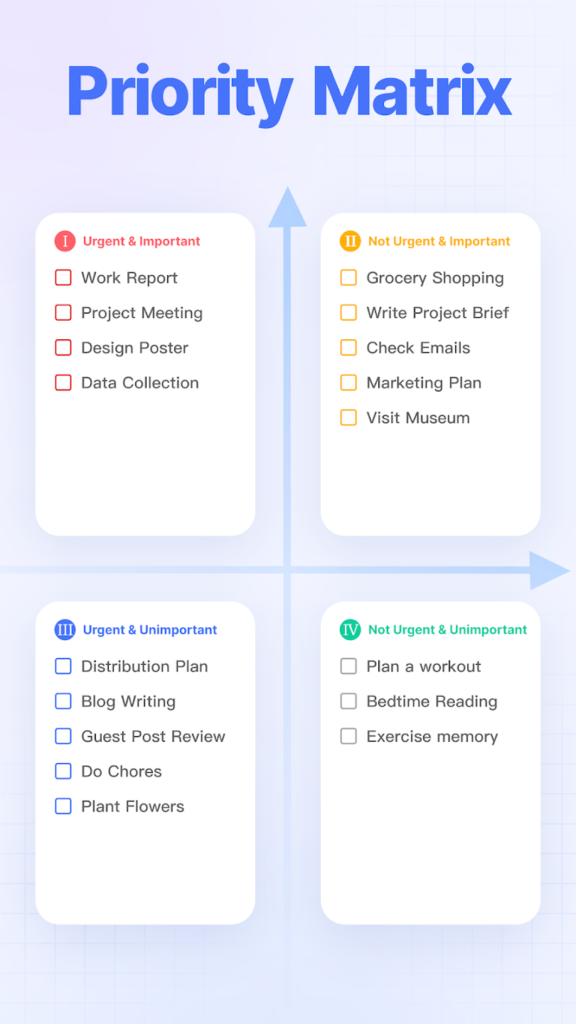
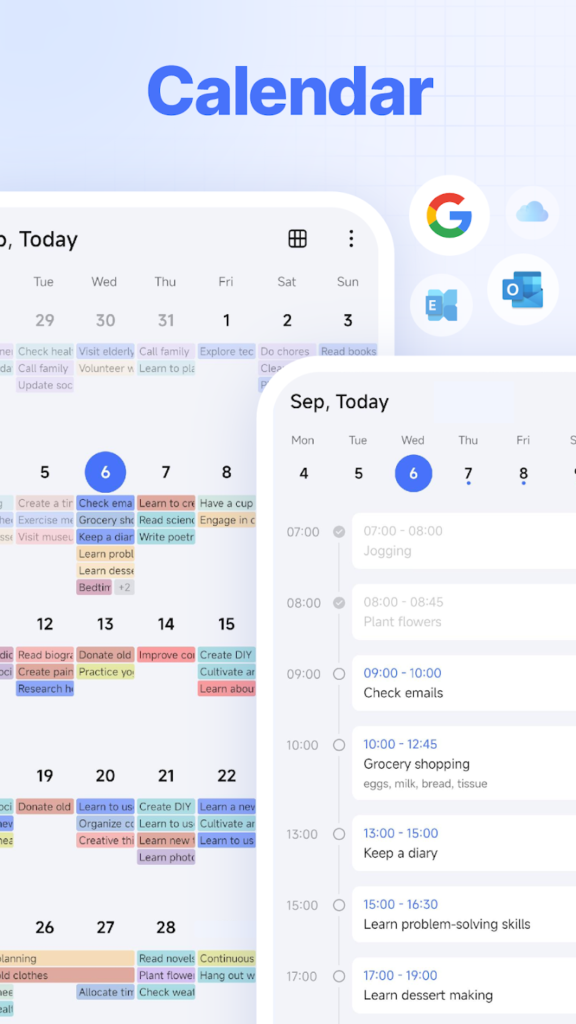
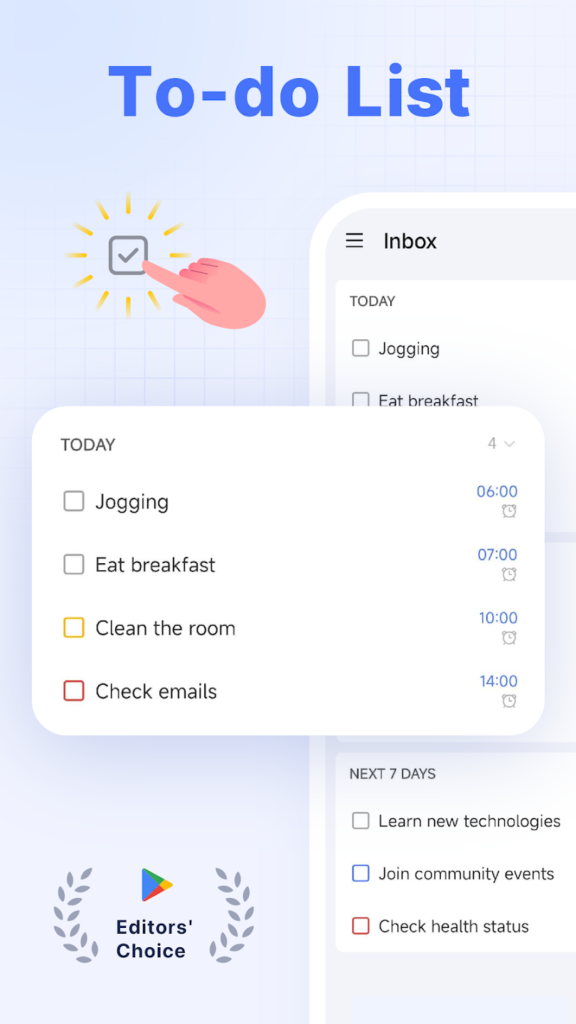
Writing Environment and Tools
Tasks in TickTick can be added using various methods, including voice input, desktop shortcuts, and widgets. The app supports natural language processing (NLP) to automatically recognize dates and times during task creation. In the task detail view, users can add notes and images and use Markdown for formatting.
The interface includes multiple writing and organization views such as list, Kanban, and Timeline. The list view offers a three-column layout for structured navigation; Kanban organizes tasks visually into categories; Timeline allows project planning with adjustable durations.
AI and Automation
TickTick uses smart parsing through NLP to recognize and assign due dates from typed or spoken inputs. Reminders can be automated and set to repeat with custom rules. While AI is integrated for convenience in scheduling and recognition, there is no mention of generative AI features like rewriting or summarizing content.
Design and Styling
TickTick offers over 40 themes, allowing users to visually customize their workspace. Tasks can include tags, and multiple view modes help users adapt the interface to suit their workflow. Sticky notes, dashboard-like visual tools, and view customization options add to the flexibility. These design choices support both aesthetic preference and practical clarity.
Information Management
The app supports a range of organization features including task lists, subtasks, filters, tags, and labels. Users can categorize, schedule, and prioritize tasks while adding rich details like notes and attachments. Calendar views monthly, weekly, multi-day, and agenda enable users to plan efficiently. Additional tools such as a Pomodoro timer, habit tracker, and Eisenhower Matrix help users manage time, focus, and long-term behavior.
Collaboration features allow task sharing, assigning responsibilities, and real-time updates within shared lists. Integration with external calendars and third-party apps extends its functionality across different platforms and workflows.
Created For
- Managing complex schedules with calendar and timeline views.
- Tracking personal habits and building routines.
- Organizing collaborative tasks with shared lists and assignments.
- Enhancing focus with Pomodoro and time-based reminders.
- Customizing visual layout with themes and structured task views.
Key Highlights
- Available on iOS, Android, Windows, macOS, web, and smartwatches.
- Real-time cross-platform sync.
- Smart input with NLP and voice task creation.
- Multiple task views: List, Kanban, Timeline, and Calendar.
- Habit tracker, Pomodoro timer, and Eisenhower Matrix.
- Rich customization with over 40 themes.
- Task sharing and collaboration with roles and assignments.
- Filters, tags, and reminders including constant and location-based alerts.
- Integration with external calendars and third-party apps.
- Markdown support for notes within task details.
Who It’s Best For
- Users managing work, personal tasks, and study plans in one place.
- Professionals seeking flexible project planning tools.
- People focused on habit building and time tracking.
- Teams collaborating across multiple platforms.
Contact Information
- Website: ticktick.com
- App Store: apps.apple.com/us/app/ticktick-to-do-list-calendar/id626144601
- Google Play: play.google.com/store/apps/details?id=com.ticktick.task
- E-mail: support@ticktick.com
- Facebook: www.facebook.com/TickTickApp/
- Twitter: x.com/intent/user?screen_name=ticktick
- Instagram: www.instagram.com/ticktickapp
- Address: Hong Kong N/A Hung Hom Rm C 2/F Wah Lai Bldg 2 Lo Lung Hang St
- Phone: +1 6785878112

3. Microsoft To Do
Microsoft To Do is a task management app available on iOS, Android, Windows, and the web. It enables users to create and manage task lists across devices with automatic synchronization. The app integrates with Outlook Tasks, allowing users to handle work and personal responsibilities within the same Microsoft ecosystem.
Microsoft To Do is designed for users who need a simple, structured way to manage daily tasks. It provides intelligent suggestions through features like “My Day,” which recommends tasks to focus on each day. The interface is minimal and clear, helping users prioritize and track their responsibilities efficiently.
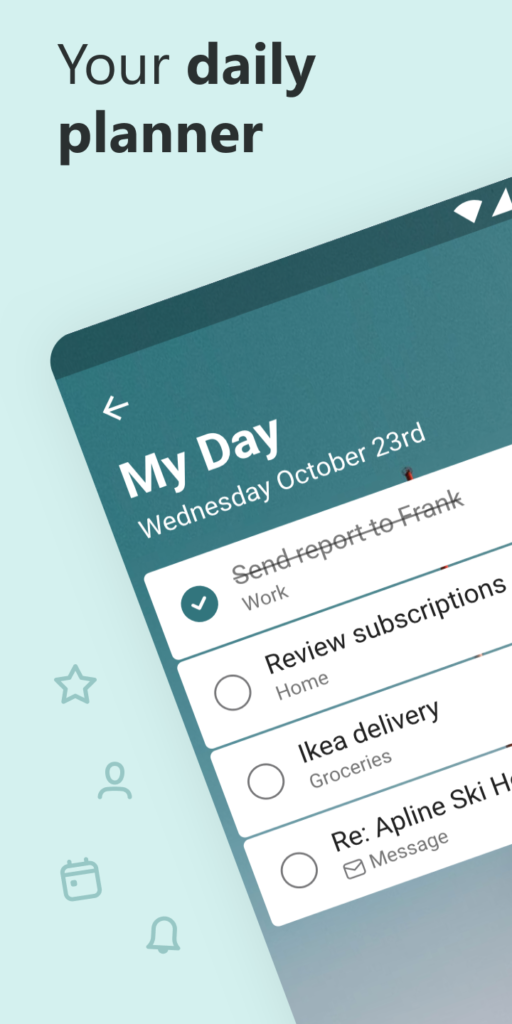
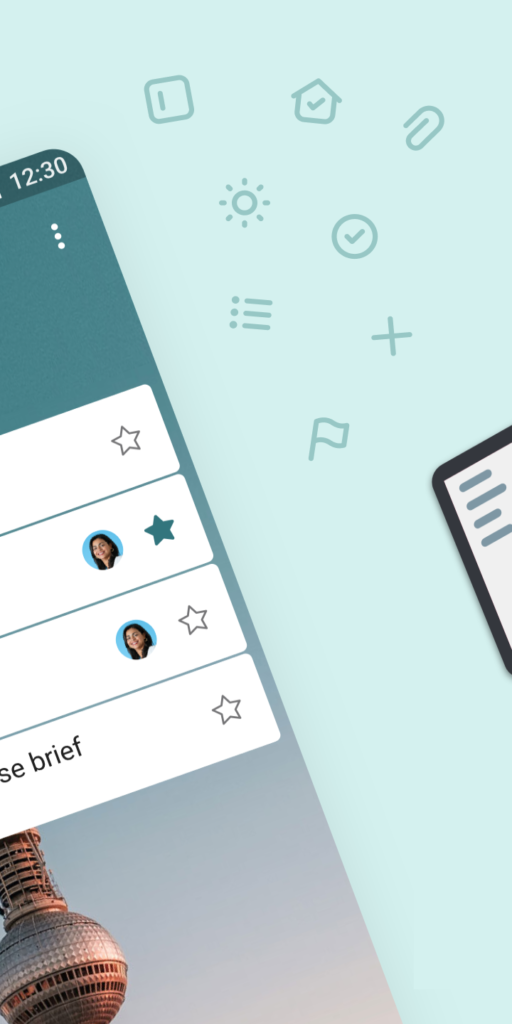

Writing Environment and Tools
Tasks in Microsoft To Do can be broken down into subtasks and organized using due dates, notes, and reminders. The interface supports list-based task organization, offering users a straightforward and clean writing environment. Each task can include steps to break work into smaller parts, and users can group tasks under categories like “Work,” “Groceries,” or “Personal.”
The app keeps input simple, without advanced markdown or command tools, focusing instead on ease of use and clarity in daily planning.
AI and Automation
Microsoft To Do includes “My Day,” an intelligent feature that provides personalized suggestions based on task priority and past activity. This tool helps users update their to-do list with relevant tasks each day. AI-driven recommendations are designed to improve focus and reduce task overload by suggesting manageable workloads.
Design and Styling
The app maintains a minimal and functional design. Lists can be color-coded and categorized, giving users basic customization options for visual organization. While it does not offer extensive theming or layout flexibility, the focus remains on usability and clean presentation.
Information Management
Users can manage complex tasks by organizing them into individual lists with associated steps. Integration with Outlook allows for synchronization with calendar and email-based tasks. Each list can be accessed from any connected device, supporting cross-platform task planning.
Microsoft To Do does not include advanced project management tools, but its strength lies in reliable syncing, simple task breakdown, and unified task tracking through the Microsoft 365 environment.
Created For
- Managing personal and professional to-do lists.
- Syncing tasks across Microsoft devices and platforms.
- Integrating with Outlook for unified task management.
- Using daily task suggestions with the “My Day” feature.
- Organizing routines with steps, due dates, and reminders.
Key Highlights
- Free task management across iOS, Android, Windows, and web.
- Seamless Outlook integration for task synchronization.
- “My Day” for intelligent daily planning.
- Clean list-based task organization with subtasks.
- Accessible from all major devices with automatic sync.
- Ability to add due dates, notes, and reminders.
Who It’s Best For
- Microsoft 365 users looking for integrated task management.
- Individuals managing recurring daily responsibilities.
- Users who need simple, cross-platform to-do list syncing.
- People who benefit from AI-driven daily planning suggestions.
Contact Information
- Website: todo.microsoft.com
- App Store: apps.apple.com/us/app/microsoft-to-do/id1212616790
- Google Play: play.google.com/store/apps/details?id=com.microsoft.todos
- Facebook: www.facebook.com/MicrosoftToDo
- Twitter: x.com/MicrosoftToDo
- LinkedIn: www.linkedin.com/showcase/microsoft-365
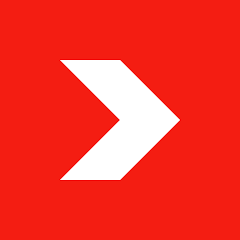
4. TeuxDeux
TeuxDeux is a minimalist to-do list application focused on simplicity and ease of use. It is available on iOS, Android, and web platforms, with real-time sync across all devices. The app is designed to stay out of the user’s way, offering a calm and distraction-free space for organizing daily tasks.
The interface mimics a paper planner, allowing users to schedule tasks by day and letting unfinished tasks automatically roll over to the next day. With its emphasis on reducing mental clutter, TeuxDeux supports daily planning without the stress of complex features or notifications.
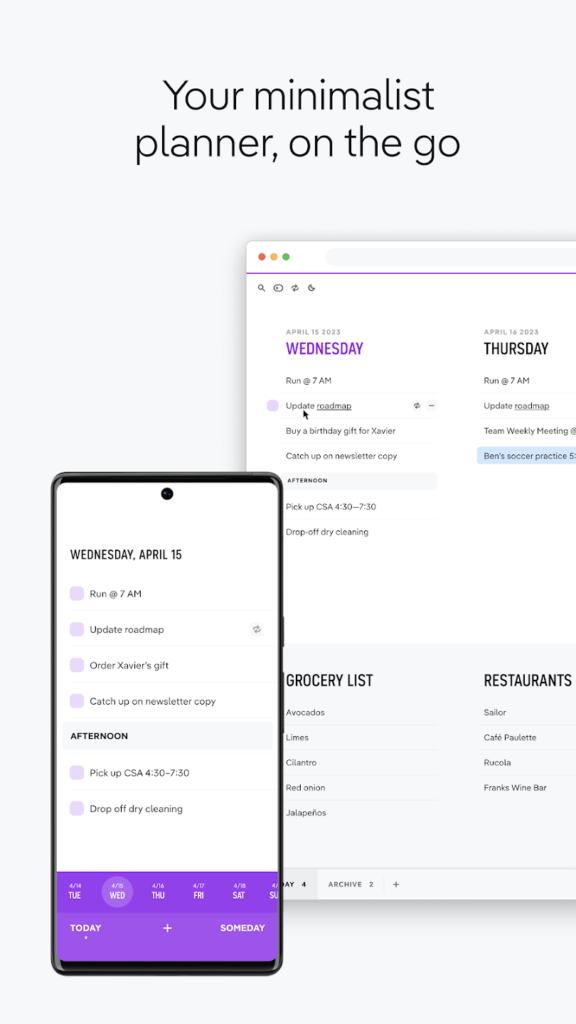

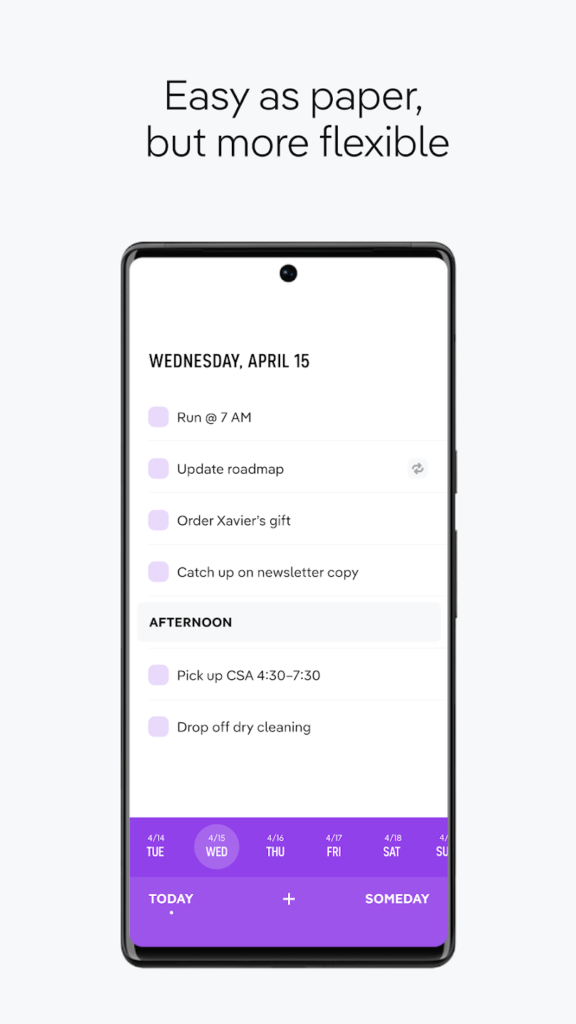
Writing Environment and Tools
TeuxDeux features a clean, list-based interface that resembles a traditional weekly planner. Users can add, complete, or rearrange tasks within each day’s column. There is also a “Someday” section for long-term goals or ideas that don’t have a specific deadline.
Recurring tasks can be scheduled with custom frequencies, helping users build routines over time. The writing experience is streamlined and intuitive, with no formatting distractions, allowing users to stay focused on the task at hand.
Design and Styling
The design of TeuxDeux is minimalist, consistent across devices, and intentionally understated. There are no flashy elements or unnecessary visuals. Users are presented with a clean layout of days and lists, emphasizing clarity and focus. This approach makes it easier to plan without added complexity or decision fatigue.
Information Management
Tasks in TeuxDeux are organized by day, and any uncompleted items automatically roll over to the next. This rollover system keeps users focused on the present without losing sight of pending work. The “Someday” area provides space for storing non-urgent goals, supporting long-term planning alongside daily task management.
Created For
- Planning daily tasks with a paper-like digital interface.
- Keeping routines consistent using recurring tasks.
- Organizing long-term goals in a separate list.
- Managing tasks on mobile or desktop without distractions.
- Avoiding complex tools and focusing on simple, effective planning.
Key Highlights
- Available on iOS, Android, and web.
- Real-time syncing across devices.
- Clean, paper-inspired task layout.
- Automatic rollover of unfinished tasks.
- Recurring tasks with customizable intervals.
- “Someday” section for non-urgent goals.
- Minimalist design with no distracting alerts or pop-ups.
Who It’s Best For
- Users seeking a simple, paper-like digital planner.
- People who prefer quiet, distraction-free planning.
- Individuals building habits through recurring tasks.
- Those managing short daily lists and long-term ideas in one place.
Contact Information
- Website: teuxdeux.com
- App Store: apps.apple.com/us/app/teuxdeux-daily-checklist-to-do/id384291782
- Google Play: play.google.com/store/apps/details?id=com.teuxdeux.twa&utm_source=teuxdeuxdotcom
- E‑mail: feedback@teuxdeux.com
- Twitter: x.com/teuxdeux
- Instagram: www.instagram.com/teuxdeuxapp
- Address: Legal Department, TeuxDeux LLC, 401 Smith St, Brooklyn, NY 11231

5. Quire
Quire is a collaborative task and project management platform available on iOS, Android, and the web. It combines hierarchical task structuring with visual project planning tools, making it suitable for individuals and teams managing complex workflows. The app supports real-time syncing and offers a range of views and integrations to adapt to different productivity styles.
Users can break down large goals into nested task lists, use Kanban boards for visual tracking, and map out timelines with Gantt-style charts. With its blend of structure and flexibility, Quire supports both day-to-day task management and long-term project execution.
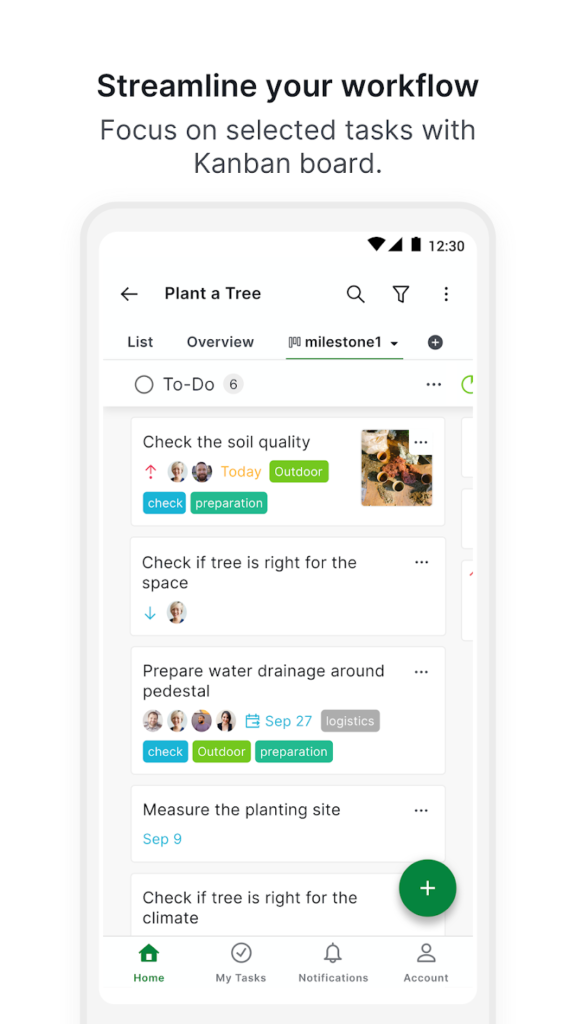

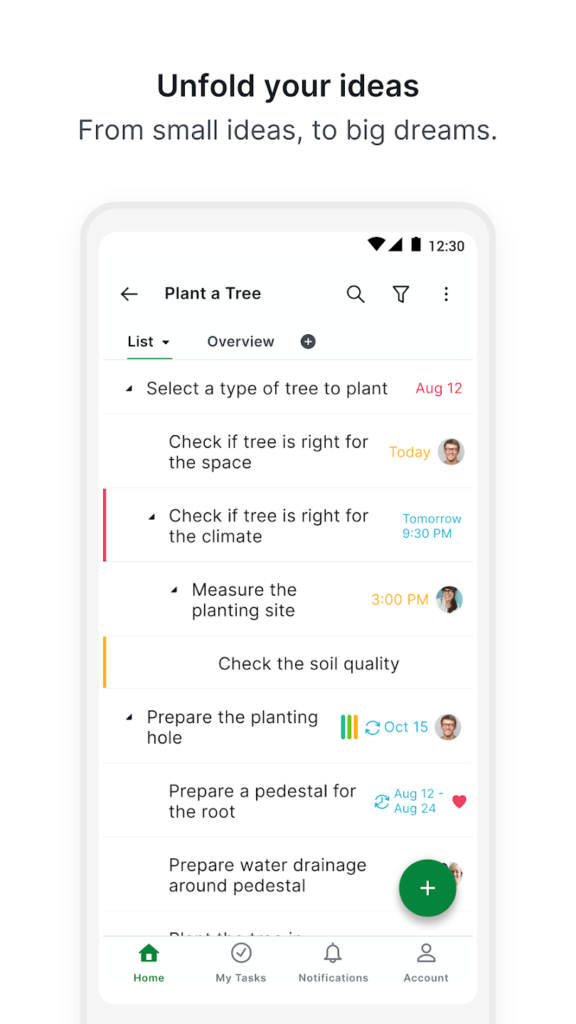
Writing Environment and Tools
Quire features a nested list structure that allows users to outline projects with unlimited subtasks, offering clear hierarchy and depth. The “Smart Add” and “Peekaboo” tools enhance focus by making input quick and hiding non-actionable items. Users can create recurring tasks, set start and due dates, and use Markdown in task descriptions and collaborative documents.
Views can be switched between List, Board, Timeline, and Table depending on the planning needs. Personal sublists and smart folders allow individuals to focus on specific priorities without clutter.
AI and Automation
Quire does not advertise built-in AI features. However, it offers automation-friendly capabilities such as recurring tasks, task dependencies, approval flows, and integrations with automation tools like Zapier, allowing users to set up workflow triggers and simplify routine management.
Design and Styling
The interface in Quire is modern and clean, with options to customize themes, highlight tasks using color and text styling, and manage views according to project needs. The app supports both functional layout switching and personal workspace theming, offering flexibility in both aesthetics and usability.
Information Management
Quire supports detailed task and project organization through features like folders, smart folders, sections, custom fields, and subtasks. Each task can include attachments, comments, labels, and dependencies. Users can manage information in real time, collaborate through in-task chat, and centralize documentation using the built-in “Document” feature.
Advanced features like time tracking, health stats, and interactive analytics help teams monitor workload and performance. Integration with tools like Google Drive, OneDrive, Dropbox, Microsoft Teams, Slack, and calendar platforms allows for a more centralized and connected workflow.
Created For
- Managing complex projects with nested task lists and dependencies.
- Collaborating in real time across teams and departments.
- Visualizing timelines and progress with Gantt charts and Kanban boards.
- Organizing and filtering large volumes of tasks with smart folders and custom fields.
- Tracking time, performance, and approvals within an integrated workspace.
Key Highlights
- Nested task lists with unlimited hierarchy.
- Multiple view modes: List, Kanban, Timeline, Table, and Calendar.
- Built-in collaborative document editor.
- Real-time team collaboration with chat and comments.
- Task dependencies, approvals, and recurring scheduling.
- Custom fields and smart folders for advanced organization.
- Time tracking and project health visualizations.
- Integrations with Microsoft Teams, Slack, Google Calendar, Drive, Dropbox, and more.
- Automation options via Zapier, Gmail, and Outlook add-ons.
- Available on iOS, Android, and web with real-time sync.
Who It’s Best For
- Teams managing multi-phase projects with layered task structures.
- Professionals who need flexible planning tools in a single platform.
- Project managers working across departments and timelines.
- Users seeking integration between communication, files, and task management.
Contact Information
- Website: quire.io
- App Store: apps.apple.com/us/app/quire/id1095193897
- Google Play: play.google.com/store/apps/details?id=io.quire.app
- E-mail: support@quire.io
- Facebook: www.facebook.com/quire.io
- Twitter: x.com/quire_io
- LinkedIn: www.linkedin.com/showcase/quire.io
- Instagram: www.instagram.com/quire_io

6. Any.do
Any.do is a task and project management app designed for personal, family, and team use. It is available across multiple platforms including iOS, Android, macOS, Windows, Web, Chrome, Firefox, Siri, and Wear OS devices. The app offers real-time synchronization and supports a range of features to manage everyday tasks, team workflows, and collaborative planning.
With a focus on ease of use and visual clarity, Any.do combines tasks, calendar events, reminders, and planning tools into one integrated workspace. The platform supports both personal task lists and collaborative workspaces for teams, offering flexible ways to plan and execute across use cases.
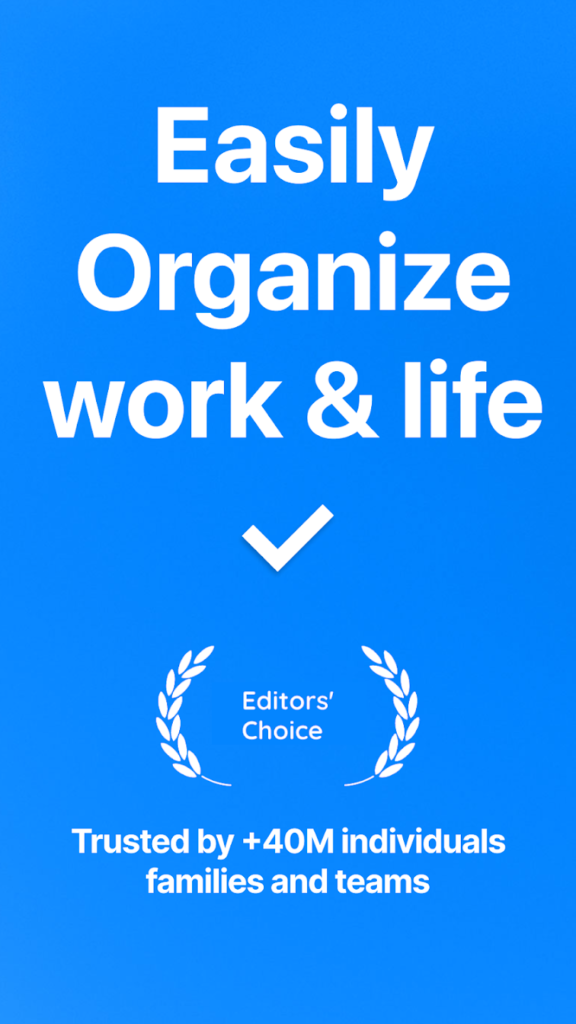
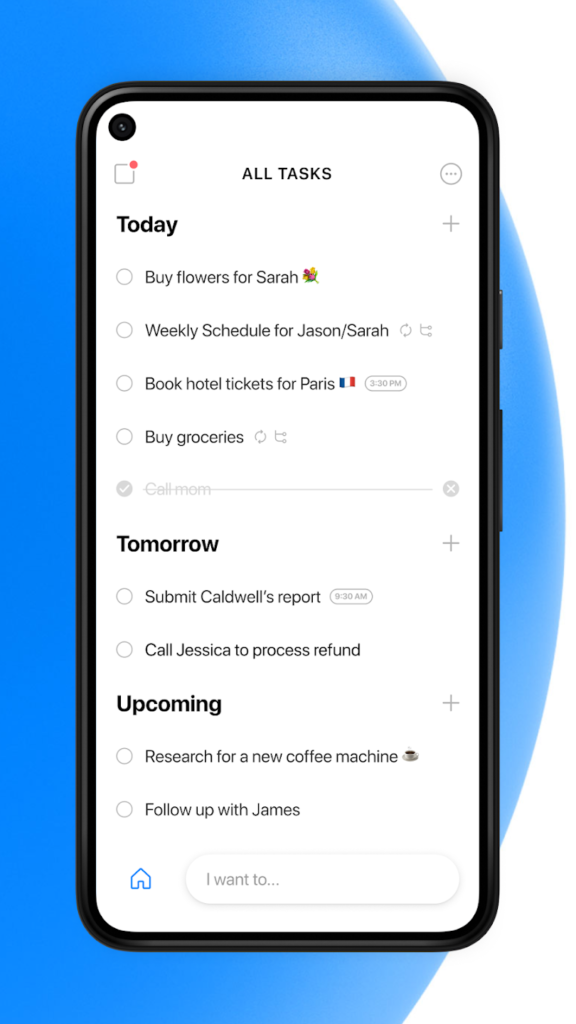

Writing Environment and Tools
Any.do allows users to manage their work with features such as lists, subtasks, recurring tasks, notes, attachments, and checklists. Tasks can be added via natural language input, voice commands, or directly through WhatsApp. Subtasks and reminders support breaking work into smaller components and maintaining clear deadlines.
Boards, calendar view, table view, and a daily planner (“My Day”) provide multiple ways to write, sort, and track tasks. These tools are structured to offer both high-level planning and detailed task management.
AI and Automation
The app features a built-in AI assistant designed to reduce effort and automate common actions. It supports smart task suggestions, natural language processing, and automations for assigning tasks, updating statuses, and setting due dates. AI functionality is embedded in both personal and team contexts, enhancing speed and clarity in task handling.
Design and Styling
Any.do offers a visually organized layout using color tags, custom views, and multiple board formats (Kanban, calendar, table). Background customization, compact modes, and mobile widgets allow users to adapt the interface to their needs. Each user or team can personalize their space with clear visual indicators for task priority, category, and progress.
Information Management
Tasks are managed within either a personal space (“My Lists”) or a team workspace. Boards support customizable workflows, multiple assignees, and role-based permissions. Features such as checklists, task chat, attachments, and recurring scheduling help organize both simple and complex work.
Any.do includes templates, Gantt charts, time tracking, filtering options, and universal search to manage information at scale. Integrations with over 6,000 apps including WhatsApp, Slack, Zoom, Microsoft Teams, Google Calendar, and Apple Reminders extend the platform’s capabilities further.
Created For
- Managing personal and team tasks with real-time sync.
- Structuring work using boards, calendars, and tables.
- Planning daily focus with AI-powered suggestions and “My Day.”
- Collaborating in context with in-task chat and file attachments.
- Automating workflows across 6,000+ integrations.
Key Highlights
- Available on iOS, Android, macOS, Windows, Web, and more.
- Real-time syncing across personal and team spaces.
- AI assistant for task suggestions and automation.
- Daily planner with smart scheduling (“My Day”).
- Multiple views: Kanban, calendar, table, list.
- Subtasks, recurring tasks, attachments, reminders.
- Team boards with permissions, roles, and status tracking.
- Templates, time tracking, and Gantt chart support.
- Built-in integrations with WhatsApp, Slack, Zoom, and others.
- Universal search and compact views for efficient navigation.
Who It’s Best For
- Individuals managing tasks across devices with AI support.
- Families coordinating projects and daily routines.
- Teams working on collaborative boards and shared workflows.
- Users who need automation and integrations across apps.
Contact Information
- Website: any.do
- App Store: apps.apple.com/us/app/any-do-to-do-list-planner/id497328576
- Google Play: play.google.com/store/apps/details?id=com.anydo
- E-mail: customers@any.do
- Facebook: www.facebook.com/Any.do
- Twitter: x.com/anydo
- LinkedIn: www.linkedin.com/company/any.do
- Instagram: www.instagram.com/anydo
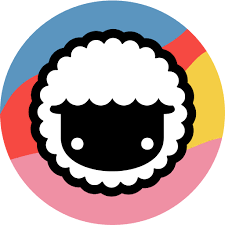
7. Taskade
Taskade is a unified workspace that blends task management, real-time collaboration, and multi-format project views. It runs on Web, iOS, Android, macOS, Windows, and major browser extensions (Chrome, Firefox, Edge), with instant sync that keeps every device up to date.
The platform introduces customizable AI Agents that automate tasks, generate project structures, and assist with research or content creation. Teams can plan in lists, boards, calendars, mind maps, tables, and Gantt charts while chatting, video-calling, or screen-sharing without leaving the workspace.
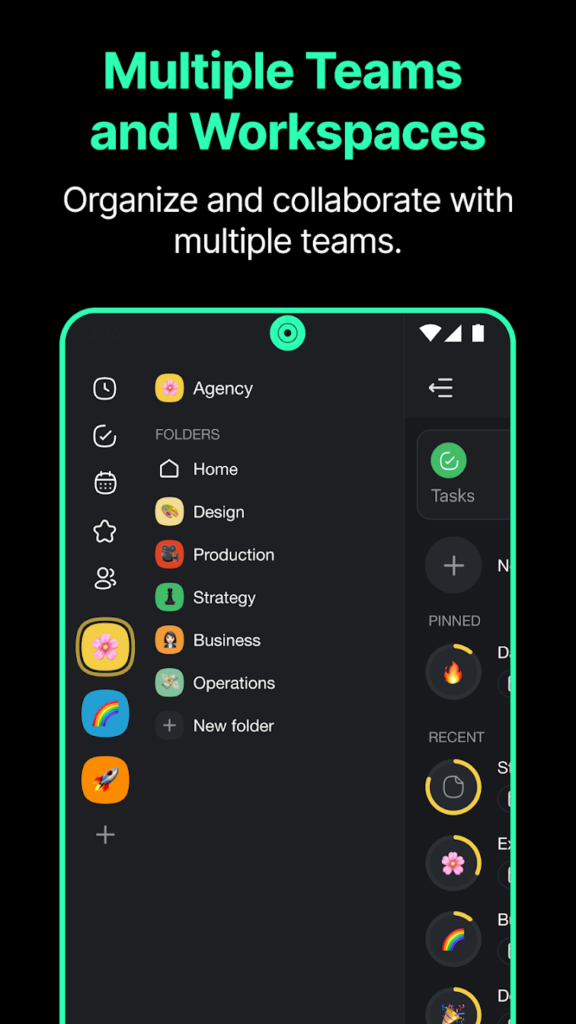
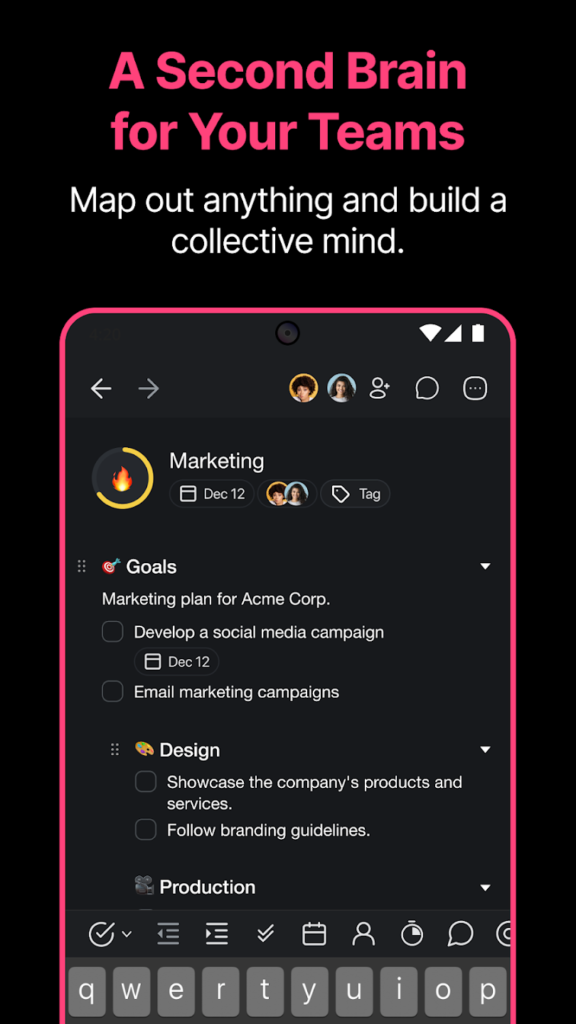
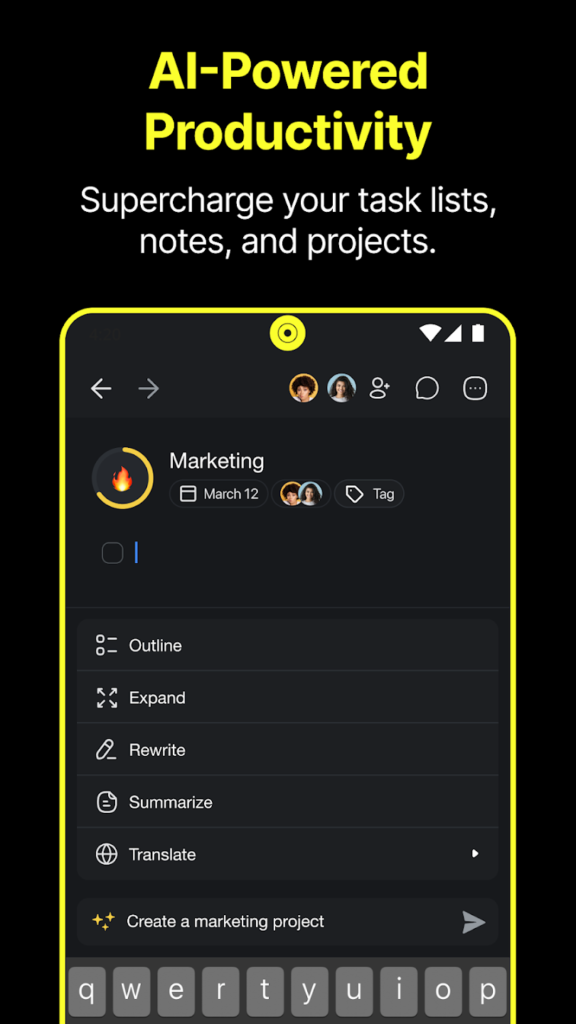
Writing Environment and Tools
Taskade offers a range of project views List, Board (Kanban), Table, Calendar, Mind Map, Org Chart, and Gantt so the same data appears in the layout that best fits the task. Users can outline items, switch bullet or checkbox formats, add countdown timers, and link tasks with backlinks. Real-time editing, comments, and in-context chat streamline collaboration, and version history preserves earlier snapshots.
AI and Automation
AI features include Custom AI Agents, an AI Agent Generator, and an AI Workflow Generator. Agents can be trained with uploaded documents, web links, or cloud storage files and then deployed to research, summarize, or build tasks autonomously. Automation flows integrate with 5,000+ external apps through triggers, actions, and conditional branching, handling up to 700 automated tasks such as email processing or form data capture.
Design and Styling
Users can apply light or dark themes, upload custom backgrounds, and add workspace branding with logos and colors. Widgets and mobile shortcuts surface key projects, while internationalization supports more than 32 languages. Custom fields, color tags, and flexible formatting options help maintain consistent visual organization across all views.
Information Management
Workspaces and folders group projects with role-based permissions. Tasks accept attachments from Google Drive, Dropbox, OneDrive, and Box, and projects can embed media from YouTube, Figma, Typeform, and more. Calendar feed integration syncs due dates with external calendars, and import/export tools handle Markdown, text, PDF, or image snapshots for broader knowledge capture.
Created For
- Automating workflows with multi-agent AI.
- Managing projects in boards, lists, calendars, and mind maps.
- Collaborating through real-time chat, video, and screen-sharing.
- Generating tasks, SOPs, and templates with AI.
- Integrating data from cloud drives, forms, and external apps.
Key Highlights
- Cross-platform apps with real-time synchronization.
- Custom AI Agents, AI Chat Assistant, and AI Workflow Generator.
- Automation flows connecting to 5,000+ services.
- Seven interchangeable project views, including Gantt and Org Chart.
- Built-in video calls, screen sharing, and version history.
- Custom themes, branding, backgrounds, and multilingual interface.
- Secure data handling with AES-256 encryption, MFA, and SSO.
Who It’s Best For
- Teams needing AI-powered workflow automation.
- Project managers coordinating complex, multi-view timelines.
- Remote or hybrid groups that rely on real-time communication.
- Users who value flexible visual layouts and branded workspaces.
Contact Information
- Website: taskade.com
- App Store: apps.apple.com/us/app/taskade-ai-agents-chat-bots/id1264713923
- Google Play: play.google.com/store/apps/details?id=com.taskade.mobile
- E-mail: support@taskade.com
- Facebook: www.facebook.com/groups/taskade
- Twitter: x.com/taskade
- Instagram: www.instagram.com/taskade
- Address: 1160 Battery Street East, Suite 100 San Francisco, California 94111, USA
- Phone: (415) 888-9177

8. Amazing Marvin
Amazing Marvin is a customizable personal productivity app designed to combine task management, time tracking, goal setting, habit tracking, and calendar planning in a single interface. It’s available as a web app and through native applications for macOS, Windows, Linux, iOS, and Android. Real-time syncing ensures access to the same task data across devices, though the mobile apps currently offer a more limited feature set compared to the desktop version.
Marvin is structured to help users address procrastination, manage cognitive overload, and build consistent routines. It offers a highly adaptable environment where users can tailor their workflows through a broad array of modular productivity tools. The platform’s design supports individual work rather than team-based collaboration, though it includes a shared list feature for basic task sharing with others.
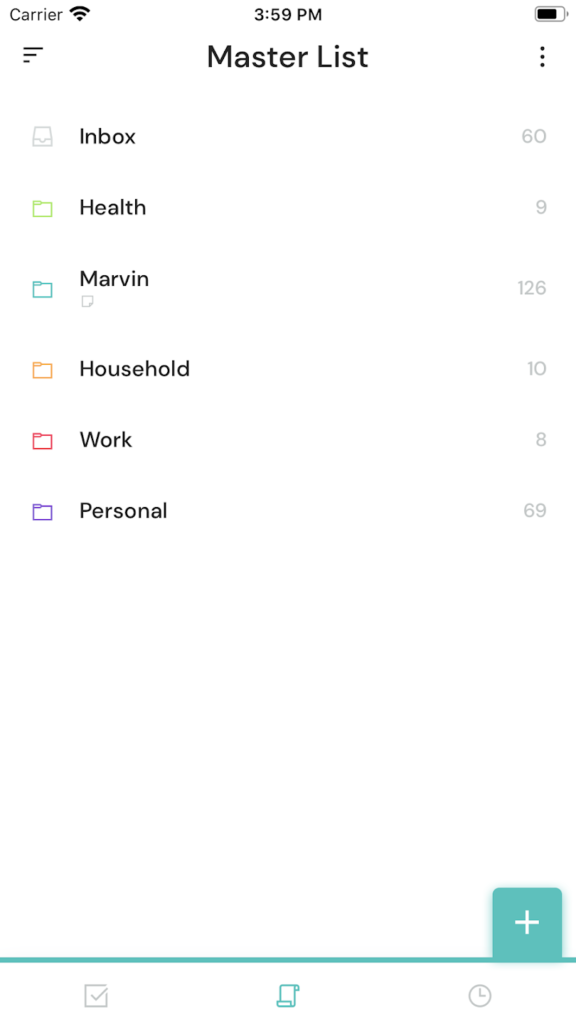
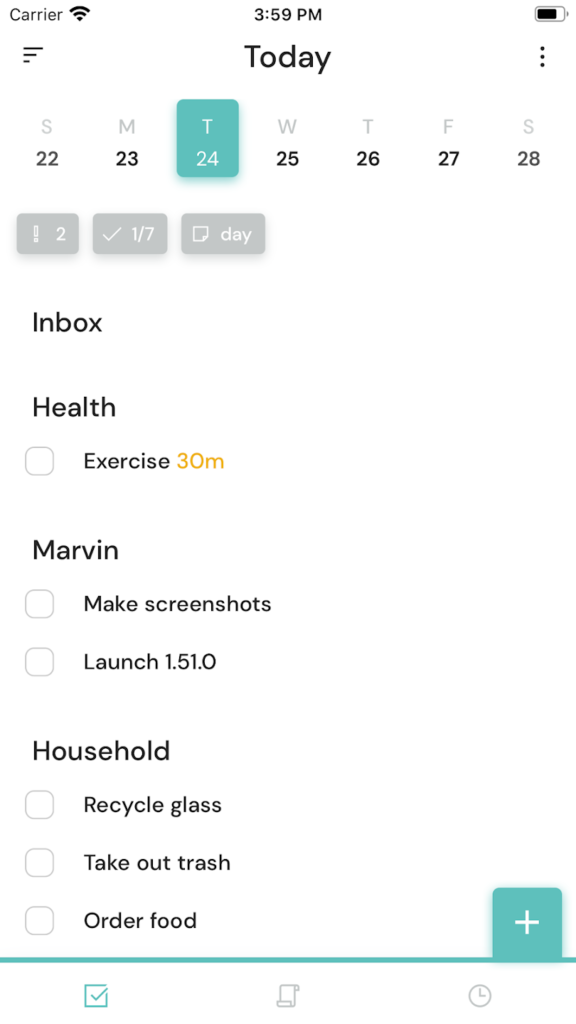
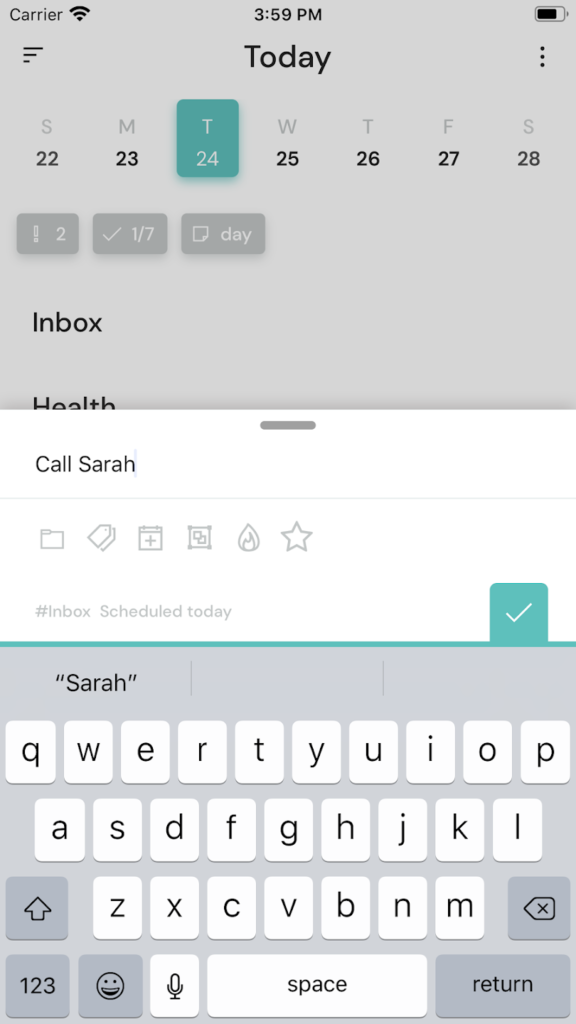
Writing Environment and Tools
Users can organize tasks and projects using unlimited nested categories and sections. Each day has its own to-do list, supported by a full-featured calendar that allows both event tracking and task scheduling. Tasks can include checklists, notes, labels, and dependencies. Projects support parallel or sequential task flow. Tasks can be filtered, sorted, and grouped using custom rules and priorities.
Design and Styling
Amazing Marvin is fully customizable in terms of layout and user interface. The sidebar can be configured for quick access to frequently used views, and users can modify the look of the app to match personal preferences. Custom themes and printable task lists further extend personalization options. Users can also choose how and when tasks appear, using settings such as defer dates, start conditions, and visibility toggles.
Information Management
The app includes detailed tools for organizing and reviewing tasks. Tasks and projects can be scheduled for review, and users can access productivity stats via pie charts, bar graphs, and column graphs. Weekly planning, dashboards, and daily notes areas support regular self-assessment and long-term planning. Tasks can be reused, searched, or saved into custom templates. Marvin also supports email-to-task functionality and text-based search across the entire workspace.
Created For
- Managing daily, weekly, and long-term task planning.
- Tracking time, habits, and progress toward goals.
- Structuring projects with nested categories and dependencies.
- Adapting productivity workflows for neurodivergent users.
- Creating a custom productivity system from modular features.
Key Highlights
- Unlimited nested categories and custom filters.
- Calendar with task syncing and time-block planning.
- Built-in Pomodoro and Sandclock timers.
- Procrastination analysis and focus tools.
- Detailed productivity analytics and review scheduling.
- High degree of interface and workflow customization.
- Native apps for Mac, Windows, Linux, iOS, and Android.
Who It’s Best For
- Users with complex task loads working primarily from desktop.
- Individuals seeking to manage executive dysfunction.
- Professionals who need granular control over their workflow.
- People looking to combine habits, goals, and planning in one tool.
Contact Information
- Website: amazingmarvin.com
- App Store: apps.apple.com/us/app/amazing-marvin-on-the-go/id1314511546
- Google Play: play.google.com/store/apps/details?id=com.amazingmarvin.marvin&hl=en
- E‑mail: contact@amazingmarvin.com
- Facebook: www.facebook.com/groups/1927874704161821
- Twitter: x.com/amazinmarvin
- Instagram: www.instagram.com/amazingmarvinapp

9. Nozbe
Nozbe is a productivity and task management app designed to help individuals and small teams organize both personal and business responsibilities in one streamlined system. It is available on iOS, Android, macOS, Windows, and web platforms. The app supports real-time synchronization across devices and includes offline functionality, making it suitable for remote and hybrid work environments.
Nozbe allows users to manage separate private and professional workspaces and is structured around organizing tasks into projects with associated comments and deadlines. It emphasizes clarity, asynchronous collaboration, and fewer meetings by focusing communication within the context of tasks. The platform is targeted at users who value a simple, action-oriented workflow without excessive complexity.

Writing Environment and Tools
In Nozbe, tasks are grouped into projects that can be further organized with sections and tags. Tasks can include descriptions, comments, attachments, deadlines, and reminders. Projects support collaboration with both internal team members and external contributors. Users can convert emails into tasks and use predefined templates for recurring workflows. A personal and team workspace structure allows users to manage tasks across multiple domains from one account.
Design and Styling
Nozbe offers a consistent interface across all supported platforms. Users can create custom tags and project sections to organize their workspace. While not highly focused on aesthetic customization, the app prioritizes visual clarity and simplicity, contributing to a low-friction user experience. Templates are available for frequently repeated task sets.
Information Management
Users can work across multiple workspaces, separating responsibilities by company, department, team, or personal life. Tasks can be assigned due dates and multiple reminders. Projects support unlimited tasks and comments on Premium and Business plans. The app enables collaboration through shared projects across different Nozbe accounts and offers time tracking, limited-access tags, project grouping, and user management features on advanced plans.
Created For
- Managing personal and professional task workflows in one app.
- Reducing meetings through asynchronous team collaboration.
- Structuring work in shared projects with clear task assignments.
- Organizing tasks from email and repeated checklists using templates.
- Supporting hybrid and mobile work through offline-capable apps.
Key Highlights
- Available on iOS, Android, Mac, Windows, and Web.
- Real-time sync and offline access across all devices.
- Separate workspaces for private and business use.
- Unlimited tasks, projects, and comments on paid plans.
- Project sharing across organizations and external collaborators.
- Task-based communication replaces emails and meetings.
- Support for email-to-task, recurring tasks, and reminders.
- Templates for repeatable workflows and onboarding.
- Time tracking features in Premium and Business plans.
Who It’s Best For
- Small teams needing simple, structured collaboration.
- Remote professionals managing tasks across devices.
- Business owners aim to reduce meetings and improve clarity.
- Individuals organizing both work and personal responsibilities.
Contact Information
- Website: nozbe.com
- App Store: apps.apple.com/us/app/nozbe/id1457232572
- Google Play: play.google.com/store/apps/details?id=com.nozbe4
- E‑mail: questions@nozbe.com
- Facebook: www.facebook.com/NozbePoland
- Twitter: x.com/nozbe
- Instagram: www.instagram.com/nozbe
- Address: Nozbe Spółka Z Ograniczoną Odpowiedzialnością ul. Spacerowa 31/5, 81-521 Gdynia, Poland (Europe)
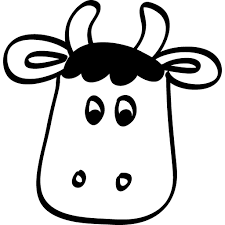
10. Remember The Milk
Remember The Milk is a task management app designed for individuals who want a reliable and organized system to manage daily responsibilities. It is available across iOS, Android, macOS, Windows, and web platforms. The app supports real-time synchronization on all devices and can be used offline, ensuring access to tasks at any time.
The application is built to help users manage tasks efficiently by getting them out of their heads and into a structured system. Users can set due dates, priorities, tags, and reminders, and organize tasks into lists and subtasks. It also supports sharing and delegating tasks, making it suitable for personal use and lightweight collaboration.
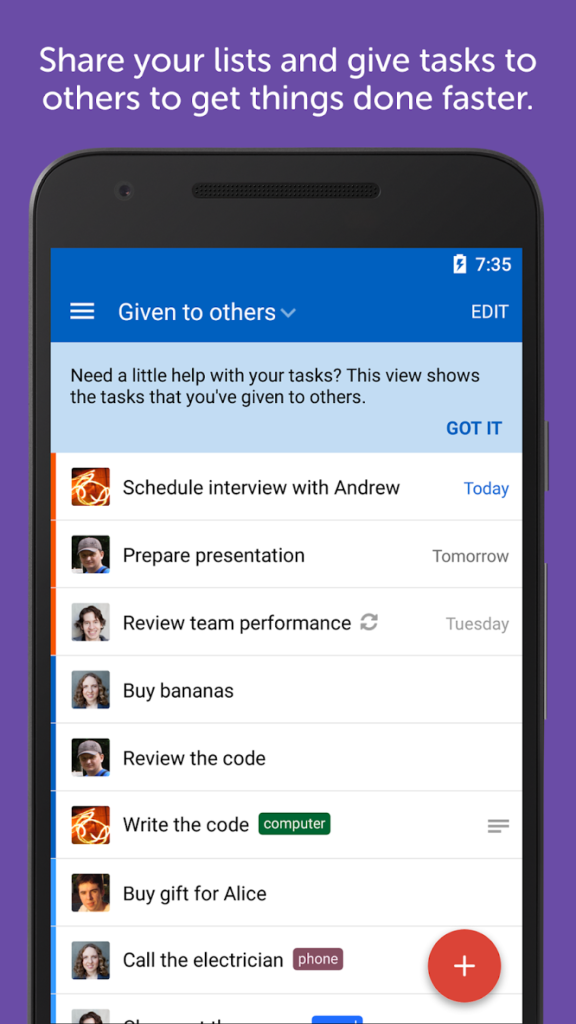
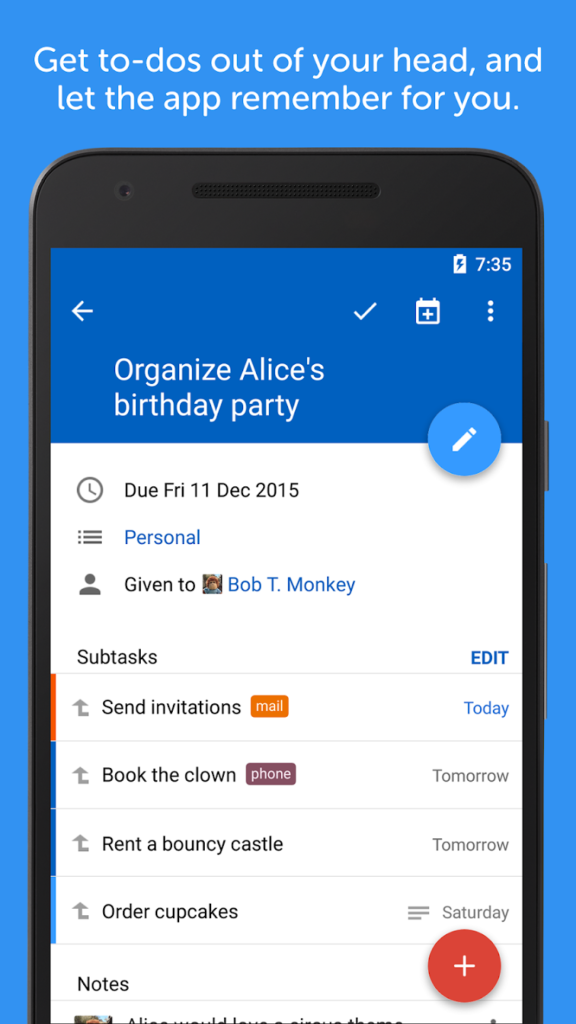
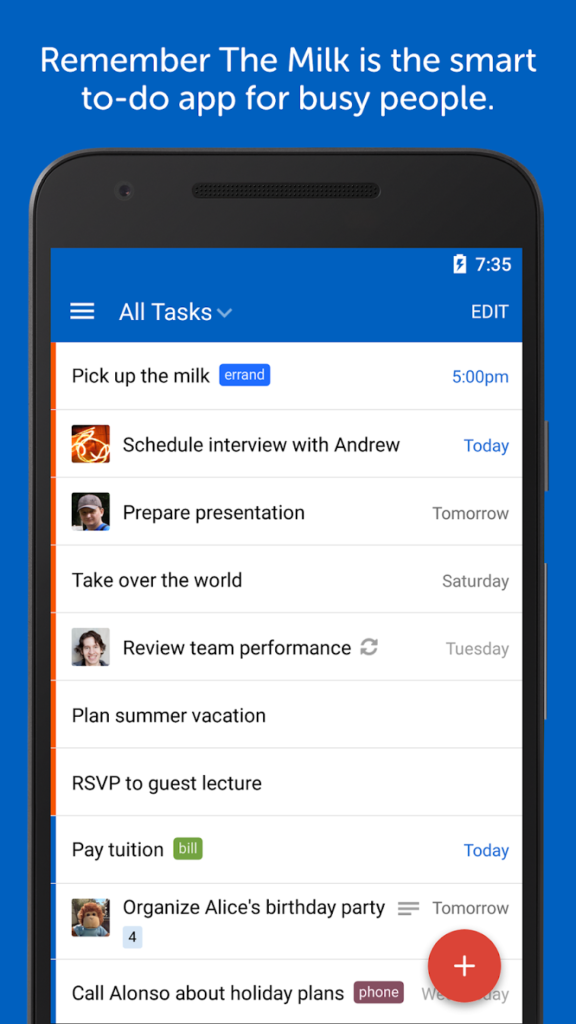
Writing Environment and Tools
Tasks can be created using natural language input. The interface supports quick entry through smart ads, allowing users to define task properties such as due dates, priority, and tags within a single input line. Tasks can include notes, estimated time, and URLs. Subtasks are supported for breaking down larger to-dos. The app interface is clean, list-based, and optimized for speed and clarity.
Design and Styling
Users can customize their experience through tags and list categorization. Tasks can be grouped by various attributes such as due date, priority, or location. While the app does not include advanced visual design features like themes or templates, it offers functional customization through sorting and filtering tools.
Information Management
Remember The Milk supports lists, tags, priorities, and smart lists dynamic views based on custom search criteria. Users can attach notes to tasks and set start and due dates. Subtasks allow for hierarchical task management, and the app also supports location-based organization. Tasks can be shared with others, and responsibilities can be delegated directly within the app.
Created For
- Capturing and organizing personal tasks with due dates and priorities.
- Breaking down projects into subtasks and tracking them easily.
- Sharing lists and delegating tasks for lightweight team collaboration.
- Using smart lists and tags to manage tasks by context or urgency.
Key Highlights:
- Available on iOS, Android, macOS, Windows, and Web.
- Real-time sync and offline access.
- Natural language task entry with Smart Add.
- Support for subtasks, priorities, tags, and custom smart lists.
- Task sharing and delegation features.
- Location-based organization and reminders.
- Custom sorting and filtering options for task views.
Who It’s Best For
- Individuals managing detailed personal to-do lists.
- Users need fast and simple task input across devices.
- People who work across mobile and desktop environments.
- Light teams or households sharing task responsibilities.
Contact Information
- Website: rememberthemilk.com
- App Store: apps.apple.com/us/app/remember-the-milk-to-do-list/id293561396
- Google Play: play.google.com/store/apps/details?id=com.rememberthemilk.MobileRTM
- E‑mail: privacy@rememberthemilk.com
- Facebook: www.facebook.com/rememberthemilk
- Twitter: x.com/rememberthemilk
- Address: 660 4th Street #247 San Francisco CA 94107
Conclusion
Choosing the right to-do list app is more than a matter of preference—it’s about finding a reliable system that fits the way you think, plan, and work. Whether your focus is on daily routines, long-term goals, or collaborative projects, a dependable task manager can reduce cognitive load, prevent missed responsibilities, and help structure your day more effectively.
The tools covered in this guide offer a wide range of features and styles, from minimalist planners to complex platforms with automation and scheduling options. Ultimately, the best app is the one that supports your priorities without adding unnecessary friction. A well-chosen task manager becomes part of your routine, helping you stay focused, organized, and in control of your workload.
