Writing on an iPad has never been more seamless or powerful. Thanks to a wide range of thoughtfully designed apps, writers can now draft, edit, and organize their work with the same precision they’d expect from desktop tools only now with the added flexibility of a touch interface. Whether you’re outlining a novel, jotting down lecture notes, or crafting social content, the iPad offers a distraction-free environment that moves with you.
In this guide, we’ve rounded up the best writing apps for iPad in 2025. These tools support everything from minimalist Markdown editing to complex, multi-chapter manuscript planning. Whether you’re a student, author, screenwriter, or journal enthusiast, there’s an app here to match your creative process.
To make the most of your writing time, it’s important to minimize distractions in other areas of your day – like cooking. That’s where ReciMe can help. Originally designed for saving recipes from TikTok and Instagram, ReciMe lets you organize meals, create weekly plans, and generate grocery lists in seconds. With less time spent figuring out what to eat, you can focus more on writing. Try ReciMe to simplify your meal routine – then dive into these top writing apps for iPad and bring your ideas to life.


1. Craft
Craft is a cross-platform writing and productivity app designed to help users manage notes, tasks, and larger writing projects in a unified, flexible workspace. It is available as a native application on iPad, iPhone, Mac, Windows, Vision Pro, and the web. With an offline-first architecture and instant synchronization, users can move seamlessly between devices without losing progress, regardless of internet connection. The app is structured to support both short-form notes and complex writing, adapting to daily planning, research workflows, and long-form writing alike.
Craft emphasizes fast, distraction-free performance through its native build and integrates deeply with the Apple ecosystem, including support for Apple Pencil. It combines a clean user interface with tools for writing, editing, and organizing, allowing users to begin with a quick idea and expand into more structured content. With real-time syncing and on-device AI, the app delivers a consistent and private writing experience suited to personal, academic, or professional use.
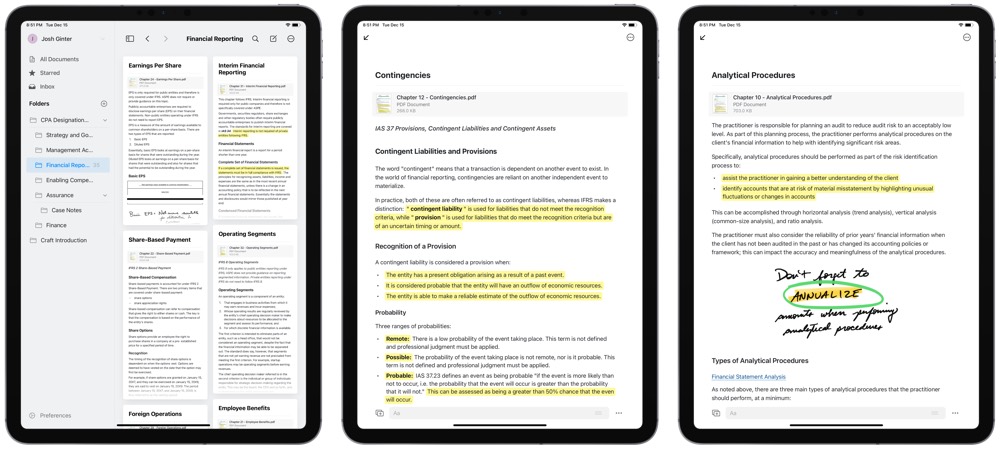
Writing Environment and Tools
The writing interface in Craft supports Markdown and Apple Pencil, offering a clean and structured environment for text creation. Additional tools include slash commands, a table of contents, cards, and nested subpages. These features support both focused writing and complex document structuring, making it suitable for varied writing needs.
AI and Automation
Craft includes on-device AI tools for summarizing, translating, and generating or refining content. These features function without an internet connection, ensuring user privacy by avoiding cloud-based data processing. The AI integration supports efficient content editing and knowledge extraction directly within the app.
Design and Styling
Craft offers over 100 built-in templates and extensive customization options. Users can apply highlights, change backgrounds, add toggles and custom covers, and create reusable styles and dashboards. These design tools enable consistent visual formatting across documents and adaptable layouts for different use cases.
Information Management
Craft supports structured organization through collections, tables, folders, and subpages. It enables users to manage research and reference material efficiently, with features for PDF annotation and multimedia content storage. This makes the platform suitable for long-form writing and complex project planning.
Created For
- Taking notes and managing tasks.
- Creating visually structured and styled documents.
- Organizing research with PDFs, media, and subpages.
- Working offline with on-device AI for summarization and content generation.
Key Highlights
- Cross-platform writing and planning with native apps for Apple and Windows devices.
- Offline-first functionality with instant sync across platforms.
- On-device AI for summarizing, translating, and generating content.
- Over 100 built-in styles with deep customization options.
- Support for Markdown, Apple Pencil, and advanced formatting tools.
- Collections, tables, and folders for flexible information organization.
- Secure offline research with integrated file and media annotation.
Who it’s best for
- Writers and researchers working across multiple devices.
- Users who need private AI tools integrated into their writing process.
- Professionals managing both short notes and complex writing projects.
- Teams collaborating on structured, well-formatted content.
Contact Information
- Website: www.craft.do
- App Store: apps.apple.com/us/app/craft-write-docs-ai-editing/id1487937127
- E-mail: team@craft.do
- Twitter: x.com/craftdocsapp
- Instagram: instagram.com/craftdocs
- LinkedIn: www.linkedin.com/company/craftdocs

2. 1Writer
1Writer is a Markdown-focused writing and productivity app built specifically for iPhone and iPad. It offers a streamlined environment for creating and editing plain text and Markdown files, and supports both everyday note-taking and more advanced writing workflows. Designed to help users write, research, and share efficiently, it integrates essential editing features with more technical tools like JavaScript-based actions and URL schemes.
The app supports offline editing with seamless sync through Dropbox, WebDAV, and iCloud Drive. This enables users to start a document on a Mac and continue writing on their iPad or iPhone without interruption. 1Writer also supports the iOS share extension, allowing users to send text from Safari and other apps directly into their workspace. A built-in browser enhances the writing flow by letting users research content without leaving the app.
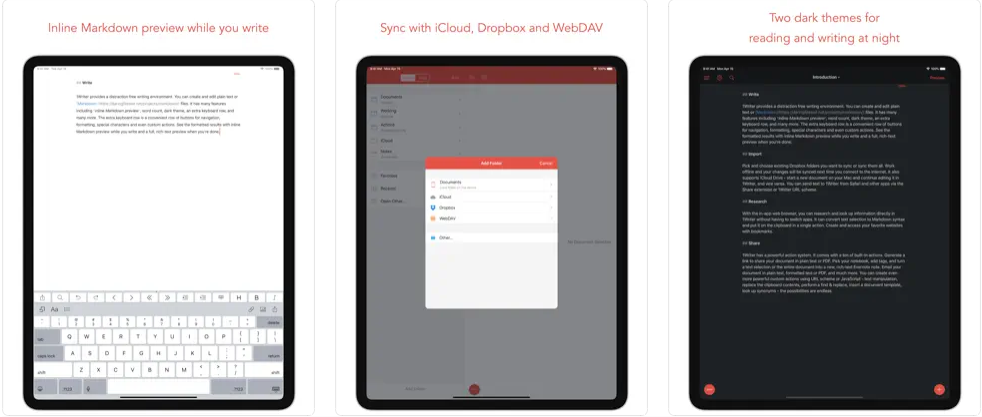
Writing Environment and Tools
1Writer provides a distraction-free writing interface focused on simplicity and clarity. Writers can compose in plain text or Markdown, with an inline preview visible during typing and a full rich-text view available when done. Key tools include word count tracking, support for TextExpander, photo insertion, a customizable extra keyboard row, and checklist creation.
The editor also supports full-text search and hashtags, making it easy to locate related content across folders. Dark Mode and other visual themes help tailor the environment for different lighting conditions and preferences.
AI and Automation
1Writer includes a built-in action system that enables advanced automation through custom actions written in JavaScript or triggered via URL schemes. These actions allow users to manipulate text, interact with the clipboard, run find-and-replace functions, insert templates, and more. The automation system is local to the device and designed to operate without external data processing.
Design and Styling
The app supports several interface customization options. Users can choose from multiple themes, including a standard Dark Mode and other light and color variants. Font type, size, and line spacing are fully adjustable. The extra keyboard row can be customized with preferred actions or frequently used characters, offering flexibility in tailoring the workspace.
Information Management
1Writer helps users organize their work with integration across multiple cloud storage services and folder syncing. Full-text search and hashtag functionality make content retrieval efficient. A Today widget offers access to recent or favorite files directly from the Notification Center. In-app browsing enables seamless research and supports conversion of selected content into Markdown with a single tap.
Created For
- Writing and editing in plain text and Markdown.
- Syncing documents across devices via Dropbox, iCloud, and WebDAV.
- Automating writing workflows using JavaScript and URL schemes.
- Conducting in-app research and converting content into Markdown.
- Customizing the writing interface with themes and keyboard shortcuts.
Key Highlights
- Distraction-free Markdown and plain-text editing with inline and rich-text previews.
- Seamless Dropbox, WebDAV, and iCloud Drive synchronization with offline support.
- Customizable action system that accepts JavaScript and URL scheme workflows.
- In-app web browser with one-tap Markdown conversion for selected text.
- Multiple themes, including Dark Mode and alternate color options.
- Security via passcode plus Touch ID or Face ID authentication.
- Today widget and configurable extra keyboard row for quick access.
Who it’s best for
- Writers and developers working on iPhone and iPad.
- Professionals who automate tasks within their writing workflow.
- Users who need flexible sync across cloud services and folders.
- Researchers who rely on integrated browsing and text capture.
- People looking for a distraction-free, customizable mobile writing app.
Contact Information
- Website: 1writerapp.com
- App Store: apps.apple.com/us/app/1writer-markdown-text-editor/id680469088
- Twitter: x.com/1writerapp

3. iA Writer
iA Writer is a minimalist writing application built for writers who value focus and clarity. It is available for iPad, iPhone, Mac, and Windows, with full offline functionality and seamless cross-platform syncing. The app removes visual distractions to keep the user in a state of uninterrupted flow, offering a refined workspace that emphasizes the writing process itself.
Designed as a “scalpel in a world of Swiss army knives,” iA Writer is ideal for drafting clean, elegant text with tools that help structure, revise, and present writing effectively. Writers can highlight grammar elements, identify filler phrases, or connect thoughts using internal links. Every feature is engineered to serve a single purpose: keeping your hands on the keyboard and your mind on the words.
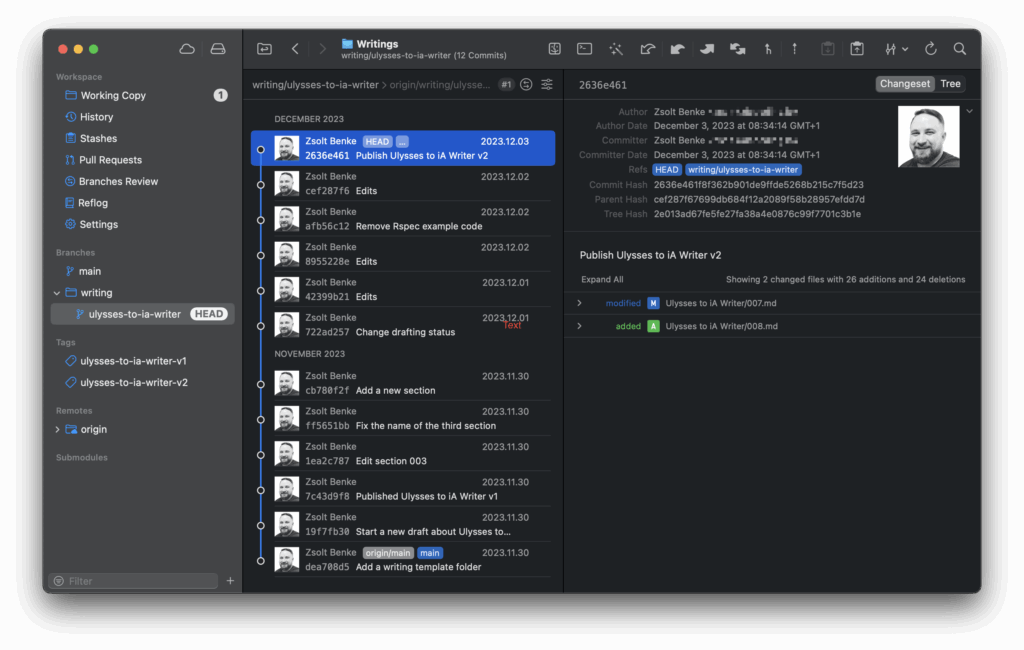
Writing Environment and Tools
The writing environment in iA Writer is ultra-clean and built around Markdown support, encouraging writers to type without formatting distractions. It includes Focus Mode, which highlights the current sentence or paragraph, mimicking the tactile flow of a typewriter. Syntax Highlighting adds subtle color distinctions to nouns, verbs, and adjectives to strengthen sentence construction.
Style Check goes further by identifying redundancies, filler words, and clichés. Writers can connect ideas using Wikilinks, navigate documents quickly via command-click, and browse file history like in a web browser. The workspace is deliberately sparse, free of formatting panels or font menus to support creative immersion.
AI and Automation
iA Writer does not offer generative AI, but it includes a thoughtful authorship tracking feature. Any text pasted from an external source such as another person or an AI assistant is automatically dimmed. This ensures transparency and control, especially in collaborative or AI-assisted workflows, while reinforcing the user’s own voice.
There are no summarization, rewriting, or automation tools beyond style and syntax guidance.
Design and Styling
Rather than offering visual dashboards or page customization, iA Writer takes a template-driven approach to styling. Writers can use built-in templates to ensure consistent, beautiful formatting when exporting to PDF, Word, or HTML. The visual design is kept deliberately minimal, including custom monospaced fonts (Mono, Duo, Quattro) and no visual distractions aligning with its purpose as a writing-first tool.
Information Management
iA Writer allows writers to structure information using Wikilinks, embed images and tables with Content Blocks, and navigate files quickly via built-in shortcuts. While it does not include folders, subpages, or collections in the traditional sense, its support for interlinked content and exportable formats enables writers to manage long-form projects effectively.
Created For
- Writing distraction-free text with Markdown.
- Structuring thoughts with syntax and style tools.
- Tracking authorship and distinguishing external contributions.
- Navigating documents with linked notes and shortcuts.
- Exporting clean, styled documents in multiple formats.
Key Highlights
- Minimalist, typewriter-like interface focused on writing flow.
- Focus Mode and Style Check to refine clarity and structure.
- Syntax Highlighting with color-coded grammar.
- Authorship tracking for pasted or AI-generated content.
- Wikilinks for internal linking and note organization.
- Native apps for iPad, iPhone, Mac, and Windows.
- Exports to PDF, HTML, and Word using beautiful templates.
- Full offline support and seamless device syncing.
Who It’s Best For
- Writers who value focus and minimalist design.
- Markdown enthusiasts needing style and syntax feedback.
- Professionals concerned with content authorship transparency.
- Academics, bloggers, and creatives working across devices.
Contact Information
- Website: ia.net
- App Store: apps.apple.com/us/app/ia-writer/id775737172
- E-mail: info@ia.net
- LinkedIn: www.linkedin.com/company/information-architects-gmbh
- Address: iA Inc., Zürich, Switzerland

4. JotterPad
JotterPad is a flexible writing application built for a wide range of writing formats, from novels and screenplays to academic essays and reports. It supports Markdown, Fountain, and LaTeX markup, offering professional-grade formatting with minimal effort. JotterPad is available on iPad, iPhone, Android, and the web, with real-time sync via cloud services like Google Drive, iCloud, Dropbox, and OneDrive, enabling cross-device access and editing.
The app works offline and provides powerful export options to DOCX, PDF, FDX, and ePub. It includes over 100 built-in templates, allowing users to instantly format content for APA, MLA, business plans, textbooks, or creative projects. JotterPad is designed to simplify the writing process for both creative and academic users while offering robust publishing and customization options.
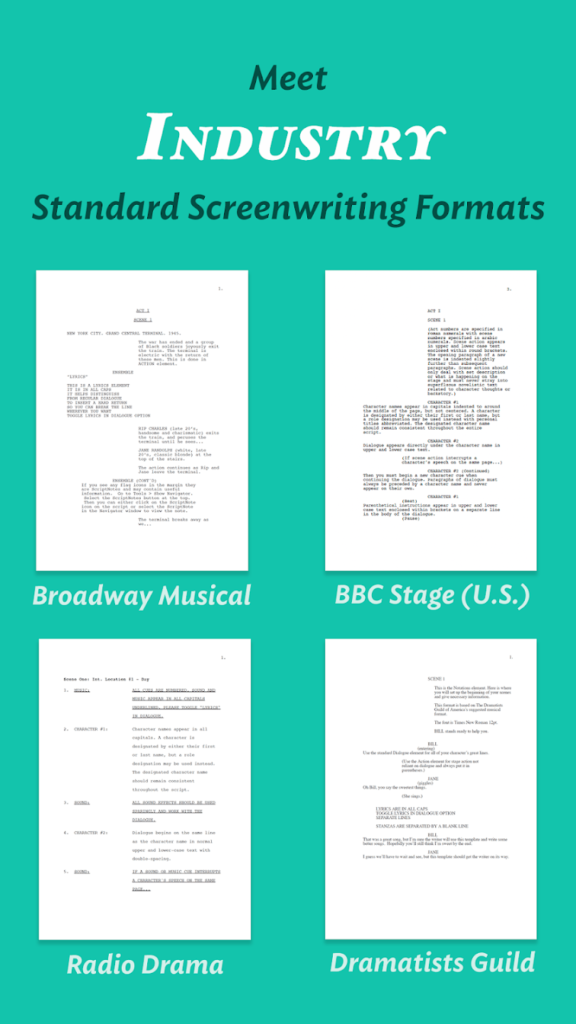
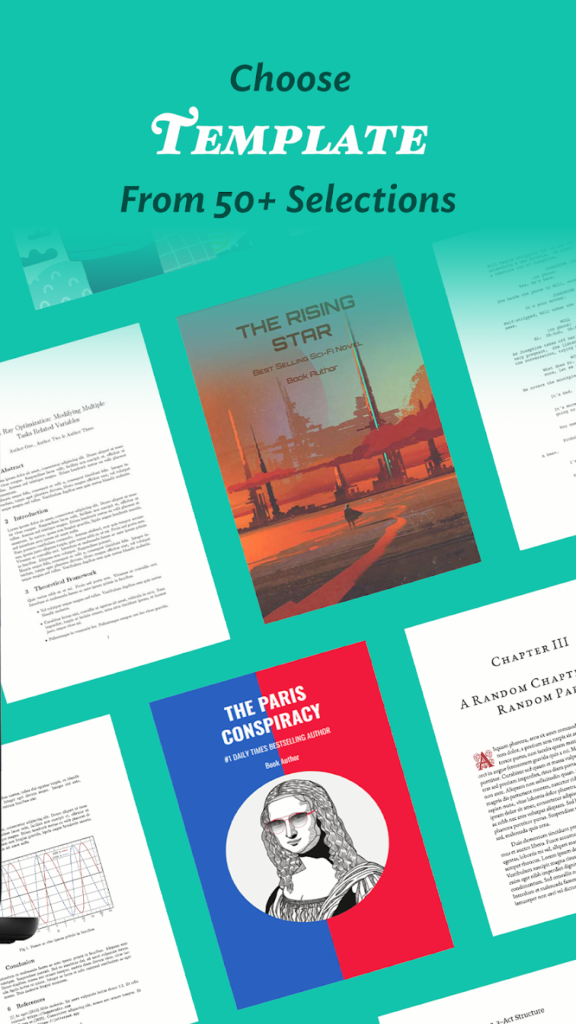
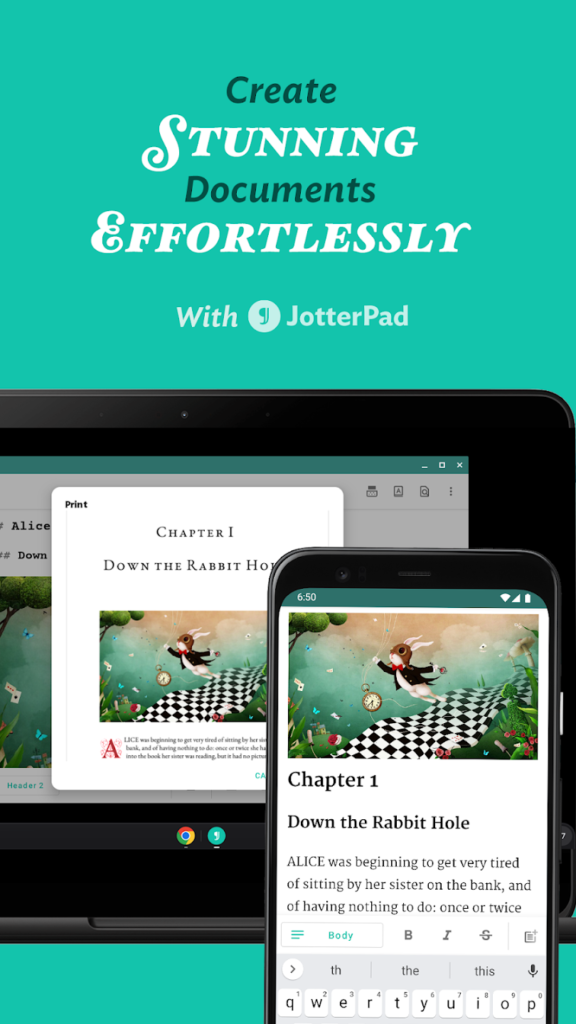
Writing Environment and Tools
JotterPad features a clean writing interface with lightweight markup syntax for Markdown, Fountain, and LaTeX. Formatting is streamlined with inline syntax such as **bold** or #heading, and users can embed images, diagrams, and tables directly into documents. Built-in tools like dictionary, thesaurus, and rhyming dictionary support fluid writing and quick editing. Additional support for screenplay formatting, mind maps, chemistry equations, and music notation expands the writing environment beyond basic text.
AI and Automation
The app offers an integrated Wizard A.I. plugin powered by GPT-3. Users can generate writing suggestions, brainstorm ideas, and respond to prompts directly in the editor. This AI feature is designed to support content generation without requiring external tools, though it is not explicitly stated whether the AI runs fully offline or uses cloud processing.
Design and Styling
JotterPad includes over 100 pre-built templates for formatting various types of documents, from APA/MLA academic papers to novels, screenplays, lab reports, and business plans. These templates manage style elements like drop caps, spacing, justification, and headings. The app also supports syntax-based styling for code, music notation, and Gantt charts. While not deeply customizable in terms of layout dashboards, the templates offer consistency and visual polish across use cases.
Information Management
Users can organize content using templated structures, embedded media, and formatted citation systems. The BibTex plugin allows for citation imports, editing, and formatting in styles such as APA, MLA, and Chicago. With seamless cloud sync and support for mind maps and flowcharts, JotterPad can also serve long-form writers, academic researchers, and anyone needing project or publication planning.
Created For
- Writing novels, screenplays, and essays with professional formatting.
- Managing citations and academic references using BibTex.
- Brainstorming ideas and generating text with AI prompts.
- Embedding visual and interactive content into structured documents.
- Publishing content to blogs or exporting for print and eBooks.
Key Highlights
- Markdown, Fountain, and LaTeX support with consistent markup.
- Real-time cloud sync with iCloud, Google Drive, Dropbox, and OneDrive.
- GPT-3-powered AI for idea generation and content suggestions.
- BibTex citation management with export in APA, MLA, Chicago, and more.
- Over 100 document templates for books, essays, business plans, and slides.
- Export to DOCX, PDF, FDX, and ePub formats.
- Integrated plugins for diagrams, mind maps, music notation, and chemistry.
Who It’s Best For
- Writers producing novels, scripts, or formatted essays.
- Students and researchers managing citations and academic formatting.
- Creative professionals working across devices with cloud sync.
- Bloggers and authors publishing to multiple platforms.
Contact Information:
- Website: jotterpad.app
- App Store: apps.apple.com/us/app/jotterpad-novel-screenplay/id1520190857
- Google Play: play.google.com/store/apps/details?id=com.jotterpad.x
- E-mail: help@2appstudio.com
- Facebook: www.facebook.com/jotterpad.writer
- Twitter: x.com/2appstudio
- Instagram: www.instagram.com/jotterpad.app

5. LivingWriter
LivingWriter is a cloud-based writing platform created for authors, novelists, screenwriters, and non-fiction writers. It provides a full-featured workspace for outlining, drafting, organizing, and exporting manuscripts. The app supports iOS, Android, and desktop platforms, allowing writers to access and sync their work across devices without interruption. LivingWriter saves all progress automatically to the cloud and backs up work securely every 10 minutes using Amazon Web Services, ensuring maximum data safety.
Its standout feature is the seamless integration of structure and content, allowing users to plot their stories using drag-and-drop boards, stash unused content, and keep research, notes, and manuscript elements in one centralized interface. The platform is built for long-form writing and includes native tools for real-time goal tracking, chapter-based organization, and collaborative editing. Writers can start a new manuscript, plan a screenplay, or format a thesis all from a single intuitive environment.
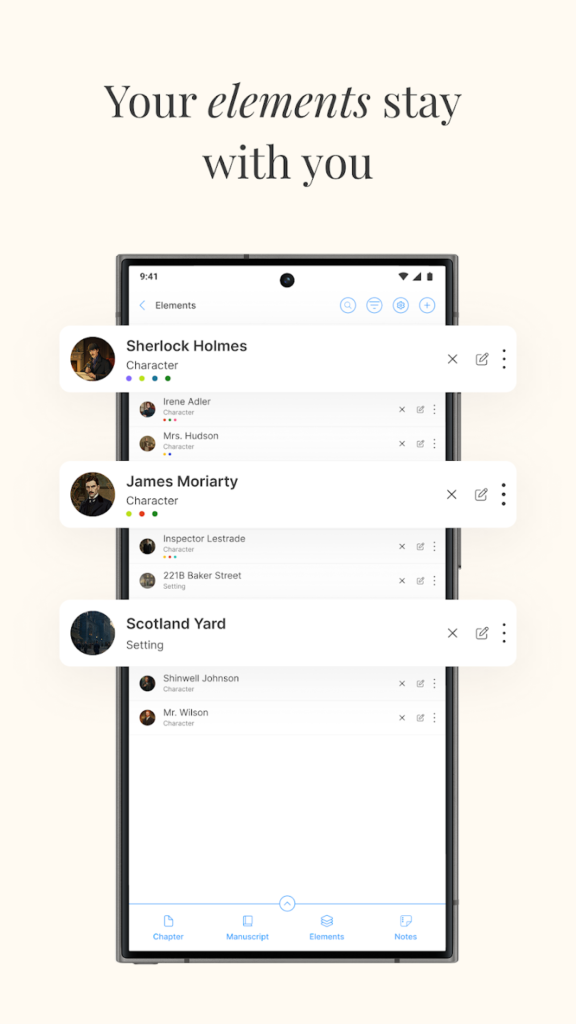
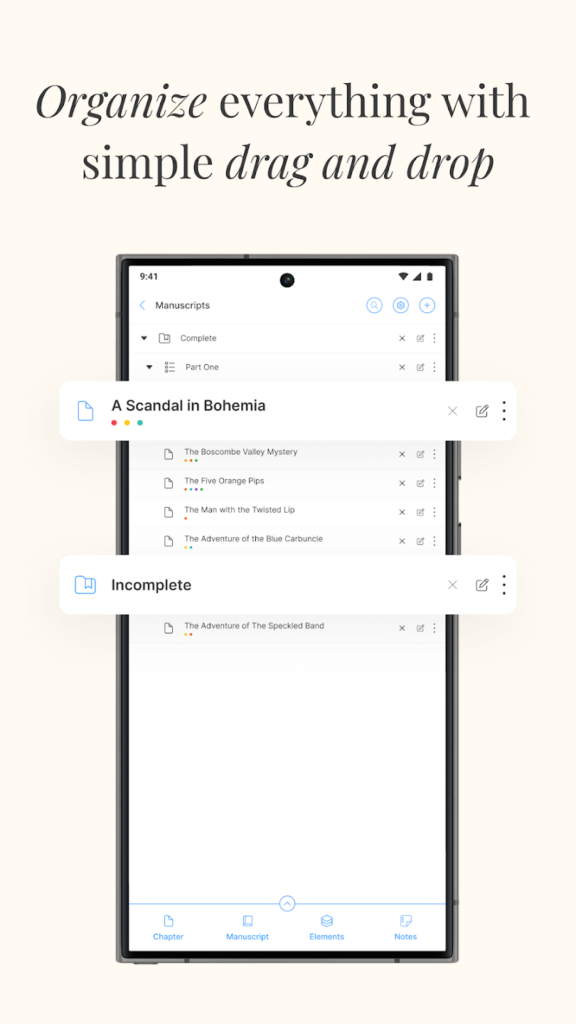

Writing Environment and Tools
LivingWriter offers a clean, intuitive workspace that supports distraction-free writing and deep manuscript organization. Writers can plot and rearrange chapters, subchapters, and elements through drag-and-drop boards, while the sidebar allows for quick access to manuscript-wide notes, writing goals, and character details. Dedicated boards for Plot, Outline, Research, and Elements ensure that all content stays visually accessible without cluttering the main writing space.
Advanced navigation features include smart auto-suggestions for characters, locations, and objects as you write, instantly pulling up reference notes without leaving the page. Writers can quickly browse their content using the history view, stash unused sections, or zoom out for a high-level overview of their structure. This makes LivingWriter particularly well-suited to long-form fiction and non-fiction projects where organization is key.
AI and Automation
LivingWriter includes optional AI tools designed to support, not replace, the writer’s creative process. The AI Outline Generator lets users generate story structure based on templates like the Hero’s Journey or Dan Harmon’s Story Circle by simply describing the book’s theme. AI can also rewrite paragraphs, summarize chapters, generate characters or settings, and even suggest plot developments all without storing any user data.
Importantly, the AI tools are strictly opt-in and respect user privacy. Each AI session is ephemeral, meaning data is erased after use and never used for training. This ensures that creative work remains fully private and under the author’s control.
Design and Styling
While LivingWriter emphasizes function over visual customization, it still allows users to tailor their experience through light and dark modes and custom themes. Writers can also choose from a variety of templates to maintain consistent formatting across different writing genres, including screenplays, memoirs, academic papers, and non-fiction books. Although it doesn’t offer design-centric features like backgrounds or dashboards, the platform’s interface is clean, modern, and easy to personalize for clarity and focus.
Information Management
LivingWriter excels at content organization, particularly for long and complex works. Writers can keep research, images, notes, and references within dedicated drag-and-drop boards. The Research Board stores visual and text-based information in one place; the Element Board helps manage timelines, family trees, or character arcs; and the Stash feature allows writers to archive unused text for later retrieval.
Import and export functions are robust, with support for DOCX, PDF, ePub, and Amazon Manuscript formats. Writers can also share individual chapters or entire manuscripts with collaborators for editing or viewing, making LivingWriter suitable for solo authors and writing teams alike.
Created For
- Planning and drafting long-form fiction or nonfiction.
- Plotting stories visually with drag-and-drop boards.
- Managing manuscript elements, research, and timelines.
- Using AI tools for outlining, rewriting, or brainstorming.
- Collaborating with co-authors or editors in real time.
Key Highlights
- Drag-and-drop Plot, Research, and Element boards.
- Time-tested templates for fiction, non-fiction, and academic writing.
- Smart auto-suggestions for characters, places, and items.
- Optional AI tools for outline generation and rewriting.
- Seamless cloud sync with real-time autosave and backup.
- Cross-device access via iOS, Android, and desktop apps.
- Export to PDF, DOCX, Amazon Manuscript, and ePub formats.
- Visual goal tracking at chapter, session, and manuscript levels.
Who It’s Best For
- Authors writing novels, memoirs, or self-help books.
- Screenwriters needing structured formatting and scene control.
- Writers looking for AI-supported brainstorming tools.
- Collaborating teams working on complex manuscripts.
Contact Information
- Website: livingwriter.com
- App Store: apps.apple.com/us/app/livingwriter-write-anywhere/id6446222763
- Google Play: play.google.com/store/apps/details?id=com.livingwriter2.app
- E-mail: support@livingwriter.com
- Facebook: www.facebook.com/LivingWriterApp
- Twitter: x.com/livingwriterapp
- Instagram: www.instagram.com/livingwriterapp
- Address: 418 Broadway, #5529 Albany, NY 12207, United States

6. Notes Writer
Notes Writer is a feature-rich note-taking and writing application for iPad and iPhone that combines handwriting, typing, sketching, and PDF annotation within a single workspace. Designed for mobile use, it supports Apple Pencil, keyboard, touch, and mouse input, and is fully optimized for iOS/iPadOS 18. The app enables users to work offline, sync across devices via iCloud, Dropbox, Google Drive, Box, and WebDAV, and export to multiple file formats.
It serves a wide range of writing and organizational needs from note-taking and document editing to academic writing and PDF form filling. With support for Markdown, rich text, and template-based notebooks, Notes Writer helps writers, students, professionals, and creatives manage content across notebooks, folders, and projects, all within a fully paperless environment.
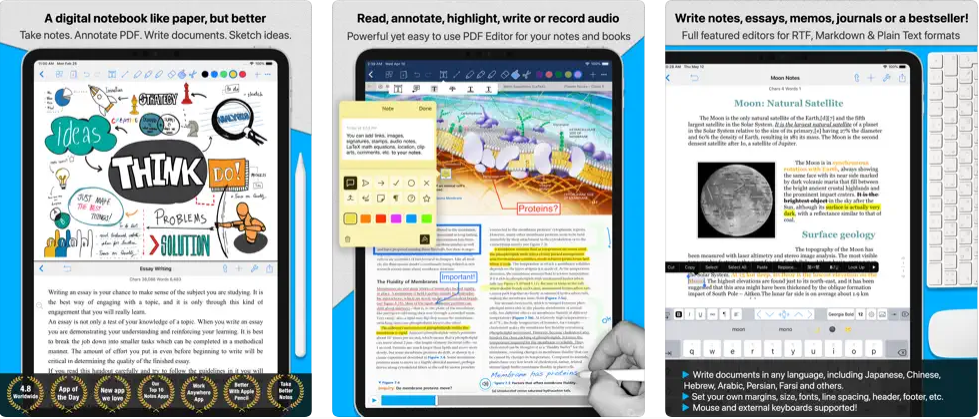
Writing Environment and Tools
Notes Writer offers a flexible writing environment that accommodates both typed and handwritten input. Users can type, handwrite, draw, annotate, or record notes in a clean, highly customizable interface. The app supports Markdown syntax and RTF formatting, along with tools like global search, typewriter mode, night mode, and custom templates. Writers can switch between digital ink and text seamlessly, making it easy to correct, sketch, or draft as needed.
Additional productivity tools include search and replace, PDF scanning, document merging, and interface themes. The writing interface is designed to be intuitive and distraction-free, with options tailored for long-form documents, academic work, or quick note capture.
Design and Styling
Users can personalize the interface with color themes, night mode, and custom notebook covers. The app includes pre-built templates for notebooks, papers, and structured documents, allowing consistent formatting without manual layout. This design flexibility makes the workspace visually comfortable for extended writing sessions and supports right-to-left languages for global accessibility.
Information Management
Notes Writer supports robust information organization through unlimited notebooks, folders, and sub folders, allowing users to build a custom hierarchy for sections, drafts, and research. The app also includes PDF annotation tools, support for form filling, voice notes, and scanned content. Users can merge documents, scan paper into PDFs, and export in multiple formats including PDF, ePub, Markdown, LaTeX, and RTF. Syncing across cloud services ensures easy access to notes and projects from anywhere.
Created For
- Taking handwritten or typed notes with PDF annotations.
- Organizing projects using folders, subfolders, and notebooks.
- Writing formatted documents using Markdown and RTF tools.
- Syncing and editing across iOS devices and cloud services.
- Creating a paperless, structured workspace for academic or professional use.
Key Highlights
- Combines handwriting, typing, sketching, and PDF annotation.
- Full Markdown and rich-text formatting support.
- Unlimited organization via notebooks, folders, and subfolders.
- Seamless sync with iCloud, Dropbox, Google Drive, Box, and WebDAV.
- Advanced PDF tools: scan, annotate, fill forms, and sign.
- Interface customization with night mode and themes.
- Support for over 30 languages, including right-to-left text.
Who It’s Best For
- Students managing class notes, PDFs, and study materials.
- Writers drafting structured content with rich formatting.
- Professionals filling and signing PDF forms or reviewing documents.
- Multilingual users working across global writing systems.
- Anyone seeking a flexible, customizable note-taking app on iPad.
Contact Information:
- Website: noteswriter.com
- App Store: apps.apple.com/us/app/notes-writer-note-taking/id1423643723
- E-mail: contact @ noteswriter.com
- Twitter: x.com/noteswriter
- Instagram: www.instagram.com/noteswriterapp

7. Novelist
Novelist is a structured writing app built specifically for authors who want to manage every stage of novel creation, from outlining and drafting to organizing and publishing. Available on Android, iOS, and the web, the app offers a clean, intuitive interface that supports cross-platform access and real-time synchronization.
Writers can break projects down into books, parts, chapters, scenes, and plot elements using customizable templates and metadata. Built-in progress tracking allows users to set word count goals or deadlines and monitor their advancement. Autosave, backup, and restore features ensure content remains secure and easily recoverable across local and cloud storage.
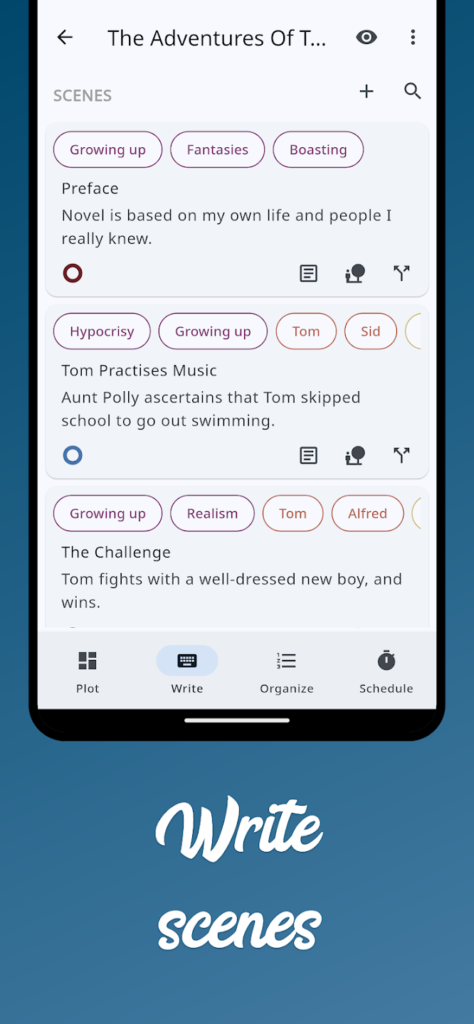
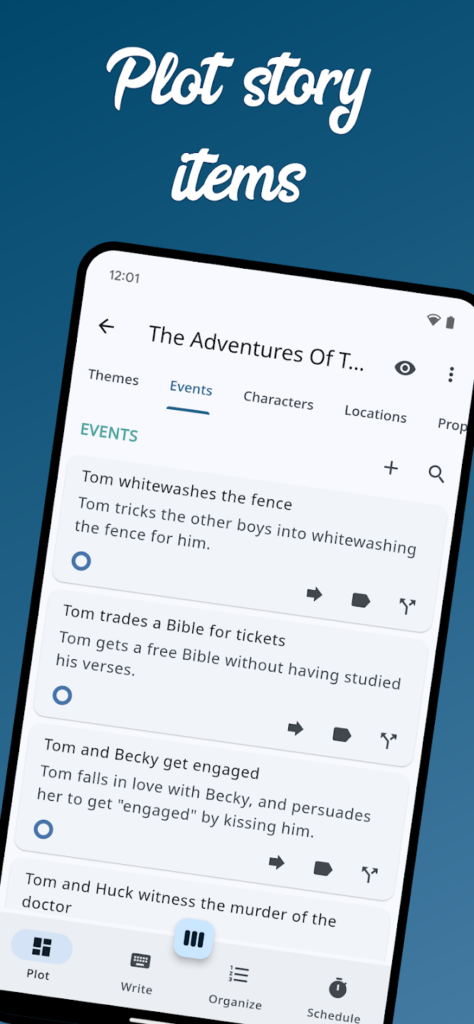
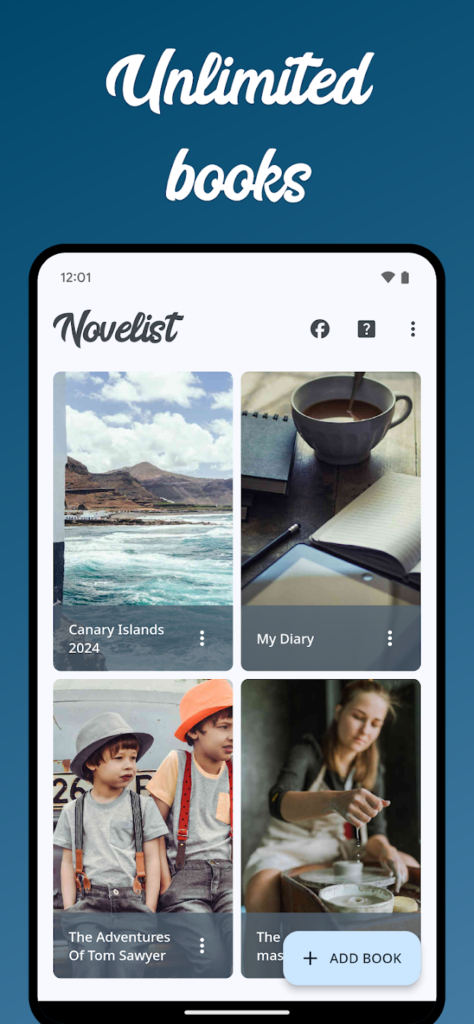
Writing Environment and Tools
Novelist includes a full-featured Rich Text Editor with formatting tools, revision history, inline commenting, counters, and autosave. The writing environment is structured yet flexible, allowing authors to manage characters, locations, and scenes from a centralized space. Users can preview their manuscript’s final output in real time without leaving the app, ensuring clarity and focus during the writing process. Custom templates let writers define their own workflows by assigning statuses, categories, and metadata to each item.
Design and Styling
Novelist emphasizes clarity and structure over visual styling. Users can create personalized workflows through custom templates, categories, and metadata, but there’s no indication of advanced visual customization like themes or dashboard-style layouts. A WYSIWYG preview mode lets writers see how their text will look in final format, enhancing focus without distractions.
Information Management
Authors can organize their projects hierarchically using books, parts, chapters, and scenes. Each item can carry metadata and custom statuses, allowing highly adaptable project structuring. Character and location profiles can be saved and accessed on the go. The app includes a goal-tracking system for monitoring progress by word count or deadline. Secure storage and backup options are available via internal, external, and cloud services, making it easy to safeguard and manage work.
Created For
- Structuring and composing long-form fiction.
- Organizing complex book projects with custom metadata.
- Tracking progress toward writing goals and deadlines.
- Managing characters, settings, and story elements across devices.
- Exporting manuscripts to standard publishing formats.
Key Highlights
- Organized writing environment for books, chapters, scenes, and plot items.
- Custom templates with metadata, categories, and statuses.
- Goal setting and progress tracking by word count or deadline.
- Rich Text Editor with formatting, revision history, and inline comments.
- Live preview and export to various formats for eBook or document publishing.
- Backup and restore on internal, external, or cloud storage.
- Works on Android, iOS, and web with synchronized access.
Who It’s Best For
- Novelists developing structured long-form fiction.
- Writers seeking a mobile and web-based workflow for book projects.
- Authors looking to set and track writing goals.
- Users needing flexible export and secure backups.
- Anyone wanting a free, full-featured novel writing app without hidden costs.
Contact Information
- Website: www.novelist.app
- App Store: apps.apple.com/it/app/novelist/id1564737393
- Google Play: play.google.com/store/apps/details?id=it.returntrue.novelist
- E-mail: info@novelist.app

8. Scrivener
Scrivener is a comprehensive writing application designed for authors, screenwriters, journalists, academics, and other long-form writers. It’s available on iOS, macOS, and Windows, providing a consistent, professional-grade writing experience across devices. Built to support the full writing process from early concepting to final draft Scrivener lets users create and rearrange content with flexibility. Its tools are tailored for users who write complex, structured documents and need to manage large volumes of text, notes, and research materials in one place.
The app supports flexible writing workflows, allowing users to work in any order they choose. Writers can store reference documents, PDFs, and web pages directly within their project, keeping all materials conveniently accessible. Advanced export and compile features enable output to popular formats like Word, PDF, and Final Draft, ready for publication or submission. Literature & Latte, the team behind Scrivener, also offers community support through webinars, forums, and tutorials focused on helping writers make the most of the app’s toolset.
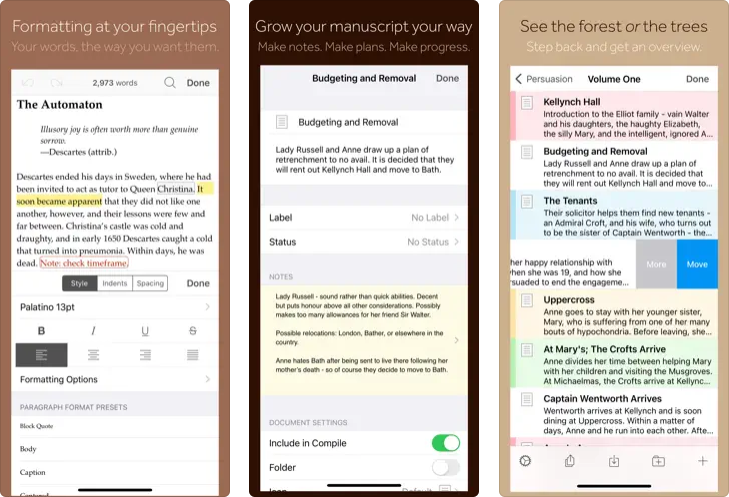
Writing Environment and Tools
Scrivener offers a feature-rich writing environment built for long-form composition. Writers can divide projects into parts, chapters, and scenes, and use a drag-and-drop outline to reorganize sections as needed. The interface includes full-screen writing mode to minimize distractions, along with side-by-side document viewing for referencing research or earlier drafts. Snapshots let users save versions of their work to track revisions, while metadata and progress tracking tools help manage goals across the manuscript.
Information Management
Scrivener allows writers to store and manage research materials including notes, PDFs, web pages, and images within the same project file. These resources can be easily referenced while writing, streamlining the drafting and editing process. Writers can organize manuscripts with drag-and-drop outlining, tag content with metadata, and view the structure visually through corkboard and outliner views.
Created For
- Drafting and organizing long-form manuscripts.
- Managing structured writing projects with complex outlines.
- Storing and referencing research materials alongside text.
- Compiling documents for publication in multiple formats.
Key Highlights:
- Flexible manuscript organization with drag-and-drop outlining.
- Integrated research storage accessible within projects.
- Export and compile to Word, PDF, Final Draft, and more.
- Progress tracking, metadata tagging, and version control.
- Full-screen mode and side-by-side document comparison.
- Templates and formatting presets for various writing types.
- Cross-platform support on macOS, Windows, and iOS.
Who It’s Best For
- Novelists, screenwriters, and long-form fiction authors.
- Academics and researchers managing large writing projects.
- Writers needing detailed structure and research integration.
- Professionals preparing manuscripts for digital or print publication.
Contact Information
- Website: www.literatureandlatte.com
- App Store: apps.apple.com/us/app/scrivener/id972387337
- E-mail: scrivener-mobile@literatureandlatte.com
- Facebook: www.facebook.com/scrivenerapp
- LinkedIn: www.linkedin.com/company/literature-latte-ltd
- Instagram: www.instagram.com/scrivenerapp
- Address: Lowin House, Tregolls Road, Truro, Cornwall, TR1 2NA, United Kingdom

9. Storyist
Storyist is a structured writing and project management environment designed specifically for novelists and screenwriters. It provides all the tools needed to plan, write, and revise long-form manuscripts within a focused workspace. Available on iPad, iPhone, and macOS, Storyist helps authors keep their plot lines, character arcs, and setting notes closely tied to their actual writing process.
The app supports offline work and seamless cross-device use through integration with iCloud, Dropbox, Google Drive, and the Files app. This ensures users can access and back up their writing projects from anywhere. With a one-time purchase model and no subscription required, Storyist offers both flexibility and long-term value for mobile and desktop writers alike.
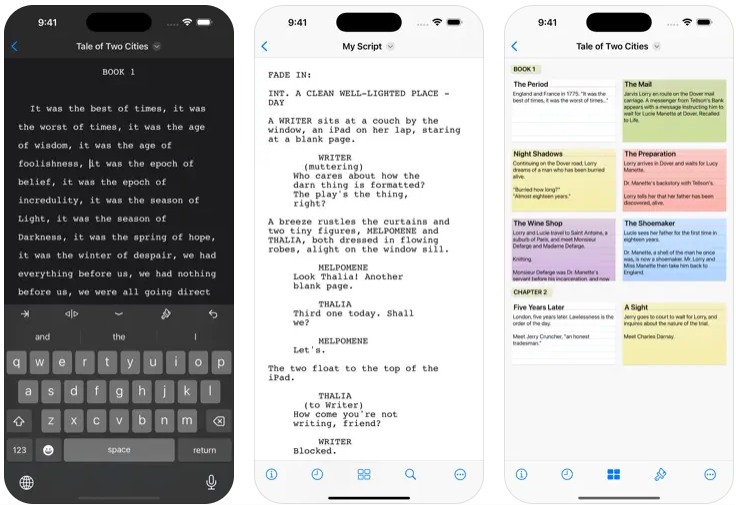
Writing Environment and Tools
Storyist features a rich text editor with advanced formatting capabilities, including support for style sheets, headers, footers, comments, and embedded images. Manuscripts and screenplays can be drafted using built-in templates that conform to professional standards. The app also supports visual planning through an index card system users can plot and rearrange scenes directly on a corkboard interface that remains visible while writing.
A navigation sidebar enables quick access to chapters, notes, and research, allowing writers to manage all components of their projects efficiently. Combined with version control and document comparison, Storyist creates an organized and distraction-reduced workspace.
Design and Styling
Storyist offers customizable visual themes, including light and dark modes, to suit different working preferences and lighting environments. Writers can also use manuscript and screenplay templates to standardize formatting, maintaining a consistent and professional look throughout their projects.
Information Management
The app allows for comprehensive project organization. Writers can track plot points, characters, and settings through dedicated sheets that live alongside the manuscript. The integration of research and notes within the same workspace ensures nothing gets lost between drafts. Storyist’s support for Final Draft (FDX) and Fountain file formats also makes it suitable for scriptwriters collaborating across platforms.
Created For
- Writing novels and screenplays using templates and formatting tools.
- Organizing story elements like characters, settings, and plot points.
- Drafting and revising long-form manuscripts on mobile and desktop.
- Managing creative projects with visual planning and index cards.
- Syncing and backing up work via cloud storage services.
Key Highlights
- Rich text editor with images, style sheets, and comments.
- Built-in manuscript and screenplay templates.
- Index cards and corkboard for visual scene arrangement.
- Integration with iCloud, Dropbox, Google Drive, and the Files app.
- Navigation sidebar for fast access to story elements and notes.
- Support for Final Draft (FDX) and Fountain formats.
- No subscription required; one-time purchase for full access.
Who It’s Best For
- Fiction and nonfiction writers drafting long-form manuscripts.
- Screenwriters using industry-standard formats.
- Authors who rely on visual planning and scene mapping.
- Writers seeking a polished app for mobile writing and syncing.
Contact Information:
- Website: storyist.com
- App Store: apps.apple.com/us/app/storyist-4/id1423912340
- E-mail: support@storyist.com
- Facebook: facebook.com/storyist
- Twitter: x.com/storyist
- Address: 819 Ticonderoga Dr. Sunnyvale, CA 94087 United States

10. Ulysses
Ulysses is a writing application developed for Mac, iPad, and iPhone, combining a minimalist interface with powerful backend tools. Designed for writers who value focus and flexibility, Ulysses supports a wide range of writing from short blog posts to full-length novels. It offers real-time sync via iCloud, ensuring seamless access to all documents across Apple devices. All writing tools are available across platforms, making it ideal for both mobile and desktop use.
With over two decades of development, Ulysses has matured into a reliable companion for professional and casual writers alike. Its fully integrated library system keeps everything at hand texts, research, scenes, and more so users can organize and write wherever inspiration strikes. Whether you’re crafting a college essay or managing a serialized novel, Ulysses is built to scale with your ambition.
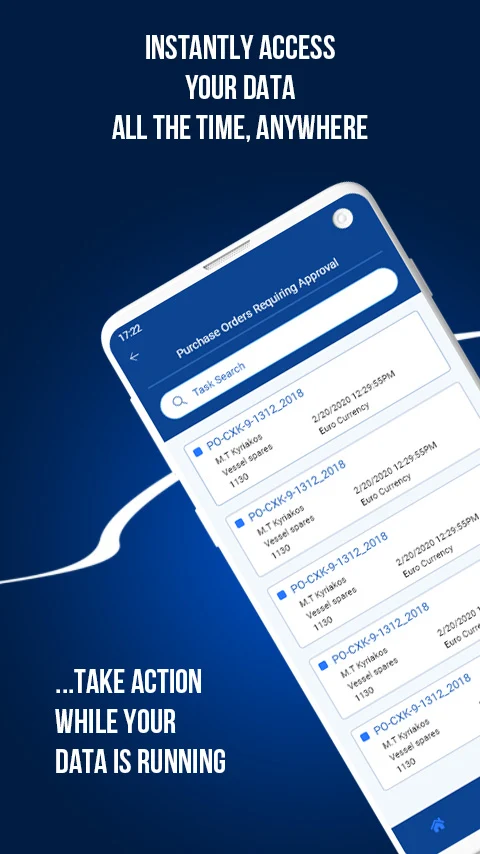
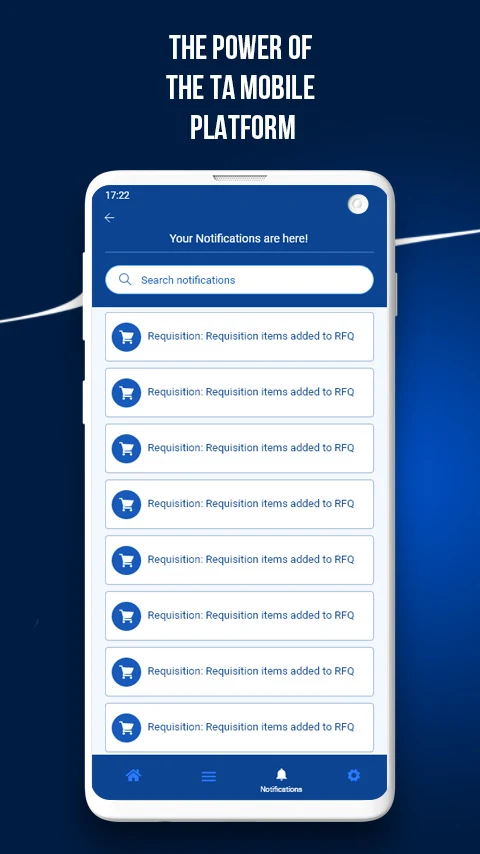
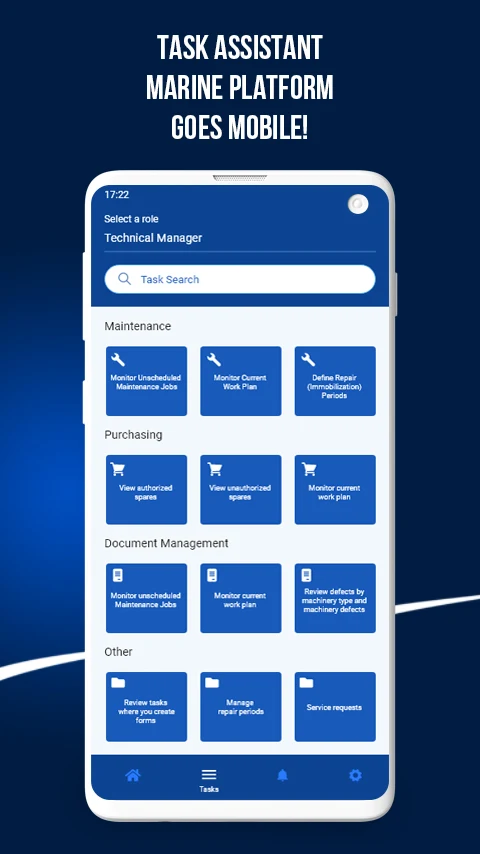
Writing Environment and Tools
Ulysses features a distraction-free, markup-based writing interface that allows writers to stay focused while maintaining control over structure. Users can break long texts into smaller chunks, organize scenes and chapters, and rearrange them effortlessly. The library supports grouping and filtering, helping manage large projects with clarity.
The built-in proofreader and editing assistant enhances grammar, punctuation, and tone in real time, supporting over 20 languages. Writers can set text goals and deadlines, track their writing behavior, and stay productive with a clean interface that never interrupts their flow.
Design and Styling
Ulysses allows writers to transform their text into professionally styled output formats like PDF, Word, and ePub. Writers can switch styles on the fly and use live preview to ensure results match expectations. Featured image support, metadata tagging, and publishing-ready layouts provide visual and structural consistency, especially for blog posts and long-form content.
Information Management
Ulysses helps users manage all their work through a unified library. Writers can organize content in folders, use tags, and store inspirational materials, background notes, and research. Whether working on multiple projects or juggling different clients, everything is organized and instantly accessible.
Created For
- Managing complex, multi-chapter writing projects.
- Publishing blog posts with integrated metadata.
- Tracking progress with goals and daily deadlines.
- Organizing content using folders, tags, and filters.
- Writing on the go with full iCloud synchronization.
Key Highlights
- Minimalist, distraction-free writing interface.
- Grammar and style assistant in 20+ languages.
- Export to PDF, Word, ePub, and blog platforms.
- Seamless iCloud sync across Apple devices.
- Project organization with folders, goals, and tags.
- Live preview and on-the-fly style switching.
- Optimized for both short and long-form writing.
Who It’s Best For
- Authors managing multi-part books or series.
- Bloggers seeking integrated publishing tools.
- Students and professionals working with structured content.
- Writers who want a focused, minimalist writing environment.
Contact Information
- Website: ulysses.app
- App Store: apps.apple.com/us/app/ulysses-writing-app/id1225570693
- E-mail: mail@ulysses.app
- Twitter: x.com/ulyssesapp
- Address: Peterssteinweg 10, 04107 Leipzig, Germany
Conclusion
The iPad has evolved into a mature writing platform, and the current app landscape mirrors that progress. Whether the goal is drafting a novel, capturing lecture notes, or managing research for a long-term project, specialized tools now cover the entire workflow from first outlines to final exports. Each option highlighted above addresses a distinct set of needs, demonstrating how varied writing practices benefit from purpose-built features like Markdown support, visual plotting boards, or integrated style checks.
Choosing the right environment ultimately comes down to reliability. A dependable app protects work through consistent syncing, offers robust export formats, and maintains a stable, distraction-free interface even as projects grow. By matching personal habits such as mobile drafting, cloud collaboration, or detailed manuscript organization to the strengths of a given tool, writers can focus on content rather than process and move confidently from initial idea to polished draft.
