Looking for a new place to call home? Whether you’re buying, renting, or just browsing for fun, the right real estate app can make the whole process way easier. From checking out homes in your dream neighborhood to comparing prices and chatting with agents, there’s an app out there that does it all. In this guide, we’ll break down the best real estate apps that people actually use and love. Let’s find your next move.
We know that settling into a new place is about more than signing a lease or closing on a house, so we built ReciMe to help you feel at home as soon as you open the front door. With ReciMe, we let you save every recipe you love in one spot, auto-create grocery lists that sort by aisle, and drop your meals into a simple weekly planner so dinner is one less thing to worry about while you unpack. Ready to turn that shiny new kitchen into your favorite room in the house? Download ReciMe free and start cooking with confidence today.


1. Zillow
Zillow is one of the most recognizable names in real estate apps, and for good reason. Whether you’re trying to buy your first home, rent an apartment, or list a property for sale, Zillow puts nearly everything you need into one app. With a sleek design and a massive inventory of listings, it’s often the first place people turn when starting their real estate journey.
The app offers a smooth, personalized experience. You can search by city, ZIP code, or just draw on the map to explore neighborhoods you like. It also remembers your preferences, shows you similar listings, and keeps everything in one place with your saved searches, favorites, and alerts. Whether you’re browsing casually or seriously house hunting, it’s easy to jump in and pick up where you left off.
What sets Zillow apart from other apps is how complete the platform feels. It’s not just about listings. You can also find agents, apply for rentals, estimate mortgage payments, and even take virtual tours without leaving your couch. If you’re looking for one app to do it all, Zillow is a strong contender.
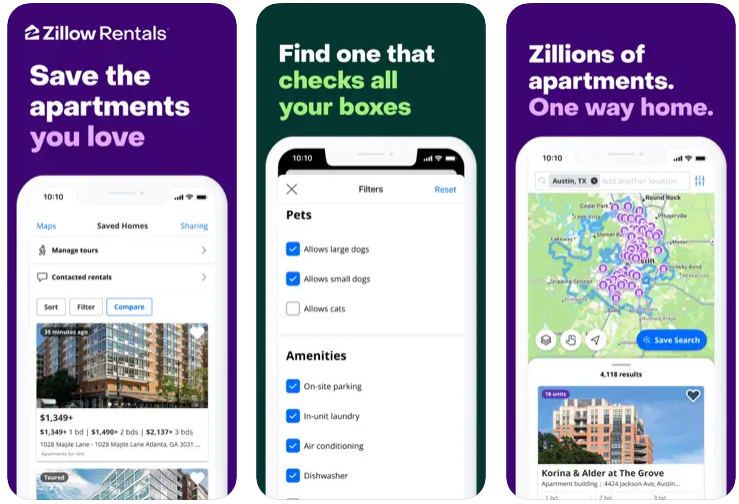
Why Zillow Stands Out
Zillow is the household name most people think of when they start hunting for a place. The app brings together millions of listings across buying, selling, and renting, then layers on extras like price history and neighborhood data. Because listings refresh constantly, you can jump on new homes the moment they hit the market.
Built-In Budget Help
Zillow’s exclusive BuyAbility tool crunches your income and credit details to estimate a realistic home-buying budget on the spot. Pair that with the well-known Zestimate home valuation and in-app mortgage calculators and you get a clearer picture of what you can actually afford before scheduling tours.
Immersive Shopping Experience
The app leans hard into visuals and collaboration. You can take 3D home tours, tag favorite properties in a shared list, and chat with partners or roommates so everyone stays on the same page. For renters, a single profile lets you message landlords, track applications, and even pay rent once you move in.
What to Keep in Mind
User reviews praise the deep listing database but call out two pain points: occasional filter hiccups that surface no-pet homes in a pet-friendly search and slow replies from some property managers. Zillow continues to tweak the app, adding Dark Mode and bug fixes, yet responsiveness ultimately depends on individual landlords and agents.
Quick Pros and Cons
- Pros: Huge inventory, real-time updates, handy budgeting tools, rich 3D tours
- Cons: Filter glitches, inconsistent landlord response times, pushy “signup” nudges
Key Features
- BuyAbility real-time affordability calculator
- Zestimate price estimates on nearly every property
- 3D Home tours and immersive photos
- Co-shopping tools for sharing and messaging with partners
Best Choice For
- Buyers who want instant budget guidance
- Renters looking to manage the entire process from search to lease in one place
- Anyone who values constant listing updates and deep neighborhood insights
Contact Information
- Website: www.zillow.com
- App Store: apps.apple.com/us/app/zillow-real-estate-rentals/id310738695
- Google Play: play.google.com/store/apps/details?id=com.zillow.android.zillowmap
- Facebook: www.facebook.com/Zillow
- Twitter: x.com/zillow
- LinkedIn: www.linkedin.com/company/zillow
- Instagram: www.instagram.com/zillow
- Address: Zillow, Inc. Attn: Brokerage Operations, 1301 Second Avenue, Floor 36, Seattle, WA 98101
- Phone: 877-313-8601

2. Redfin
Redfin has carved out a strong reputation as one of the smartest, most responsive real estate apps on the market. It’s built for speed and accuracy, with MLS listings that update every five minutes, helping you be among the first to see newly listed homes. Whether you’re buying, renting, or selling, Redfin is packed with features designed to make the process easier and more transparent.
One of the things people love most about Redfin is its commitment to real-time information. It doesn’t just show you listings, it gives you insight into how fast homes are expected to sell, nearby sale prices, and agent feedback from actual tours. That level of honesty gives users a more realistic picture before stepping foot in a property.
Redfin also integrates tightly with its team of licensed agents, so when you’re ready to take action, booking a tour is fast and simple. The app works well across devices, so you can jump from your phone to your computer without losing your place. Plus, it even includes dark mode for comfortable nighttime browsing.
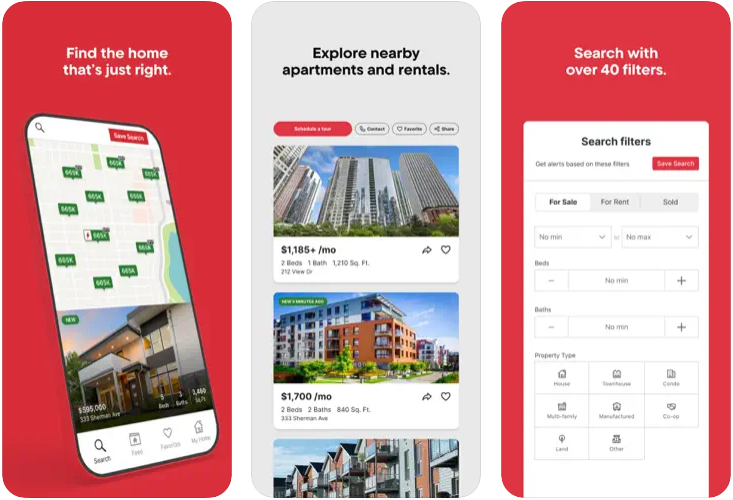
Why Redfin Stands Out
Redfin mixes cutting edge tech with full service brokerage support. Because the company owns its own team of agents, the app and the real people behind it work together seamlessly. That tight integration means you can move from browsing a listing to booking a showing in just a few taps, without juggling multiple sites or emails.
Fast Market Updates
Listings refresh about every two minutes, and push notifications arrive within five minutes of a new home that matches your saved search. In hot markets, that speed can be the difference between getting a tour and missing out entirely.
Agent Powered Experience
Ask Redfin, the in-app AI assistant, answers questions about listings on the spot. You also get agent-written comments after they tour a property, insider notes that most apps never show. When you are ready to visit, you can schedule an in-person or virtual tour with a local Redfin agent directly from the app.
What to Keep in Mind
A few quirks persist. Users occasionally report filter glitches, especially when sorting by price or school ratings, and some metro areas still ask for an extra login step to view full listing details. Coverage is excellent in major cities, but rural regions may have fewer Redfin agents available.
Quick Pros and Cons
- Pros: Fast MLS updates, agent reviews on listings, lower seller commission, built-in mortgage calculator
- Cons: Some filter bugs, occasional glitches when viewing full listings, limited coverage in certain cities
Key Features
- Listings updated every two minutes for real-time accuracy
- In-app tour scheduling with local Redfin agents
- Smart filters including commute time, schools, and property type
- Agent-written insights and sold home data for better decision making
Best Choice For
- Buyers who want the freshest listings and quick alerts
- Sellers looking for lower commission options with full-service support
- Anyone who wants a tech-savvy home search with real agent backup
Contact Information
- Website: www.redfin.com
- App Store: apps.apple.com/us/app/redfin-buy-sell-rent-homes/id327962480
- Google Play: play.google.com/store/apps/details?id=com.redfin.android
- Facebook: www.facebook.com/redfin
- Twitter: x.com/Redfin
- LinkedIn: www.linkedin.com/company/redfin
- Instagram: www.instagram.com/redfinrealestate
- Address: 1910 West University Dr, Suite 109, Tempe, AZ 85281
- Phone: (844) 759-7732

3. Realtor.com
Realtor.com is one of the most well-established names in the real estate space, trusted by home buyers, renters, and real estate professionals alike. The app brings together a huge collection of up-to-date listings and helpful tools that make the home search process more straightforward and less overwhelming. Whether you’re looking to buy, rent, or just browse neighborhood listings for fun, Realtor.com offers a clean and user-friendly experience.
One of the standout features is the ability to customize your search down to the smallest details. From lot size and commute time to school boundaries and even neighborhood noise levels, Realtor.com makes it easy to filter properties that actually match what you’re looking for. Its interactive map with flood risk and nearby amenities is especially helpful for people exploring new areas or cities.
The app also puts a lot of focus on communication and collaboration. You can link accounts with a partner or roommate and share notes or favorite homes, which is a big plus when multiple people are part of the decision-making process. It even includes financial tools like affordability and mortgage calculators to help keep your budget in check as you explore listings.
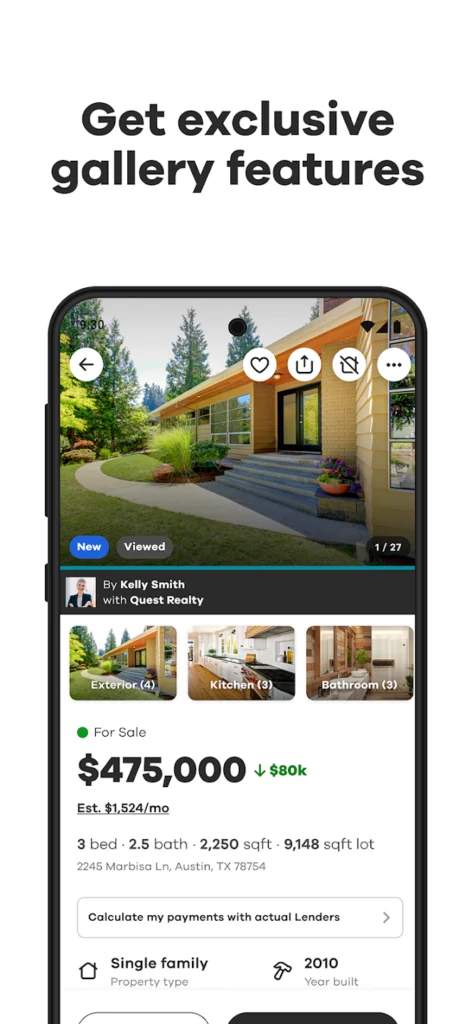
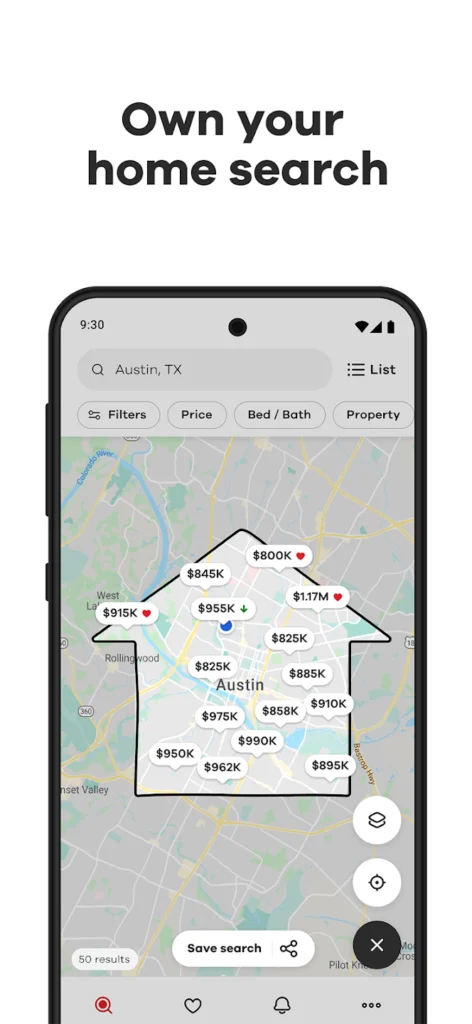

Why Realtor.com Stands Out
Realtor.com is backed by the National Association of Realtors, so it brings a high level of credibility and trust. Listings are updated frequently, and the app’s search experience is robust enough to handle complex preferences. Plus, its photo gallery and 3D tours let you explore homes in great detail before booking a tour or reaching out to an agent.
Detailed Neighborhood Tools
Beyond just showing homes, Realtor.com offers features like a neighborhood noise map and points of interest view. You can get a feel for the vibe of a place without leaving your couch. This makes it great for relocating or exploring less familiar areas.
Built for Team Searching
Realtor.com knows that people often hunt for homes with a partner, so it allows linked accounts for easier communication and shared favorites. This is a great touch for couples, roommates, or families shopping together.
What to Keep in Mind
Some users report glitches, like saved searches not loading correctly or notifications leading to blank pages. The pet-friendly filter could use more flexibility, and features like floor-level preferences are missing. Still, these are relatively minor issues compared to the strengths of the app.
Quick Pros and Cons
- Pros: Trusted brand, highly detailed search filters, strong collaboration features, accurate and frequent listing updates
- Cons: Occasional bugs with saved searches or notifications, limited pet filter options, missing features like floor-level preference
Key Features
- Customizable filters for commute time, flood risk, school boundaries, and more
- Interactive map tools including Draw on Map, nearby amenities, and noise levels
- Built-in affordability and mortgage calculators
- Linked accounts for shared searches and collaboration
Best Choice For
- Buyers who want to dive deep into local neighborhood data
- Renters looking for a partner-friendly search experience
- Users who value trusted sources and a familiar brand in real estate
Contact Information
- Website: www.realtor.com
- App Store: apps.apple.com/us/app/realtor-com-real-estate-rent/id336698281
- Google Play: play.google.com/store/apps/details?id=com.move.realtor
- E-mail: customercare@realtor.com
- Facebook: www.facebook.com/realtor.com
- Twitter: x.com/REALTORdotcom
- LinkedIn: www.linkedin.com/company/realtor-com
- Instagram: www.instagram.com/realtordotcom
- Address: 901 E. 6th St., Suite 500, Austin, Texas 78702
- Phone: (800) 878-4166
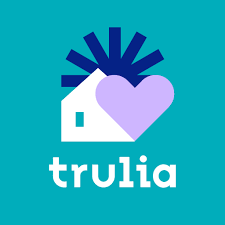
4. Trulia
Trulia is designed for people who want more than just square footage and price tags. The app goes beyond basic listings to help you understand what it’s like to actually live in a neighborhood. It’s packed with hyper-local info, original photos, and real feedback from current residents, so you can feel more confident about where you’re moving.
Trulia offers a wide range of home and apartment listings pulled from the MLS, and the experience is built around customization. You can draw your own search boundaries, filter based on specific needs like pet-friendliness or transit access, and even explore homes with overlays for noise levels, schools, crime stats, and more. It’s ideal if you want to explore everything about a neighborhood before committing.
For renters, the app makes it easy to browse floor plans, check availability, and contact landlords with just one tap. For buyers, there’s a full suite of tools including affordability calculators, commute comparison features, and detailed property data like tax history and pricing trends. The app also has open house planning tools that sync with your calendar for a smooth search experience.
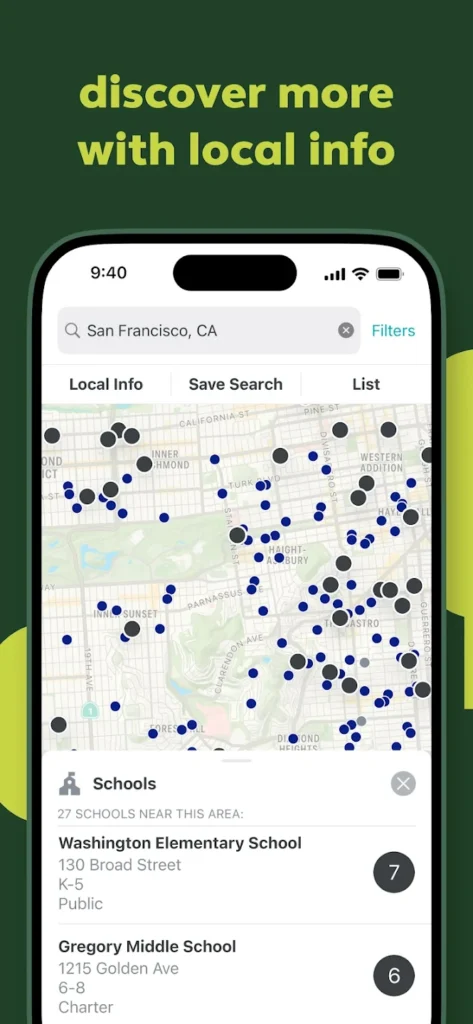
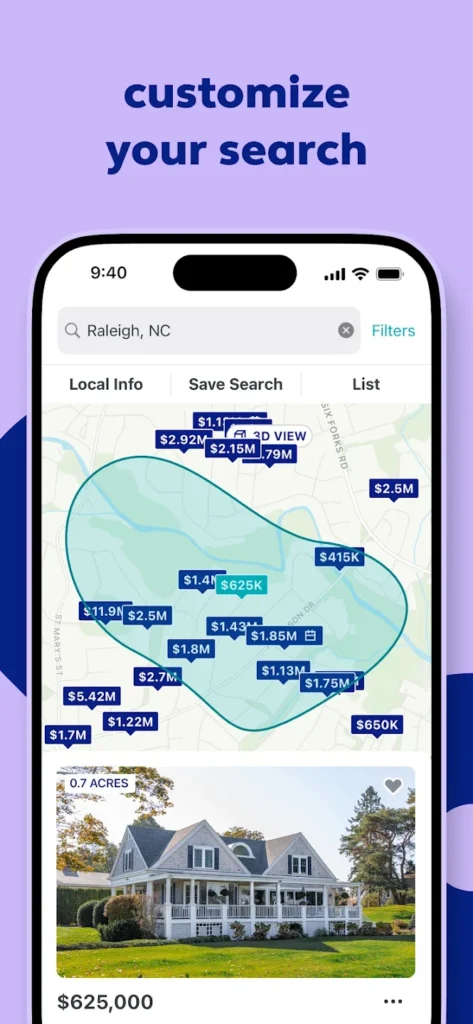

Why Trulia Stands Out
Trulia focuses on neighborhood discovery more than most apps. With features like 30 heat-map overlays and the “What Locals Say” section, you get real, honest insights into everyday life on the block. Drone footage and street-level images help paint the full picture of the area around each listing. That makes it especially useful for out-of-town movers or first-time homebuyers trying to understand a new place.
A Local Lens on Real Estate
Unlike some apps that focus mainly on listings, Trulia gives you a much richer feel for what it’s like to live somewhere. That includes data on crime, local schools, LGBTQ protections, and even package safety in the neighborhood. It’s like crowdsourced intel, built right into the search.
Good for Renters and Buyers
Trulia doesn’t force you to choose between buying and renting. It offers helpful tools for both, so whether you’re searching for your forever home or a short-term lease, the app can keep up with your needs.
What to Keep in Mind
Some users mention delayed listing updates compared to other platforms, and there are a few navigation quirks when it comes to viewing or sharing properties. Certain features, like seeing home locations directly on the map from list view, aren’t as smooth as competitors like Zillow. But if you care about lifestyle fit as much as layout and price, Trulia delivers.
Quick Pros and Cons
- Pros: Neighborhood-focused tools, “What Locals Say” insights, rich overlays like crime and schools, strong rental search filters
- Cons: Slightly delayed listing updates, fewer map interactions from list view, limited sharing features for listings
Key Features
- 30+ map overlays including crime, schools, amenities, and noise
- “What Locals Say” community reviews and neighborhood photos
- Commute calculator by transportation type
- One-click rental requests and open house scheduler
Best Choice For
- Buyers or renters moving to a new area or city
- Users who care deeply about neighborhood vibes and safety
- People who want to explore both rentals and homes for sale in one place
Contact Information
- Website: www.trulia.com
- App Store: apps.apple.com/us/app/trulia-real-estate-rentals/id288487321
- Google Play: play.google.com/store/apps/details?id=com.trulia.android
- Facebook: www.facebook.com/trulia
- Twitter: x.com/trulia
- LinkedIn: www.linkedin.com/company/trulia
- Instagram: www.instagram.com/trulia
- Address: Zillow, Inc., Attn: Brokerage Operations, 1301 Second Avenue, Floor 31, Seattle, WA 98101
- Phone: 877-313-8601

5. Homes.com
Homes.com has reimagined its app around one simple idea: give buyers direct access to the listing agent and pile on all the neighborhood intel you could want. The result is a data-rich platform trusted by millions that lets you explore homes, track price histories, and see interactive 3D tours without feeling lost in a maze of ads or pop-ups.
The app packs serious depth. Search with 22 different map layers, from average lot size and year built to crime scores and noise levels. Historical photos show how a property has evolved over time, and value estimates pull from four independent sources so you can sanity-check the asking price. If you are crunching numbers, a built-in mortgage calculator lays out monthly payments in seconds.
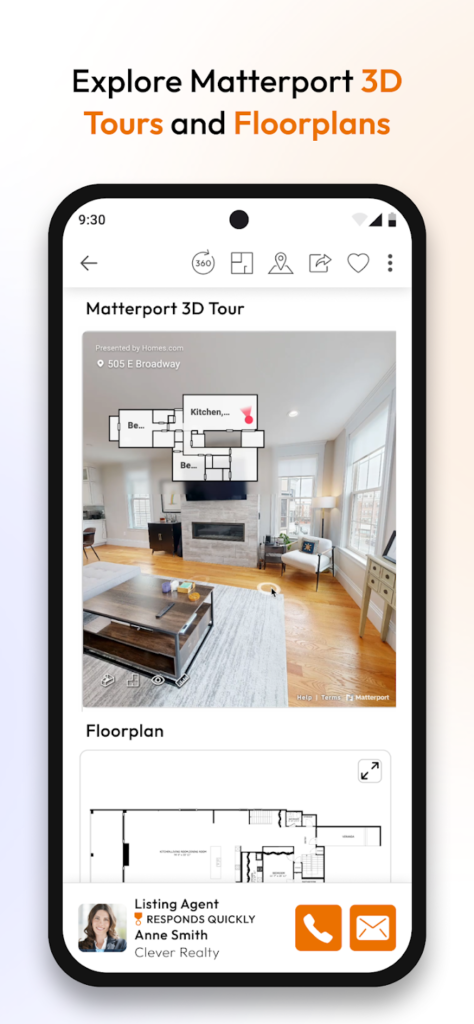
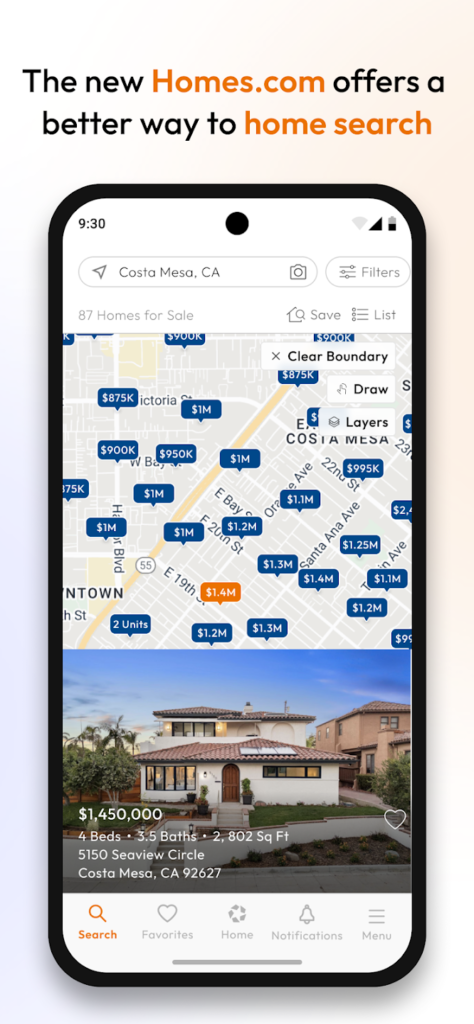
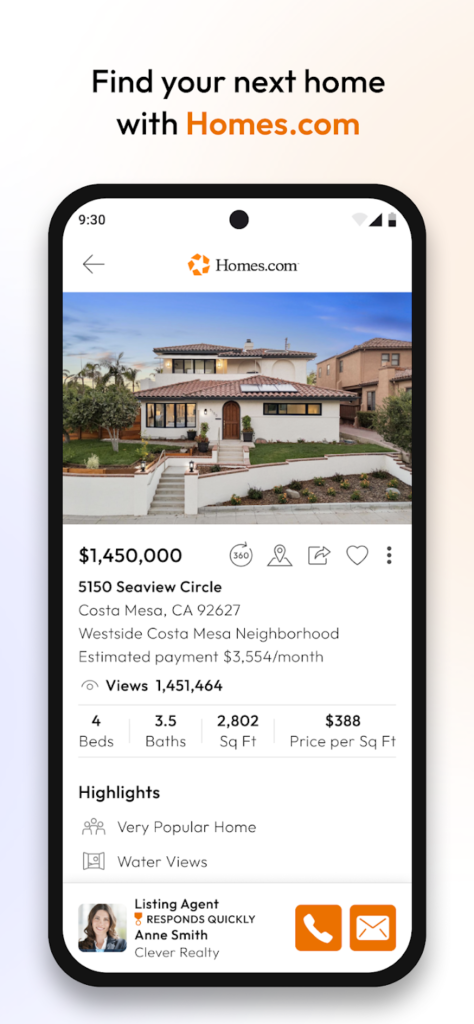
Built for Collaboration
House hunting is rarely a solo sport. Homes.com lets you invite a co-shopper, trade notes, and keep all your favorites in one shared space. Agents get their own Homes Pro tools to manage leads, create quick CMAs, and comment on listings, so feedback moves faster and everyone stays in sync.
Neighborhood Deep Dive
A dedicated research team has stitched together school ratings, walk scores, parks, restaurants, and even local festivals. Tap any listing and you will see a neighborhood snapshot that feels more like a lifestyle guide than a spreadsheet. With so much context in one place, you can weigh the pros and cons of each area without juggling multiple apps.
What to Keep in Mind
Homes.com is still smoothing out a few rough edges. Some agents miss older Homesnap-style features like private remarks and direct MLS number search, and rural coverage is lighter than in big metro areas. If you rely on agent-only data or need every MLS in one place, you might feel those gaps.
Quick Pros and Cons
- Pros: Direct line to listing agents, 22 smart search layers, historical photos and 3D tours, real-time co-shopping tools
- Cons: Limited private agent remarks, fewer MLS filters for pros, lighter coverage in some regions
Key Features
- Direct connect to the listing agent for fast answers
- Full Inventory search with for sale, rent, sold, and off-market properties
- Matterport 3D tours and interactive floorplans for virtual walk-throughs
- Co-shopper workspace with shared favorites, notes, and messaging
Best Choice For
- Buyers who want to speak to the listing agent without middlemen
- Friends or families house hunting together and sharing feedback in one app
- Data lovers who want deep neighborhood insights and historic property photos
Contact Information
- Website: www.homes.com
- App Store: play.google.com/store/apps/details?id=com.homes.homesdotcom
- Google Play: apps.apple.com/us/app/homes-com-real-estate-search/id306423353
- E-mail: brokerservices@homes.com
- Facebook: www.facebook.com/homesdotcom
- Twitter: x.com/homesdotcom
- LinkedIn: www.linkedin.com/company/homes-com
- Instagram: www.instagram.com/homesdotcom
- Address: Attn: Broker Services Department, 17600 Laguna Canyon Rd, Irvine, CA 92618
- Phone: 888-952-6393

6. LoopNet
LoopNet is the go-to platform for anyone interested in commercial real estate. Whether you’re searching for a high-visibility storefront, land to develop, or a multi-unit investment property, LoopNet makes it easy to find and evaluate options across North America. The app is specifically designed for investors, business owners, and brokers looking to lease, buy, or explore commercial property listings.
What makes LoopNet stand out is its unmatched scale and specialization. The app offers access to hundreds of thousands of commercial listings, from office and retail to industrial and multifamily properties. Users can dive into high-quality photos, video tours, and property financials to understand the potential of each space. You can also set alerts for new listings, monitor changes in your favorite properties, and connect with brokers directly from the app.
For businesses, LoopNet simplifies the process of finding the right space. Want an office in a central business district? A restaurant-ready spot with foot traffic? A warehouse near a major highway? It’s all searchable with detailed filters that narrow things down by price, square footage, use type, and more.
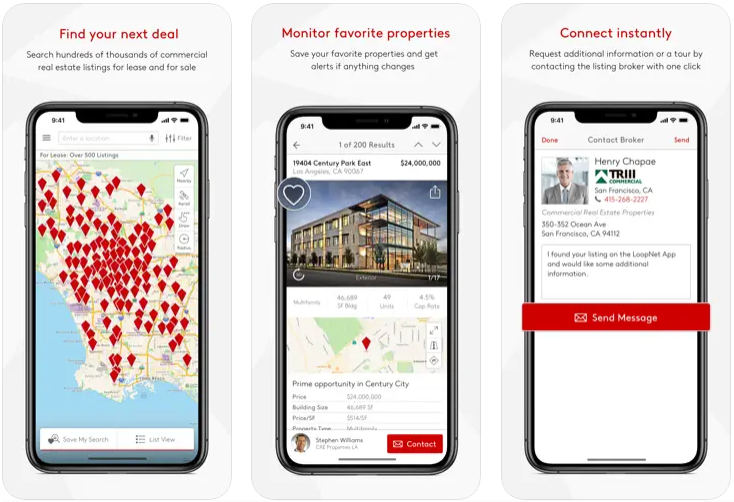
Why LoopNet Stands Out
LoopNet dominates the commercial real estate category. It serves more than 13 million monthly visitors and showcases premium listings that often aren’t visible on residential real estate platforms. The app includes satellite images, neighborhood overviews, and even space financials so users can make smarter decisions quickly.
Built for Serious Searches
With support for property types like flex, medical, industrial, land, and multifamily, LoopNet is more than a general real estate app. It’s tailored for people making big business or investment moves. Listing pages go deeper than most, often including income potential, lease terms, and tenant details.
Business First, Mobile Ready
The LoopNet app delivers everything its desktop site offers in a mobile-friendly package. Features like contact buttons, saved searches, and location-aware tools keep you connected to the market no matter where you are. Whether you’re scouting from your office or on the road, it keeps commercial deals within reach.
What to Keep in Mind
Some users have noted glitches, like filters not saving correctly or frequent logouts. Others would like more transparency around data privacy. While the platform is feature-rich, a few agent-specific tools from older apps like Homesnap are missing, especially for those on the go. Still, the core functionality delivers a top-tier commercial real estate search experience.
Quick Pros and Cons
- Pros: Massive commercial inventory, strong filter tools, HD property visuals, listing alerts and broker contact tools
- Cons: Occasional login issues, filter settings not always saved, missing agent-only features like private remarks
Key Features
- Search commercial real estate listings across North America
- View property photos, videos, financials, and street-level imagery
- Use advanced filters by use type, size, price, and keywords
- Get real-time alerts for new or updated properties
Best Choice For
- Business owners looking for retail, office, or industrial space
- Investors seeking commercial or multi-unit properties
- Commercial brokers who need detailed listing tools on the go
Contact Information
- Website: www.loopnet.com
- App Store: apps.apple.com/us/app/loopnet-real-estate/id349561448
- Google Play: play.google.com/store/apps/details?id=com.loopnet.android
- E-mail: Help@LoopNet.com
- Facebook: www.facebook.com/LoopNet
- LinkedIn: www.linkedin.com/company/loopnet
- Instagram: www.instagram.com/loopnet
- Phone: 800-613-1303

7. Apartments.com
Apartments.com is one of the most trusted names in rental searches, offering an impressive mix of apartment, condo, townhome, and house listings all in one place. Whether you’re moving across town or across the country, the app gives you everything you need to find a rental that actually fits your lifestyle and budget.
What makes Apartments.com really stand out is its commitment to quality and accuracy. The platform updates listings daily with real-time availability, verified rent ranges, and specials. Every listing is CoStar-verified, meaning it’s checked by a research team to help reduce scams and outdated info. That adds a layer of confidence when you’re scrolling through options.
The app’s interface is clean and easy to use. You can draw your own search area directly on the map, plan your commute with custom tools, and save or share your favorite places with friends and family. It’s ideal for renters who want solid details without endless clicking or confusion.
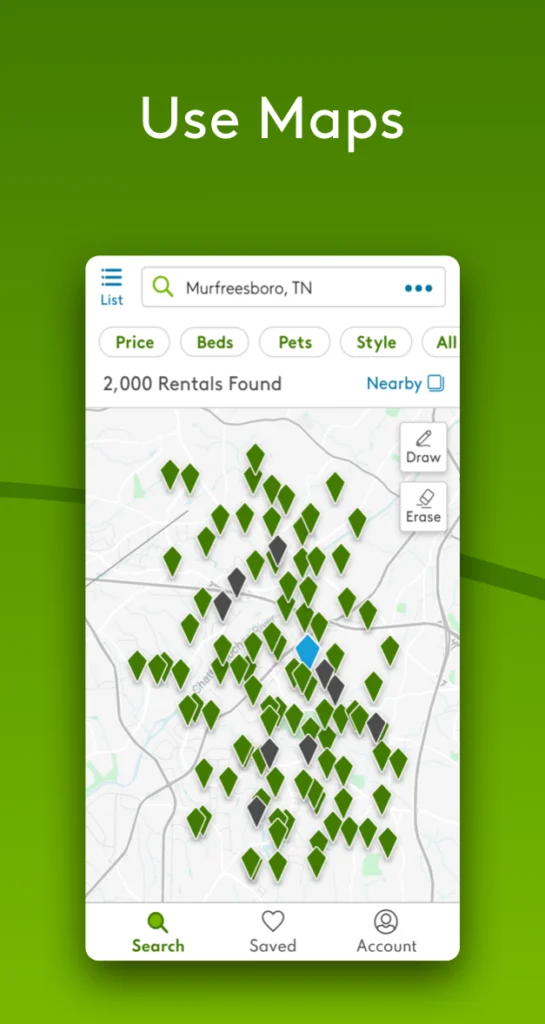
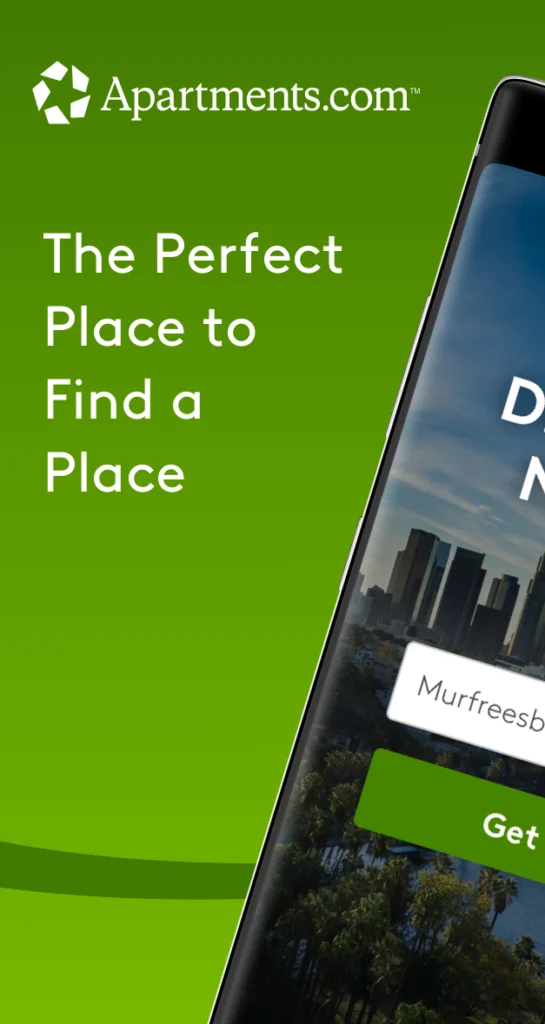

Why Apartments.com Stands Out
Apartments.com isn’t just for apartments. It features over 1 million rental listings, including houses, townhomes, and condos, giving you more options whether you want a downtown loft or a family-sized home in the suburbs. The app also features high-res photos, 3D tours, and neighborhood info that helps you get a feel for a place before you even book a tour.
Built to Help You Search Smarter
From rent calculators to commute planners, Apartments.com goes beyond basic filtering. The custom map-drawing tool lets you focus on exactly where you want to live. The app even shows nearby restaurants, schools, and shops to give you a sense of the area around each listing.
A Trusted Name with a Big Reach
Backed by CoStar, Apartments.com has the infrastructure to keep listings current and reliable. With professional photography, daily updates, and strong rental management tools, it’s built for both tenants and property managers.
What to Keep in Mind
While the app is full of useful features, users have flagged a few areas for improvement. Some listings lack complete info or photos, and the app could benefit from additional filters like income-restricted housing or shared units. There’s also room to improve the map-to-list syncing on iPad and increase enforcement on outdated or misleading listings.
Quick Pros and Cons
- Pros: Over 1 million verified listings, custom search tools, professional-grade media, built-in commute planning
- Cons: Some listings lack full details, limited filtering for shared or income-restricted housing, occasional app quirks on tablet versions
Key Features
- Access to apartments, condos, townhomes, and houses for rent
- Verified listings with real-time rent ranges and specials
- Custom map drawing and commute planning tools
- High-resolution images, 3D tours, and area reviews
Best Choice For
- Renters who want verified, up-to-date listings without the fluff
- People relocating to a new city and need a broad mix of rental types
- Users who want detailed local info like schools, restaurants, and commute options built into their search
Contact Information
- Website: www.apartments.com
- App Store: play.google.com/store/apps/details?id=com.apartments.mobile.android
- Google Play: apps.apple.com/us/app/apartments-com-rental-finder/id319836632
- E-mail: support@apartments.com
- Facebook: www.facebook.com/apartments.com
- Twitter: x.com/apartmentscom
- LinkedIn: www.linkedin.com/company/apartments-com
- Instagram: www.instagram.com/apartmentscom
- Phone: (888) 658-7368

8. HotPads
HotPads is a rental-focused app built for ease, personality, and powerful customization. Known for surfacing more unique and character-filled listings, it offers an experience that’s equal parts user-friendly and effective. Whether you’re looking for a classic apartment, a quirky bungalow, or a no-frills rental with fast move-in, HotPads makes the process feel less overwhelming.
Despite being part of the Zillow Group, HotPads has carved out its own niche thanks to its clean interface, well-structured filters, and a search experience that’s geared toward serious renters. Features like customizable alerts, interactive maps, and a hybrid list view all contribute to a rental journey that’s smoother and more intuitive.
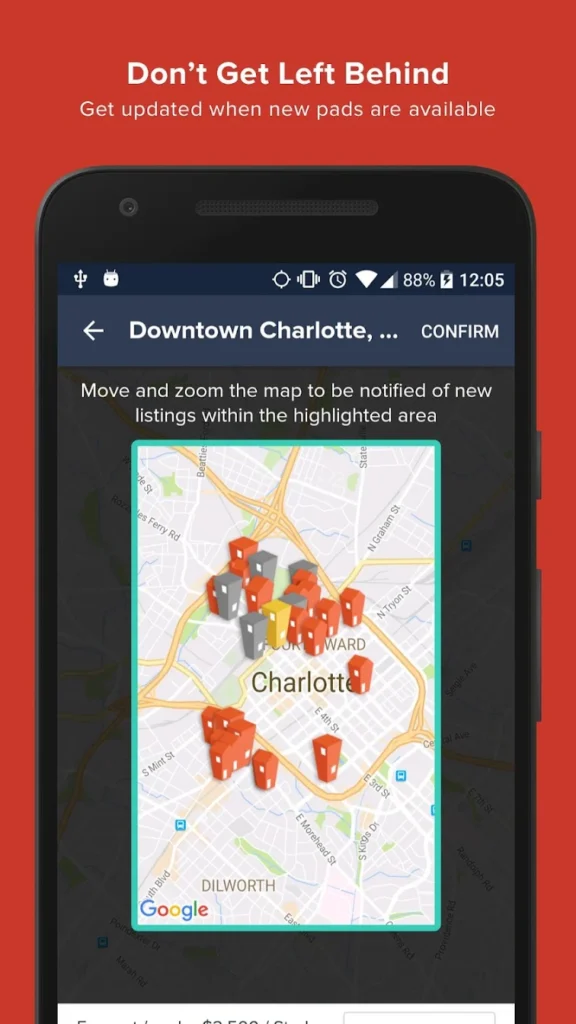
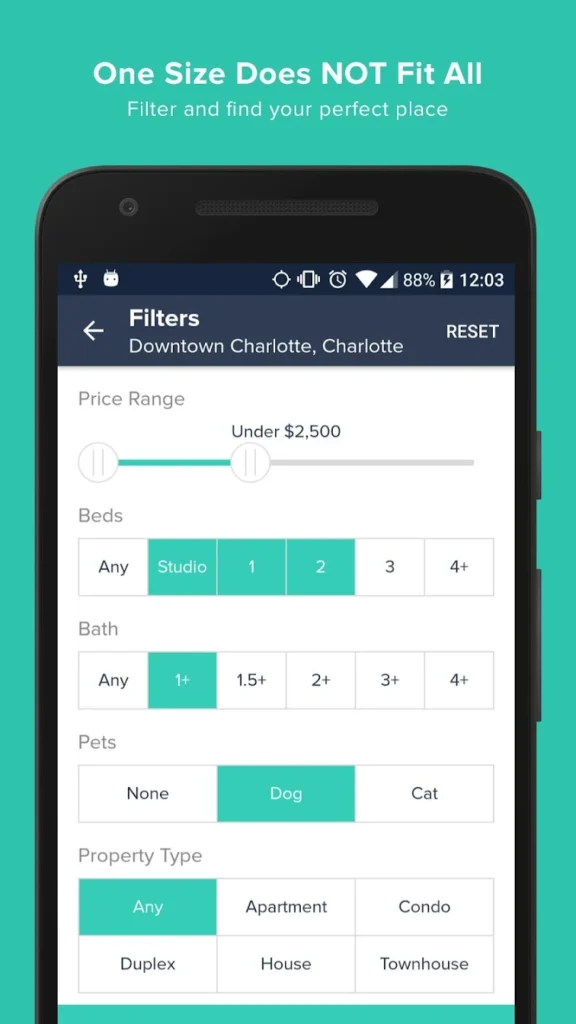
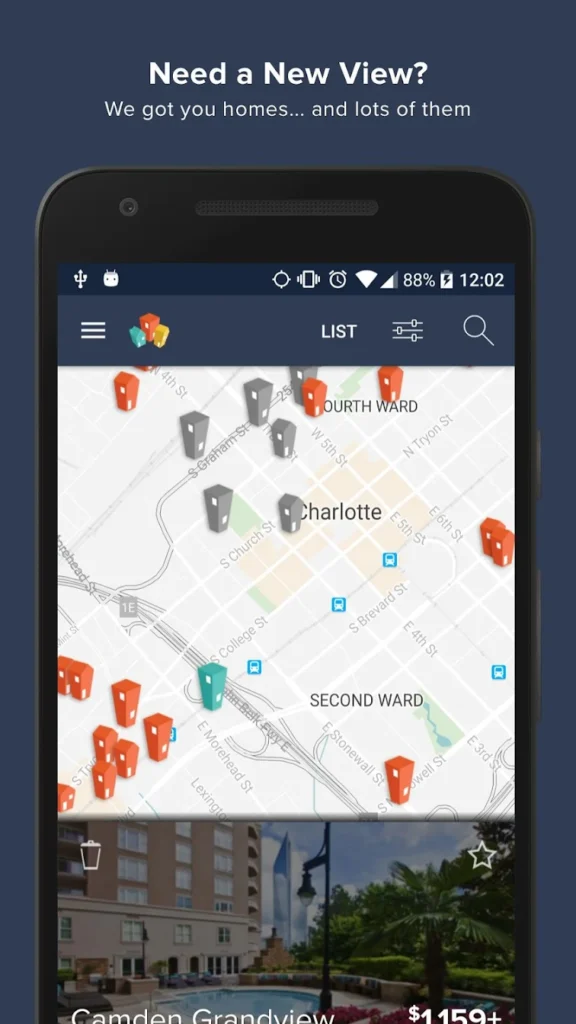
Why HotPads Stands Out
HotPads excels in highlighting under-the-radar listings you might not find on more mainstream rental apps. It also gives users flexible filters for things like low-income housing, student housing, and senior communities, making it a great tool for renters with specific needs. Email alerts and saved searches let you stay ahead of new listings, and property pages are loaded with clear info and contact tools.
Another strong point is the app’s neighborhood support. Whether you’re apartment-hunting in Atlanta or searching for homes in Seattle, HotPads helps you get oriented with local stats and map overlays. It also makes sharing listings with roommates, friends, or family effortless.
A Friendly Alternative for Unique Rentals
HotPads stands out by helping users discover rentals beyond the standard apartment complex. With more personality-filled listings and flexible housing types, it’s a solid choice for renters looking for charm, individuality, or alternative options like townhomes and private rentals.
Tools That Make Renting Easier
HotPads supports a wide range of renters by offering useful tools like real-time search alerts, advanced filtering for niche needs, and highly interactive maps. Whether you’re apartment-hunting across states or trying to move locally, its list and map combo view is especially handy for comparing options quickly.
More Than Cookie-Cutter Listings
HotPads is especially useful for renters who want something a bit different. Maybe you’re after a standalone house with a backyard, or you want a place that isn’t in a mega apartment complex. If that’s the case, this app consistently surfaces options that offer more charm, flexibility, or personality than competitors.
What to Keep in Mind
Some users have noted issues with outdated or inaccurate listings, especially in competitive markets. Others mention inconsistent responsiveness from landlords or property managers. The app could also improve scam filtering and boost communication tools to help renters connect with legitimate listings faster.
Quick Pros and Cons
- Pros: Strong filter options, good for unique rentals, user-friendly map and list views, customizable alerts
- Cons: Occasional stale listings, mixed responsiveness from landlords, scam moderation could be better
Key Features
- Powerful filters for specialized rental needs (student, senior, low-income)
- Alert notifications for custom searches
- Flexible map, list, and hybrid viewing options
- Easy sharing and saving of listings
Best Choice For
- Renters who want more character or variety in their listings
- People relocating to major cities who need detailed local rental insights
- Anyone looking for simple but powerful search tools without excess clutter
Contact Information
- Website: hotpads.com
- App Store: apps.apple.com/us/app/hotpads-apartment-rentals/id345957475
- Google Play: play.google.com/store/apps/details?id=com.hotpads.mobile
- E-mail: support@hotpads.com
- Facebook: www.facebook.com/hotpads
- LinkedIn: www.linkedin.com/company/hotpads-com

9. Zumper
Zumper is a renter-first app that aims to make apartment hunting less stressful and a lot more efficient. Whether you’re looking for a long-term apartment, a short-term sublet, or even just a room, Zumper offers a wide range of listings across the U.S. and Canada. It stands out for its flexibility, real-time updates, and a fresh feature many renters appreciate: an AI assistant named Zoe.
The app offers a clean, modern interface that’s easy to navigate even if you’re not super tech-savvy. Zumper doesn’t overload you with too many features, but it gives you exactly what matters most when apartment hunting: verified listings, customizable search filters, and fast alerts on new places that match your needs.
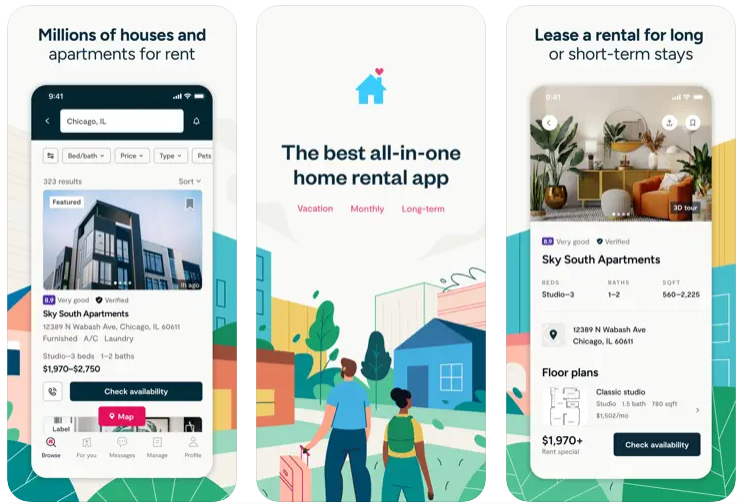
Why Zumper Stands Out
Zumper takes a smarter approach to rentals by using AI and verified data to streamline the process. Listings update in real time, and the app lets you communicate directly with landlords or property managers, no third parties or extra steps. Tour scheduling, applications, and listing details are all right inside the app, so you can handle your entire search in one place.
You can also toggle between long- and short-term rentals, which is ideal if you’re looking for temporary housing or relocating and need flexibility. Verified listings are clearly marked, helping reduce the chance of falling for fake posts or scams.
Smart Features Built for Real-Life Renters
Zumper makes it easy to narrow your search using detailed filters for rent price, number of bedrooms, pet policies, and more. You can also sort by date added or price, and save favorites to come back to later. Zoe, the app’s built-in AI assistant, helps guide you with suggestions based on your preferences and can even assist with tour scheduling.
This app is especially helpful for renters who want flexible options. Whether you’re hunting for a furnished unit, a short-term lease, or something move-in ready next week, Zumper makes it easy to find what fits your timeline.
A Reliable Partner for Renters
Many users highlight how current and relevant the listings are compared to other apps. With real-time pricing, high-quality photos, and a layout that’s easy to follow, Zumper removes a lot of the guesswork that usually comes with apartment hunting. The notification system also works well, so you don’t miss out on newly added listings that match your saved criteria.
That said, a few reviews have pointed out that some landlords may not use the full features (like viewing your credit reports), and in certain markets, responses from property managers can be slow. Still, the app is quick to improve and continues adding updates based on user feedback.
What to Keep in Mind
While Zumper’s verified listings and smart alerts help reduce scams, it’s still a good idea to do a bit of due diligence. Some users mentioned gaps in landlord responses and listings that lack enough detail, especially regarding rental terms or included amenities. Improvements in the map and more location-based insights could also help with making decisions faster.
Quick Pros and Cons
- Pros: Helpful AI assistant, verified listings, strong alerts, flexible rental options
- Cons: Landlord communication can vary, map could be more detailed, some listings lack depth
Key Features
- Zoe, the built-in AI assistant, helps personalize your search
- Verified listings with up-to-date pricing and availability
- Filter for pet-friendly units, short-term leases, furnished options
- Direct messaging with landlords or property managers
Best Choice For
- Renters who want a simple, fast, and personalized search experience
- People looking for short-term, flexible, or furnished rentals
- Those who prefer handling their full rental process in one app
Contact Information
- Website: www.zumper.com
- App Store: apps.apple.com/us/app/zumper-apartment-finder/id678683201
- Google Play: play.google.com/store/apps/details?id=com.zumper.rentals
- Facebook: www.facebook.com/zumperinc
- Twitter: x.com/zumper
- Instagram: www.instagram.com/zumper

10. Movoto
Movoto is a home search app that helps buyers, sellers, and homeowners stay informed and organized throughout every phase of the real estate journey. Backed by data from MLS listings and designed with both first-time buyers and seasoned homeowners in mind, the app brings together property listings, market insights, agent connections, and valuation tools in one place.
What sets Movoto apart is its all-in-one approach. Whether you’re buying, selling, or just keeping tabs on your home’s value, Movoto simplifies the process with useful filters, easy navigation, and personalized updates. With over 1 million active listings and real-time notifications, the app ensures you stay ahead of the market.
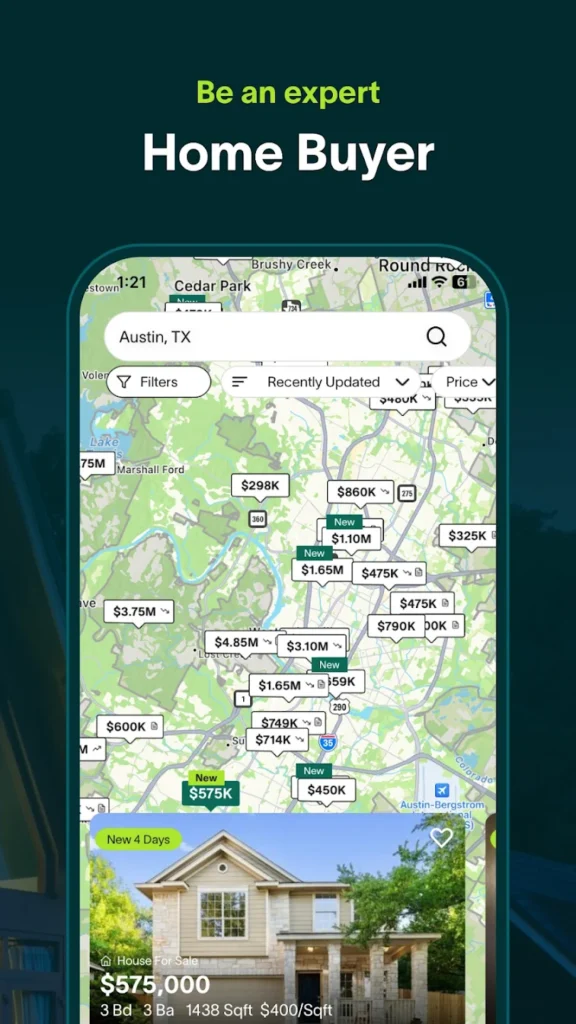
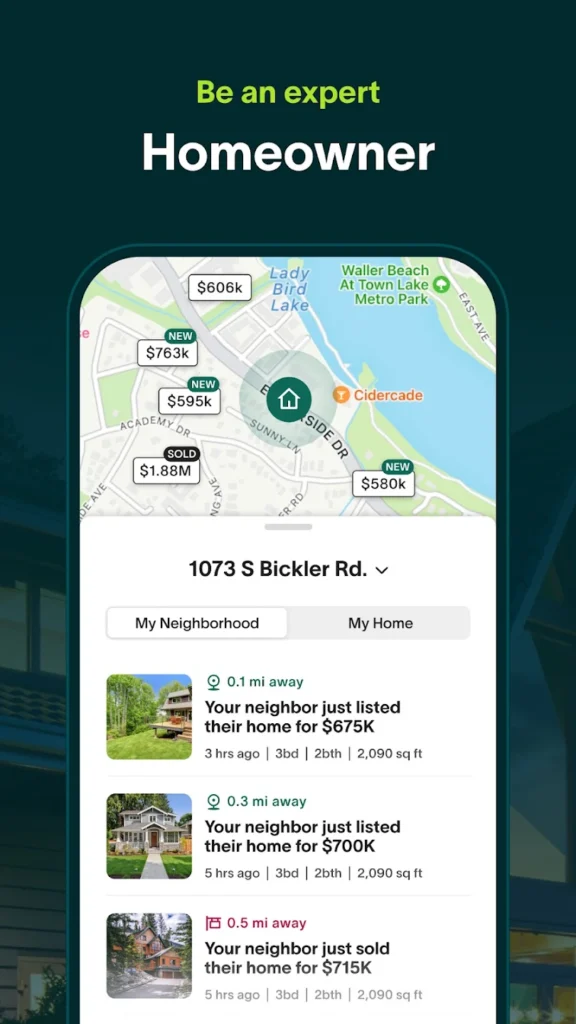
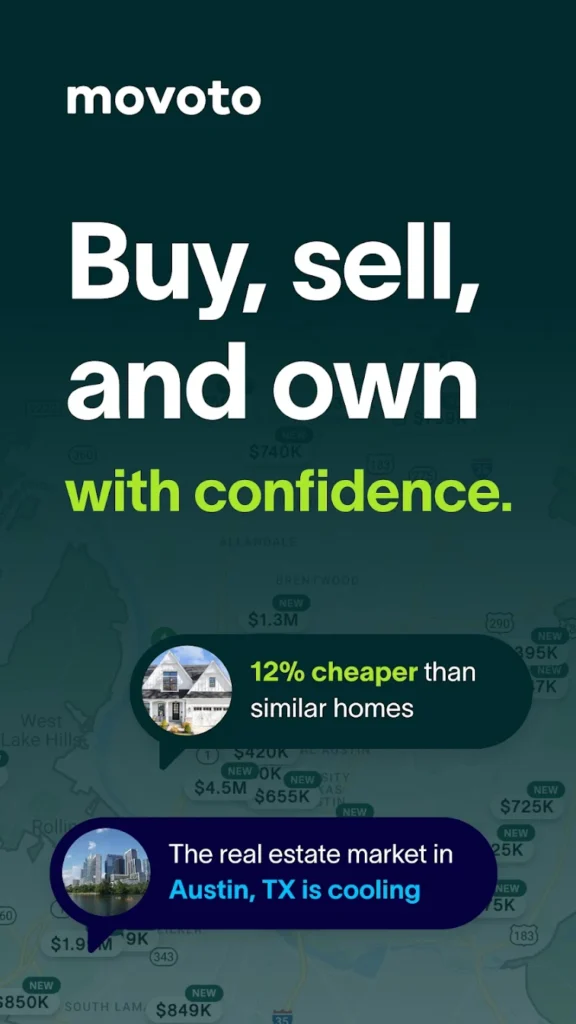
Why Movoto Stands Out
Movoto shines when it comes to personalized support. Through its partnership with OJO, the app offers a concierge-style experience that connects users with vetted agents and experts throughout their home search. The goal isn’t just to browse homes, but to help you navigate inspections, negotiations, and closing steps with confidence.
The app also includes interactive tools that go beyond the usual filters. You can search by HOA fees, neighborhood features, school ratings, and even the number of days on the market. Its neighborhood insights are useful for getting a feel for an area without needing to visit in person.
Built for Buyers, Sellers, and Homeowners
Movoto offers value at every stage. Buyers get full access to MLS listings with customizable searches, interactive maps, and real-time price alerts. Sellers can use the home value estimator to track their property’s worth and get connected to local agents when they’re ready to list. Homeowners can keep an eye on neighborhood trends, equity changes, and even maintenance suggestions based on their property.
This wide scope makes Movoto not just a house-hunting app, but an ongoing real estate companion. You can view open house dates, compare homes, and access everything from your phone or desktop with your account synced across devices.
Room for Improvement
While the app is generally praised for its depth and clean design, some users have raised concerns about outdated or incorrect listings, as well as spammy or scam-prone posts. This is an issue with many real estate platforms, but it highlights the importance of verifying listings before taking action. Still, Movoto’s developer team continues to release updates focused on improving listing accuracy and reporting features.
Quick Pros and Cons
- Pros: All-in-one tools for buyers, sellers, and homeowners, personalized agent matching, real-time MLS updates, deep property insights
- Cons: Some outdated or inaccurate listings, occasional spam reports, seller info may appear without consent
Key Features
- Customizable search with advanced filters (HOA fees, market days, etc.)
- Home value tracker and seller tools
- Vetted local agent matching via OJO concierge
- Cross-device syncing between app and desktop
Best Choice For
- Buyers who want both listings and expert help in one app
- Sellers looking to track home value and prepare for listing
- Homeowners interested in market trends and neighborhood activity
Contact Information
- Website: www.movoto.com
- App Store: apps.apple.com/us/app/movoto-real-estate/id537795977
- Google Play: play.google.com/store/apps/details?id=com.movoto.movoto
- Facebook: www.facebook.com/MovotoRealEstate
- Twitter: x.com/movoto
- LinkedIn: www.linkedin.com/company/movoto
- Instagram: www.instagram.com/movotorealestate
- Phone: 844-417-0593
Final Thoughts
Finding the right real estate app can make all the difference when you’re buying, selling, or renting a home. Whether you want something with deep MLS access, personalized agent support, flexible rental options, or tools to track your home’s value, there’s an app out there to match your needs.
Apps like Zillow and Redfin shine with their all-around coverage and user-friendly features. Others like Apartments.com and Zumper cater specifically to renters, offering tools to streamline the rental process from search to lease signing. And for those who want more guidance or expert help, platforms like Movoto and Realtor.com connect users with trusted agents and additional insights.
At the end of the day, the best real estate app is the one that fits your goals, whether that’s scoring the perfect rental, finding your dream home, or keeping tabs on your current property’s value. Try out a few, explore their features, and see which one helps you move forward with the most confidence.
