Windows 10 is packed with powerful features, but the right apps can make your experience even better. Whether you’re looking to boost productivity, have more fun, or streamline your daily tasks, there’s an app for almost everything. In this guide, we’ll highlight some of the best Windows 10 apps that are worth checking out in 2025. Let’s dive into the top tools you need on your PC!
Before diving into your work, let’s take a moment to streamline your daily routine. The secret to efficiency is having everything organized in one place, and ReciMe is a perfect example of this. We made this app to let you easily manage recipes, create smart grocery lists, and plan meals in a way that saves time and money. It works as a Chrome extension, so you can seamlessly access all your recipes while browsing. Download it now and stay on top of your kitchen, or use it as inspiration to bring more organization to your Windows 10 experience!


1. Google Chrome
Google Chrome is a widely used web browser designed for fast browsing with a user-friendly interface. It offers features like syncing across multiple devices, allowing users to access bookmarks, passwords, and history from any device they’re logged into. Chrome also supports a wide range of extensions, which can enhance the browsing experience by adding tools for productivity, entertainment, and customization.
The browser includes built-in security features like Safe Browsing and a password manager for storing and autofilling passwords. Chrome is regularly updated with new features and performance improvements, ensuring it remains a competitive choice for web browsing. It also supports tools like Google Lens for image search and various generative themes for a personalized experience.
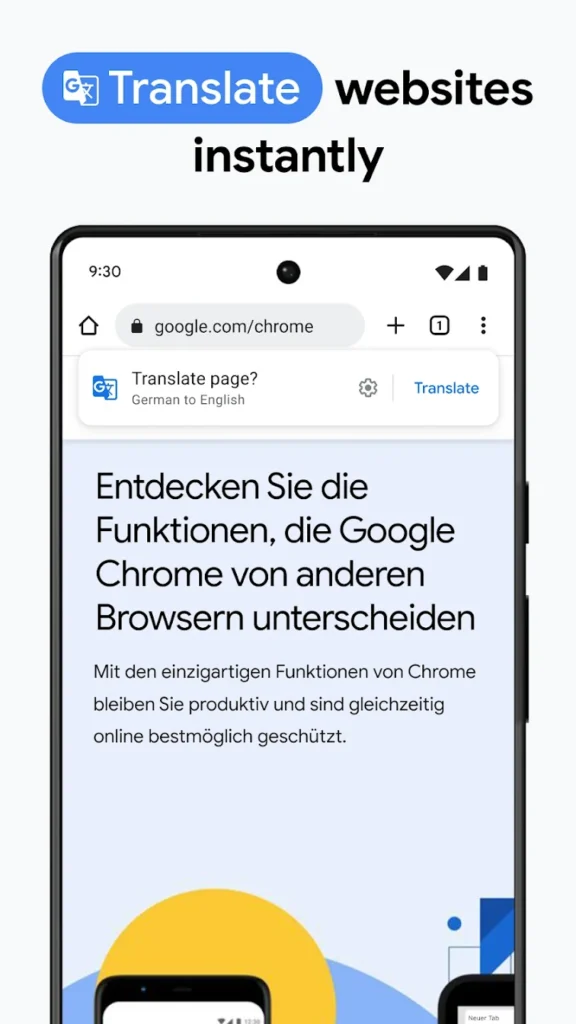
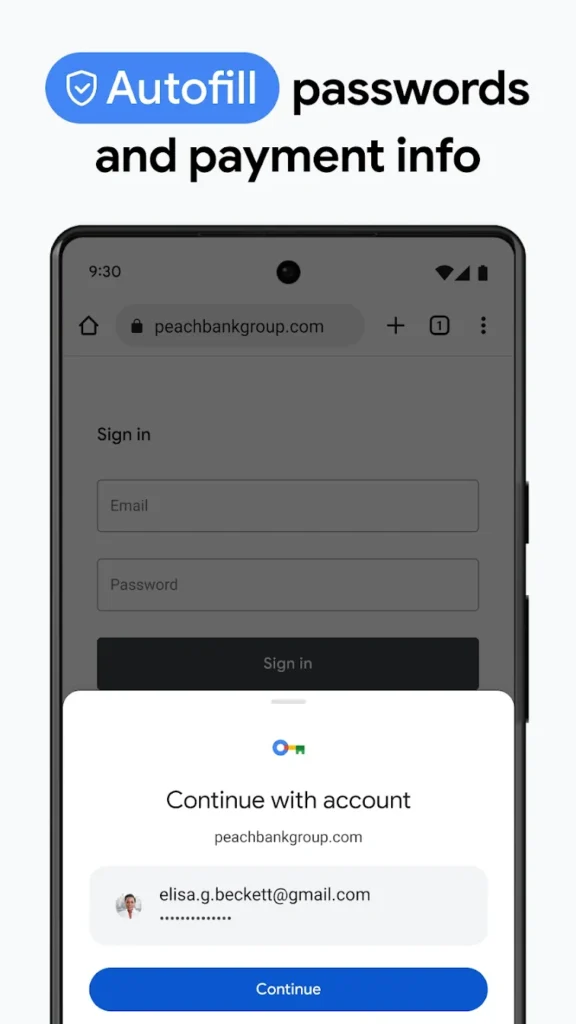
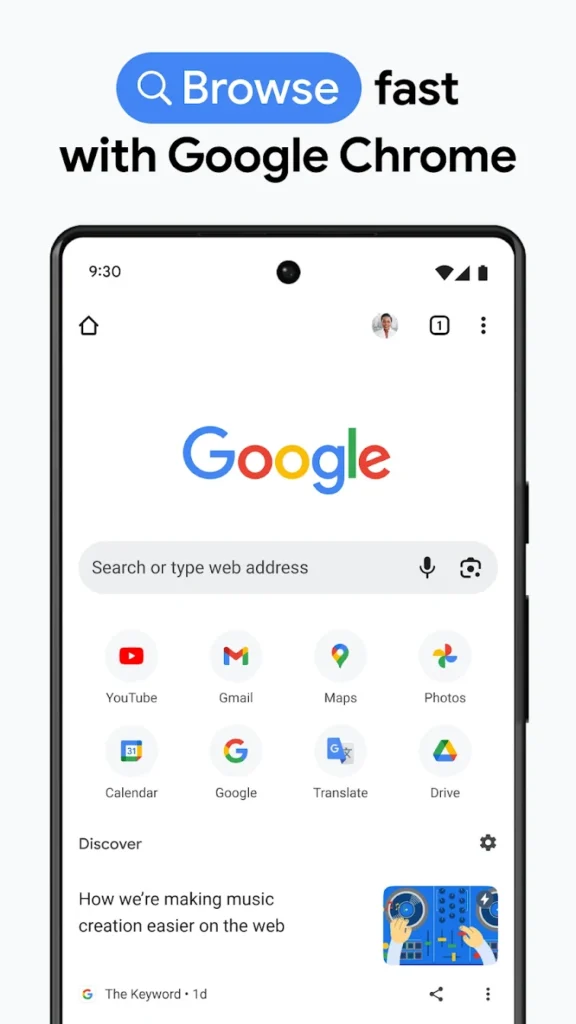
Key Features:
- Sync bookmarks, passwords, and history across devices
- Built-in security features like Safe Browsing and a password manager
- Supports a wide range of extensions for customization
- Regular updates with new tools and performance improvements
Best Choice For:
- Users who prefer a browser that integrates well with Google services
- Those who want a simple, easy-to-use browsing experience
- People looking for a browser with extensive extension support for customization
Contact Information:
- App store: apps.apple.com/us/app/google-chrome
- Google Play: play.google.com/store/apps
- Website: www.google.com/chrome
- Twitter: x.com/googlechrome
- Facebook: www.facebook.com/googlechrome
- LinkedIn: www.linkedin.com/showcase/google-chrome

2. Discord
Discord is a communication platform primarily used for group chats, voice, and video calls. It is designed to cater to gamers, communities, and groups who want an easy way to stay connected while chatting, playing, or collaborating. With features like custom emojis, profile avatars, and unique status updates, users can personalize their experience and make their chats more engaging. Discord’s integration across multiple devices, including PC, phone, and console, ensures that users can stay connected no matter where they are.
The platform supports low-latency streaming, making it ideal for gaming sessions, watching shows, or collaborating on projects with friends. It allows users to easily hop in and out of voice and text channels, which makes it seamless to interact during gaming sessions or casual hangouts. Additionally, Discord offers a variety of built-in activities, such as watching videos, playing games, and listening to music, so users always have something to do together.

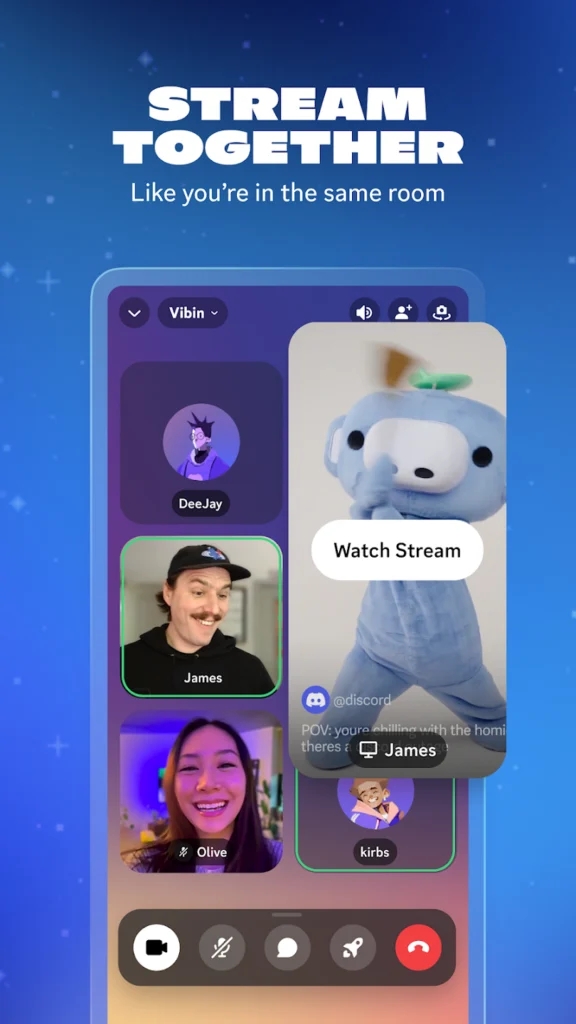

Key Features:
- Voice, video, and text chat with customizations for emojis, status, and more
- Low-latency streaming for gaming, watching shows, and other activities
- Seamless device switching, allowing you to stay connected on PC, phone, or console
- Built-in activities like gaming, video watching, and music listening
Best Choice For:
- Gamers looking for a reliable communication tool during gameplay
- Communities or groups wanting to create and manage a central space for conversations
- Users who want an easy way to stay connected across multiple devices
Contact Information:
- Website: discord.com
- App store: apps.apple.com/us/app/discord-talk-play-hang-out
- Google Play: play.google.com/store/apps/details
- Facebook: www.facebook.com/discord
- Instagram: www.instagram.com/discord
- Twitter: x.com/discord

3. Dropbox
Dropbox is a cloud-based file storage and collaboration platform designed to help teams stay organized and share content securely. It allows users to store, access, and manage their files from anywhere while providing tools for seamless collaboration. Dropbox Dash, a feature within the platform, enhances file search and organization with AI-powered tools and integrations with various apps. Dropbox offers advanced security features to keep sensitive content safe, including encryption and version history, which makes it suitable for both personal and professional use.
Beyond storage, Dropbox facilitates collaboration through features like real-time syncing, large file transfers, and secure file sharing. Whether you’re working on a team project or need to share a large document with a client, Dropbox keeps the workflow smooth and efficient. The platform is also widely used in industries like media, technology, construction, and education for its flexibility and scalability in handling various types of content.

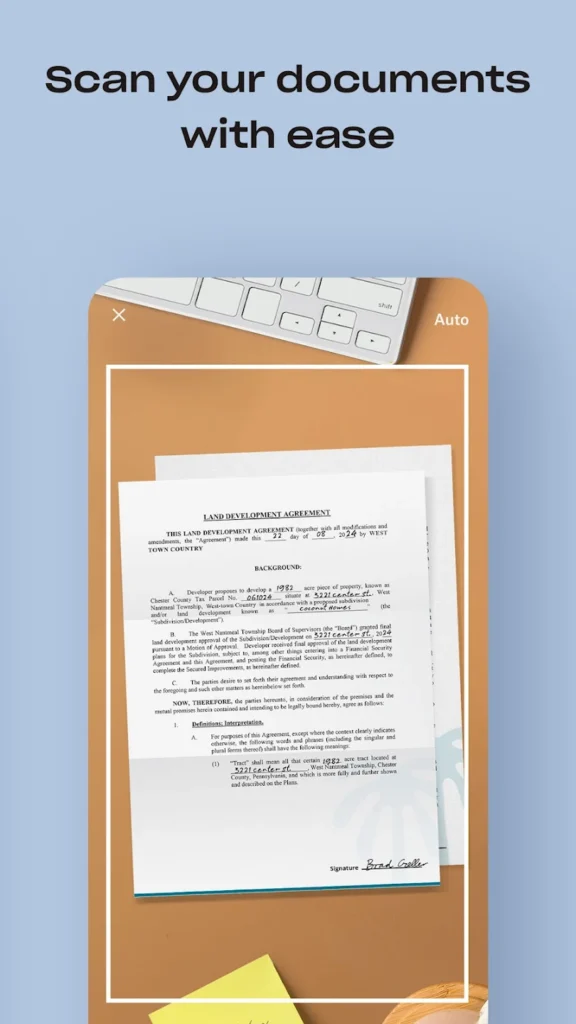
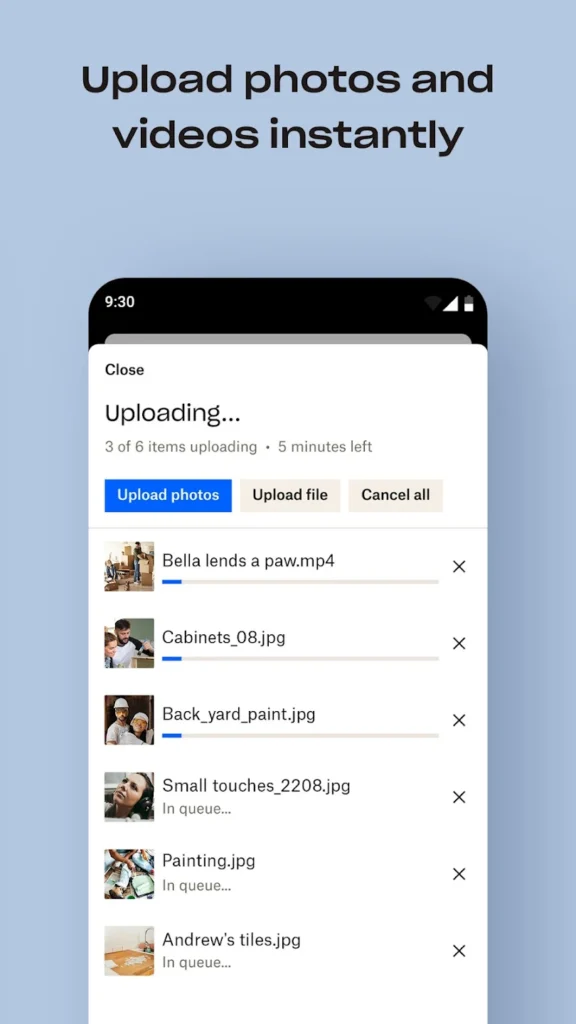
Key Features:
- AI-powered search and smart organization for easy access to files
- Secure file sharing with real-time syncing and large file transfers
- Advanced security with encryption, version history, and tamper-proof documents
- Seamless integration with various apps for enhanced productivity
Best Choice For:
- Teams and businesses looking for a secure and organized file storage solution
- Professionals needing to share large files or collaborate remotely
- Industries like media, education, and technology requiring flexible, cloud-based collaboration tools
Contact Information:
- App Store: apps.apple.com/us/app/dropbox-cloud-storage-backup
- Google Play: play.google.com/store/apps/details
- Website: www.dropbox.com
- Twitter: x.com/Dropbox
- Facebook: www.facebook.com/Dropbox

4. Zoom
Zoom is a cloud-based communication platform that combines video conferencing, voice calls, and messaging into one seamless service. It’s used by individuals, teams, and organizations around the world for virtual meetings, webinars, and collaborative workspaces. The platform offers high-quality video and audio, along with features like screen sharing, real-time messaging, and meeting recording. Zoom has become an essential tool for remote work and education, allowing teams to collaborate effectively, regardless of location.
With the integration of AI Companion and other productivity tools, Zoom continues to improve the virtual collaboration experience. It also provides industry-specific solutions, such as Zoom for Education and Zoom for Healthcare, allowing businesses and institutions to tailor the platform to their unique needs. Whether you’re holding a team meeting, hosting a large-scale webinar, or conducting virtual classes, Zoom offers a variety of features to support smooth and efficient communication.
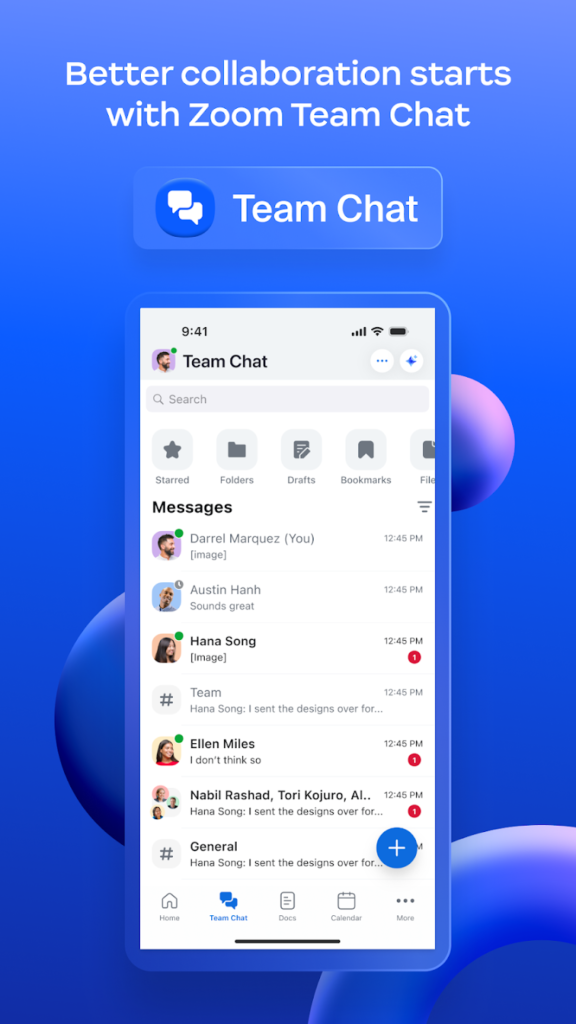
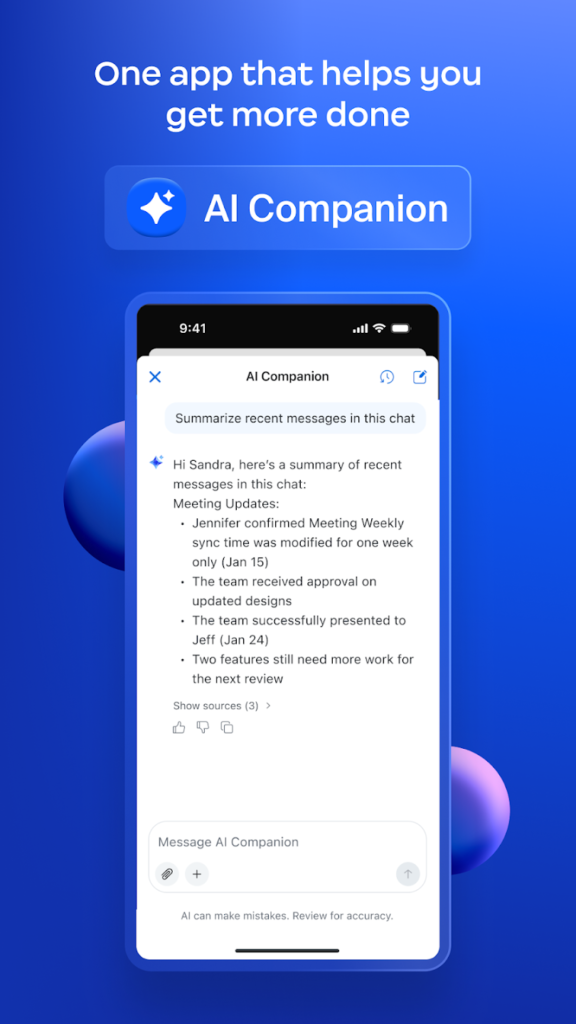
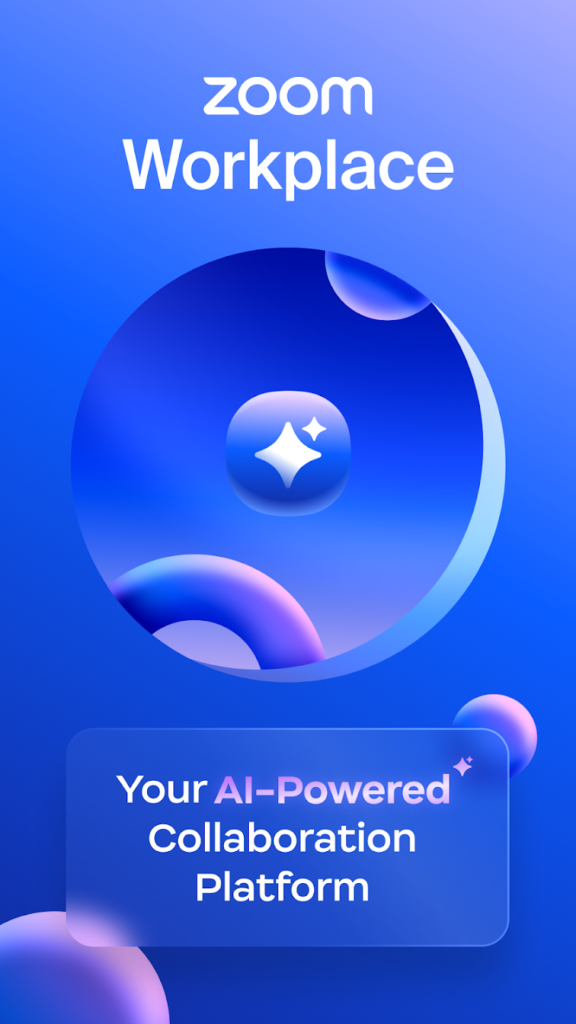
Key Features:
- High-quality video, voice, and messaging for seamless communication
- Integration with AI Companion for enhanced productivity and workflow management
- Industry-specific solutions for sectors like education, healthcare, and business
- Real-time screen sharing, meeting recording, and collaborative tools
Best Choice For:
- Teams and businesses looking for an all-in-one communication platform for remote work
- Educational institutions needing a reliable tool for virtual learning
- Organizations that require scalable solutions for large-scale virtual meetings and webinars
Contact Information:
- Google Play: play.google.com/store/apps

5. TaskbarX
TaskbarX is a lightweight customization tool for Windows that allows users to modify the appearance and functionality of their taskbar. It works with Windows 7, 8, 10, and 11, offering a range of options to personalize the taskbar’s layout. With TaskbarX, users can center taskbar icons, adjust the size of the icons, add or remove padding, and change the taskbar’s color to match the desktop background. Additionally, the tool provides various animation options, allowing for smooth transitions like fading or sliding effects for the taskbar icons.
TaskbarX is ideal for anyone looking to enhance the visual appeal of their Windows desktop. Whether you want to make your taskbar more dynamic with animations or just prefer a cleaner, more organized layout, TaskbarX offers the flexibility to create a personalized workspace. It’s easy to use, and the changes can be quickly applied with just a few settings, making it accessible for both beginners and more experienced users.
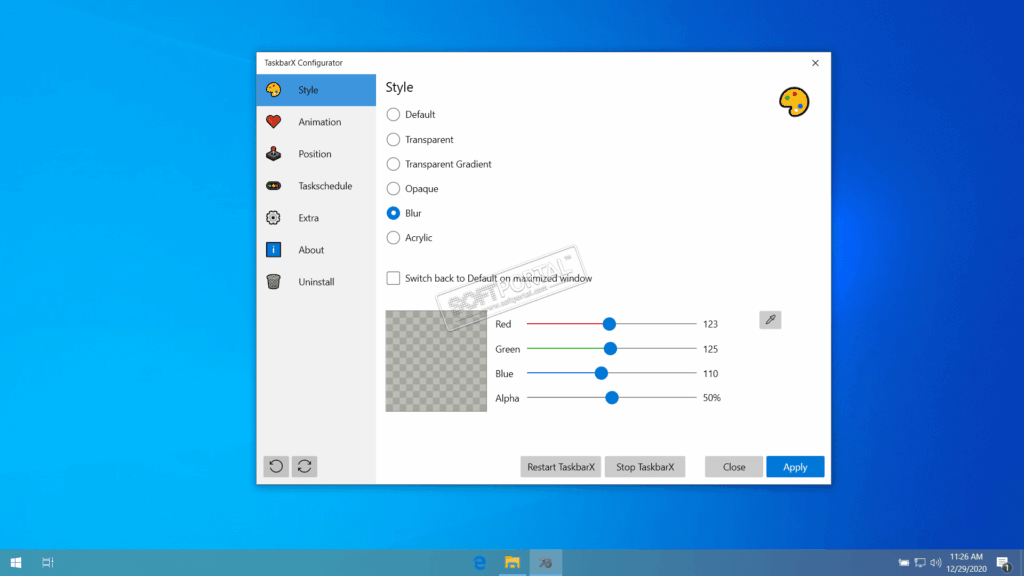
Key Features:
- Center taskbar icons for a more symmetrical layout
- Customize taskbar icon sizes, padding, and color
- Add animations like fading or sliding to taskbar icons
- Simple, easy-to-use interface with real-time customization options
Best Choice For:
- Users who want to personalize the Windows taskbar layout
- People looking for simple tools to enhance desktop aesthetics without complex setup
- Windows users seeking to apply animations and custom styles to their taskbar
Contact Information:
- Google Play: play.google.com/store/apps
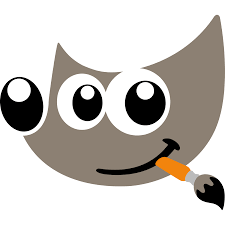
6. GIMP
GIMP (GNU Image Manipulation Program) is a free and open-source image editor that offers a wide range of features for tasks like photo manipulation, graphic design, and original artwork creation. Available for multiple platforms, including Windows, macOS, and GNU/Linux, GIMP is a popular tool among graphic designers, photographers, and illustrators. It provides users with advanced features for high-quality image editing, such as layers, filters, and color correction. Moreover, GIMP’s flexibility is enhanced by its support for plugins and scripting, allowing users to extend the tool’s capabilities according to their needs.
GIMP is suitable for both professional and casual users. It offers powerful tools for retouching photos, creating composites, and designing graphics. Its versatility extends to its integration with other open-source tools, such as Inkscape and Scribus, making it a valuable part of any desktop publishing or graphic design workflow. Additionally, GIMP’s scripting capabilities support multiple programming languages, enabling highly customizable workflows for developers and artists alike.
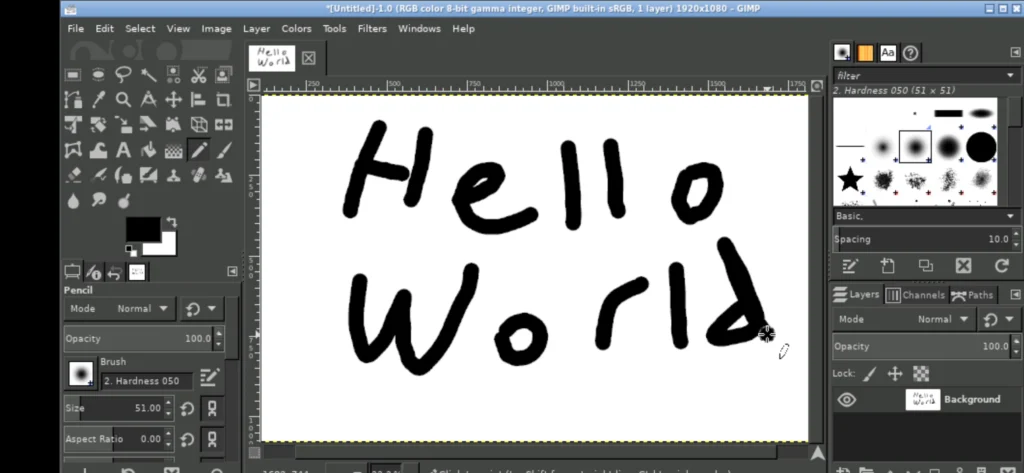
Key Features:
- High-quality photo manipulation tools for retouching and creative composites
- Support for custom scripts and plugins, extending functionality
- Seamless integration with other open-source tools like Inkscape and Scribus
- Advanced color management for accurate digital and print reproduction
Best Choice For:
- Artists and graphic designers looking for a powerful, free alternative to Photoshop
- Users who need a customizable image editor with extensive plugin support
- Professionals working in desktop publishing or needing high-quality image manipulation tools
Contact Information:
- Google Play: play.google.com/store/apps/details

7. Snagit
Snagit is a screen capture and recording tool that allows users to easily capture images, videos, and audio from their screen. It is especially useful for creating tutorials, documentation, and presentations by providing various editing and annotation options. Snagit allows users to capture full screens, regions, scrolling areas, and even videos with no time limits. With its intuitive interface, users can quickly add text, arrows, or highlights to emphasize key points in their captures. It also supports capturing both screen and webcam video, making it versatile for a wide range of applications.
One of the standout features of Snagit is its integration with AI, which enhances its capabilities. The tool can automatically recognize elements within images, allowing for easy editing and manipulation, such as rearranging UI components. Additionally, Snagit offers text recognition, which enables users to edit text within images or scanned documents, making it highly efficient for tasks that involve digital content creation or collaboration. With cloud synchronization and seamless sharing features, Snagit ensures that your work is always accessible and easy to distribute across different platforms.
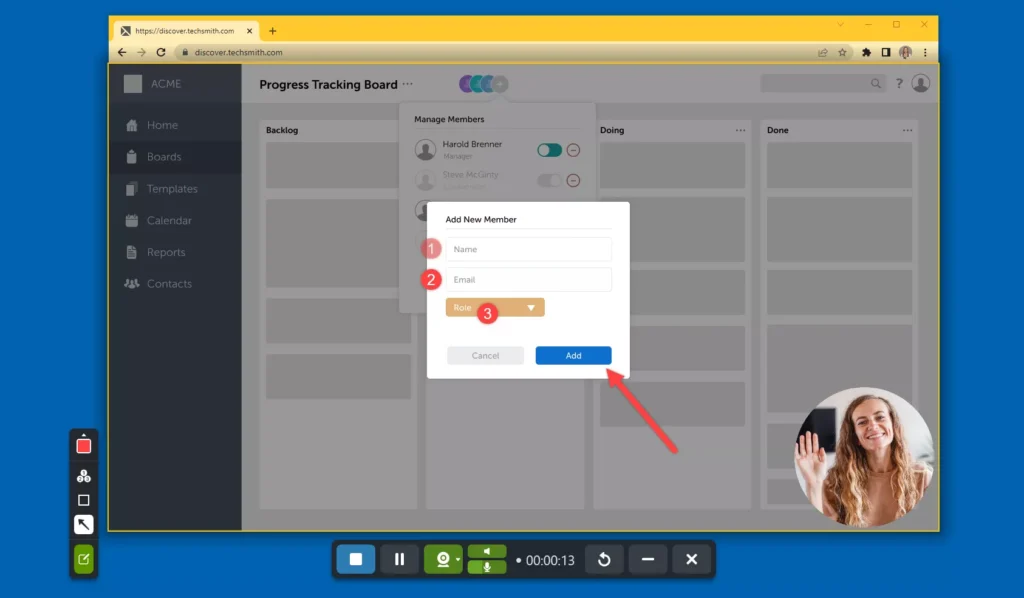
Key Features:
- Capture full screens, regions, and scrolling areas with advanced editing options
- Record screen videos and audio, with no time limitations
- AI-powered tools for smart text recognition and UI element manipulation
- Cloud sync and sharing options for easy collaboration and access
Best Choice For:
- Professionals creating tutorials, documentation, or instructional content
- Users needing a versatile tool for both image and video screen capture
- Teams looking for an easy way to collaborate and share visual content
Contact Information:
- PC Mac: www.pcmag.com/reviews/snagit

8. LM Studio
LM Studio is a local AI toolkit designed to allow users to run large language models (LLMs) directly on their personal computers without relying on cloud-based services. It enables individuals and developers to utilize open-source models for a variety of applications, including creating chatbots, building apps, or running local servers for AI tasks. LM Studio supports models in formats such as GGUF and MLX, with compatibility for platforms like Windows, Linux, and macOS, making it a versatile choice for those looking to leverage AI tools locally.
One of the standout features of LM Studio is its commitment to privacy. Unlike cloud-based AI services, LM Studio ensures that all data remains on the user’s machine, providing a secure environment for those who need to process sensitive information. It is beginner-friendly, with a straightforward interface and SDK libraries for more advanced users looking to build custom applications using Python or TypeScript. Whether you are new to AI or an experienced developer, LM Studio offers both ease of use and powerful capabilities to explore and implement local LLMs.
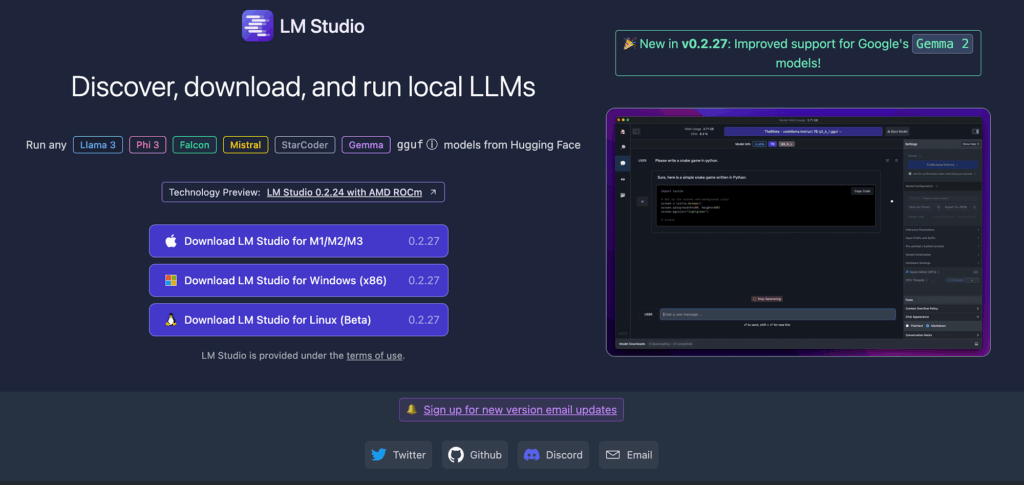
Key Features:
- Run LLMs locally without cloud dependency, ensuring data privacy
- Compatible with Windows, Linux, and macOS, supporting various models and formats
- SDK libraries for Python and TypeScript for building custom AI applications
- Supports the integration of open-source libraries like llama.cpp for model execution
Best Choice For:
- Developers who want to run and experiment with LLMs locally without relying on cloud services
- Users seeking a privacy-focused AI toolkit for processing sensitive data
- Individuals or businesses looking for an easy-to-use platform to integrate AI models into their applications or workflows
Contact Information:
- Website: lmstudio.ai

9. ShareX
ShareX is a powerful, free, and open-source screen capture tool designed for advanced users who need extensive customization and functionality. It supports a wide variety of capture methods, including fullscreen, active window, region capture, and scrolling capture. ShareX also allows for both image and screen recording, with GIF recording capabilities for lightweight animations. Once a capture is made, users can easily edit images, add annotations, and save or upload files directly to different destinations. The platform’s flexible workflow system and custom uploader support make it a favorite for professionals who need to streamline their processes.
ShareX is highly customizable, offering a wide range of after-capture tasks such as beautifying images, recognizing text with OCR, or generating QR codes. The program integrates with many file hosting services for quick sharing and supports actions like URL shortening and direct upload from clipboard or files. Whether you are creating detailed tutorials, documenting workflows, or simply sharing screen captures, ShareX offers all the tools needed for efficient and effective content creation.
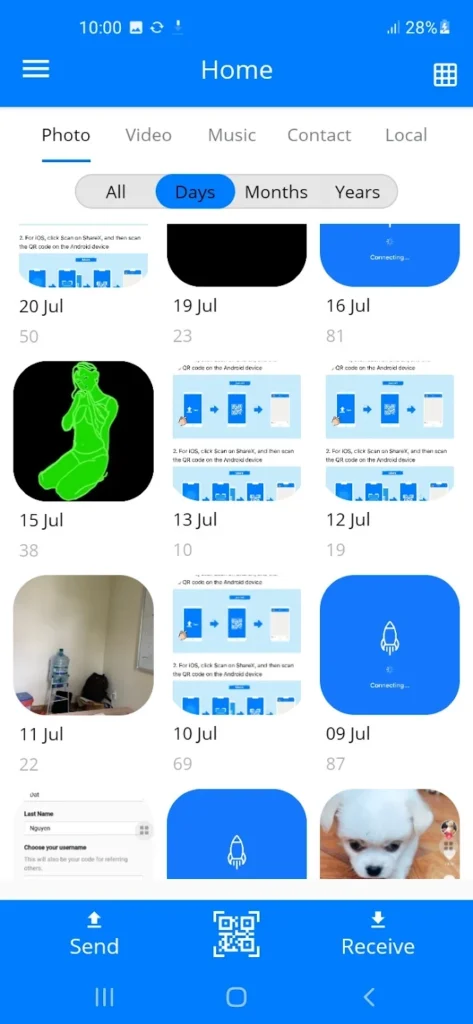
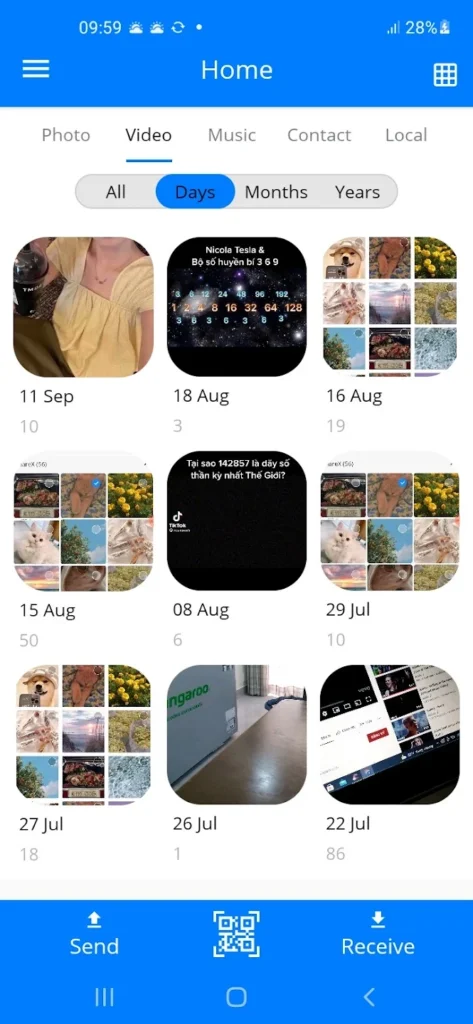
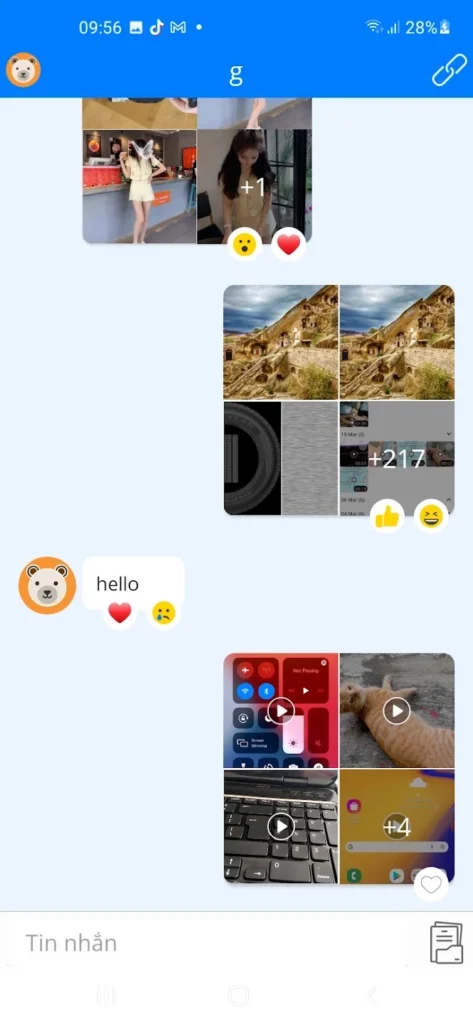
Key Features:
- Multiple capture methods including fullscreen, region, and scrolling capture
- Advanced image editing tools and custom annotation features
- Wide range of file upload destinations with customizable workflows
- OCR (Optical Character Recognition) for text recognition in images
Best Choice For:
- Power users who need a flexible, customizable screen capture and recording tool
- Professionals creating tutorials, presentations, or documentation
- Users seeking an open-source, advertisement-free alternative to commercial screen capture software
Contact Information:
- App store: apps.apple.com/us/app/sharex-file-transfer
- Google Play: play.google.com/store/apps

10. Flipboard
Flipboard is a unique social media platform designed as a digital magazine, where users can discover, share, and curate stories across a wide range of topics. Whether you’re interested in global news, industry insights, or local happenings, Flipboard allows you to easily follow specific topics, magazines, or people to gather and read the stories that matter to you. The app’s clean, magazine-style layout makes it simple to navigate and explore content, while its personalization features help tailor the feed to individual interests, making it a dynamic and engaging way to consume information.
As a community-driven platform, Flipboard encourages users to share their passions by creating personal magazines that others can follow. This allows enthusiasts to connect with like-minded individuals, exchange ideas, and build communities around shared interests. Flipboard also offers tools for publishers and creators to amplify their content, providing an opportunity to reach a broader audience through its native advertising and curated content options.
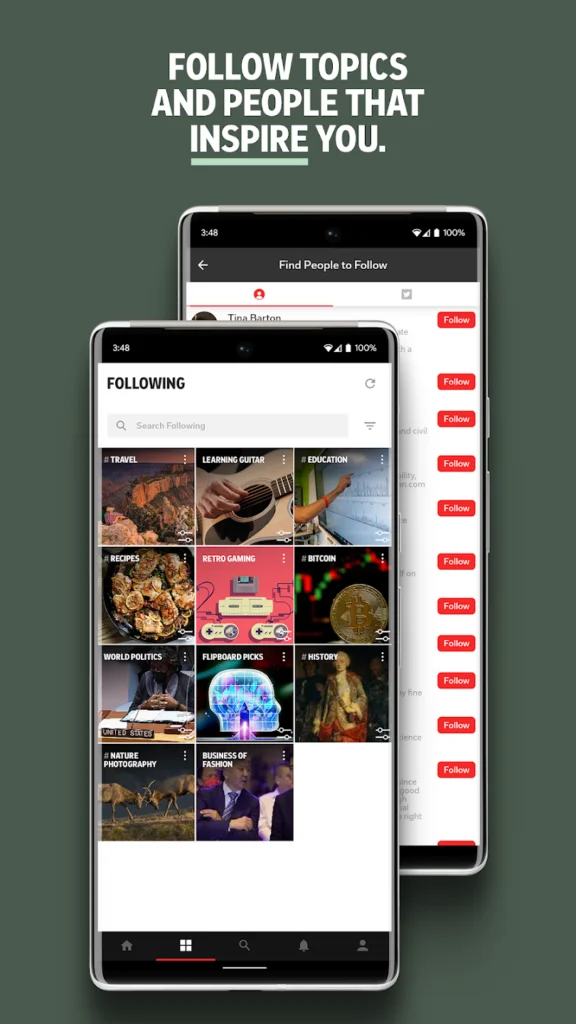
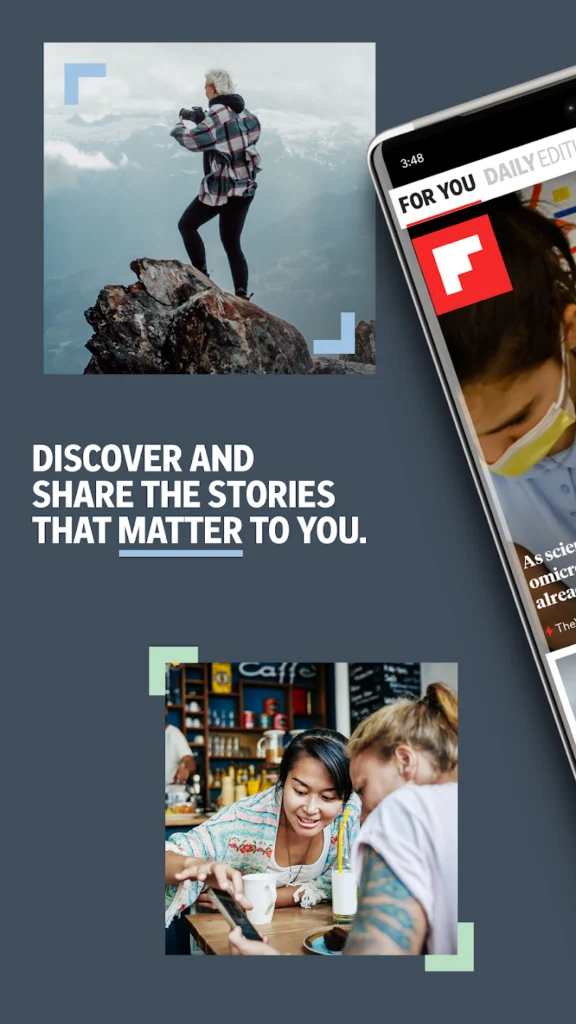
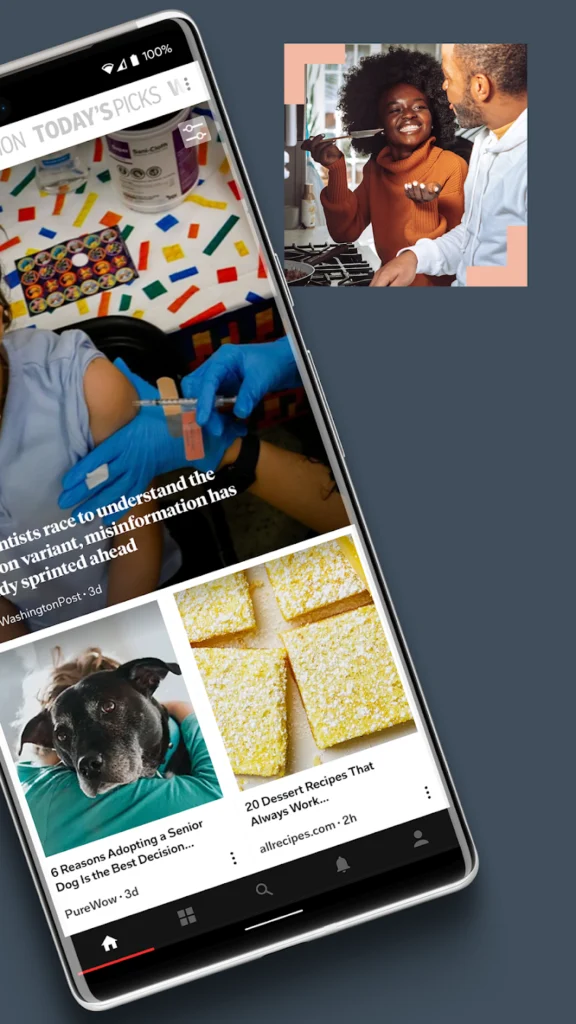
Key Features:
- Personalized content feed based on topics, magazines, and creators you follow
- Tools for creating and sharing custom magazines with the community
- Seamless integration with platforms like Threads, Mastodon, and Bluesky
- A platform for publishers and brands to connect with engaged audiences
Best Choice For:
- Individuals looking to curate and share their favorite stories and insights
- Publishers and creators aiming to expand their reach and engage with an active community
- Users who enjoy discovering content across various topics in a visually appealing, magazine-style format
Contact Information:
- App store: apps.apple.com/us/app/flipboard-the-social-magazine
- Google Play: play.google.com/store/apps
- Website: flipboard.com

11. LastPass
LastPass is a password manager that simplifies the way individuals and businesses store, manage, and access their passwords. It helps users generate strong, unique passwords for every account and securely store them in a password vault. LastPass offers automatic password autofill and saves credentials across all devices, ensuring that users can quickly and securely log in without the need to remember every password. The platform also provides additional features such as dark web monitoring, multi-factor authentication, and secure password sharing for individuals and teams.
LastPass focuses on convenience and security, encrypting all stored passwords locally, ensuring that only the user has access to their sensitive information. With options for both personal use and business teams, LastPass offers flexible pricing and plans, allowing users to choose the level of functionality they need, from basic password management to advanced enterprise-grade security.
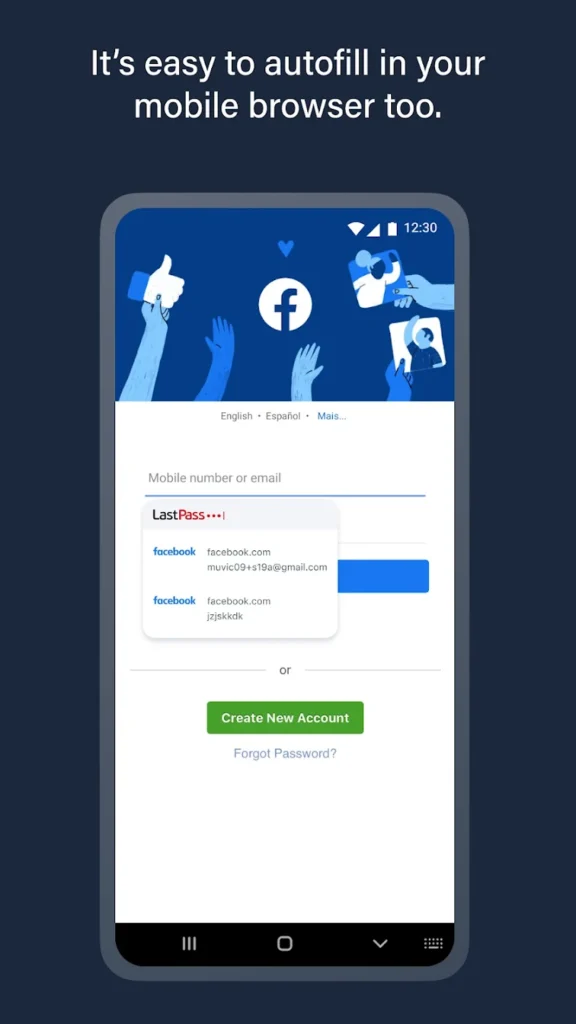
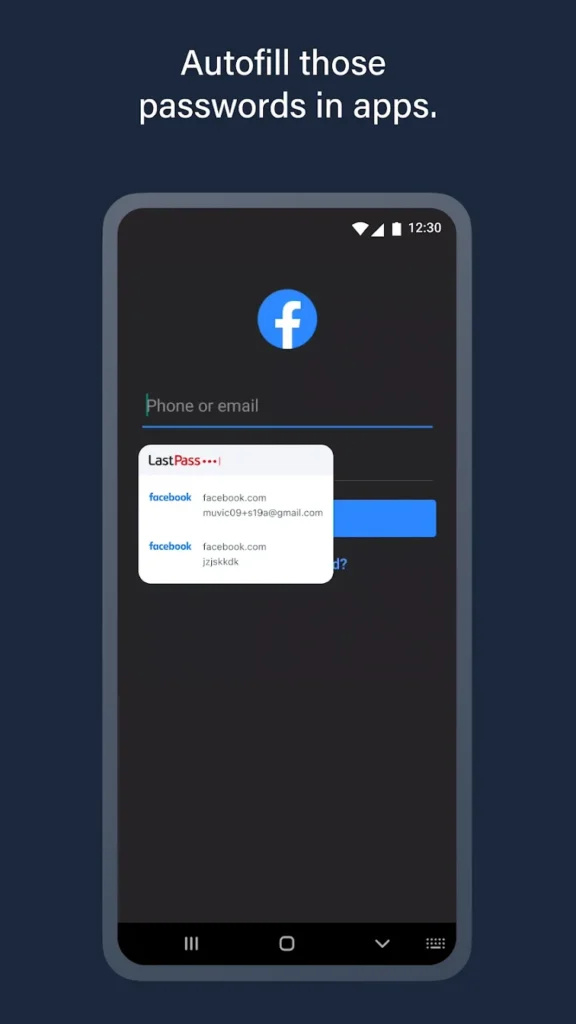
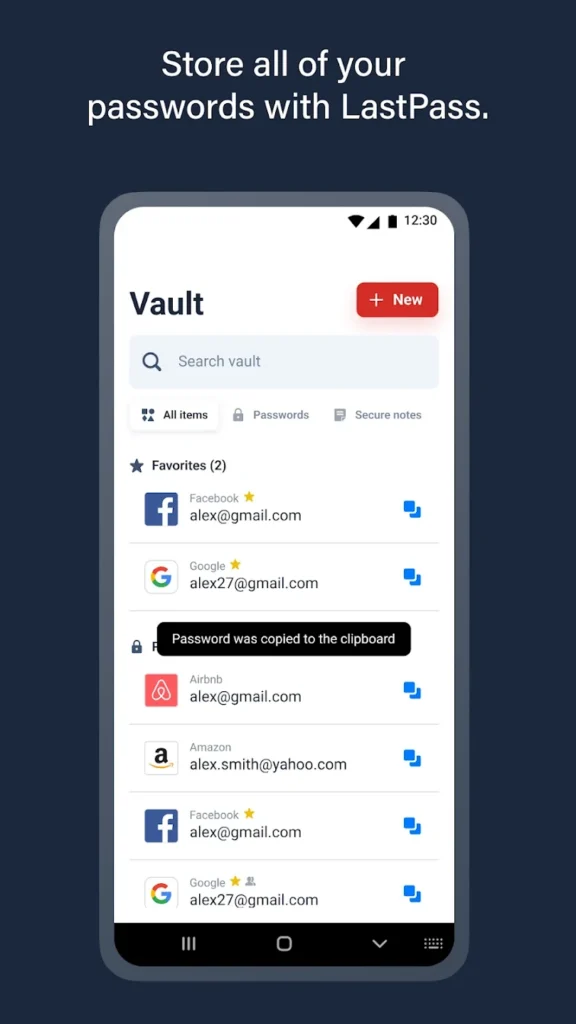
Key Features:
- Secure password vault with local encryption for privacy
- One-click password generation, autofill, and password sharing options
- Multi-factor authentication and dark web monitoring for added security
- Cross-platform support, including apps for mobile devices and browser extensions
Best Choice For:
- Individuals looking for a reliable and secure way to manage passwords across devices
- Families who need to securely store and share passwords among members
- Small businesses or teams in need of a simple yet robust password management solution
Contact Information:
- App store: apps.apple.com/us/app/lastpass-password-manager
- Google Play: play.google.com/store/apps
- Website: www.lastpass.com
- Facebook: www.facebook.com/LastPass
- Twitter: x.com/LastPass
- Instagram: www.instagram.com/lastpassofficial
- LinkedIn: www.linkedin.com/company/lastpass

12. Flashback Express
Flashback Express is a free, easy-to-use screen recording software designed for capturing high-quality videos, tutorials, and presentations. It allows users to record their screen, webcam, microphone, and system audio, all at once, making it ideal for creating comprehensive instructional videos. With additional features like screen annotations, scheduled recordings, and cursor tracking, Flashback Express enhances the clarity and engagement of your content, ensuring that every detail is captured. It also includes basic editing tools like trimming, cutting, and resizing, which help transform raw footage into polished, professional-looking videos.
Whether you’re making educational tutorials, marketing videos, or gaming content, Flashback Express provides all the tools you need. The software comes with a multitrack video editor for splitting long videos into shorter, more digestible clips and adding smooth transitions and effects. Plus, its AI-powered features, such as automatic subtitles and voice changers, allow for easy customization and enhancement of your recordings. With the free version of Flashback Express, users can create engaging and clear video content with minimal effort.
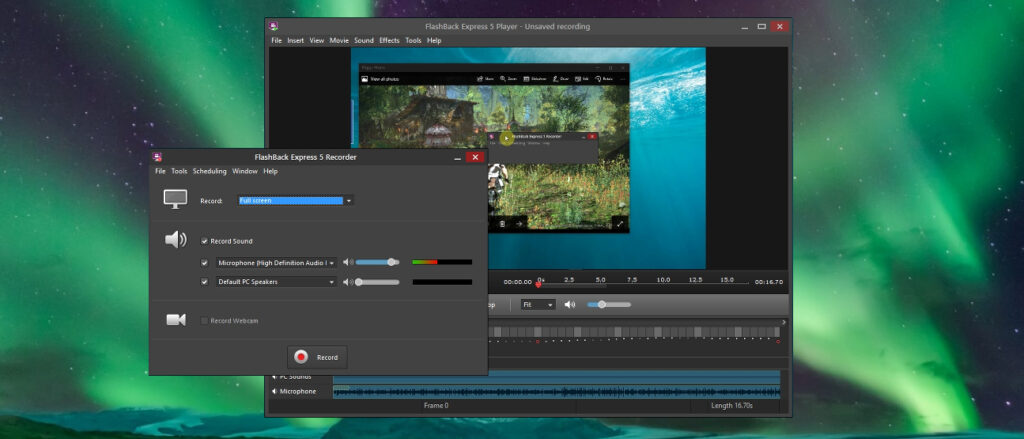
Key Features:
- Record screen, webcam, microphone, and system audio simultaneously
- Annotate videos while recording with drawing tools to emphasize key points
- Schedule recordings and track cursor movements for better clarity
- Basic video editing tools like trimming, cropping, and resizing, along with smooth transitions and effects
Best Choice For:
- Individuals or educators creating tutorials and explainer videos
- Users looking for a simple and free solution for recording and editing videos
- Content creators who need to add annotations and edits to enhance video clarity and engagement
Contact Information:
- TechRadar: www.techradar.com/reviews/flashback-express

13. Netflix
Netflix is a global streaming service that offers an extensive library of movies, TV shows, documentaries, and more. With a wide selection of genres, Netflix caters to various tastes, providing entertainment options for everyone. Whether you’re into the latest hit series, classic films, or niche documentaries, Netflix offers on-demand streaming to keep you entertained wherever you are. You can access Netflix on multiple devices, from smartphones to smart TVs, making it easy to watch your favorite shows and movies at home or on the go.
Netflix works seamlessly on Windows 10, ensuring smooth playback and a high-quality viewing experience. With a variety of subscription plans, Netflix ensures flexibility to meet different viewing needs. You can enjoy the service without ads, download content for offline viewing, and create profiles for different users, including a kid-friendly profile. The platform’s original content, like Stranger Things and The Witcher, adds exclusive value, making it an appealing choice for anyone looking to explore diverse and exciting entertainment options.
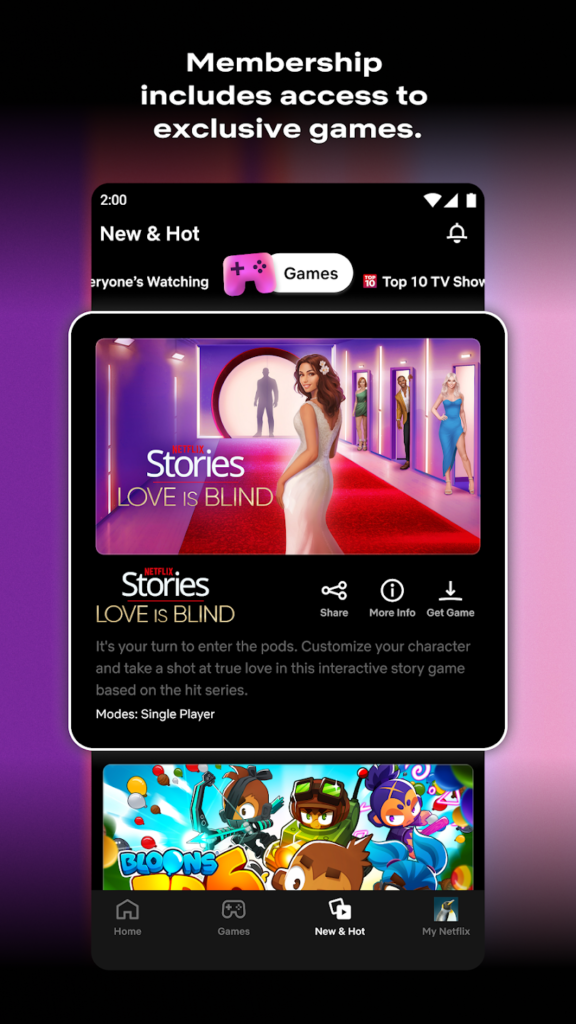
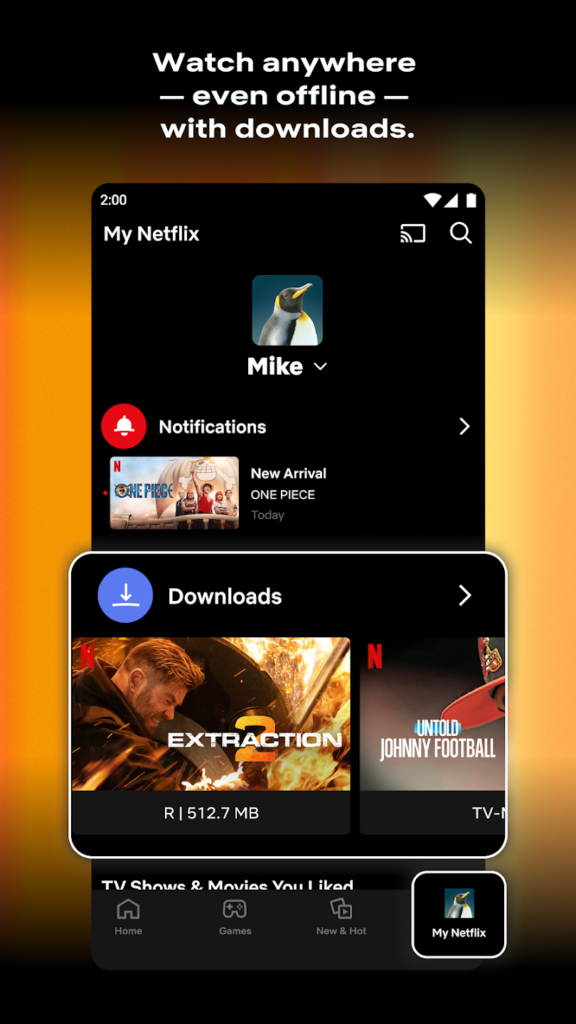
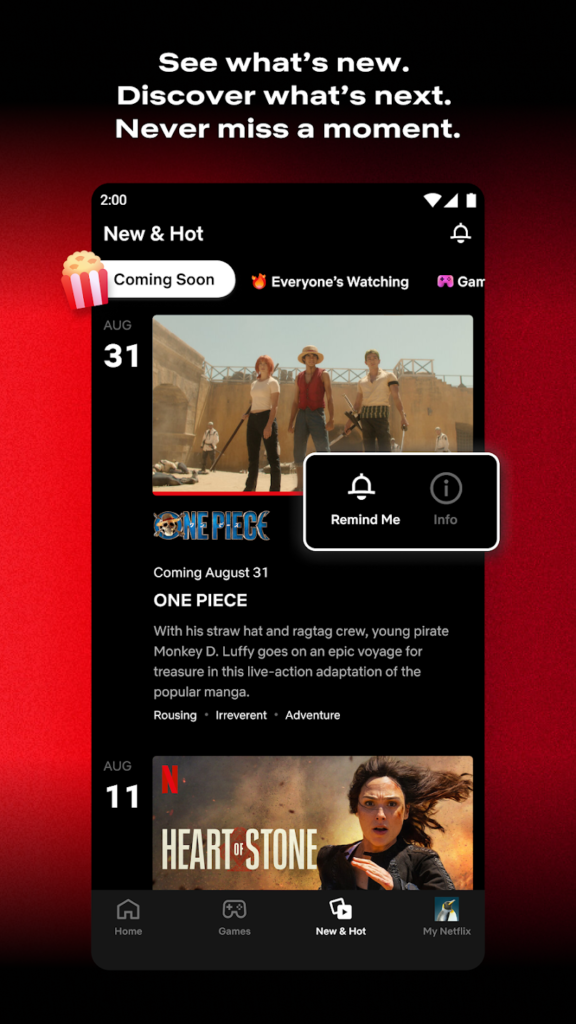
Key Features:
- Stream unlimited movies, TV shows, and documentaries
- Watch on multiple devices, including TV, mobile, and desktop
- Download content for offline viewing (for Premium users)
- Create personalized profiles for a customized experience
Best Choice For:
- People looking for a vast selection of on-demand entertainment
- Families who want to create individual profiles, including kids’ profiles
- Viewers who enjoy exclusive original content along with a wide range of genres
Contact Information:
- App store: apps.apple.com/us/app/netflix
- Google Play: play.google.com/store/apps
- Website: www.netflix.com
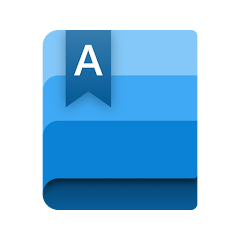
14. Aquile Reader
Aquile Reader is a modern eBook reader designed for Windows, offering a seamless and intuitive reading experience. It supports DRM-free eBooks and allows users to a big library of eBooks from various online catalogs. The app boasts a highly customizable interface, allowing readers to personalize their reading environment with adjustable text layouts, fonts, and colors. Additionally, Aquile Reader includes features like text-to-speech for reading aloud, note-taking, bookmarking, and highlighting to enhance the reading experience.
With powerful organizational tools, Aquile Reader lets users manage their eBook library with ease, providing options to filter, sort, and search books. It also includes a built-in online bookstore, enabling users to download and read new books directly within the app. Whether you’re reading for leisure or study, Aquile Reader offers a variety of features to cater to all types of readers, including in-app dictionaries, translations, and detailed book statistics.
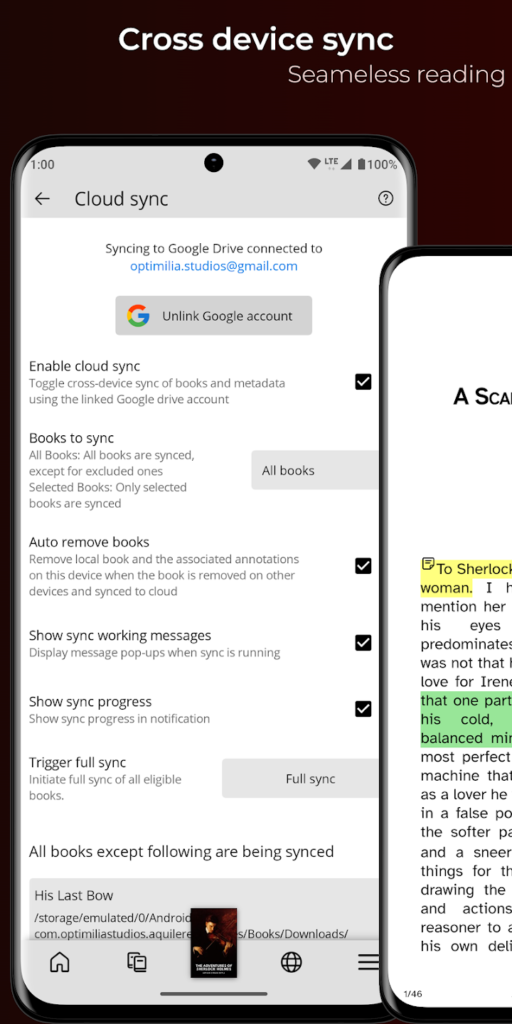
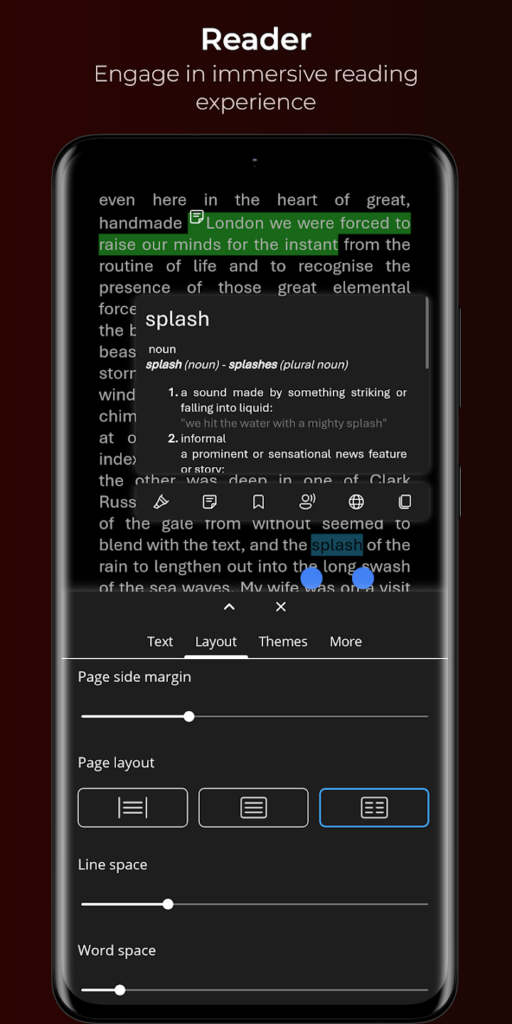
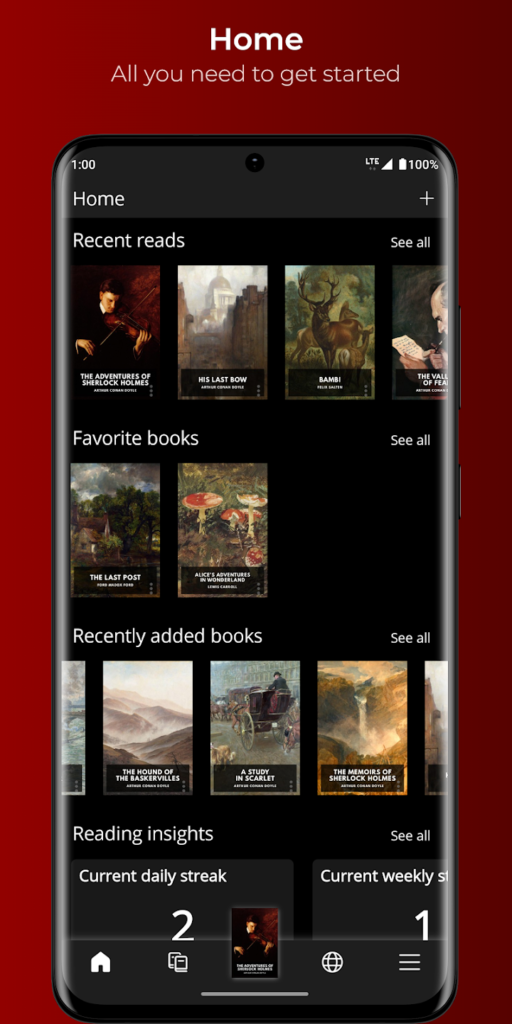
Key Features:
- Customizable reader screen with options for colors, layout, font, and spacing
- Text-to-speech functionality for reading books aloud
- Organize books with powerful sorting, filtering, and searching capabilities
- Syncs eBooks in folders with the app’s book library and supports highlights, bookmarks, and notes
Best Choice For:
- Readers looking for a fully customizable eBook reading experience
- Users who enjoy taking notes and organizing their readings with ease
- Those who prefer reading DRM-free eBooks and want access to a wide range of free content
Contact Information:
- Google Play: play.google.com/store/apps

15. O&O ShutUp10++
O&O ShutUp10++ is a free antispy tool designed to give you more control over your privacy settings in Windows 10 and 11. The software allows you to disable various unwanted features and services that might be sending personal data to Microsoft or other third parties. With its simple and user-friendly interface, O&O ShutUp10++ helps you decide which privacy-invasive features to deactivate, such as location services, telemetry data, and user diagnostics. The tool doesn’t require installation and can be run directly from your computer, making it easy to use without unnecessary software additions.
One of the key benefits of O&O ShutUp10++ is its ability to stop Windows from accessing or sharing your personal data without your consent. It helps protect your privacy by allowing you to disable certain Windows services, including those linked to online activity tracking and data collection. This tool is entirely free for private users, companies, and educational institutions and supports both Windows 10 and 11. Additionally, the program doesn’t install any unwanted software or force you to accept anything you don’t want.
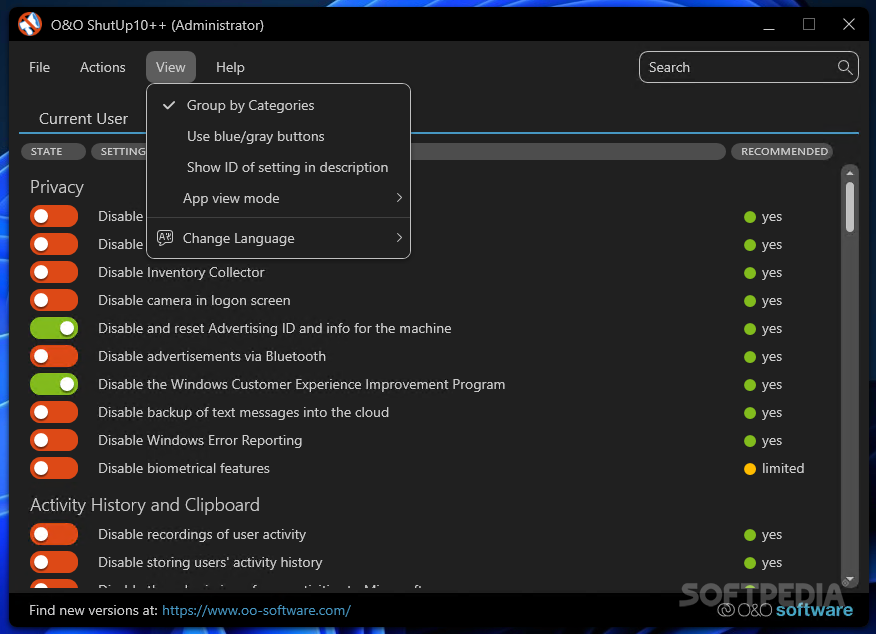
Key Features:
- Control over Windows’ data collection and privacy settings
- Disable telemetry for Microsoft Office and other services
- No installation required; portable version for immediate use
- Supports multiple languages, including English, German, French, Spanish, and more
Best Choice For:
- Users who want more control over their privacy on Windows 10 and 11
- Those looking for a lightweight tool to quickly disable privacy-invasive features
- Individuals or organizations concerned about data sharing with Microsoft and third parties
Contact Information:
- OO Software: www.oo-software.com/en/press/for-journalists/shutup10

16. Concepts
Concepts is an infinite and flexible creative tool designed for professionals and enthusiasts alike, available on iOS, Windows, and Android. It provides a seamless digital canvas for sketching, drawing, and designing with advanced features that cater to a wide variety of creative needs. Whether you are an artist, designer, architect, or someone who simply wants to visualize their ideas, Concepts offers an intuitive platform that allows you to work with precision and freedom. The app allows users to create designs in an endless canvas, with infinite zoom and smooth stroke recognition, making it ideal for detailed and expansive artwork.
With the 2022.4 update for Windows, Concepts introduces several new features that enhance the user experience. This includes a new, beautiful floating UI, Fullscreen mode for maximized creative space, and powerful Snap features that make editing easier and more accurate. A new Interior Design brush library, curated by Interior Architect Jessika Wendel, also brings a practical touch for designers, offering specialized brushes for floor plans and interior layouts.
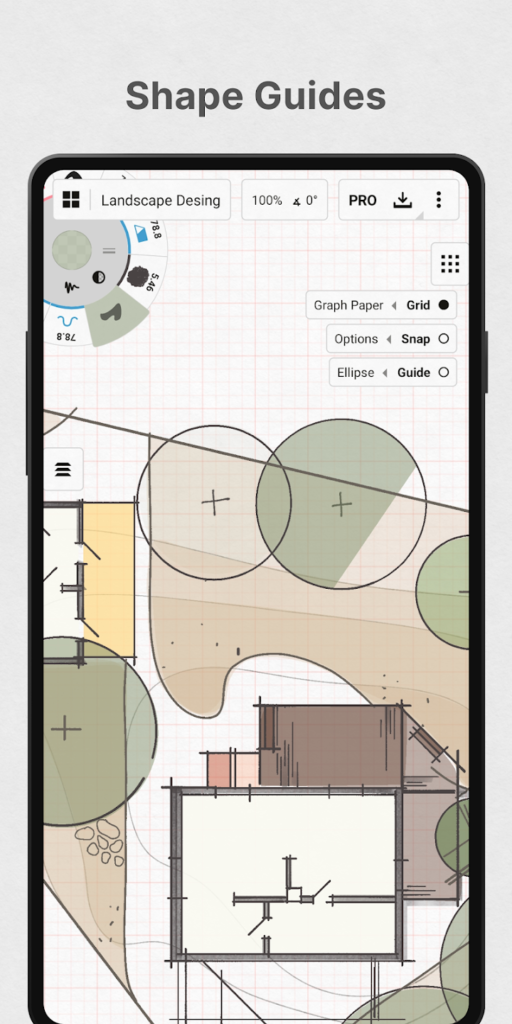
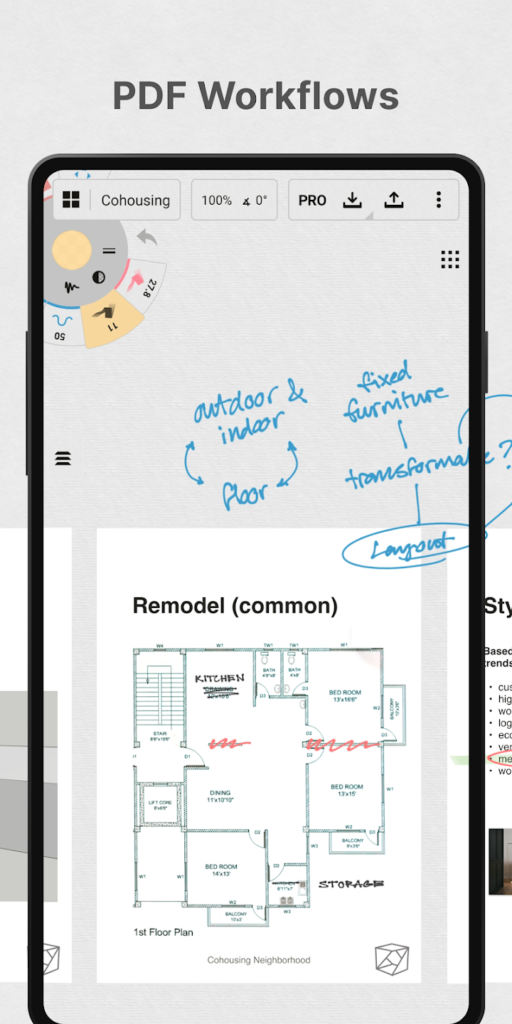
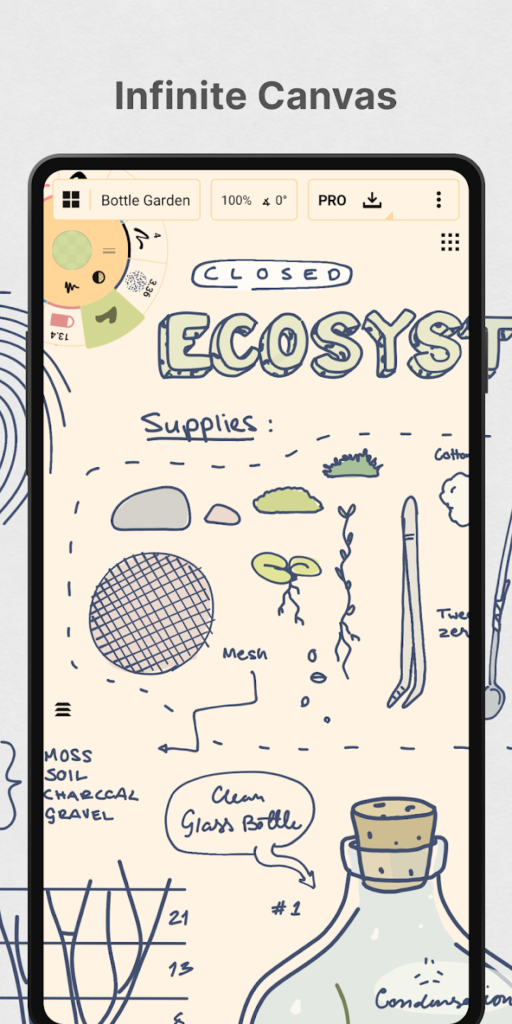
Key Features:
- Infinite canvas for limitless sketching and drawing
- Fullscreen mode for an immersive creative experience
- Stroke Auto-complete and Snap While Editing for precision work
- New Interior Design brush library for floor plans and interior layouts
Best Choice For:
- Designers and architects looking for a versatile digital sketching tool
- Creatives who need an intuitive, customizable interface to visualize their ideas
- Users who want to experiment with different brush styles and work on large-scale projects
Contact Information:
- App store: apps.apple.com/us/app/concepts
- Google Play: play.google.com/store/apps
- Website: concepts.app
- Instagram: www.instagram.com/conceptsapp

17. WinRAR
WinRAR is a powerful and versatile file compression and extraction tool that has become the go-to solution for many users worldwide. It is designed to handle the most popular file formats, offering seamless compression, encryption, and backup capabilities. WinRAR makes it easy to compress large files, creating smaller archives that are easier to share or store, whether you’re sending files via email or backing up important data. It is known for its speed, reliability, and security, offering users a hassle-free experience when dealing with compressed files.
In addition to its robust compression capabilities, WinRAR supports a wide range of file formats and is compatible with both Windows 10 and 11. The software is available in over 40 languages and can handle files in Unicode, ensuring that it works smoothly across different systems. With a user-friendly interface and advanced features, WinRAR is trusted by professionals and everyday users alike to manage their file storage and transfer needs.
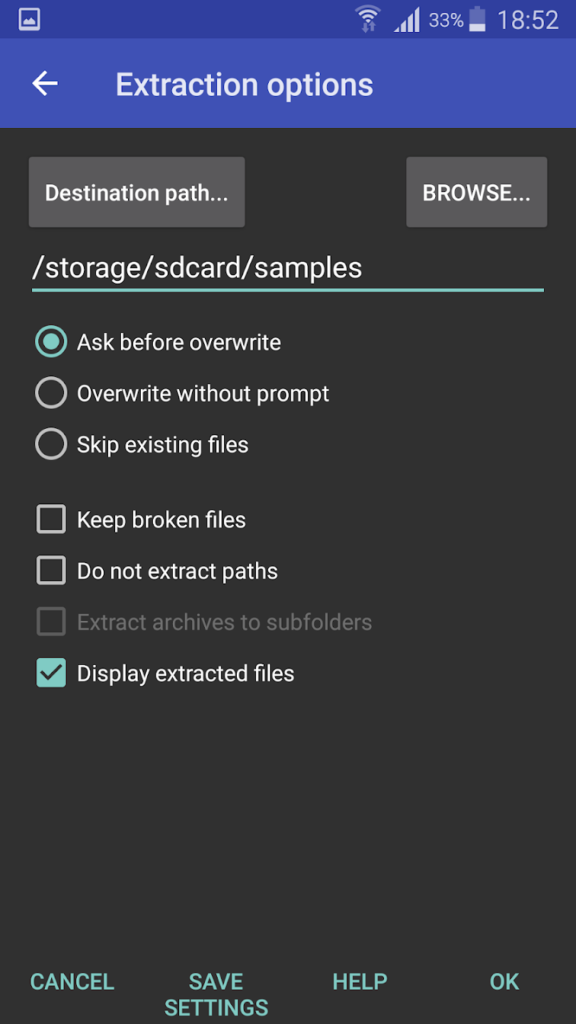
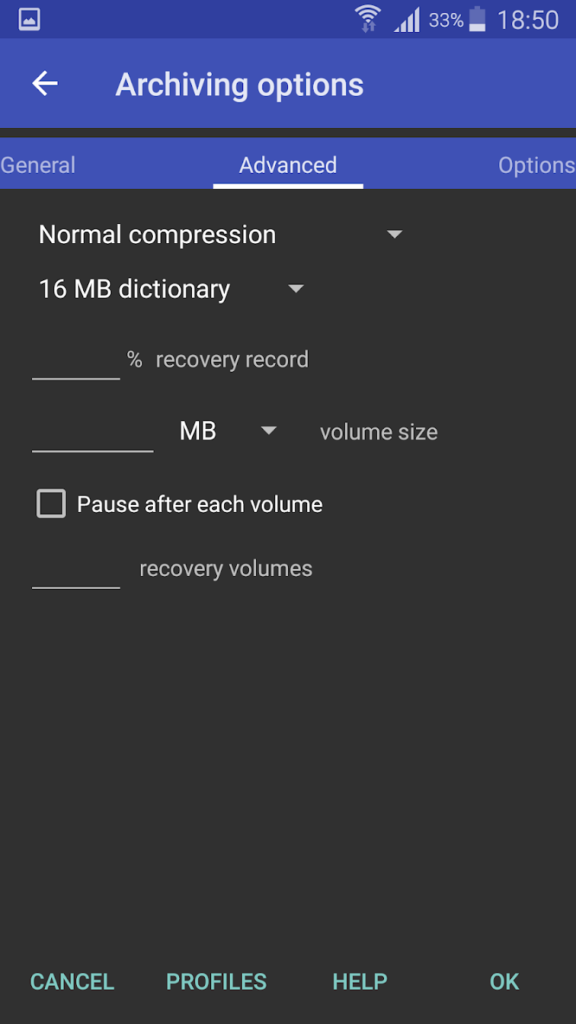
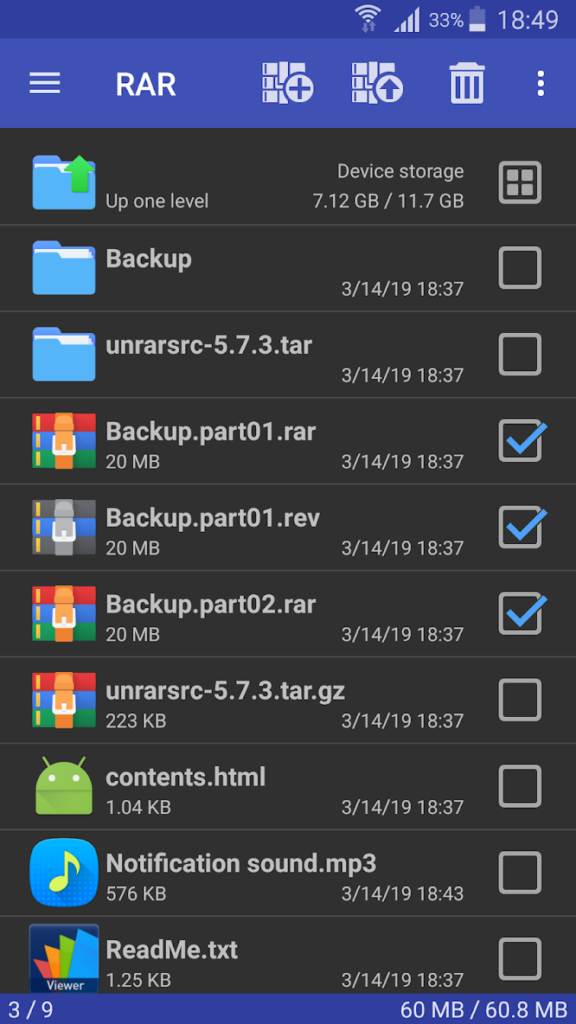
Key Features:
- Fast and efficient file compression and extraction
- Supports all popular file formats, including RAR and ZIP
- Advanced encryption and password protection for secure file sharing
- Compatibility with Windows 10, 11, and multiple operating systems
Best Choice For:
- Users who need to compress and manage large files quickly and securely
- Individuals or businesses looking for reliable, industry-standard file compression software
- Those who require encryption features for sensitive or confidential data
Contact Information:
- App store: apps.apple.com/us/app/irar-zip-rar-7z-file-opener
- Google Play: play.google.com/store/apps
- Website: iraropener.web.app

18. Driver Booster
Driver Booster is a robust and efficient driver updater tool designed to keep your PC running smoothly by ensuring that all your device drivers are up to date. This tool automatically scans, downloads, and installs the latest driver updates for your hardware. Whether it’s for improving the performance of external devices like printers or enhancing gaming experiences with updated graphic card drivers, Driver Booster streamlines the process.
This program is an essential tool for anyone looking to avoid common PC issues caused by outdated or missing drivers, such as slowdowns, crashes, or device malfunctions. It not only updates drivers but also provides additional features like game performance optimization, system restore points, and a user-friendly interface for ease of use. Driver Booster makes the process of managing your system drivers hassle-free and more efficient.
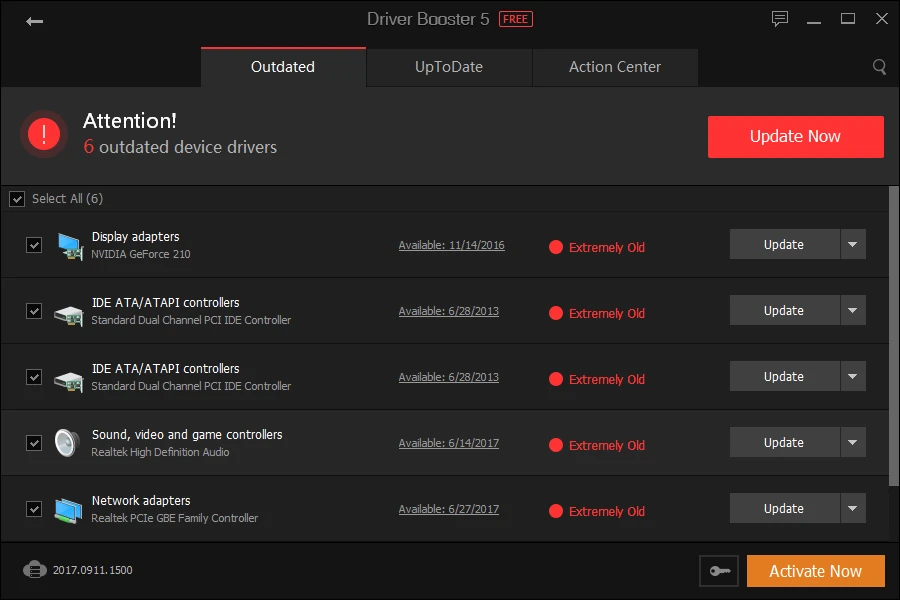
Key Features:
- Automatically scans and updates big number of drivers for smoother PC performance
- Clean uninstall and reinstall of graphics card drivers for better gaming experiences
- Game Boost feature to optimize your PC for enhanced gaming performance
- Ability to create system restore points before updating drivers for added security
Best Choice For:
- Users looking to boost PC performance and reduce crashes by updating outdated drivers
- Gamers who need to optimize graphics and system settings for better gameplay
- Individuals wanting an easy solution to manage their system drivers and maintain smooth operation
Contact Information:
- App Microsoft: apps.microsoft.com/detail/xpf

19. Adobe Photoshop
Adobe Photoshop is a popular and powerful image editing tool, designed for both professionals and beginners. It offers advanced features that make it easy to create and manipulate high-quality images, graphics, and illustrations. Whether you’re working on detailed photo editing, graphic design, or digital art, Photoshop provides a comprehensive suite of tools that allow you to create virtually anything you imagine. Its intuitive interface and innovative features, like Generative Fill powered by Adobe Firefly, streamline workflows and help users accomplish tasks quickly.
Photoshop is available as a part of the Adobe Creative Cloud, giving users access to the latest updates and creative tools. With Photoshop on desktop, web, and mobile, you can edit and create on the go. It also integrates with other Adobe tools like Adobe Express for quick edits and social media content creation. Whether you’re a photographer, designer, or content creator, Photoshop’s advanced features are designed to enhance your creativity and productivity.
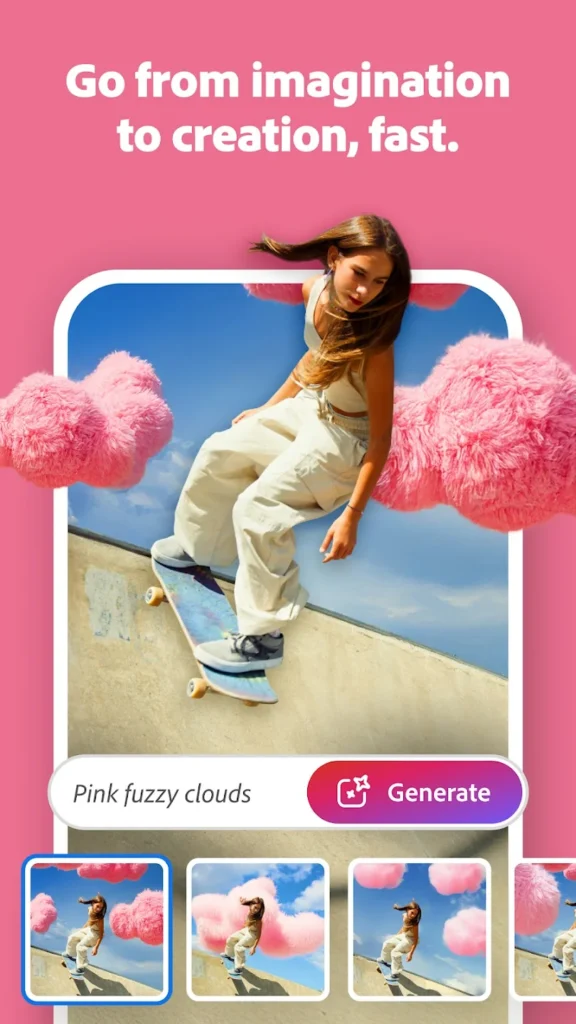


Key Features:
- Generative Fill powered by Adobe Firefly for creating rich, detailed elements in your images
- Enhanced selection tools to quickly and accurately isolate complex subjects
- Smart suggestions and workflows for faster, multi-step edits
- Real-time color adjustments with on-canvas controls for greater precision
Best Choice For:
- Professional photographers and graphic designers needing advanced editing tools
- Creatives looking for AI-powered features to enhance their workflow
- Individuals seeking a comprehensive image editing solution across desktop, web, and mobile platforms
Contact Information:
- App store: apps.apple.com/us/app/adobe-photoshop-image-editor
- Google Play: play.google.com/store/apps/details

20. Spotify
Spotify is one of the leading music streaming platforms globally, offering users access to millions of songs, podcasts, and playlists across various genres and artists. Whether you’re on your mobile device, computer, or smart speaker, Spotify allows you to enjoy your favorite tracks and discover new music with ease. With its intuitive user interface and personalized recommendations, Spotify provides a smooth and engaging listening experience, making it a go-to service for music lovers.
Spotify offers both free and premium plans, catering to different needs. While the free version allows you to listen to music with occasional ads and certain limitations, Spotify Premium offers an ad-free experience, offline listening, and enhanced sound quality. With a wide range of plans, including options for families, students, and couples, Spotify ensures that everyone can enjoy a tailored experience based on their preferences.
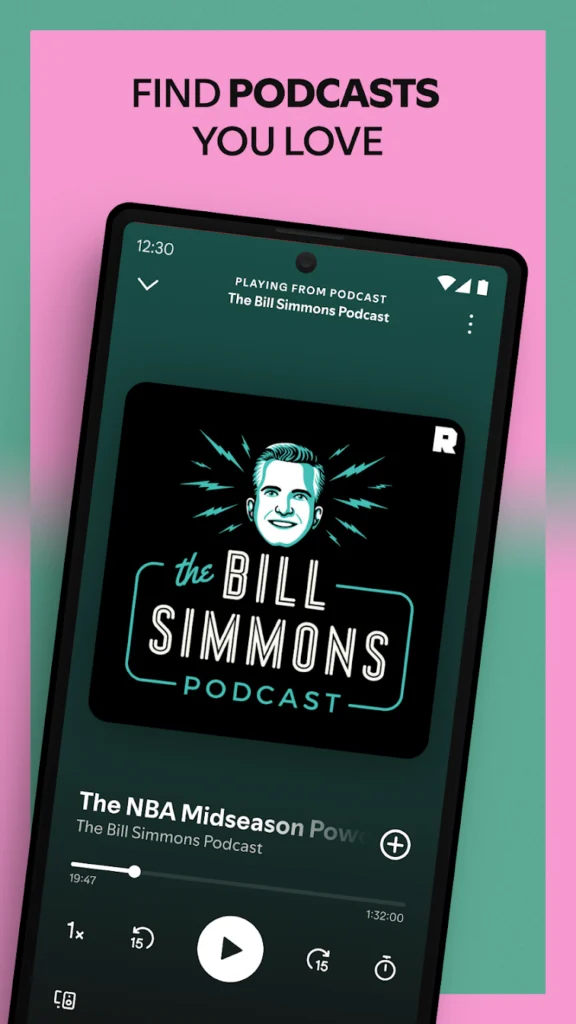
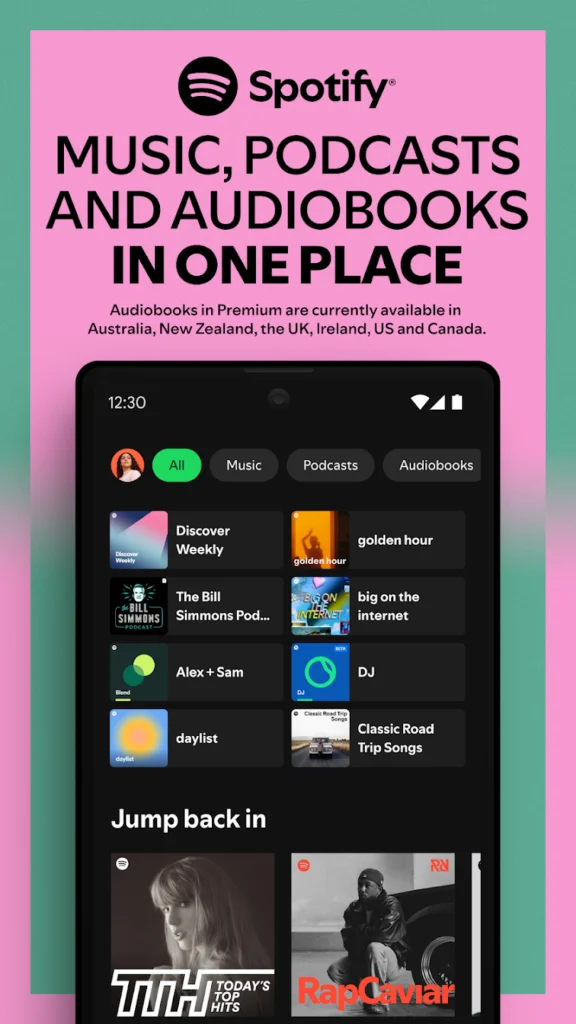

Key Features:
- Access to millions of songs and podcasts from artists around the world
- Personalized playlists and recommendations based on listening habits
- High-quality audio streaming for Premium users
- Offline listening capabilities for Premium users
Best Choice For:
- Music lovers who want access to a vast library of tracks and podcasts
- Individuals who prefer personalized playlists and music recommendations
- Users seeking an ad-free, high-quality streaming experience with offline capabilities
Contact Information:
- Website: www.spotify.com
- App Store: apps.apple.com/app/spotify
- Google Play: play.google.com/store/apps/details
- Facebook: www.facebook.com/spotify
- Instagram: www.instagram.com/spotify
- Twitter: x.com/spotify
- LinkedIn: www.linkedin.com/company/spotify
Conclusion
In 2025, Windows 10 continues to be a powerful and versatile operating system, and the right apps can truly elevate your experience. From productivity tools like ShareX and PowerToys to entertainment options like Netflix, these apps enhance your workflow, simplify tasks, and offer hours of entertainment. Whether you’re a creative professional, a gamer, or someone looking to optimize your computer’s performance, the apps we’ve highlighted are designed to meet a wide range of needs. By adding these top Windows 10 apps to your device, you’ll not only boost your productivity and creativity but also unlock a whole new level of convenience and enjoyment. So, go ahead, explore these apps, and make the most of your Windows 10 experience in 2025.
