Want to make your photos pop? Whether you’re tweaking selfies, creating social media content, or editing professional shots, the right photo editing app can make all the difference. From simple filters to advanced AI tools, these apps offer something for everyone. Let’s dive into the top options that’ll help you turn your pictures into masterpieces, no matter your skill level.
If you’re someone who loves capturing food pics for recipes, these apps pair perfectly with a tool like ReciMe. We have created ReciMe – a recipe organizer app that lets you save recipes from Instagram, TikTok, or even notes. You can create grocery lists sorted by supermarket aisle, plan meals, and keep all your culinary ideas in one place. With over 5 million users, it’s a game-changer for home cooks. Pair it with a photo editing app to make your dishes look as good as they taste.


1. Adobe Photoshop Lightroom
This app provides tools for editing photos and videos on mobile and desktop devices. Users can adjust colors, exposure, and other settings to modify images. It supports RAW files and includes options for organizing photos.
The app offers features like presets for quick edits and cloud syncing for access across devices. AI tools allow for object removal and subject selection. Video editing is also available with similar adjustments as photos.
It includes a system for managing photos with tags and search functions. Users can apply filters or create custom edits. The interface is designed for both beginners and experienced editors.

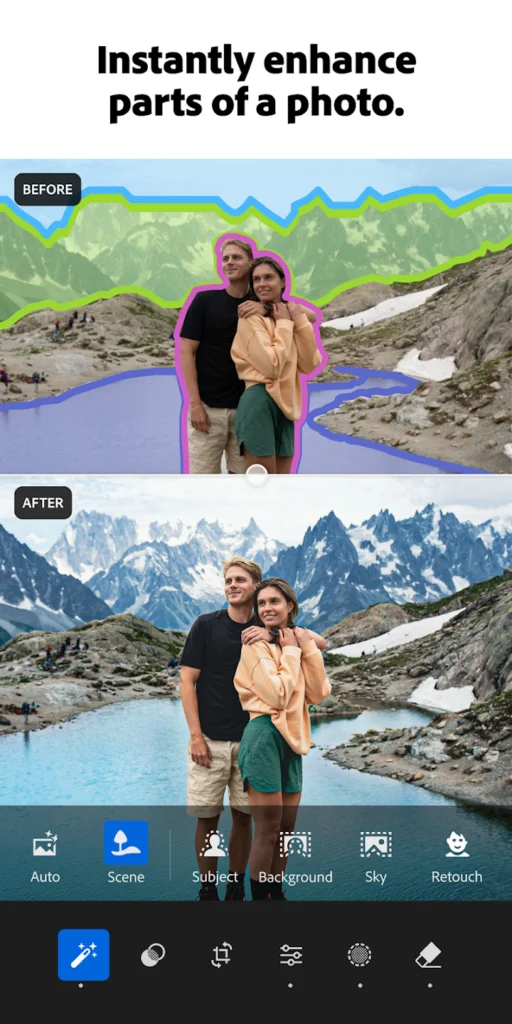

Key highlights
- Edits photos and videos
- Supports RAW files
- AI tools for object removal
- Cloud syncing
- Photo organization
Contact Information:
- App store: apps.apple.com/us/app/adobe-photoshop-image-editor
- Google Play: play.google.com/store/apps/details

2. Snapseed
Snapseed is a mobile app for editing photos with a range of tools. Users can adjust brightness, contrast, and colors or apply selective edits to specific areas. It supports RAW files for detailed editing.
The app includes filters for quick stylistic changes, such as vintage or black-and-white effects. Tools like healing brushes remove blemishes, and perspective correction fixes skewed lines. Users can add text or frames to images.
It has a swipe-based interface for adjusting settings. Edits are non-destructive, preserving original images. The app is free and works on both iOS and Android devices.
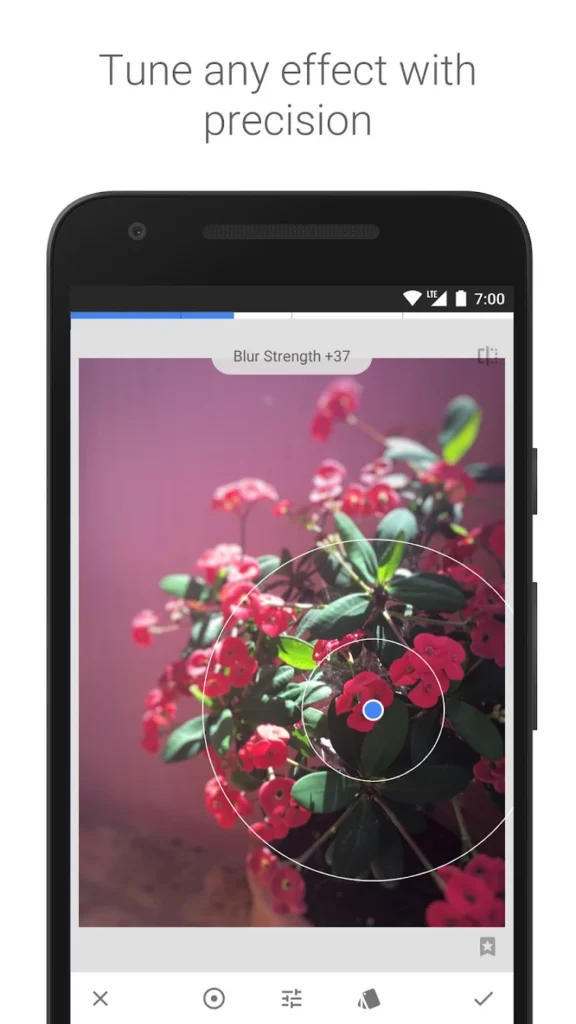
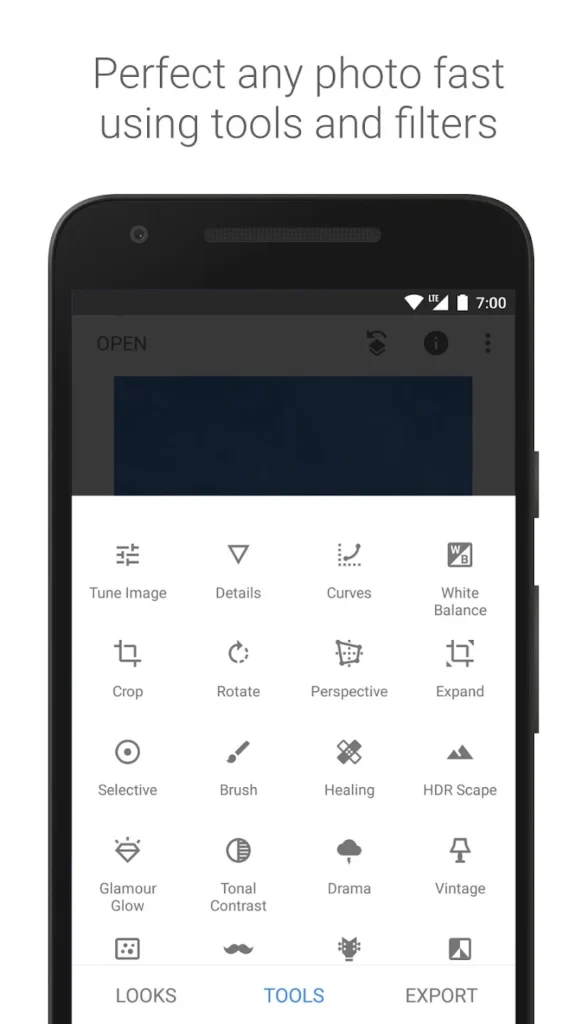
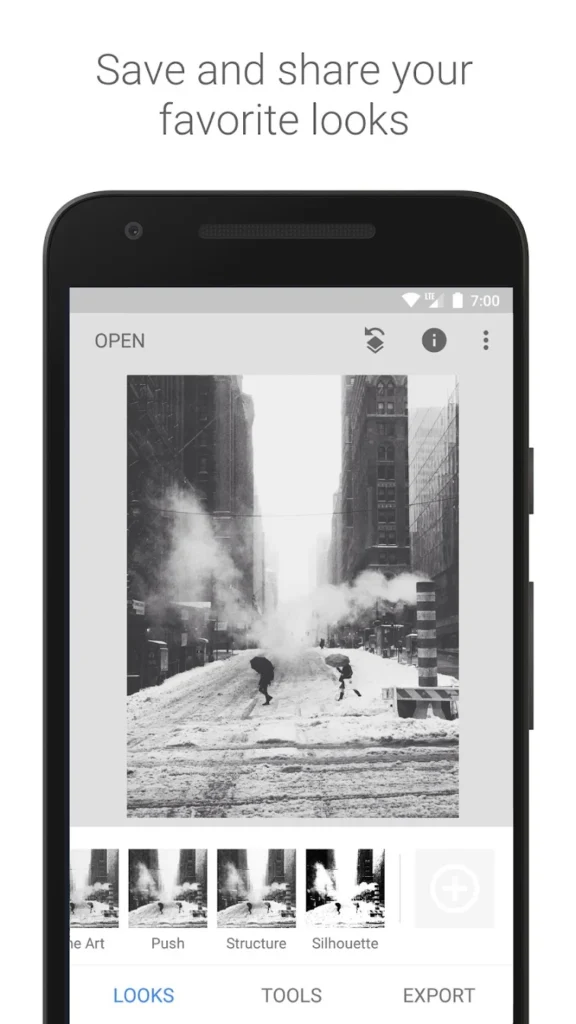
Key highlights
- Adjusts brightness and colors
- Supports RAW files
- Filters for stylistic effects
- Healing brush for blemishes
- Swipe-based interface
Contact Information:
- App store: apps.apple.com/us/app/snapseed-photo-editor
- Google Play: play.google.com/store/apps/details
- Website: snapseedpc.online

3. Picsart AI Photo Editor
Picsart is a mobile and web app for editing photos with a focus on creative tools. Users can crop, resize, or adjust basic settings like brightness and contrast. It includes options for adding text or stickers.
AI features allow background removal and object erasure. The app provides filters and effects for artistic changes, such as dispersion or motion effects. Users can create collages with multiple photos.
It has a community feature for sharing edits and participating in challenges. The app supports both simple and complex edits. It is available on iOS, Android, and web platforms.
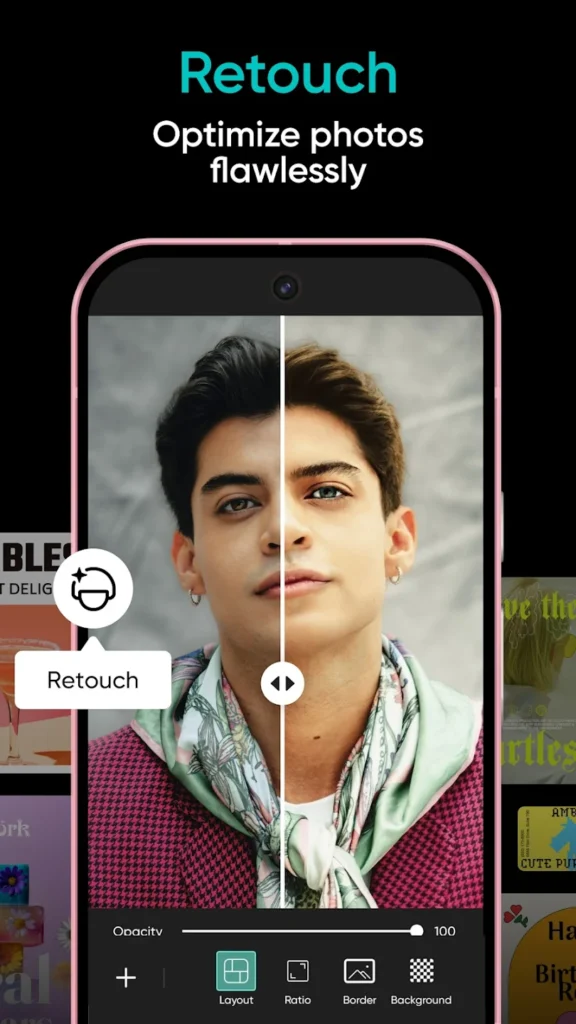
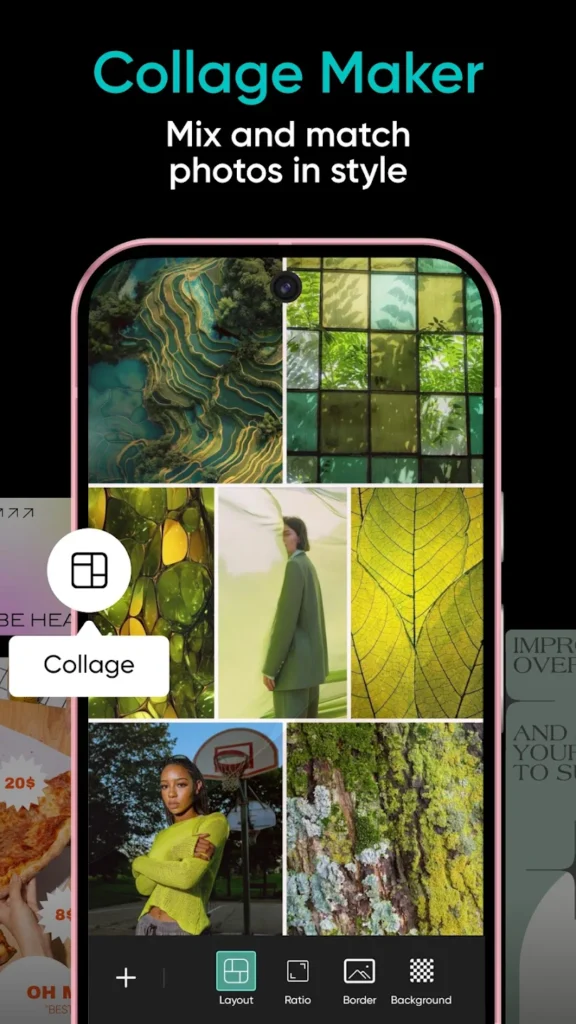
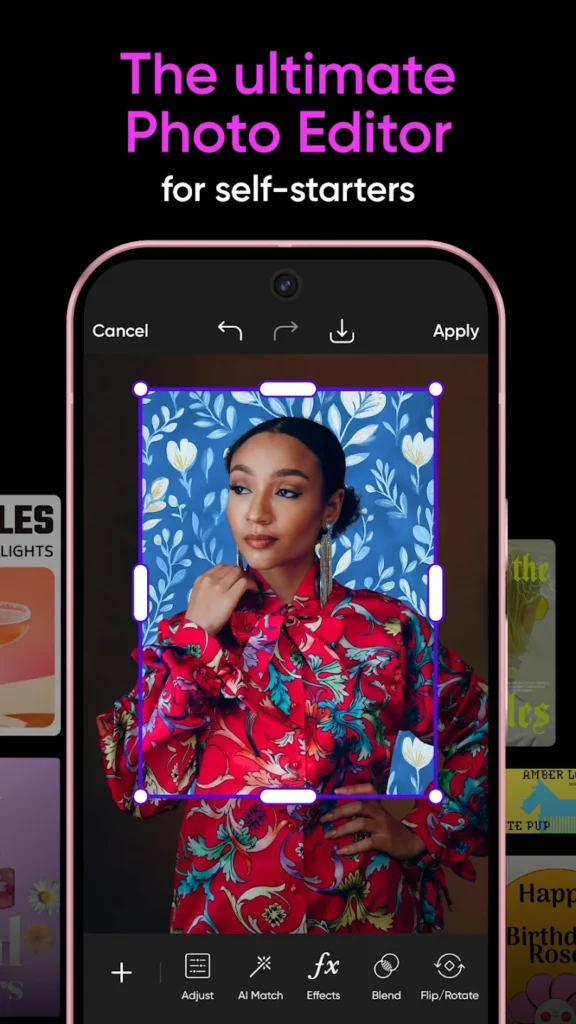
Key highlights
- Crops and resizes photos
- AI background removal
- Filters and artistic effects
- Collage creation
- Community sharing
Contact Information:
- Website: picsart.com
- App store: apps.apple.com/us/app/picsart-ai-photo-editor-video
- Google Play: play.google.com/store/apps/details
- Facebook: www.facebook.com/picsart
- Instagram: www.instagram.com/picsart
- Twitter: twitter.com/picsart
- LinkedIn: www.linkedin.com/company/picsart
- Pinterest: www.pinterest.com/picsart

4. Canva
Canva is a design and photo editing app available on mobile and web platforms. Users can adjust basic photo settings like brightness and contrast. It includes templates for creating graphics or social media posts.
The app offers tools for adding text, icons, or stock photos to images. AI features include background removal and resizing for different platforms. Users can create collages or combine photos with design elements.
It provides access to a library of assets for editing. The interface is drag-and-drop for ease of use. It is available on iOS, Android, and web browsers.
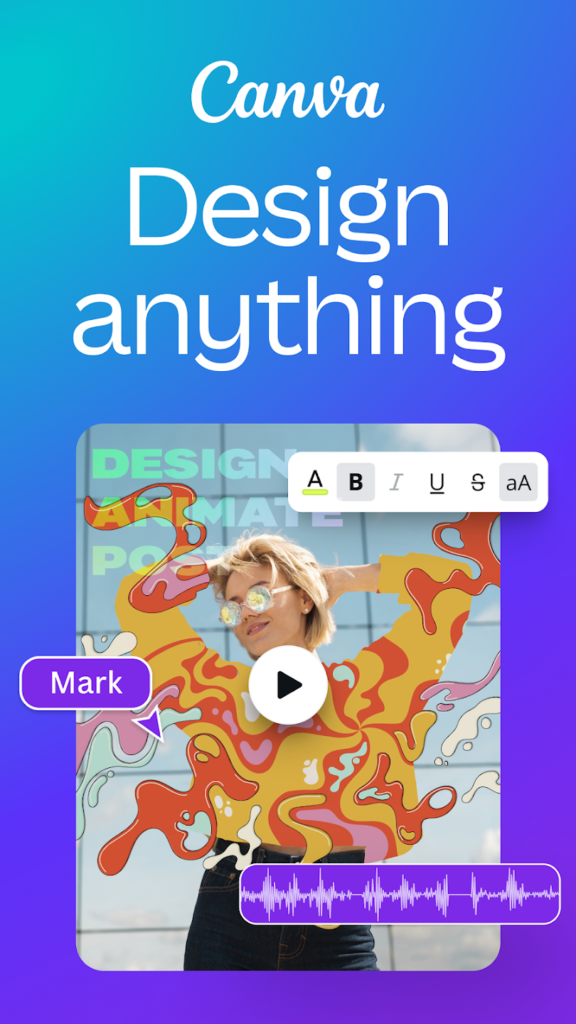
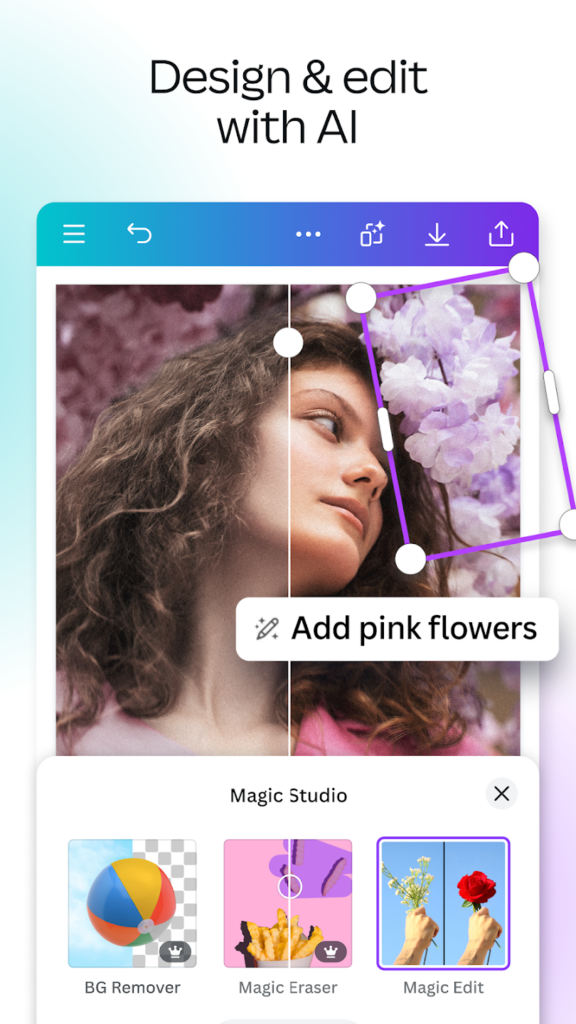
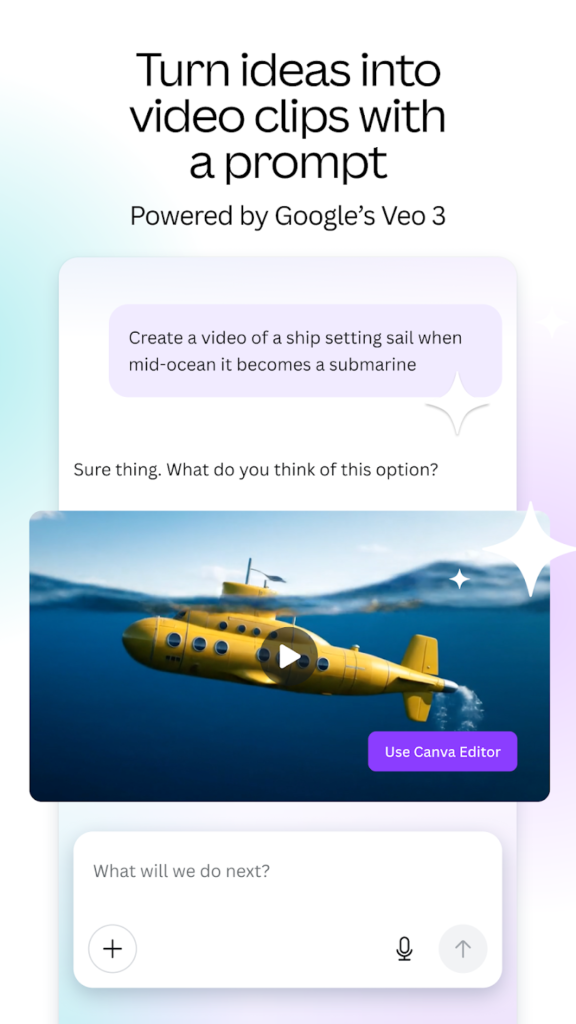
Key highlights
- Adjusts basic photo settings
- AI background removal
- Templates for graphics
- Text and icon tools
- Drag-and-drop interface
Contact Information:
- Website: www.canva.com
- App store: apps.apple.com/us/app/canva-ai-photo-video-editor
- Google Play: play.google.com/store/apps/details

5. PhotoDirector
PhotoDirector is a photo editing app for mobile and desktop devices. Users can adjust colors, exposure, and other settings. It supports layer-based editing for complex projects.
AI tools include background removal, sky replacement, and portrait retouching. The app provides filters, effects, and tools for removing objects. It also supports RAW files for detailed edits.
It includes features for organizing photos with tags and facial recognition. Users can create composites with stock assets. The app is available on iOS, Android, Windows, and macOS.
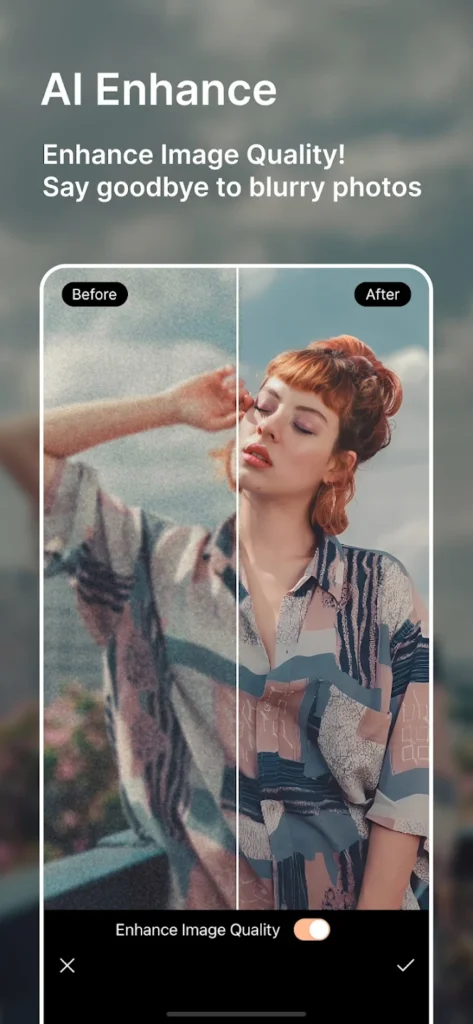


Key highlights
- Layer-based editing
- AI sky replacement
- Supports RAW files
- Photo organization
- Stock asset library
Contact Information:
- App store: apps.apple.com/us/app/photodirector-ai-photo-editor
- Google Play: play.google.com/store/apps/details
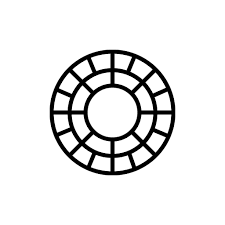
6. VSCO
VSCO is a mobile app for editing photos and videos. Users can apply filters that mimic film effects or adjust settings like exposure and contrast. It supports basic video editing.
The app includes tools for fine-tuning colors and adding grain or split toning. It has a community platform for sharing edits and connecting with others. Filters can be customized for different looks.
It is available on iOS and Android devices. The interface is minimal for straightforward editing. Users can create consistent aesthetics with preset filters.
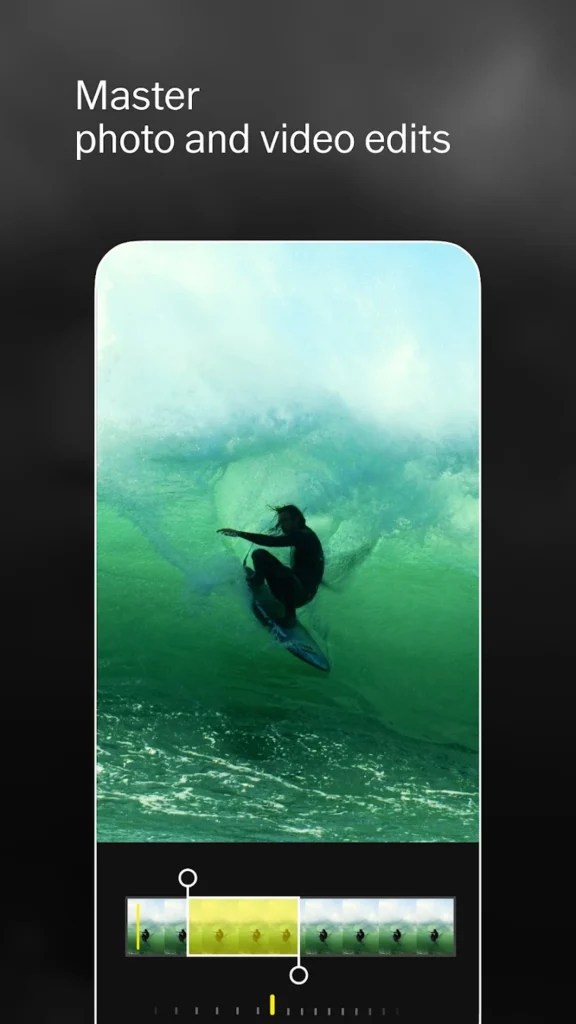
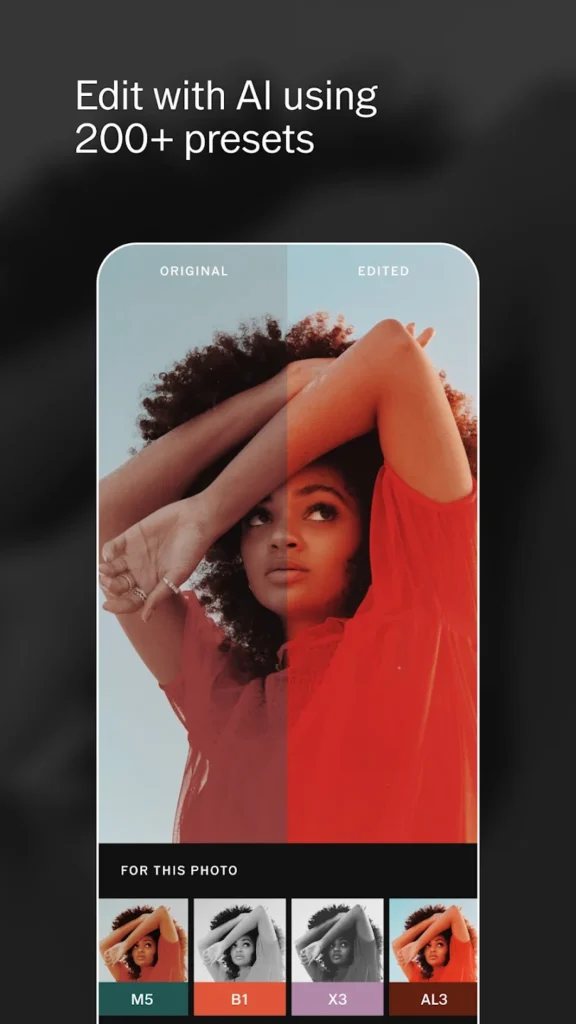
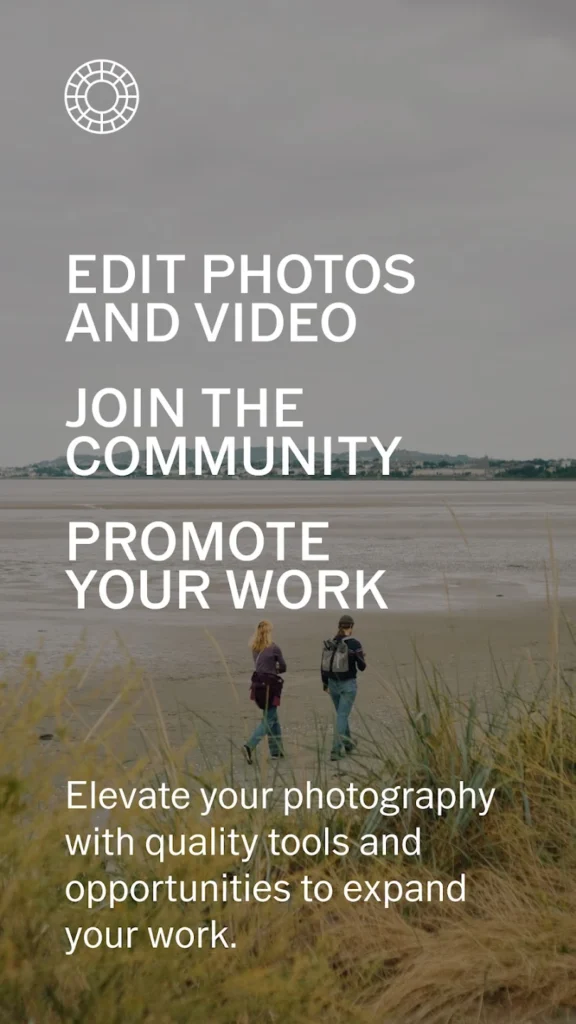
Key highlights
- Film-effect filters
- Adjusts exposure and colors
- Basic video editing
- Community platform
- Customizable filters
Contact Information:
- Website: www.vsco.co
- App store: apps.apple.com/us/app/vsco-photo-editor
- Google Play: play.google.com/store/apps/details

7. Afterlight
Afterlight is a photo editing app for iOS and Android devices. Users can adjust settings like brightness, contrast, and saturation. It includes tools for fine-tuning colors with HSL sliders.
The app offers filters and overlays, such as gradients or light leaks, for creative effects. Users can apply tone curves for precise adjustments. Basic retouching tools are available for portraits.
It has a community feature for sharing custom filters. The interface is designed for mobile editing. Edits can be saved without altering original photos.
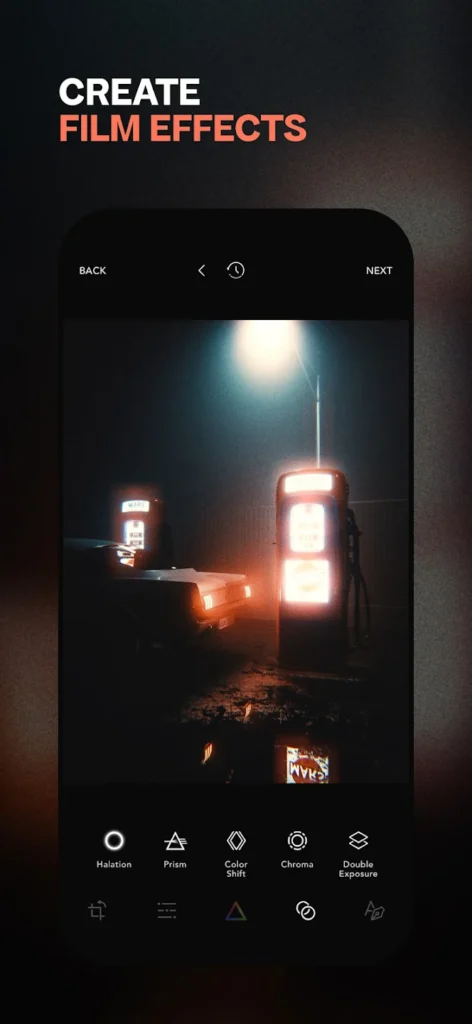

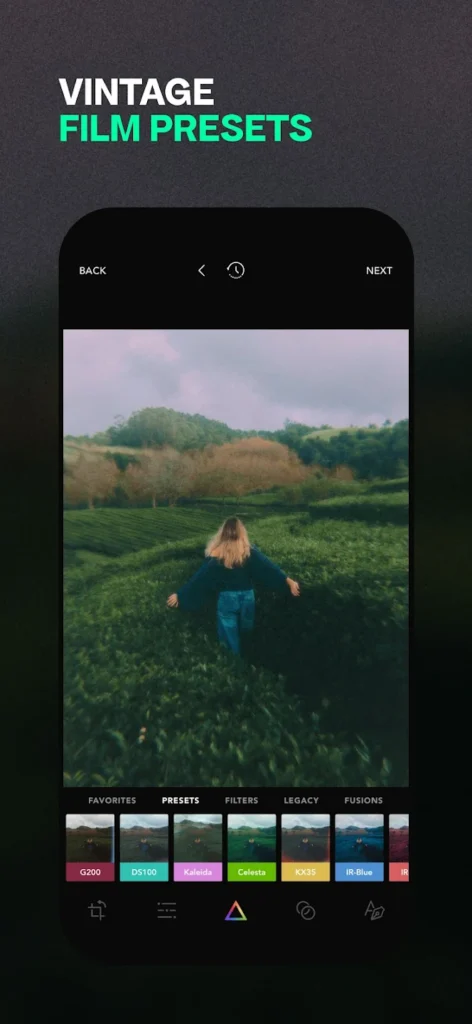
Key highlights
- Adjusts brightness and saturation
- HSL color tuning
- Filters and overlays
- Tone curve adjustments
- Community filter sharing
Contact Information:
- App store: apps.apple.com/us/app/afterlight-film-photo-editor
- Google Play: play.google.com/store/apps/details

8. Apple Photos
Apple Photos is a photo editing and management app built into iOS and macOS devices. Users can adjust settings like exposure, contrast, and shadows. It includes filters for quick changes.
AI tools allow object removal and auto-enhancements for lighting and color. The app supports ProRaw files for detailed editing. Users can retouch photos with spot removal or skin smoothing.
It organizes photos with face recognition and smart albums. Video editing is available with basic adjustments. The app syncs across Apple devices via iCloud.
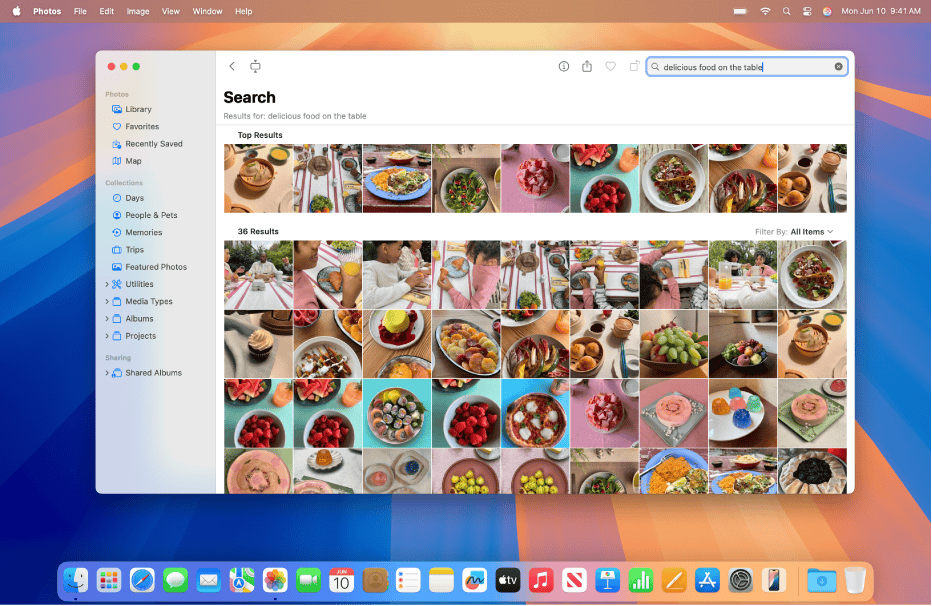
Key highlights
- Adjusts exposure and shadows
- AI object removal
- Supports ProRaw files
- Photo and video editing
- Organizes with face recognition
Contact Information:
- App Support: support.apple.com/photos

9. Lensa
Lensa is a mobile app for editing photos, with a focus on portraits. Users can adjust settings like brightness and contrast. It includes filters for artistic or stylized looks.
AI tools provide portrait retouching, such as skin smoothing and makeup adjustments. Background removal and object erasure are available. The app can generate stylized avatars from selfies.
It is available on iOS and Android devices. The interface is designed for quick edits. Users can apply AI-suggested filters based on image content.
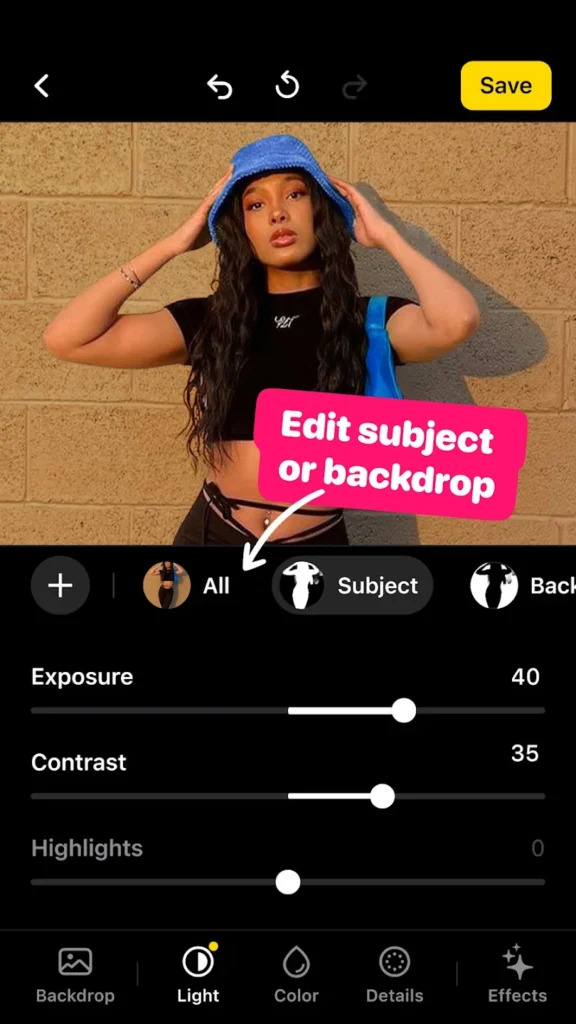
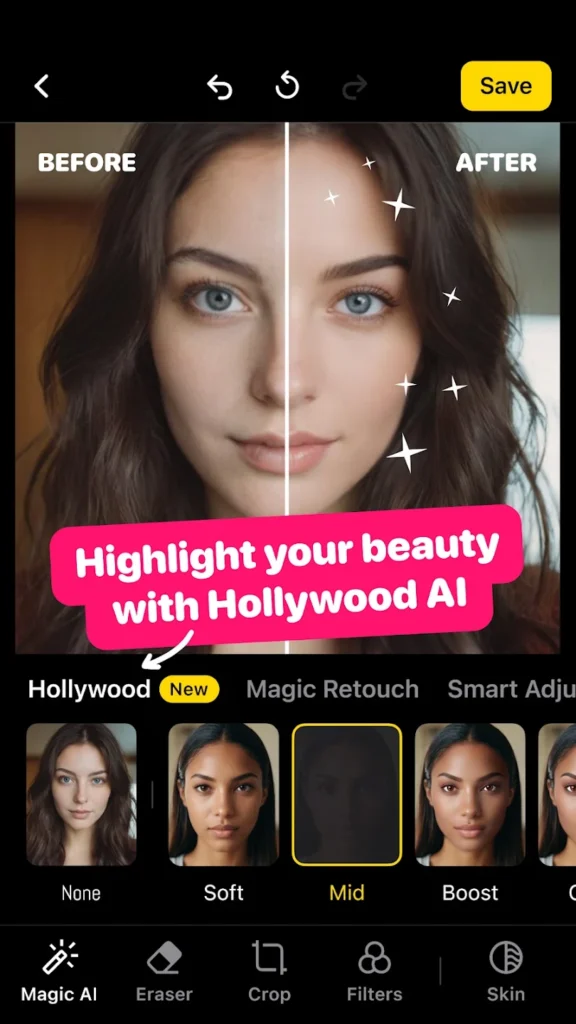

Key highlights
- Portrait retouching
- AI background removal
- Artistic filters
- Avatar generation
- Quick edit interface
Contact Information:
- Website: prisma-ai.com
- App store: apps.apple.com/us/app/lensa-ai-photo-video-editor
- Google Play: play.google.com/store/apps/details

10. YouCam Perfect
YouCam Perfect is a mobile app for editing photos, especially selfies. Users can adjust basic settings like brightness and contrast. It includes tools for retouching faces and bodies.
AI features allow background removal and auto-enhancements. The app provides filters and effects for stylistic changes. Users can create collages with multiple photos.
It is available on iOS and Android devices. The interface is designed for portrait-focused editing. Tools include skin smoothing and makeup application.
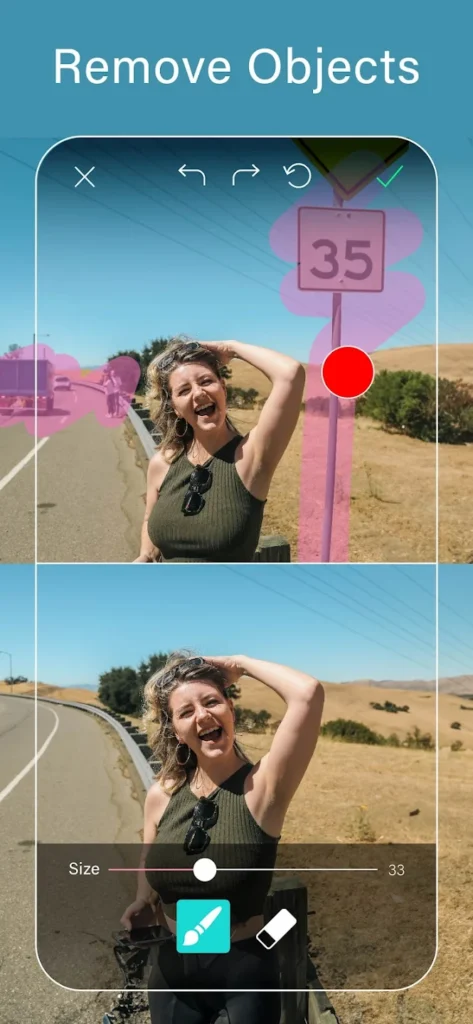


Key highlights
- Face and body retouching
- AI background removal
- Filters and effects
- Collage creation
- Portrait-focused interface
Contact Information:
- Website: www.perfectcorp.com
- App store: apps.apple.com/us/app/youcam-perfect-beauty-camera
- Google Play: play.google.com/store/apps/details
- Facebook: www.facebook.com/youcamapps
- LinkedIn: www.linkedin.com/company/perfect-corp
- Twitter: twitter.com/youcamapps
- Instagram: instagram.com/youcamapps

11. Pixlr
Pixlr is a photo editing app available on mobile and web platforms. Users can adjust settings like brightness and contrast. It includes tools for cropping and resizing images.
AI features include background removal and object erasure. The app provides filters, effects, and brushes for creative edits. Users can work with layers for complex projects.
It supports cloud storage for saving images. The interface is accessible online without downloads. It is available on iOS, Android, and web browsers.
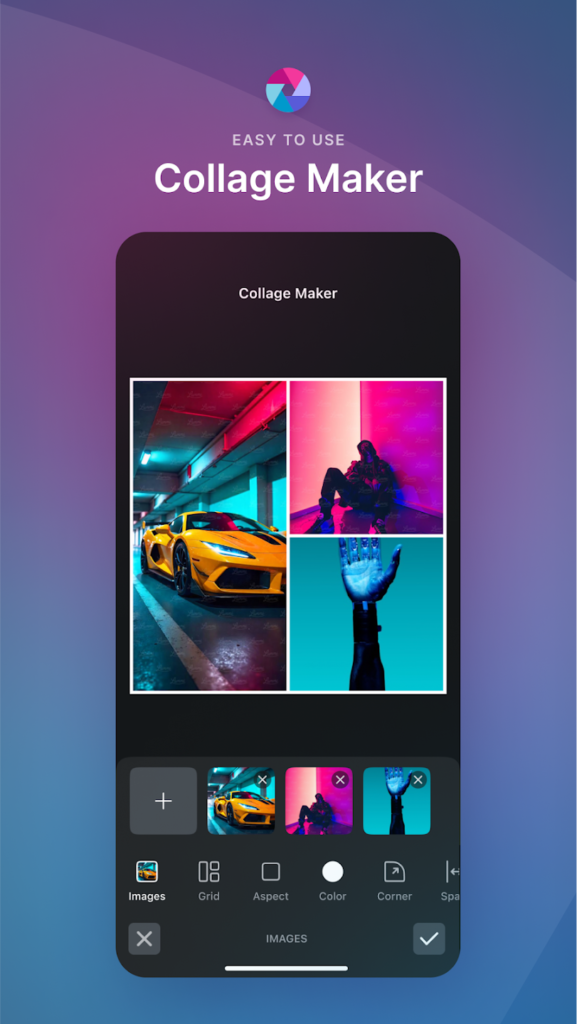
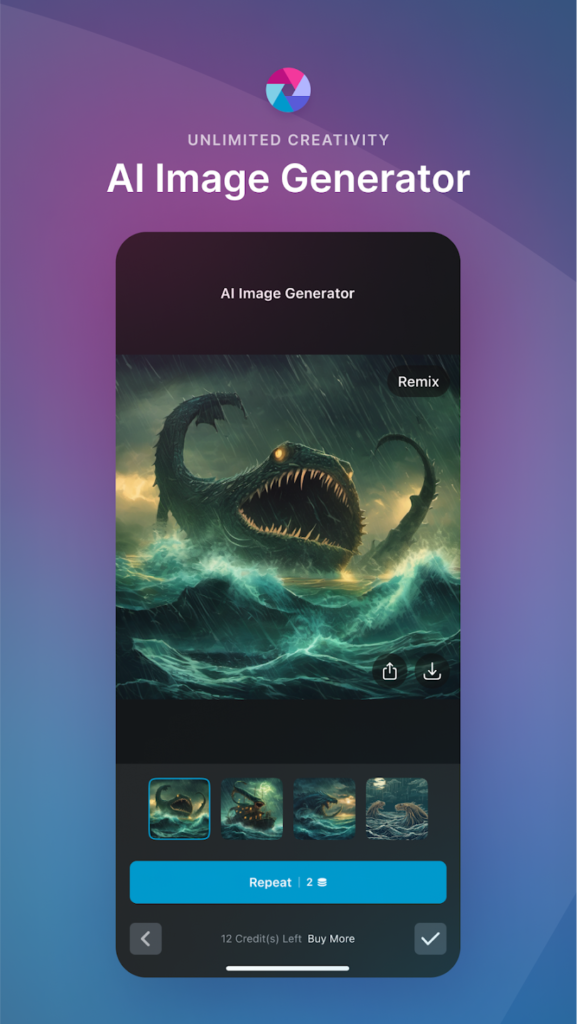
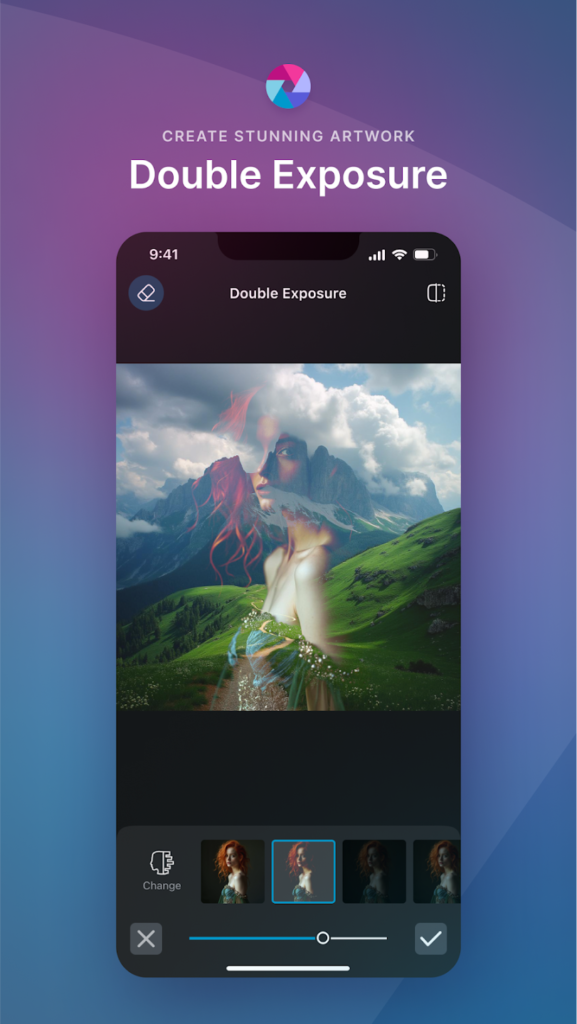
Key highlights
- Adjusts brightness and contrast
- AI background removal
- Layer-based editing
- Cloud storage
- Online interface
Contact Information:
- App store: apps.apple.com/us/app/pixlr-ai-photo-video-editor
- Google Play: play.google.com/store/apps/details
- Website: pixlr.com
- Facebook: www.facebook.com/pixlr
- Twitter: twitter.com/pixlr
- Instagram: www.instagram.com/pixlr

12. Darkroom
Darkroom is a photo editing app for iOS devices. Users can adjust settings like exposure, contrast, and colors. It supports RAW files for detailed editing.
The app includes tools for curves, HSL, and selective editing. AI filters adjust based on image content. Users can apply edits to multiple photos at once.
It offers basic photo organization with ratings and tags. The interface is designed for mobile editing. It is available only on iOS devices.
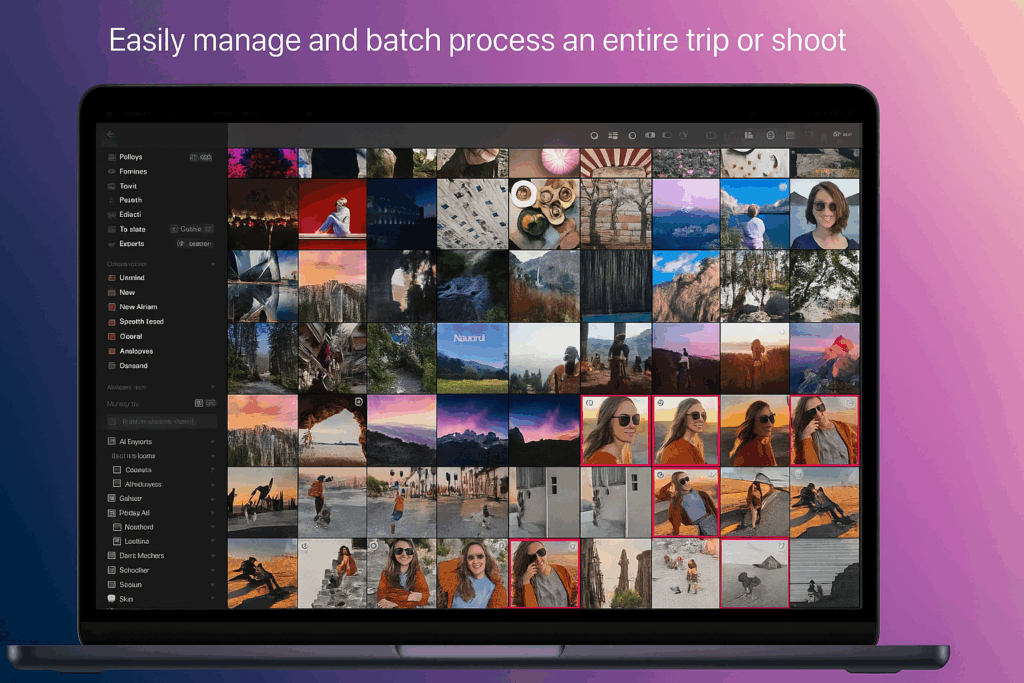
Key highlights
- Adjusts exposure and colors
- Supports RAW files
- AI filters
- Batch editing
- Basic photo organization
Contact Information:
- Website: darkroom.co
- App store: apps.apple.com/us/app/darkroom-photo-video-editor
- Twitter: twitter.com/usedarkroom
- Instagram: www.instagram.com/usedarkroom

13. Polarr
Polarr is a photo editing app available on mobile, desktop, and web platforms. Users can adjust settings like brightness and contrast. It includes tools for fine-tuning colors.
The app offers filters for artistic effects, with options to create custom filters. AI tools provide portrait enhancements and style transfers. Users can apply local adjustments with masks.
It has a community feature for sharing filters. The interface supports online and offline editing. It is available on iOS, Android, Windows, macOS, Linux, and web browsers.


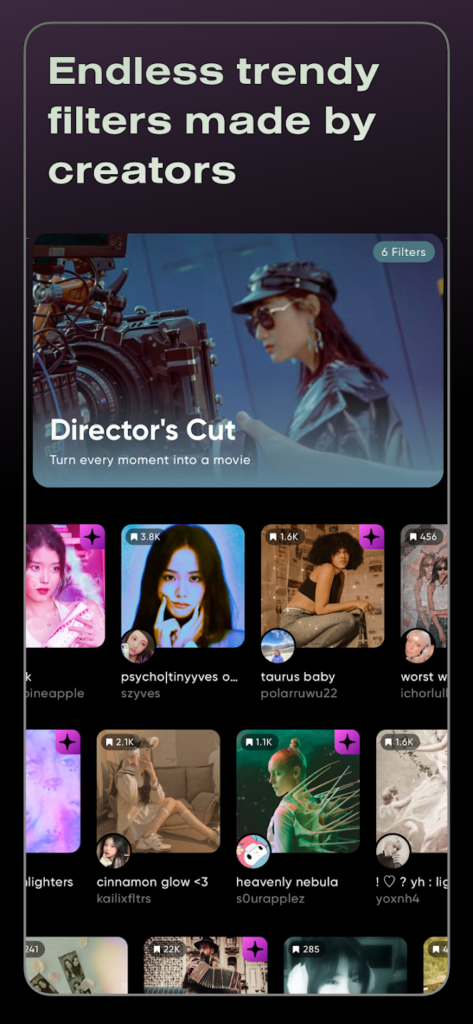
Key highlights
- Adjusts brightness and colors
- Custom filters
- AI portrait enhancements
- Local adjustments
- Community filter sharing
Contact Information:
- Website: www.polarr.com
- App store: apps.apple.com/us/app/polarr-photo-filters-editor
- Google Play: play.google.com/store/apps/details

14. FIMO – Analog Camera
FIMO is a mobile app for editing photos with vintage effects. Users can apply filters that mimic analog film looks. Basic adjustments include exposure and contrast.
The app includes tools for adding grain, dust, or light leaks to images. It has a camera interface that simulates analog viewfinders. Users can edit existing photos or shoot new ones.
It is available on iOS and Android devices. The interface focuses on retro aesthetics. Edits are designed for quick, stylistic changes.
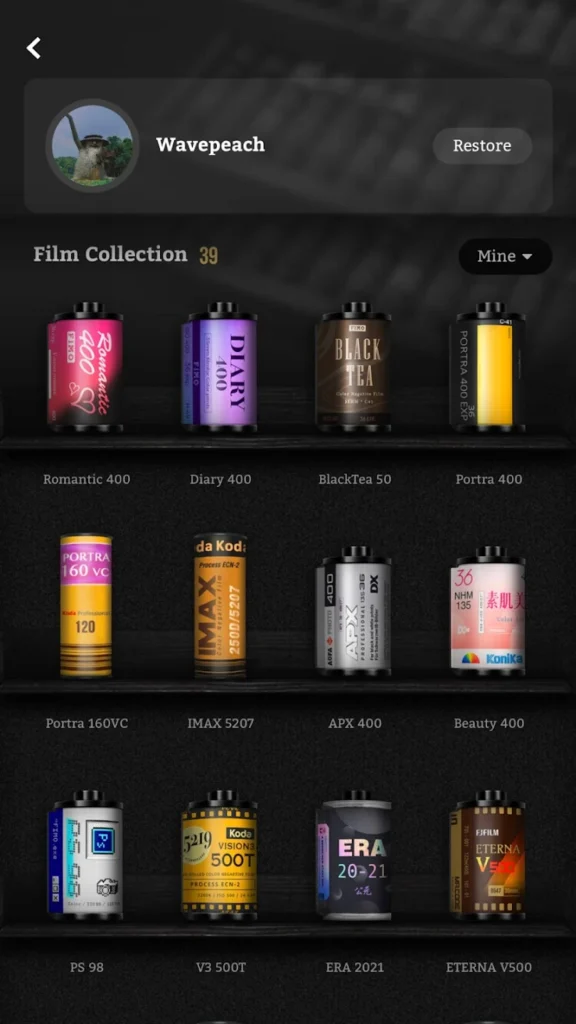
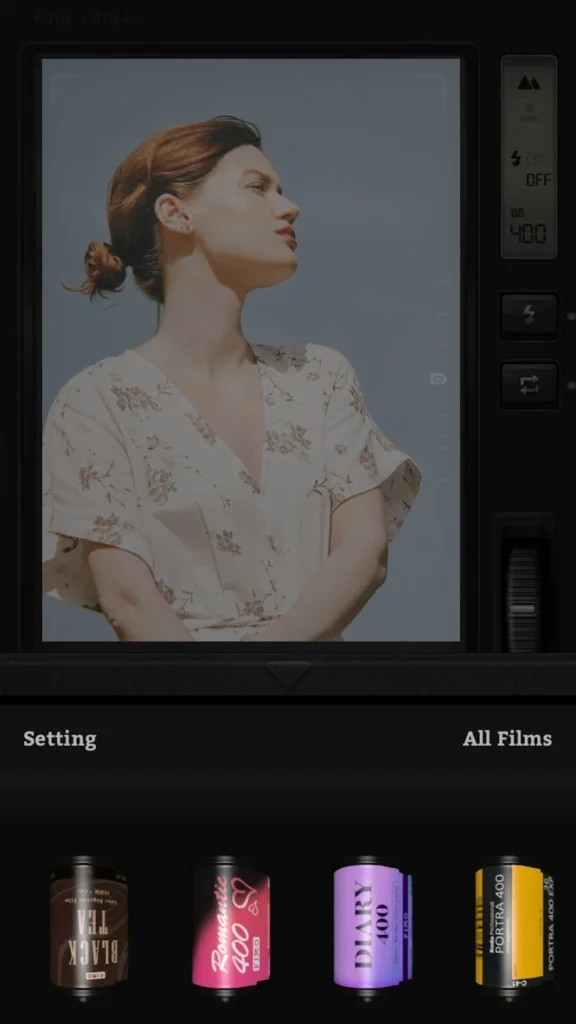

Key highlights
- Analog film filters
- Basic adjustments
- Grain and light leak effects
- Camera interface
- Retro aesthetic focus
Contact Information:
- App store: apps.apple.com/us/app/fimo-analog-camera
- Google Play: play.google.com/store/apps/details

15. Polish AI Photo Editor
Polish is a mobile app for editing photos with a focus on creative effects. Users can adjust settings like brightness and contrast. It includes tools for cropping and resizing.
AI features provide background removal and auto-enhancements. The app offers filters and effects, including artistic style transfers. Users can create collages with multiple photos.
It is available on iOS and Android devices. The interface is designed for quick edits. Tools include masking for selective adjustments.
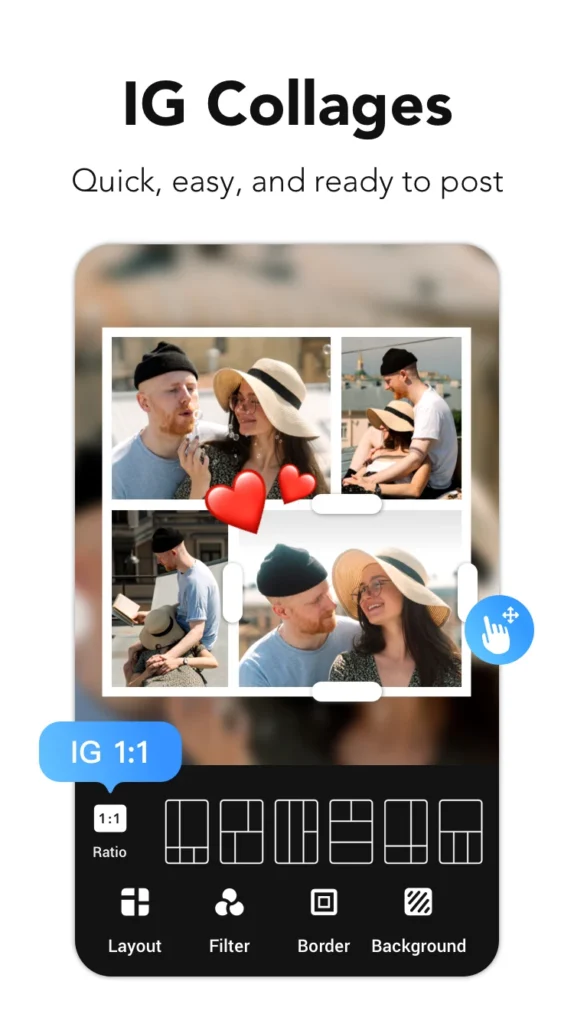
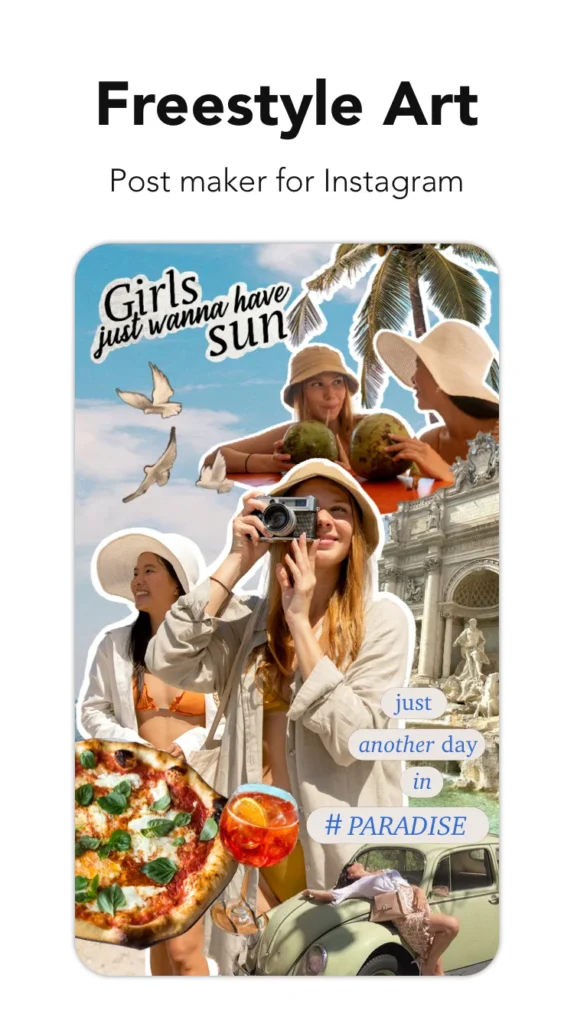
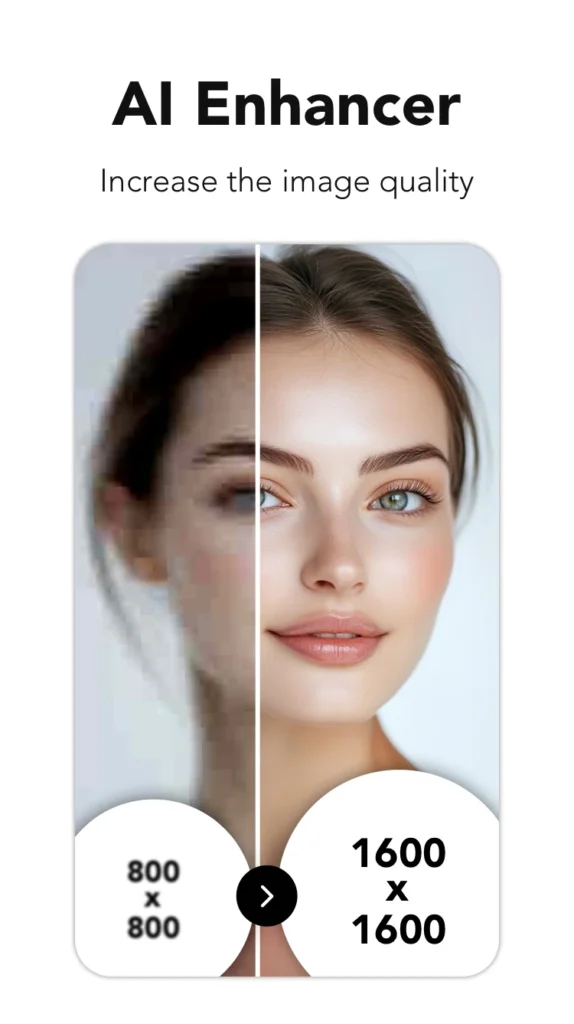
Key highlights
- Adjusts brightness and contrast
- AI background removal
- Artistic filters
- Collage creation
- Selective adjustments
Contact Information:
- Google Play: play.google.com/store/apps/details
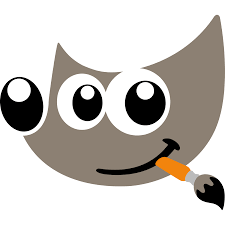
16. GIMP
GIMP is a desktop app for editing photos with advanced tools. Users can adjust settings like exposure and colors. It supports layer-based editing for complex projects.
The app includes tools for retouching, such as clone stamps and healing brushes. Filters provide effects like HDR or vignetting. It supports RAW files with plugins.
It is available on Windows, macOS, and Linux. The interface is customizable for different workflows. Edits are non-destructive with proper settings.
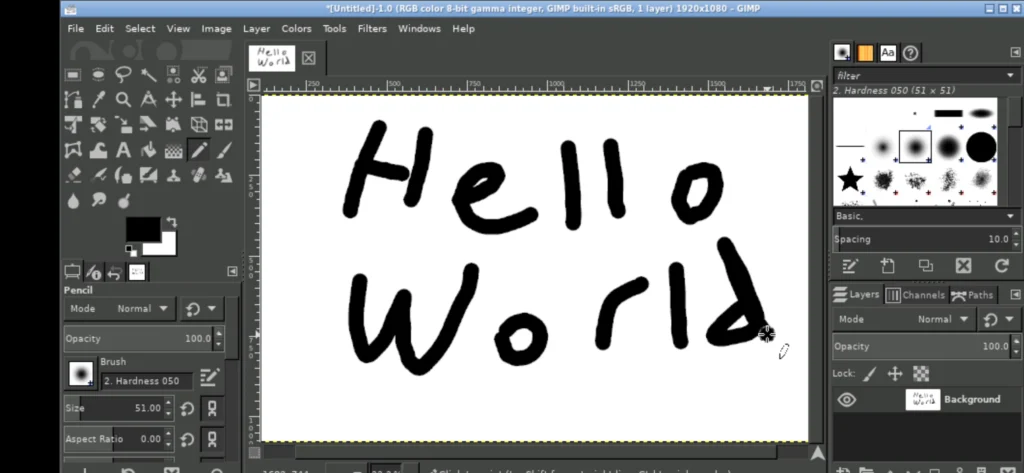
Key highlights
- Layer-based editing
- Retouching tools
- Supports RAW files
- Customizable interface
- Non-destructive edits
Contact Information:
- Google Play: play.google.com/store/apps/details

17. Affinity Photo
Affinity Photo is a desktop and tablet app for editing photos. Users can adjust settings like exposure and colors. It supports RAW files and layer-based editing.
The app includes tools for retouching, focus stacking, and panorama stitching. AI features provide smart masking for subjects. Users can process multiple photos at once.
It is available on Windows, macOS, and iPad. The interface is designed for detailed editing. Edits are non-destructive with live filters.
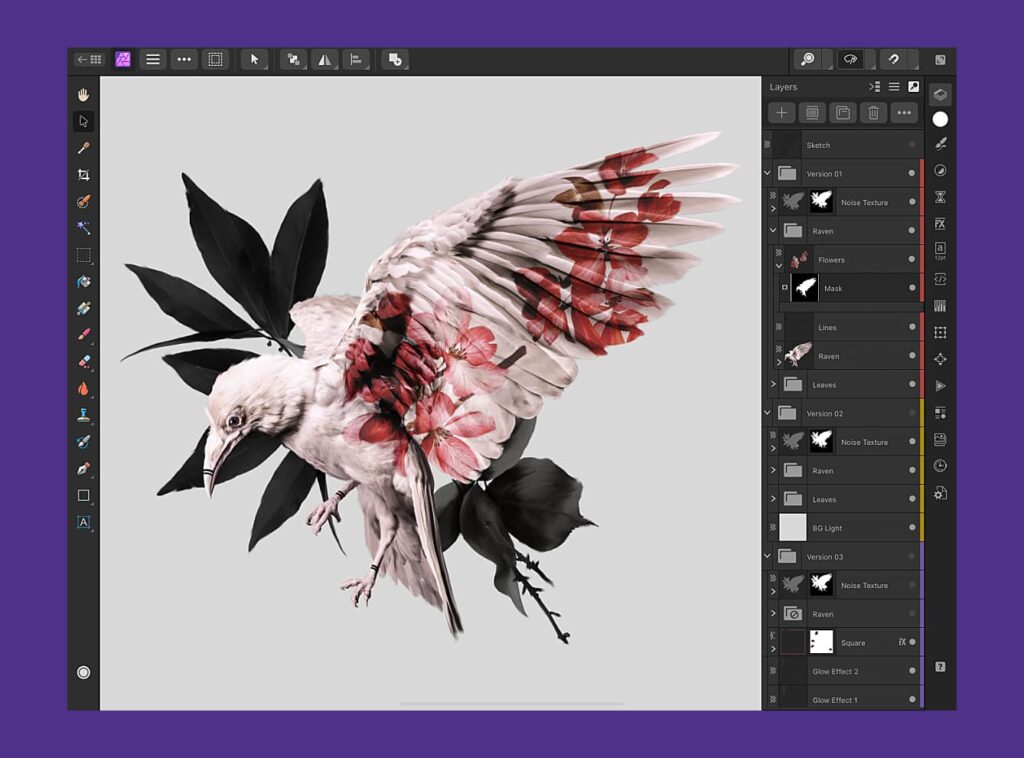
Key highlights
- Supports RAW files
- Layer-based editing
- AI smart masking
- Batch processing
- Non-destructive edits
Contact Information:
- Website: affinity.serif.com
- App Store: apps.apple.com/us/app/affinity-photo-2-for-ipad
- Facebook: www.facebook.com/affinity
- Instagram: www.instagram.com/affinity

18. Adobe Photoshop Express
Photoshop Express is a mobile and desktop app for editing photos. Users can adjust settings like brightness and contrast. It includes tools for cropping and resizing.
The app offers filters and effects for stylistic changes. AI tools provide object removal and auto-corrections. Users can add text or create collages with templates.
It is available on iOS, Android, Windows, and web browsers. The interface is designed for quick edits. Tools include animated effects for dynamic images.

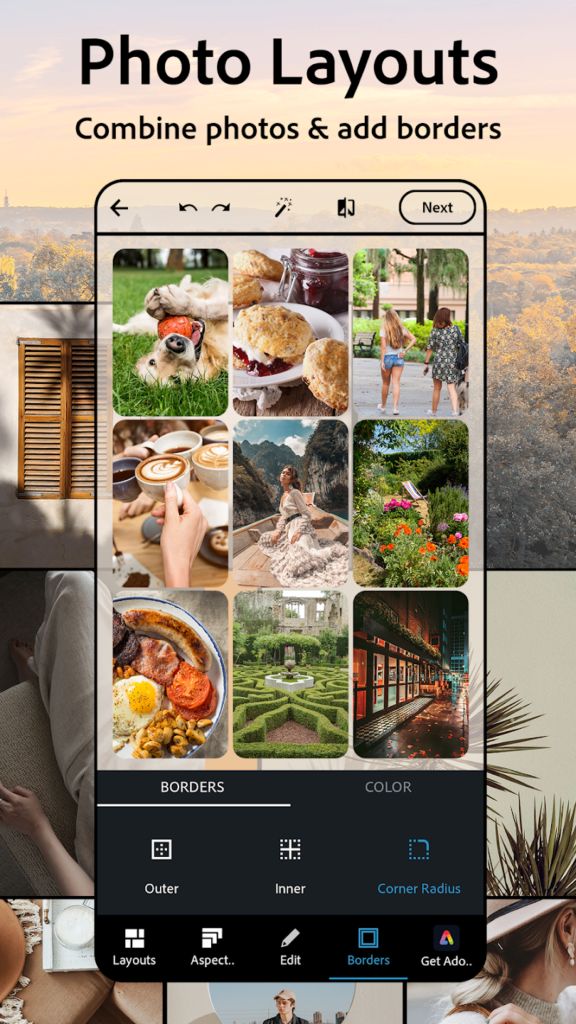
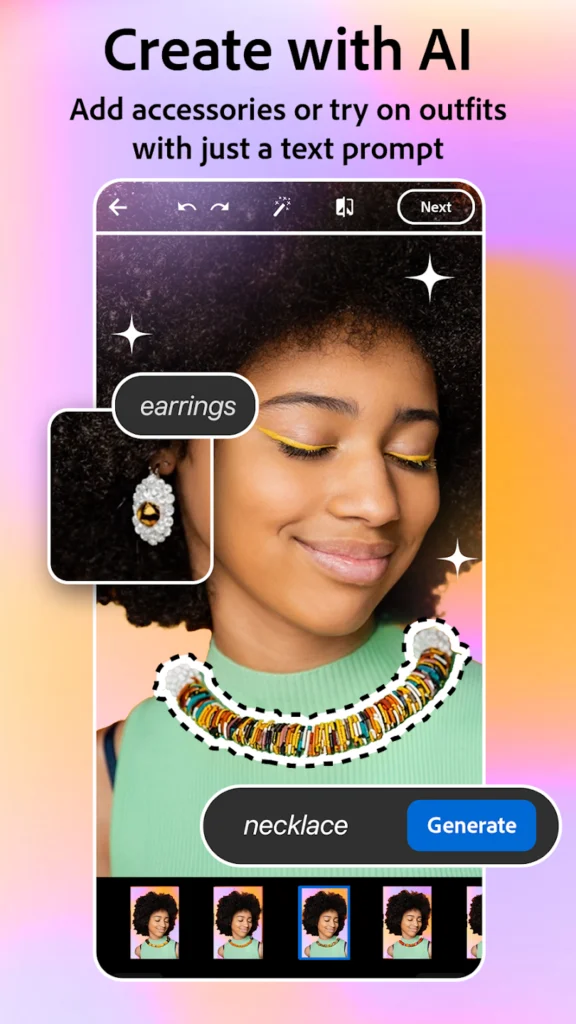
Key highlights
- Adjusts brightness and contrast
- AI object removal
- Filters and effects
- Collage creation
- Animated effects
Contact Information:
- App store: apps.apple.com/us/app/photoshop-express-photo-editor
- Google Play: play.google.com/store/apps/details

19. Darktable
Darktable is a desktop app for editing and managing photos. Users can adjust settings like exposure and colors. It supports RAW files for detailed editing.
The app includes tools for color correction and non-destructive edits. It offers photo organization with geotagging and ratings.
It is available on Windows, macOS, and Linux. The interface is designed for photographers. Edits preserve original images.
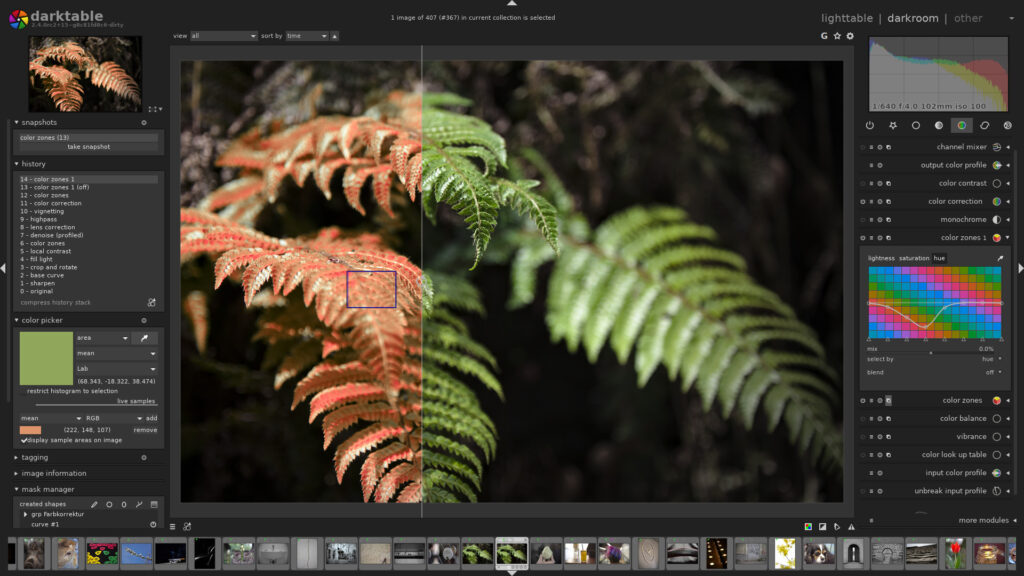
Key highlights
- Supports RAW files
- Color correction tools
- Non-destructive edits
- Photo organization
- Filter effects
Contact Information:
- Website: www.darktable.org

20. CyberLink PhotoDirector 365
PhotoDirector 365 is a desktop app for editing photos. Users can adjust settings like exposure and colors. It supports layer-based editing and RAW files.
AI tools include sky replacement and portrait retouching. The app provides filters, effects, and object removal. Users can organize photos with tags and facial recognition.
It is available on Windows, macOS, iOS, and Android. The interface supports complex edits. A stock library provides assets for composites.
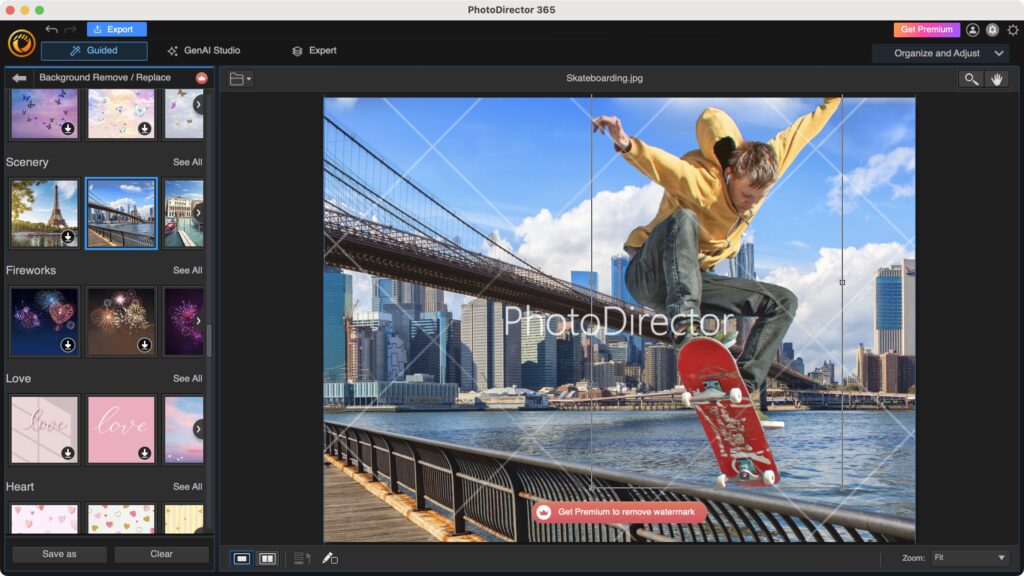
Key highlights
- Layer-based editing
- AI sky replacement
- Supports RAW files
- Photo organization
- Stock asset library
Contact Information:
- App Microsoft: apps.microsoft.com/detail
Conclusion
With so many photo editing apps out there, you’ve got plenty of options to make your pictures stand out. Whether you’re after simple filters or pro-level tools, there’s an app to fit your needs. Pair your edits with a tool like ReciMe to organize your food photos and recipes, and you’ll be set to create and share stunning content. Pick the app that feels right for you and start transforming your photos today.
