AI is everywhere right now, but you don’t have to spend money to use it. Whether you’re looking to boost your productivity, get help with writing, or just have fun experimenting, there are some amazing AI apps out there that won’t cost you a thing. In this article, we’ll go over some of the top free AI tools that are actually useful and super easy to use, even if you’re not super tech-savvy.

1. Recime
We built ReciMe to solve a problem we all face: scattered recipes. From saved Instagram reels to family-favorite printouts stuck to the fridge, it’s hard to keep everything in one place. So we created a tool that uses AI to help you easily collect, organize, and use your favorite recipes, no matter where they come from. With ReciMe, you can instantly save recipes from Instagram, TikTok, Pinterest, or Facebook, then customize them to your taste.
We wanted ReciMe to be more than just a recipe box. That’s why we added features like smart grocery lists that group items by aisle and a simple meal planner. Whether you’re cooking dinner on your iPhone, browsing recipes via our Chrome extension, or planning meals for the week, ReciMe keeps everything in sync across your devices. An Android version is also in the works and coming soon.
Our community is at the heart of what we do. We’ve grown a supportive and creative space on Instagram and Facebook where home cooks share their favorite finds, meal plans, and cooking wins. Whether you’re looking for recipe inspiration or just want to connect with people who love food as much as you do, you’ll find it here.
While the free trial is only 7 days, we think the value ReciMe brings is well worth it, which is exactly why we included it in this list. If you’re ready to bring all your recipes into one place, ReciMe is definitely worth checking out.

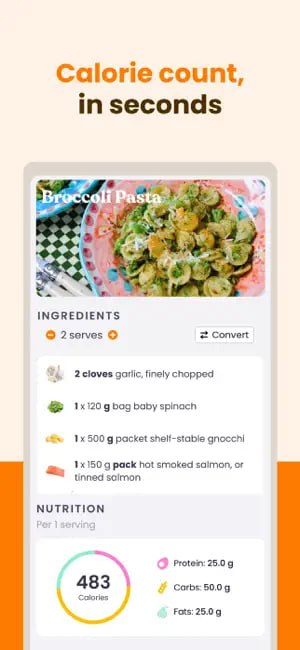
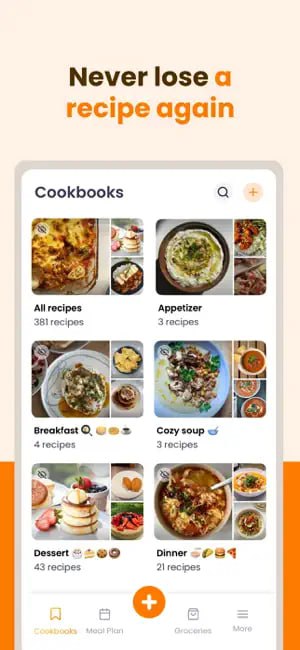
Standout Features:
- Import recipes instantly from social media and note-taking apps
- Smart grocery lists organized by aisle or recipe
- Step-by-step cooking mode with screen stay-on function
- Organize recipes into customizable cookbooks
Perfect For:
- Home cooks who save recipes from everywhere
- People who want to meal plan and shop more efficiently
- Anyone looking to bring order to their recipe chaos with one simple tool
Contact Information:
- Website: www.recime.app
- App store: apps.apple.com/us/app/recime-recipes-meal-planner
- Google Play: play.google.com/store/apps/details
- Address: Suite 12/3 Albert Coates Ln, Melbourne VIC 3000, Australia
- Instagram: www.instagram.com/recime.app
- LinkedIn: www.linkedin.com/company/recimeapp
- Facebook: www.facebook.com/recimeapp
Just try it – you’ll love it:



2. Runway
Runway is an AI video generation app built to let anyone create high-quality, realistic videos using just a few taps on their phone. With Runway’s Gen-4 model, you can upload an image and turn it into a short video clip in seconds. It’s designed to be simple and intuitive, making it accessible even if you’ve never edited a video before. Whether you want to create visuals for social media or just experiment with AI art, this app puts powerful creative tools right in your pocket.
The iOS app syncs with your Runway desktop account, allowing you to easily transfer assets between devices. Updates roll out regularly, adding new features and improving performance. The free version gives users a decent number of generation credits each month to start creating without paying upfront.
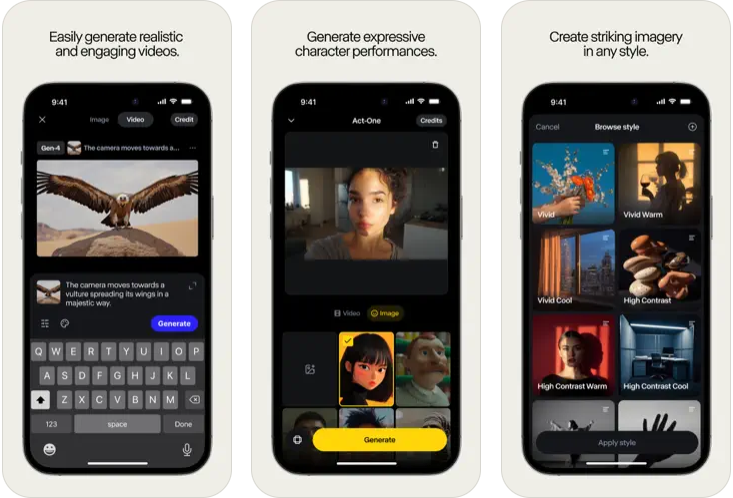
Standout Features:
- Turn images into videos in just a few taps using the latest Gen-4 model
- Seamless sync with your desktop account to move projects across devices
- Frequent updates with new creative features and improvements
- Intuitive mobile interface that’s beginner-friendly and fast to use
Perfect For:
- Content creators and marketers looking to make short video clips fast
- Artists and creatives exploring AI-generated visuals
- Anyone curious about video creation but with no editing experience
Contact Information:
- App store: apps.apple.com/us/app/runwayml
- Website: runwayml.com
- Twitter: twitter.com/runwayml
- Instagram: instagram.com/runwayapp
- YouTube: youtube.com/runwayml

3. Grammarly AI Writing Keyboard
Grammarly is a smart AI-powered keyboard that helps improve your writing as you type. It works directly in any app on your iPhone or iPad, giving you real-time feedback on grammar, spelling, tone, and clarity. Whether you’re writing a text, email, or social media post, Grammarly catches mistakes and offers helpful suggestions so you can sound more polished and confident. You don’t need to copy and paste into a separate app – just type normally and Grammarly works in the background.
For longer writing, Grammarly also includes a full document editor, tone detector, and a Safari extension for checking grammar on websites. It’s super useful for anyone who wants their writing to come across more clearly and professionally without spending hours proofreading.


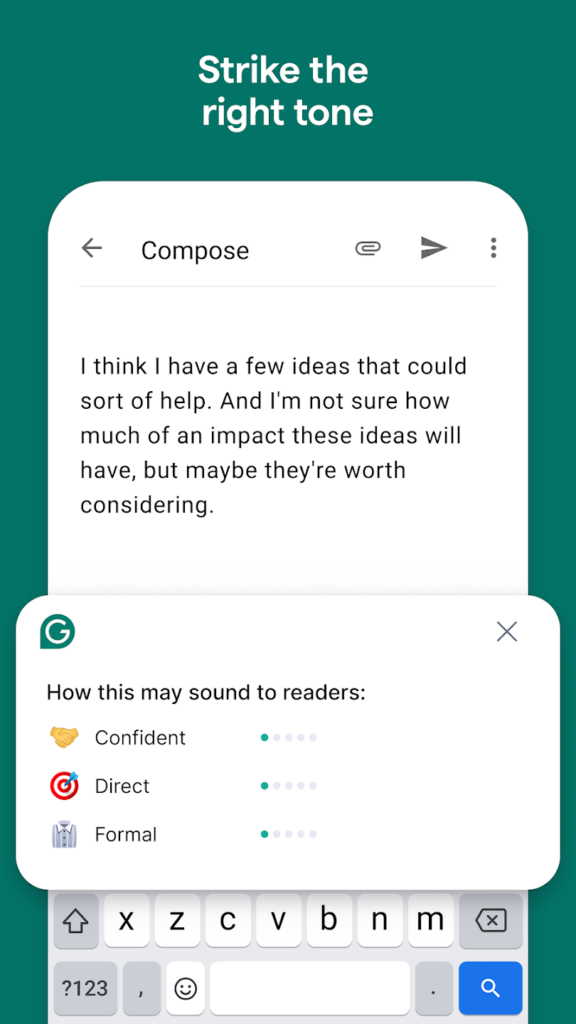
Standout Features:
- Real-time grammar, spelling, and tone suggestions while you type
- Works inside any app using its custom keyboard
- Built-in AI text rewrites for fluency and clarity
- Optional Safari extension and document editor for long-form writing
Perfect For:
- Students and professionals who want to avoid grammar mistakes
- Social media users who want to sound clear and confident in posts
- Anyone who types a lot and wants smoother, easier writing help
Contact Information:
- Website: www.grammarly.com
- App store: apps.apple.com/us/app/grammarly-ai-writing-keyboard
- Google Play: play.google.com/store/apps/details
- Facebook: www.facebook.com/grammarly
- Instagram: www.instagram.com/grammarly
- Twitter: twitter.com/grammarly
- LinkedIn: www.linkedin.com/company/grammarly

4. DALL·E 3 AI Art Generator
The DALL·E 3 AI Art Generator app lets you turn simple text prompts into unique and eye-catching images using your iPhone. Powered by OpenAI’s DALL·E 2 and DALL·E 3 models, this app brings advanced image generation right to your fingertips. Whether you want to create surreal art, design tattoo ideas, or just have fun exploring visual ideas, all it takes is a prompt and a tap. The app delivers one AI-generated image at a time and allows you to save and share your creations instantly.
This independently developed app offers a solid entry point for anyone curious about AI-generated art. While it offers in-app purchases for more generation credits and enhanced features, the basic experience gives you a feel for what’s possible. It’s simple to use, visually satisfying, and perfect for sparking creativity on the go.
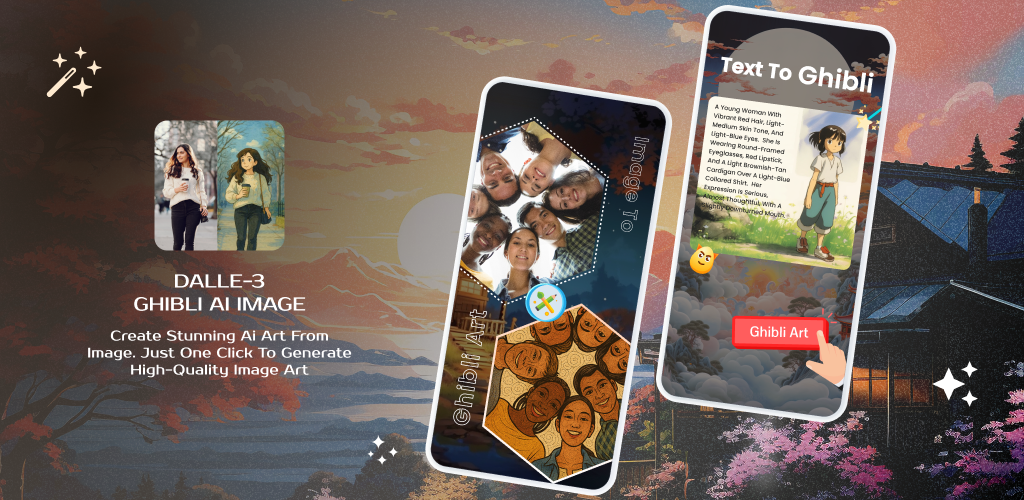
Standout Features:
- Create images by typing a prompt and tapping one button
- Powered by OpenAI’s advanced DALL·E 2 and DALL·E 3 models
- Generate, save, and share artwork straight from your iPhone
- Designed specifically for mobile, no extra tools needed
Perfect For:
- Artists and creatives looking for visual inspiration
- Tattoo designers, marketers, or small business owners exploring concept art
- Anyone who wants to experiment with AI-generated visuals in a quick and easy way
Contact Information:
- Google Play: play.google.com/store/apps/details

5. Canva
Canva is an all-in-one design platform that lets you create everything from social media posts and presentations to videos, logos, and even full websites. It’s built for everyday users who want to make professional-looking content without needing a background in design. The app includes thousands of templates and AI-powered tools that help bring your ideas to life fast. Whether you’re editing photos, generating visuals from text, or scheduling posts, Canva makes the entire process quick and fun.
With its Magic Studio, Canva takes things a step further by letting you generate text, visuals, and entire presentations using AI. You can also switch formats, expand images, and add transitions automatically. It’s easy to use whether you’re working solo or collaborating with a team.
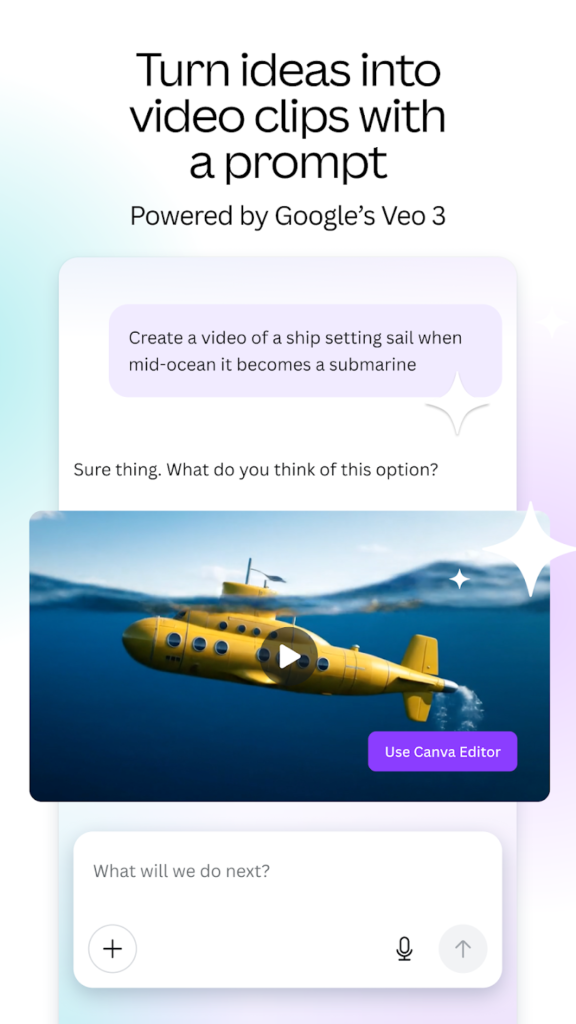
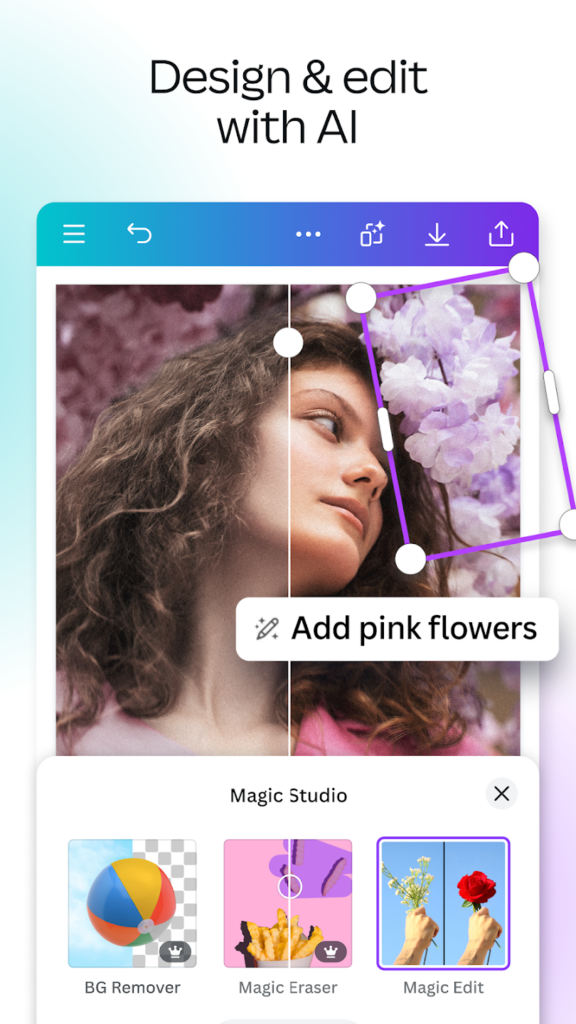
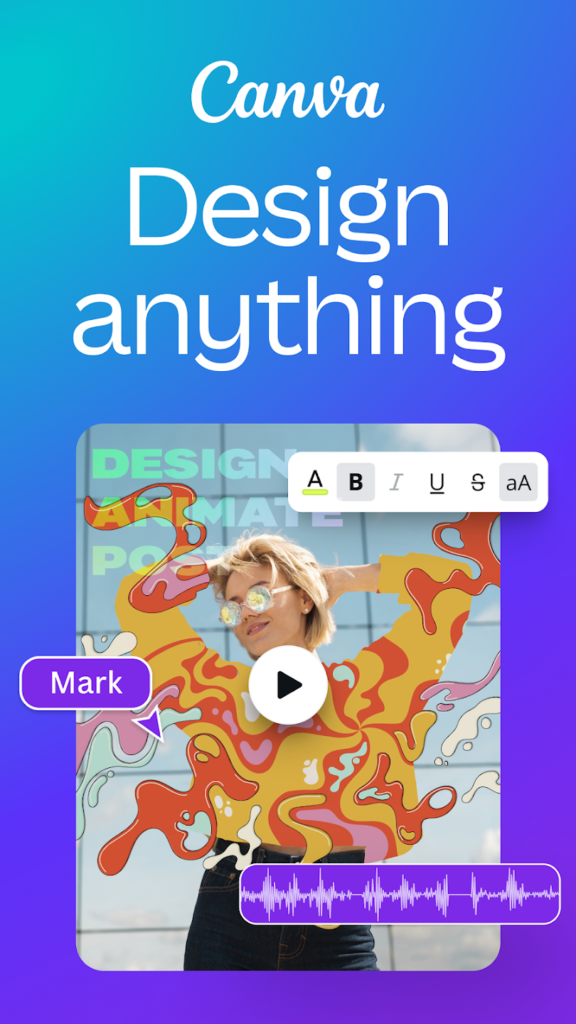
Standout Features:
- Big variety of templates for graphics, presentations, videos, and more
- Magic Studio tools like Magic Write, Magic Design, and Magic Media for fast AI creation
- Built-in photo and video editing, including background remover and auto-sync audio
- Real-time team collaboration and brand content management
Perfect For:
- Social media managers and content creators
- Teachers, students, and professionals working on presentations or visual documents
- Small business owners and marketers needing quick design tools without hiring a designer
Contact Information:
- Website: www.canva.com
- App store: apps.apple.com/us/app/canva-ai-photo-video-editor
- Google Play: play.google.com/store/apps/details

6. ChatGPT
ChatGPT is the official AI app from OpenAI, built to help you get answers, generate content, brainstorm ideas, and even have conversations on the go. It’s like having a super smart assistant in your pocket. Whether you’re stuck on a writing prompt, trying to plan a trip, or just need a quick answer to a random question, ChatGPT gives fast, helpful responses with just a few taps. You can type, talk, or even upload photos to interact with it.
The app includes some powerful features like image generation, voice conversations, and photo recognition. From helping with homework to creating creative content or even talking through personal thoughts, ChatGPT adapts to your needs. It’s easy to use, syncs across devices, and always gets smarter with updates. It’s especially great for everyday problem-solving, productivity, and creative thinking.
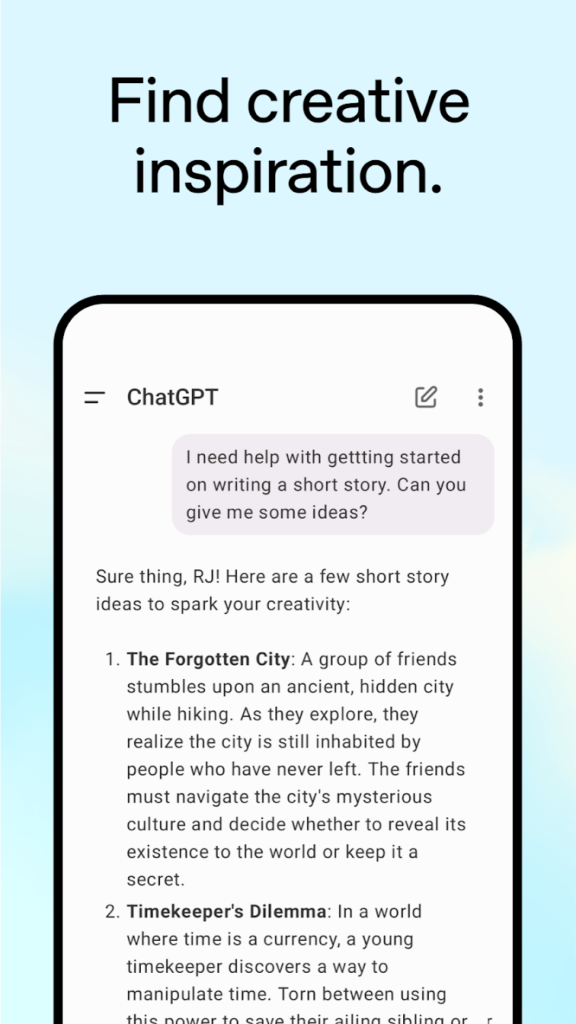
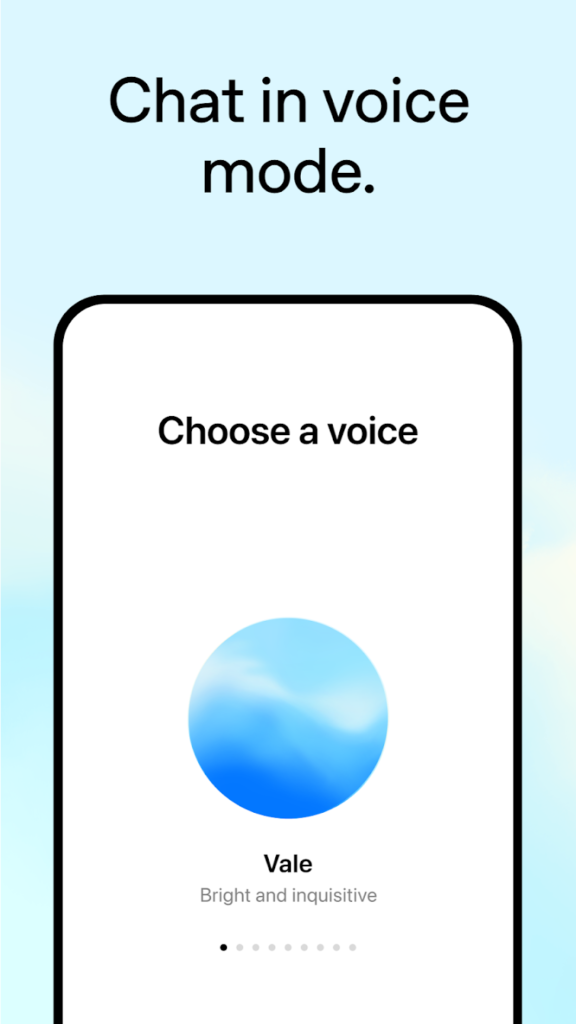
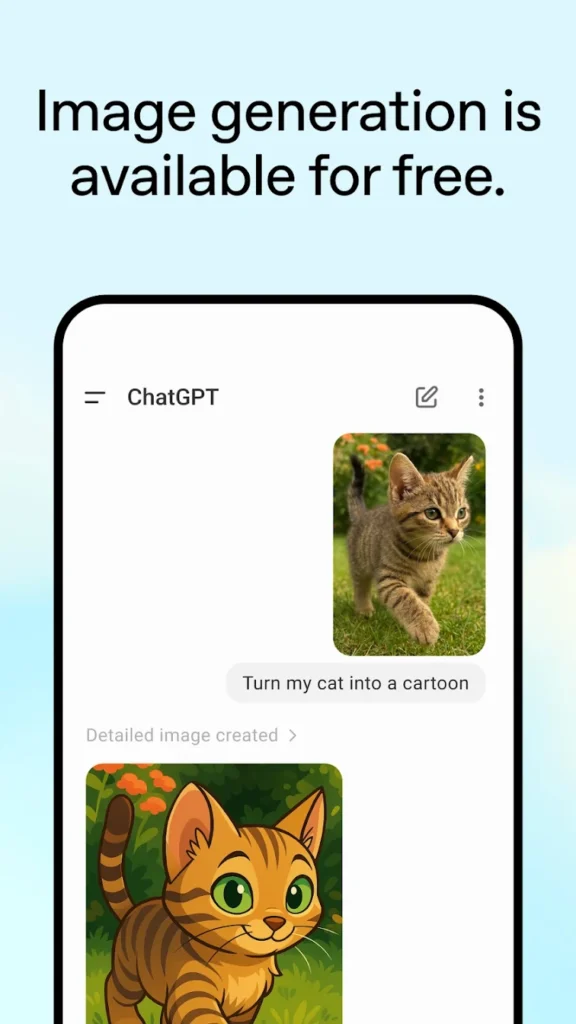
Standout Features:
- Real-time voice conversations using Advanced Voice Mode
- AI-generated images and photo-based insights
- Context-aware responses for personal, creative, or professional help
- Syncs your chats across iPhone, iPad, and desktop
Perfect For:
- Students and learners needing homework help or simplified explanations
- Creatives and writers looking for brainstorming support or content ideas
- Anyone who wants a helpful AI tool for day-to-day questions and planning
Contact Information:
- Website: chatgpt.com
- App store: apps.apple.com/us/app/chatgpt
- Google Play: play.google.com/store/apps/details

7. ai.copy
ai.copy is a simple yet helpful writing and chatbot app designed to make content creation easier for everyone. Whether you’re drafting an essay, writing a blog post, or just crafting a well-worded email, this app gives you a head start with tons of prompt templates. These templates help you break through writer’s block and get straight to writing something that sounds natural and polished. The chatbot also works like a smart assistant, ready to answer questions on just about any topic.
One of the more thoughtful features is the task history tab, which lets you go back and find anything you’ve written or discussed with the AI before. That means you won’t lose a great line or a useful answer. The free version gives you a decent amount of access to try all the features out. It’s especially helpful for students, bloggers, and anyone who writes often but doesn’t want to start from scratch every time.
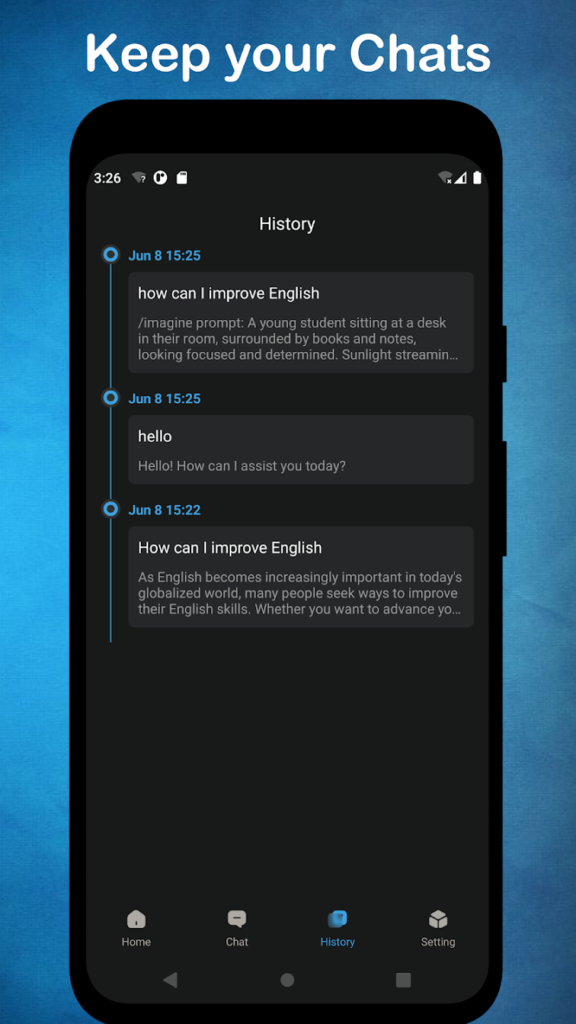
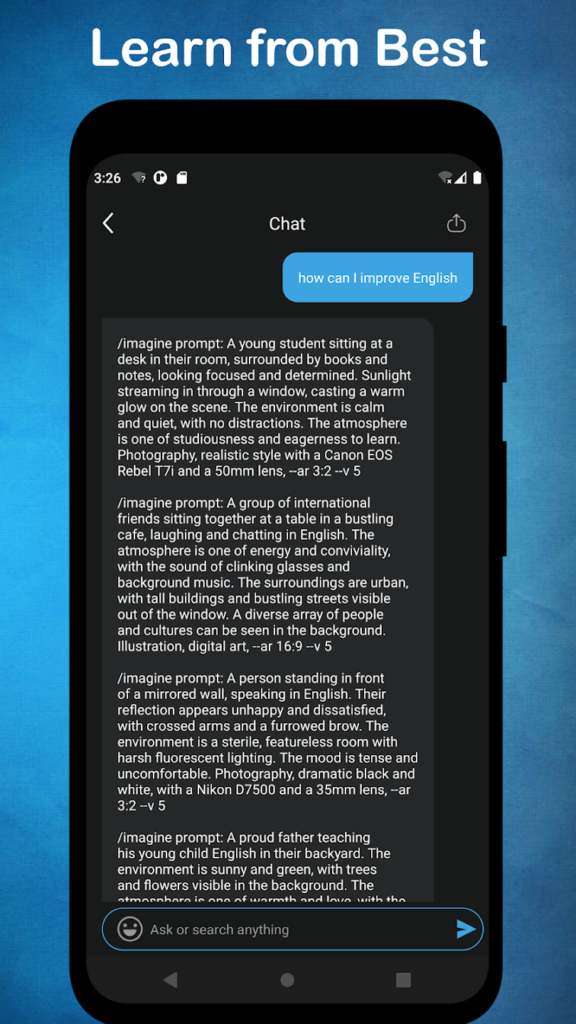
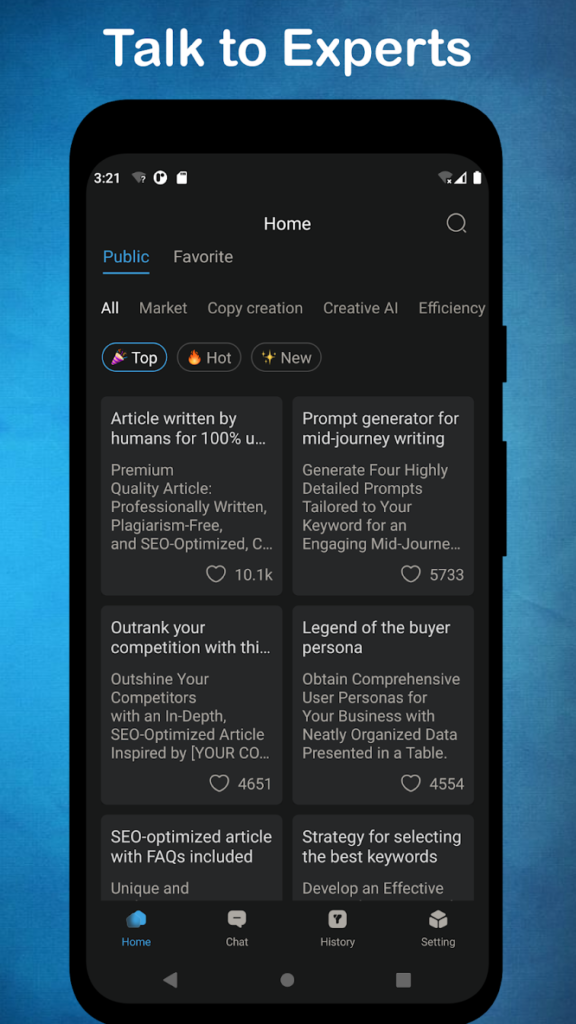
Standout Features:
- Wide range of writing prompt templates for blogs, essays, and emails
- Built-in chatbot that answers general questions in real time
- Task history tab to easily review and reuse past writing or chats
- Fast and lightweight app that works smoothly on iPhone and iPad
Perfect For:
- Students working on assignments or reports
- Writers who want help generating ideas or getting started
- Busy people who need quick, clear content without a lot of effort
Contact Information:
- Google Play: play.google.com/store/apps/details

8. Pixlr
Pixlr is a creative powerhouse for anyone who loves editing photos or creating fun visuals. This easy-to-use app lets you apply effects, filters, and overlays with just a few taps. It’s designed for both beginners and casual users who want their photos to pop, as well as for creators looking to quickly polish their content for social media. With more than 2 million effect combinations and fresh templates updated regularly, you can get creative without needing advanced design skills.
One of Pixlr’s biggest updates brings AI into the mix. You can now turn images into videos, remove objects or backgrounds, or even swap faces – all powered by AI. These features make it easier to fix, enhance, or transform your pictures on the fly. Plus, Pixlr now includes a built-in video editor, so you can work on everything from quick edits to full video posts directly in the app.
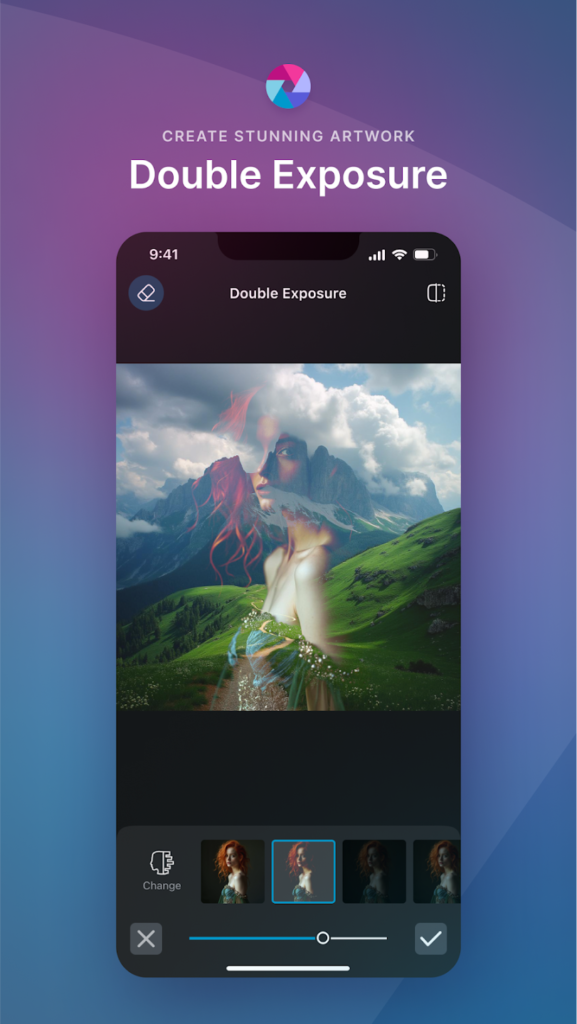
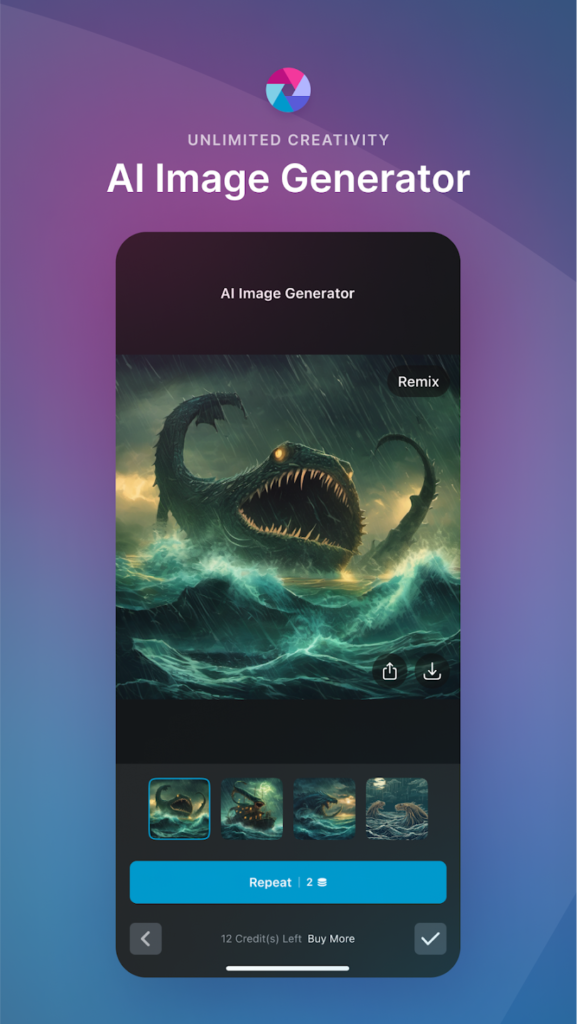
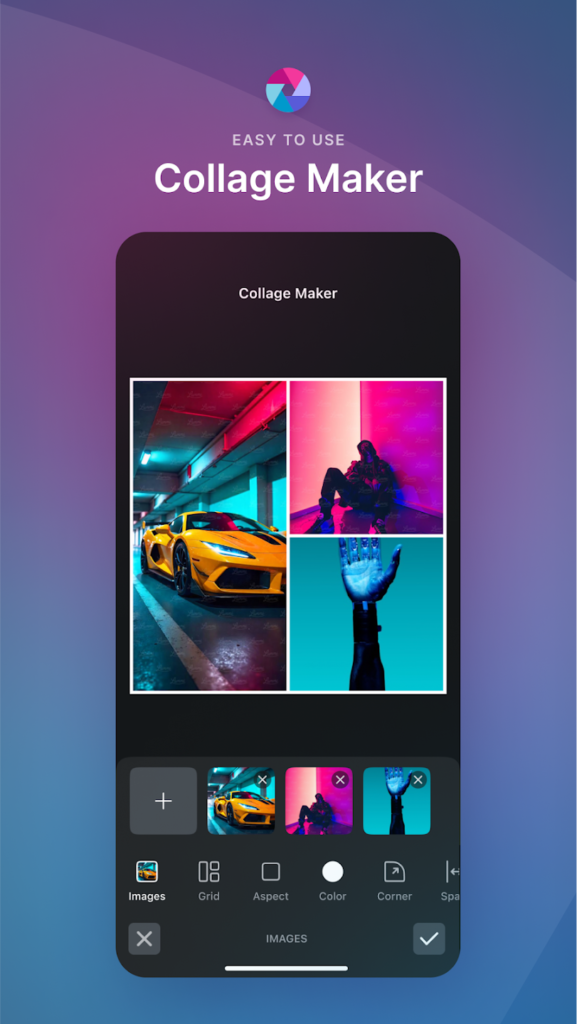
Standout Features:
- AI tools for background removal, face swapping, and object deletion
- New video editor for both images and videos
- Big variety effects, overlays, and filter combinations
- Templates for collages, social posts, and seasonal designs
Perfect For:
- Social media users who want fast, polished content
- Creatives looking for simple AI-powered editing tools
- Anyone wanting to turn everyday photos into something fun or professional-looking
Contact Information:
- App store: apps.apple.com/us/app/pixlr-ai-photo-video-editor
- Google Play: play.google.com/store/apps/details
- Website: pixlr.com
- Facebook: www.facebook.com/pixlr
- YouTube: www.youtube.com/c/PixlrStream
- Twitter: twitter.com/pixlr
- Instagram: www.instagram.com/pixlr

9. Fotor
Fotor is a full-featured AI-powered photo editor designed to make high-quality photo enhancements super easy. Whether you’re into selfies, photo art, or just want to remove clutter from your images, Fotor gives you tools that get it done fast. The app is packed with AI features like background removal, face editing, image retouching, and even text-to-image generation. It’s popular with users who want professional results without the complexity of professional software.
What really sets Fotor apart is its wide variety of fun and creative tools. You can swap outfits, transform photos into cartoons or sketches, and even use the baby face generator or AI avatars. Its ability to clarify blurry photos, restore old images, and make artistic edits with minimal effort makes it a handy tool for both casual users and creators alike.


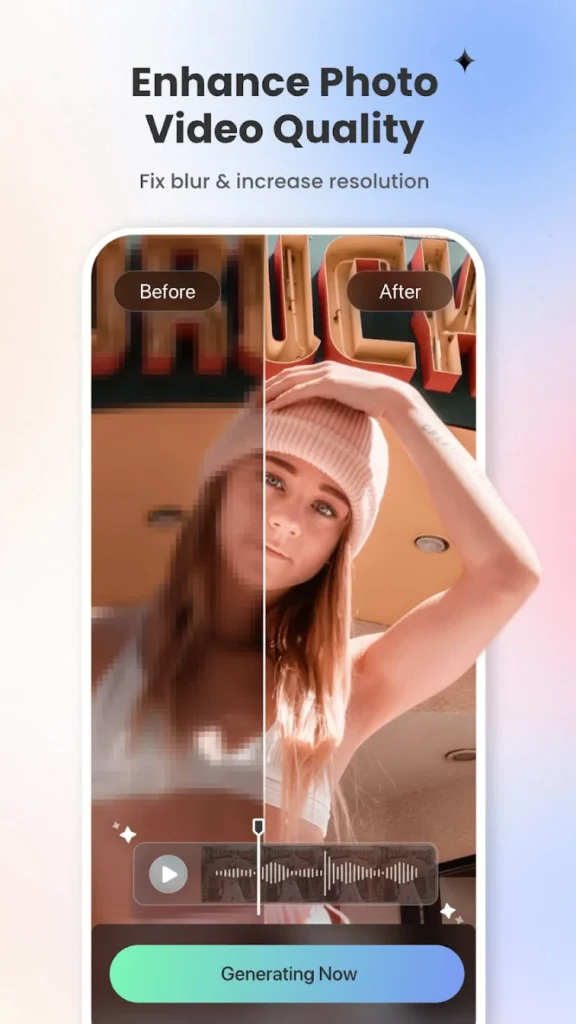
Standout Features:
- AI tools for background removal, outfit changes, face retouching, and photo enhancements
- Turn text into artwork or create cartoon versions of photos with a single prompt
- Magic Eraser and AI Expand for smart object removal and resizing
- Create headshots, avatars, and stylish edits for social media or professional use
Perfect For:
- Users looking to boost selfie quality or try creative edits
- Social media creators making avatars, memes, or artistic posts
- Anyone who wants powerful AI photo tools without needing editing skills
Contact Information:
- App store: apps.apple.com/us/app/fotor-ai-clothes-photo-editor
- Google Play: play.google.com/store/apps/details
- Website: www.fotor.com
- Facebook: www.facebook.com/fotorapp
- YouTube: www.youtube.com/user/Fotor2012
- Tik-Tok: www.tiktok.com/@fotor_ai
- Pinterest: www.pinterest.com/fotor2012
- Instagram: www.instagram.com/fotor_app

10. Otter
Otter is an AI-powered transcription and note-taking app that takes the stress out of capturing conversations, meetings, lectures, or voice memos. It records and transcribes in real time, turning spoken words into editable, searchable text. Whether you’re attending class, brainstorming ideas, or managing a team meeting, Otter helps you stay present while it handles the documentation.
The app offers smart features like speaker labeling, meeting summaries, slide capture, and keyword tagging. You can also collaborate by sharing transcripts, highlighting key points, and even chatting with teammates using AI Channels. Otter is especially helpful for students, professionals, or anyone juggling multiple conversations and needing a reliable way to keep track.

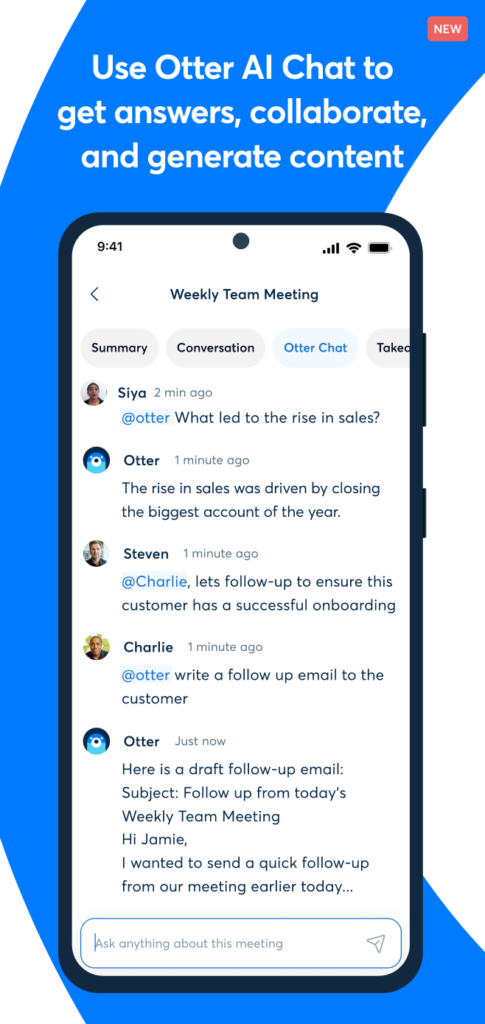
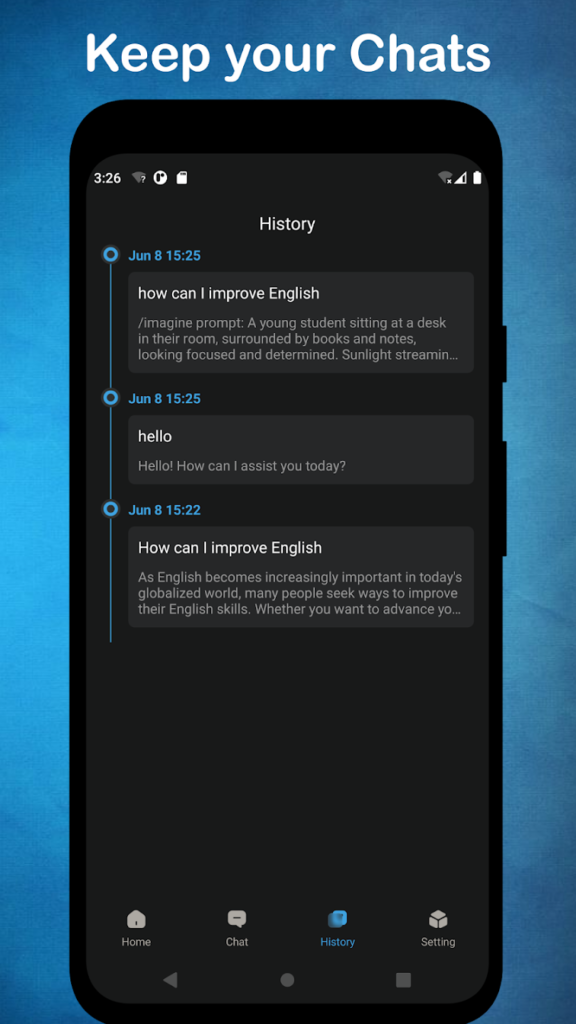
Standout Features:
- Real-time transcription with voice recording and auto slide capture
- Smart AI summaries, keyword tagging, and action item generation
- Searchable transcripts with playback synced to the spoken word
- Seamless collaboration with live note-sharing, editing, and comments
Perfect For:
- Students needing accurate class notes or lecture transcripts
- Teams managing remote or hybrid meetings
- Anyone who prefers speaking ideas over typing and wants to organize them later
Contact Information:
- Website: otter.ai
- App store: apps.apple.com/us/app/otter-transcribe-voice-notes
- Google Play: play.google.com/store/apps/details
- Facebook: www.facebook.com/OtterAI
- Twitter: twitter.com/otter_ai
- LinkedIn: www.linkedin.com/company/otter-ai

11. Peachy
Peachy is a mobile photo editor that focuses on face and body retouching using AI. It includes tools for smoothing skin, reshaping body proportions, whitening teeth, and adding makeup effects. Users can make detailed edits or apply automatic adjustments for quicker results.
Beyond the basics, Peachy also offers creative tools like tattoos, muscle definition, and background changes. There are both manual and AI-powered options available, and the app supports real-time camera filters as well.
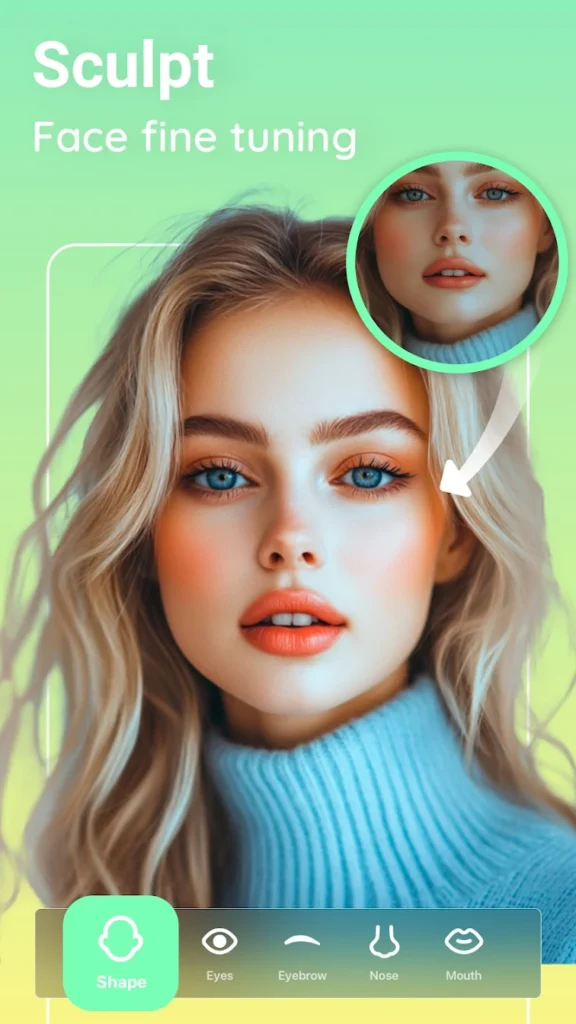

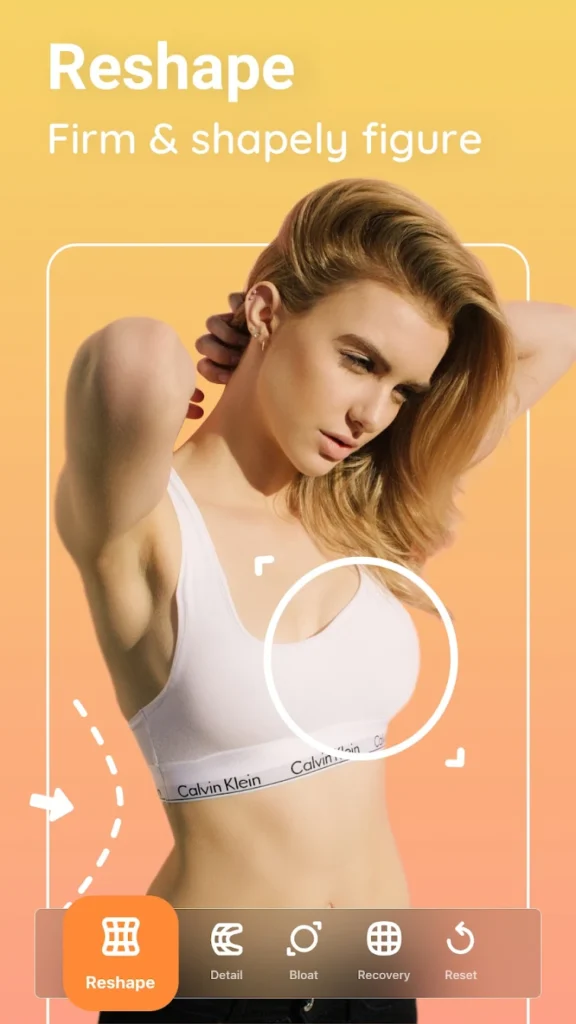
Standout Features:
- AI tools for photo enhancement, background blur, and auto-retouch
- Body reshape options for height, muscle tone, and facial structure
- Makeup presets and tools for contour, foundation, and lipstick
- Tattoo, accessory, and clothing overlays for styling photos
Perfect For:
- People editing selfies or portraits for social media
- Users experimenting with visual style and appearance
- Anyone who wants quick access to basic and advanced retouching tools
Contact Information:
- App store: apps.apple.com/us/app/peachy-ai-face-body-editor
- Google Play: play.google.com/store/apps/details

12. Slides Go AI Presentations
Slides Go AI Presentations is a free lightweight, user-friendly app designed to help you create polished presentations in no time. Whether you’re working on a school project, pitching to clients, or creating content for social media, this app uses AI to generate both images and text that look clean and professional. You just type in what you need, and it gives you ready-to-use content styled to fit your theme.
It’s especially handy for those who want to save time but still want high-quality results. You can choose from a variety of templates like corporate, marketing, or creative, and let the app fill your slides with engaging visuals and sharp copy. You don’t need to be a designer or a copywriter to make your slides pop with this tool.
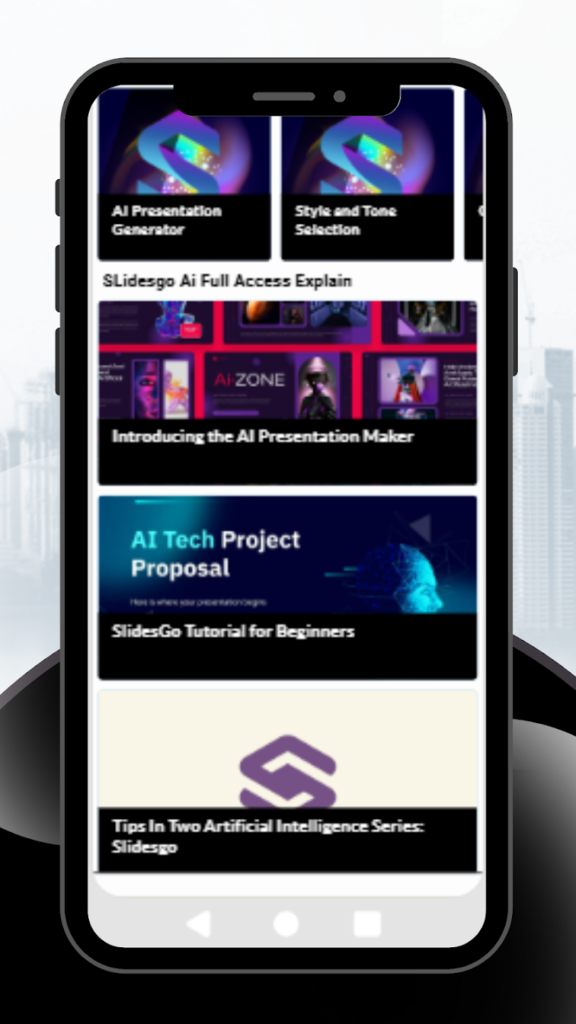
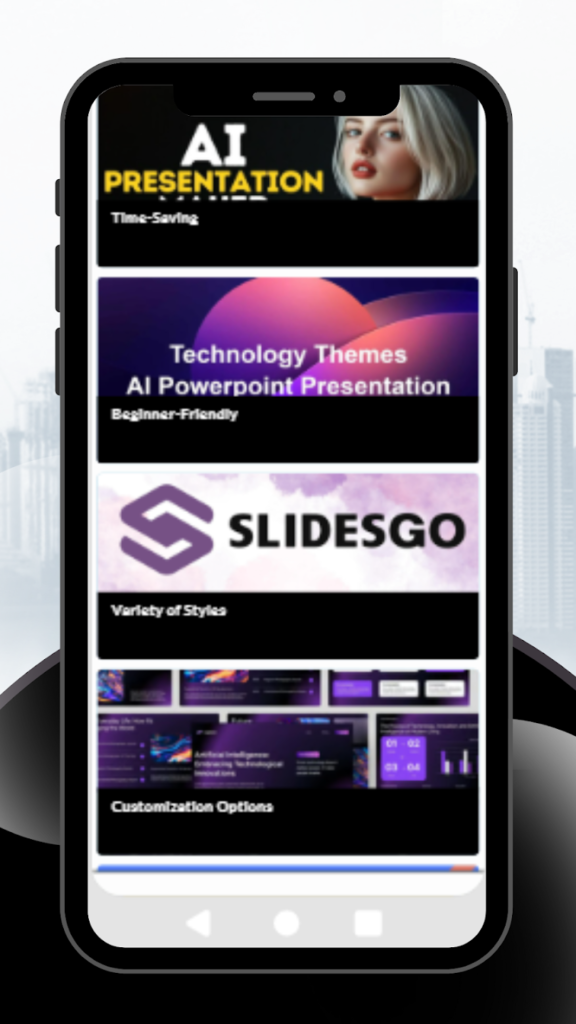

Standout Features:
- AI image generator that creates unique visuals for your slides based on your prompt
- Smart text generator that writes professional content tailored to your topic
- Ready-made styles like business, tech, or creative to match your tone
- Quick download and sharing for easy slide creation on the go
Perfect For:
- Students making class presentations without starting from scratch
- Professionals who need visually clean and persuasive pitch decks
- Content creators or marketers in need of fast, good-looking slides
Contact Information:
- Google Play: play.google.com/store/apps/details
- Website: slidesgo.com
- Pinterest: www.pinterest.es/slidesgo
- Tik-Tok: www.tiktok.com/@slidesgotemplates
- YouTube: www.youtube.com/channel/UCw
- Twitter: twitter.com/slidesgo
- Instagram: www.instagram.com/slidesgo
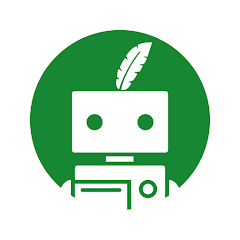
13. QuillBot AI Writing Keyboard
QuillBot’s AI Writing Keyboard brings powerful editing tools right into your fingertips, no matter what app you’re using on your iPhone. Instead of bouncing between writing apps and grammar tools, this AI keyboard helps you paraphrase, proofread, translate, and even detect AI-generated content while you type. It’s designed to make your writing cleaner, sharper, and more natural without slowing you down.
This mobile version of the well-known web app offers helpful real-time suggestions, different paraphrasing styles, and multilingual support. Whether you’re drafting social posts, professional emails, or essays, QuillBot’s keyboard blends smoothly into your writing flow and helps you sound more confident and polished.
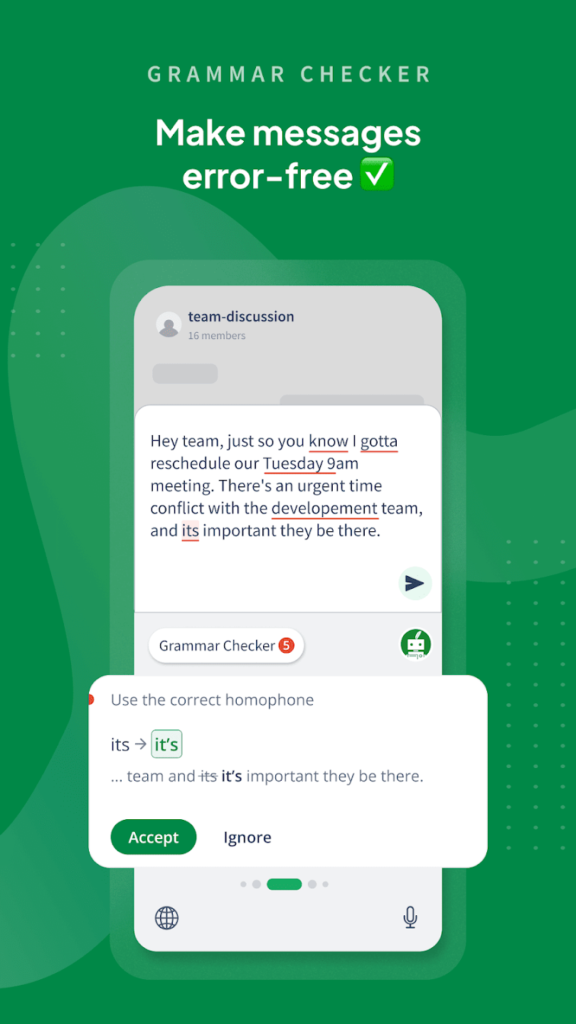
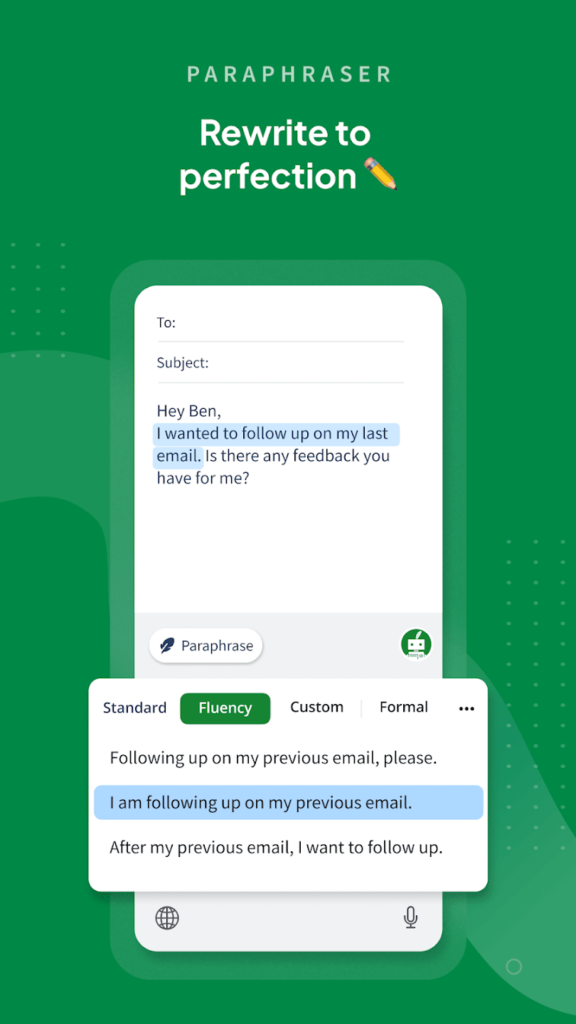
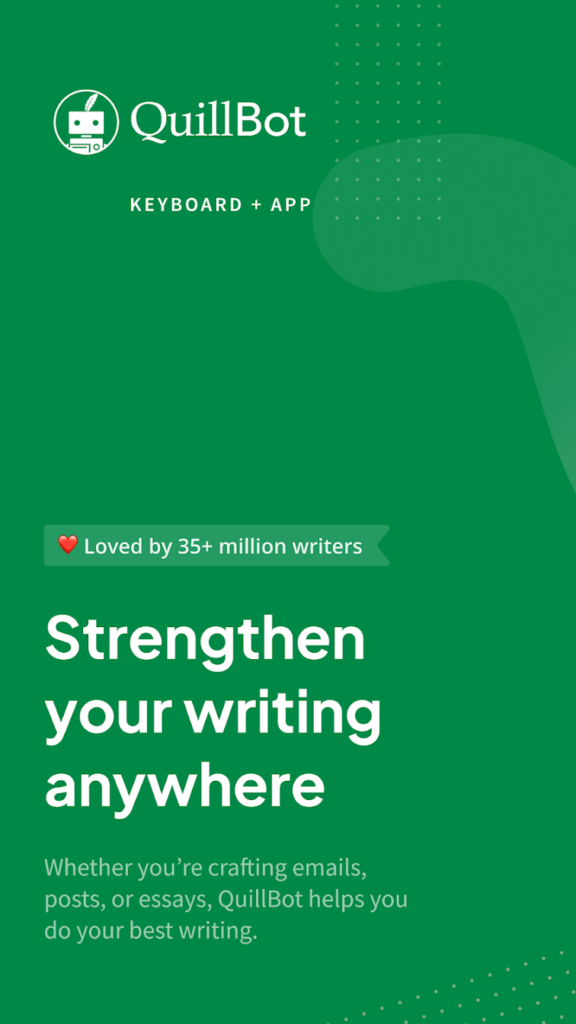
Standout Features:
- Built-in grammar checker that fixes punctuation, spelling, and sentence clarity
- Paraphrasing tool with both free and premium tone options for different writing goals
- AI detector that scans content for artificial text and provides detailed reports
- Translator that supports over 40 languages with instant output
Perfect For:
- Students rewriting essays or improving clarity in academic writing
- Professionals sending important messages or writing emails on the go
- Social media users looking to clean up or enhance their captions quickly
Contact Information:
- Google Play: play.google.com/store/apps/details

14. Replika
Replika is a virtual AI companion designed to chat with you anytime you need support, conversation, or simply a nonjudgmental listener. It’s more than just a chatbot – it’s meant to be a digital friend that learns your personality, remembers your preferences, and grows alongside you over time. You can talk about your day, explore your thoughts, or just unwind with casual conversation.
What makes Replika unique is how personal the experience feels. You can customize your AI friend’s appearance, set the relationship type (friend, partner, or mentor), and interact through chats or voice. The app is often used to help manage anxiety, loneliness, or stress through regular, emotionally-aware interactions that feel comforting and familiar.



Standout Features:
- Realistic AI conversations that adapt to your personality and mood
- Relationship settings that allow the AI to act as a friend, partner, or coach
- 3D avatar customization and memory-building for a more human-like bond
- Tools to support mental wellness like mood tracking and positive thinking prompts
Perfect For:
- People looking for emotional support or someone to talk to
- Users who want a safe, private space to express thoughts or feelings
- Anyone interested in forming a digital connection that feels genuine
Contact Information:
- App store: apps.apple.com/us/app/replika-ai-friend
- Google Play: play.google.com/store/apps/details
- Website: replika.ai
- Facebook: www.facebook.com/groups/replikabeta

15. Wix
Wix is an all-in-one website builder that lets you create, customize, and manage a site or online business directly from your phone or tablet. It’s designed for both beginners and pros, giving users the tools to build anything from a personal blog to a full-blown eCommerce store. Whether you’re managing your brand, hosting events, or running a blog, Wix makes it easy to do everything in one place.
You get access to templates, a logo maker, invoice and paystub generators, product management tools, and customer messaging – all within the app. It’s like having a website design studio, business dashboard, and marketing toolkit in your pocket. Wix is especially useful for business owners and creatives who want flexibility on the go.
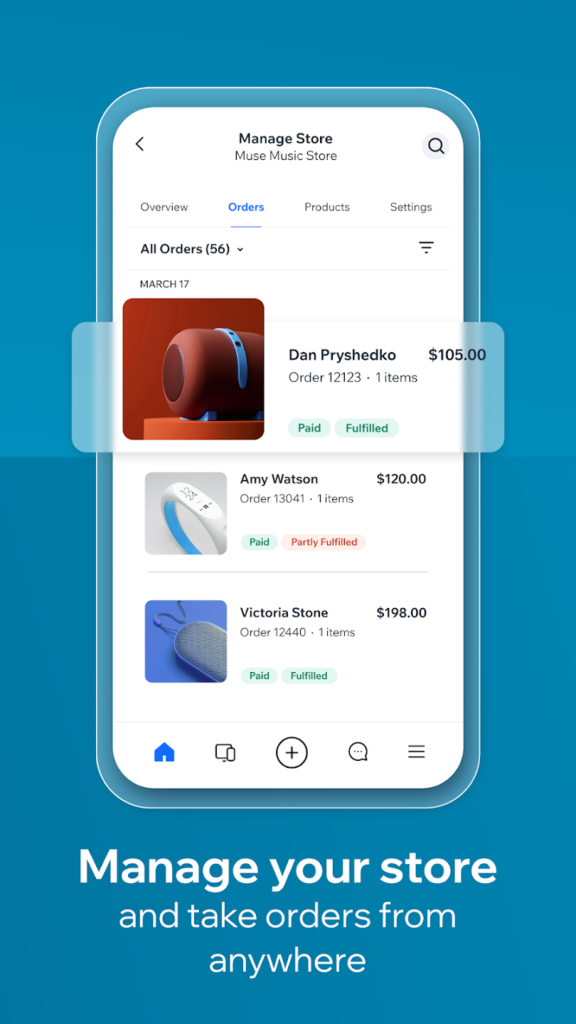


Standout Features:
- Build and update websites, blogs, and online stores from your phone
- Wide range of templates, plus built-in logo and business name generators
- Tools for managing bookings, inventory, events, and payments
- Real-time analytics and customer messaging features to boost engagement
Perfect For:
- Small business owners or freelancers running services, stores, or events
- Creators building personal portfolios, blogs, or branded websites
- Anyone who wants to build and run a website without hiring a developer
Contact Information:
- App store: apps.apple.com/us/app/wix-website-builder
- Google Play: play.google.com/store/apps
- Website: uk.wix.com
- Facebook: www.facebook.com/wix
- Instagram: www.instagram.com/wix
- YouTube: www.youtube.com/user/Wix
- Tik-Tok: www.tiktok.com/@wix
- Pinterest: www.pinterest.com/wixcom
- LinkedIn: www.linkedin.com/company/wix-com
- Twitter: twitter.com/wix

16. Publer
Publer is an all-in-one social media tool that makes it super easy to plan, create, and manage your content across different platforms. Whether you’re running your own business, handling multiple client accounts, or just love posting regularly, Publer helps take the stress out of social media. It supports platforms like Facebook, Instagram, TikTok, LinkedIn, Pinterest, and more, all from one place.
The app combines useful tools like AI content generation, a visual content calendar, and smart analytics to help you grow your presence and stay organized. You can create posts, generate captions and hashtags, track performance, and even explore trends – all without needing extra tools. Publer keeps everything in one easy-to-use dashboard so you can focus on posting without juggling different apps.
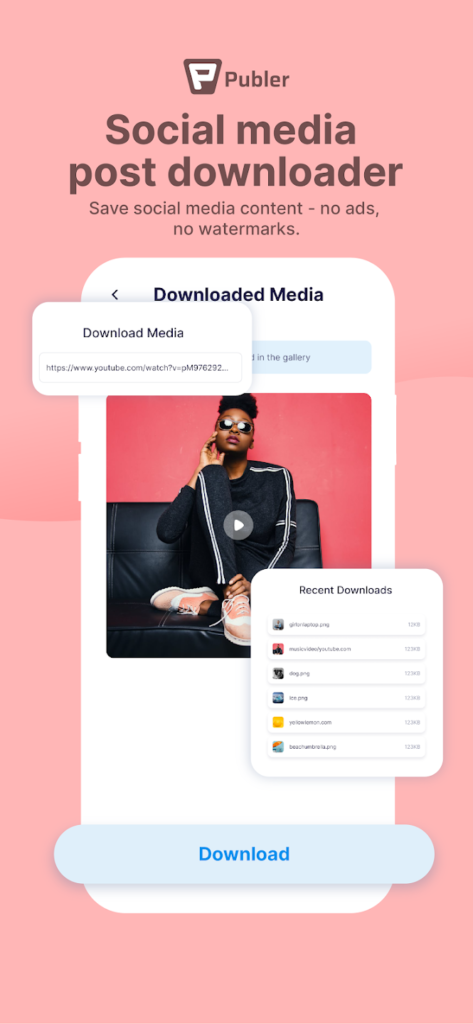
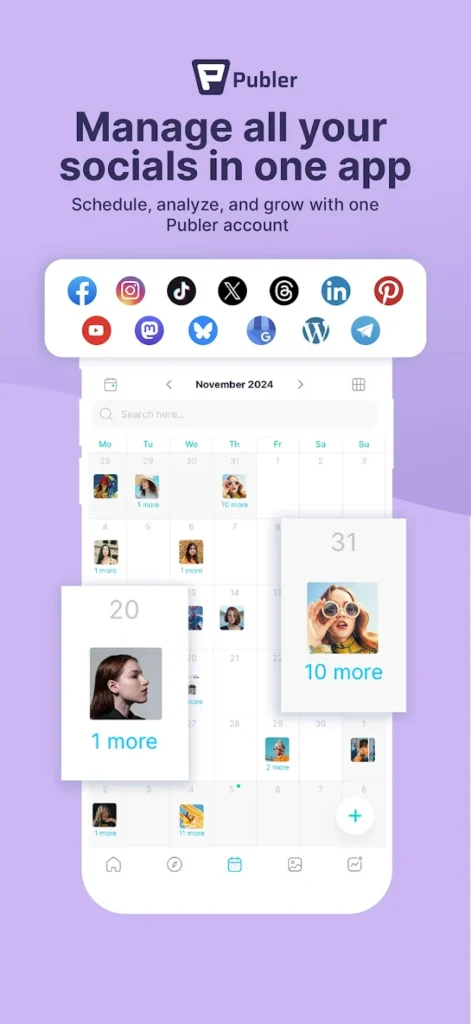

Standout Features:
- AI tools that generate captions, hashtags, and bios quickly
- Visual content calendar for easy post planning
- Access to trending topics and headlines through the Explore tab
- Built-in media library to organize and reuse content on the go
Perfect For:
- Social media managers handling multiple accounts
- Small business owners growing their online presence
- Creators who want to streamline content creation and scheduling
Contact Information:
- App store: apps.apple.com/us/app/publer-social-media-tools
- Google Play: play.google.com/store/apps/details
- Website: publer.com

17. Arc Search
Arc Search is a new kind of mobile browser built around one goal – helping you find what you need faster, without all the internet clutter. It brings in AI features like voice search, “browse for me,” and smart page summaries to save you time and clicks. Whether you’re quickly looking up something or trying to dive deeper into a topic, Arc keeps things clean and focused.
It blocks ads, trackers, and cookie banners by default, giving you a calm, distraction-free browsing experience. The design is sleek and simple, with helpful touches like reader mode and tab archiving. If you’re tired of the endless scroll or clicking through popups, Arc feels like a breath of fresh air.
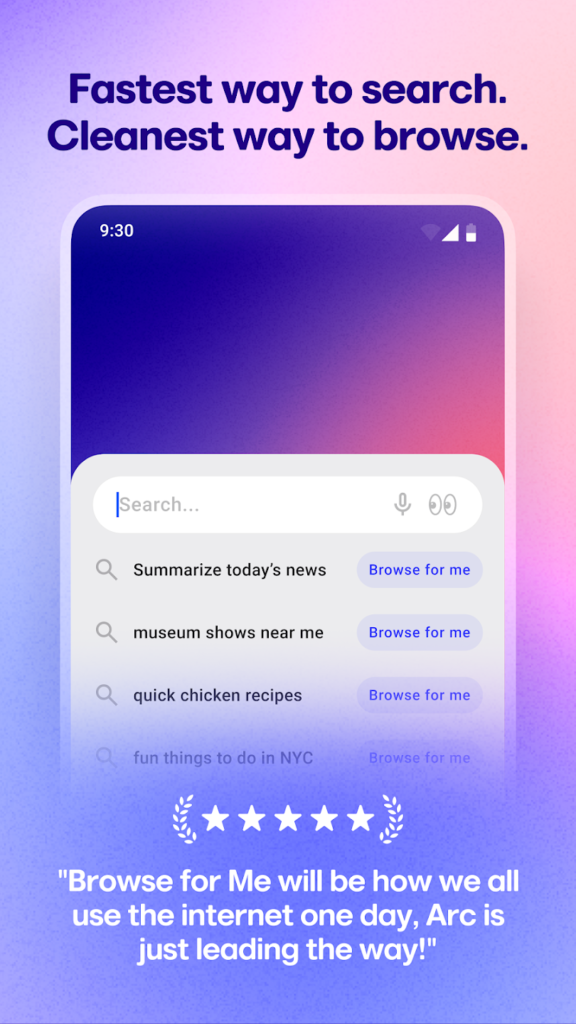
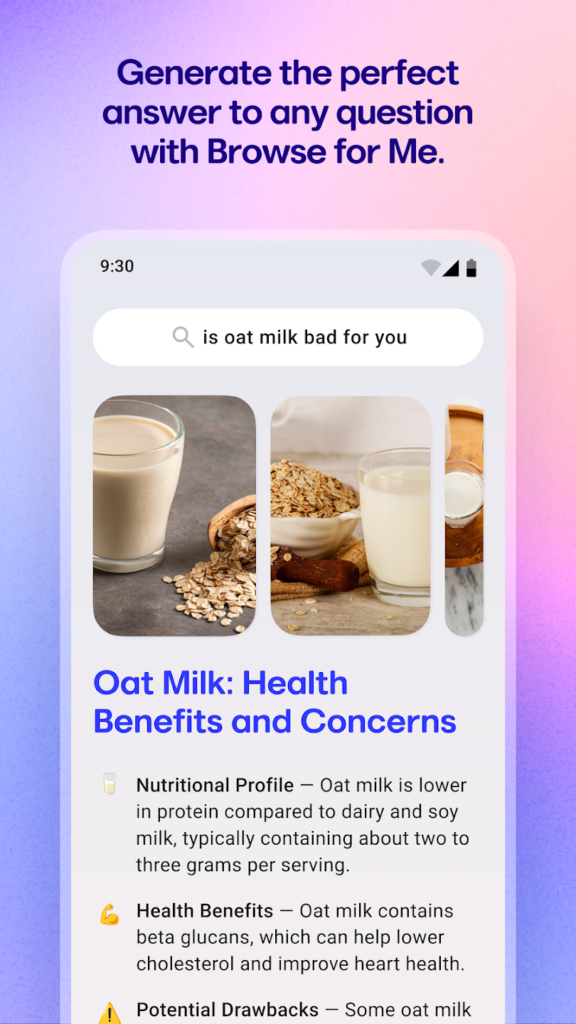
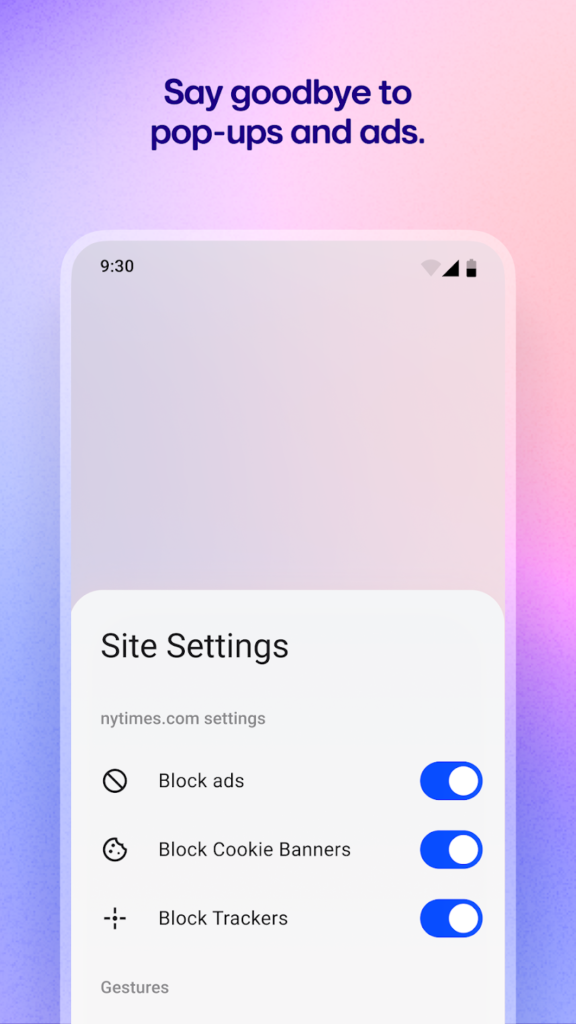
Standout Features:
- “Browse for Me” tool that finds and summarizes pages automatically
- Built-in ad, tracker, and cookie banner blocking
- Voice search and “Call Arc” options for hands-free browsing
- Clean, distraction-free reading mode and minimalist design
Perfect For:
- People who want fast, no-nonsense answers online
- Anyone overwhelmed by cluttered websites and endless tabs
- Users looking for a private, ad-free mobile browsing experience
Contact Information:
- App store: apps.apple.com/us/app/arc-search-find-it-faster
- Google Play: play.google.com/store/apps/details
- Website: arc.net
- Twitter: twitter.com/browsercompany
- YouTube: www.youtube.com/c/TheBrowserCompany

18. AI Dungeon
AI Dungeon is a powerful AI-driven game that lets you create your own text-based adventures with unlimited freedom. Whether you’re into fantasy, sci-fi, horror, or something completely random, this app generates interactive stories based on your choices in real time. You can jump into prebuilt scenarios or make your own world from scratch, and the AI will adapt to whatever path you take.
The game stands out for its flexible storytelling and deep customization. You’re basically the author, director, and main character of your own RPG experience. Want to play solo or collaborate with friends? You can do both. Plus, it’s free to play without ads, which makes it even more fun to explore for hours.

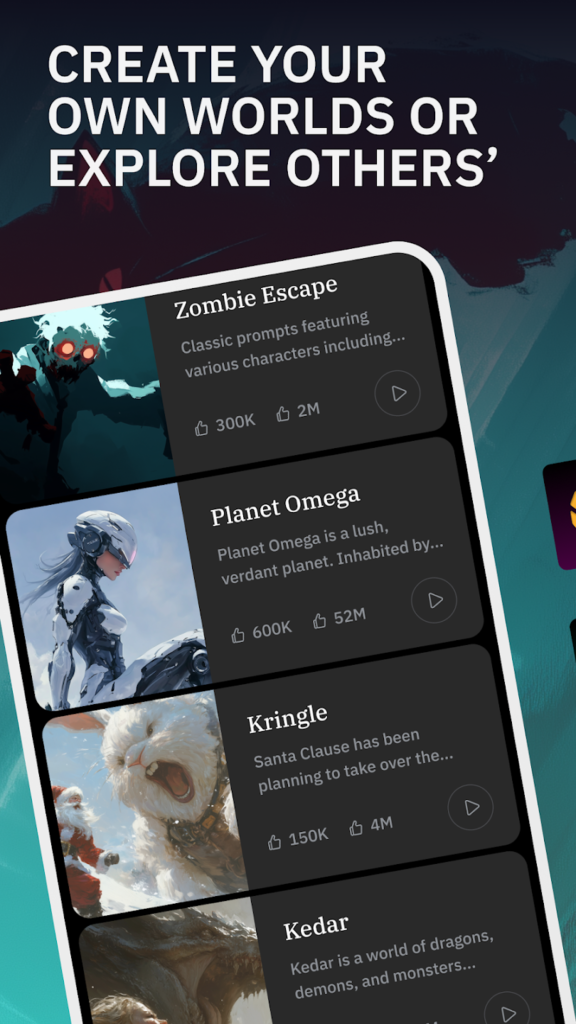

Standout Features:
- AI that responds to your actions and creates endless, personalized stories
- Tools like Story Cards and Memory Banks for smarter context and worldbuilding
- Option to generate AI images that match your narrative
- Thousands of community-created scenarios across all genres
Perfect For:
- RPG fans who want full control over their adventures
- Creative writers looking to spark ideas or practice storytelling
- Anyone who loves text-based games and wants something new every time
Contact Information:
- App store: apps.apple.com/us/app/ai-dungeon-rpg-story-maker
- Google Play: play.google.com/store/apps/details
- Website: aidungeon.com

19. Suno
Suno is a fun and powerful AI music generator that lets anyone create original songs in just a few taps. Whether you’re a total beginner or a seasoned musician, you can bring your musical ideas to life without needing instruments, software, or studio skills. Just describe your song idea, and Suno will handle the rest – from lyrics and vocals to beats and melody.
With Suno, it’s easy to experiment and express your thoughts through music. The app covers just about every genre, and its AI voice and music generation are surprisingly emotional and creative. Whether you want to make a heartfelt tribute or a silly jam about your cat, Suno makes it happen fast.
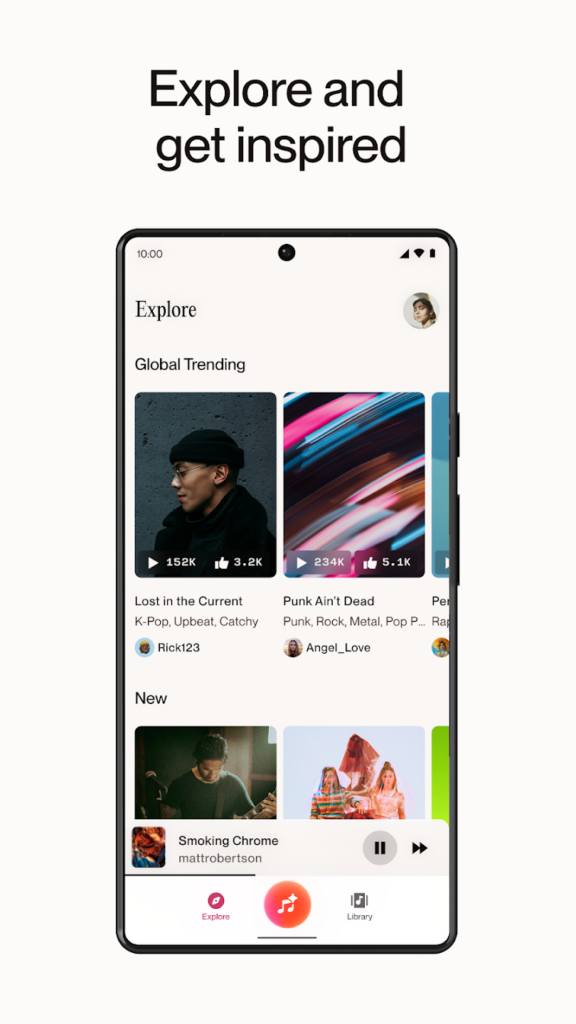
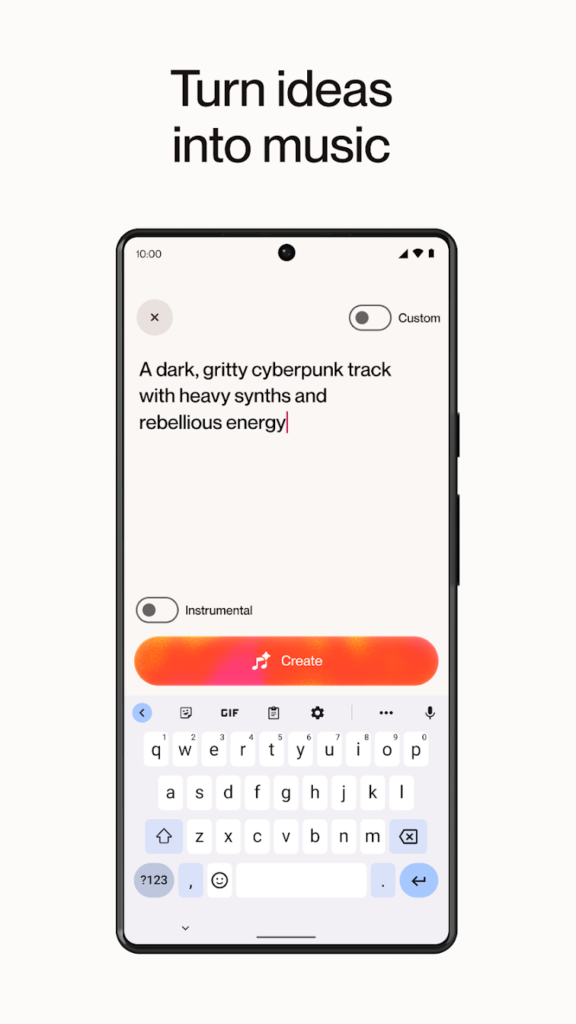

Standout Features:
- Create fully generated songs with vocals and lyrics
- Support for a wide range of music genres and styles
- Easy-to-use interface perfect for both beginners and artists
- “Reuse style” option to keep a consistent sound across different songs
Perfect For:
- Songwriters and creatives looking to test out musical ideas
- Casual users who want to make personalized songs for fun or sharing
- Anyone curious about making music without needing any equipment
Contact Information:
- App store: apps.apple.com/us/app/suno-ai-songs-music-maker
- Google Play: play.google.com/store/apps/details
- Website: suno.com
- Tik-Tok: www.tiktok.com/@sunomusic
- Instagram: www.instagram.com/sunomusic
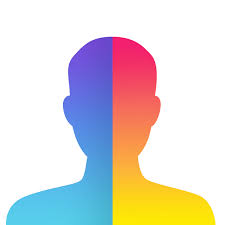
20. FaceApp
FaceApp is a photo editing app that uses AI to modify and enhance facial features in selfies. It offers a wide range of tools for adjusting hairstyles, facial hair, skin texture, and more. The interface is designed to simplify edits with just a tap, so users can make noticeable changes without complex editing steps.
In addition to standard enhancements, FaceApp includes filters for age transformation, gender swaps, and background changes. It focuses heavily on altering facial appearance for both casual and stylized photos.


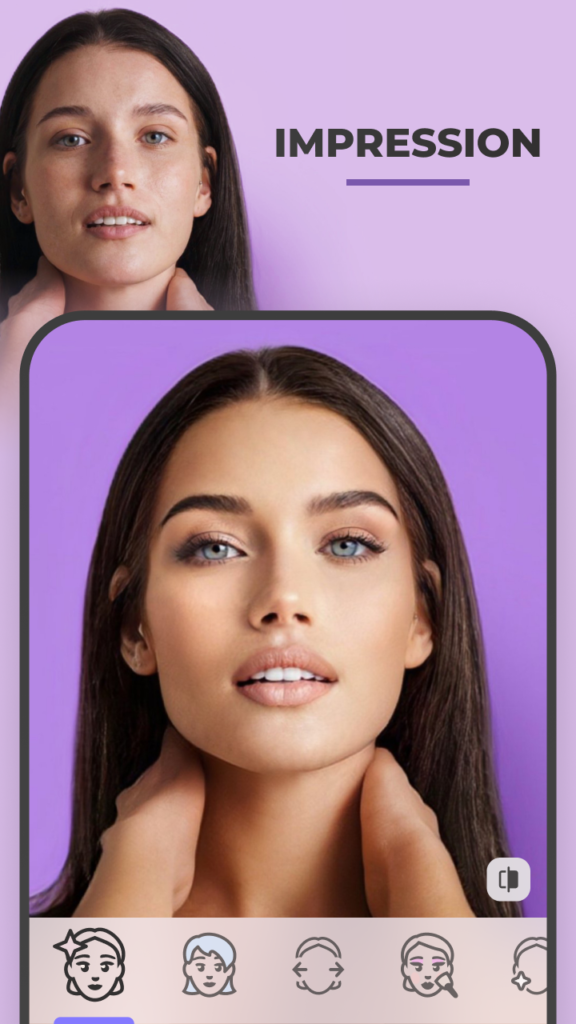
Standout Features:
- Wide range editing filters with automatic adjustments
- Hairstyle and hair color changer, beard and makeup tools
- Aging, gender switch, and weight filters
- Before-and-after comparison button at every step
Perfect For:
- Users looking to modify selfies or portraits
- People interested in experimenting with appearance changes
- Content creators editing images for personal or social use
Contact Information:
- Website: www.faceapp.com
- App store: apps.apple.com/us/app/faceapp-perfect-face-editor
- Google Play: play.google.com/store/apps/details
- Facebook: www.facebook.com/faceappselfie
- Twitter: twitter.com/faceappofficial
- Instagram: www.instagram.com/faceapp
Conclusion
There’s no doubt that AI is becoming part of our everyday lives in ways that actually save us time, boost our creativity, and make things a whole lot easier. From generating music and editing photos to organizing recipes or streamlining your web browsing, the best free AI apps out there are designed to help with real tasks we face daily. And the best part? You don’t need a tech background to use them.
Whether you’re planning meals, writing a presentation, or just exploring something new for fun, these tools are worth trying out. As AI keeps evolving, we can expect even more helpful features to show up in the apps we already use. So go ahead and experiment – you might find something that quickly becomes part of your routine.
