Let’s face it, email can get overwhelming. But with the right app, checking and sending messages doesn’t have to be a headache. Whether you’re juggling work, school, or personal stuff, the best email apps help you stay organized and on top of things without wasting time. Here, we’ll take a look at some great options that fit different needs and styles, so you can find the perfect one for you.
We know that staying organized isn’t just about managing emails – it’s about making everyday tasks simpler overall. That’s why we created tools like ReciMe, designed to keep all your recipes in one place, help you build smart grocery lists, and plan meals without the stress. Just as the right email app keeps your inbox tidy, we want to make sure your meal planning and grocery shopping feel just as effortless and organized. It’s all about helping you take control of your day, one step at a time. Start using ReciMe today and experience stress-free meal planning

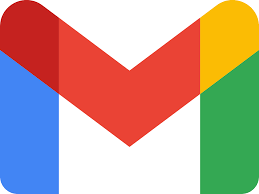
1. Gmail
Gmail is Google’s official email app that offers a secure, fast, and organized way to manage your inbox. It comes with smart features like real-time notifications, powerful spam and phishing protection, and support for multiple accounts, making it easy to stay on top of your emails. Whether you’re sending quick replies or sorting through your messages, Gmail helps keep everything running smoothly.
One of Gmail’s highlights is its AI-powered assistant, Gemini, which can summarize emails, help write responses, and speed up searches. Plus, it integrates well with Google Chat, Spaces, and Meet, letting you connect with others and collaborate without switching apps. If you want a reliable email app that makes handling your inbox easier, Gmail is a great option.
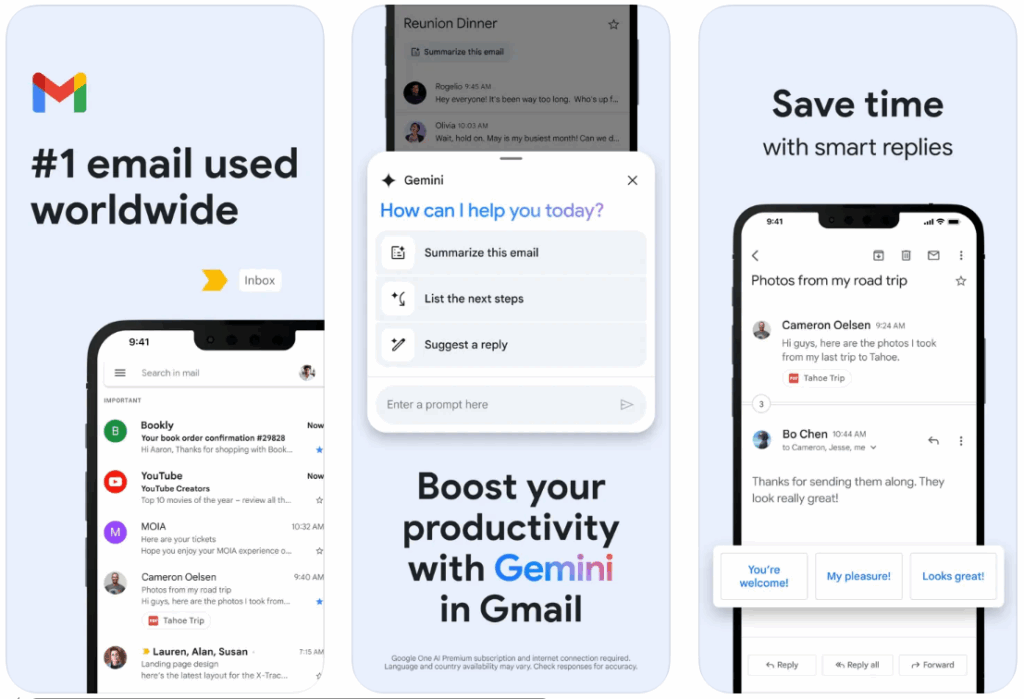
Key Features:
- Real-time notifications and multiple account support
- AI tools for summarizing emails and smart replies
- Strong spam, phishing, and malware protection
- Integration with Google Chat, Spaces, and Meet
Best For:
- Users invested in Google’s ecosystem
- People who want AI to help with email tasks
- Those looking for a secure, straightforward email app
Contact Information:
- Google Play: play.google.com/store/apps/details

2. Outlook
Outlook brings all your email accounts and calendars into one handy spot, making it easier to stay organized and on top of your day. It helps you focus on important emails with a smart inbox that separates urgent messages from the rest, and you can quickly swipe to schedule, delete, or archive emails. The calendar integration is smooth too, sharing your availability and finding meeting times is just a tap away, helping you manage your time without hassle.
What sets Outlook apart is its connection with Microsoft 365 apps like Word, Excel, and PowerPoint, so you can open and edit attachments right inside the app. It also offers AI-powered features through Copilot that help summarize long email threads, jump-start writing drafts, and give tips on improving your email’s tone and clarity. If you’re looking for a powerful email and calendar combo that fits both personal and work life, Outlook is a strong contender.
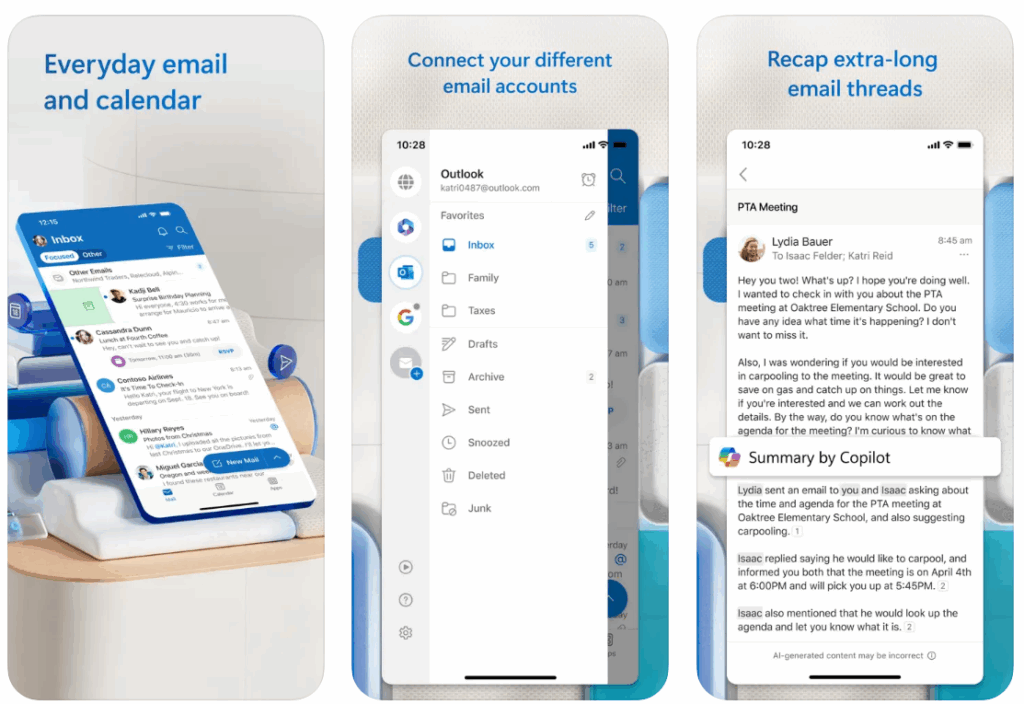
Key Features:
- Smart inbox that prioritizes important emails
- Easy swipe gestures to manage emails quickly
- Calendar integration for scheduling and sharing availability
- AI-powered Copilot for email summaries and writing assistance
Best For:
- People who need to manage both email and calendar in one app
- Users invested in Microsoft 365 ecosystem
- Anyone who wants AI help to write and organize emails
Contact Information:
- Website: outlook.live.com
- App store: apps.apple.com/us/app/microsoft-outlook
- Google Play: play.google.com/store/apps/details

3. Spark Mail
Spark Mail is built to help both individuals and teams take control of their inbox with ease. It brings all your email accounts together in one place and uses smart features to highlight the emails that matter most, while grouping newsletters and notifications below. The app’s clean design and smooth interface make managing emails less stressful and more efficient.
One of Spark’s coolest features is its AI-powered assistant, which can help you write better emails by proofreading, rephrasing, or generating quick replies based on context. It’s also designed for teamwork, letting you share inboxes, chat privately about emails, and collaborate in real time. If you want an email app that’s smart, team-friendly, and helps you get through your inbox faster, Spark is a great pick.
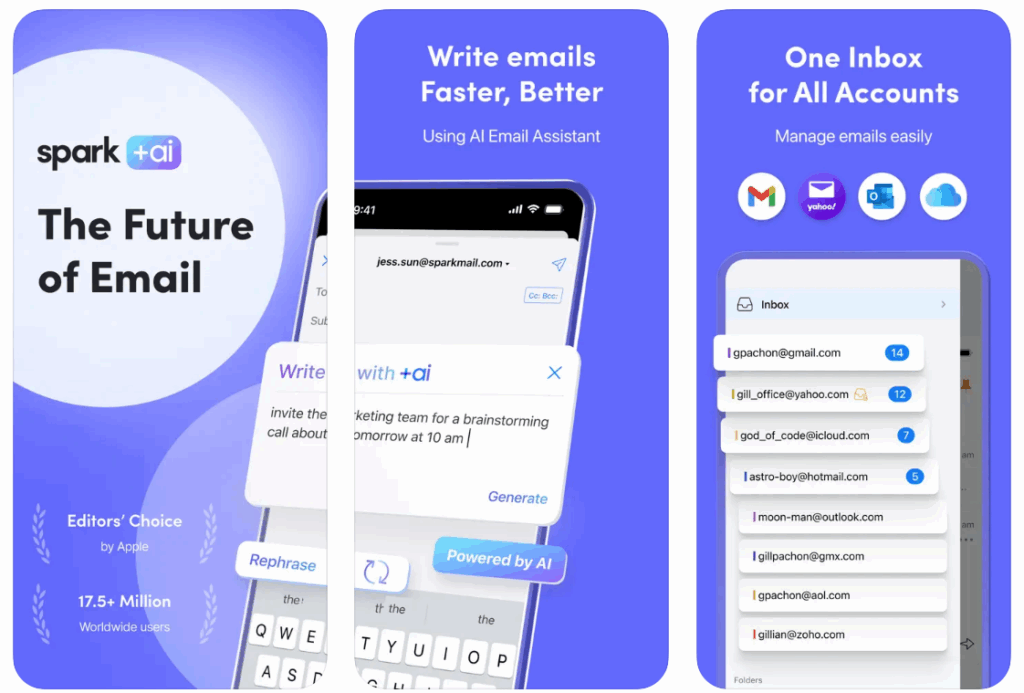
Key Features:
- Unified inbox for multiple email accounts
- AI assistant for faster, better email writing
- Priority inbox that separates important emails from noise
- Collaboration tools for teams, including shared inboxes and private chats
Best For:
- Users who manage personal and work emails in one app
- Teams needing shared inboxes and email collaboration
- Anyone wanting AI help to write and organize emails quickly
Contact Information:
- Website: sparkmailapp.com
- App store: apps.apple.com/us/app/spark-mail-ai-email-inbox
- Google Play: play.google.com/store/apps/details
- YouTube: www.youtube.com/user/ReaddleLive
- LinkedIn: www.linkedin.com/showcase/spark-mail
- Facebook: www.facebook.com/Readdle
- Instagram: www.instagram.com/Readdle
- Twitter: x.com/SparkMailApp

4. Apple Mail
Apple Mail lets you manage all your email accounts in one app. It supports popular providers like iCloud, Gmail, Exchange, Yahoo, and Outlook. You can view messages from all accounts in a single inbox or filter by unread or flagged emails. The app also offers features like scheduling emails to send later, snoozing messages, and even unsending an email with a tap.
The app uses Apple Intelligence to highlight priority messages and summarize threads, helping you keep up without getting overwhelmed. Privacy features like Mail Privacy Protection block senders from tracking your IP or knowing when you’ve opened an email. Swipe gestures make it easy to archive, delete, or flag emails quickly.
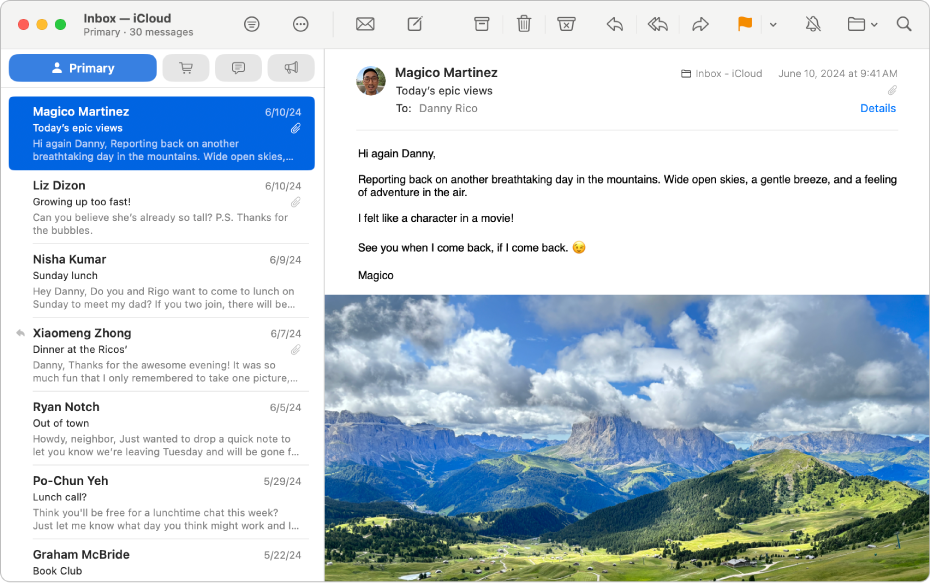
Key Features:
- Access all your email accounts in one unified inbox
- Schedule emails to send later and snooze messages to handle later
- Use Mail Privacy Protection to block trackers and hide your IP
- Swipe gestures for fast inbox management
Best For:
- Users with multiple email accounts who want one app for everything
- People who want simple tools to prioritize and organize emails
- Anyone who values privacy features blocking email tracking
Contact Information:
- Website: support.apple.com/mail

5. Shortwave
Shortwave is an AI-native email app designed especially for busy professionals who want to get more done with less hassle. It uses advanced AI to help you sort through your inbox, prioritize urgent emails, and sweep away clutter with just a tap. The app transforms your inbox into organized to-dos and lets you share and discuss emails with your team, so collaboration becomes smooth and efficient.
One of Shortwave’s strengths is its AI assistant, which can draft personalized emails, improve your writing, schedule meetings, and even search through your entire team’s emails to find the info you need fast. It also offers smart notification controls, read receipts, and options to block unwanted senders. If you want a modern email app that’s built around AI to boost productivity and teamwork, Shortwave is a powerful choice.
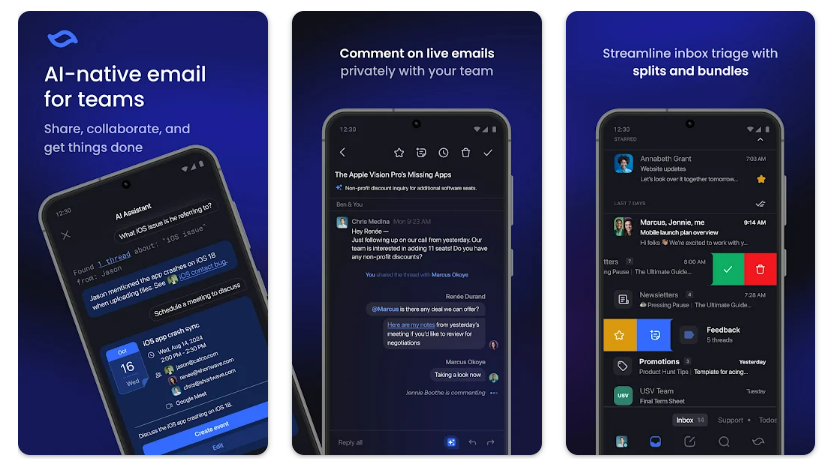
Key Features:
- AI-powered inbox organization and email drafting
- Team collaboration with private comments and shared threads
- Smart scheduling and AI-assisted email writing
- Detailed notifications and sender blocking
Best For:
- Professionals handling high email volumes daily
- Teams needing smooth email collaboration tools
- Users wanting AI to manage, write, and prioritize emails effortlessly
Contact Information:
- Website: www.shortwave.com
- App store: apps.apple.com/us/app/shortwave-ai-email
- Google Play: play.google.com/store/apps/details
- LinkedIn: linkedin.com/company/getshortwave
- Instagram: www.instagram.com/getshortwave
- Twitter: twitter.com/shortwave

6. Clean Email
Clean Email is a handy app designed to help you quickly clean up and organize your inbox without the usual hassle. It lets you bulk-delete unwanted emails, unsubscribe from newsletters, block persistent senders, and automatically organize incoming messages. The app is great for anyone overwhelmed by email clutter who wants a simpler way to keep their inbox neat and manageable.
What’s cool about Clean Email is how it learns your habits to suggest the best ways to clean and organize your mail. You can set up auto-clean rules to automatically archive or delete old emails, and screen emails from new senders so only important messages reach your inbox. Plus, it works with all your favorite email providers, so there’s no need to switch apps.
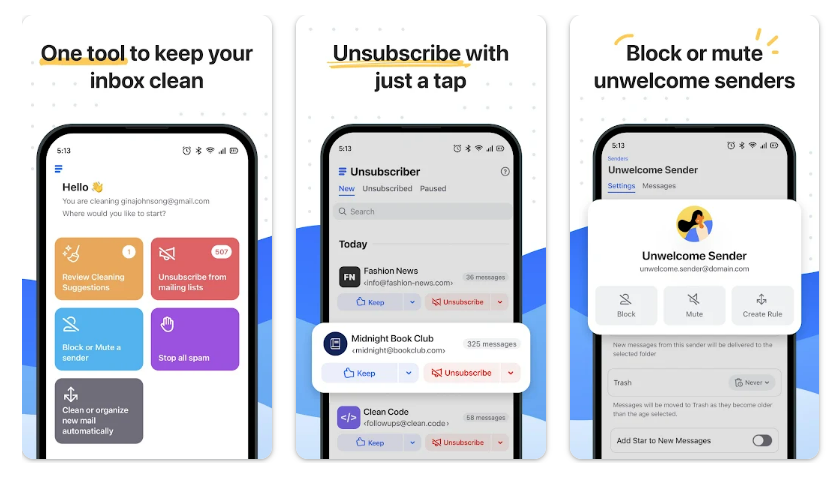
Key Features:
- Bulk-delete, unsubscribe, and block unwanted emails
- Auto-clean rules to automate inbox organization
- Smart screening of first-time senders
- Monitor for data breaches and alert you if your email is compromised
Best For:
- Users overwhelmed by a cluttered inbox
- Those wanting easy automation for email cleanup
- People who want extra privacy and security with their email management
Contact Information:
- Google Play: play.google.com/store/apps/details

7. Yahoo Mail
Yahoo Mail is designed to make managing your email simple and efficient. It offers a clean, fast, and secure experience that helps you quickly sort through unread messages, unsubscribe from unwanted emails, and keep your inbox clutter-free. You can easily track packages and receipts, manage tasks like RSVPs and bills, and get important details at a glance with AI-generated summaries.
The app also supports multiple email accounts, including Gmail, Outlook, AOL, and Hotmail, so you can manage everything from one place. Plus, Yahoo Mail offers helpful accessibility features and options to customize your inbox, giving you a smooth, personalized email experience.
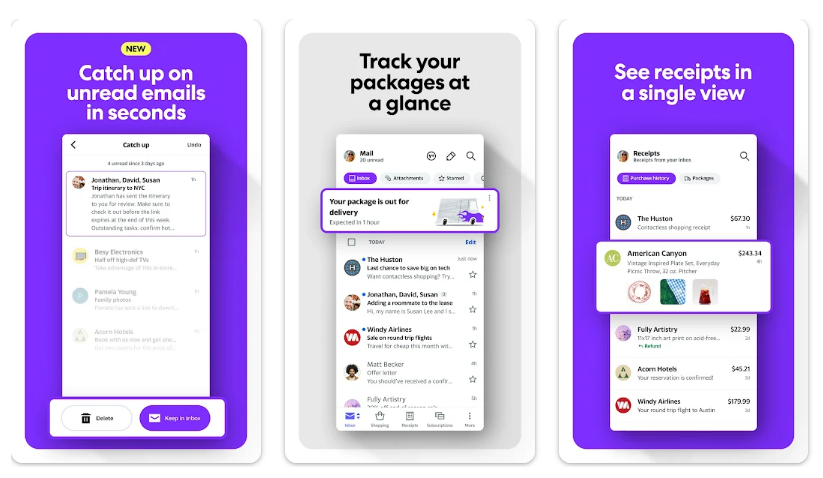
Key Features:
- Quick sorting and gamified inbox cleanup
- One-tap unsubscribe and delete by sender
- AI-generated summaries and action suggestions
- Secure inbox with warnings for suspicious emails
Best For:
- Users wanting easy and fast inbox cleanup
- People who track packages and receipts regularly
- Those who use multiple email accounts in one app
Contact Information:
- Google Play: play.google.com/store/apps/details

8. Blue Mail
Blue Mail is a feature-rich, secure email app designed to manage unlimited email accounts all in one place. It supports a wide range of providers including Gmail, Outlook, Yahoo, and iCloud, as well as IMAP, POP3, and Exchange protocols. Blue Mail’s unified inbox lets you see all your emails in one smooth interface, making email management simple and efficient.
One of Blue Mail’s standout features is its AI-powered assistant, BlueMail GEM AI, which helps you write and summarize emails quickly. The app also includes an integrated calendar, smart grouping of emails, advanced spam blocking, and plenty of customization options to suit your workflow. Privacy and security are a priority, with industry-leading encryption and Face ID lock to keep your emails safe.
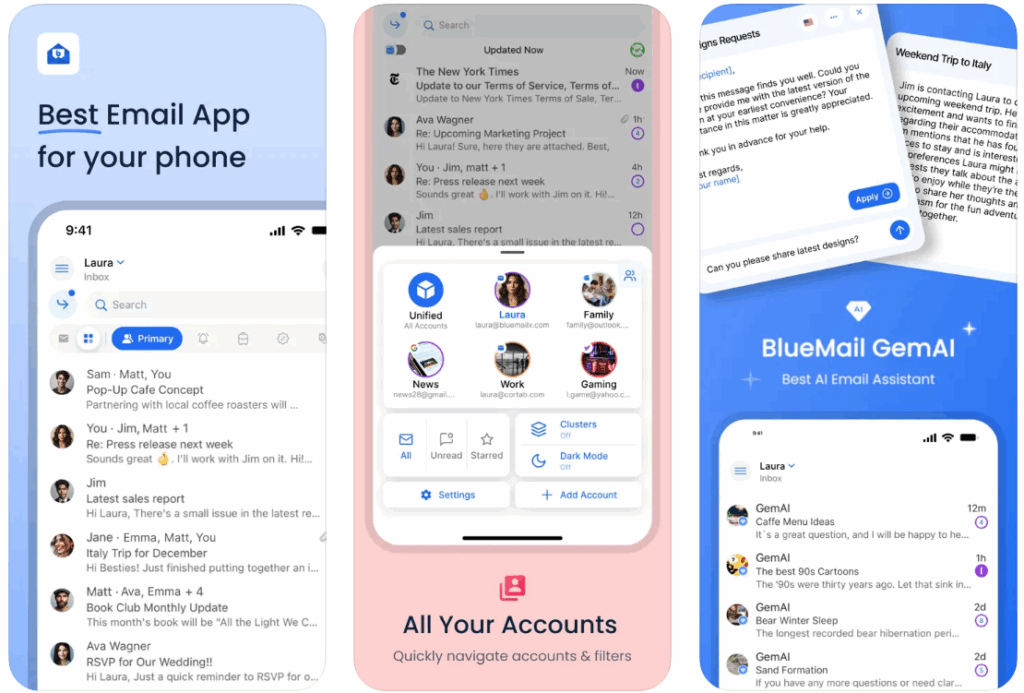
Key Features:
- Unified inbox for multiple email providers and protocols
- BlueMail GEM AI for writing and summarizing emails
- Integrated calendar with event management
- Advanced spam and tracking protection
Best For:
- Users with multiple email accounts seeking all-in-one management
- People who want AI assistance for faster email writing
- Those who prioritize email security and privacy
Contact Information:
- Website: bluemail.me
- App store: apps.apple.com/us/app/blue-mail-email-calendar
- Google Play: play.google.com/store/apps/details
- LinkedIn: www.linkedin.com/company/bluemail
- YouTube: www.youtube.com/@bluemail
- Tik-Tok: www.tiktok.com/discover/bluemail
- Facebook: www.facebook.com/BlueMailApp
- Instagram: www.instagram.com/bluemail_
- Twitter: twitter.com/BlueMail

9. Proton Mail
Proton Mail is an email service based in Switzerland that provides encrypted communication. It allows users to create Proton Mail addresses and send encrypted emails and attachments, which are accessible only to the sender and recipient. The app supports managing multiple Proton Mail accounts and offers basic inbox organization with conversations, folders, and labels.
Features include password-protected emails, dark mode, and spam and phishing protection. Proton Mail’s encryption is designed so that the service provider cannot access the content of users’ emails.

Key Features:
- End-to-end encryption for emails and attachments
- Support for multiple Proton Mail accounts
- Ability to send password-protected emails
- Spam and phishing protection
Best For:
- Users requiring encrypted email communication
- Those who want control over email privacy
- People managing multiple Proton Mail accounts
Contact Information:
- Website: proton.me
- App store: apps.apple.com/us/app/proton-mail-encrypted-email
- Google Play: play.google.com/store/apps/details
- Facebook: www.facebook.com/Proton
- LinkedIn: www.linkedin.com/company/protonprivacy
- YouTube: www.youtube.com/@ProtonAG
- Instagram: www.instagram.com/protonprivacy
- Twitter: x.com/intent/ProtonPrivacy

10. Edison Mail
Edison Mail is an email app that brings all your accounts into one place with a unified inbox. It focuses on helping you reduce email clutter and manage subscriptions, bills, packages, and travel plans without switching apps. The app supports many providers including Gmail, Outlook, Yahoo, iCloud, and more.
It also includes features like one-tap unsubscribe, blocking unwanted senders, and customizable swipe actions. You can secure your inbox with Touch ID or Face ID, and there’s an optional subscription for extra contact and security features.
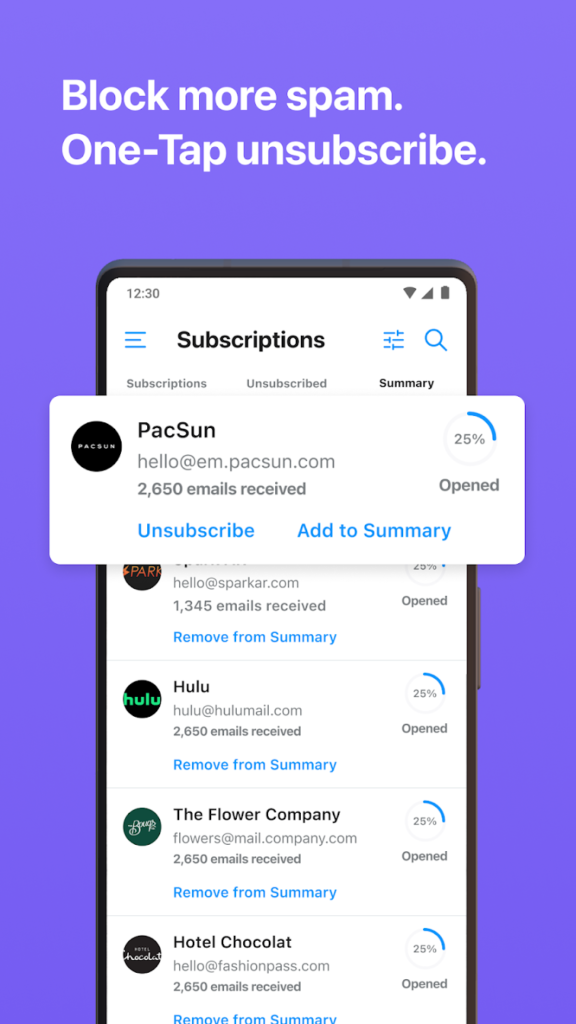
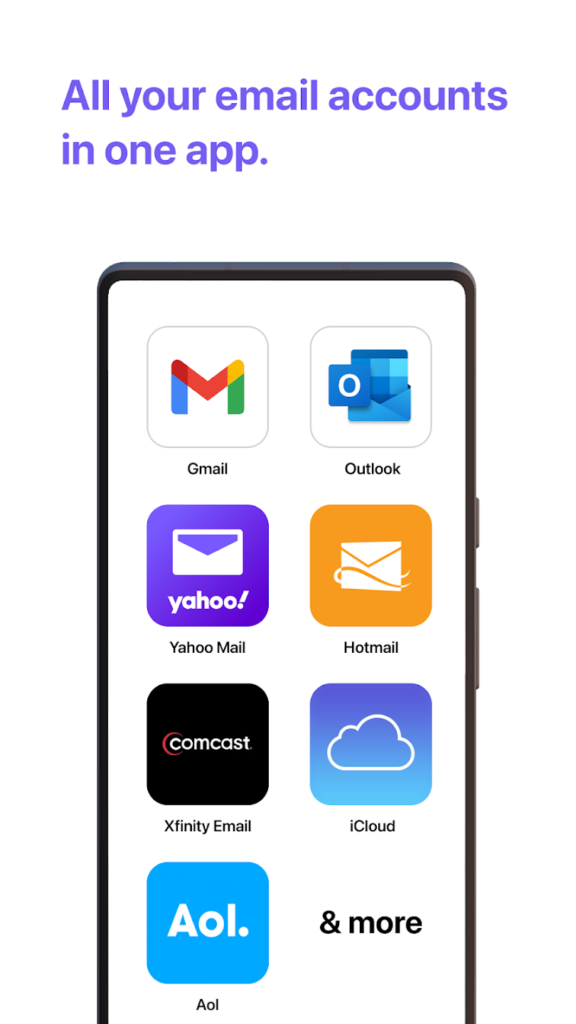
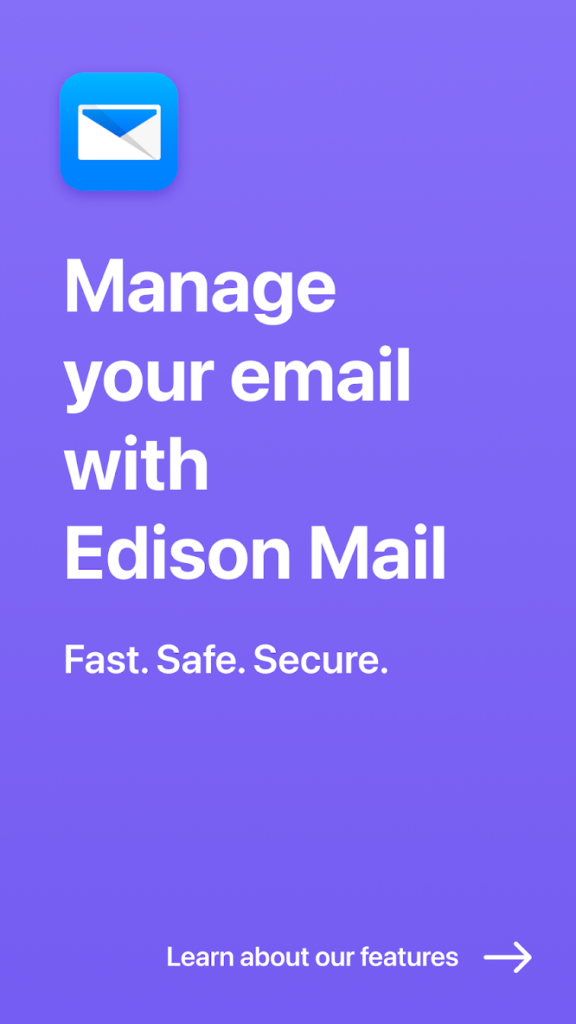
Key Features:
- Unified inbox for multiple email accounts
- One-tap unsubscribe and block unwanted senders
- Customizable swipe actions and templates
- Touch ID and Face ID security
Best For:
- Users managing multiple email accounts
- People looking to reduce inbox clutter quickly
- Those wanting easy unsubscribe and blocking tools
Contact Information:
- Website: www.edisonmail.com
- App store: apps.apple.com/us/app/email-edison-mail
- Google Play: play.google.com/store/apps/details
- LinkedIn: www.linkedin.com/company/edison-software
- Facebook: www.facebook.com/EdisonApps
- Instagram: www.instagram.com/edison_apps
- Twitter: twitter.com/edison_apps

11. Thunderbird
Thunderbird is an open-source email app focused on privacy and giving users full control over their inboxes. It supports multiple accounts in one place with a unified inbox option, so you don’t have to switch between apps or webmail. The app connects directly to your email provider without collecting or selling your data. It also supports encryption through OpenPGP for secure communication.
The app works with a wide range of email providers using IMAP and POP3 protocols, including Gmail, Outlook, Yahoo, and iCloud. It offers customizable sync settings so you can check email instantly, on-demand, or at intervals. The search function lets you find messages both locally and on the server.
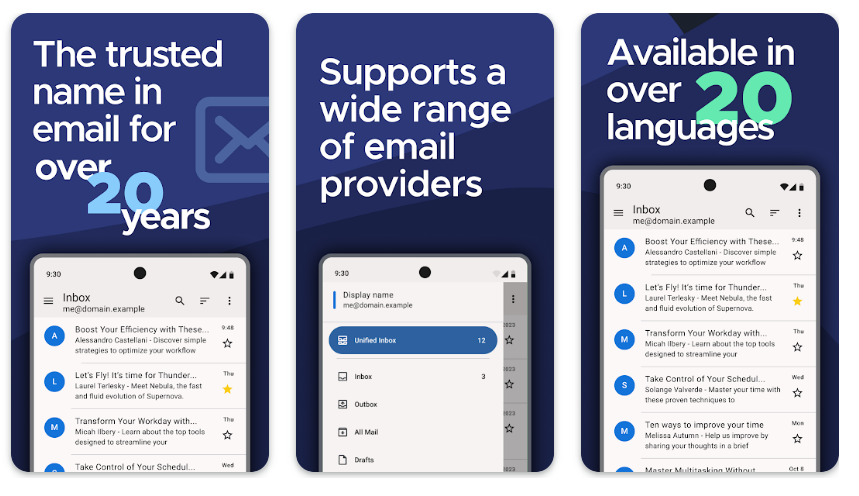
Key Features:
- Unified inbox to manage multiple email accounts
- OpenPGP encryption support for secure emails
- Customizable sync options: instant, interval, or manual
- Local and server-side search for finding messages
Best For:
- Users who prioritize privacy and data control
- People managing several email accounts in one app
- Those comfortable with open-source software and customization
Contact Information:
- Google Play: play.google.com/store/apps/details

12. Canary Mail
Canary Mail brings all your email accounts into one inbox and uses AI tools to help write, proofread, and manage emails. It offers AI-generated suggestions, automated replies, and email summaries to make handling your inbox smoother. You can save email templates for quick reuse and customize swipe actions, signatures, and the app’s look.
The app sorts emails automatically to highlight important messages and filter out spam. It also includes bulk cleaning tools to archive or delete unwanted emails quickly. Other features include email scheduling, read receipts, calendar integration, and built-in encryption options to protect your communications.
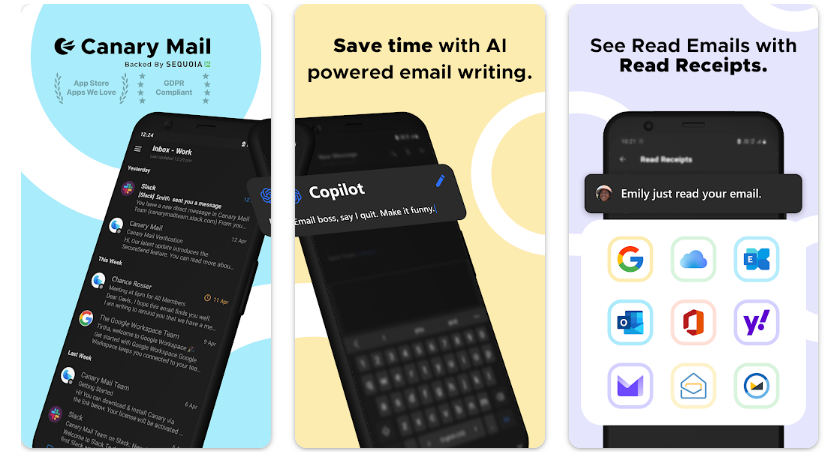
Key Features:
- AI-powered email writing, proofreading, and smart replies
- Unified inbox for multiple accounts like Gmail, iCloud, Outlook, and more
- Bulk email cleaning and smart sorting to reduce clutter
- Encryption support and phishing protection
Best For:
- Users who want AI assistance for composing and managing emails
- People managing several email accounts in one place
- Those who need advanced privacy and security features
Contact Information:
- Website: canarymail.io
- App store: apps.apple.com/us/app/canary-mail-inbox-for-emails
- Google Play: play.google.com/store/apps/details
- LinkedIn: www.linkedin.com/company/canary-mail
- Instagram: www.instagram.com/canarymailapp
- Twitter: x.com/CanaryMailApp

13. HEY Email
HEY Email aims to simplify your inbox with built-in workflows and better organization to reduce everyday email frustrations. It lets you control who can email you by screening senders, so unwanted contacts can be blocked easily. The app keeps new messages grouped at the top and already seen emails at the bottom for a cleaner inbox experience.
HEY also lets you open and scroll through multiple emails at once, like a newsfeed, instead of opening one email at a time. You can quickly find attachments through a dedicated library, set emails aside for later reference, and keep receipts or transactional emails organized separately. It blocks email trackers to protect your privacy and allows renaming of email subjects and adding private notes to threads for easier management.
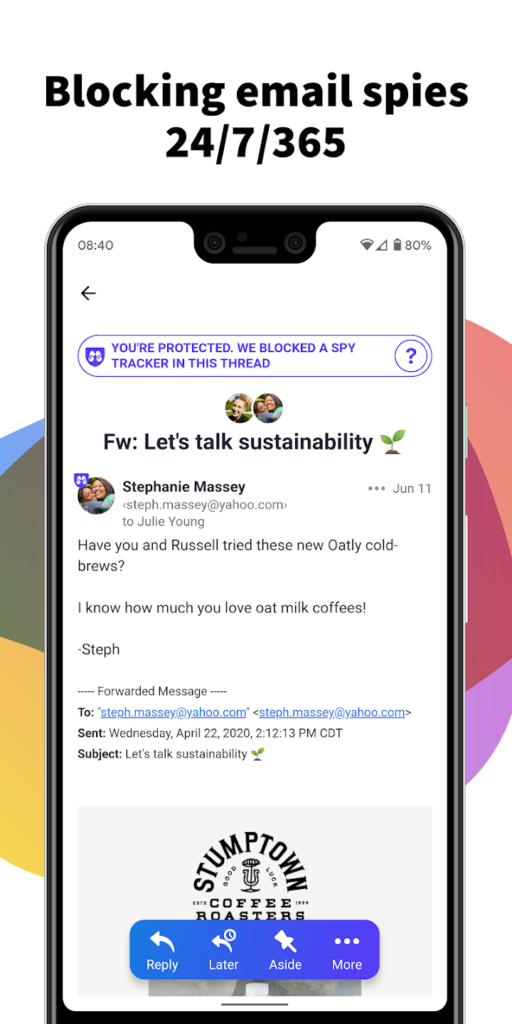

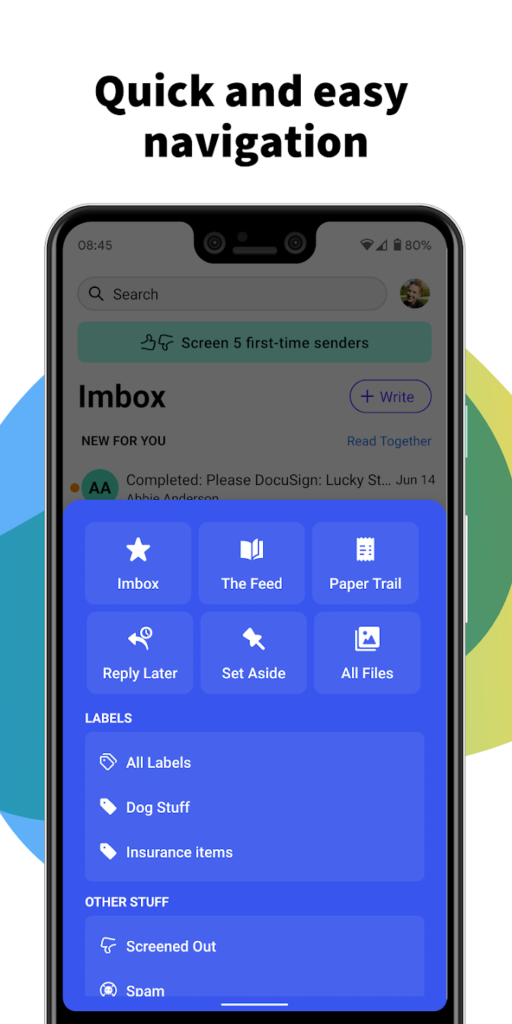
Key Features:
- Control who can email you with a screener to block unwanted senders
- Group new and old emails separately for a neat inbox
- Attachment library to find files quickly without searching emails
- Block email trackers and add private notes to conversations
Best For:
- Users who want more control over who reaches their inbox
- People who prefer organized email workflows and minimal clutter
- Those concerned about privacy and email tracking
Contact Information:
- Website: www.hey.com
- App store: apps.apple.com/us/app/hey-email
- Google Play: play.google.com/store/apps/details

14. Airmail
Airmail is an email client that supports multiple accounts and offers a range of features for managing emails across iPhone, iPad, and Mac. It includes tools like customizable swipe actions, snooze, bulk editing, and supports syncing preferences through iCloud. The app works with common email services including Gmail, Exchange, Outlook, IMAP, and POP3.
The app includes an HTML-rich composer and integrates with cloud storage services and productivity apps such as Todoist and Evernote. Some users have reported difficulties during setup, especially with certain email providers, and issues with the interface, such as disappearing filter bars that require restarting the app to restore.
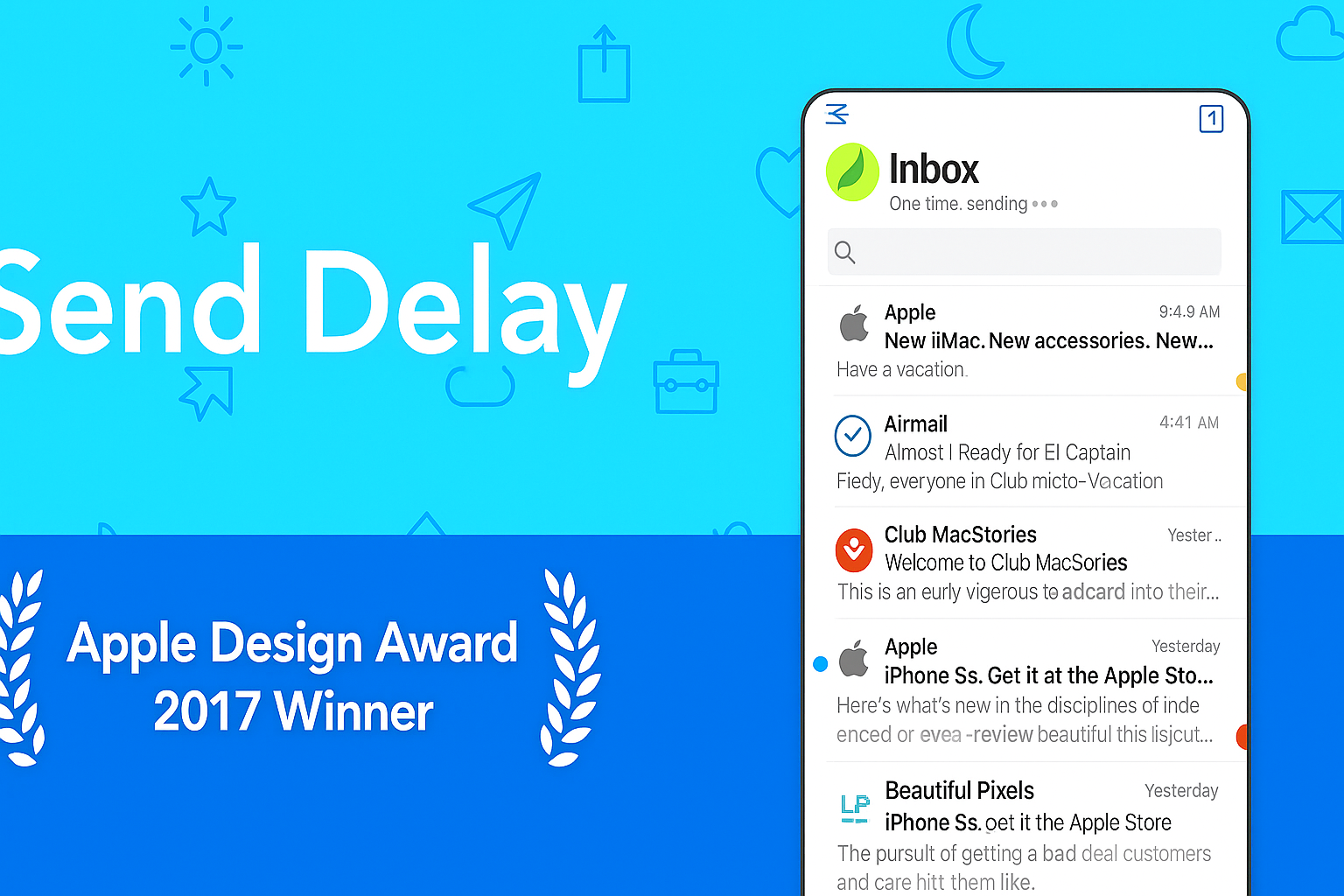
Key Features:
- Support for Gmail, Exchange, Outlook, IMAP, and POP3 with unified inbox
- Customizable swipes, snooze, bulk editing, and multiple signatures
- iCloud syncing for accounts and preferences across devices
- Integration with cloud storage and productivity apps
Best For:
- Managing multiple email accounts in one app
- Users who want to customize email handling and workflows
- Those needing integration with other productivity tools
Contact Information:
- Website: airmailapp.com
- App store: apps.apple.com/us/app/airmail-your-mail-with-you
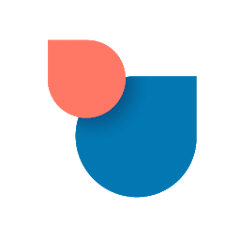
15. Twobird
Twobird mixes your emails, tasks, notes, and calendar events all in one place. It’s made to help you cut through the noise and focus only on what really matters right now. Instead of jumping between different apps, Twobird keeps everything connected so you don’t lose track of your to-dos or important messages.
The design is simple and clean, making emails feel more like quick chats. You can easily pin important conversations, set reminders, and even collaborate on notes with others. It also has privacy features that block trackers, so your email activity stays private.

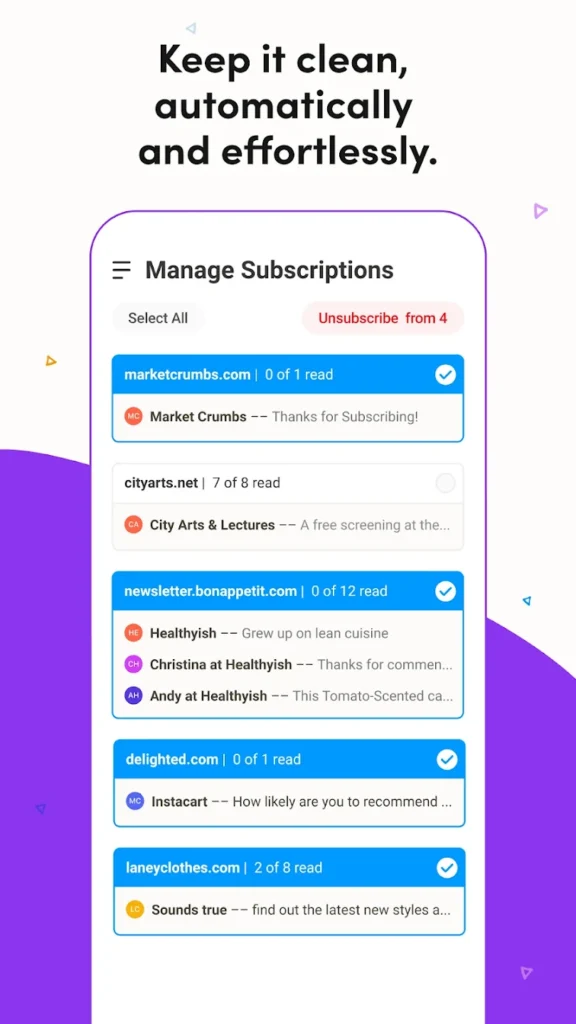
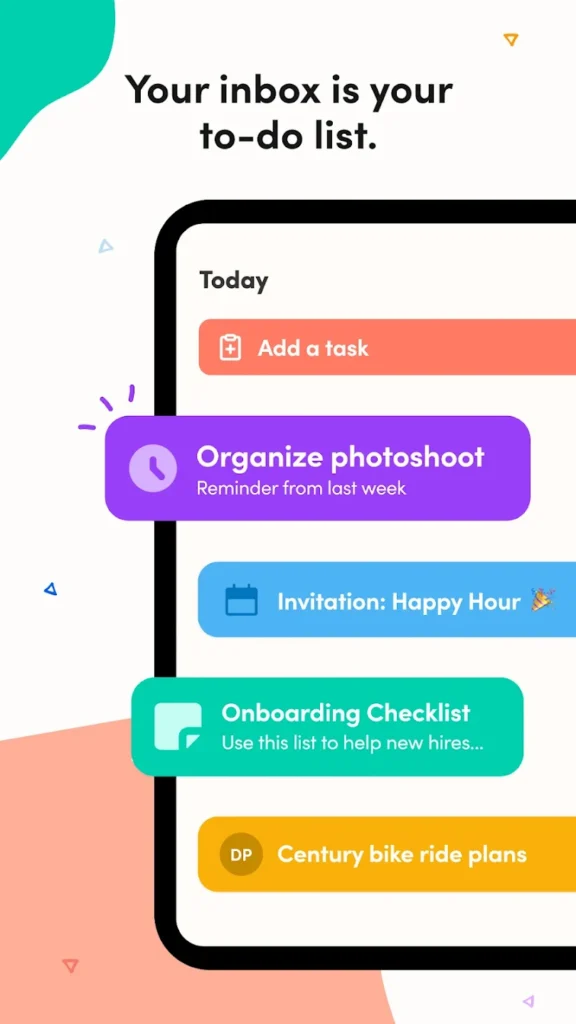
Key Features:
- Combines email, tasks, notes, and calendar in one inbox
- Real-time collaboration on notes with task assignments
- Smart notifications that reduce distractions
- Blocks pixel trackers to protect your privacy
Best For:
- People who want to manage emails and tasks in one app
- Users who like clean, simple, chat-style email conversations
- Anyone looking for a privacy-conscious email experience
Contact Information:
- Website: www.twobird.com
- App store: apps.apple.com/us/app/twobird
- Google Play: play.google.com/store/apps/details
Conclusion
In today’s busy world, having the right email app can make a huge difference in staying organized and managing your time effectively. The best email apps offer a mix of powerful features like unified inboxes, smart sorting, privacy protections, and handy tools to help you handle your messages with less hassle. Whether you need advanced AI assistance, seamless integration across devices, or simple, clean interfaces, there’s an app out there that fits your style and needs.
