We’ve all been there – scribbling a recipe on a scrap of paper, bookmarking a website, or snapping a photo of a cookbook page, only to lose track of it later. Whether you’re a meal-planning pro or just love collecting dishes to try “someday,” keeping your recipes organized is a game-changer. The good news? There are tons of ways to save recipes that fit how you cook and live. From digital apps to old-school binders, let’s dive into the best places to store your recipes so they’re always at your fingertips.
Why Saving Your Recipes?
Let’s be real: recipes can pile up fast. A sticky note here, a screenshot there, and suddenly you can’t find that amazing pasta dish you swore you’d make again. Saving your recipes in an organized way isn’t just about tidying up – it’s about making cooking easier and more fun. When your recipes are in one place, you save time searching and avoid the frustration of losing a family favorite. Plus, it helps you plan meals better, whether you’re prepping for a busy week or a special dinner. Organized recipes also let you declutter, keeping only the ones you love or actually plan to try. Think of it as your personal cookbook, tailored to your tastes, ready whenever hunger strikes.

ReciMe: Your All-in-One Recipe Organizer
We’re ReciMe, and we’re here to make your recipe collection a breeze to manage. Trusted by over 5 million home cooks, we bring all your favorite recipes into one app, whether they’re from Instagram, TikTok, Pinterest, cookbooks, or your own notes. Say goodbye to scattered screenshots and lost links – our goal is to simplify your cooking routine so you can focus on making delicious meals.
Why Choose ReciMe?
We know how frustrating it is to have recipes spread across apps, folders, or scraps of paper. That’s why we built ReciMe to be your one-stop kitchen hub. With a user-friendly design and powerful features, we help you save, organize, and cook with ease.
- Save from anywhere: Grab recipes from social media, websites, or even cookbook photos using our smart scanning feature.
- Smart grocery lists: We create lists sorted by aisle or recipe in seconds, saving you time at the store.
- Meal planning made simple: Plan your week with our built-in planner, perfect for saving time or eating healthier.
Try Us for Free
We offer a free 7-day trial so you can test all our premium features, like unlimited recipe imports and private recipe storage. Available on iOS with an Android version in the works (join our waitlist!), we’re designed for cooks who want a clean, modern way to stay organized.
Just try it – you’ll love it:


Using Google Docs to Store Recipes for Free
If you’re looking for a simple, no-cost way to keep your recipes organized, Google Docs is a hidden gem. It’s not just for work memos – it’s a surprisingly handy tool for storing recipes that you can access anywhere. Here’s how to make it work for you.
Why Choose Google Docs?
Google Docs is free, easy to use, and already familiar to many. You don’t need to buy fancy software or learn a new app. It’s perfect for anyone who wants a straightforward way to save recipes without extra bells and whistles.
- Accessible everywhere: Log in with your Google account on any phone, tablet, or computer to view or edit recipes.
- No cost: Completely free with a Google account, unlike paid recipe apps.
- Searchable: Use the search bar to find recipes by ingredients, like “chicken” or “chocolate,” in seconds.
How to Set It Up
Getting started is a breeze. Create a folder in Google Drive called “Recipes” and start adding documents for each recipe. You can copy and paste from websites, emails, or type up your own.
- Copy and paste: Grab a recipe from a blog or email, including the title, ingredients, and steps. Paste it into a new Google Doc.
- Organize with folders: Make subfolders like “Dinner,” “Desserts,” or “Holiday Favorites” to sort recipes.
- Add the source: Paste the website URL at the bottom to remember where you found it.
Tips for Success
To keep your Google Docs setup working smoothly, a few tricks can go a long way.
- Star favorites: Mark your go-to recipes with a star for quick access.
- Keep it simple: Skip rigid templates – copying and pasting is faster and less fussy.
- Search smart: Use specific keywords when searching, like “quick soups,” to narrow results.
- Share easily: Send a recipe to a friend or family member with one click.
While Google Docs won’t make grocery lists for you, its simplicity and flexibility make it a top choice for anyone who wants a free, reliable way to store recipes.
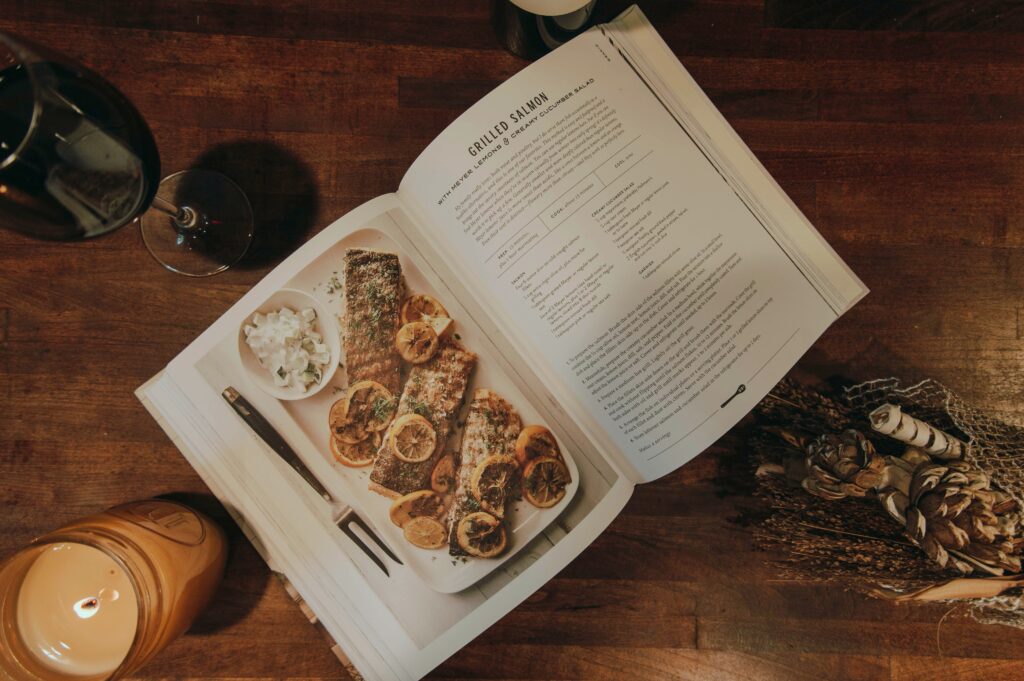
Recipe Binders: A Classic Way to Organize Paper Recipes
For those who love the feel of flipping through pages, a recipe binder is a timeless way to keep your favorite dishes organized. It’s like creating your own custom cookbook, perfect for family recipes or dishes you make on repeat. Here’s how to build one that works.
Why Go with a Binder?
Recipe binders are all about charm and practicality. They’re ideal if you prefer paper over screens or want a physical collection to pass down. Plus, they’re great for recipes you don’t want to risk losing to a tech glitch.
- Tactile and personal: Writing notes or slipping in clippings feels cozy and hands-on.
- No internet needed: Perfect for cooking in areas with spotty Wi-Fi.
- Customizable: Add your own flair with dividers, photos, or handwritten touches.
Setting Up Your Binder
Creating a recipe binder is straightforward and fun. All you need is a binder, some dividers, and a bit of time to sort your recipes.
- Gather supplies: Get a three-ring binder, sheet protectors, and dividers for categories like “Appetizers,” “Mains,” or “Baking.”
- Sort recipes: Print online recipes, gather handwritten ones, or clip from magazines. Toss any you won’t make.
- Organize by type: File recipes in sheet protectors behind category dividers for easy flipping.
Making It Work for You
A few tweaks can turn your binder into a cooking powerhouse.
- Add a planner page: Include a list of recipes to try, with space to rate them after cooking.
- Use templates: Printable kits (like those from organizing blogs) offer cute dividers and recipe cards for a polished look.
- Keep it lean: Only save recipes you love or plan to make to avoid clutter.
- Store smart: Keep the binder in a handy kitchen spot, like a shelf or drawer.
Recipe binders may take up a bit of space and require manual updates, but their nostalgic appeal and reliability make them a go-to for anyone who loves a physical recipe collection.
How to Declutter Your Recipe Collection
If your kitchen is overflowing with recipe clippings, screenshots, and half-forgotten cookbooks, it’s time to declutter. A streamlined collection saves time, reduces stress, and makes cooking more enjoyable. Here’s how to sort through the chaos and keep only the recipes that spark joy.
Start by gathering all your recipes in one place – paper, digital, everything. Then, be ruthless about what stays. Ask yourself: Will I actually make this? Are the ingredients easy to find? Does it fit my cooking style or family’s tastes? If a recipe doesn’t pass the test, let it go. For example, if you’ve got five brownie recipes, pick the one you love most and toss the rest. Tried a dish and didn’t like it? Don’t keep it out of guilt.
To stay organized, try a “recipes to try” list. Jot down new recipes you’re excited about and rate them after cooking. This helps you track what works and avoid re-trying flops. By focusing on recipes you’ll use, you’ll create a collection that’s practical and inspiring.
- Sort smart: Group recipes by type (e.g., dinners, desserts) to spot duplicates.
- Check prep time: Ditch recipes that take too long for your schedule.
- Toss failures: If a recipe didn’t wow you, don’t keep it “just in case.”
- Digitize keepers: Scan or type up favorites to save space, then recycle the paper.
Decluttering isn’t about losing recipes – it’s about making room for the ones that make cooking fun and stress-free.
Physical Recipe Boxes for a Nostalgic Touch
For a charming, space-saving way to store recipes, nothing beats a classic recipe box. It’s like a tiny treasure chest for your favorite dishes, blending vintage vibes with practical organization. Perfect for small collections or family heirlooms, here’s how to make a recipe box work for you.
Start with a sturdy box – wooden or metal ones add a cozy feel. Use index cards or pre-printed recipe cards to write or print your recipes. Divide them into categories like soups, mains, or sweets with labeled tabs for easy flipping. Recipe boxes shine for storing go-to dishes, like your mom’s meatloaf or that perfect cookie recipe, and they make heartfelt gifts when filled with your best recipes.
While not as portable as digital options, recipe boxes are compact and don’t rely on tech. Keep yours on a kitchen counter or shelf for quick access. To avoid clutter, only save recipes you love or make often, and review your box yearly to toss outdated ones.
- Choose a cute box: Look for one with a latch or lid to keep cards safe.
- Use dividers: Organize by category for fast browsing.
- Write clearly: Neat handwriting or printed cards ensure readability.
- Keep it small: Limit your collection to avoid an overstuffed box.
A recipe box brings a touch of nostalgia to your kitchen while keeping your favorite recipes close at hand.
Meal Planning Integration: Make Your Recipes Work Harder
Saving recipes is great, but tying them into meal planning takes your kitchen game to the next level. By connecting your recipe collection to your weekly meals, you save time, cut waste, and make cooking feel effortless. Here’s how to do it.
Start by picking a system that supports planning. Apps like ReciMe let you create grocery lists based on what you’re cooking. If you use Google Docs, create a “Meal Plan” folder and list recipes for the week, linking to their docs. For paper lovers, keep a planner page in your recipe binder to jot down weekly menus. The key is to choose recipes based on what you have on hand or what’s on sale, reducing last-minute grocery runs.
Another trick is to build a rotation of go-to recipes. Pick a few favorites from your collection that are quick, crowd-pleasing, or use pantry staples. This makes planning faster and ensures you’re not overwhelmed by choices. By making your recipes the backbone of your meal plan, you’ll cook smarter, not harder.
Conclusion
Finding the perfect place to save your recipes comes down to what works for your lifestyle. Whether you’re tapping away on an app like Recime, pasting recipes into Google Docs, flipping through a trusty binder, or tucking cards into a cute recipe box, the goal is the same: making cooking easier and more fun. Start by decluttering your collection to keep only the recipes you love, then pick a system that feels natural. Tie it into your meal planning, and you’ll be whipping up dinners without the stress of lost recipes or kitchen chaos. So, grab that favorite recipe, save it where it makes sense, and get cooking – your next great meal is waiting!
Frequently Asked Questions
Can I use Google Docs to organize recipes effectively?
Absolutely! Google Docs is free, simple, and lets you copy/paste recipes from websites or emails. You can organize them in folders, search by ingredients, and access them anywhere with internet. It’s not as fancy as dedicated apps, but it’s perfect for a no-cost, flexible setup.
How do I keep my recipe binder from getting messy?
Use sheet protectors and dividers to sort recipes by type, like mains or desserts. Only keep recipes you’ll actually make to avoid clutter. Printable kits with templates can add a polished look, and a “recipes to try” page helps you track what’s worth keeping.
Are recipe boxes still a good idea in the digital age?
Yes, if you love a hands-on approach! Recipe boxes are compact, charming, and great for small collections or family recipes. They don’t rely on tech, making them reliable, but they’re less portable. Use index cards and dividers to stay organized.
