Living with ADHD can feel like juggling a dozen balls at once, but the right apps can make things a lot easier. These tools help with organization, focus, and building routines, all in a way that fits into your daily life. Here’s a roundup of some of the best apps designed to support people with ADHD, whether you’re tackling work, school, or personal goals.
ADHD apps keep your day organized and focused, and ReciMe does the same for your kitchen, saving recipes from Pinterest, Instagram, or photos, creating aisle-sorted grocery lists, and simplifying meal planning to make cooking stress-free and efficient. ReciMe’s AI-driven app is available on iOS and the web, with an Android app in progress. The free version includes meal planning and grocery list tools.


1. Inflow
This app provides tools for managing ADHD symptoms through structured learning modules. Users engage with daily activities and lessons based on cognitive behavioral therapy techniques. It includes a community feature for connecting with others.
The app organizes content into short, manageable sessions to fit into busy schedules. Users can track their progress and receive reminders to stay consistent. It also offers strategies for handling impulsivity and inattention.
The interface is designed for ease of use, with clear navigation and visual cues. It supports both individual learning and community interaction. Content is tailored to address common ADHD challenges.
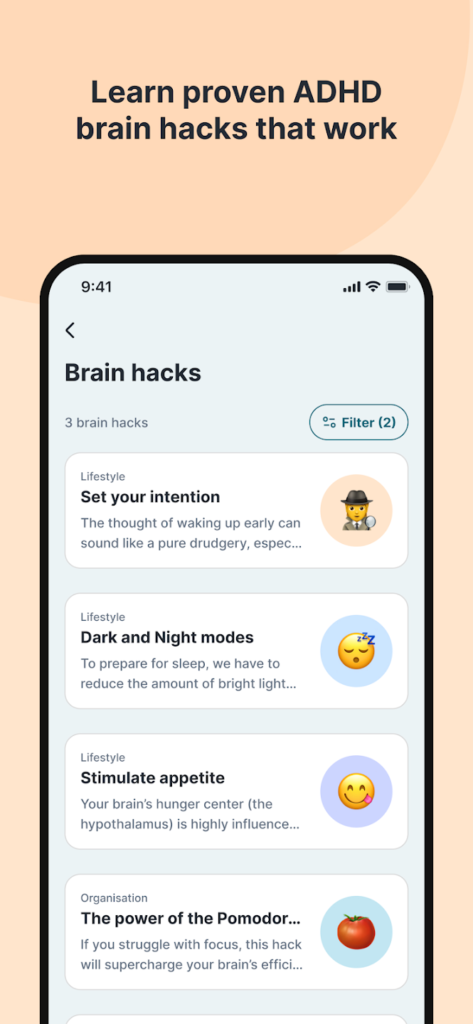
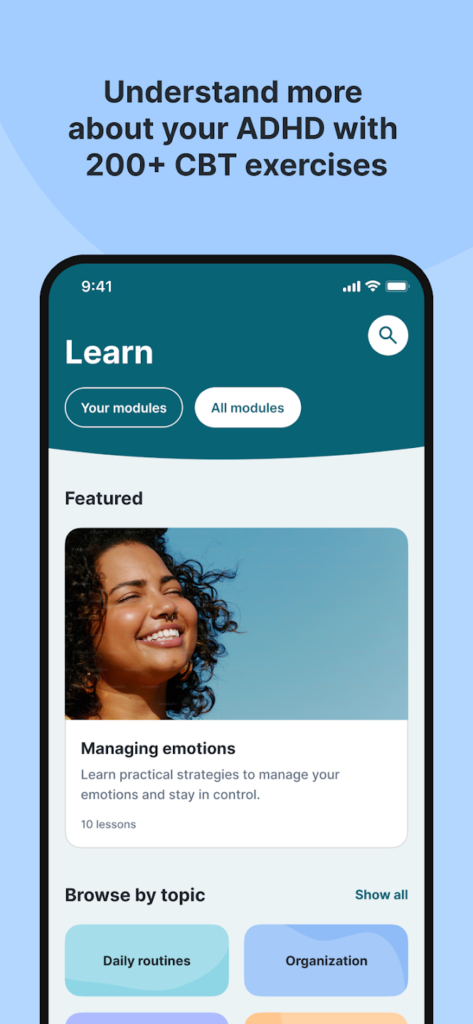
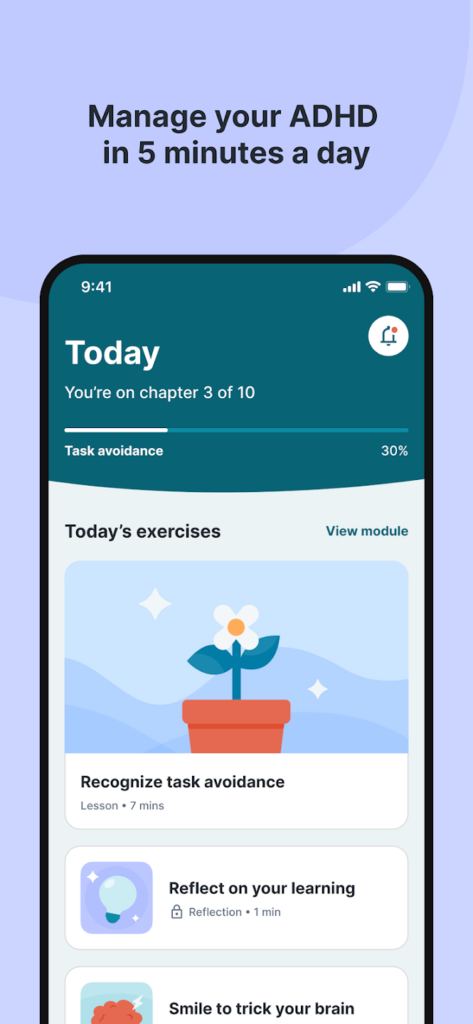
Key highlights:
- Daily cognitive behavioral therapy-based activities
- Community support feature
- Progress tracking and reminders
Contact Information:
- Website: www.getinflow.io
- App Store: apps.apple.com/us/app/inflow-manage-your-adhd
- Facebook: www.facebook.com/InflowADHD
- Instagram: www.instagram.com/get_inflow
- Twitter (X): twitter.com/get_inflow
- LinkedIn: www.linkedin.com/company/getinflow
- Tik-Tok: www.tiktok.com/@inflow
- Email: hello@getinflow.io
- Address: 1209 Orange Street, Wilmington, DE 19801

2. ClickUp
ClickUp is a task management app that organizes daily activities into customizable lists. Users can break tasks into smaller steps and set deadlines. It supports collaboration for shared projects.
The app allows integration with calendars and other tools to streamline planning. Users can create recurring tasks and prioritize items based on urgency. It offers multiple views, like lists or boards, for task visualization.
Features include time tracking and goal setting to monitor productivity. The app is accessible across devices for consistent use. It provides templates for common task types to simplify setup.


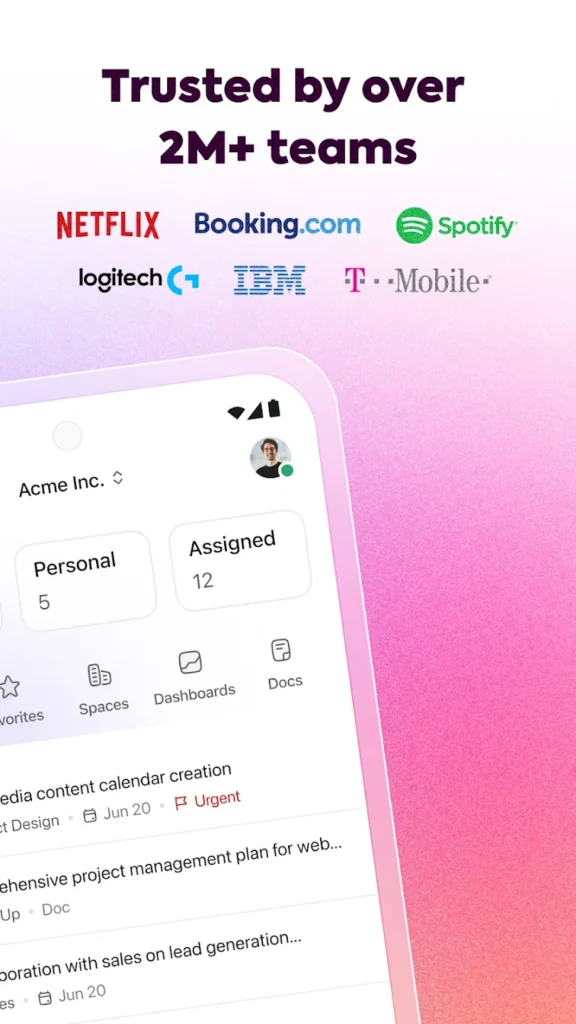
Key highlights:
- Customizable task lists and views
- Calendar integration and recurring tasks
- Time tracking and goal setting
Contact Information:
- Website: clickup.com
- App Store: apps.apple.com/us/app/clickup-manage-teams-tasks
- Google Play: play.google.com/store/apps/details
- Facebook: www.facebook.com/clickupprojectmanagement
- Instagram: www.instagram.com/clickup
- Twitter (X): twitter.com/clickup
- LinkedIn: www.linkedin.com/company/12949663

3. SimpleMind Pro
SimpleMind Pro is a mind-mapping tool for organizing thoughts visually. Users create diagrams to connect ideas, tasks, or plans. It supports brainstorming and structuring complex information.
The app allows customization of maps with colors, shapes, and icons. Users can add notes, images, or links to nodes for more detail. Maps can be exported or shared in various formats.
It offers cross-device syncing to access maps anywhere. The interface is straightforward, with drag-and-drop functionality. Users can create multiple maps for different purposes.
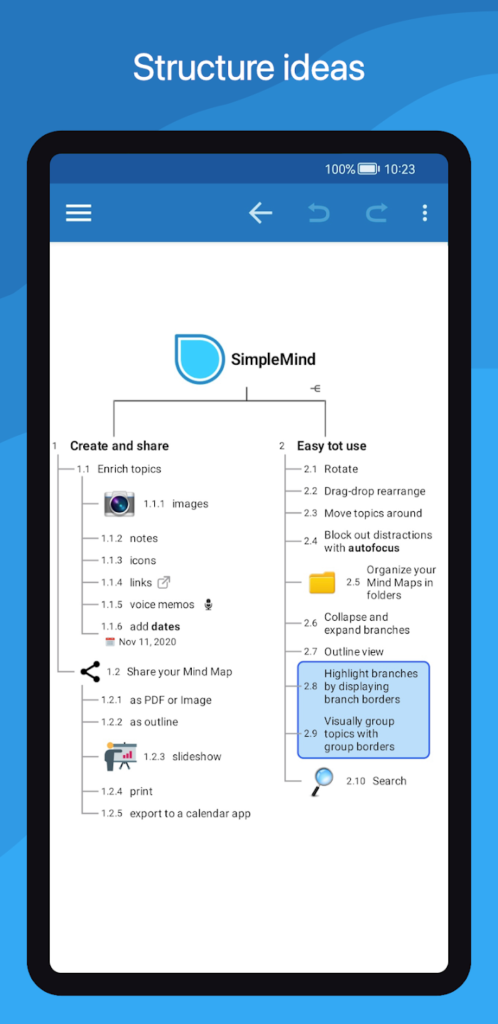
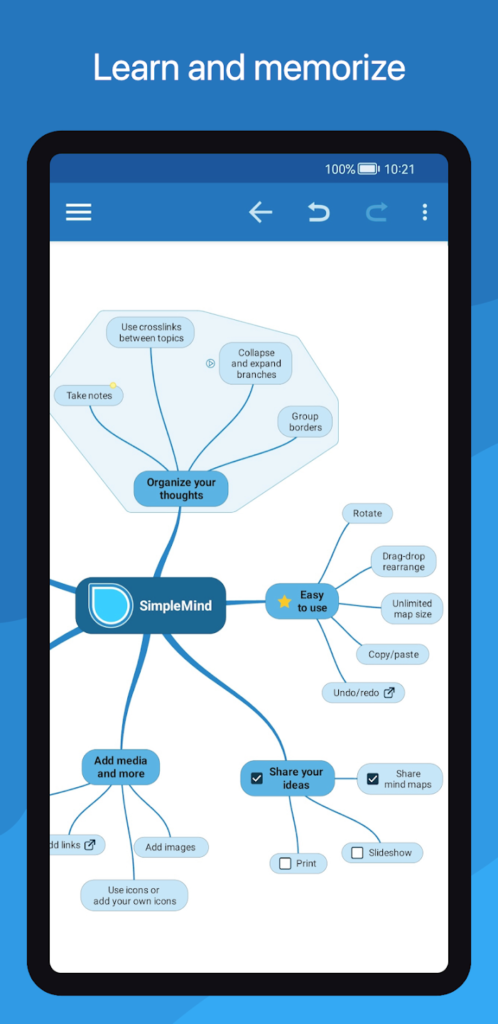
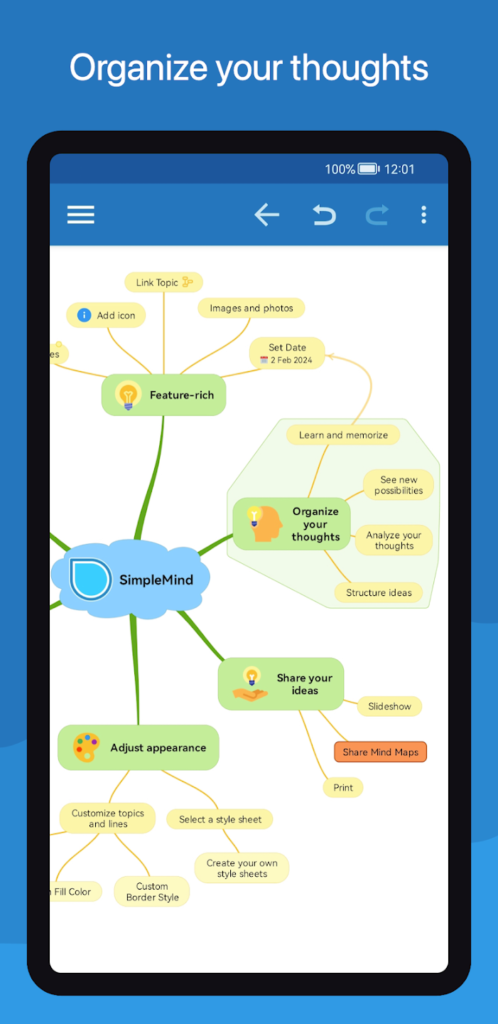
Key highlights:
- Visual mind-mapping with customization
- Notes, images, and link integration
- Cross-device syncing and export options
Contact Information:
- Website: simplemind.eu
- App Store: apps.apple.com/us/app/simplemind-pro-mind-mapping
- Google Play: play.google.com/store/apps/details
- YouTube: www.youtube.com/SimpleMindApp

4. Todoist
Todoist is a task management app for creating and organizing to-do lists. Users can assign due dates and prioritize tasks. It supports recurring tasks for regular activities.
The app syncs with calendars to align tasks with schedules. Users can break projects into subtasks for better clarity. It provides notifications to stay on track.
It offers a clean interface with options for categorizing tasks by project or label. The app works across devices for accessibility. Users can track completed tasks for a sense of progress.
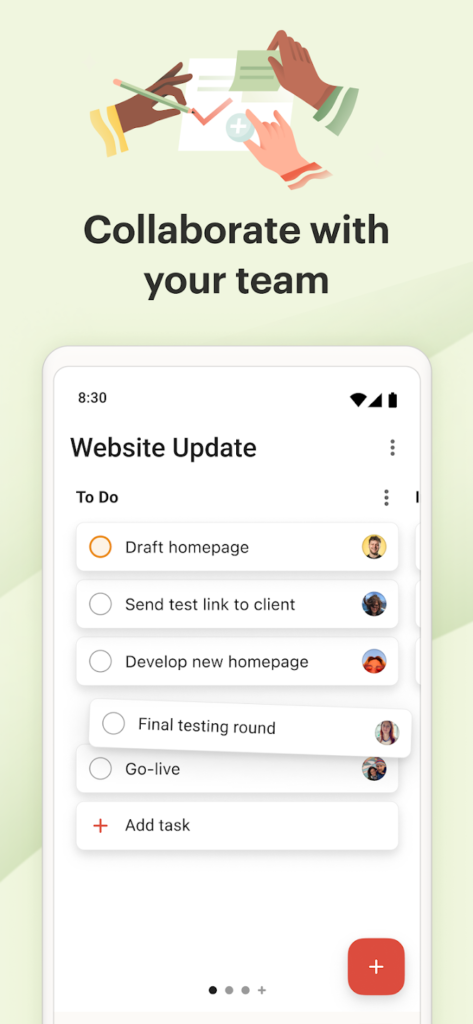
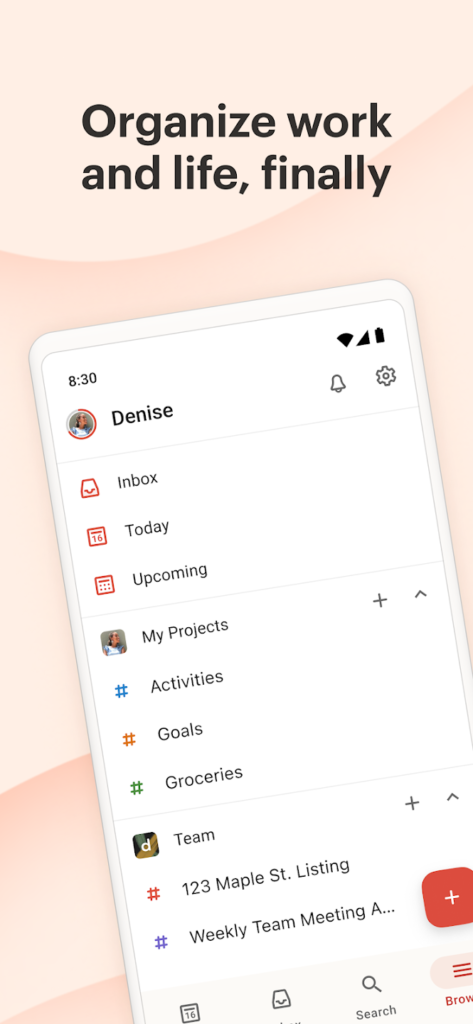
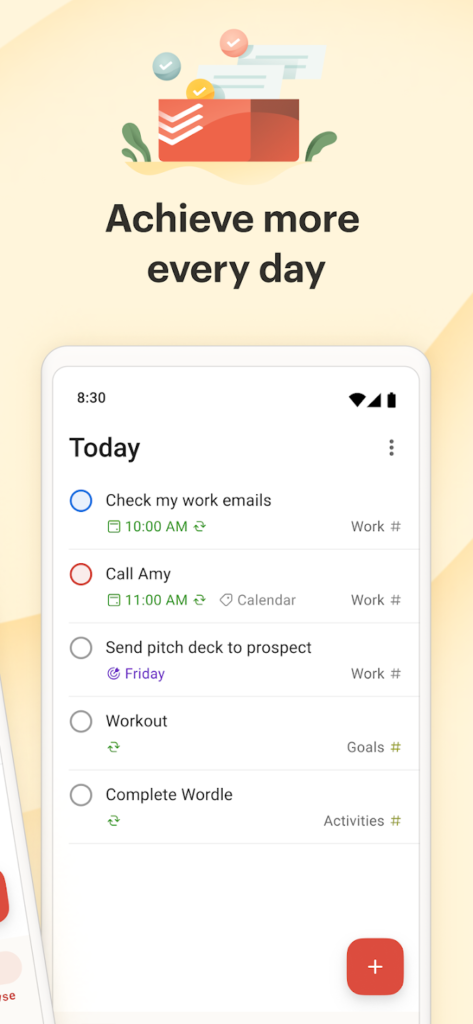
Key highlights:
- To-do lists with due dates and priorities
- Calendar syncing and recurring tasks
- Notifications and task categorization
Contact Information:
- Website: www.todoist.com
- App store: apps.apple.com/us/app/todoist-to-do-list-calendar
- Google Play: play.google.com/store/apps/details
- YouTube: www.youtube.com/channel
- LinkedIn: www.linkedin.com/showcase/todoist
- Instagram: www.instagram.com/todoistofficial

5. Focus@Will
Focus@Will provides music designed to improve concentration. Users select from curated playlists tailored to different work styles. The app uses a questionnaire to personalize music choices.
The music is structured to reduce distractions during tasks. Users can set session timers to maintain focus for specific periods. It tracks listening habits to refine recommendations.
The app works across devices for consistent access. It offers a simple interface focused on music selection and timers. Users can adjust volume and session length as needed.
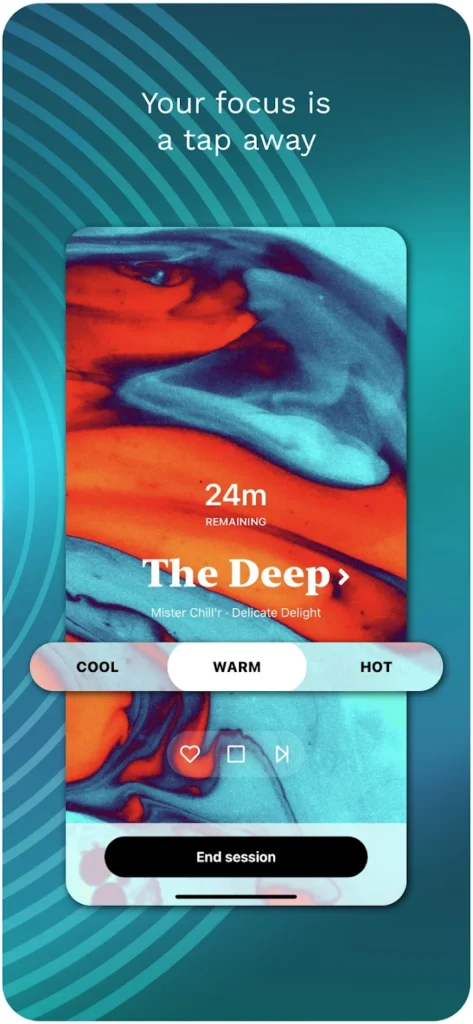
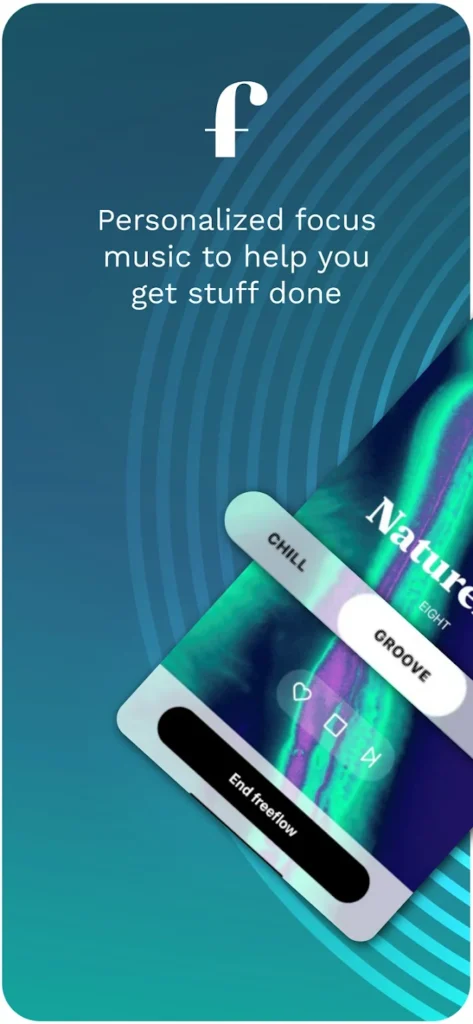
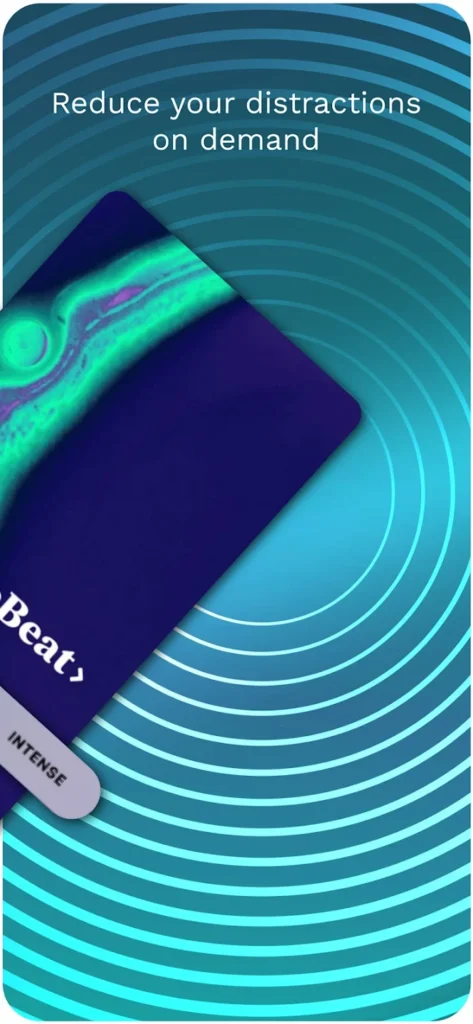
Key highlights:
- Curated music for focus
- Session timers and personalized playlists
- Listening habit tracking
Contact Information:
- Google Play: play.google.com/store/apps/details

6. Amazing Marvin
Amazing Marvin is a task management app with flexible features. Users create to-do lists and set goals. It includes tools like timers for time-blocking tasks.
The app allows customization of workflows to match user preferences. Users can add categories, tags, or notes to tasks. It provides visual progress tracking to monitor completion.
Features include habit-building tools and reminders for consistency. The app syncs across devices. It has a modular design, letting users enable or disable features.
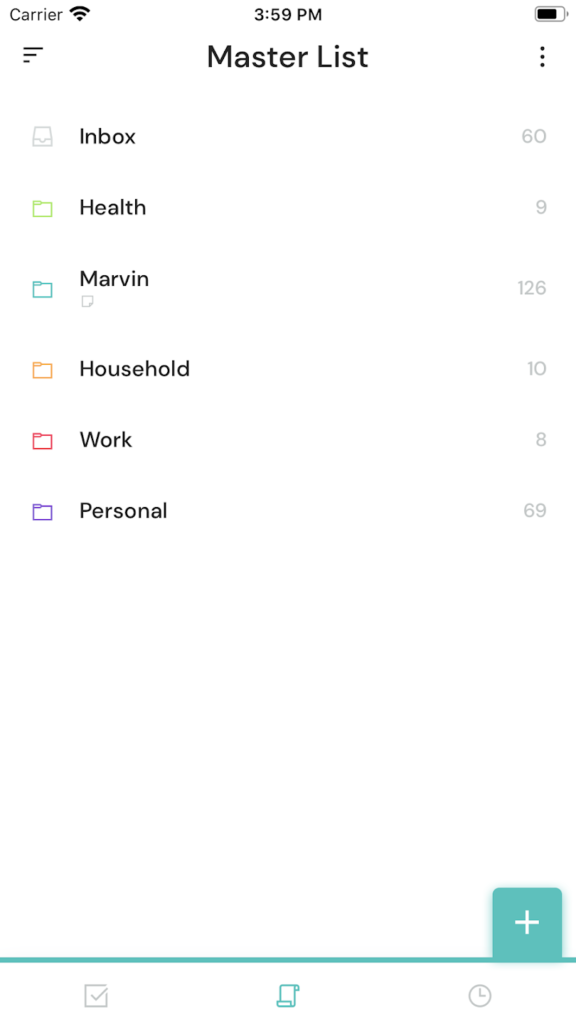
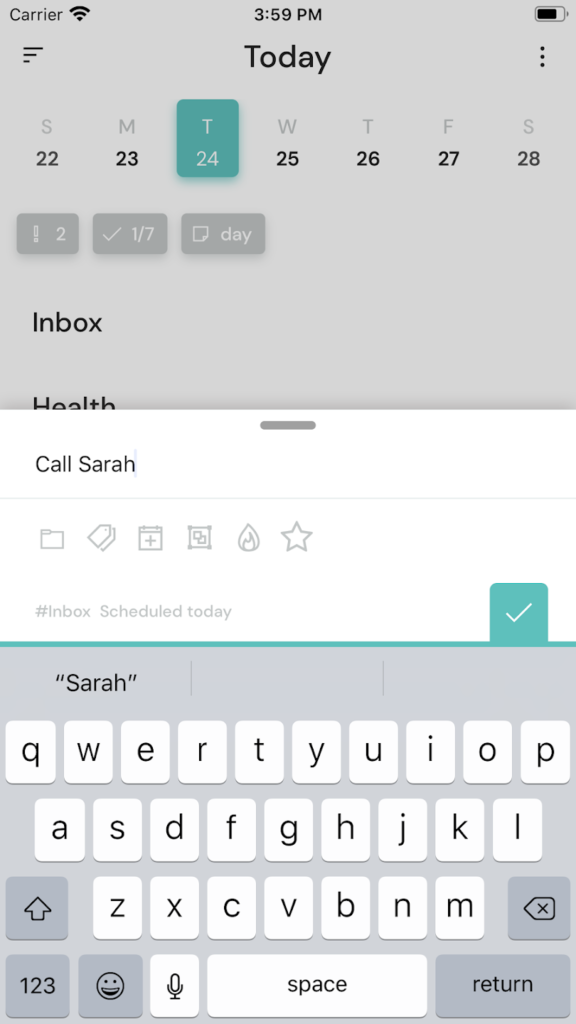
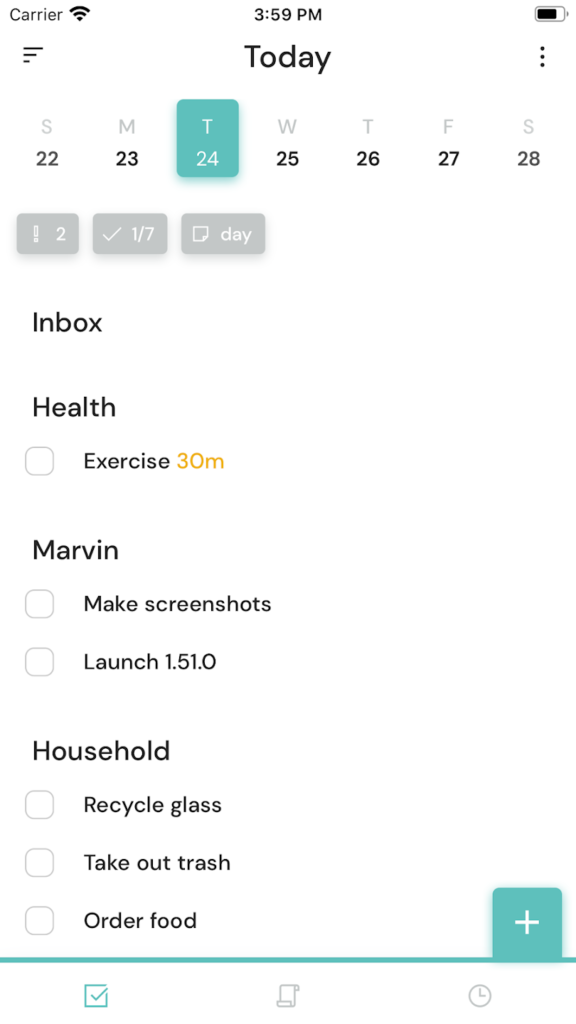
Key highlights:
- Customizable task lists and workflows
- Time-blocking timers and habit tracking
- Visual progress and cross-device sync
Contact Information:
- App Store: apps.apple.com/us/app/amazing-marvin-on-the-go
- Google Play: play.google.com/store/apps/details

7. Forest
Forest is an app for reducing phone distractions. Users start a timer to focus, and a virtual tree grows during the session. Stopping early halts tree growth.
The app tracks focus sessions to show productivity trends. Users earn points to unlock new tree types or contribute to real-world tree planting. It supports setting daily focus goals.
The interface is simple, with a visual focus on the growing tree. It works across devices for consistent use. Users can tag sessions for different tasks.


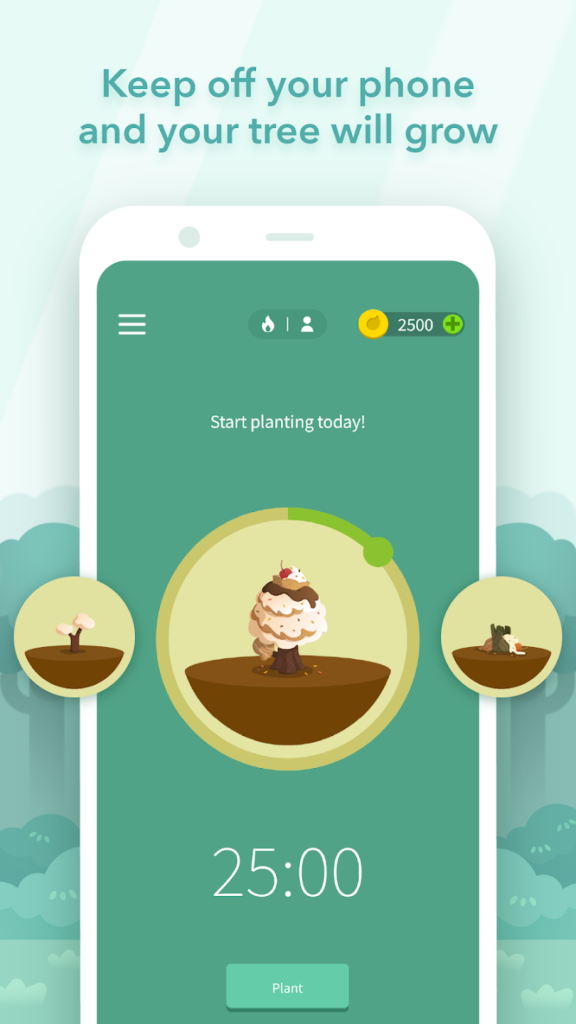
Key highlights:
- Timer-based focus with virtual tree growth
- Productivity tracking and points system
- Tagging for task-specific sessions
Contact Information:
- Website: forestapp.cc
- App store: apps.apple.com/us/app/forest-focus-for-productivity
- Google Play: play.google.com/store/apps/details

8. Habitica
Habitica turns task management into a role-playing game. Users create tasks, habits, and goals, earning rewards like points or virtual items for completion. It includes social features for group challenges.
The app organizes tasks into categories like daily routines or one-time goals. Users can track progress and level up a character. It provides reminders to stay consistent.
The interface uses game-like visuals to engage users. It syncs across devices. Users can join or create groups for accountability.
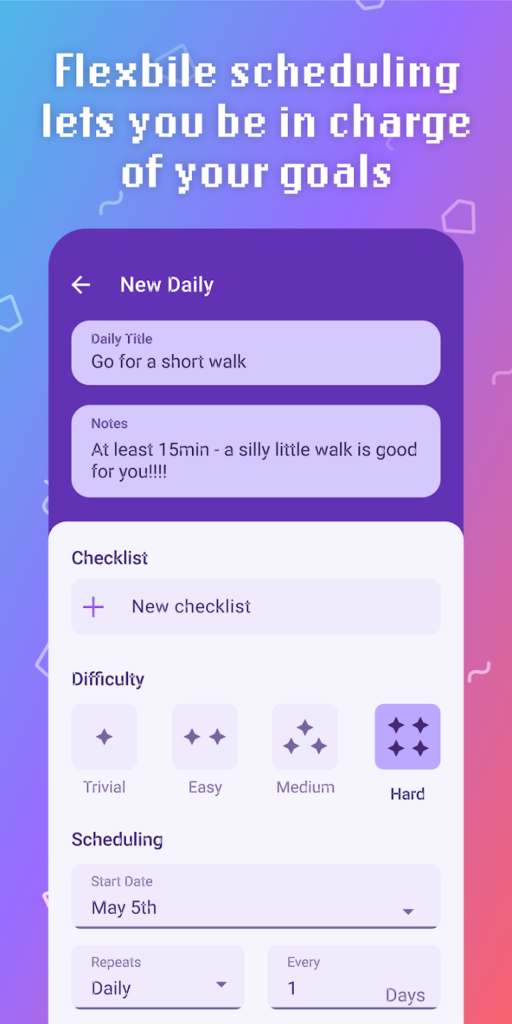

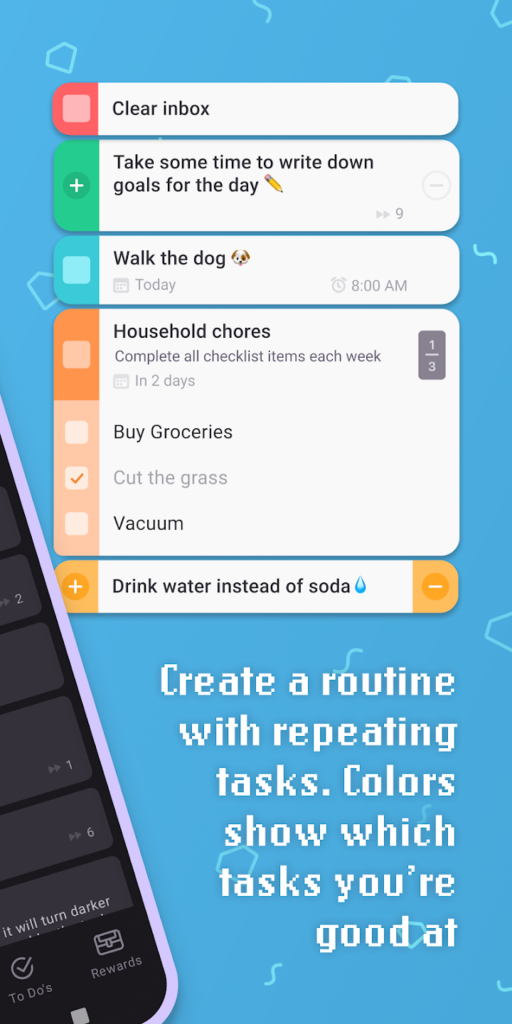
Key highlights:
- Game-based task and habit tracking
- Rewards and character progression
- Social group challenges
Contact Information:
- Website: habitica.com
- App store: apps.apple.com/us/app/habitica-gamified-taskmanager
- Google Play: play.google.com/store/apps/details
- Instagram: www.instagram.com/habitica
- Facebook: www.facebook.com/Habitica
- Telegram: blog.habitrpg.com

9. Tiimo
Tiimo is a visual planning app for daily routines. Users create schedules with time-blocked tasks. It includes reminders and widgets for quick access.
The app uses icons and colors to make schedules clear. Users can add notes or checklists to tasks. It supports recurring routines for consistency.
It syncs across devices and offers a simple interface. The app is designed for accessibility, with options for customization. Users can track completed tasks.
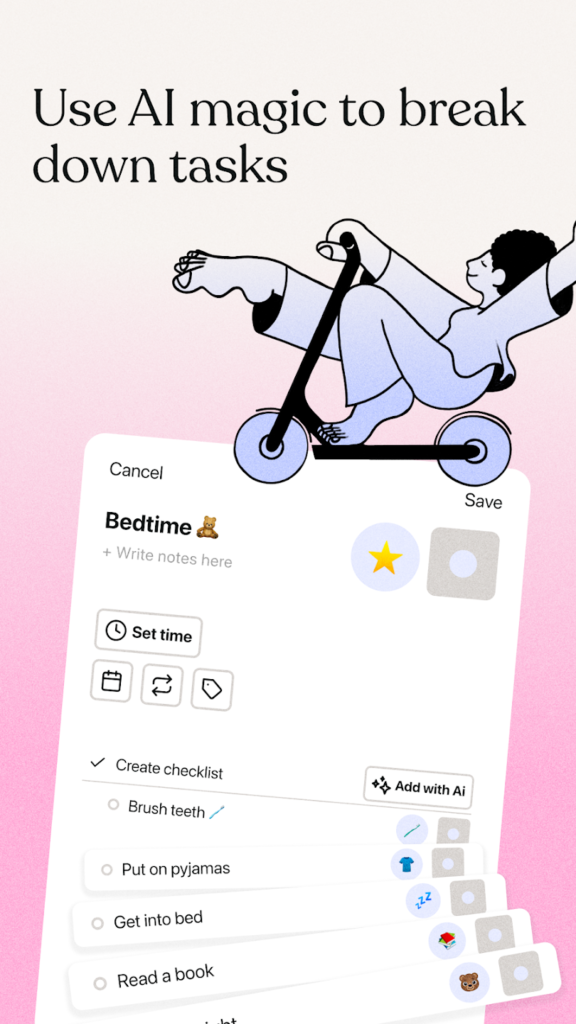
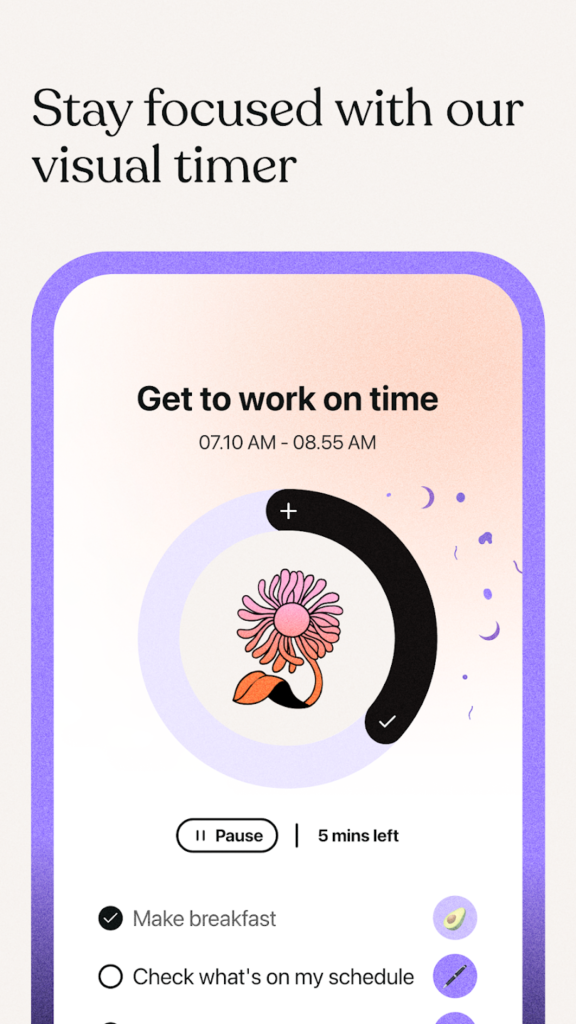
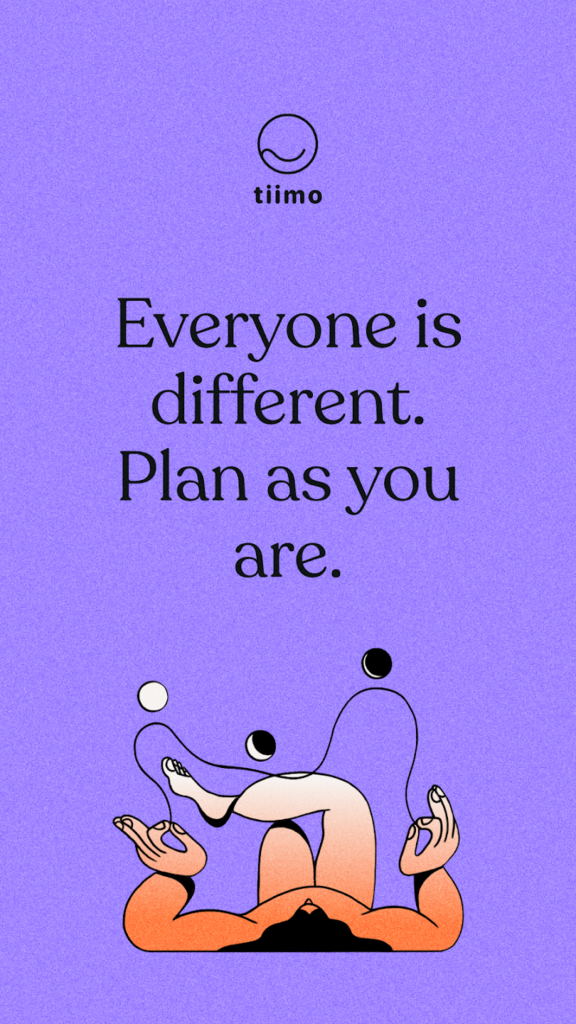
Key highlights:
- Visual time-blocking schedules
- Reminders and home-screen widgets
- Recurring routines and task tracking
Contact Information:
- Website: www.tiimoapp.com
- App store: apps.apple.com/us/app/tiimo-ai-plan-focus-to-do
- Google Play: play.google.com/store/apps/details
- Instagram: www.instagram.com/tiimoapp
- Facebook: www.facebook.com/tiimoapp
- LinkedIn: linkedin.com/company/tiimo
- Tik-Tok: www.tiktok.com/@tiimoapp

10. RescueTime
RescueTime tracks time spent on apps and websites. Users receive reports on daily activities to understand habits. It categorizes time as productive or distracting.
The app allows setting goals for reducing distractions. Users can block specific sites during focus periods. It provides detailed breakdowns of time usage.
It runs in the background and syncs across devices. The interface focuses on reports and goal-setting. Users can customize categories for tracking.
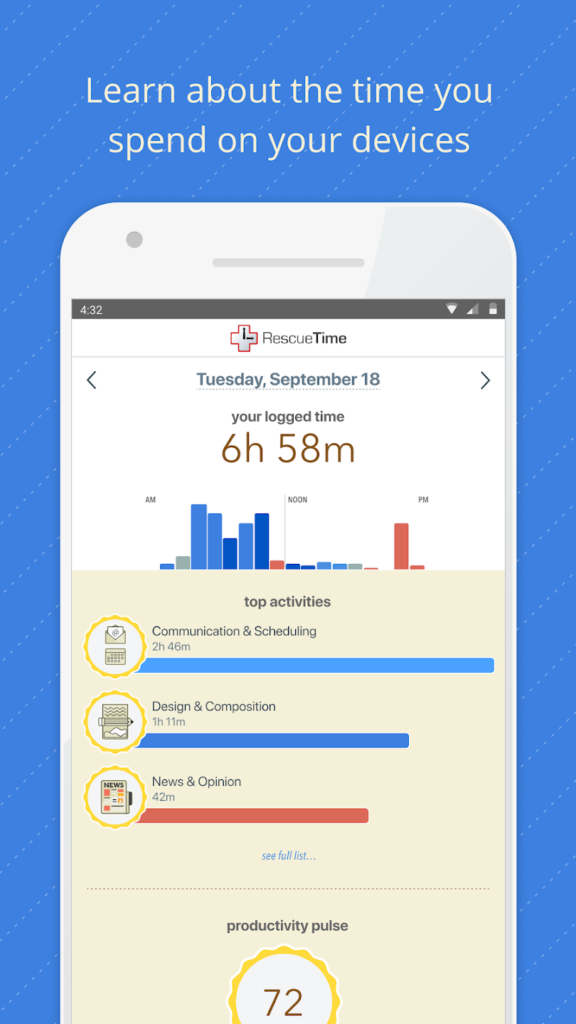
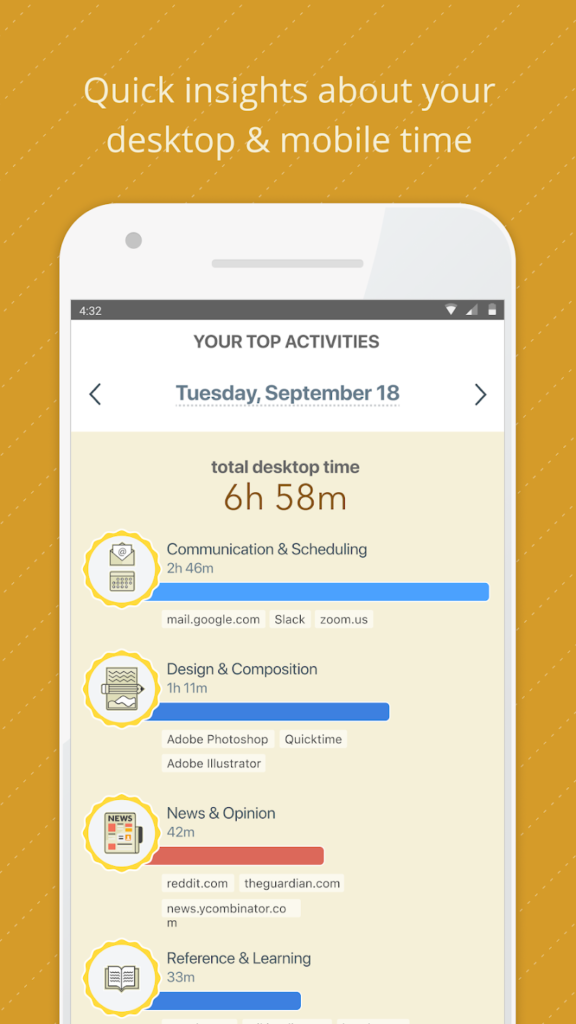
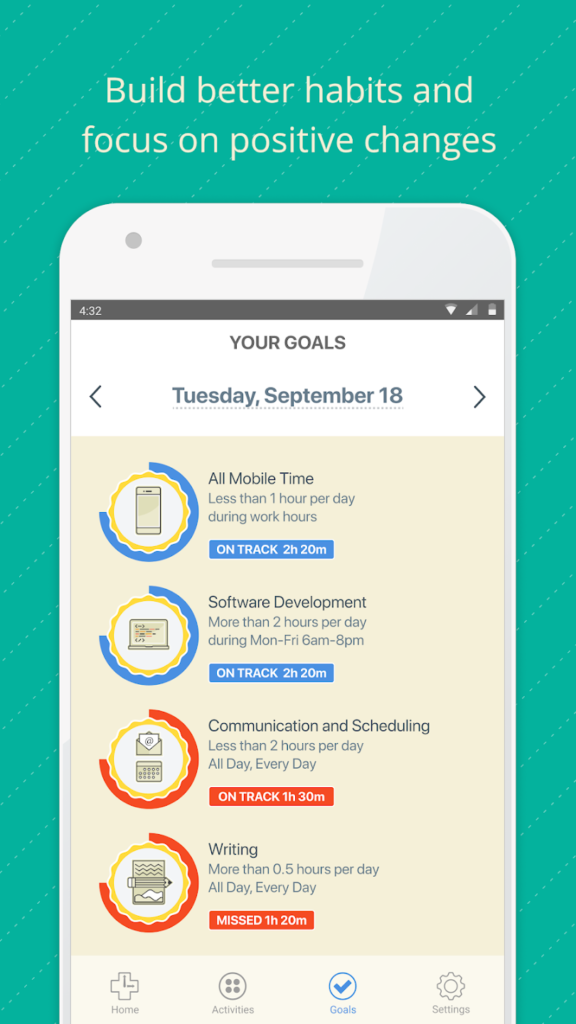
Key highlights:
- Time tracking for apps and websites
- Productivity reports and goal setting
- Site-blocking for focus periods
Contact Information:
- Google Play: play.google.com/store/apps
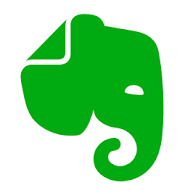
11. Evernote
Evernote is a note-taking app for capturing and organizing ideas. Users create notes with text, images, or audio. It supports task lists within notes.
The app allows tagging and categorizing notes for easy retrieval. Users can search across notes, including handwritten text. It syncs with calendars for planning.
It offers a clean interface with device syncing. Users can create templates for recurring note types. The app supports sharing notes with others.
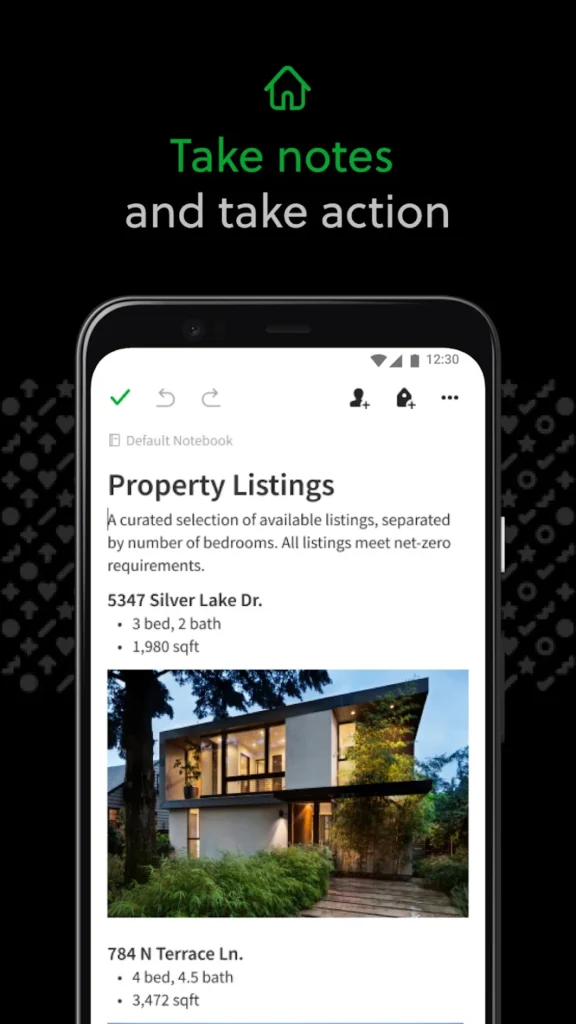

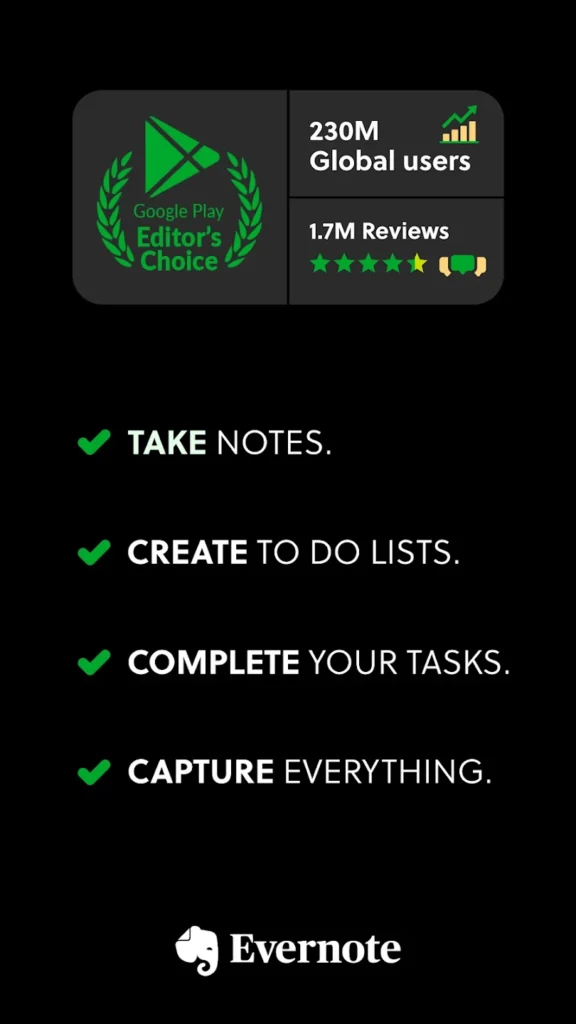
Key highlights:
- Note-taking with text, images, and audio
- Tagging, search, and calendar sync
- Templates and note sharing
Contact Information:
- App store: apps.apple.com/us/app/evernote-notes-organizer
- Google Play: play.google.com/store/apps
- Website: evernote.com
- Facebook: www.facebook.com/evernote
- Twitter: twitter.com/evernote
- Instagram: www.instagram.com/evernote
- YouTube: www.youtube.com/channel/UCr_

12. Focus Bear
Focus Bear combines habit tracking with focus tools. Users set routines and track progress. It includes timers for focused work and guided breaks.
The app blocks distracting websites during work sessions. Users receive prompts to stay on task. It provides progress reports for habits and focus time.
The interface is straightforward, with cross-device support. Users can customize routines and break activities. It emphasizes consistent habit-building.
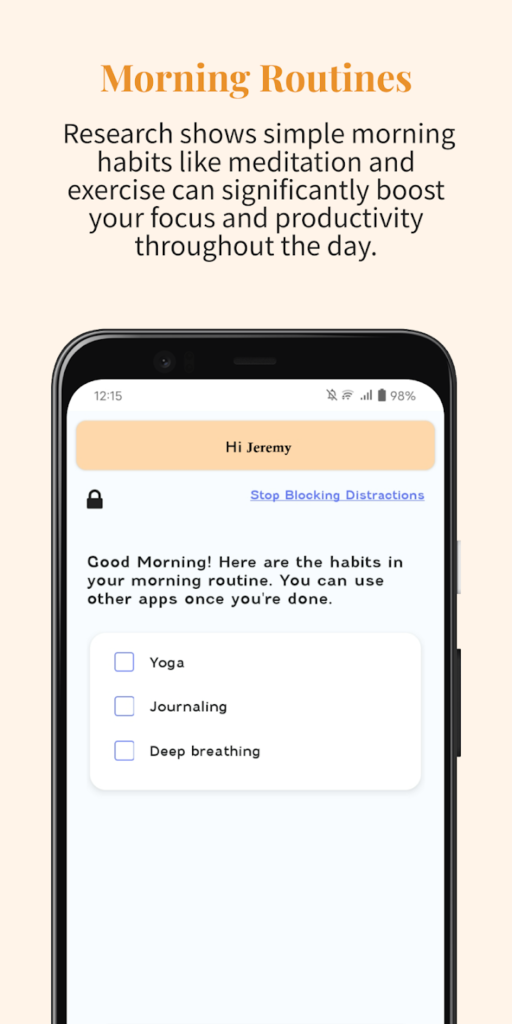
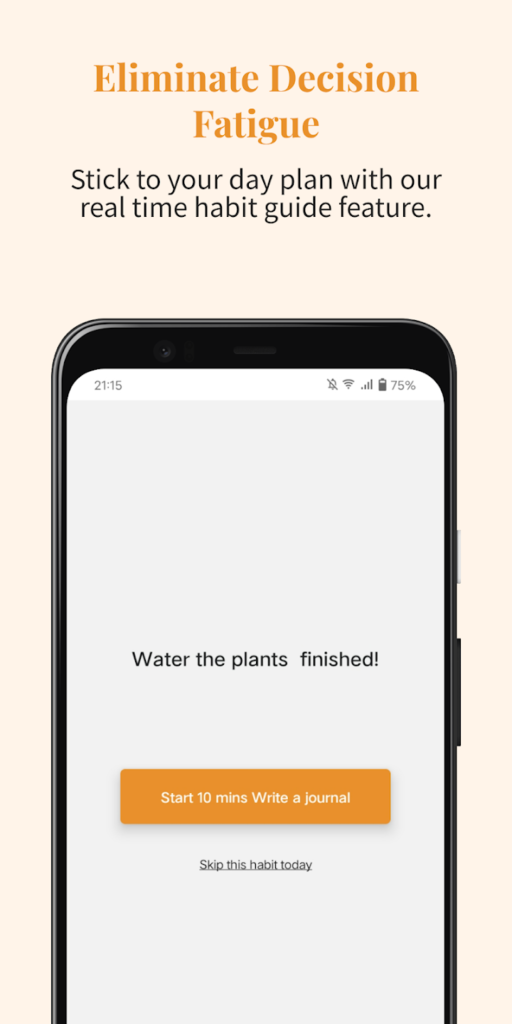
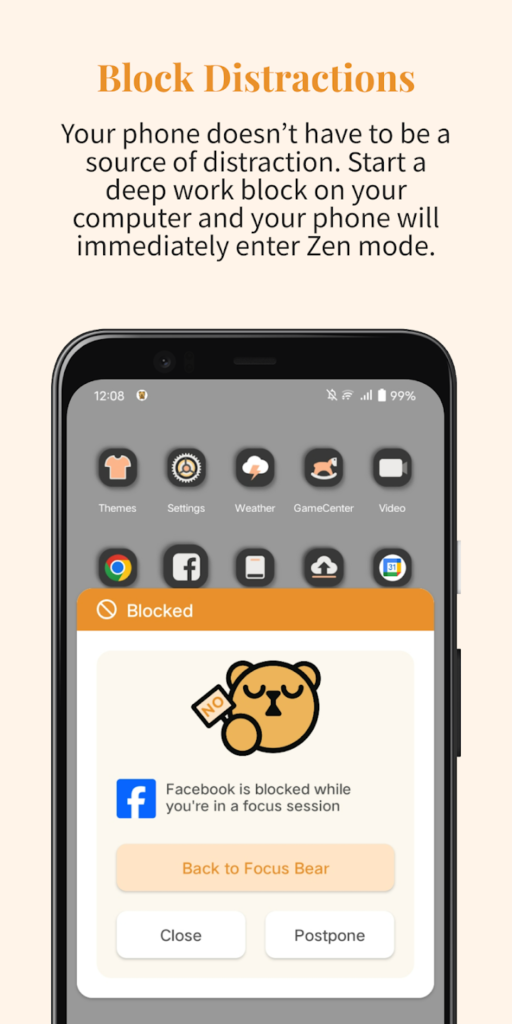
Key highlights:
- Habit tracking and focus timers
- Distraction-blocking and guided breaks
- Progress reports and customization
Contact Information:
- App store: apps.apple.com/us/app/focus-bear
- Google Play: play.google.com/store/apps
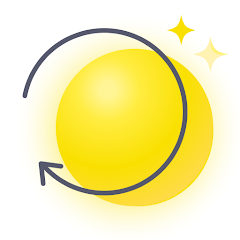
13. Routinery
Routinery helps users build daily routines. It provides a visual timeline for tasks and habits. Users receive reminders to stay on schedule.
The app tracks completion rates to monitor consistency. Users can add notes or adjust task durations. It supports recurring routines for long-term use.
The interface uses clear visuals and syncs across devices. It offers customization for task order and timing. Users can set motivational prompts.


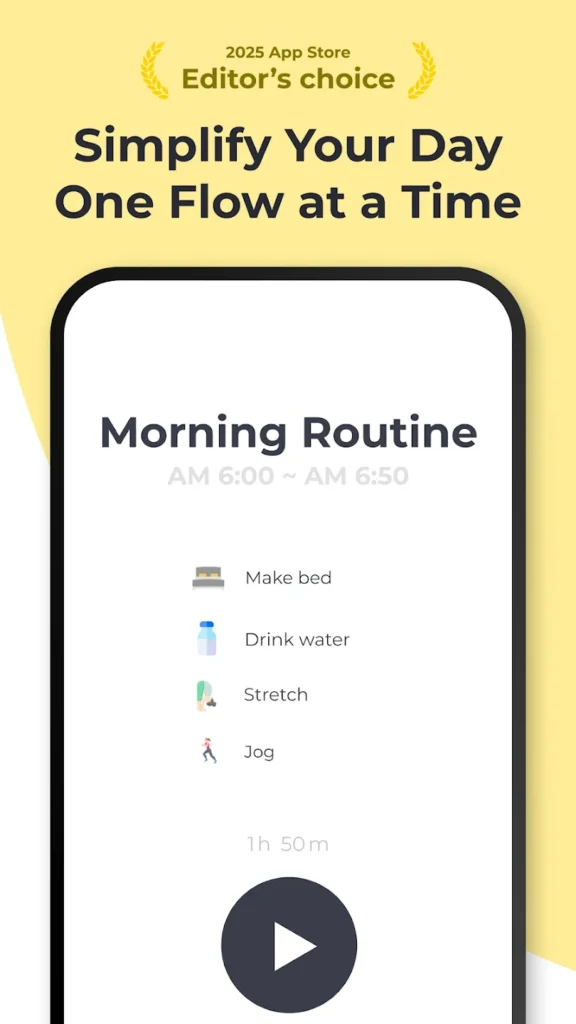
Key highlights:
- Visual routine timeline
- Completion tracking and reminders
- Customizable task order and prompts
Contact Information:
- App store: apps.apple.com/us/app/routine-planner-habit-tracker
- Google Play: play.google.com/store/apps
- Website: blog.routinery.app
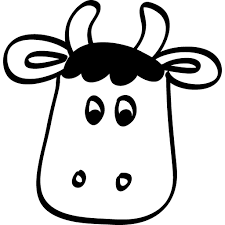
14. Remember The Milk
Remember The Milk is a to-do list app for task management. Users create tasks with due dates and priorities. It supports subtasks for complex projects.
The app sends reminders via notifications or email. Users can organize tasks by tags or lists. It syncs with calendars for scheduling.
It has a simple interface and works across devices. Users can share tasks for collaboration. The app tracks completed tasks for reference.
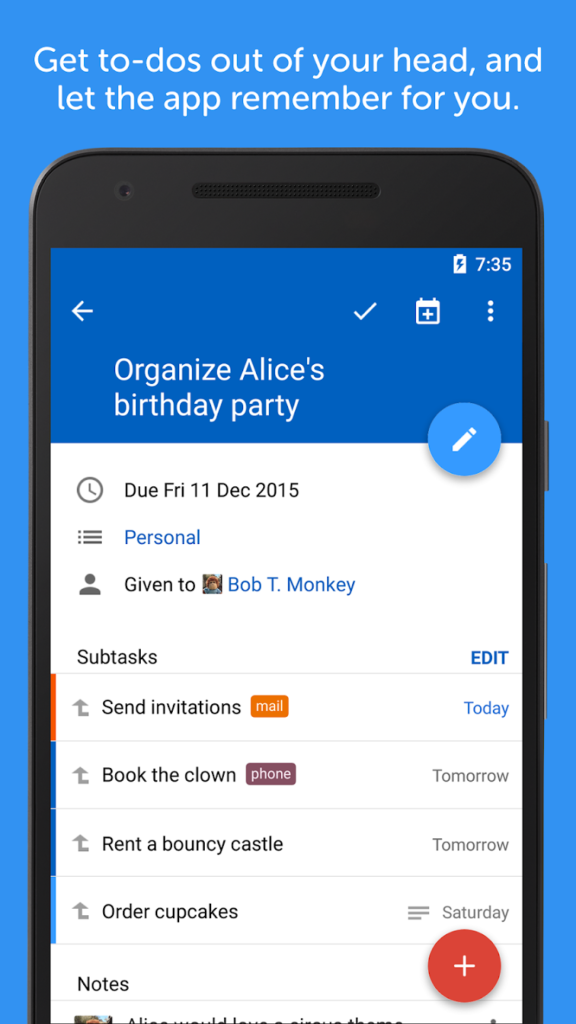
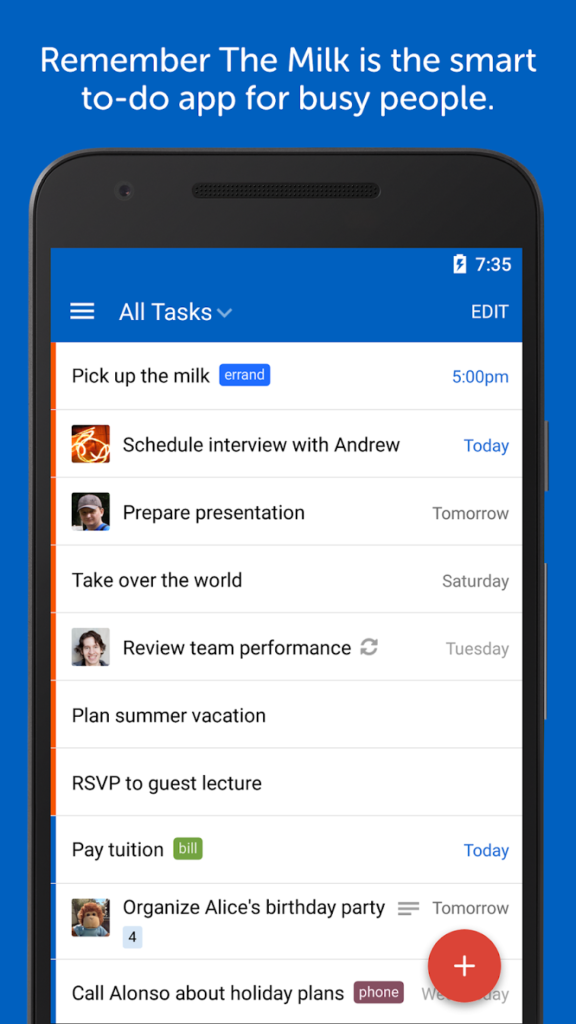
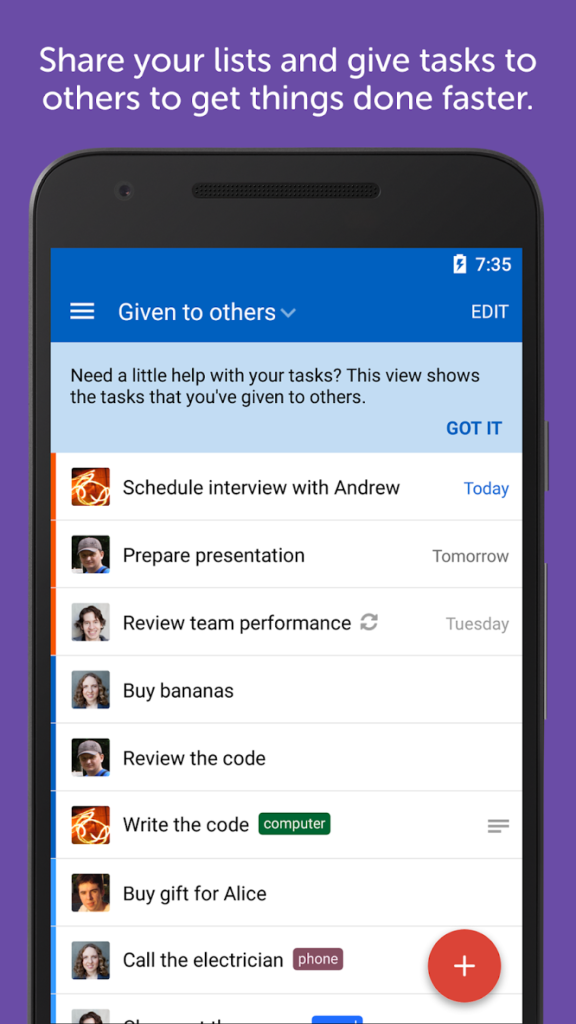
Key highlights:
- Task lists with due dates and subtasks
- Reminders and calendar syncing
- Task sharing and completion tracking
Contact Information:
- App store: apps.apple.com/us/app/remember-the-milk-to-do-list
- Google Play: play.google.com/store/apps/details
- Website: www.rememberthemilk.com
- Facebook: www.facebook.com/rememberthemilk
- Twitter: twitter.com/rememberthemilk

15. MindNode
MindNode is a mind-mapping app for organizing ideas. Users create visual diagrams to connect thoughts or tasks. It supports brainstorming and planning.
The app allows adding notes, images, or links to map nodes. Users can customize maps with colors and layouts. Maps can be exported or shared.
It syncs across devices with a clear interface. Users can create multiple maps for different projects. The app supports drag-and-drop for ease of use.
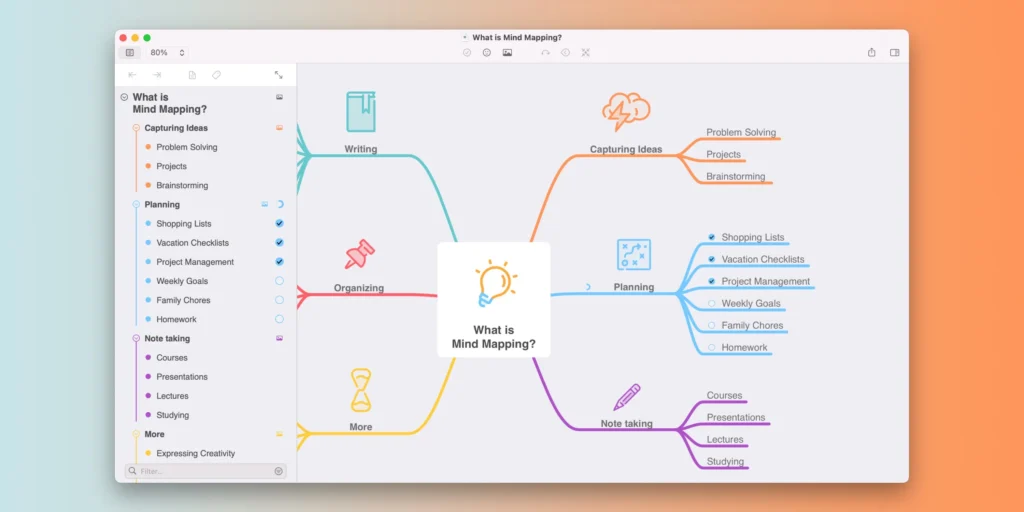
Key highlights:
- Visual mind-mapping with notes and links
- Customizable layouts and exporting
- Cross-device syncing and drag-and-drop
Contact Information:
- App store: apps.apple.com/us/app/mindnode-mind-map-outline
- Website: www.mindnode.com
- Facebook: www.facebook.com/mindnode
- Instagram: www.instagram.com/mindnodeapp
- YouTube: youtube.com/MindNodeApp
- LinkedIn: www.linkedin.com/company/ideasoncanvasgmbh
Conclusion
Finding the right app for ADHD is like picking the perfect pair of shoes – it’s got to fit you. The apps we’ve covered can help with staying organized, keeping your focus, or building better habits, but it’s all about trying them out to see what clicks. Start with one or two that sound like they match your needs, and don’t be afraid to mix and match. With a little experimenting, you’ll find the tools that make your days feel less chaotic and more manageable.
