Effective time management requires focus and good tools – and with the right app, organizing your day becomes simpler and more productive. Whether you’re managing personal tasks, tracking work hours, or aiming to improve focus during busy periods, today’s time management apps provide the features you need to stay organized and on schedule.
In this guide, we’ve gathered some of the top time management apps of 2025 that help you track time, plan tasks, and maintain concentration. From straightforward to-do lists to detailed project tracking and focus timers, there’s a solution for everyone looking to make the most of their time.
Looking to improve your productivity in 2025? You’re on the right path. And while managing your time well is crucial, supporting your daily routine with smart meal planning can make a difference too. That’s where ReciMe comes in by helping you organize recipes, create meal plans, and generate grocery lists quickly, so you can fuel your day efficiently. Download ReciMe now, simplify your meals, and then explore these top time management apps to boost your productivity.


1. RescueTime
RescueTime tracks how users spend their time on computers and mobile devices, running mostly in the background without requiring manual input. It provides insights into time spent on various activities, helping users understand their habits and identify distractions. While primarily used for personal productivity, it also offers team plans for businesses needing group analytics.
The app focuses on delivering detailed reports and analytics about time usage, allowing individuals and teams to make informed decisions about improving productivity. It works quietly behind the scenes, eliminating the need for manual timer controls.
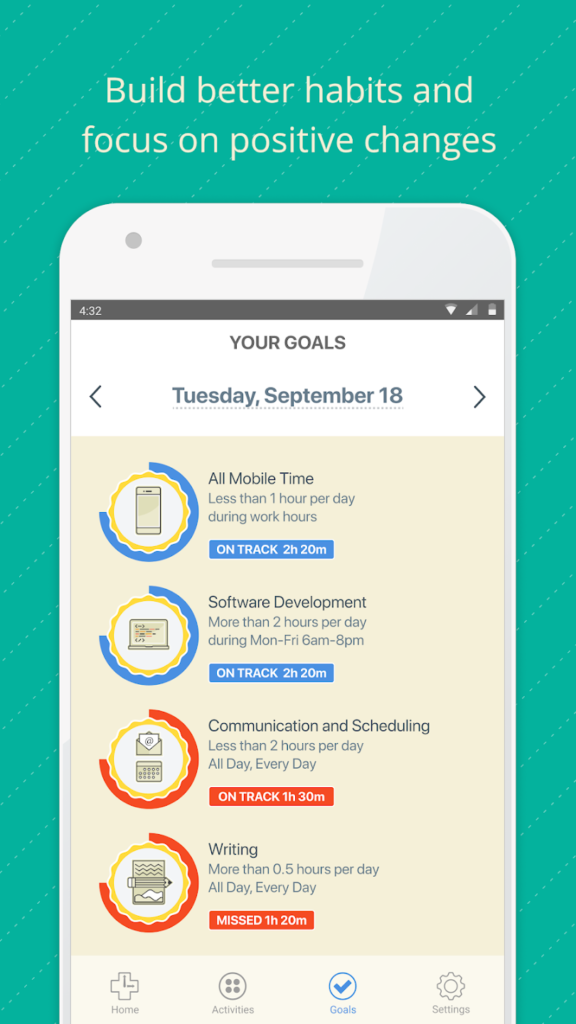
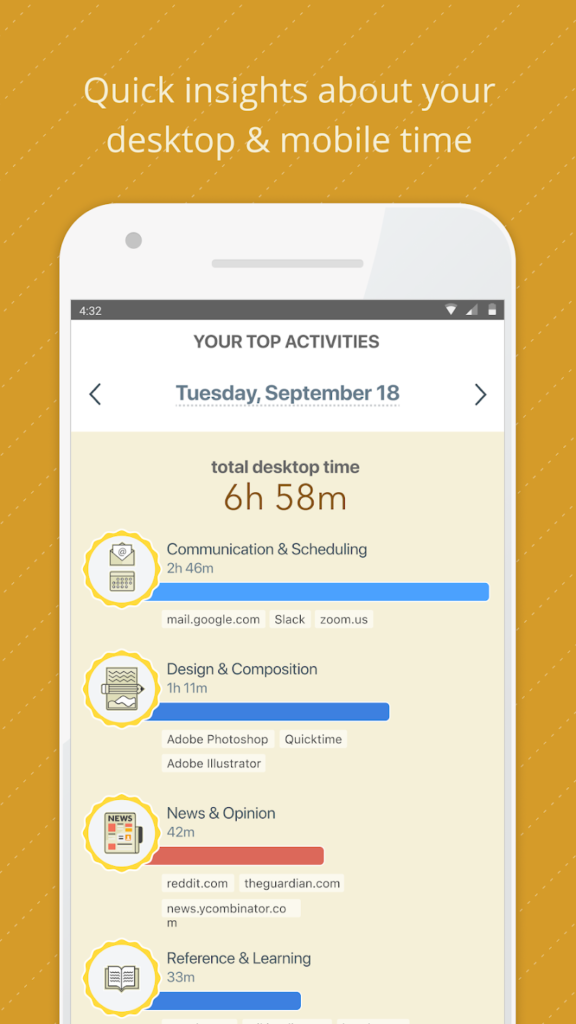
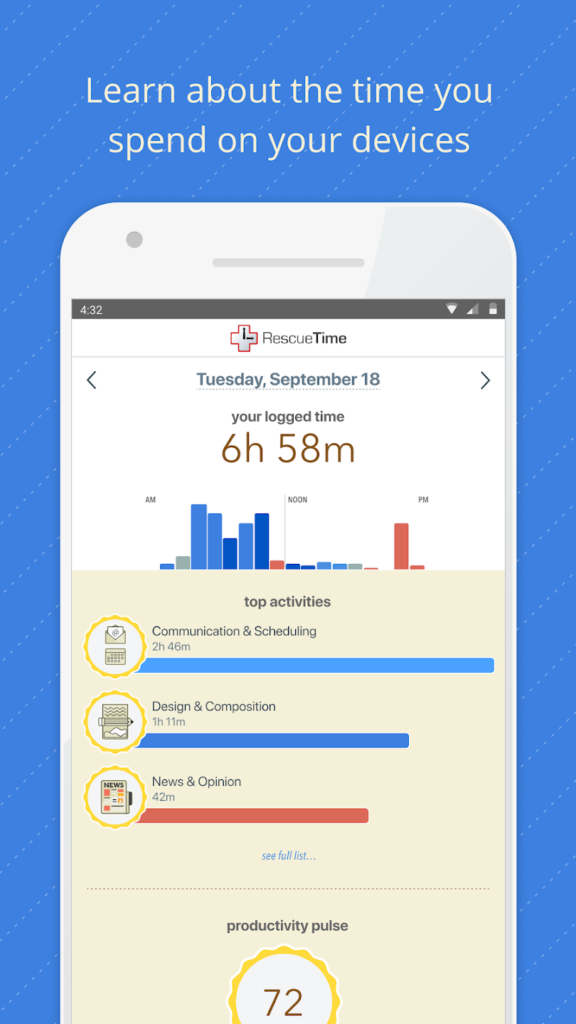
Key Highlights:
- Automatic tracking of computer and mobile activity
- Detailed reports on time spent per app and website
- Team plans available for workplace productivity insights
Who it’s best for:
- Individuals wanting insight into their digital habits
- Remote teams analyzing work patterns
- Users who prefer passive time tracking
Contact Information:
- Google Play: play.google.com/store/apps

2. Clockify
Clockify is a time-tracking app that supports tracking work hours across projects and tasks. It offers real-time timers, manual time entries, and a clock-in/clock-out feature for shared devices. The app includes calendar views and detailed reporting to analyze productivity and project progress.
It integrates with over 100 tools including Trello, Slack, Asana, Zapier, QuickBooks, and Google Calendar, making it easy to sync time tracking with existing workflows. Clockify is used by freelancers, employees, and teams to monitor attendance, project costs, and resource allocation.

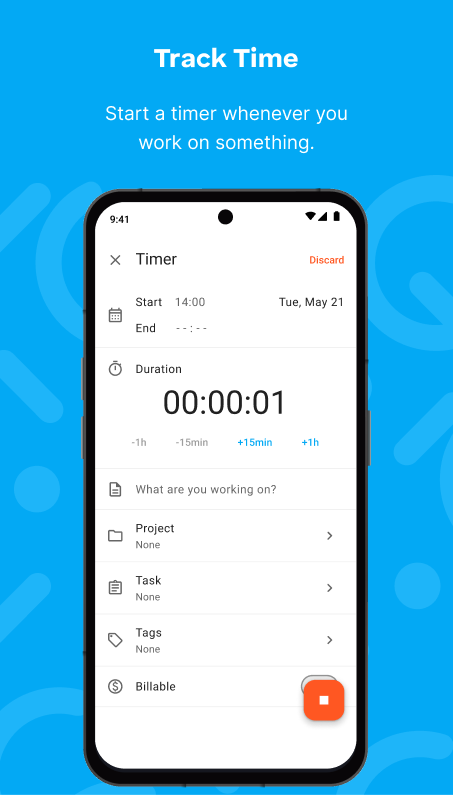
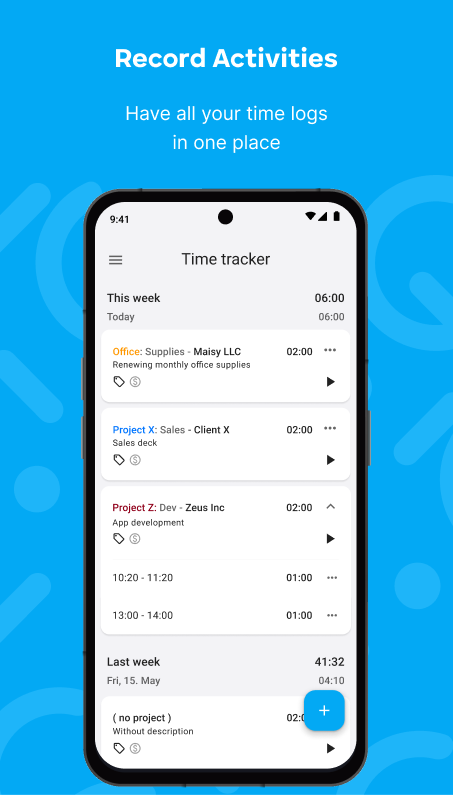
Key Highlights:
- Real-time timer and manual time entry options
- Calendar interface for scheduling and visualization
- Integrates with Trello, Slack, Asana, and 100+ other apps
- Detailed reports for productivity and project tracking
Who it’s best for:
- Freelancers and employees tracking billable hours
- Teams managing multiple projects across different platforms
- Managers needing detailed reports with cross-app compatibility
Contact Information:
- App store: apps.apple.com/us/app/clockify-time-tracker
- Google Play: play.google.com/store/apps
- Website: clockify.me
- Facebook: www.facebook.com/clockify.me
- Instagram: www.instagram.com/clockify.me
- YouTube: www.youtube.com/clockify
- LinkedIn: www.linkedin.com/company/clockify
- Twitter: x.com/Clockify

3. Toggl Track
Toggl Track offers a simple timer to track time spent on tasks and projects, supporting both manual and automated tracking (desktop app only). It includes features like idle detection and a Pomodoro timer to help maintain focus. Time entries can be categorized by project and task for detailed reporting.
The app integrates with calendars (e.g., Google Calendar, Outlook), Jira, GitHub, and other developer tools, making it useful for tech teams and individuals who need to track time alongside code management. It’s available across web, desktop, and mobile platforms
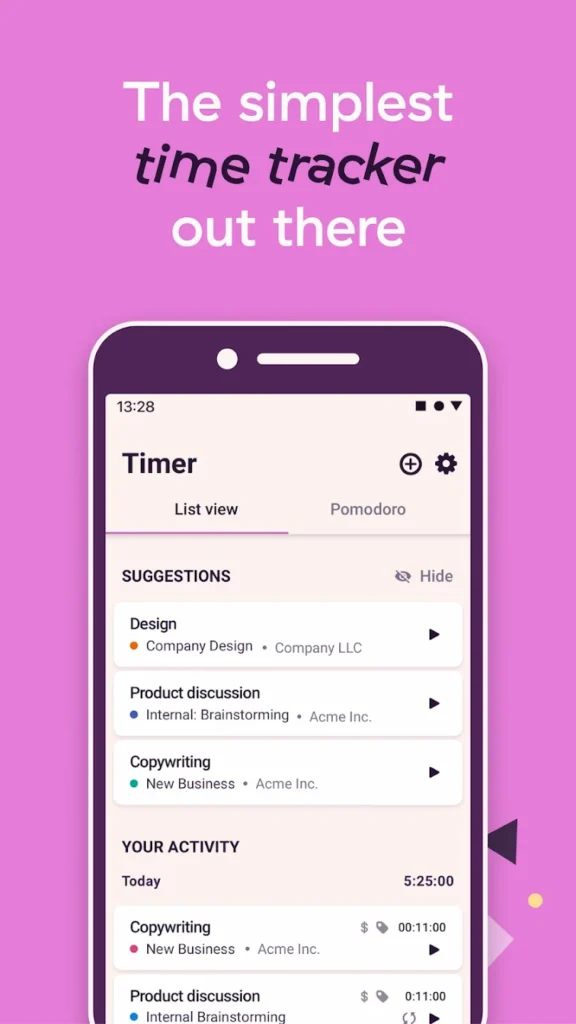
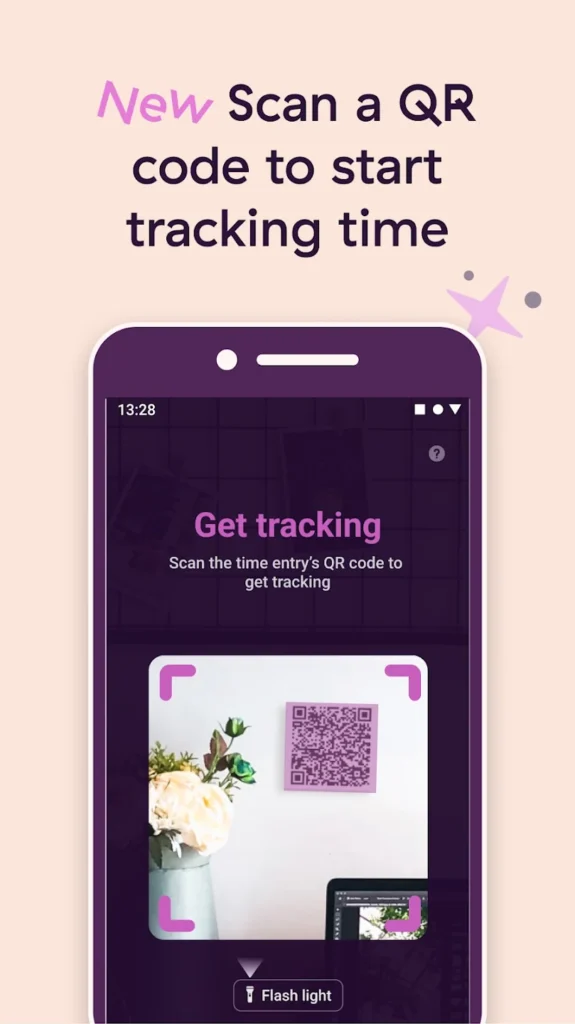
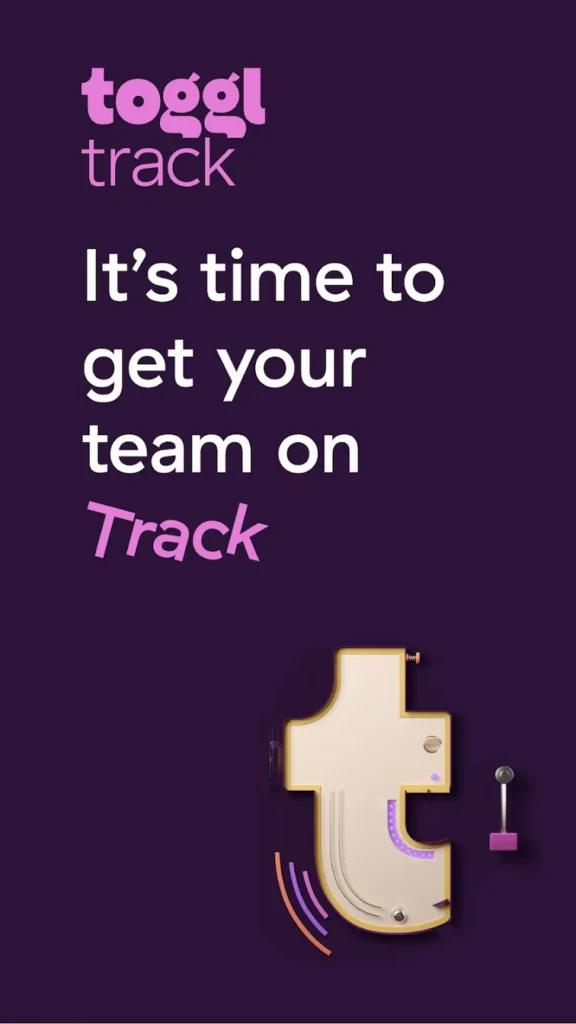
Key Highlights:
- One-click timer with manual input option
- Automated tracking (desktop) and idle detection
- Integrates with Jira, GitHub, and calendar apps
- Cross-platform availability
Who it’s best for:
- Developers and tech teams needing Jira/GitHub integration
- Users who want simple time tracking with optional automation
- Freelancers tracking time across multiple devices
Contact Information:
- Website: toggl.com
- App store: apps.apple.com/us/app/toggl-track-hours-time-log
- Google Play: play.google.com/store/apps/details
- LinkedIn: www.linkedin.com/company/toggl
- Instagram: www.instagram.com/toggltrack
- X: x.com/toggl
- Facebook: www.facebook.com/Toggl
- YouTube: www.youtube.com/toggl

4. Forest
Forest helps users stay focused by gamifying time management. Users plant virtual trees that grow while they remain focused in the app; leaving the app causes the tree to wither, encouraging sustained attention. Through a partnership with Trees for the Future, earned in-app coins (earned by staying focused) can fund real-tree planting initiatives.
The app offers unlockable tree species and progress stats, blending productivity with environmental impact. It’s designed for individual use, without team collaboration features
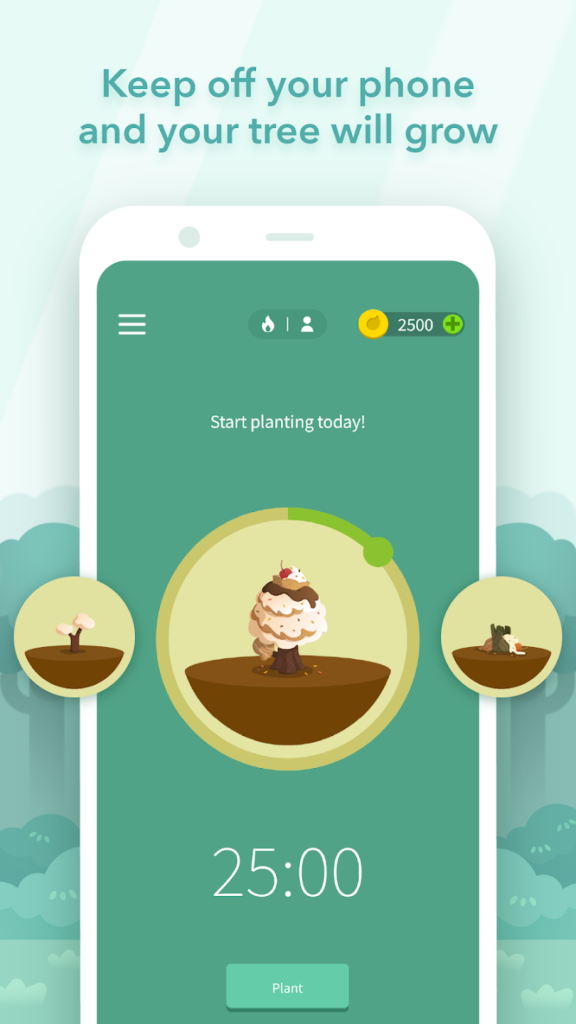


Key Highlights:
- Gamified focus timer with virtual tree planting
- Real-tree donations via Trees for the Future
- Progress tracking and species collection
Who it’s best for:
- Individuals seeking motivation to avoid distractions
- Users who enjoy visual progress metrics
- Eco-conscious audiences
Contact Information:
- Website: forestapp.cc
- App store: apps.apple.com/us/app/forest-focus-for-productivity
- Google Play: play.google.com/store/apps/details
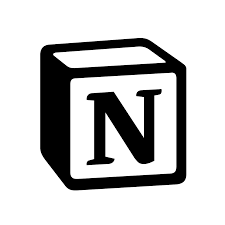
5. Notion
Notion provides a platform to organize tasks and projects in one place using multiple views like calendars and Kanban boards. It supports task prioritization and progress tracking, helping users visualize their workload.
The app includes AI features for data auto-filling and report generation, aiding in brainstorming and planning. It is suitable for individuals and teams managing complex projects.
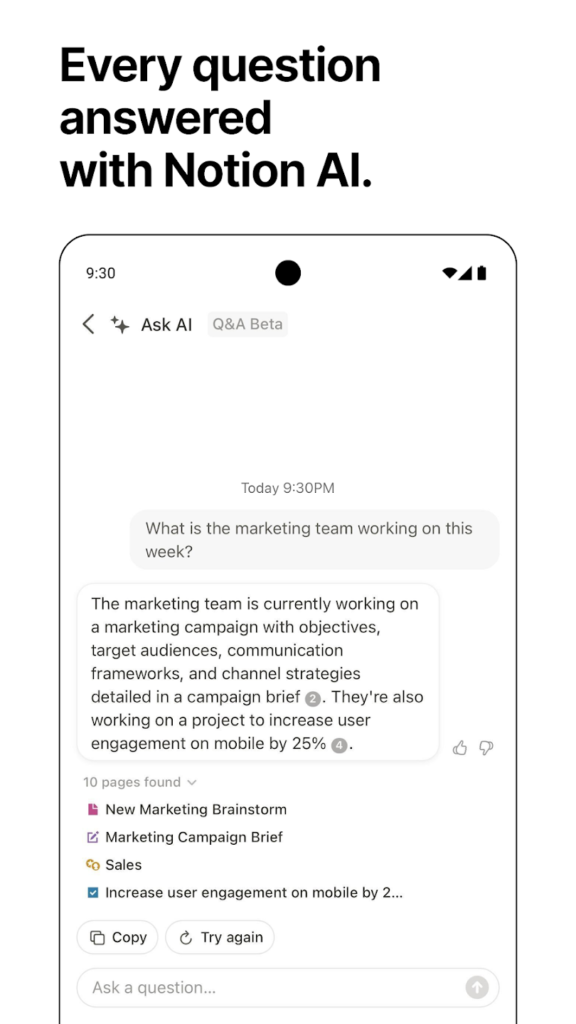
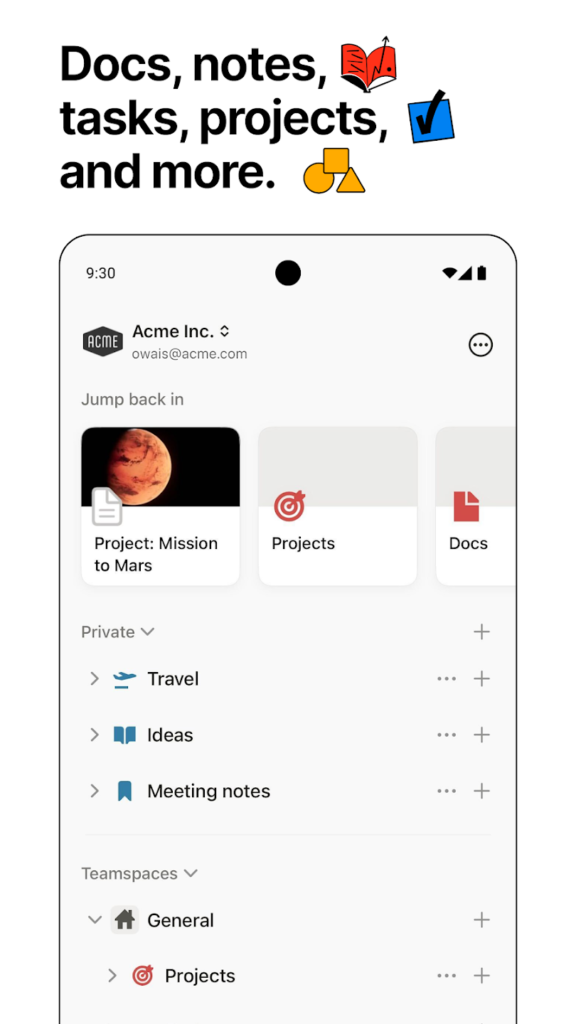

Key Highlights:
- Task and project visualization with calendar and Kanban views
- AI-assisted data entry and report creation (e.g., AI auto-fills meeting notes or generates task lists)
- Supports collaboration and flexible project management
Who it’s best for:
- Users needing centralized task and project organization
- Teams requiring customizable workflows
- Individuals comfortable with learning a versatile tool
Contact Information:
- App store: apps.apple.com/us/app/notion-notes-tasks-ai
- Google Play: play.google.com/store/apps
- Website: www.notion.com
- Instagram: www.instagram.com/notionhq
- Twitter: twitter.com/NotionHQ
- LinkedIn: www.linkedin.com/company/notionhq
- Facebook: www.facebook.com/NotionHQ
- YouTube: www.youtube.com/channel/UCoS

6. Todoist
Todoist helps users manage tasks and projects by offering multiple project perspectives such as task lists, Kanban boards, and calendar layouts. It supports setting reminders, priority levels, and due dates, with natural language input making task creation quick and intuitive. Time blocking is available on paid plans, allowing users to schedule tasks directly on their calendar.
The app includes features like custom filters for organizing tasks, task duration estimates, and integration with other tools for enhanced workflow management. It supports recurring tasks and provides a system for prioritizing work with labels and color coding.
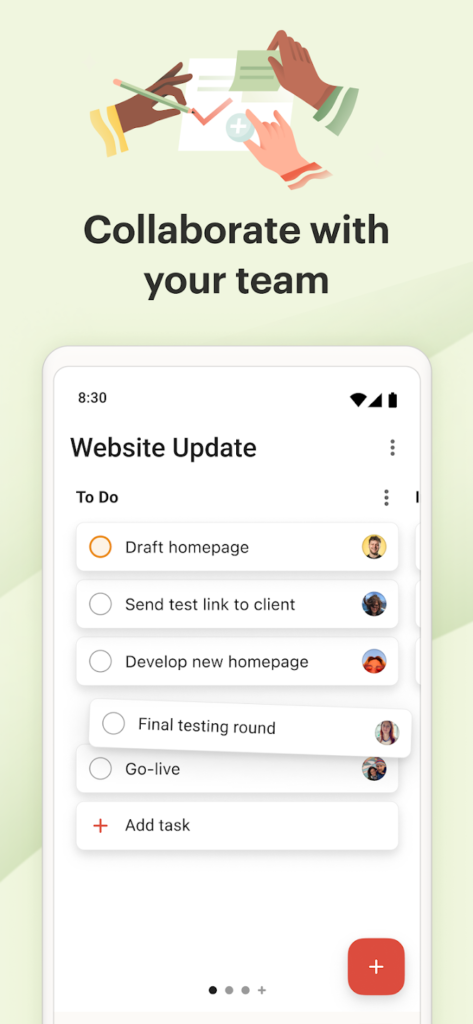
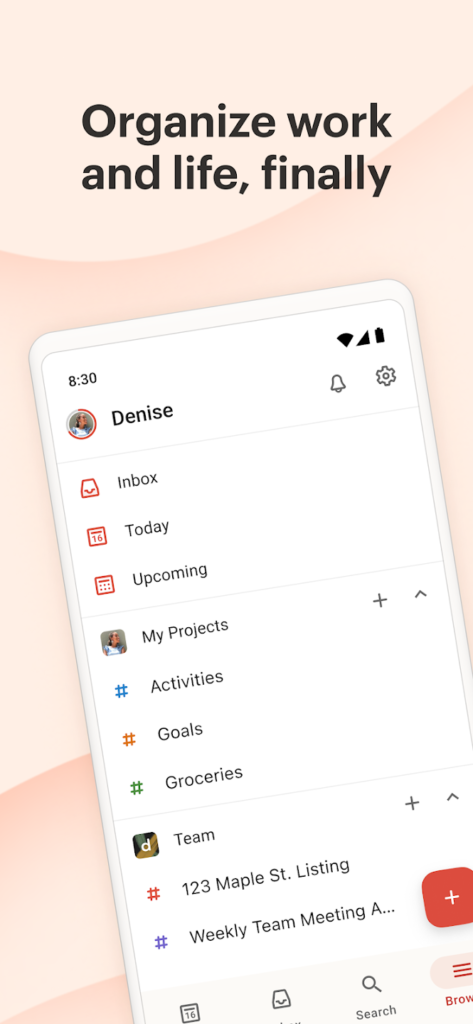
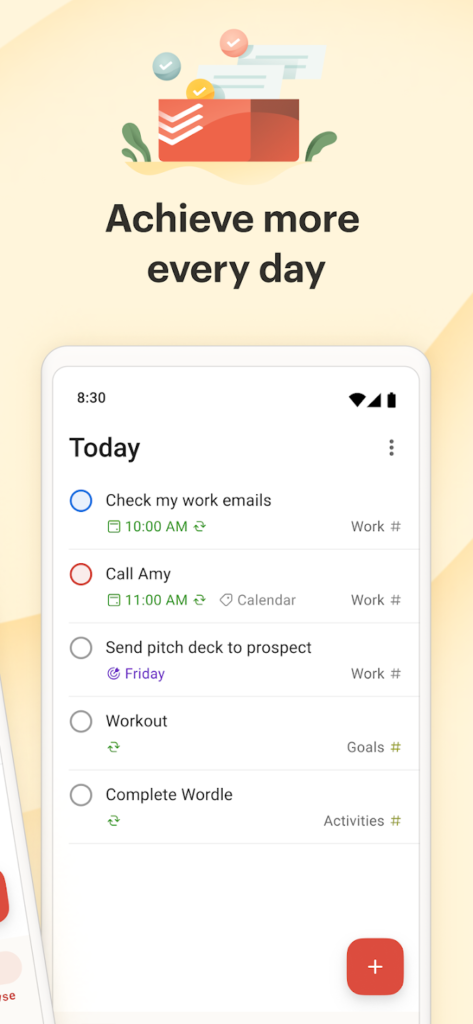
Key Highlights:
- Multiple task views including lists, boards, and calendar
- Natural language task creation and scheduling
- Custom filters and priority levels for task organization
- Time blocking and task duration estimates on paid plans
- Integrates with other productivity apps
Who it’s best for:
- Individuals managing personal and professional tasks
- Users who want flexible task organization and scheduling
- People comfortable with a tool that offers both simplicity and advanced features
Contact Information:
- Website: www.todoist.com
- App store: apps.apple.com/us/app/todoist-to-do-list-calendar
- Google Play: play.google.com/store/apps/details
- YouTube: www.youtube.com/channel
- LinkedIn: www.linkedin.com/showcase/todoist
- Instagram: www.instagram.com/todoistofficial

7. Asana
Asana offers time-tracking features embedded within its project management platform. It allows users to estimate and log time spent on tasks, feeding real-time data into analytics dashboards. The app supports creating subtasks, assigning them to team members, and monitoring progress in real time.
Time tracking data can be sorted and reported with custom fields, helping teams manage workloads and forecast project timelines. Some features, including embedded timers, require higher-tier plans.
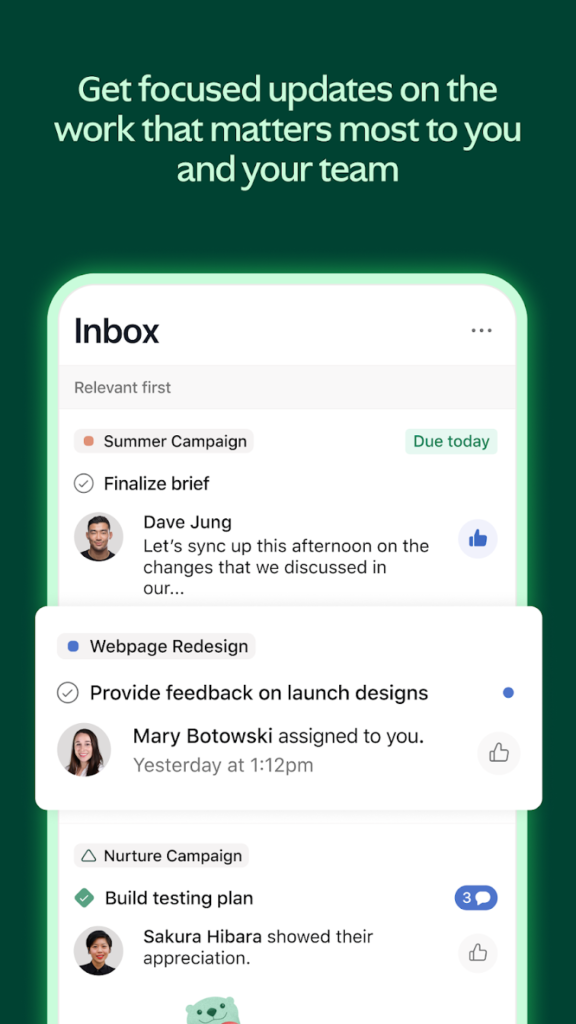

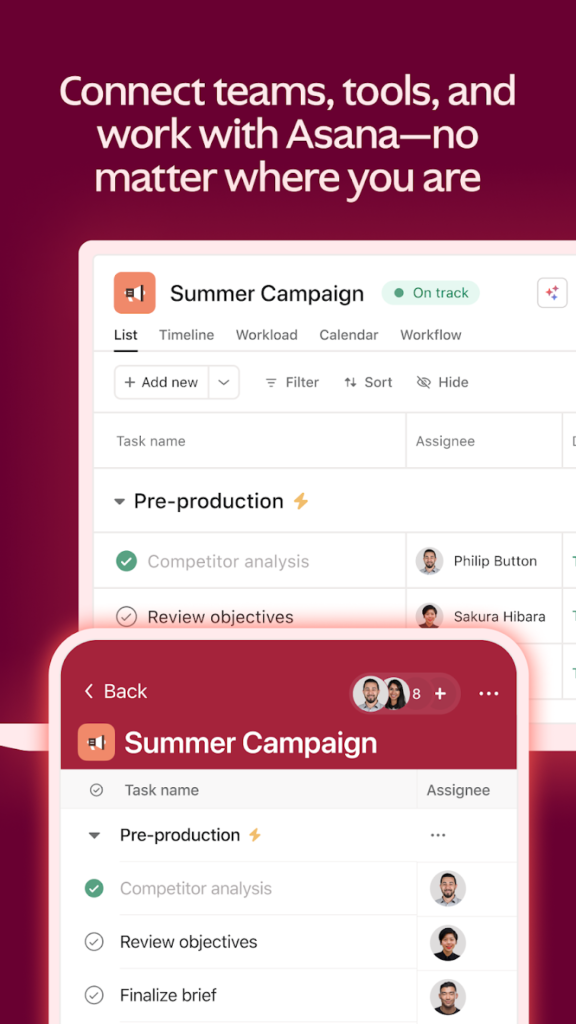
Key Highlights:
- Native time tracking integrated with task management
- Real-time progress monitoring and subtask assignment
- Analytics dashboard with customizable reporting
- Supports sorting by estimated time and time spent
Who it’s best for:
- Teams managing collaborative projects and deadlines
- Users needing integrated time tracking within project workflows
- Organizations requiring detailed time and resource analytics
Contact Information:
- App store: apps.apple.com/us/app/asana-where-work-connects
- Google Play: play.google.com/store/apps/details
- Website: asana.com
- Facebook: www.facebook.com/asana
- Twitter: x.com/intent/follow
- Instagram: www.instagram.com/asana
- LinkedIn: www.linkedin.com/company/asana
- YouTube: www.youtube.com/channel/UC2

8. Trello
Trello organizes tasks using boards, lists, and cards to help users visualize workloads and deadlines. It offers calendar and timeline views for tracking project progress and adjusting priorities. Trello’s dashboard provides metrics like due dates and assigned tasks to manage workloads effectively.
The app lacks native time-tracking features but supports productivity through task organization and prioritization.
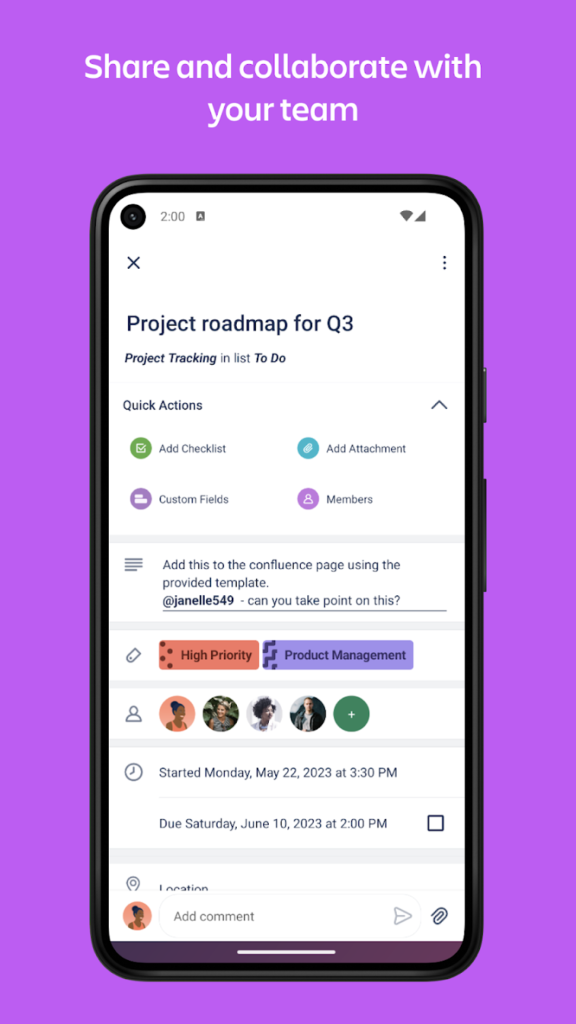

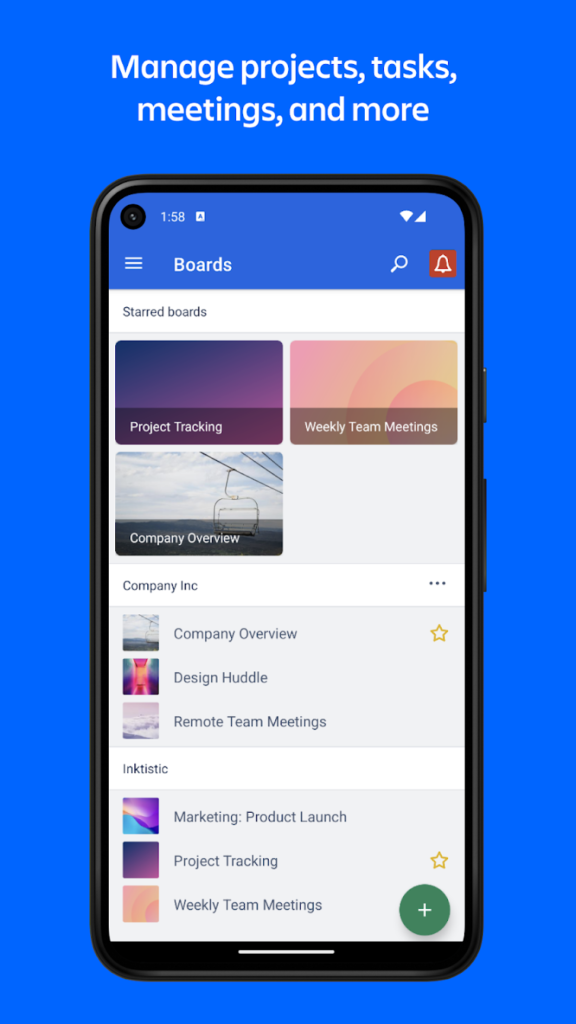
Key Highlights:
- Visual task management with boards, lists, and cards
- Calendar and timeline views for scheduling and progress tracking
- Dashboard with workload and deadline metrics
Who it’s best for:
- Users focused on task organization and prioritization
- Teams needing visual project management tools
- People who do not require built-in time tracking
Contact Information:
- App store: apps.apple.com/us/app/trello-organize-anything
- Google Play: play.google.com/store/apps/details
- Website: trello.com
- Facebook: www.facebook.com/trelloapp
- Twitter: twitter.com/trello
- Instagram: www.instagram.com/trelloapp
- LinkedIn: www.linkedin.com/company/trello
- YouTube: www.youtube.com/channel/UCR
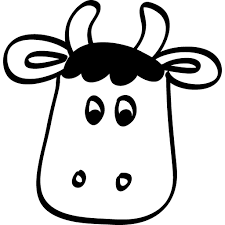
9. Remember The Milk
Remember The Milk is a to-do list app that allows users to create and organize lists with color-coded tags. It supports integration with services like Google Drive, Dropbox, Google Assistant, and Siri for voice commands and file attachments.
The app enables list sharing and reminders, making it suitable for both personal and team task management.
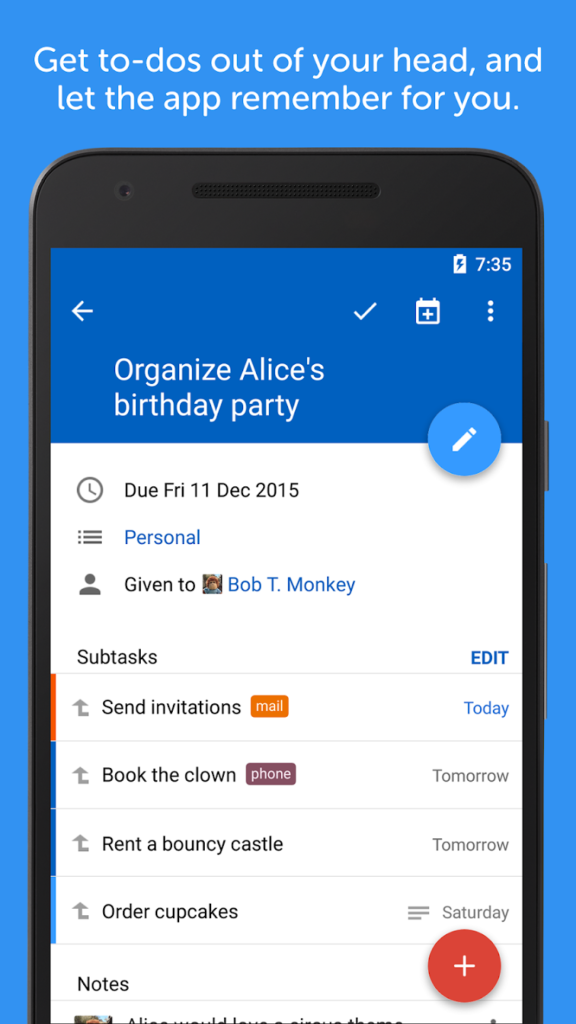
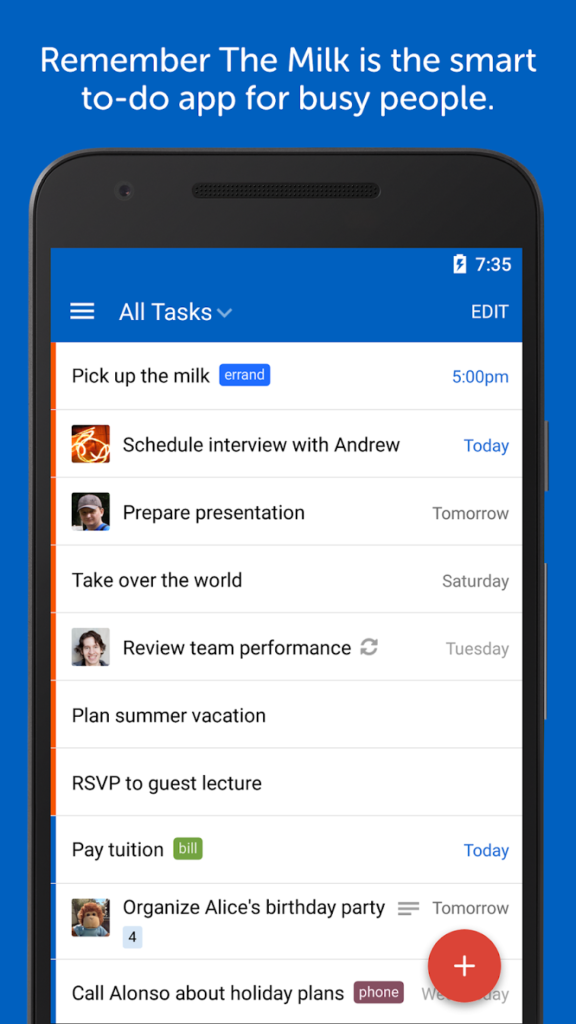
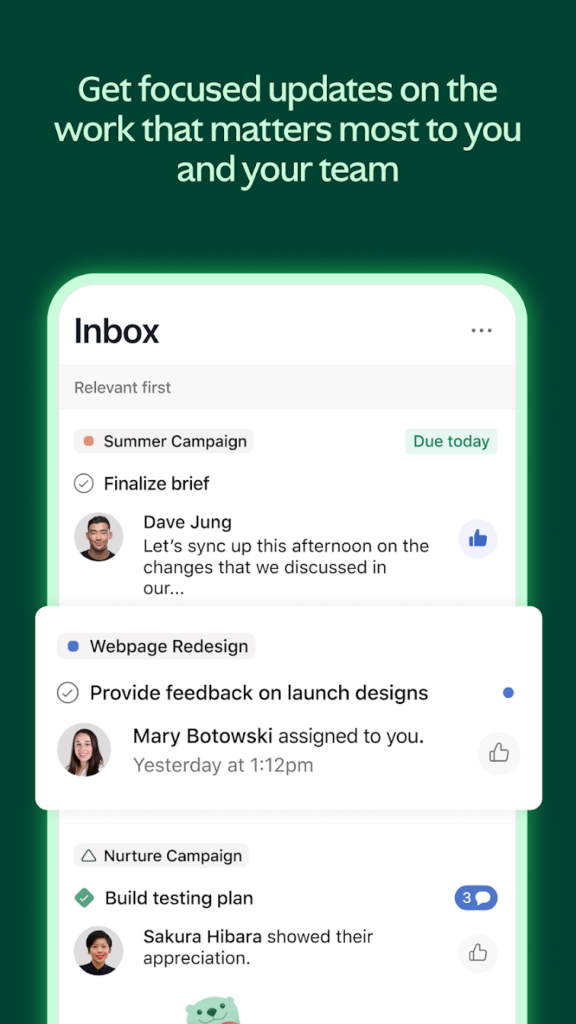
Key Highlights:
- To-do lists with color-coded tags for organization
- Integration with cloud storage and voice assistants
- List sharing and reminder features
Who it’s best for:
- Users needing simple, organized task lists
- People who benefit from voice command task creation
- Teams requiring shared task lists and reminders
Contact Information:
- App store: apps.apple.com/us/app/remember-the-milk-to-do-list
- Google Play: play.google.com/store/apps/details
- Website: www.rememberthemilk.com
- Facebook: www.facebook.com/rememberthemilk
- Twitter: twitter.com/rememberthemilk

10. Pocket
Pocket allows users to save articles, videos, and other content to view later across devices. It helps reduce distractions by letting users postpone content consumption to breaks or downtime. The app supports offline access and syncing across platforms.
Pocket’s free plan offers basic saving features, while premium includes permanent content storage and enhanced search.
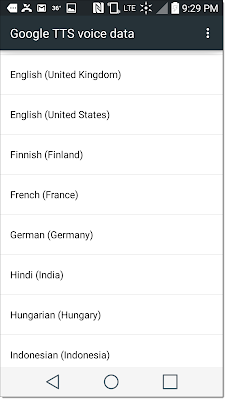
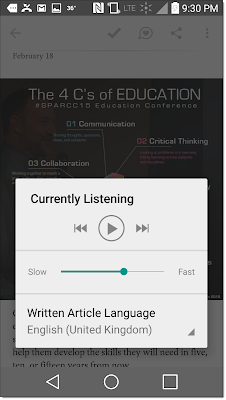
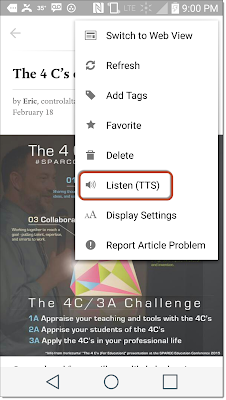
Key Highlights:
- Save and organize web content for later viewing
- Offline access and cross-device syncing
- Basic free plan with optional premium features
Who it’s best for:
- Users who get distracted by online content during work
- People wanting to save articles and videos for offline use
- Those who prefer separating content consumption from work time
Contact Information:
- Website: blog.getpocket.com
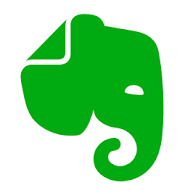
11. Evernote
Evernote is a note-taking app that helps users keep all notes, to-do lists, and meeting agendas in one searchable place. It supports uploading handwritten notes and tagging for easy retrieval. The premium version offers collaboration features for teams.
Evernote aims to improve time management by centralizing information and simplifying access to important documents.
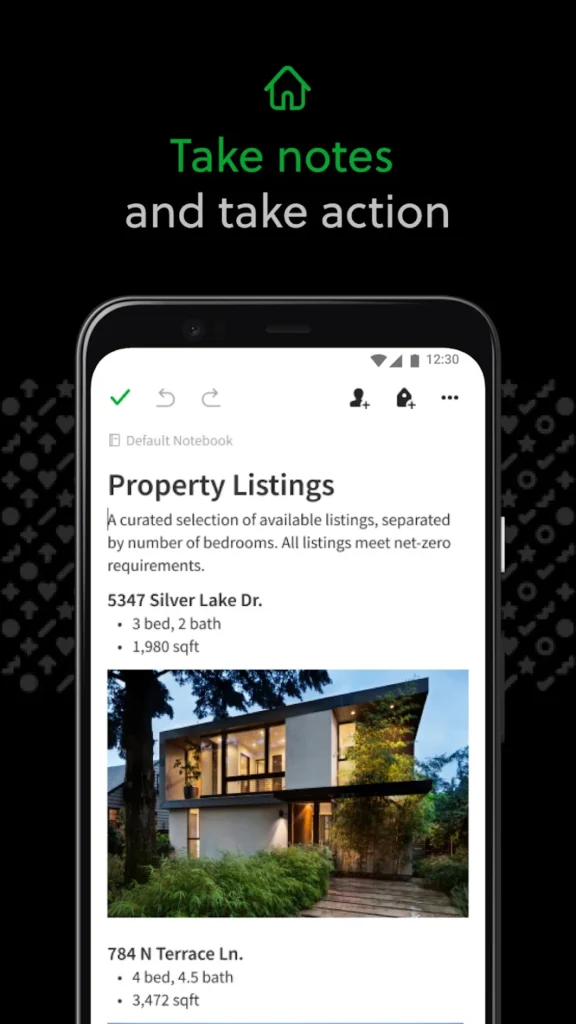

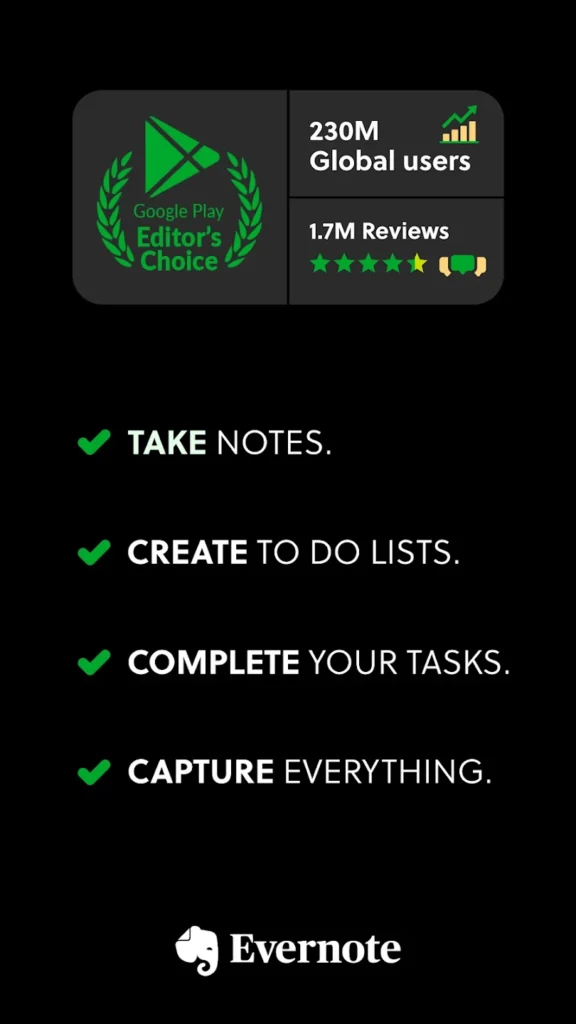
Key Highlights:
- Centralized note-taking with powerful search and tagging
- Supports handwritten notes and document uploads
- Collaboration features in premium plans
Who it’s best for:
- Users needing organized, searchable notes and lists
- Teams collaborating on documents and agendas
- Users needing centralized note storage with search functionality
Contact Information:
- App store: apps.apple.com/us/app/evernote-notes-organizer
- Google Play: play.google.com/store/apps
- Website: evernote.com
- Facebook: www.facebook.com/evernote
- Twitter: twitter.com/evernote
- Instagram: www.instagram.com/evernote
- YouTube: www.youtube.com/channel/UCr_

12. Harvest
Harvest is a time-tracking tool designed for teams managing multiple projects. It offers simple reporting features to visualize time usage and supports billing and invoicing clients directly from the app. Harvest integrates with other project management tools like Asana and Trello.
It provides budget tracking for tasks and projects, helping teams monitor profitability.
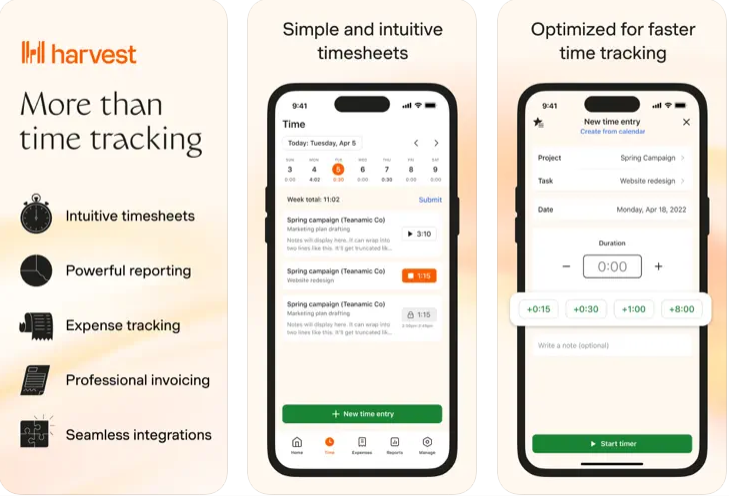
Key Highlights:
- Time tracking with visual reporting
- Billing and invoicing capabilities
- Integrates with project management tools
Who it’s best for:
- Teams tracking time and budgets across projects
- Users needing integrated billing and invoicing
- Teams tracking project budgets and profitability
Contact Information:
- App store: apps.apple.com/us/app/harvest-track-time-invoice
- Google Play: play.google.com/store/apps
- Website: www.getharvest.com
- Twitter: x.com/harvest
- LinkedIn: www.linkedin.com/company/harvest_2
- Instagram: www.instagram.com/harvest

13. ManicTime
ManicTime automatically tracks computer usage to provide detailed reports on time spent on projects, websites, and applications. It supports easy timesheets, auto-tagging, and company-wide reports. The app can be installed on internal servers for business use.
ManicTime integrates with other software to enhance time management and productivity tracking.
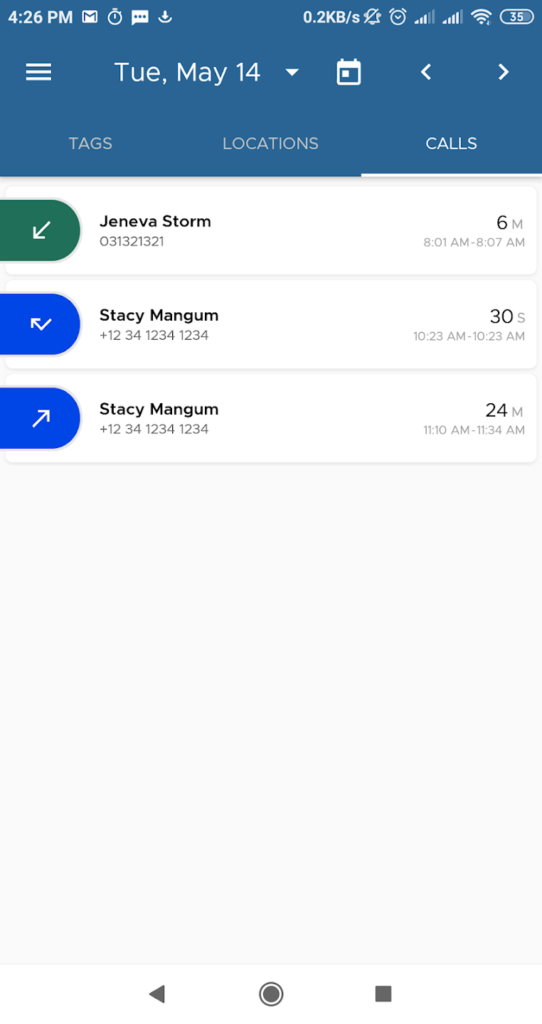
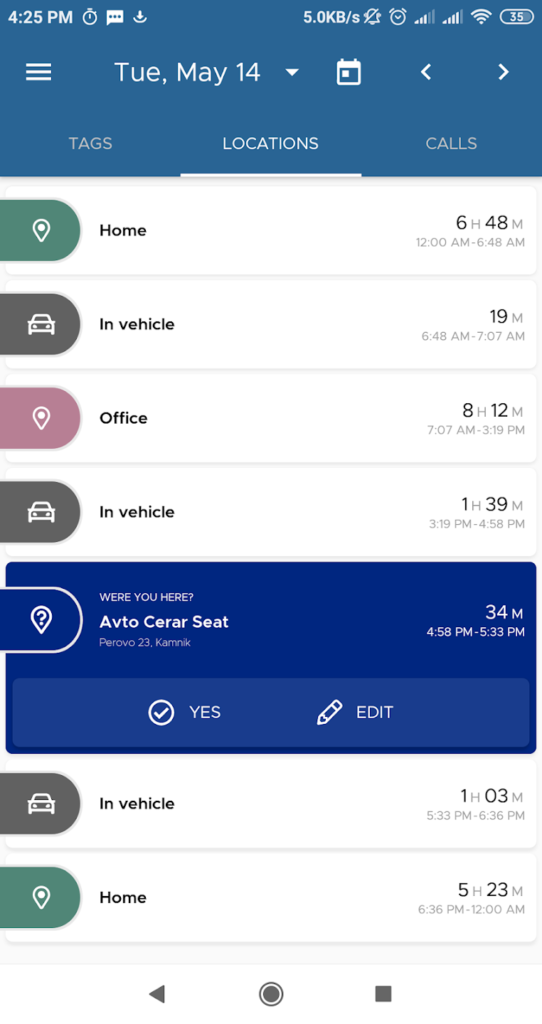

Key Highlights:
- Automatic tracking of computer activity
- Detailed reports and analytics
- Supports auto-tagging and timesheets
- Can be deployed on internal servers
Who it’s best for:
- Businesses needing automatic employee time tracking
- Teams requiring detailed activity reports
- Organizations wanting integration with existing software
Contact Information:
- App store: apps.apple.com/us/app/manictime
- Google Play: play.google.com/store/apps/details
- Website: manictime.com
- Facebook: facebook.com/manictime
- Twitter: twitter.com/ManicTime
- LinkedIn: www.linkedin.com/showcase/manictime-software
- YouTube: www.youtube.com/user/ManicTime

14. TimeCamp
TimeCamp offers timesheet management with automatic schedule filling and project structuring. It includes budgeting, reporting, invoicing, and attendance tracking features. The app supports custom user roles and guest invitations for project collaboration.
TimeCamp helps teams optimize time spent on projects and manage resources effectively.
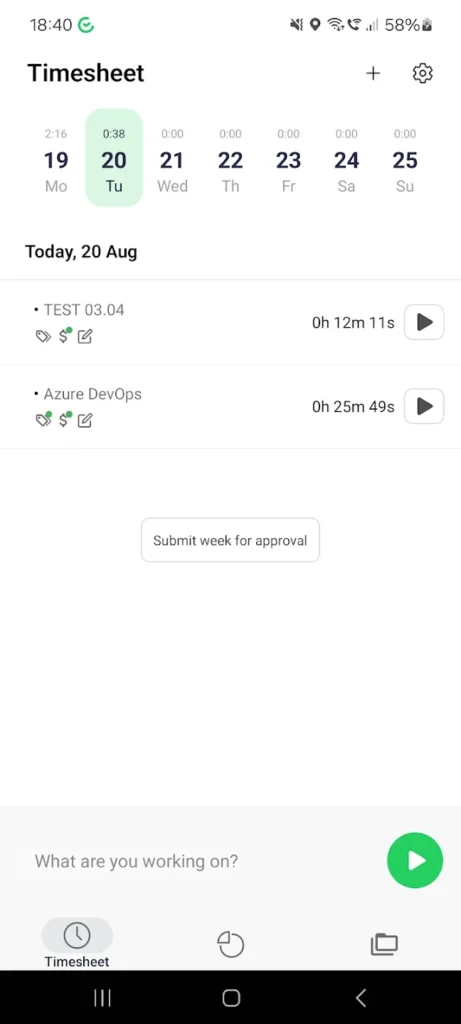
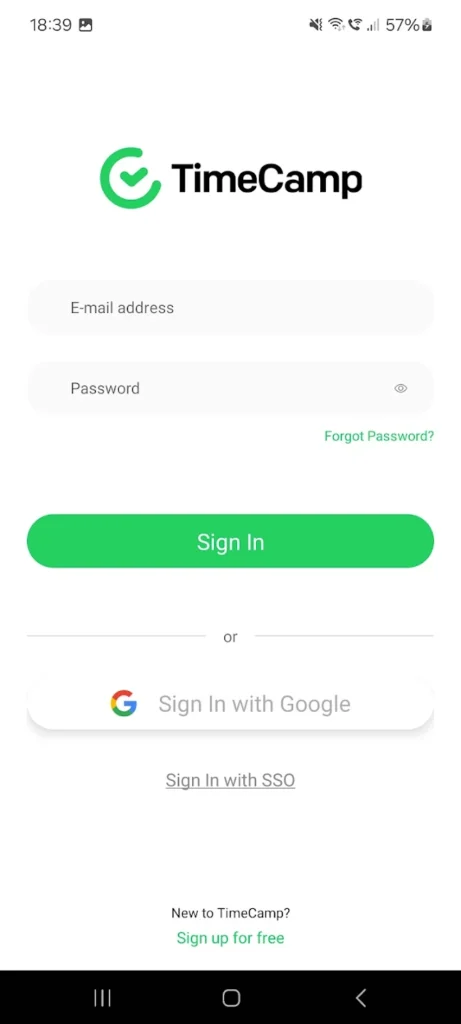
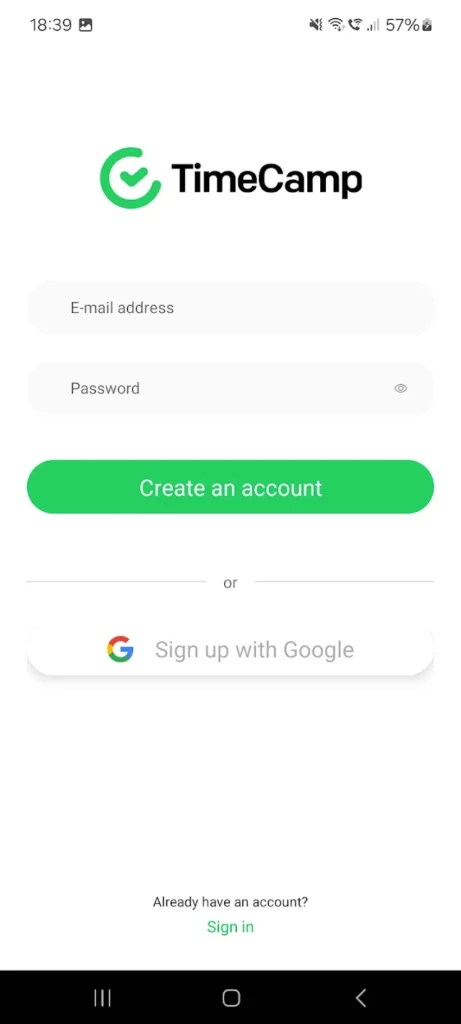
Key Highlights:
- Automatic timesheet filling and project management
- Budgeting, invoicing, and attendance tracking
- Custom user roles and guest invitations
Who it’s best for:
- Teams managing complex projects and budgets
- Users needing detailed time and attendance tracking
- Organizations requiring flexible user permissions
Contact Information:
- App store: apps.apple.com/us/app/timecamp-time-tracker
- Google Play: play.google.com/store/apps/details
- Website: www.timecamp.com
- Facebook: www.facebook.com/timecamp
- Twitter: twitter.com/timecamp
- Instagram: www.instagram.com/timecampinc
- LinkedIn: www.linkedin.com/company/timecamp
- YouTube: www.youtube.com/@Timecampcom

15. Any.do
Any.do provides a mobile-focused task management app with quick task addition, list organization, and due date setting. Its “Plan my Day” feature encourages scheduling tasks to ensure completion. The app integrates with Google and Outlook calendars.
While the mobile app is smooth and user-friendly, the desktop version is less polished and can feel cluttered.

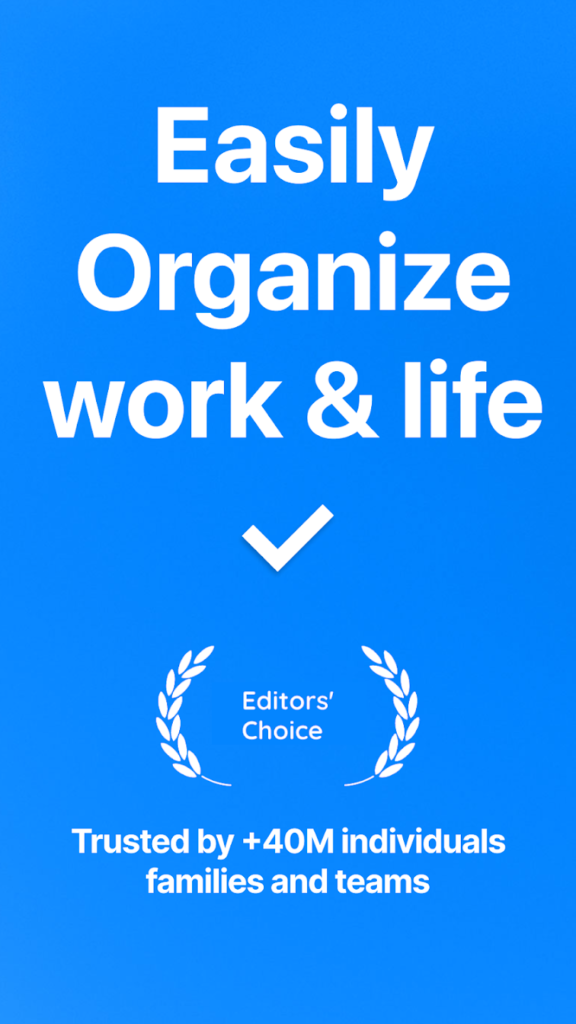
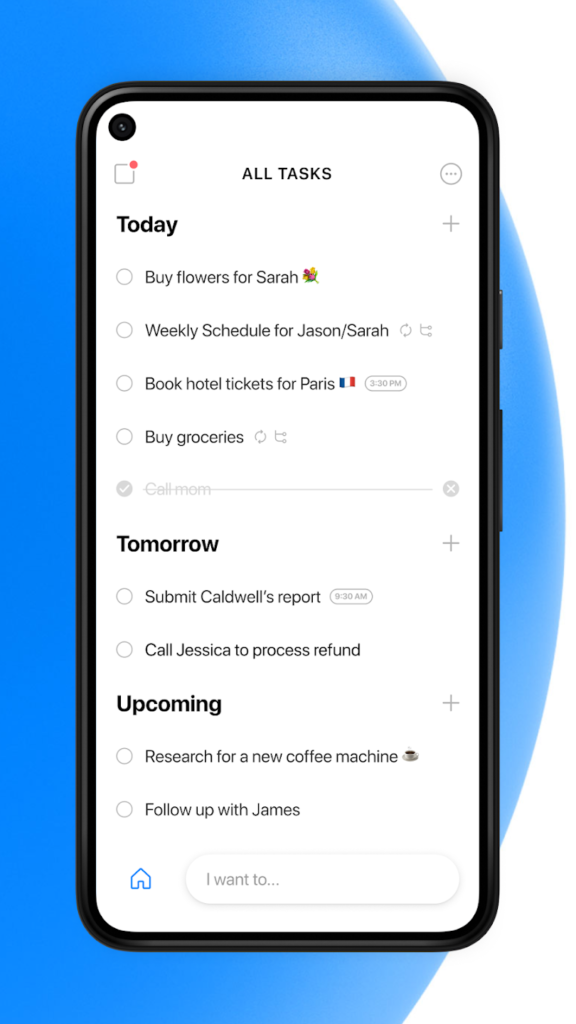
Key Highlights:
- Quick task creation and list management on mobile
- Daily planning feature to schedule tasks
- Calendar integration with Google and Outlook
Who it’s best for:
- Mobile users needing fast task management
- People who benefit from daily task planning
- Users integrating tasks with calendar events
Contact Information:
- App store: apps.apple.com/us/app/any-do-to-do-list-planner
- Google Play: play.google.com/store/apps/details
- Website: www.any.do
- Facebook: www.facebook.com/Any.do
- Twitter: x.com/anydo
- Instagram: www.instagram.com/anydo
- LinkedIn: www.linkedin.com/company/any.do
- Tik-Tok: www.tiktok.com/@anydoapp

16. Focus Keeper
Focus Keeper uses the Pomodoro Technique to break work into intervals with customizable timers and breaks. It tracks progress and provides motivational statistics to enhance focus. The app has a simple interface designed for individual use.
It does not support collaboration or team management features.
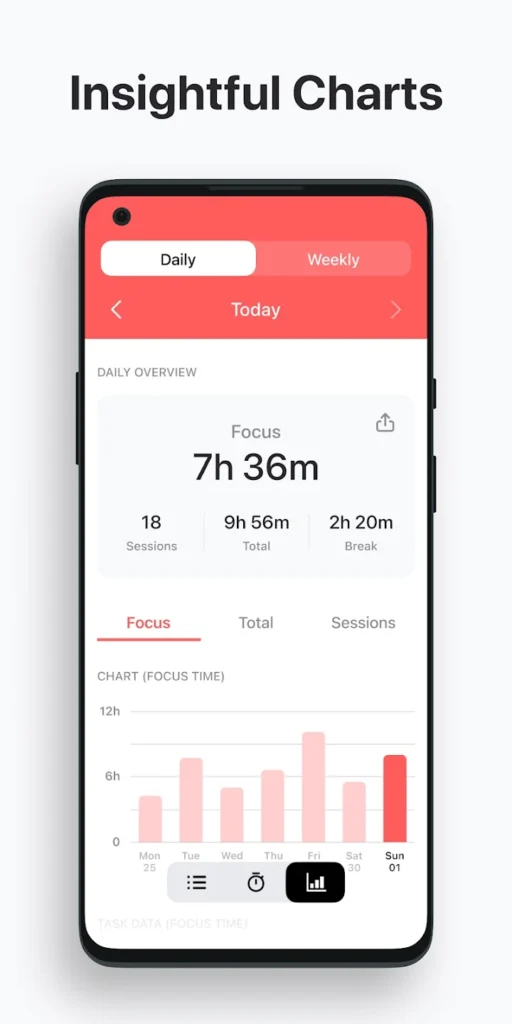


Key Highlights:
- Customizable Pomodoro timer with work and break intervals
- Progress tracking and motivational statistics
- Simple and intuitive interface
Who it’s best for:
- Individuals wanting to improve focus with timed sessions
- Users preferring a straightforward productivity timer
- People who work best with structured work-break cycles
Contact Information:
- Website: focuskeeper.co
- App store: apps.apple.com/us/app/focus-keeper-pomodoro-timer
- Google Play: play.google.com/store/apps/details
Conclusion
In 2025, managing time effectively has become more achievable thanks to a wide variety of apps designed to fit different needs and work styles. Whether someone is organizing daily tasks, tracking work hours, or maintaining focus during busy periods, these tools provide practical solutions that adapt to individual preferences and team workflows. From simple to-do lists to advanced time-tracking and productivity systems, there is an option for every level of time management.
These apps help users stay organized, monitor progress, and maintain accountability, making it easier to balance responsibilities and improve efficiency. As technology continues to evolve, time management tools will keep offering smarter ways to plan, prioritize, and focus, supporting users in making the most of their time and achieving their goals consistently.
