Trying to stay organized in 2025? A good to-do list app can help you keep track of everything from work projects to personal errands. Whether you’re managing a packed calendar or just trying to remember the laundry, the right tool makes a difference.
And if meal planning or grocery shopping is one of those tasks on your list, ReciMe can help simplify that part of your day. With features that let you save recipes from TikTok, Instagram, and more, build weekly meal plans, and generate aisle-organized grocery lists, it’s one less thing to worry about. Download ReciMe now and let’s dive into those to-do list apps!


1. Todoist
Todoist is a task management app available on iOS, Android, Apple Watch, and desktop platforms. It allows users to add tasks with specific dates and times, organize them by categories, and view them using different layouts such as lists, boards, or a calendar. The app includes functions for labeling tasks, filtering by categories, and linking to third-party tools like email and calendar services.
Users can create recurring tasks, set visual indicators for task organization, and use templates to structure task lists. The app also includes options for assigning tasks to others, adding notes or attachments, and accessing synced data across multiple devices. A paid version includes additional tools such as location-based notifications and productivity tracking.
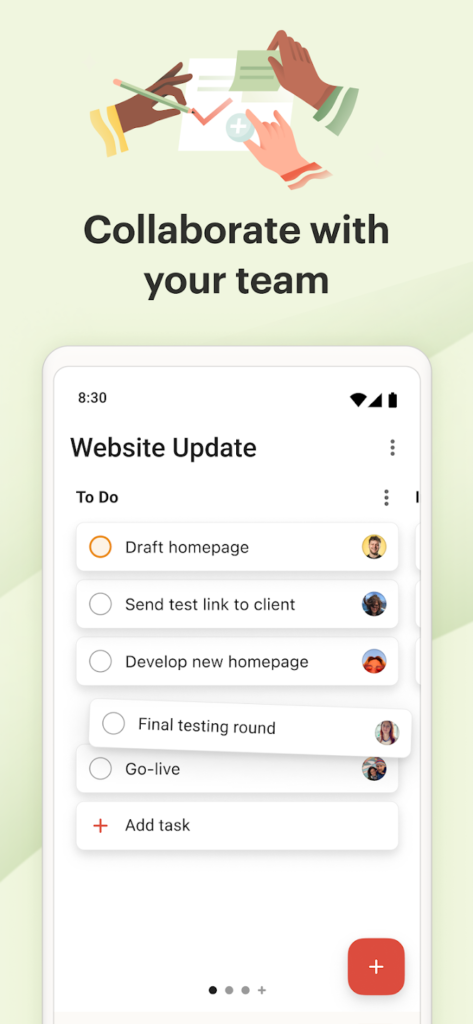
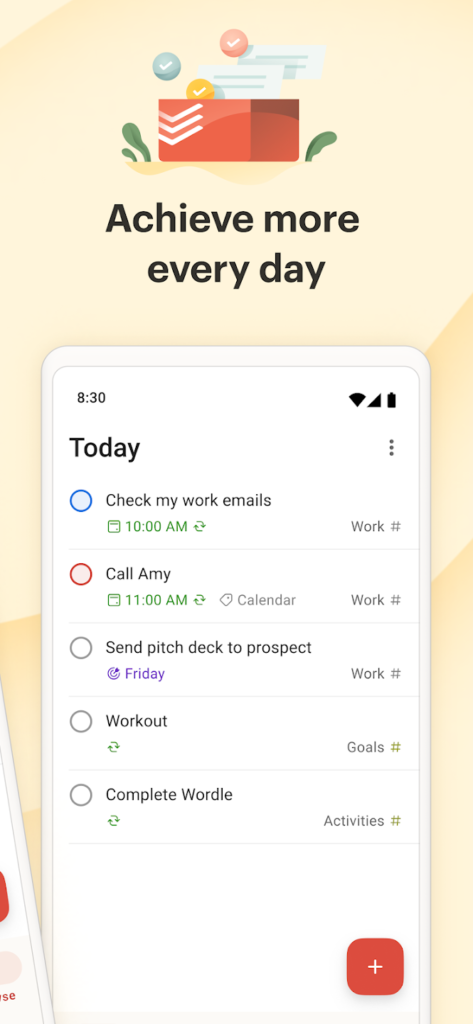
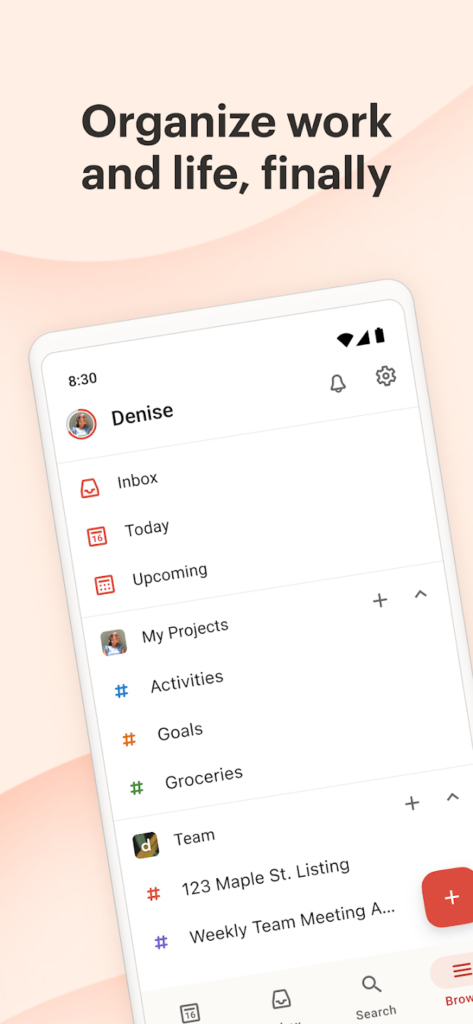
Key Highlights:
- Task entry with date recognition
- Calendar, list, and board view options
- Syncs across mobile, desktop, and wearable devices
- Supports task categorization and filtering
- Allows linking with external productivity tools
- Includes predefined templates for repeated task sets
- Location-based features available with upgrade
Who it’s best for:
- People organizing personal and work-related tasks
- Users looking to categorize and track daily responsibilities
- Those who use multiple devices for task access
- Individuals coordinating shared task lists or projects
Contact Information
- Website: todoist.com
- App Store: apps.apple.com/ua/app/todoist-to-do-list-calendar
- Google Play: play.google.com/store/apps/details
- E-mail: privacy@doist.com
- Twitter: x.com/doist
- LinkedIn: www.linkedin.com/showcase/todoist
- Instagram: www.instagram.com/todoistofficial
- Address: 251 Little Falls Drive, Wilmington, DE 19808

2. TickTick
TickTick is a task and schedule management app available on Android, iOS, and desktop platforms. It allows users to create tasks with reminders, organize them using tags, folders, and checklists, and view them in formats like list, calendar, or board. Tasks can be entered using text or voice, and dates mentioned in the task text are automatically recognized and applied.
The app also includes tools for setting recurring tasks, creating subtasks, tracking personal habits, and working across devices. Users can connect third-party calendars and manage tasks with visual timelines. Additional functions such as Pomodoro timers, theme selection, and expanded storage options are available with a premium account.
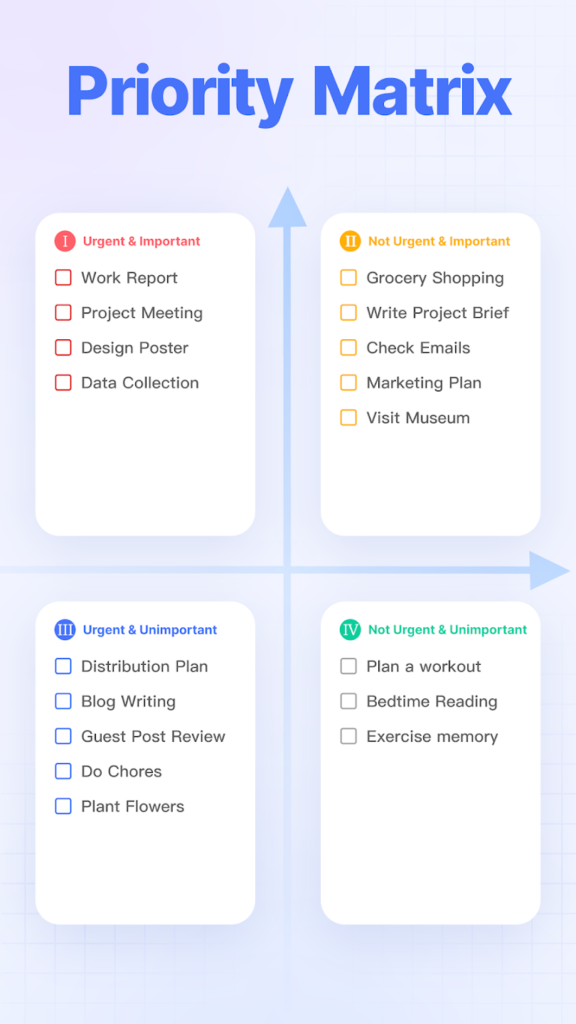

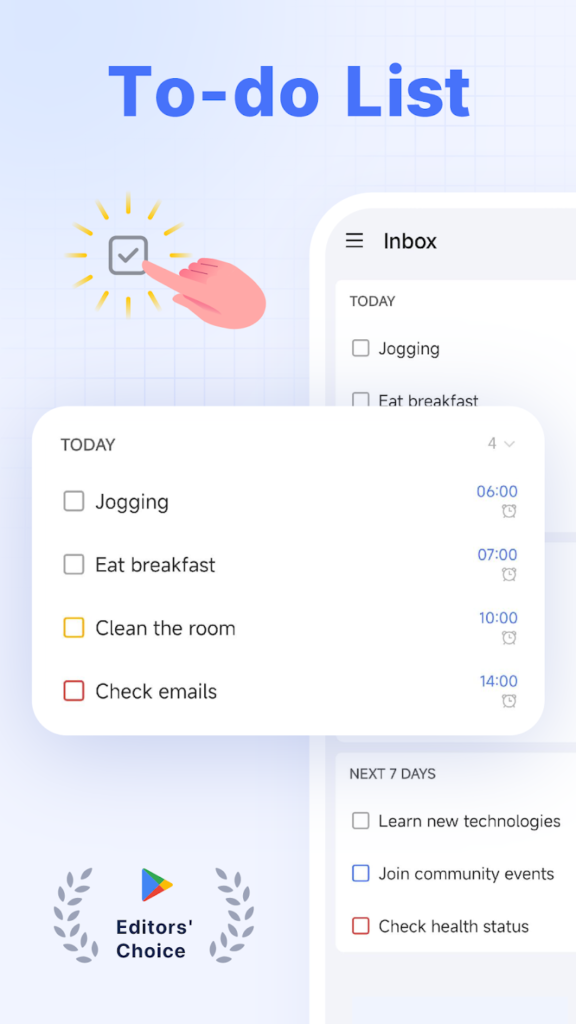
Key Highlights:
- Task entry with natural date recognition
- Views include list, calendar, and timeline formats
- Offers recurring tasks and subtasks
- Includes Pomodoro timer and habit tracker
- Supports task sharing and collaboration
- Cloud sync across multiple platforms and devices
- Integration with third-party calendars and services
Who it’s best for:
- People who want to manage personal and work tasks in one place
- Users interested in routine planning and habit tracking
- Those using multiple devices to access schedules and task lists
- Individuals who prefer structured layouts and calendar integration
Contact Information
- Website: ticktick.com
- App Store: apps.apple.com/us/app/ticktick-to-do-list-calendar
- Google Play: play.google.com/store/apps/details
- E-mail: support@ticktick.com
- Facebook: www.facebook.com/TickTickApp
- Twitter: x.com/intent
- Instagram: www.instagram.com/ticktickapp
- Address: Hong Kong N/A Hung Hom Rm C 2/F Wah Lai Bldg 2 Lo Lung Hang St
- Phone: +1 6785878112

3. Microsoft To Do
Microsoft To Do is a cross-platform task management app that allows users to create lists, set reminders, and organize tasks by categories or schedules. The app supports one-time and recurring tasks, note attachments, and step-based task breakdowns. Tasks can be synced across devices and integrated with Microsoft 365 services, including Outlook and Cortana.
The app offers tools for personal planning through features like “My Day” and task suggestions. Users can customize lists with colors, add files to tasks, and collaborate by sharing lists with others. Changes in shared tasks are reflected in real time, and the app is designed to work across mobile, web, and desktop environments.
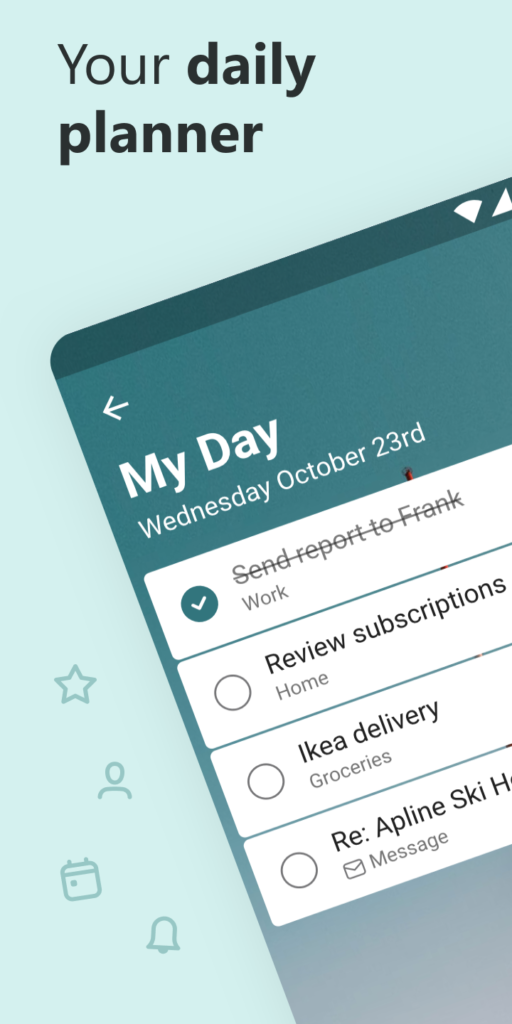
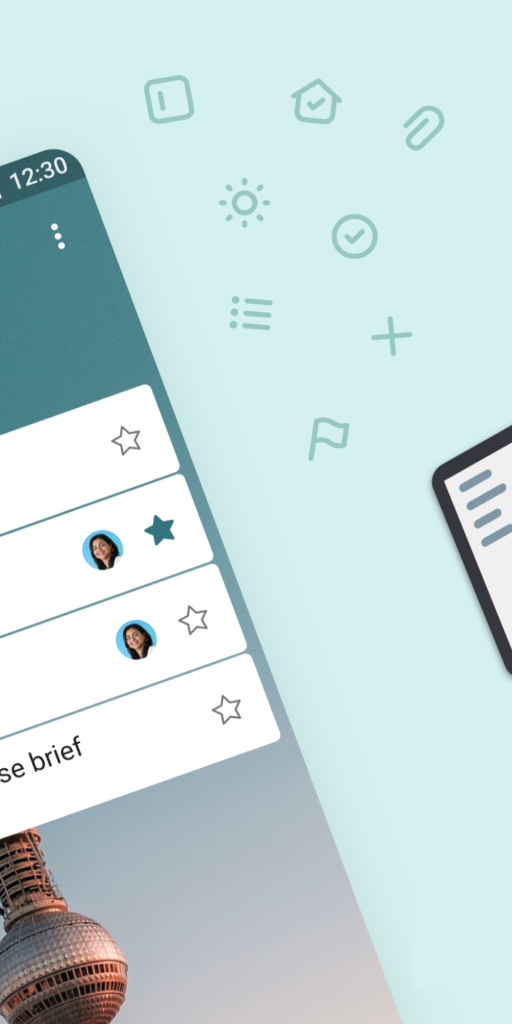

Key Highlights:
- Daily planning through the “My Day” feature
- Task lists with options for steps, notes, and due dates
- Syncs with Microsoft 365 and Outlook
- Supports shared lists and notifications of changes
- Allows customization through themes and emojis
- Works across iOS, Android, Windows, and web platforms
Who it’s best for:
- Users already working within the Microsoft 365 ecosystem
- People organizing both personal and collaborative task lists
- Those managing recurring schedules and reminders
- Individuals using multiple devices across work and home
Contact Information
- Website: todo.microsoft.com
- App Store: apps.apple.com/us/app/microsoft-to-do
- Google Play: play.google.com/store/apps/details
- Facebook: www.facebook.com/MicrosoftToDo
- Twitter: x.com/MicrosoftToDo
- LinkedIn: www.linkedin.com/showcase/microsoft-365

4. Apple Reminders
Apple Reminders is a built-in task and list management app available on iPhone, iPad, Mac, Apple Watch, and Apple Vision Pro. The app supports basic task creation, scheduled reminders, subtasks, tagging, and location-based alerts. Reminders can be created using typed input or voice via Siri and are synced automatically across devices using iCloud.
Users can organize tasks with custom lists, Smart Lists, and tags, as well as sort and filter by various criteria. The app includes options to group tasks into sections, create recurring reminders, and assign tasks when working on shared lists. Visual organization features such as color-coded lists and column views are also supported.
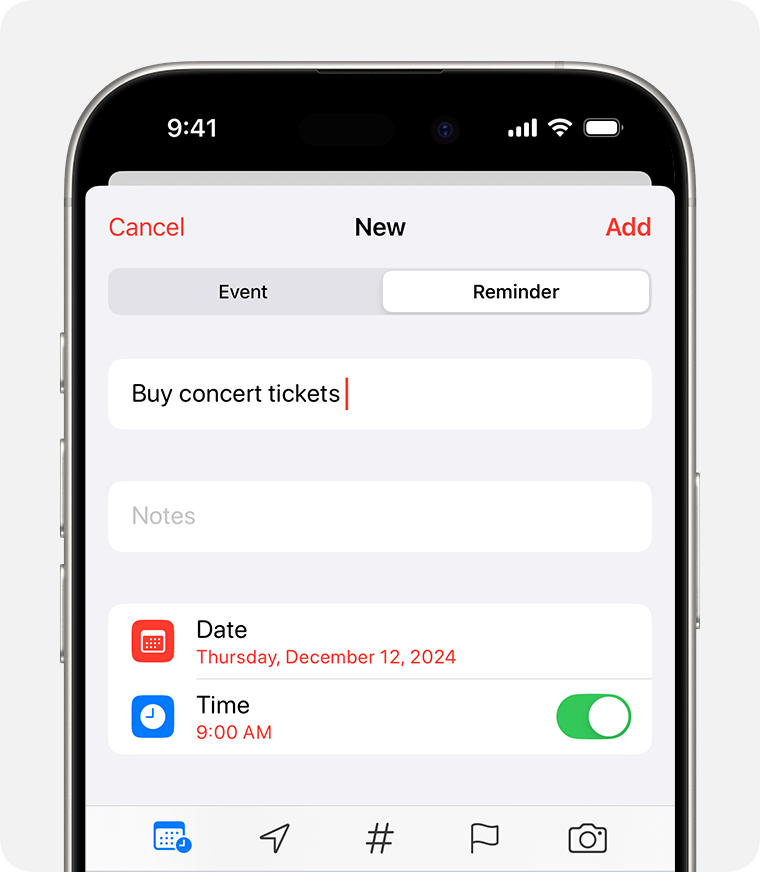
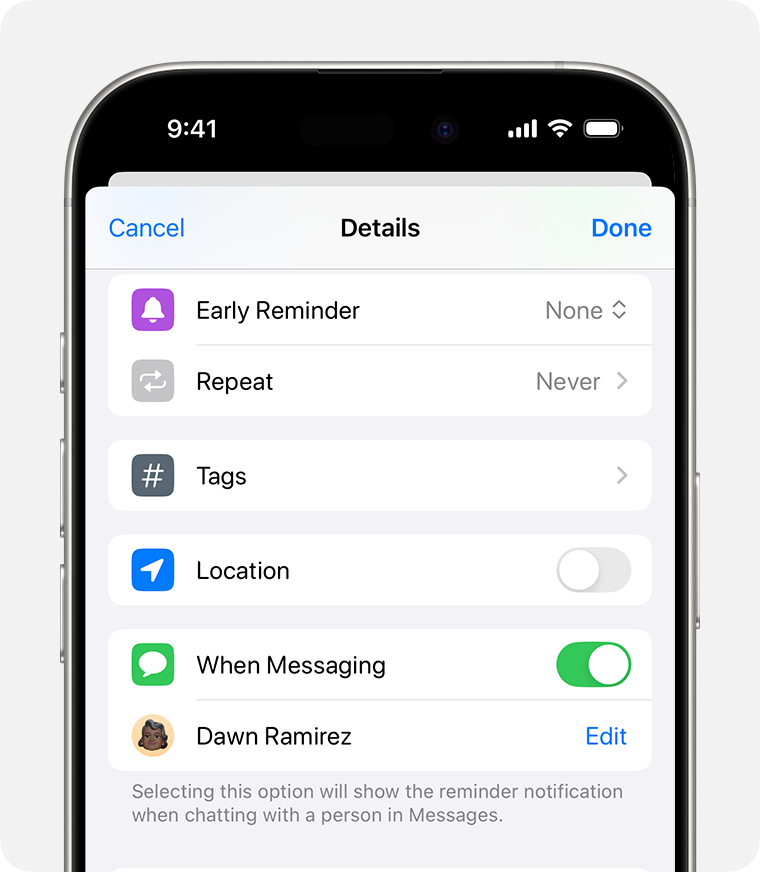
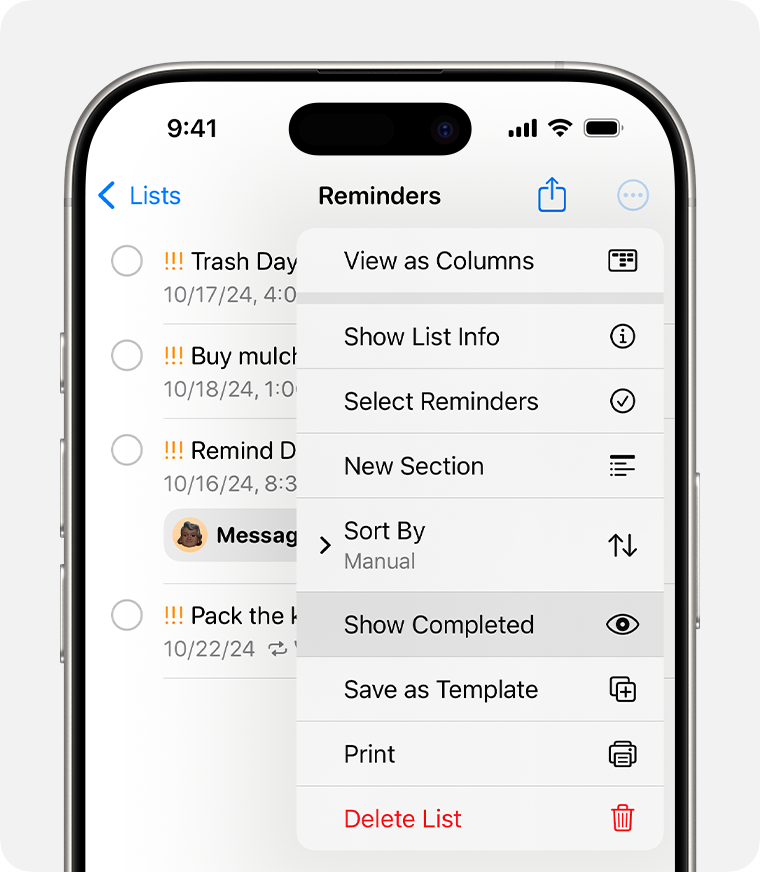
Key Highlights:
- Integrated with Siri and Calendar for task creation
- Supports scheduled, recurring, and location-based reminders
- Offers Smart Lists, tagging, and custom sorting
- Syncs across Apple devices via iCloud
- Includes collaboration through shared task lists
- Allows creation of templates for reusable lists
Who it’s best for:
- Users with multiple Apple devices seeking built-in task management
- People who want basic task tracking with system-wide integration
- Individuals managing personal reminders, shopping lists, or routines
- Those who prefer voice input or keyboard shortcuts for task creation
Contact Information
- Apple Support: support.apple.com/en-ie

5. Google Tasks
Google Tasks is a mobile and web-based task manager developed by Google, designed to integrate with Gmail and Google Calendar. Users can create task lists, set due dates, and add subtasks or notes. The app supports syncing across devices and allows tasks to be added directly from emails in Gmail.
Tasks can be organized by list and prioritized using drag-and-drop. While limited in customization compared to some other tools, it offers core task management functions and works as part of the broader Google Workspace environment. Notifications, recurring tasks, and basic editing tools are available on mobile and desktop versions.
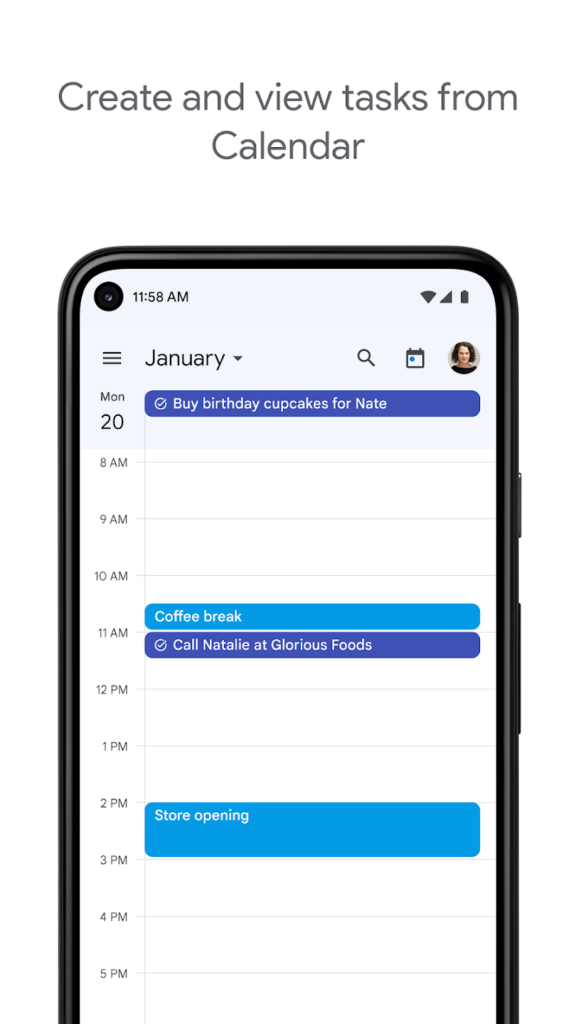
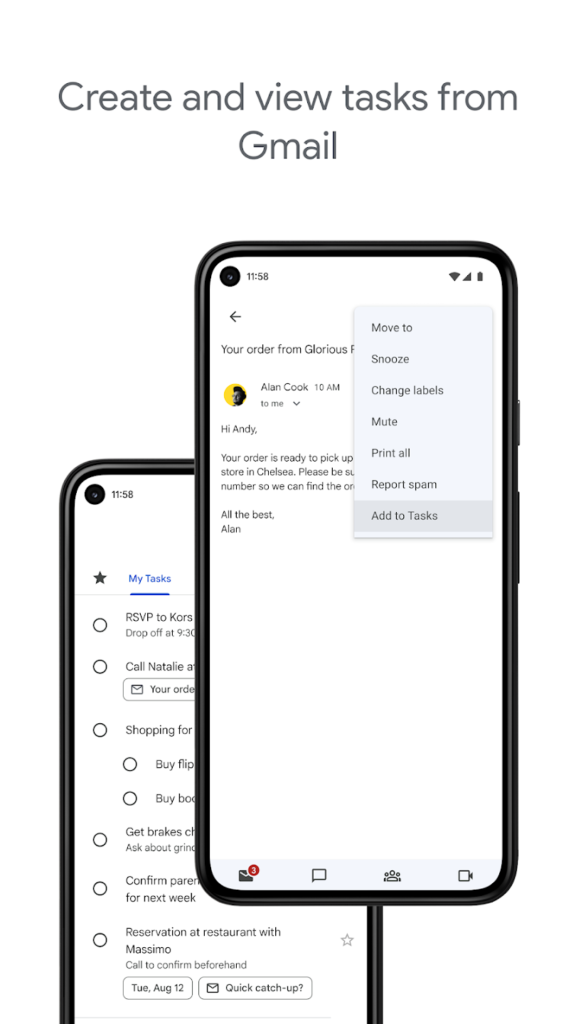
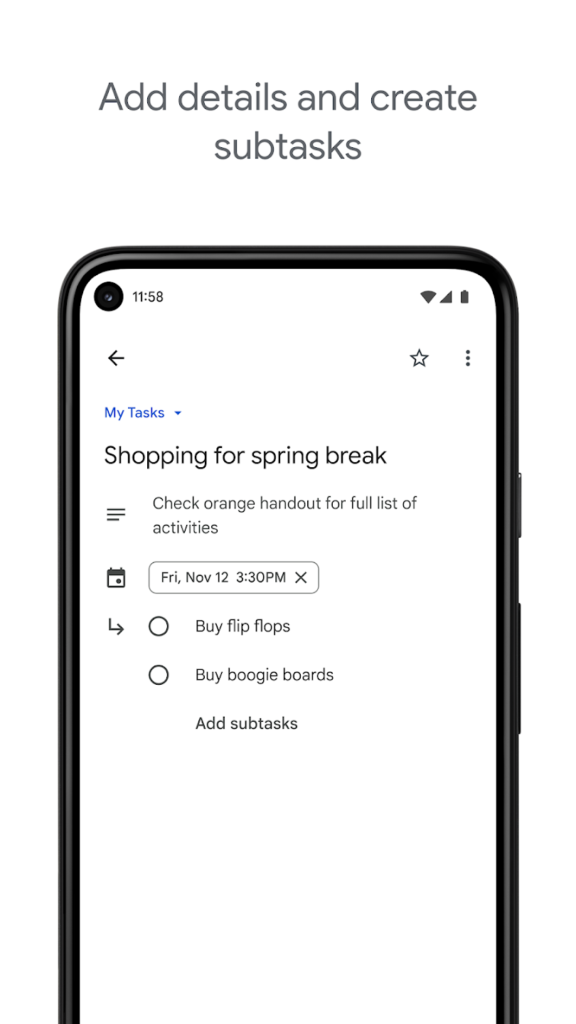
Key Highlights:
- Syncs across devices and integrates with Gmail and Calendar
- Allows creation of subtasks and notes within tasks
- Tasks can be added directly from emails
- Supports due dates and reminders
- Tasks organized by list, sortable with drag-and-drop
- Web and mobile access through Google account
Who it’s best for:
- Users who already rely on Gmail and Google Calendar
- Individuals looking for a simple, synced task list across devices
- Those managing to-dos tied to email or calendar events
- People needing lightweight task tracking without advanced features
Contact Information
- Website: workspace.google.com
- App Store: apps.apple.com/us/app/google-tasks-get-things-done
- Google Play: play.google.com/store/apps/details

6. Any.do
Any.do is a multi-platform app that combines task lists, calendar planning, and reminders. It offers tools to organize daily activities, schedule events, and manage personal or shared task lists. Tasks can be created manually or using voice input, and organized using folders, subtasks, and tags. The app includes calendar integration and supports syncing with Google Calendar, Outlook, and other scheduling tools.
Users can view their agenda in several formats, including daily and weekly calendar views, and manage their tasks across devices. Any.do supports assigning tasks to others, sharing lists, and attaching files or notes. A built-in grocery list mode and integrations with other platforms like WhatsApp and Slack are also available.
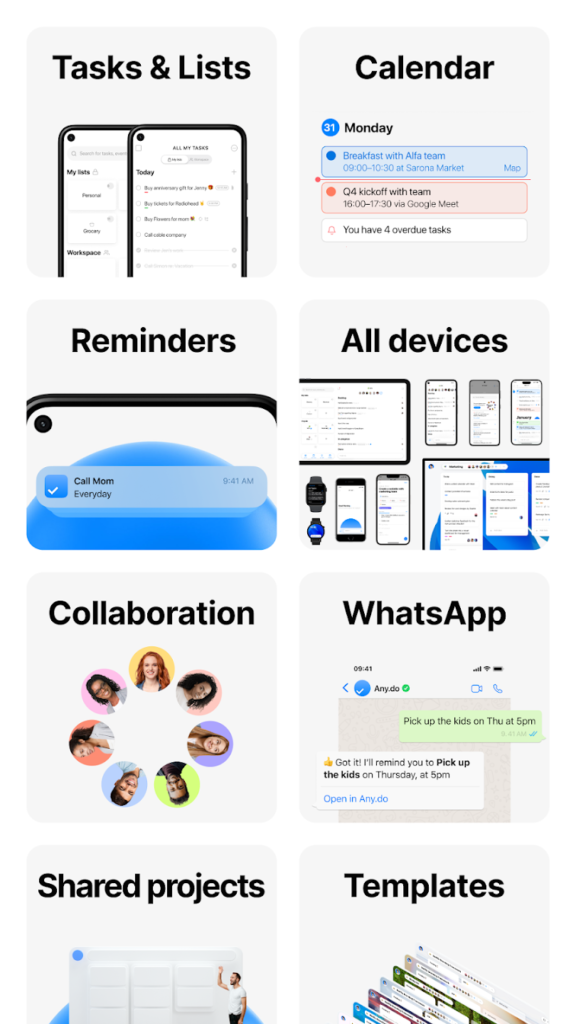
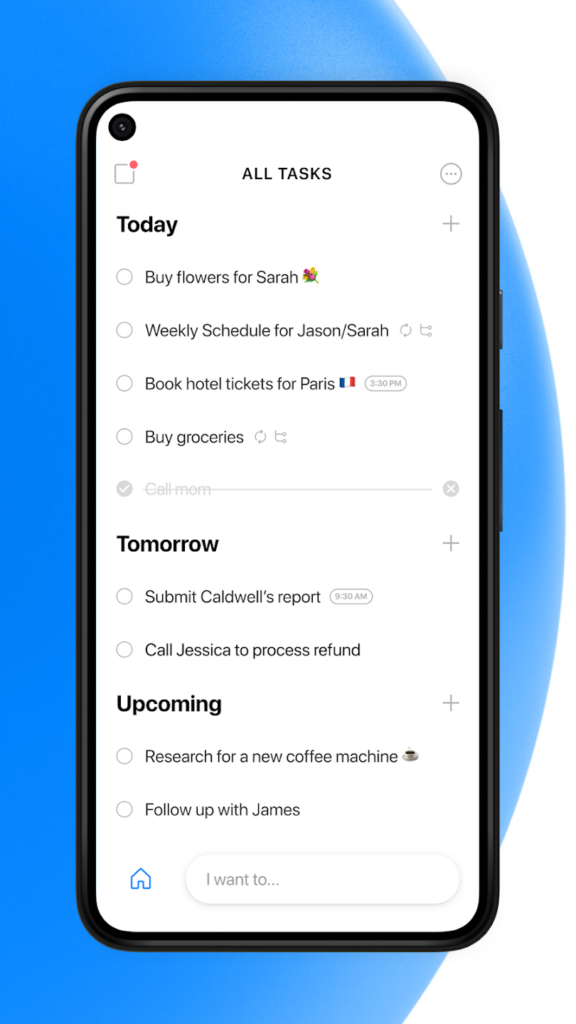
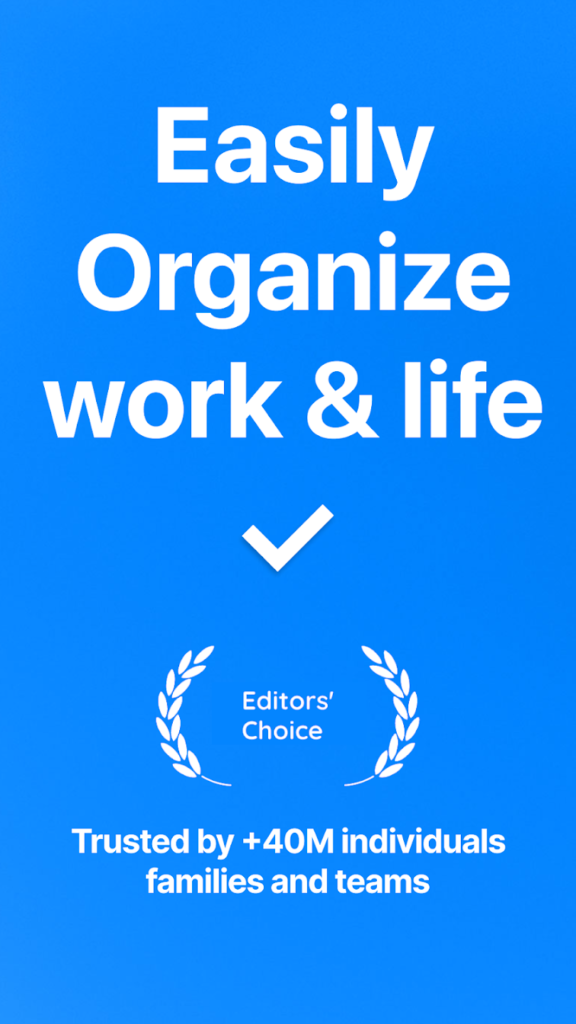
Key Highlights:
- Combines task management with calendar features
- Offers subtasks, file attachments, and notes
- Syncs across mobile, desktop, and web platforms
- Integrates with Google Calendar, Outlook, WhatsApp, and more
- Task collaboration features including sharing and assignment
- Includes daily planner and shopping list tools
Who it’s best for:
- Users who want both a task list and calendar in one app
- Individuals managing shared or collaborative task lists
- People looking for cross-device planning tools
- Those using third-party integrations for productivity or communication
Contact Information
- Website: any.do
- App Store: apps.apple.com/us/app/any-do-to-do-list-planner
- Google Play: play.google.com/store/apps/details
- E-mail: customers@any.do
- Facebook: www.facebook.com/Any.do
- Twitter: x.com/anydo
- LinkedIn: www.linkedin.com/company/any.do
- Instagram: www.instagram.com/anydo

7. Things 3
Things 3 is a task management app developed by Cultured Code for iPhone, iPad, Apple Watch, Mac, and Apple Vision Pro. It uses a structured layout built around individual tasks, projects, and categorized areas such as “Work” or “Health.” Users can schedule tasks, set reminders, apply tags, and break larger goals into smaller steps.
Tasks can be grouped into projects and organized by section, deadline, or tag. Calendar integration is supported, as well as recurring tasks and a Today view for daily planning. Users can also send emails to generate tasks, use widgets, and manage to-dos via Apple Watch or Siri shortcuts.
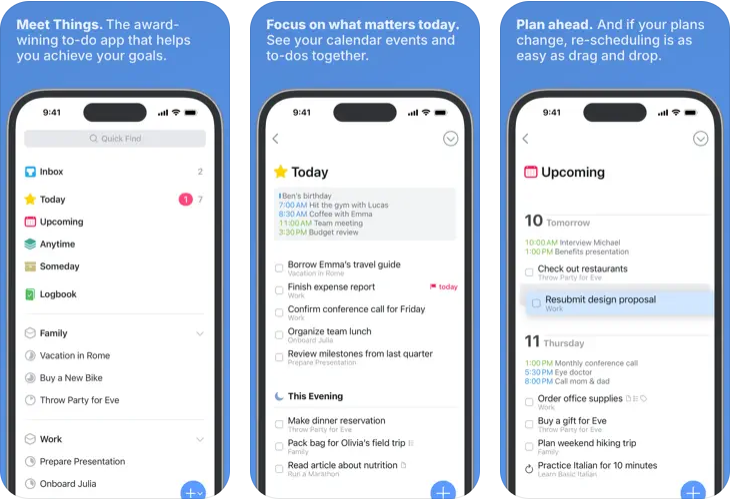
Key Highlights:
- Structured by tasks, projects, and areas of focus
- Includes tags, reminders, and recurring task options
- Integrates with the system calendar and supports Siri
- Offers email-to-task functionality
- Supports Apple Watch and cross-device sync through Things Cloud
- Provides a Today view and evening planning section
Who it’s best for:
- Users who want a structured, list-focused task manager
- People who plan large or long-term projects
- Those using only Apple devices for personal productivity
- Individuals looking for a clean, distraction-minimized layout
Contact Information
- Website: culturedcode.com/things
- App Store: apps.apple.com/us/app/things-3
- Twitter: culturedcode.com/follow/x
- Instagram: culturedcode.com/follow/instagram

8. OmniFocus 4
OmniFocus 4 is a task management app available for iPhone, iPad, Mac, Apple Watch, and Apple Vision Pro. It uses a structured layout centered around tasks, projects, tags, and calendar integration. The interface adapts across devices and supports syncing through an encrypted service.
Users can organize to-dos by project or folder, set dates, and use filtering views. The app includes tools for customizing layouts, creating recurring tasks, and attaching files or notes. On supported devices, contextual shortcuts and expanded paste behavior are also available.

Key Highlights:
- Cross-device task management layout for Apple platforms
- Projects and folders with custom filtering and tagging
- Attachments, notes, and calendar syncing support
- Keyboard and gesture navigation on multiple platforms
- Sync encryption and backup options included
- Available trial period with optional upgrade to Pro features
Who it’s best for:
- Users who manage complex workflows across devices
- People familiar with GTD-style organization
- Individuals who need tagging, perspectives, or recurring planning views
- Those working within the Apple ecosystem using multiple devices
Contact Information
- Website: www.omnigroup.com
- App Store: apps.apple.com/us/app/omnifocus-4
- Facebook: www.facebook.com/theomnigroup
- Instagram: www.instagram.com/omnigroup

9. Toodledo (Next Generation)
Toodledo is a cross-platform productivity app available on Android, iOS, iPadOS, macOS, and web browsers. The interface is organized around tasks, notes, habits, and custom lists, with tools for assigning priorities, folders, tags, and due dates. The app supports different planning approaches, including GTD-based workflows or custom systems.
Users can manage tasks using filters, views, alerts, and recurring schedules. Features include timers, visual flags, and a smart list view. Additional sections cover note storage, habit tracking, and customizable checklists. Data syncs across devices, and integration with Android and iOS systems is supported for notifications and widgets.
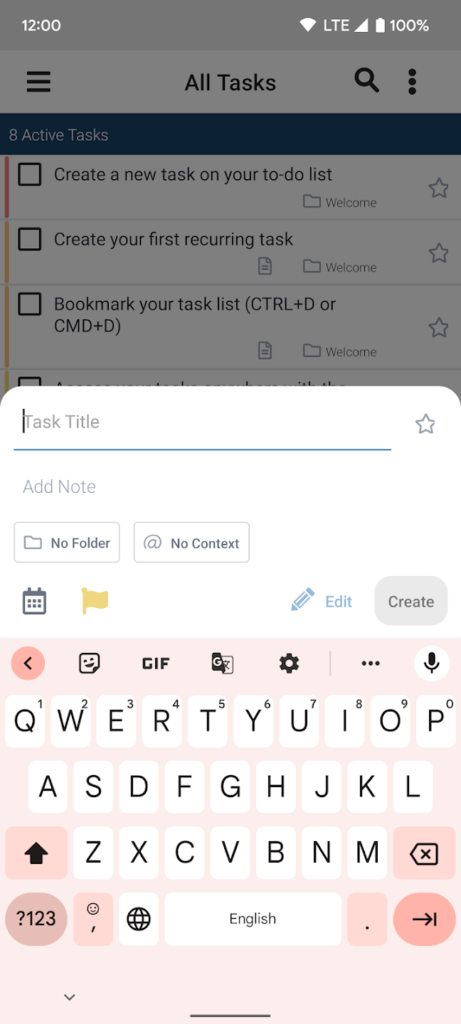


Key Highlights:
- Task tracking with folders, contexts, and status fields
- Customizable lists, notebooks, and habit tracking modules
- Recurring tasks, hotlists, and filtering tools
- Rich text editing in notes and bulk task management
- Available across mobile and desktop platforms with sync
- Option to adjust display settings and interface themes
Who it’s best for:
- Users managing multiple task categories or personal systems
- Those combining task planning with notes and habit logs
- Individuals looking for extensive filtering and custom views
- People using both Android and iOS/macOS platforms
Contact Information:
- Website: www.toodledo.com
- App store: apps.apple.com/us/app/toodledo-next-generation-app
- Google Play: play.google.com/store/apps/details
- Twitter: www.twitter.com/toodledo
- Facebook: www.facebook.com/Toodledo
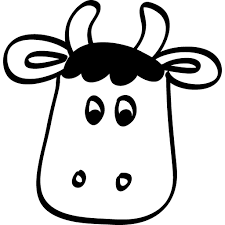
10. Remember The Milk
Remember The Milk is a cross-platform to-do list and task organizer available on Android, iOS, macOS, Apple Watch, and web. The app centers on creating tasks with due dates, priorities, tags, and recurring schedules. Users can organize tasks into lists, share them with others, and access reminders through multiple channels, including email, push notifications, and calendar integrations.
It includes support for saved searches, location-based planning, and integration with services such as Gmail, Google Calendar, Evernote, and others. Tasks can be broken into subtasks, grouped using tags, or automated through external tools and custom scripts. Cross-device sync is supported with options to review tasks via widgets or Apple Watch.
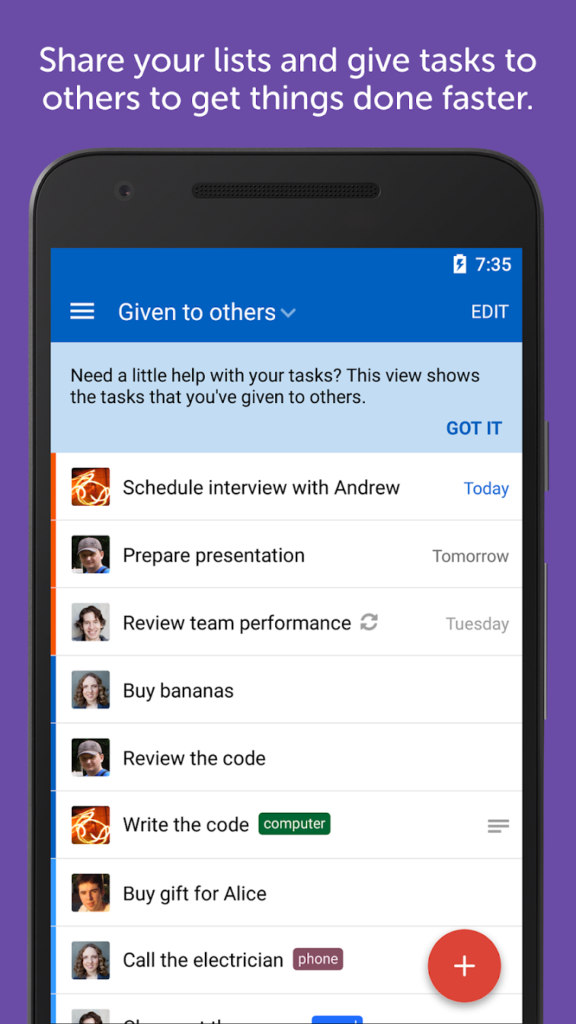
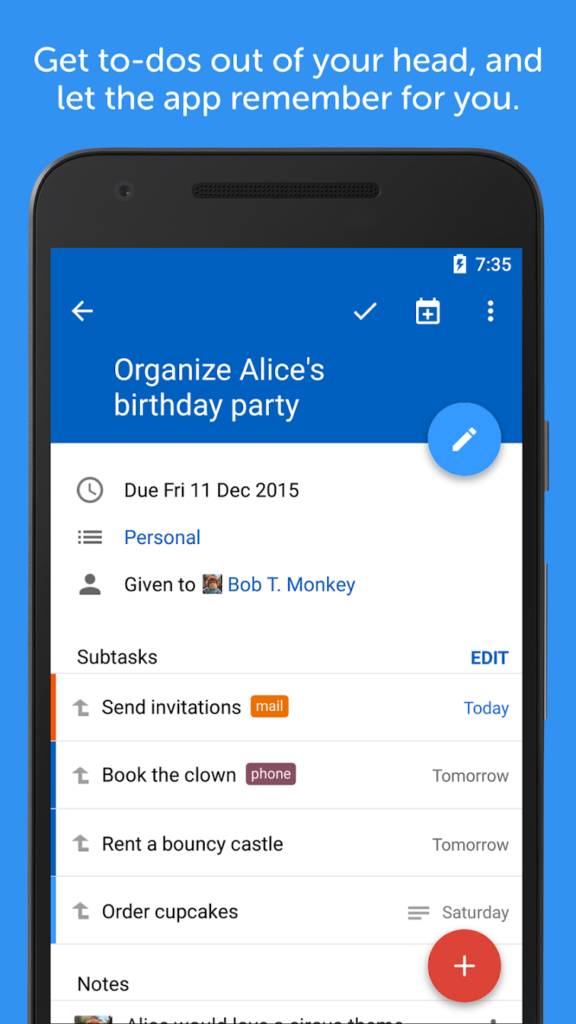
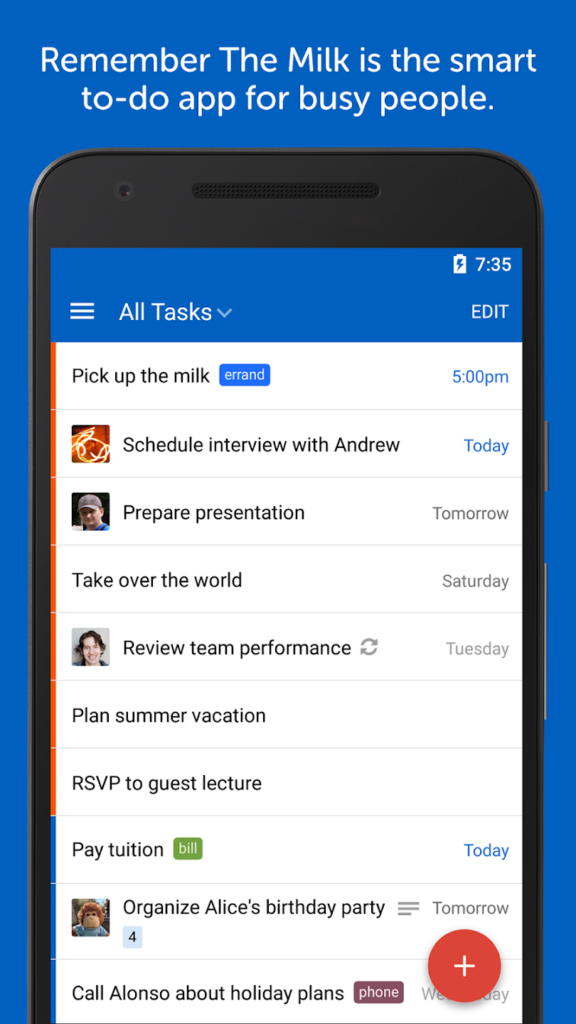
Key Highlights:
- Task organization using lists, priorities, tags, and due dates
- Reminder options via email, push, and integrations
- Smart Lists created through saved searches
- Location-based planning features
- Integration with Gmail, Evernote, Outlook, IFTTT, and Zapier
- Widgets and voice support on compatible platforms
Who it’s best for:
- Users managing daily and location-sensitive to-dos
- People working across web, mobile, and wearable devices
- Those using third-party automation tools in task planning
- Individuals preferring saved filters and smart lists
Contact Information
- Website: rememberthemilk.com
- App Store: apps.apple.com/us/app/remember-the-milk-to-do-list
- Google Play: play.google.com/store/apps/details
- E‑mail: privacy@rememberthemilk.com
- Facebook: www.facebook.com/rememberthemilk
- Twitter: x.com/rememberthemilk
- Address: 660 4th Street #247 San Francisco CA 94107

11. Habitica
Habitica is a productivity and habit-tracking app that uses role-playing game mechanics to encourage task completion. Users can create daily goals, one-time tasks, or recurring habits and check them off to earn in-game rewards like experience points, items, and gear. These tasks are connected to a customizable character, with visual progress reflected through avatar upgrades.
The app includes features for joining groups, participating in shared quests, and managing to-dos within social teams. It supports reminders, widgets, and customizable color themes. Sync across devices is available, and additional gameplay elements like pets and seasonal events are part of the overall system.
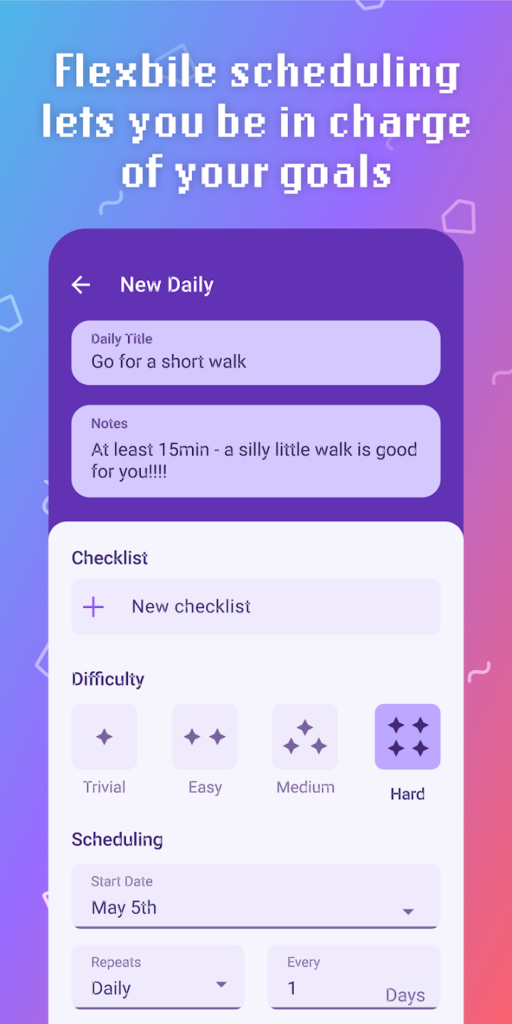
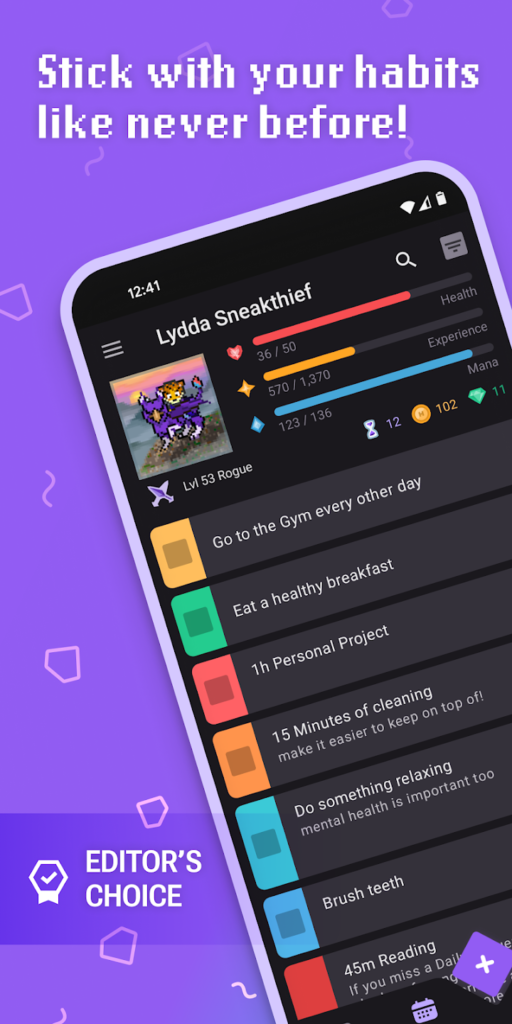
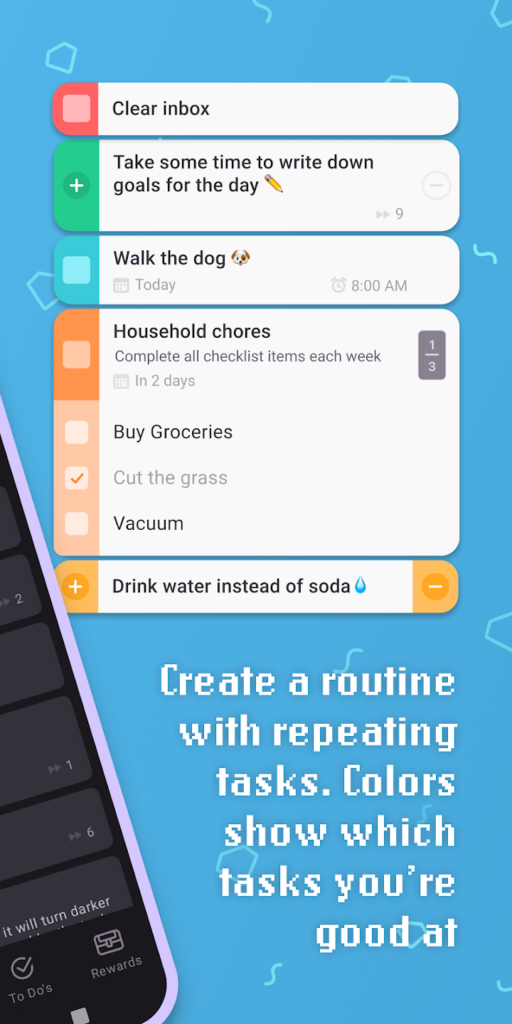
Key Highlights:
- Task system includes habits, daily routines, and to-do items
- RPG-style progress tracking through avatar levels and rewards
- Social features for collaborative quests and shared lists
- Color-coded tasks, streak counters, and repeat scheduling
- Customization for avatars and task themes
- Sync and notification support across devices and platforms
Who it’s best for:
- Users looking for a gamified approach to personal productivity
- Individuals who enjoy visuals or character-based tracking
- People who work better with accountability through team or group formats
- Those managing a mix of habits, recurring tasks, and one-time to-dos
Contact Information:
- Website: habitica.com
- App store: apps.apple.com/us/app/habitica-gamified-taskmanager
- Google Play: play.google.com/store/apps/details
- Instagram: www.instagram.com/habitica
- Facebook: www.facebook.com/Habitica
- Telegram: blog.habitrpg.com

12. WorkFlowy
WorkFlowy is a list-based productivity app designed for outlining, note-taking, and task management. It offers a nested bullet system that allows users to organize ideas and plans in expandable lists. Tasks can be tagged, marked as complete, and moved between categories with drag-and-drop controls. Notes and outlines are stored in a unified workspace with options for filtering and global search.
The app includes features for collaborative editing, kanban board views, and media embedding. It supports offline access, cross-device syncing, and integrations for backup. Visual customization tools like text highlights and colored tags are also included.
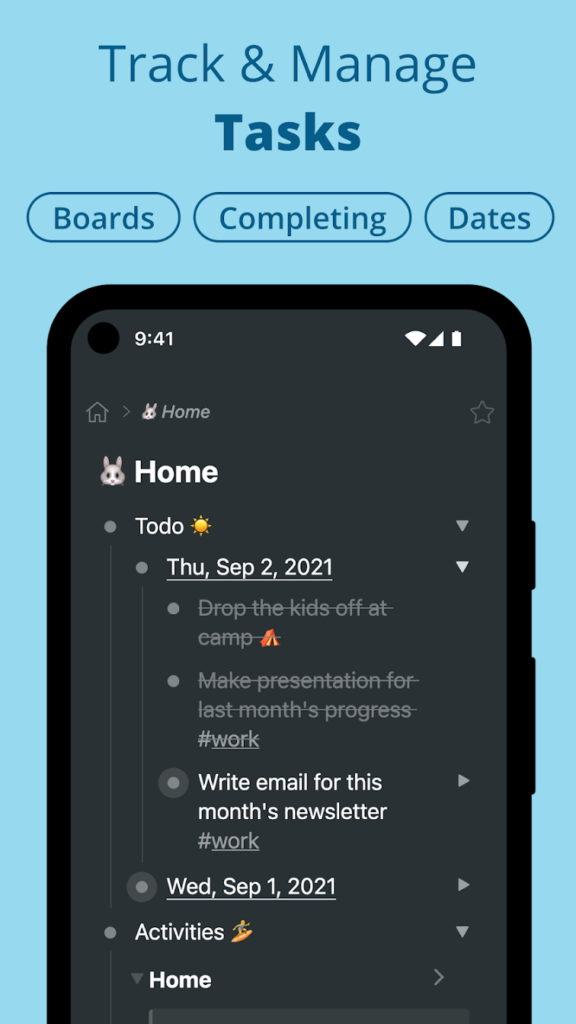


Key Highlights:
- Infinite nesting for tasks, outlines, and ideas
- Collaboration with real-time editing and sharing
- Support for kanban-style organization
- Tagging, assigning, and color-labeling options
- Global search, offline mode, and auto-sync
- Dropbox backup and media embeds
Who it’s best for:
- Users who prefer a minimalist layout for task and note management
- People managing detailed project outlines or content structures
- Individuals working with nested or hierarchical planning systems
- Those combining to-dos, ideas, and written content in one place
Contact Information:
- Website: workflowy.com
- App store: apps.apple.com/us/app/workflowy-note-list-outline
- Google Play: play.google.com/store/apps/details
- LinkedIn: www.linkedin.com/company/workflowy
- Twitter: twitter.com/workflowy
- YouTube: www.youtube.com/user/workflowy
- Tik-Tok: www.tiktok.com/@workflowyapp

13. Nirvana for GTD
Nirvana is a task management app designed around the Getting Things Done (GTD) methodology. It provides a system for capturing tasks, organizing them into projects or thematic areas, and scheduling actions according to context or priority. The app includes filters based on time and energy levels and allows users to break down tasks using tags and categories.
The tool supports syncing across devices, with both web and mobile access available. Lists can be sorted by status (such as Next, Scheduled, or Someday), and items can be entered quickly using email forwarding or manual input. The platform emphasizes simplicity and structure without adding visual distractions.
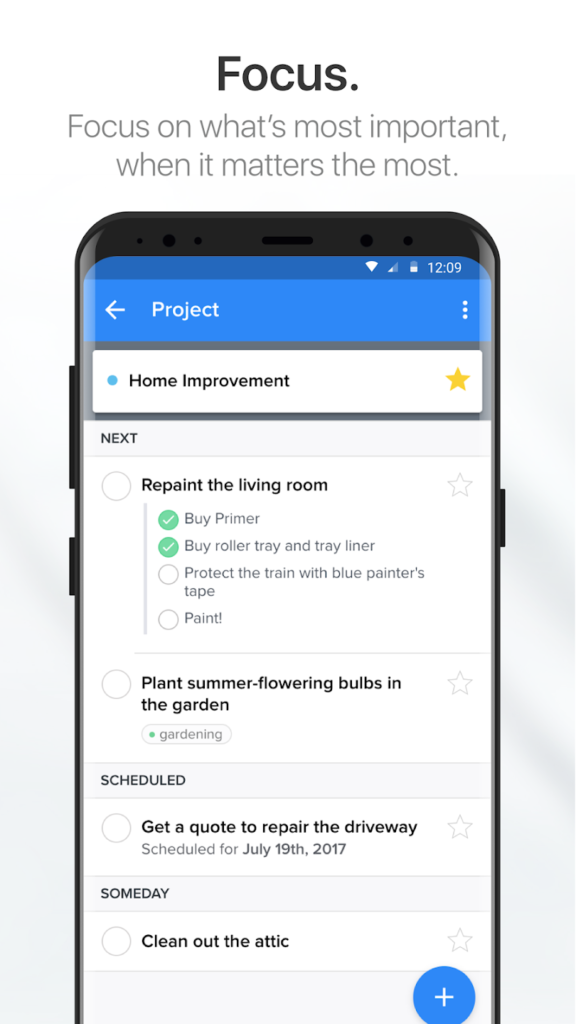
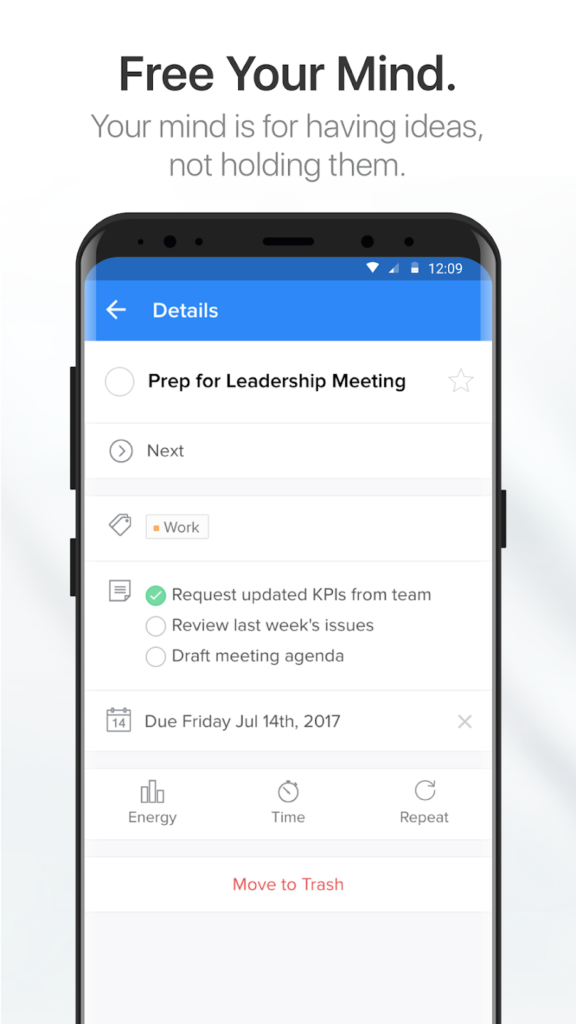
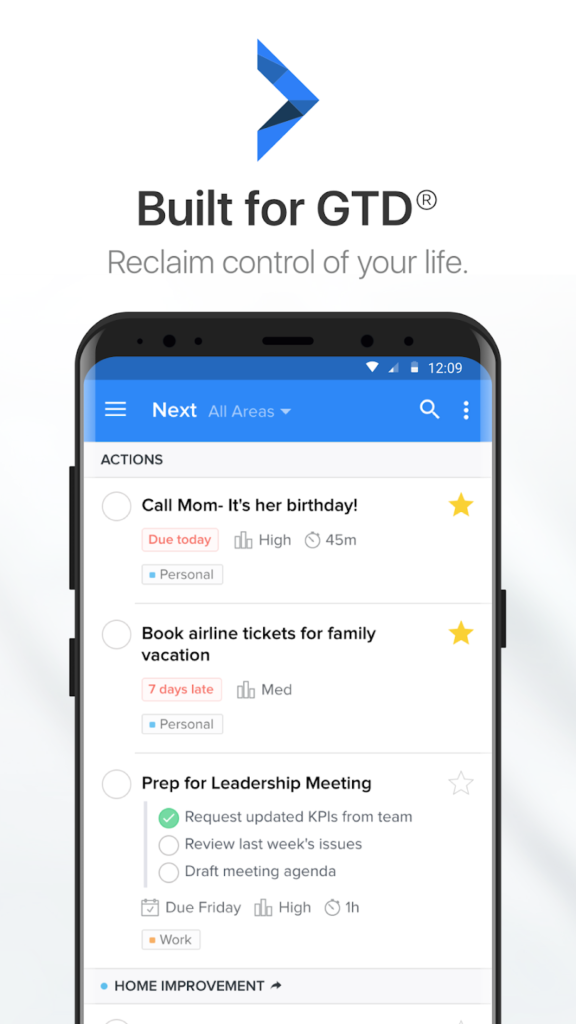
Key Highlights:
- Structure aligned with the GTD task management method
- Scheduling and tag-based filtering by context
- Sections for Next, Scheduled, Someday, and Focus views
- Multi-platform sync and data export support
- Web version and email-to-task capture functionality
Who it’s best for:
- Individuals following the GTD approach to personal productivity
- Users looking to separate tasks by context, timing, or energy
- People managing multi-project workflows in a focused interface
- Those needing access to their task list across web and mobile platforms
Contact Information:
- Website: www.nirvanahq.com
- App store: apps.apple.com/us/app/nirvana-for-gtd
- Google Play: play.google.com/store/apps/details
- Twitter: twitter.com/nirvanahq
- LinkedIn: www.linkedin.com/company/nirvanahq
- YouTube: www.youtube.com/channel/UCW
- Facebook: www.facebook.com/nirvanahq

14. Zenkit To Do
Zenkit To Do is a task management app that enables users to create and organize task lists for different personal and collaborative needs. Lists can include items such as errands, events, projects, ideas, or notes. The app supports attachments like documents or images and provides options for setting reminders and sorting tasks into folders.
Users can assign tasks, comment within them, and share lists or entire folders with others. Zenkit To Do also integrates with other Zenkit tools, allowing tasks to be viewed in alternate formats like kanban boards or mind maps. It works across platforms and includes offline access and synchronization.
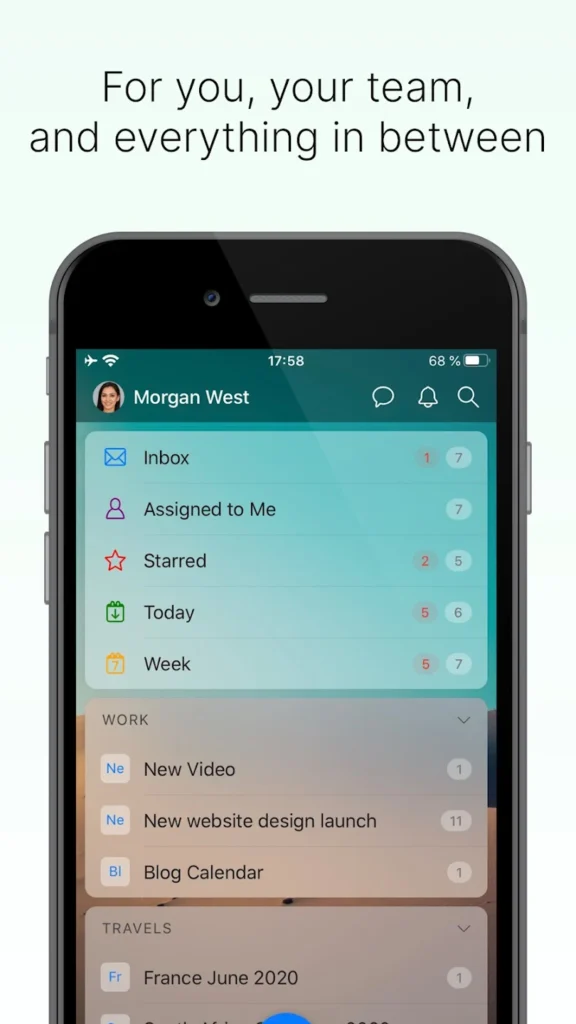
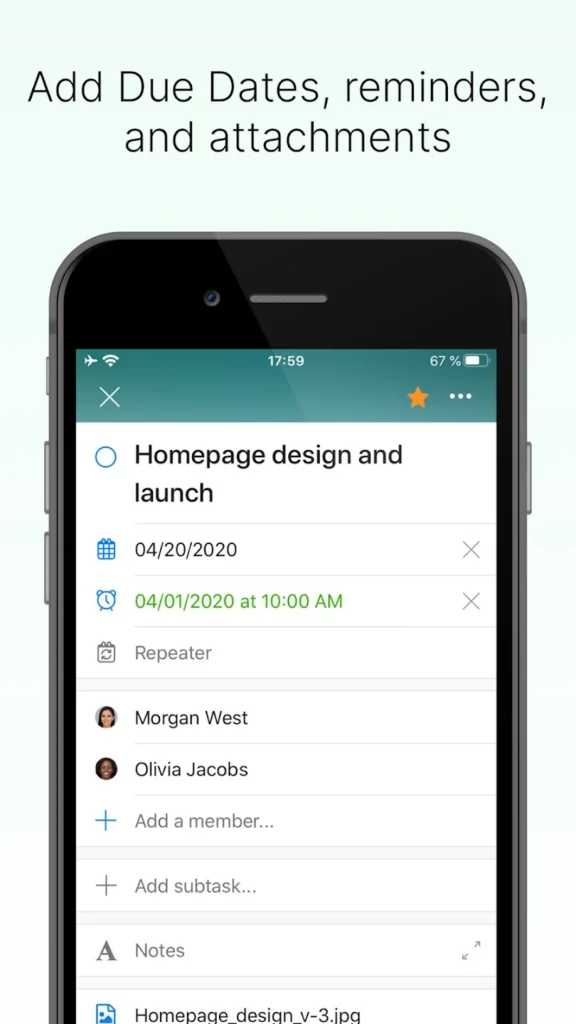
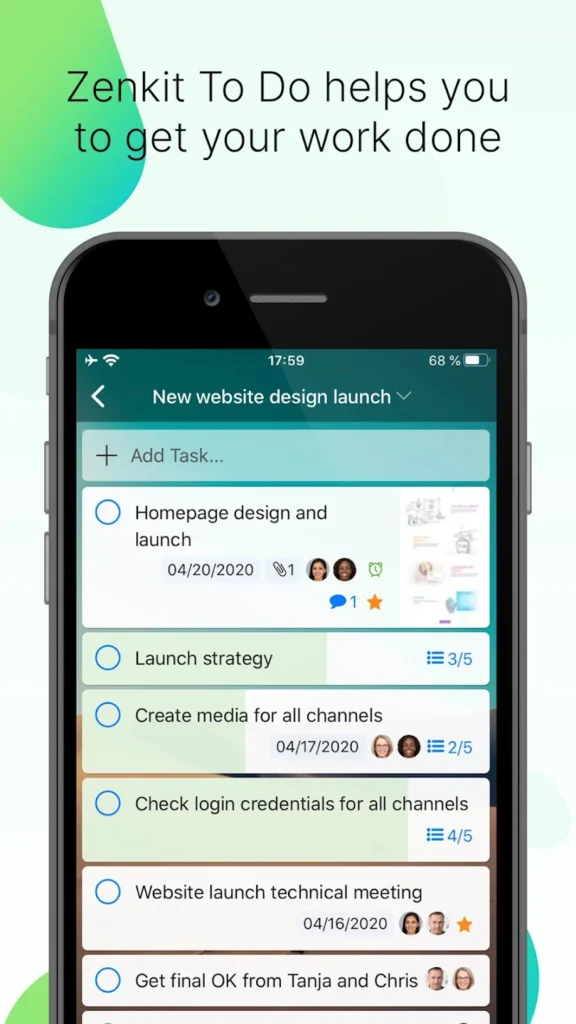
Key Highlights:
- List-based structure with folders, tags, and reminders
- File attachments and notes supported within tasks
- Collaboration tools including comments and assignments
- Offline mode and automatic sync across devices
- Compatible with other Zenkit tools for alternate task views
- 2FA login and servers located in Germany
Who it’s best for:
- Users who manage a mix of personal and shared tasks
- Individuals familiar with the Wunderlist-style interface
- Teams that benefit from folder-based list organization
- People who prefer multiple ways to visualize task workflows
Contact Information:
- Website: zenkit.com
- App store: apps.apple.com/us/app/zenkit-to-do
- Google Play: play.google.com/store/apps/details
- YouTube: www.youtube.com/channel/UCW
- Instagram: www.instagram.com/zenkithq
- Facebook: www.facebook.com/ZenkitHQ
- Twitter: twitter.com/ZenkitHQ
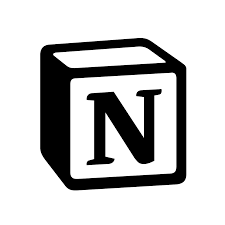
15. Notion: Notes, Tasks, AI
Notion is a digital workspace app that brings together note-taking, task management, and collaborative tools in one interface. The platform allows users to create structured documents, organize lists, and work on projects using customizable components such as tables, tags, and linked pages. It supports syncing across mobile and desktop platforms and includes integrations with external services like Slack, Figma, and GitHub.
The app includes built-in AI features that assist with content generation, table management, and quick information retrieval. Users can adjust workspace layouts and apply filters to navigate large collections of information. Notion is available for individual, academic, and team-based usage, with template options and access across iOS, Android, macOS, Windows, and web.
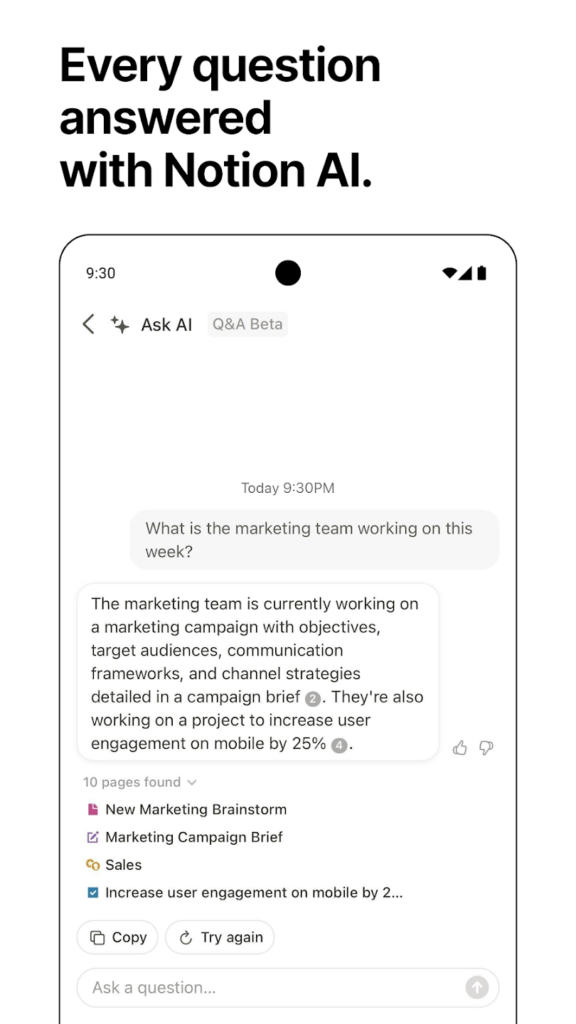
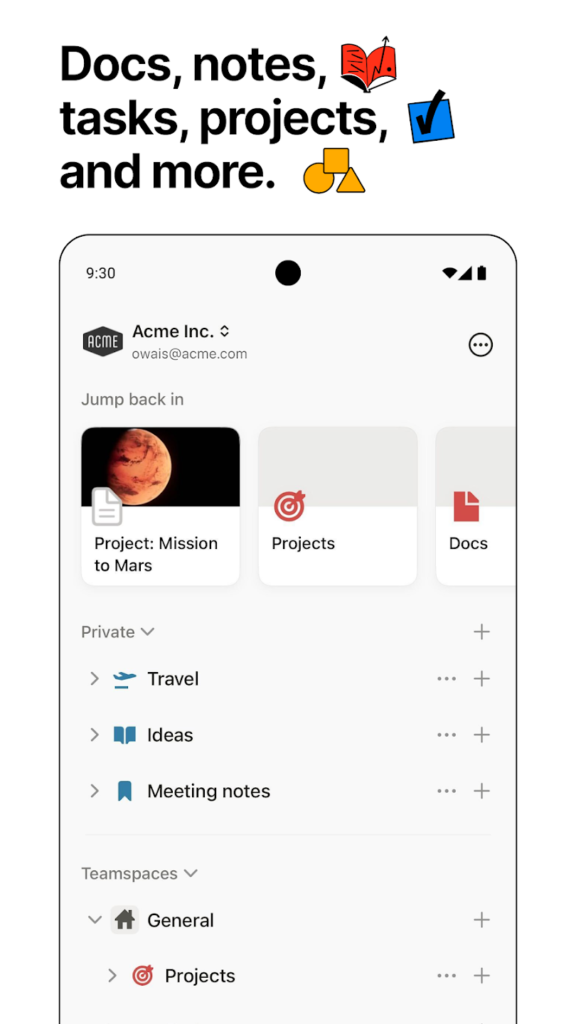

Key Highlights:
- Combines notes, tasks, and documents in a unified system
- Includes workspace search and organization features
- Supports integrations with external apps and services
- Built-in AI for writing, summarizing, and managing tables
- Cross-platform access and data synchronization
Who it’s best for:
- Individuals looking for a multifunctional digital workspace
- Users who want to manage projects and documents in one place
- Teams needing shared editing and task tracking tools
- Students organizing study materials, schedules, and notes
Contact Information:
- App store: apps.apple.com/us/app/notion-notes-tasks-ai
- Google Play: play.google.com/store/apps/details
- Website: www.notion.com
- Facebook: www.facebook.com/NotionHQ
- Twitter: twitter.com/NotionHQ
- Instagram: www.instagram.com/notionhq
- LinkedIn: www.linkedin.com/company/notionhq
- YouTube: www.youtube.com/channel/UCo
Conclusion
Finding the right to-do list app really depends on how you like to stay organized. Some people want a simple place to jot down tasks and check them off. Others need more structure, like folders, reminders, or tools to manage team projects. The good news is, there’s no shortage of options whether you prefer something minimal or more detailed with calendars, tags, and automation.
Whatever your style, the apps in this list give you solid ways to keep track of your day-to-day tasks, long-term plans, or even just that running grocery list. Try a few out and see which one fits best with how your brain works. The right setup can make a big difference in getting things done without feeling overwhelmed.
